Why do we actually create Looks & Styles? What do you want to achieve with it? What are the tasks of Looks & Styles? They can be different tasks, they can be several tasks, they can also serve just one specific purpose, and I would like to briefly explain this to you from my personal perspective.
For example, a look can convey a mood - as in this picture here. For me, this is clearly a beautiful summer picture somewhere on a jetty, and the hand is reaching for the sun.
It appeals to me, I like it, it's warm, it's sweet, I can interpret something into it ... I can look at it for longer. That is the task of this look.
The next example: I've done a fairytale retouch here. On the right you can see the unedited image as it came out of the camera, and on the left you can see the finished edited image. This is a retouching of about 2 minutes with 3-4 adjustment layers, a slight flare here at the top, the hand worked out a bit more in terms of the colors, a warm color look over it, beauty retouching is not really necessary; 1-2 skin blemishes removed and a bit of Dodge&Burn, - that's a matter of minutes and it's done.
You could show the unedited picture and everyone would say: there's the witch in the forest or a fairy with a headdress and that's it. And with the edited picture, I kind of want to look into the eyes. This blurring at the edge draws me in, and I linger much longer with the hand than in the unedited picture because it somehow seems more dominant, even though it's not enlarged, it's just a little different in terms of the color, the contrast.
And that's what makes this fairytale look. It draws me into the picture, it captivates me in this fairy tale.

Another task that looks and styles can have is to create a recognition value. I want to appeal to a specific customer who I think will go for this particular look or style. I want them to say: Yes, that's exactly what I was looking for, dear retoucher, dear photographer. That's what I need from you.
In this case, the customer can of course also be a family member, boyfriend or girlfriend, but I want to address a person and show them: Look, I have just the right thing for you here. And in the business sector, it is of course even more important to have the right look. It's no longer enough to take the perfect photo. It has to have a certain look and style that is tailored to the customer.
For this picture here, I simply took "Breaking Bad" as a template. I don't think any other series has been more successful on the international market in the last 1-2 years, and all you really have to do here is put a green gradient on the picture, maybe add a flare somewhere. It doesn't really matter who is in the picture. It could also be a housewife with a wooden spoon, the main thing is that you have a white font that is a bit eroded at the edges and you have a kind of chemical representation of elements - like here in these two boxes.
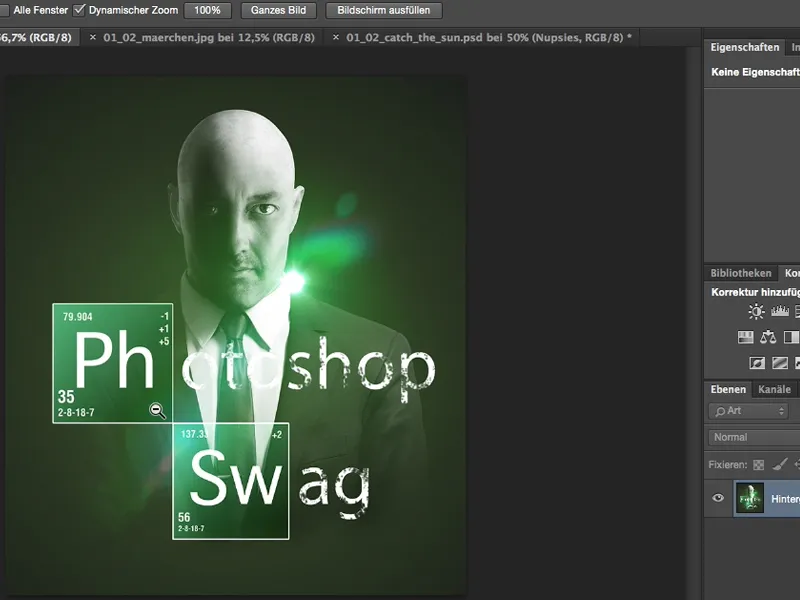
And because this is so common, you immediately have a recognition value. You can even change the colors. If you make it red, blue or whatever, people will immediately recognize it - ah, Breaking Bad. Anyone who liked it will also love this style of yours.
And for me, that's almost the main task of a look or a style: to gain a high recognition value and therefore positive feedback for you. You can build on everything that the customer likes in their channel, you can expand on it and you can continue to refine and perfect this look.


