
Photoshop actions

Start the actions - Photoshop delivers the result
Your photo in an oil-colored cartoon look, as a filigree pencil drawing or effectively illuminated? - In our Photoshop actions , we bundle together what you would otherwise need dozens to hundreds of manual work steps for. It only takes a few clicks to create outstanding looks and effects. Download the desired action and import it into Photoshop together with the accompanying materials. Then start the action and enjoy the result shortly afterwards. Welcome to the effective world of image editing!
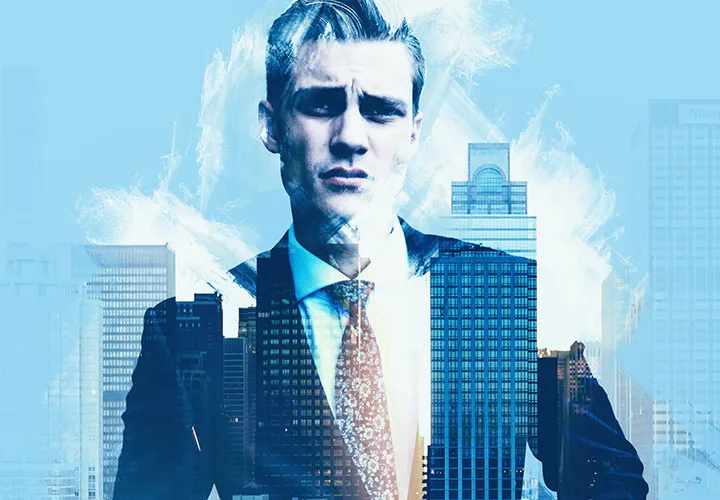
Two photos in one picture
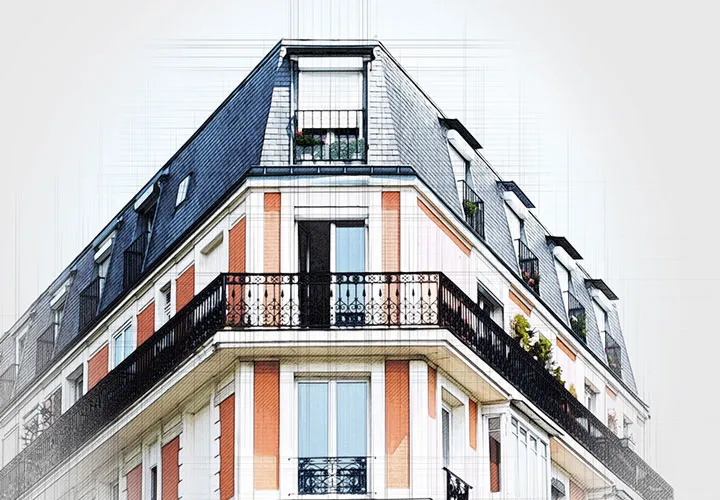
For the artistic presentation of real estate

Stylish, colorful, absolutely worth seeing!

Your photos as watercolors

Rain, autumn leaves and oil paints

Three modern looks for your photos
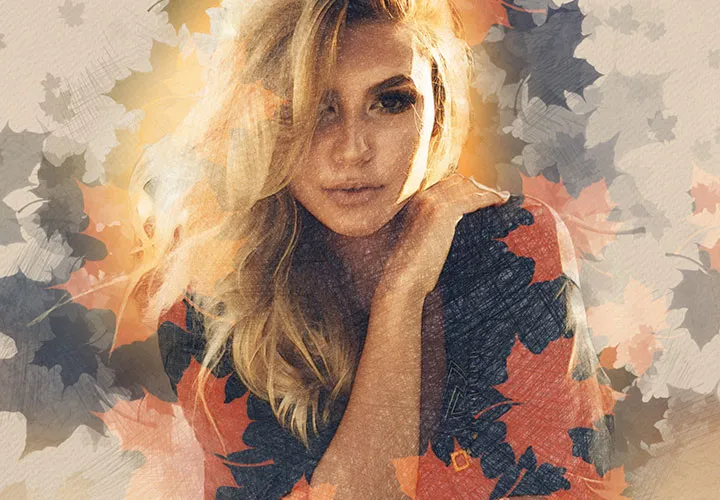
Your photos as pastel drawings

Create a glowing sea of flames

Bright colors!

Click, art, wow!

A delicate transformation of your photos

Perfect for weddings and Valentine's Day
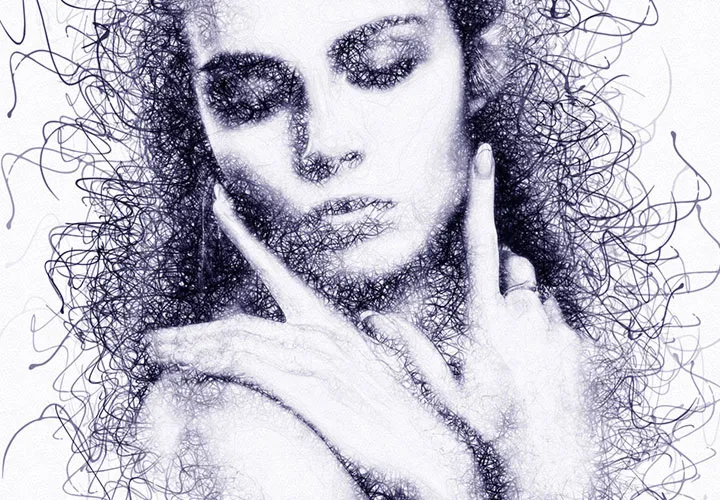
Give your pictures an artistic look

For personalized photo gifts

For photographic Christmas presents

Glowing snow crystal times

Pure drama for your photos

The famous look as image and animation

A noticeable plus in atmosphere!

Atmospheric color lighting for your photos

Dance the dance of the lights

A long-term effect with just a few clicks!

Looks, frames & effects for image, text & smart object!

Sixty fantastic image effects as actions!

And your shots look like they've been drawn
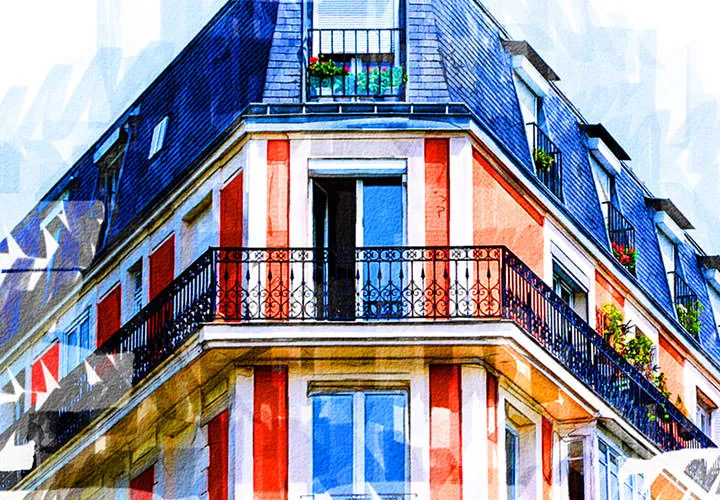
For more views of your properties!
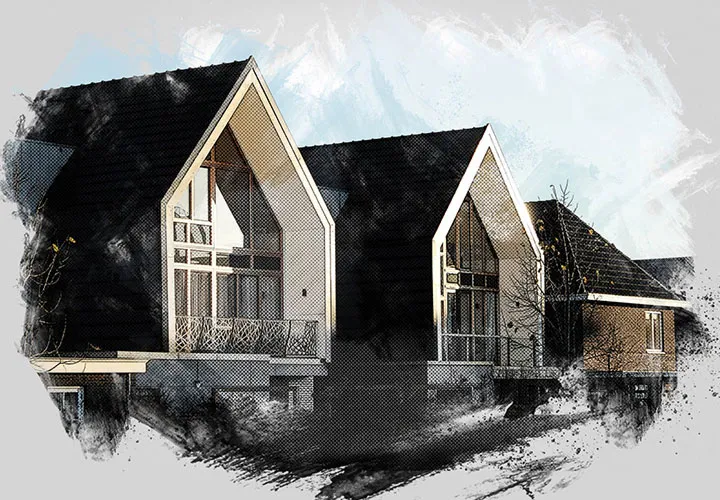
Perfect for extraordinary exposés

Better presentation of real estate

New look with one click!

Over 700 assets for cool pictures

Digital camera bag!

Fire and flames for your pictures

Presets, actions, mockups, bokehs and brushes

Just one click: Automatically magical

From 0 to 100 possibilities!

Creativity stacks up!
Simply more action in your pictures!
Create spectacular looks with Photoshop actions
Download the actions and apply them directly
How do Photoshop actions work?
Photoshop offers the option of recording editing steps, which can then be saved in actions. These are available in ATN format. The easiest way to import the actions into the program is to double-click on the file. Sometimes you will receive additional assets for our Photoshop actions , such as brushes or patterns, which are required for the action to run and which you first import by double-clicking on them. Then start the action via the Actions panel. The work steps are now almost completely automatic.
Recommended for your marketing
Whenever you want to use images with a special look in your marketing, it's worth taking a look at the Photoshop actions that we have developed for you and that are available to download directly. For example, the architecture action provides a high-quality sketch look for your images - a style worth seeing for any real estate exposé! Particularly popular and perhaps suitable for your next fiery product presentation: the "Blazing fire" Photoshop action. And if you want to match your photos to a specific season, we recommend our fall and winter campaigns.
Import into Photoshop and start
Questions about our Photoshop actions?
The compatibility of Photoshop actions depends on which tools are used during the execution of the actions. As far as possible, we try to prepare our actions so that they can be used with Photoshop CS6 or higher. It is best to check the compatibility notes before downloading. If you have any questions about the actions, short PDF instructions and instruction videos are usually available. You can also find out more about the Photoshop actions in our help center.