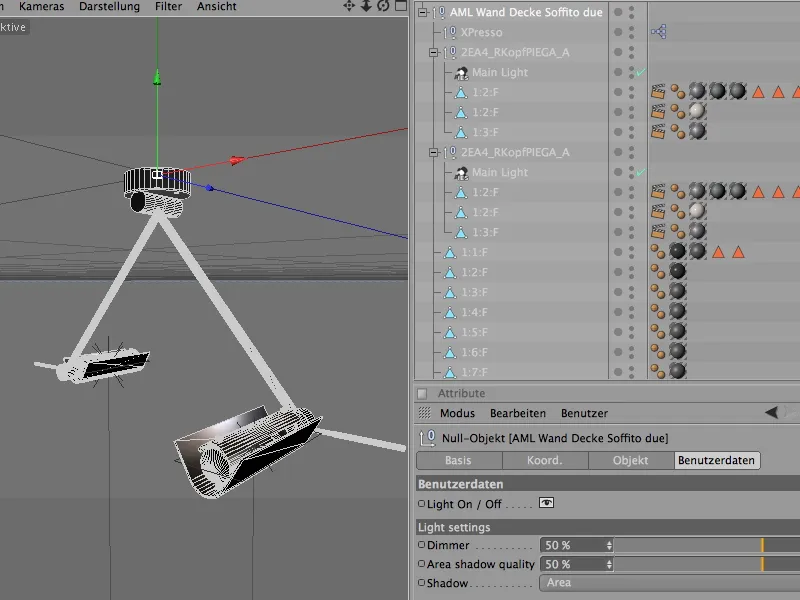IES stands for Illuminating Engineering Society. This society is concerned with the standardization of lighting design and lighting. More and more luminaire manufacturers are offering lighting data for their products so that interior designers and stand builders, for example, can work with reliable and realistic lighting. As of Release 12, CINEMA 4D in the Visualize and Studio versions offers the option of importing this data as IES lights and using it in the scene for lighting.
IES lighting data
In many cases, luminaire manufacturers offer the IES data for their products for download on their website.
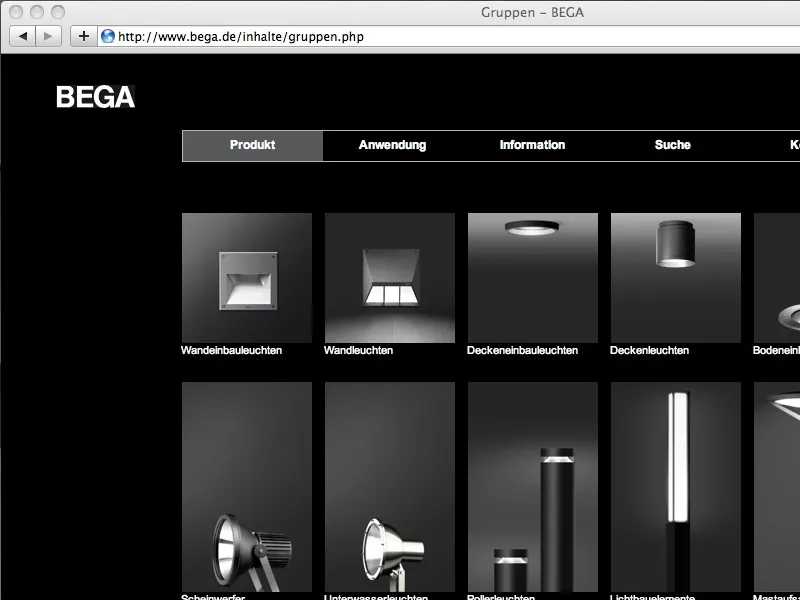
Once you have picked out a few favorites from the large number of models (product catalogs are always desirable), you will usually find the IES data you are looking for in a special support area to help you plan your lighting.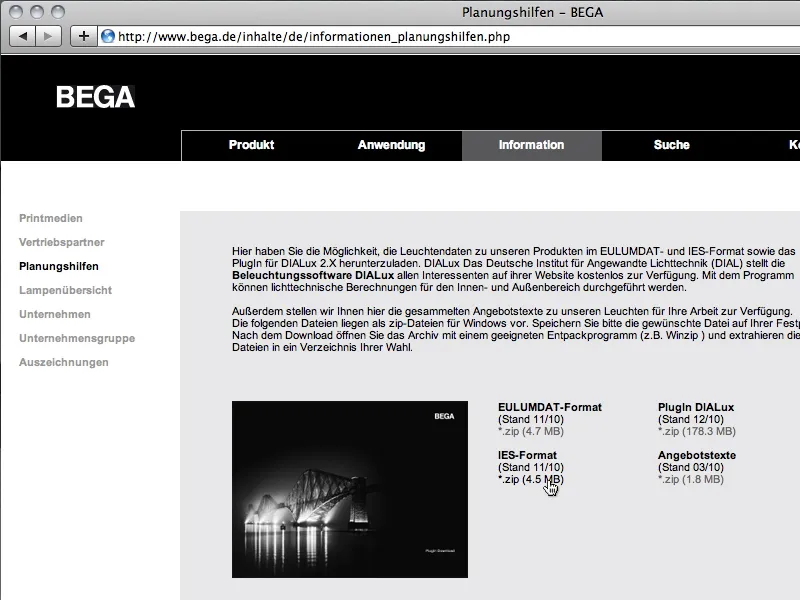
IES lighting in CINEMA 4D
In CINEMA 4D, we import the lighting data in IES format via the IES light object from the scene object palette.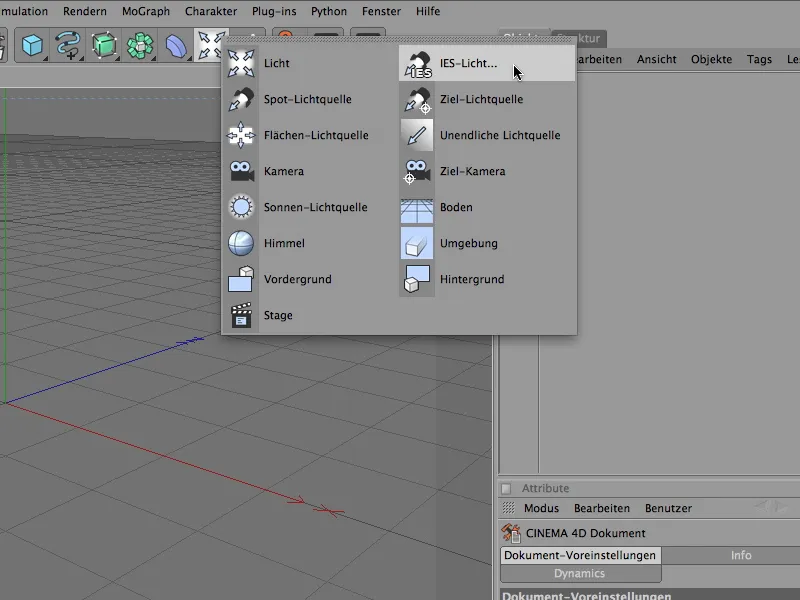
Immediately after creating the IES light object, we are asked to select the corresponding IES file for the desired light from the list of IES data. This method is recommended for all those who know exactly which luminaire with which designation is the right one from the long list.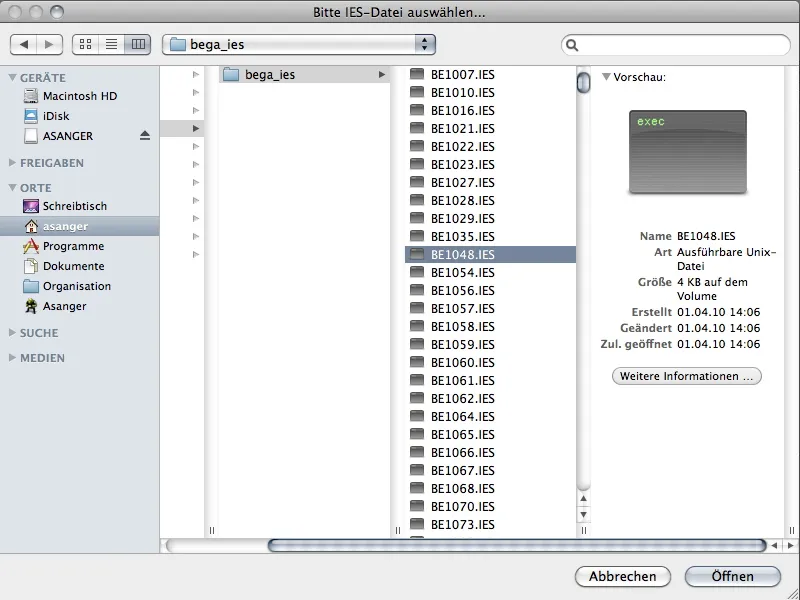
In CINEMA 4D, the IES light appears in the settings dialog as a light object of type IES. It is also worth mentioning that the physically correct, i.e. realistic-looking inverse square reduction has also been activated for this light type.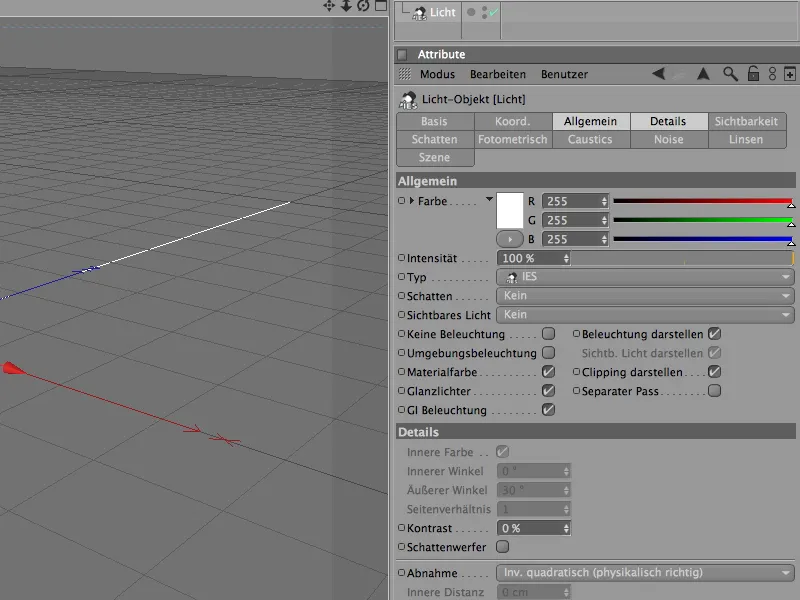
IES lights work photometrically. Accordingly, we find the most important parameters, for example when it comes to setting the intensity or information about the light itself, in this tab of the settings dialog for the light source.
The path we used to import the IES file into the light object is stored in the File name field. However, this is really only information about the file name - the IES light is imported completely into the scene so that no link can be lost.
Since CINEMA 4D has been dealing with real units since version 12, the photometric size supplied with the IES file helps to integrate the light source into the scene realistically in terms of its size.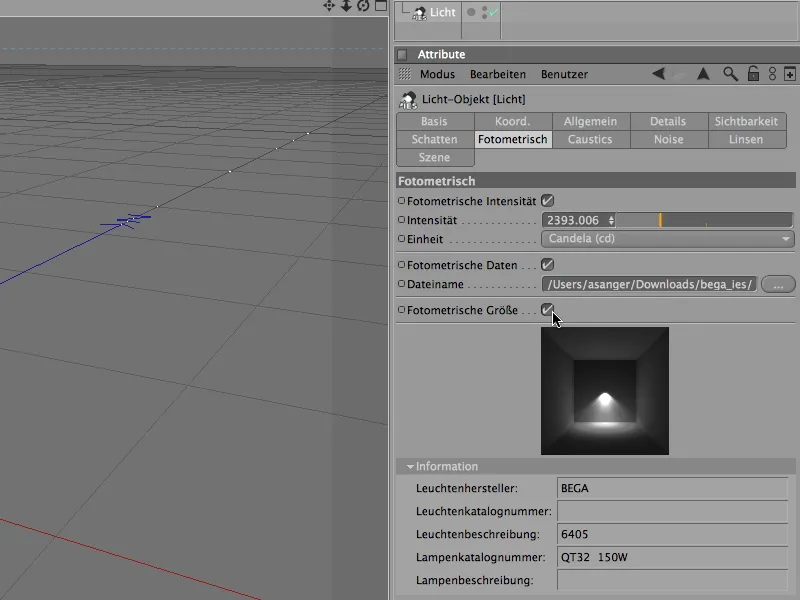
In the 3D view, the IES light then appears as a surface light with an adjustable shape. This makes it correspondingly easier to integrate the IES light into a luminaire model or a lamp structure.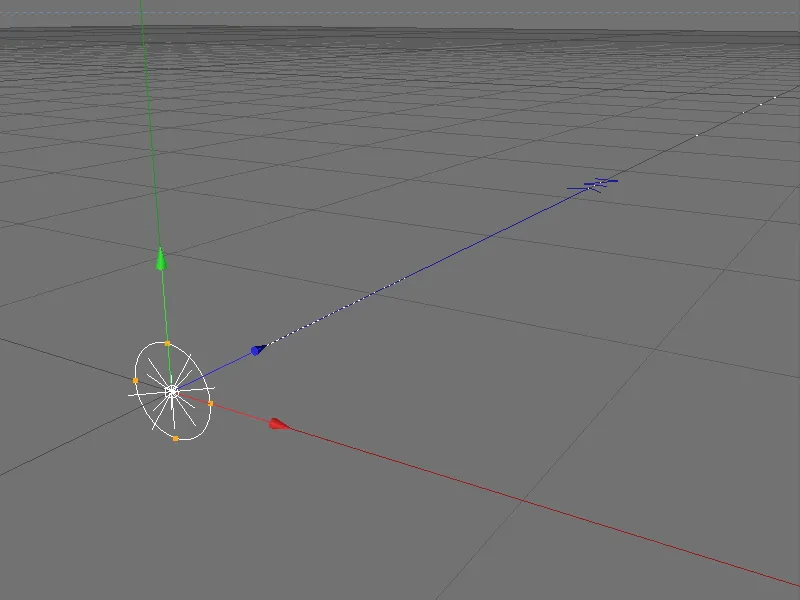
In the editor view, the IES light provides reliable information about the characteristics and shape of the emitted light even without rendering if the Advanced OpenGL option is activated ( Display menu in the editor window).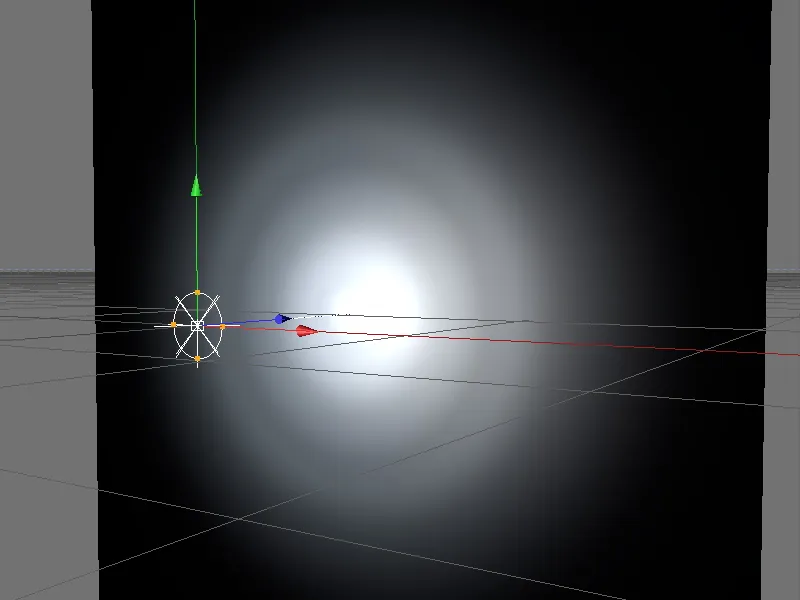
What options are there for changing the parameters of the IES light? If you have to work as realistically as possible because you want to spare your customer a nasty surprise, you will naturally be careful here. The light object has already been given its basic intensity with the IES light. However, other intensities can also be generated with other phosphors. Depending on the manufacturer's specifications or personal preference, the intensity can be regulated in the units candela, lumen and lux.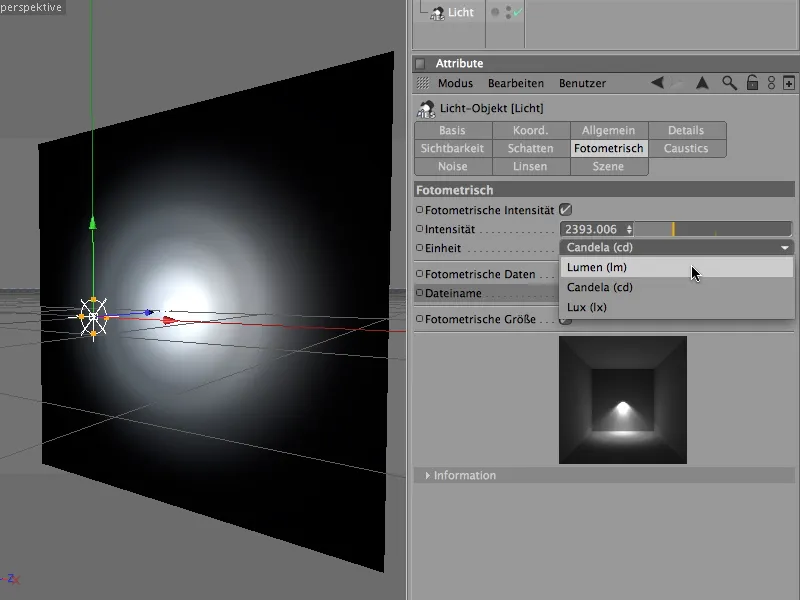
Further setting parameters adapted to reality can be found in the General tab of the light object. Here, the light color can not only be defined using the familiar RGB color controllers, but after expanding the color field, the light color can also be set by specifying the color temperature.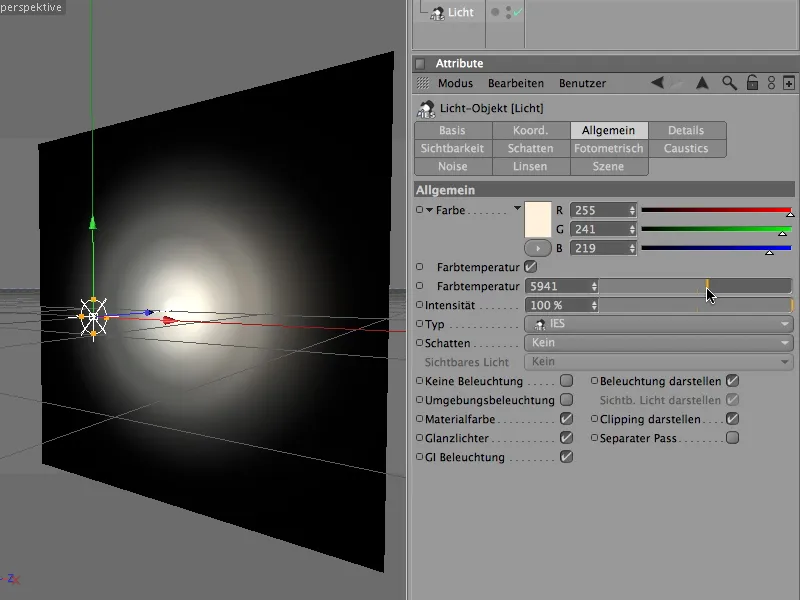
Preview of the IES data via the Content Browser
If you have lost track of the many different luminaires or IES lights and would prefer to create the right IES light using a preview, the best way to do this is via the Content Browser in the Window menu.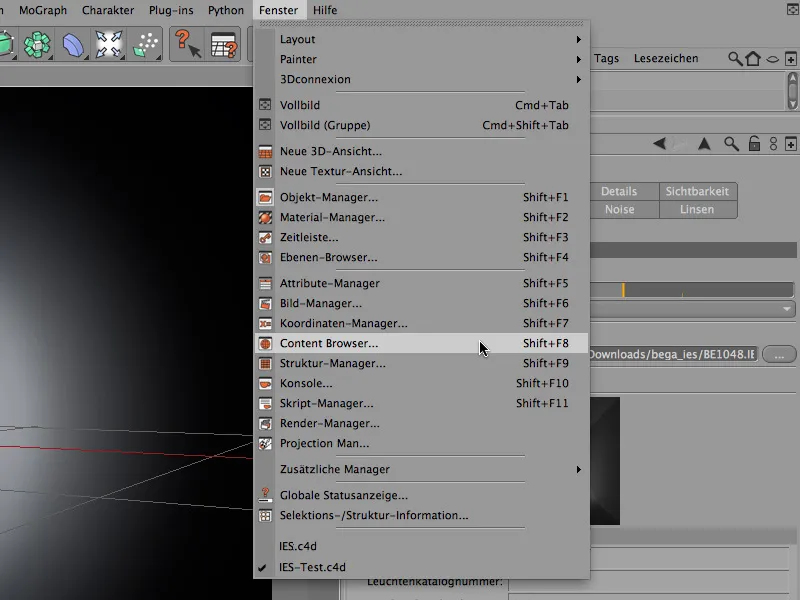
Use the navigation area on the left-hand side of the Content Browser to find the folder with the IES files and get an immediate impression of the lighting options for the IES light source in the preview or selection area.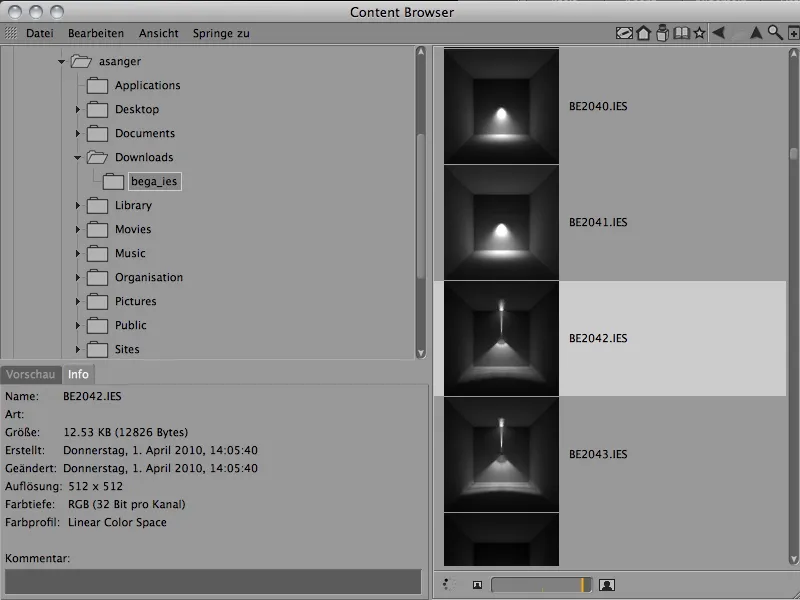
Units and IES lights
As already briefly mentioned, CINEMA 4D Release 12 works with real units, which are also noticeable in the IES lights and can be used accordingly. It is important to note that the integrated IES light behaves like a normal object.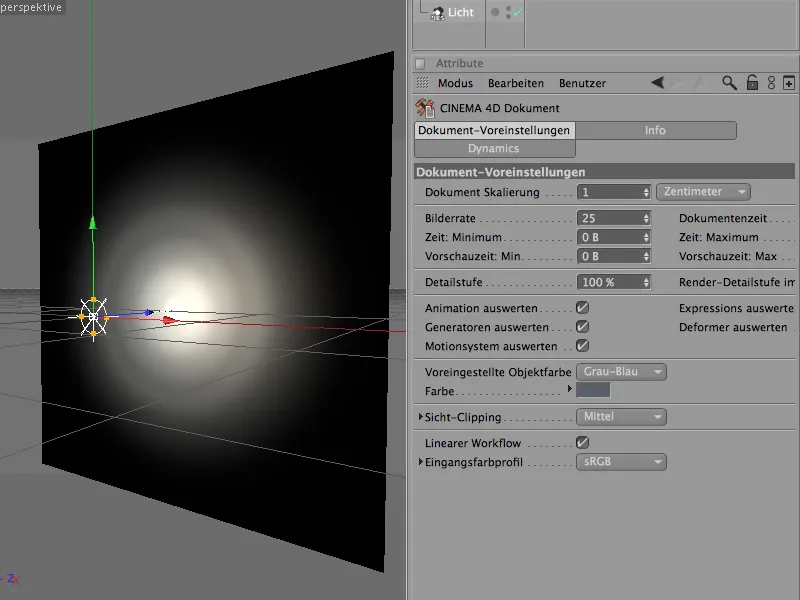
So if you want the entire scene, including the IES light, to be enlarged, you can also resize it later using the Scale document command in the Functions menu.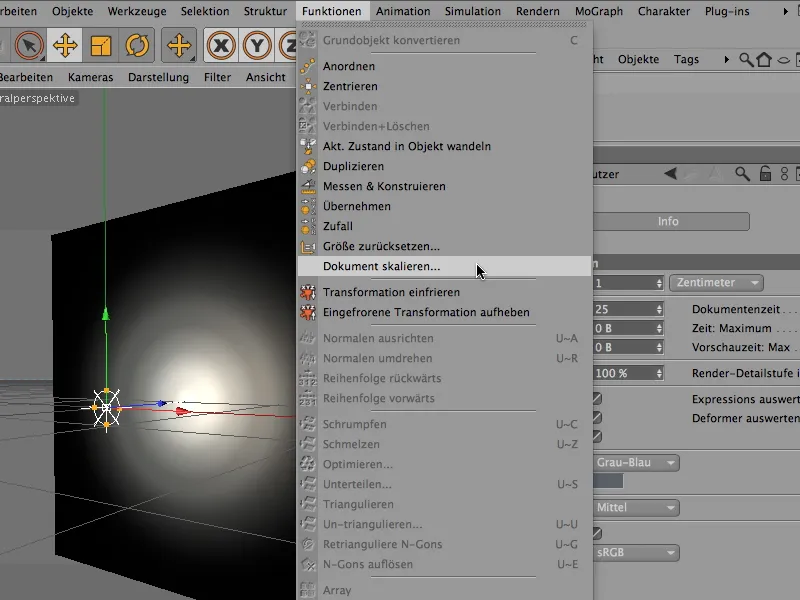
If you need to adapt a scene that has already been created in order to prepare it for a real situation and want to use IES lights, change the scaling of the document before integrating the IES lights.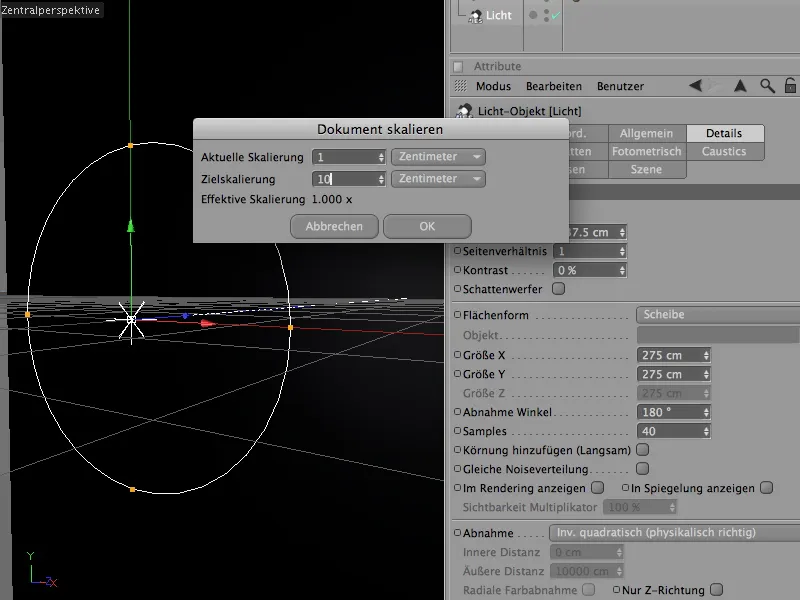
Luminaire presets
Like all other light sources, an IES light only offers the option of simulating the light generated by the luminaire or lamp or the resulting lighting. As soon as the light source is to appear as a scene element in the subsequent rendering, the corresponding luminaire must be modeled if the luminaire manufacturer does not also provide a 3D model.
However, CINEMA 4D already provides a large number of presets with luminaires in a wide variety of designs via the Content Browser - as a true-to-life 3D model with an integrated IES light object.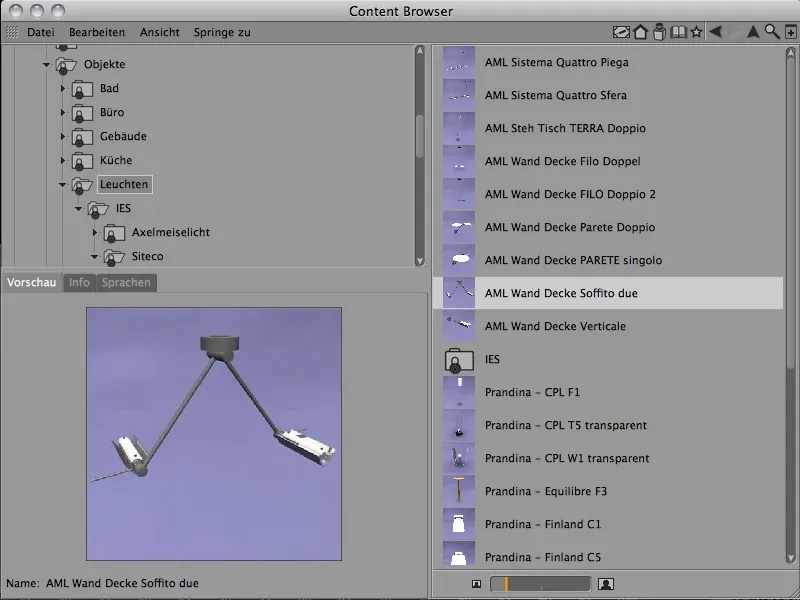
Once the desired luminaire has been found and added to the scene, it can be easily controlled using the included XPresso control. The options for switching the luminaire on and off, dimming functions and setting options for the shadow type and quality can be found in the user data of the luminaire zero object of the object group.