
Serif Affinity Photo
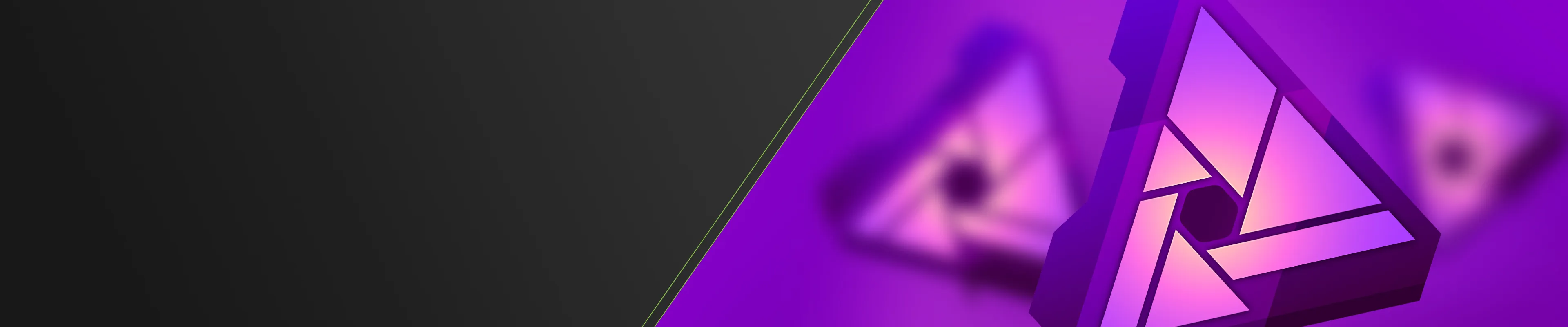
Affinity Photo tutorials and brushes for more creative potential
Are you ready for Affinity Photo? With our intensive Affinity Photo tutorials , you'll learn how to control the professional photo and image editing software in a practical way. You can also use our Affinity Photo brushes to spice up your photo work in one fell swoop. The video tutorials are all recorded in German and take you from composing to retouching. And with the brushes and mockups, you have an impressive selection at your fingertips for a wide variety of projects. Expand your possibilities now, unleash your creative potential and save a lot of time.

Easter cards to print out & for digital Easter greetings

Templates for certificates: Certificate of honor, company anniversary, service anniversary

New Year's Eve: Flyer & poster templates for New Year's parties

Christmas: Poster & flyer design - 7 Christmas design templates

Christmas posters & Christmas flyers - 10 atmospheric templates
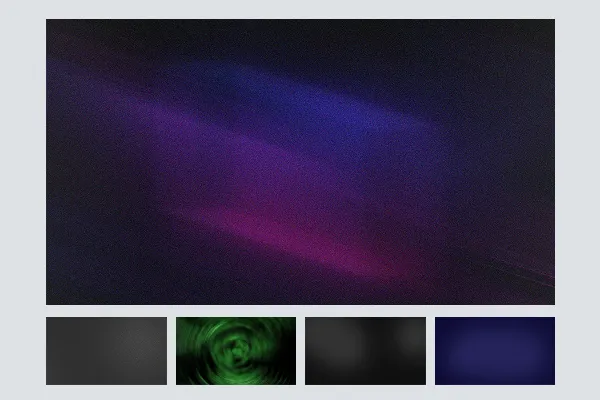
Video background: 85 high-quality images for impressive videos
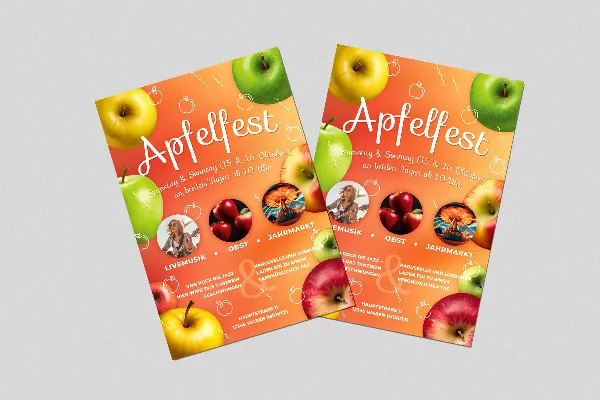
Flyer & poster templates for fall festivals and harvest festival

Create advertising banners: Templates for Photoshop & Affinity Photo

Create advertising banners: Templates for Photoshop & Affinity Photo
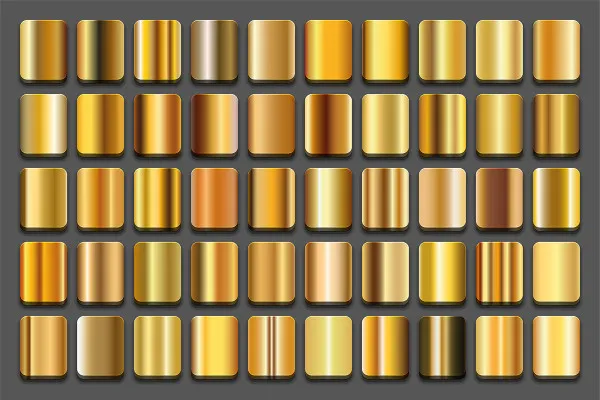
Gradient Gold, Silver & Copper: 150 Gradients for Illustrator, Affinity Designer and Affinity Photo
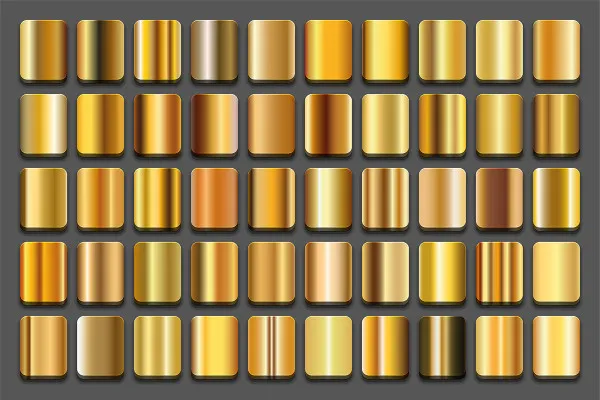
Gradient Gold, Silver & Copper: 150 Gradients for Illustrator, Affinity Designer and Affinity Photo
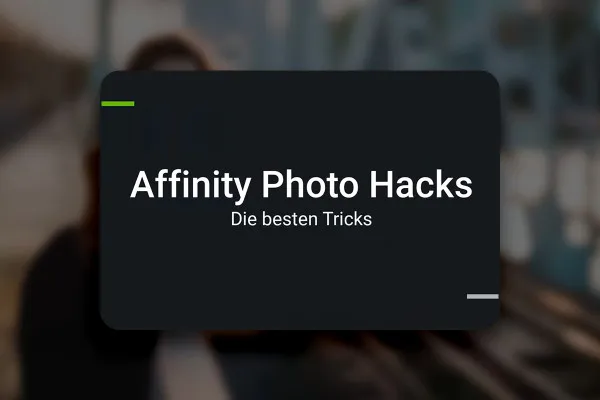
Affinity Photo training: over 30 best-of hacks for photo editing
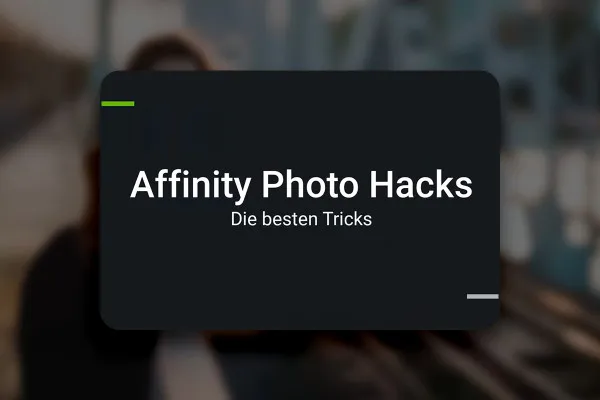
Affinity Photo training: over 30 best-of hacks for photo editing
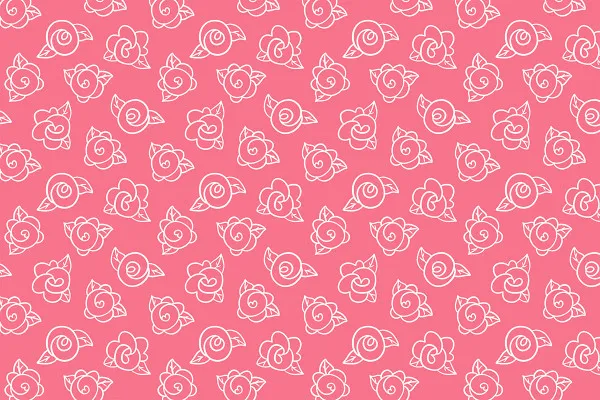
Loving backgrounds for Valentine's Day and all your heartfelt messages
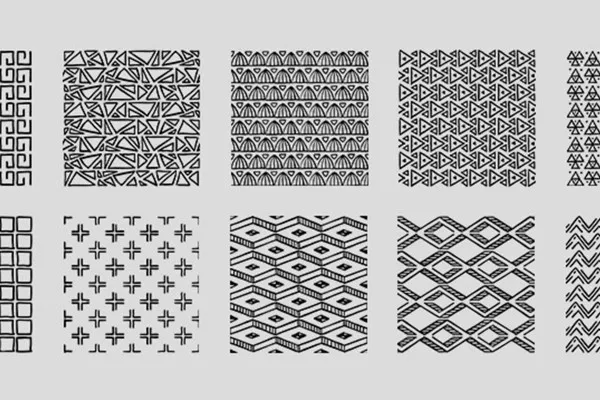
50 ornaments: Patterns for textures in Photoshop and Affinity Photo
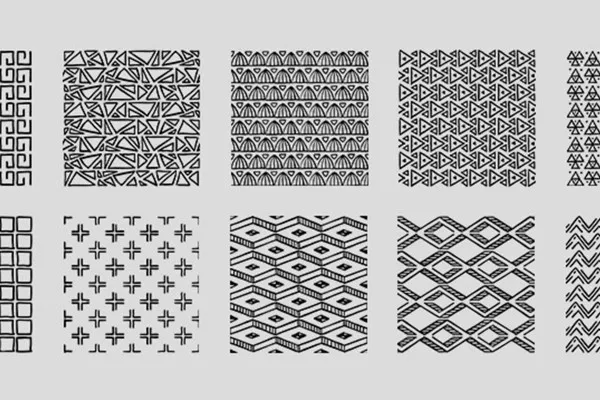
50 ornaments: Patterns for textures in Photoshop and Affinity Photo
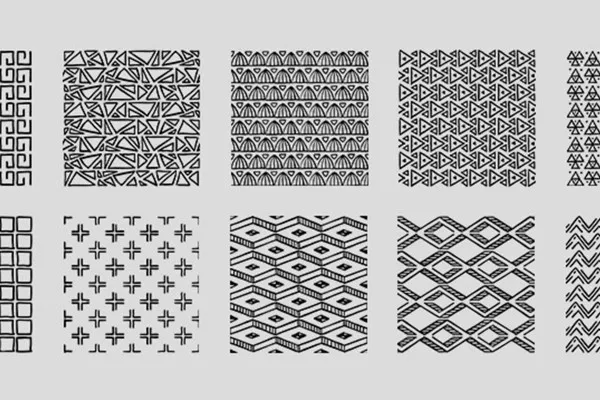
50 ornaments: Patterns for textures in Photoshop and Affinity Photo
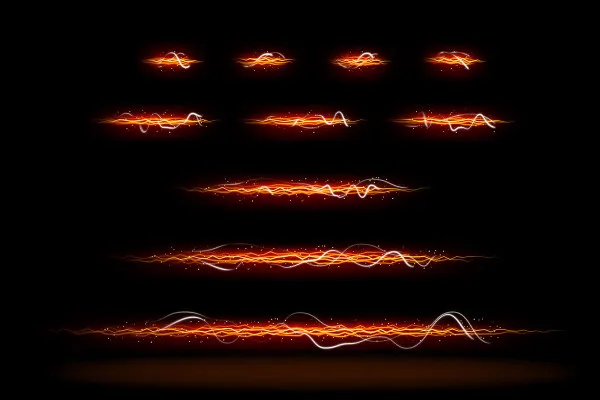
100 glowing light trails: "Glowing Light Trails" for Photoshop and Affinity Photo
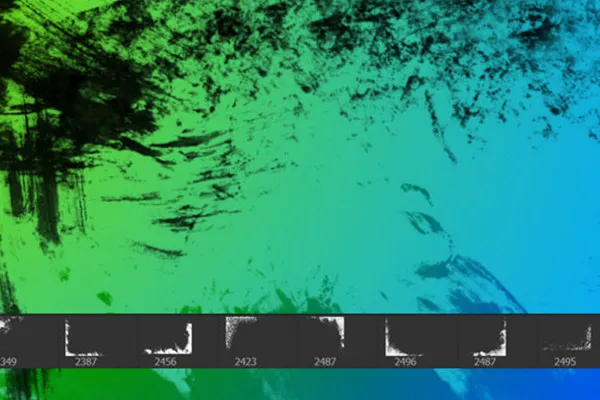
Grunge borders and edges - 100 brushes for frames and corners in dirty style

1,200 Christmas tree patterns for Christmas illustrations
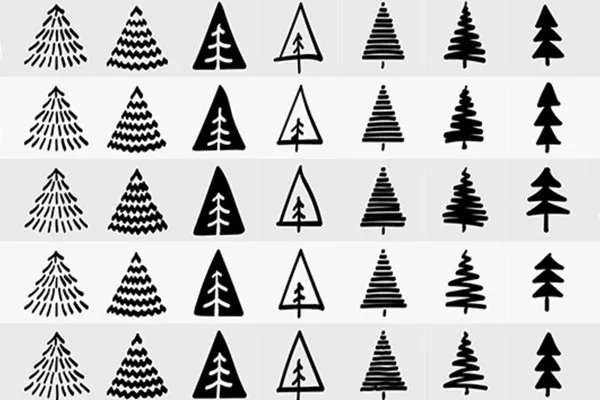
1,200 Christmas tree patterns for Christmas illustrations
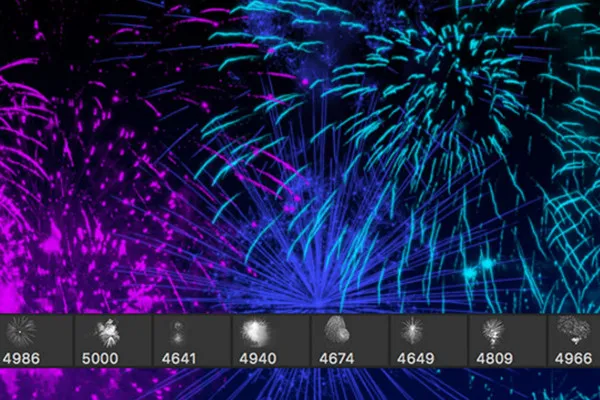
Luminous fireworks - 100 brushes for Photoshop, Affinity Photo and co.

Ice-cold winter magic - macros for Affinity Photo

Ice-cold winter magic - macros for Affinity Photo

Ice-cold winter magic - macros for Affinity Photo

Ice-cold winter magic - macros for Affinity Photo
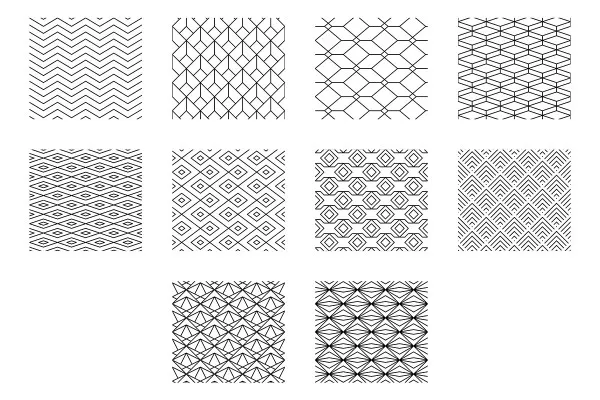
Geometric patterns for Photoshop and Affinity Photo
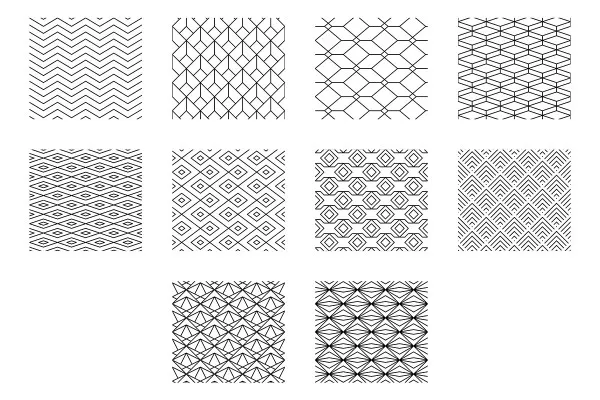
Geometric patterns for Photoshop and Affinity Photo
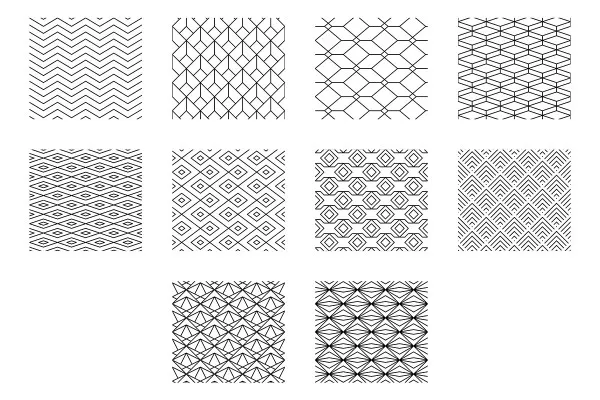
Geometric patterns for Photoshop and Affinity Photo

Affinity Photo macros: Photo effects from the world of fairy tales and myths

Affinity Photo macros: Photo effects from the world of fairy tales and myths

Create coffee cards - templates for InDesign, Photoshop, Affinity Publisher, Affinity Photo and Word

Autumn magic - Macros for Affinity Photo

Autumn magic - Macros for Affinity Photo

Autumn magic - Macros for Affinity Photo

Autumn magic - Macros for Affinity Photo

Autumn magic - Macros for Affinity Photo

Autumn magic - Macros for Affinity Photo

The style of Grand Theft Auto - Create GTA-style images with Affinity Photo (free)

The style of Grand Theft Auto - Create GTA-style images with Affinity Photo (free)
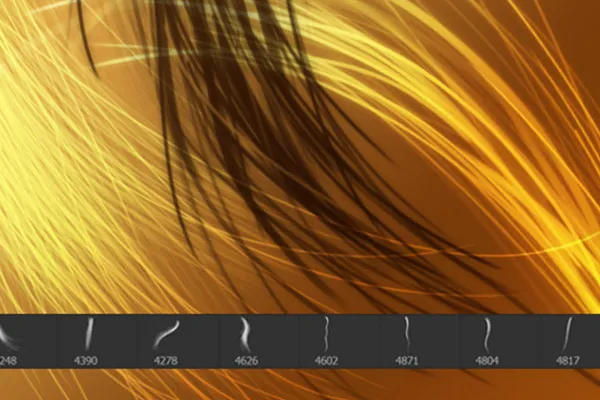
Drawing hair - 100 brushes for Photoshop, Affinity Photo & Co

Macros for beauty retouching in Affinity Photo: automate your workflow

Affinity Photo macros - automatic black and white conversion and photo effects

Affinity Photo Tutorial - Basics
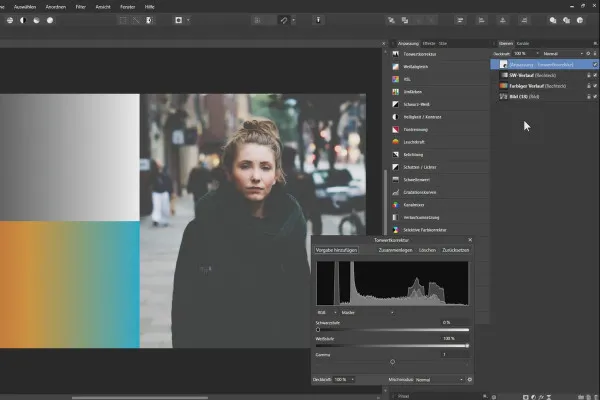
Affinity Photo Tutorial - Basics
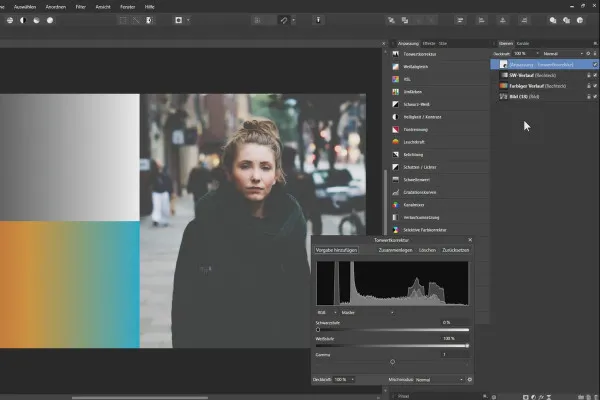
Affinity Photo Tutorial - Basics
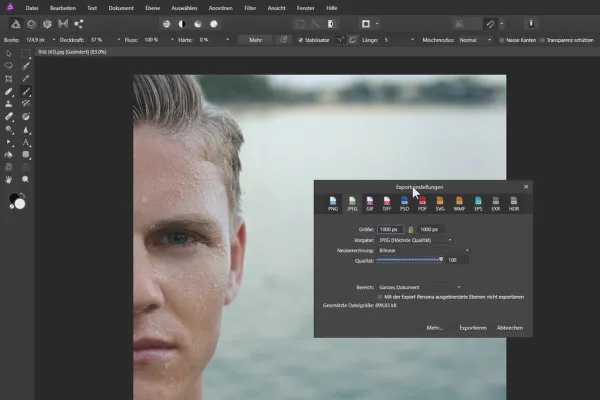
Affinity Photo Tutorial - Basics
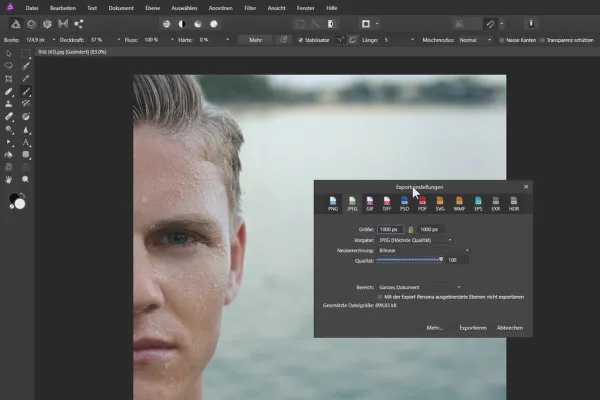
Affinity Photo Tutorial - Basics
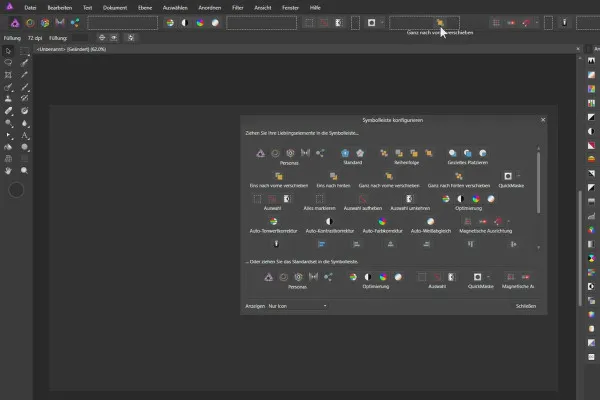
Affinity Photo Tutorial - Basics
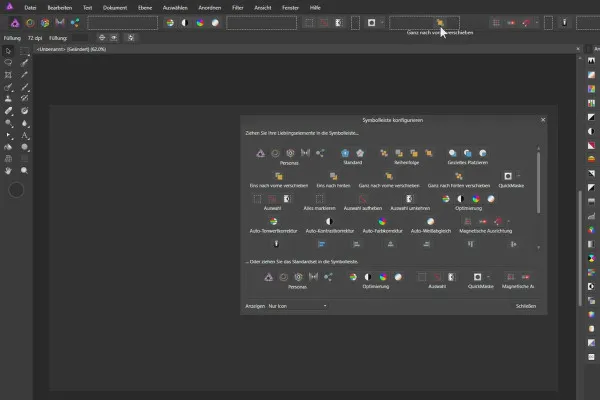
Affinity Photo Tutorial - Basics
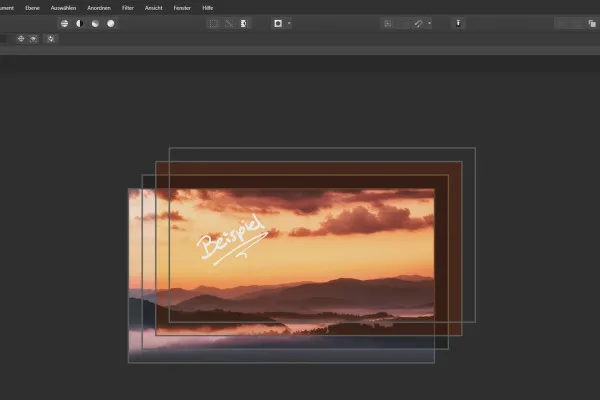
Affinity Photo Tutorial - Basics
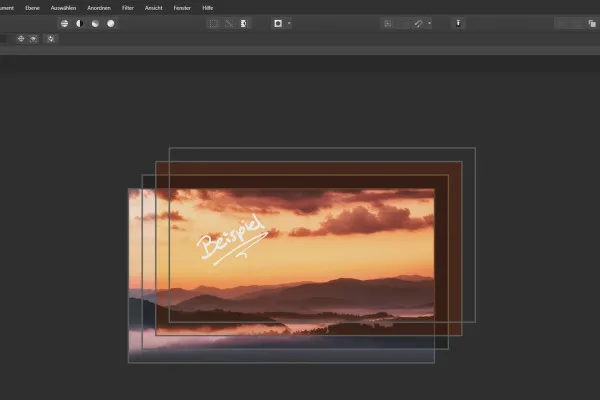
Affinity Photo Tutorial - Basics
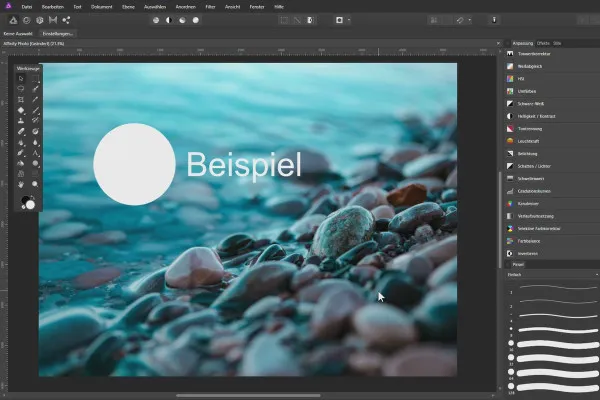
Affinity Photo Tutorial - Basics
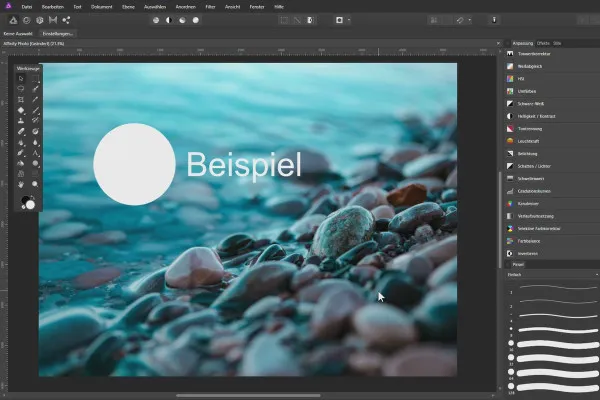
Affinity Photo Tutorial - Basics

Affinity Photo Tutorial - Basics

Affinity Photo Tutorial - Basics

Affinity Photo Tutorial - Basics

100 brushes with smoke motifs for Photoshop, Affinity Photo, GIMP and Co.
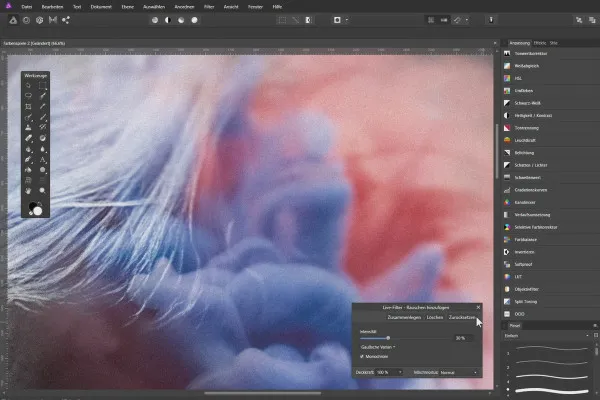
Affinity Photo - creative image editing with overlays
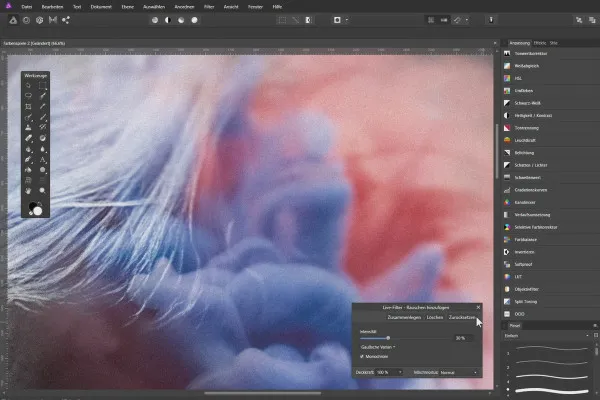
Affinity Photo - creative image editing with overlays
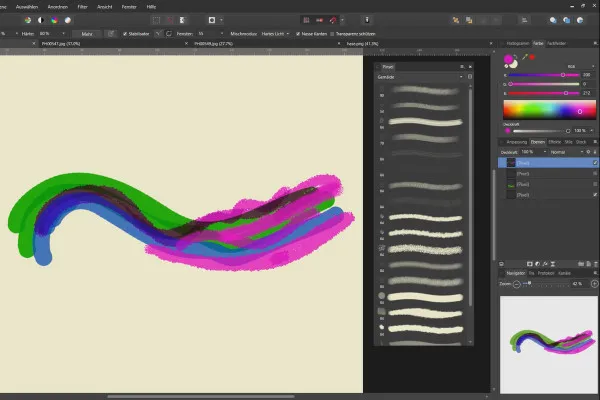
Affinity Photo - creative image editing with overlays
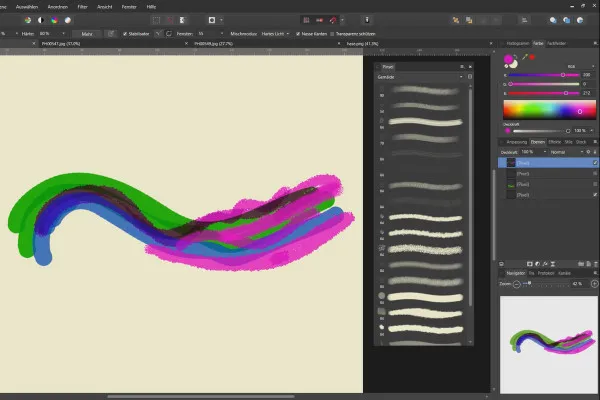
Affinity Photo - creative image editing with overlays

Enhance photos in Affinity Photo

Enhance photos in Affinity Photo

Brush tips with rose petals for Photoshop and Co.
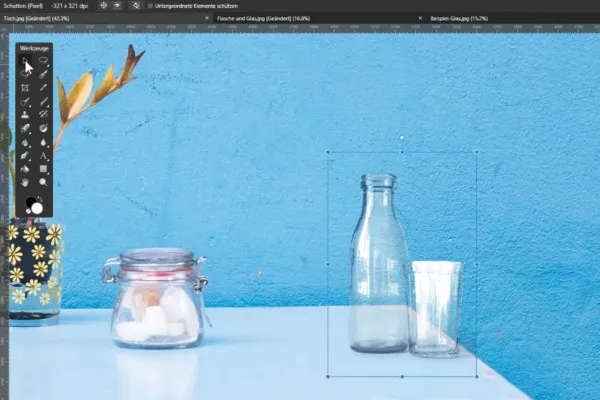
Crop with Affinity Photo - tools and techniques
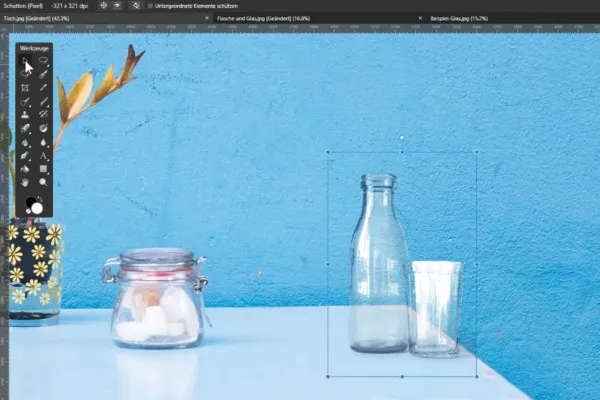
Crop with Affinity Photo - tools and techniques
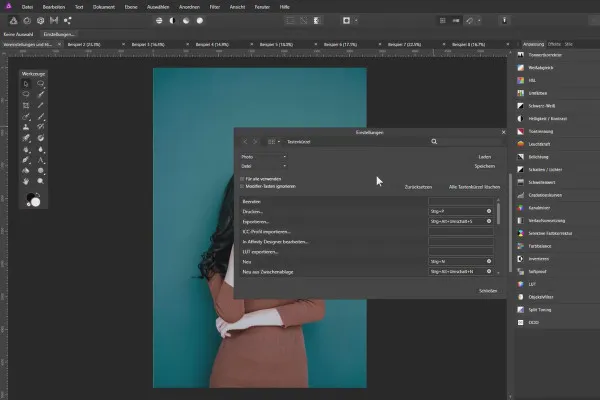
Crop with Affinity Photo - tools and techniques
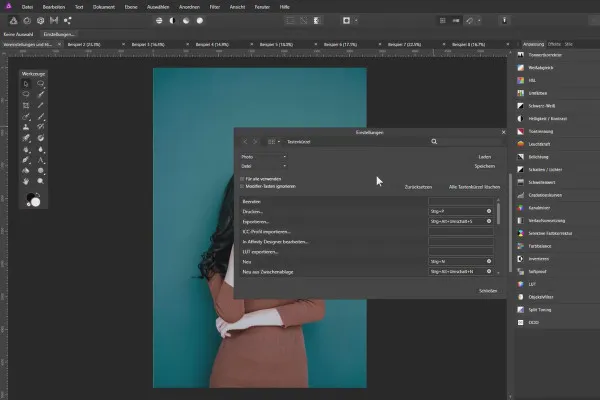
Crop with Affinity Photo - tools and techniques

Electrifying flash images as brushes for Photoshop and co

Beauty retouching in Affinity Photo - video tutorial

Beauty retouching in Affinity Photo - video tutorial
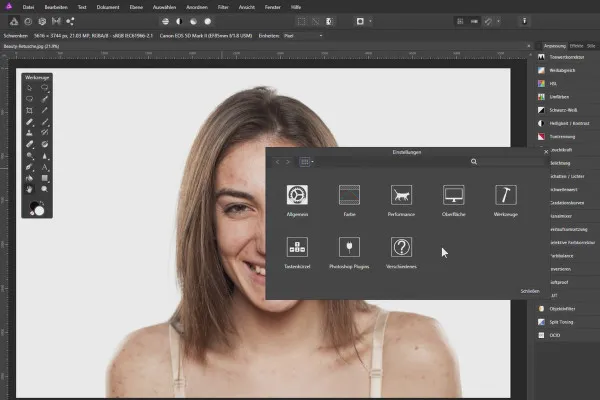
Beauty retouching in Affinity Photo - video tutorial
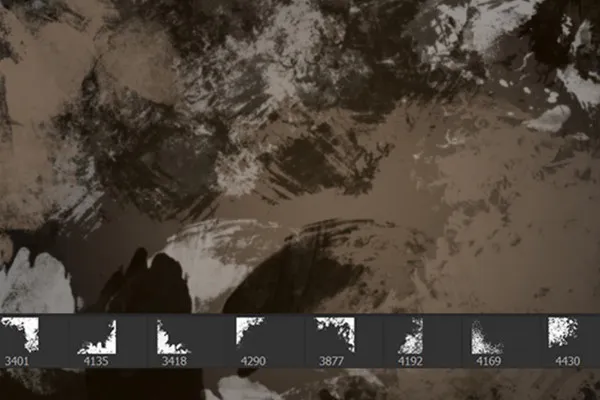
High-effect grunge brushes for Photoshop and co

Winter photography: presets, overlays, textures, actions - 700 assets for cool winter photos

Baby and children's photography: presets, textures, brushes, actions - 750 assets for children's photos

100 Halloween images as Photoshop brushes

Inferno! Tutorials and assets for fire effects in Photoshop and co.
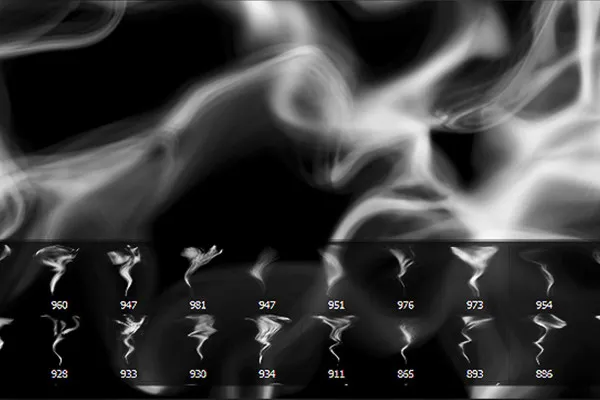
Inferno! Tutorials and assets for fire effects in Photoshop and co.

Inferno! Tutorials and assets for fire effects in Photoshop and co.

Photoshop brushes: fire and flames

Photoshop brushes: feather motifs and soap bubble images
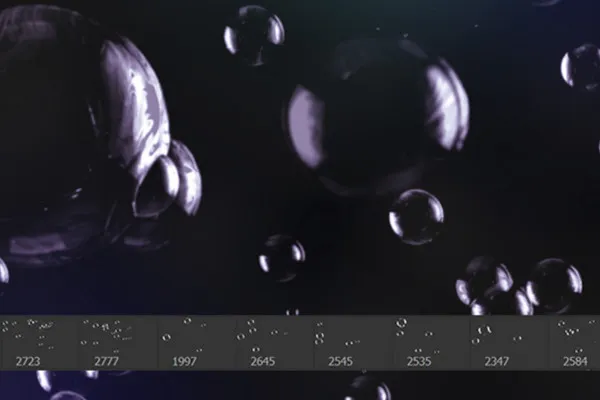
Photoshop brushes: feather motifs and soap bubble images

Brushes for Photoshop & Co: fog, smoke, particles & dust

Brushes for Photoshop & Co: fog, smoke, particles & dust
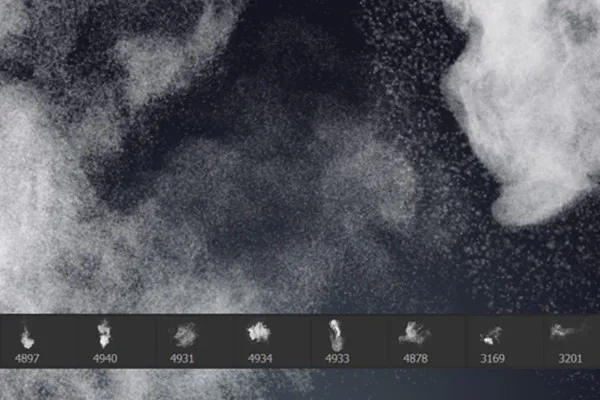
Brushes for Photoshop & Co: fog, smoke, particles & dust
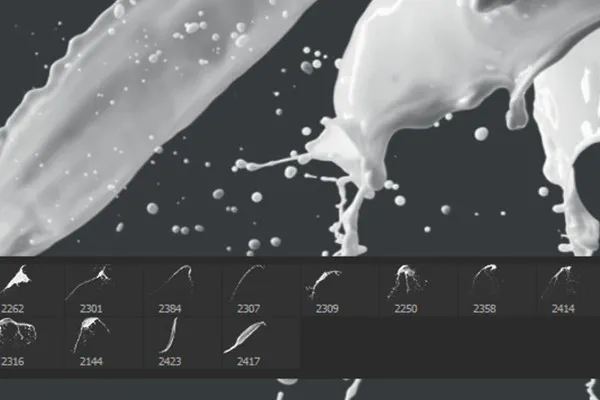
Splash Brushes for Photoshop, Elements & GIMP: high-resolution milk brushes
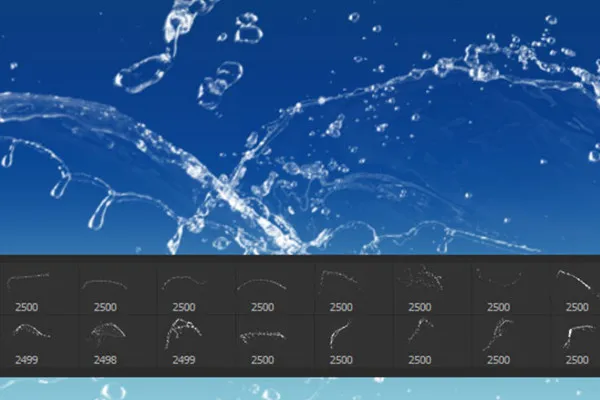
Brush set water images, water splashes, water droplets: Brushes for Photoshop, GIMP & Co

Presets collection for wedding photographers
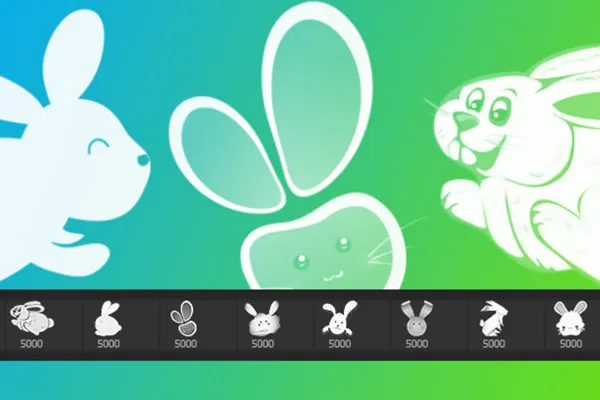
Spring motifs, Easter bunnies, Easter eggs - 70 brushes for Photoshop & Co

Sparkles, sparks & light effects brush set: Assets for Photoshop & Co
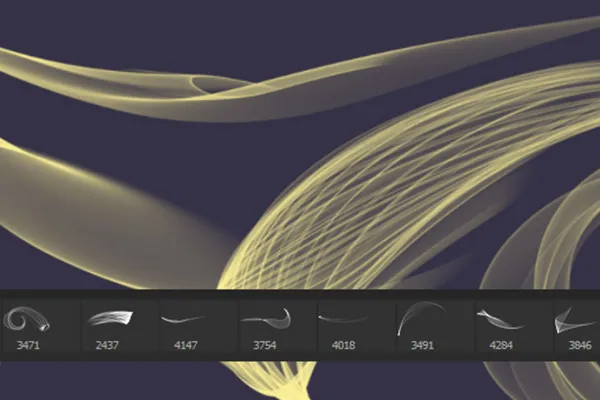
Photoshop Brushes: Abstract Art, Lightning, Wave & Sketch
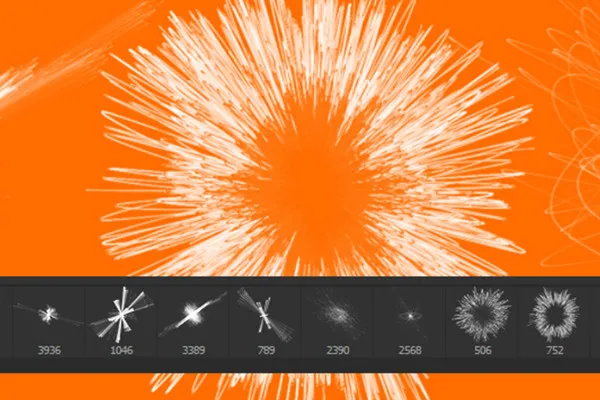
Photoshop Brushes: Abstract Art, Lightning, Wave & Sketch
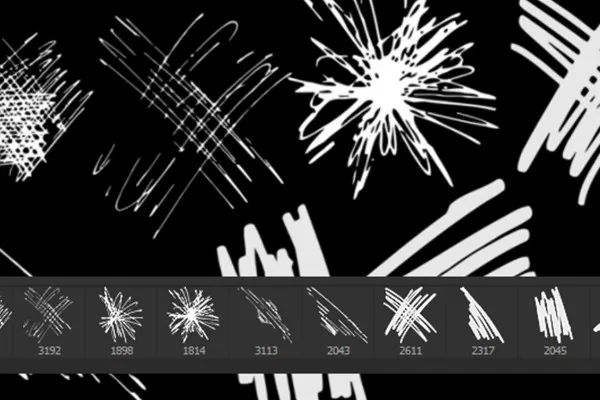
Photoshop Brushes: Abstract Art, Lightning, Wave & Sketch

Brush set love hearts and romance: Assets for Photoshop & Co

Affinity Photo Tutorial: Composing a Christmas angel
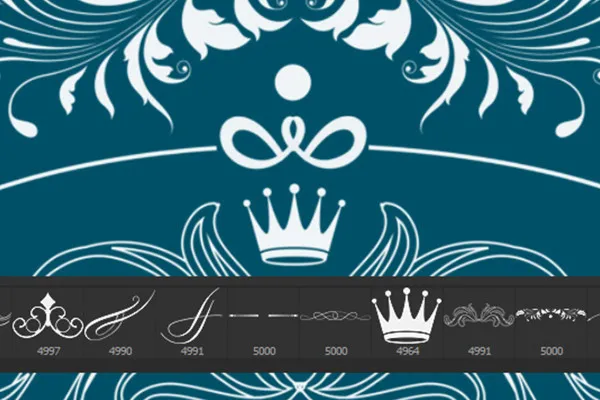
Photoshop brushes: Vintage floral ornaments and frames

Winter, Christmas & New Year's Eve brush set: Assets for Photoshop & Co

Winter, Christmas & New Year's Eve brush set: Assets for Photoshop & Co

Flower Brush: the Photoshop brush for floral elements
Tips and helpful content
Brushes, mockups and tutorials for Affinity Photo
Assets for your image editing in Affinity Photo
Strengthen your style - with Affinity Photo brushes and mockups
Download and get started right away: Hundreds of brushes are already waiting for your creative input. For example, cover your images in fog and smoke, heat them up with fire and flames or give them a playful lightness with soap bubbles. But perhaps the compass is already pointing towards New Year's Eve and a peaceful Christmas for you and your customers? We also provide you with a whole range of professional mock-ups.
Know-how in practical video training sessions
Put your creativity into the picture - with our Affinity Photo tutorials
Are you just starting out with Affinity Photo or have you already earned your user spurs? Whatever level you're at, our training courses will get you up to speed. You'll learn the basics of the software just as easily as the tools and control panels. One level higher, we'll show you how to apply beauty retouching, improve photos, create composings and crop subjects. You stay in the picture and grasp everything in a simple way. Finally, all tutorials are available in German .