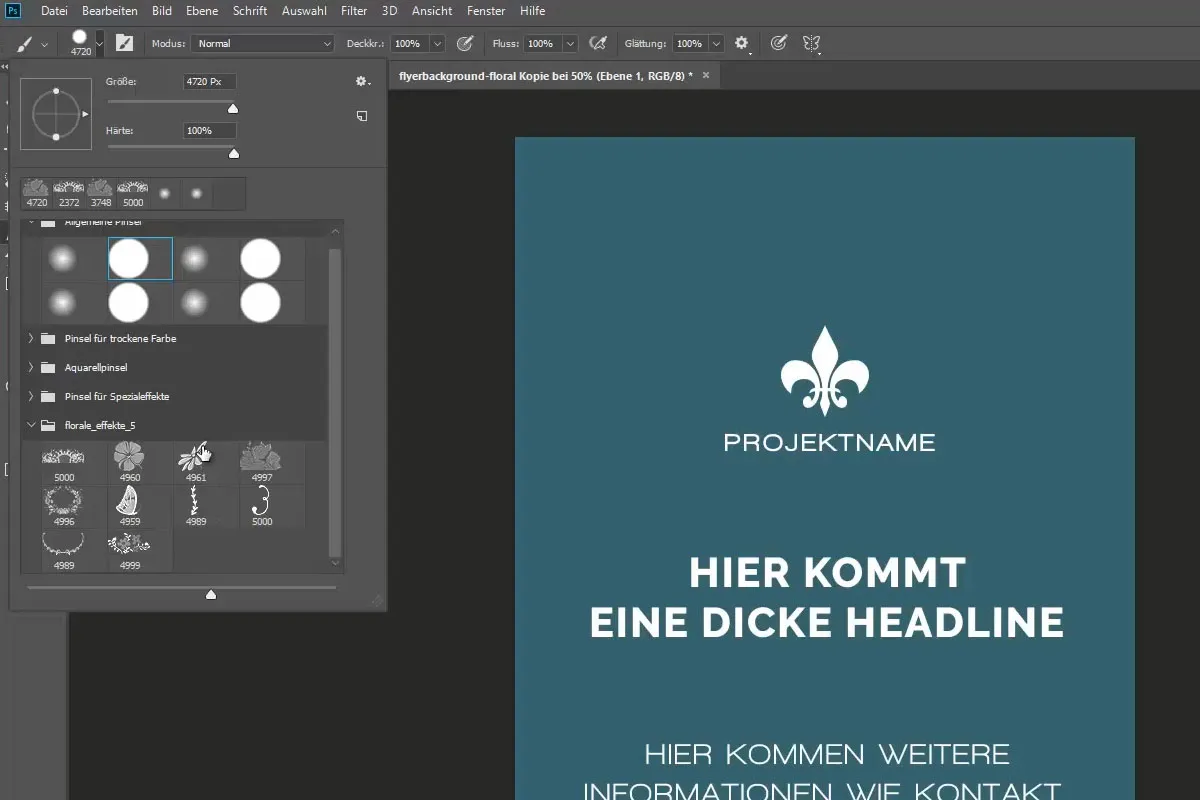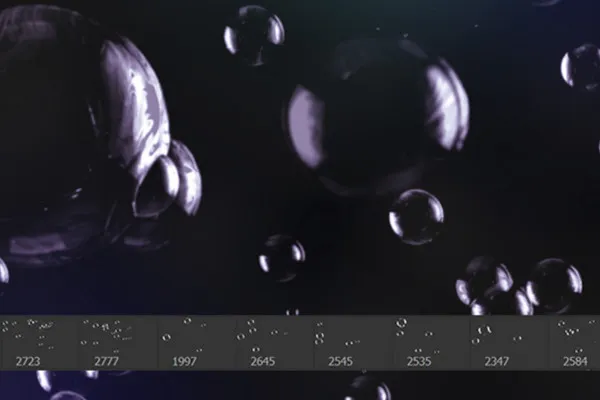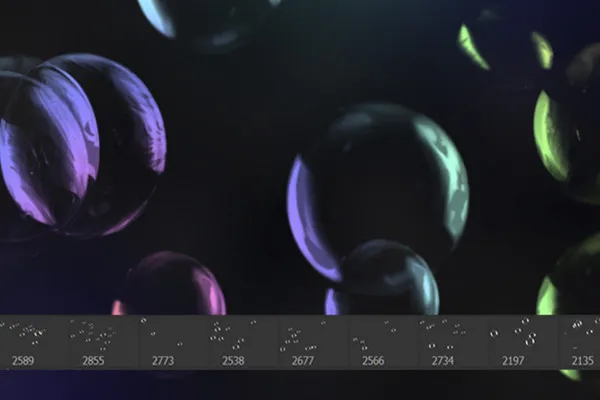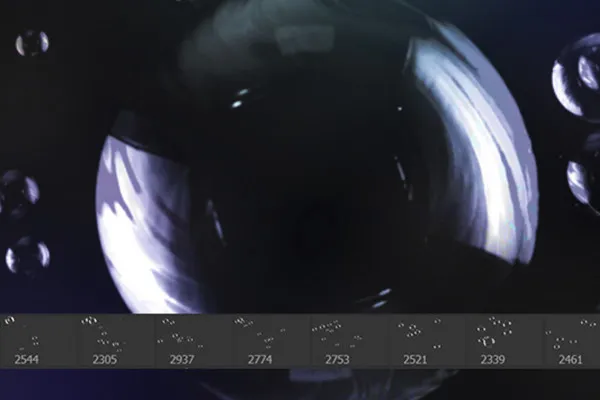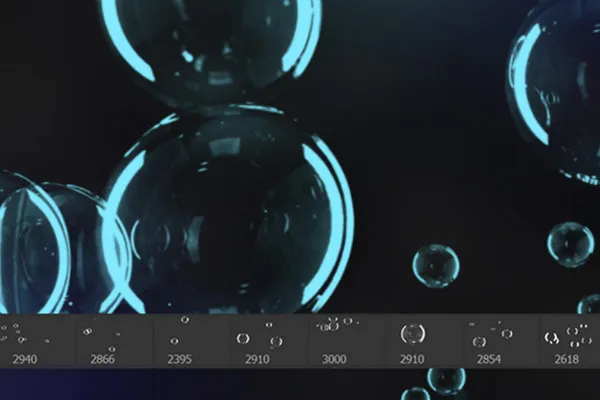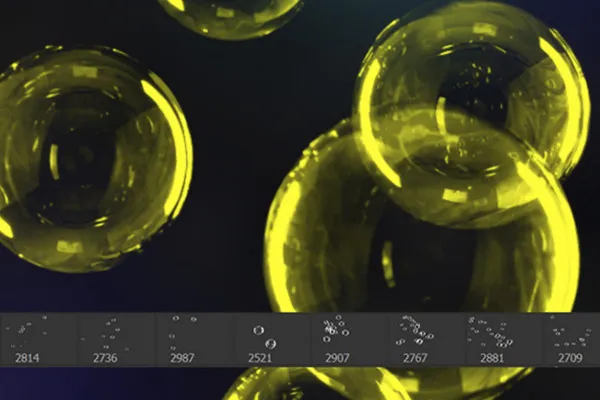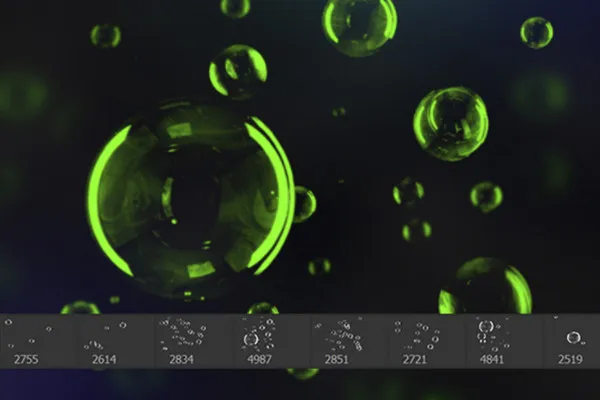Photoshop brushes: feather motifs and soap bubble images
Is your photo, artwork, composing or design missing a touch of lightness? - Then simply click to add feather motifs and images of soap bubbles with these 110 Photoshop brushes. Select the motif, adjust the size and place your desired motif in your scene. The brush tips can also be used in Adobe Fresco, GIMP, Affinity Photo, Photoshop Elements and PaintShop Pro.
- 100 Photoshop brushes with 40 feather motifs and 60 bubble images
- Applicable in Photoshop, GIMP, Affinity Photo, Photoshop Elements, Adobe Fresco and PaintShop Pro
- Depending on program and version, the size can be adjusted up to 2,500 px or 5,000 px
- Bonus: 10 brushes with feather motifs with prepared effects for Photoshop CS6 and higher
- Add feathers and soap bubbles as floating image elements to your photo, artwork and design
The signs point to spring to summer: put the brushes in your digital drawing box and pull out your pen and bubble at any time.
- Usable with:
- content:
110
Assets/Templates
- Licence: private and commercial Rights of use
Examples of use


help video for application
Feather motifs
Soap bubble pictures
Details of the content
Photoshop brushes for feather-light photo and image editing
A sun-drenched portrait for a photo album, feather-light lettering for a website banner, a brochure that carries summer and spring air with it - perfect opportunities to add motifs of feathers and bubbles to your images. The easiest way to do this is with these 110 Photoshop brushes .
Photoshop brushes, can also be used in other programs
Of the 110 brush tips in total, 40 offer you different feather motifs and 60 different soap bubble images . If you are not working with Photoshop but with another program - no problem: the brushes are available in a 2,500 pixel version for use in GIMP, PaintShop Pro, Adobe Fresco and Photoshop up to CS6. You can also use the 5,000-pixel version in Photoshop CC, Affinity Photo and Photoshop Elements. A further 10 brushes come with ready-made effects that add a feathery touch to your images from Photoshop CS6 onwards.
How to add the feather motifs and soap bubble images
Load the brushes into your software and activate the brush tool. Here you can select the right brush for your purposes and set the motif to the right size. All you need to do is click on the image to place the feather motifs and soap bubble images. Alternatively, you can work with our 70+ fe ather textures and 60+ soap bubble textures. You can also achieve similarly weightless effects with over 30 images of sheet music.
Other users are also interested

Tim: Party time!
Kind instead of well-behaved
Beautiful half-tone ornaments

For burning hot drawings

Bright colors!

Draw artistic textures

For pictures in the best party mood

Click, art, wow!