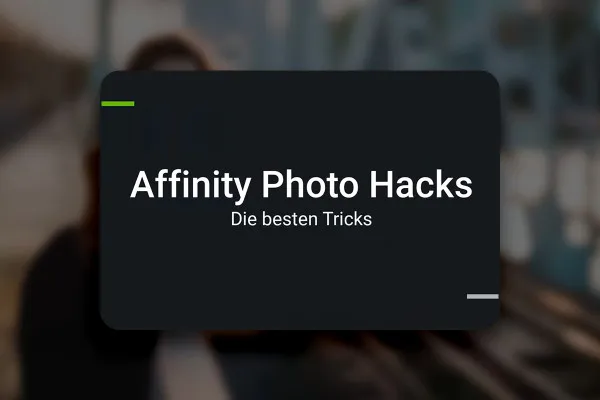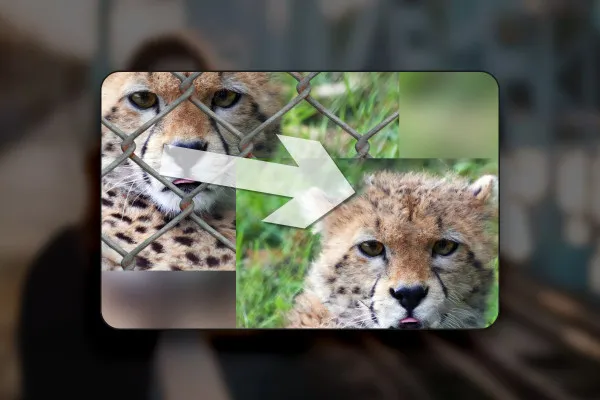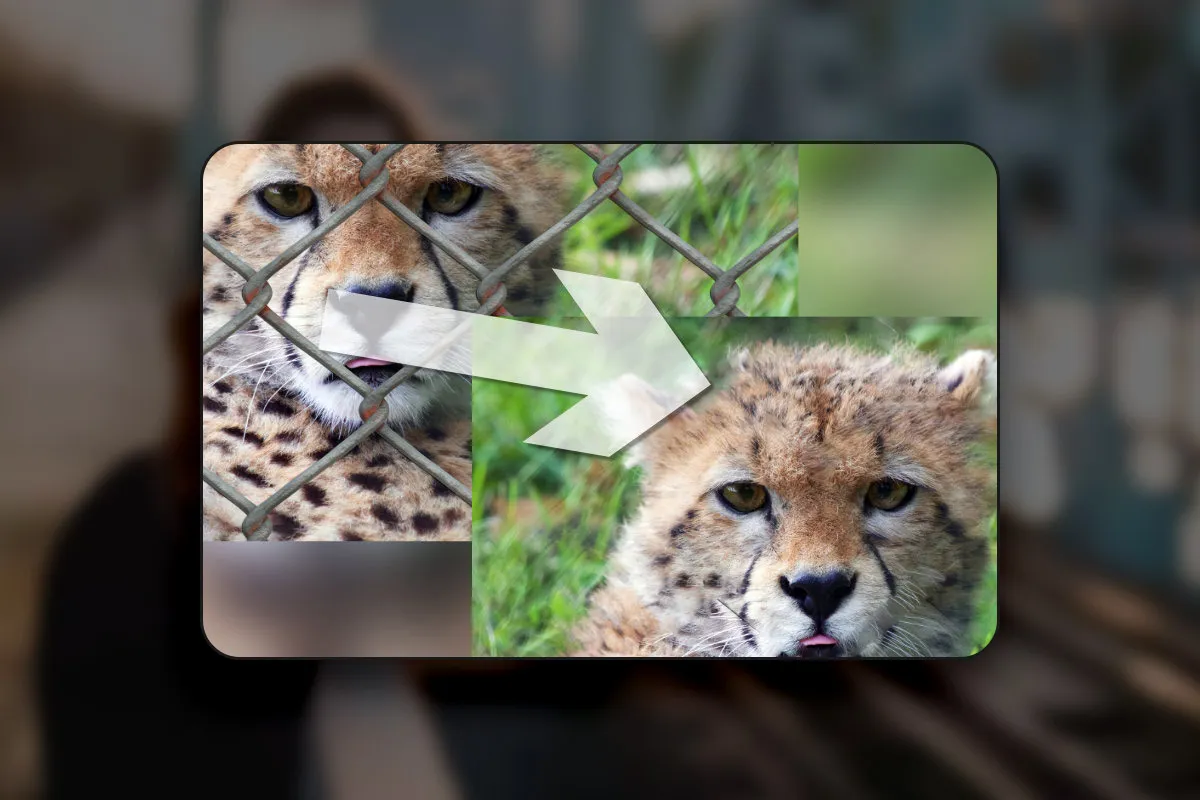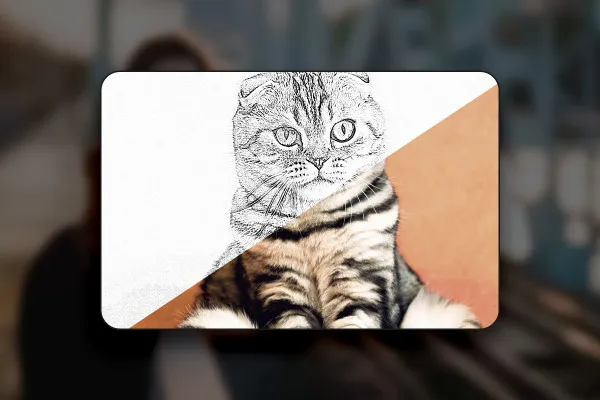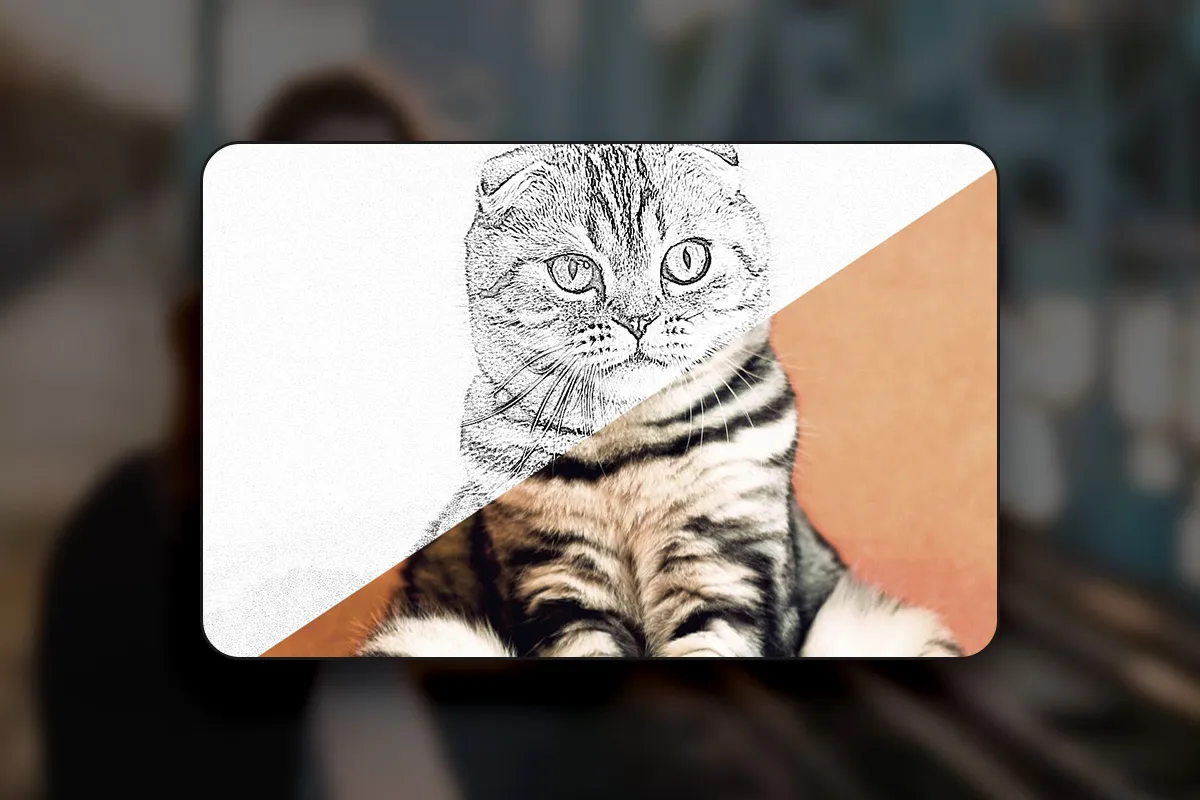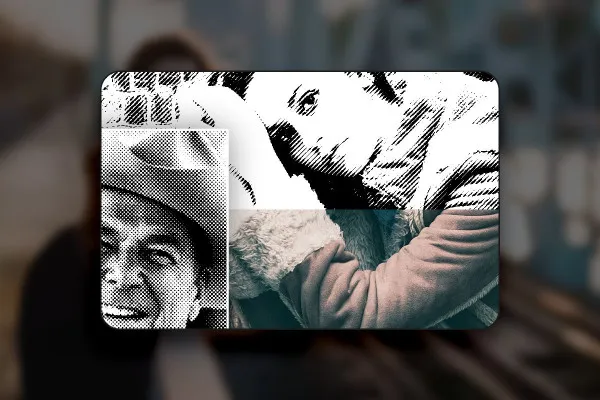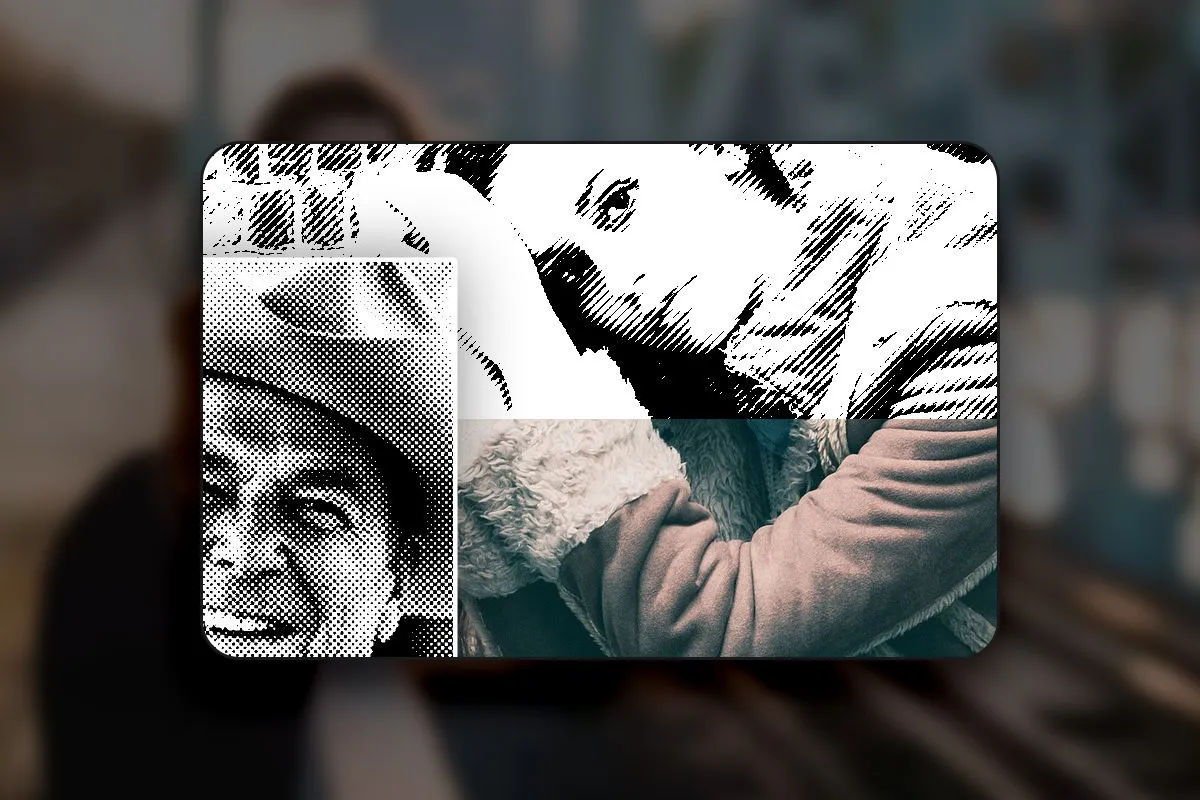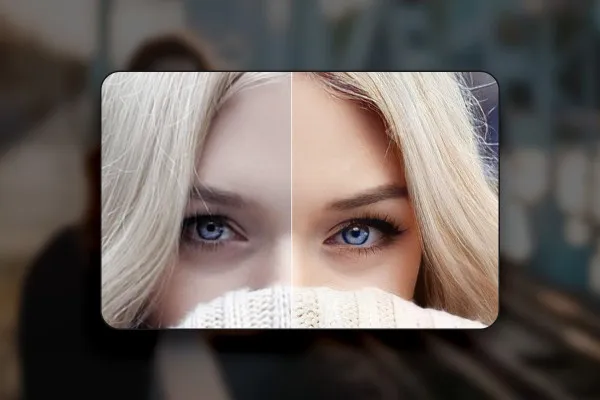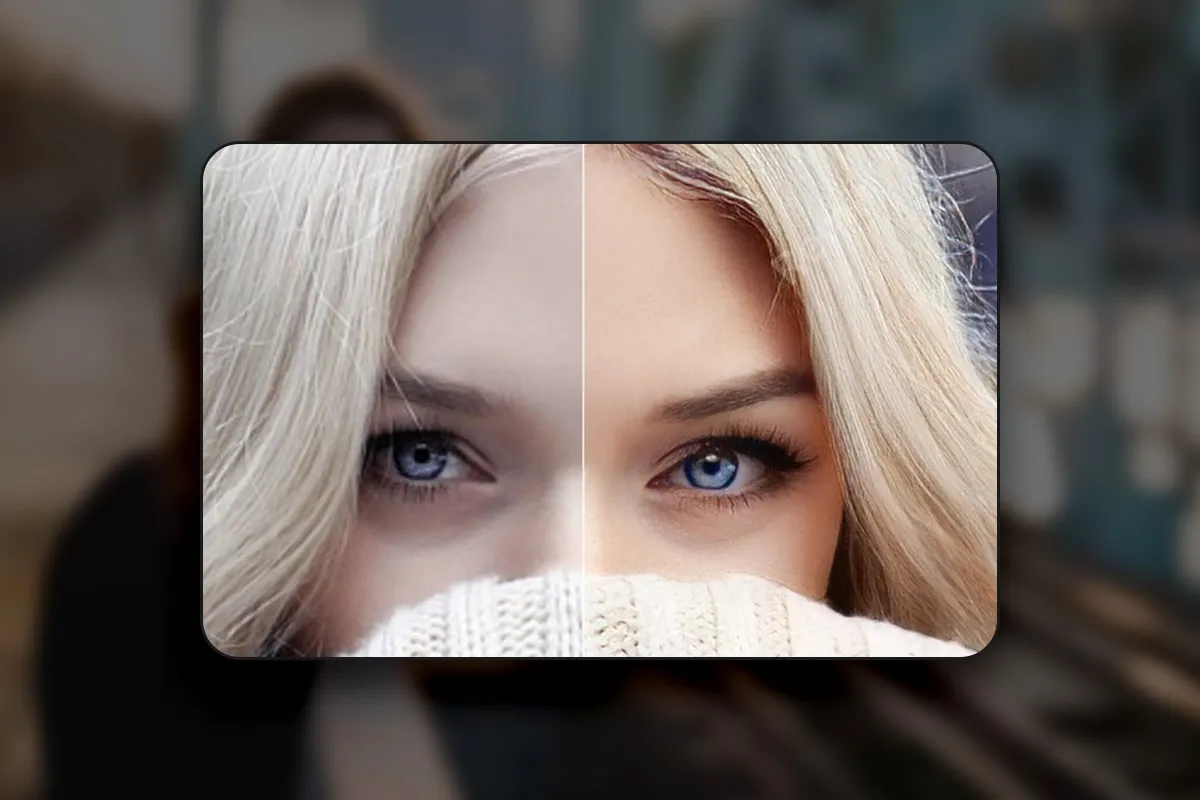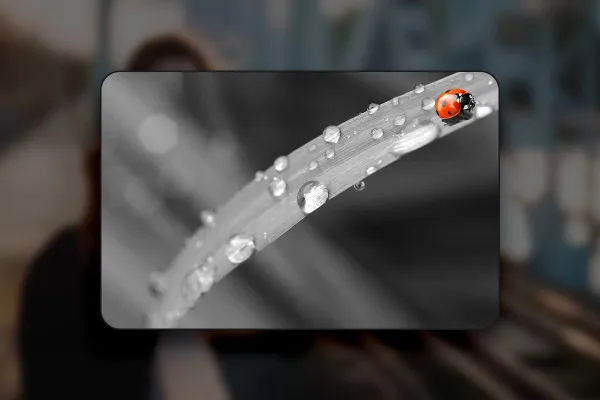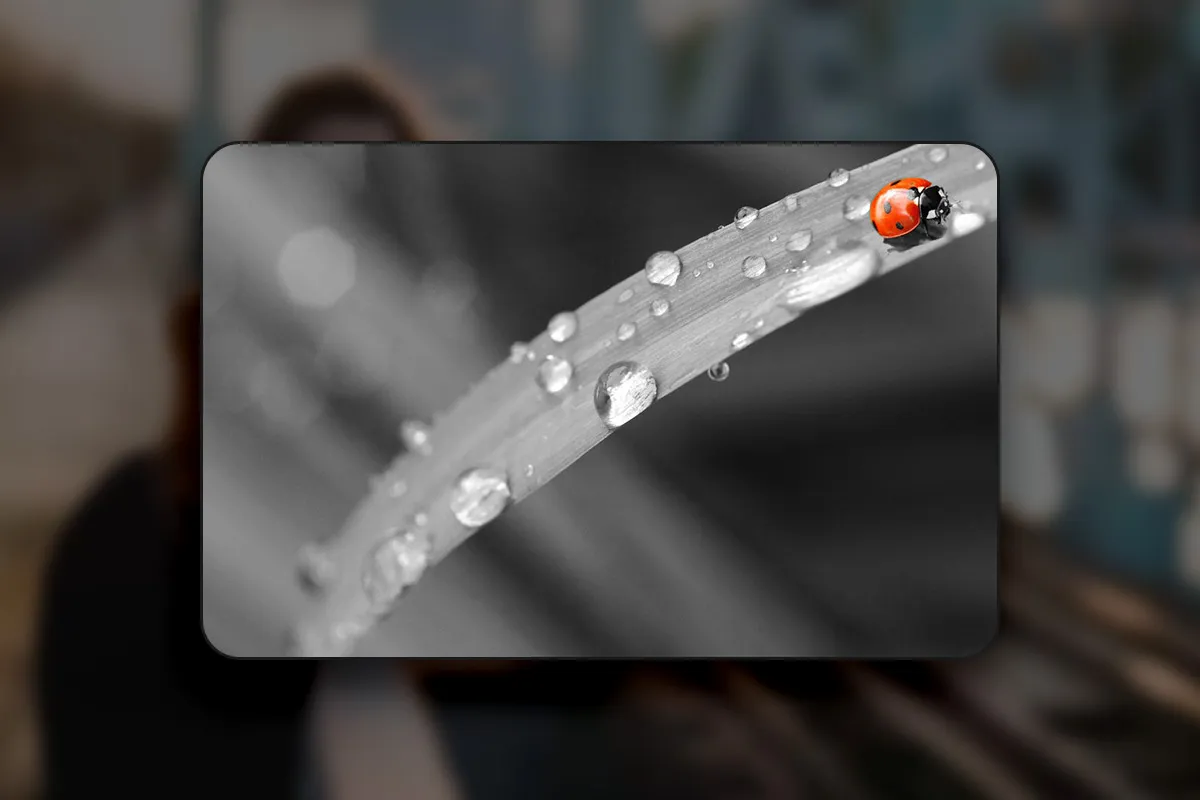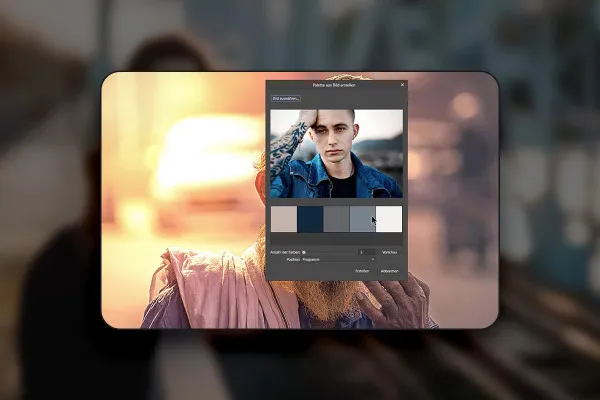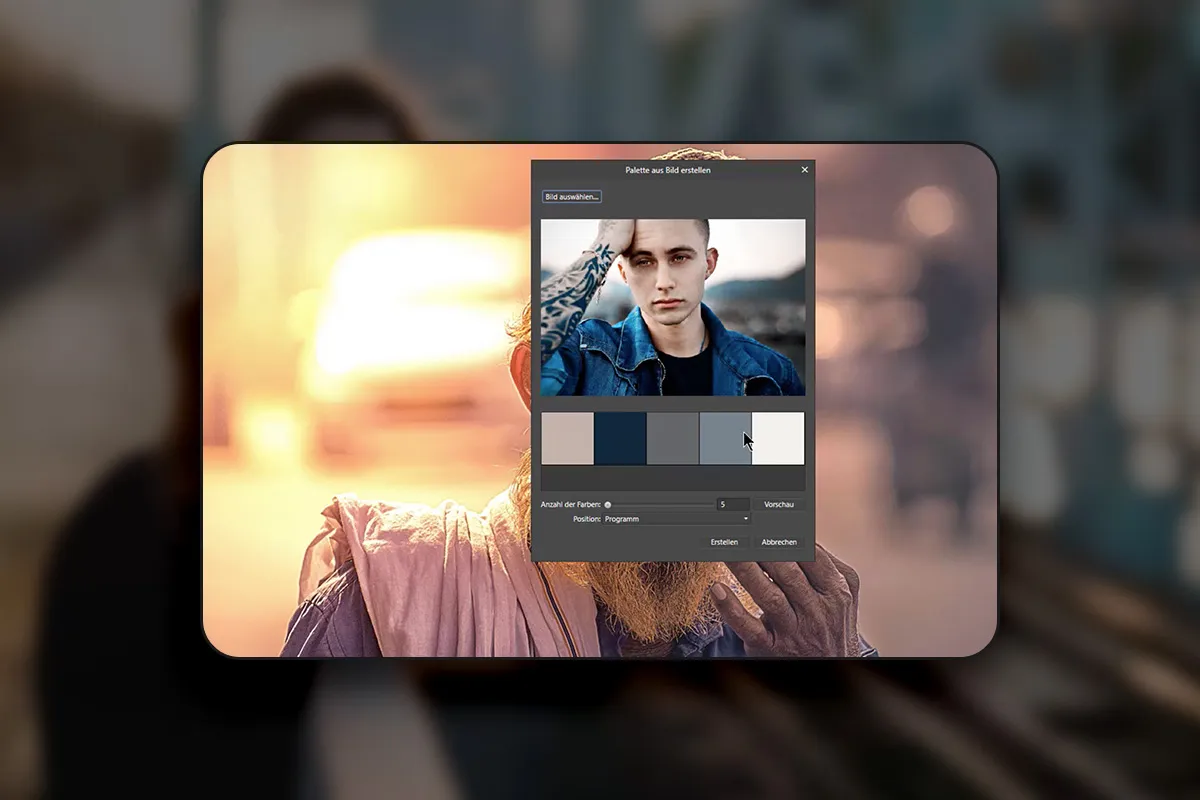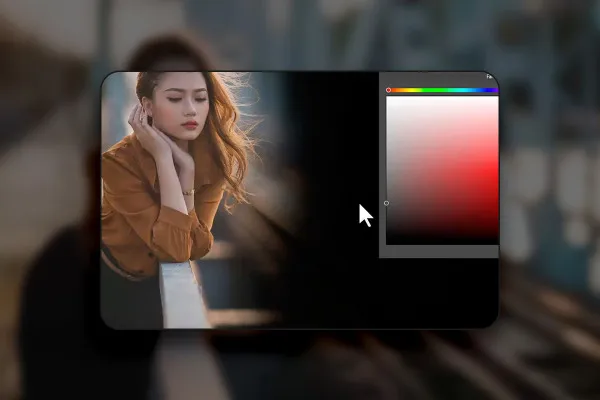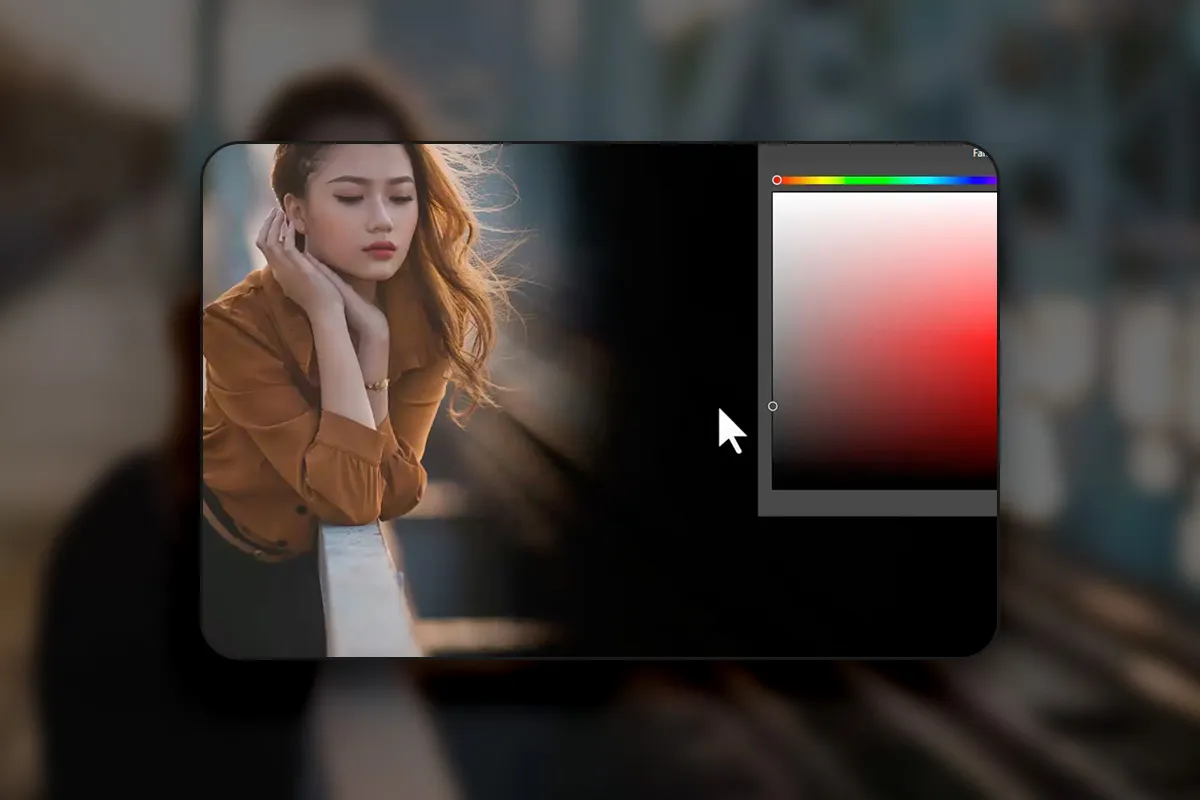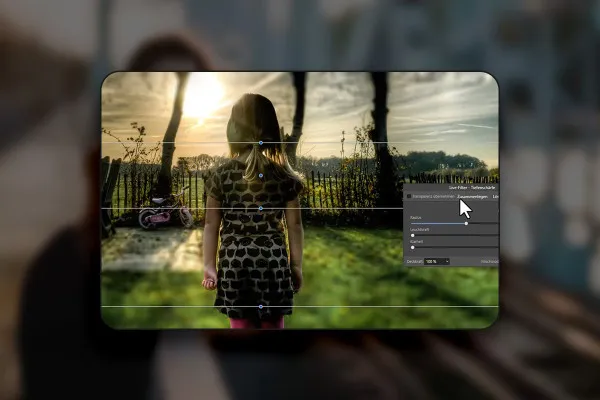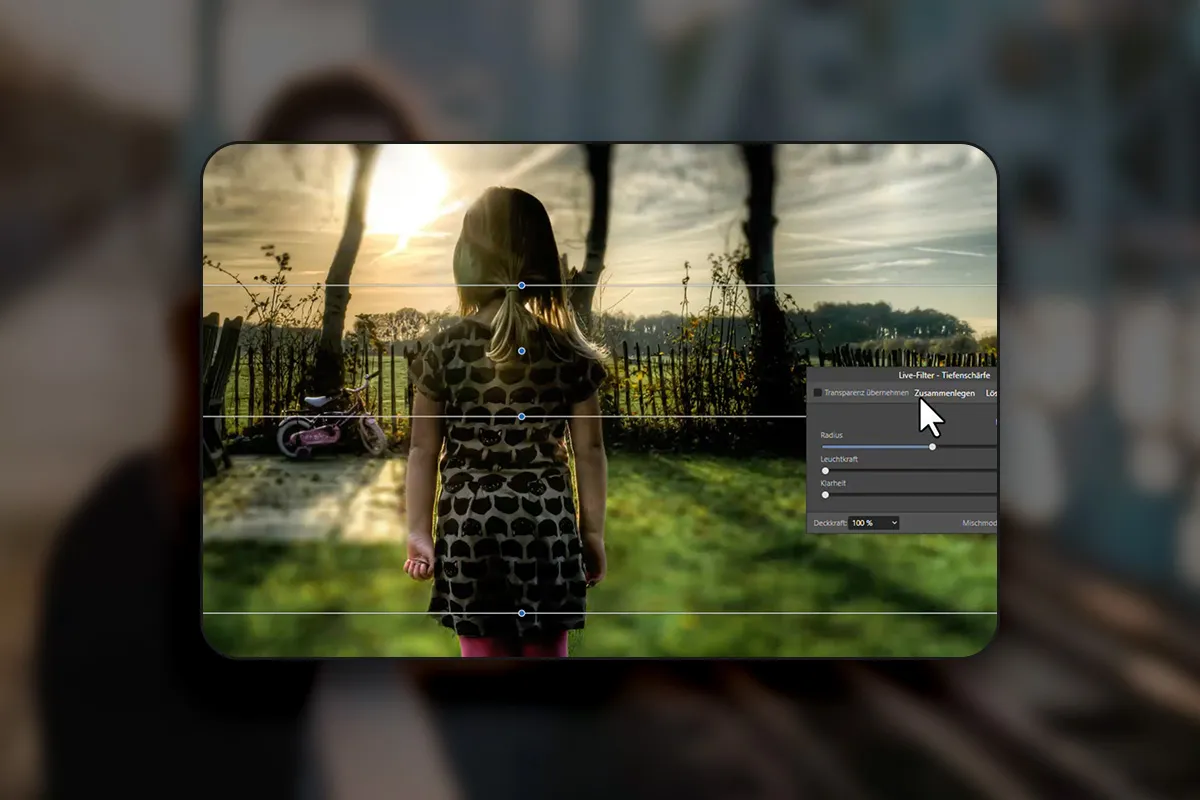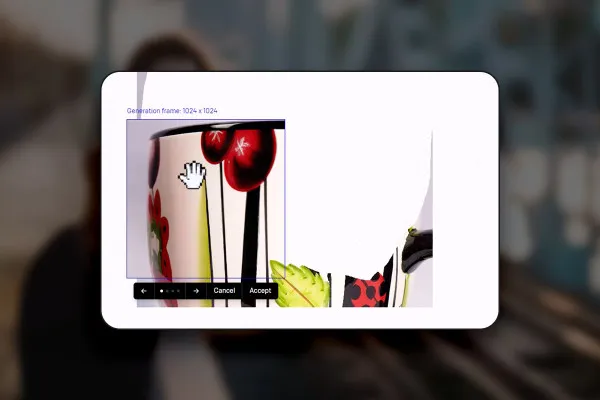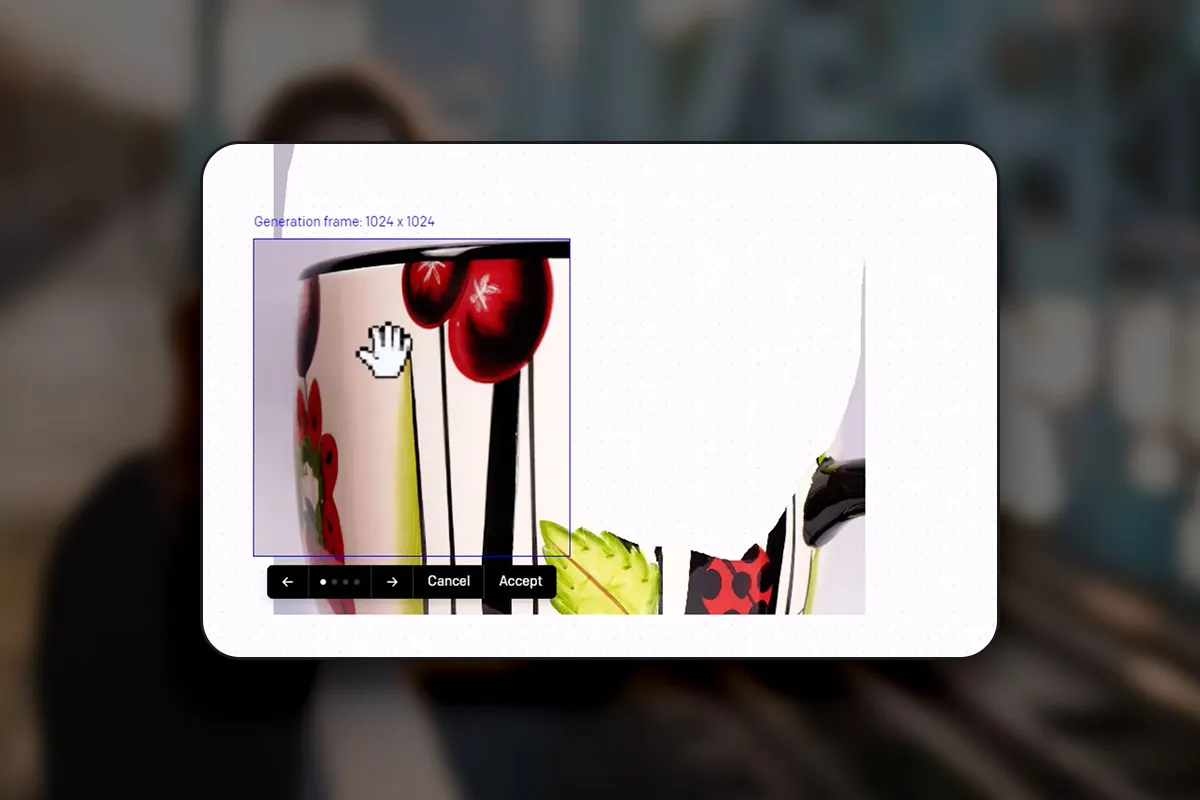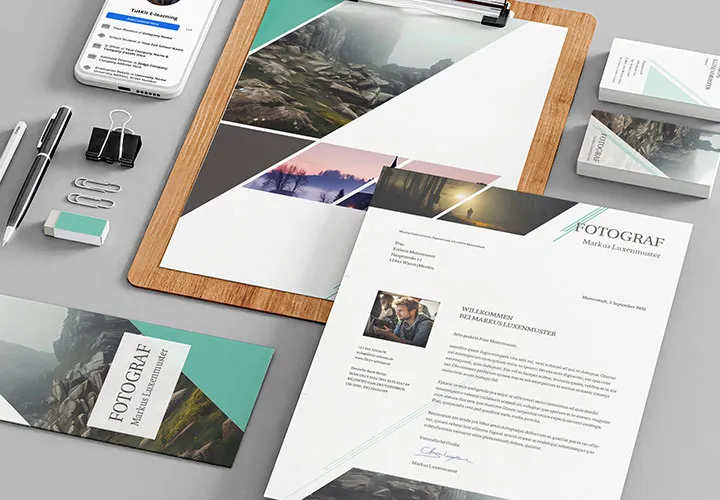Affinity Photo training: over 30 best-of hacks for photo editing
Photo editing in super crisp! Open Affinity Photo. Start this training. And learn how to effectively implement effects, looks and image optimizations. With each of the more than 30 best-of hacks that Stefan Petri presents to you in exactly two hours of video, you will achieve great image results in a short time. Tip by tip, a real enrichment for your workflow in Affinity Photo!
- Over 30 best-of hacks for photo editing and targeted work with Affinity Photo
- Effects and styles: how to create pencil, halftone screen and painting looks, among others
- Simply more beautiful: make improvements to resolution, perspective and depth of field
- Get rid of it: How to flawlessly remove distracting objects from even complex scenes
- For those who like it faster: Tips and tricks for everyday use of Affinity Photo
- A two-hour training by Stefan Petri - made for more efficiency in your workflow!
Bright effects, stunning looks and helpful shortcuts: Stop going through tedious editing processes and head straight to the Affinity Photo training center!
- Usable with:
- content:
2 h Video training
- Licence: private and commercial Rights of use
- Bonus: including working material
Examples of use
Affinity Photo training with best-of tips
Details of the content
Makes you smart - and your photos wow: your Affinity Photo training!
Gone are the days when you had to spend minutes or even hours working on a photo, for example to remove a distracting object from the scene! Affinity Photo now also offers numerous tools and functions that allow you to solve these and many other tasks in just a few clicks. This saves time. And delivers great results at the same time.
In this two-hour training course , Stefan Petri bundles over 30 best-of hacks with which you can create eye-catching effects, generate spectacular looks, optimize images and generally get around faster in Affinity Photo. Almost a must-have for all users of the program and anyone who wants to become one!
This is on your training program
The tips and tricks presented range from photo editing, cropping and image optimization to working effectively in Affinity Photo. These are some of the topics on your training program:
- Removing objects from comparatively simple and more complex scenes
- Transferring color looks from another person to your own images
- Adding a pencil, halftone, painting and mystic look to photos
- Color Key: Highlight certain color areas in an image to the maximum
- Skilfully spice up boring shots
- Use vignettes cleverly and apply a realistic depth of field
- Rescue photos with poor resolution and watermarks
Always with one thing in mind: time-saving procedures and good results! If that's exactly what you're interested in, then start the training right away. And who knows? Maybe you'll find a helpful macro in the training that you can download directly to create one of the effects mentioned with just one click ...
Ideal for Affinity Photo users
The training was mainly created with Affinity Photo version 2.0 - but most of the hacks can also be used in earlier 1 versions. The course is aimed at anyone who already has a basic or even more comprehensive knowledge of photo editing. Even those who are familiar with the subject are likely to be inspired by one or two of the tricks! However, if you have hardly worked with Affinity Photo or have never worked with it before, we recommend our great Affinity Photo basics training course before this tips and tricks course.
Let's go: If you want to achieve great effects, convincing cropping or image optimization in as few steps as possible - start this Affinity Photo training and get started right away!
Other users are also interested
Quickly create high-quality business equipment
Adjust your knowledge to AI!

Neatly cut out!

Photo editing & image composition
Little effort. Sharp results.

Follow an instructive path of image editing!
Understand & apply effectively
Simply edit images professionally