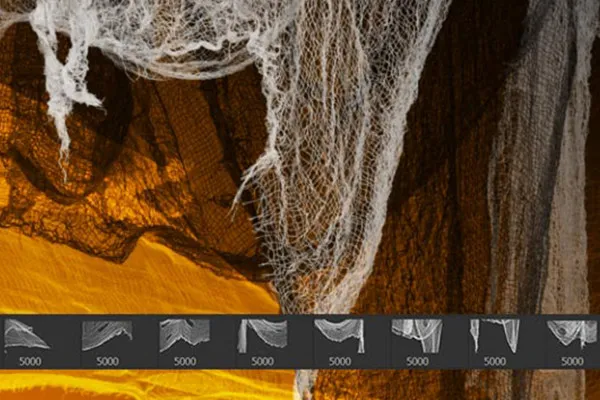100 Halloween images as Photoshop brushes
For the finest spooky fun: let skeletons wander through your pictures or bats take to the skies. With the 100 brushes for Photoshop, Photoshop Elements, GIMP and more, you can create spider webs and easily incorporate pumpkins, gravestones, ghosts and mummies into your composings and designs. Simply click on the desired Halloween images in the right size and color.
- 100 Halloween images as brush tips - download and use directly
- Simply click typical motifs such as pumpkins and skeletons into designs and photos
- Ideal for spooky composings, banners or invitations to the next Halloween party
- Choose the right picture from the variety: skeletons, skulls, brooms, bats, birds, spiders, pumpkins, etc.
- Work with your favorite program: for Photoshop, GIMP, Affinity Photo, Photoshop Elements, Adobe Fresco and PaintShop Pro
- Size adjustable up to 2,500 px or 5,000 px depending on software and version
Why search for the motifs individually? Get a package containing all the Halloween images your spooky heart desires.
- Usable with:
- content:
100
Assets/Templates
- Licence: private and commercial Rights of use
Examples of use
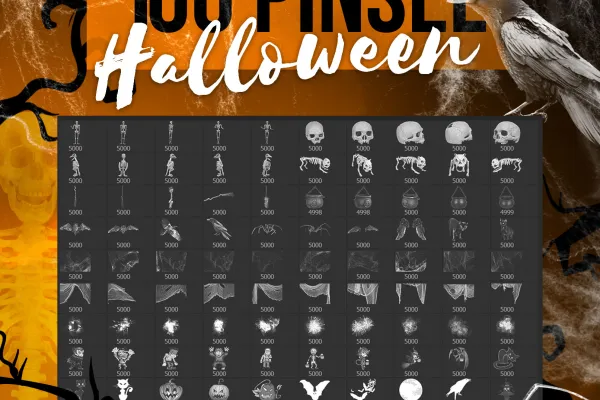

Halloween images as Photoshop brushes.
Details of the content
Simply click the Halloween images into place!
Whether you're creating a gloomy composition, an image for an invitation to an upcoming Halloween party or a spooky banner for a website - with these 100 brush tips , you can easily add the right motifs to your work with just a few clicks.
100 Halloween images - a variety of motifs to find the right one for you!
The 100 brushes with Halloween images offer you motifs of human and animal skeletons, skulls, witches' brooms and cauldrons, bats, birds, spiders and cats. You can enhance the spooky charm of your pictures with scraps of fabric, spider webs and shimmering light effects. You can also create comic-like images of witches, skeletons, mummies, cats, pumpkins, the moon, trees, ghosts and gravestones. Whatever your design calls for - simply open your brush repertoire and choose the right Halloween image.
Brushes for Photoshop, Photoshop Elements, GIMP & Co - how to use them
The brushes are available in ABR format. This is compatible with Photoshop, GIMP, Affinity Photo, Photoshop Elements, Adobe Fresco and PaintShop Pro. Load the brush tips into your software. Activate the brush toolhere. Select your Halloween motif, adjust the size and color and click the Halloween image into your picture , preferably on a new layer. Use the styles, blending modes and opacity to refine the interplay between the brush motif and your existing image. The size of the brush tips can be set to up to 2,500 px (GIMP, PaintShop Pro, Adobe Fresco and Photoshop up to CS6) or 5,000 px (Photoshop CC, Affinity Photo and Photoshop Elements).
Other users are also interested
Hopp and top for Easter greetings

Layouts for desktop & mobile
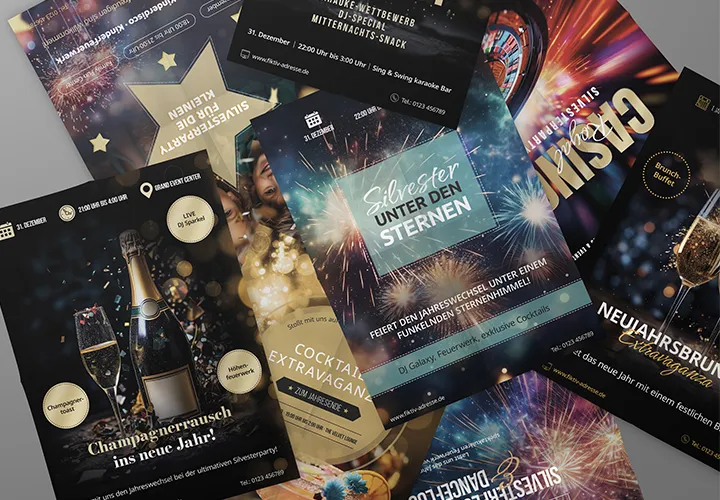
Start a design firework display!
Fully prepared and editable
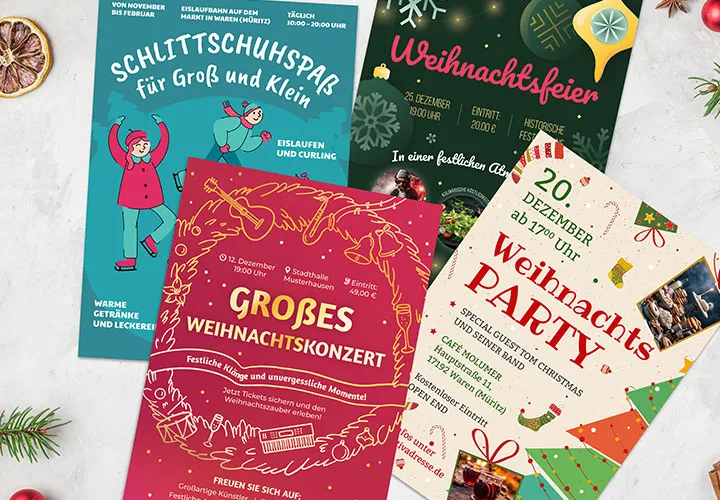
Announce the Christmas festivities!
A colorful basket of tasteful design gifts!

Download, print & color
Simply customize and send