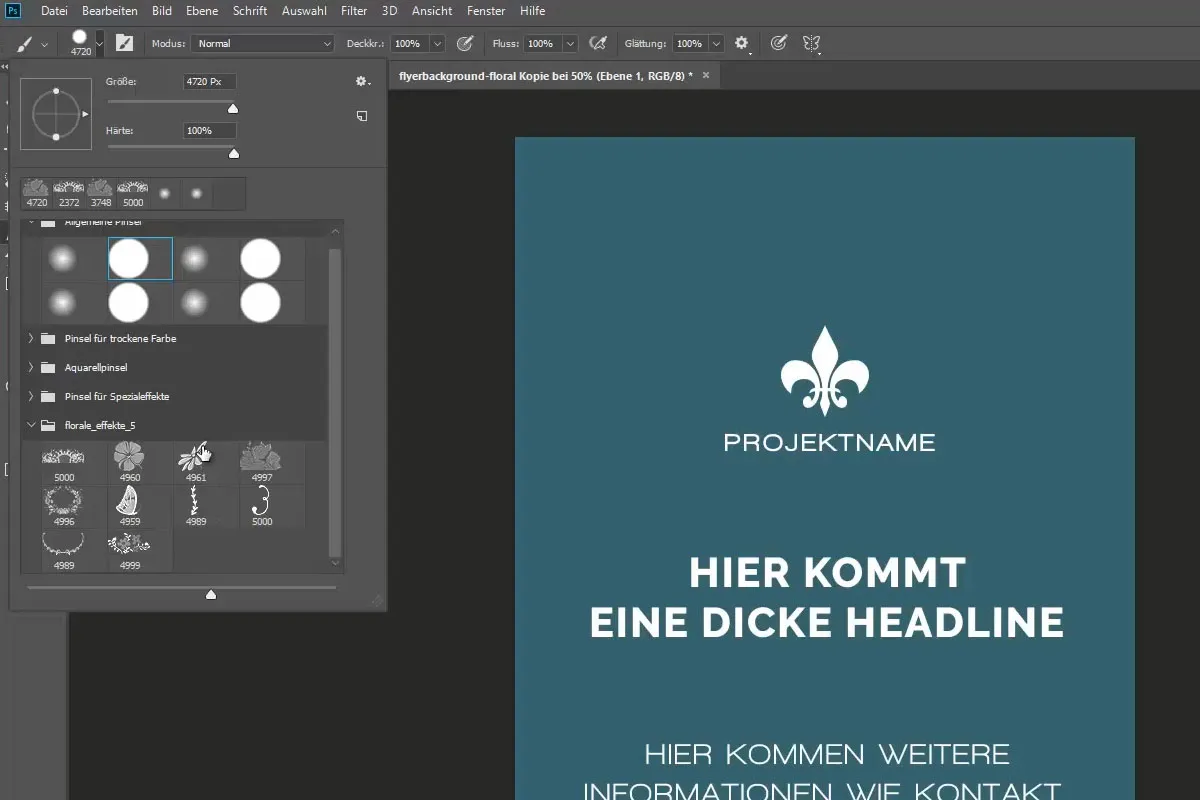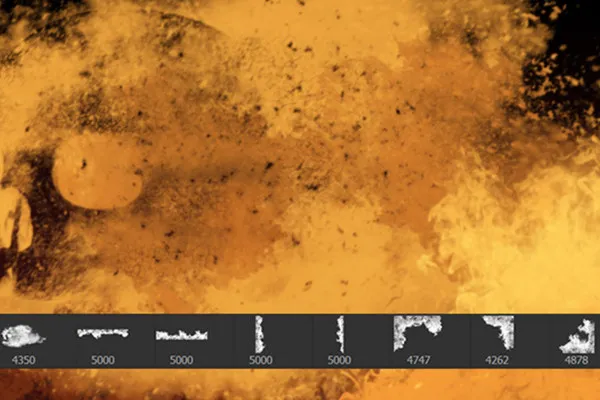Photoshop brushes: fire and flames
Click fire and flames into your photos, designs and composings or let your lettering flare up! You get 100 brushes with different flame formations, applicable in Photoshop, GIMP, Affinity Photo, Photoshop Elements and PaintShop Pro. For Photoshop, there are also hot styles that you can simply apply to create even more realistic fire effects.
- 100 fiery Photoshop brushes with different formations of flames
- Applicable in Photoshop, GIMP, Affinity Photo, Photoshop Elements, Adobe Fresco and PaintShop Pro
- Depending on program and version, the size can be adjusted up to 2,500 px or 5,000 px
- Bonus: Styles for Photoshop that you can apply to your flames with one click
- Ideally suited for hot composings, flaming designs and blazing photo effects
Need a flame?! Then get yourself 100 sparking brushes with which you can easily light a fire in all your pictures in future.
- Usable with:
- content:
100
Assets/Templates
- Licence: private and commercial Rights of use
Examples of use



help videos for application
Photoshop brushes for download: Fire and Flames
Details of the content
Fire and flames: Create realistic fire effects with the brushes
Just like the fire in a fireplace attracts attention, the flames in your pictures will also pique the viewer's interest. Use the fire effect to charge your designs, composings and photos with fire-hot excitement!
The principle: Load the 100 fire and flame brushes into your program. Open your image. Select the appropriate brush and click on the flame (preferably on a new layer) in your desired color.
Tip: If you want to heat up your pictures even more, be sure to take a look at our comprehensive Inferno package : This gives you - bundled in one download - textures, actions, brushes and instructions as a video and PDF on the topic of fire in photo and image editing.
Large selection of fire and flames, including styles for realistic fire effects
Each of the 100 brushes offers you a different flame variant. You can set the size of the motifs to up to 2,500 pixels (GIMP, PaintShop Pro, Adobe Fresco and Photoshop up to CS6) or up to 5,000 pixels (Photoshop CC, Affinity Photo and Photoshop Elements). This allows the fire to blaze with excellent resolution for both small and large images.
As usual with brushes, you choose the color yourself. A dark yellow to orange is of course the classic choice. But why not play with shades of blue to create icy worlds of fire? - No problem with the brushes!
You can create even more realistic fire effects with the three styles included in the package. These have been specially designed for light, neutral and dark backgrounds. Apply one of the styles to the layer with your flame - done! Watch the video above to see how to use the styles.
Brushes for Photoshop, Photoshop Elements, GIMP & Co
You can use the brushes in all programs that support the ABR format. This includes Photoshop, GIMP, Affinity Photo, Photoshop Elements, Adobe Fresco and PaintShop Pro. Load the brushes into your software and activate the brush tool. Select the appropriate flame, set the size and color and click the motif (on a new layer) into the image. You can further customize the effects with styles, blending modes and opacity (see video).
By the way, we have thousands of brushes with different motifs. For example, play with a completely different element and add splashes of water to your pictures. Highly recommended: Our tutorial on the creative use of brushes.
Other users are also interested

Tim: Party time!

For pictures in the best party mood
Beautiful half-tone ornaments

Draw artistic textures

Bright colors!

For burning hot drawings
Kind instead of well-behaved

Click, art, wow!