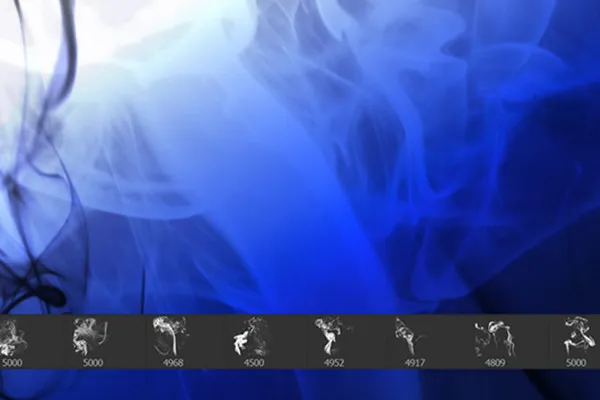100 brushes with smoke motifs for Photoshop, Affinity Photo, GIMP and Co.
Download 100 brushes with billowing smoke motifs to create realistic to surreal smoke effects in Photoshop, Affinity Photo and more. The prediction for the effect of your images: You can expect foggy, mystical and hazy views in which impressive veils and clouds of various shapes and colors drift by.
- 100 brushes with motifs for mystical, misty smoke effects
- Simply add the smoke in the color of your choice to the image with just one click
- Applicable in Photoshop, GIMP, Affinity Photo, Photoshop Elements, Adobe Fresco and PaintShop Pro
- Depending on program and version, the size can be adjusted up to 2,500 px or 5,000 px
Expand the library of your brush presets, fire up the digital fog machine and let smoke rise effectively in your pictures at any time.
- Usable with:
- content:
100
Assets/Templates
- Licence: private and commercial Rights of use
Examples of use



help video for application
100 brushes for download - with smoke motifs for Photoshop, Affinity Photo, GIMP, and more.
Details of the content
Smoke effect: Click smoke into your pictures via Photoshop and co.
The huge advantage of the smoke motifs in this package is that they are available to you in the form of brush tips. This means you can click them directly into your pictures in the color of your choice without any additional editing such as cropping.
100 smoke brushes for smoky pictures
Whether gently and thinly gliding, heavily swirled or rising thickly into the air - with the 100 smoke motifs in this pack, you can create exactly the smoke effects you have in mind for your pictures. Choose the right brush, set the size and color and click the smoke into the picture. As the brushes are available in software-compatible ABR format, you can use them in Photoshop, GIMP, Affinity Photo, Photoshop Elements, Adobe Fresco and PaintShop Pro.
Intensify the atmosphere of your images
Smoke is a popular effect to make photos, images and image compositions appear more mystical and cozy or to add a fairytale fantasy touch. Use the smoke rather discreetly to intensify the atmosphere of a picture or as a striking and eye-catching additional motif with which you can conjure up dynamic effects. Incidentally, the brushes are also ideal for wrapping your lettering in smoke . And a little tip by the way: combine the smoke with our fire and flame brushes.
Other users are also interested

Click, art, wow!

Tim: Party time!
Kind instead of well-behaved

For burning hot drawings
Beautiful half-tone ornaments

For pictures in the best party mood

Bright colors!

Draw artistic textures