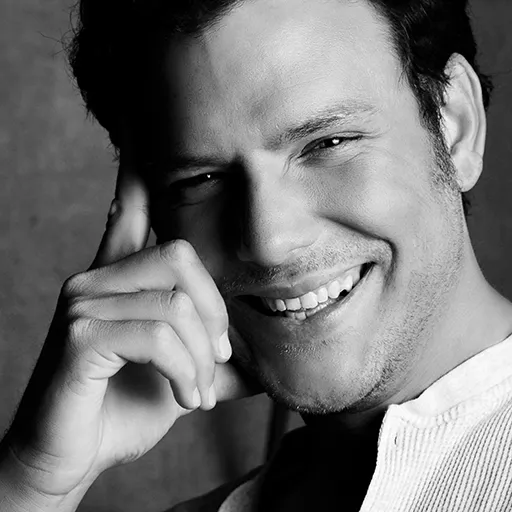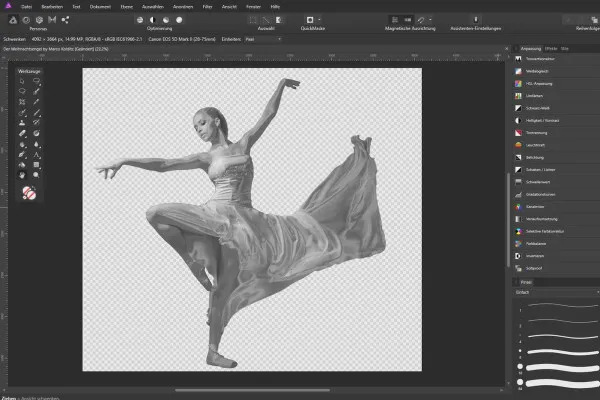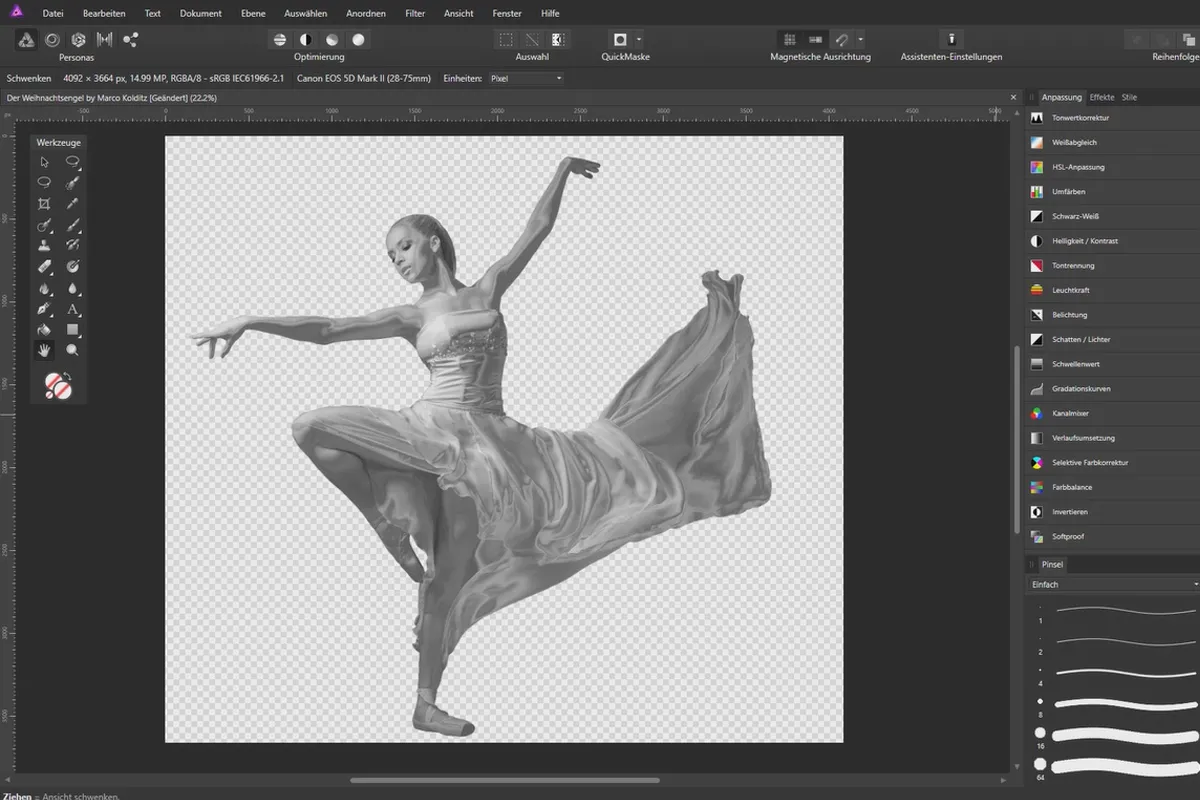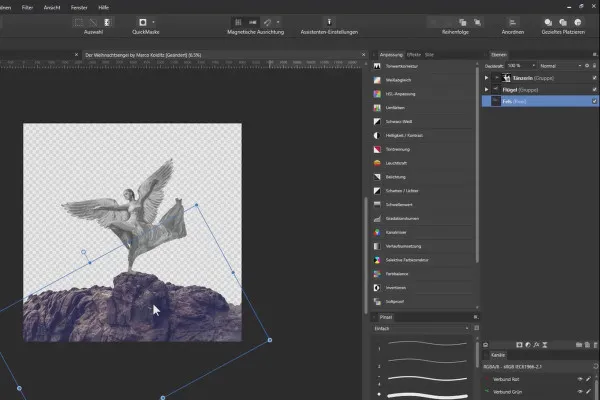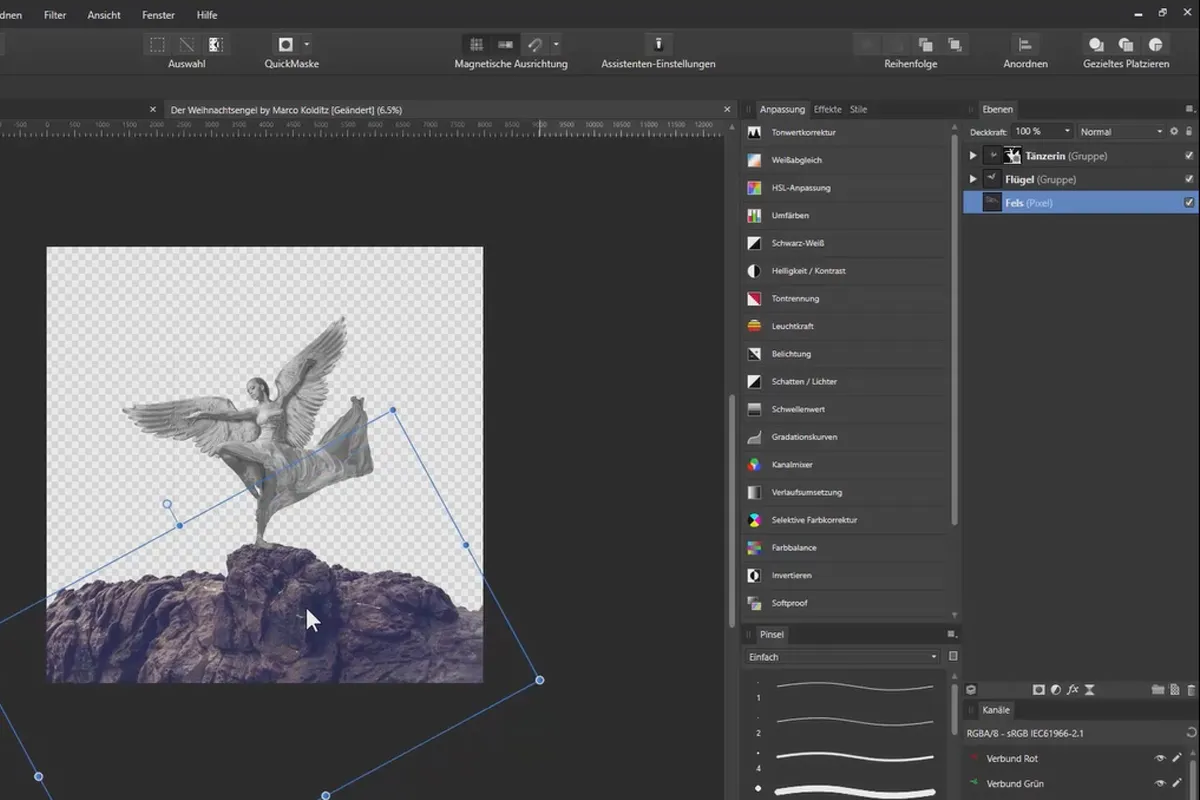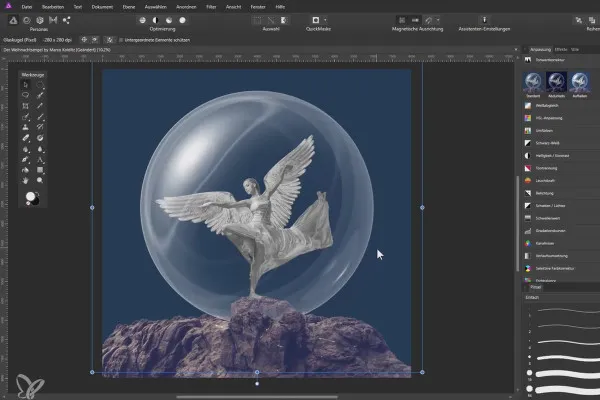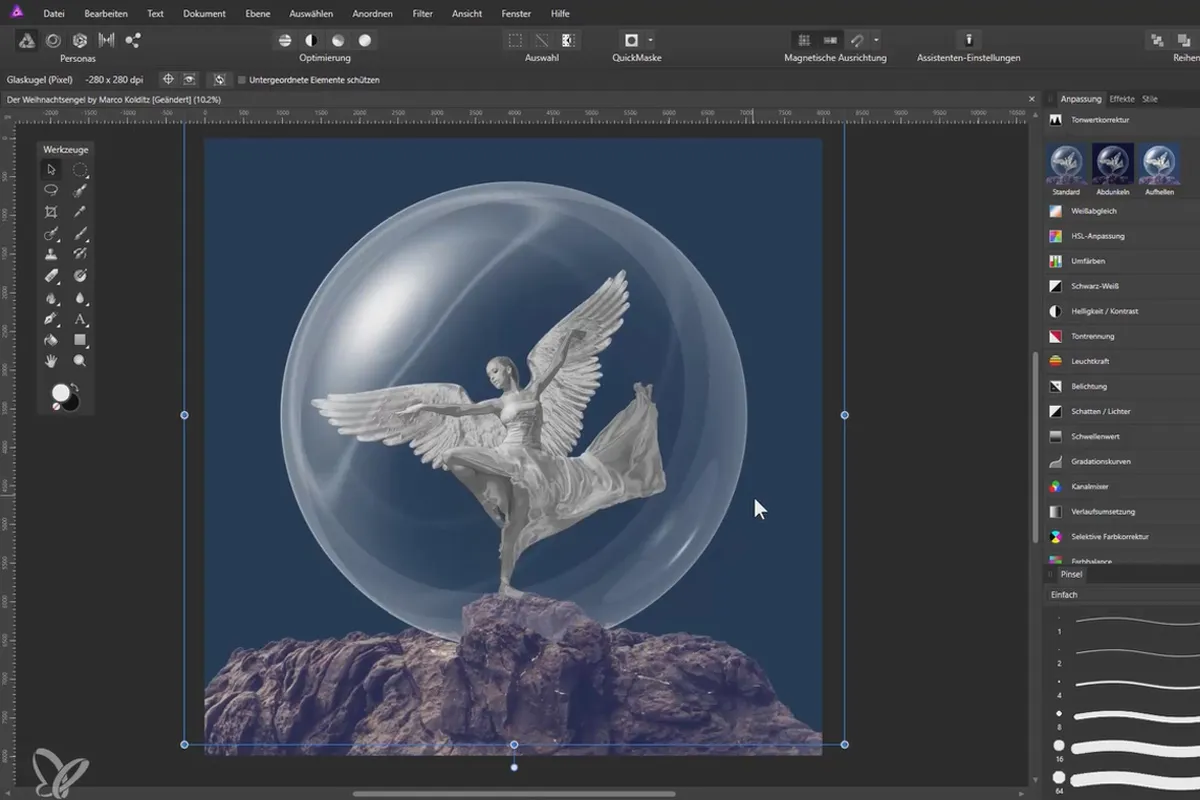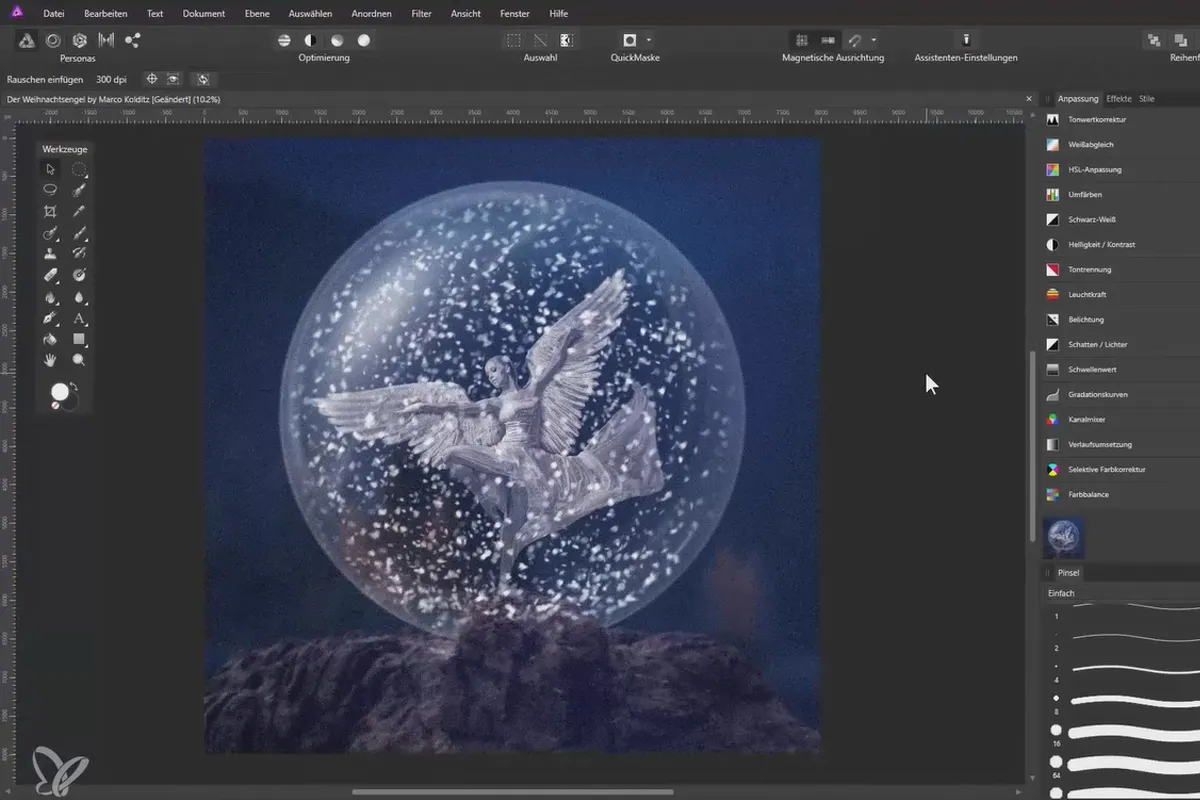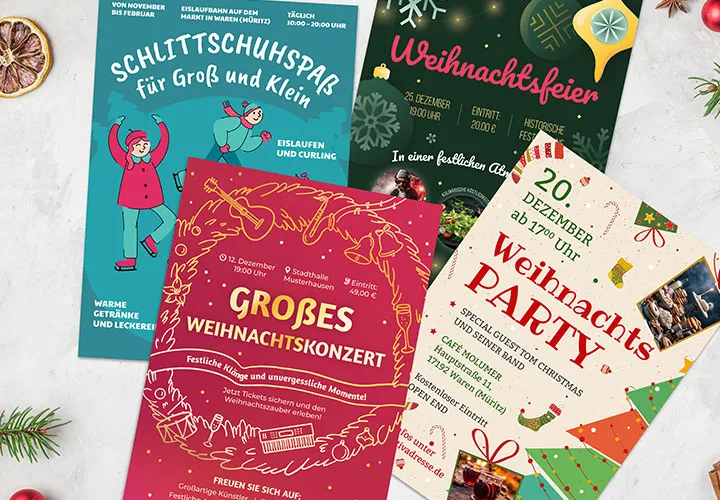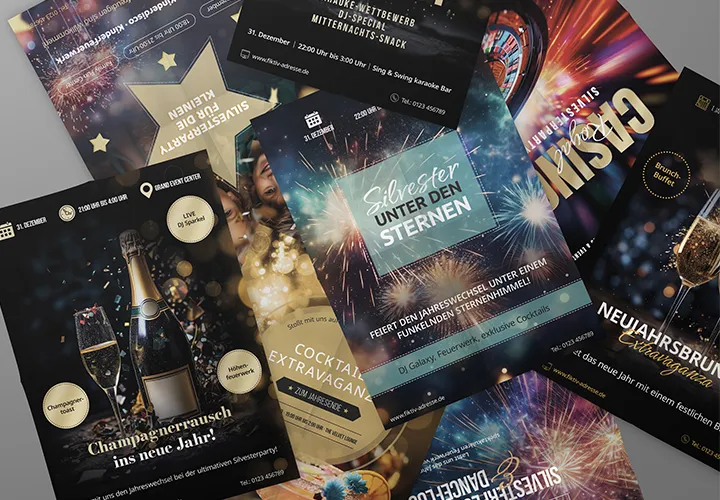Compositing in Affinity
Photo: Christmas angel

Language: German
Affinity Photo Tutorial: Composing a Christmas angel
Hone your Affinity Photo and composing skills at the same time! In this 1.5-hour German Affinity Photo tutorial, you will follow the creation of a Christmas angel. Trainer Marco Kolditz shows you methods for cropping motifs, how to create the metallic look and how to create the snow globe.
- Affinity Photo Tutorial in German: Follow a complete composing workflow.
- Get to know the Affinity Photo functions (even) better using a practical example.
- Free up motifs, create a metal look and a snow globe.
- Use brushes to let the snowflakes fall and merge the motifs into a coherent whole.
- Find out what to look out for in a photomontage.
Improve your know-how in the use of Affinity Photo and create a first-class composite. This tutorial is a must-have for your Affinity workflow!