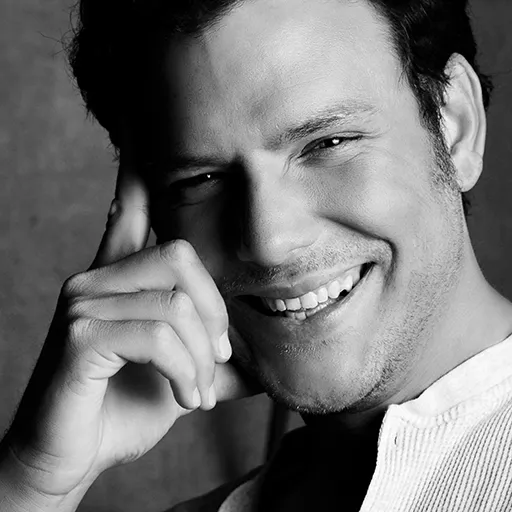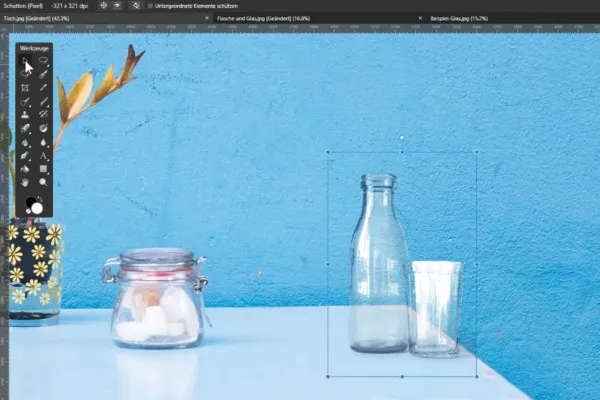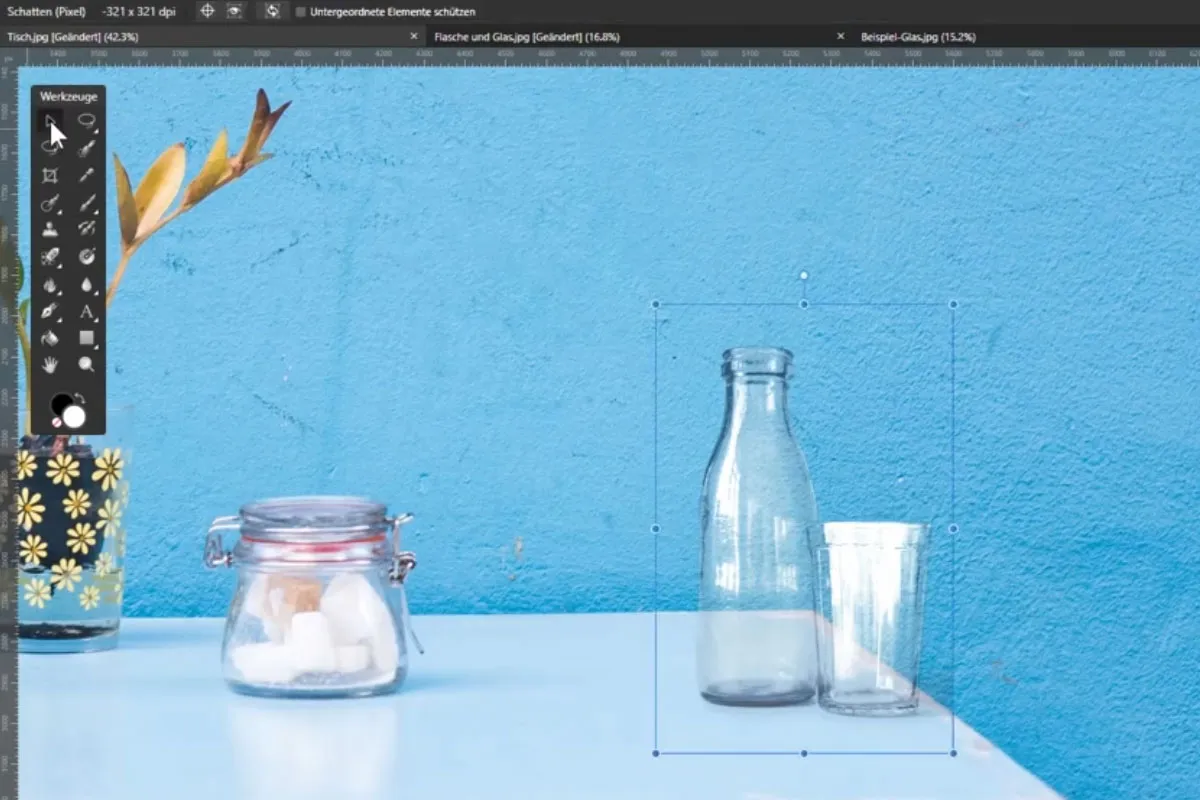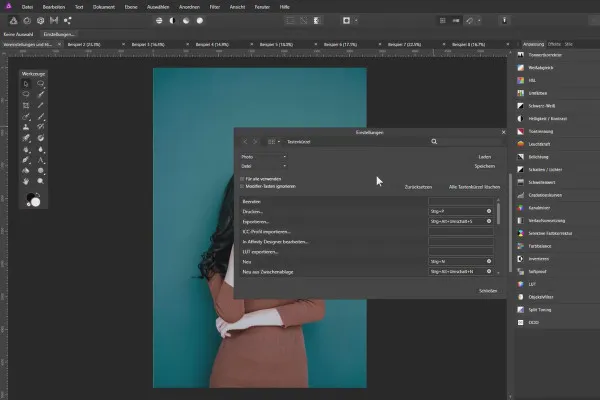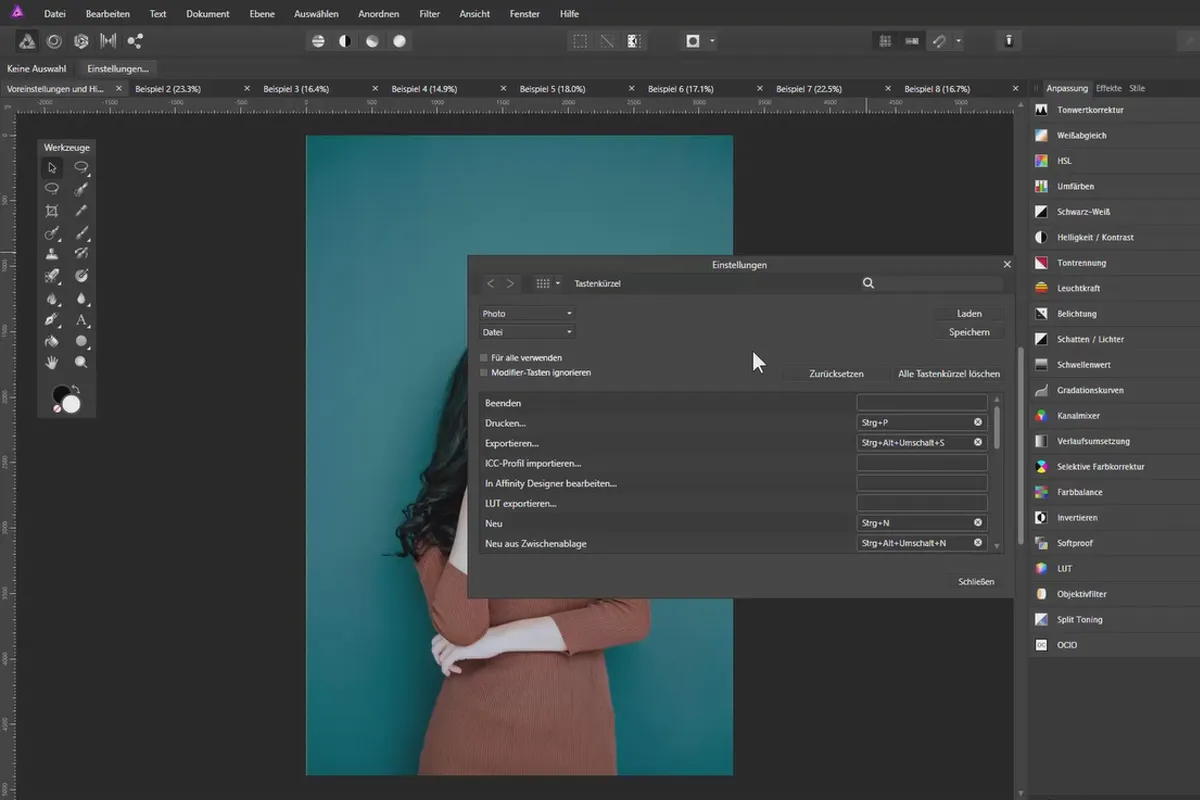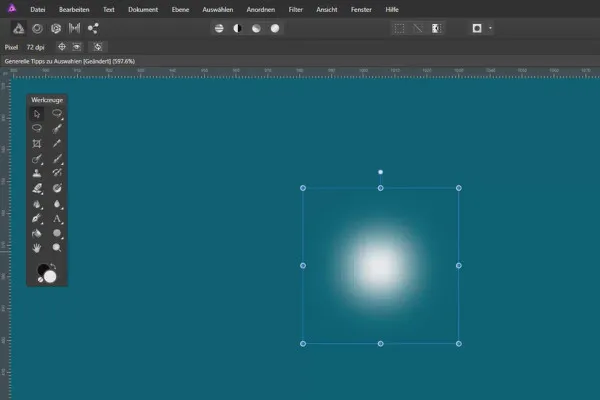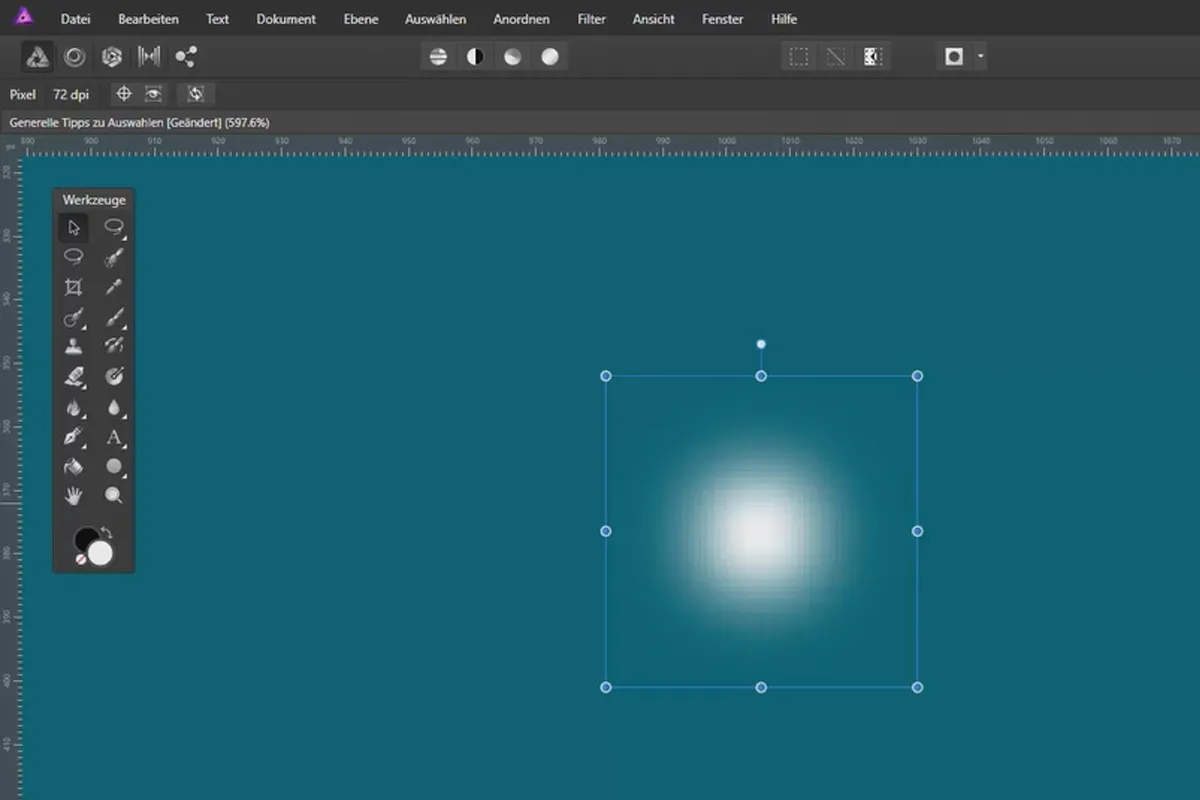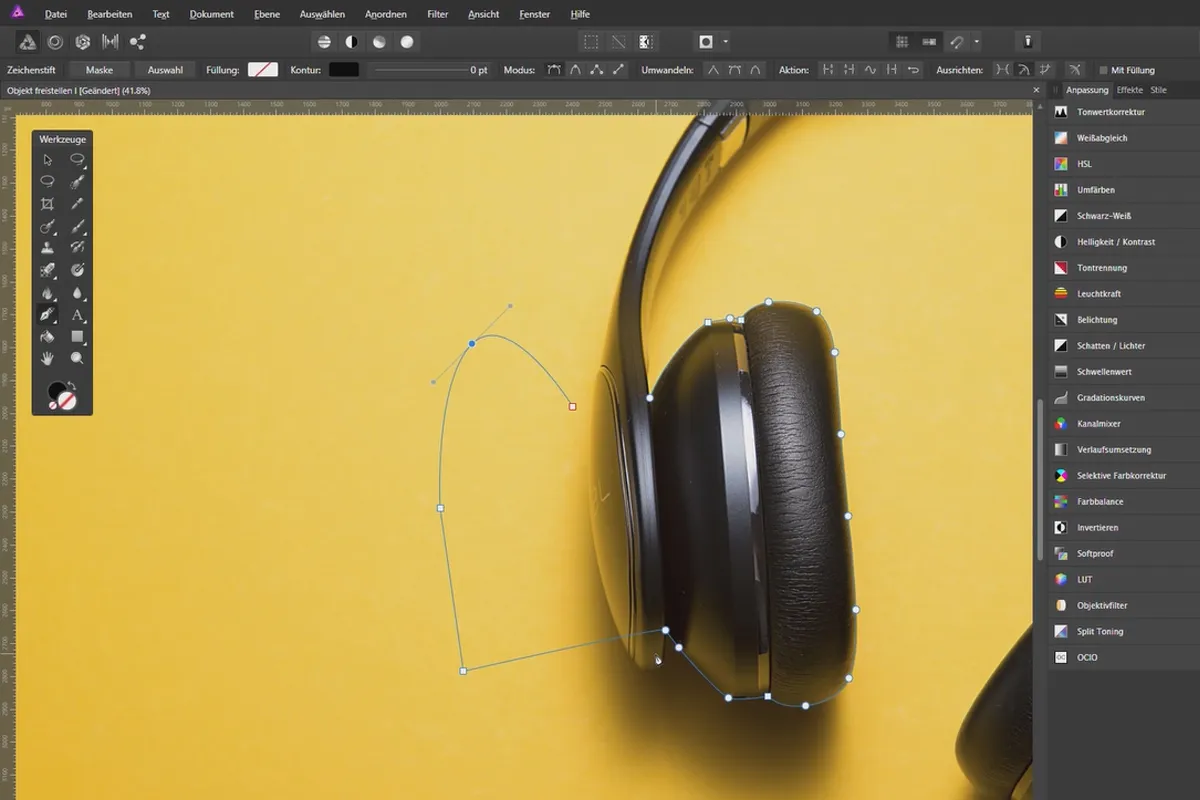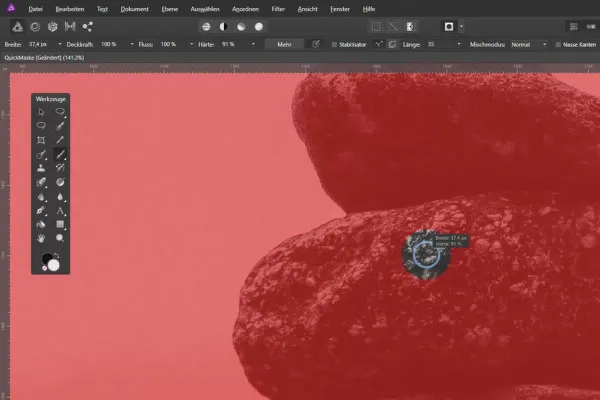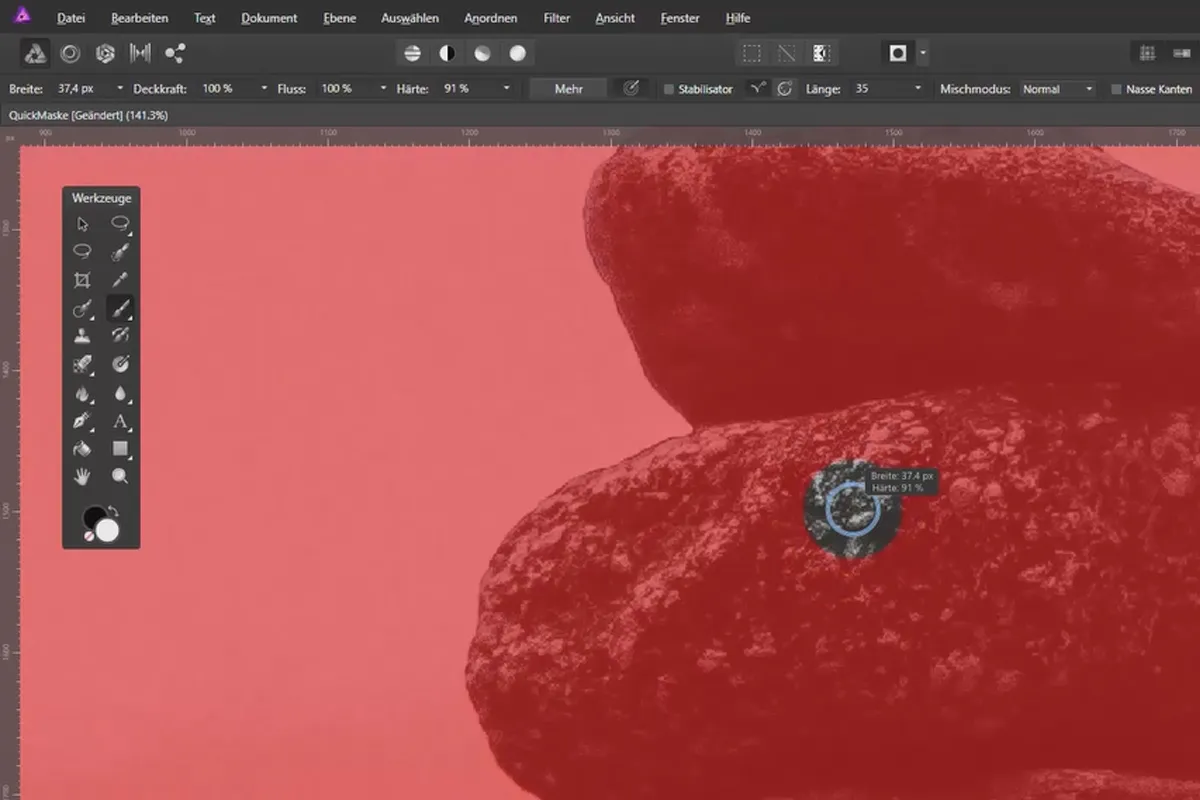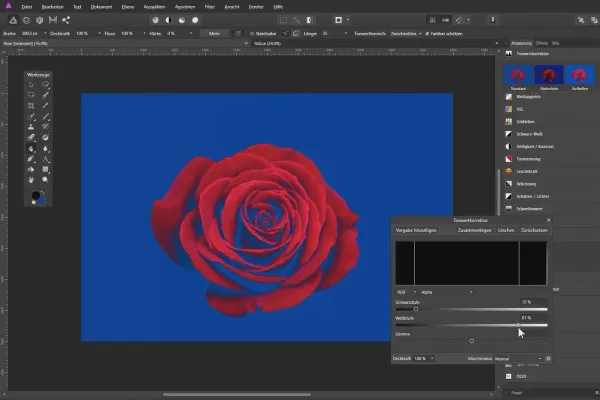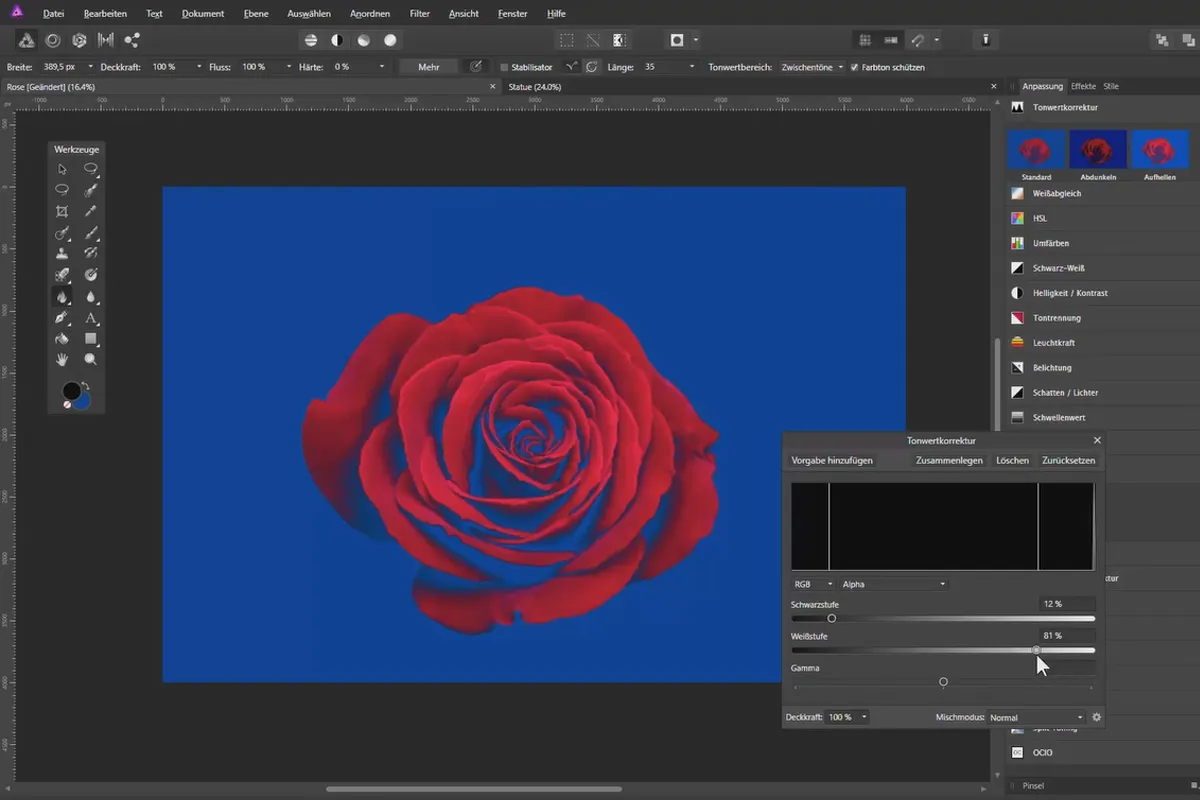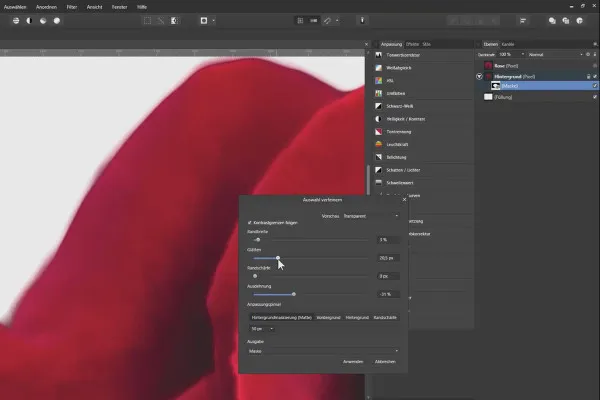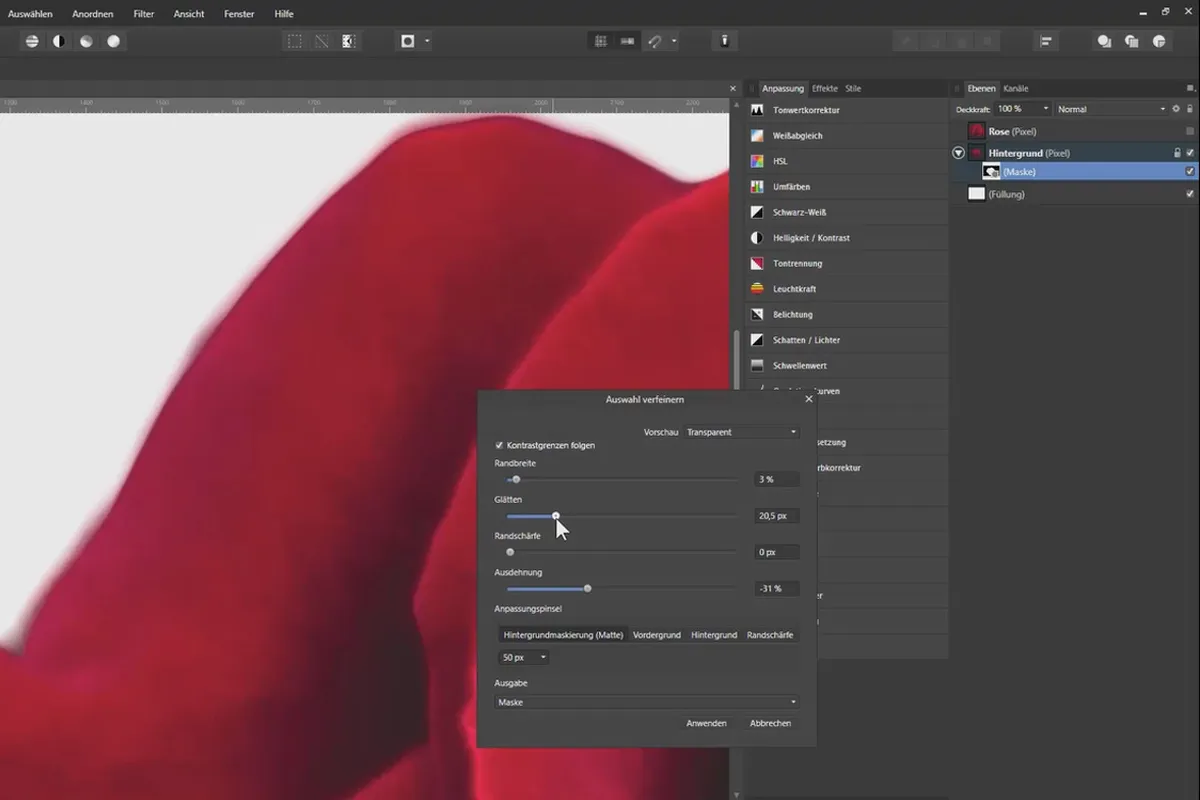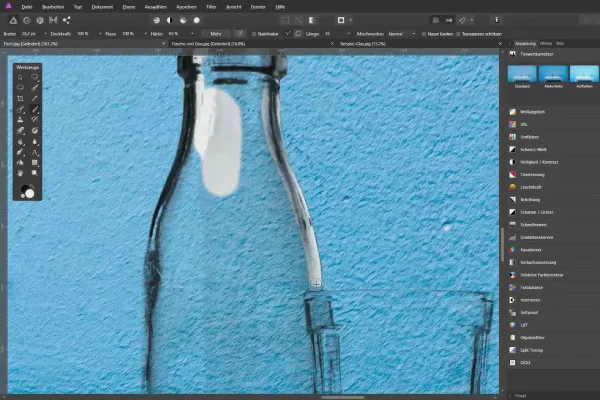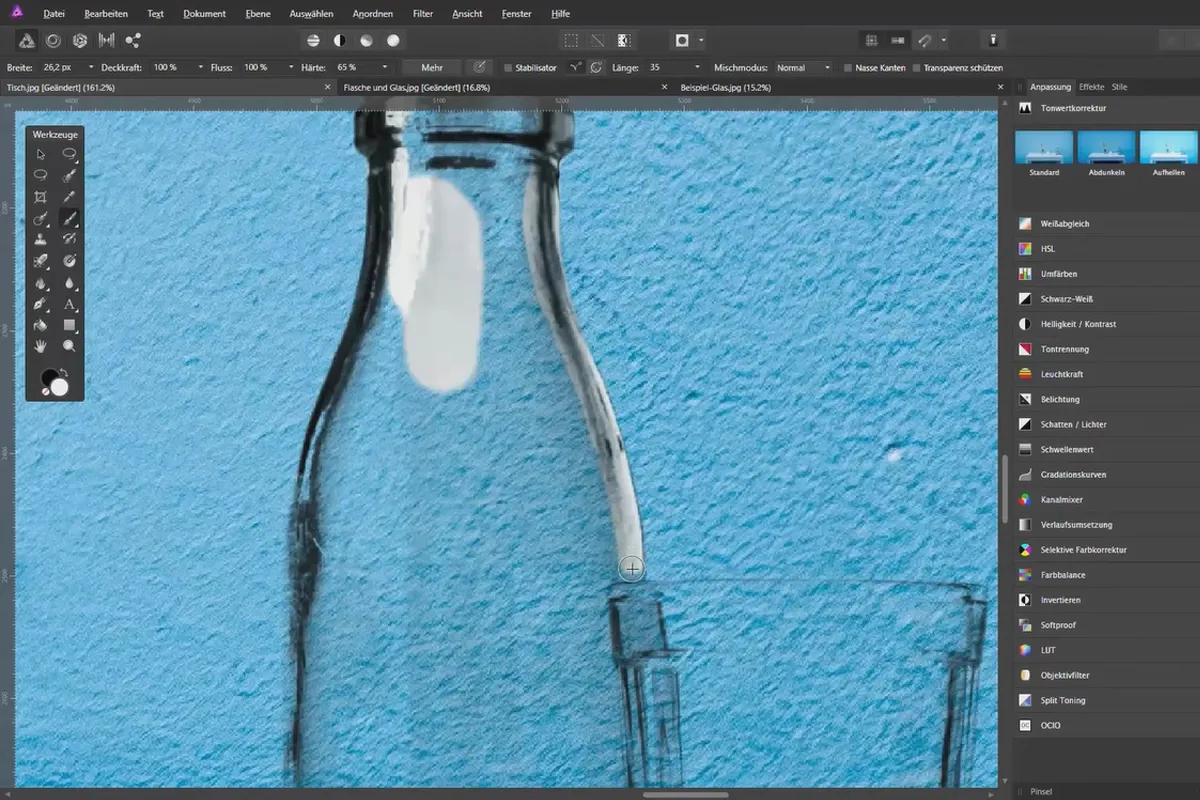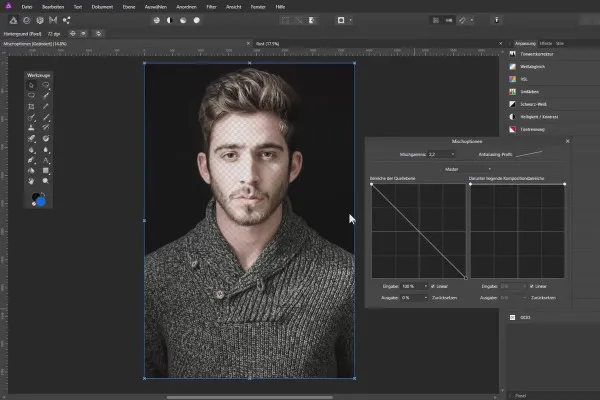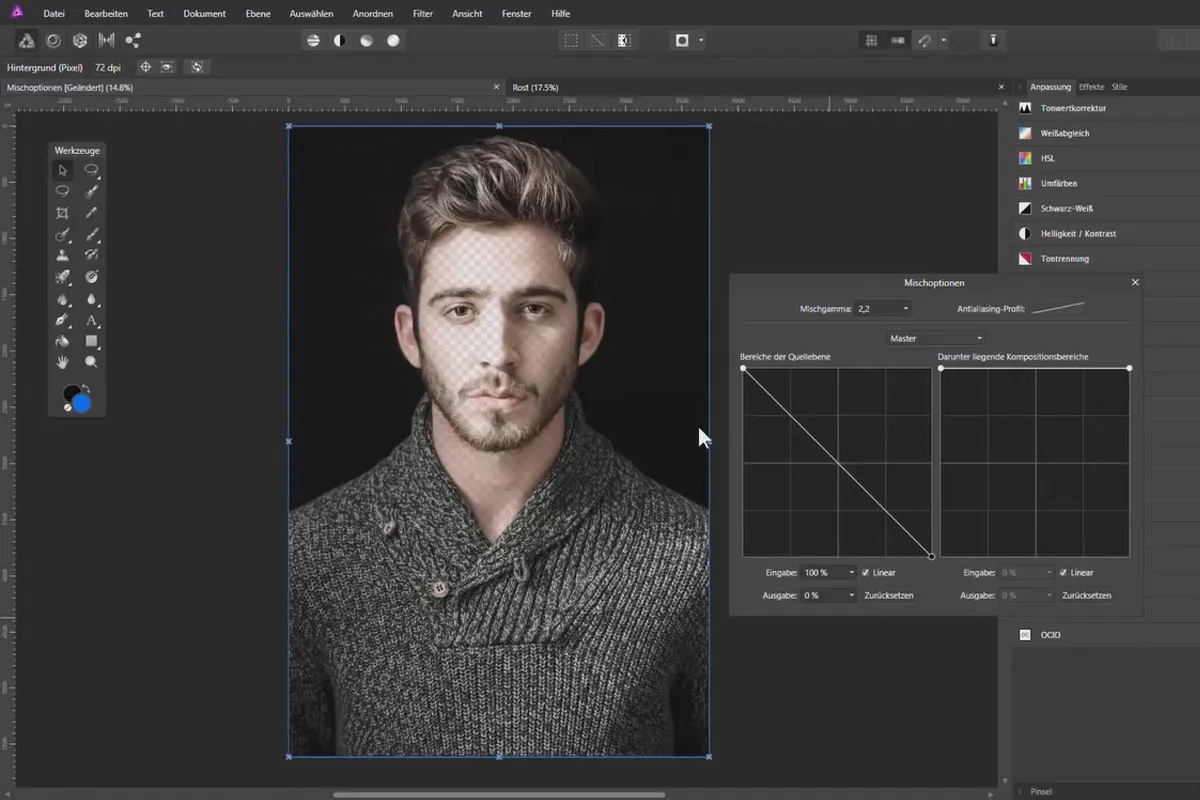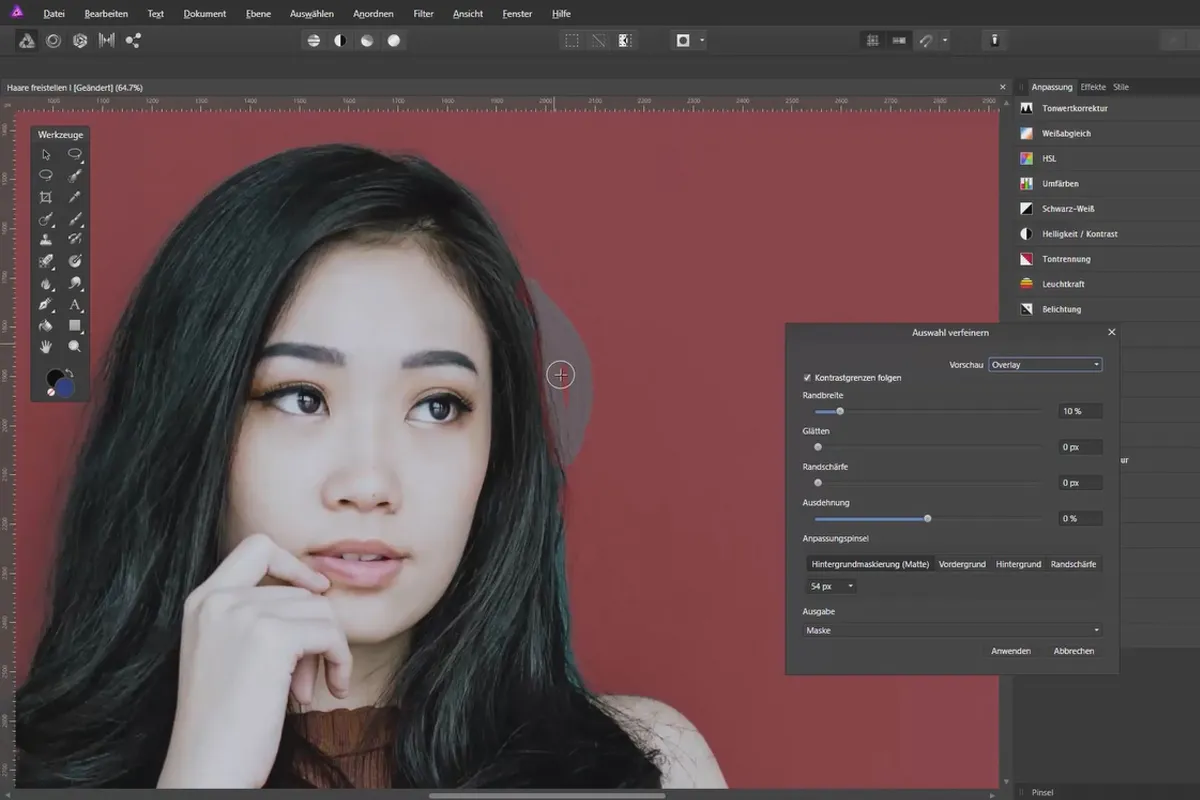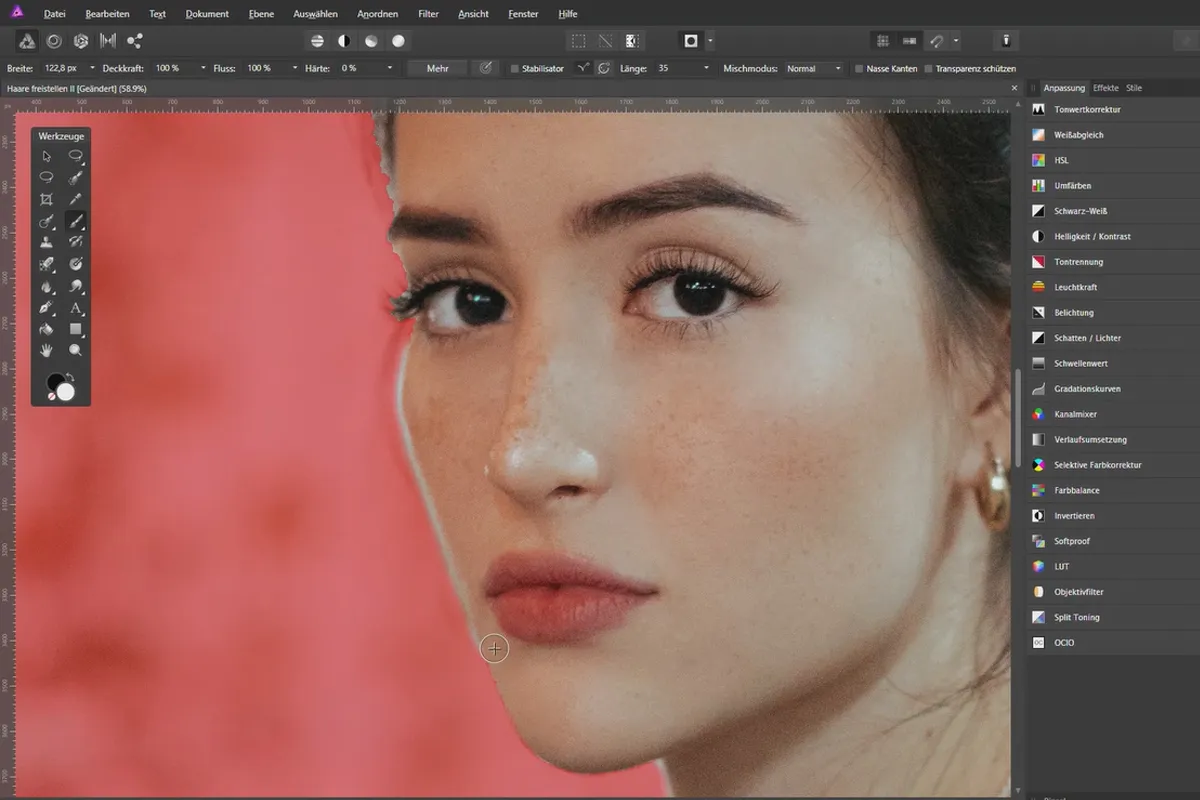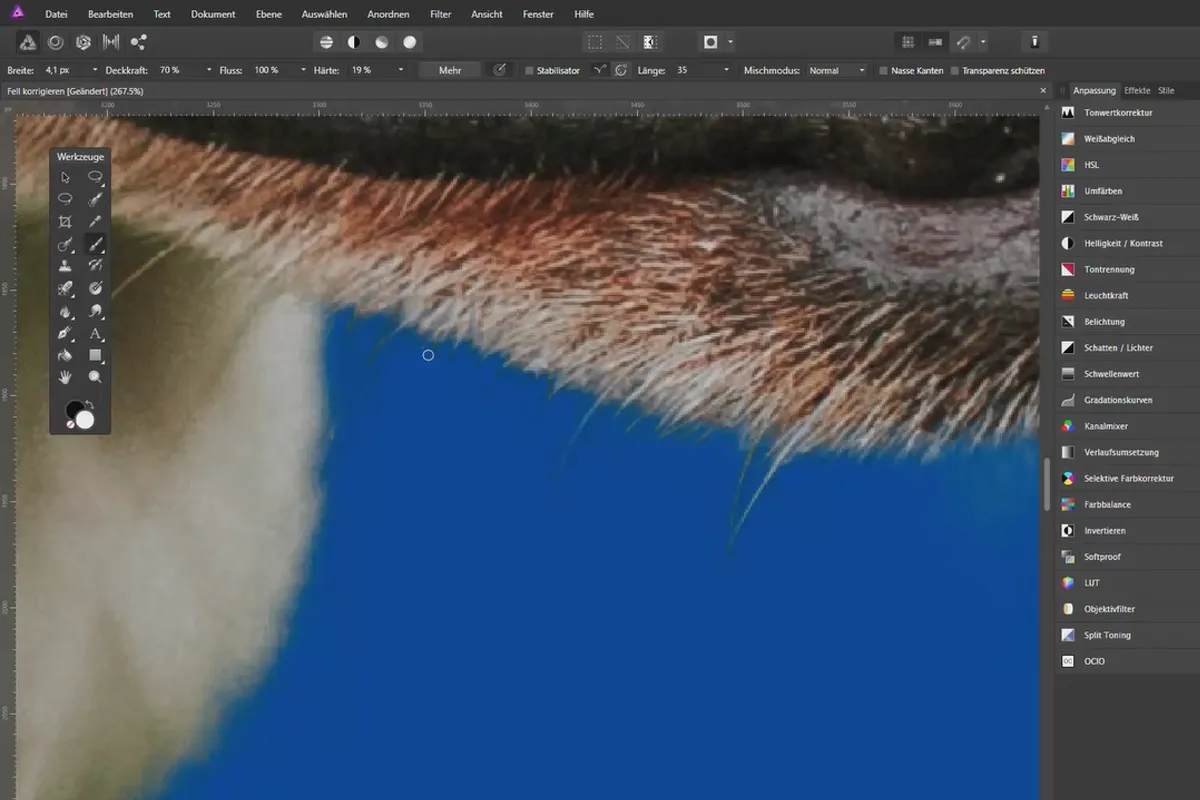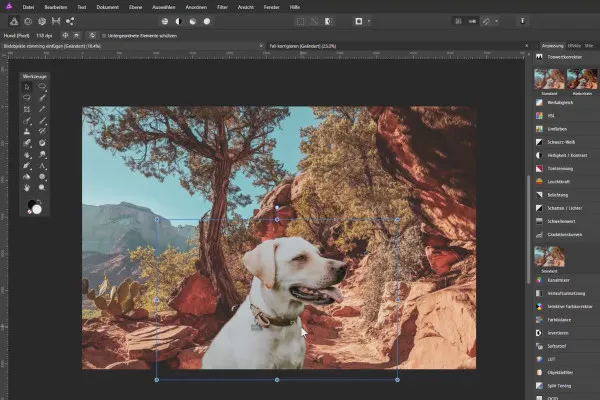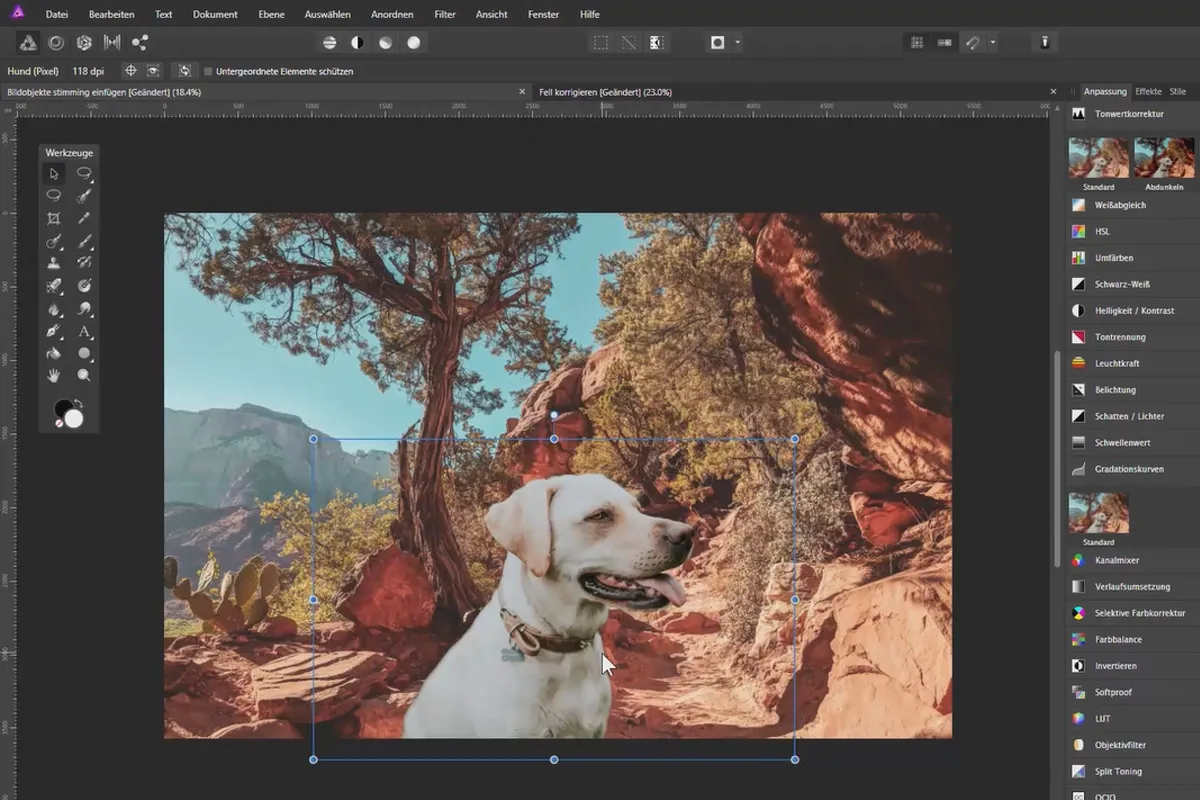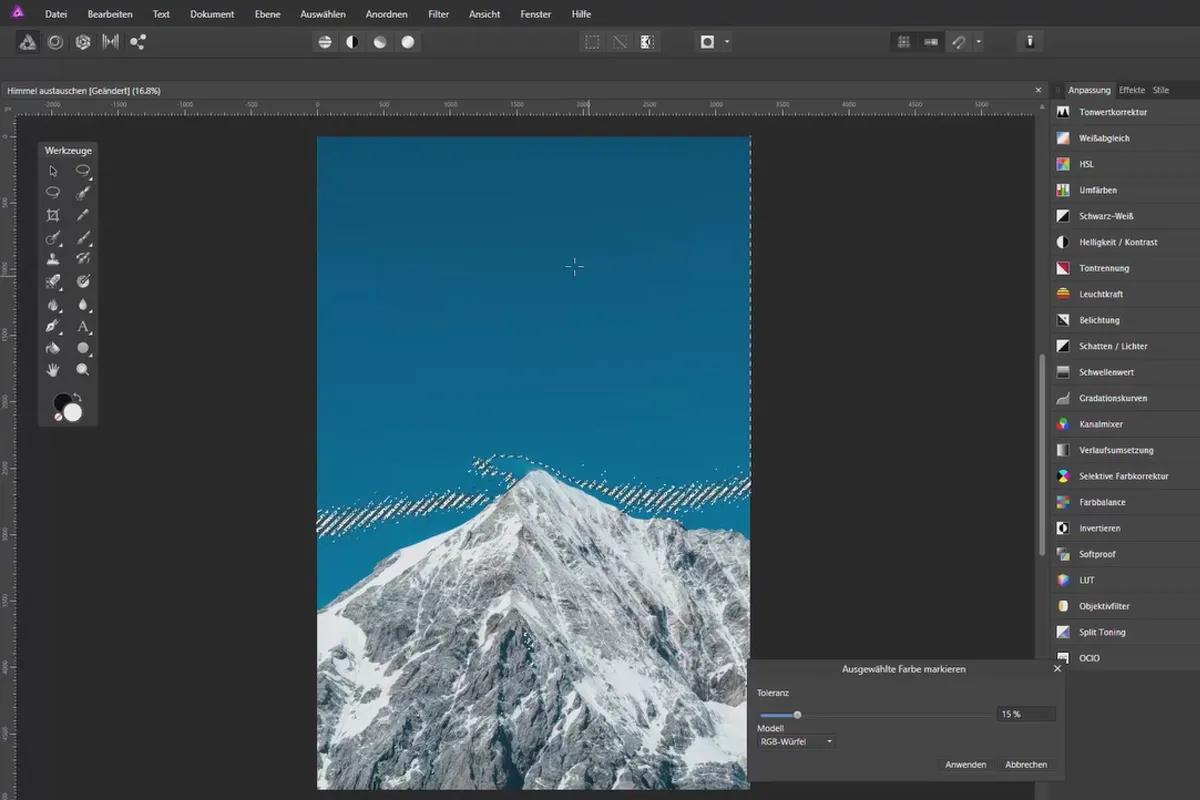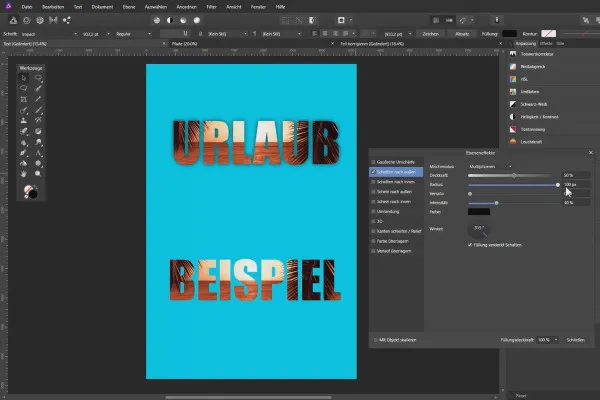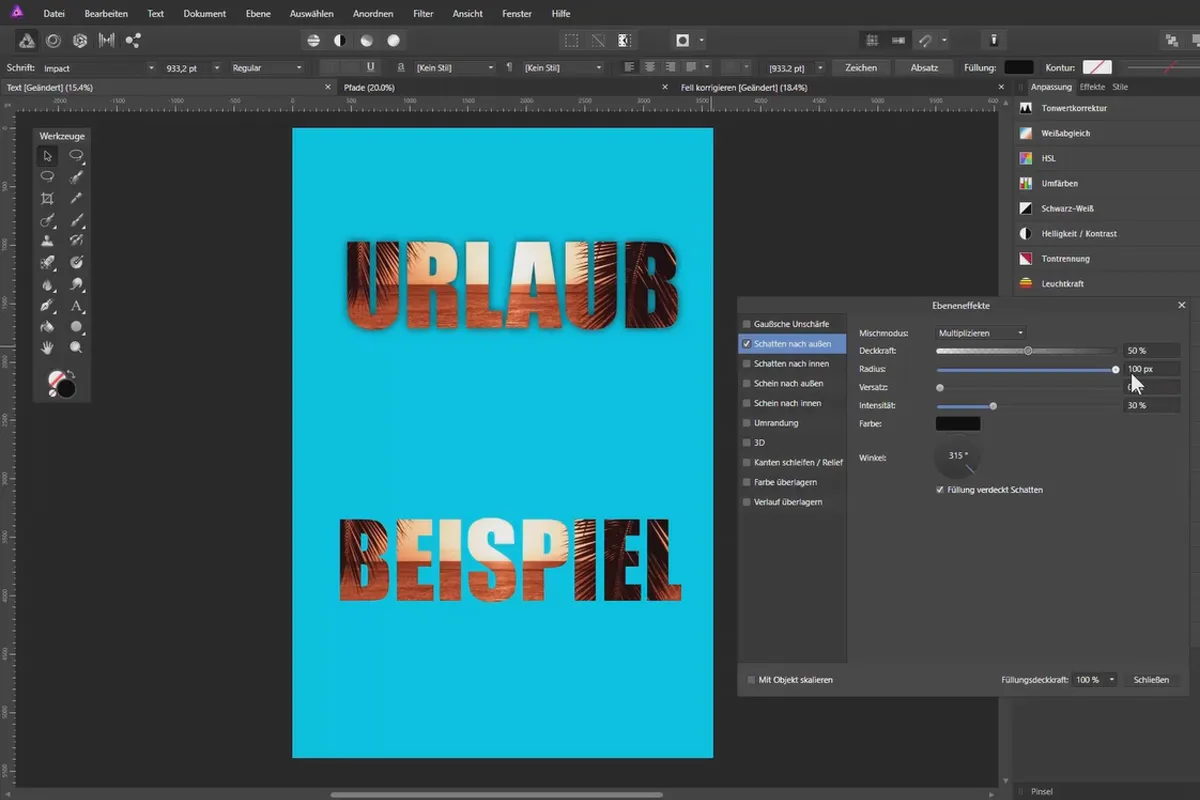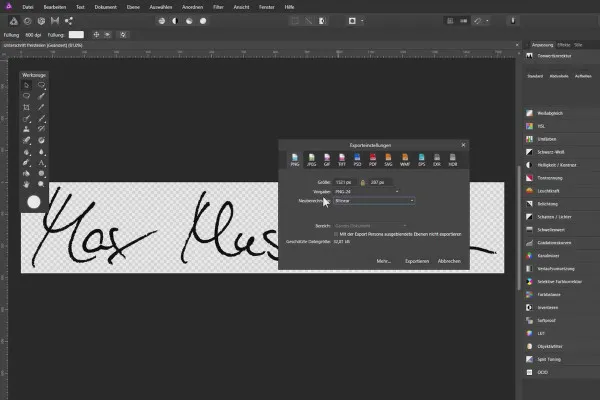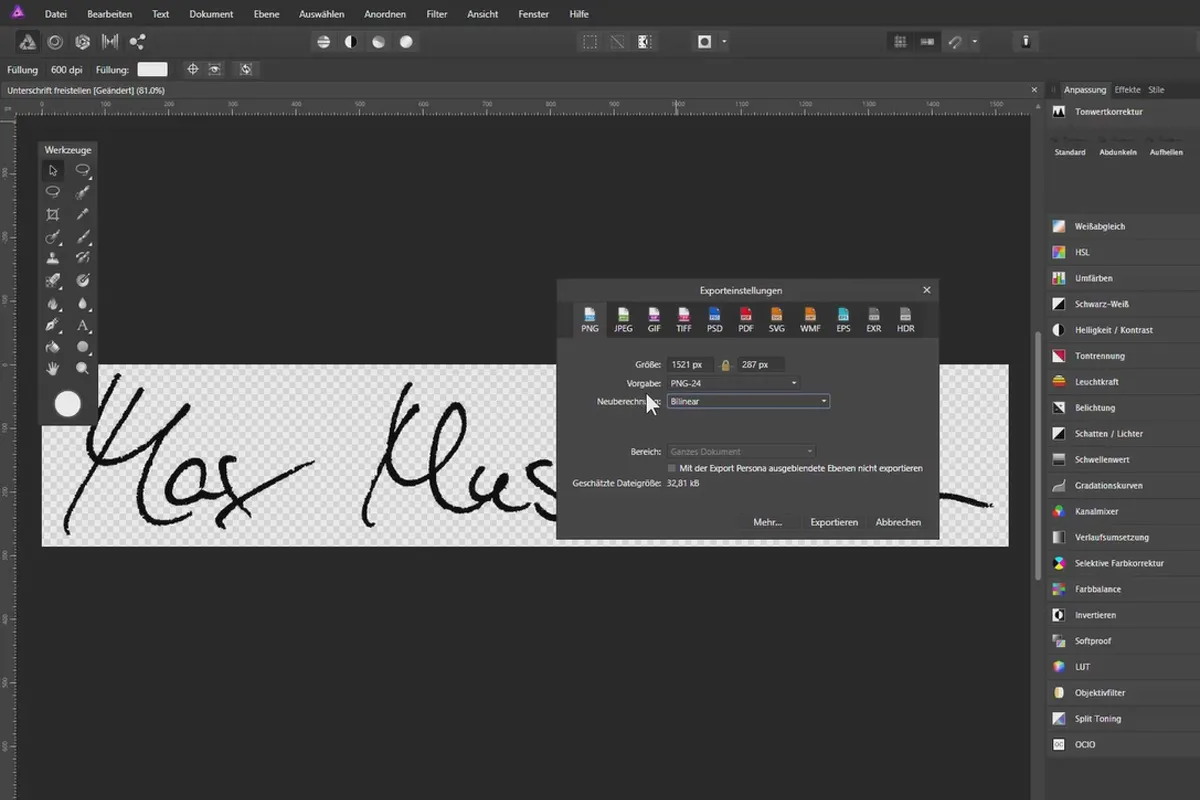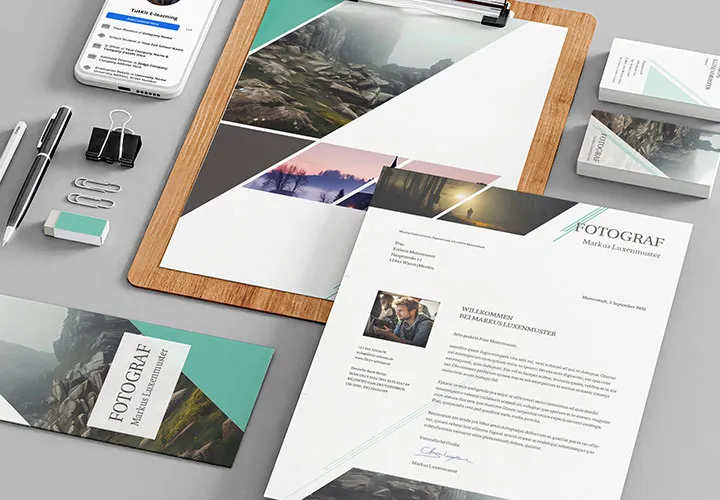Crop with Affinity Photo - tools and techniques
After this video training, you'll be able to make the right choice with the right technique for your subject! Whether fine hair, smoke, water splashes, transparent glass or people in front of a textured background - Marco Kolditz presents pixel- and path-based methods for cropping with Affinity Photo in 4.5 well-sorted lessons.
- Always needed: Learn how to crop subjects using Affinity Photo
- Make the right choice: Learn pixel, mask and path-based techniques
- Master every motif: cut out objects, people, animals from different backgrounds
- Pay attention to detail: How you crop hair, add strands, insert motifs into other images
- Tips and tricks: sensible presets, replacing the sky, cropping signatures
- Marco Kolditz - concrete examples - 4.5 hours: Everything you need to know about clipping in Affinity Photo
Know how! Opt for this video training and thus for efficient "selection methods" with which you can achieve the finest and most detailed cropping in your images.
- Usable with:
- content:
5 h Video training
- Licence: private and commercial Rights of use
Examples of use

Intro to the video training.
Clipping with Affinity Photo.
Details of the content
Hair-on-fire: cropping means attention to detail
Clipping - an essential skill for anyone who edits images. In this comprehensive tutorial by trainer Marco Kolditz, you will learn how to successfully master all the small and large clipping challenges in Affinity Photo .
Creating selections in Affinity Photo - these are your learning objectives
From headphones in front of a monochrome background to filigree hairs in front of a textured background - the image decides how big the clipping challenge is and which technique you should use best. After the cropping training, you will be able to ...
- ... choose the most effective cropping technique for each image subject.
- ... use the various cropping methods efficiently.
- ... take all important aspects into account to achieve detailed results.
You haven't dealt with cropping at all or only partially so far? Perfect! This tutorial is ideal for both beginners and advanced learners. Your trainer will introduce you to the various techniques step by step and take you from the basics to all the aspects that you should consider when cropping, even as a professional.
Do you already know the cropping techniques from other programs? Then use the video training to apply your knowledge quickly and easily in Affinity Photo. Marco Kolditz shows you where to find the tools and functions. You're also sure to pick up some valuable tips and tricks that you can incorporate into your workflow in the future.
Get to know the various tools and cropping techniques
Marco Kolditz explains how to work with drawing pens, QuickMask and paint brushes, channels, blending options, clipping masks and the background eraser in Affinity Photo. Using specific examples, you will learn which challenges can arise during cropping and how to overcome them.
Master every motif!
During the tutorial, your trainer will lay out a wide variety of images with monochrome and textured backgrounds. In this way, you will learn how to approach different subjects and which cropping technique is best suited to what. The following cropping techniques are covered, among others:
- For example, for product advertising: cropping objects with clear curved and straight edges (such as headphones and transparent glasses)
- The classic: cropping portraits of people and photos of animals, including: detailing and refining hair and fur
- Unusually challenging: How to crop lights, water splashes and smoke to use the elements as effects, for example
- Helpful: Learn how to replace skies in photos and crop signatures that you can use for digital documents
Tips and tricks for cropping with Affinity Photo
Your trainer Marco Kolditz is a digital artist with many years of experience. Draw on his wealth of experience and take away helpful tips and tricks on all the cropping techniques and cropping in general :
You will learn which presets in Affinity Photo are useful for cropping. You will receive numerous tips on the different cropping options for pixel selection, paths and masks. You will also be invited to take part in instructive excursions in which you can, for example, draw additional strands of hair or harmoniously integrate a cropped image into a new scene.
Brand new to the subject - clipping explained in brief
Cropping means that you select certain motifs in a picture in order to separate them from the other parts of the picture. In most cases, objects, people, animals or plants are removed from the background . The cropped elements can then be placed in front of other backgrounds or used in creative composings.
A procedure that is used in pretty much all fields in which photo and image processing plays a role. For example, products need to be placed in (new) scenes or portraits of company employees need to be placed in front of the same background. You can also use cropping to develop your creativity to the full in order to create spectacular image compositions from several image elements.
Other users are also interested
Simply edit images professionally
Adjust your knowledge to AI!
Understand & apply effectively

Neatly cut out!

Photo editing & image composition

Follow an instructive path of image editing!
Little effort. Sharp results.
Quickly create high-quality business equipment