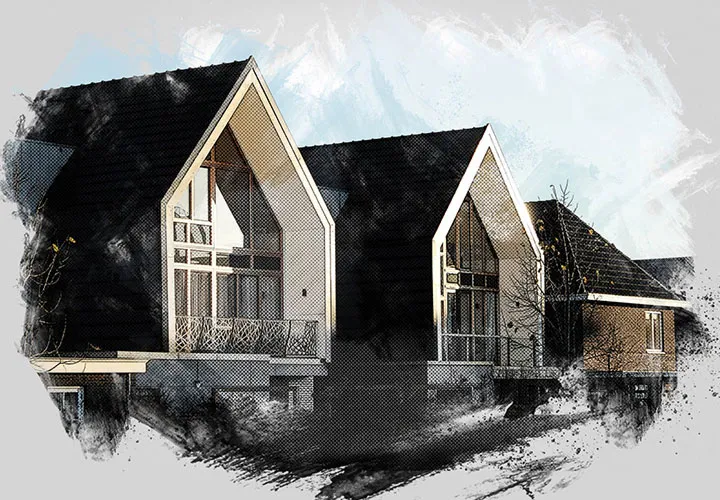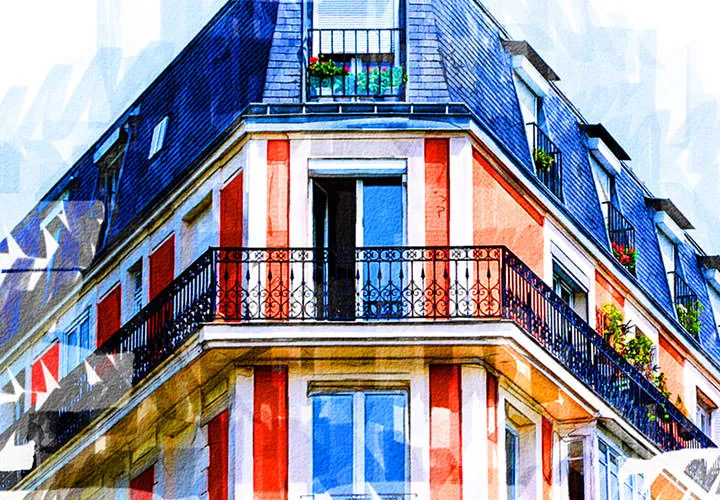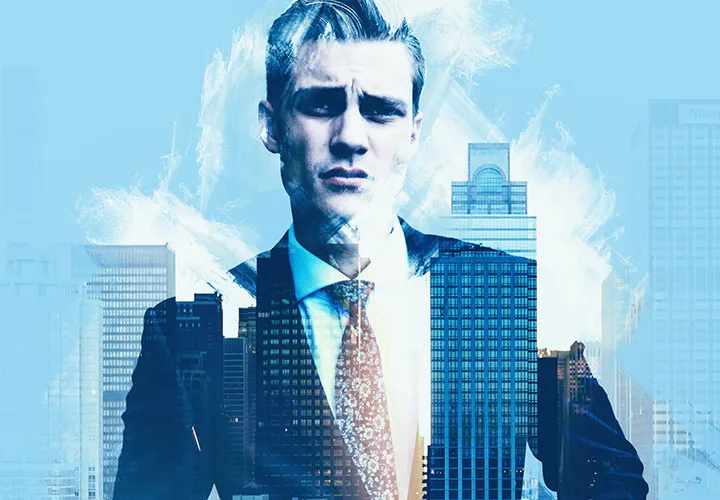Photoshop action:
Fire and flames

Photoshop action "Blazing fire": Create a glowing sea of flames
Do you like scorching hot photos? - So do we! That's why we've created a fiery action for you to create a glowing sea of flames in Photoshop. Dozens of image editing steps run automatically and make your work much easier. You retain full control over the final look by deciding for yourself which flames should flare up in which size and where.
- Automated: Add blazing flames to your images using the Photoshop action.
- Individual: Choose the flames that light up in front of and behind your motif yourself.
- Customizable: Strengthen or weaken the fire effect of each individual flame.
- Colorful: Keep the flaming orange-red or apply a different color.
- Everything inside: Photoshop action for CC and CS6, sample file, 10 flame images, instructions
Automate your workflow with a brilliant Photoshop action that will fire up all your red-hot image ideas with ease.