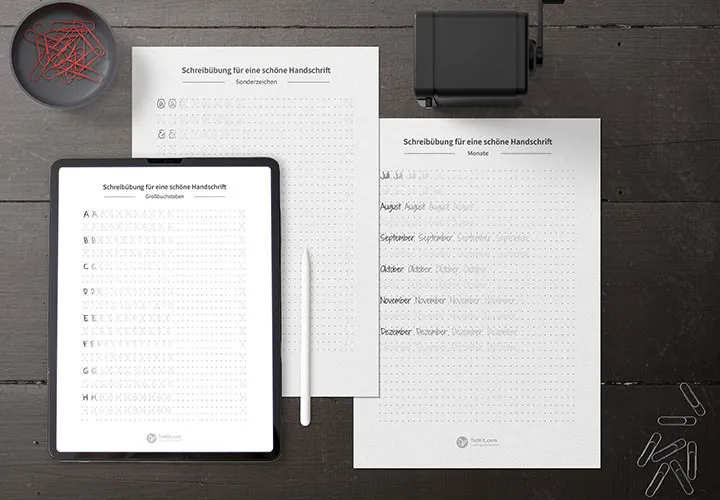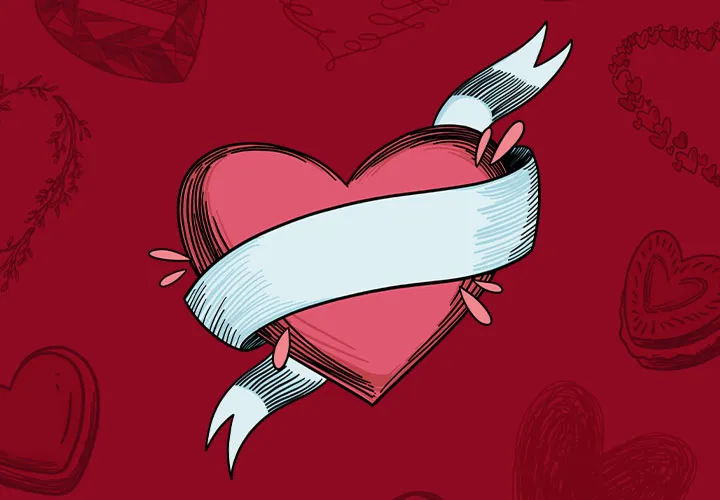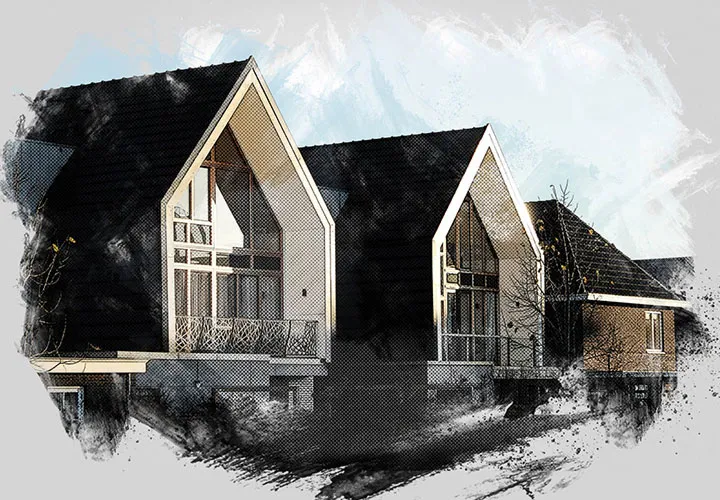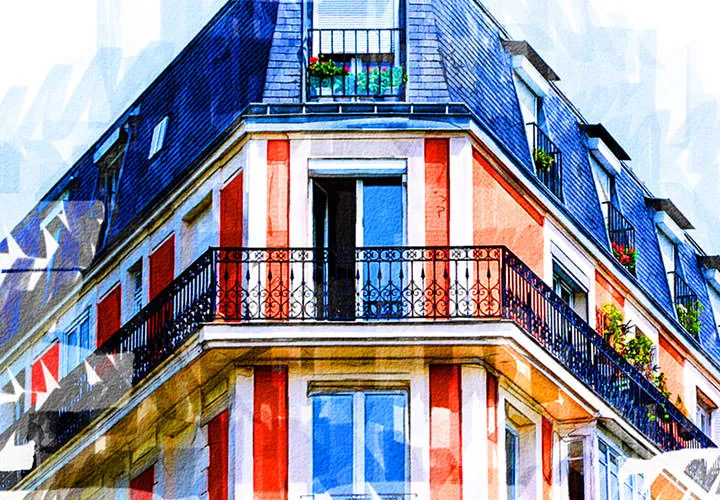Photoshop action
Love rush

Photoshop action "Romantic love rush": Bokeh & rose petals
It's so easy to transform your photos into heart-warming romantic pictures: Activate the Photoshop action and a beguiling love rush of heart lights, bokeh effects and red rose petals will flood the scenery almost automatically. The result: an emotional, personal photo gift for anyone in love.
- Photoshop action Romantic love rush for a boost of emotion in your photos
- Easy to use, so you can quickly edit multiple images
- Start the action, place the rose petals and define your background color
- Ideally suited for partner, couple and bridal couple photos - for love
- Perfect for weddings, Valentine's Day or as a love gift in between
- Includes: action, brushes, pictures with rose petals; instructions as video and PDF
Whether wedding, anniversary or Valentine's Day, partner, single or couple portrait - this is your gift idea! Start the campaign and tickle pure romance out of your photos.