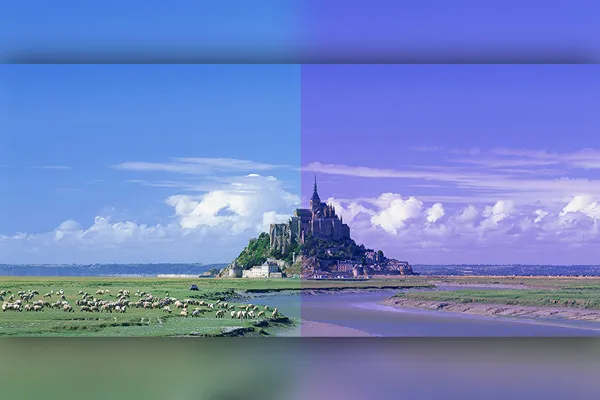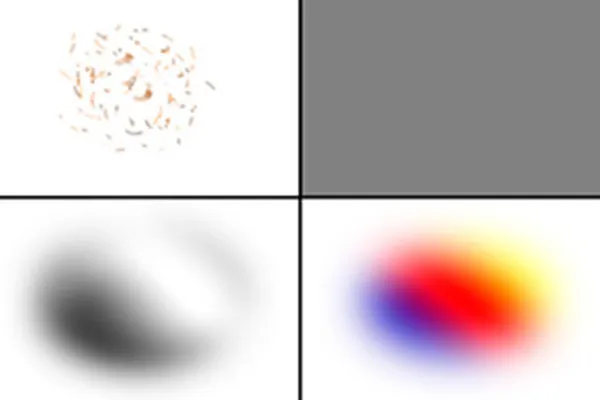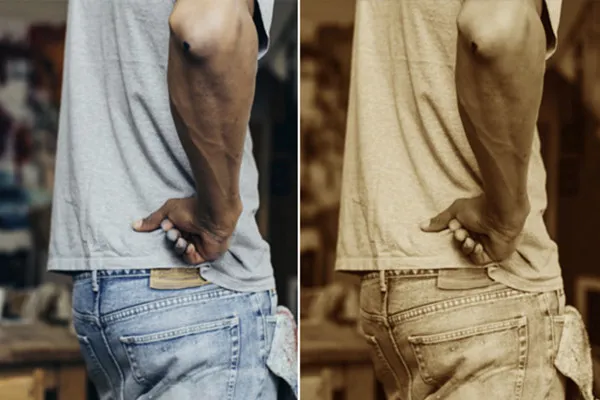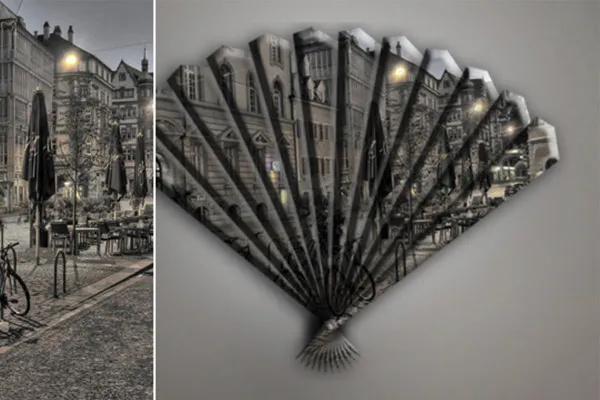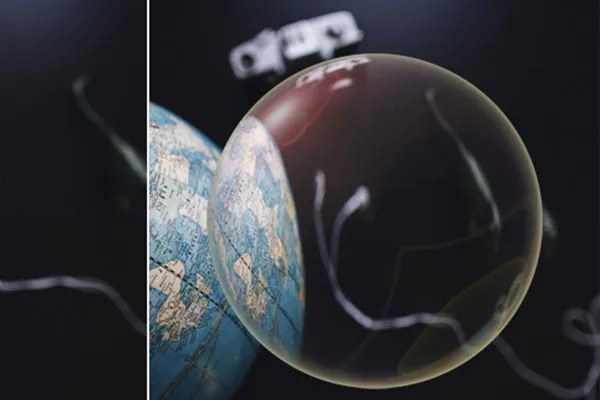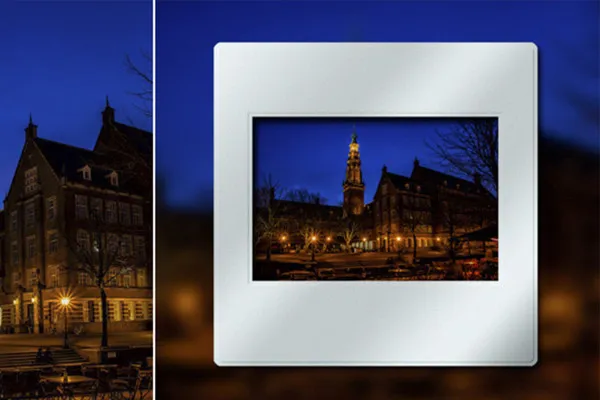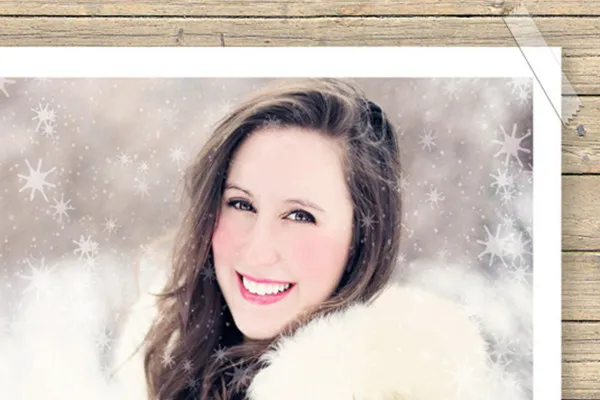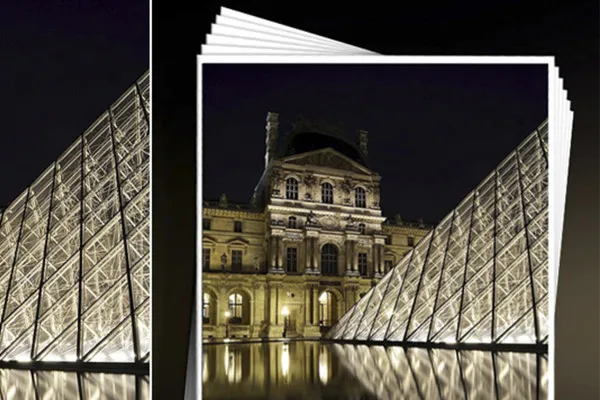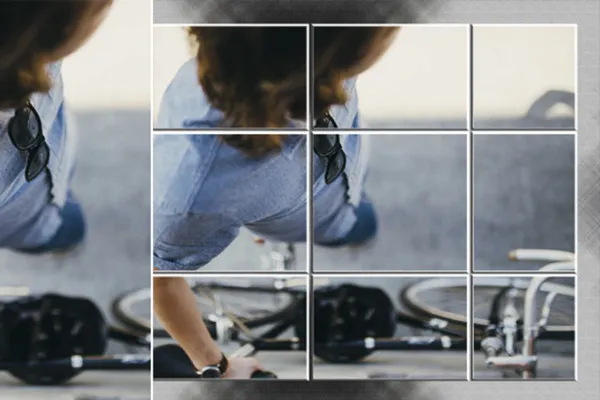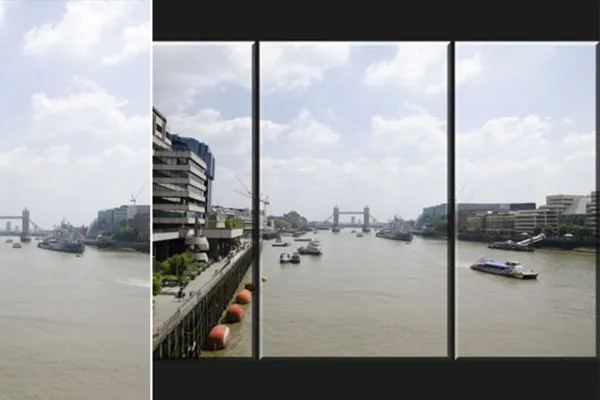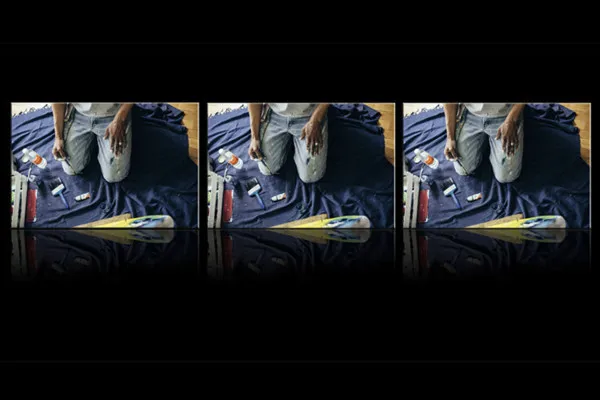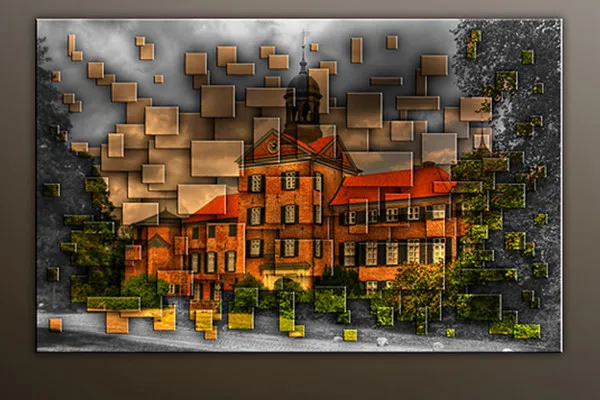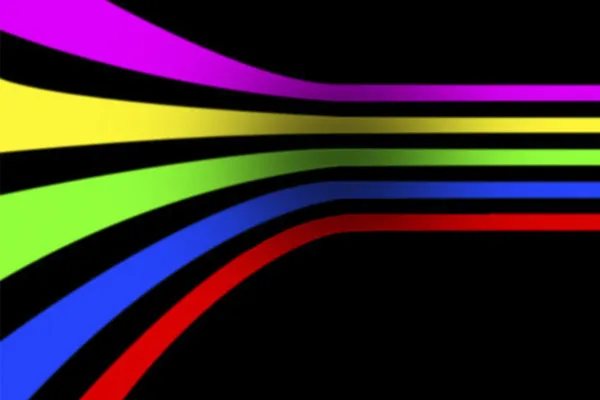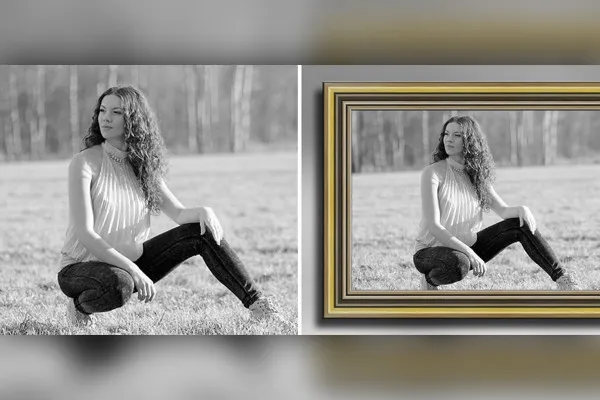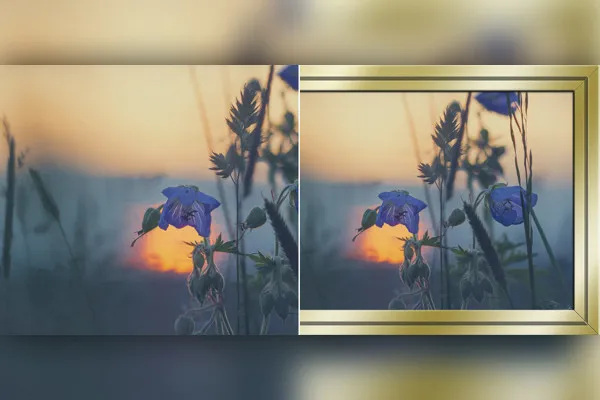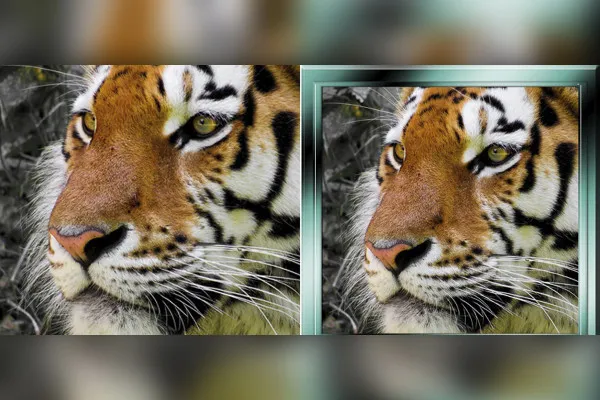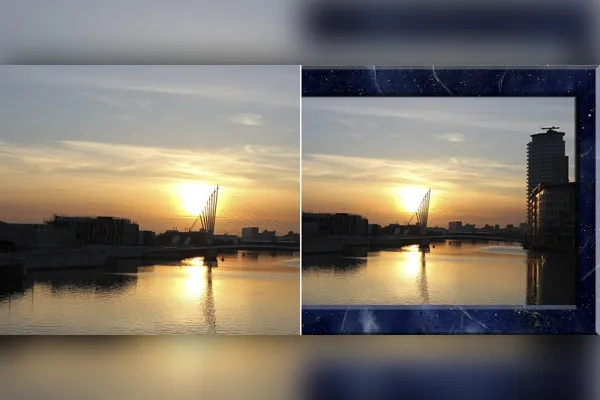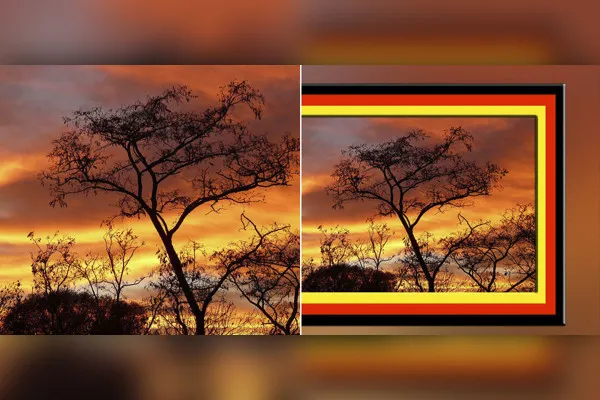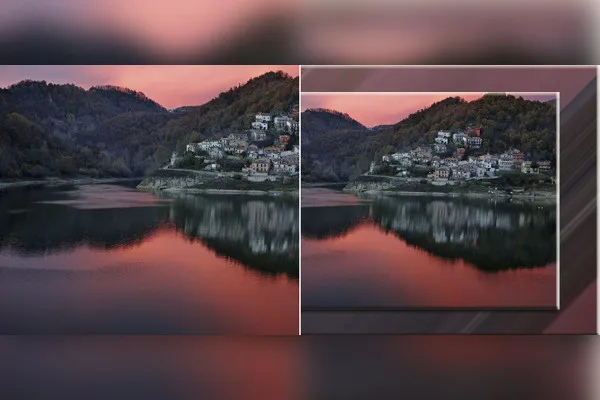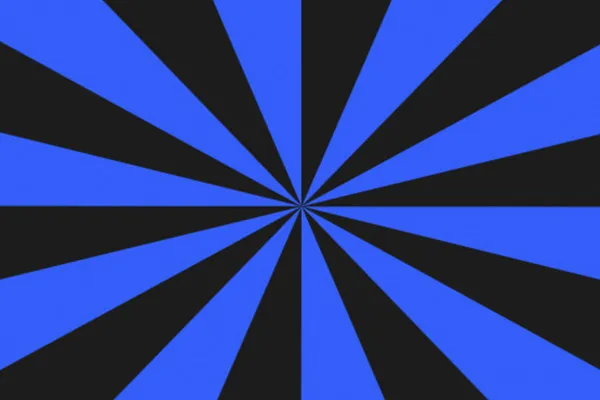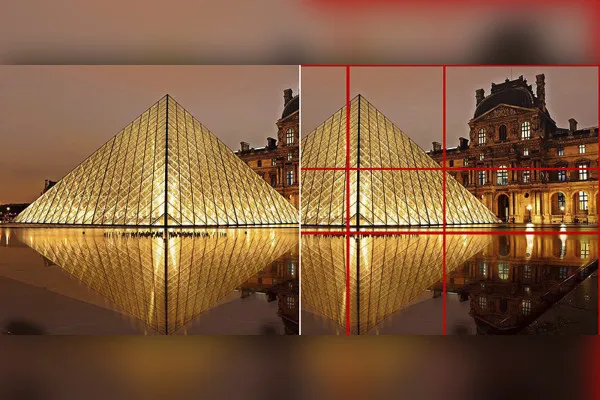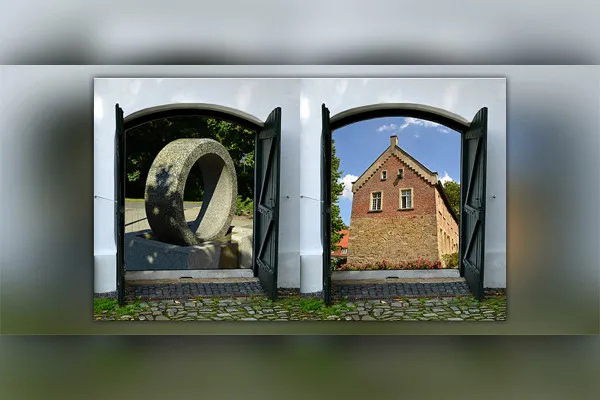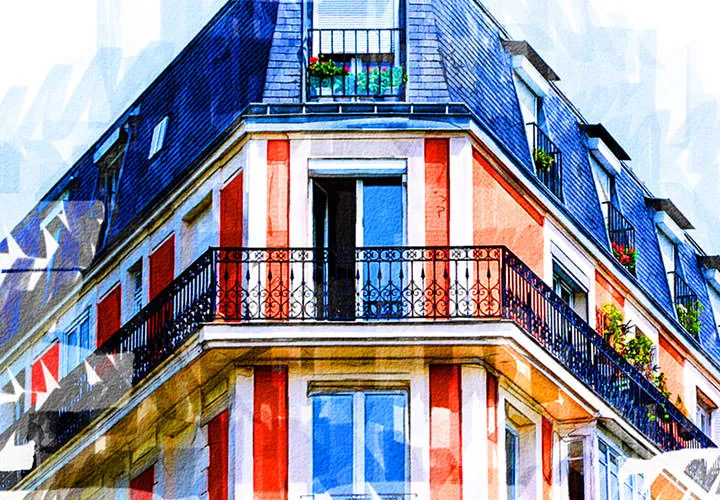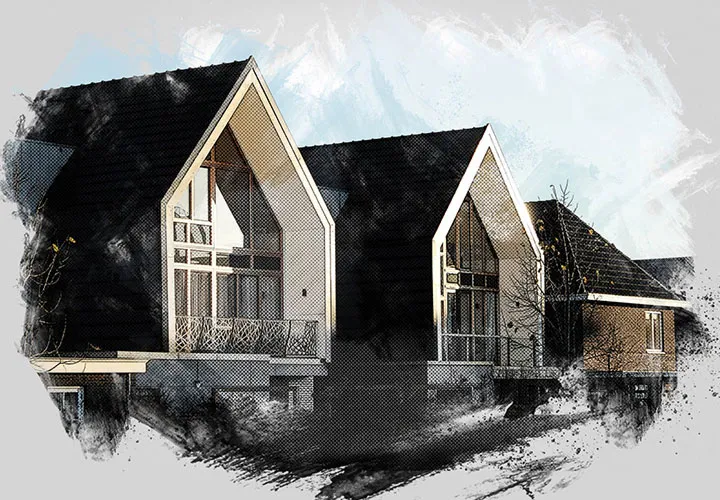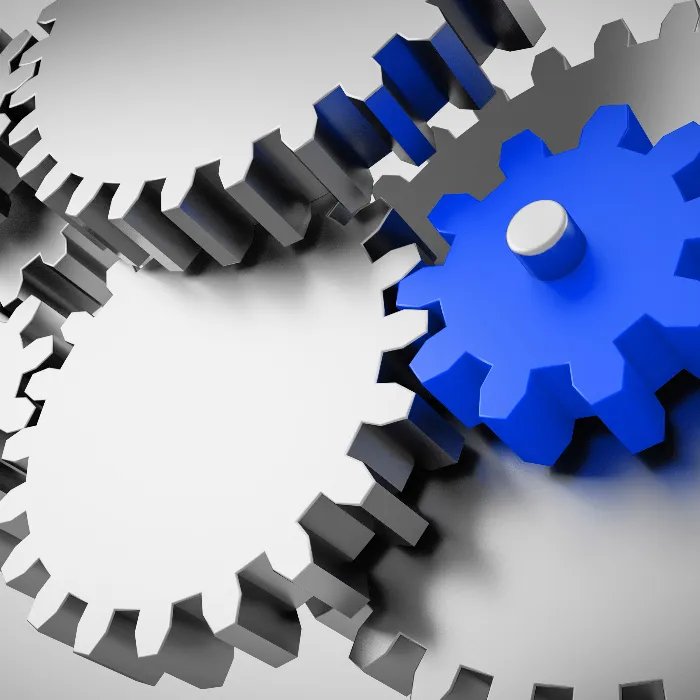
100 actions for Photoshop Elements
Now your image effects are not only even deeper, but can also be created incredibly quickly: Just one click is all it takes! We've collected 100 actions for Photoshop Elements that will make it easy for you to find the right image style in the future. Expand your effects repertoire and experience how creativity can be stacked and simple images can be transformed into real eye-catchers.
- 100 actions for lightning-fast results in Photoshop Elements
- Stamps, puzzles, picture divisions, Polaroid collages, picture looks, frame and photo effects and much more.
- Actions may be used for private and commercial projects (!)
With this action pack, you can get wonderful effects in your pictures with just one click and save a lot of time for better pictures!
- Usable with:
- content:
114
Assets/Templates
- Licence: private and commercial Rights of use
Examples of use
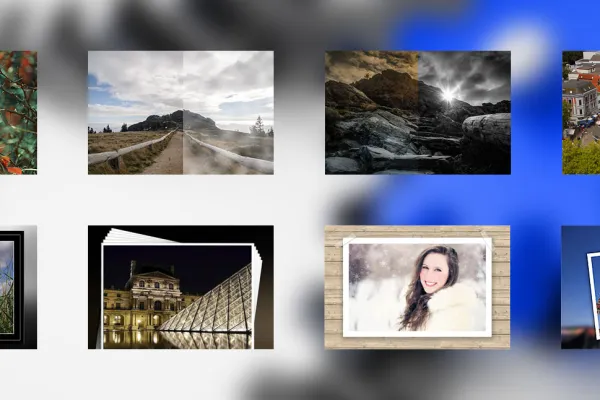
Actions for looks and styles.
Image presentation.
Layout
frame
Miscellaneous
Details of the content
For automated processes in Photoshop Elements: Actions for rapid image effects
Actions are by no means just reserved for their big brother "Photoshop". The advantages of actions can also be used in many ways in Photoshop Elements. This Actions package is a powerful tool to speed up your workflow and has already rolled up its sleeves! Optimize your shots by applying one of the 100 Photoshop Elements actions with just one click. Use the shortcuts and creative quick fixes for your work with Adobe Photoshop Elements and watch how one click changes your world.
Want to enhance your images quickly and easily? Give them the perfect look with the help of automations!
100 actions will make it easy for you to find the right image style for your photo in the future. You'll find actions for:
- Present photos attractively
- Stamps, puzzles, map of Germany
- Image divisions: Split a photo, ...
- Polaroid collage
- Creating picture looks: Tilt-shift effect, fog effect, image aging effects
- Photo effects: More saturation, sepia, ...
- Frame effects: Wooden frame, glass frame, soft frame, ...
How exactly do Photoshop Elements actions help you in your workflow?
A Photoshop Elements action is a predefined workflow that you apply to a single file or to multiple files in a batch. This includes, for example, menu commands, tool actions and control panel options. Actions are particularly useful for routine tasks and are an effective means of automating work processes.
Other users are also interested
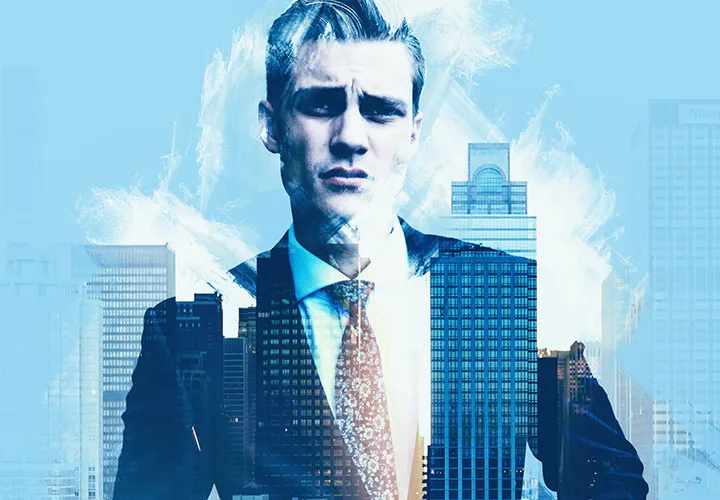
Two photos in one picture
For more views of your properties!
Perfect for extraordinary exposés
A long-term effect with just a few clicks!
New look with one click!

Better presentation of real estate

Click, art, wow!
And your shots look like they've been drawn