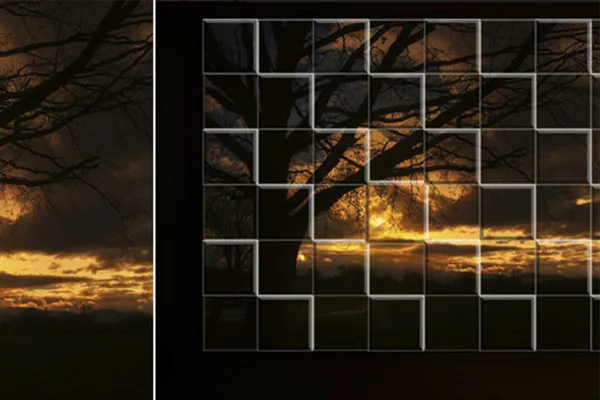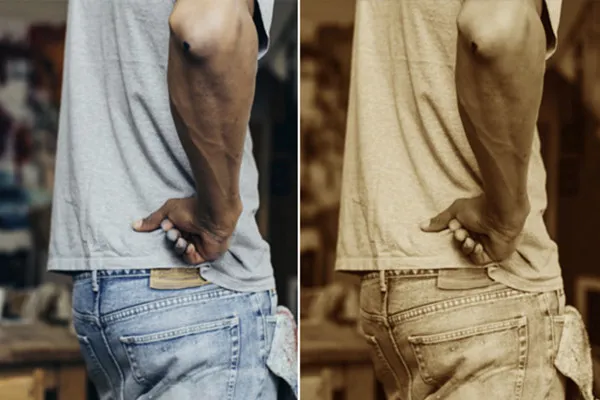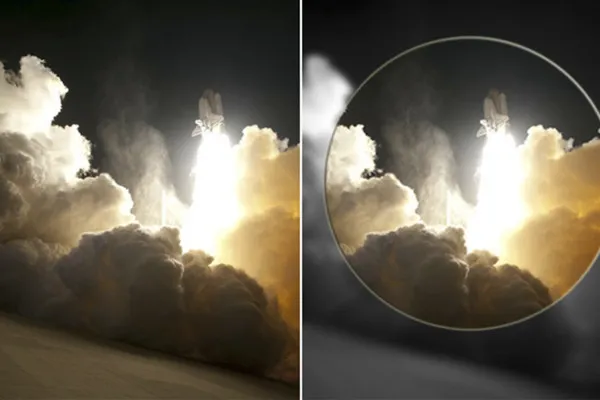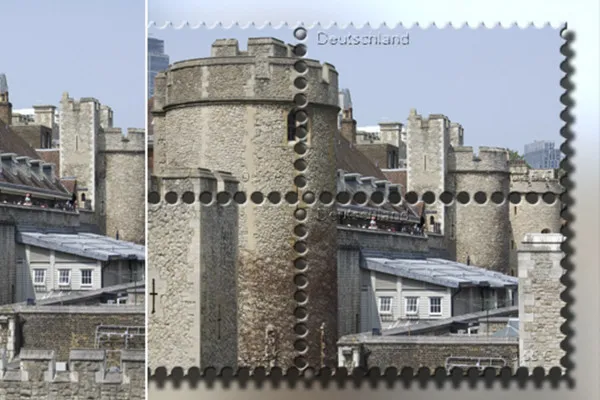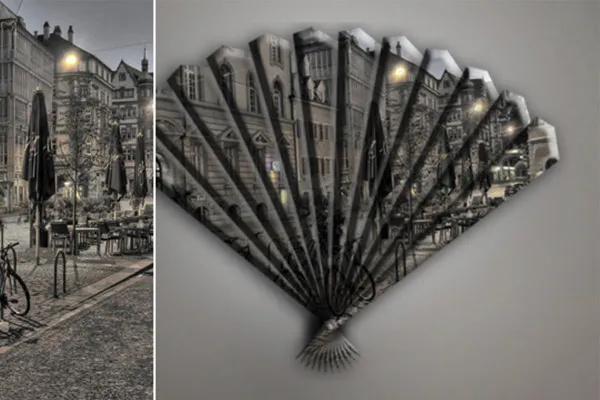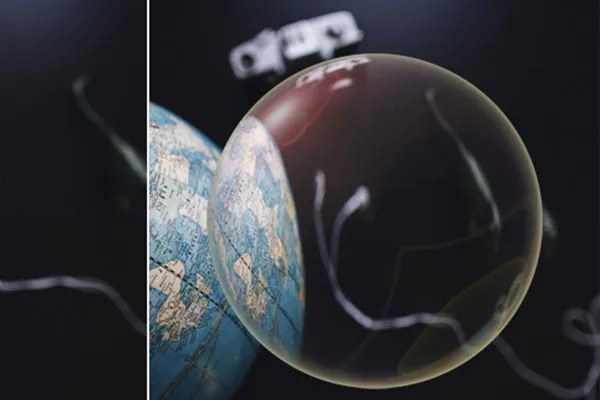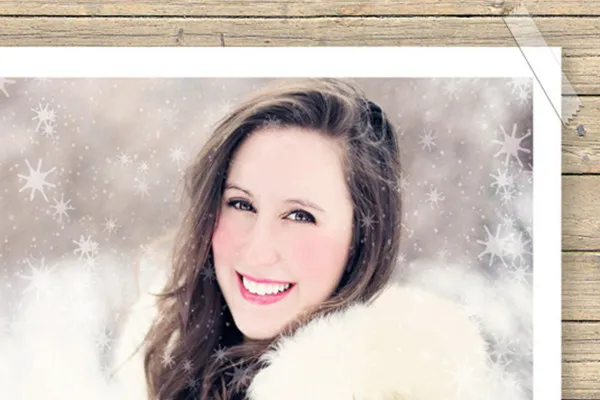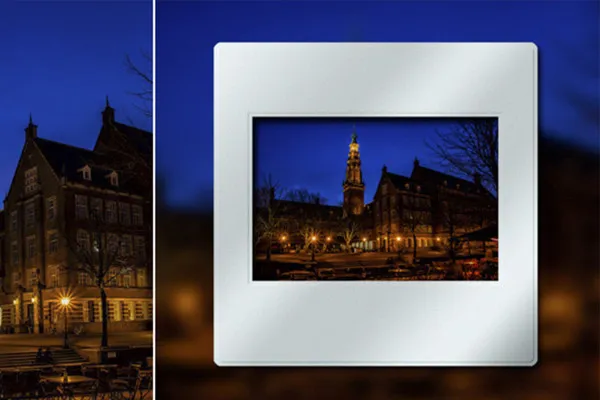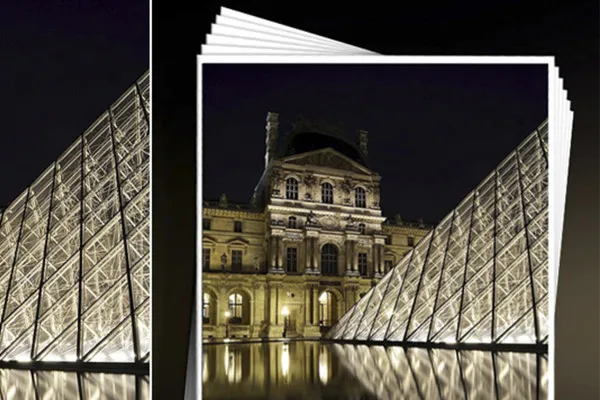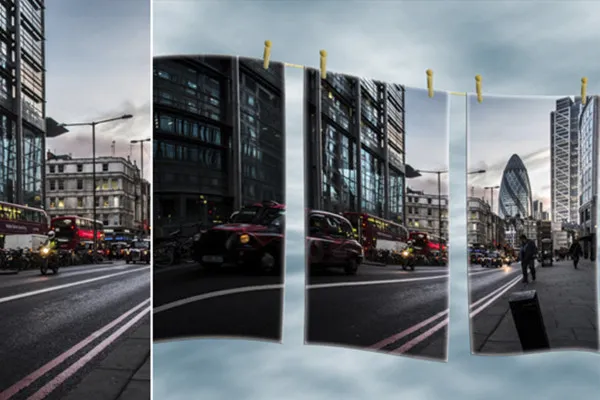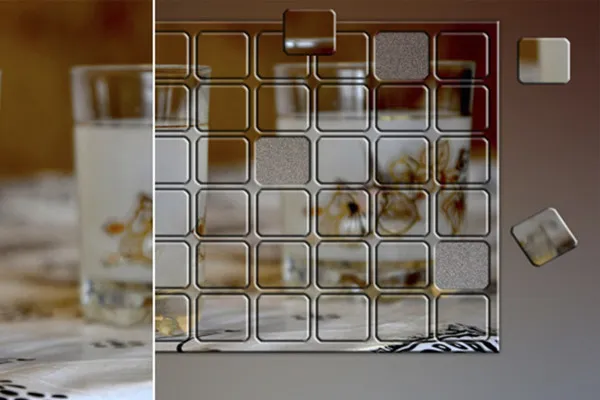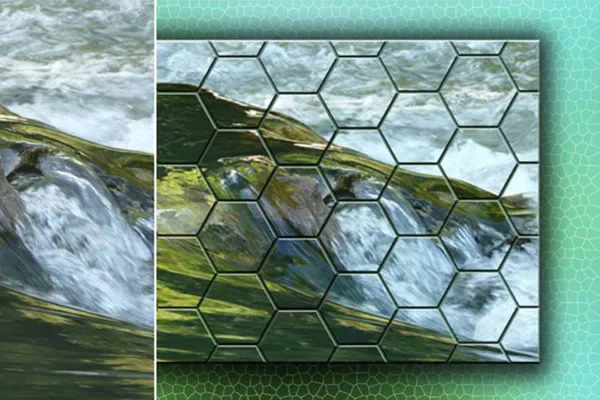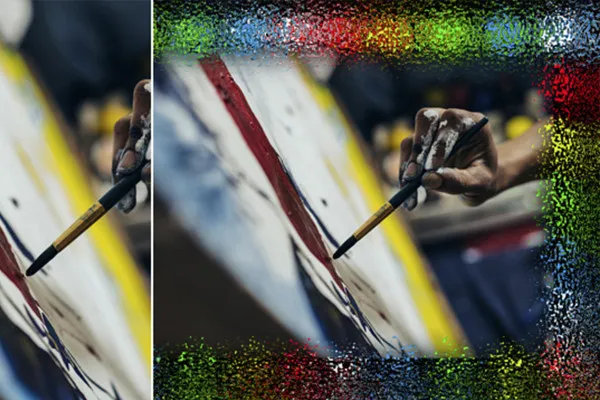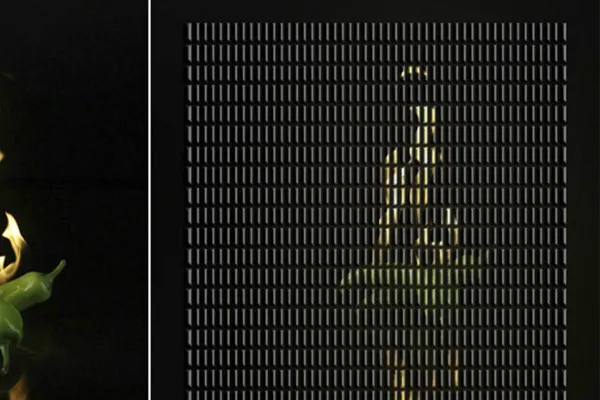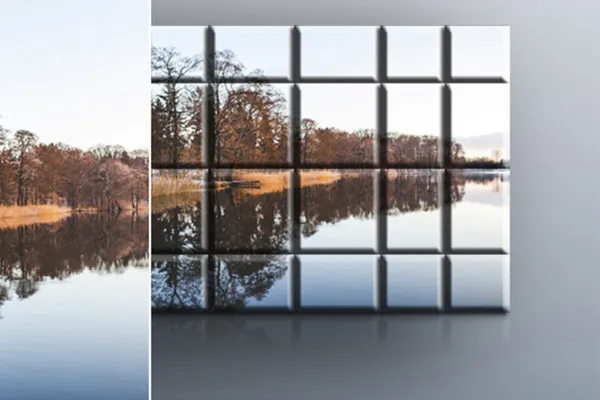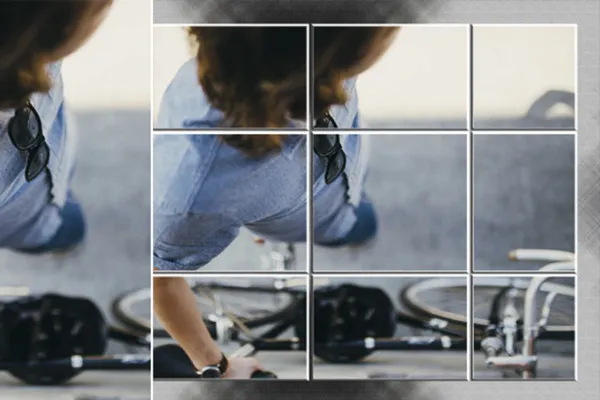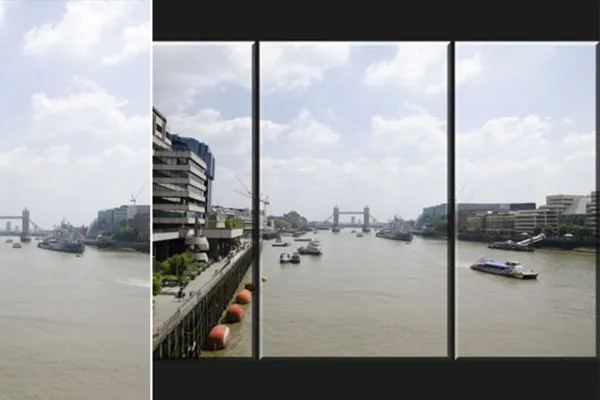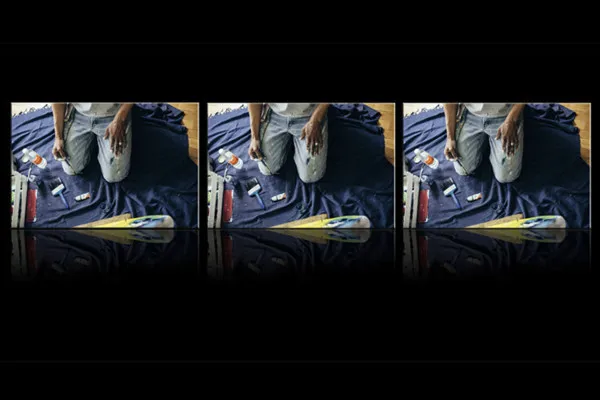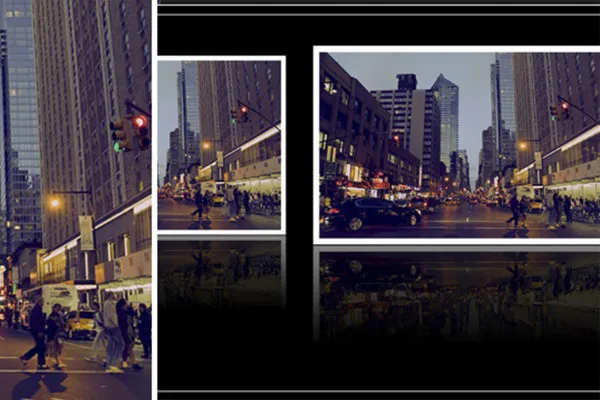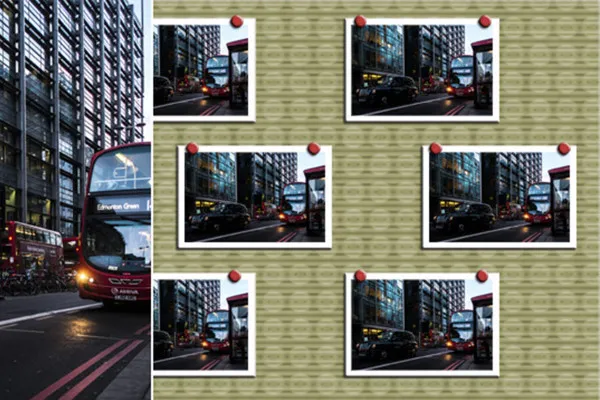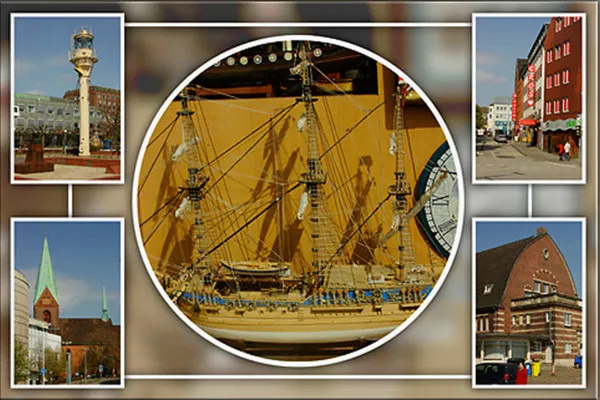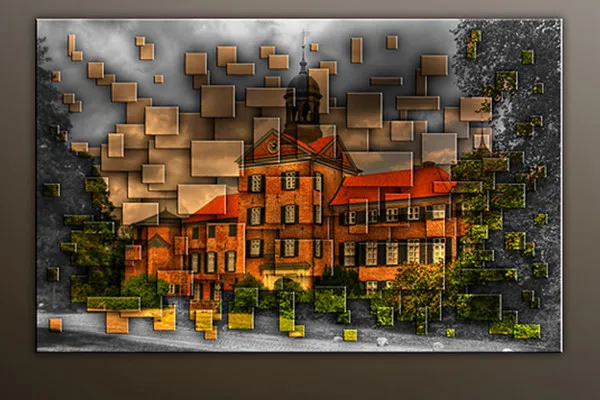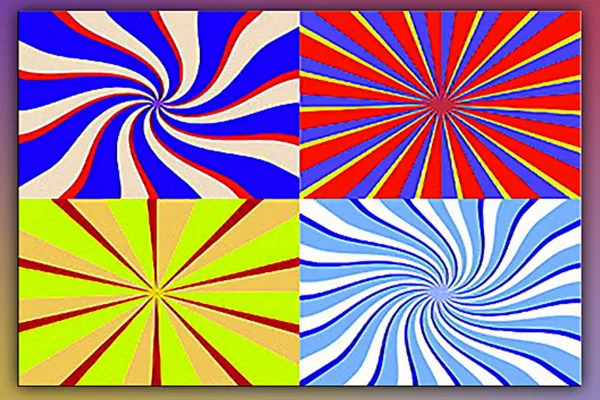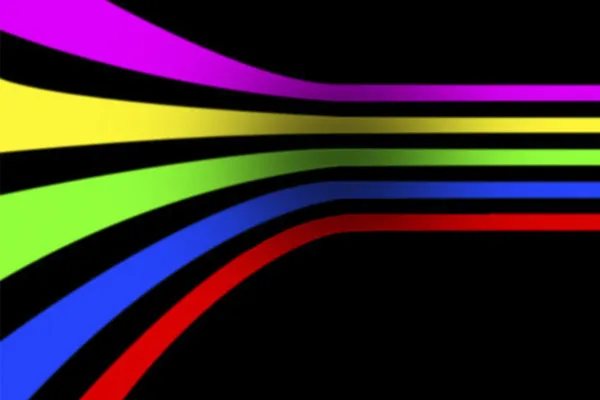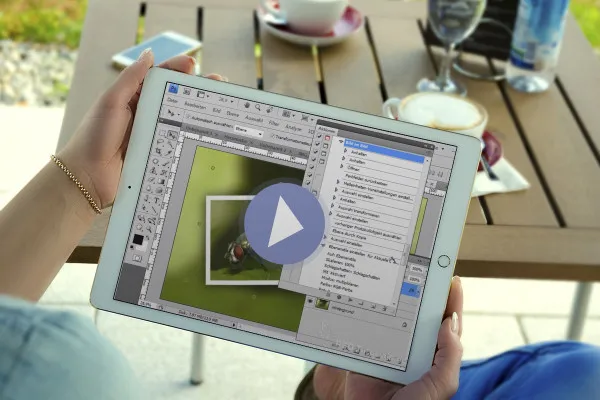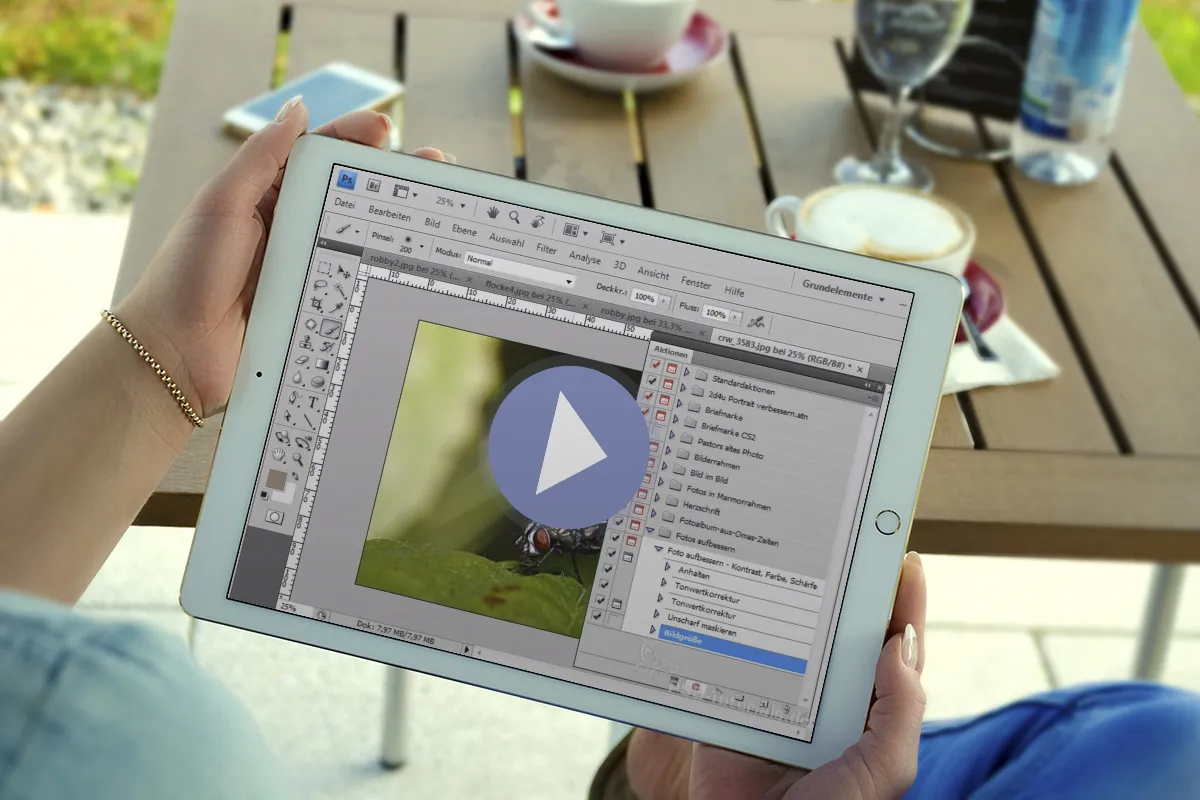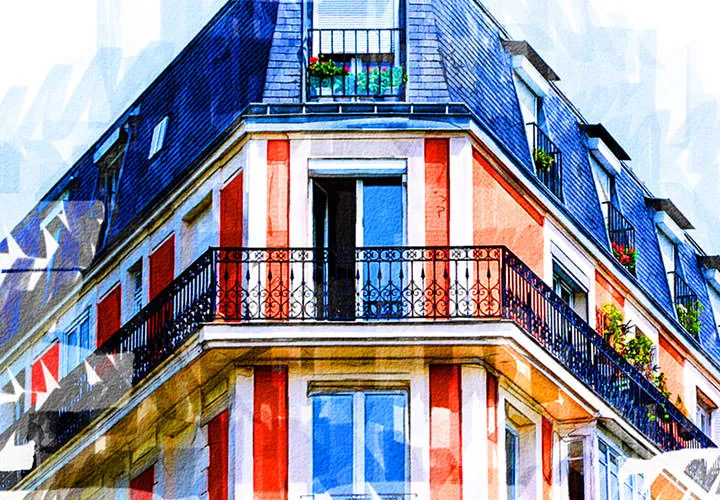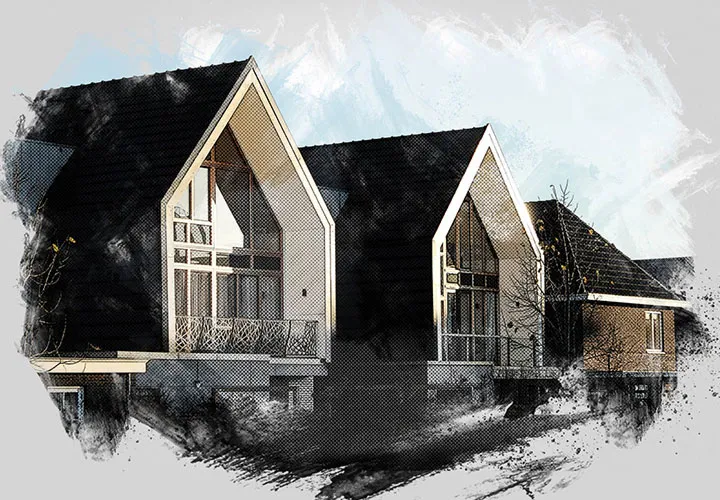Photoshop Actions Pack - Vol. 1 - Top 100 Actions
Creativity stacks up! Expand your Photoshop effects portfolio with one hundred fantastic actions from PSD-Tutorials.com.
- Märchenhafte, abwechslungsreiche Darstellungen
- Purer Ausmalspaß: über 150 Ausmalbilder mit Motiven von Meerjungfrauen
- Meerjungfrauen in verschiedenen Szenen, unter Wasser, mit Tieren, Schiffen und mehr!
Achieve your goal with more speed! Speed up your work in Photoshop now and create powerful effects with just one click!
- Usable with:
- content:
116
Assets/Templates ,
1 h Video training
- Licence: private and commercial Rights of use
Examples of use
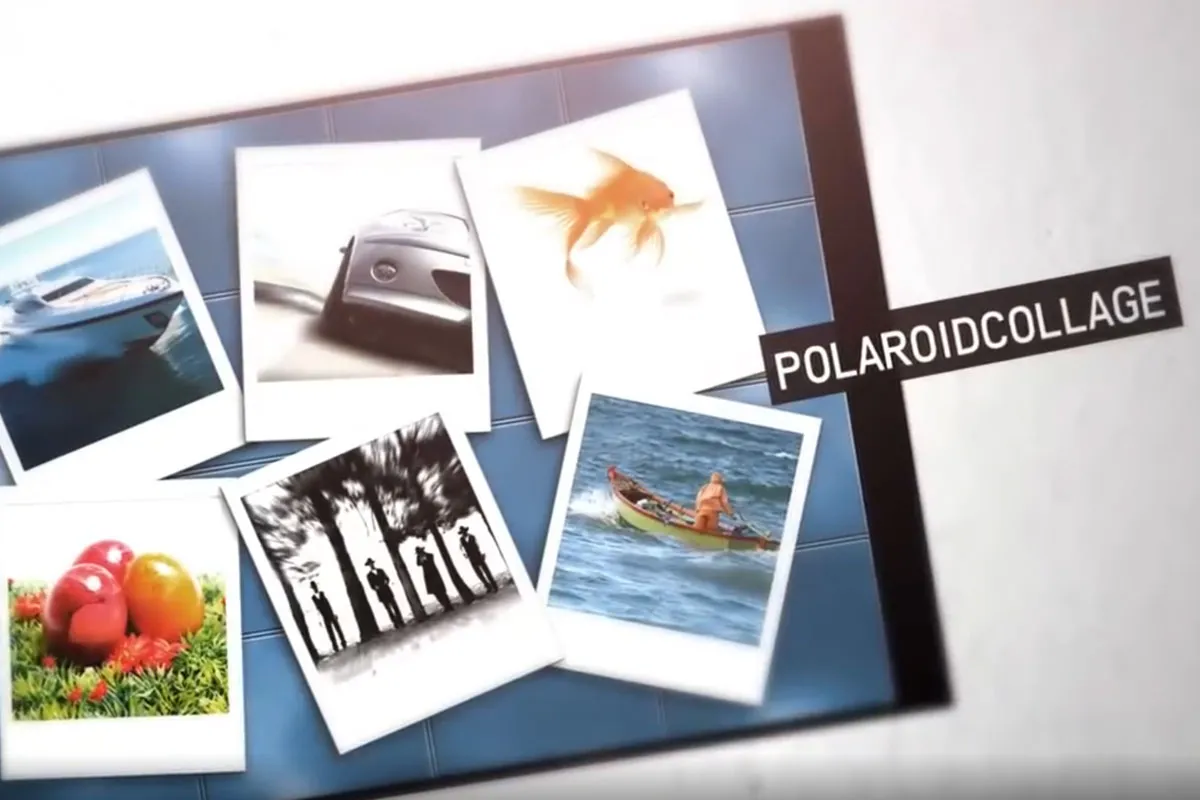






Picture looks & photo effects
Image presentation
Layout
Video training
Details of the content
100 Photoshop actions for great image effects
Photoshop actions are the ultimate tools to speed up your workflow! In 100 actions you have an extensive repertoire at your disposal for your work with Adobe Photoshop . The actions can be used in a variety of ways: smooth background patterns, cool styles for texts, creative frames for photos and practical automation of popular image effects.
What exactly is a Photoshop action?
A Photoshop action is a predefined workflow that you apply to one or more files in the batch. These include, for example, menu commands, tool actions and control panel options. Actions are particularly useful for routine tasks and are an effective means of automating work processes. To do this, you record an action and can apply the recorded and saved command sequence to other screens. You can create an action that, for example, resizes an image and applies a filter to the image to achieve a specific effect, then saves the file in the desired format. With this package you get an outstanding collection of different Photoshop actions. Actions have the file format *.atn.
What can I use the actions for?
- Generate photo calendars with your photos
- Film strips, stamps, puzzles, map of Germany, coats of arms with your photo
- Image divisions: Triptych, Tetrahedron
- Create picture looks: Tilt-shift effect, pencil drawing effect, image aging effects
- Photo effects: Brilliance, sepia, ...
- Frame effects: Wood frame, transparency frame, blurred frame, ...
In addition to the actions, the Photoshop actions package contains videos that show you how to create and use actions in Photoshop so that you can create your own actions.
For which Photoshop versions are the actions compatible?
The actions in this Photoshop actions package are generally applicable from Photoshop CS3 onwards. The actions are upwards compatible, i.e. you can also use the actions with later Photoshop versions such as Photoshop CS5, CS6 or CC.
Other users are also interested
For more views of your properties!
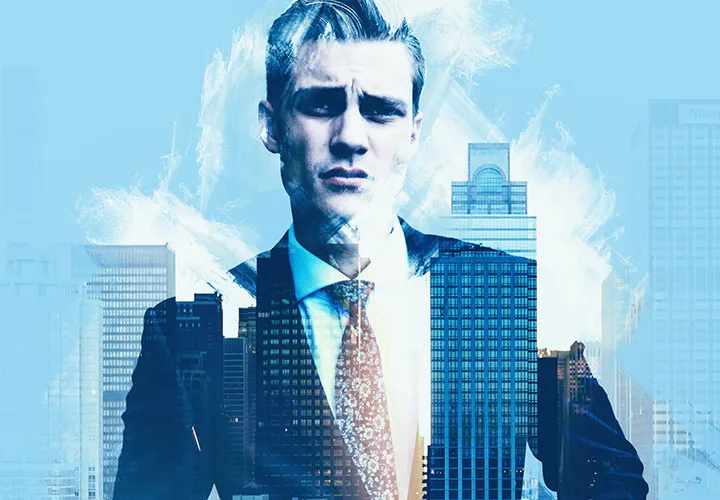
Two photos in one picture
And your shots look like they've been drawn

Click, art, wow!
Perfect for extraordinary exposés

Better presentation of real estate
New look with one click!
A long-term effect with just a few clicks!