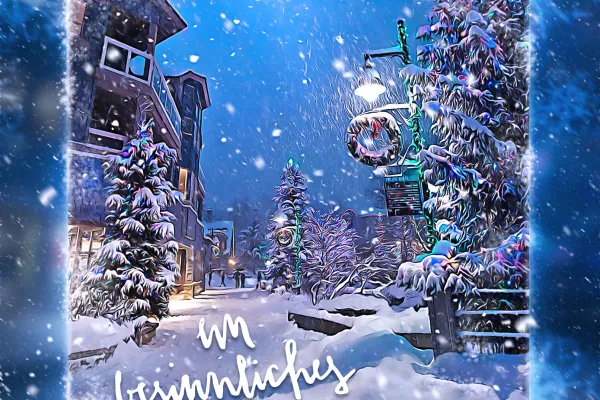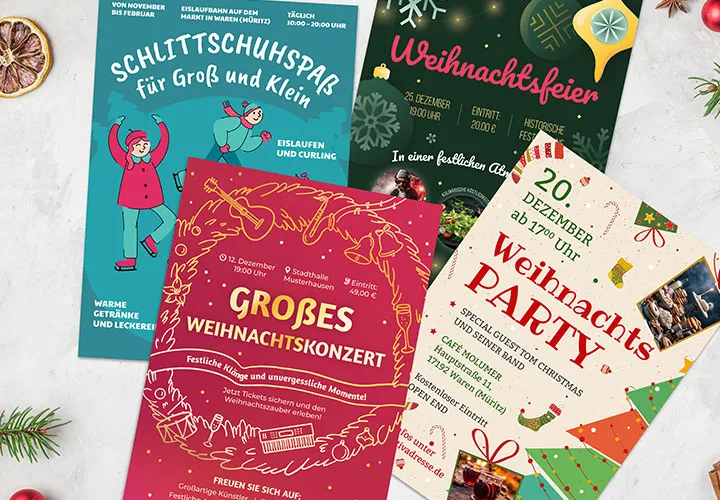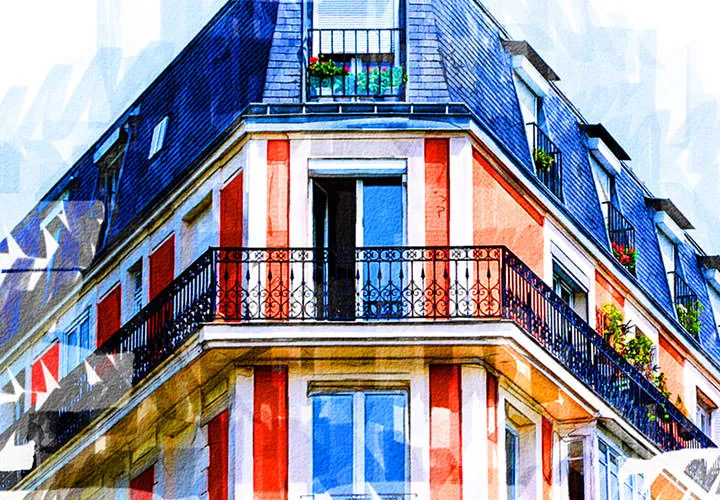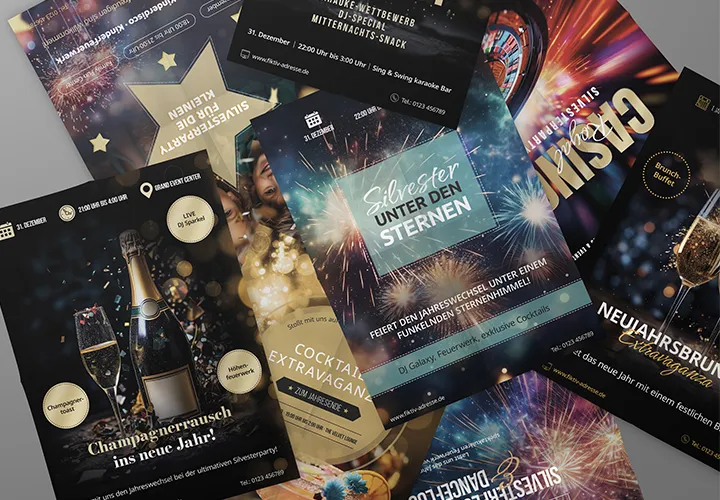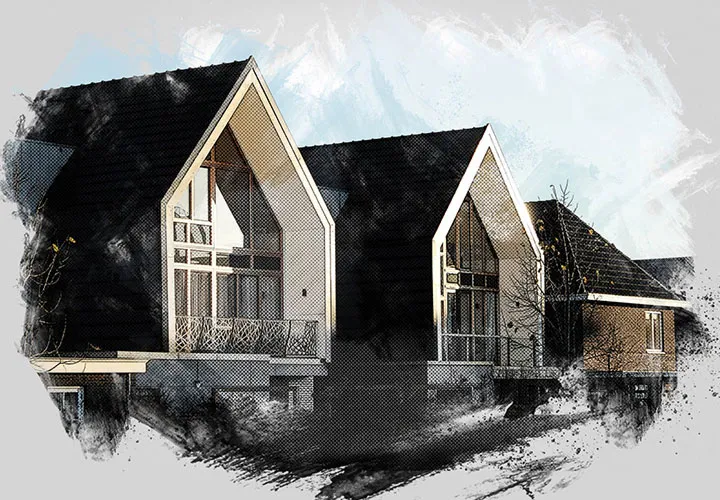Photoshop action:
Snow and oil paint

Photoshop action "Snowflake magic in front of oil colors"
There are many ways to create snow in Photoshop. Here's the shortest one: simply click on the snow flurry. The Photoshop action first transforms your photo into an oil-colored image and then lets the snowflakes fall down. This is how you create enchanting winter images that can be the basis for Christmas greeting cards and gifts.
- Winter Photoshop action: Snowflake magic in front of oil colors
- Select your motif, start the action and Photoshop lets the snowflakes trickle down
- Oil paint filter in use: Automatically transform your picture into an oil painting
- Ideally suited for photographic gifts at St. Nicholas and Christmas time
- Includes: action, brushes and instructions; applicable in Photoshop CS6 and CC 2015.5 and higher
A magically automatic process for magically contemplative images: Get the Photoshop action and ask Mother Hulda for some fairytale snowflake magic with every click.