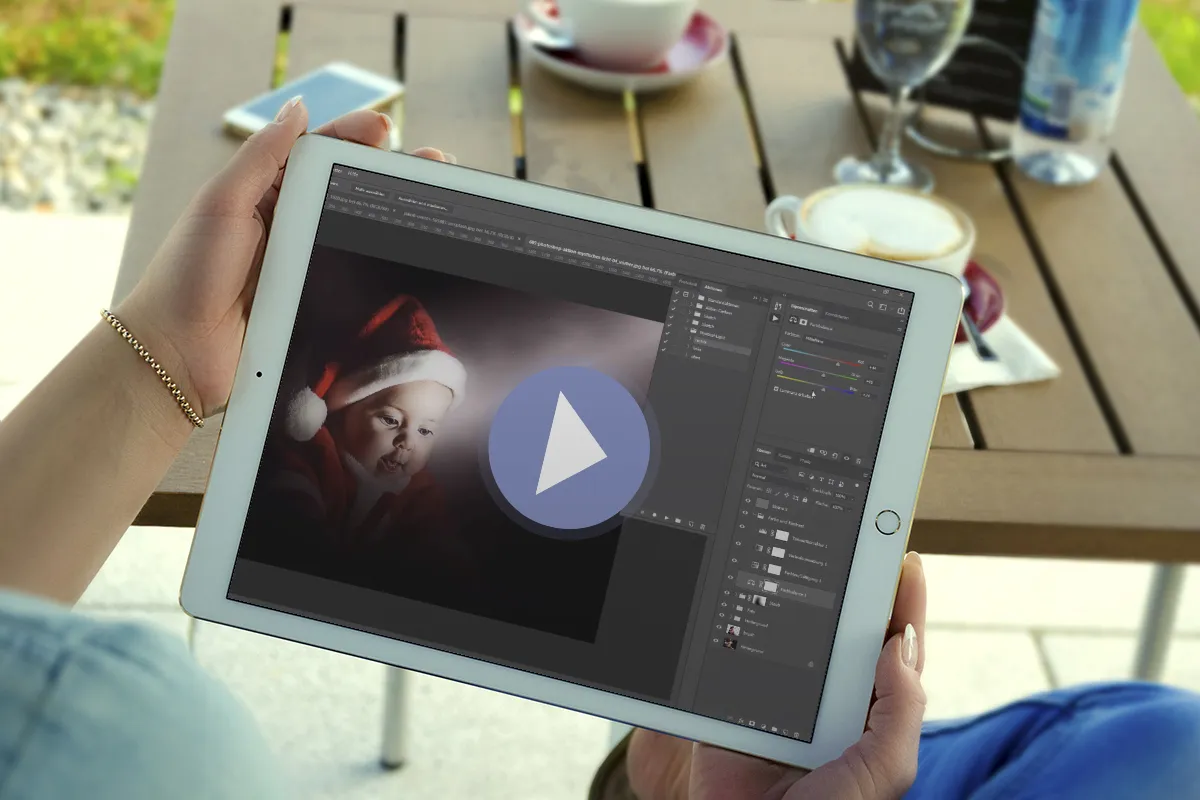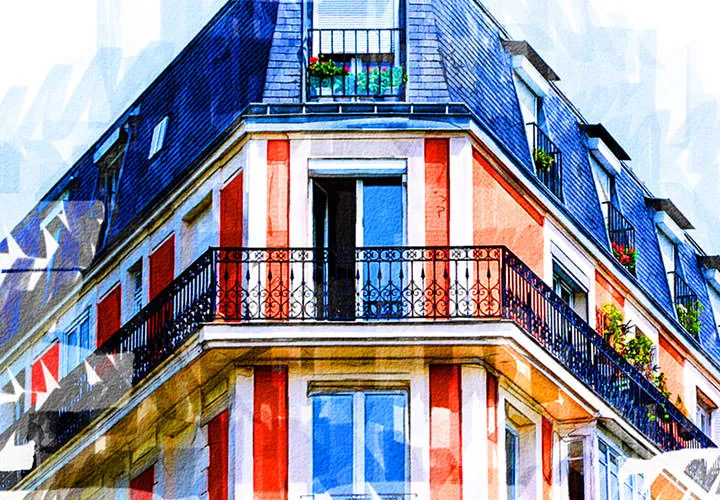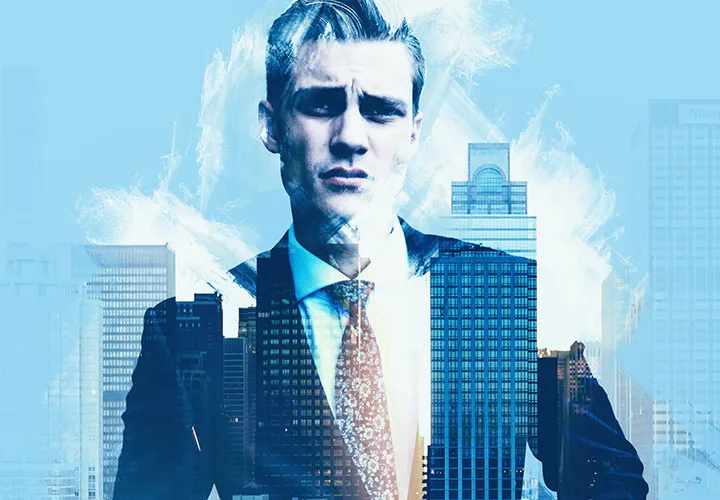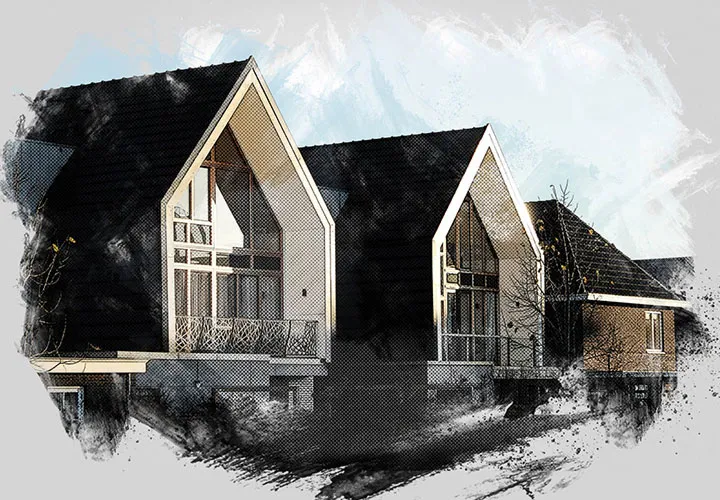Photoshop action
"Mystical light"

Photoshop action "Mystical light": Foggy glow for your pictures
A noticeable increase in atmosphere! Create mystical-looking scenes from your own images with this Photoshop action. The surroundings: dimmed. The spotlight: aimed at your subject. The glow of the light: interspersed with mist and dust particles. Click a wow into the picture!
- Fascinatingly mystical: shine a foggy spotlight on your main subject.
- Easy to use: Select the motif - the effect is created automatically.
- Three variants: Decide whether the light should come from above, left or right.
- Perfectly customized: Change the color of the spotlight to your liking.
- Including Photoshop action for CC and CS6 as well as PDF and video quick guide
Intensify the atmosphere of your photos and draw the viewer's attention to your main subject! You can get what you need for this with this Photoshop action.