
3D, Audio & Video

3D, audio & video - tutorials, basics & pro tips
New to 3D, audio and video and looking for basic information? Or already an expert and keen to get to know new workflows? In our tutorials, experienced trainers will show you how to stage 3D objects, create impressive videos, produce music and correct audio recordings. Whether it's Adobe Premiere and After Effects or DaVinci Resolve and the basics of videography - take a look at what will help you progress in your 3D, audio and video work!
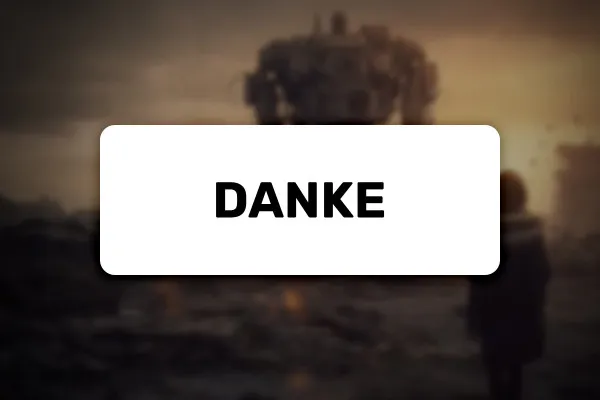
Text-to-Speech: Create AI voices & deepfakes (Tutorial)
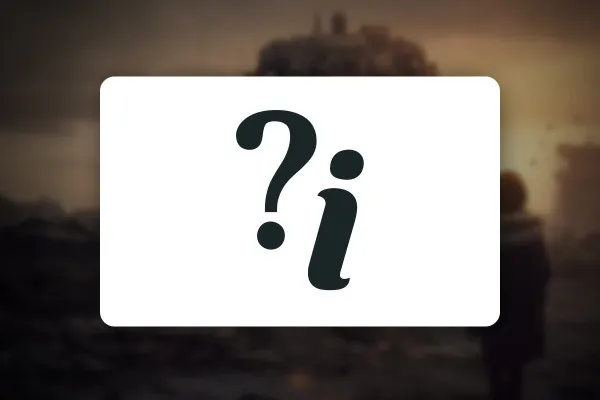
Text-to-Speech: Create AI voices & deepfakes (Tutorial)

Text-to-Speech: Create AI voices & deepfakes (Tutorial)
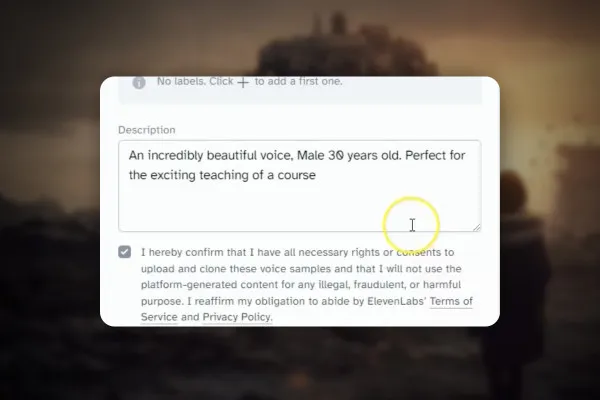
Text-to-Speech: Create AI voices & deepfakes (Tutorial)

Text-to-Speech: Create AI voices & deepfakes (Tutorial)
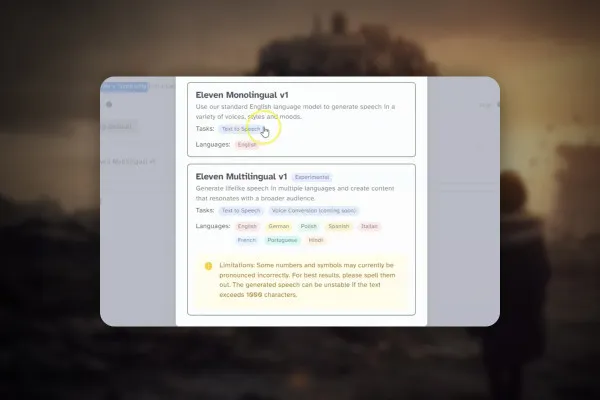
Text-to-Speech: Create AI voices & deepfakes (Tutorial)
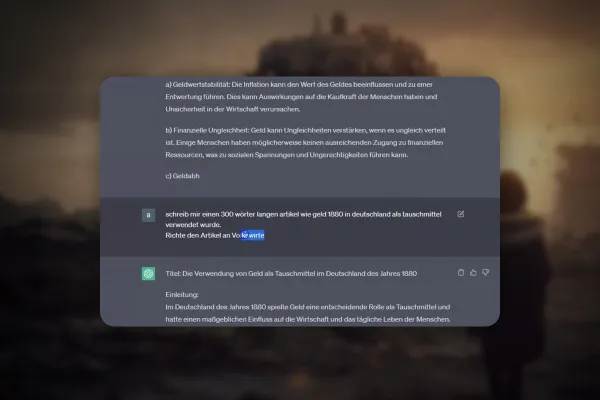
Text-to-Speech: Create AI voices & deepfakes (Tutorial)
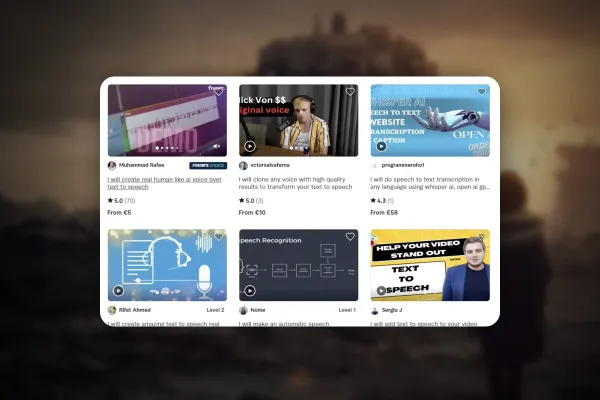
Text-to-Speech: Create AI voices & deepfakes (Tutorial)

Text-to-Speech: Create AI voices & deepfakes (Tutorial)
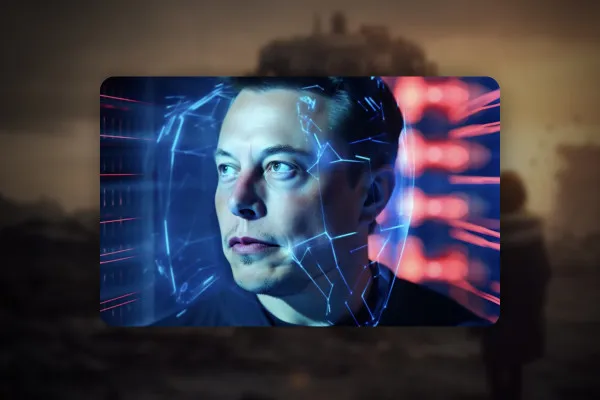
Text-to-Speech: Create AI voices & deepfakes (Tutorial)

DaVinci Resolve: Cutting and editing video & audio (practical training)
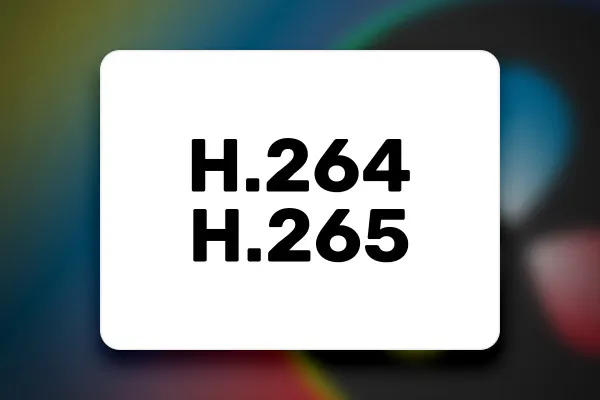
DaVinci Resolve: Cutting and editing video & audio (practical training)

DaVinci Resolve: Cutting and editing video & audio (practical training)
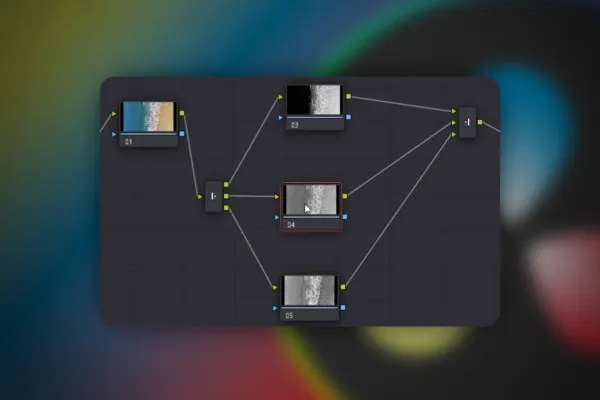
DaVinci Resolve: Cutting and editing video & audio (practical training)
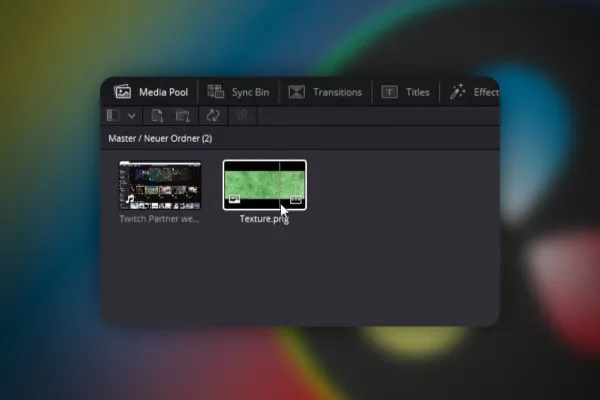
DaVinci Resolve: Cutting and editing video & audio (practical training)

DaVinci Resolve: Cutting and editing video & audio (practical training)
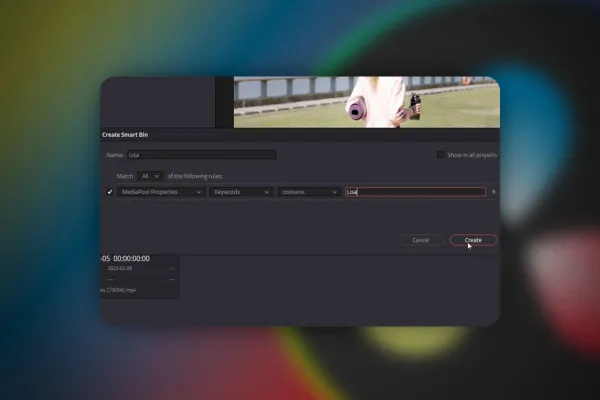
DaVinci Resolve: Cutting and editing video & audio (practical training)

DaVinci Resolve: Cutting and editing video & audio (practical training)
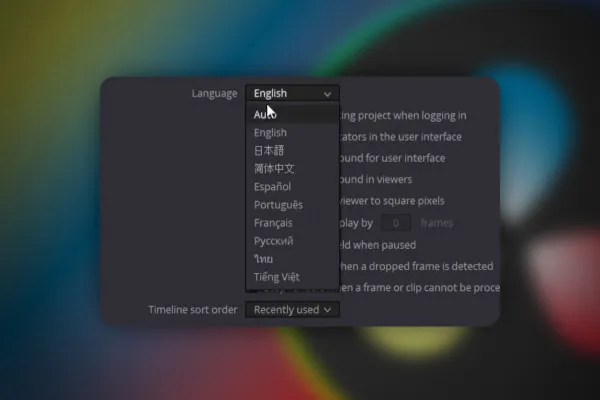
DaVinci Resolve: Cutting and editing video & audio (practical training)
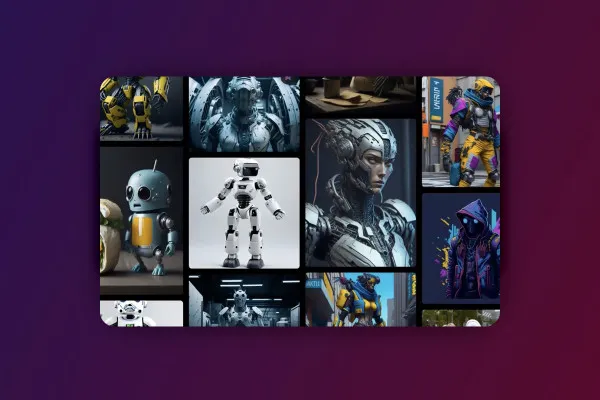
Deforum Stable Diffusion - create animated videos with AI (Tutorial)
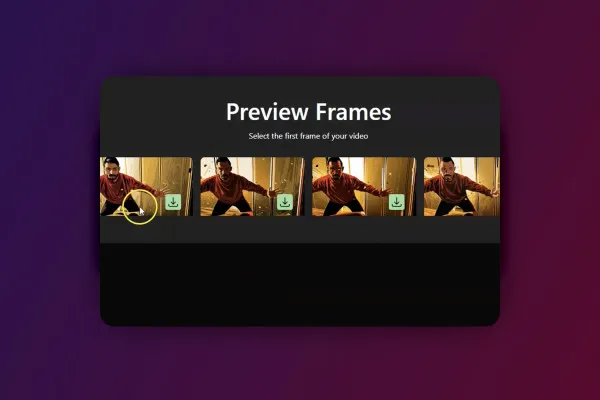
Deforum Stable Diffusion - create animated videos with AI (Tutorial)

Deforum Stable Diffusion - create animated videos with AI (Tutorial)
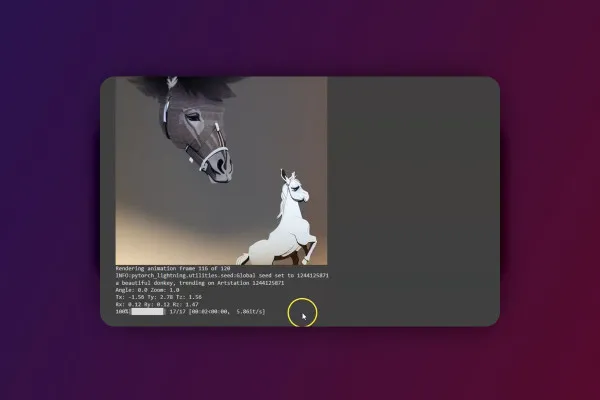
Deforum Stable Diffusion - create animated videos with AI (Tutorial)
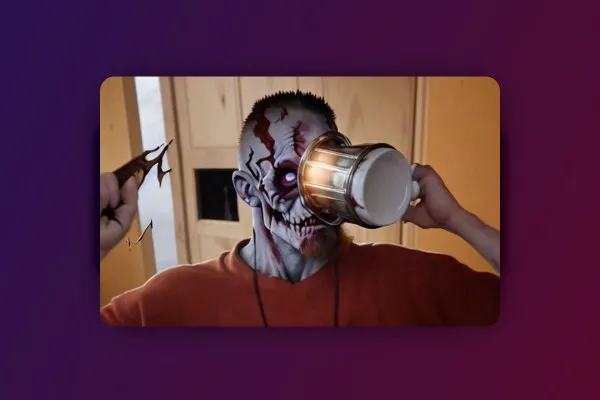
Deforum Stable Diffusion - create animated videos with AI (Tutorial)
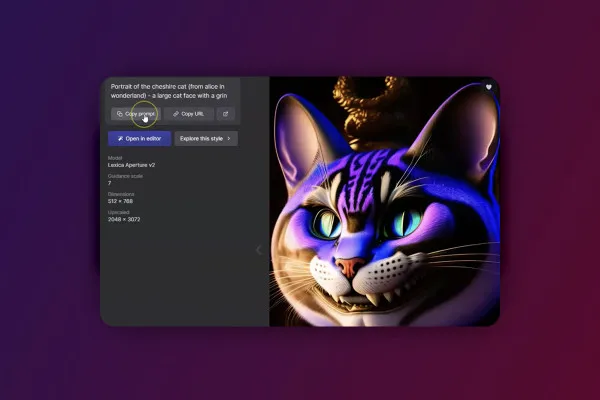
Deforum Stable Diffusion - create animated videos with AI (Tutorial)
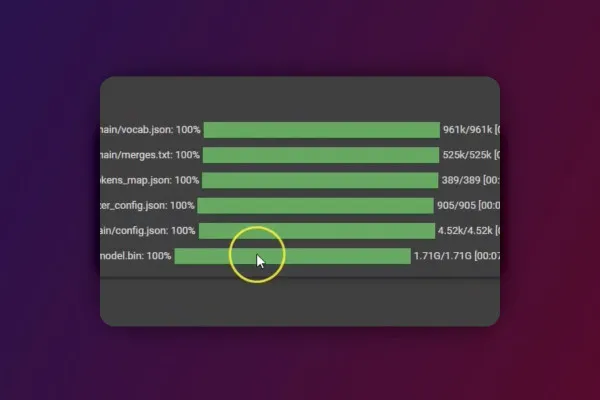
Deforum Stable Diffusion - create animated videos with AI (Tutorial)
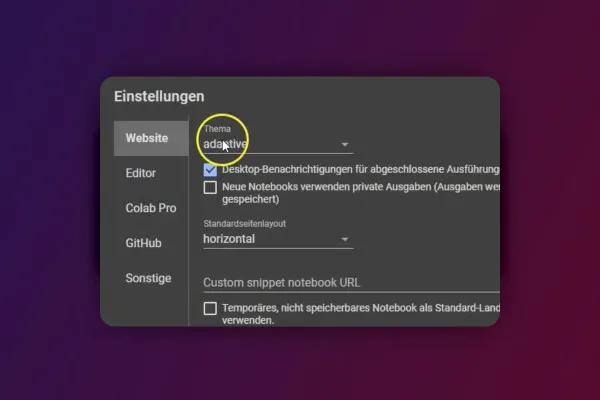
Deforum Stable Diffusion - create animated videos with AI (Tutorial)

Deforum Stable Diffusion - create animated videos with AI (Tutorial)

Deforum Stable Diffusion - create animated videos with AI (Tutorial)

Deforum Stable Diffusion - create animated videos with AI (Tutorial)

Create and upload YouTube shorts - more reach with short videos
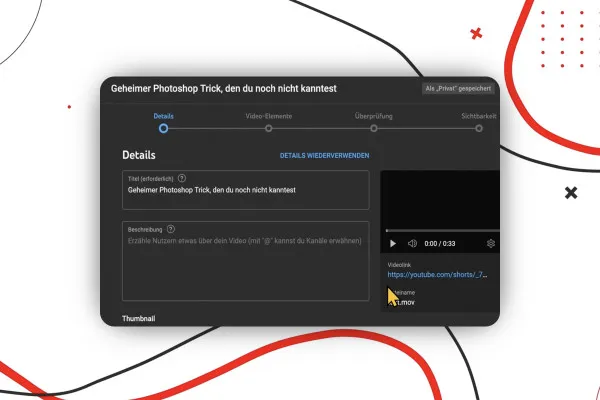
Create and upload YouTube shorts - more reach with short videos

Create and upload YouTube shorts - more reach with short videos
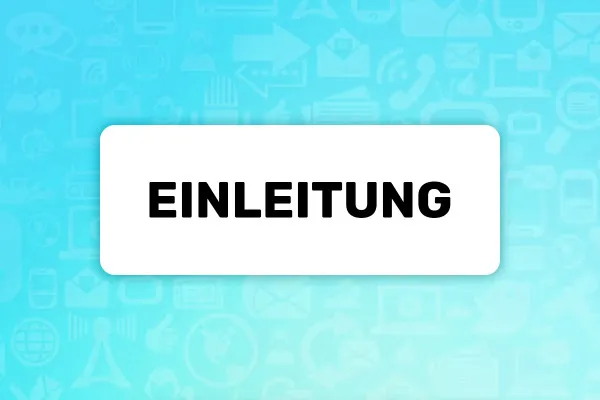
AI guide: Edit video, audio & voice
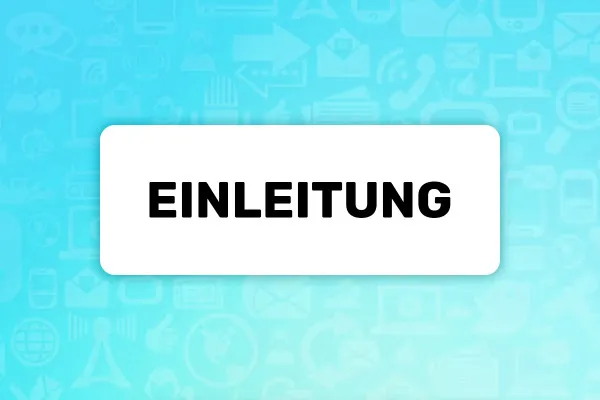
AI guide: Edit video, audio & voice
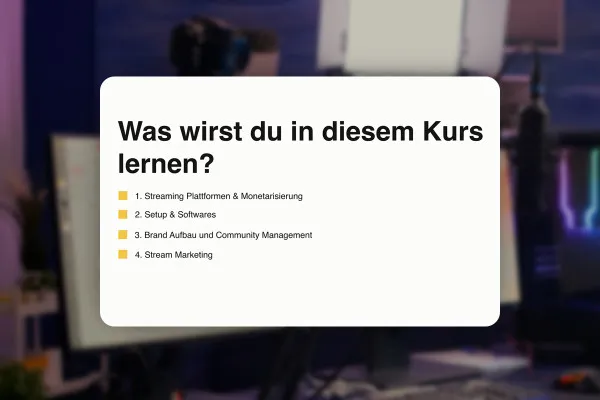
Livestreaming on Twitch & YouTube (Tutorial)
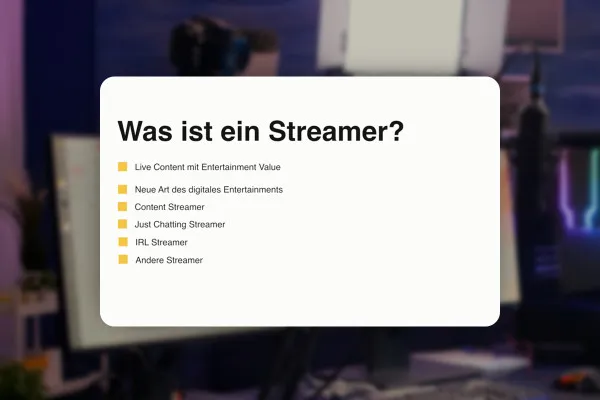
Livestreaming on Twitch & YouTube (Tutorial)
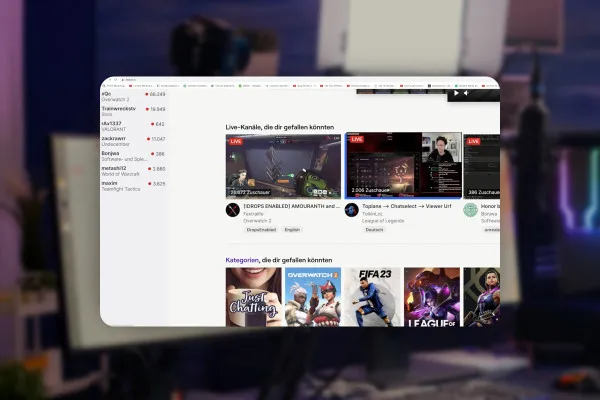
Livestreaming on Twitch & YouTube (Tutorial)
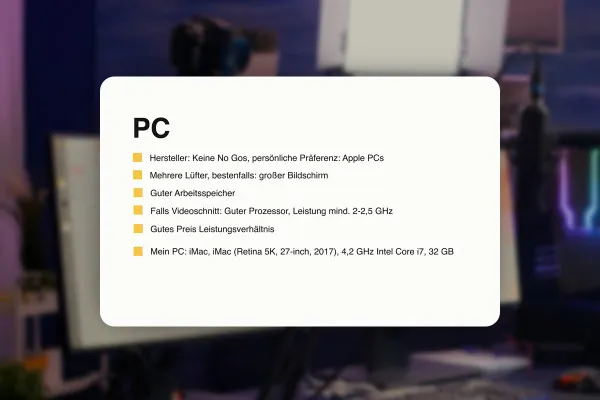
Livestreaming on Twitch & YouTube (Tutorial)
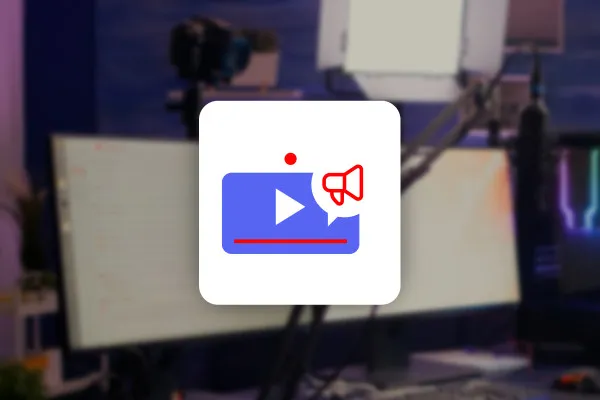
Livestreaming on Twitch & YouTube (Tutorial)
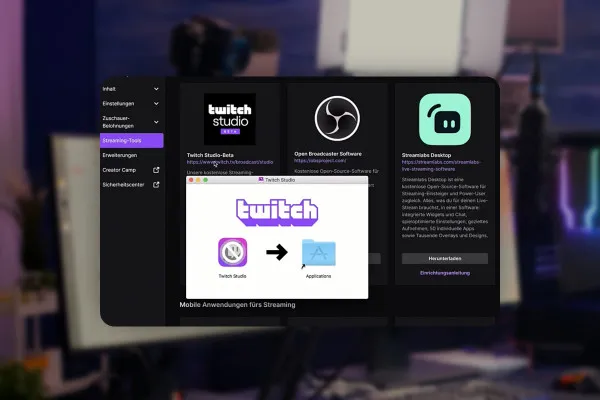
Livestreaming on Twitch & YouTube (Tutorial)
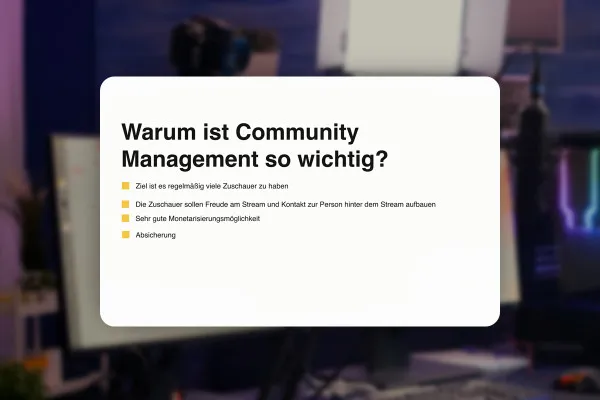
Livestreaming on Twitch & YouTube (Tutorial)
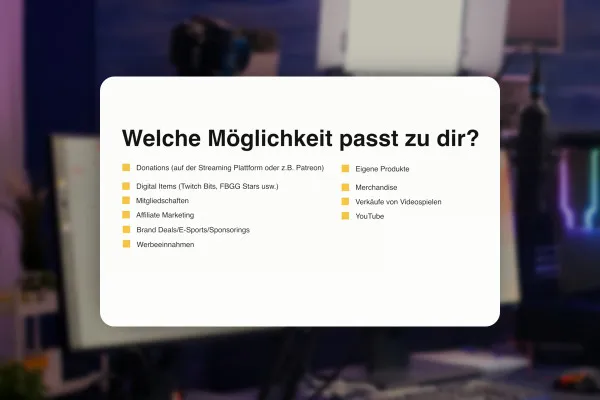
Livestreaming on Twitch & YouTube (Tutorial)
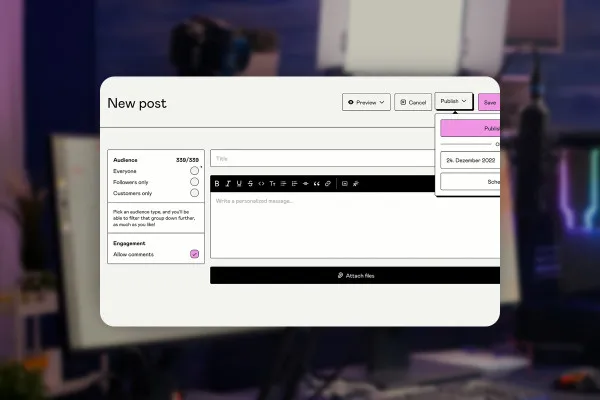
Livestreaming on Twitch & YouTube (Tutorial)
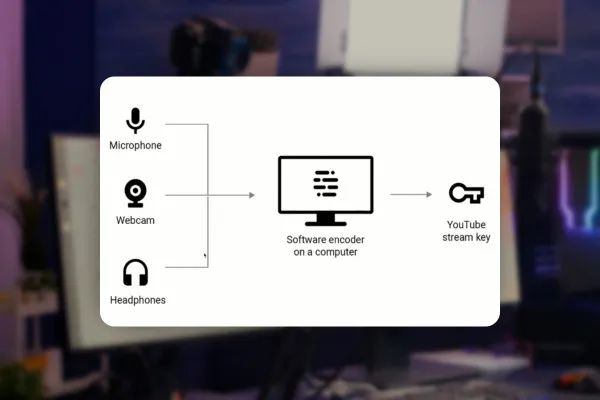
Livestreaming on Twitch & YouTube (Tutorial)

Improve audio recordings: Sound editing for reverb, hiss and other background noise

FL Studio 21 (Tutorial): new features & getting started with beat production

FL Studio 21 (Tutorial): new features & getting started with beat production

FL Studio 21 (Tutorial): new features & getting started with beat production

FL Studio 21 (Tutorial): new features & getting started with beat production

FL Studio 21 (Tutorial): new features & getting started with beat production

FL Studio 21 (Tutorial): new features & getting started with beat production
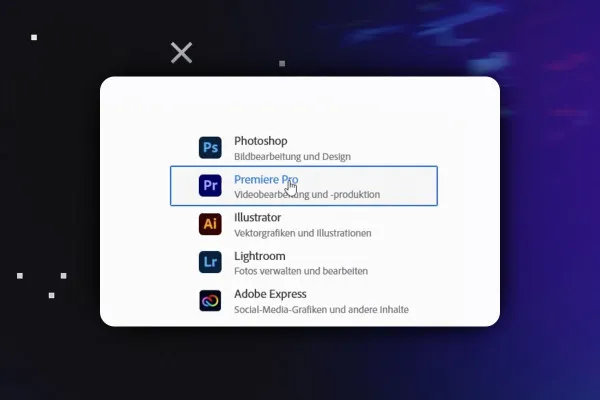
Video editing with Adobe Premiere Pro CC - basics & practice (tutorial)
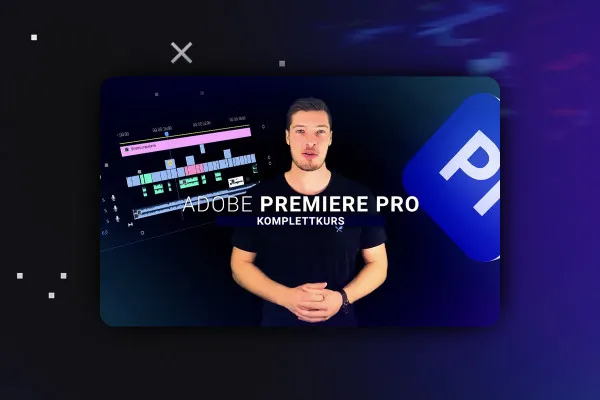
Video editing with Adobe Premiere Pro CC - basics & practice (tutorial)
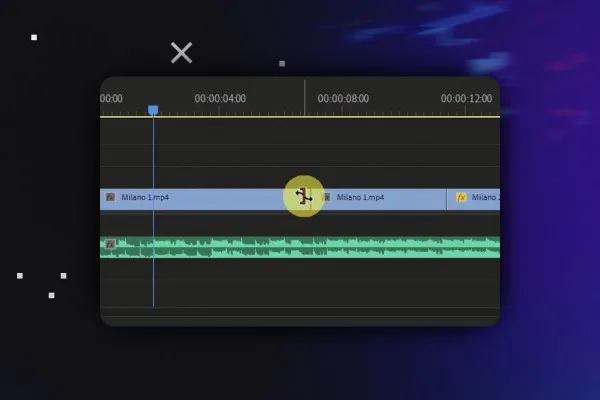
Video editing with Adobe Premiere Pro CC - basics & practice (tutorial)

Video editing with Adobe Premiere Pro CC - basics & practice (tutorial)
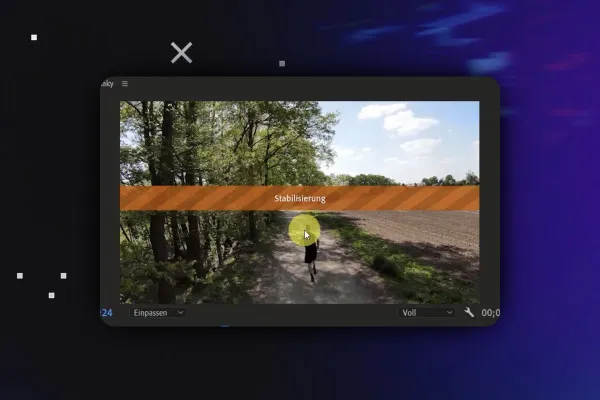
Video editing with Adobe Premiere Pro CC - basics & practice (tutorial)
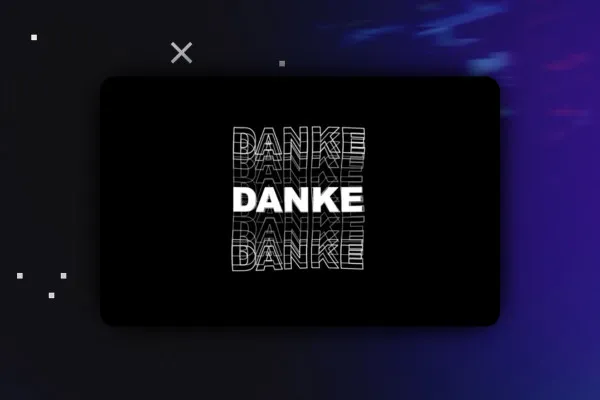
Video editing with Adobe Premiere Pro CC - basics & practice (tutorial)
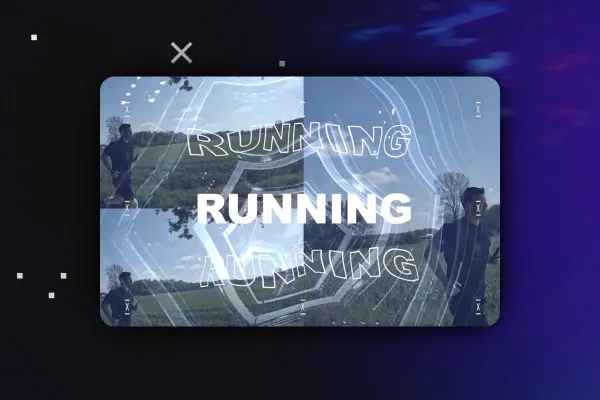
Video editing with Adobe Premiere Pro CC - basics & practice (tutorial)

Adobe After Effects CC - from getting started to brilliant videos (Tutorial)
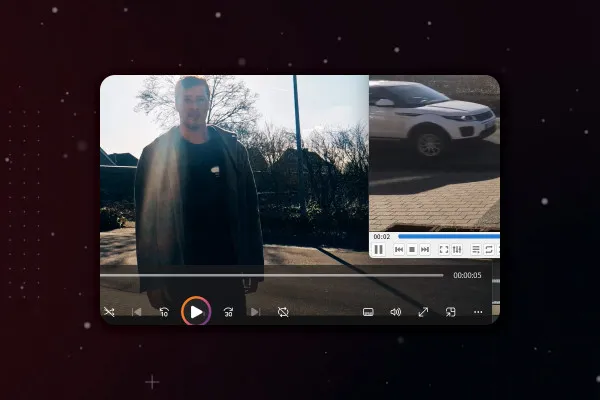
Adobe After Effects CC - from getting started to brilliant videos (Tutorial)

Adobe After Effects CC - from getting started to brilliant videos (Tutorial)
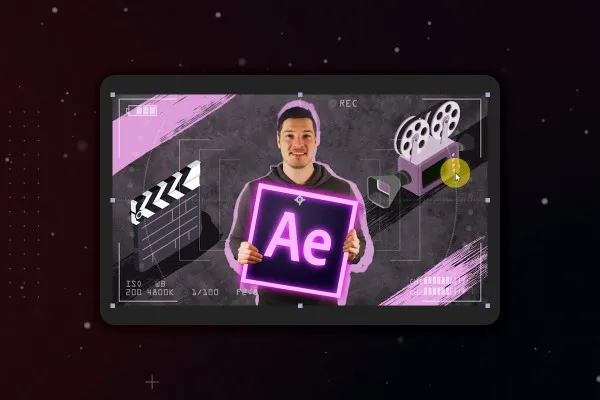
Adobe After Effects CC - from getting started to brilliant videos (Tutorial)

Adobe After Effects CC - from getting started to brilliant videos (Tutorial)

Adobe After Effects CC - from getting started to brilliant videos (Tutorial)
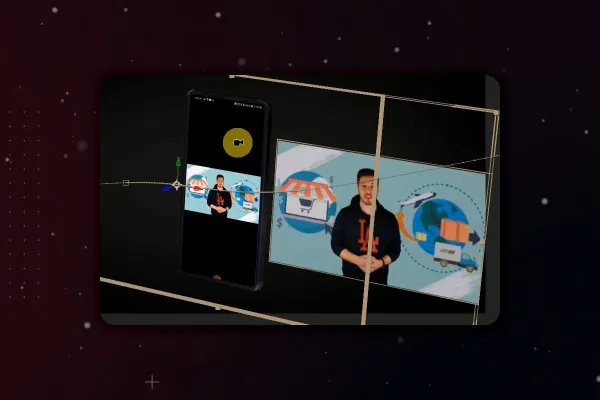
Adobe After Effects CC - from getting started to brilliant videos (Tutorial)
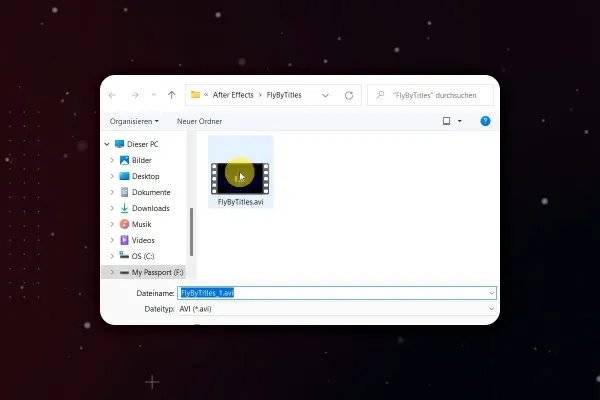
Adobe After Effects CC - from getting started to brilliant videos (Tutorial)

Adobe After Effects CC - from getting started to brilliant videos (Tutorial)
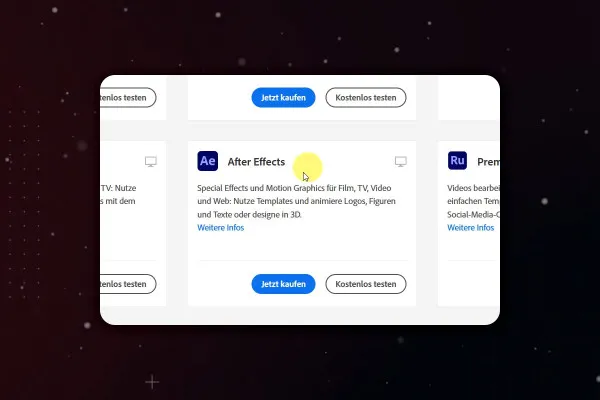
Adobe After Effects CC - from getting started to brilliant videos (Tutorial)
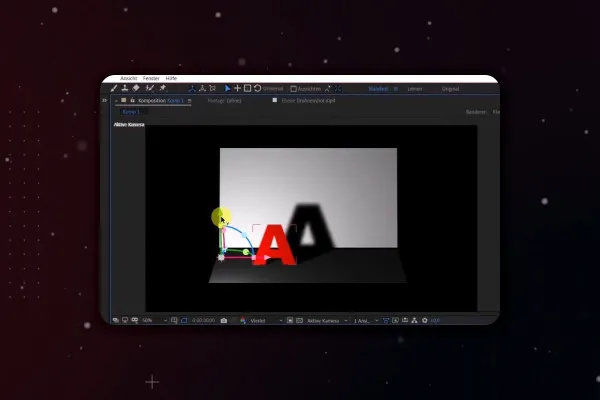
Adobe After Effects CC - from getting started to brilliant videos (Tutorial)
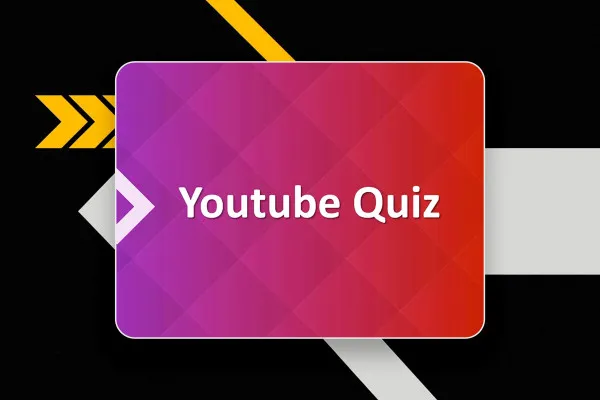
YouTube tutorial: Basics, marketing & video editing
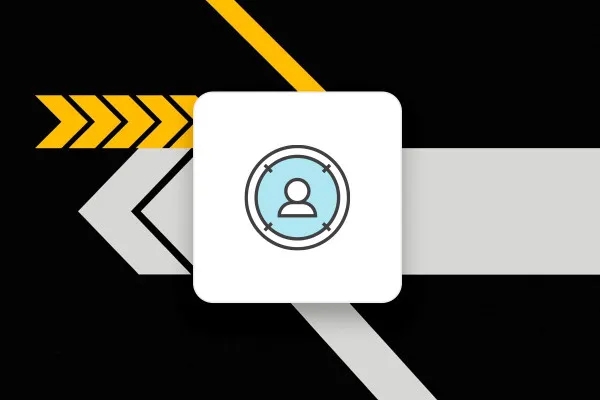
YouTube tutorial: Basics, marketing & video editing

YouTube tutorial: Basics, marketing & video editing
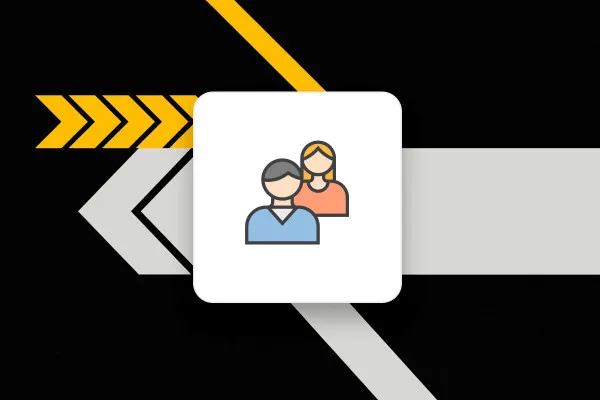
YouTube tutorial: Basics, marketing & video editing

YouTube tutorial: Basics, marketing & video editing
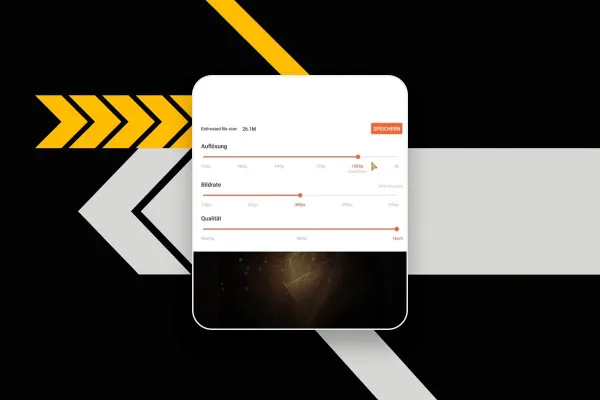
YouTube tutorial: Basics, marketing & video editing
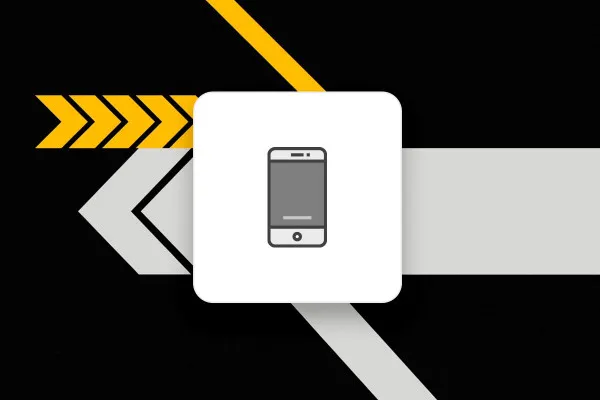
YouTube tutorial: Basics, marketing & video editing

YouTube tutorial: Basics, marketing & video editing
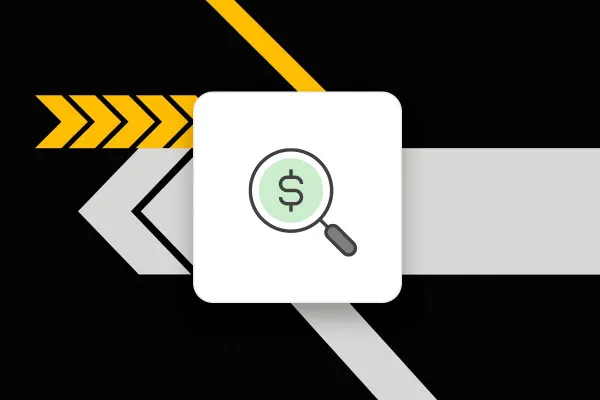
YouTube tutorial: Basics, marketing & video editing

YouTube tutorial: Basics, marketing & video editing

YouTube tutorial: Basics, marketing & video editing
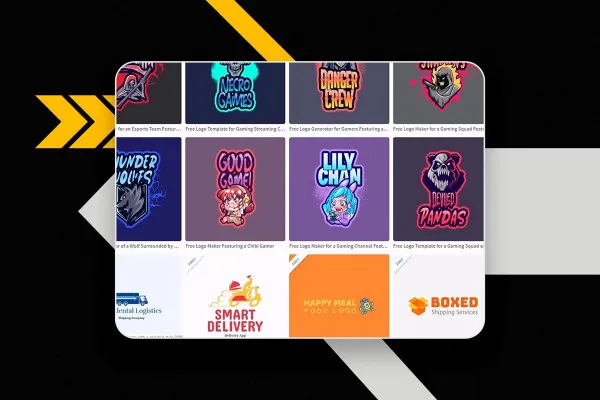
YouTube tutorial: Basics, marketing & video editing
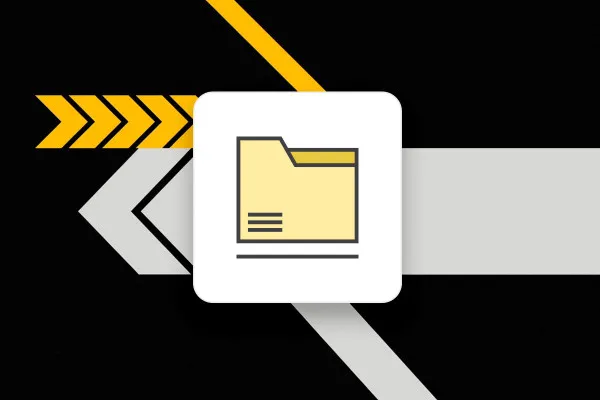
YouTube tutorial: Basics, marketing & video editing
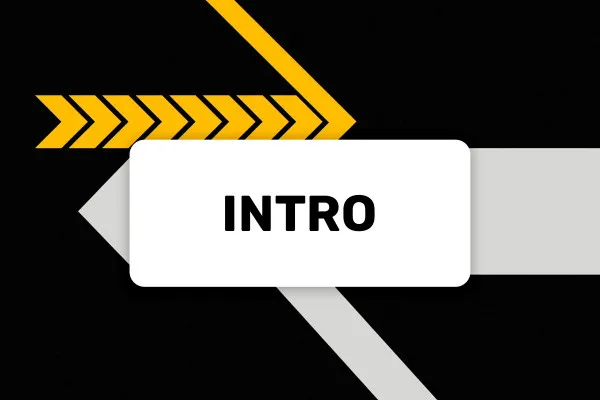
YouTube tutorial: Basics, marketing & video editing

Simply stream live yourself with Streamlabs - the complete course

Simply stream live yourself with Streamlabs - the complete course

Simply stream live yourself with Streamlabs - the complete course

Simply stream live yourself with Streamlabs - the complete course

Simply stream live yourself with Streamlabs - the complete course
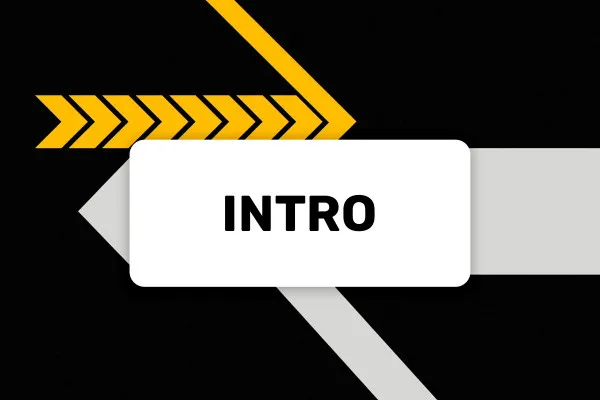
Simply stream live yourself with Streamlabs - the complete course

Simply stream live yourself with Streamlabs - the complete course
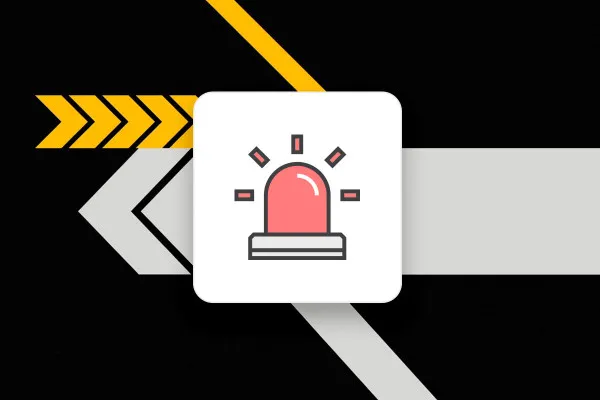
Simply stream live yourself with Streamlabs - the complete course

Simply stream live yourself with Streamlabs - the complete course
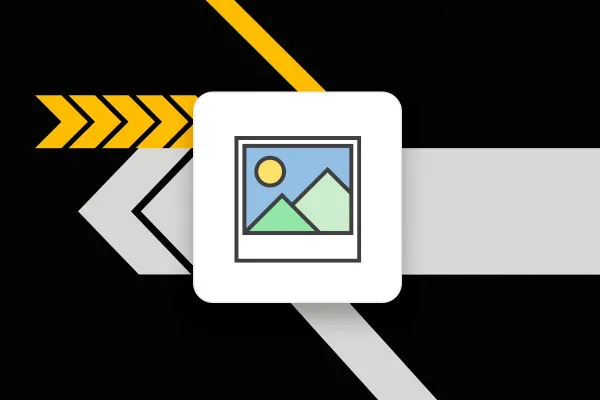
Simply stream live yourself with Streamlabs - the complete course
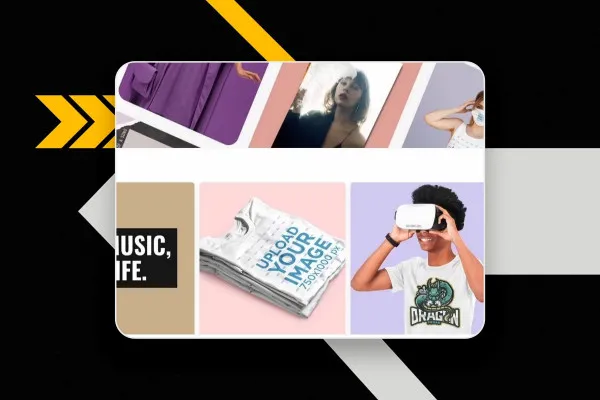
Simply stream live yourself with Streamlabs - the complete course
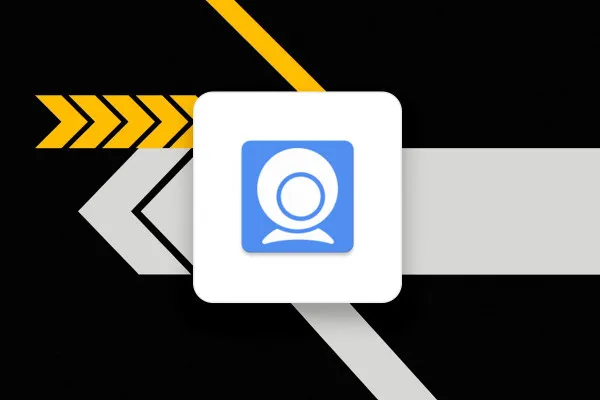
Simply stream live yourself with Streamlabs - the complete course

Simply stream live yourself with Streamlabs - the complete course
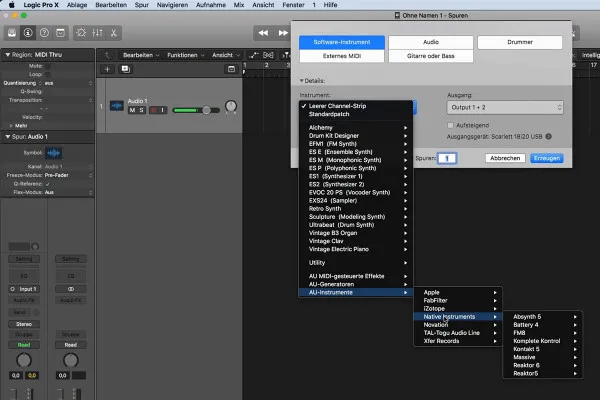
Logic Pro X-Tutorial - Make music easily yourself

Logic Pro X-Tutorial - Make music easily yourself

Logic Pro X-Tutorial - Make music easily yourself