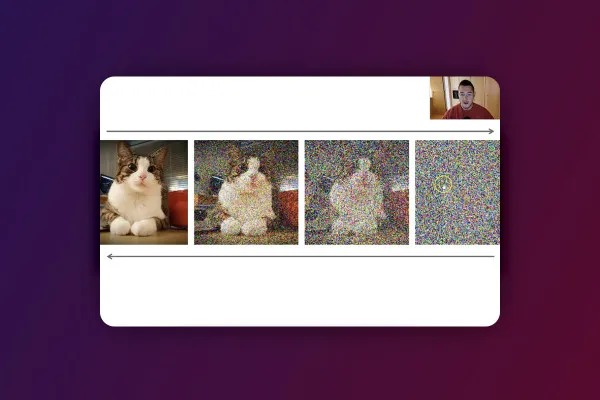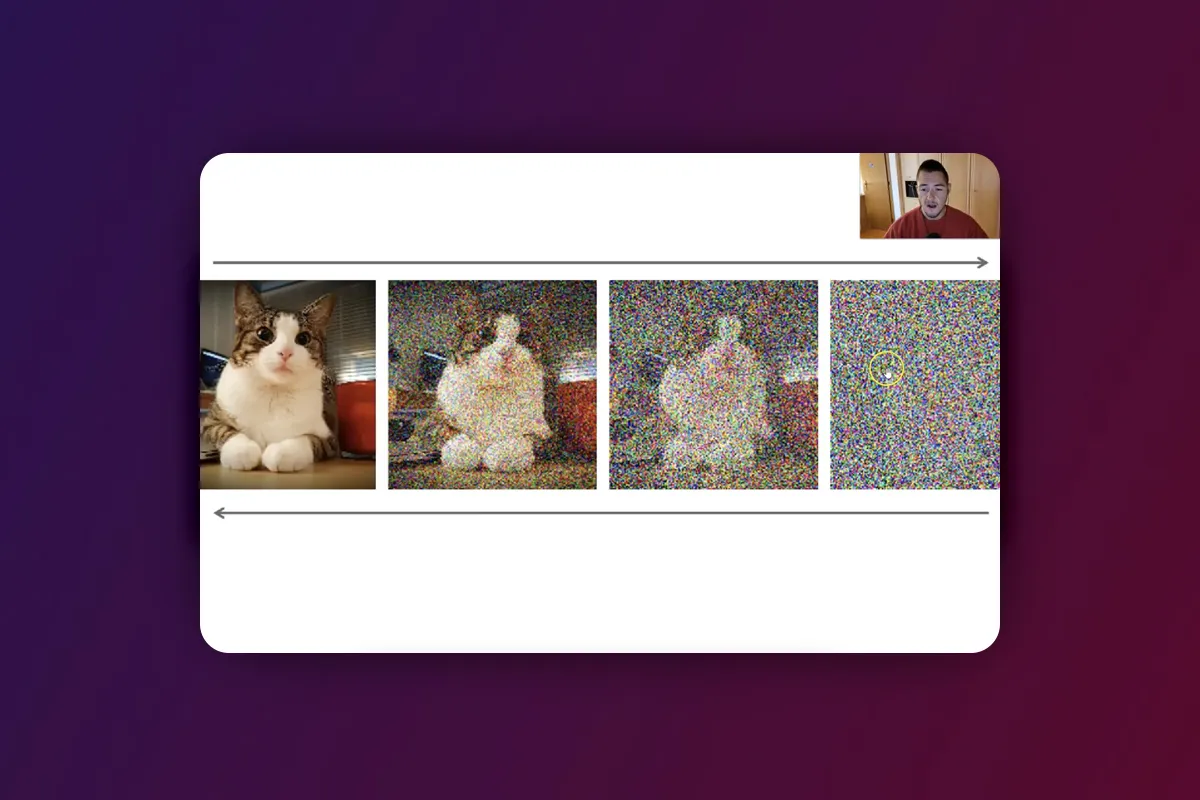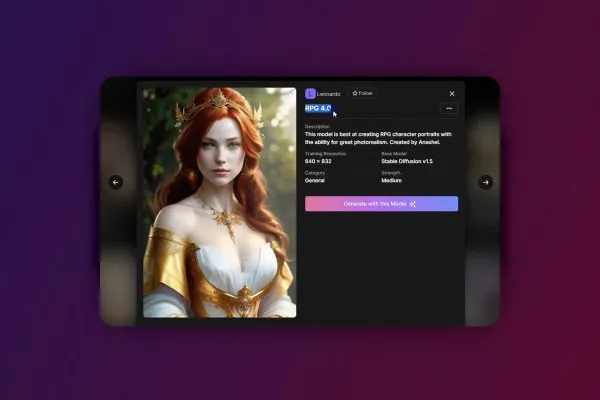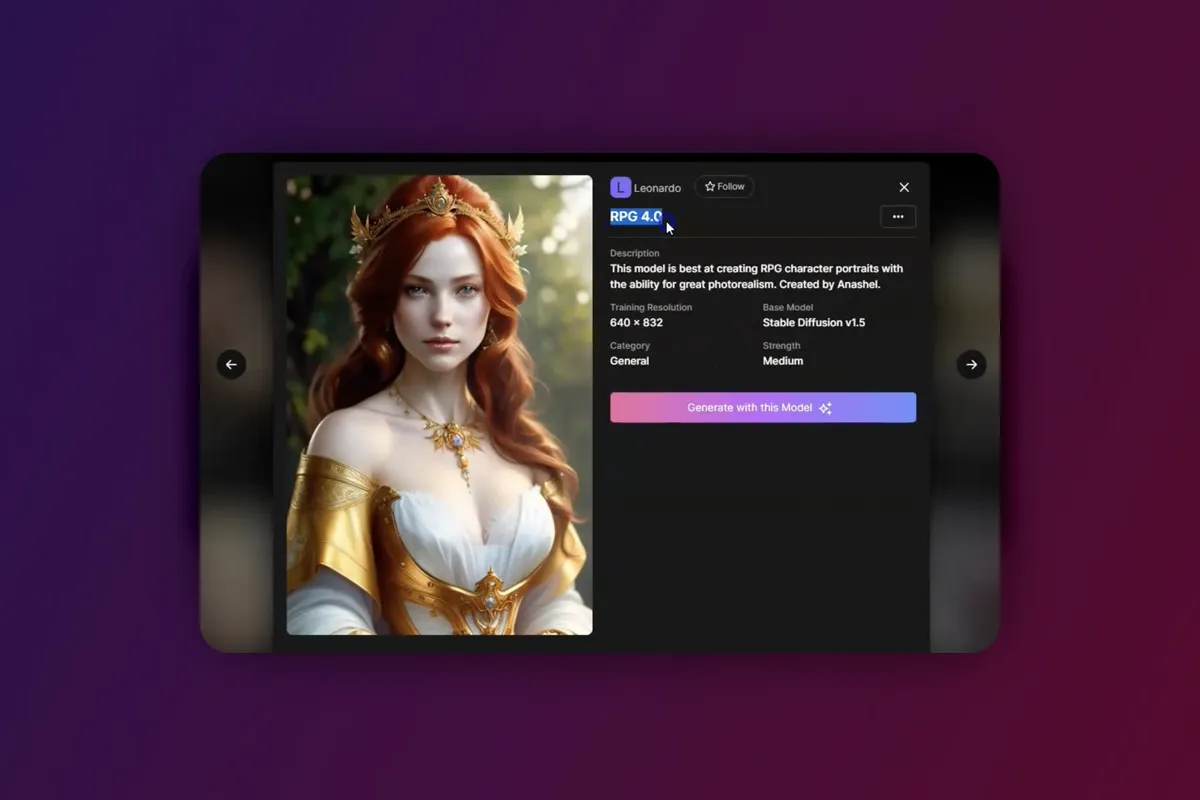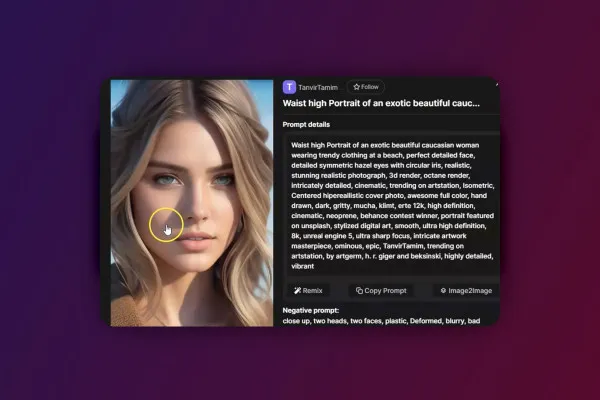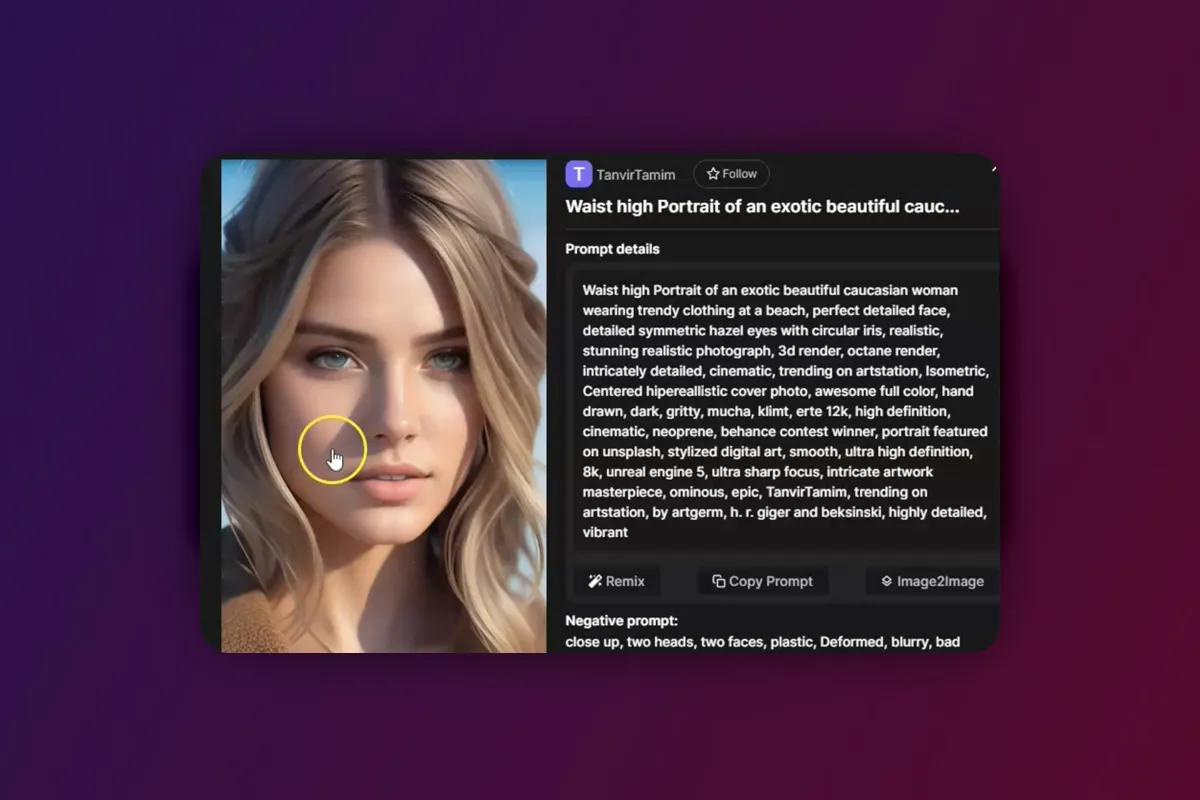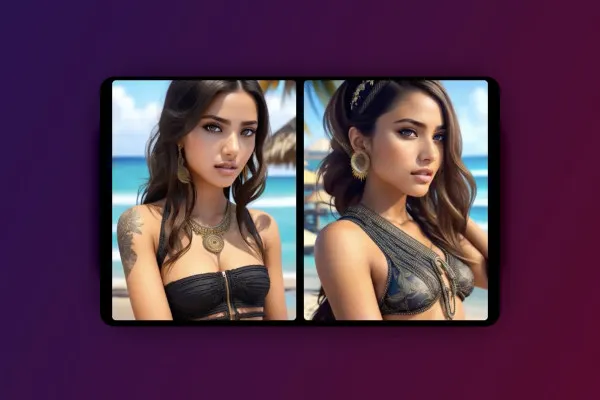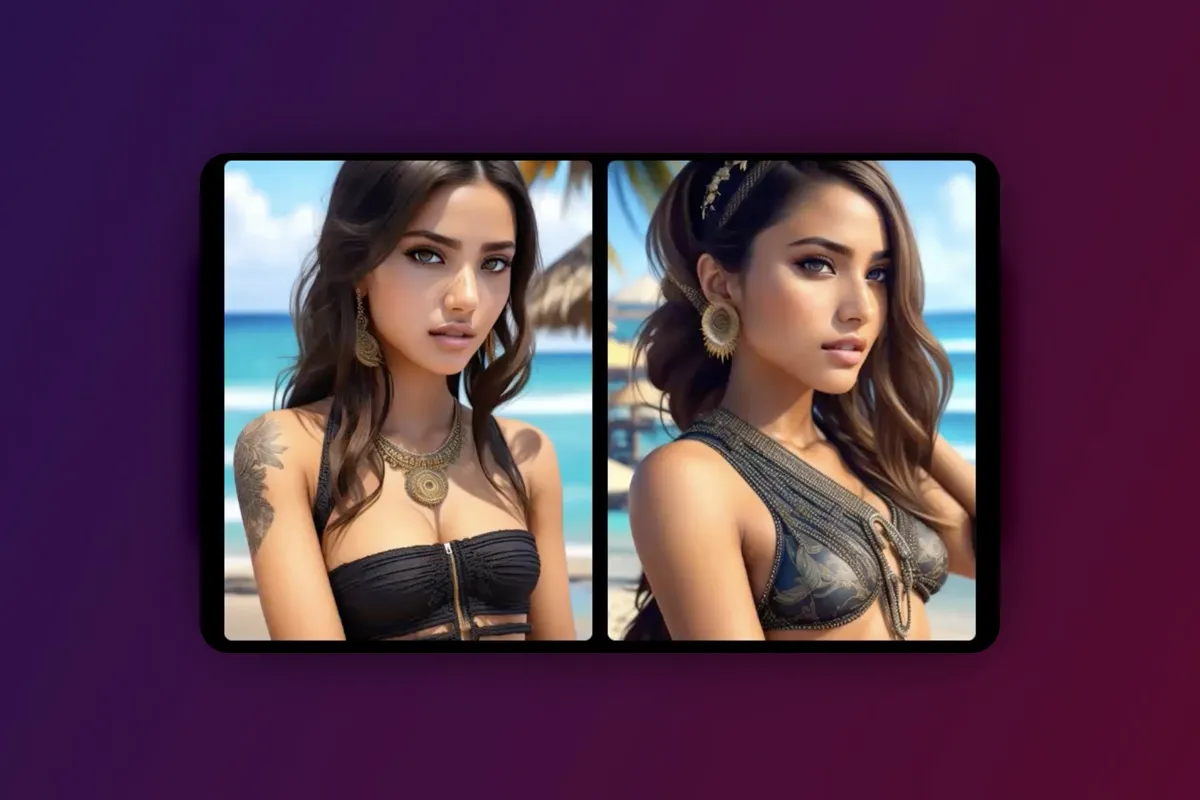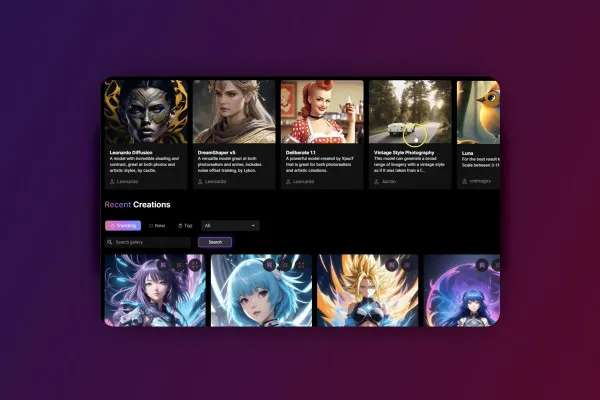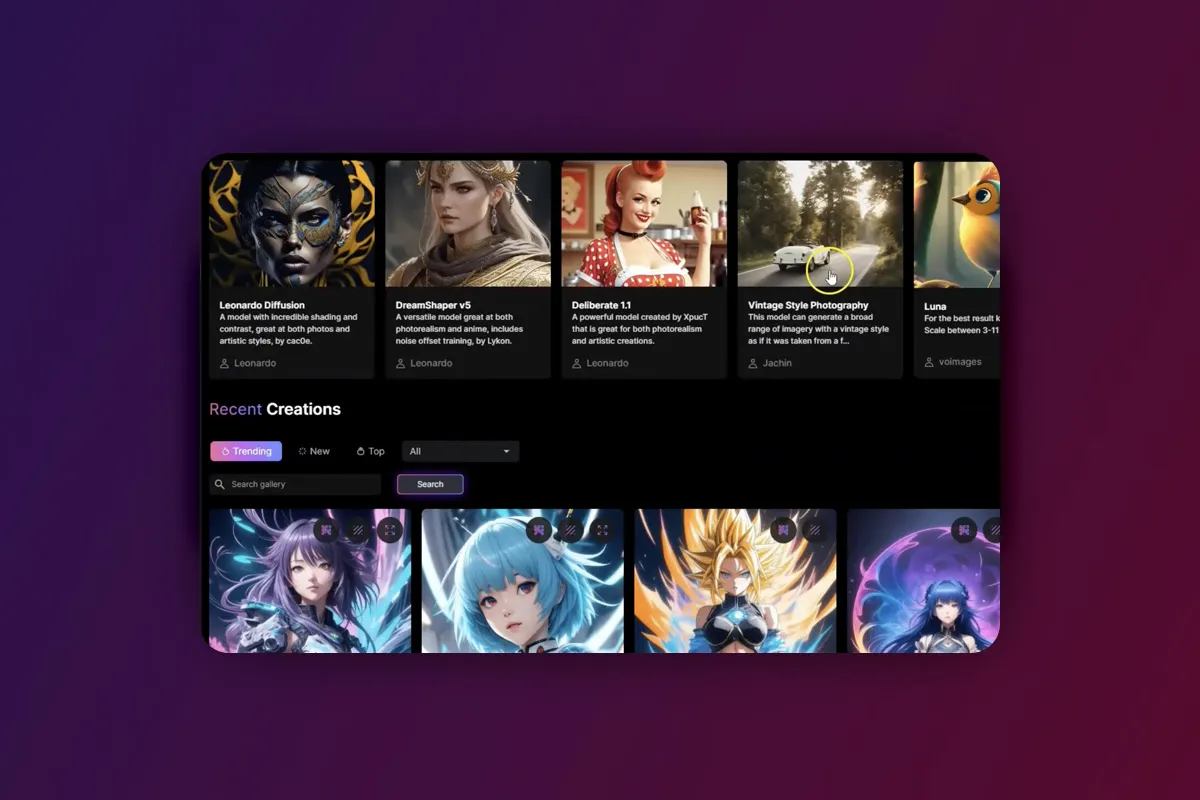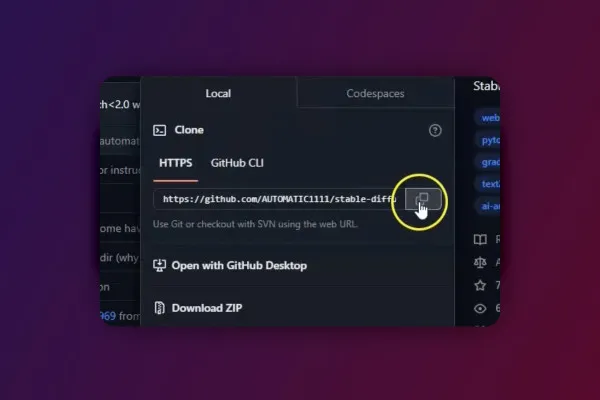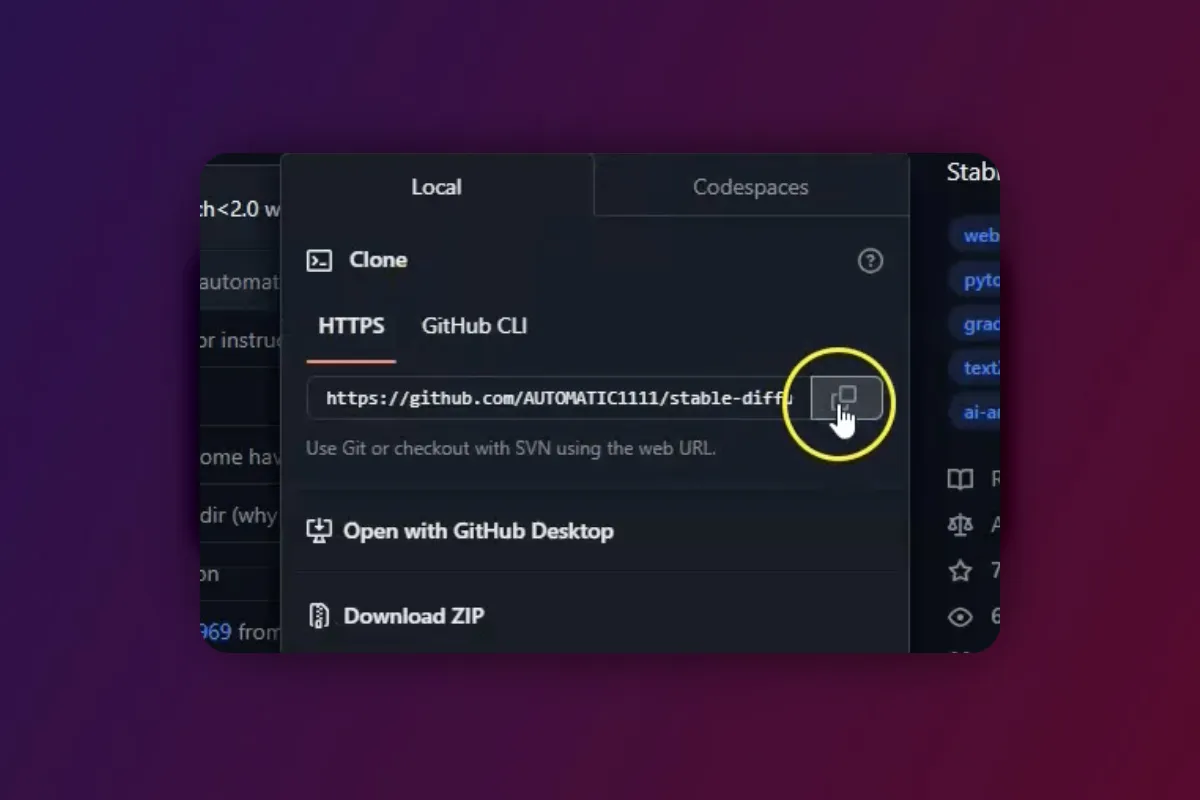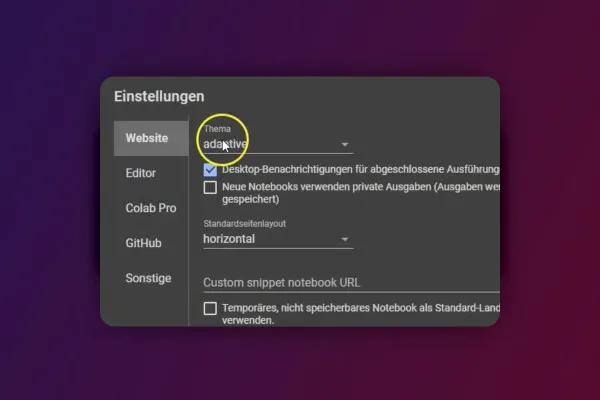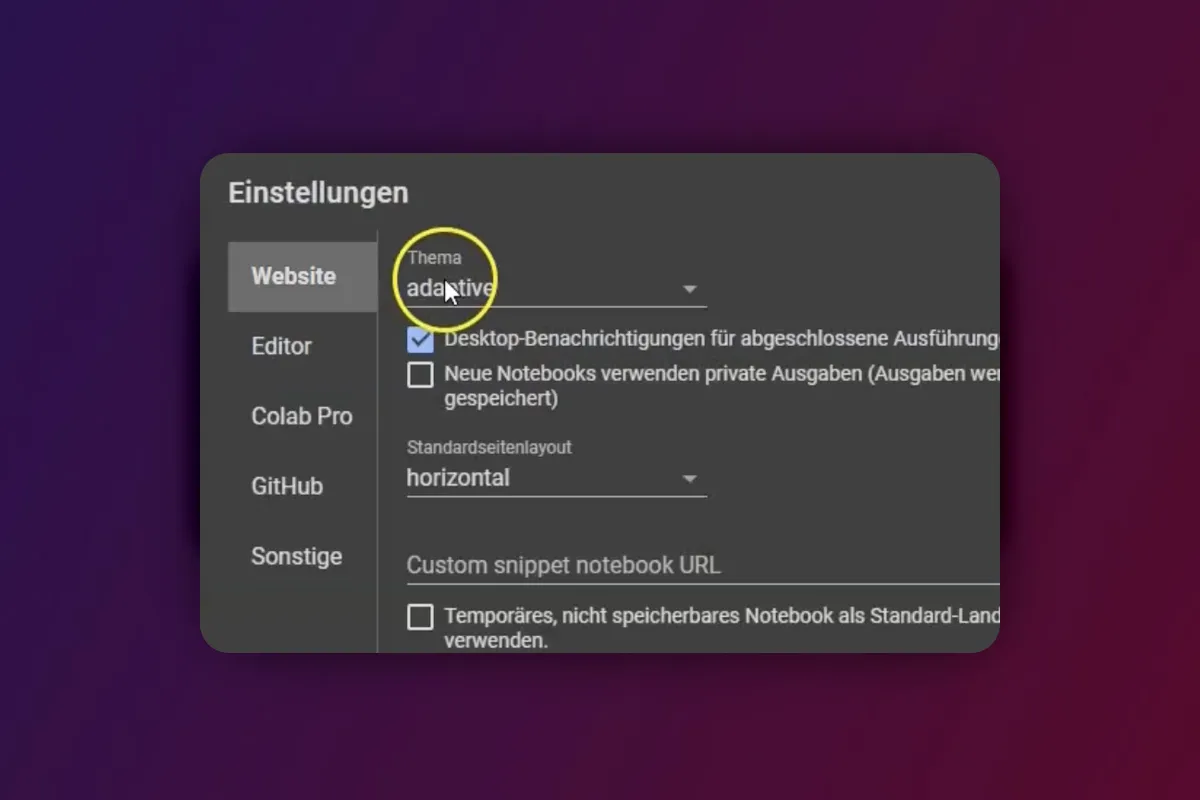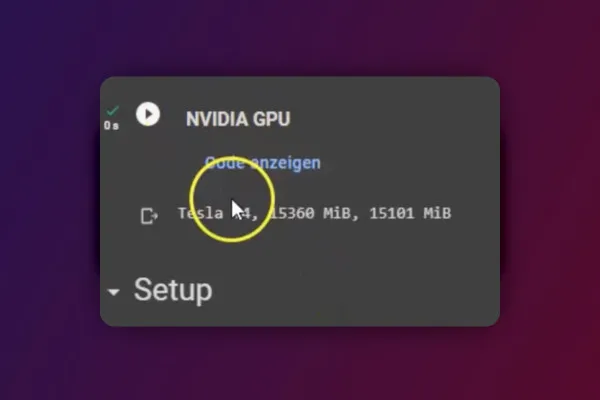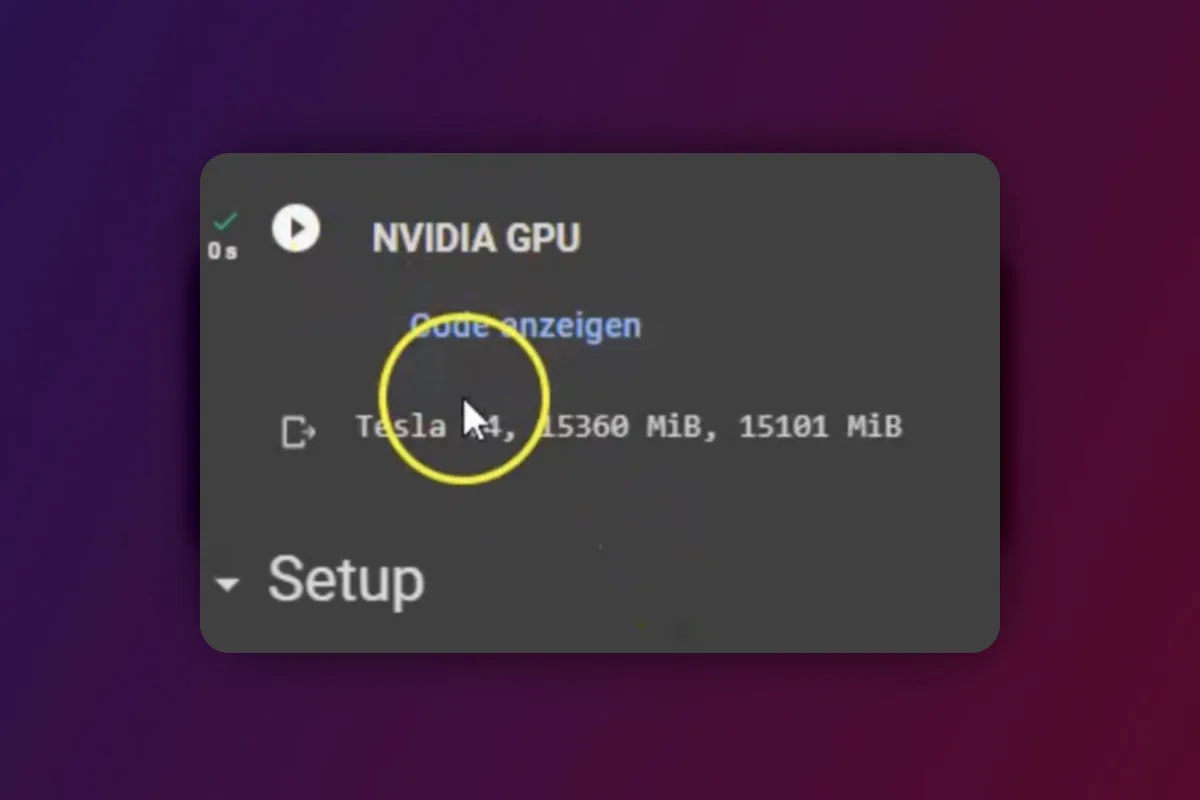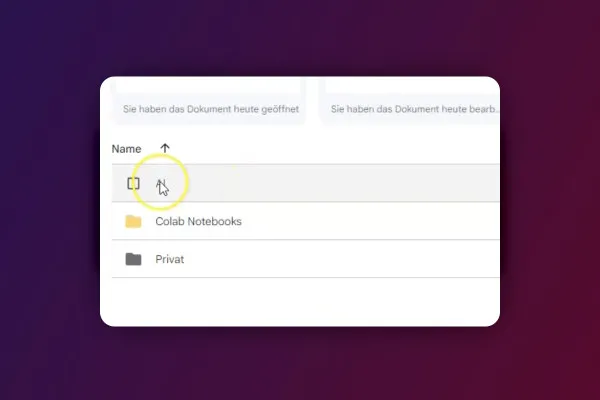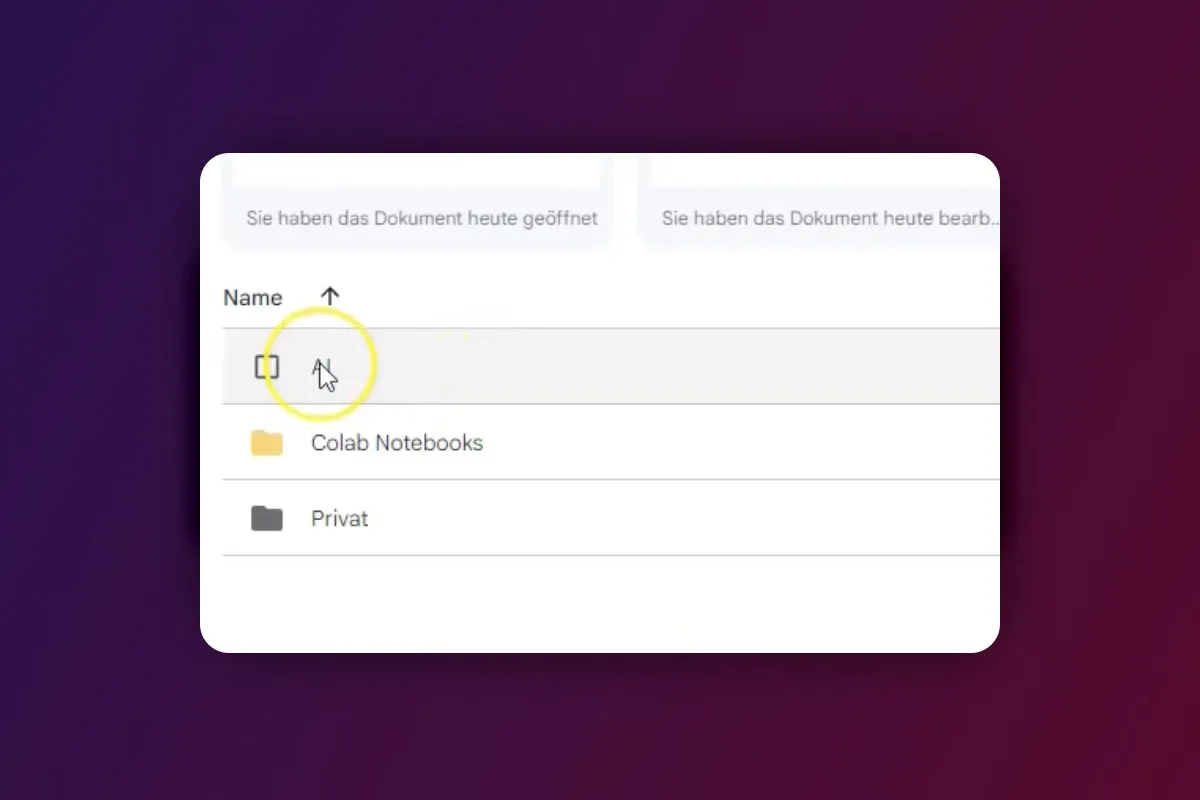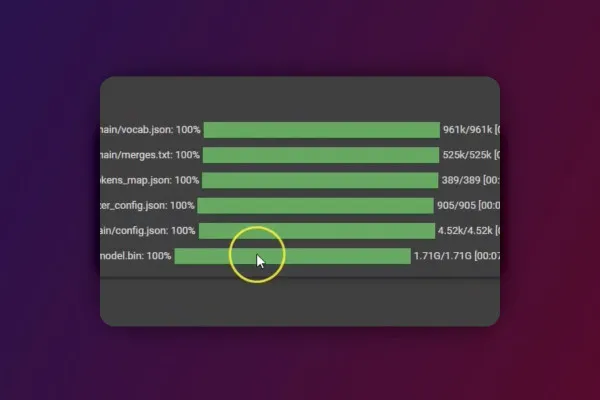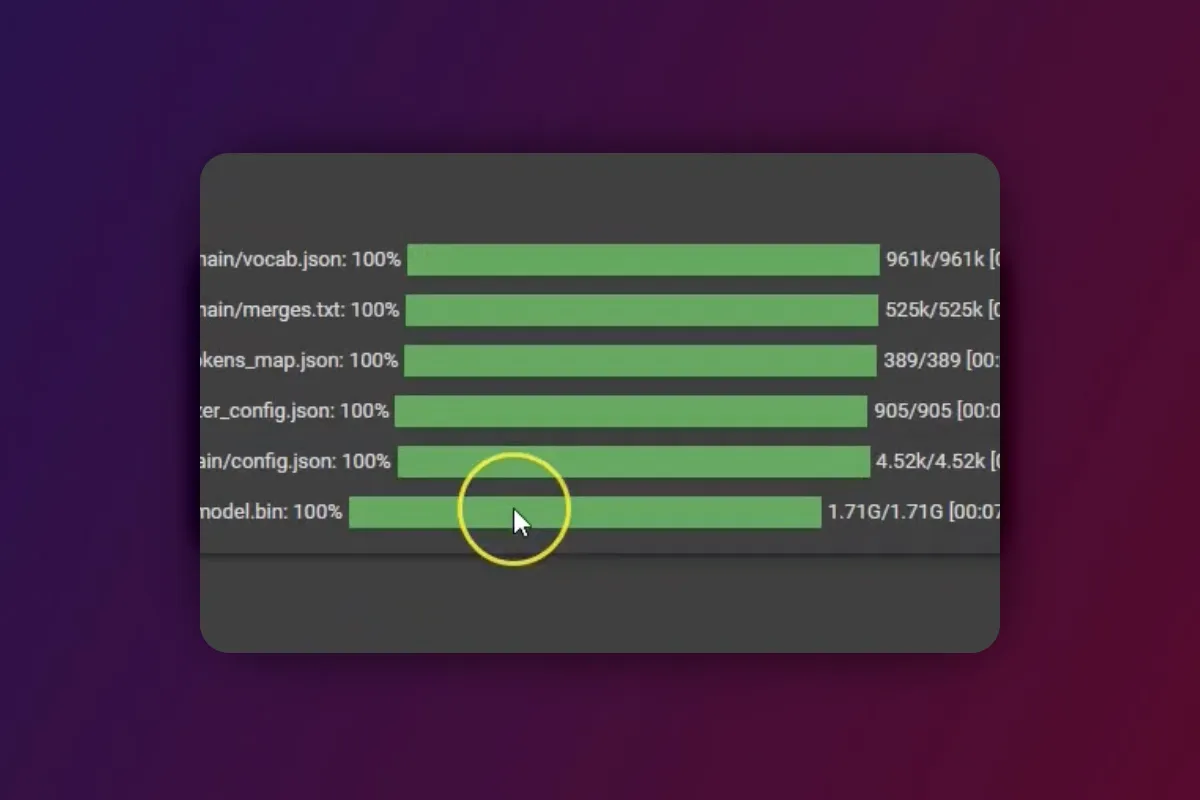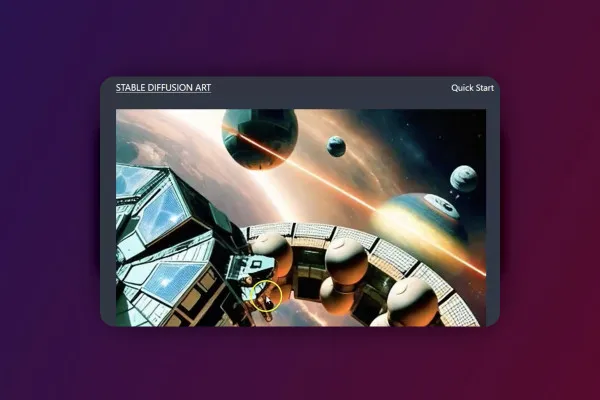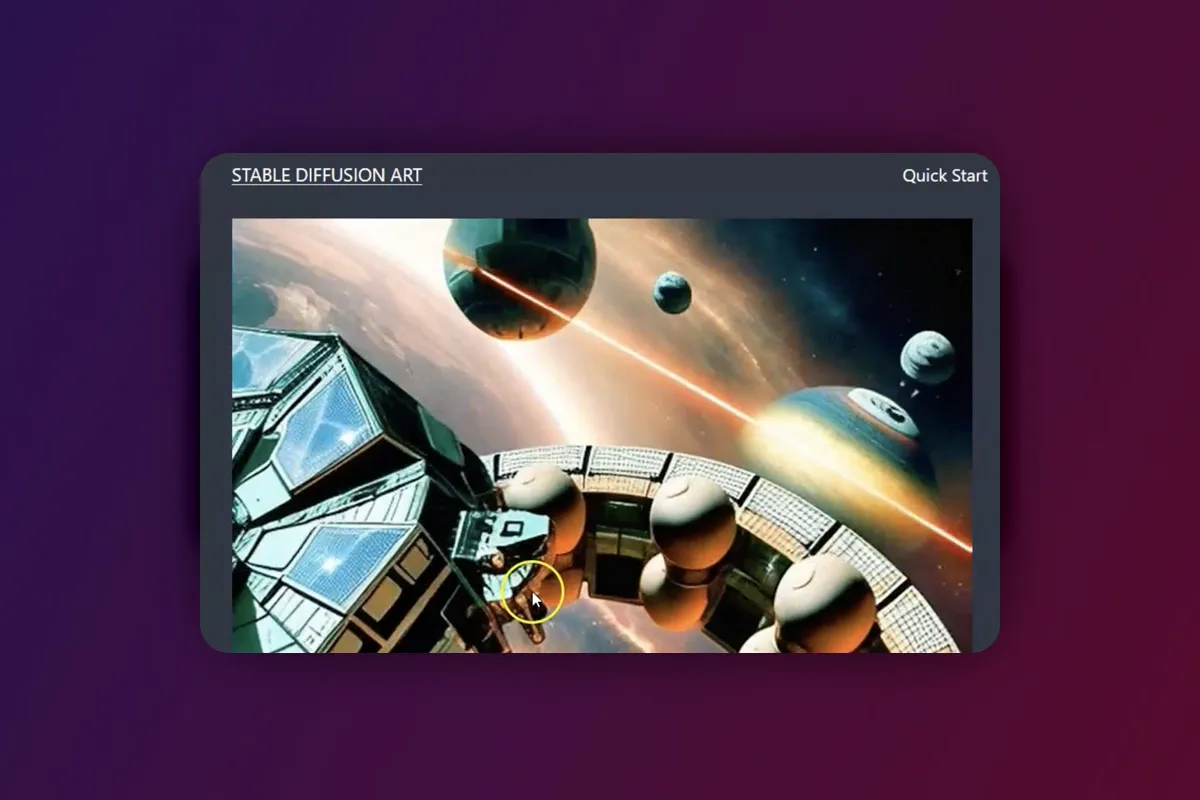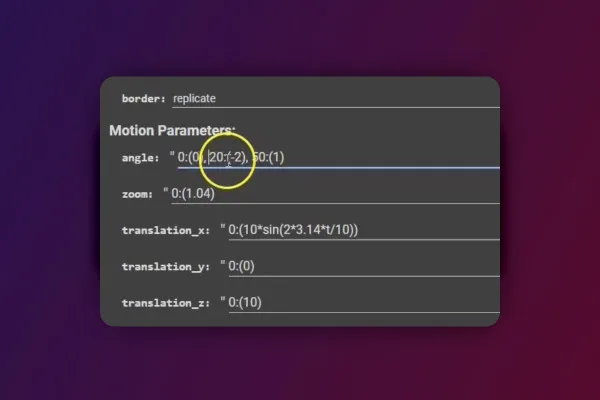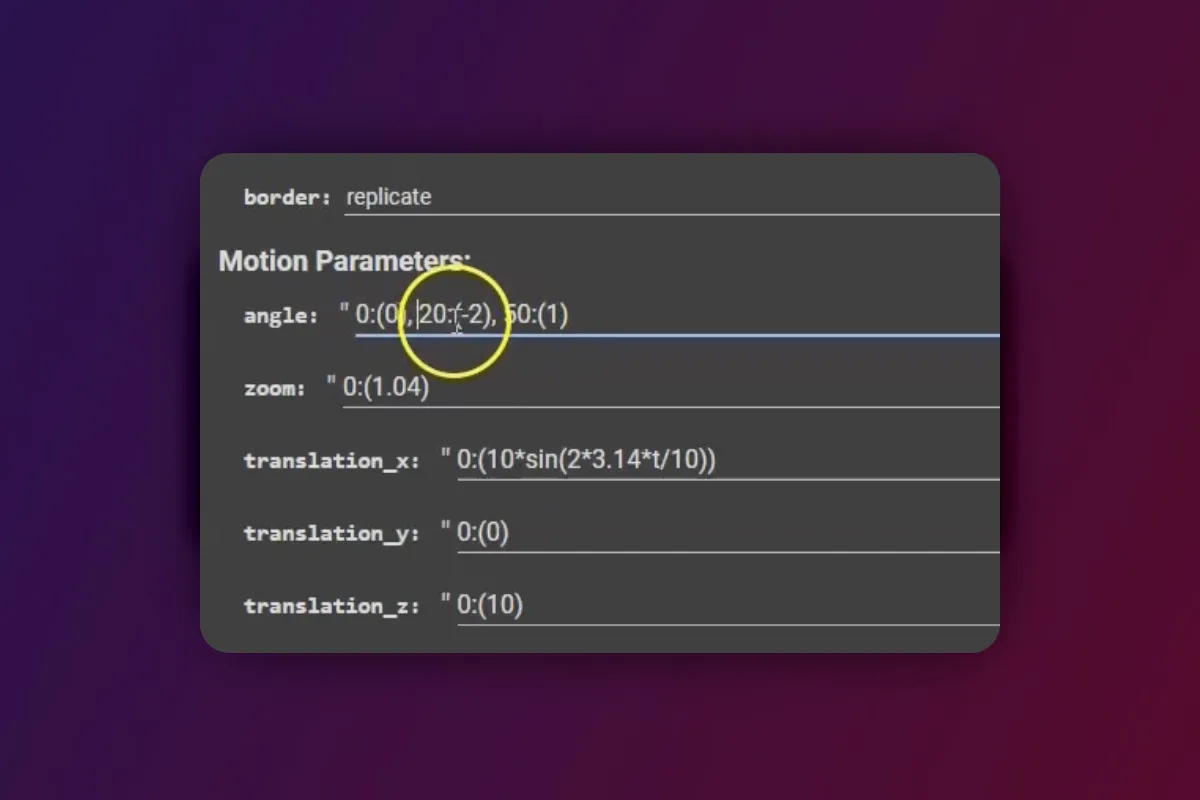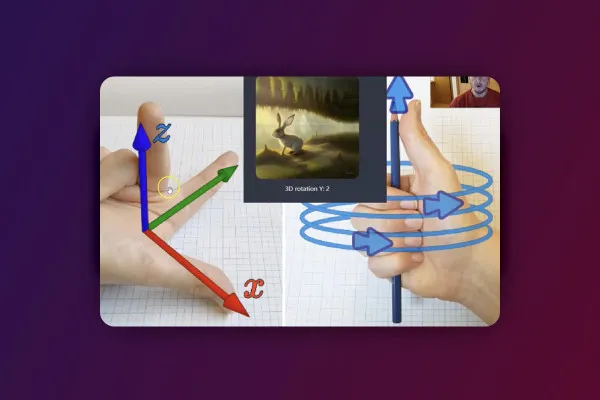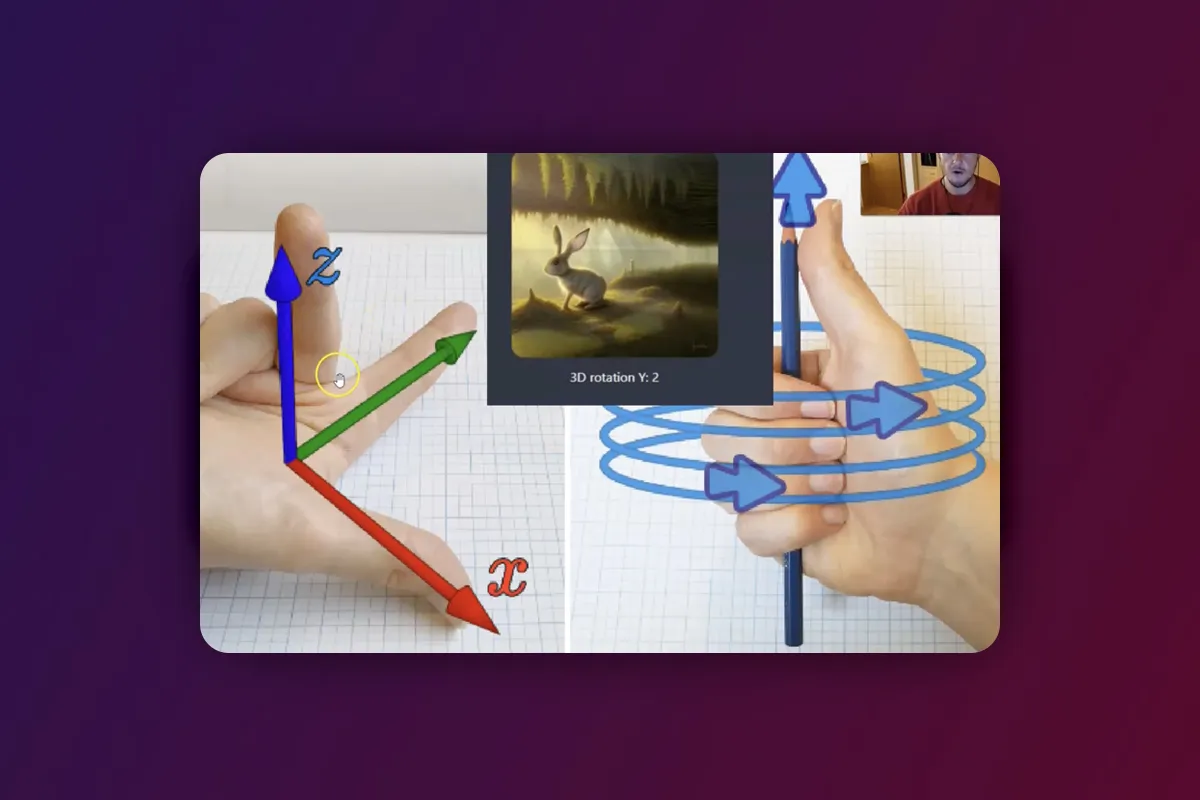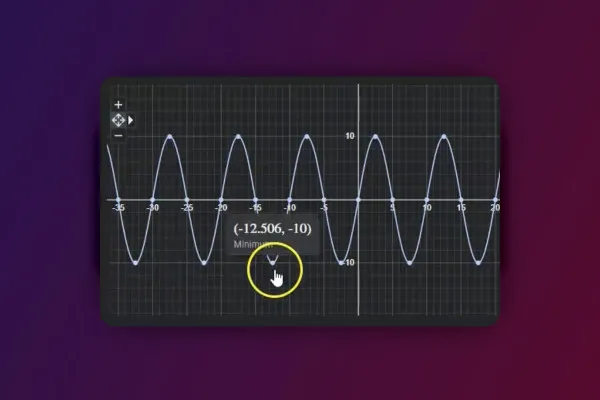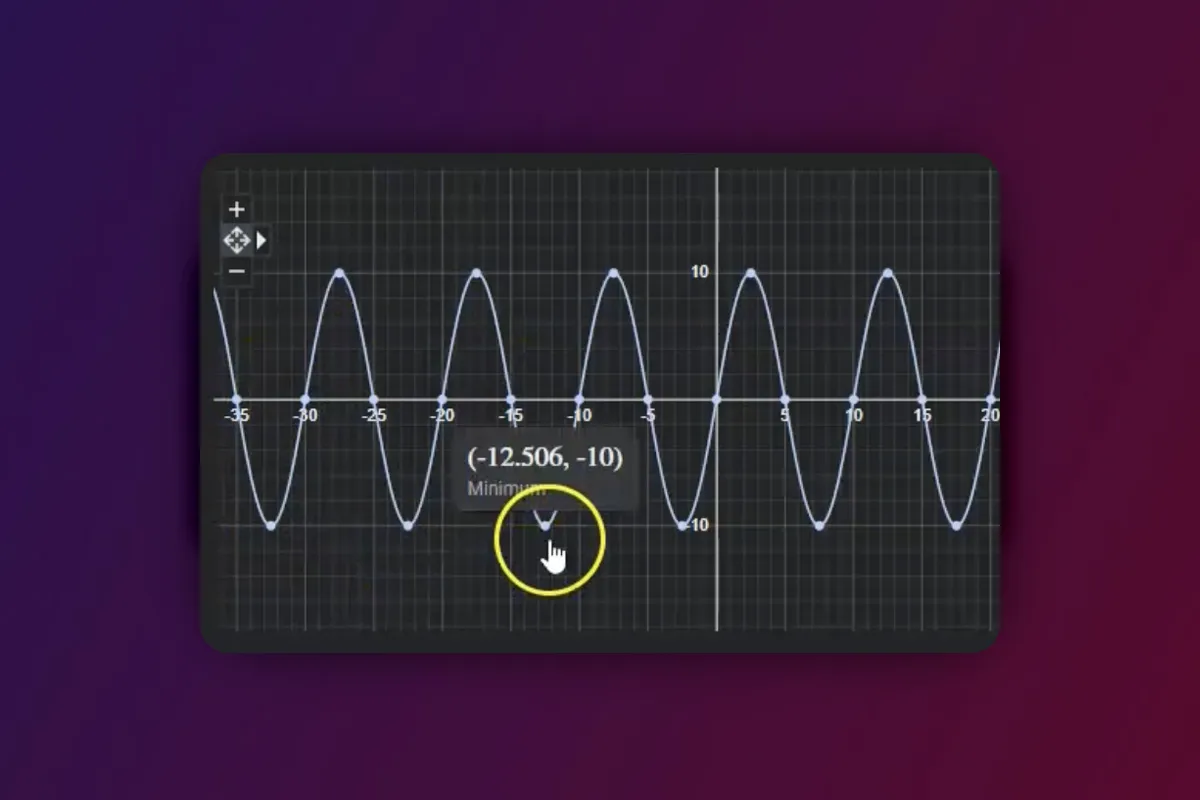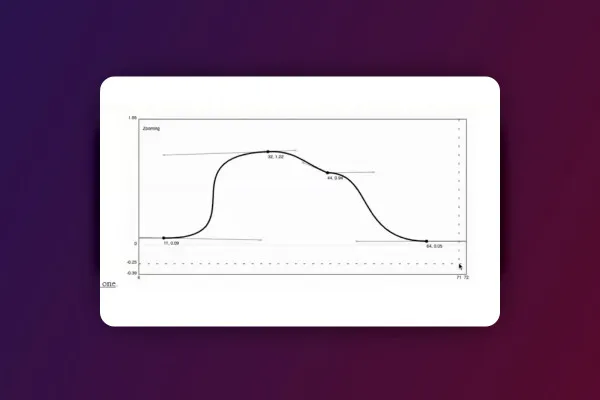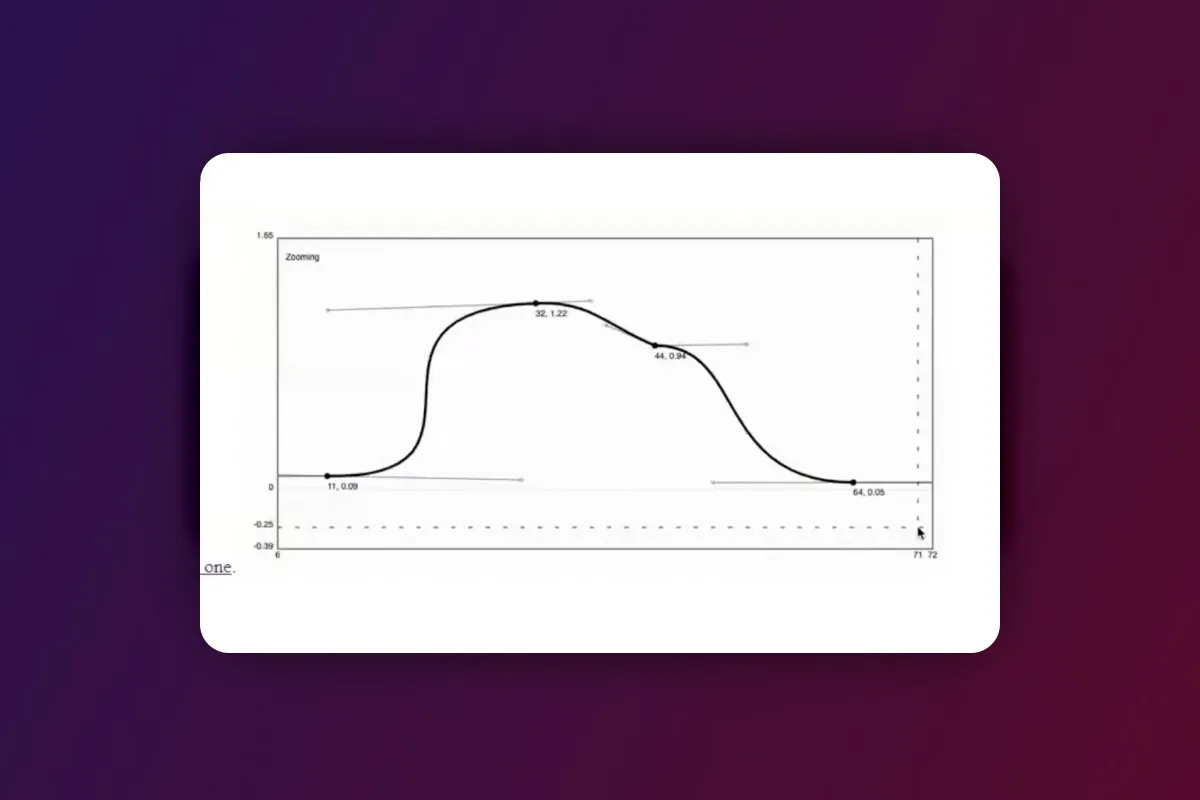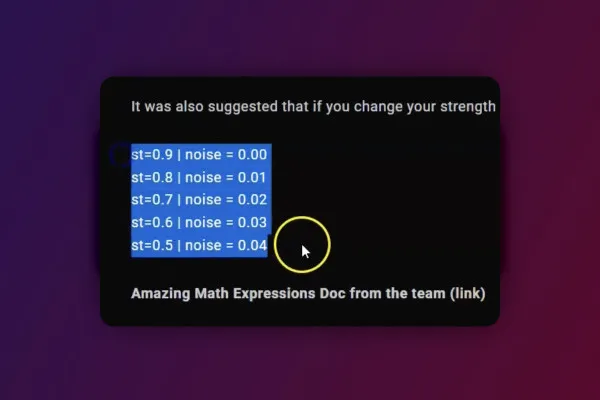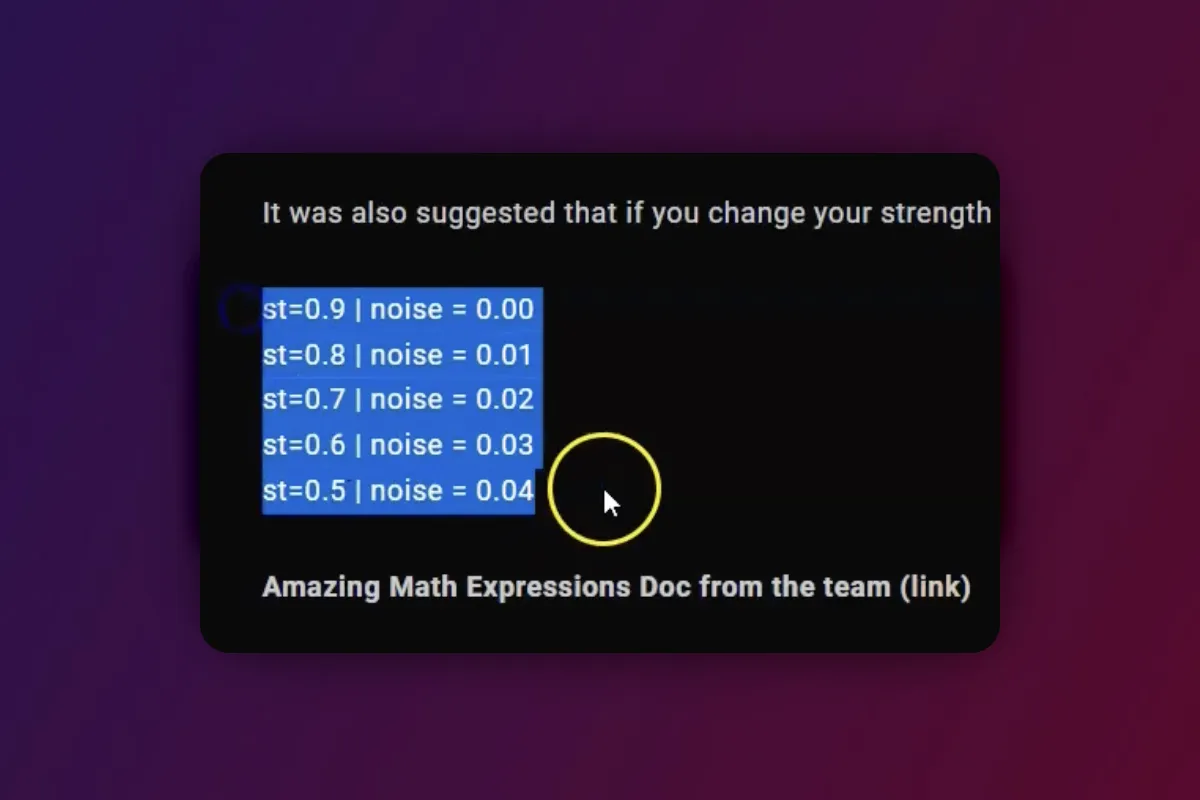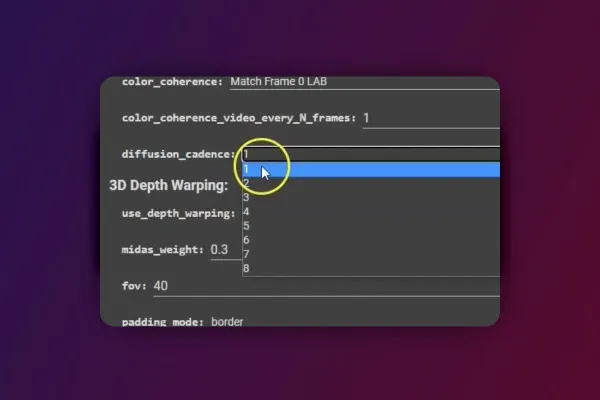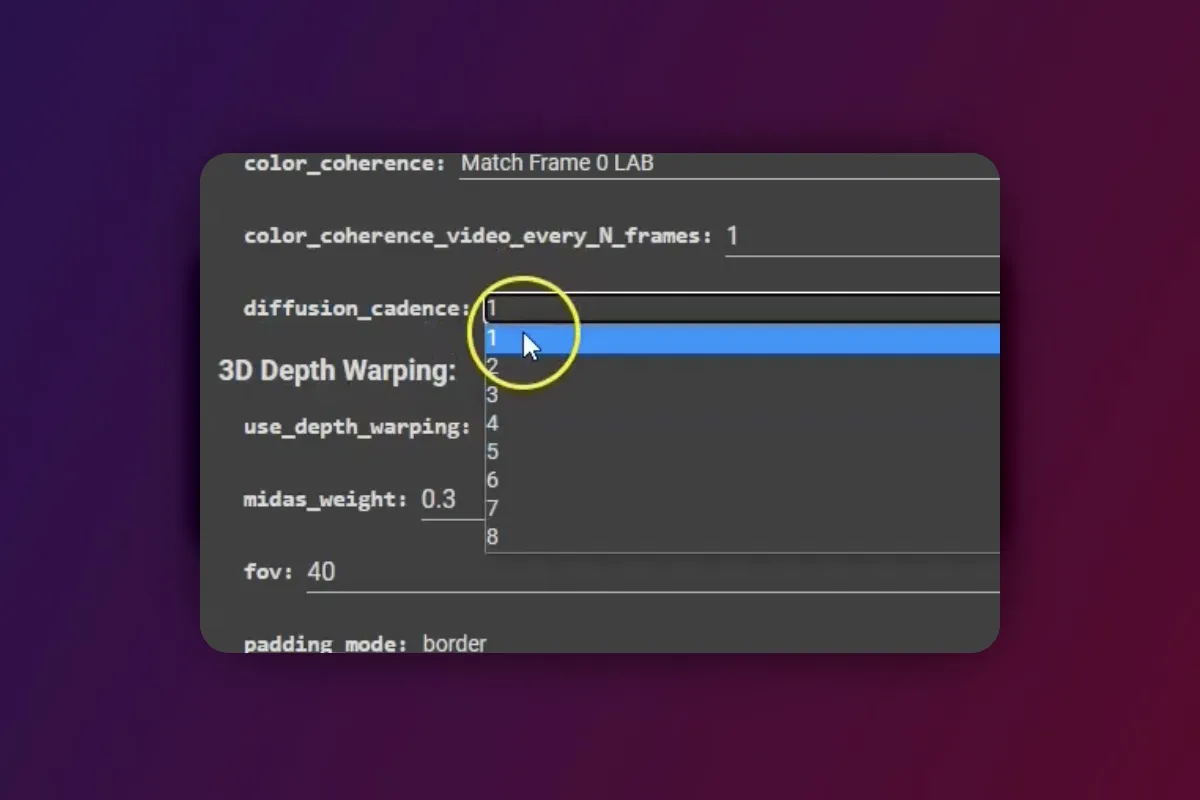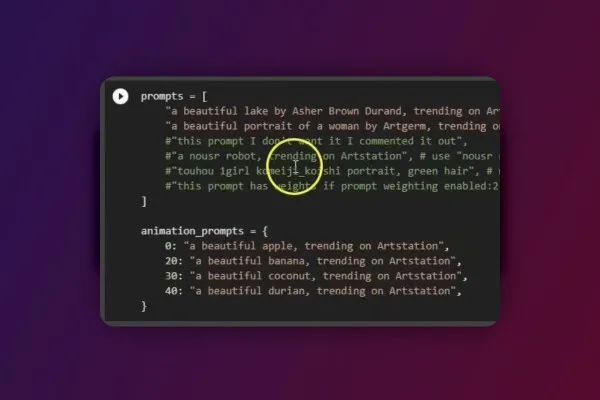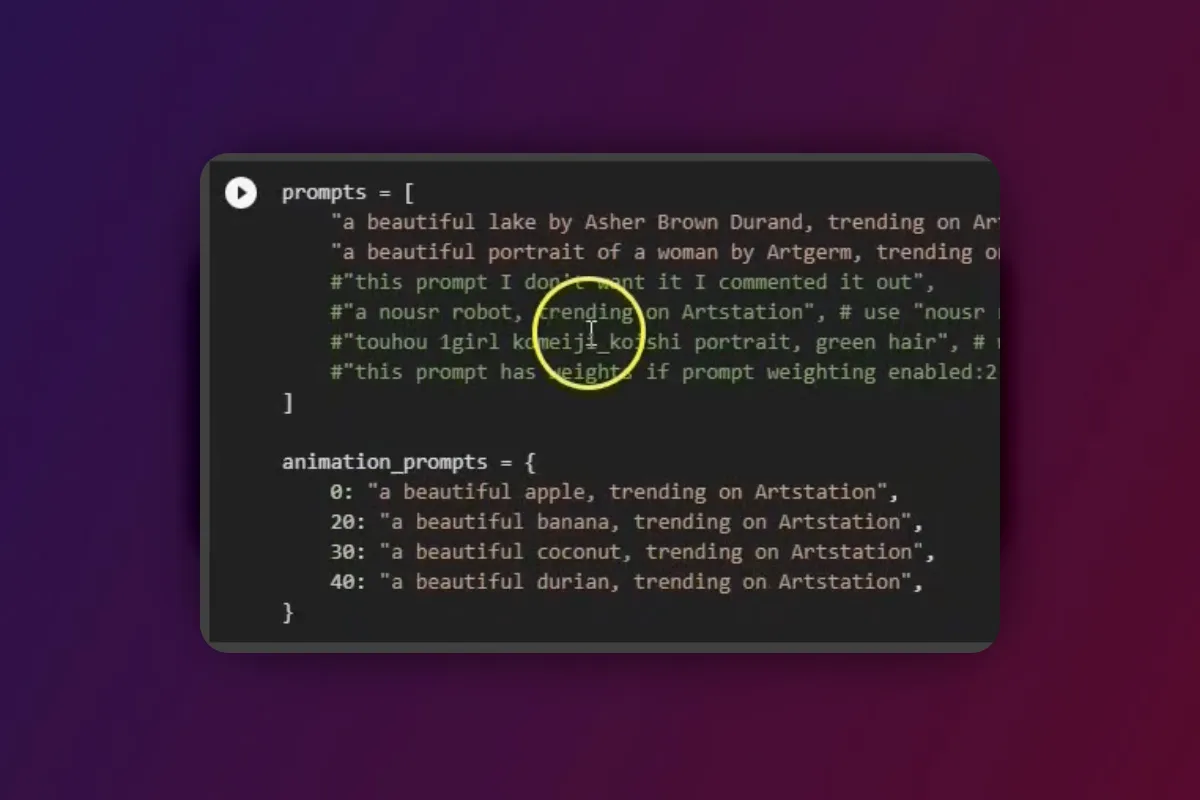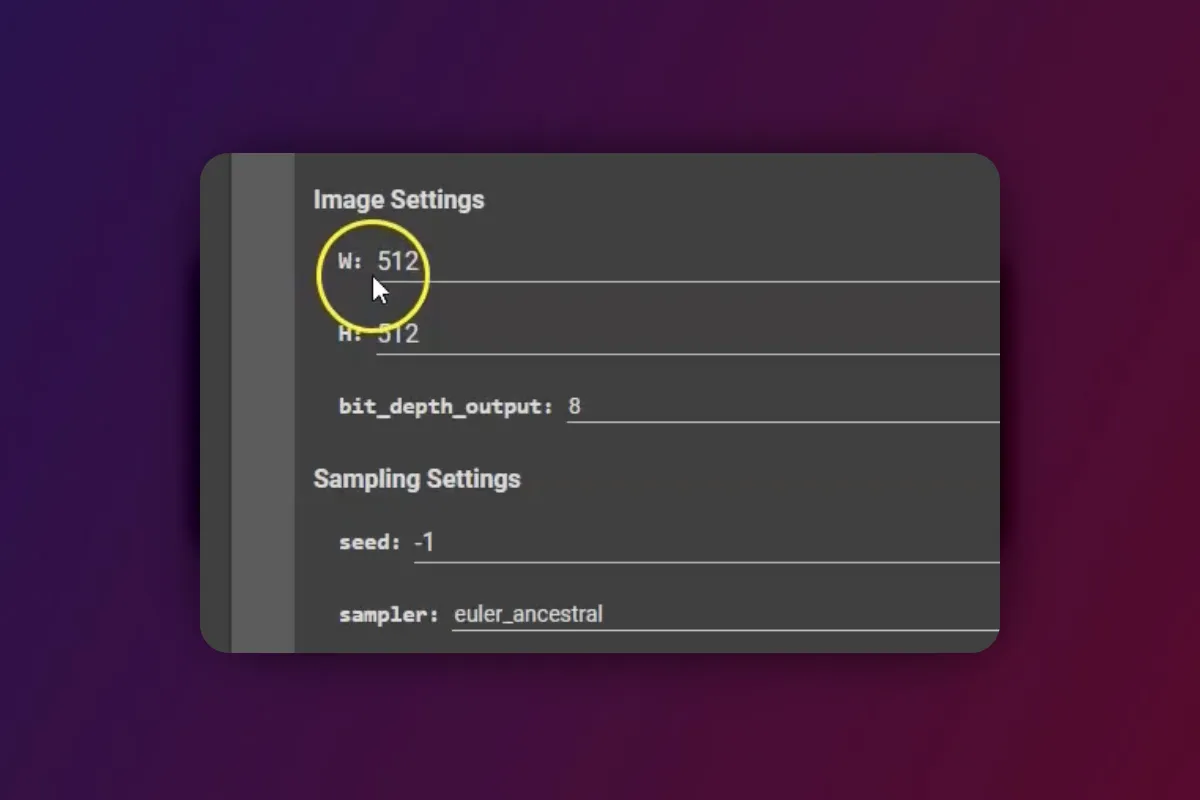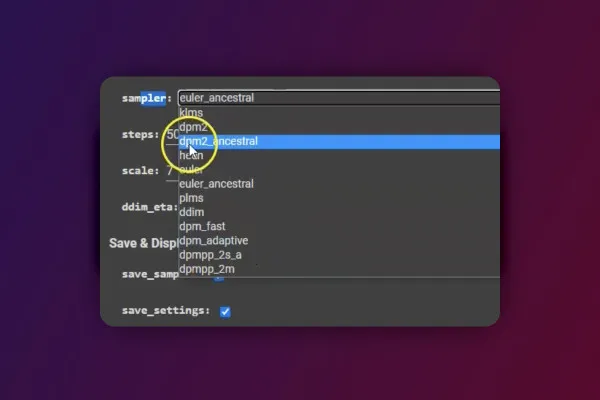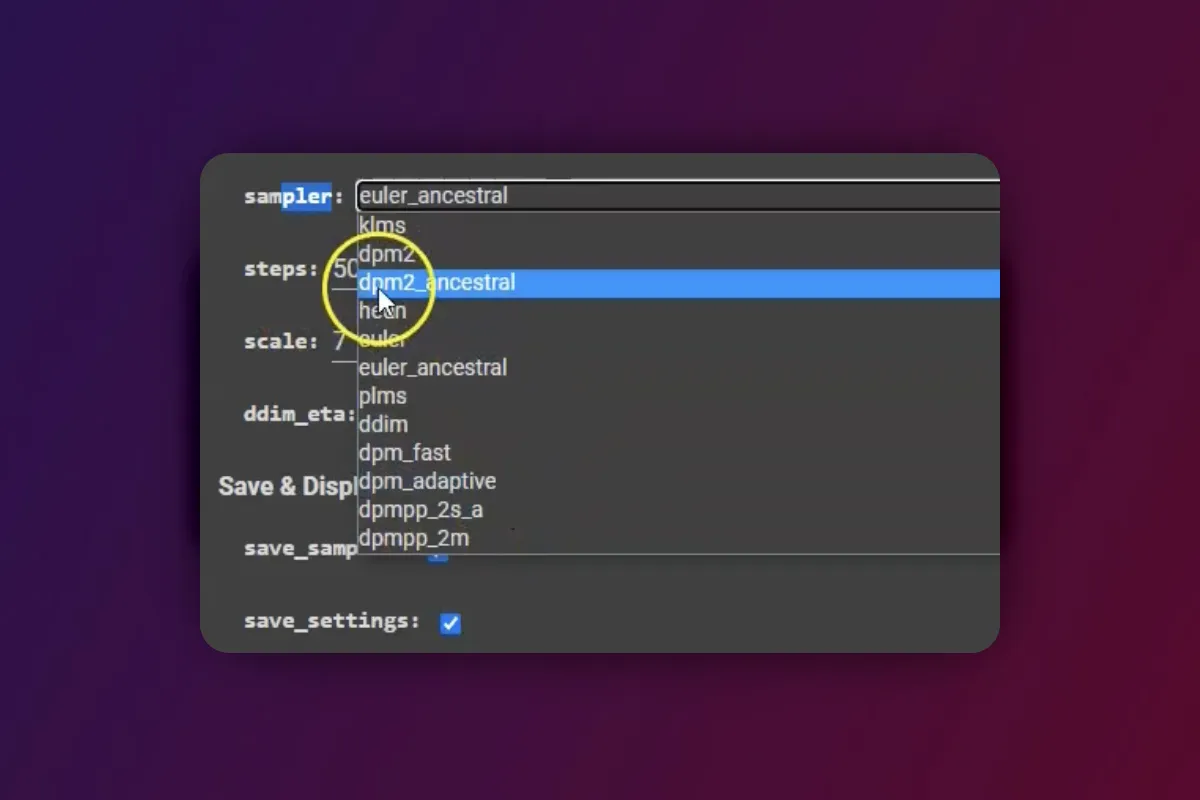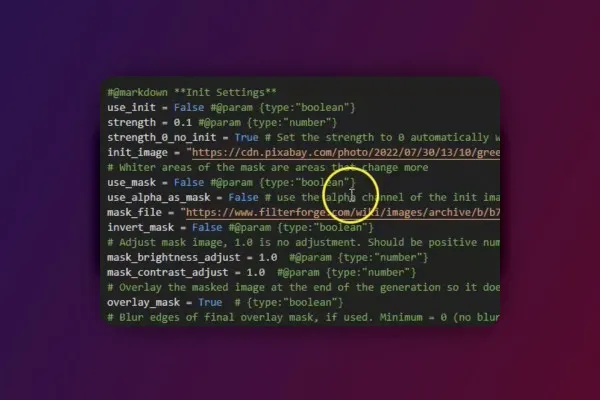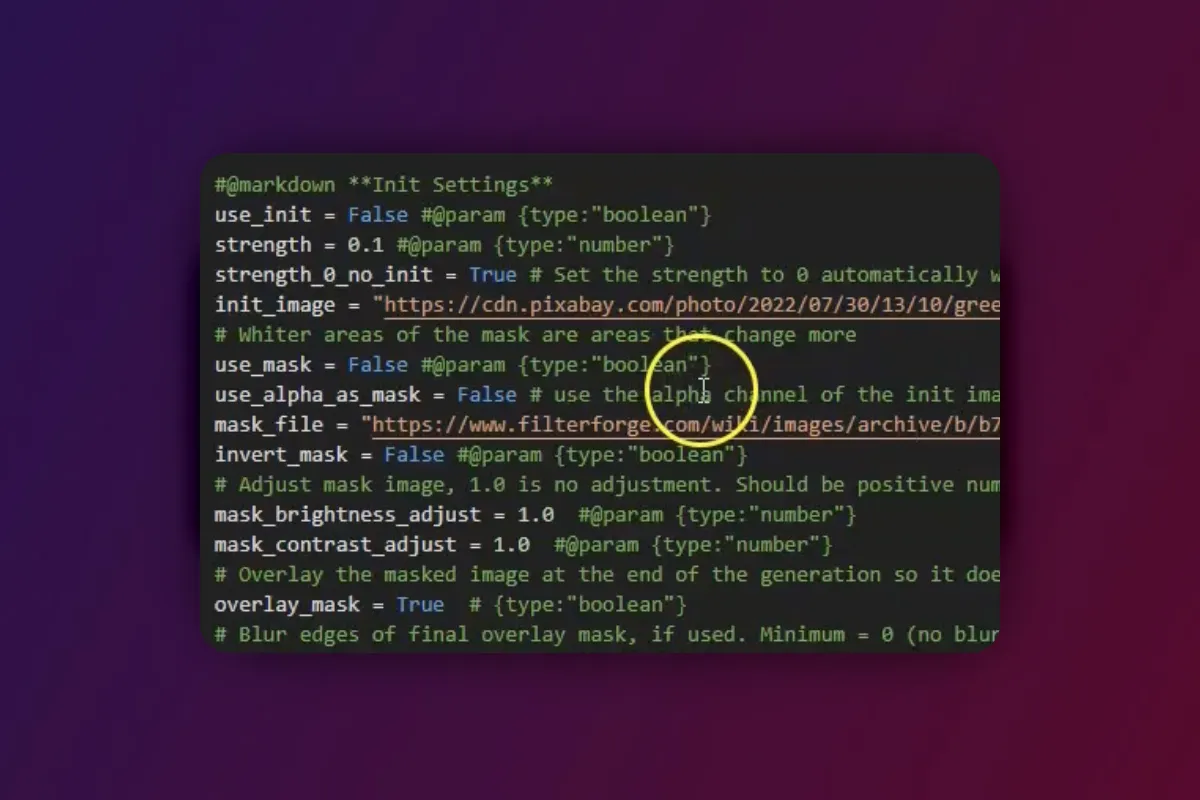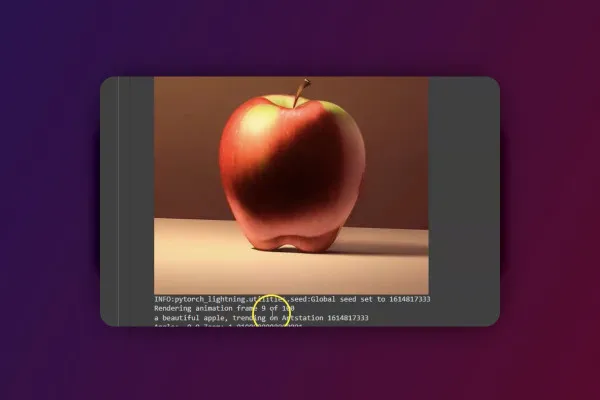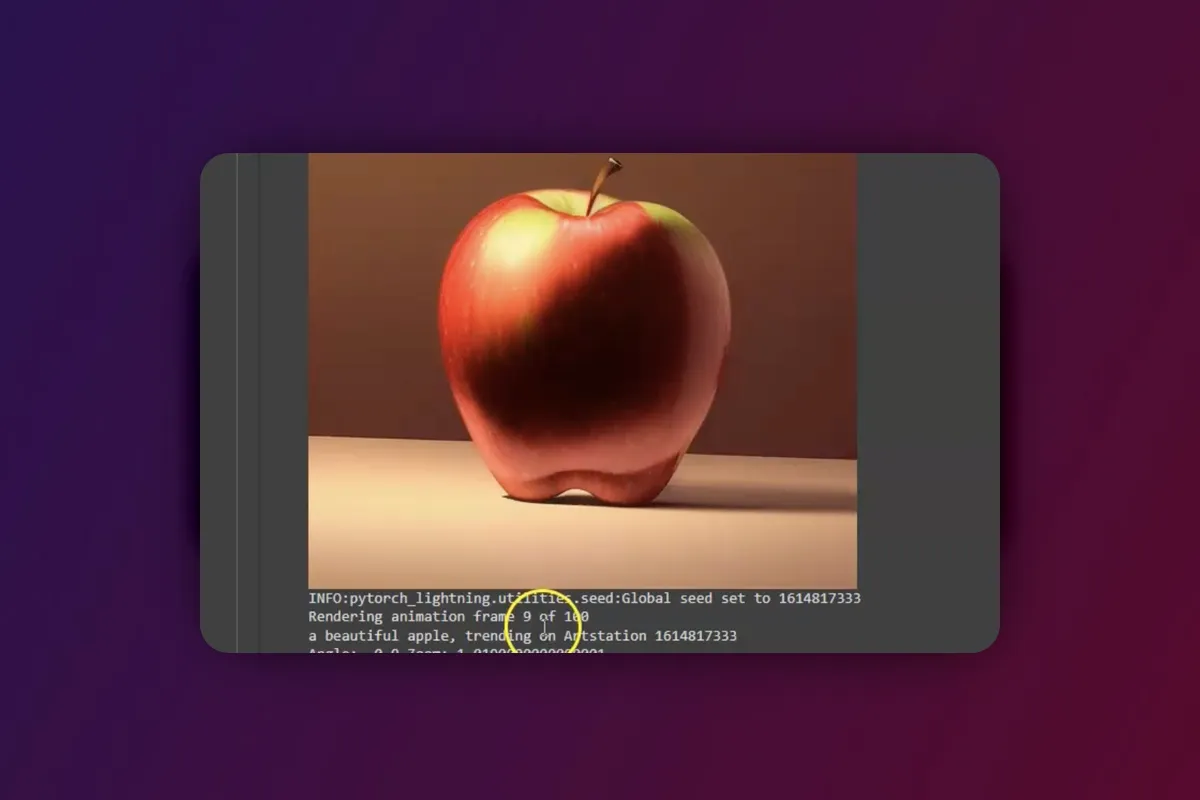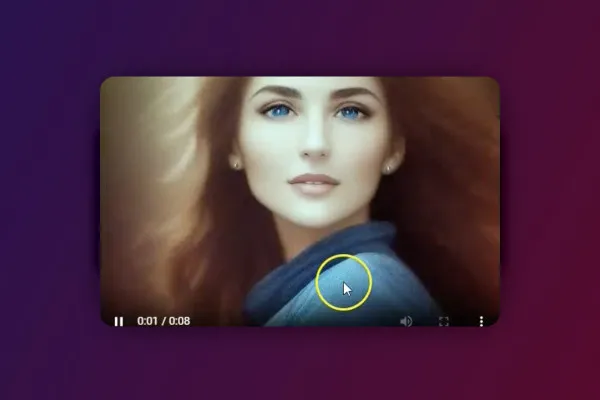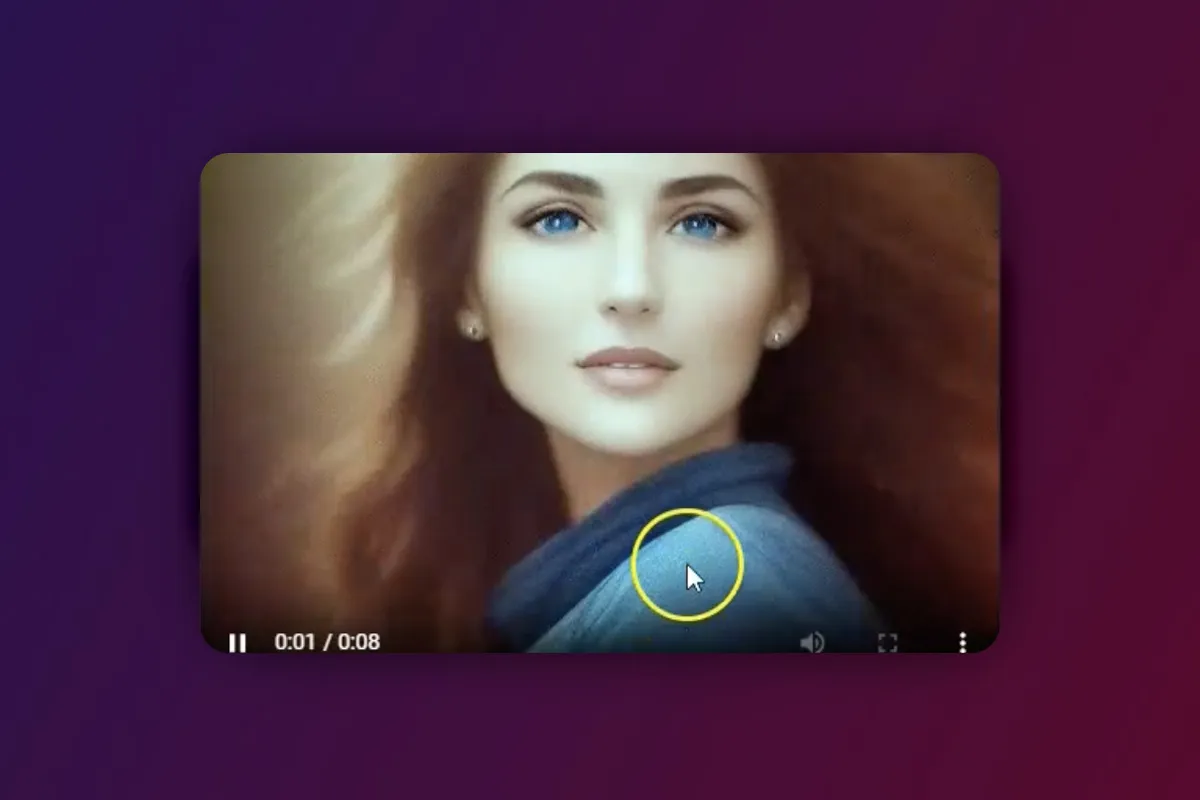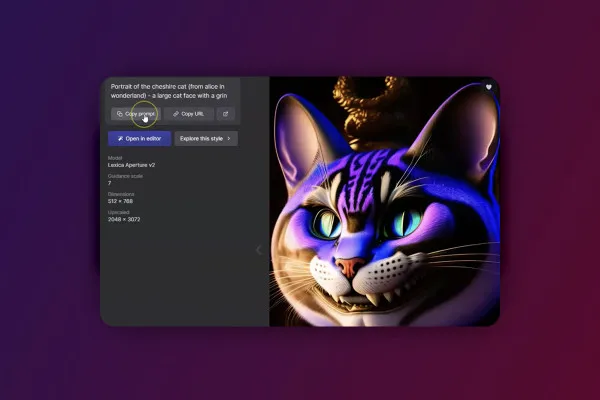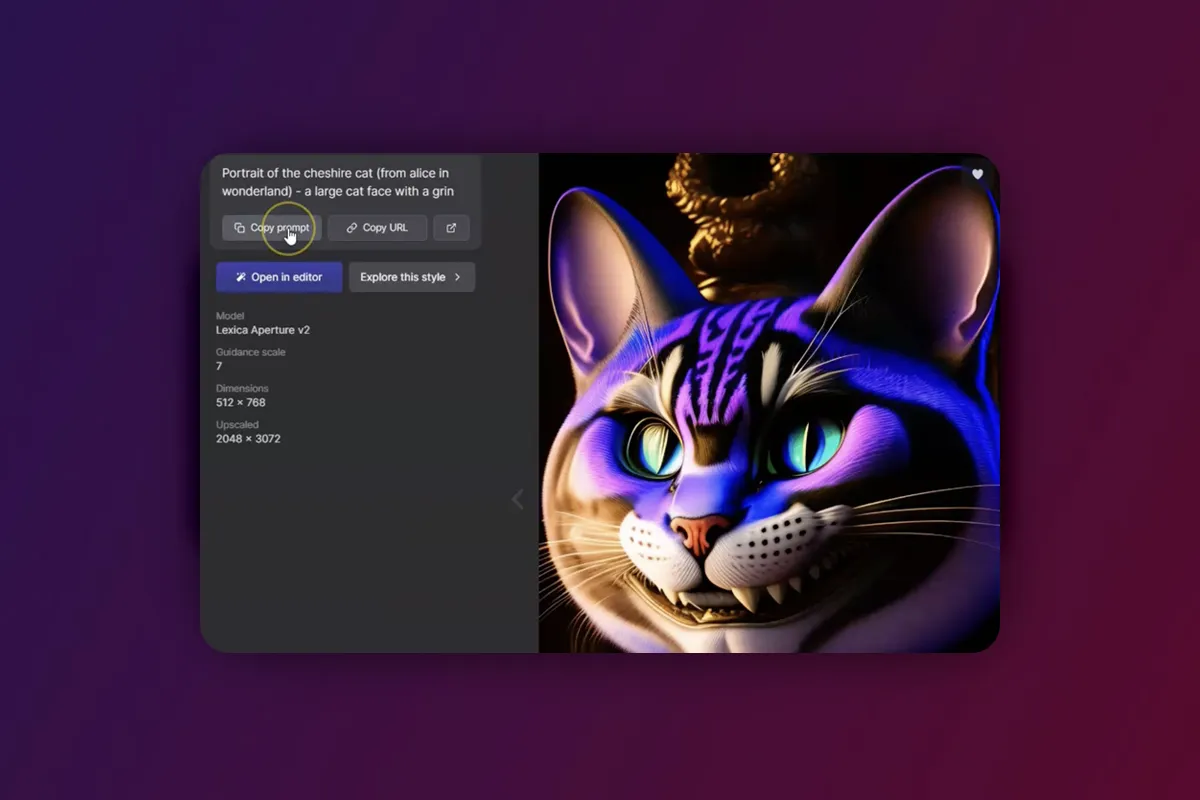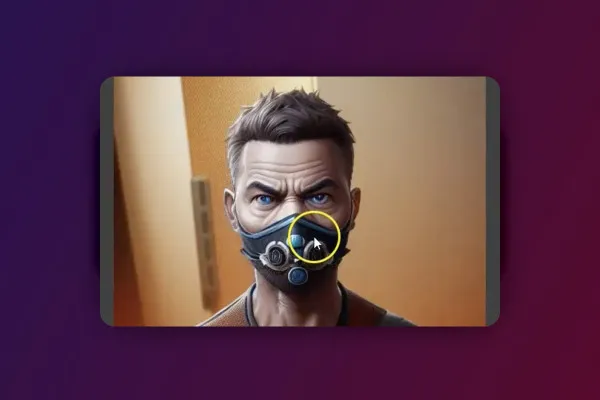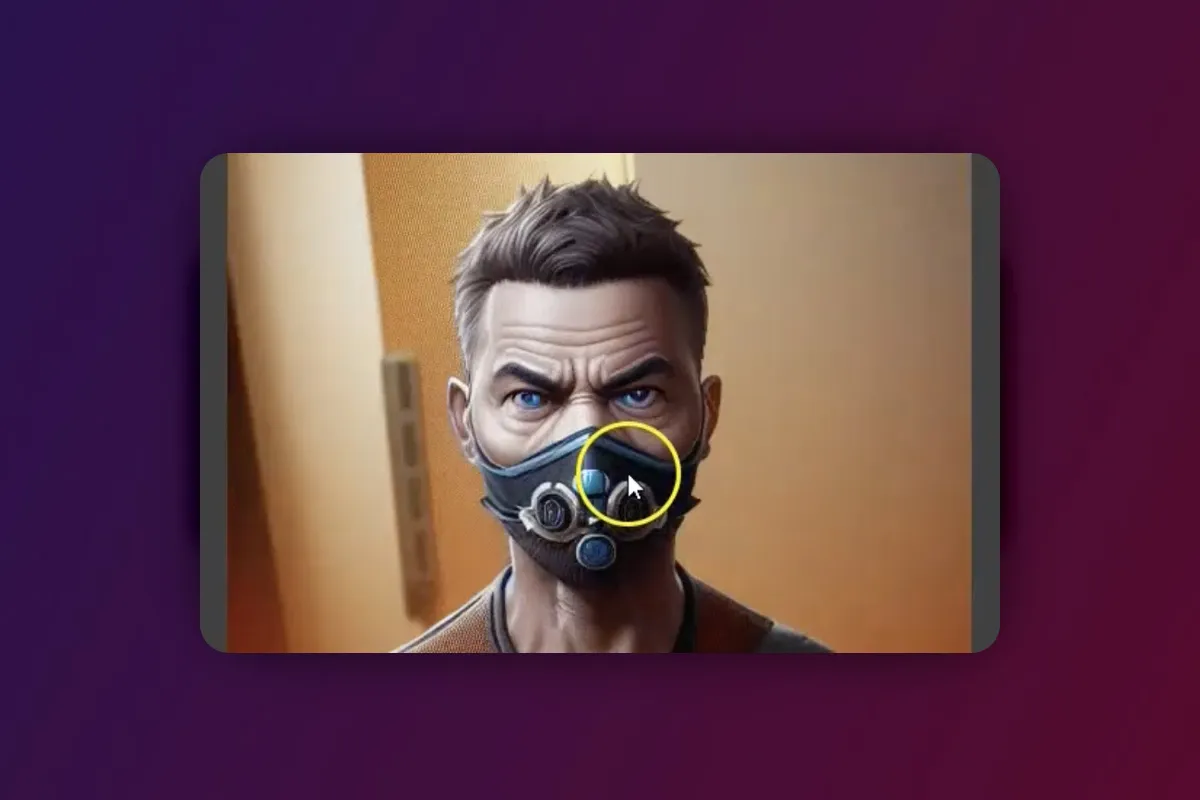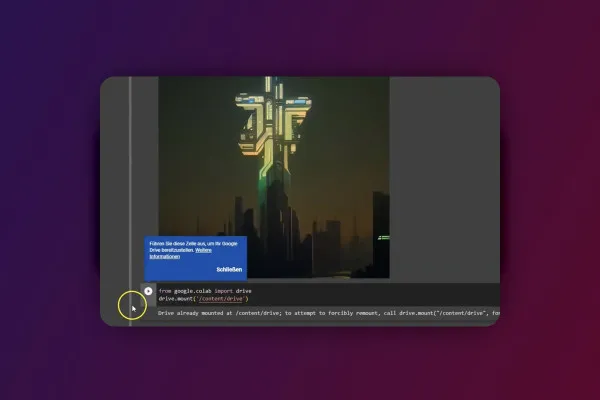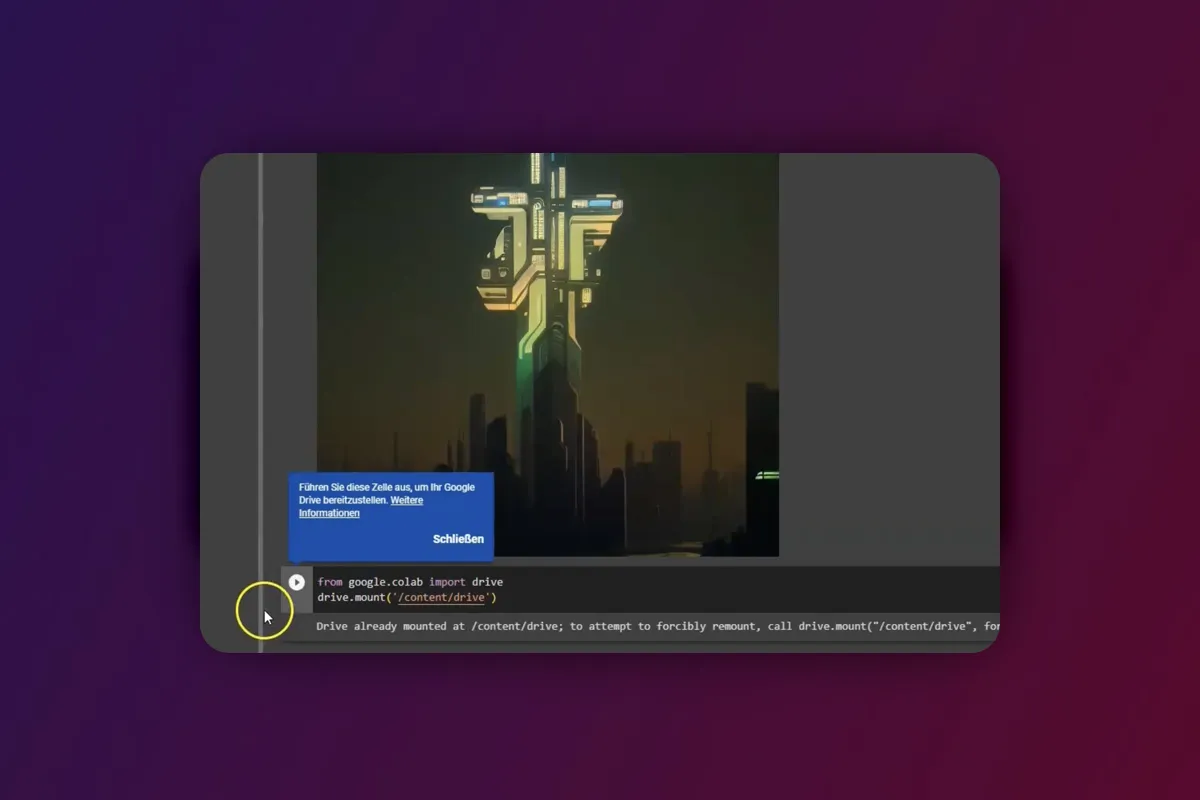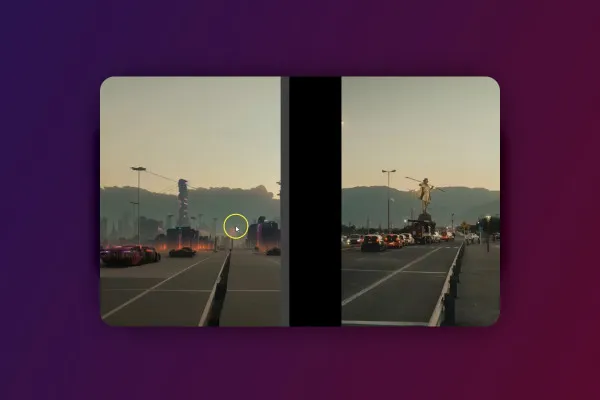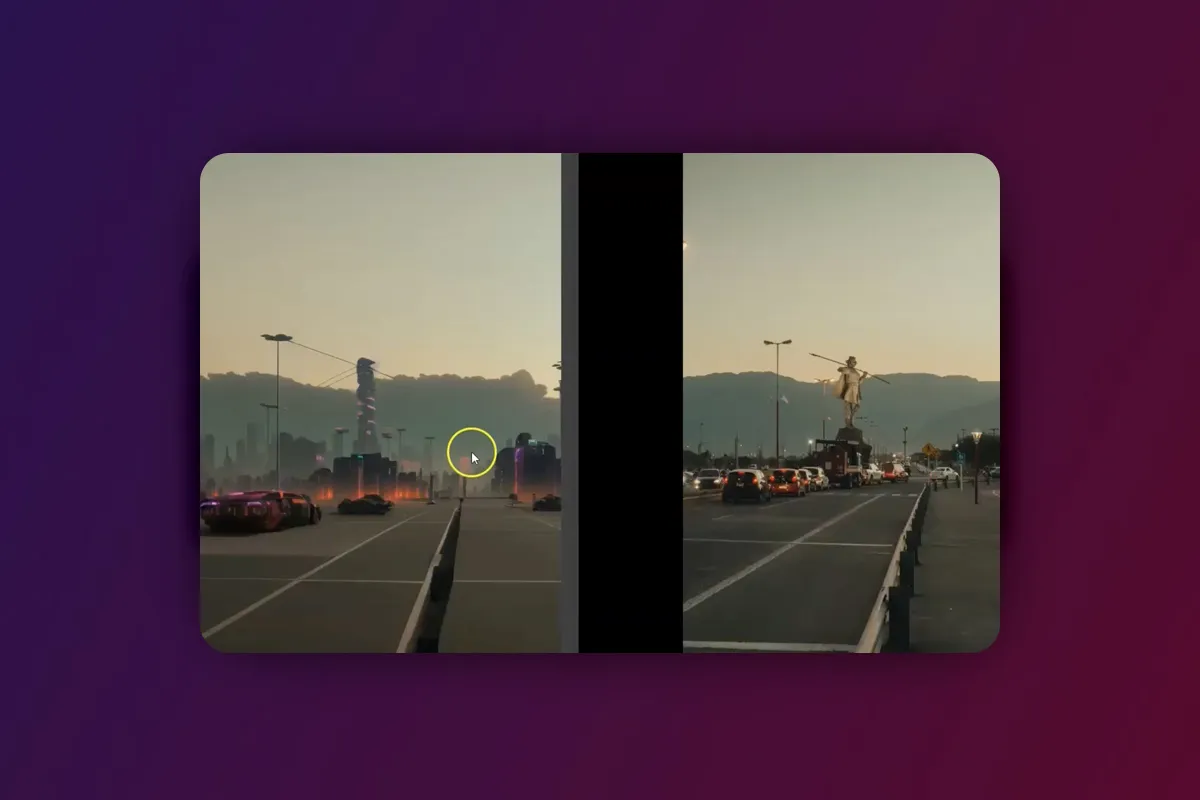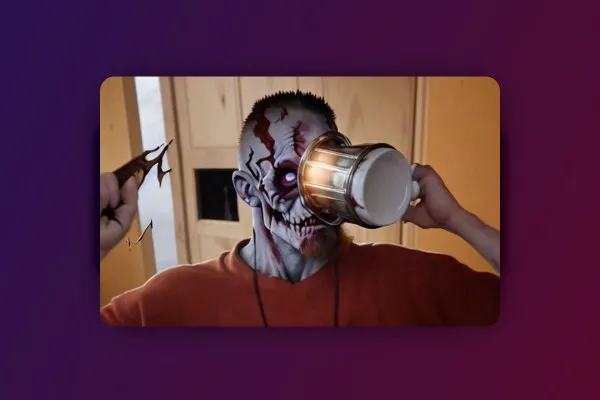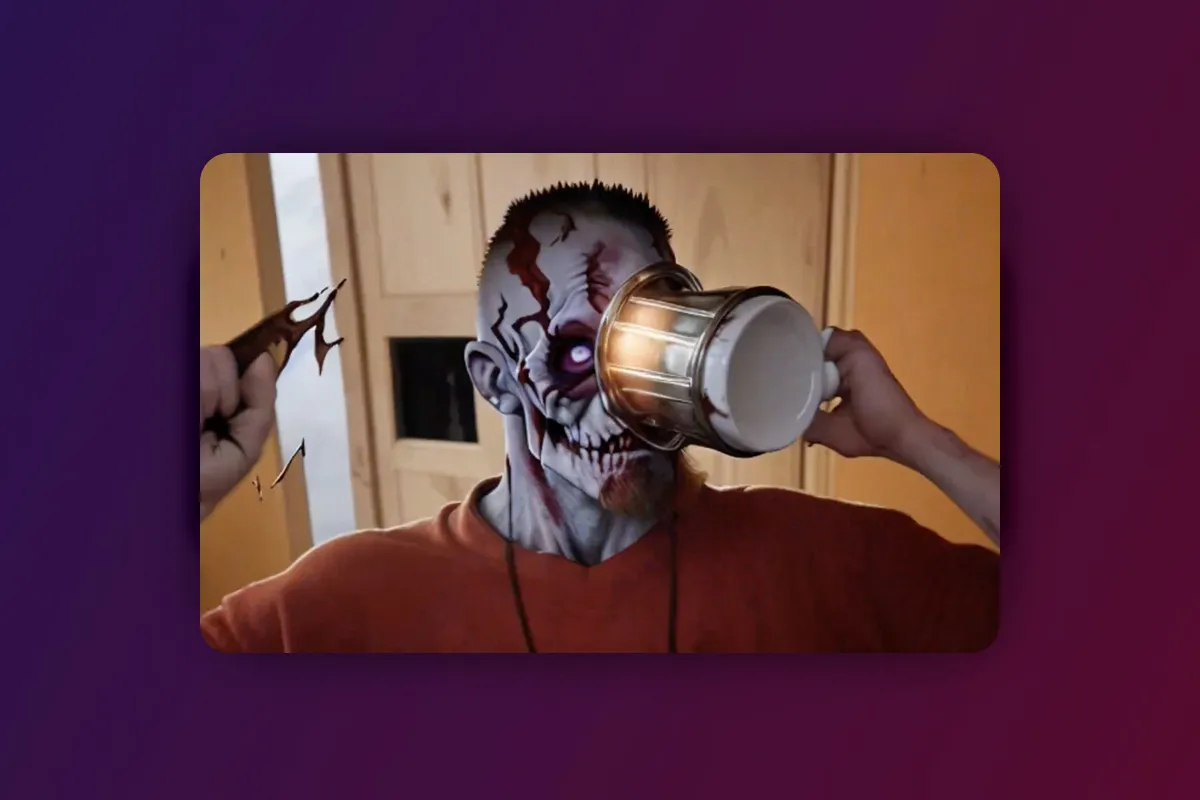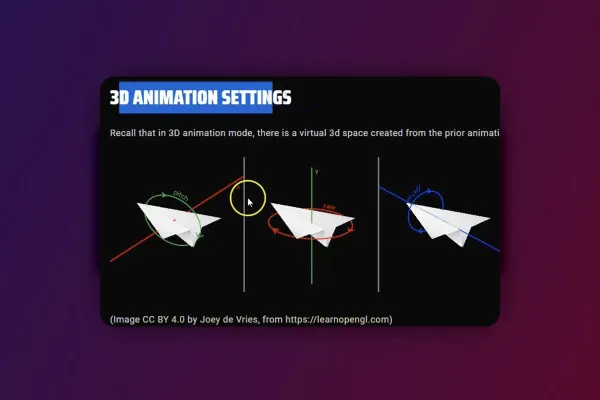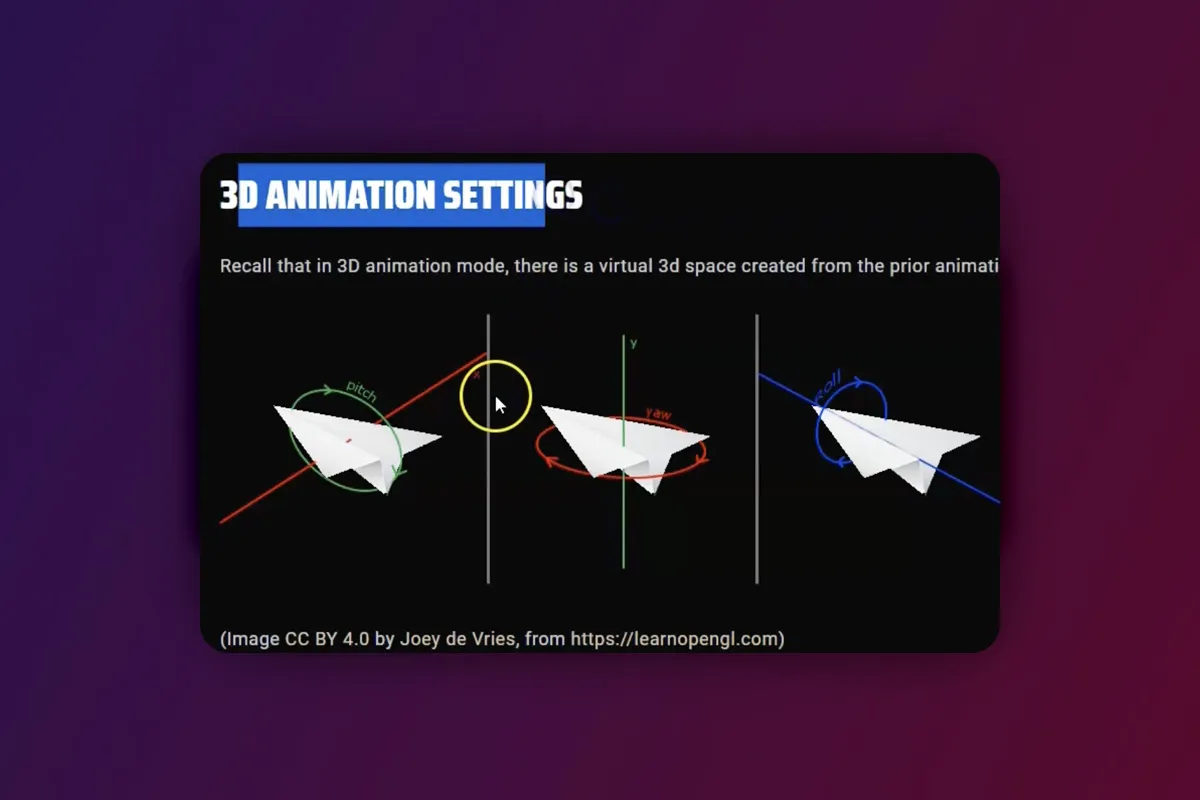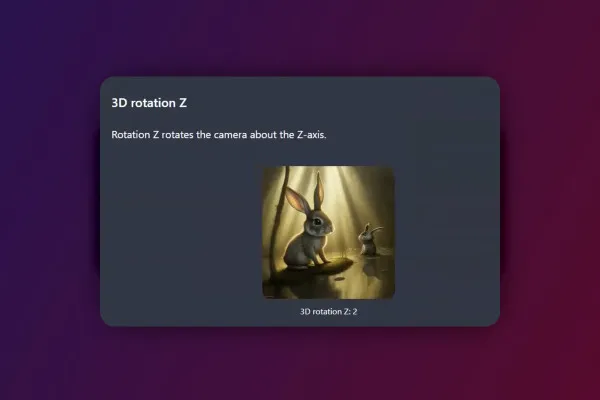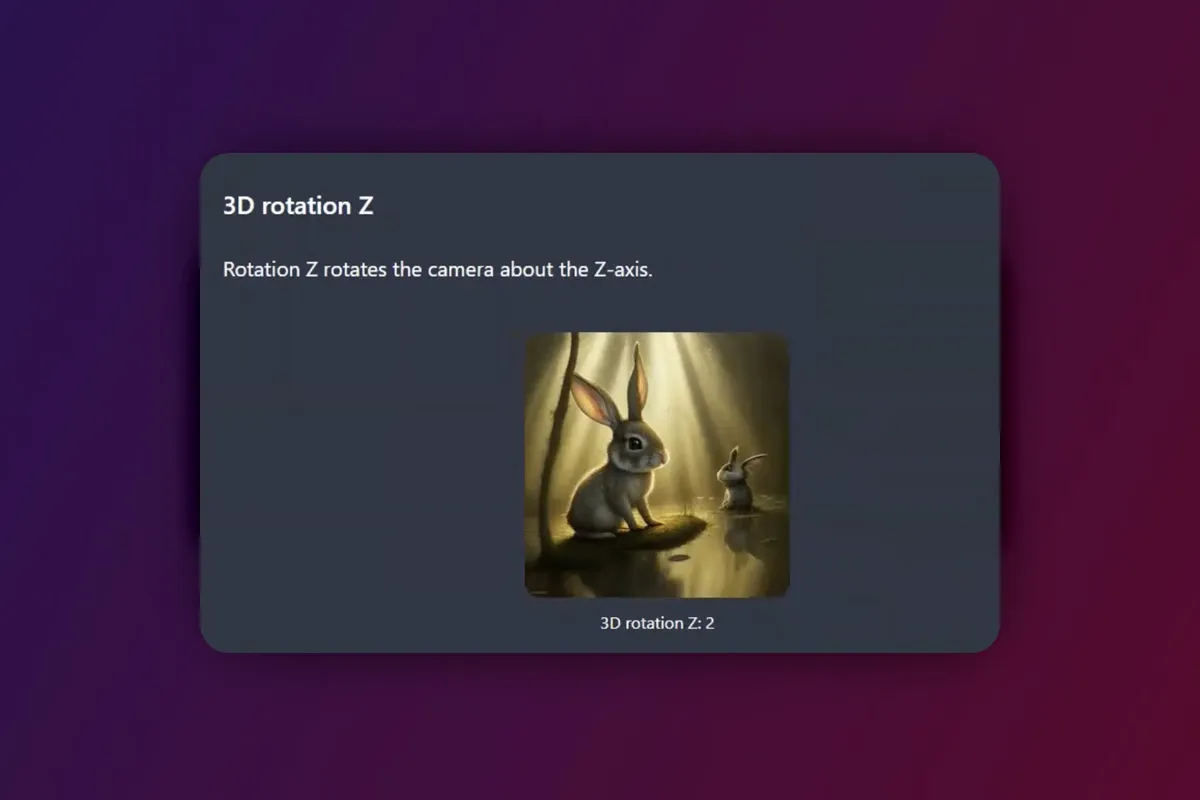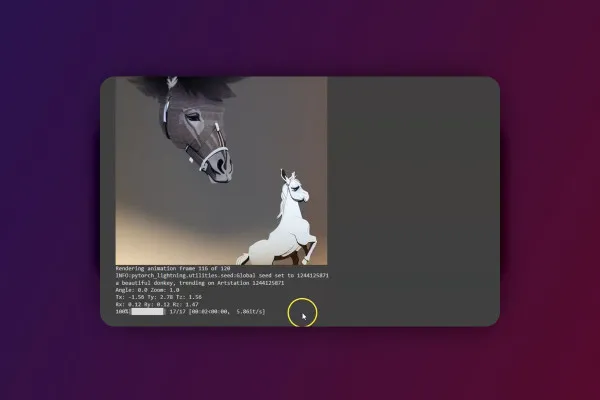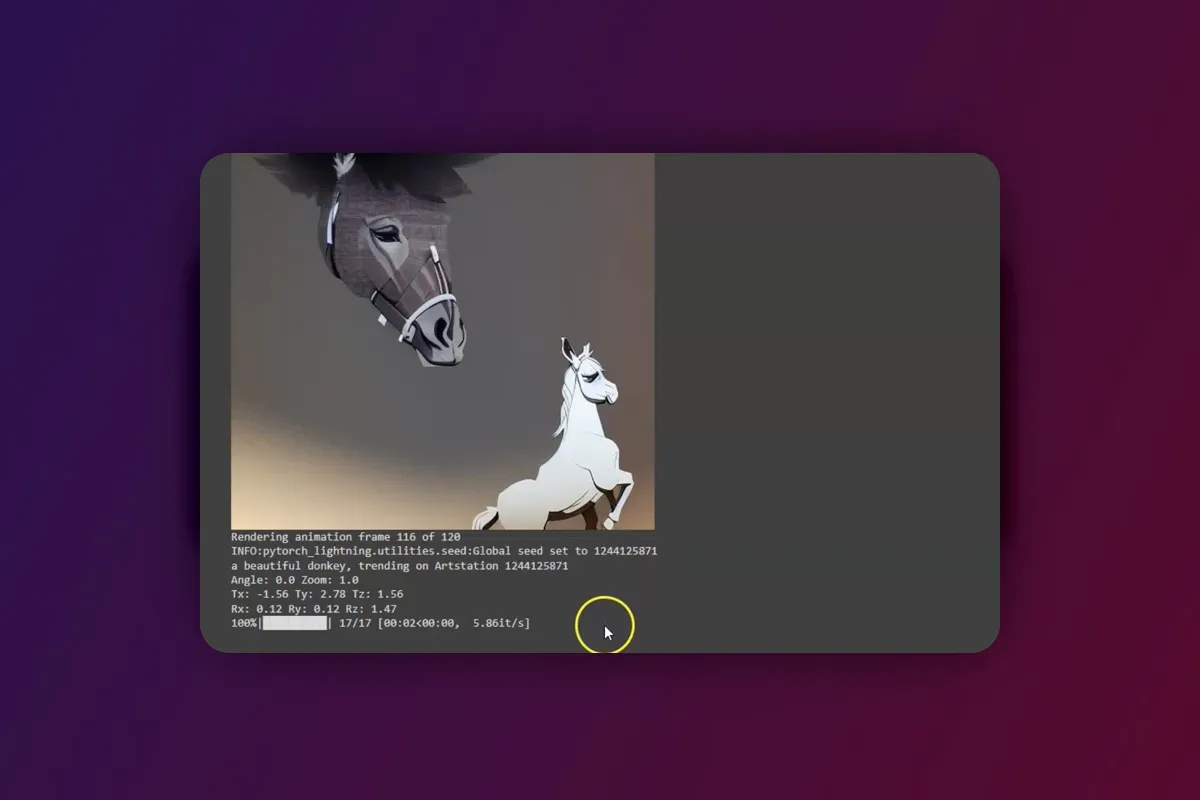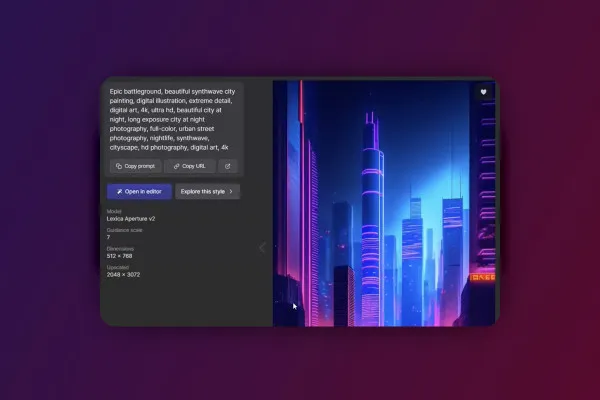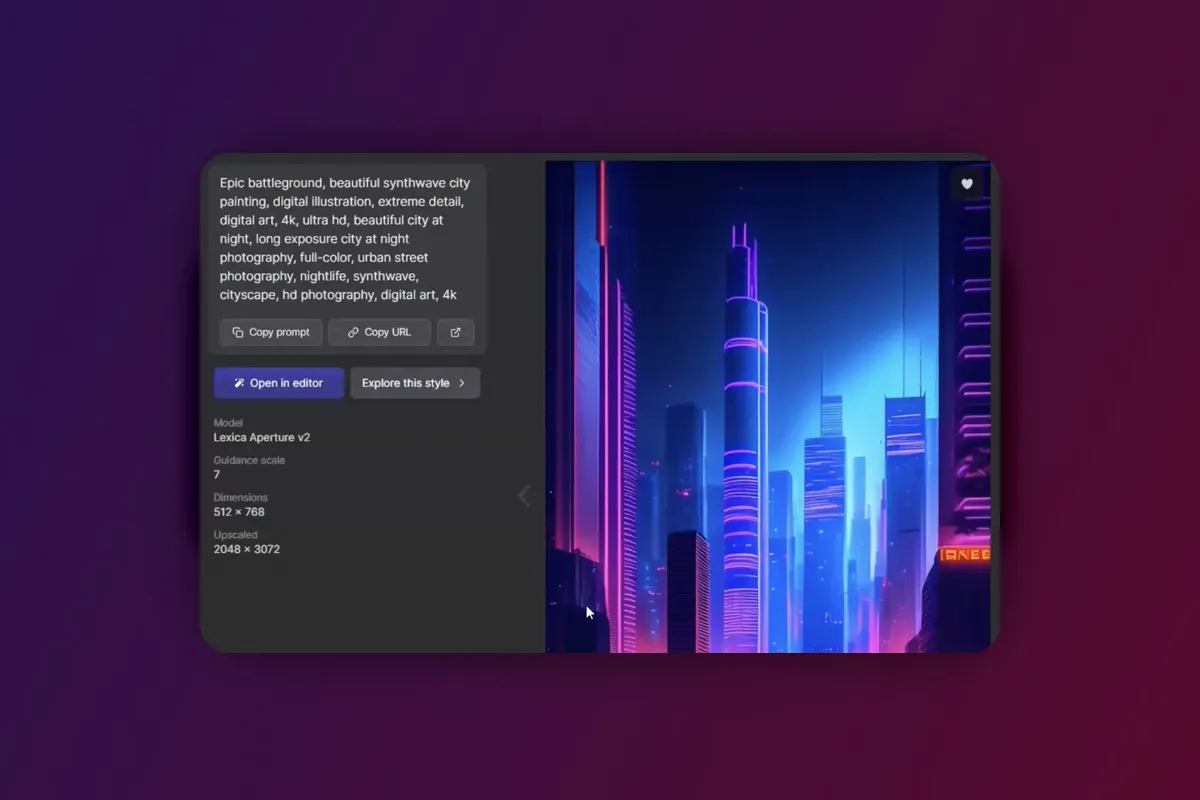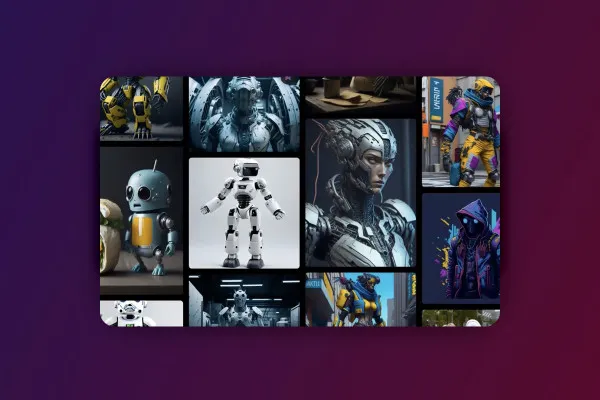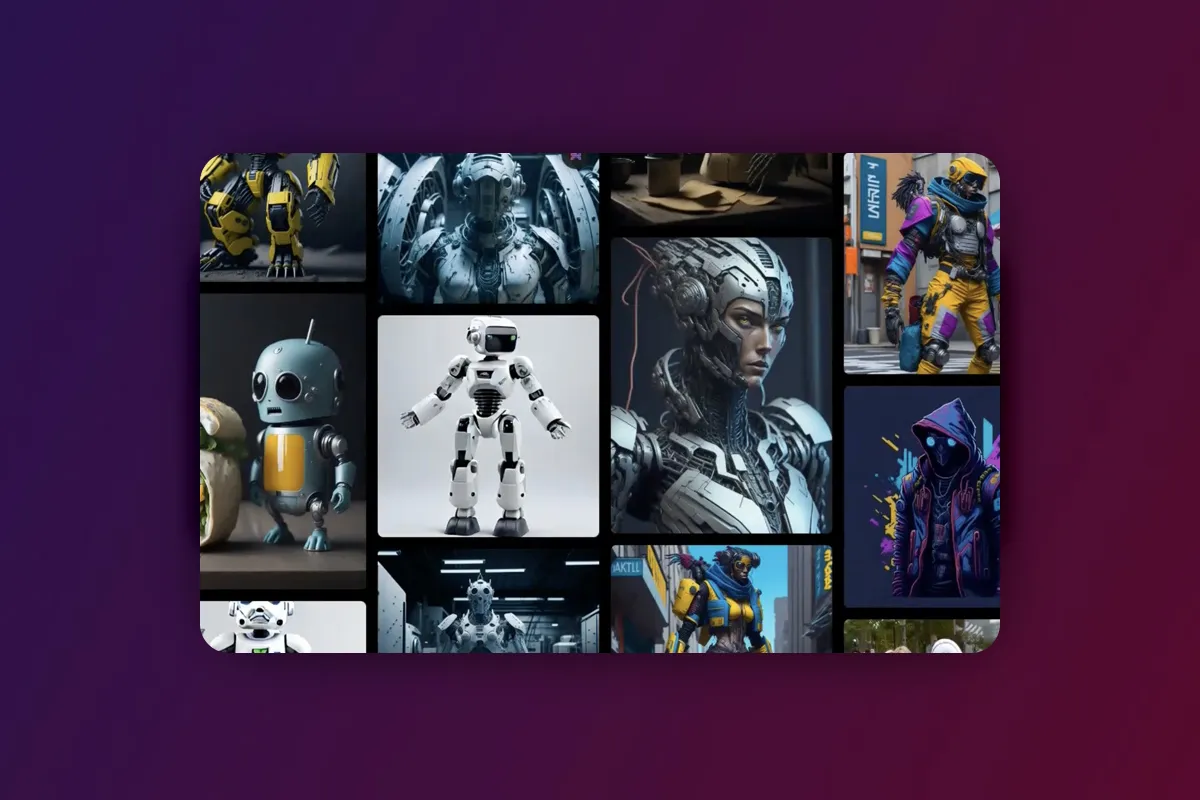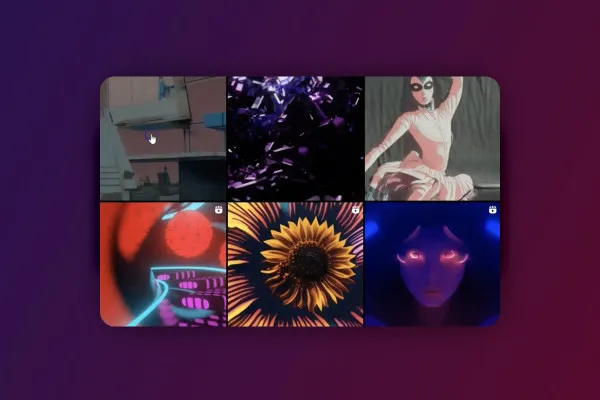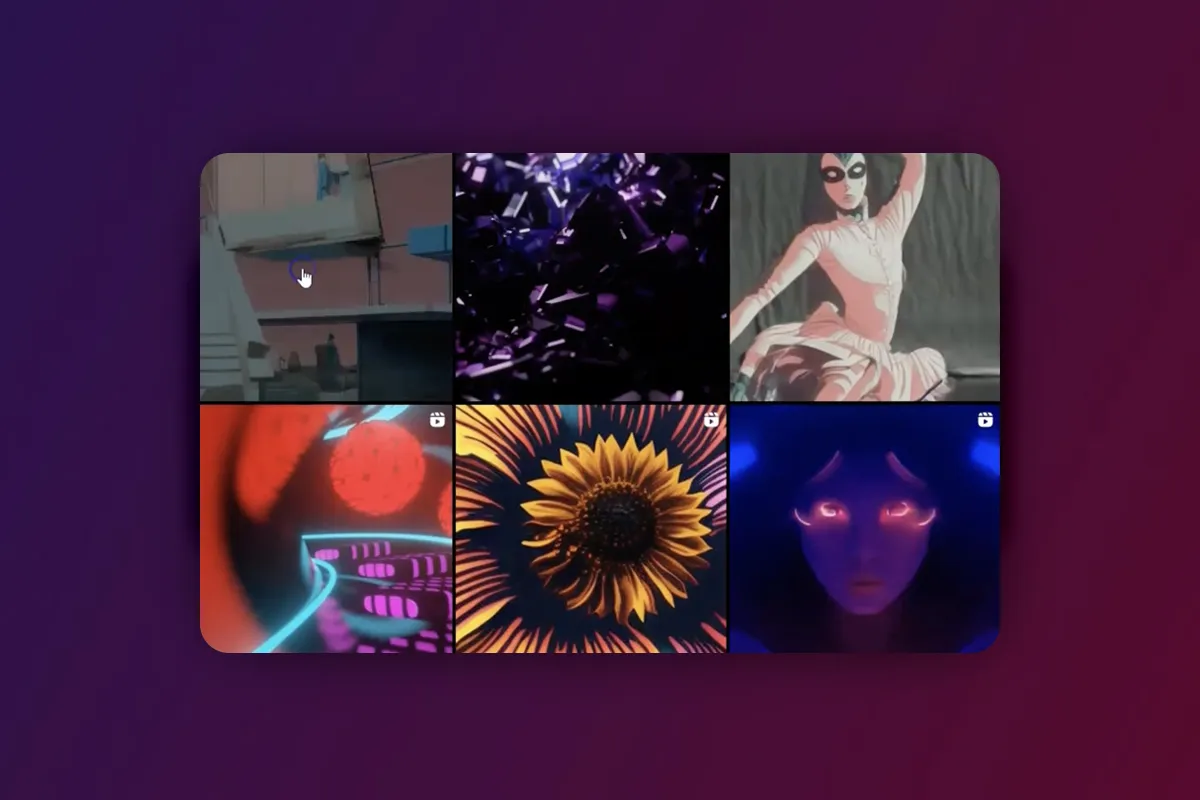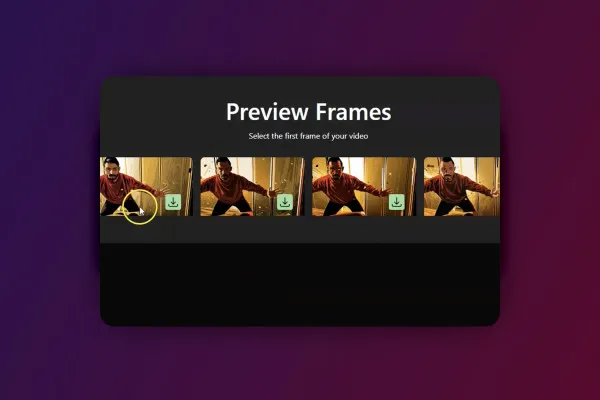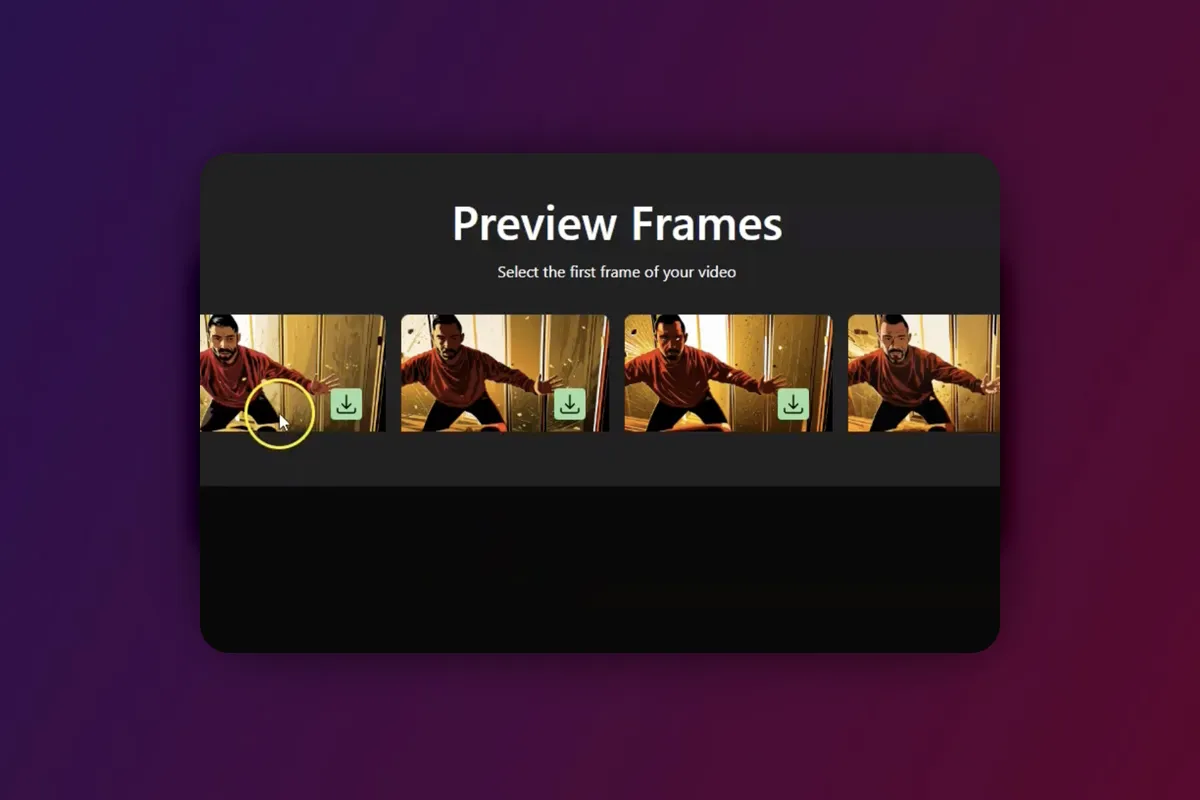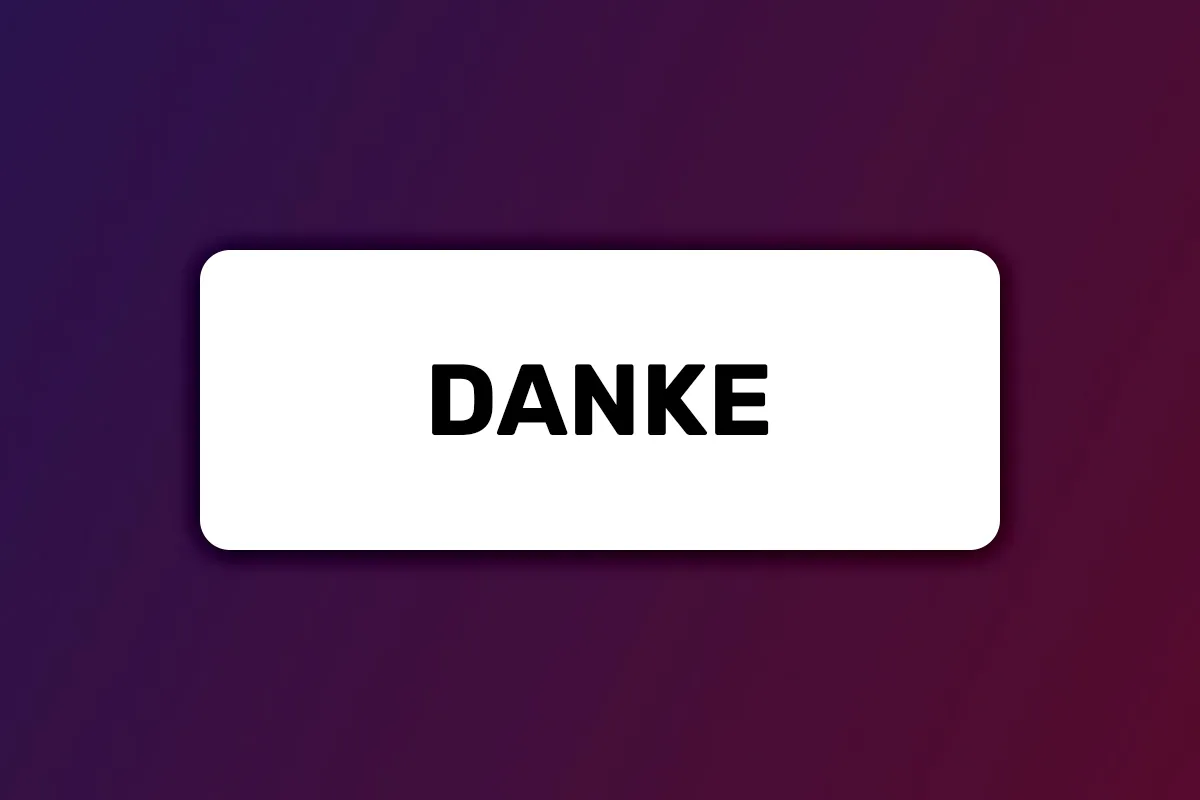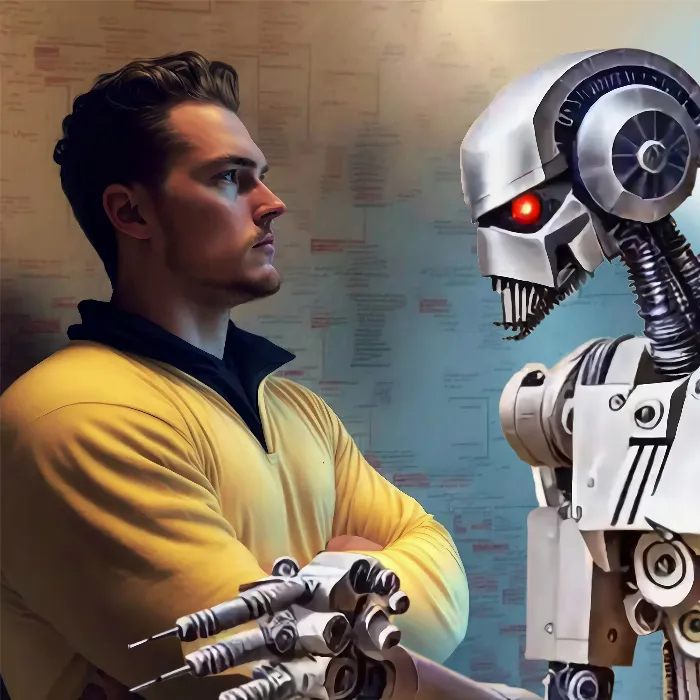
Deforum Stable Diffusion - create animated videos with AI (Tutorial)
Imagine you give an AI a few values and it gives you back a fully animated video in return. That's exactly what you get with Deforum Stable Diffusion! Admittedly, it's quite a challenging subject. But with trainer Arnold Oberleiter at your side, you'll get to grips with it completely. After this tutorial, you will understand the basics of stable diffusion and you will be able to adjust every single parameter in Deforum in a targeted manner. The result: you will use AI to produce captivating animated videos for social media, websites and more.
- Learn how to create stunning videos with Deforum Stable Diffusion
- Basics: You will be introduced to important terms, parameters and functions step by step
- Practice: What you need to look out for to achieve the best possible results
- Deforum Stable Diffusion from A to Z in an almost four-hour tutorial by Arnold Oberleiter
Frame by frame to your own video - let the AI work for you to create videos that make a maximum impression. Start training now!
- content:
4 h Video training
- Licence: private and commercial Rights of use
- Bonus: including working material
Overview
Important background information on Stable Diffusion, Prompts, Seeds, Frames, Video, Deforum
Alternative methods for accessing stable diffusion.
My path to stable diffusion, the paths and the pricing.
How does Deforum work? Step by step to your first video.
Transform your own photos and videos to start your animations and videos.
Advanced techniques, 3D, my workflow, and own models
Keyframe generators, synchronize music.
Entire project and what are you supposed to create.
Alternatives to Deforum to create videos
How does it continue?
Details of the content
Creating videos with Deforum Stable Diffusion
In this course, you will learn about Stable Diffusion and Deforum Stable Diff usion and how to use the technology to create captivating videos. From A to Z, your trainer Arnold Oberleiter will take you from the basics to your first self-produced clip in this four-hour tutorial. An easy-to-understand step-by-step guide for beginners and experienced video producers alike!
Note: There are three ways to follow the contents of the training - local installation for professionals, using RunDiffusion (at a low cost) and Google Drive (at a low cost if necessary). For detailed information on compatibility, watch videos 3.2, 3.3, 4.1 and 4.2 of the training free of charge.
The basics: Understand Deforum Stable Diffusion
Whether you already know Stable Diffusion or are hearing about it for the first time - your trainer will pick you up at your level of knowledge. The basics, the user interface, the structure of the platform, the individual parameters - little by little you will explore all the important aspects of Stable Diffusion and Deforum Stable Diffusion. You will understand how a diffusion model works and what role frames and seeds play, for example.
Practice: Every setting explained using an example
You can set numerous parameters in Deforum Stable Diffusion so that your animated video looks the way you want it to in the end. The tutorial therefore focuses on creating effective instructions and adapting them to achieve the best possible results. Among other things, you will deal with camera settings, camera axes, different shooting angles and the zoom. Prompt engineering is also at the top of the course plan, as the text descriptions for your images have a huge impact on the video result.
Briefly explained: What are Stable Diffusion and Deforum Stable Diffusion?
Stable Diffusion is a text-to-image generator. The AI receives a prompt from you, i.e. a text description of the desired motif, and creates an image on this basis. Applications such as Leonardo.ai and Midjourney also use Stable Diffusion.
Deforum is now based on Stable Diffusion and is able to generate several images in succession. These are similar, but each shows changes to the previous image, and are put together as frames to form a video. You can use numerous settings in Deforum to influence camera movements and transitions, for example.
Other users are also interested

How your websites & apps speak like ChatGPT
Practical applications for companies
Understand & apply effectively

Produce high-quality videos
This saves you time and effort!
How the AI can help you
Little effort. Sharp results.
Adjust your knowledge to AI!