
Adobe Premiere Pro

Take control with Adobe Premiere Pro tutorials and templates
Take a big step towards editing and take over the direction: with the Adobe Premiere Pro tutorials and templates . In our video training, we show you how to work with graphics, effects, look and sound in Premiere Pro and deliver film-ready performances - from YouTube clips to reportage, from trailers to company portraits. Whether you're a beginner or a pro, our trainers will guide you into the depths of professional video editing . Our overlays for Film Burns and Light Leaks also play a special starring role. Press play now for great cinema.
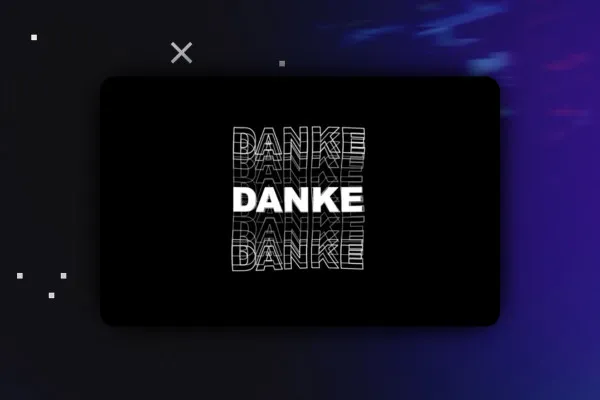
Video editing with Adobe Premiere Pro CC - basics & practice (tutorial)
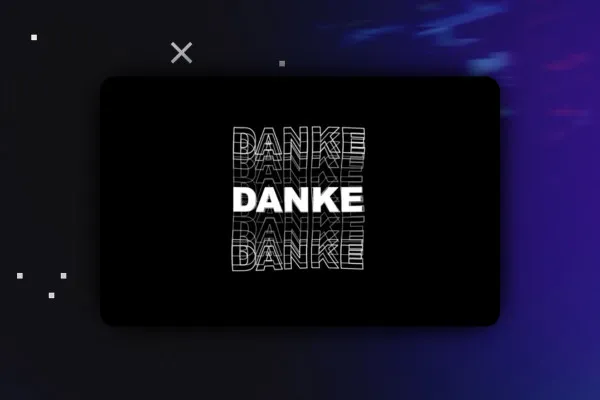
Video editing with Adobe Premiere Pro CC - basics & practice (tutorial)
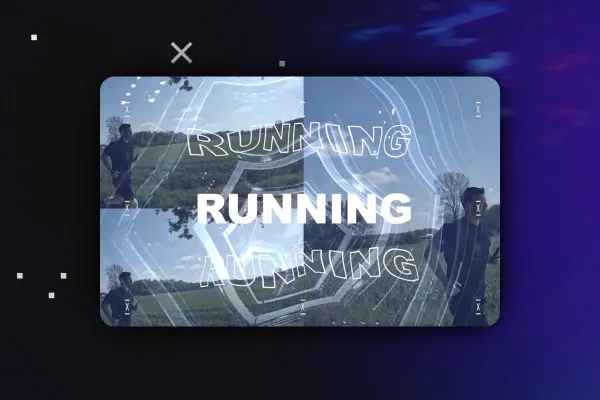
Video editing with Adobe Premiere Pro CC - basics & practice (tutorial)
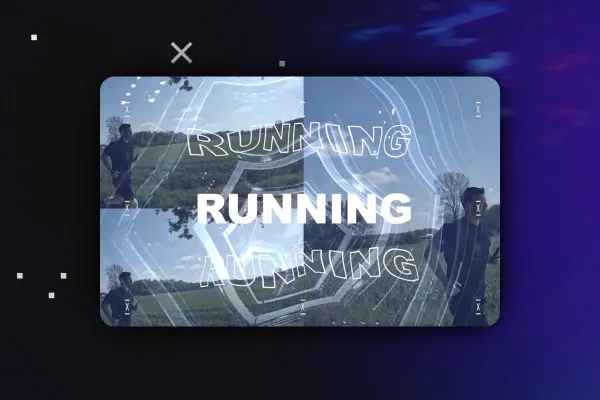
Video editing with Adobe Premiere Pro CC - basics & practice (tutorial)
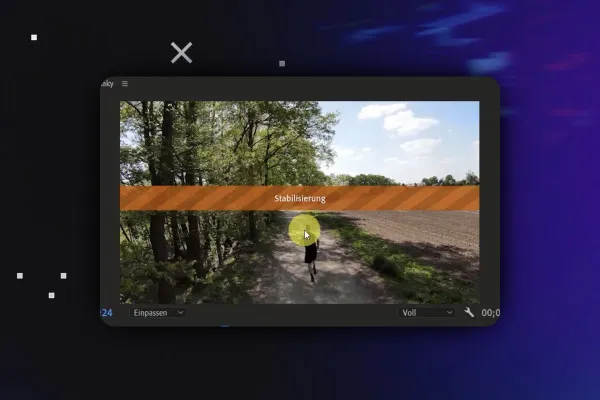
Video editing with Adobe Premiere Pro CC - basics & practice (tutorial)
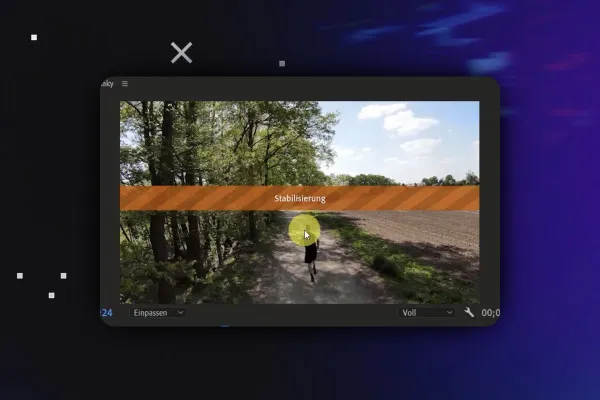
Video editing with Adobe Premiere Pro CC - basics & practice (tutorial)

Video editing with Adobe Premiere Pro CC - basics & practice (tutorial)

Video editing with Adobe Premiere Pro CC - basics & practice (tutorial)
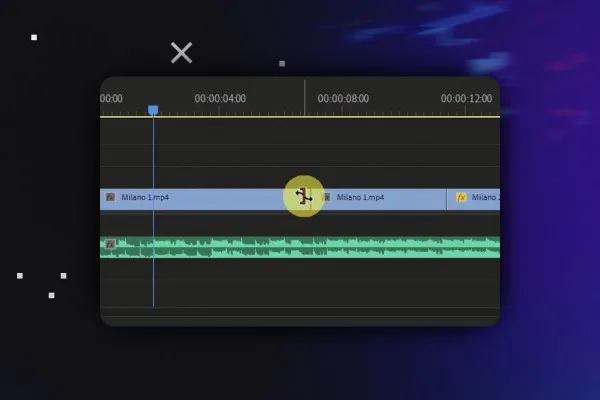
Video editing with Adobe Premiere Pro CC - basics & practice (tutorial)
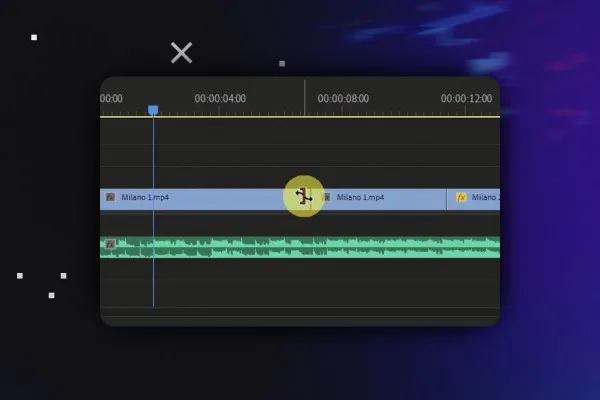
Video editing with Adobe Premiere Pro CC - basics & practice (tutorial)
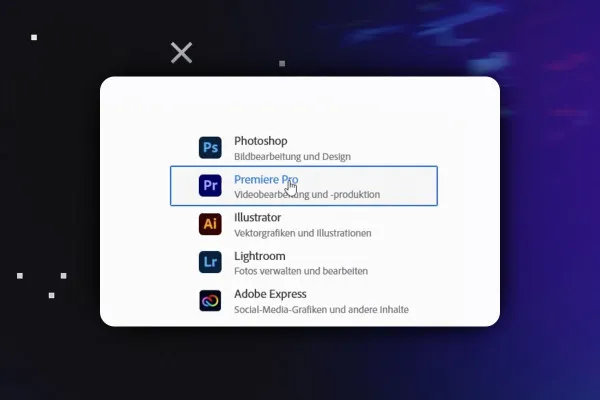
Video editing with Adobe Premiere Pro CC - basics & practice (tutorial)
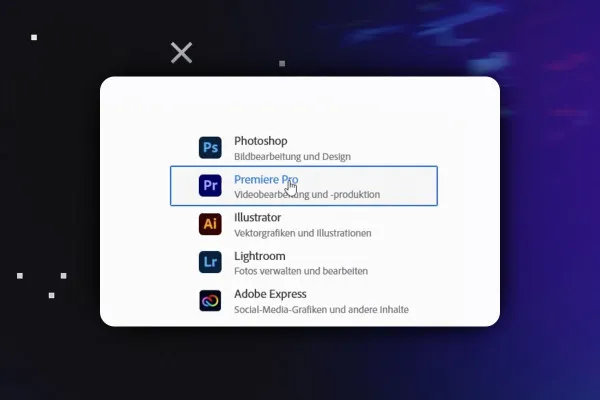
Video editing with Adobe Premiere Pro CC - basics & practice (tutorial)
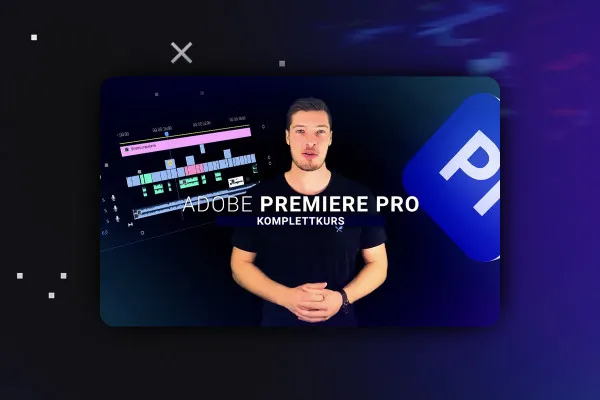
Video editing with Adobe Premiere Pro CC - basics & practice (tutorial)
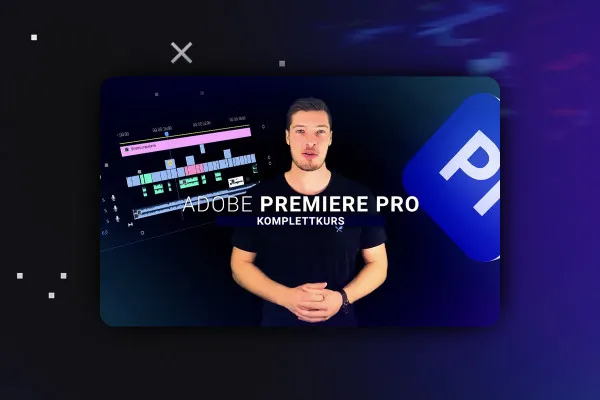
Video editing with Adobe Premiere Pro CC - basics & practice (tutorial)

Film looks: retro overlays for cinematic video effects

Freezing Ice - frosty video animations with growing ice crystals in 4K quality
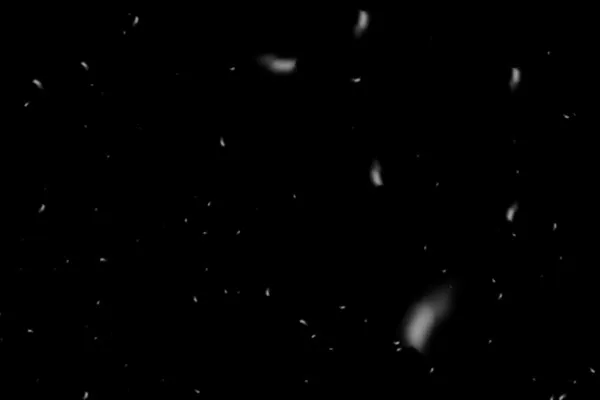
Let it snow! Video overlays for magical snow effects in 4K quality

Premiere Pro CC from version 2020: Updates explained

Premiere Pro CC from version 2020: Updates explained

Premiere Pro CC from version 2020: Updates explained

Premiere Pro CC from version 2020: Updates explained

Premiere Pro CC from version 2020: Updates explained

Premiere Pro CC from version 2020: Updates explained

Adobe Premiere Pro CC Tutorial: Video editing from cut to export

Adobe Premiere Pro CC Tutorial: Video editing from cut to export

Adobe Premiere Pro CC Tutorial: Video editing from cut to export

Adobe Premiere Pro CC Tutorial: Video editing from cut to export

Adobe Premiere Pro CC Tutorial: Video editing from cut to export

Adobe Premiere Pro CC Tutorial: Video editing from cut to export

Adobe Premiere Pro CC Tutorial: Video editing from cut to export

Adobe Premiere Pro CC Tutorial: Video editing from cut to export

Adobe Premiere Pro CC Tutorial: Video editing from cut to export

Adobe Premiere Pro CC Tutorial: Video editing from cut to export

Adobe Premiere Pro CC Tutorial: Video editing from cut to export

Adobe Premiere Pro CC Tutorial: Video editing from cut to export

Adobe Premiere Pro CC Tutorial: Video editing from cut to export

Adobe Premiere Pro CC Tutorial: Video editing from cut to export

Adobe Premiere Pro CC Tutorial: Video editing from cut to export

Adobe Premiere Pro CC Tutorial: Video editing from cut to export

Adobe Premiere Pro CC Tutorial: Video editing from cut to export

Adobe Premiere Pro CC Tutorial: Video editing from cut to export

Animated video overlays for download - Watercolor effects for After Effects & Co

Light Leaks: magical overlay effects for video editing and motion design

Light Leaks: magical overlay effects for video editing and motion design
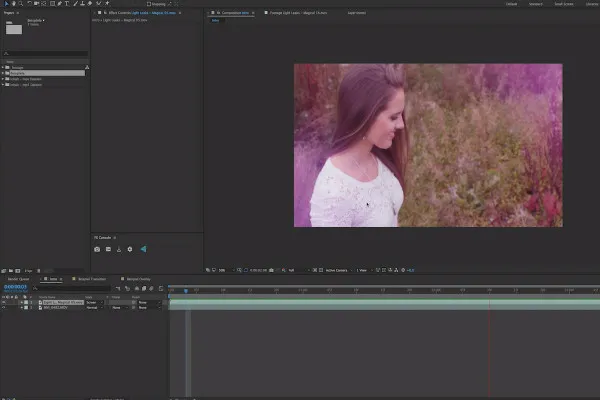
Film Burns for video editing and motion design
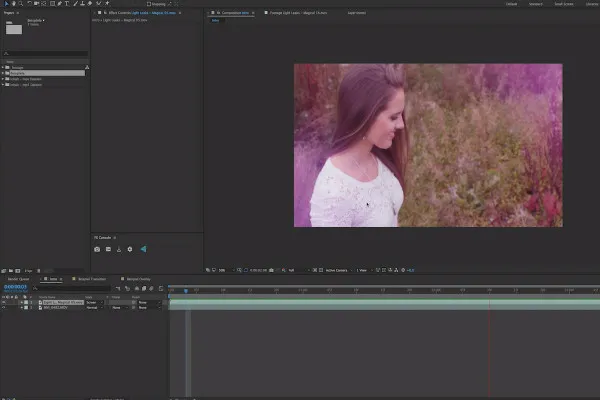
Film Burns for video editing and motion design

Updates in the Creative Cloud: Premiere Pro CC 2013-2019

Updates in the Creative Cloud: Premiere Pro CC 2013-2019

Updates in the Creative Cloud: Premiere Pro CC 2013-2019

Updates in the Creative Cloud: Premiere Pro CC 2013-2019

Updates in the Creative Cloud: Premiere Pro CC 2013-2019

Updates in the Creative Cloud: Premiere Pro CC 2013-2019

Updates in the Creative Cloud: Premiere Pro CC 2013-2019

Updates in the Creative Cloud: Premiere Pro CC 2013-2019

Updates in the Creative Cloud: Premiere Pro CC 2013-2019

Updates in the Creative Cloud: Premiere Pro CC 2013-2019

Updates in the Creative Cloud: Premiere Pro CC 2013-2019

Updates in the Creative Cloud: Premiere Pro CC 2013-2019

Updates in the Creative Cloud: Premiere Pro CC 2013-2019

Updates in the Creative Cloud: Premiere Pro CC 2013-2019
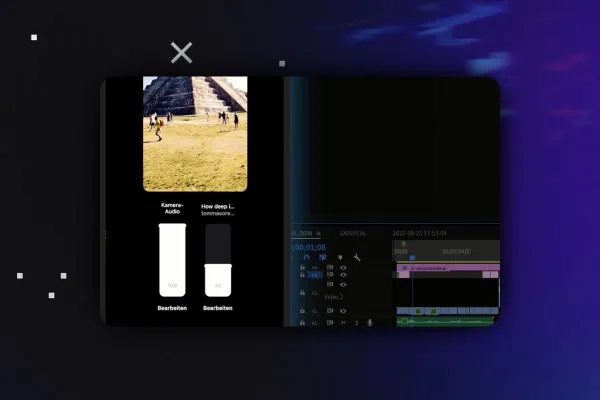
Video editing with Adobe Premiere Pro CC - basics & practice (tutorial)
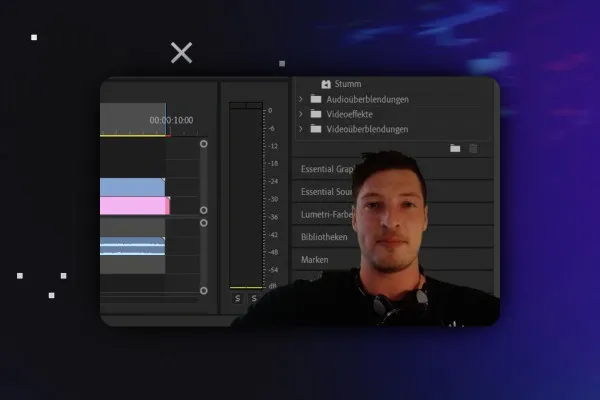
Video editing with Adobe Premiere Pro CC - basics & practice (tutorial)
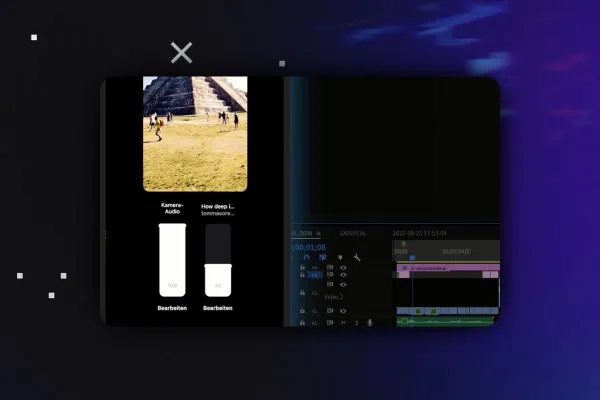
Video editing with Adobe Premiere Pro CC - basics & practice (tutorial)
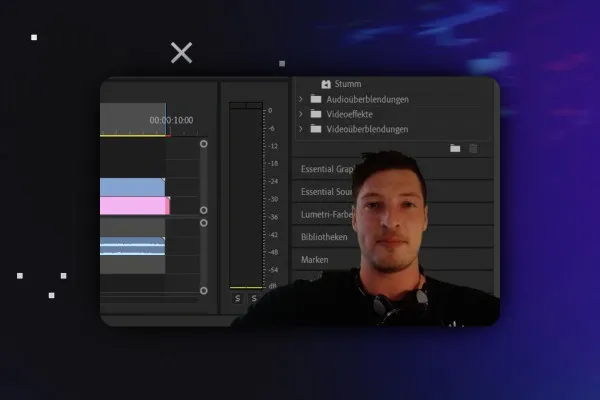
Video editing with Adobe Premiere Pro CC - basics & practice (tutorial)
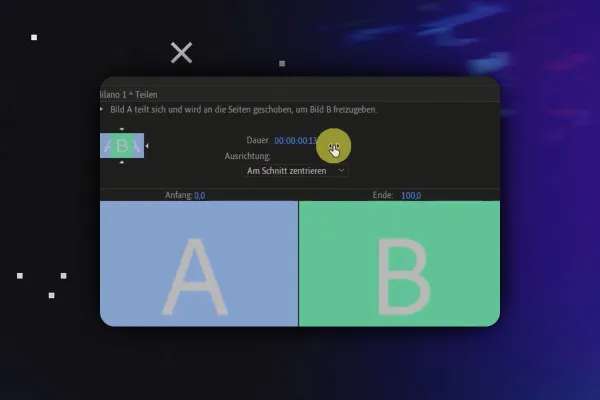
Video editing with Adobe Premiere Pro CC - basics & practice (tutorial)
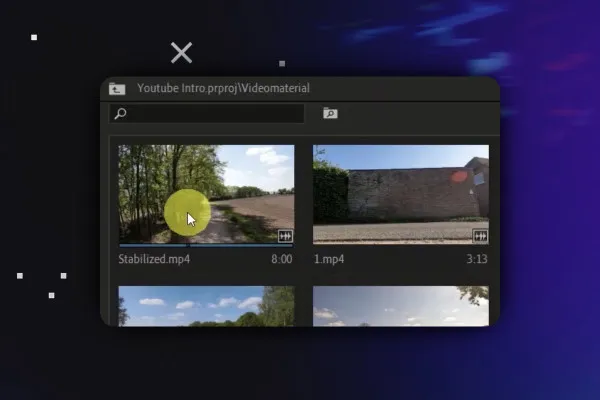
Video editing with Adobe Premiere Pro CC - basics & practice (tutorial)
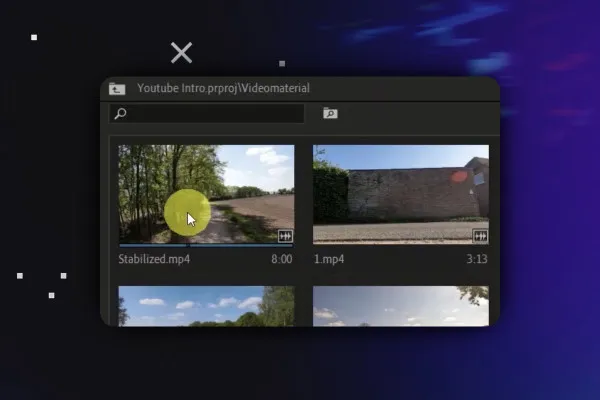
Video editing with Adobe Premiere Pro CC - basics & practice (tutorial)

Video editing with Adobe Premiere Pro CC - basics & practice (tutorial)

Video editing with Adobe Premiere Pro CC - basics & practice (tutorial)
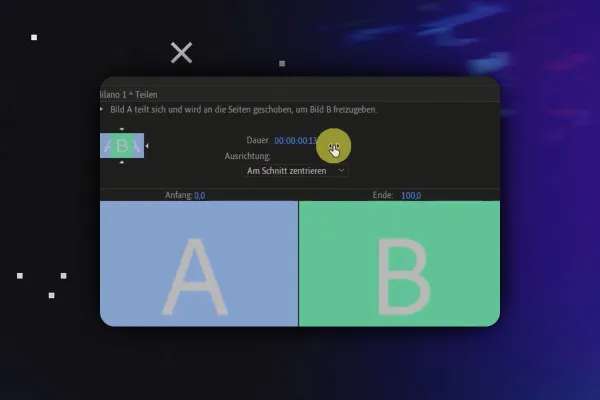
Video editing with Adobe Premiere Pro CC - basics & practice (tutorial)

Video editing with Adobe Premiere Pro CC - basics & practice (tutorial)

Video editing with Adobe Premiere Pro CC - basics & practice (tutorial)

Premiere Pro CC from version 2020: Updates explained

Premiere Pro CC from version 2020: Updates explained

Premiere Pro CC from version 2020: Updates explained

Premiere Pro CC from version 2020: Updates explained

Premiere Pro CC from version 2020: Updates explained

Premiere Pro CC from version 2020: Updates explained
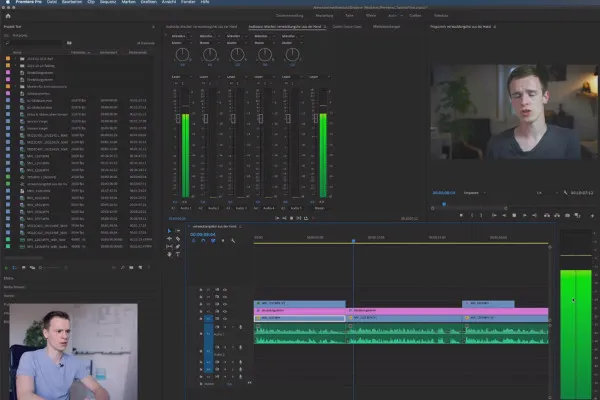
Adobe Premiere Pro CC Tutorial: Video editing from cut to export
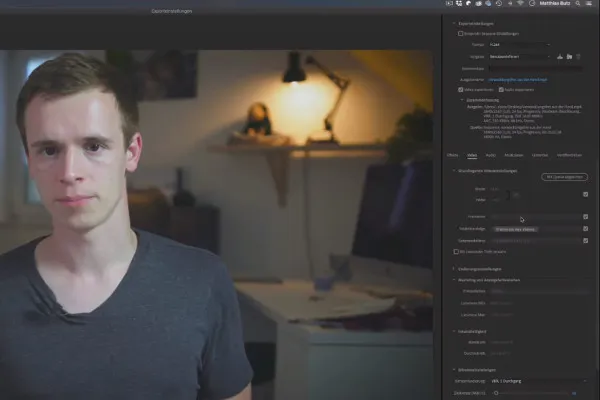
Adobe Premiere Pro CC Tutorial: Video editing from cut to export
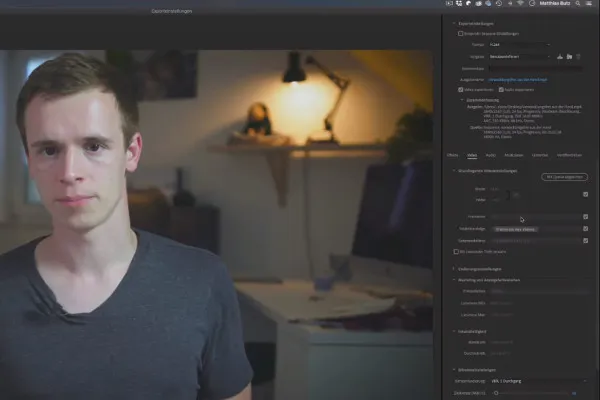
Adobe Premiere Pro CC Tutorial: Video editing from cut to export
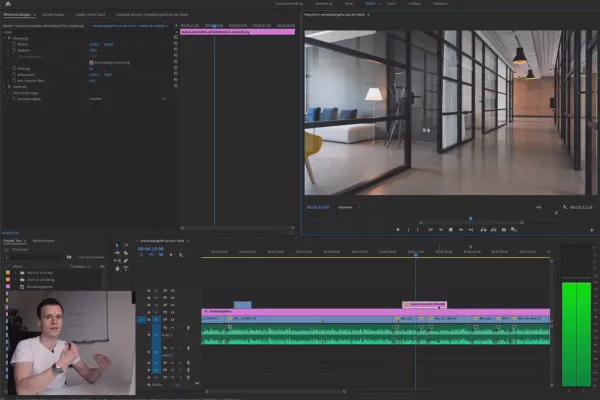
Adobe Premiere Pro CC Tutorial: Video editing from cut to export
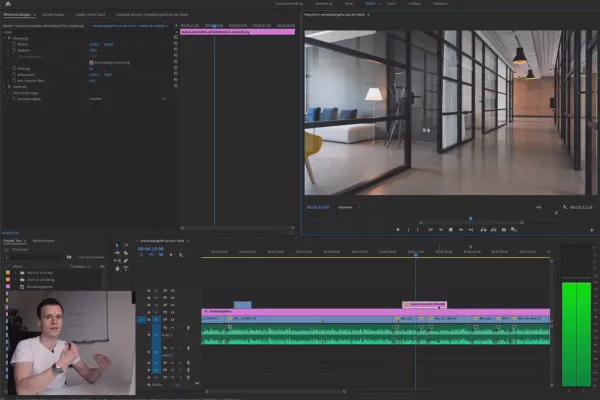
Adobe Premiere Pro CC Tutorial: Video editing from cut to export

Adobe Premiere Pro CC Tutorial: Video editing from cut to export
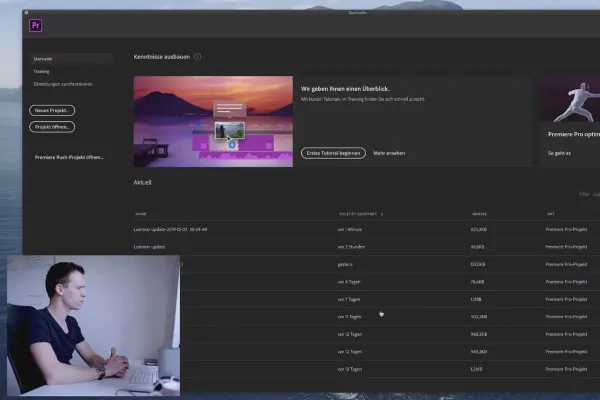
Adobe Premiere Pro CC Tutorial: Video editing from cut to export

Adobe Premiere Pro CC Tutorial: Video editing from cut to export
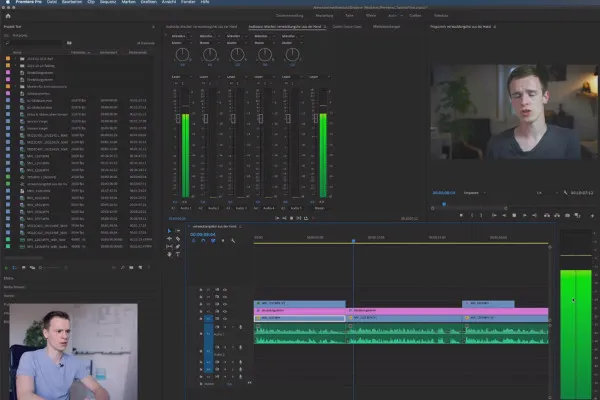
Adobe Premiere Pro CC Tutorial: Video editing from cut to export
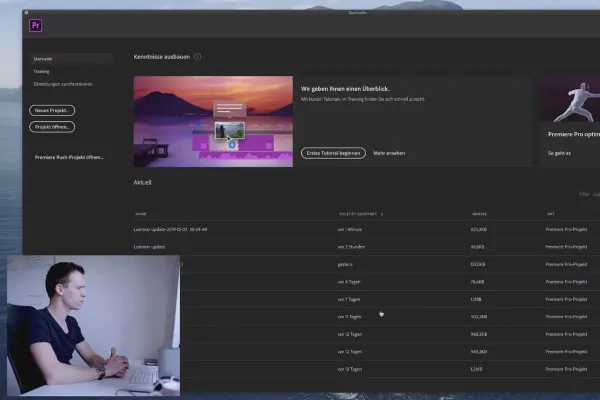
Adobe Premiere Pro CC Tutorial: Video editing from cut to export
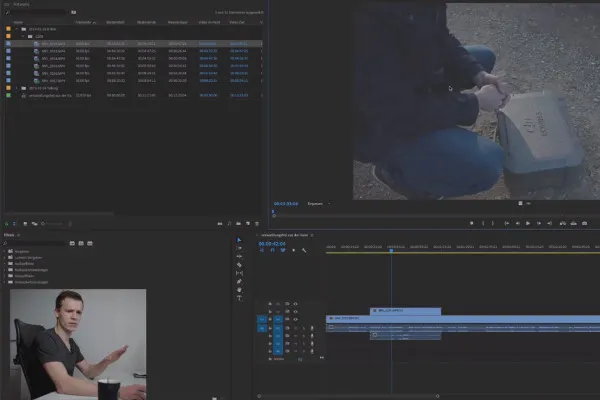
Adobe Premiere Pro CC Tutorial: Video editing from cut to export

Adobe Premiere Pro CC Tutorial: Video editing from cut to export
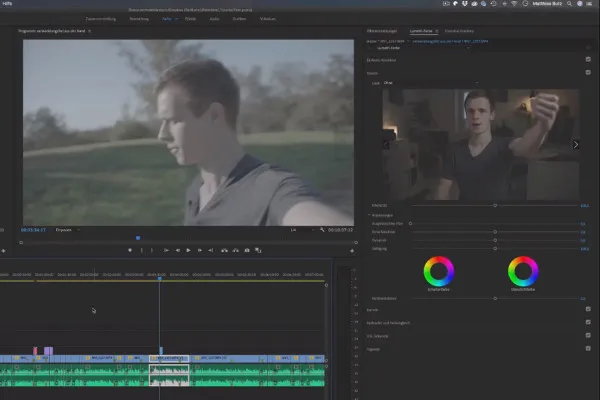
Adobe Premiere Pro CC Tutorial: Video editing from cut to export
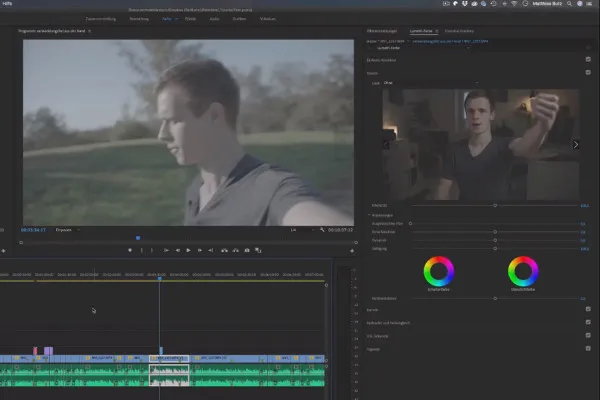
Adobe Premiere Pro CC Tutorial: Video editing from cut to export
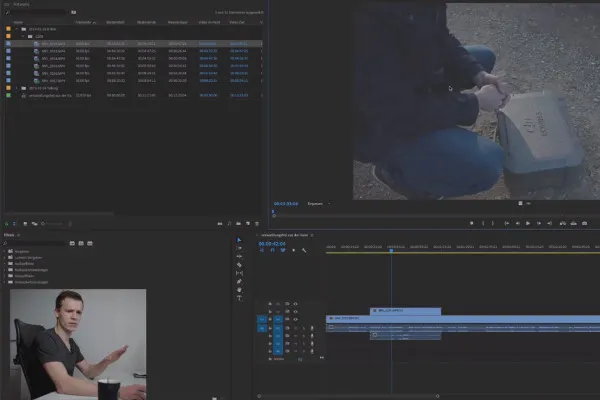
Adobe Premiere Pro CC Tutorial: Video editing from cut to export

Adobe Premiere Pro CC Tutorial: Video editing from cut to export

Creating Christmas videos - animations, overlays and transitions

Animated video overlays for download - Watercolor effects for After Effects & Co
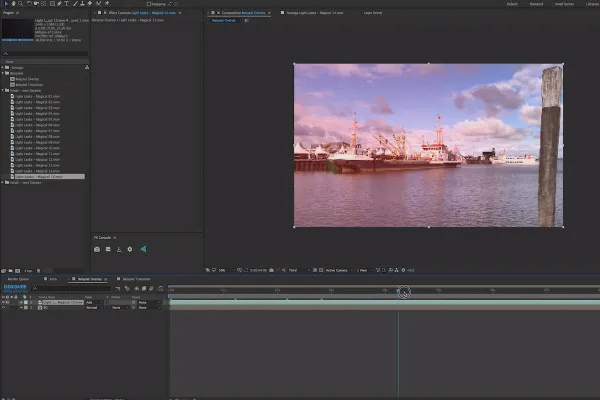
Film Burns for video editing and motion design
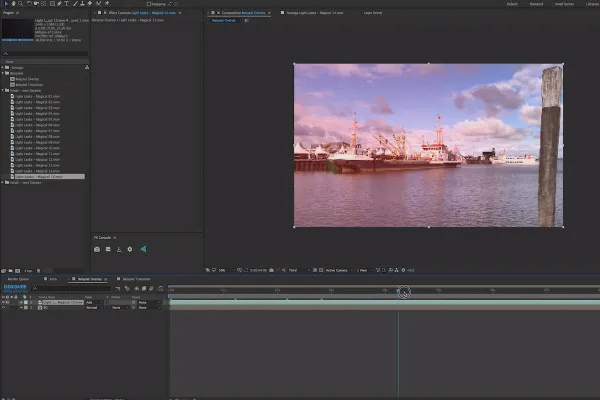
Film Burns for video editing and motion design

Light Leaks: magical overlay effects for video editing and motion design

Light Leaks: magical overlay effects for video editing and motion design
For your video projects
Tutorials & Templates for Adobe Premiere Pro
Video training: How Premiere Pro works
Film off: our Premiere Pro tutorials
Bet you'll be as proud as an Oscar when you get the hang of it! Whether you're new to Premiere Pro or a seasoned film buff, our tutorials will teach you the basics and new features of video editing in Premiere Pro. Simply choose according to your level of knowledge and explore the professional possibilities of motion design with our experienced trainers, focus on the latest software updates and get an overall picture from editing to export.
Helpful assets for impressive videos
Create special effects with Premiere Pro templates
Ice crystals that spread across the screen in 4k quality, magical light leaks as fascinating overlays, more cinematic dynamics and vitality thanks to high-quality film burns - bring surprising and outstanding effects to the start of your film with Premiere Pro templates. You can also let it snow for lack of white splendor. How about a fantastic watercolor effect? Or is it Christmas already? Download the templates and simply integrate them into your movie project.