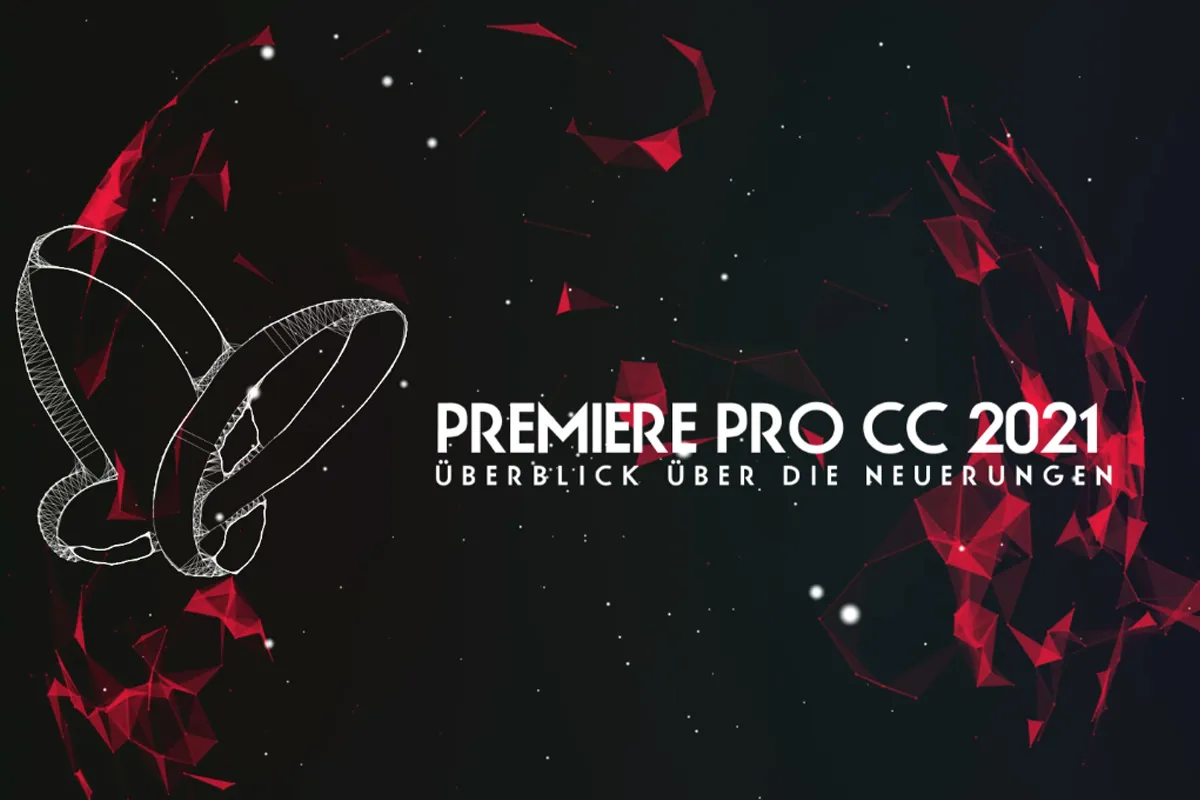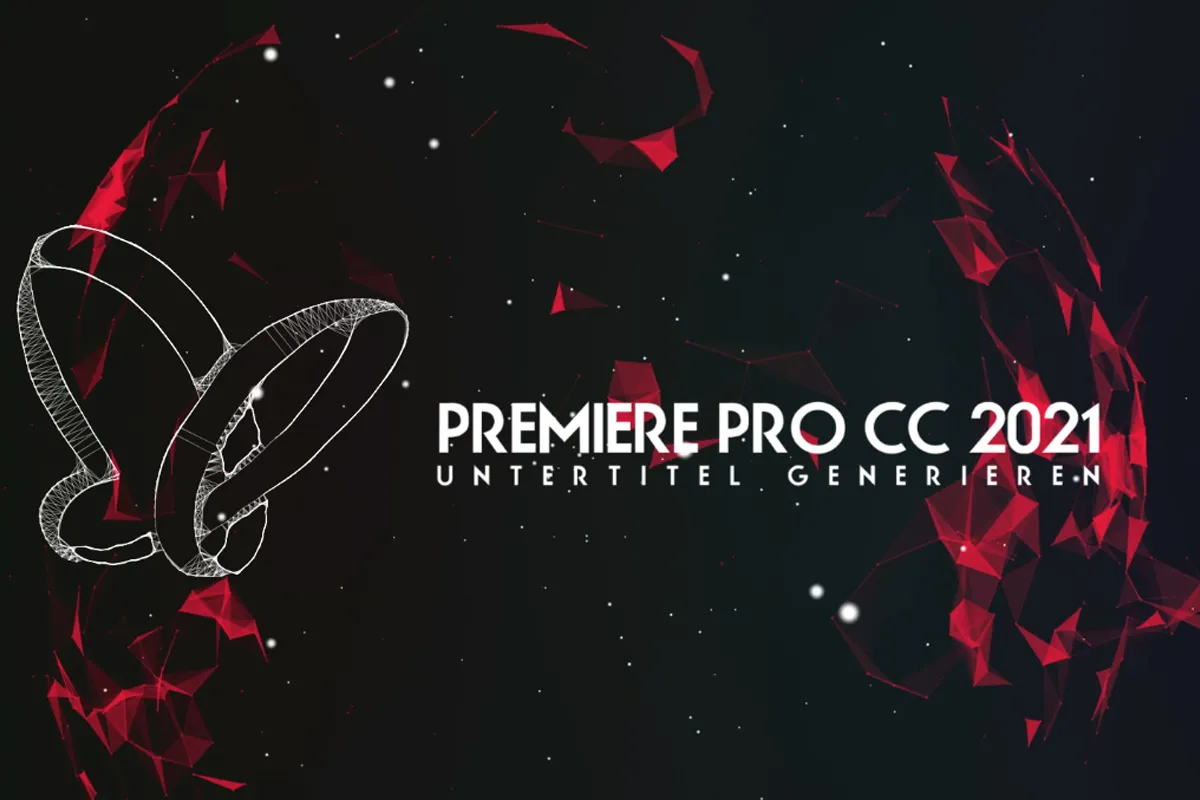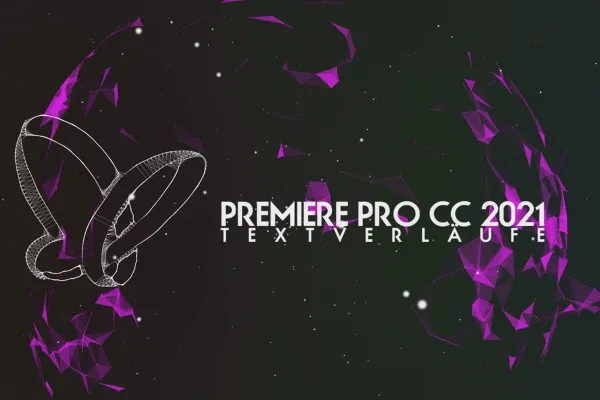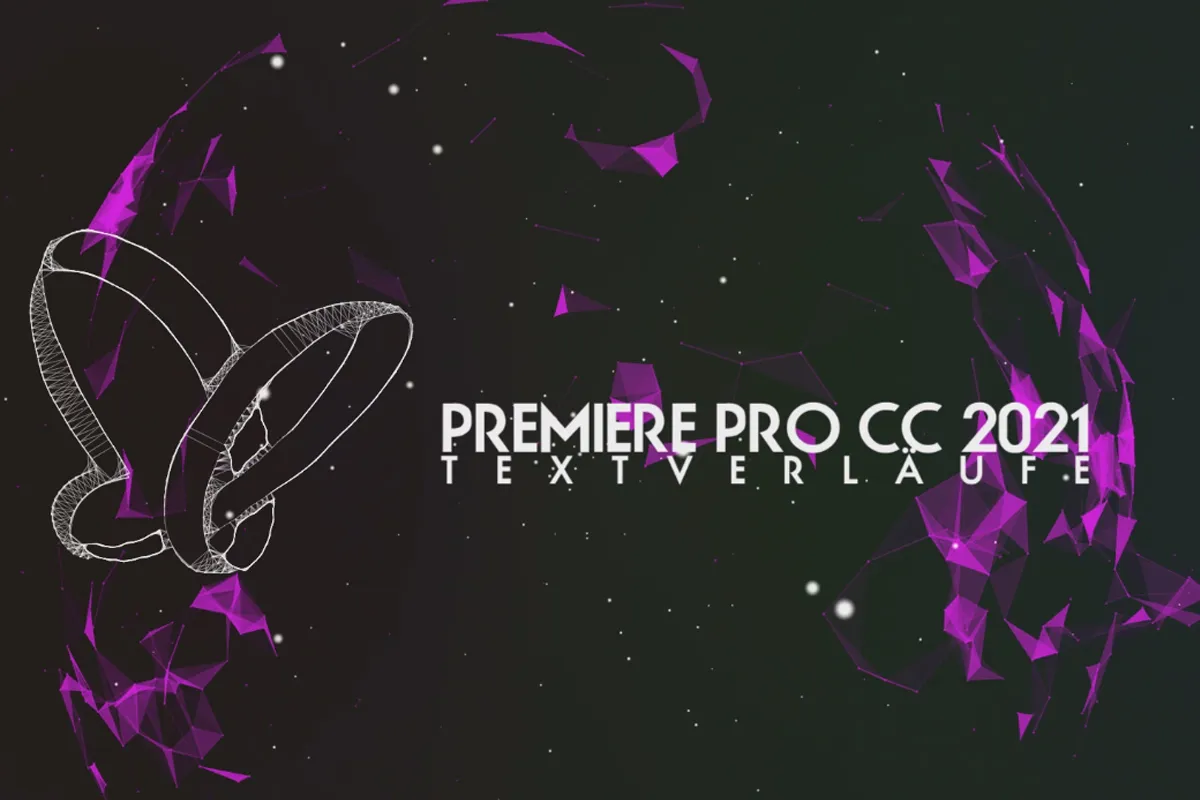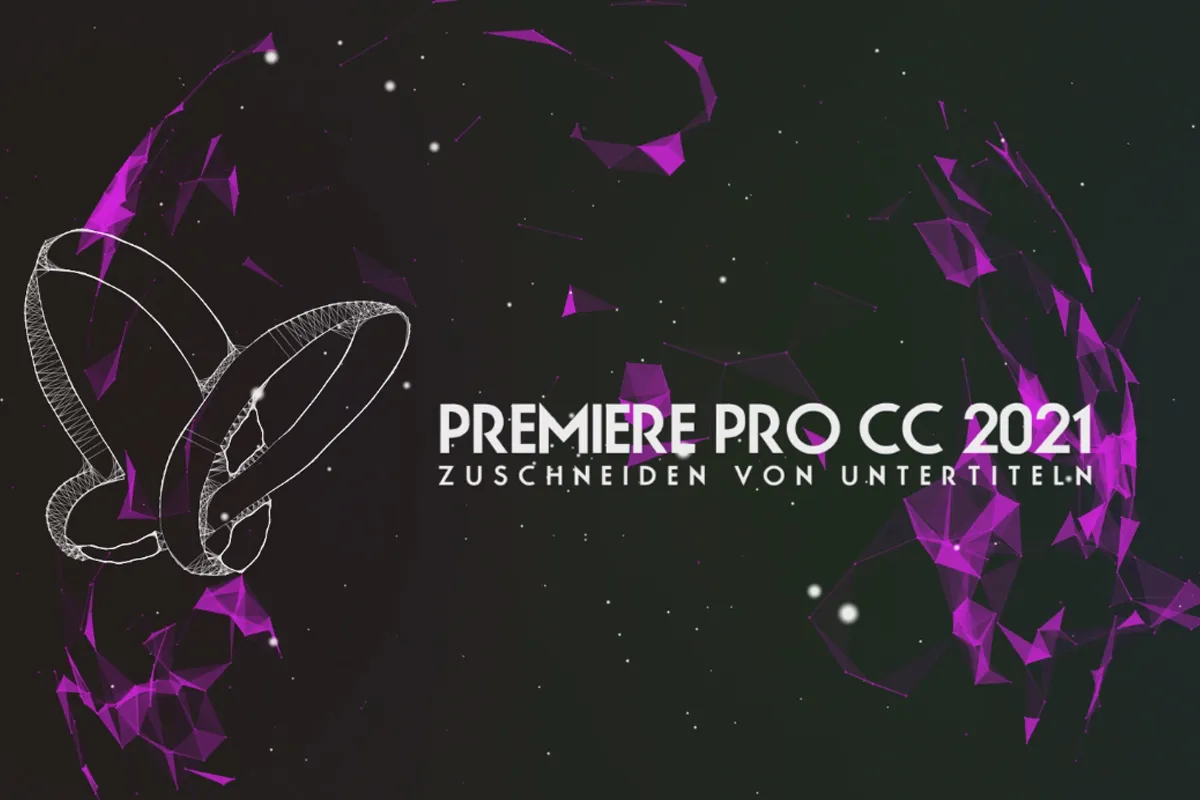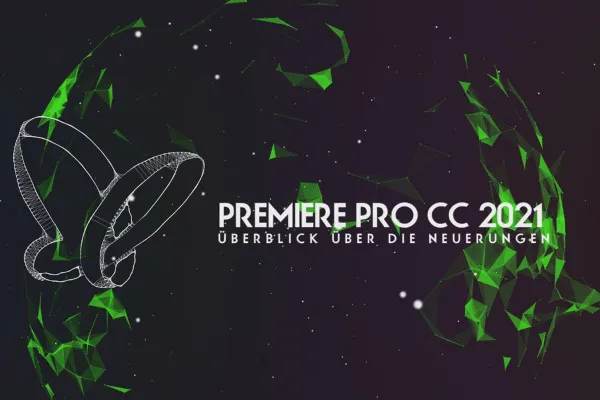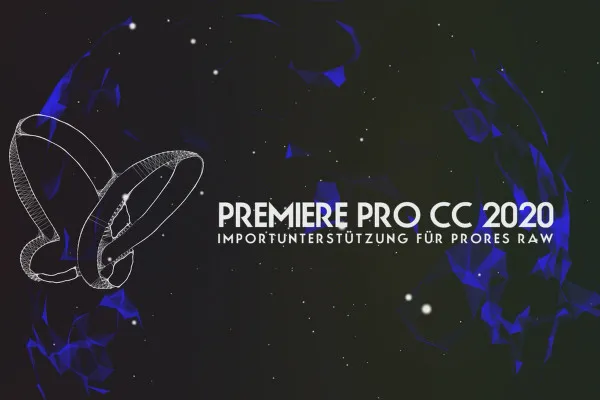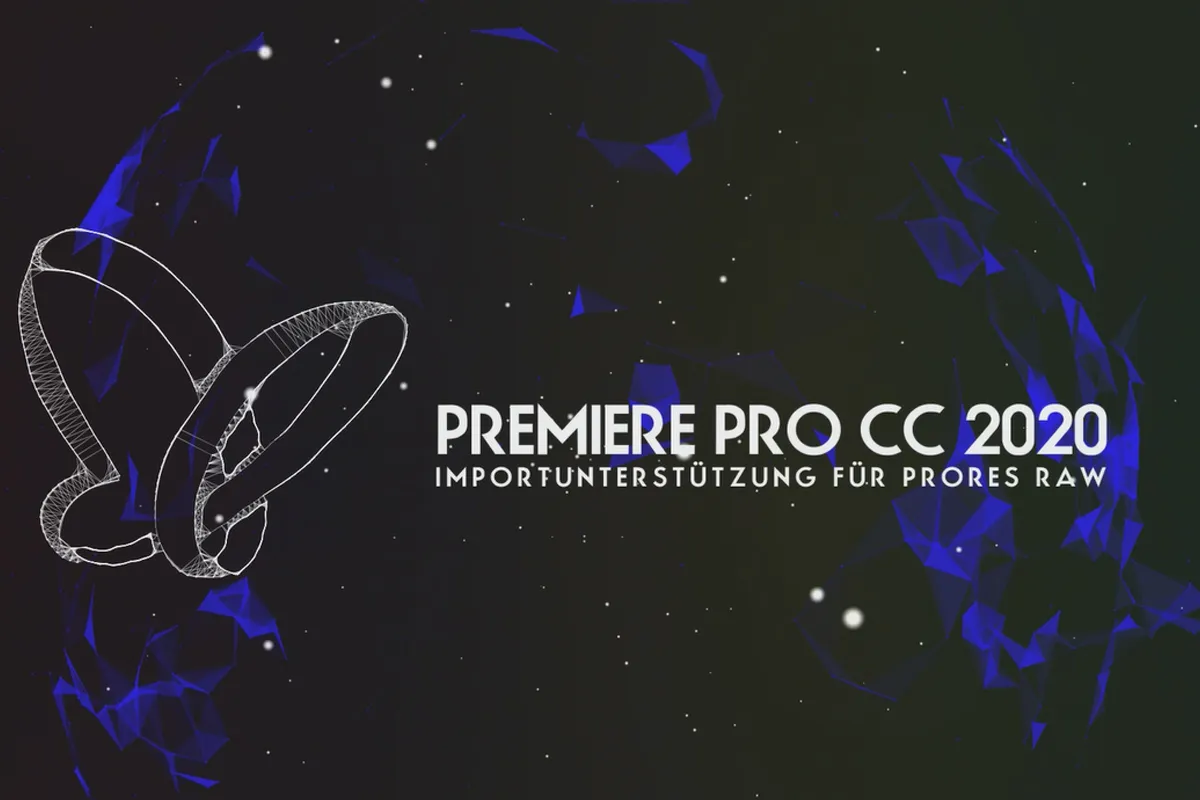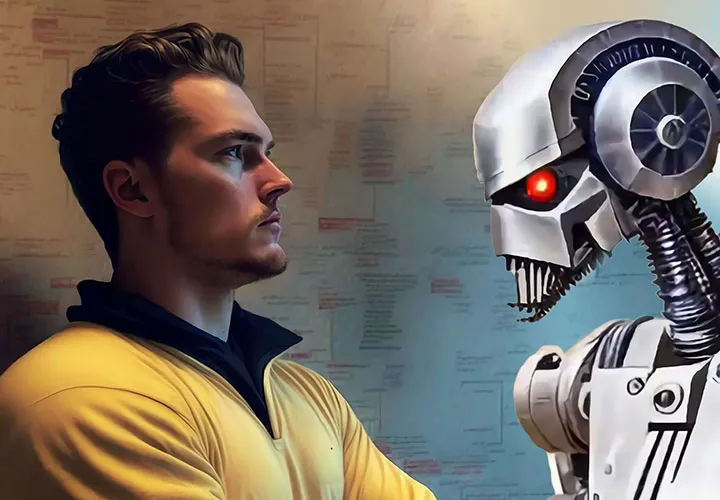Premiere Pro CC from version 2020: Updates explained
The effective way to the final video - this training will help you! By knowing and applying new functions, you can work even more effectively with Adobe Premiere Pro CC. Stay on the ball with Peter Leopold's current three-hour explanations and benefit from the Premiere updates!
- Know the new features and work more effectively with Premiere Pro CC
- Trainer Peter Leopold explains the updates and what they bring you
- The training currently contains videos on Premiere Pro CC 14.0, 14.2, 14.5, 15.0, 15.2 and 15.4
Whether new functions offer you new editing options or adjustments to the user interface make your work easier - in this training course on Premiere updates you will find out what will help you get ahead.
- Usable with:
- content:
4 h Video training
- Licence: private and commercial Rights of use
Examples of use

Adobe Premiere Pro CC 2021 (Version 15.4, update from July 2021)
Adobe Premiere Pro CC 2021 (Version 15.2, Update from May 2021)
Adobe Premiere Pro CC 2021 (Version 15.0, Update from March 2021)
Adobe Premiere Pro CC 2020 (Version 14.5, Update from October 2020)
Adobe Premiere Pro CC 2020 (Version 14.2, Update from May 2020)
Adobe Premiere Pro CC 2020 (Version 14.0, Update from November 2019)
Details of the content
Using new functions for effective video editing
What this course offers you: After each relevant Premiere Pro CC update , you will learn where the new functions are hidden, how they work and what they bring you in concrete terms. This means you don't have to go through the time-consuming process of discovering the features yourself, but are given instructions straight away. With their help, you can quickly decide whether Adobe has added something important to the program for your work. Tip: You can find videos on the new features of previous versions here.
What's new in Premiere Pro CC (from version 2020)
Included in the package are explanations of important Premiere Pro updates that have occurred since version 2020. The video tutorials are assigned to the respective updates from Adobe. Some contents of the 30 lessons with currently over 3 hours running time at a glance:
Premiere Pro CC 15.4 (CC 2021, July 2021 updates, 7 videos)
- Overview of the new features
- Automatic transcribing
- Generate subtitles
- Add styles to subtitles
- Native support for Apple M1 computers
- Add multiple shadows to text layers
- Other new features and improvements
Premiere Pro CC 15.2 (CC 2021, May 2021 updates, 5 videos)
- Text gradients
- Highlight colors for subtitles
- Trimming of subtitles
- New volume meter
Premiere Pro CC 14.5 (CC 2020, updates from October 2020, 3 videos)
- Color management for ARRI ProRes
- Import support for ProRes RAW
- Important new features at a glance
Premiere Pro CC 14.2 (CC 2020, updates from May 2020, 5 videos)
- Graphics improvements
- Auto Reframe improvements
- Keyboard shortcuts and marker colors
- Further new features at a glance and discussed in detail
Premiere Pro CC 14.0 (CC 2020, updates from November 2019, 7 videos)
- Export of HDR content with HDR10 metadata
- Improved support for native formats
- Improvements in the areas of audio, graphics and text
- Auto Reframe: Change formats of a clip or entire compositions
- Further new features at a glance and discussed in detail
Other users are also interested

Short videos. Long-lasting success!
Listen to yourself carefully!
Practical applications for companies

You'll be seen like this!

Produce high-quality videos

Make your beats audible!

Get an overview!
Explained step by step