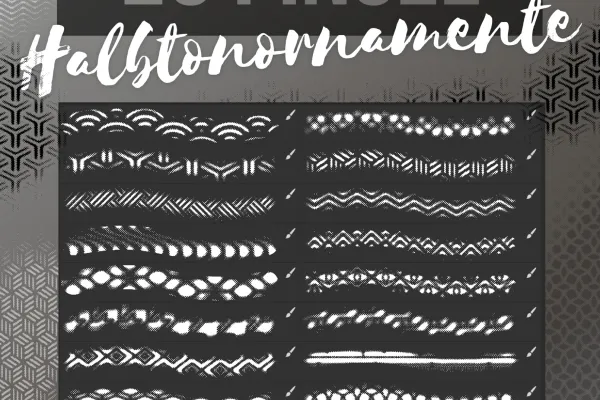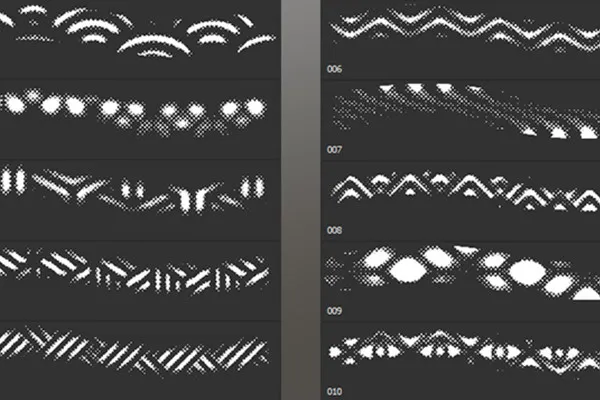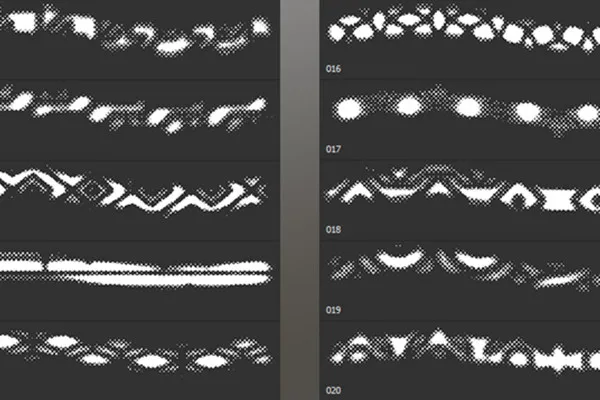Photoshop brushes:
Halftone ornaments

Pattern Brushes: 20 Photoshop brushes for stylish ornamental patterns
Our statement for stylish ornaments: 20 matching pattern brushes. With our pattern brushes, you can give Photoshop works pure halftone grid variety. You'll make an impression in no time at all. By the way: all brushes react to pen pressure - so you can dynamically control the strength of the effects.
- 20 Pattern Brushes: Decorate your pictures with impressive halftone ornaments
- Simply load the brushes into Photoshop or Adobe Fresco and start creating decorative patterns
- Use ornaments with wave, dot and line shapes - we'll give you a taste below
- Ideal for artistic structures - for example for wedding and birthday cards, banners and posters
Make creative marks with the Pattern Brushes - across the board, in waves or dot by dot. Simply load them into Photoshop - and say goodbye to the same old, same old.