
Download brushes

Brushes for Photoshop, Affinity Photo and Co.
Whether you edit your photos and images with Photoshop, Affinity Photo or GIMP : download the right brushes now to create beautiful motifs or exciting effects. It's really easy to use: import the brush you want into your program, set the size and color and place the brush motif where you want it by clicking or drawing. It's so easy to add lightning, blazing flames, splashes of water or glittering effects to your pictures. Find the right brushes for your brush library now.
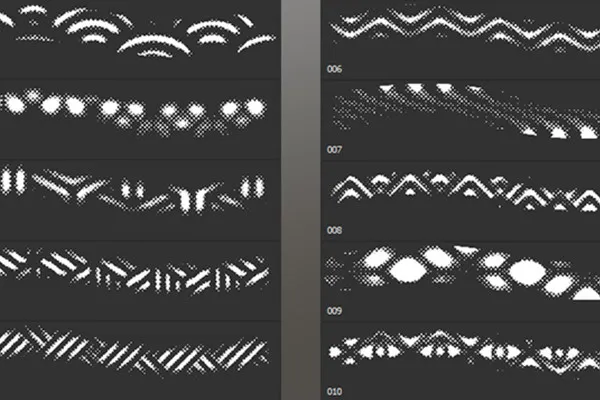
Pattern Brushes: 20 Photoshop brushes for stylish ornamental patterns
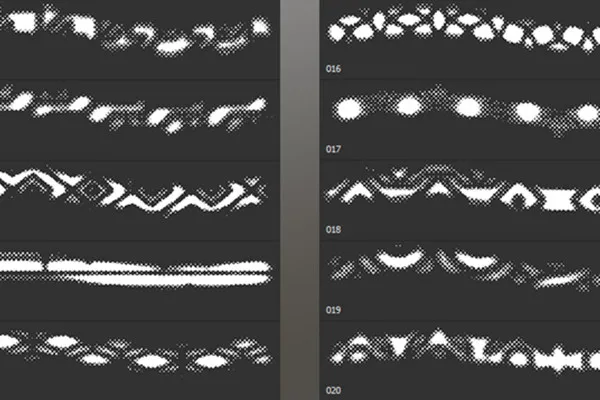
Pattern Brushes: 20 Photoshop brushes for stylish ornamental patterns
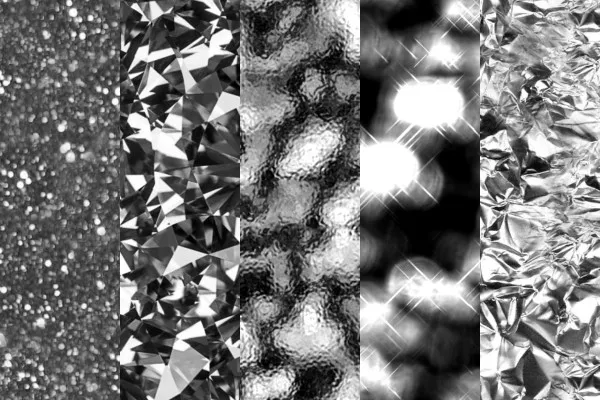
Confetti brush for Photoshop

Confetti brush for Photoshop
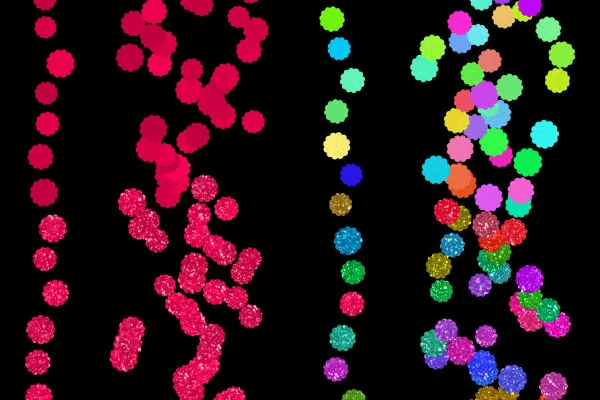
Confetti brush for Photoshop

Confetti brush for Photoshop
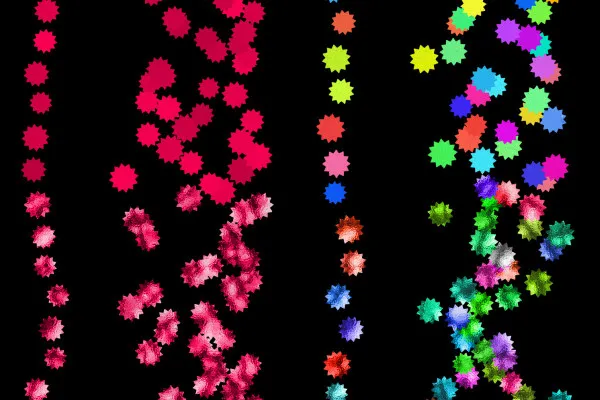
Confetti brush for Photoshop
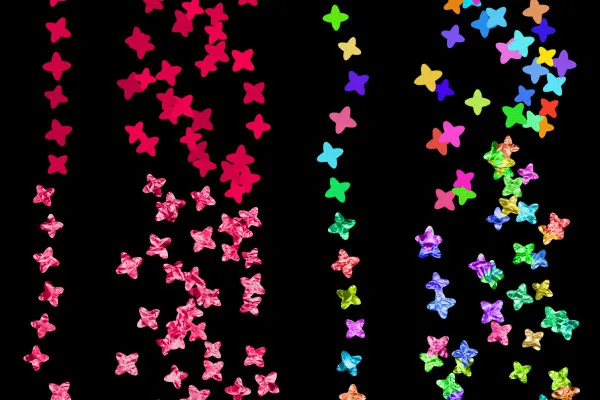
Confetti brush for Photoshop
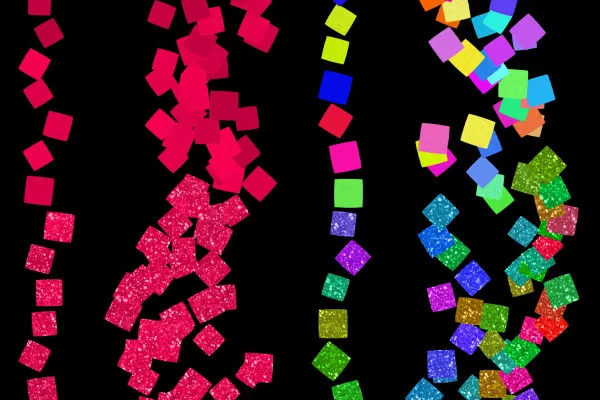
Confetti brush for Photoshop
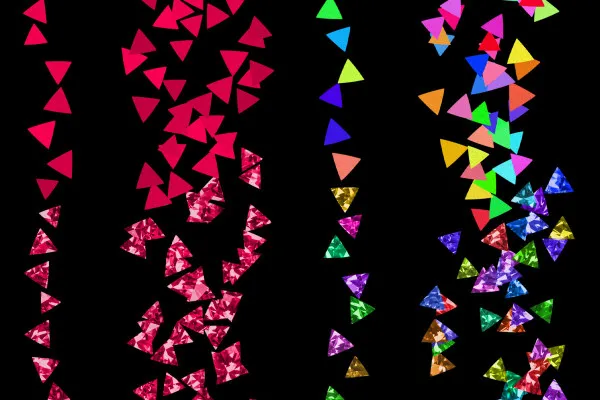
Confetti brush for Photoshop

Confetti brush for Photoshop

Confetti brush for Photoshop
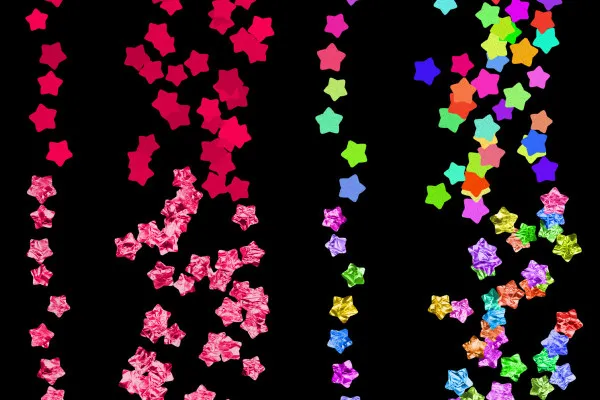
Confetti brush for Photoshop
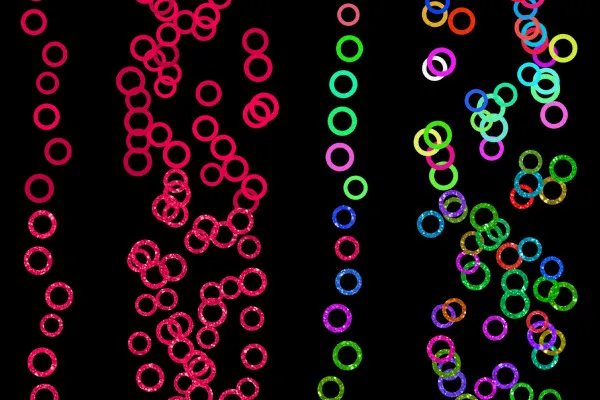
Confetti brush for Photoshop

Confetti brush for Photoshop

Confetti brush for Photoshop
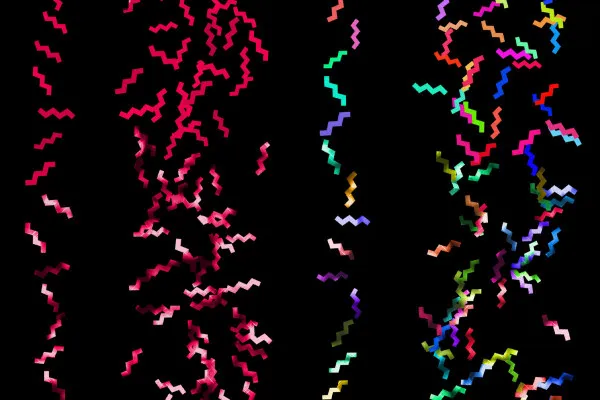
Confetti brush for Photoshop
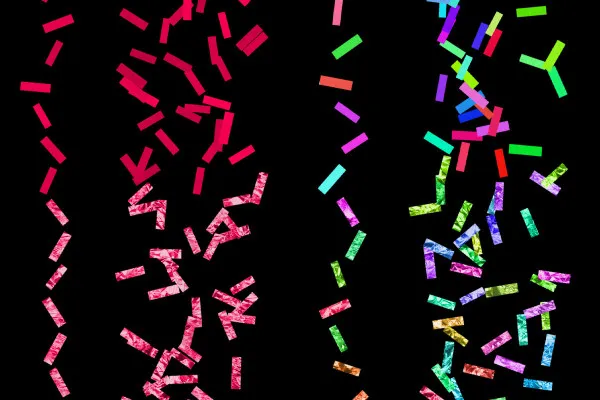
Confetti brush for Photoshop
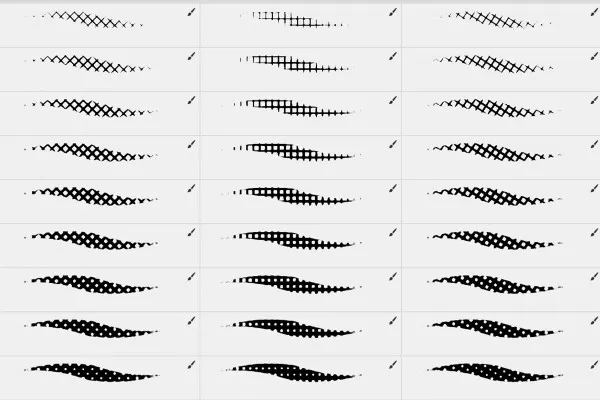
180 brushes for halftone screen effects in Photoshop and Adobe Fresco
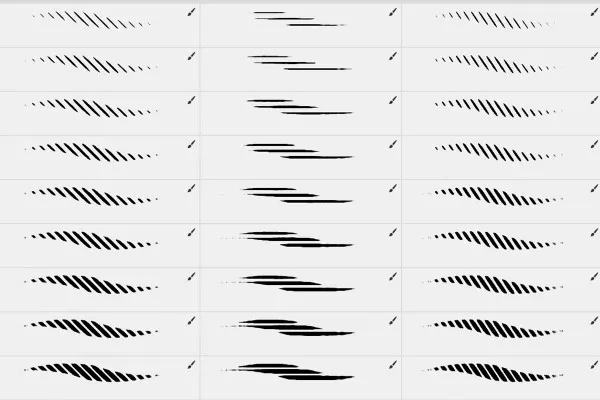
180 brushes for halftone screen effects in Photoshop and Adobe Fresco
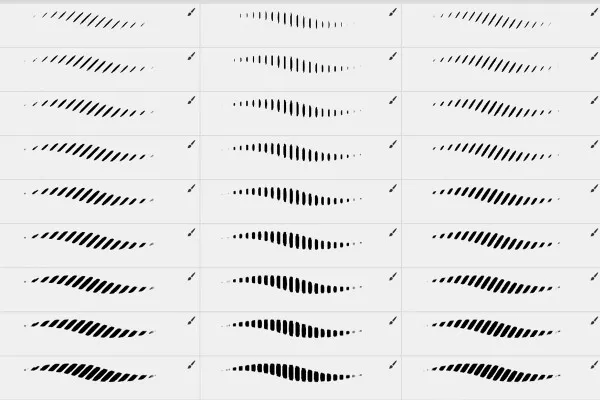
180 brushes for halftone screen effects in Photoshop and Adobe Fresco
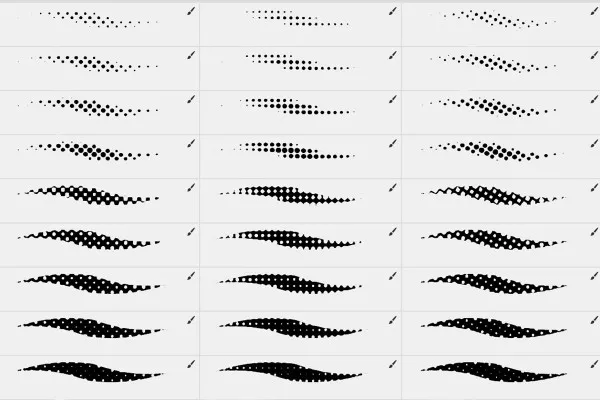
180 brushes for halftone screen effects in Photoshop and Adobe Fresco
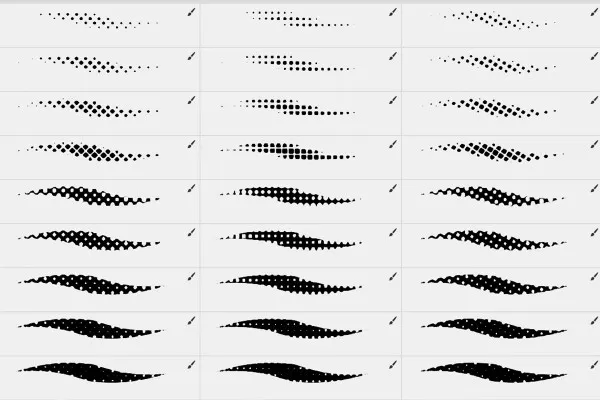
180 brushes for halftone screen effects in Photoshop and Adobe Fresco
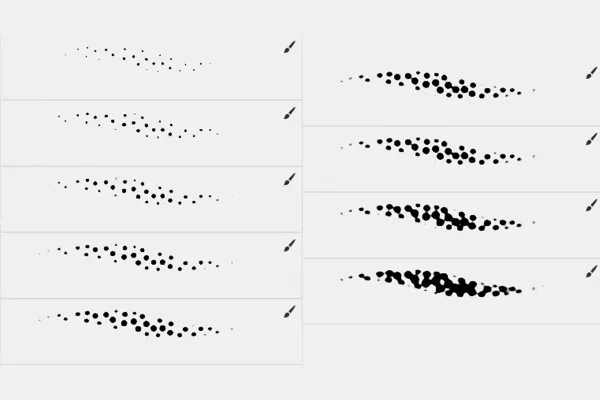
180 brushes for halftone screen effects in Photoshop and Adobe Fresco
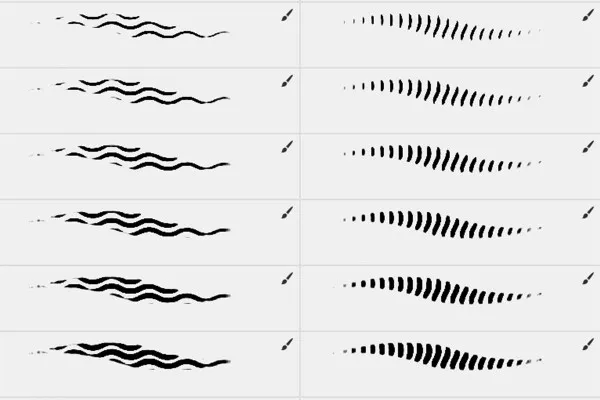
180 brushes for halftone screen effects in Photoshop and Adobe Fresco

180 brushes for halftone screen effects in Photoshop and Adobe Fresco

50 Photoshop brushes for snowflakes and rain
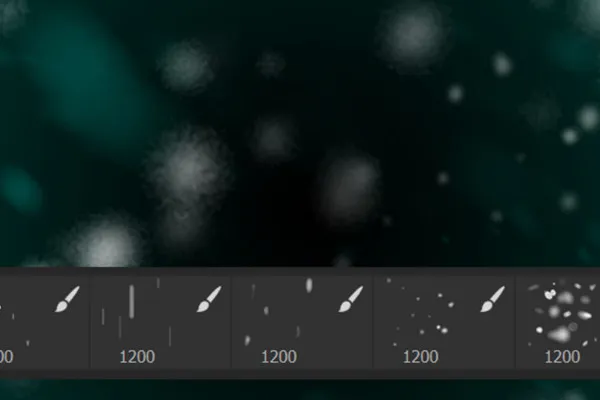
50 Photoshop brushes for snowflakes and rain
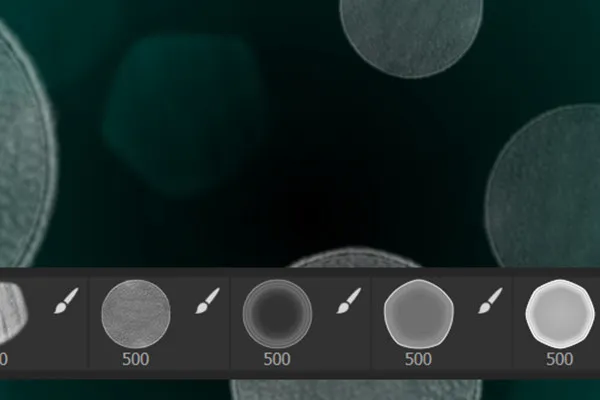
50 Photoshop brushes for snowflakes and rain

50 Photoshop brushes for snowflakes and rain
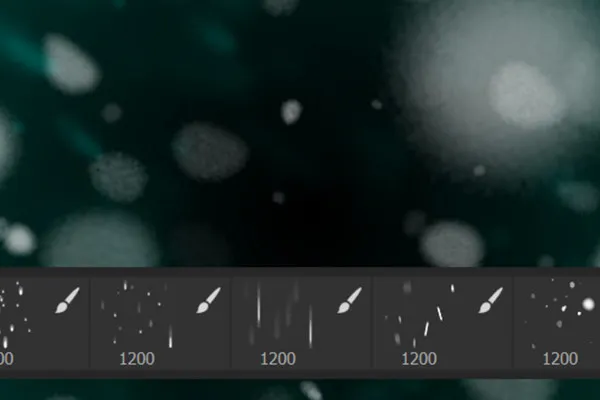
50 Photoshop brushes for snowflakes and rain
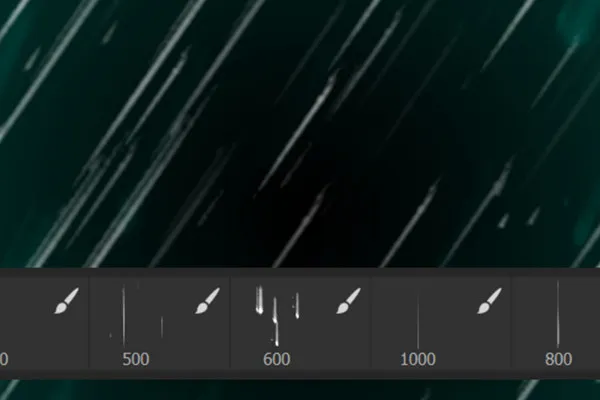
50 Photoshop brushes for snowflakes and rain
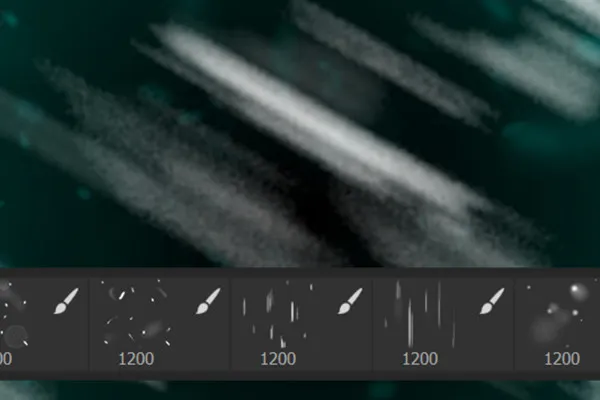
50 Photoshop brushes for snowflakes and rain

50 Photoshop brushes for snowflakes and rain
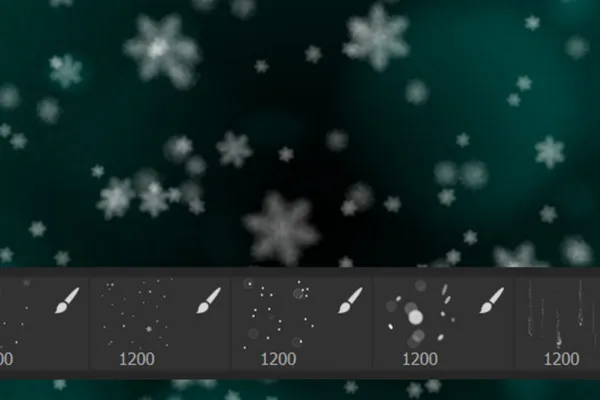
50 Photoshop brushes for snowflakes and rain
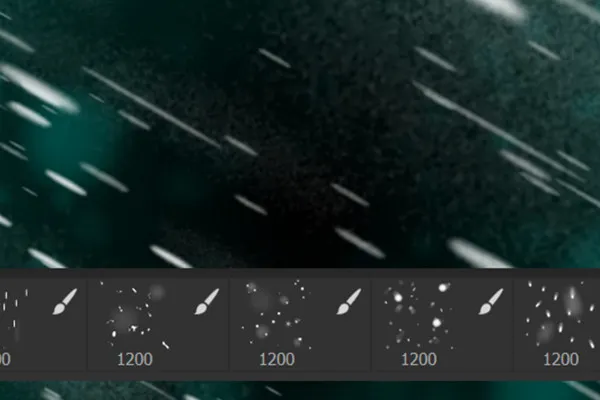
50 Photoshop brushes for snowflakes and rain
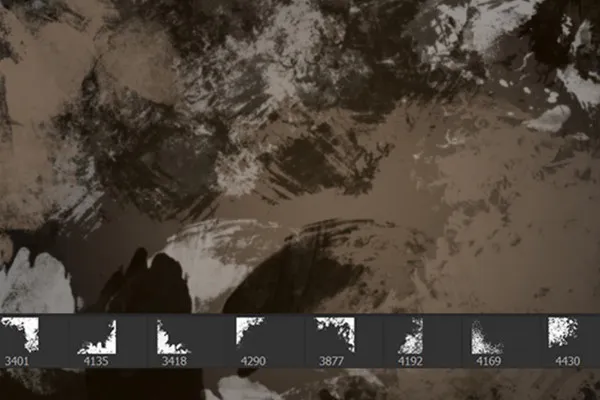
High-effect grunge brushes for Photoshop and co

High-effect grunge brushes for Photoshop and co
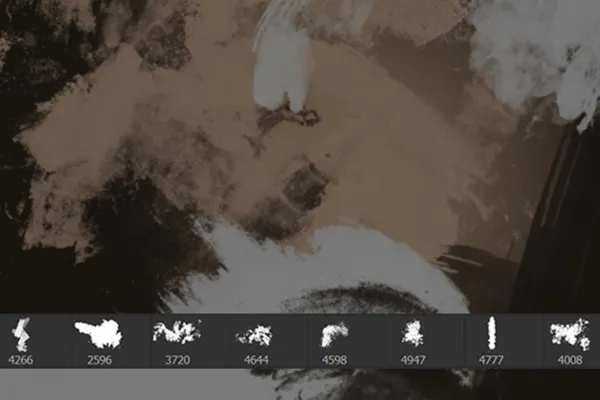
High-effect grunge brushes for Photoshop and co

High-effect grunge brushes for Photoshop and co
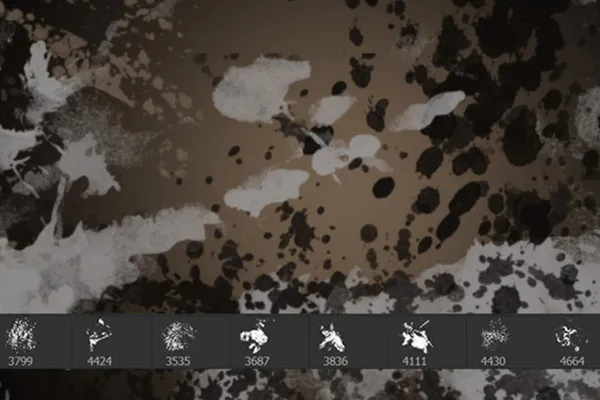
High-effect grunge brushes for Photoshop and co

High-effect grunge brushes for Photoshop and co
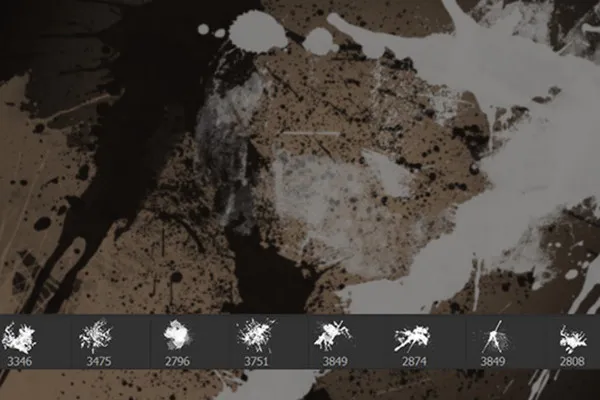
High-effect grunge brushes for Photoshop and co

High-effect grunge brushes for Photoshop and co
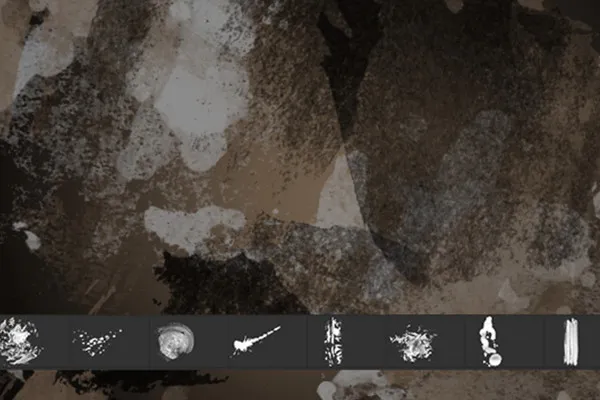
High-effect grunge brushes for Photoshop and co

High-effect grunge brushes for Photoshop and co
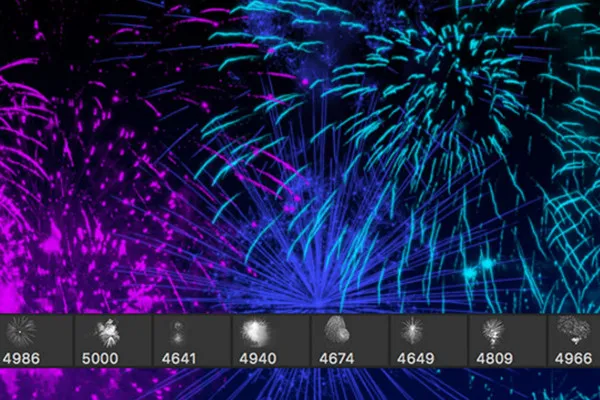
Luminous fireworks - 100 brushes for Photoshop, Affinity Photo and co.
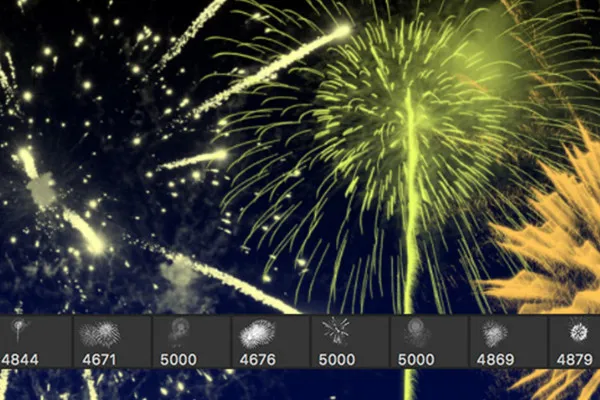
Luminous fireworks - 100 brushes for Photoshop, Affinity Photo and co.
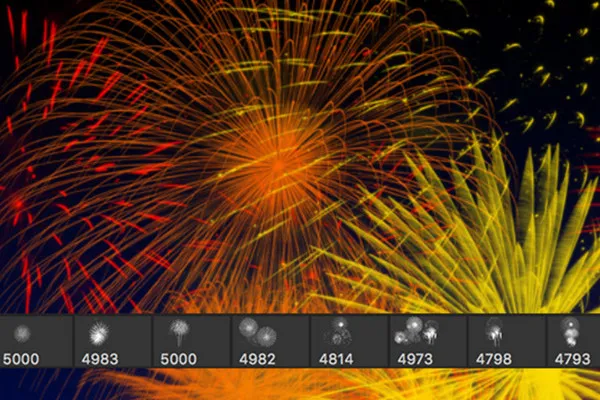
Luminous fireworks - 100 brushes for Photoshop, Affinity Photo and co.
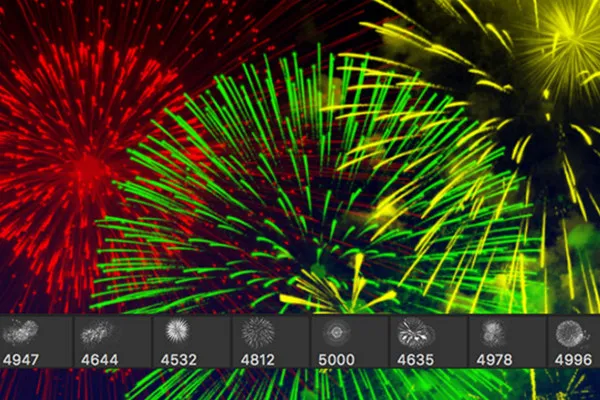
Luminous fireworks - 100 brushes for Photoshop, Affinity Photo and co.
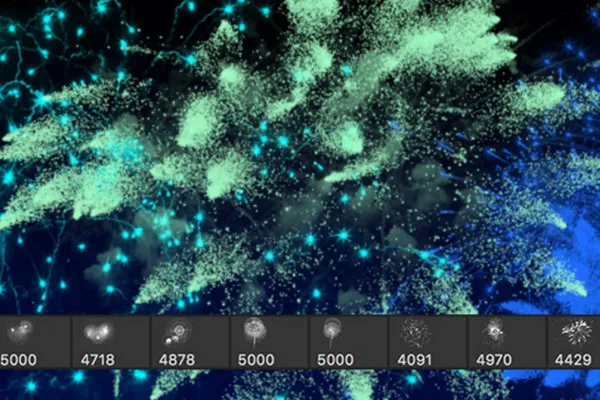
Luminous fireworks - 100 brushes for Photoshop, Affinity Photo and co.

Luminous fireworks - 100 brushes for Photoshop, Affinity Photo and co.
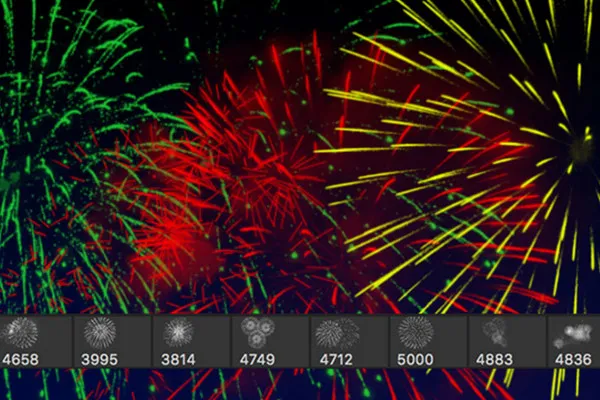
Luminous fireworks - 100 brushes for Photoshop, Affinity Photo and co.

Luminous fireworks - 100 brushes for Photoshop, Affinity Photo and co.
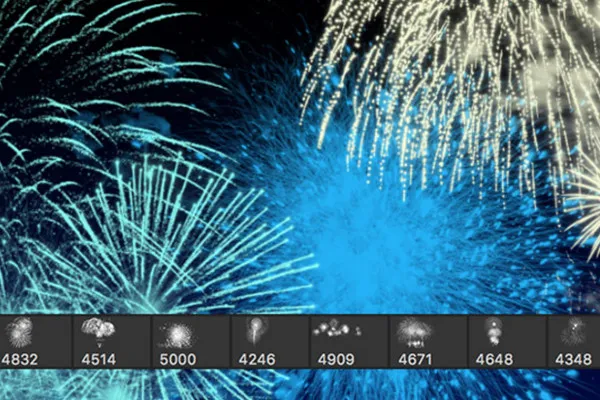
Luminous fireworks - 100 brushes for Photoshop, Affinity Photo and co.
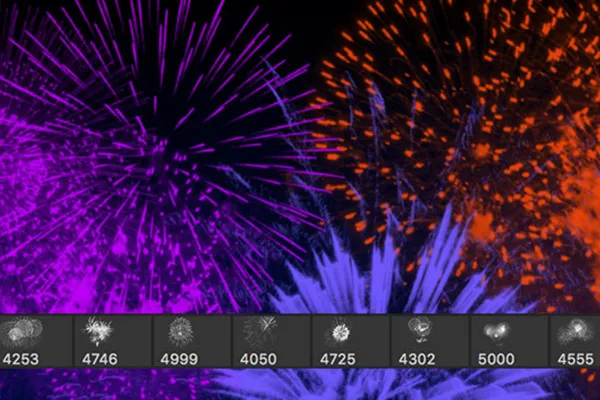
Luminous fireworks - 100 brushes for Photoshop, Affinity Photo and co.
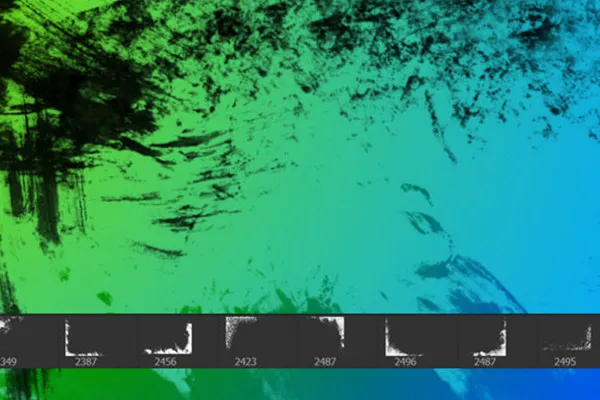
Grunge borders and edges - 100 brushes for frames and corners in dirty style
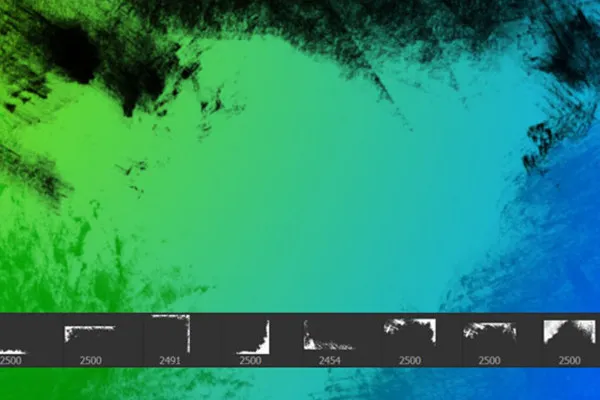
Grunge borders and edges - 100 brushes for frames and corners in dirty style
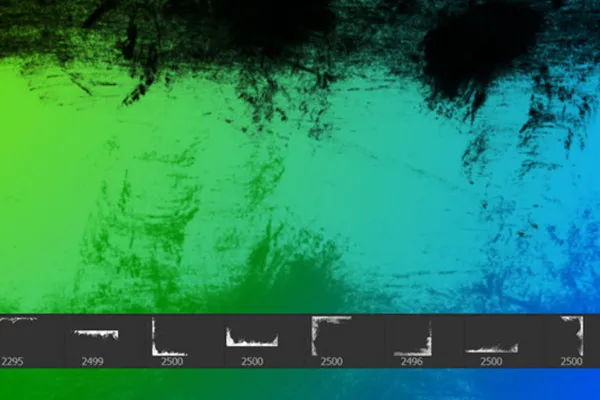
Grunge borders and edges - 100 brushes for frames and corners in dirty style

Grunge borders and edges - 100 brushes for frames and corners in dirty style

Grunge borders and edges - 100 brushes for frames and corners in dirty style
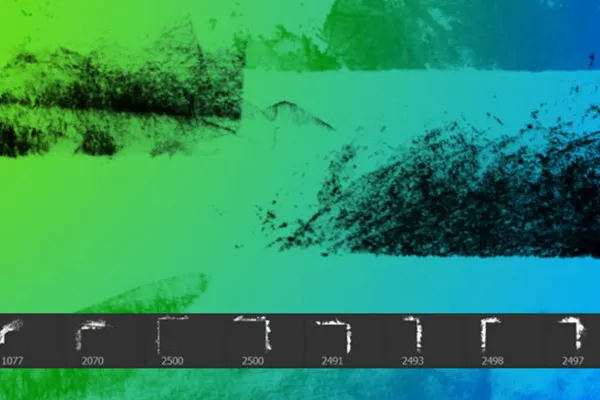
Grunge borders and edges - 100 brushes for frames and corners in dirty style
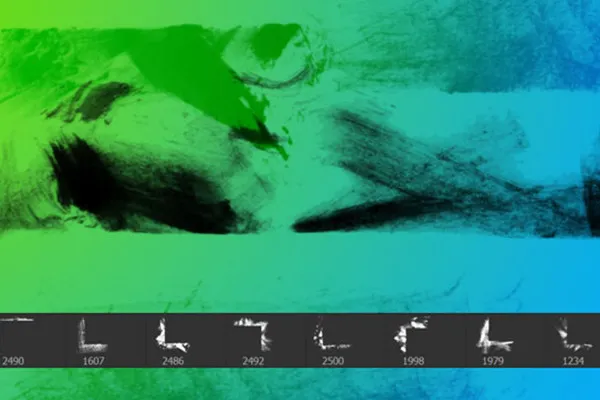
Grunge borders and edges - 100 brushes for frames and corners in dirty style
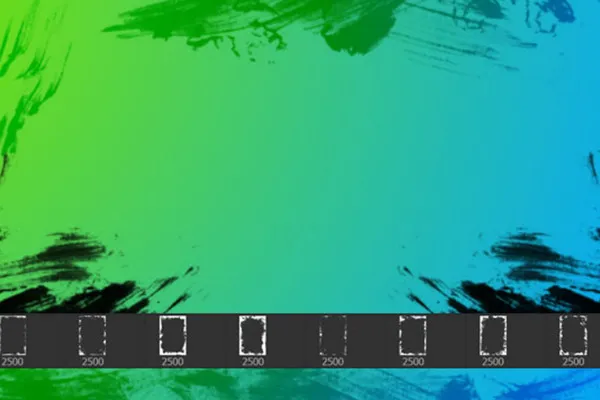
Grunge borders and edges - 100 brushes for frames and corners in dirty style

Grunge borders and edges - 100 brushes for frames and corners in dirty style

Grunge borders and edges - 100 brushes for frames and corners in dirty style
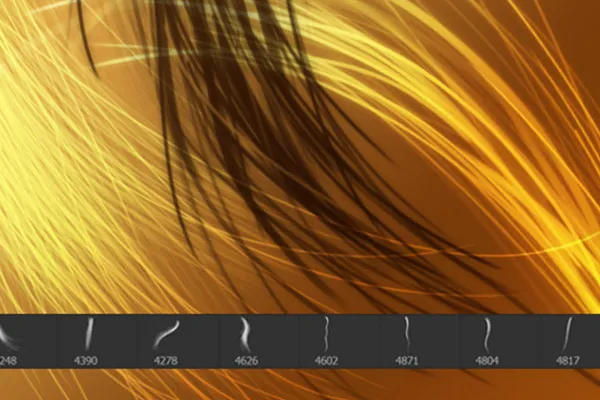
Drawing hair - 100 brushes for Photoshop, Affinity Photo & Co
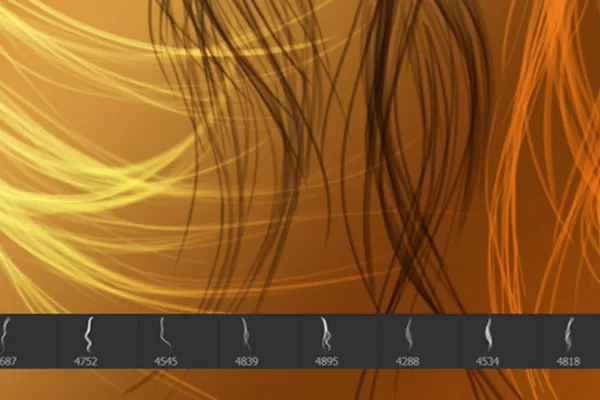
Drawing hair - 100 brushes for Photoshop, Affinity Photo & Co
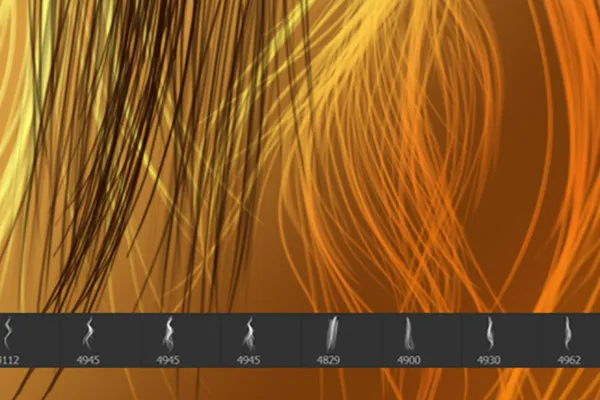
Drawing hair - 100 brushes for Photoshop, Affinity Photo & Co
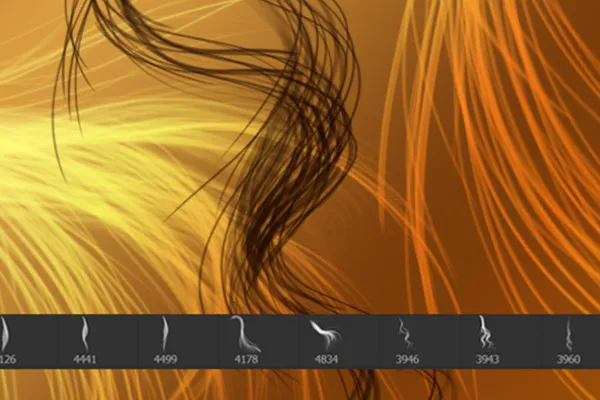
Drawing hair - 100 brushes for Photoshop, Affinity Photo & Co
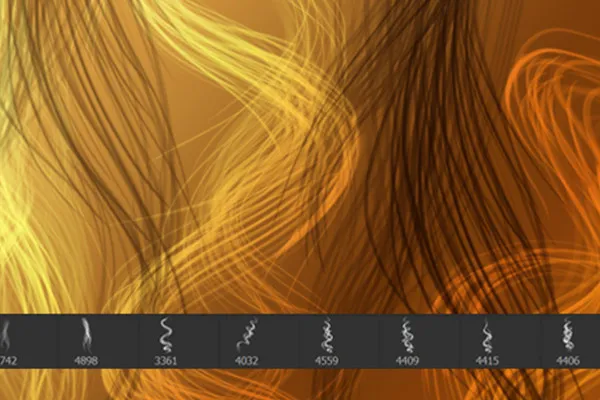
Drawing hair - 100 brushes for Photoshop, Affinity Photo & Co
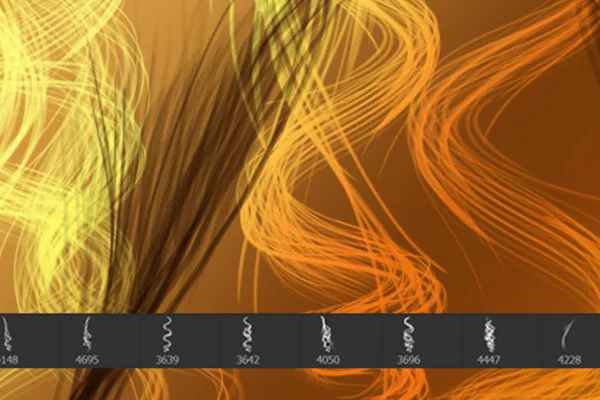
Drawing hair - 100 brushes for Photoshop, Affinity Photo & Co
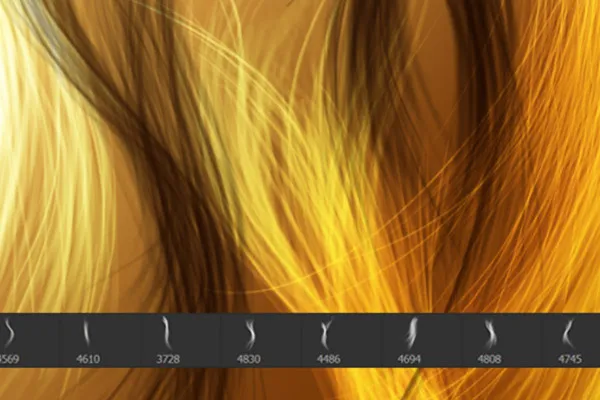
Drawing hair - 100 brushes for Photoshop, Affinity Photo & Co
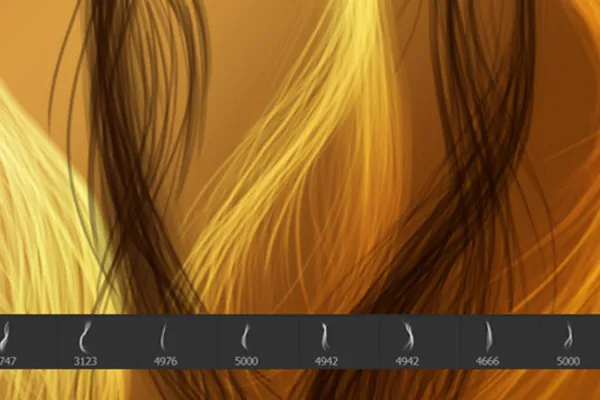
Drawing hair - 100 brushes for Photoshop, Affinity Photo & Co
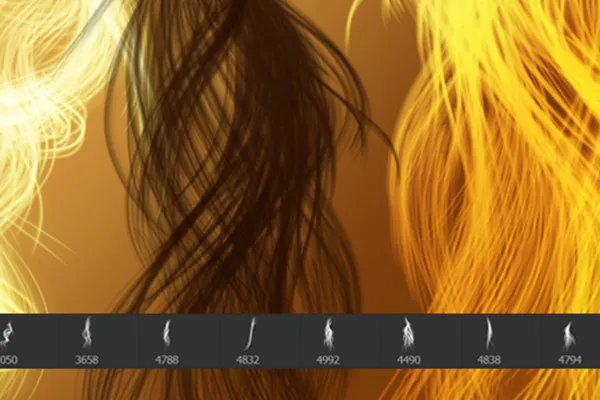
Drawing hair - 100 brushes for Photoshop, Affinity Photo & Co
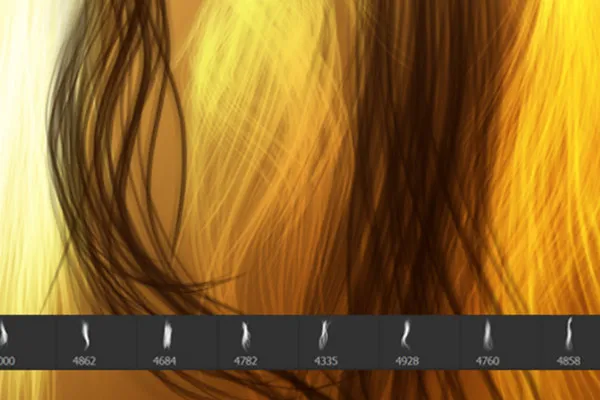
Drawing hair - 100 brushes for Photoshop, Affinity Photo & Co

Lightroom brushes for beauty retouching of portraits

Lightroom brushes for beauty retouching of portraits

Lightroom brushes for beauty retouching of portraits
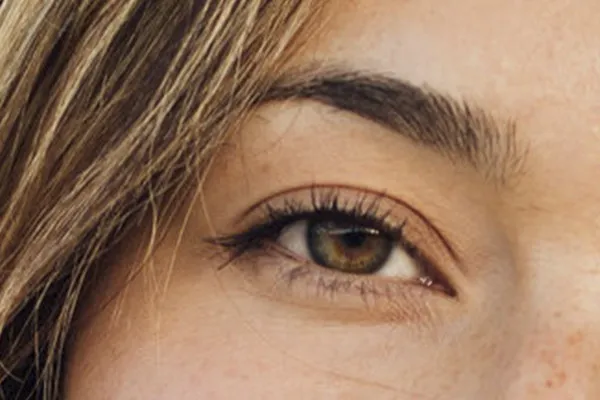
Lightroom brushes for beauty retouching of portraits

Lightroom brushes for beauty retouching of portraits

Lightroom brushes for beauty retouching of portraits

Lightroom brushes for beauty retouching of portraits
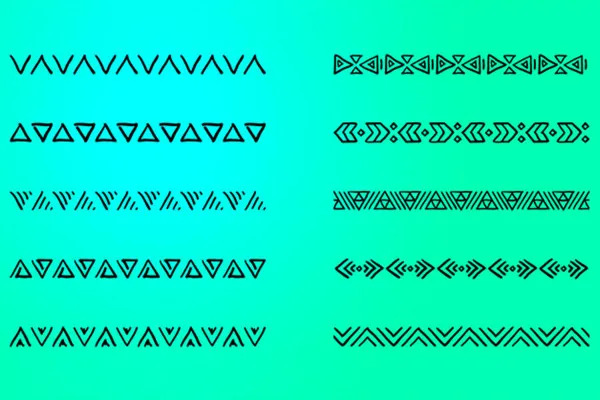
50 Brushes for Adobe Illustrator - decorative ornaments
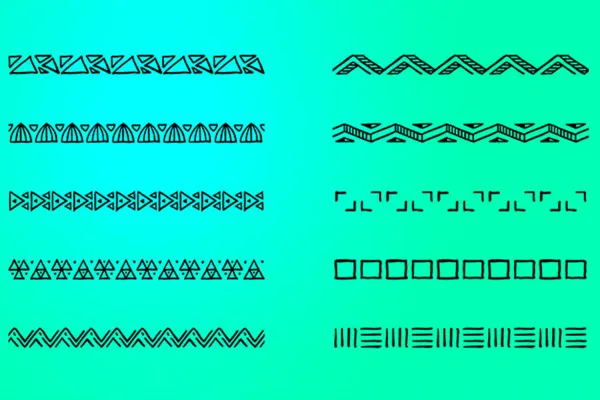
50 Brushes for Adobe Illustrator - decorative ornaments
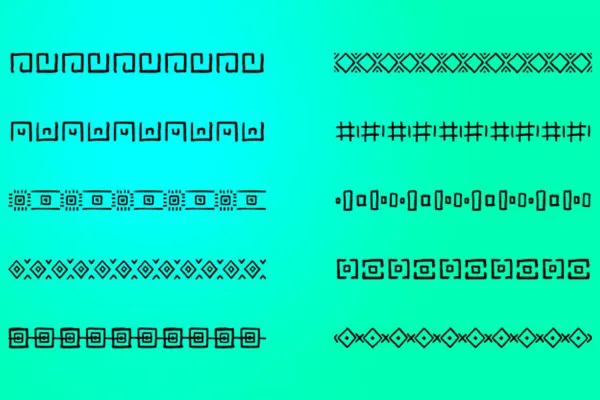
50 Brushes for Adobe Illustrator - decorative ornaments
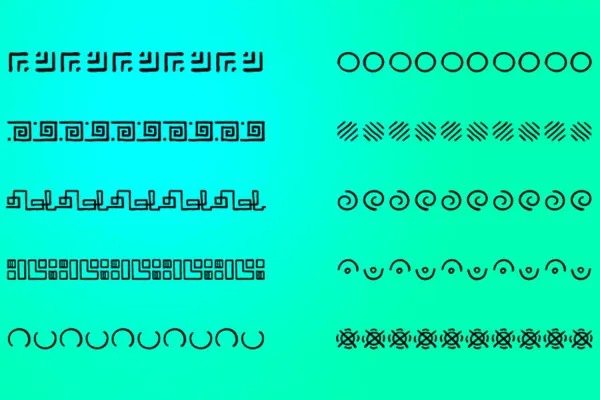
50 Brushes for Adobe Illustrator - decorative ornaments
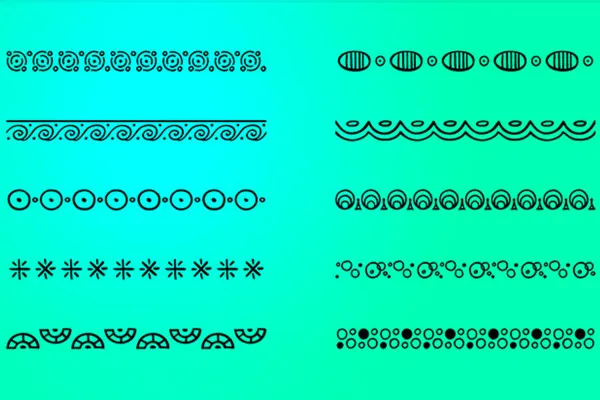
50 Brushes for Adobe Illustrator - decorative ornaments
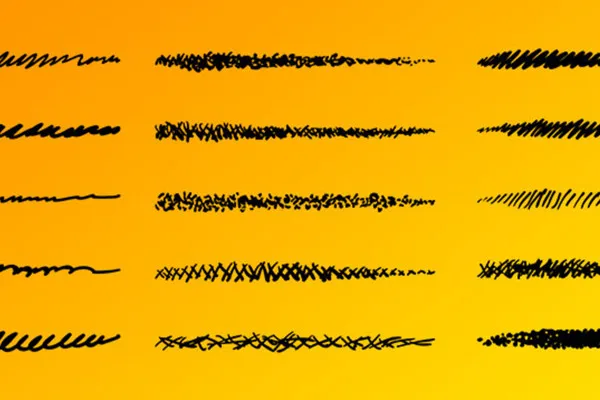
100 Adobe Illustrator brushes for sketch-like line drawings in vector quality
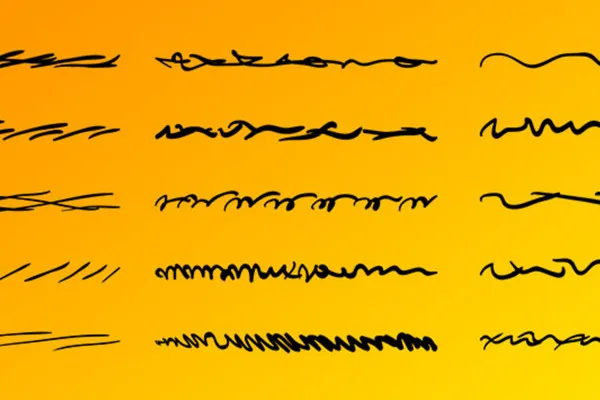
100 Adobe Illustrator brushes for sketch-like line drawings in vector quality
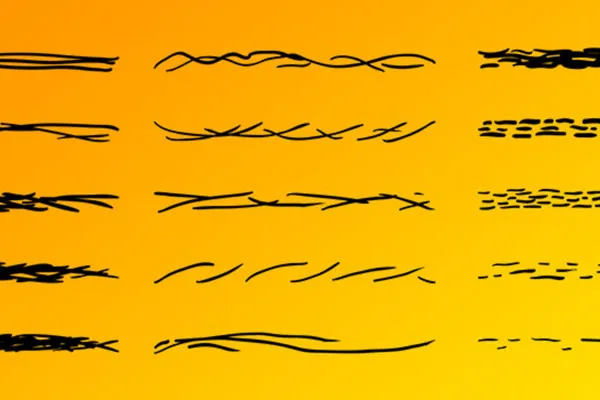
100 Adobe Illustrator brushes for sketch-like line drawings in vector quality
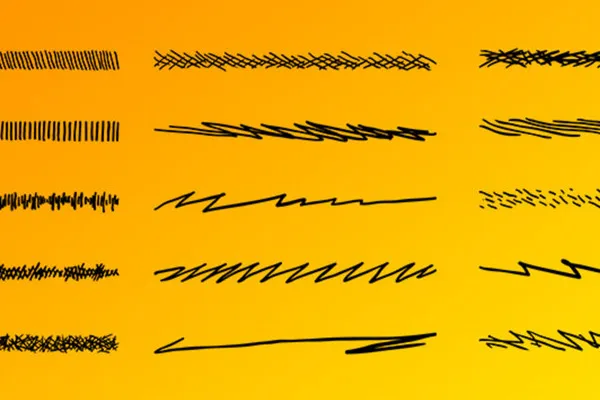
100 Adobe Illustrator brushes for sketch-like line drawings in vector quality
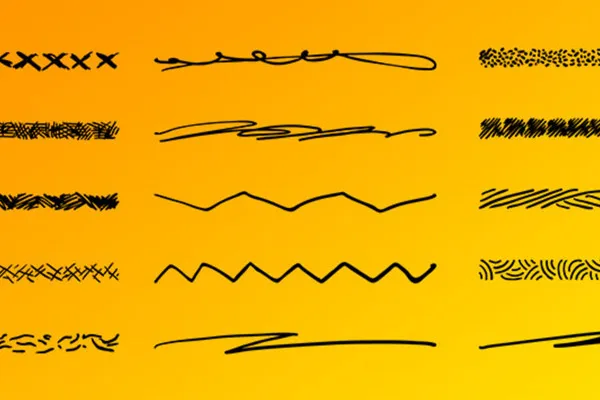
100 Adobe Illustrator brushes for sketch-like line drawings in vector quality

Brushes for Illustrator - 61 brushes to download: Felt-tip pen, line & watercolor
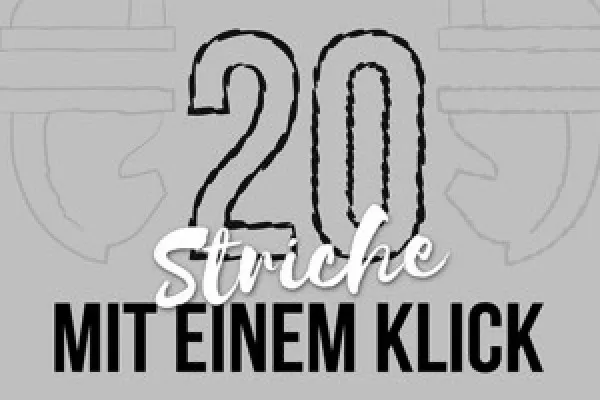
Brushes for Illustrator - 61 brushes to download: Felt-tip pen, line & watercolor
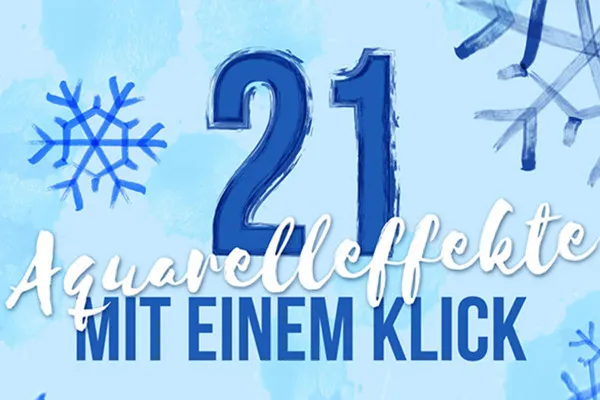
Brushes for Illustrator - 61 brushes to download: Felt-tip pen, line & watercolor
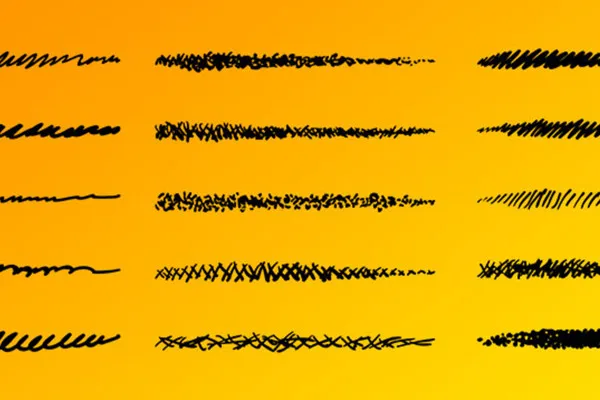
100 Affinity Designer brushes for vector graphics with a sketch look
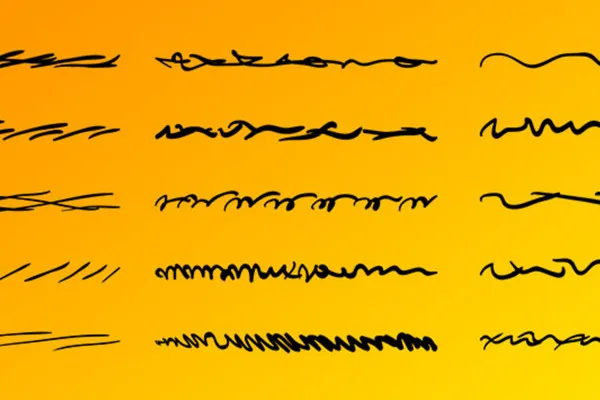
100 Affinity Designer brushes for vector graphics with a sketch look
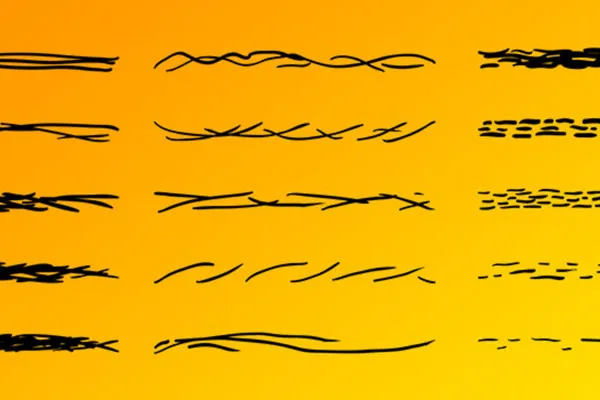
100 Affinity Designer brushes for vector graphics with a sketch look
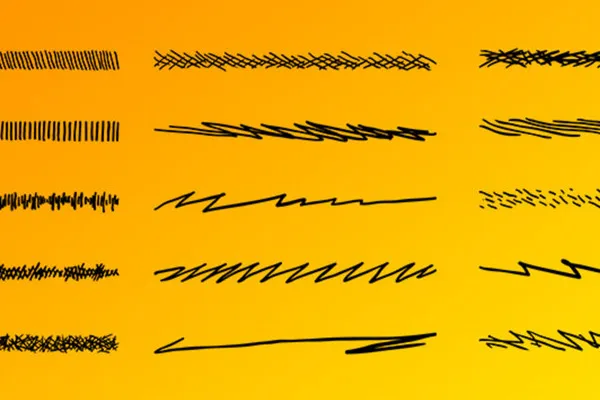
100 Affinity Designer brushes for vector graphics with a sketch look
Simply brush the motifs into the picture
Brushes for Photoshop, Affinity Photo and Co.
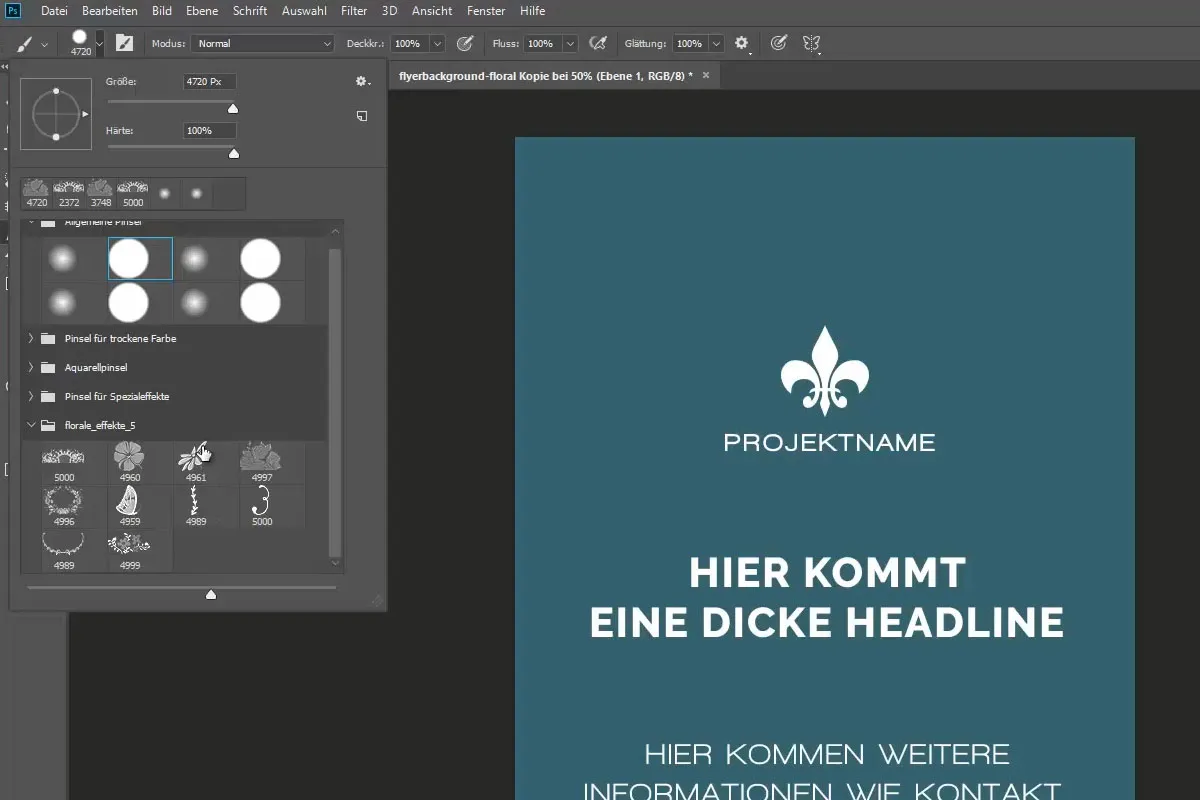
Importing brushes and other tips
Expand your brush library
On TutKit.com you will find an extensive selection of digital brushes with hundreds of different designs. Download the brushes, import them into your program, set the size and color and get started right away. We explain how to import brushes into your brush library in the Help Center. We show you how to use them creatively to edit photos, images, image compositions and designs in our large brush training course. You can also watch the instruction videos for our brush packs.
A new motif click by click
In their original application, digital brushes are suitable for digital drawing. However, the brushes can do much more. They can be assigned entire motifs, such as graphics of lightning, rose petals or fire and flames. This is exactly the principle behind our brushes for Photoshop and co.: each brush tip offers you its own motif, which you can place on your picture in the appropriate size with just one click. Ideal for creative works such as composings or photo editing.
Software compatible & multiple motifs
From Photoshop to Illustrator: brushes for your program
The majority of our brushes are available in ABR format. This has a high level of software compatibility, so you can use these brushes in Photoshop, Photoshop Elements, Affinity Photo, GIMP, Corel PaintShop Pro and Adobe Fresco. You can also find program-specific brushes in our brush range, for example for portrait retouching in Lightroom, as well as vector-based variants for Adobe Illustrator and Affinity Designer. Try it out right away!
Draw hair, paint snow, add dust
In the field of photo and image editing, you can use brushes for different purposes. Some of our brush tips have specific motifs such as dust and fog, Easter bunnies or Halloween images. You can place these with just one click. Other brushes contain more abstract shapes or form elements for drawing, such as the hair brushes for retouching. Our effects brushes specially tailored to Photoshop are also particularly popular, allowing you to draw snow and rain, for example. This automatically creates dynamic effects.