
Shortcuts for efficient working

Always the right key combinations - with shortcuts reference cards
You can call them shortcuts or key combinations - either way, they speed up your workflow. Save yourself too much clicking around and use clever shortcuts instead. Our shortcuts reference cards provide a comprehensive and clear overview of important keyboard shortcuts for a wide range of software programs. Practical to print out in double-sided A4 format or simply use digitally as a PDF. Improve your shortcut knowledge now and make your daily work easier with the right shortcuts.

The large reference card bundle
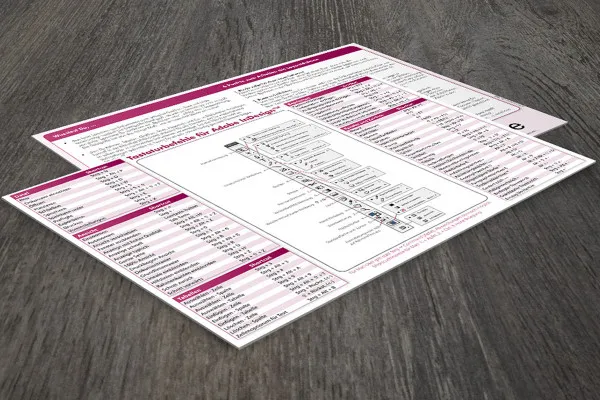
The large reference card bundle

The large reference card bundle
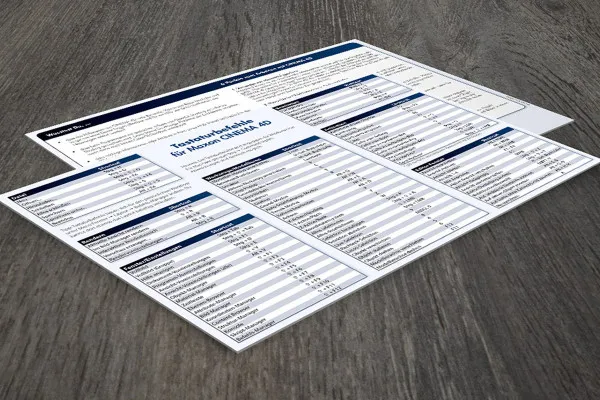
The large reference card bundle

The large reference card bundle

The large reference card bundle

The large reference card bundle
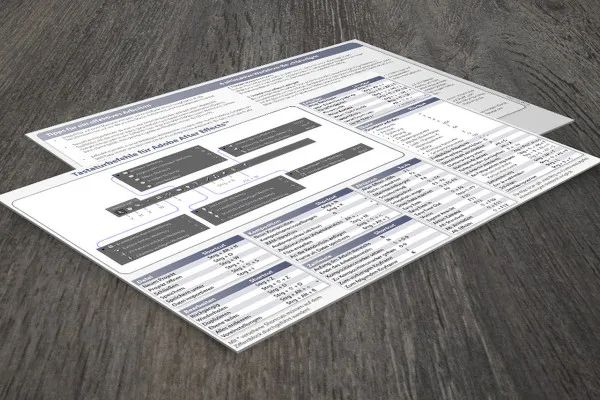
The large reference card bundle
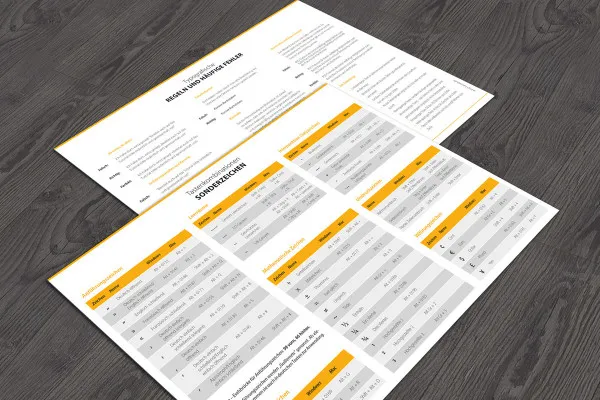
The large reference card bundle
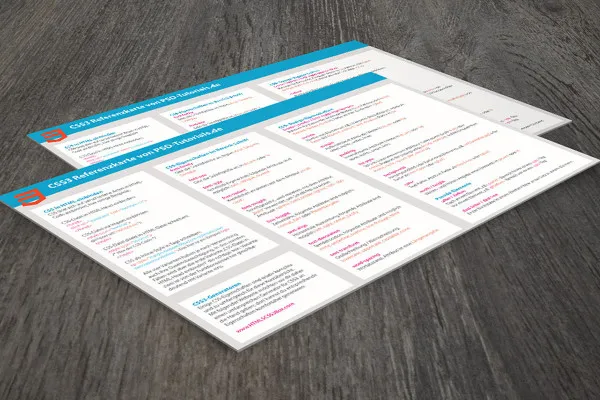
The large reference card bundle
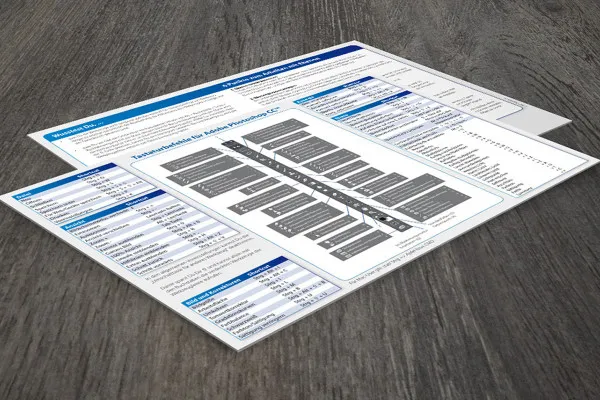
The large reference card bundle
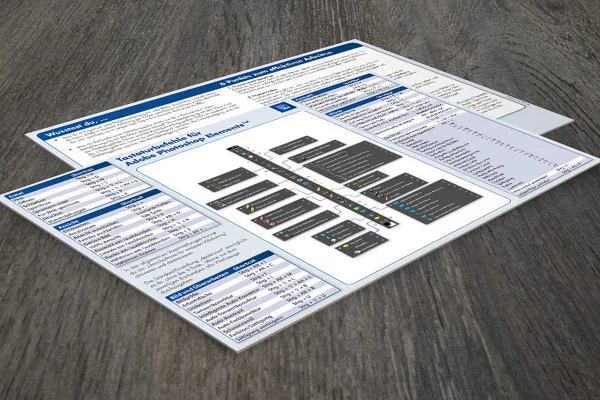
The large reference card bundle
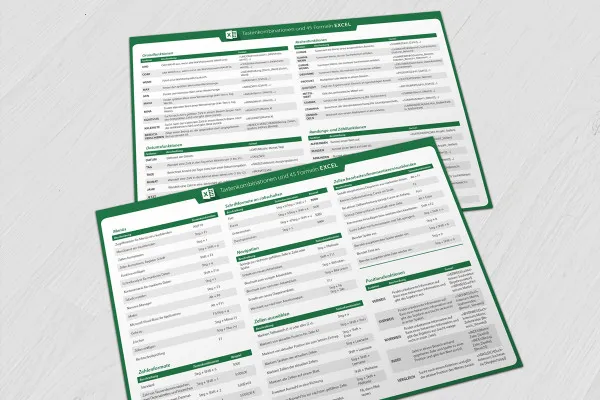
The large reference card bundle
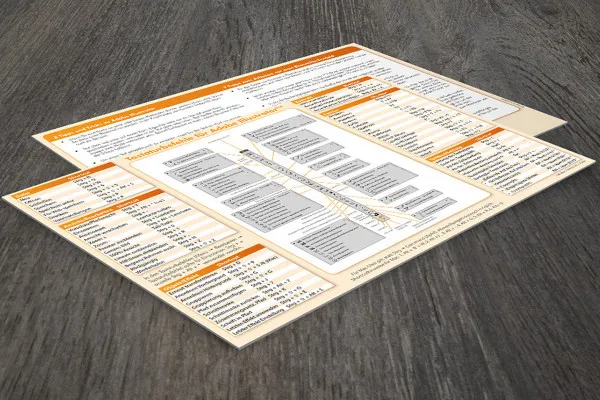
The large reference card bundle
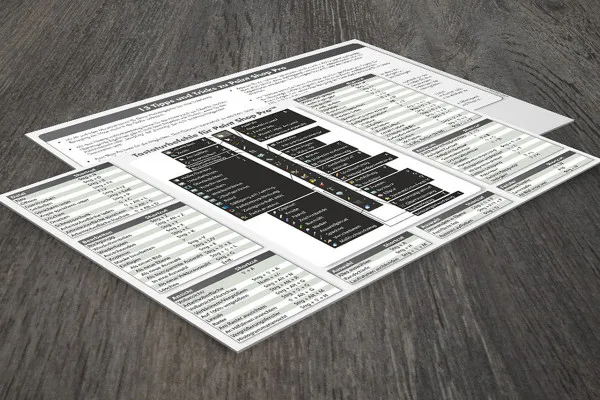
The large reference card bundle
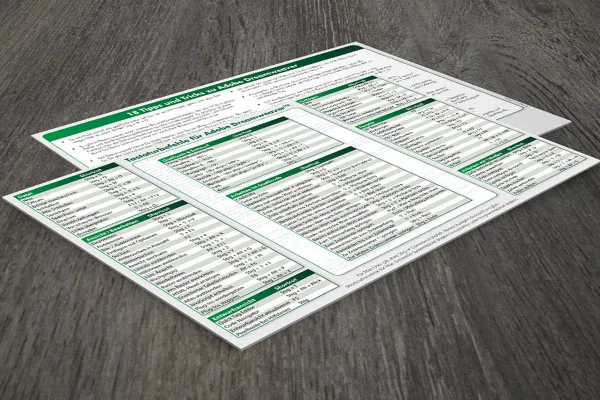
The large reference card bundle
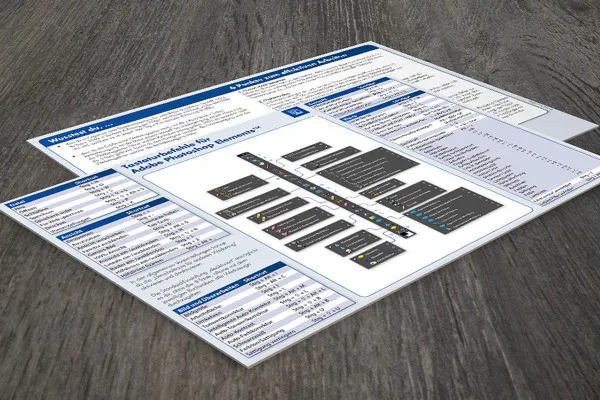
The large reference card bundle
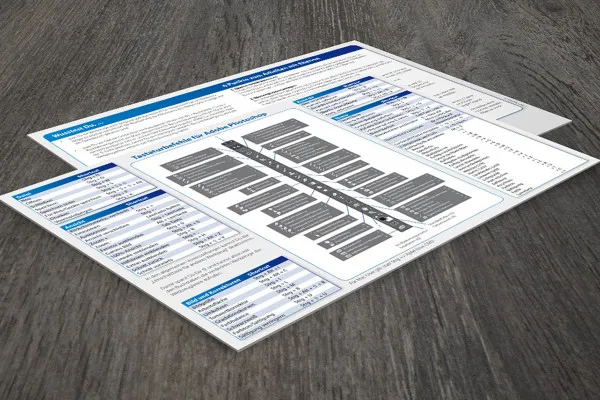
The large reference card bundle
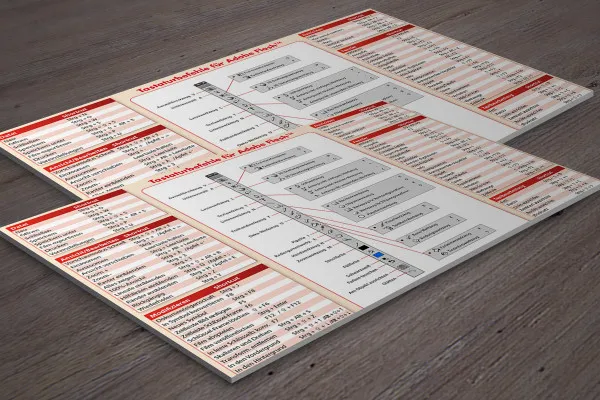
The large reference card bundle
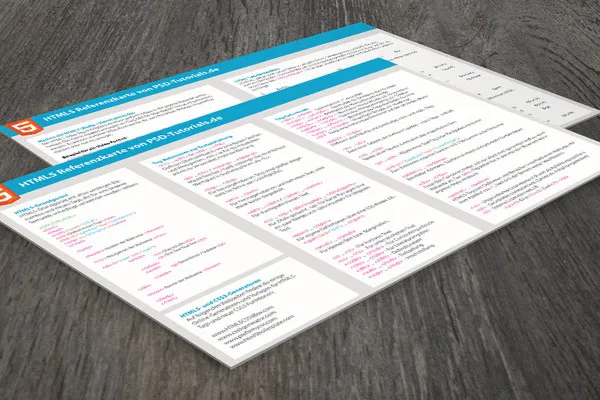
The large reference card bundle
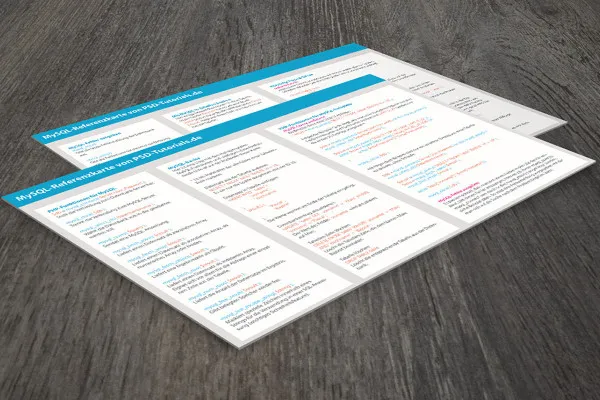
The large reference card bundle
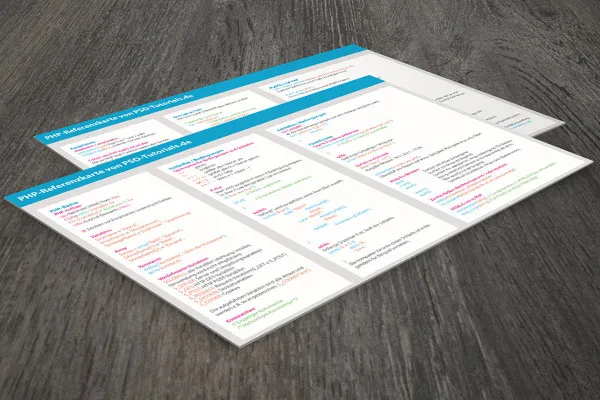
The large reference card bundle
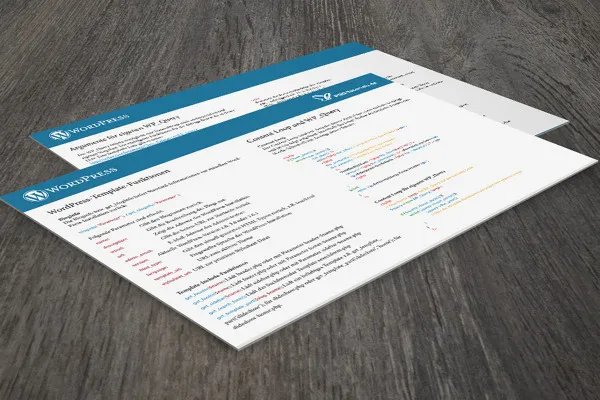
The large reference card bundle
From Adobe to Microsoft
Grab the shortcuts!
Take targeted shortcuts in your program
Clever shortcuts for quick results in Photoshop, Blender, Excel and more.
Don't click too much. Leave them on the keyboard and use the right shortcut . Our reference card bundle familiarizes you with all the important keyboard shortcuts for Photoshop, Blender and Cinema 4D as well as for HTML5 and CSS3. Easy to grasp, quick to memorize.
Download, print, save time
Your shortcuts for the shortcut
Why so many clicks when one touch is enough? If you use program functions frequently, shortcuts are a big step towards shortcuts. Instead of reaching for the mouse again and again, you can keep your fingers on the keys. With keyboard shortcuts, you can achieve the same result with one click as with three or four clicks. The only difference is that you'll get there faster. And the more you use our reference cards with the shortcuts, the more you'll memorize them.