The website content should be set up according to a certain structure and linked to each other via links. There are many factors to consider.
The starting point for optimizing a page's content is how the search result is displayed in the SERPs. An example when entering "design vorlagen musiker": https://www.google.com/suche?q=design+vorlagen+musiker
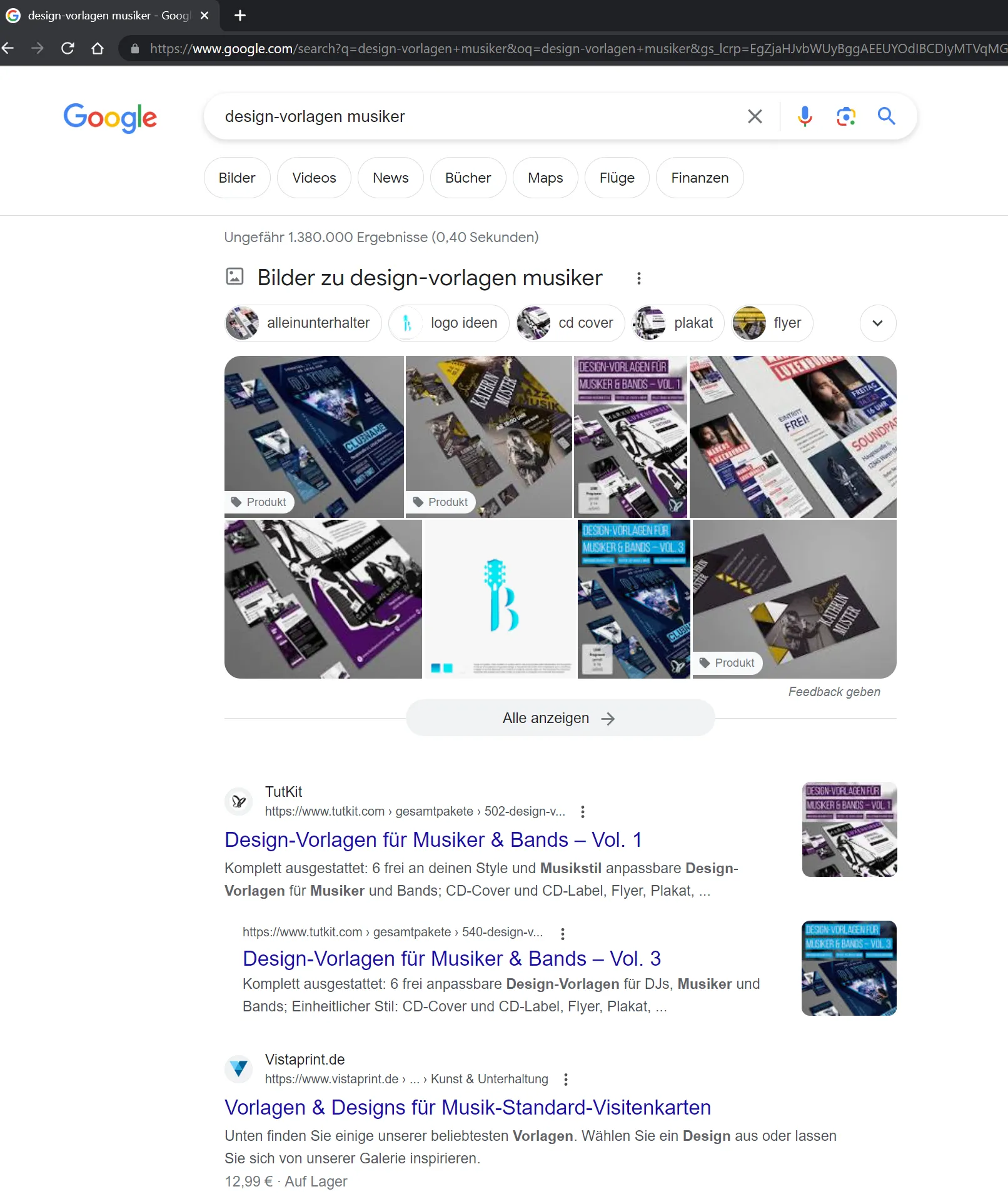
The snippet consists of three parts: Link, page title and description. And often there is also a thumbnail, i.e. a small preview image, as a fourth element.
Google draws the page title and description from the website information, specifically from the title tag and the meta description (although Google itself decides whether it adopts the description provided or whether it considers other text information on the website to be more target-oriented). There are various aspects to consider, such as how long the page section and meta description should be (which can always change; the length of the description is different on desktop and mobile), how often the keyword (typically a keyword appears once in the title, once in the description), what the page is optimized for, may be included etc. These are also your options for increasing the click-through rate by trying to vary the page title and meta description (AIDA principle, call to action) or by enhancing them with visual amplifiers (working with symbols / emojis such as checkmarks or arrows).
The SERP snippet generator is helpful here:
https://www.seobility.net/de/serp-snippet-generator/
Enter the link there and change the appearance so that you are more inclined to click on it. Feel free to use emojis, usage-based call-to-actions or other click enticements.
You have also seen excerpts from the image search in the search results. Google also indexes image content and image names. Therefore, also use the keywords for the file names.
- Correct: image0001.jpg
- Good: design-vorlagen-fuer-musiker-bands-vol-1.jpg
- Even better: design-templates-for-musicians-bands-vol-1.webp
But make it even easier for Google to display a preview image. There are several ways to do this: PageMap or the thumbnail meta tag. Have a look here
https://support.google.com/programmable-search/answer/1626955?hl=de
You can also use structured data to optimally prepare images for products for Google, for example.
The small thumbnails in particular are visual triggers and help decide whether people click or scroll further.
Also use title and alt text with the corresponding keywords to provide Google with additional meta information.
- Title tag: is displayed on mouseover
- Alt tag: increases usability if the image is not displayed (then the text is displayed); important for the visually impaired who can have the text read aloud, so also promotes usability --> Alt tag describes what can be seen on the image, but do not use keyword stuffing!
The keywords should also be found in the sub-page texts and in the headings. This is a first start. And following everything like a checklist almost always fails. It is therefore advisable to always check the quality of your own content work on websites using test tools. Today, for example, we always carry out an SEO check for new products in our online store, especially for new content pages. How good that there is a nice solution for this that also measures the on-page quality of individual pages quickly and effectively:
https://www.seobility.net/de/seocheck/
https://www.tutkit.com/de/gesamtpakete/502-design-vorlagen-fuer-musiker-bands-vol-1
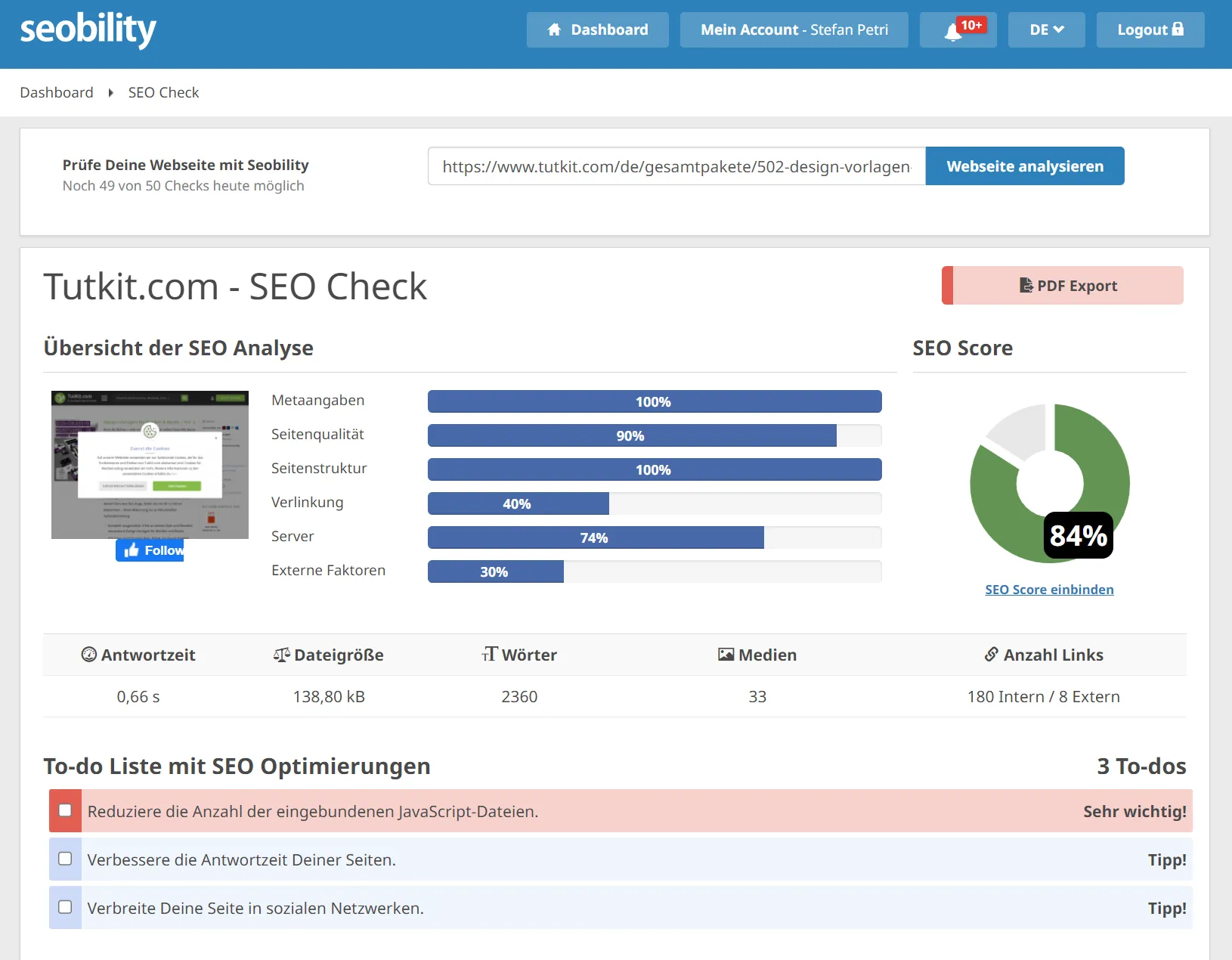
More on the details later!
The basic rule for product texts is that they should not be stolen or simply taken from a manufacturer's website. They must be individual (keyword: unique content). As users often scan a page first to see whether the content is relevant to them, core data can be stored in bullet points or provided with additional icons. Individual images are desirable. A video can help to increase the length of stay, which is an important user signal for Google.
The standards for a high user experience apply in particular:
- Include contact details prominently
- Create trust with customer ratings, star ratings, test seals, etc.
- Provide benefit-oriented information instead of fact-based information
In this context, familiarize yourself with how Google measures page quality in this context:
https://developers.google.com/suche/docs/fundamentals/creating-helpful-content?hl=de
You should also link internally to the respective page ... not only from the navigation or a product category page, but also from other product pages, sub-pages or blog pages. The link text should directly include the keywords and not simply say "click here" (e.g.: see our Photoshop action for fire effects).
There is a lot to consider when creating the content and structure of a website and intuitively many mistakes are made by website editors. My recommendation is therefore to use SEO software to help optimize a website holistically for the many small ranking factors in a first sprint and to continue using it for content maintenance and monitoring.
We had already worked with commercial SEO tools in the past. These included Smart Sistrix and SEO Profiler. As a result, we had spent a four-figure sum per year to use them, but these tools were not properly implemented in our daily business. There were a few sprints in which we changed a few things on our websites, but that was it. I discovered Seobility, the SEO tool that we have been working with intensively for over seven years, by chance. I was looking for an on-page tool to test our online store as we had made a small technical change. The first crawls, in which the software completely recorded our site and checked it for certain requirements and queries, revealed a need for action. And this will be the case for most companies that have their website crawled (i.e. examined) by professional SEO software for the first time.
An SEO tool is ideal for users if it provides a quick overview of all problems and then takes you by the hand on the arduous optimization tour - a kind of compass, so to speak, through the night flight of SEO optimization. Seobility was convincing because the simplicity and the gamification approach with the scoring kept my and my employees' motivation high to eliminate more and more errors and eagerly await the next crawling result.
Here is an example of the result of crawling meckcura.de via Seobility:

How should you start now? I would now like to show you how we normally proceed when a project is to be search engine optimized. Whereby the term is far too restrictive. In fact, tools like Seobility are also tools for quality assurance. Our customer projects never go online without a check via Seobility. And over time, new errors always creep in during content maintenance, which is why it is also highly recommended as a monitoring tool.
We rarely manage completely without developers, because they have to implement the optimizations for PageSpeed and some technical structural changes. But most of the work is done by our marketing staff, who also create content pages, store products and news for us. For you, this means that if you are the one who enters posts in the company blog or already work with the backend of your CMS, you will be able to carry out extensive on-page optimizations with the help of your SEO software.


