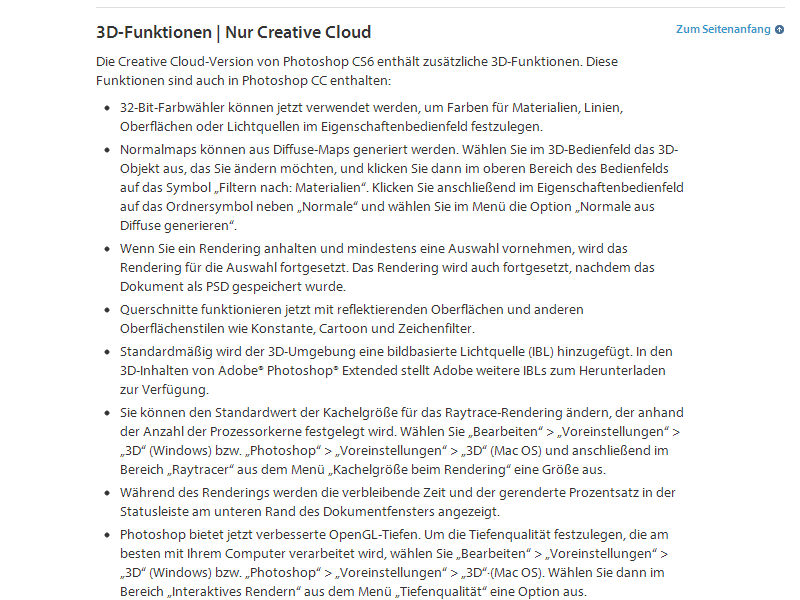What's new in Bridge CC
A new feature in Photoshop CC is that Bridge CC is not automatically installed with the installation. Bridge CC must therefore be installed independently of Photoshop CC. Otherwise, the interface to Bridge via the mini Bridge control panel will not work. Instead, Bridge CC now also supports high-resolution displays (Retina displays).
In Bridge CC, the output workspace and the export module have been removed. Here is the view under Bridge CS6 so that you can see what is no longer there.
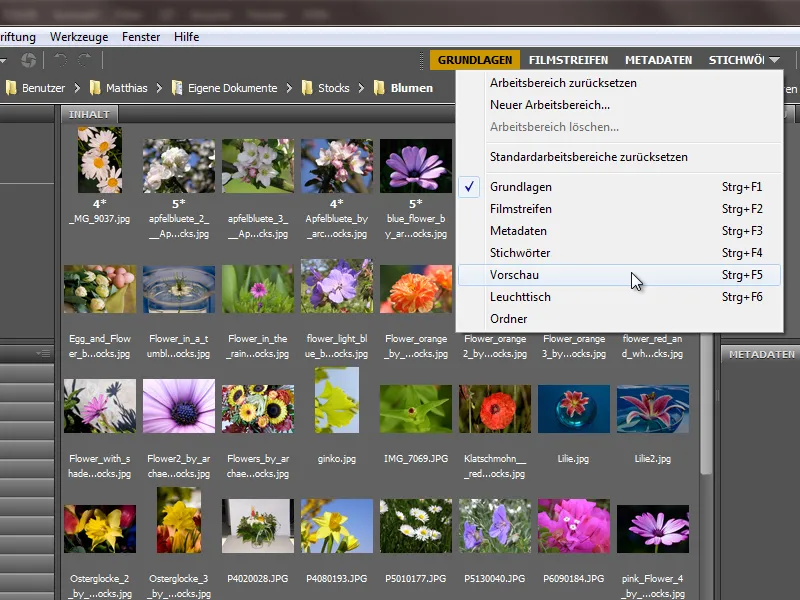
With the Output workspace, I was able to export Bridge CS6 images to a web gallery or to a PDF - e.g. for contact sheets. This has also changed the shortcuts for the workspaces in Adobe Bridge CC, at least for the three lower ones on the following screenshot, which shows the current view in Adobe Bridge CC.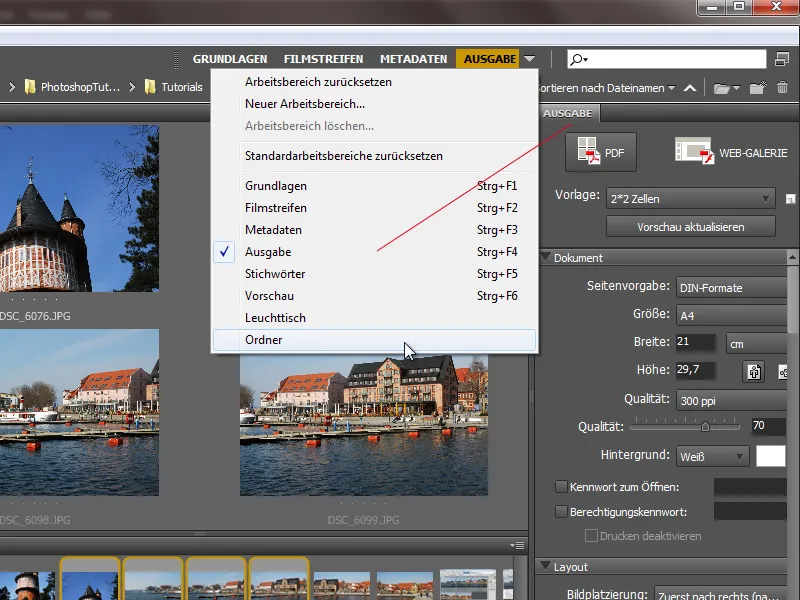
However, apart from the web gallery, the functions are still available under Automate in the File menu of Photoshop CC as Contact Sheet II and PDF Presentation.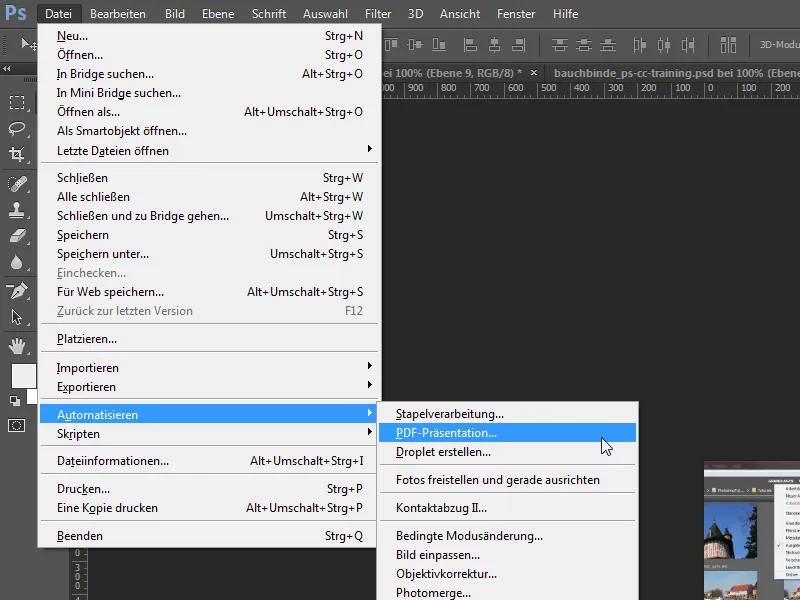
The Export module was placed in the Basics workspaceon the left as the third tab for Filters and Collections. This made it very easy for me to export RAW files to JPG files on my hard disk, for example. Here is the view under Bridge CS6.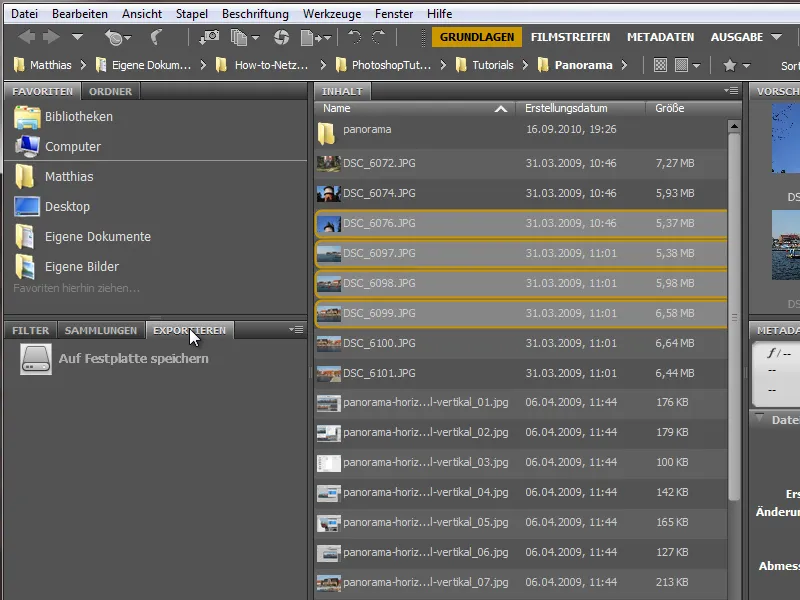
The Adobe online help (see image) also indicates that, in addition to HiDPI support, only functions have been dropped, but no functional innovations or improvements have found their way into the CC version. See here: http://helpx.adobe.com/de/bridge/using/whats-new.html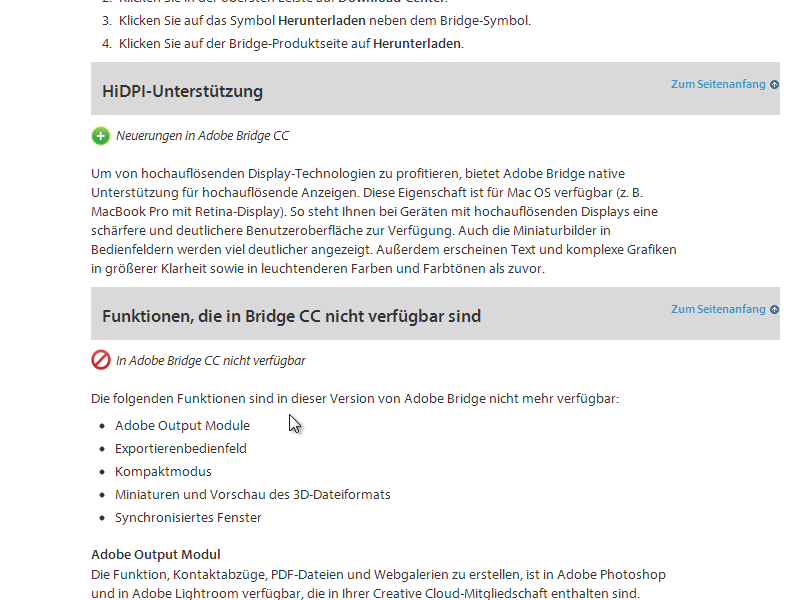
Innovations in the 3D functions
First of all: There is no longer an extended version. This means that the 3D functions are available to all CC users. And with CC, Photoshop has also received some new functions in addition to improved performance, which I would like to present here.
Redesigned 3D control panel
Editing 3D objects is easier in the tidy 3D control panel, which is structured as a scene tree with its master objects and subordinate (instantiated) objects.
With the object instances, it is possible to duplicate objects and edit them together, i.e. linked, and also to decouple (bake) objects again.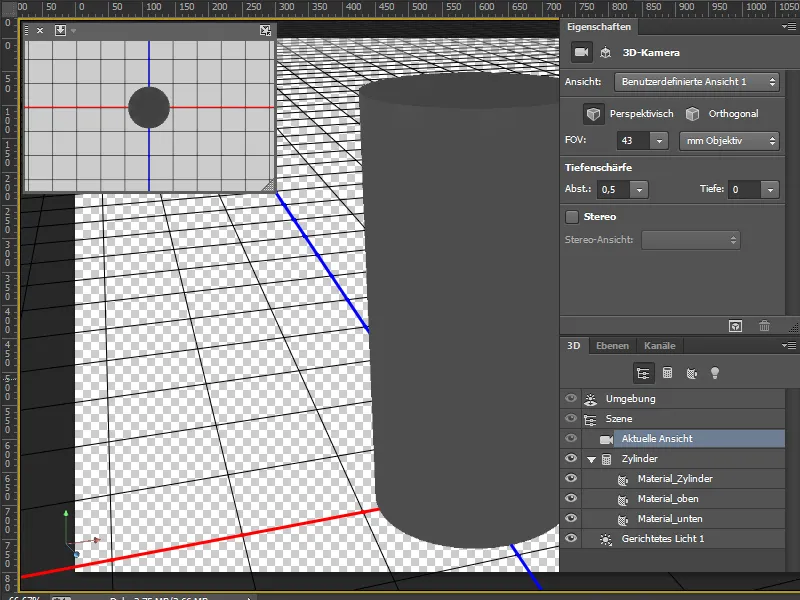
3D painting and texture painting
In Photoshop CC, it is possible to paint 3D models in live 3D painting mode. The brushstrokes are applied to my 3D model in real time. A distinction can be made between projection painting and texture painting modes.
The texture itself can also be painted in 2D mode.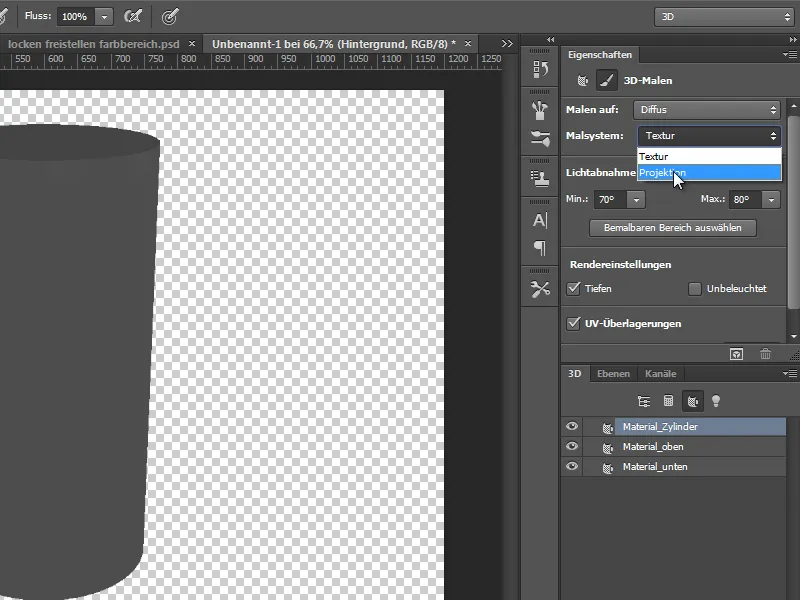
Creating a normal map
In Photoshop CC, it is possible to generate normal maps from created diffuse maps. A normal map is generally used in shading for greater detail without increasing the number of polygons. And depending on the viewing angle, you can see the effect of the normal map.
32-bit color selector and 32-bit images for lighting IBL (image based lighting)
A 32-bit image-based light source can now be added to a 3D environment for lighting. Similarly, 32-bit color pickers can now be used to specify colors for materials, lines, surfaces or light sources. This combination alone already produces very realistic tonal values and reflections in the 3D object without it having been rendered correctly.
At this point, I would also like to refer you to the Adobe help (see image below), which contains further improvements and new features as well as tips on the workflow in the 3D workflow in Photoshop CC:
http://helpx.adobe.com/de/photoshop/using/whats-new.html
http://helpx.adobe.com/de/photoshop/using/3d-workflow-cs6.html