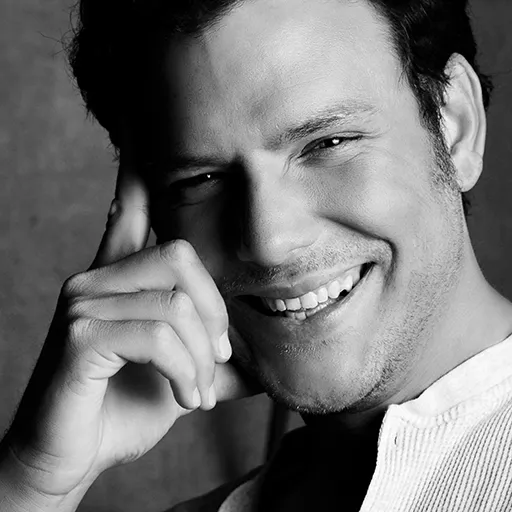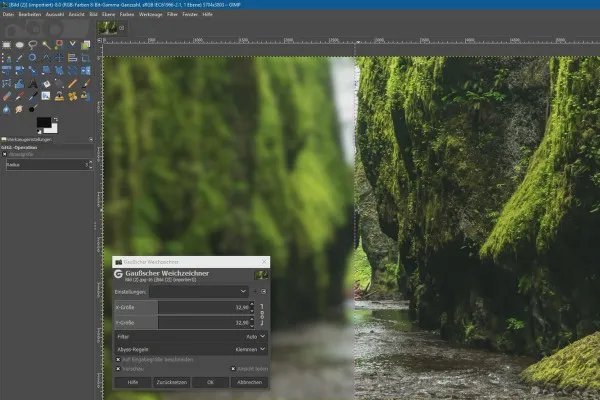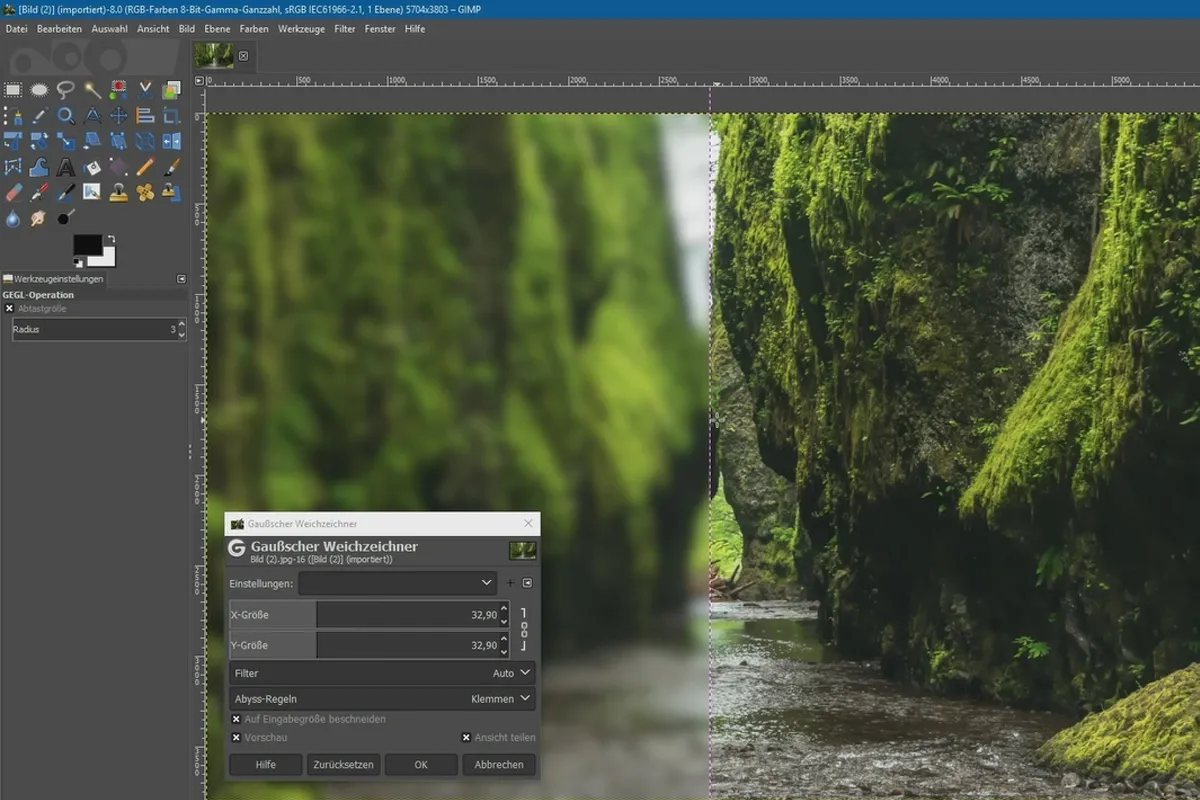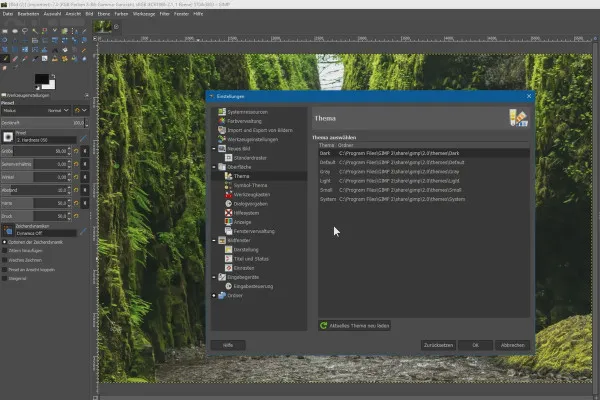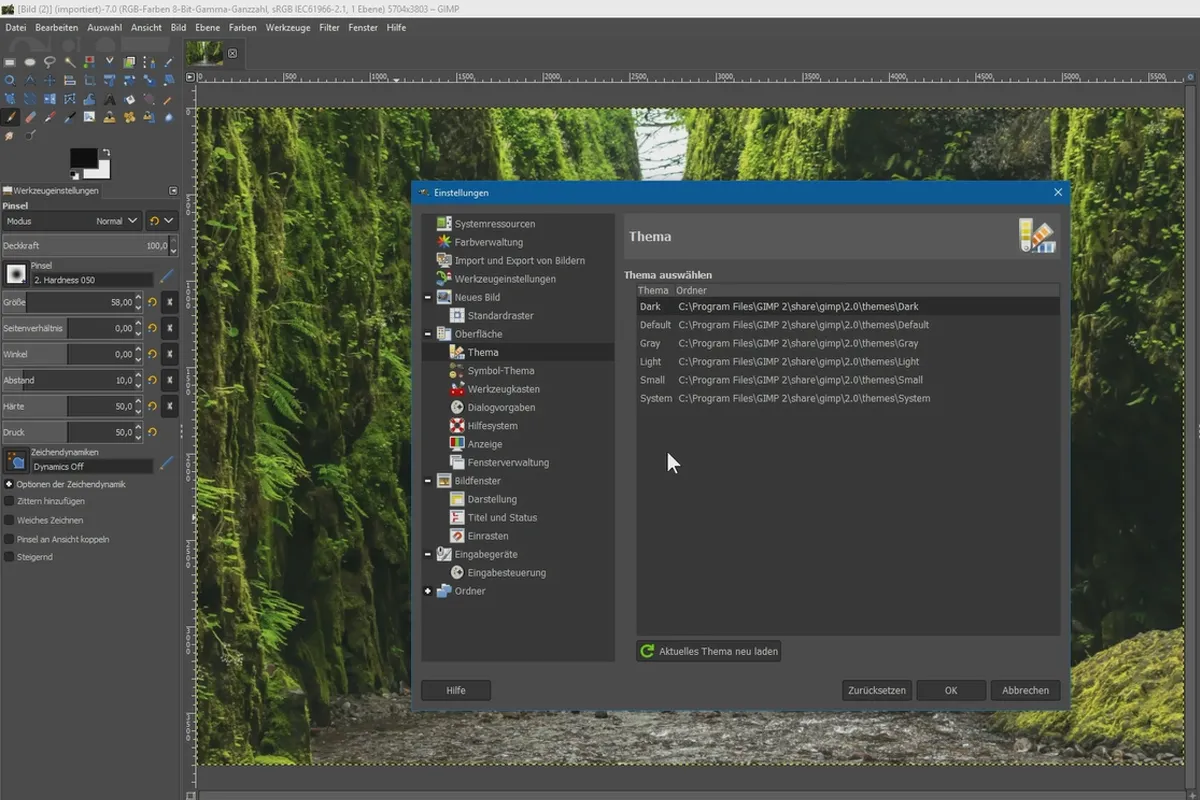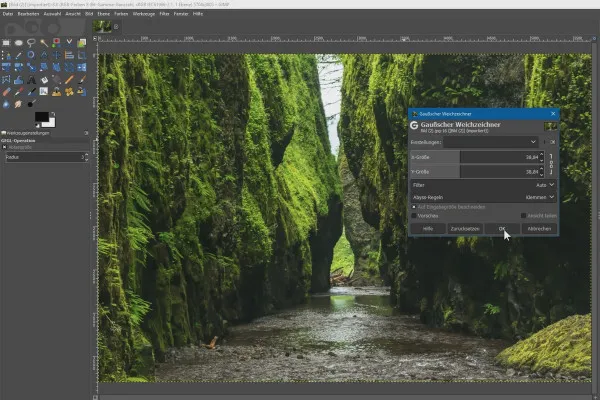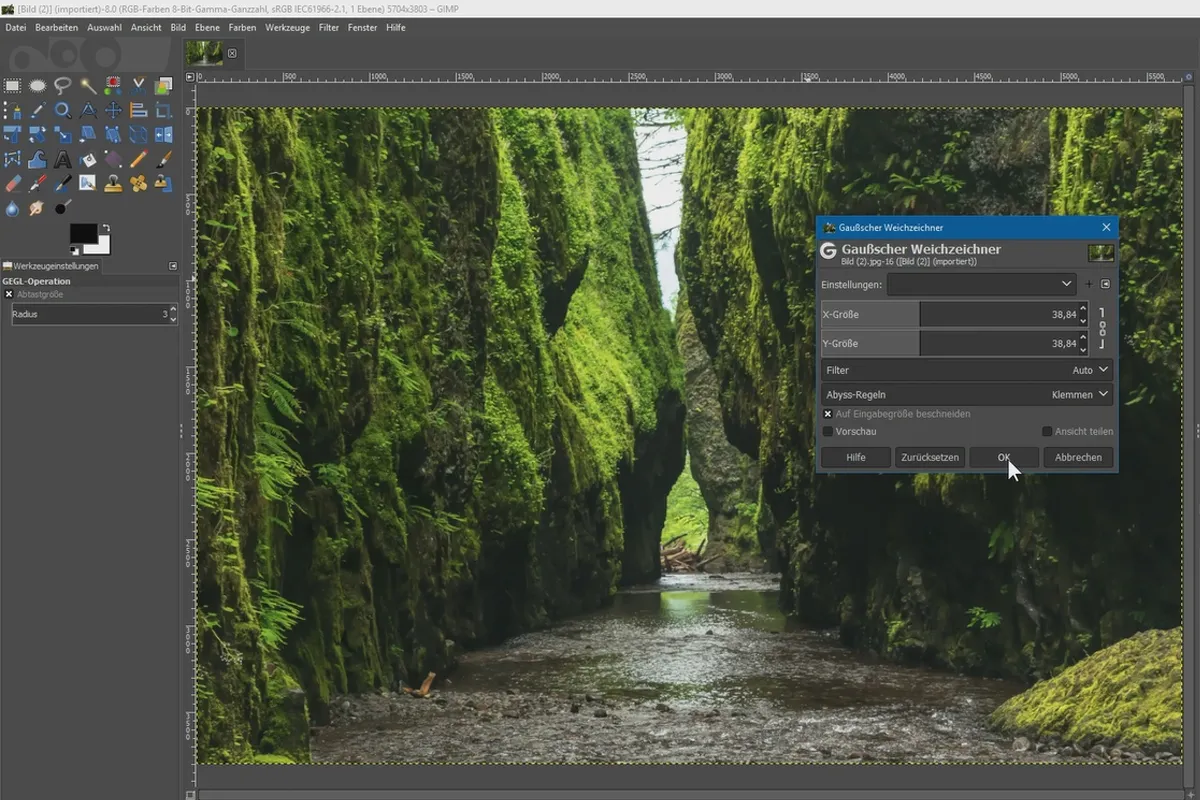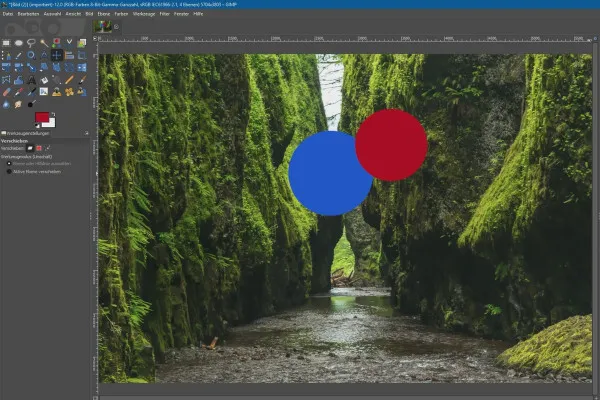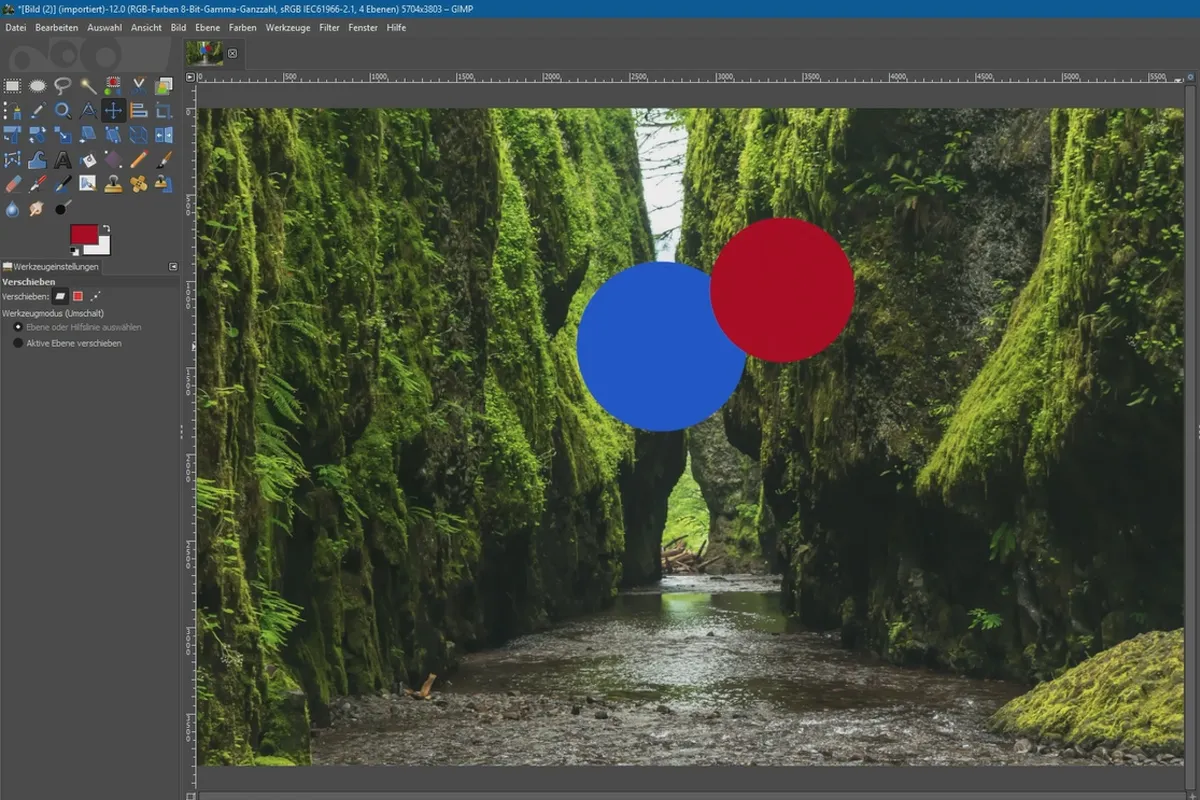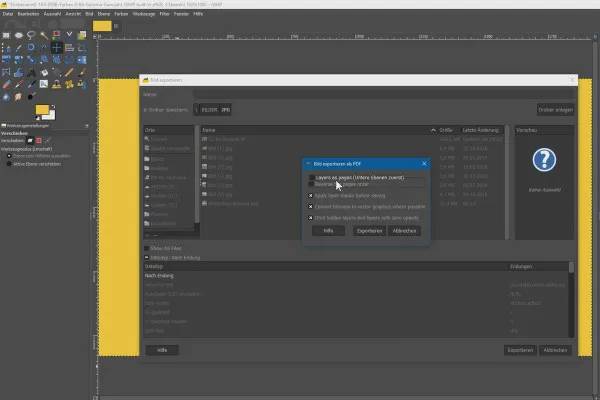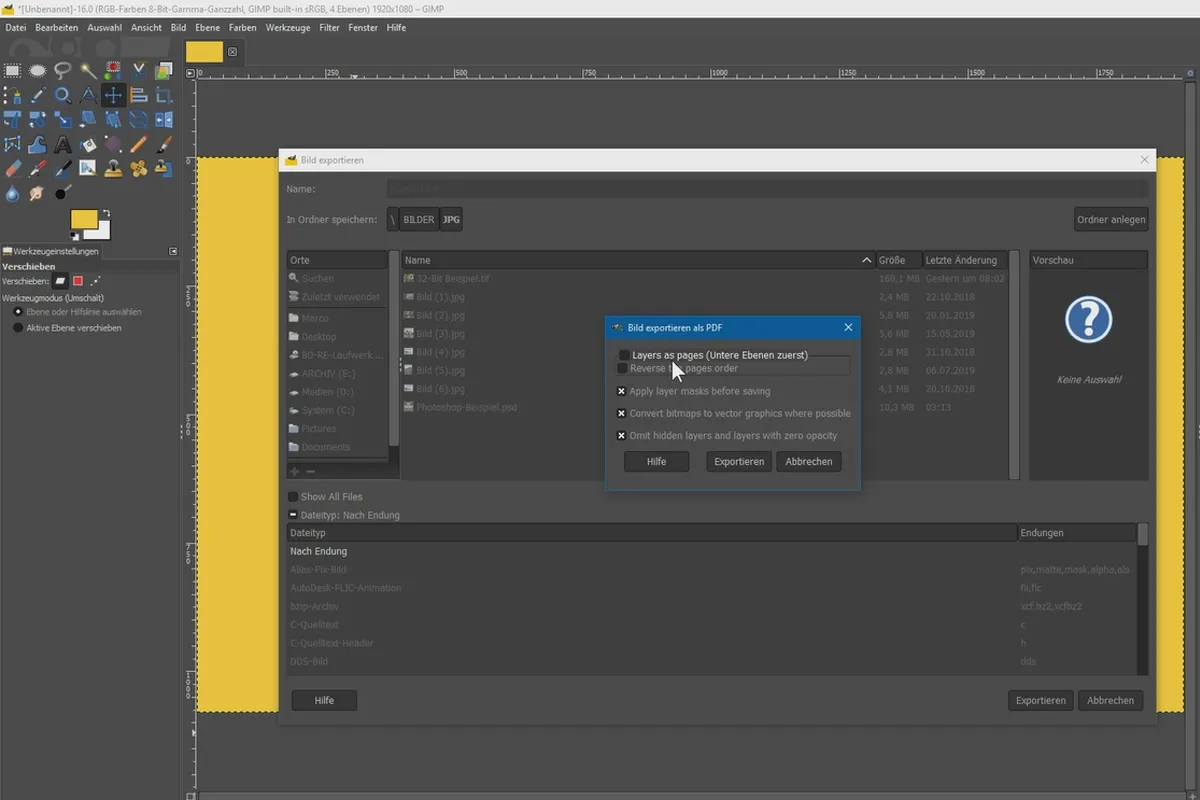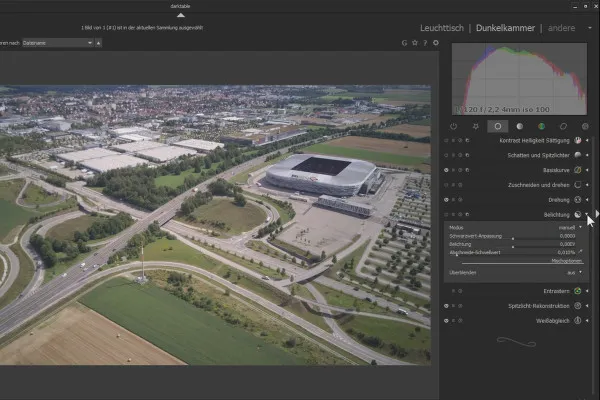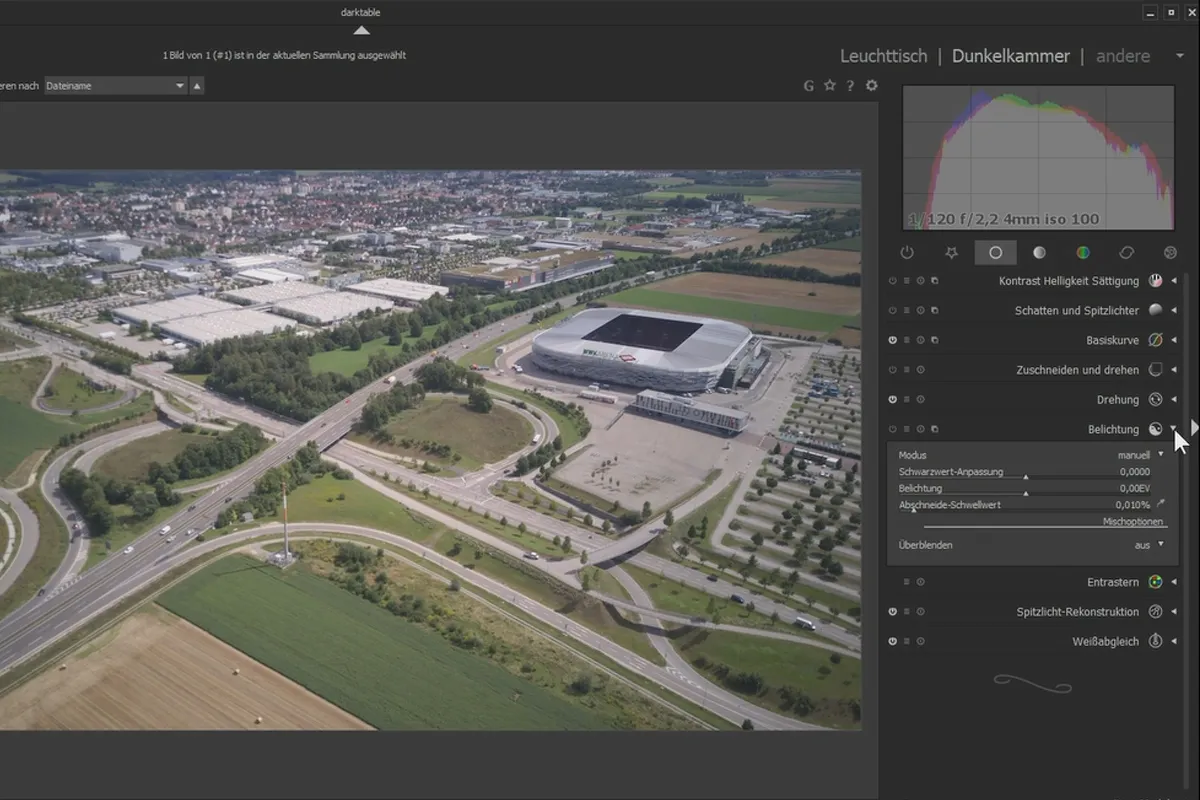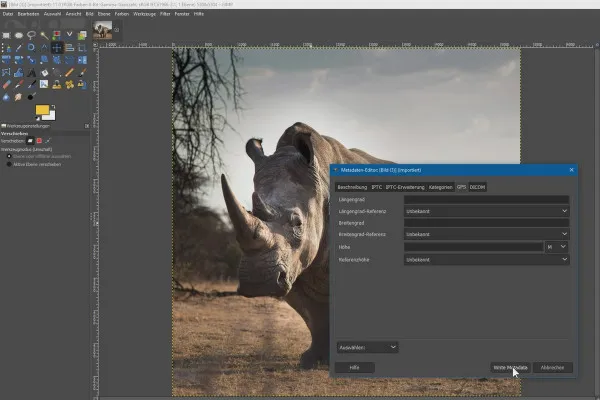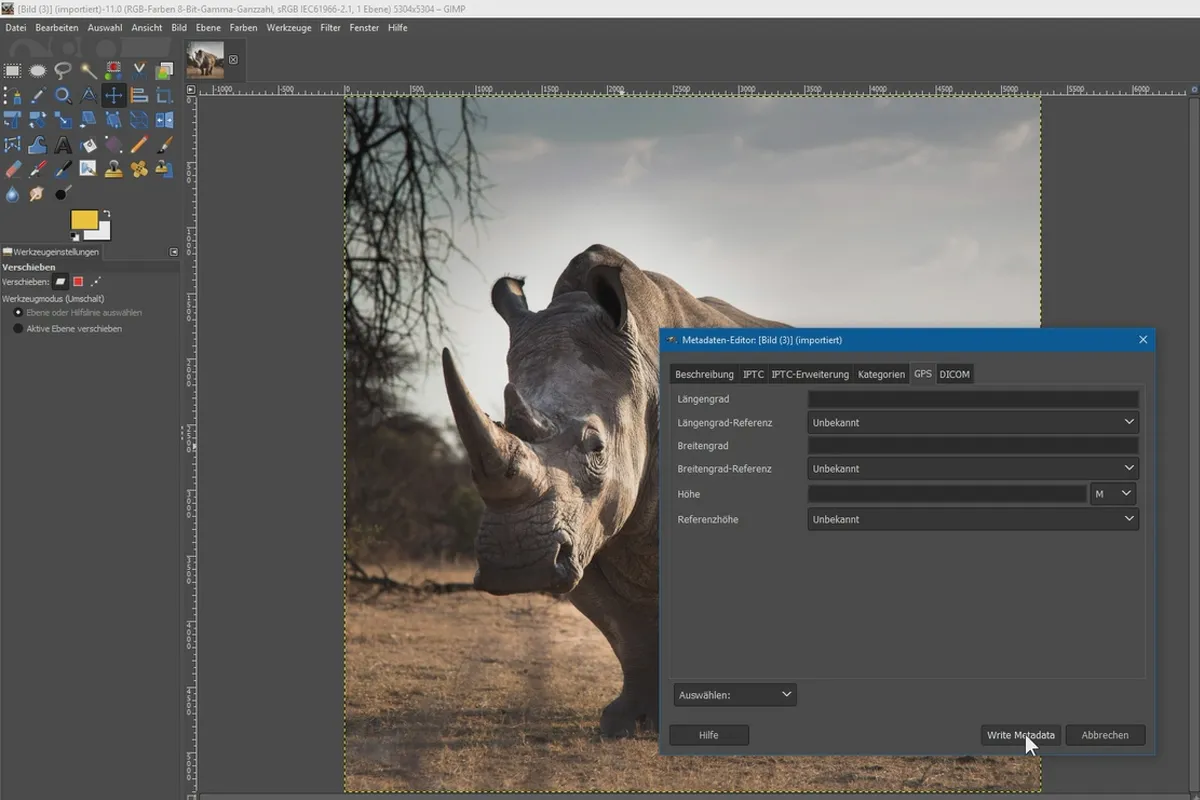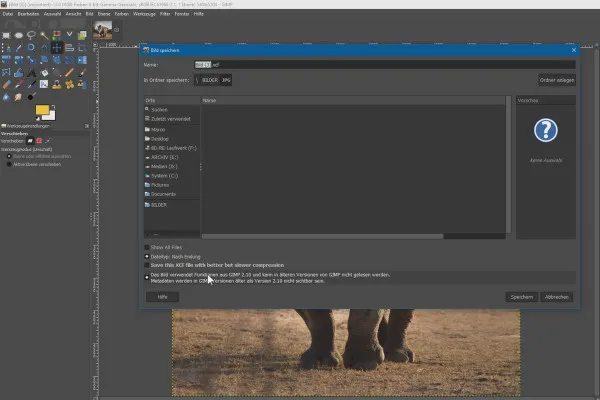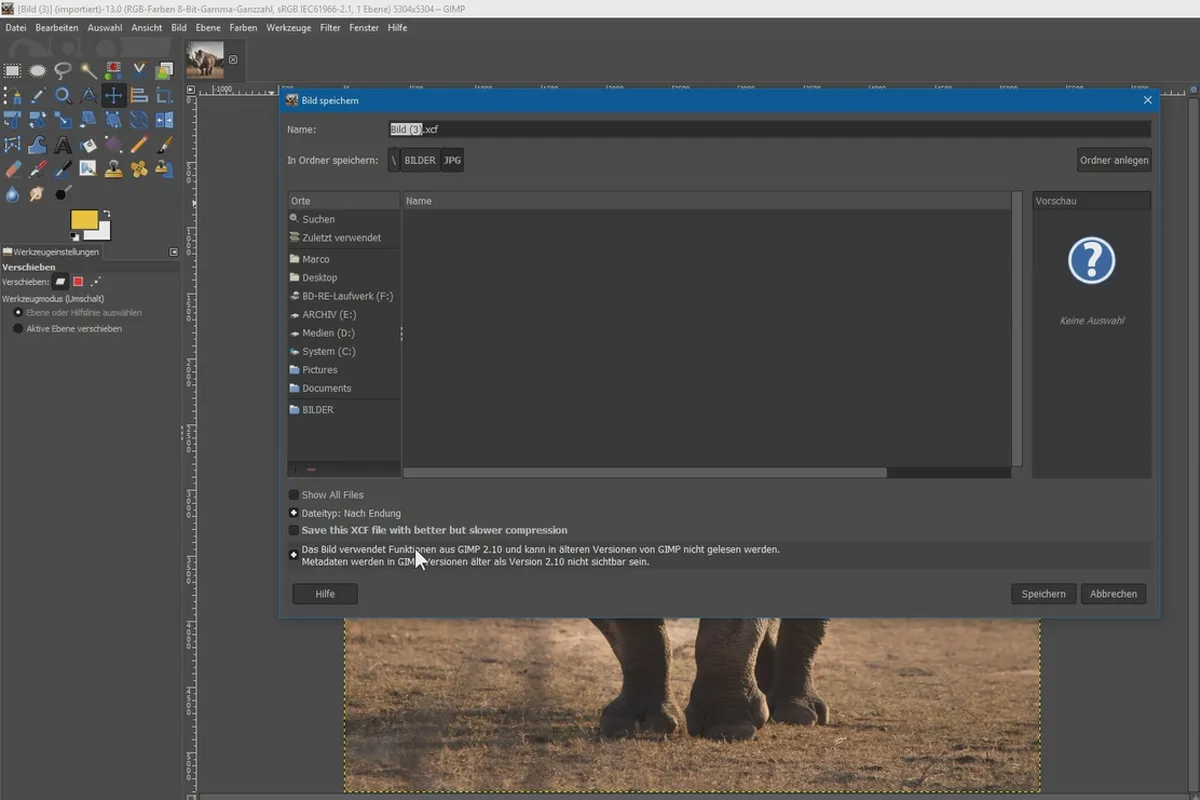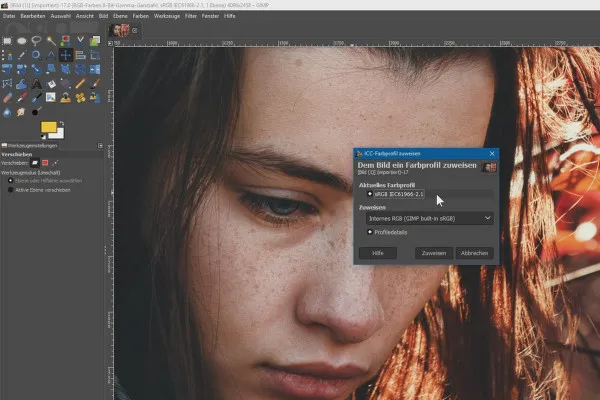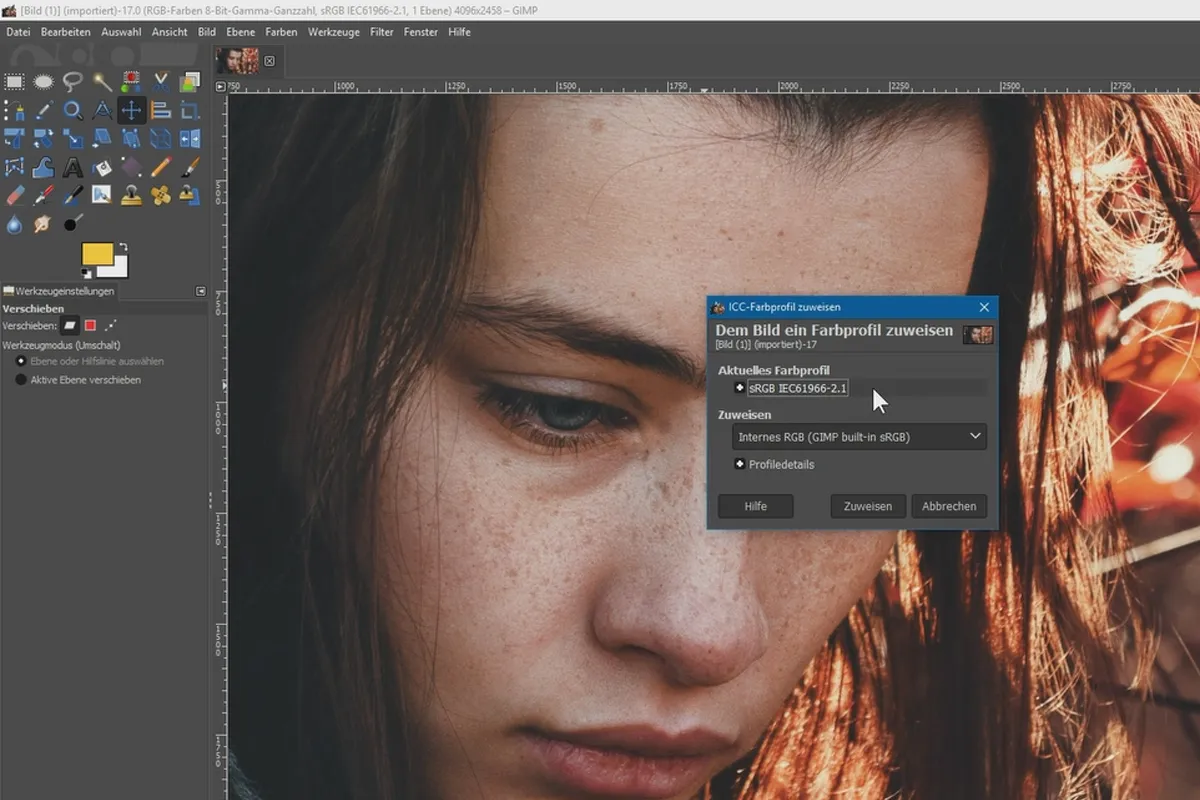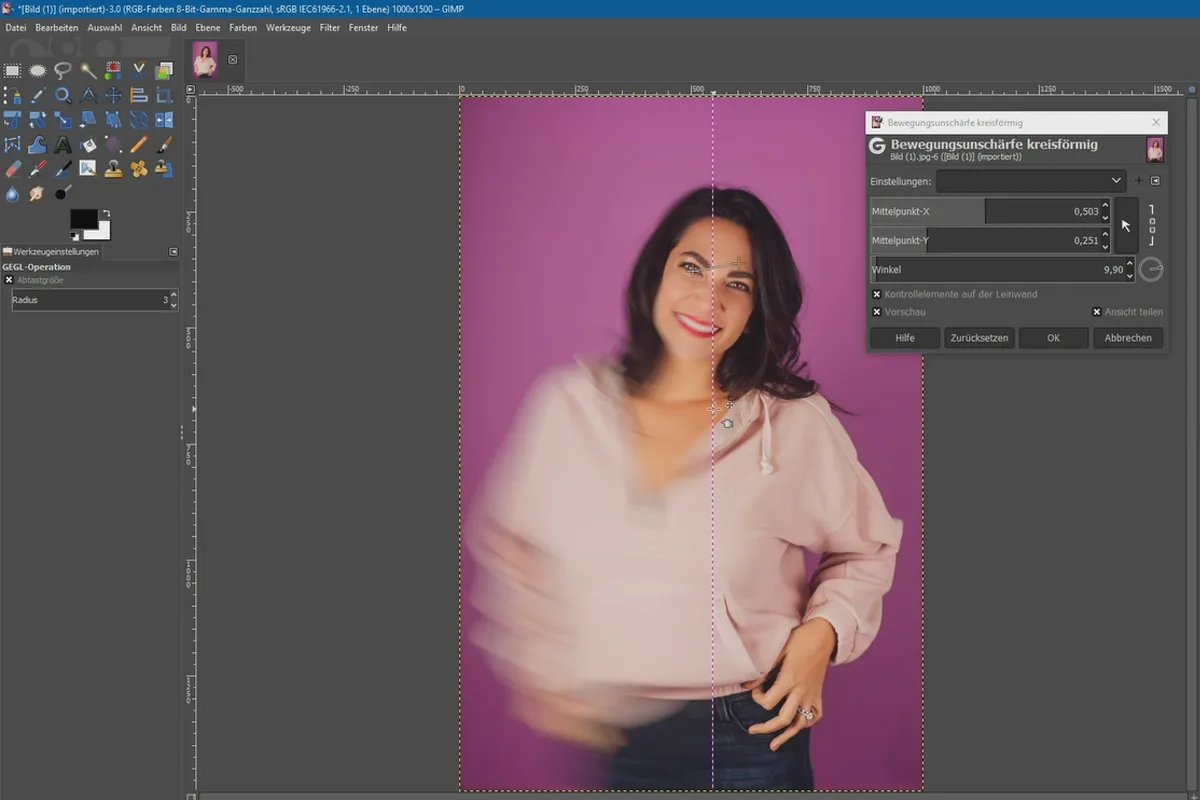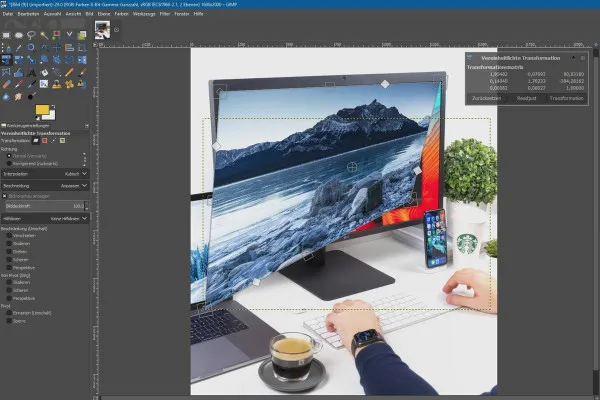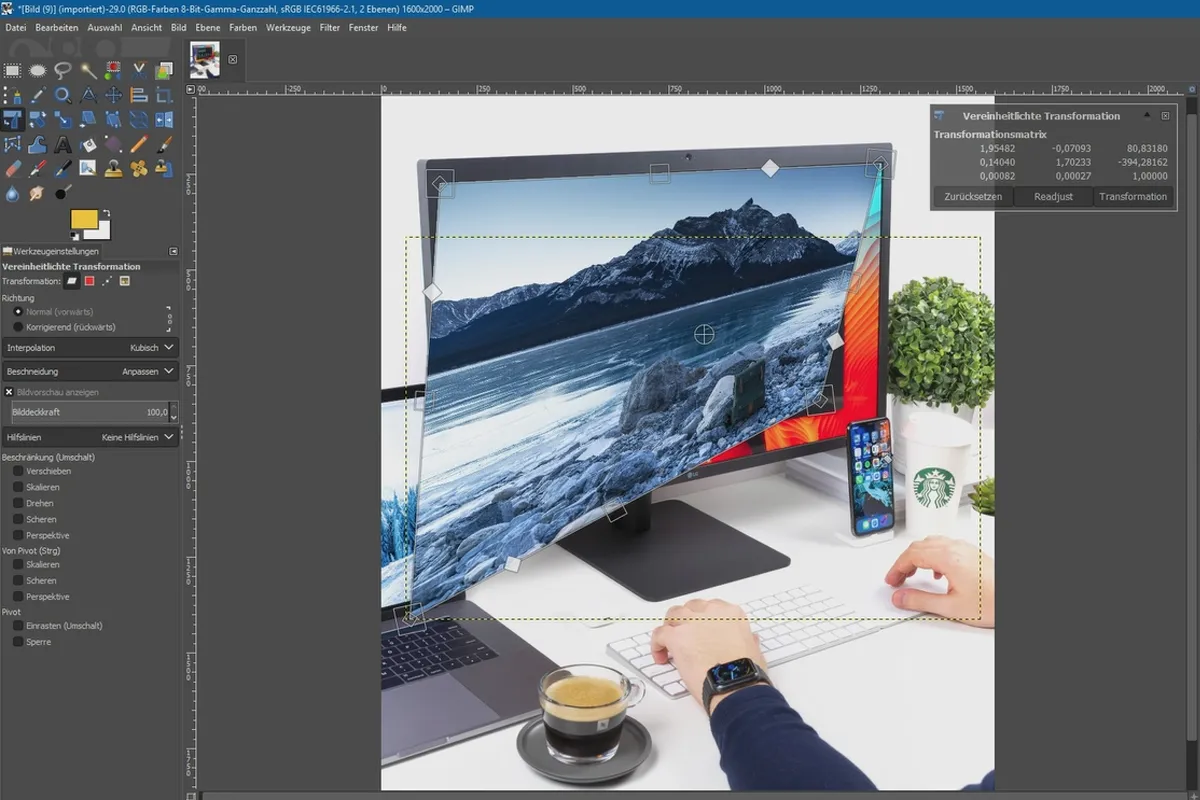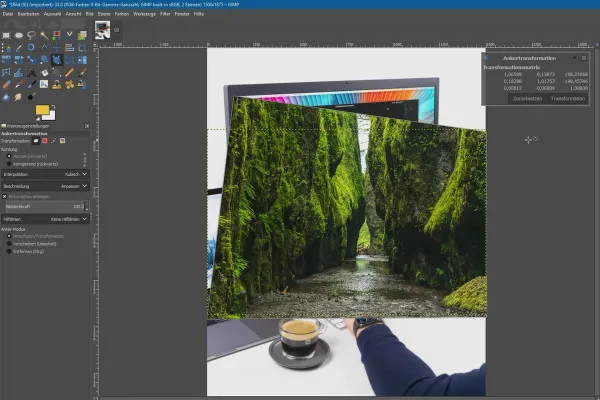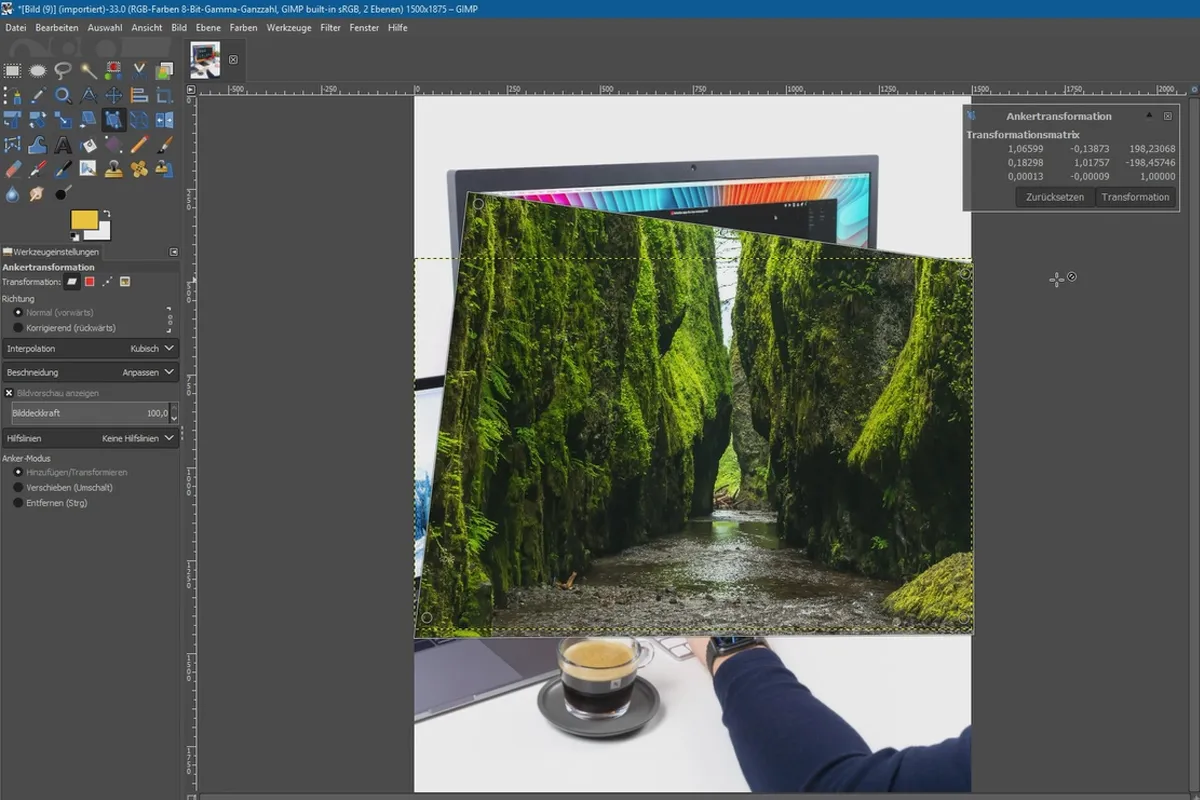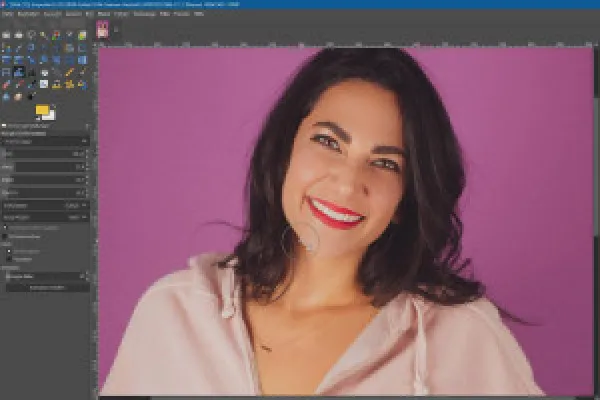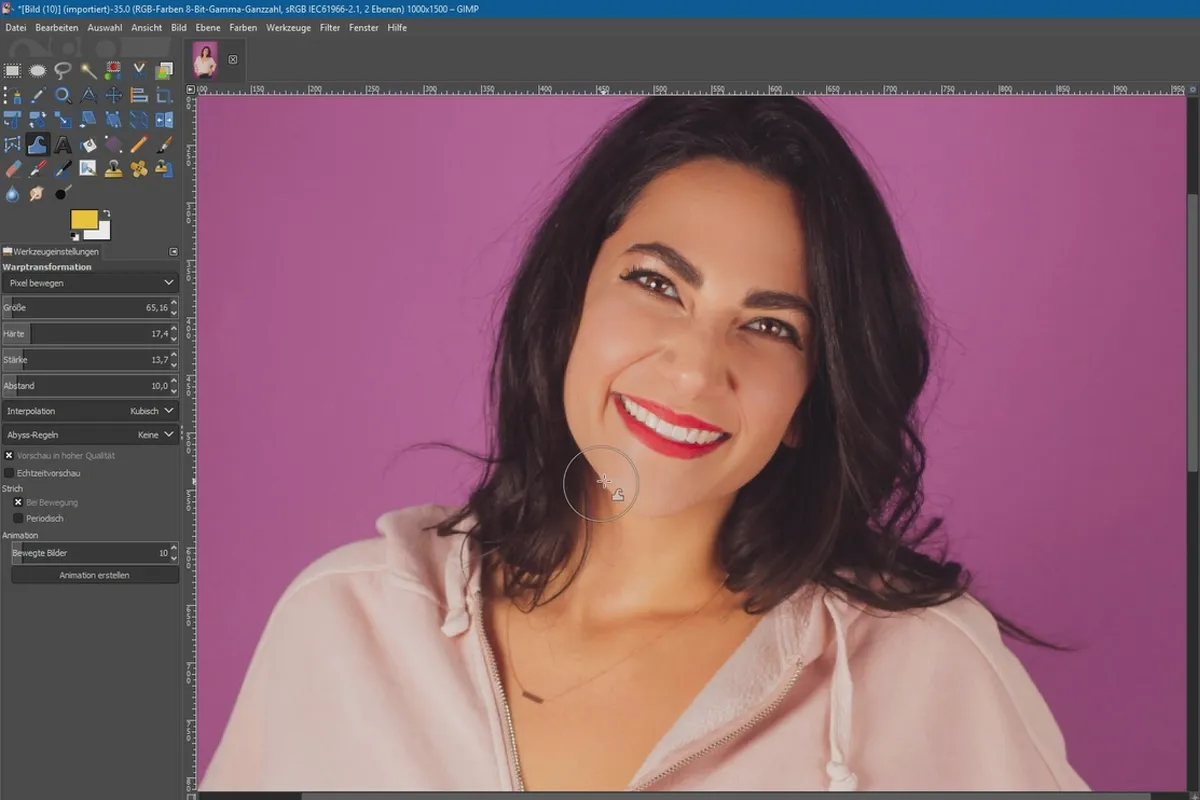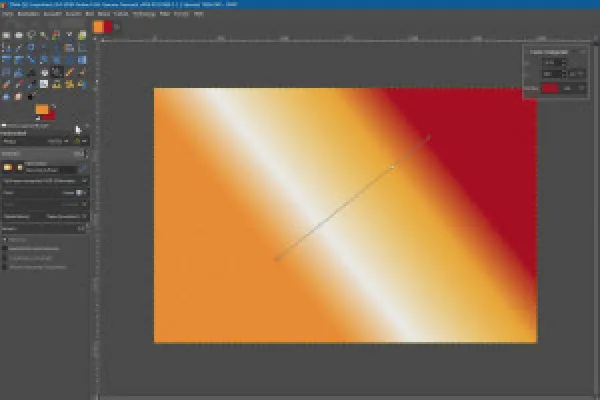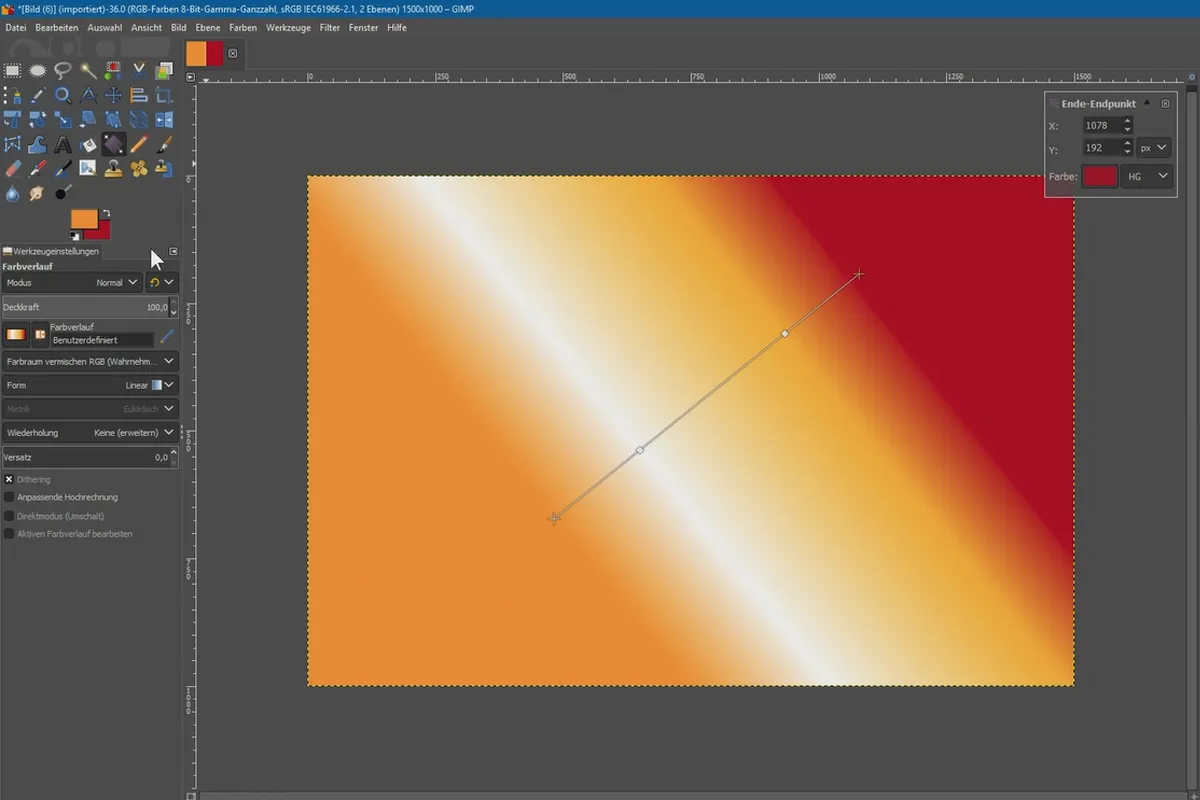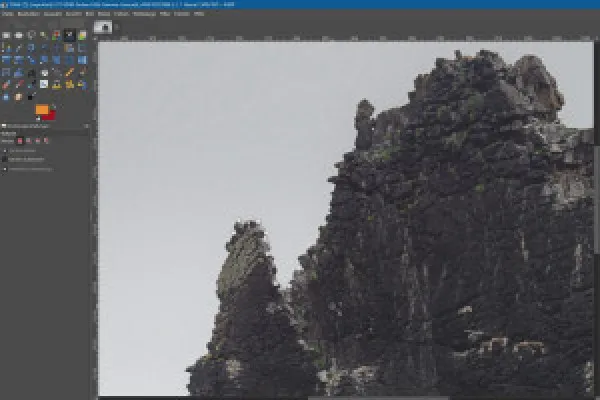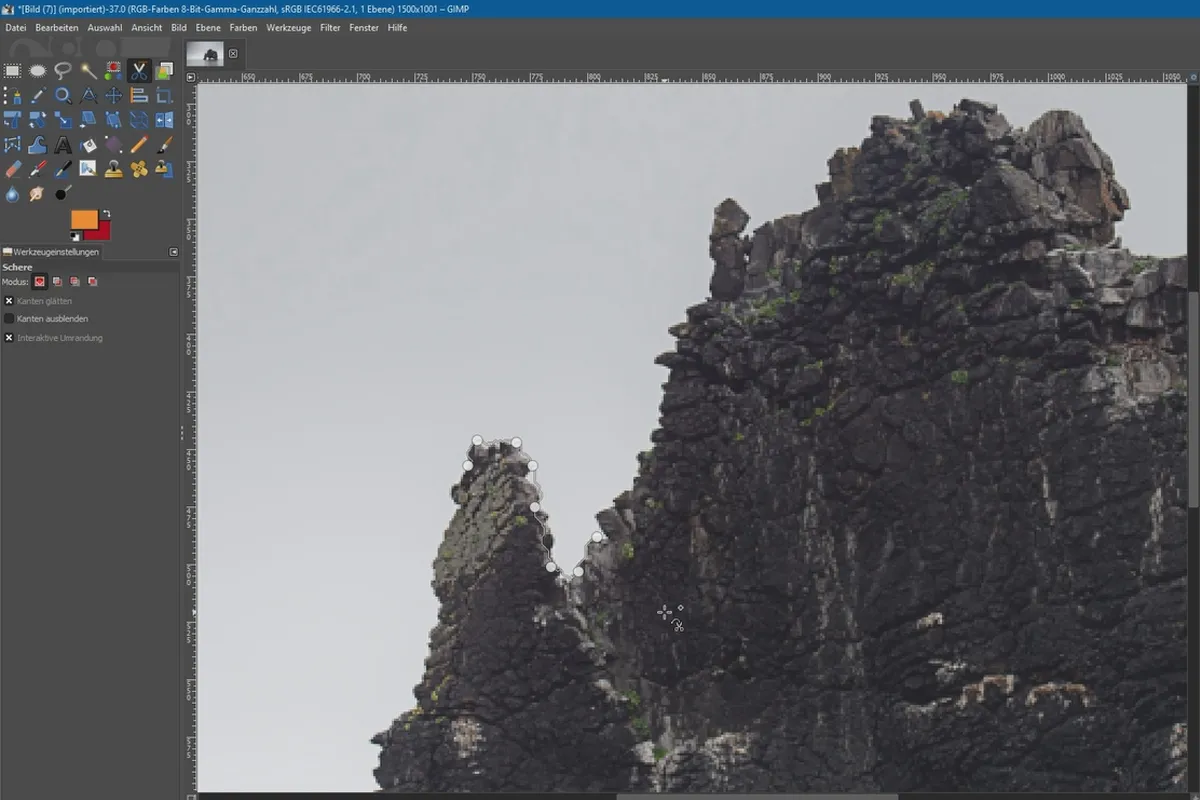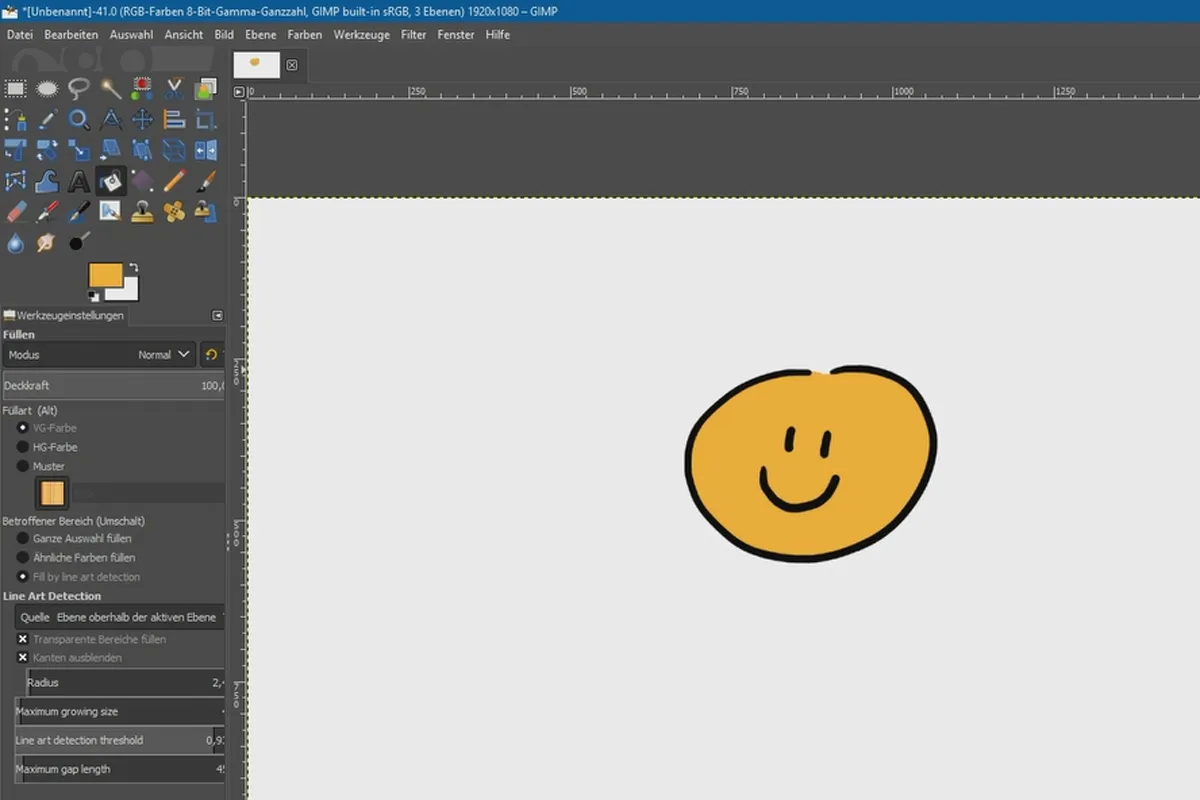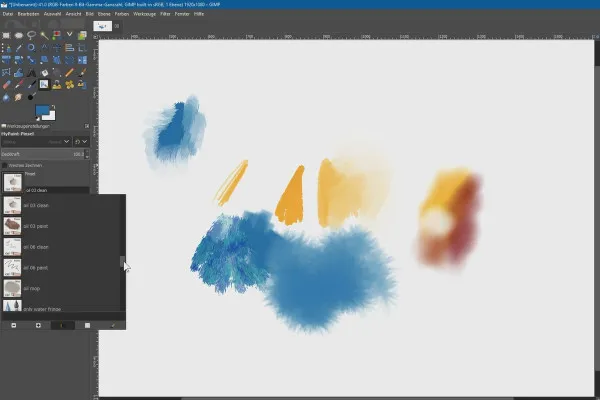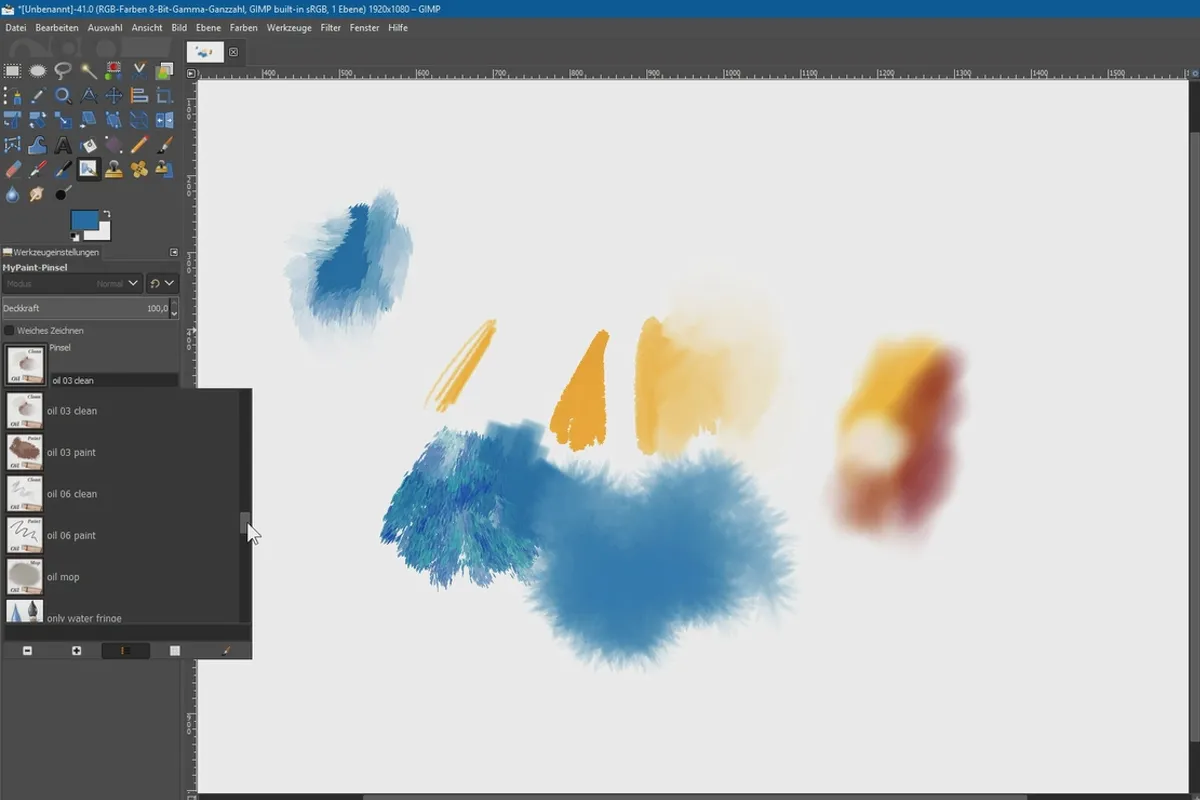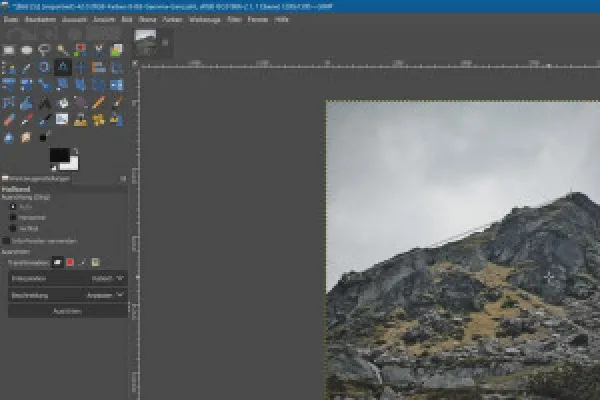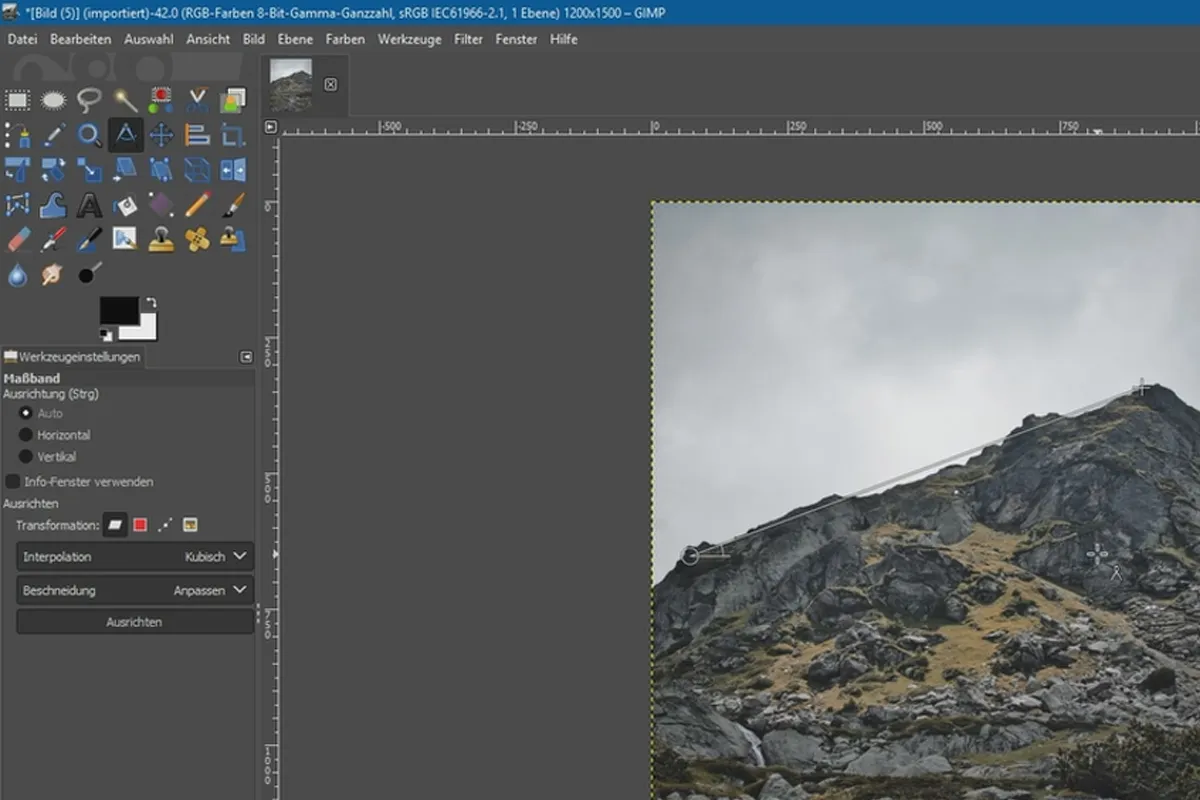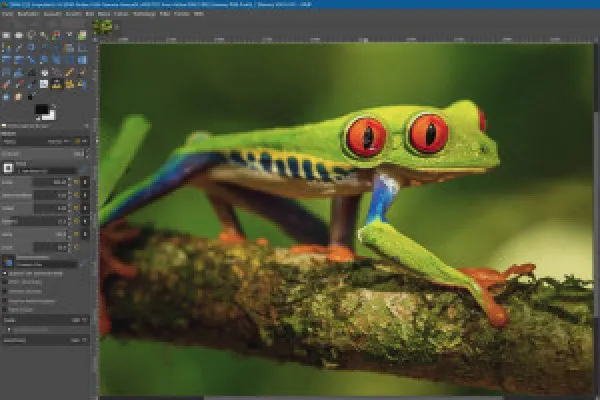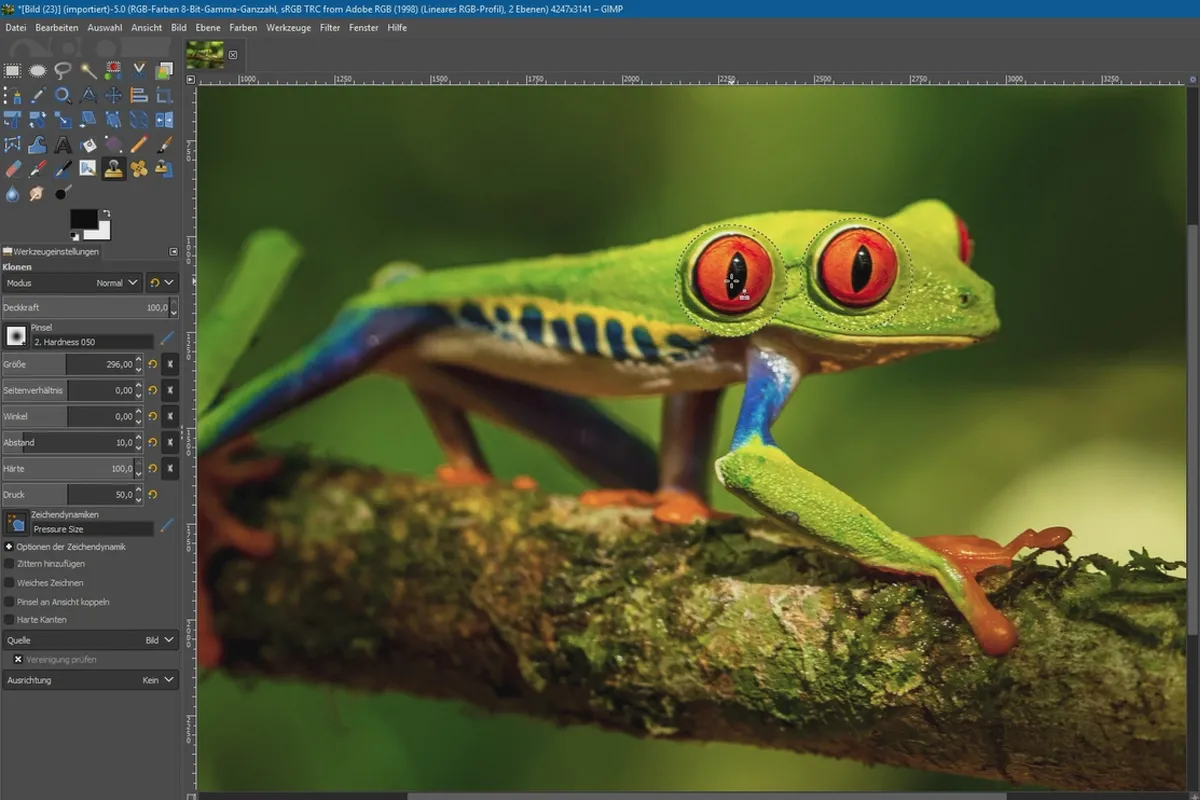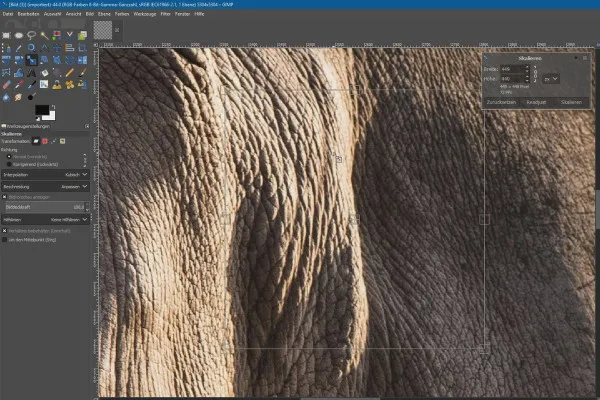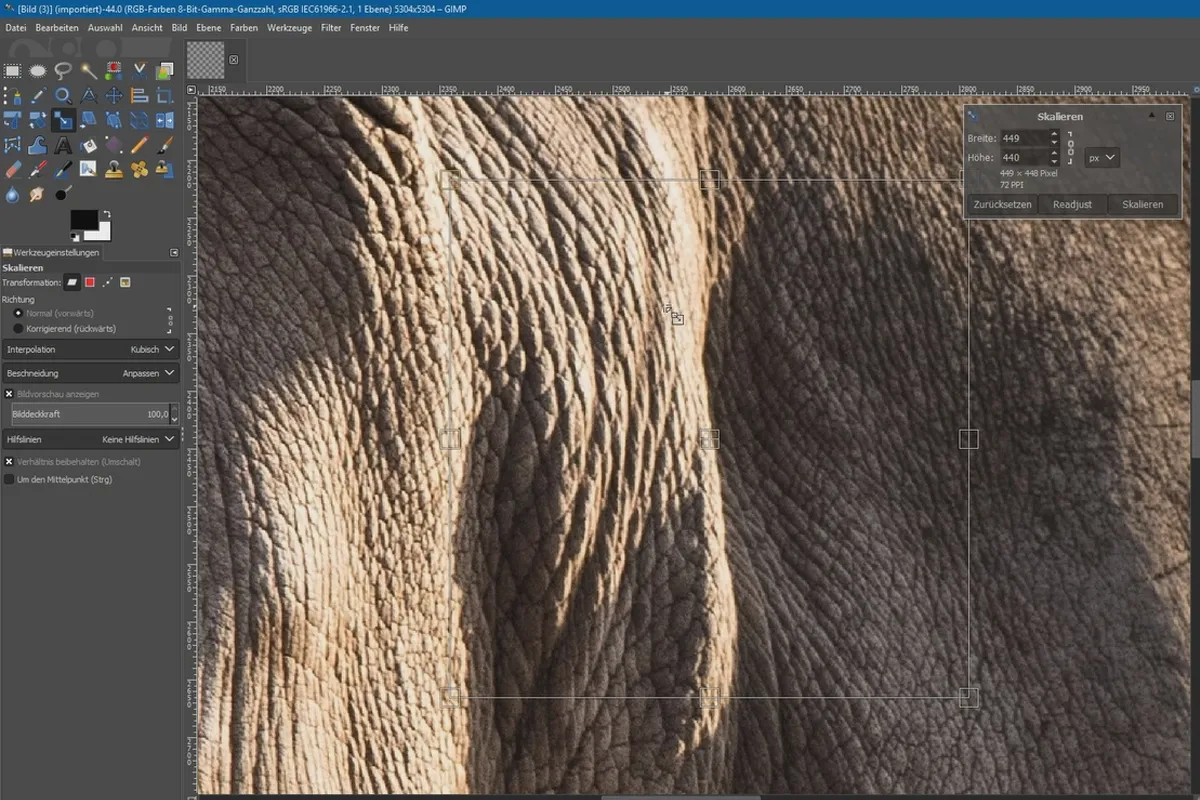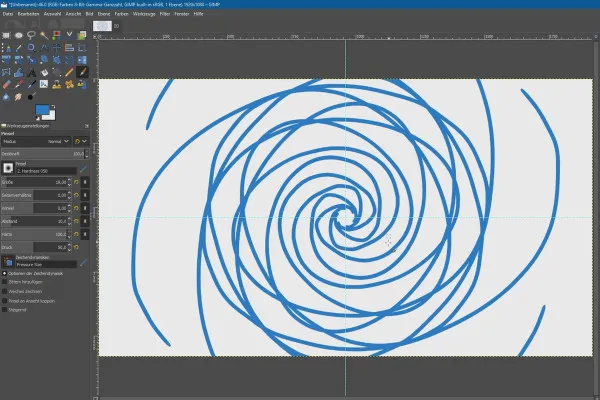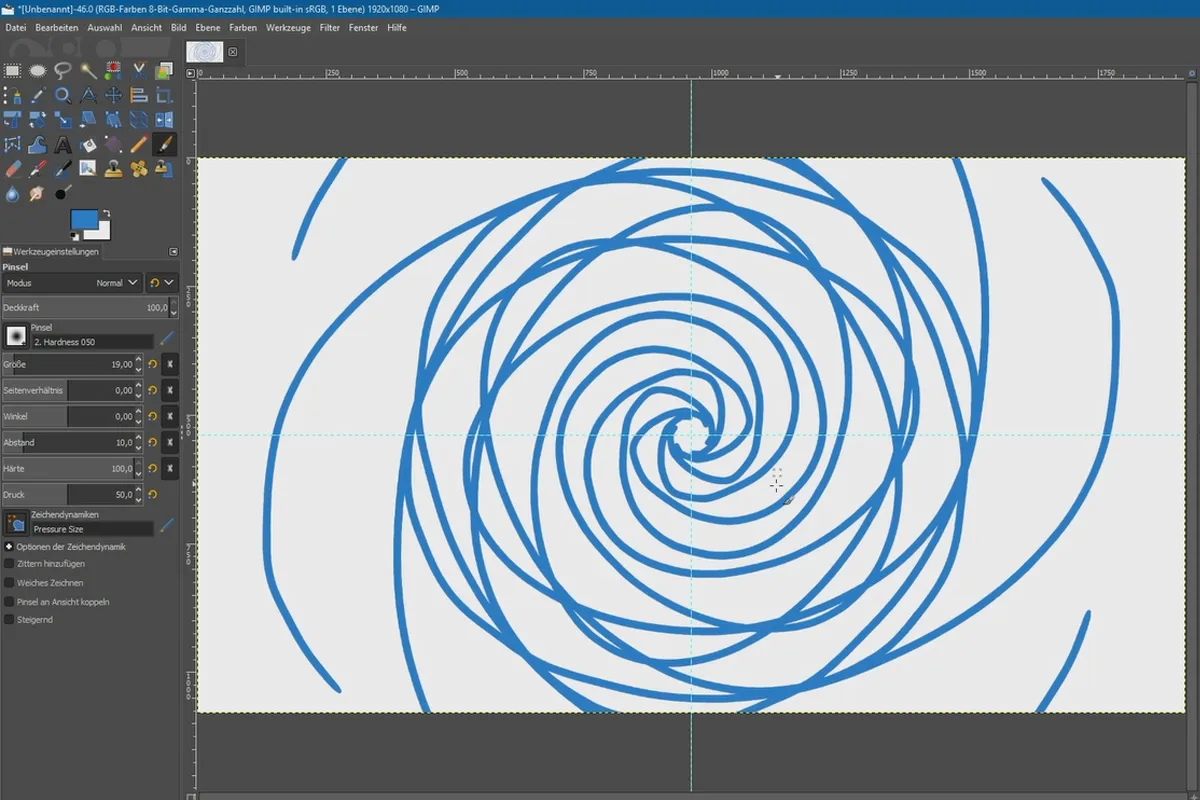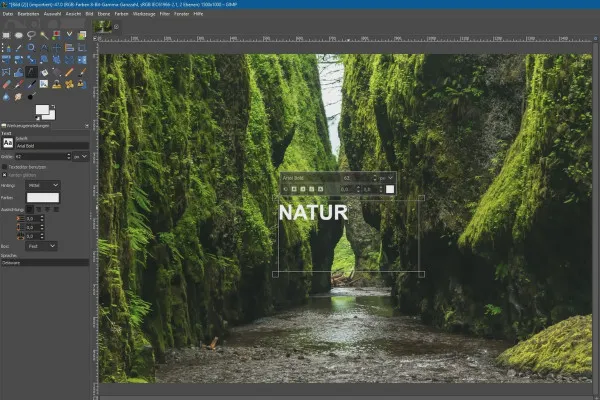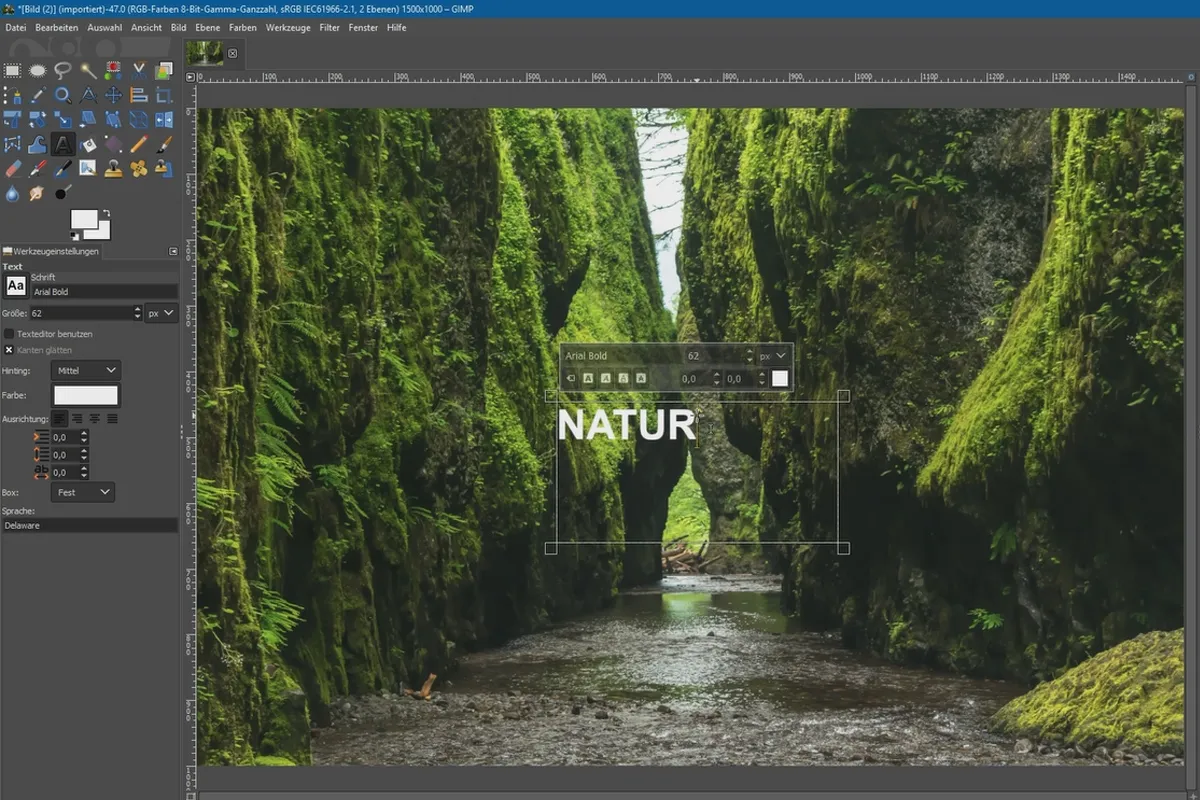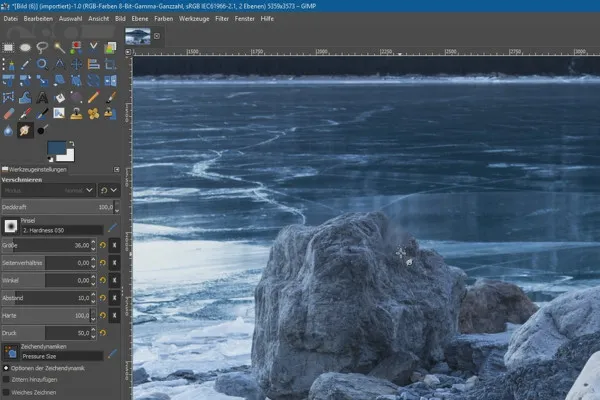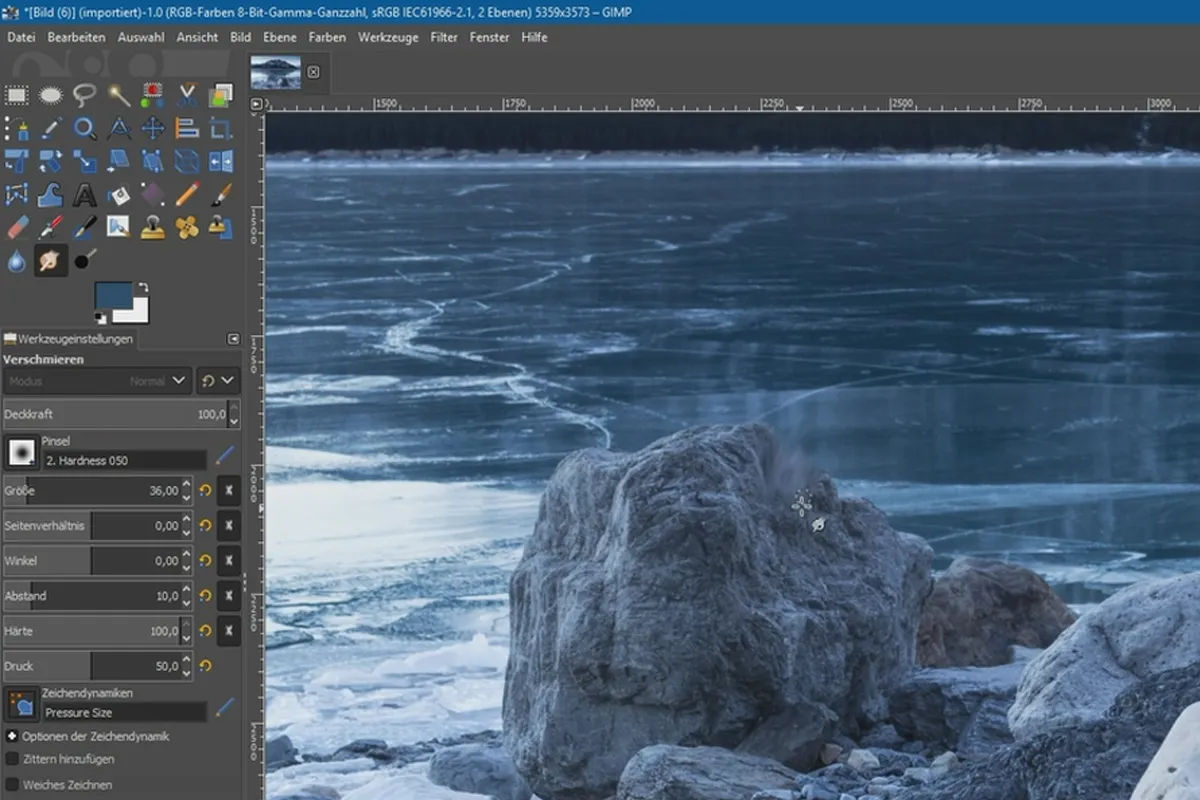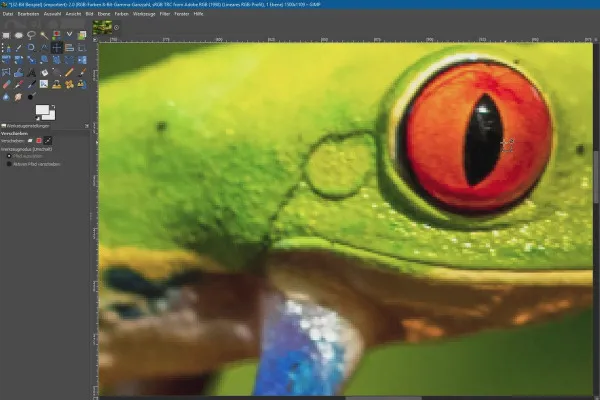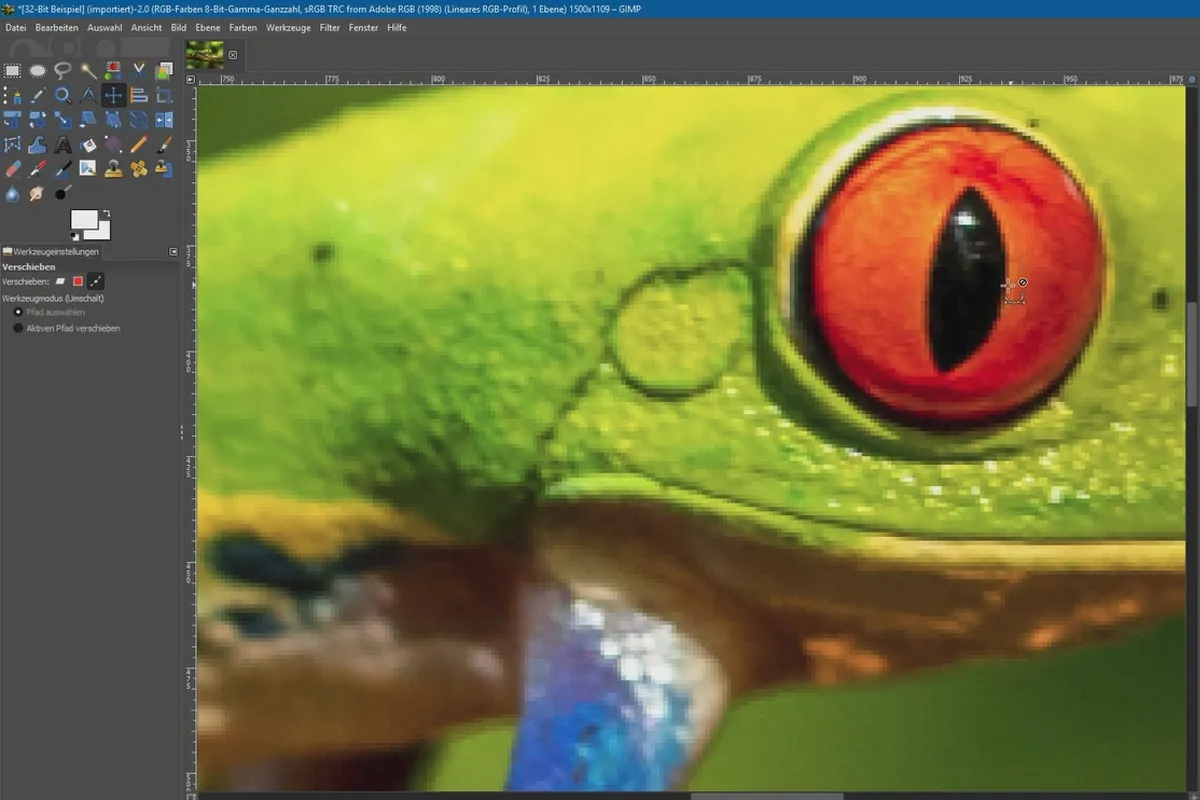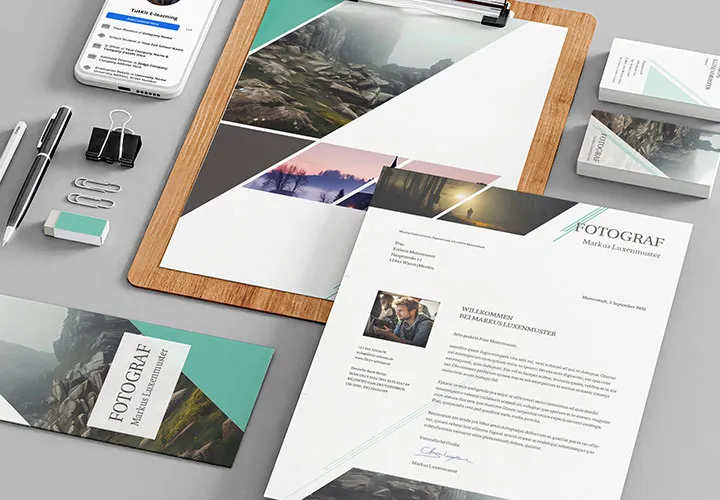GIMP 2.10 - Tutorial on the new functions
GIMP version 2.10 has been brilliantly polished and with the help of this one and a half hour tutorial you can enjoy the benefits and convenience of the new and improved functions. Open raw files in GIMP? Professional color management? Drawing and painting with a great new brush? - Trainer Marco Kolditz will let you know what's possible with GIMP 2.10!
- Free image editing with GIMP 2.10 - discover all the new features in a tutorial!
- Find out what has changed in terms of performance, color management, format support and more.
- Get to know the possibilities of the new and the additional options of the improved tools.
- Over 1.5 instructive hours from professional trainer and GIMP expert Marco Kolditz
Get the most out of this tutorial and your update to GIMP 2.10 for your photo and image editing, digital drawing and painting.
- Usable with:
- content:
2 h Video training
- Licence: private and commercial Rights of use
Examples of use

Basically
Tools
Details of the content
What's new in GIMP 2.10 - and how to use the functions!
With GIMP 2.10 , the user interface of the free image editing program has been given a neat makeover, including a dark theme. The best thing about it: the new look also brings with it numerous new or significantly improved functions that will give you a helping hand in your work. Where to find them, how to use them and what they can do for you - in this 1.5-hour tutorial by trainer Marco Kolditz , you'll find out exactly that!
Layers, masks, file formats and color management ... GIMP 2.10 fulfills your wishes!
The GIMP 2.10 tutorial addresses all the important new features that have resulted from the update. In the first nine practical lessons, you will first be shown which fundamental changes you will benefit from when working with the program.
Get to know and use a free plug-in to open your raw files in GIMP and edit your photos. Enjoy the convenience of working with layer modes, masks and optimized filters. Look forward to a finally implemented professional color management and the possibility to edit your image metadata.
You will also take a look at the new user interface with trainer Marco Kolditz. You will learn how GIMP 2.10 is already preparing for non-destructive work in future versions in terms of performance and GEGL filters. Discover a new filter function and also learn which file formats GIMP 2.10 now supports or supports even better .
New and improved tools - learn what they can do for you in the tutorial
The update to GIMP 2.10 adds numerous improved and sometimes even new tools to your program's toolbar. In the fourteen advanced lessons of the tutorial, Marco Kolditz will introduce you to each of them:
With the transformation, you now have direct access to scaling, rotation, warping and distortion. You can also use the anchor transformation to skillfully transform objects. The warp transformation is also suitable for professional retouching, among other things.
The gradient tool, which now works non-destructively, has been given an excellent overhaul. You can now straighten sloping horizons with the tape measure. Particularly interesting for digital drawing and painting are the improvements to the fill tool, symmetrical painting and the really fun and enjoyable MyPaint brushes. There are also various optimizations in the selection and repair tools as well as when scaling and working with text.
Curious? Then start the tutorial, turn your curiosity directly into knowledge and apply this directly to your image editing with GIMP 2.10 . By the way: You can download the program for free here.
Other users are also interested
Adjust your knowledge to AI!

Follow an instructive path of image editing!
Little effort. Sharp results.

Neatly cut out!
Quickly create high-quality business equipment

Photo editing & image composition
Simply edit images professionally
Understand & apply effectively