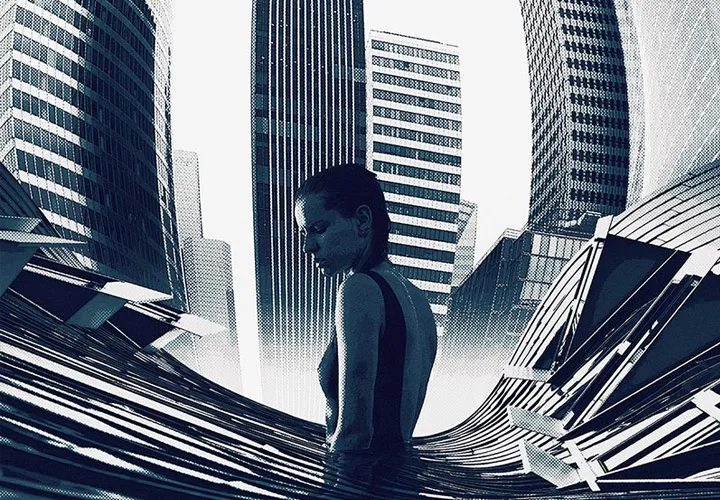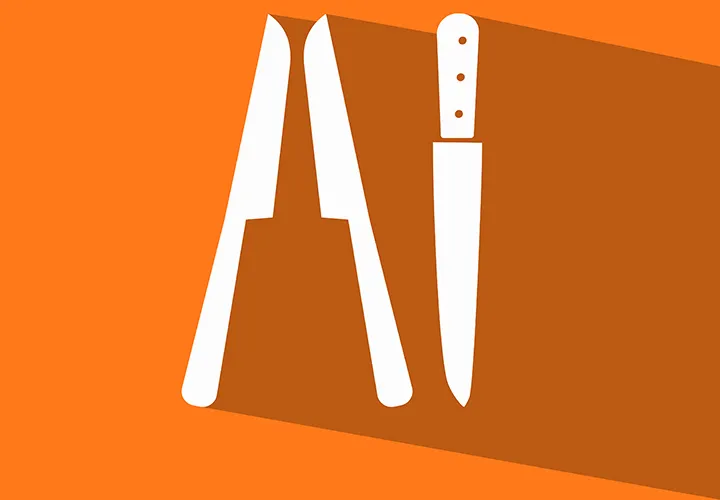Marco Kolditz is a self-employed digital artist, editor and video trainer in Munich under the name MEER DER IDEEN. He also runs a blog magazine of the same name and a YouTube channel. In addition to video training for PSD tutorials, Marco Kolditz has already published numerous other video tutorials on Adobe Photoshop and Adobe Illustrator and written specialist articles on creative Photoshop composings for other specialist magazines such as DigitalPHOTO.
Marco Kolditz
Marco Kolditz – your author for Adobe Photoshop , Adobe Illustrator , GIMP , Serif Affinity Photo , Adobe Photoshop Elements , Adobe Fresco , Corel PaintShop Pro , JPG images , Serif Affinity Designer , DxO PhotoLab , Phase One Capture One Pro , Skylum Luminar , Inkscape
To website: www.meer-der-ideen.de/
Simply do the vectorization yourself

A comprehensive introduction
Organize and optimize photos
All the basics in one training course!

Enjoy the convenience of the update!
For an easy start to the program

Enter the world of vectors!
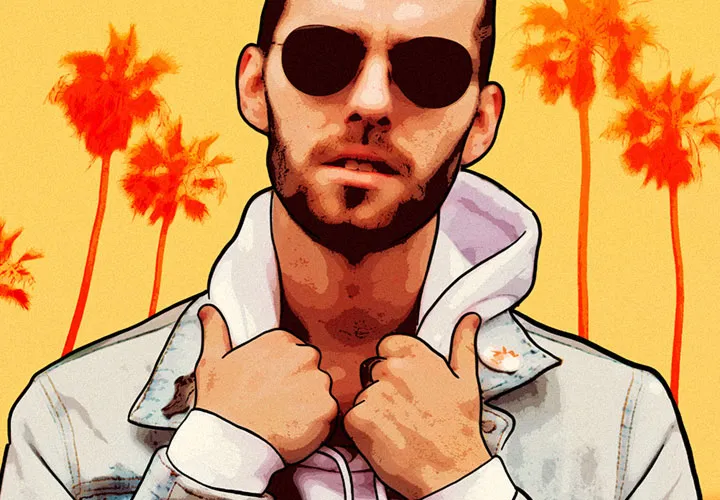
The style of Grand Theft Auto

For a successful start!

How to incorporate overlays correctly

How to optimize your images
Precise hair! How to make the right choice

How to enhance your portraits
Create spectacular image experiences
Fire and flames for your pictures
Develop a fascinating view of the city
A summer-cool look for your photos
A composition of milk and chocolate

Learn image composition using a practical example

This creates a mystical image composition

Pretty cute, this man!

Creative photomontage using a concrete example
Follow a complete workflow

Techniques & methods in practice
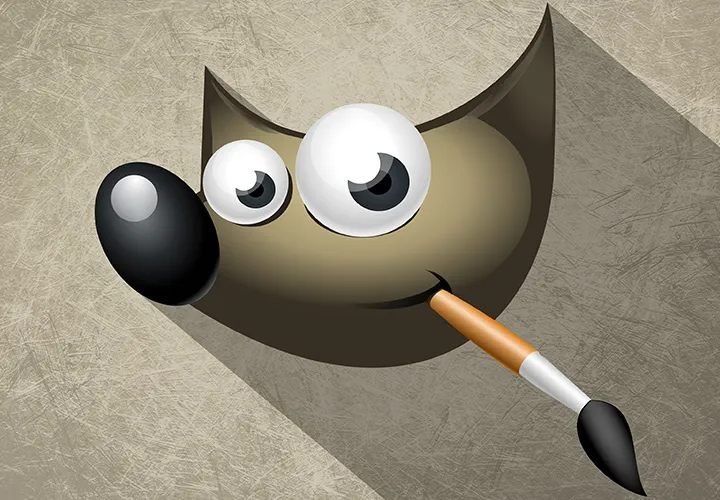
Operation, principles, tools
Fuel for your vectors

Creative supplies for graphic designers
Compositing, illustration and digital painting

Awaken the fascinator in you!
Learn how to make snowflakes trickle down with your own brushes in Affinity Photo and swap the background of your image.

Using the example of a rock, learn how to crop motifs in Affinity Photo using the selection brush and how to create a glass sphere.
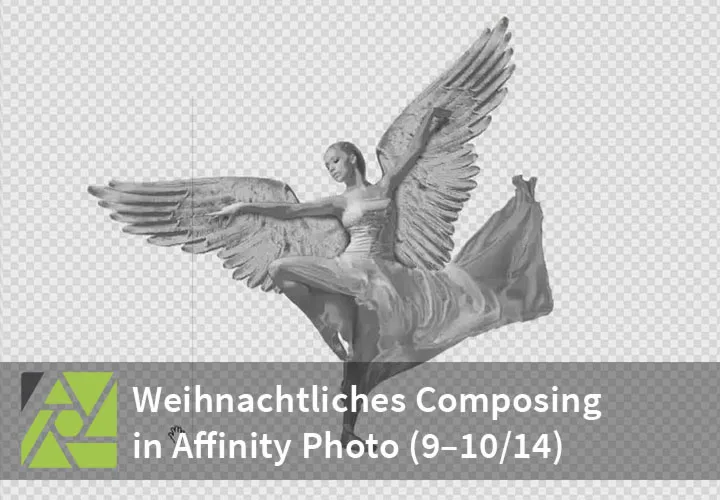
Does your picture need a shiny metallic effect? We'll show you how to create it in Affinity Photo and how to paint shadows. Take a look now!

How you can crop motifs in Affinity Photo using paths with the drawing pen - and how you can transform them. Take a look!

Would you like to cut out motifs from your image in Affinity Photo? We'll show you how to create and edit a mask.

A high-quality black and white conversion for your pictures? Or a shiny metallic look? This is how it works in Affinity Photo ...
Composing for Christmas in Affinity Photo: Part 1 - Introduction and preparing tools. Watch, learn and implement now!