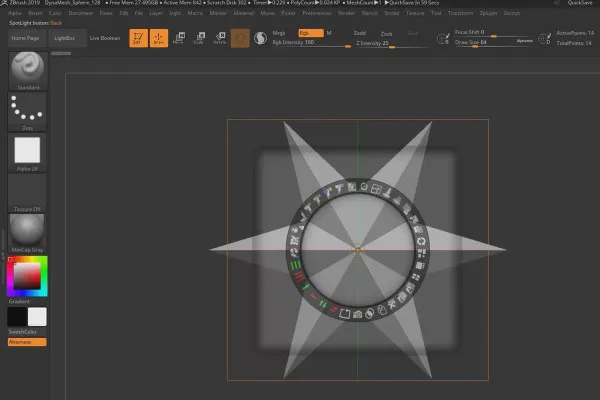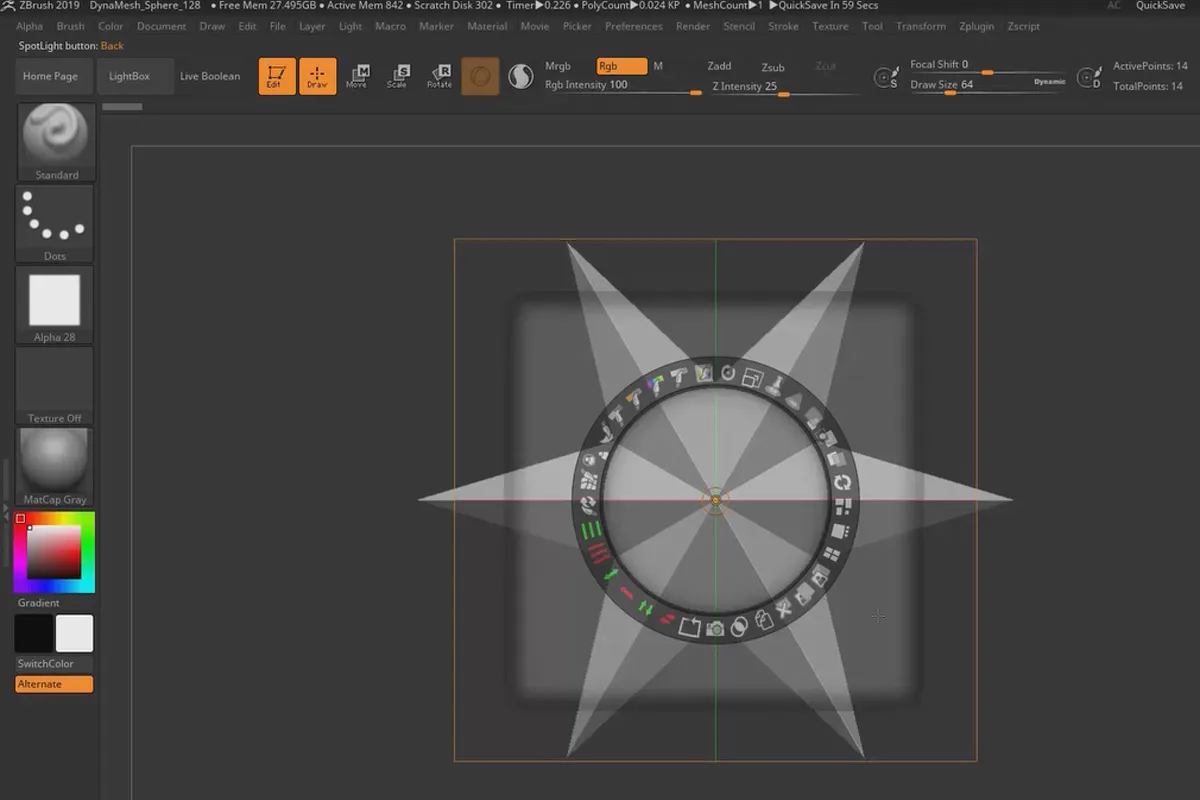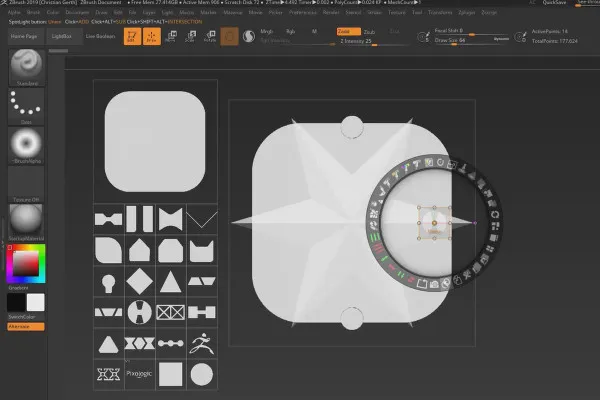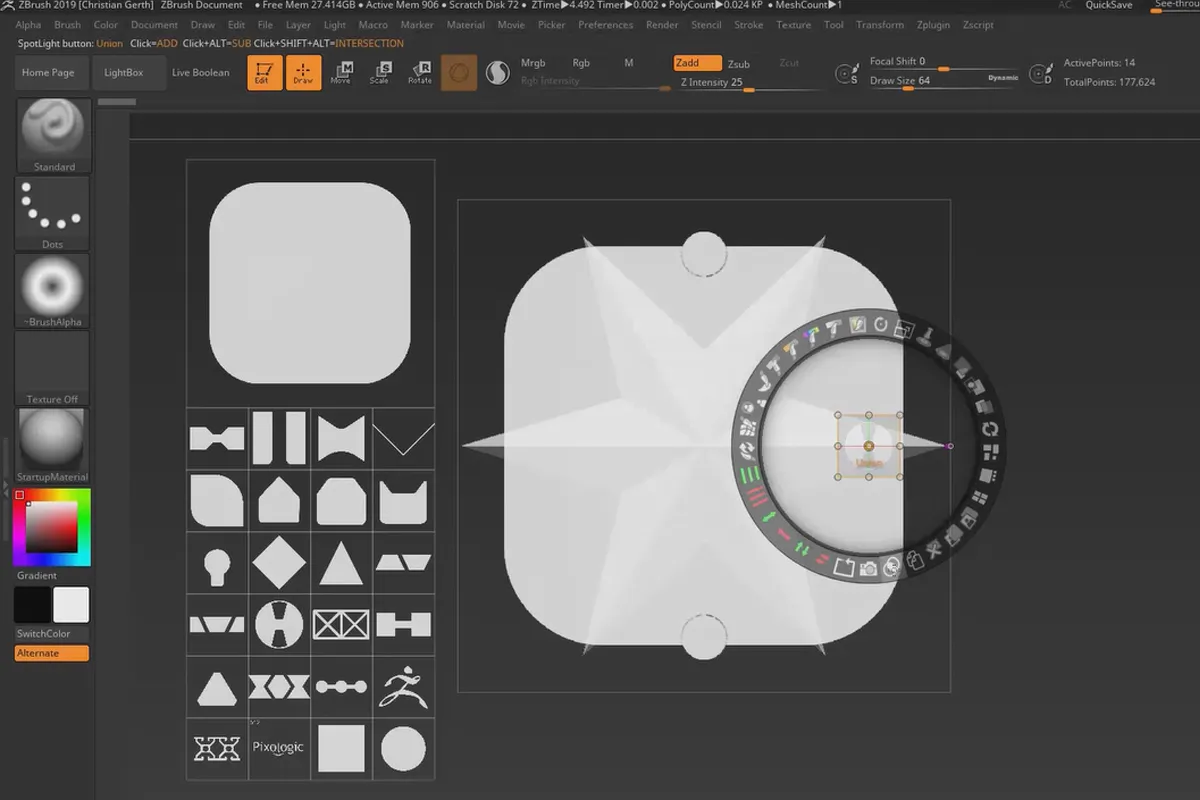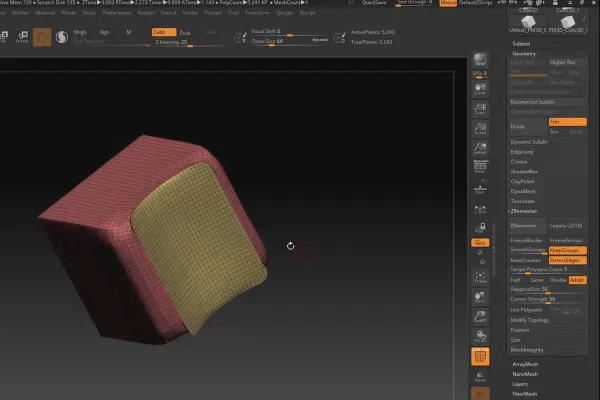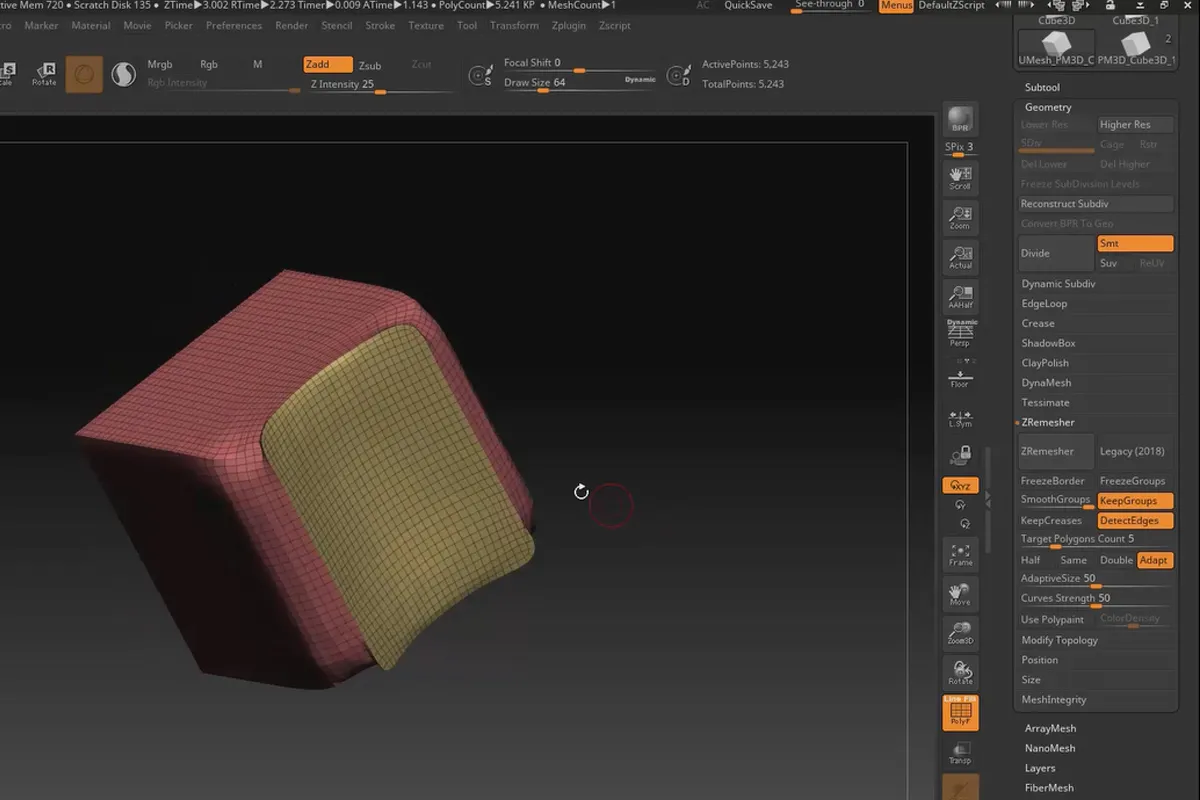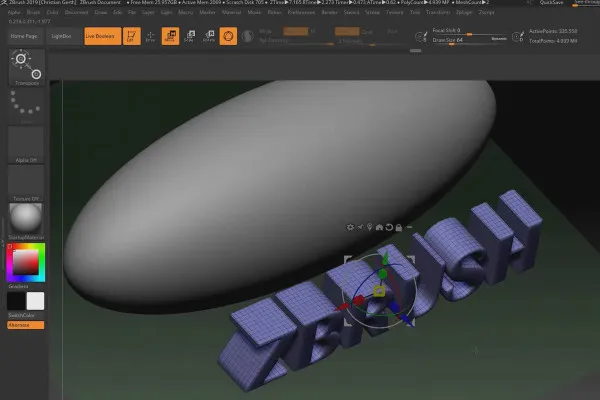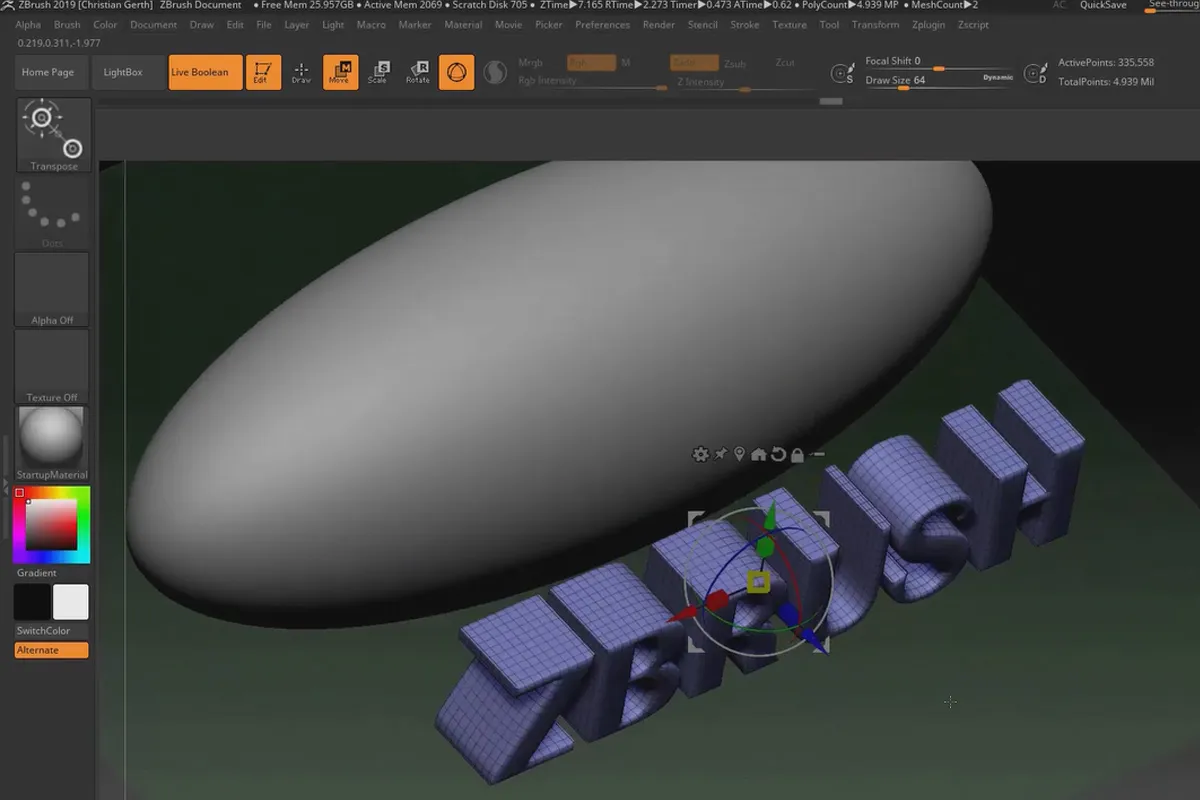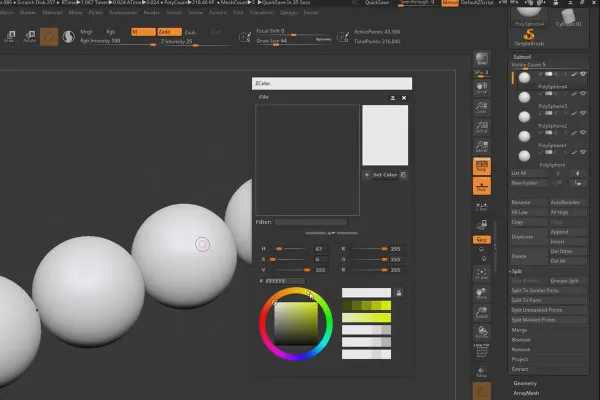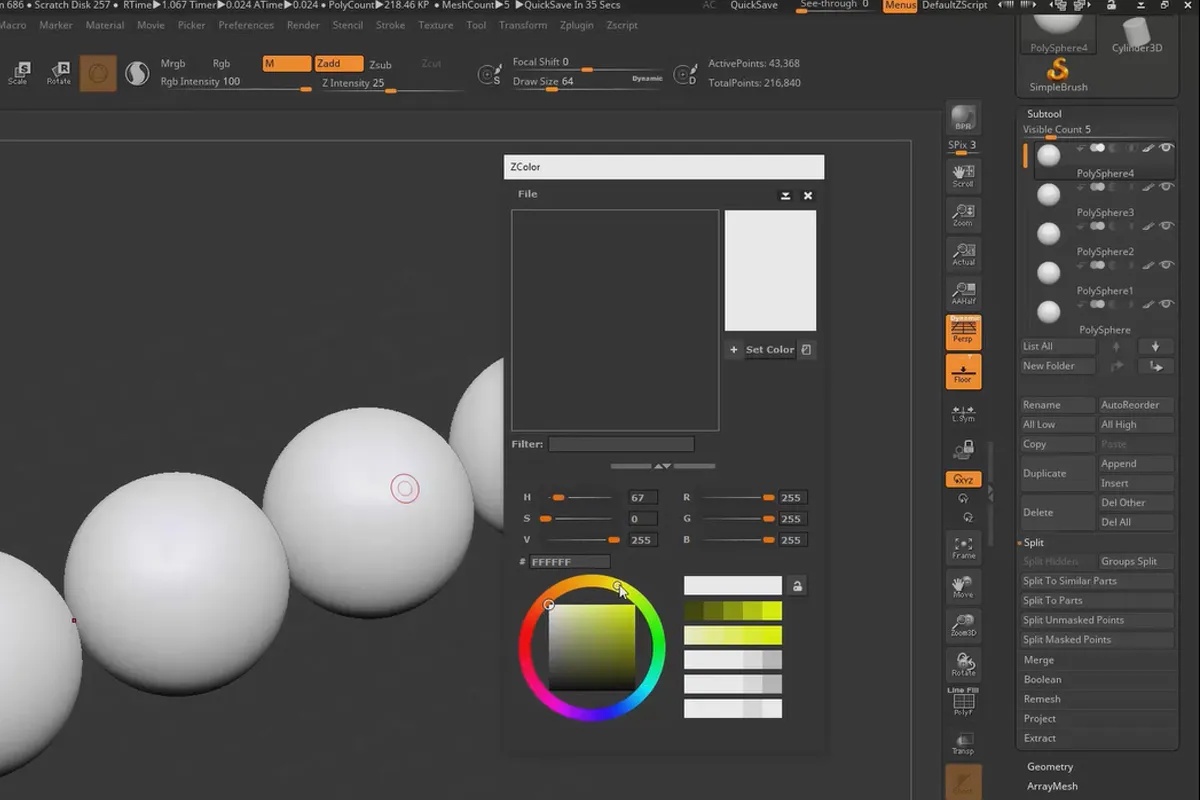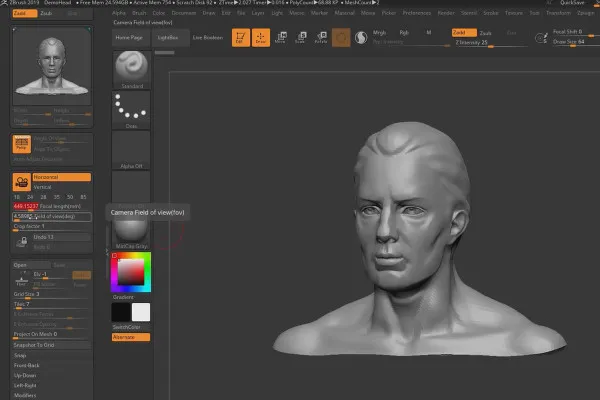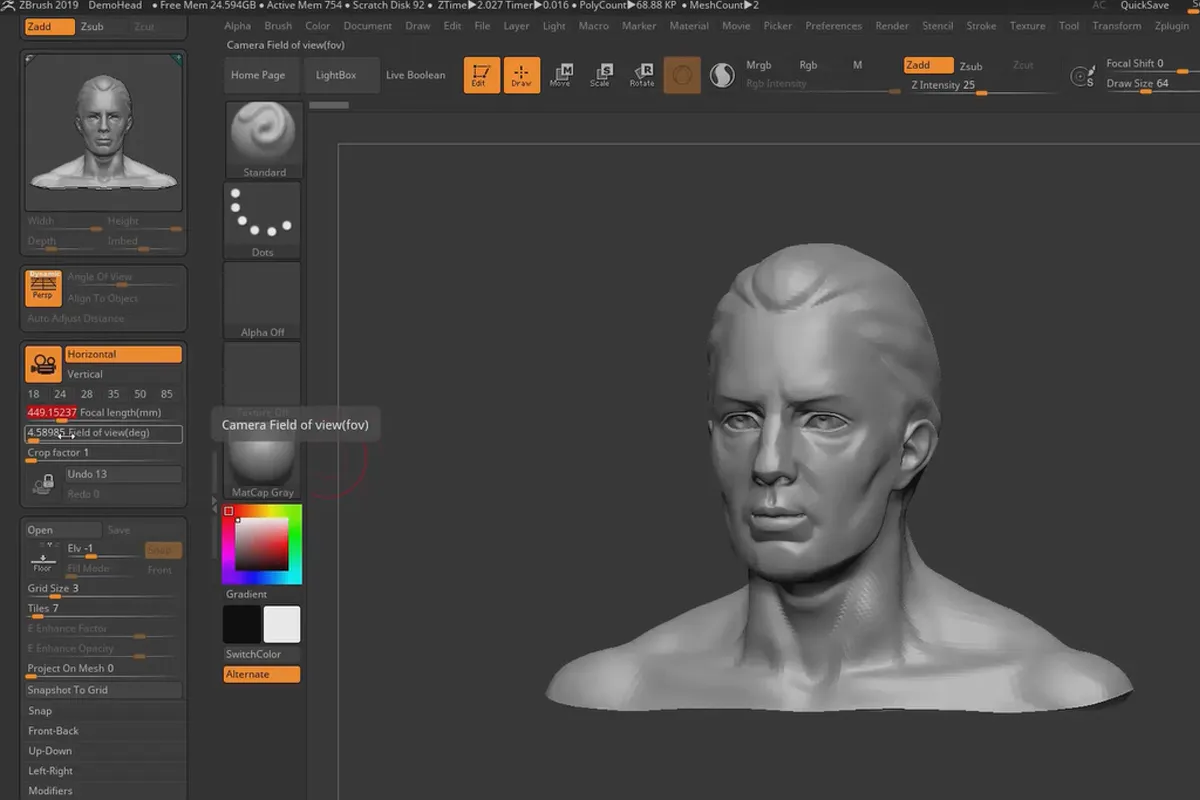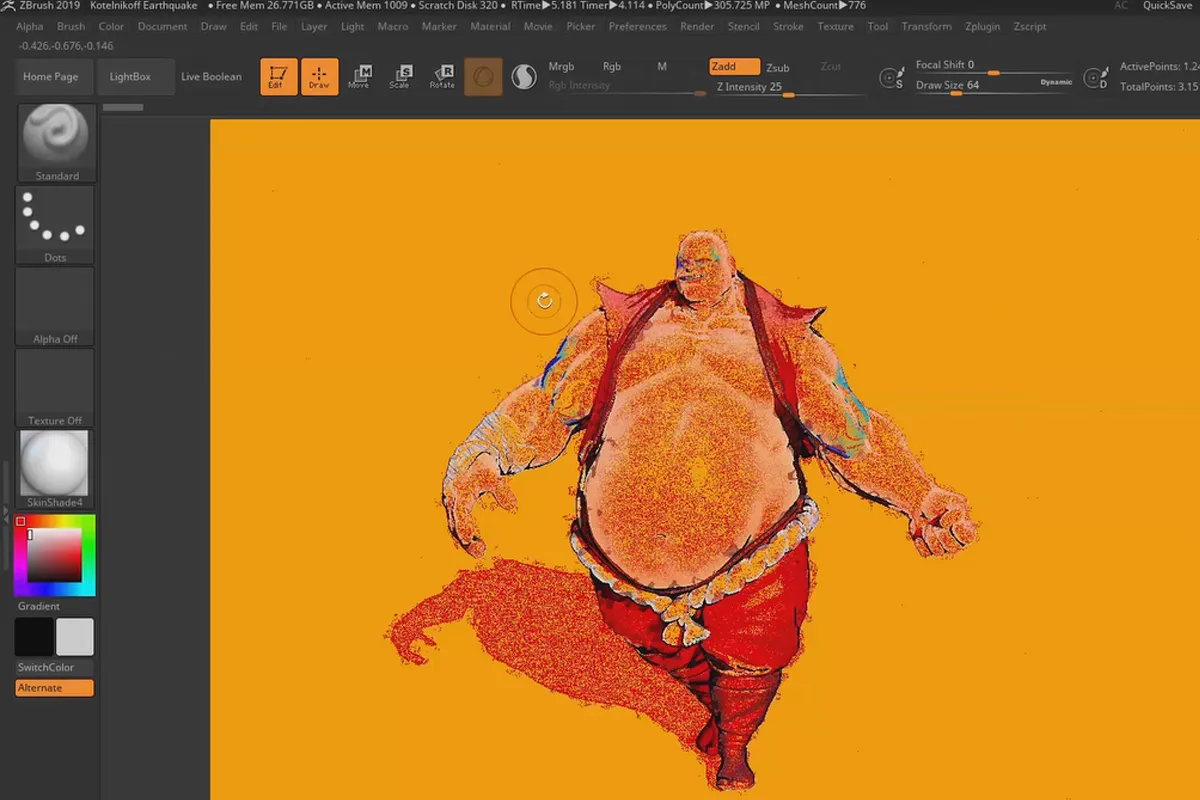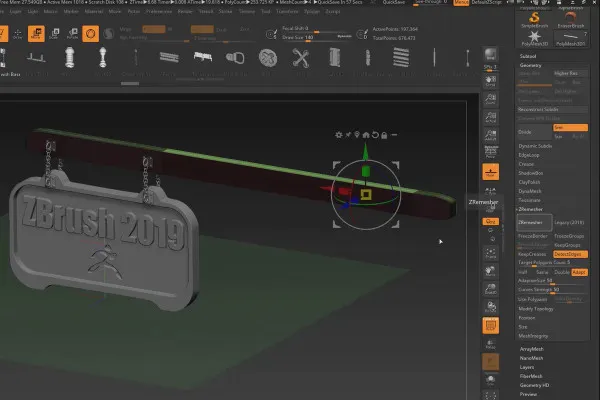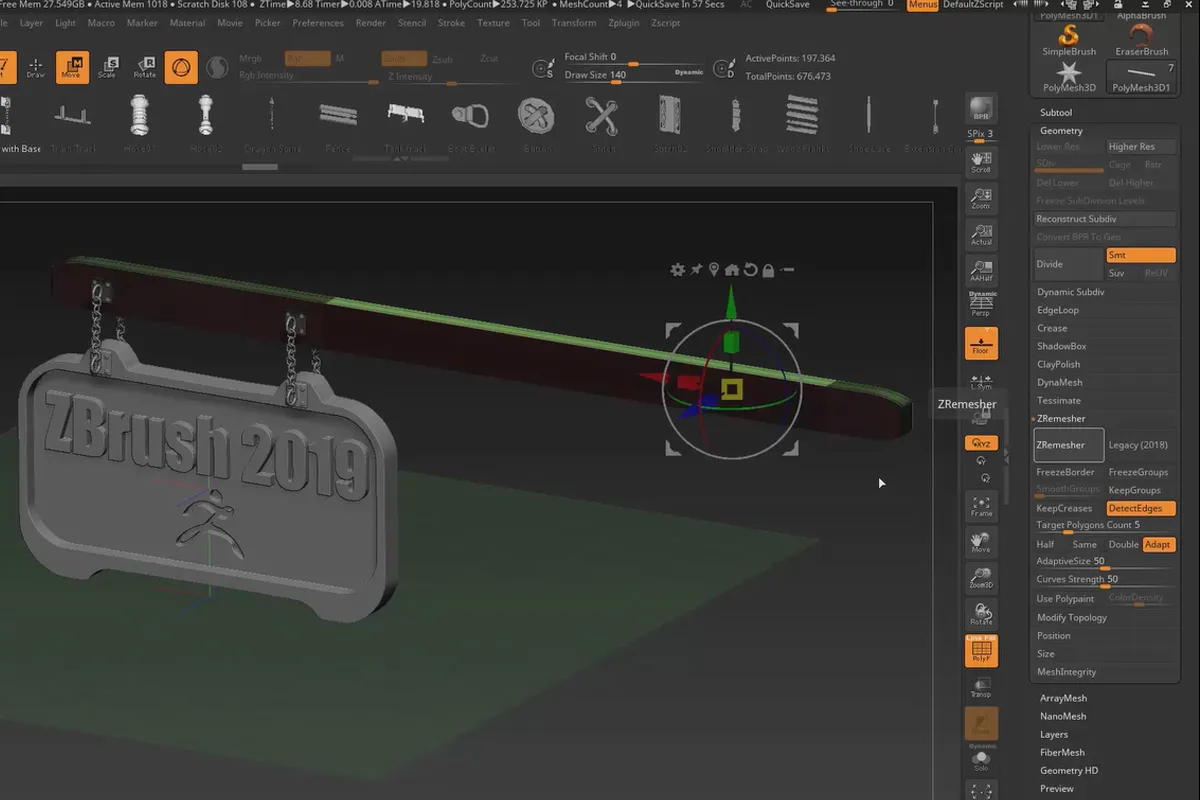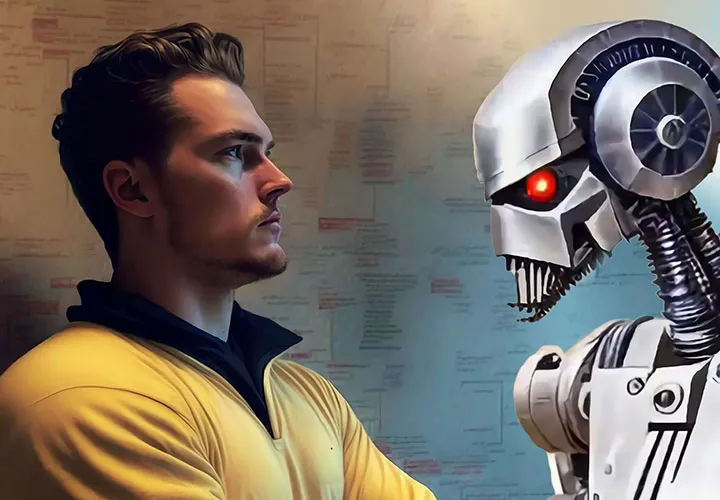ZBrush 2019 - Video training for the update
Wish fulfillment and function optimization - that's how you can summarize what the update to ZBrush 2019 brings you. So what's new? And above all: How and for what do you use the new features? - After this 2.5-hour video training by ZBrush pro Christian Gerth, you'll have the answers. Including a practical project!
- Over 2.5 hours of video training on the ZBrush 2019 update
- All important new features explained in detail: How to use the functions for your 3D work
- Topics: Subtool folder, Snapshot 3D, ZRemesher 3.0, ZColor, NPR, Universal Camera and more
- Learn how to apply the innovations in a practical project (with work material)
If you're going to update, you'll want to take full advantage of it - this video training will update your ZBrush skills to version 2019 with structure and guidance!
- Usable with:
- content:
3 h Video training
- Licence: private and commercial Rights of use
- Bonus: including working material
Examples of use
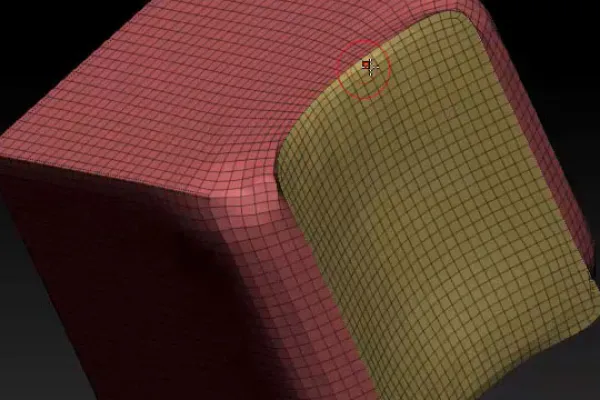
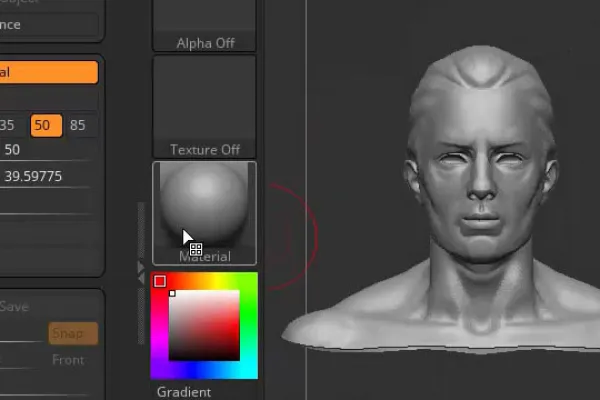
ZBrush 2019
Details of the content
ZBrush 2019: What's new, why you need it and how to use it
As an experienced ZBrush user, do you want to stay on top of all program functions? - You've come to the right place: Sculpting expert Christian Gerth invites you on an in-depth journey through the new possibilities of ZBrush 2019 in 11 lessons.
Update - and now? Make the most of it for your 3D work
Before you learn how to use the new features yourself with the help of the working materials, your trainer will discuss them step by step. Included are explanations of all important aspects of the update:
- Subtool folders: Combine subtools in folders to get a better overview. Also use the numerous operation options.
- Spotlight 2.0 plus Snapshot 3D: Create complex objects with hard and fine, cleanly prepared surfaces.
- ZRemesher 3.0 : Do you have messy meshes or texts? Convert them into clean meshes with the new version of ZRemesher!
- ZPlugin Intersection Masker : Learn how to create masks within two connected meshes using the new plugin.
- ZPlugin ZColor : Go for the colors! With this easy-to-use plugin, you can select the right coloration for your meshes and create your own color palettes.
- Universal Camera : That's what ZBrush was missing! Now you can use the universal camera to save multiple views within a project.
- Non-Photographic Rendering (NPR): Provide your models with great graphic effects and use the almost endless setting options for great effects.
Practical: Keep an overview at all times with your ZBrush map
If you are already familiar with the previous training courses for getting started with ZBrush and for the updates to 4R8 and version 2018, you can be sure of this: Christian Gerth also offers you a practical and appropriately updated ZBrush map for ZBrush 2019. This will help you keep track of the program's functions and the structure of the training courses. Otherwise, if you want to get to know ZBrush first or missed the last update, feel free to click on the ZBrush tutorials.
Even more practical: Apply the new features of ZBrush 2019 directly
All the videos in this 2.5-hour training course are practical. You will learn what new features ZBrush 2019 has to offer, where to find them, what they are for and how to use them. Because skill only comes from application, your trainer will finish with an exciting practical project: you will model and render a door sign, using new functions such as Snapshot 3D, ZRemesher 3.0 and the universal camera. Work materials are included!
Other users are also interested

Make your beats audible!
Explained step by step

You'll be seen like this!
Listen to yourself carefully!

Short videos. Long-lasting success!

Produce high-quality videos

Get an overview!
Practical applications for companies