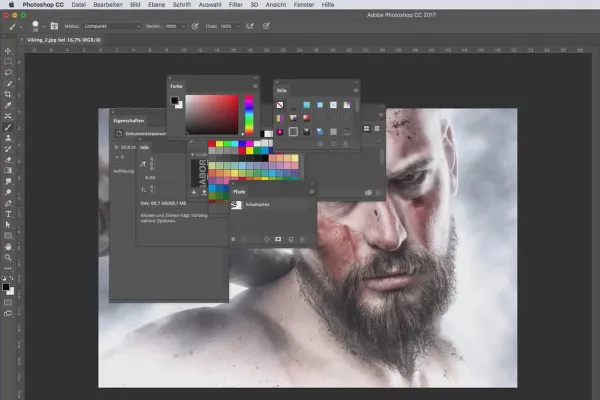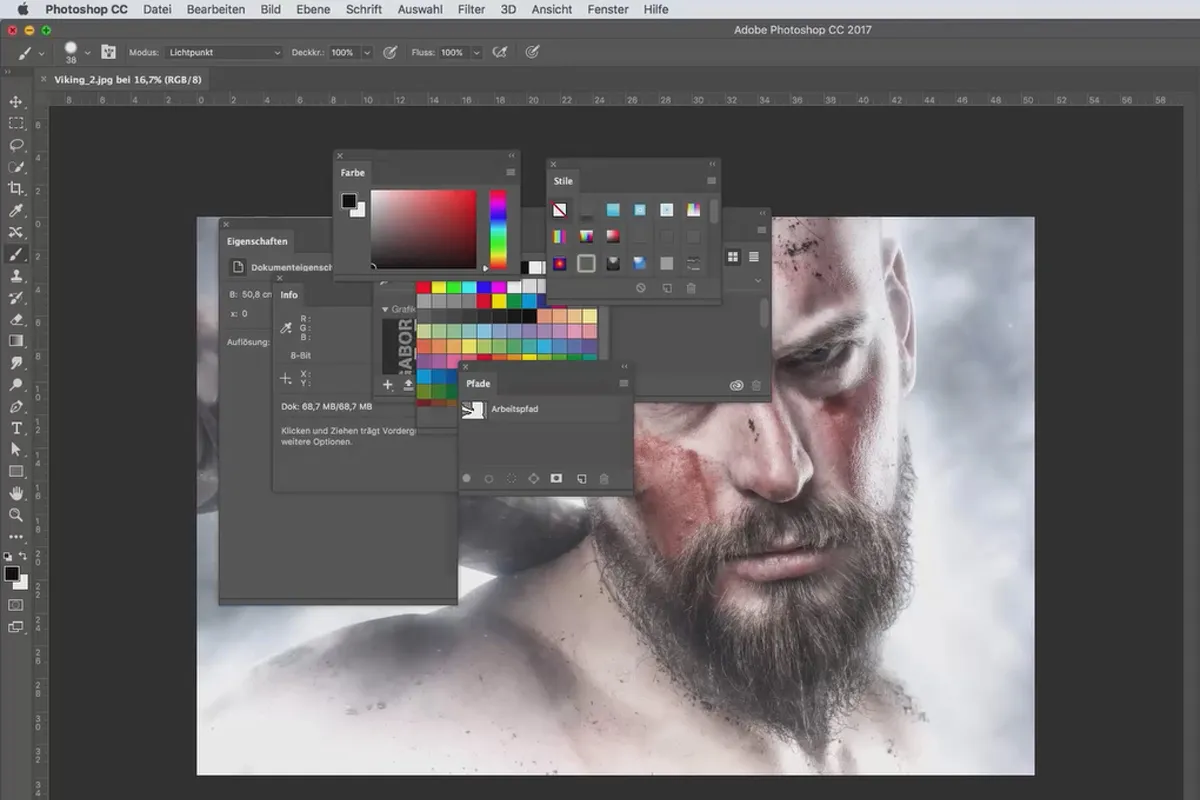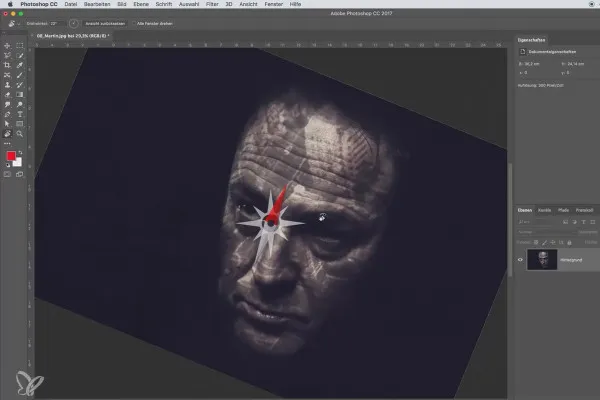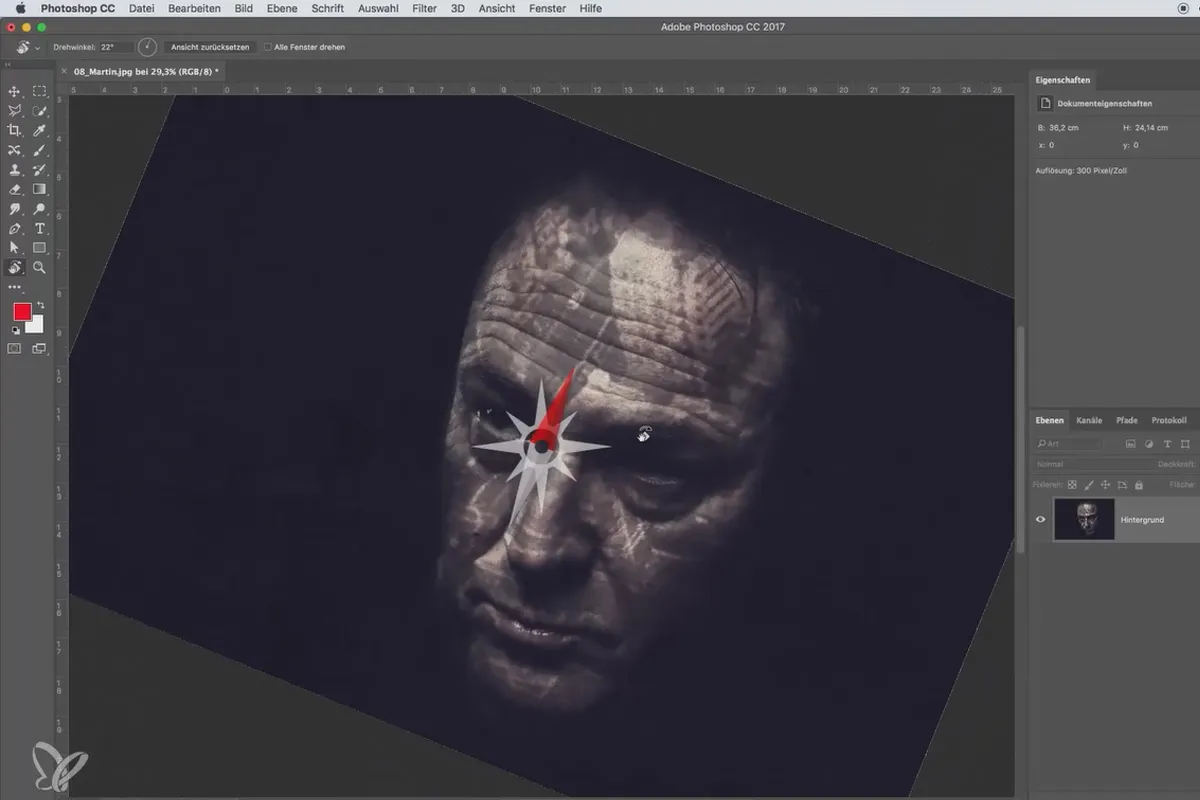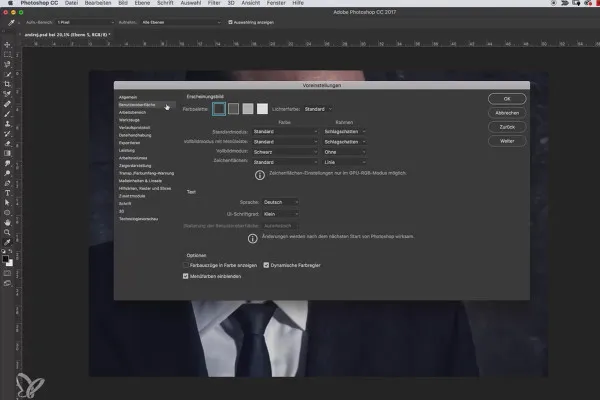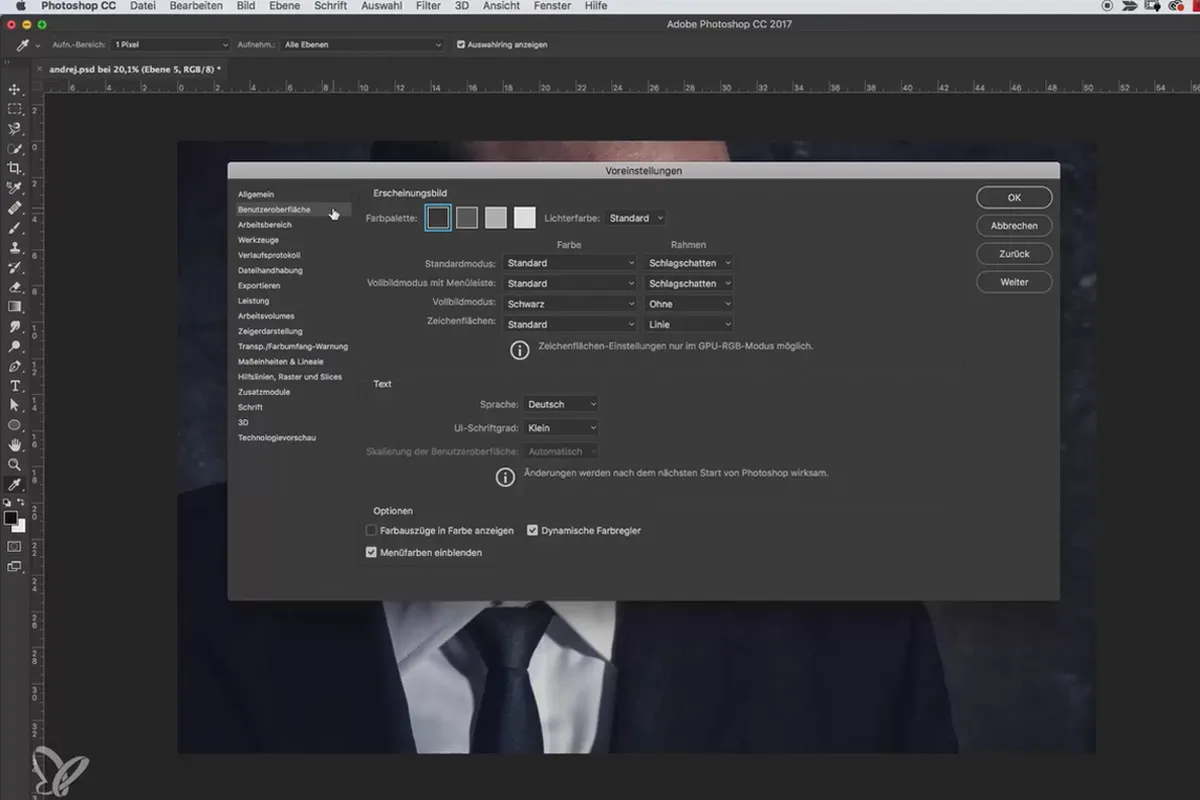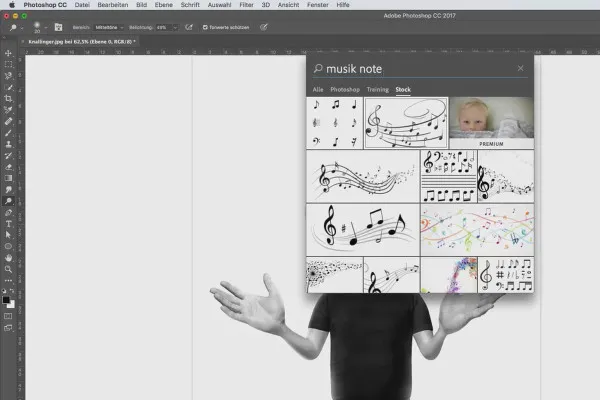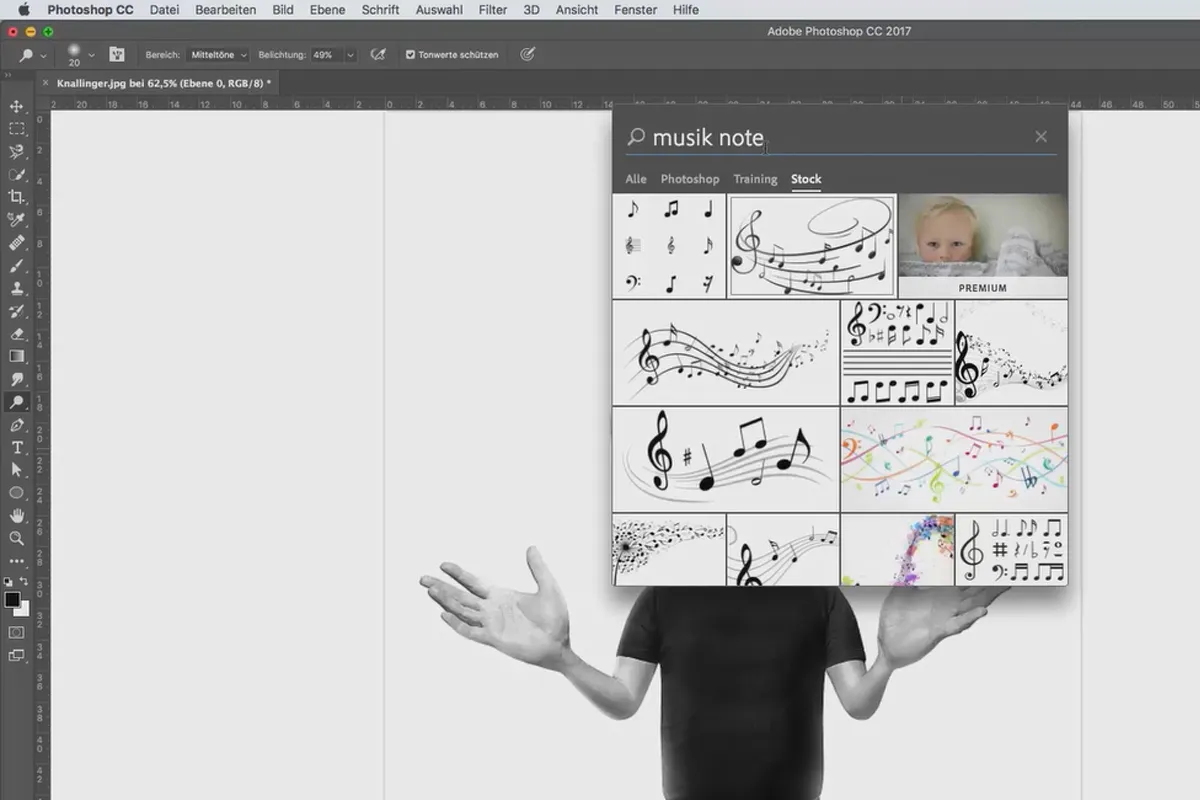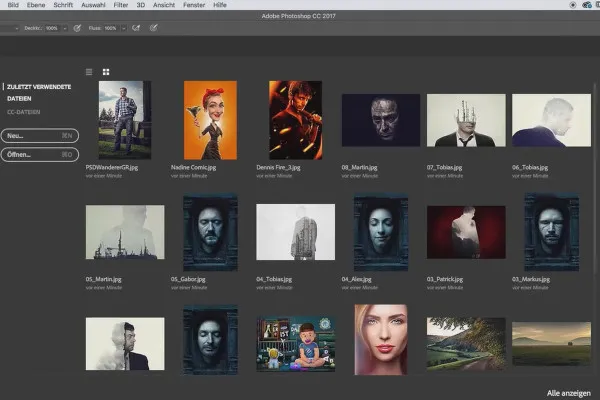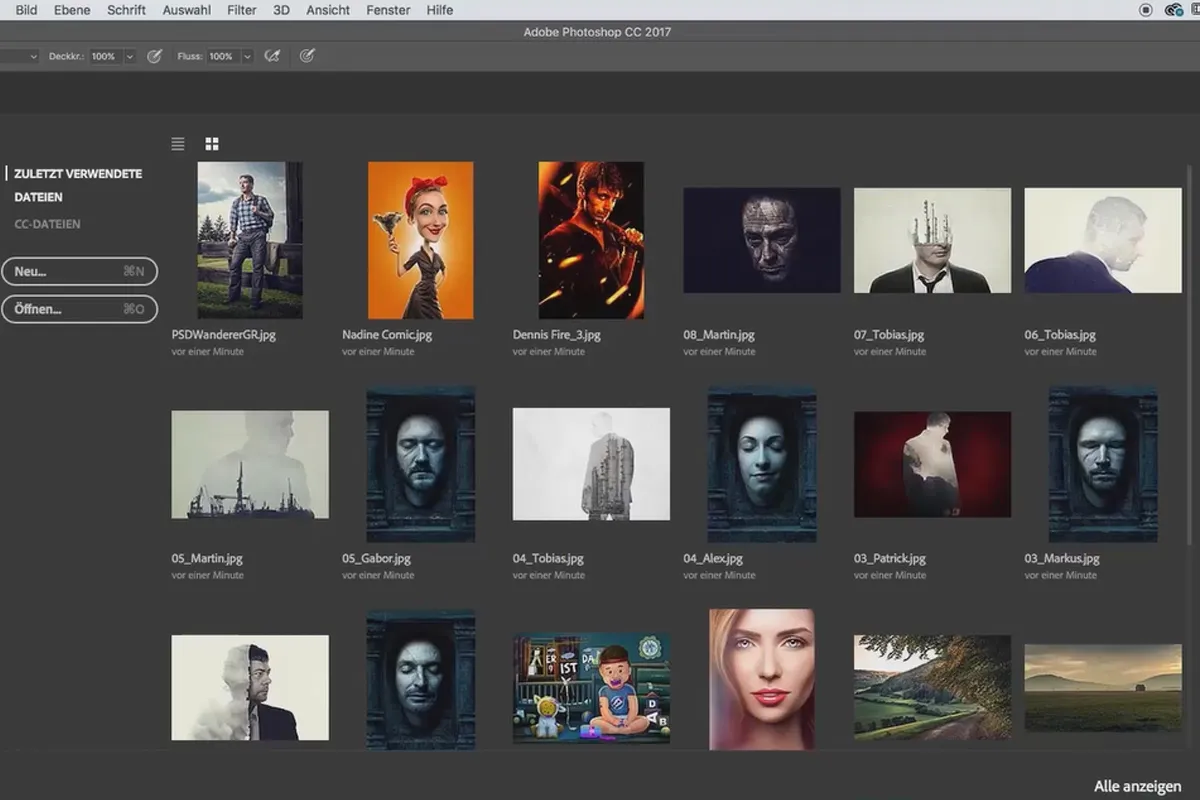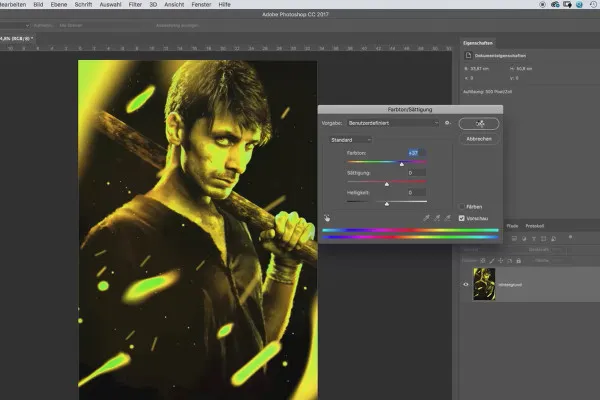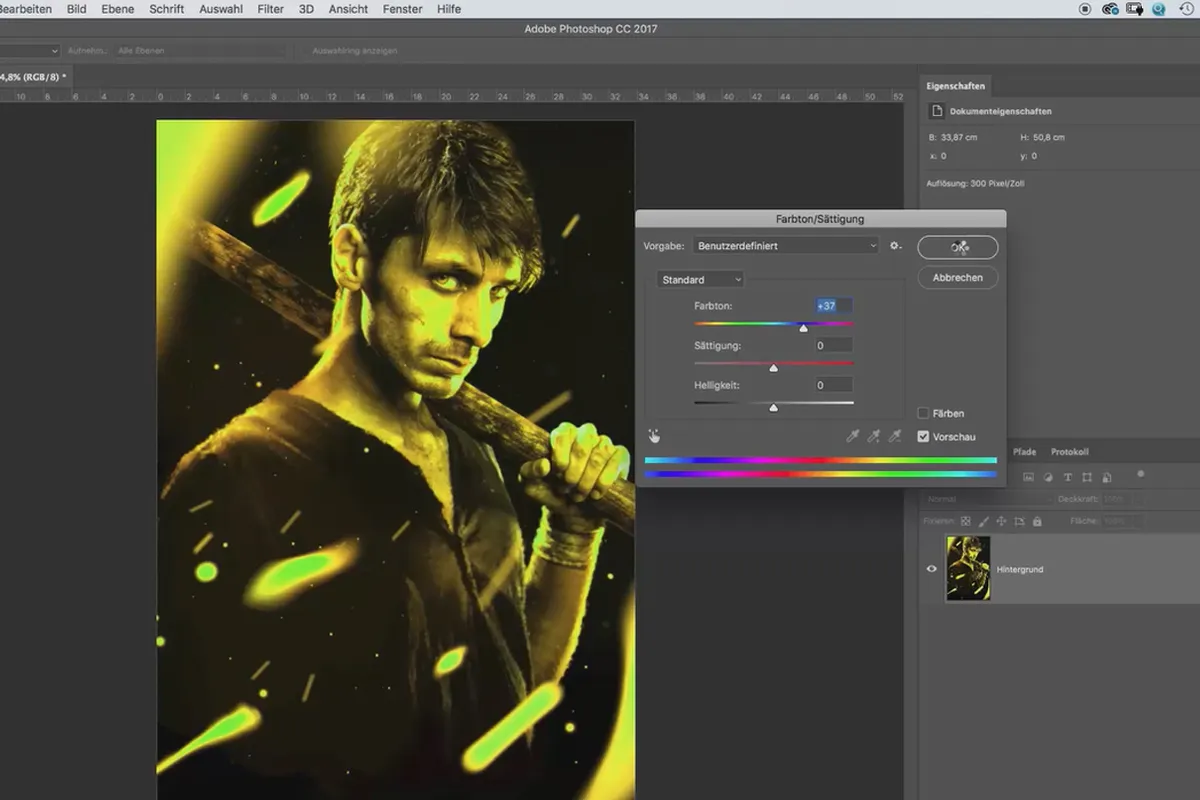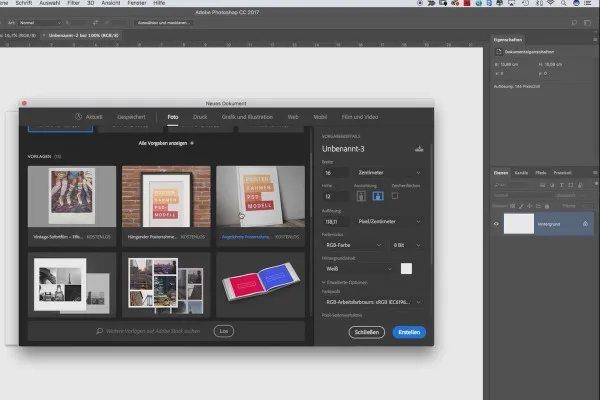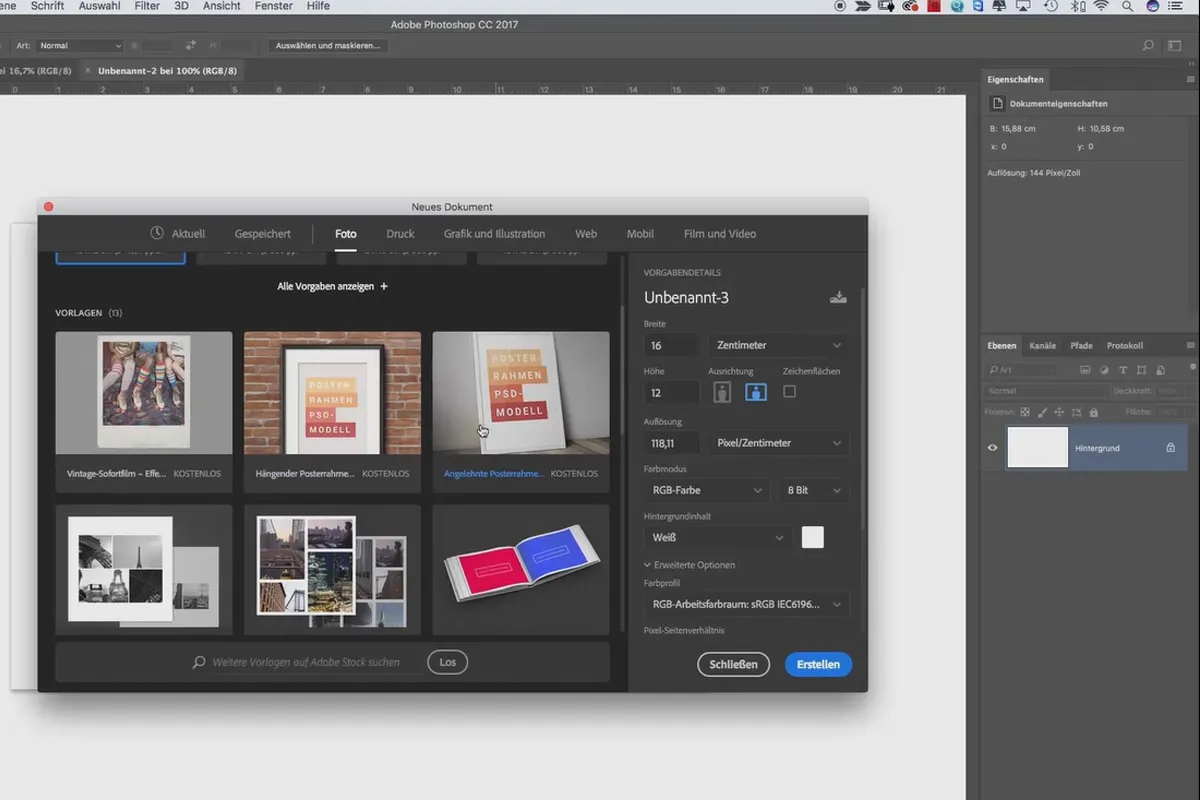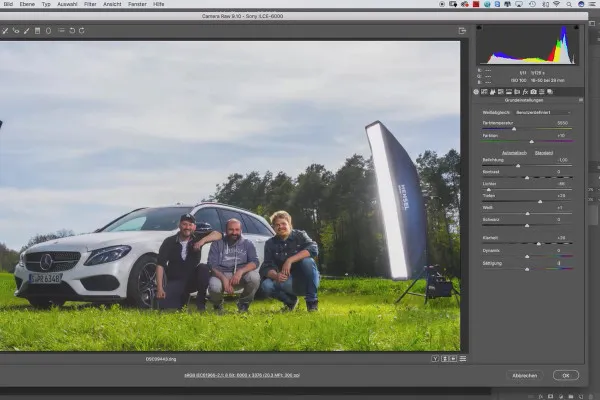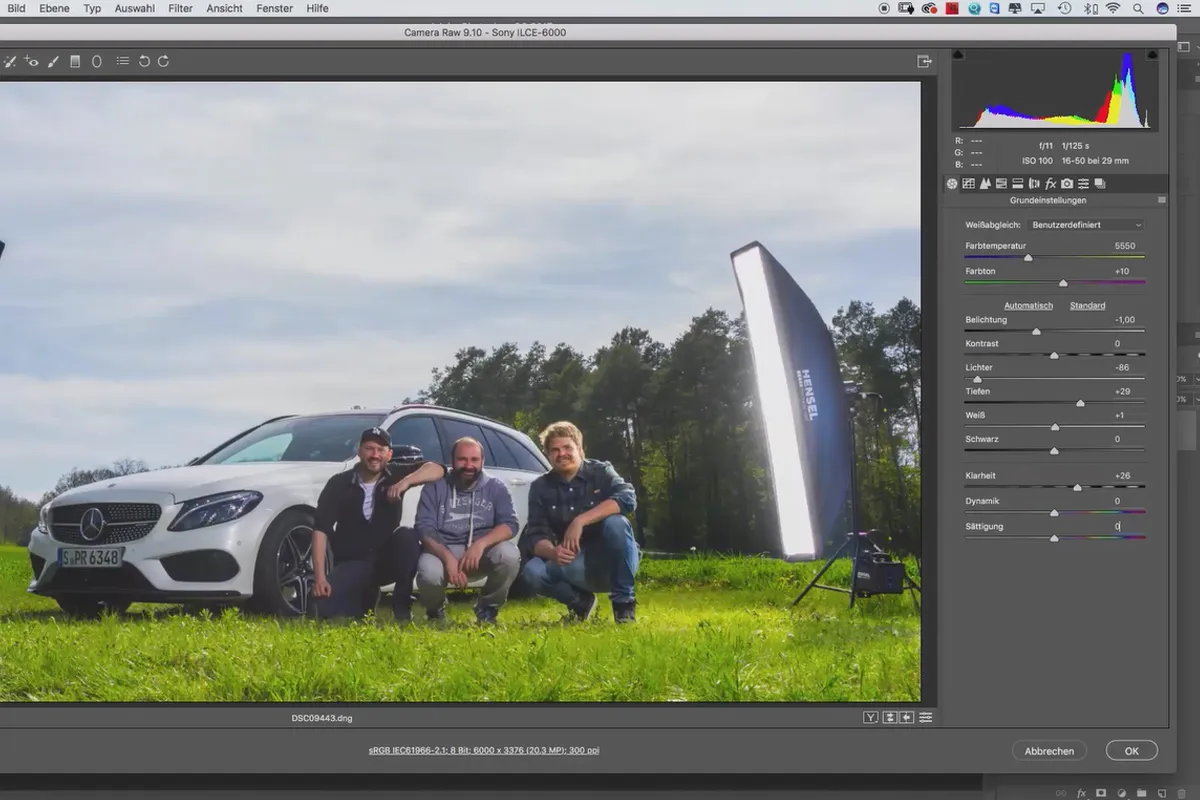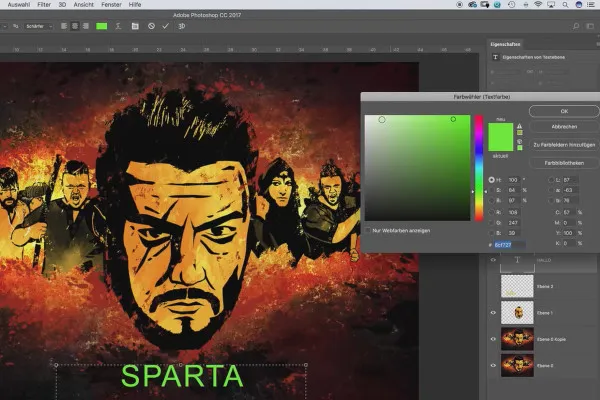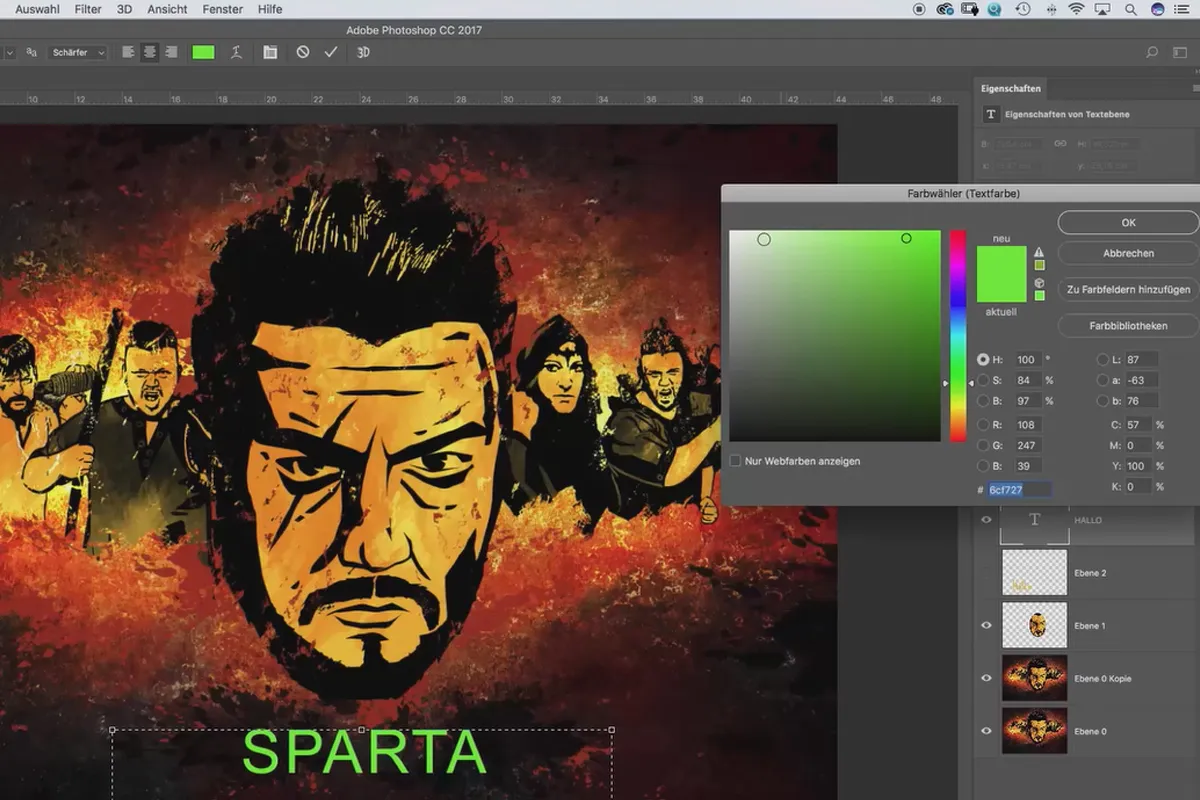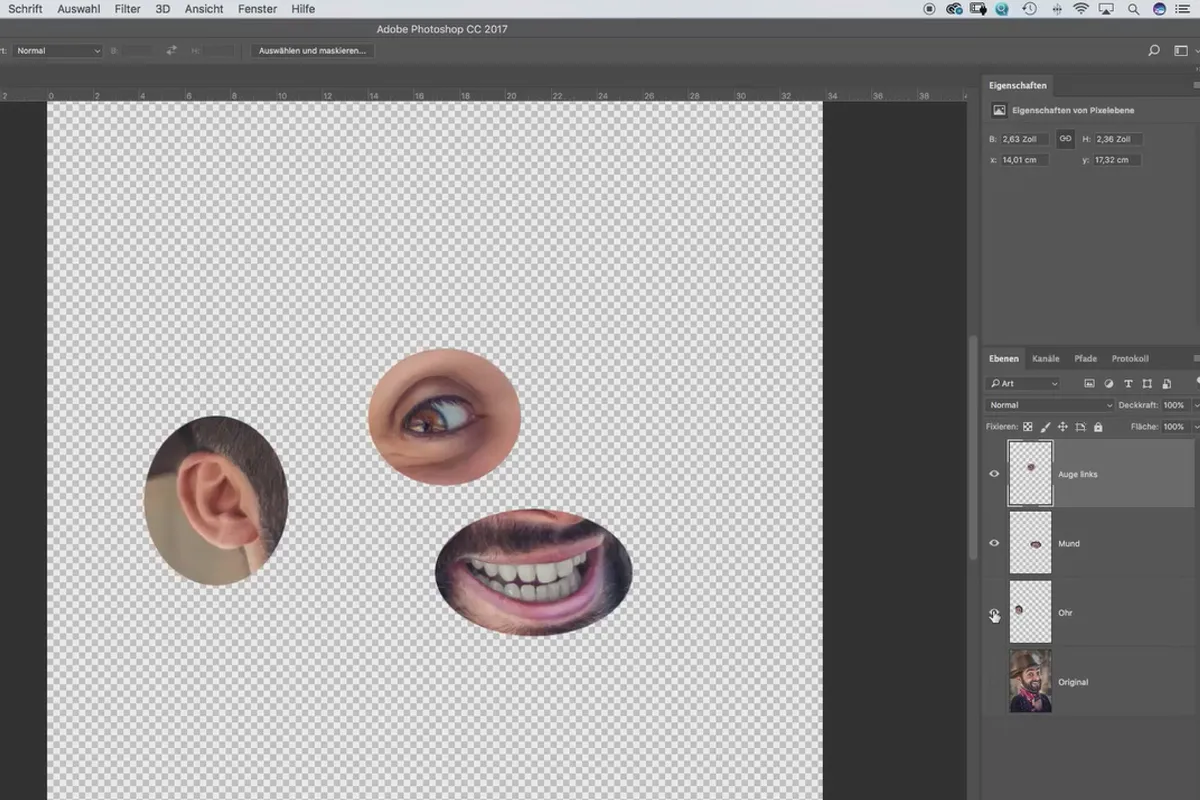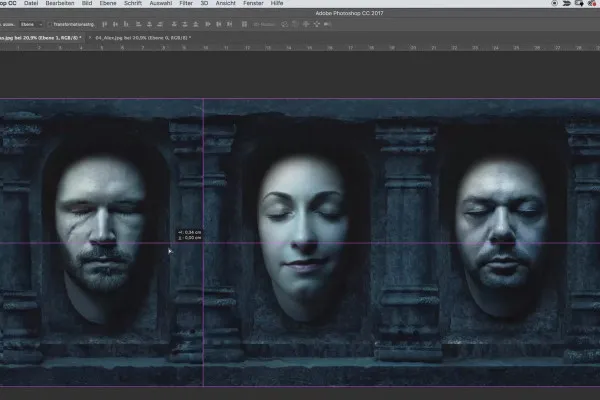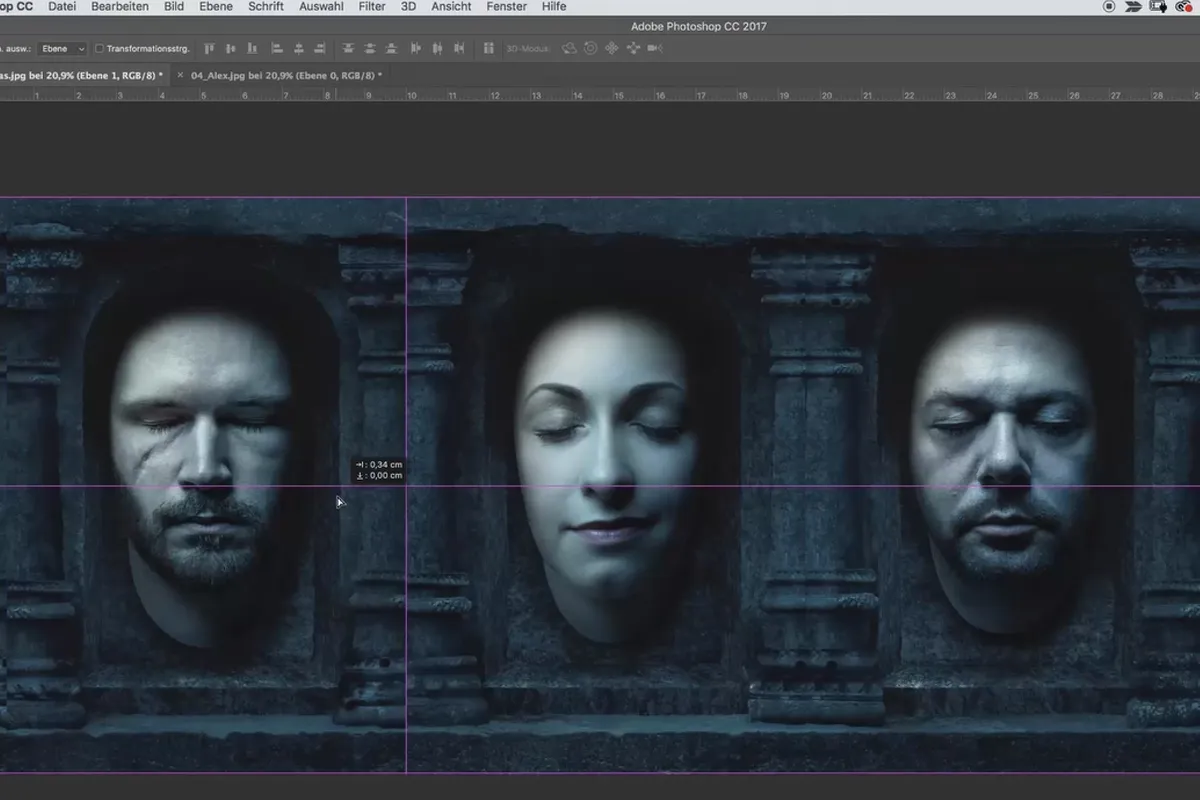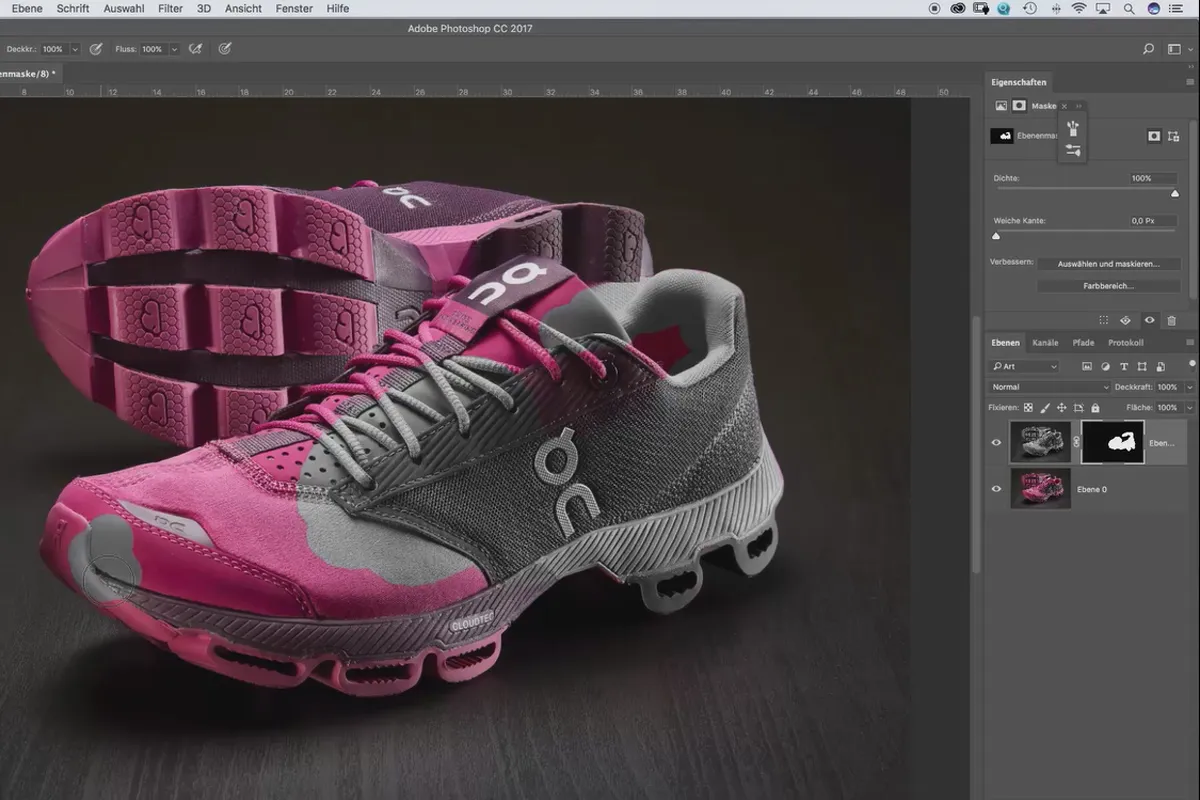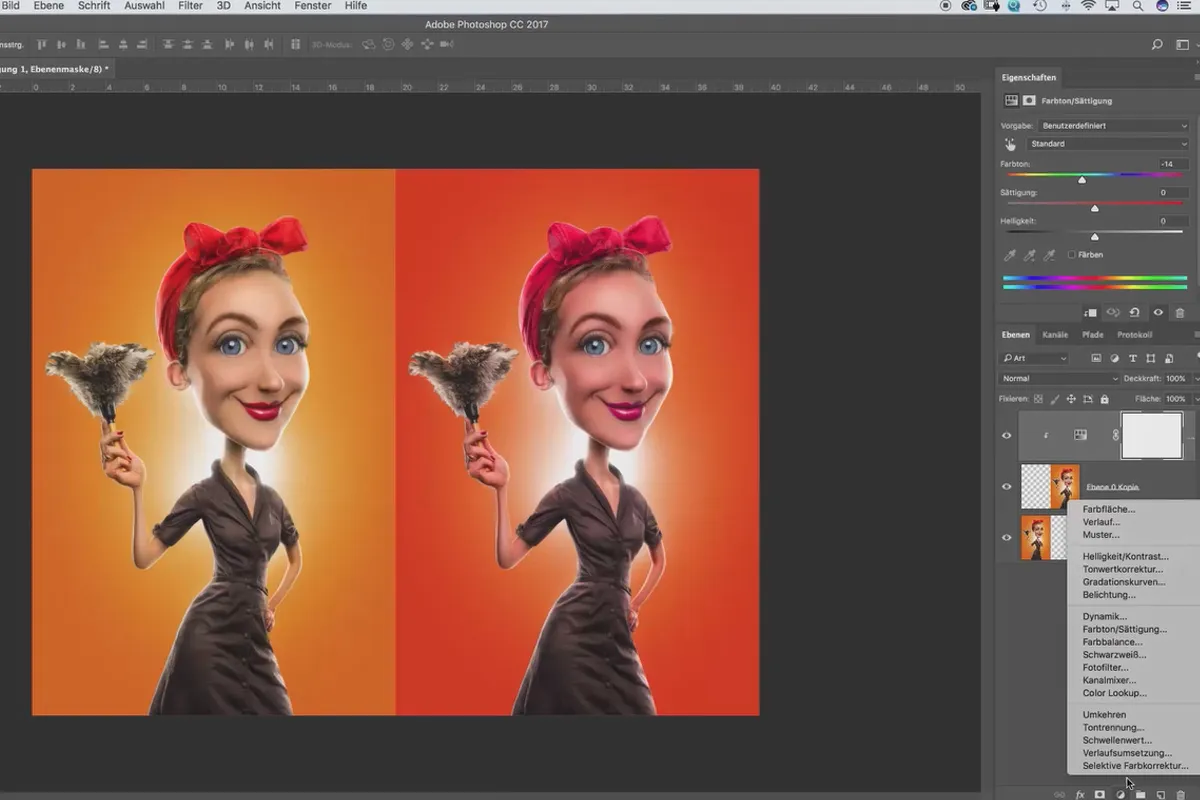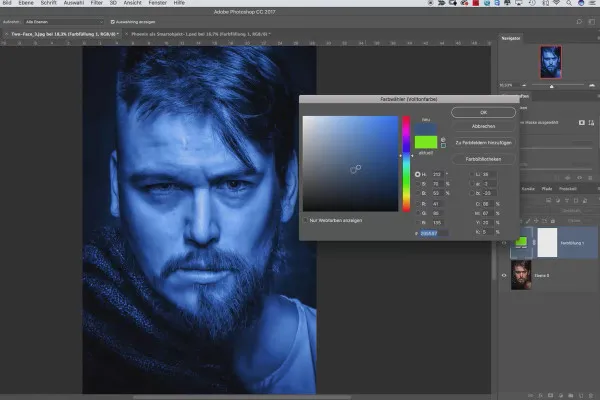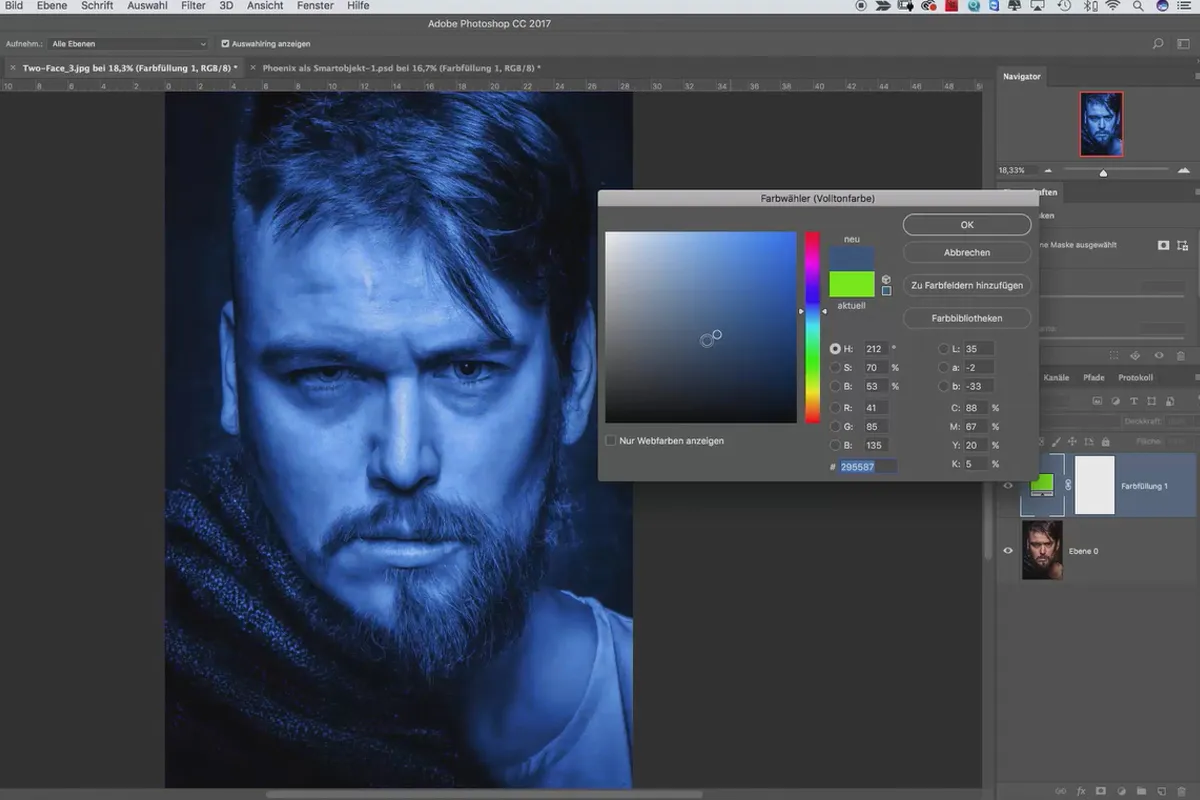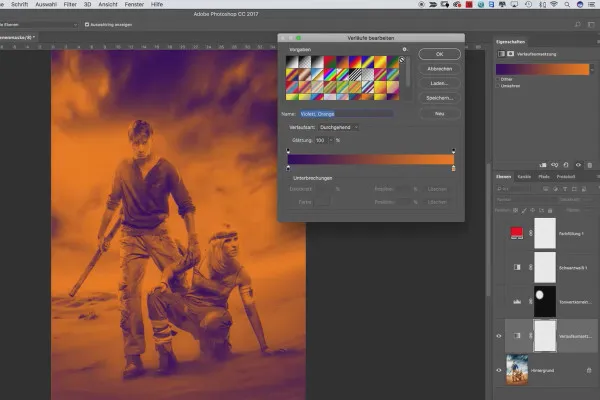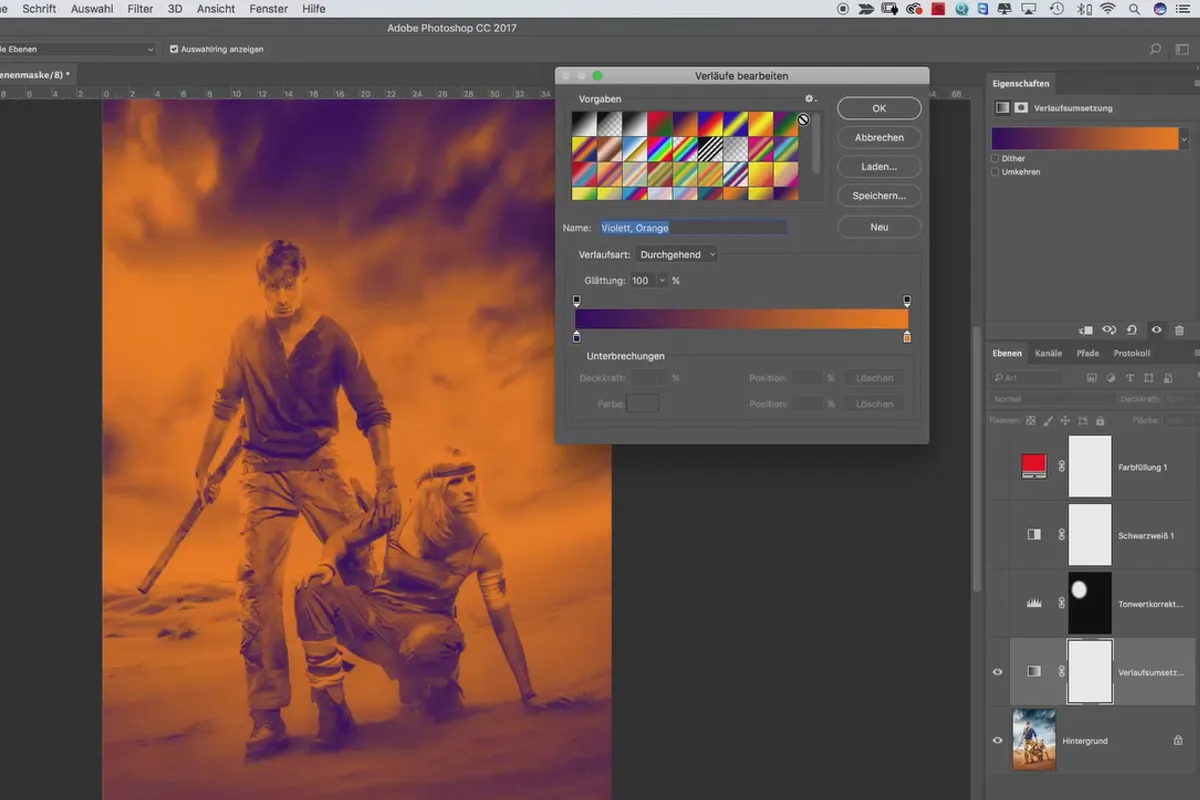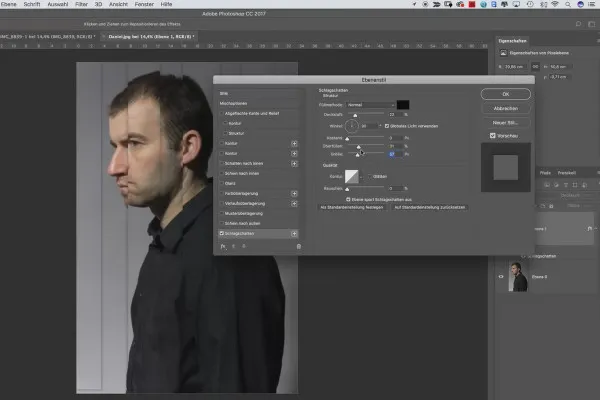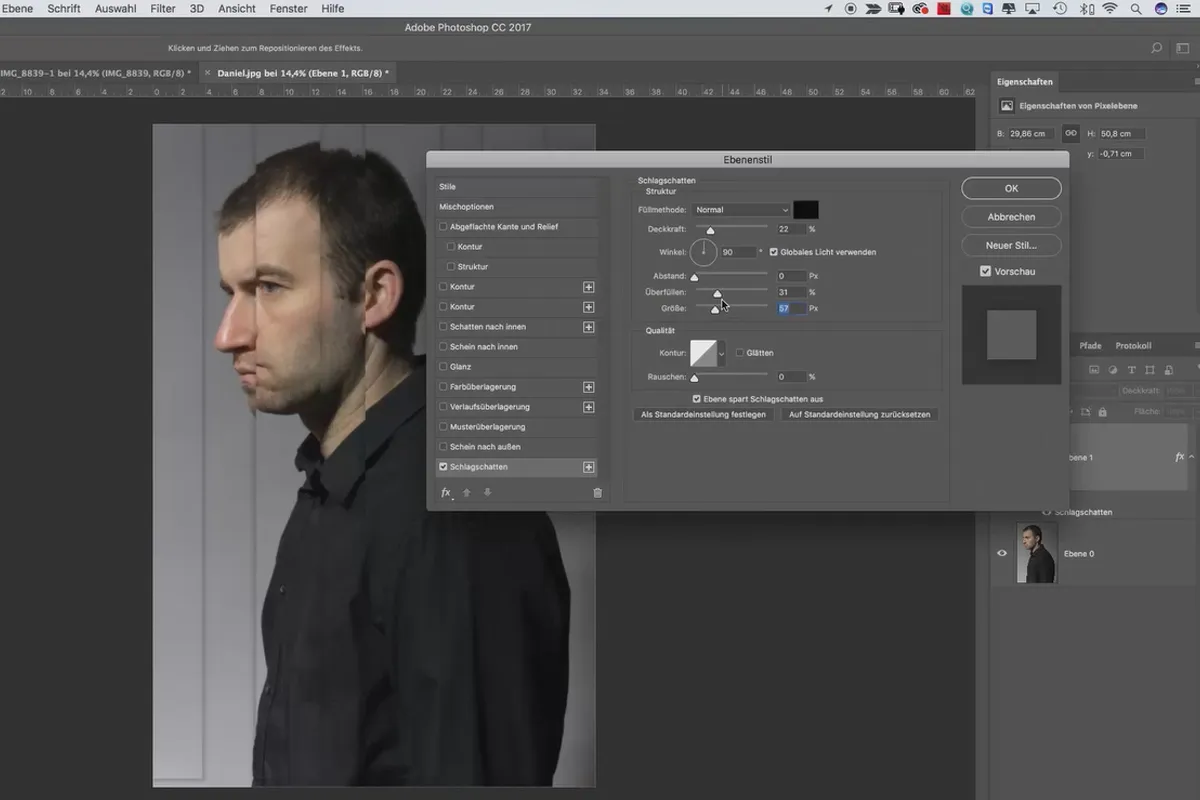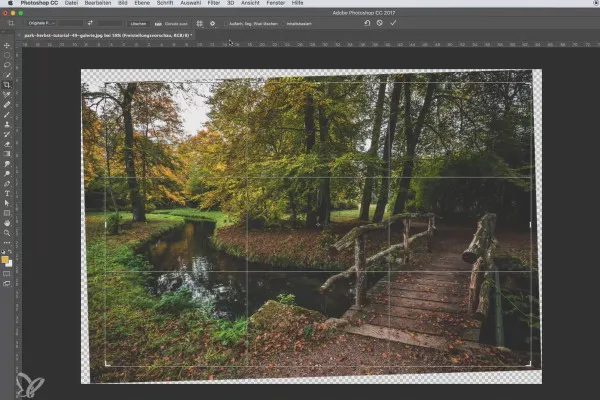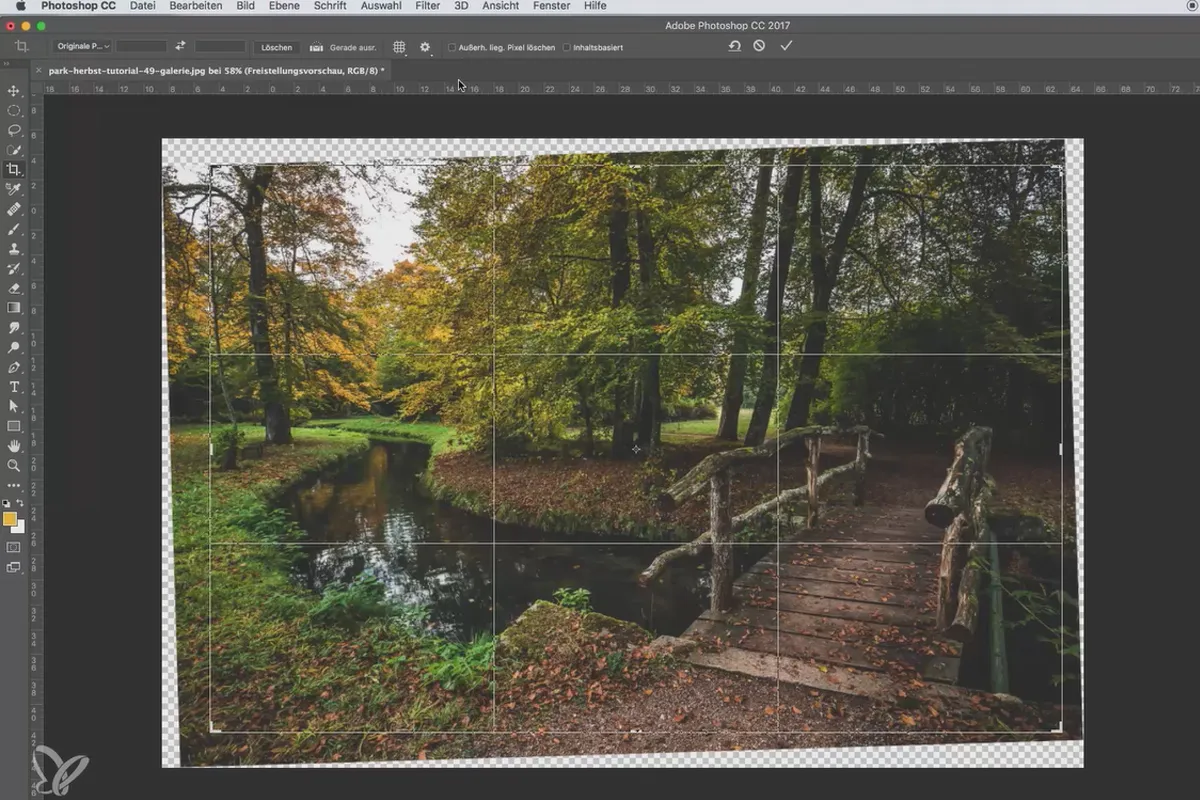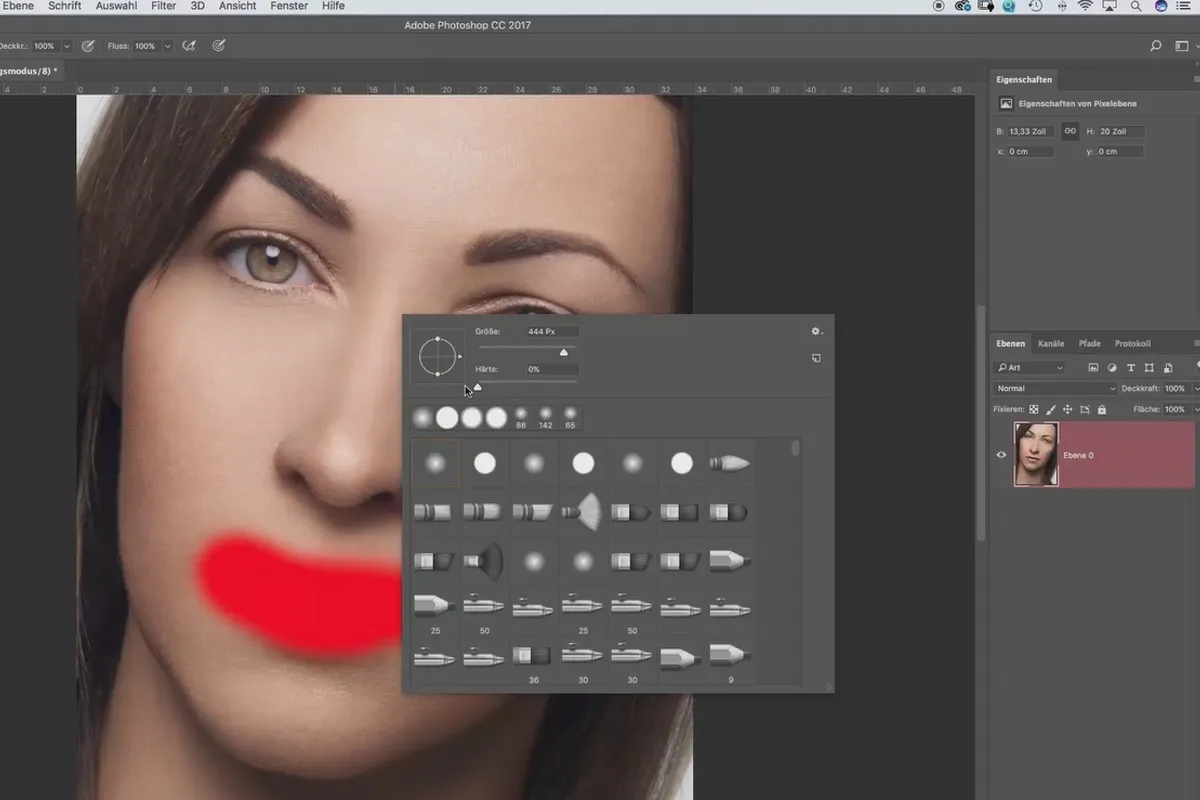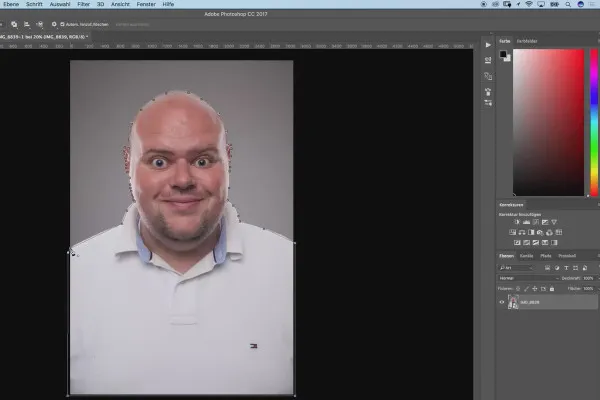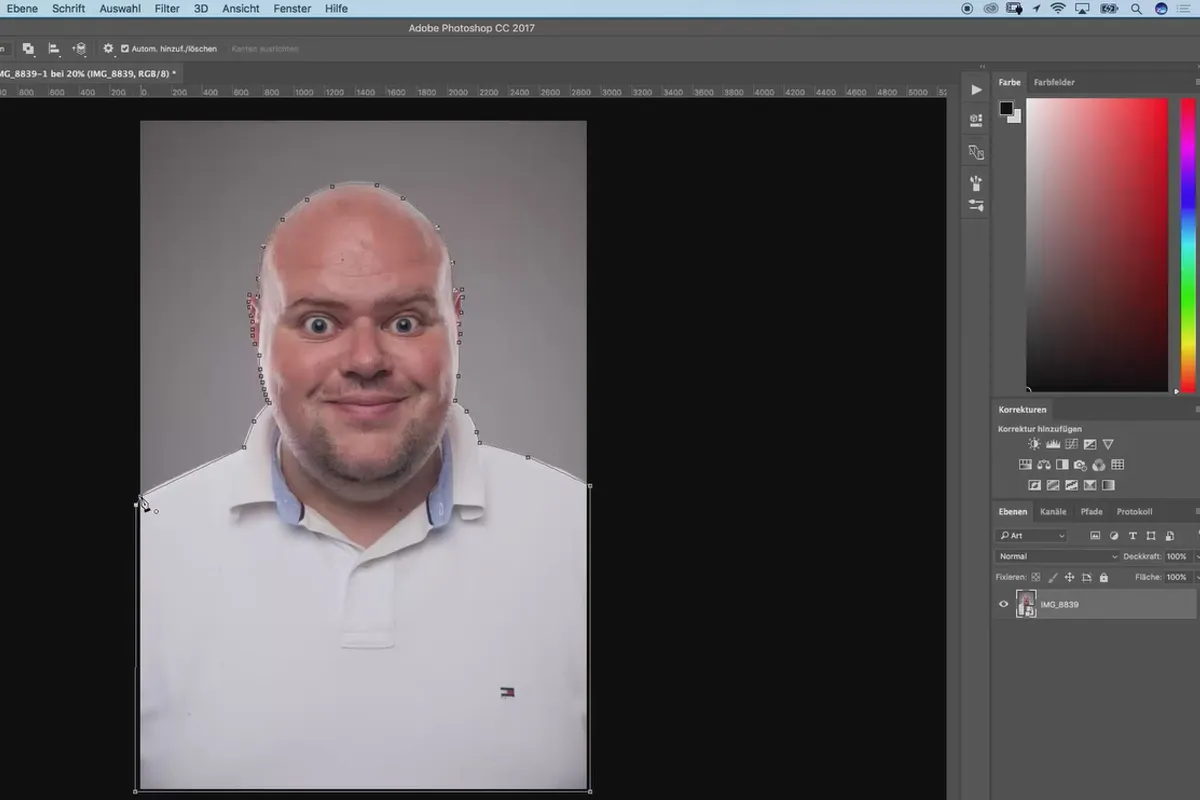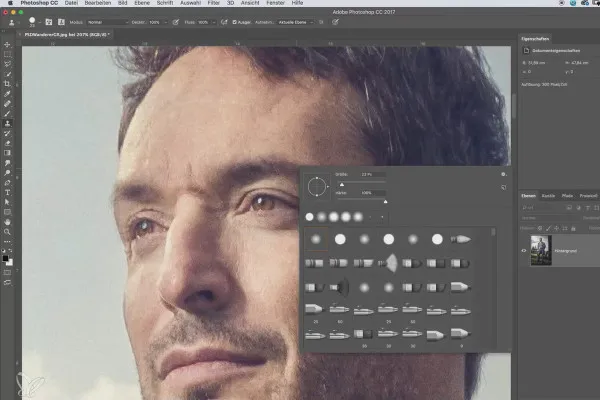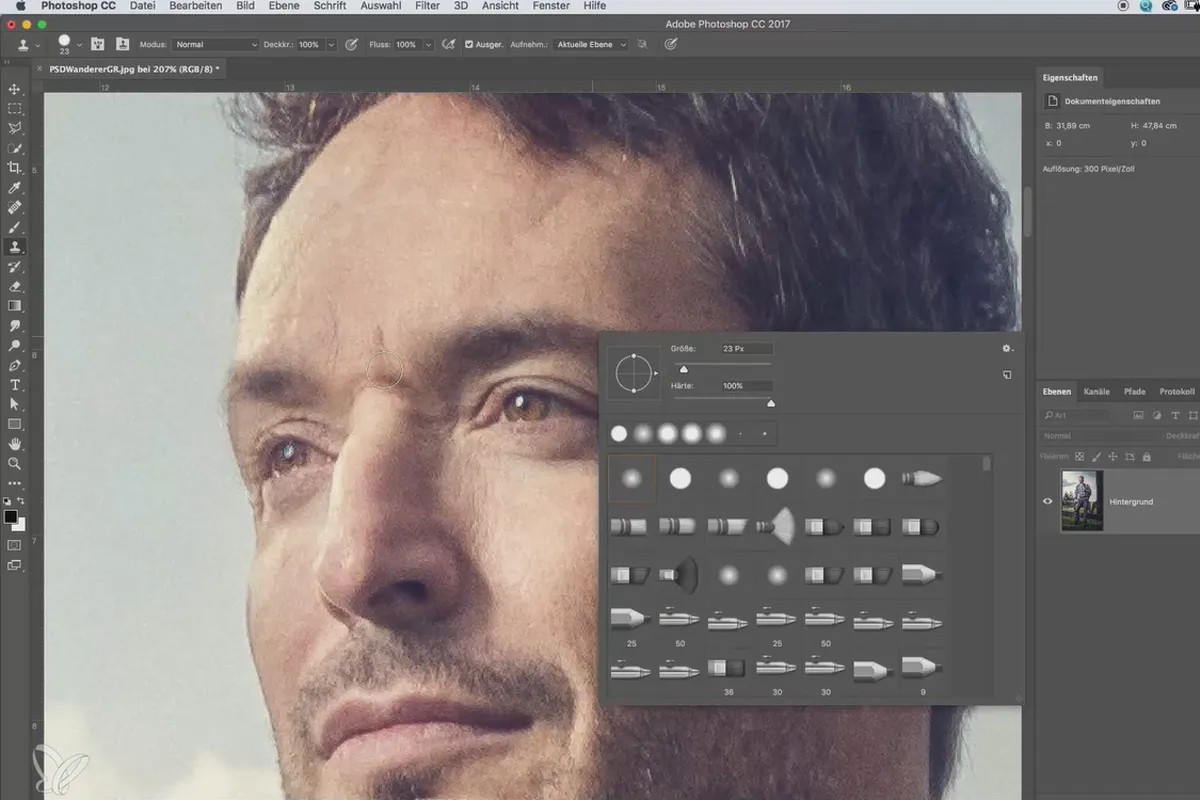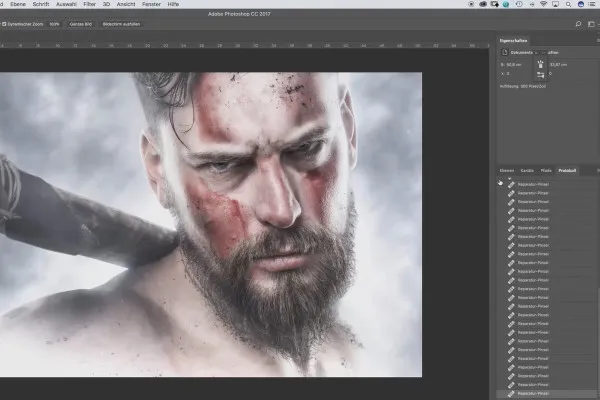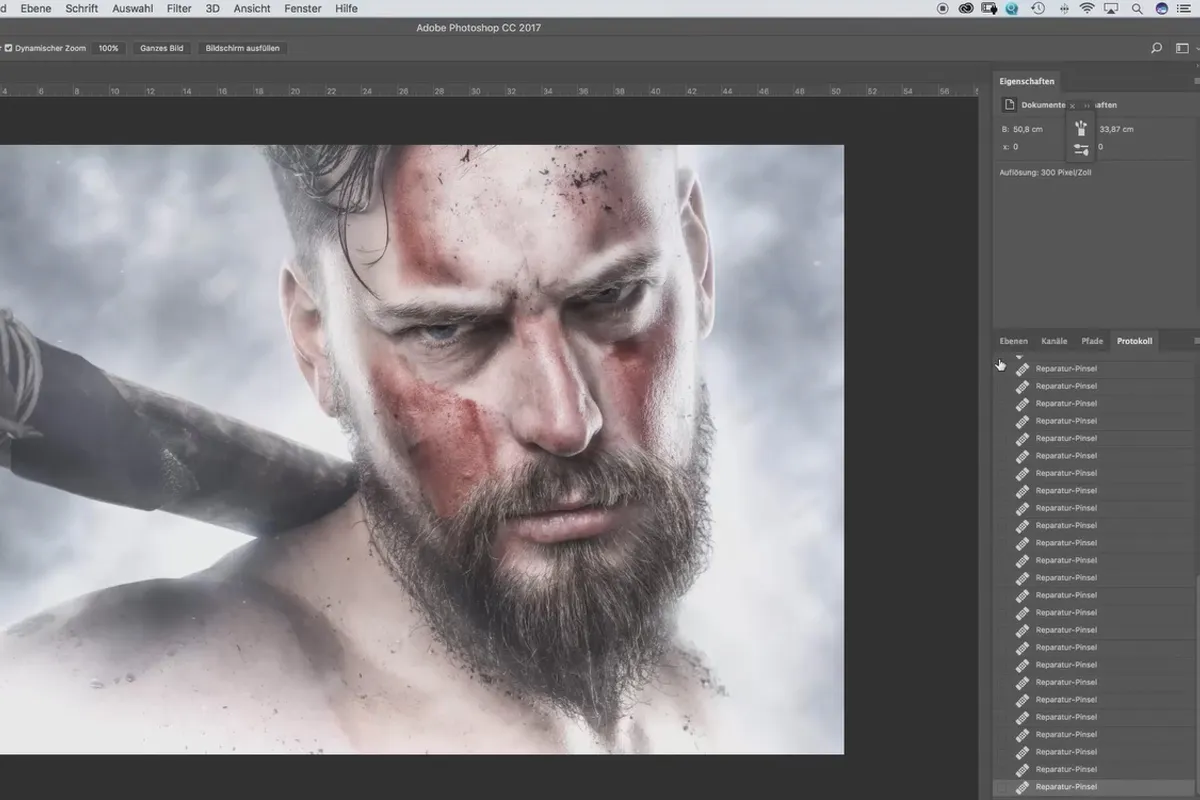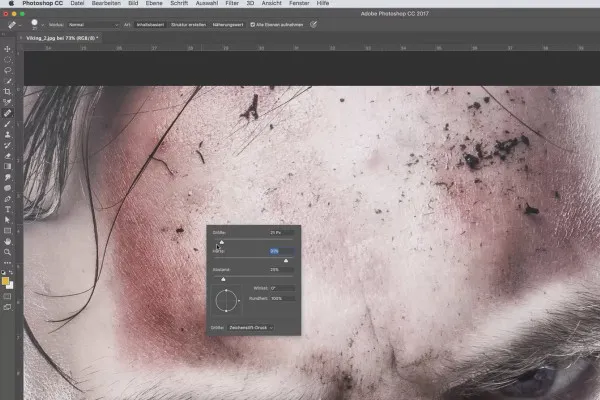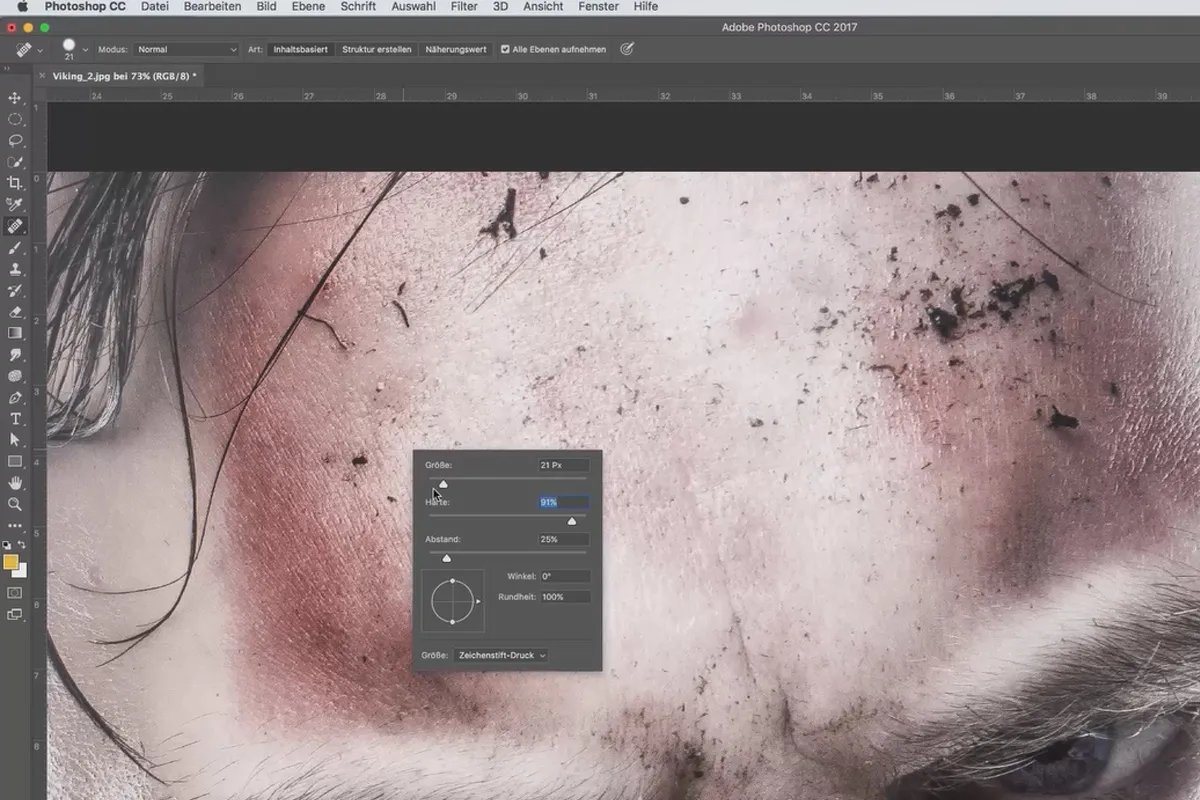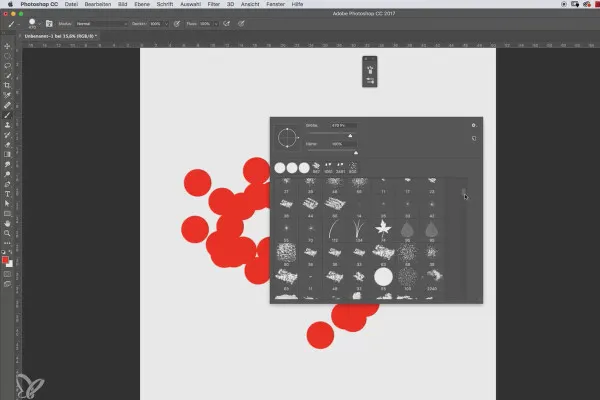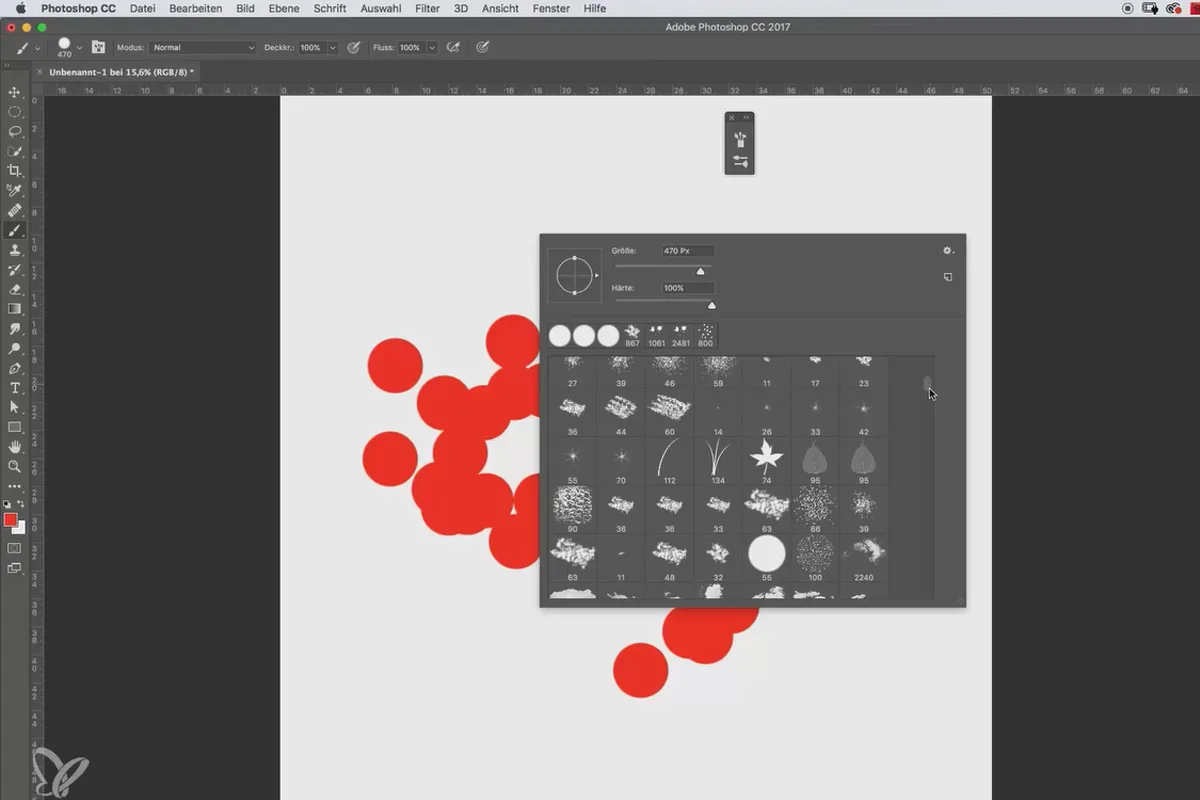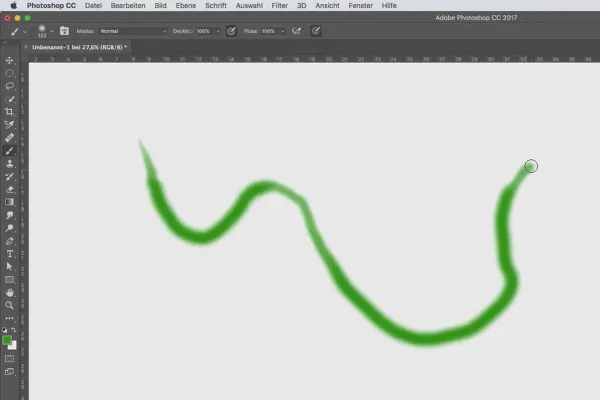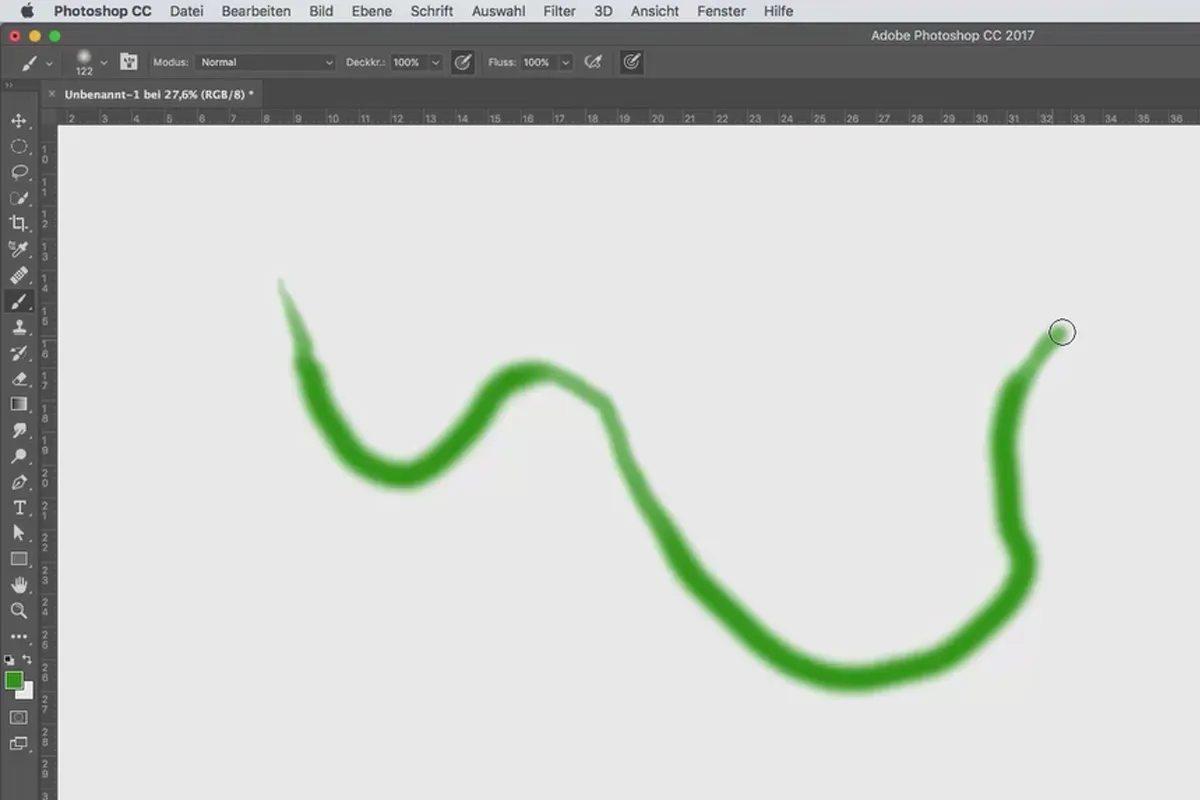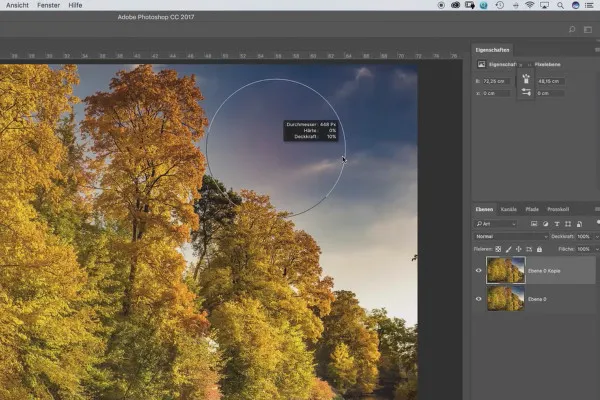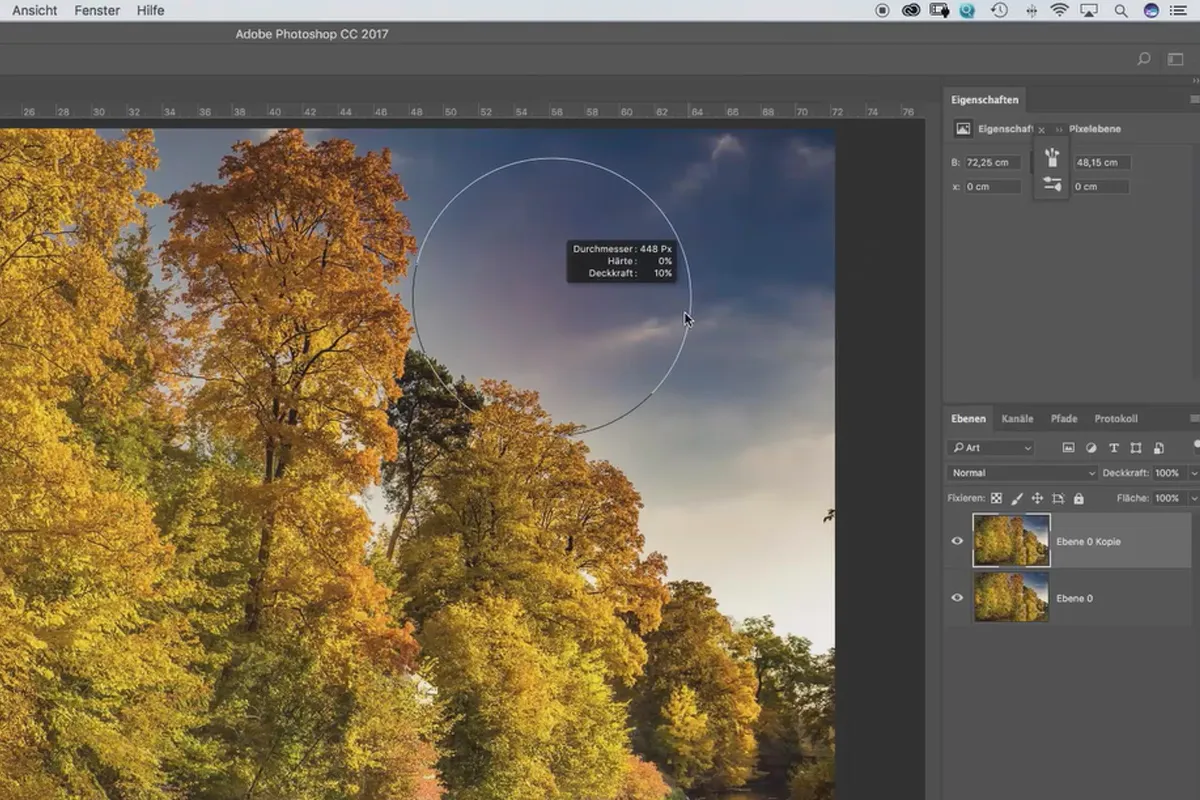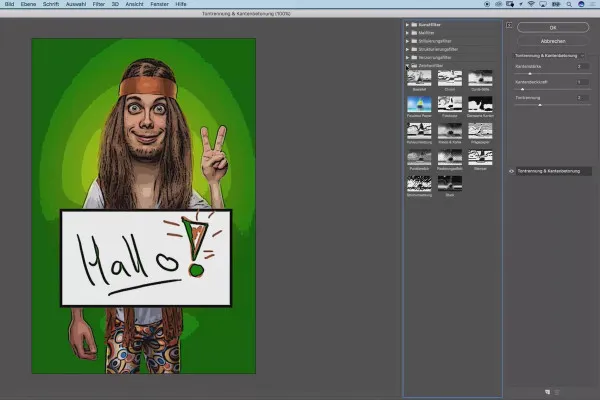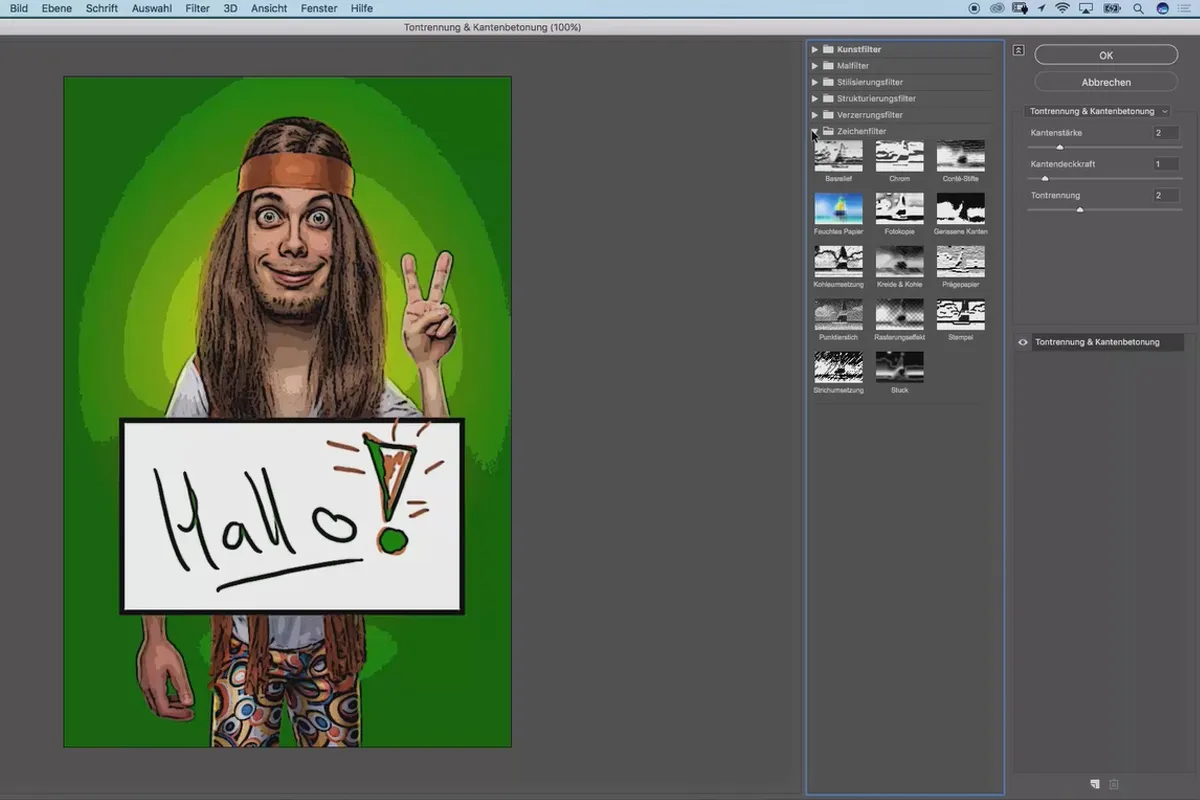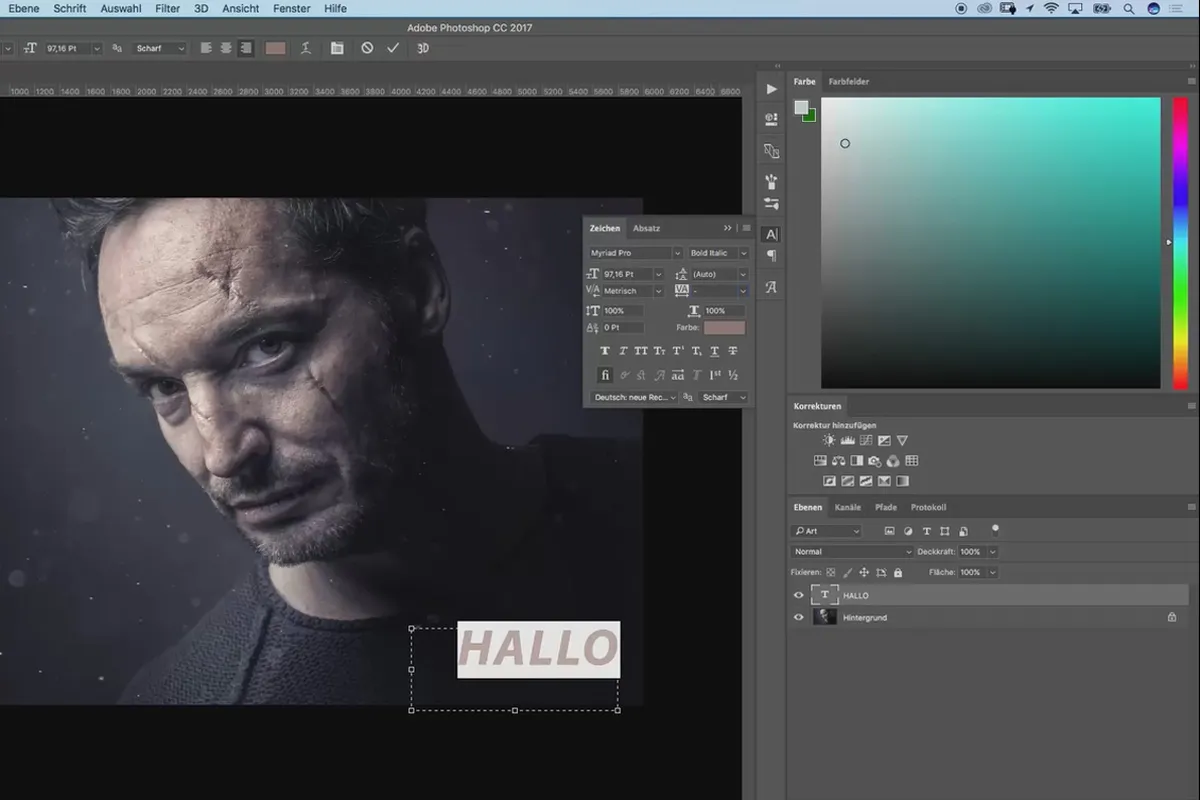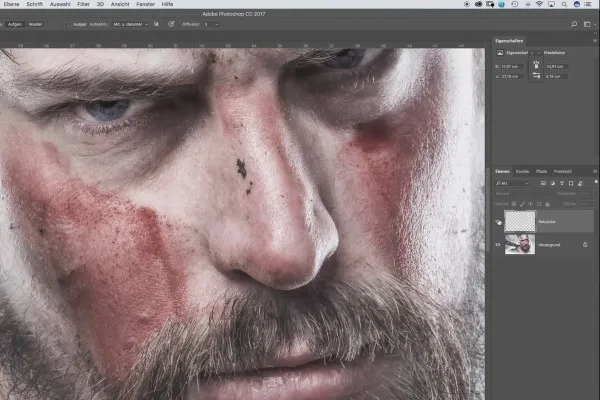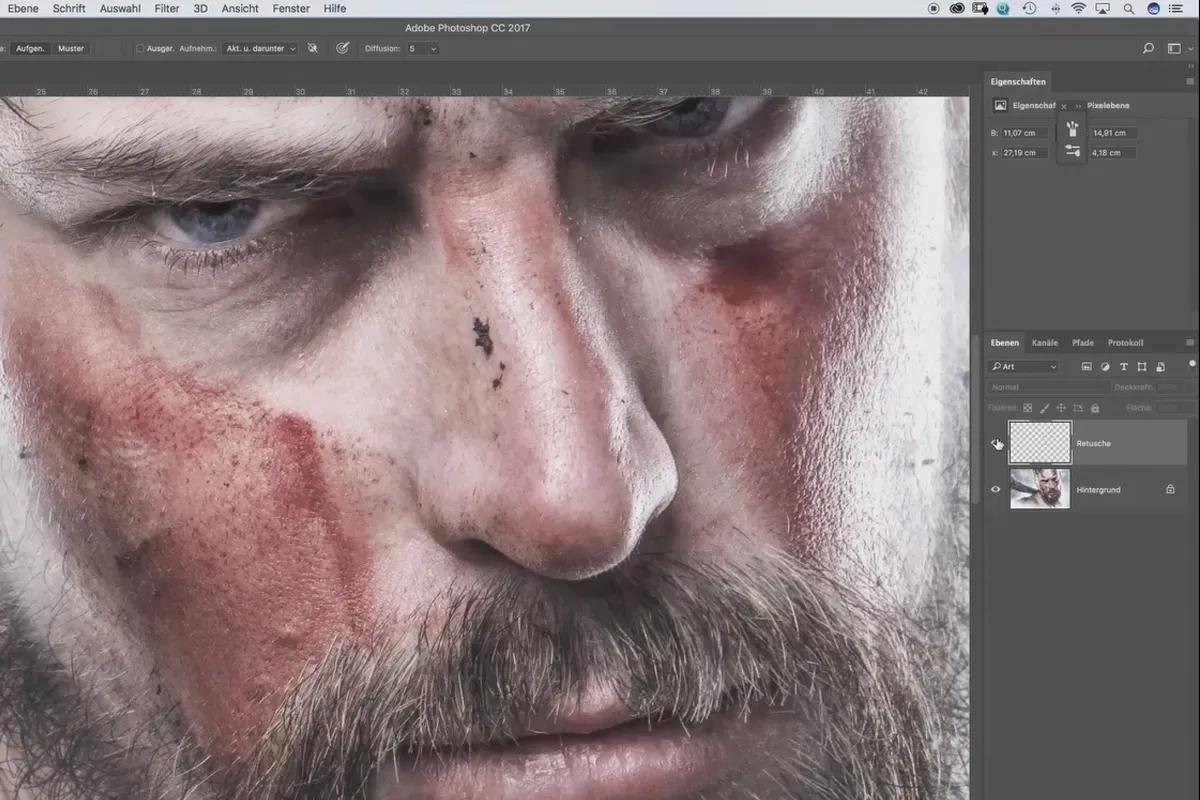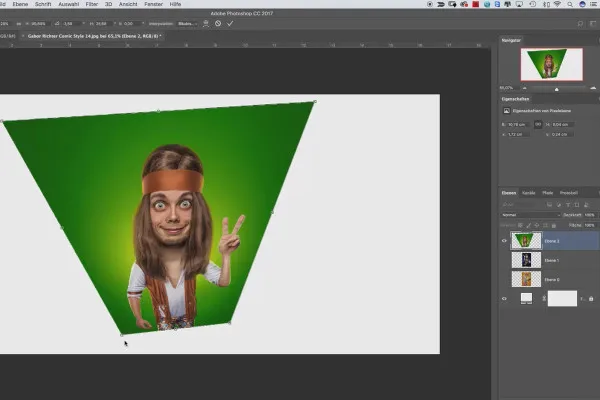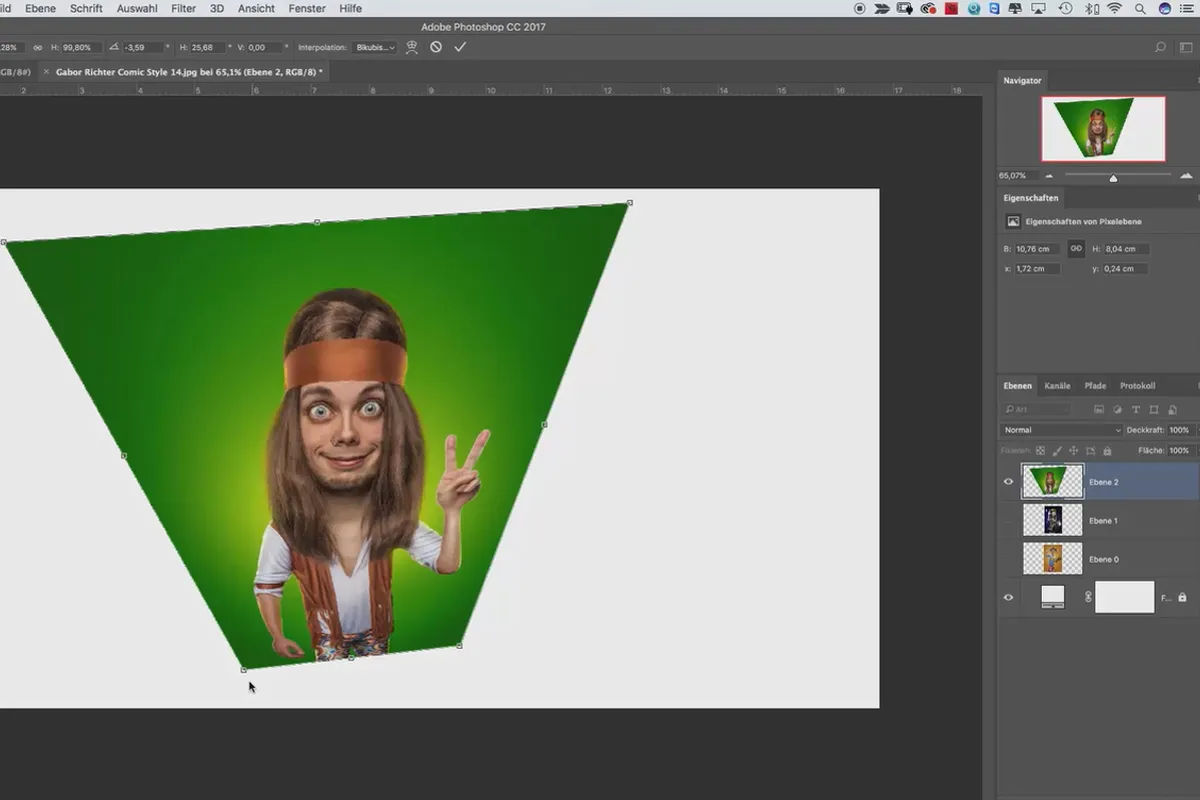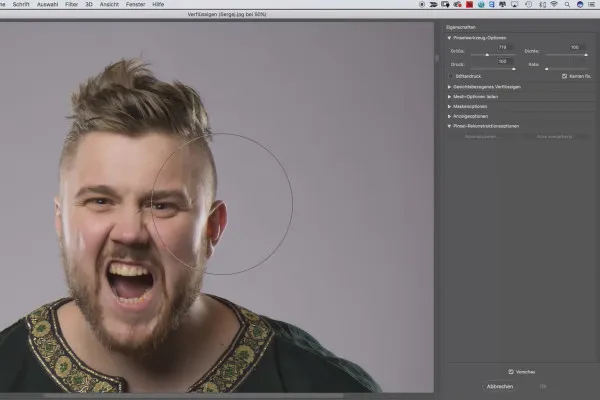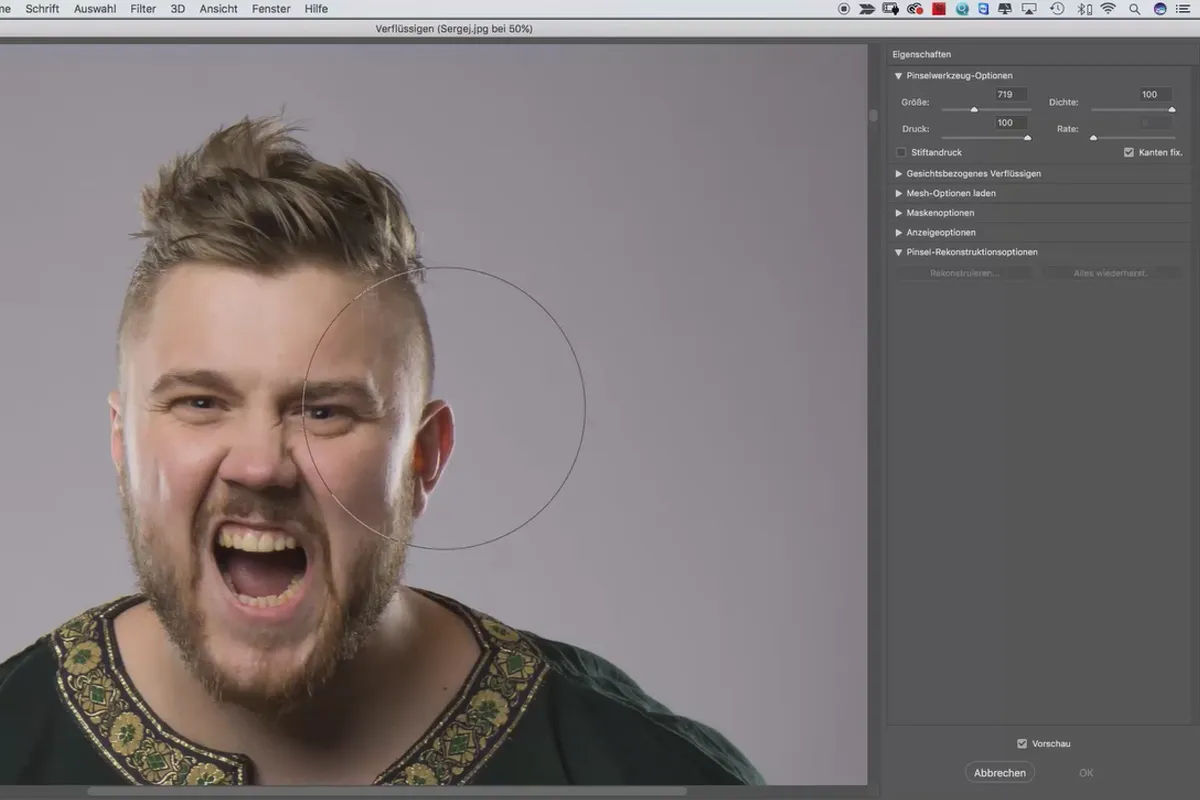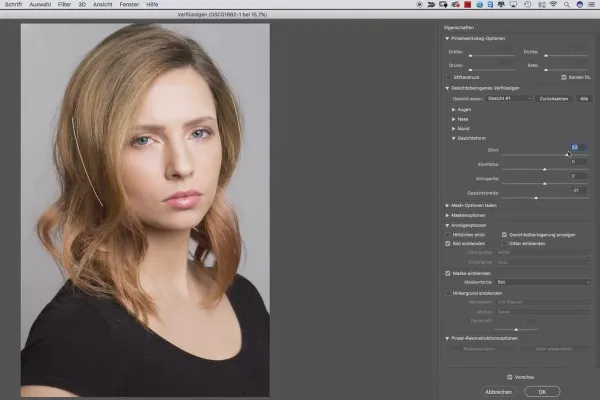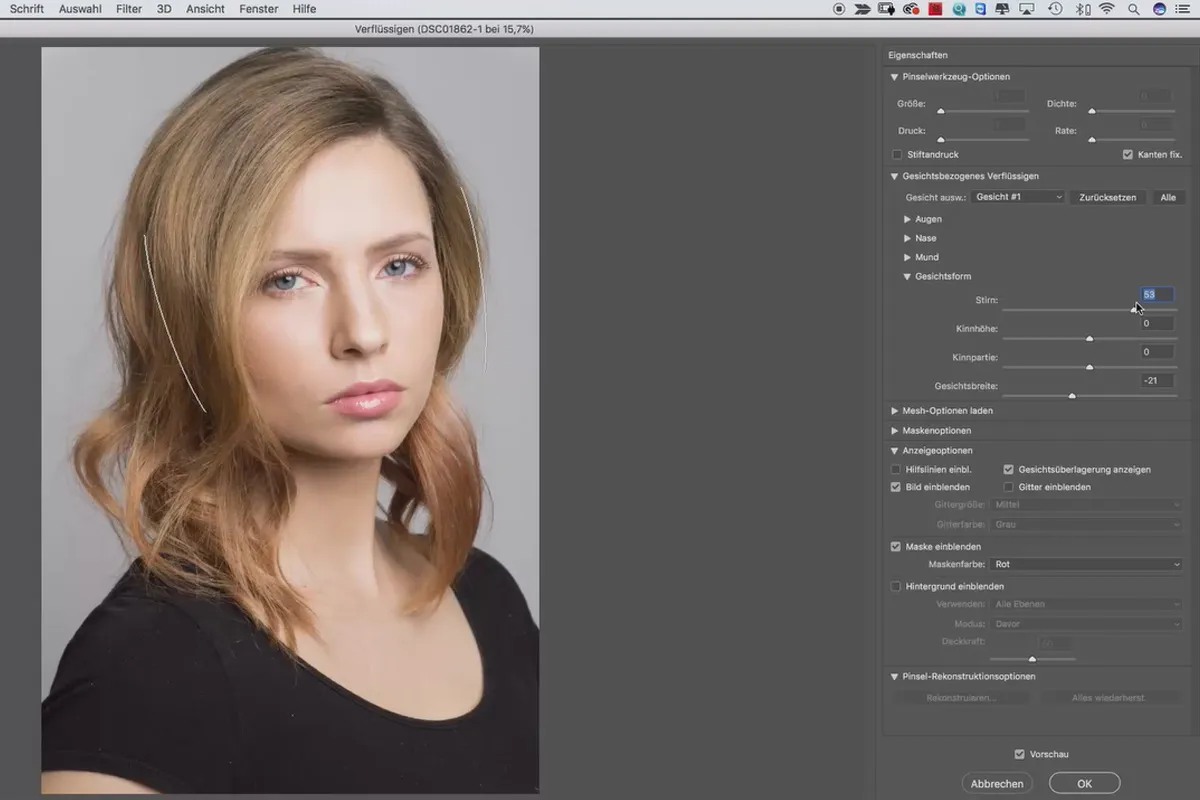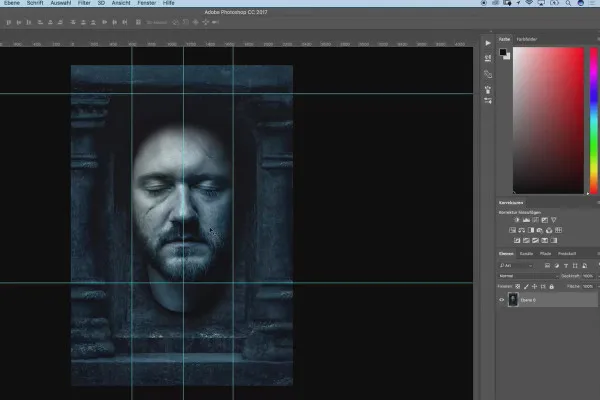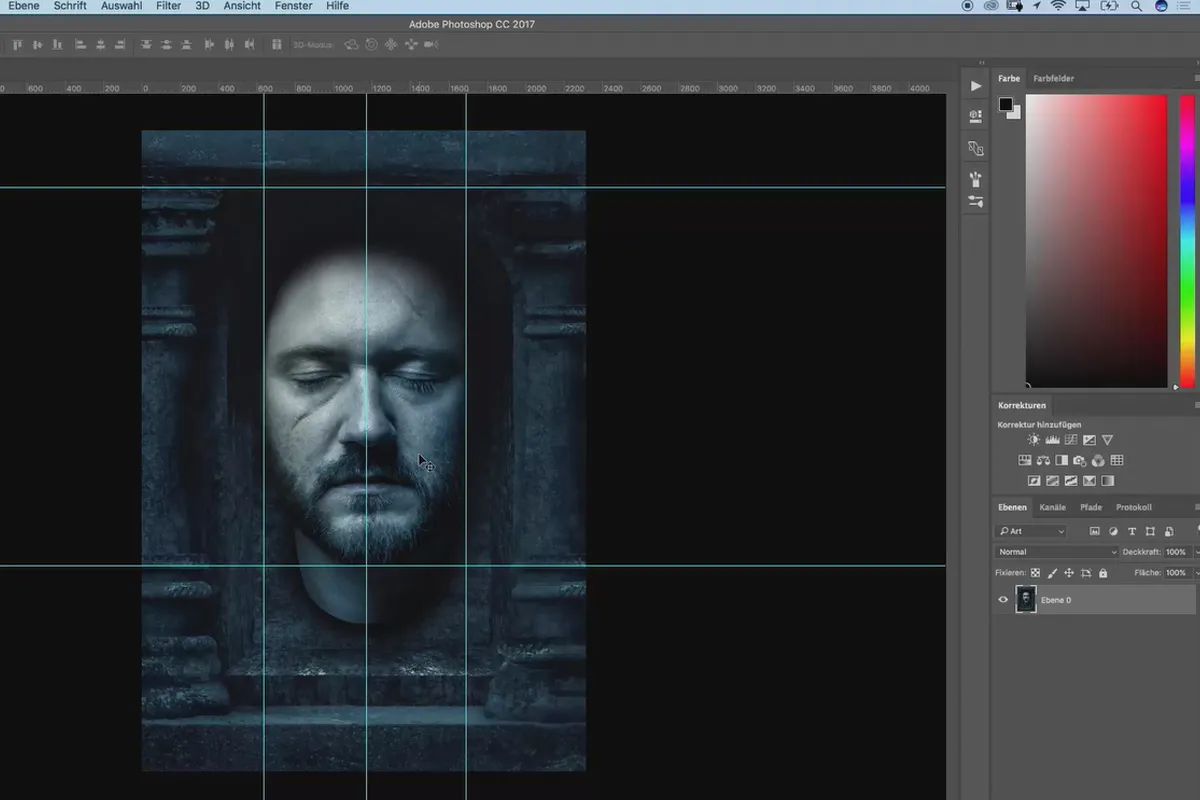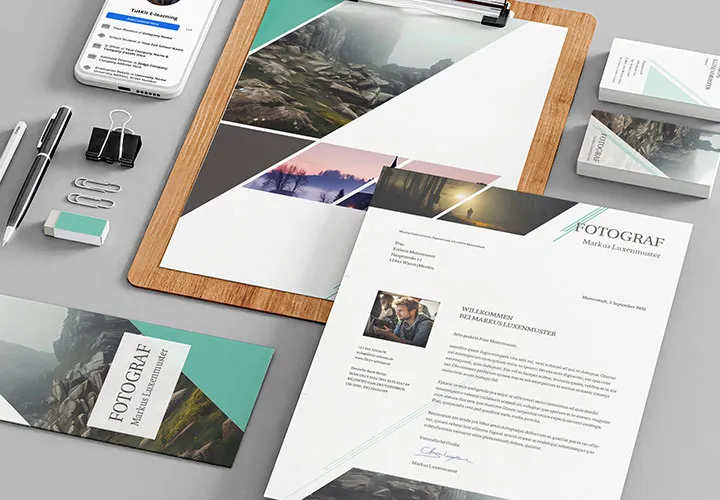Photoshop for beginners & intermediates
Are you a Photoshop beginner? Would you like to edit your images and photos, select and remove individual elements, create certain effects or carry out retouching and use the program that is considered the flagship of image editing for all of this? In this 5.5-hour tutorial with 46 video lessons, Photoshop expert Gabor Richter shows you which commands, tools and filters are really important for getting started, where they are located and how to use them.
- Photoshop for beginners: 46 lessons in a 5.5-hour video tutorial by Gabor Richter
- Get an overview: Menus and functions that are important for your start
- Get to know tools such as brushes, copy stamps, drawing pencils, dodgers, post-processors and more
- Understand the principle of layers and masks to hide image areas
- Use filters to sharpen or soften your images and then transform and liquefy them.
- Includes: 35 exercise files to join in and learn hands-on
Don't click aimlessly through the functions, but find your way as a Photoshop beginner with the first program start. Find out what you really need for image editing at the beginning and in the medium term here!
- Usable with:
- content:
6 h Video training
- Licence: private and commercial Rights of use
- Bonus: including working material
Examples of use




to get an overview
First steps
Levels and masks
Tools
Menu commands and filters
Details of the content
Overview, layers, masks, tools, filters - Photoshop for beginners
Photoshop is complex and extensive because it offers you almost limitless possibilities when it comes to editing images. But Photoshop doesn't have to be complicated - if it is explained to you from the start in an easy-to-understand and practical way. This is exactly the approach taken by your trainer Gabor Richter, who introduces himself and the contents of the tutorial in the following video:
The instructive Photoshop tutorial for beginners, beginners and intermediates
The 5.5-hour video training with 46 lessons takes you by the hand on your way to becoming an experienced Photoshop user in five clearly structured chapters. Download the practice materials to your hard disk beforehand so that you can follow every step in practice.
First, you will get an overview of the menu components and the menu commands. This will show you which areas you will need at the beginning and later, and which you will need less. For quick orientation, you will also receive an introduction to the control panels and the Photoshop workspace. The presets offered in the program are immense, but can be reduced to three essential points for your purposes. Also important: work efficiently right from the start by using shortcuts and the search function.
The basic principles of Photoshop
After you have learned how to open and save common files such as JPEG and the increasingly common raw format in the second chapter, the Photoshop basic principles are on the learning program: What are layers? How do they work? What types are there and how do you work with them? Questions to which you will receive detailed answers so that you understand the layer principle exactly. Knowledge of masks, clipping masks, blending modes and adjustment layers, which are all cornerstones of any image editing process, is also essential for using the program.
Overview created - principle understood - let's get to the tools! The tools that you will mainly use in the future are also addressed here: Crop tool, quick selection, drawing pen, copy stamp, repair brush, area repair brush, paintbrush, dodge tool, post-exposure tool, eyedropper, gradient tool and text tool.
Filters, looks & styles for image editing
Popular images thrive on looks, styles and effects, which is why you will also take an in-depth look at the filter gallery and the sharpening and blurring filters, learn how to scale your images using the transform tool and how to deform bodies by liquefying them, for example.
What will this course teach you?
Photoshop for Beginners is a tutorial that will help you quickly and easily navigate the complexities of Photoshop. You will understand the basic principle of layers and masks and know which tools, filters and other functions are located where and how to use them. Photoshop is reduced to the essentials for you to get started, but at the same time you get all the tools you need to get started right away, edit your images and photos or create compositions.
Other users are also interested

Neatly cut out!
Adjust your knowledge to AI!
Understand & apply effectively

Photo editing & image composition
Little effort. Sharp results.
Simply edit images professionally

Follow an instructive path of image editing!
Quickly create high-quality business equipment