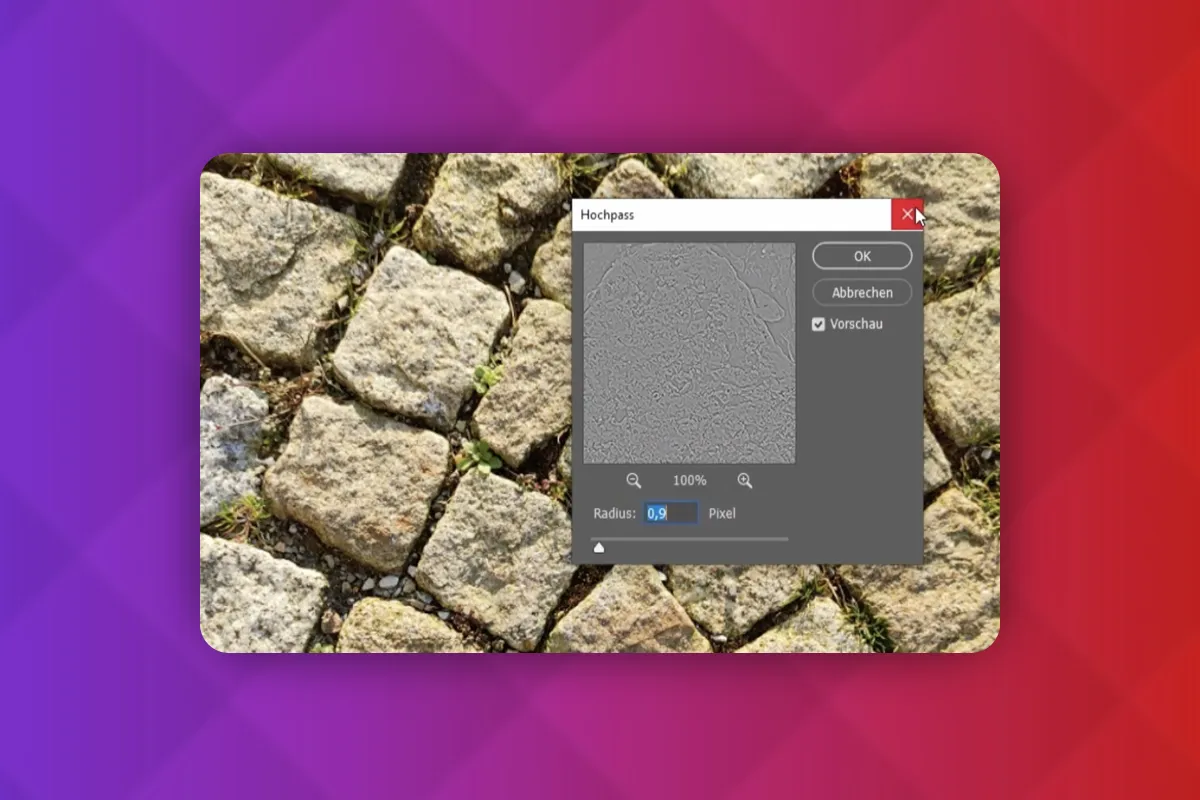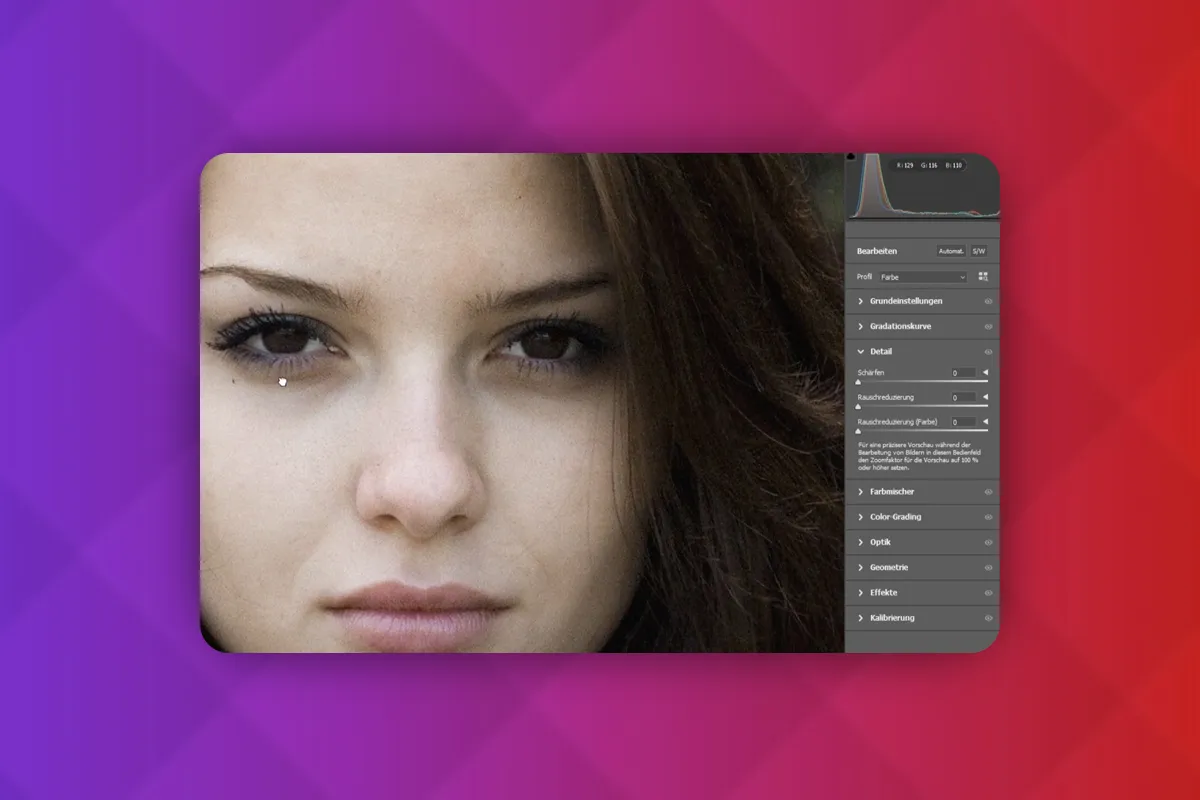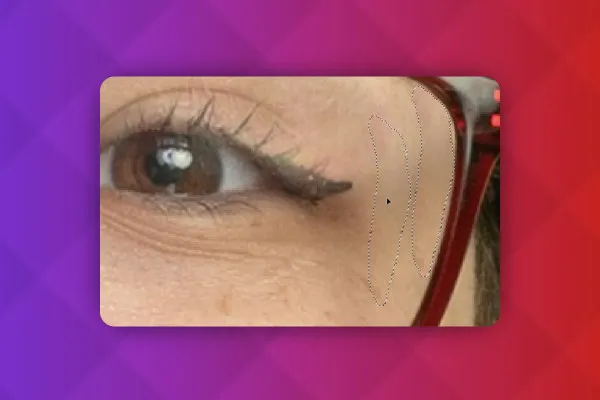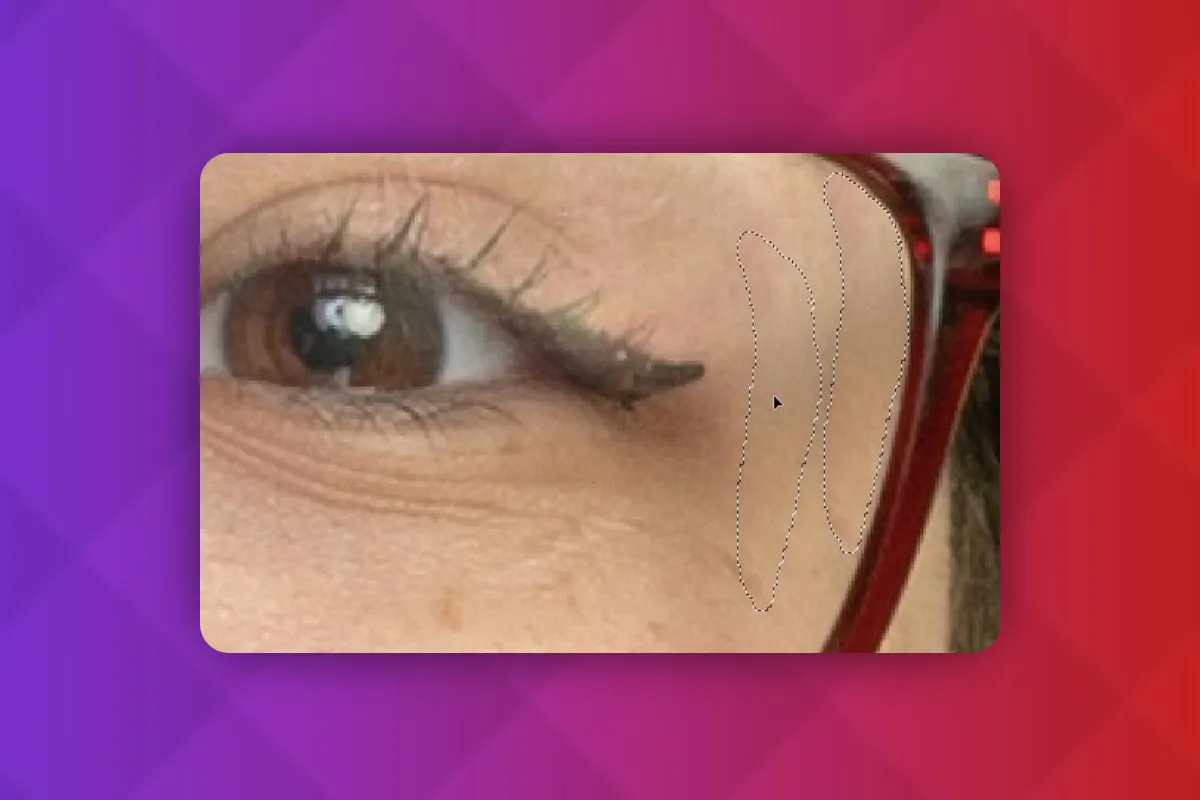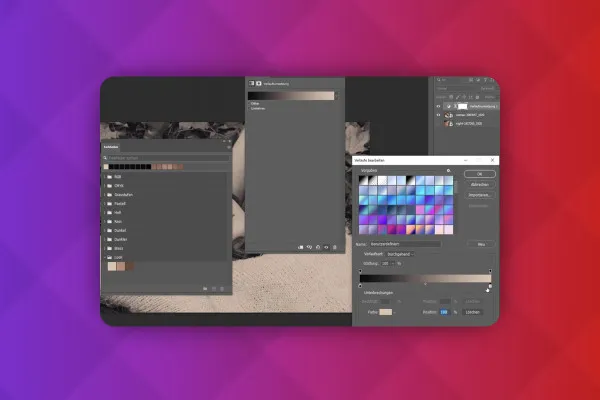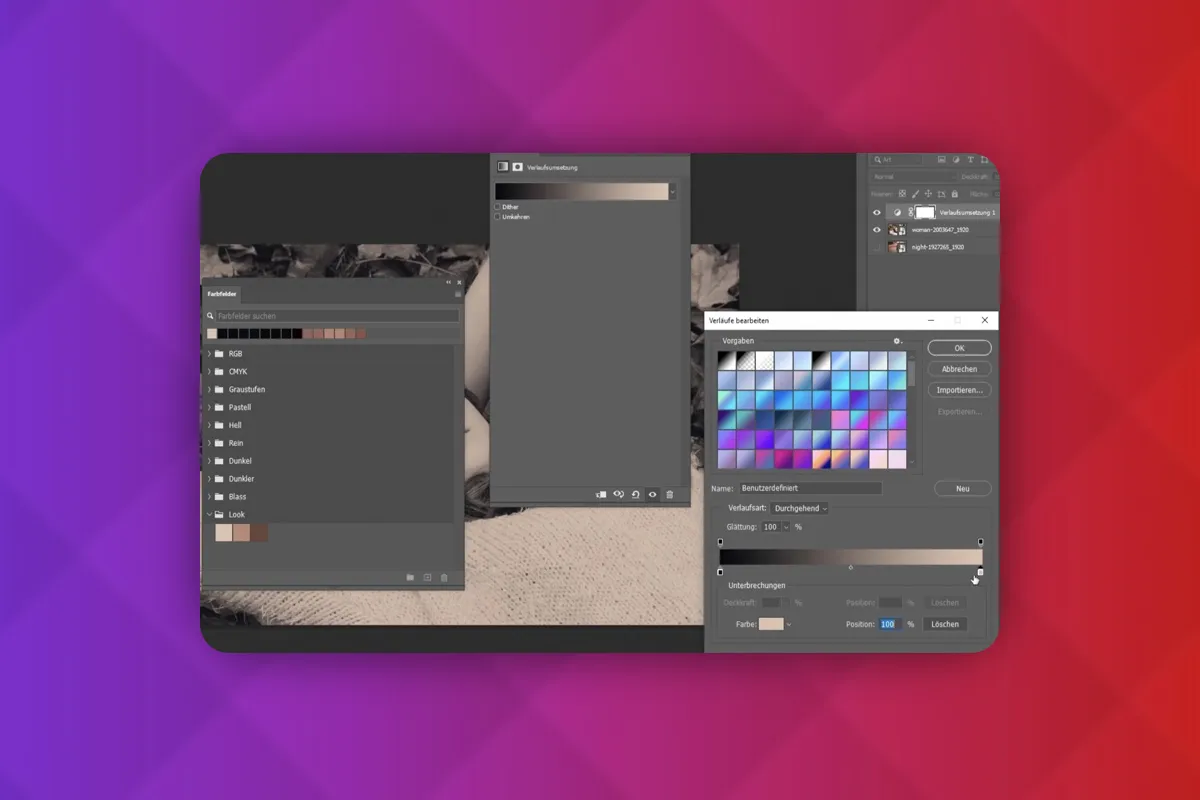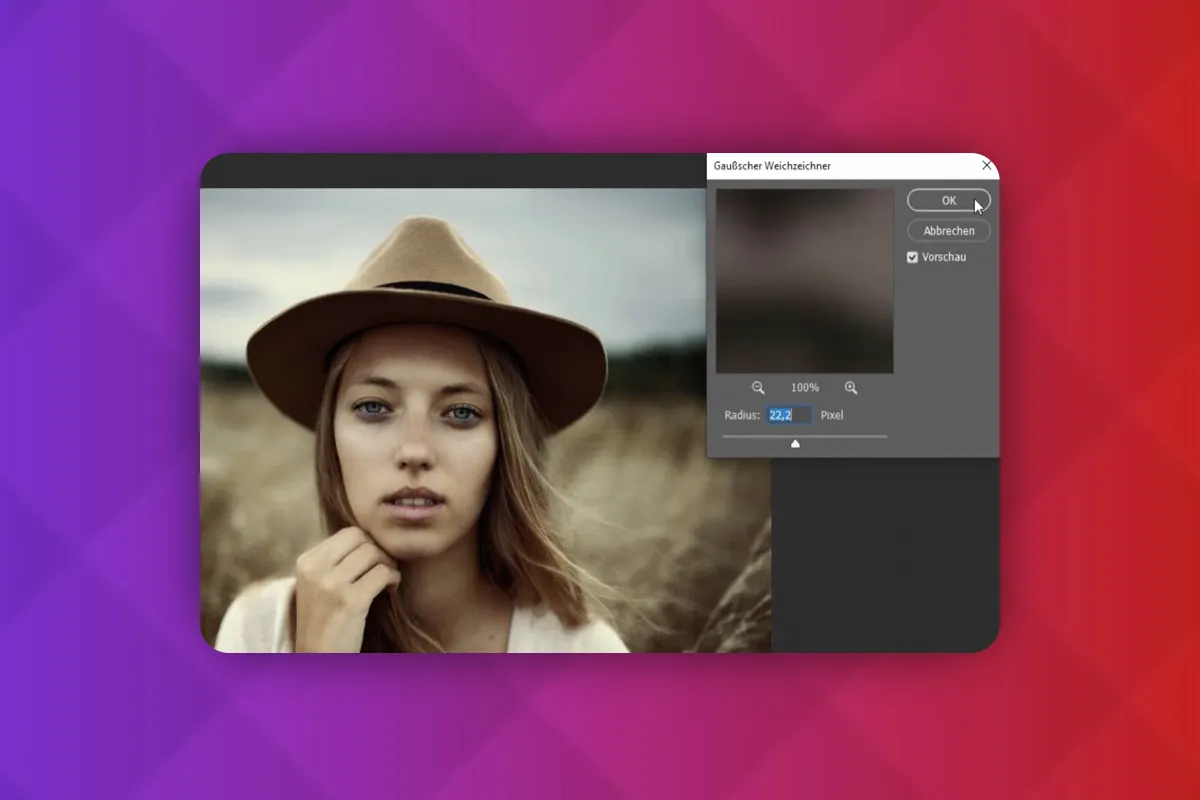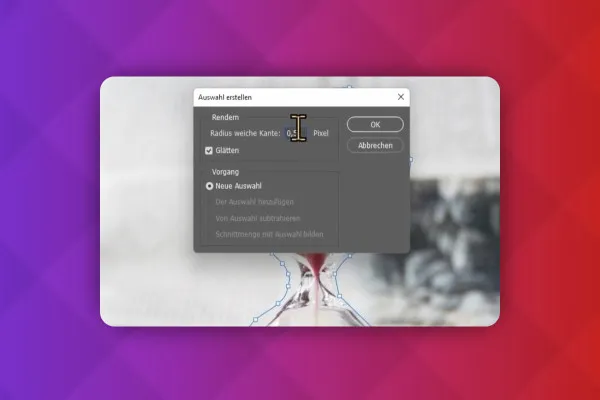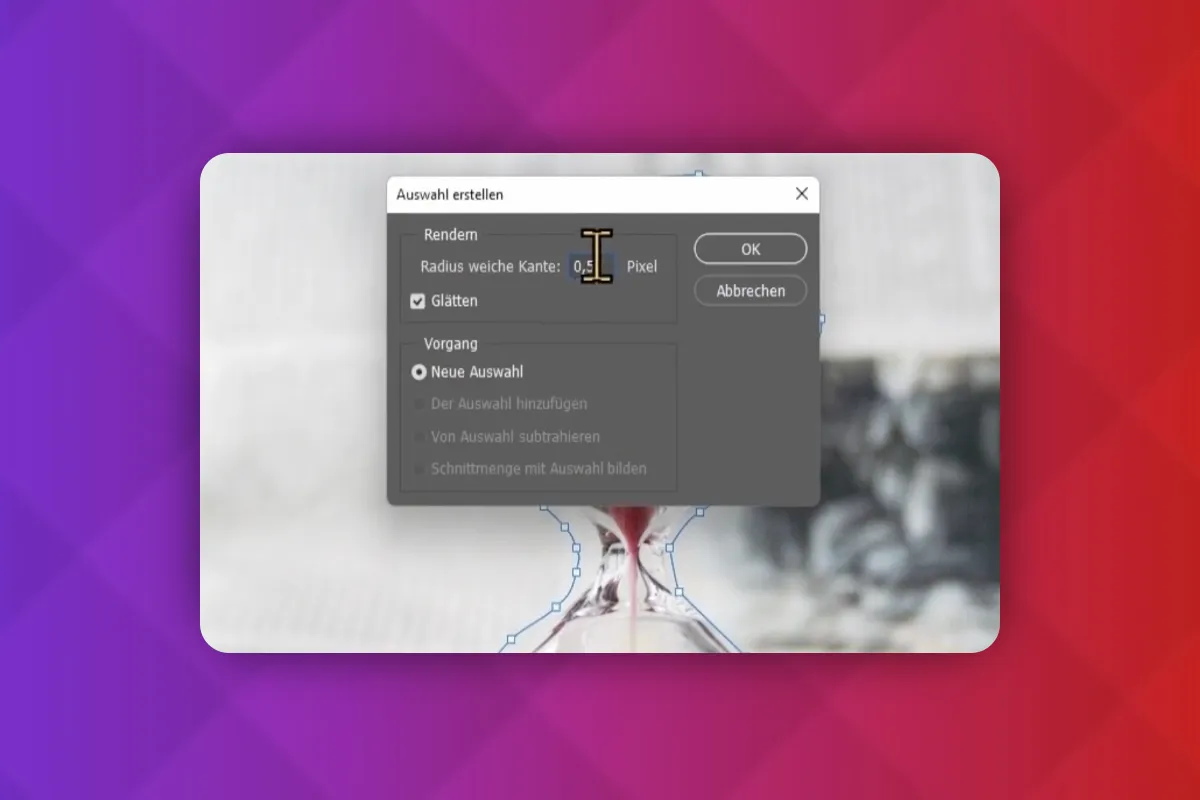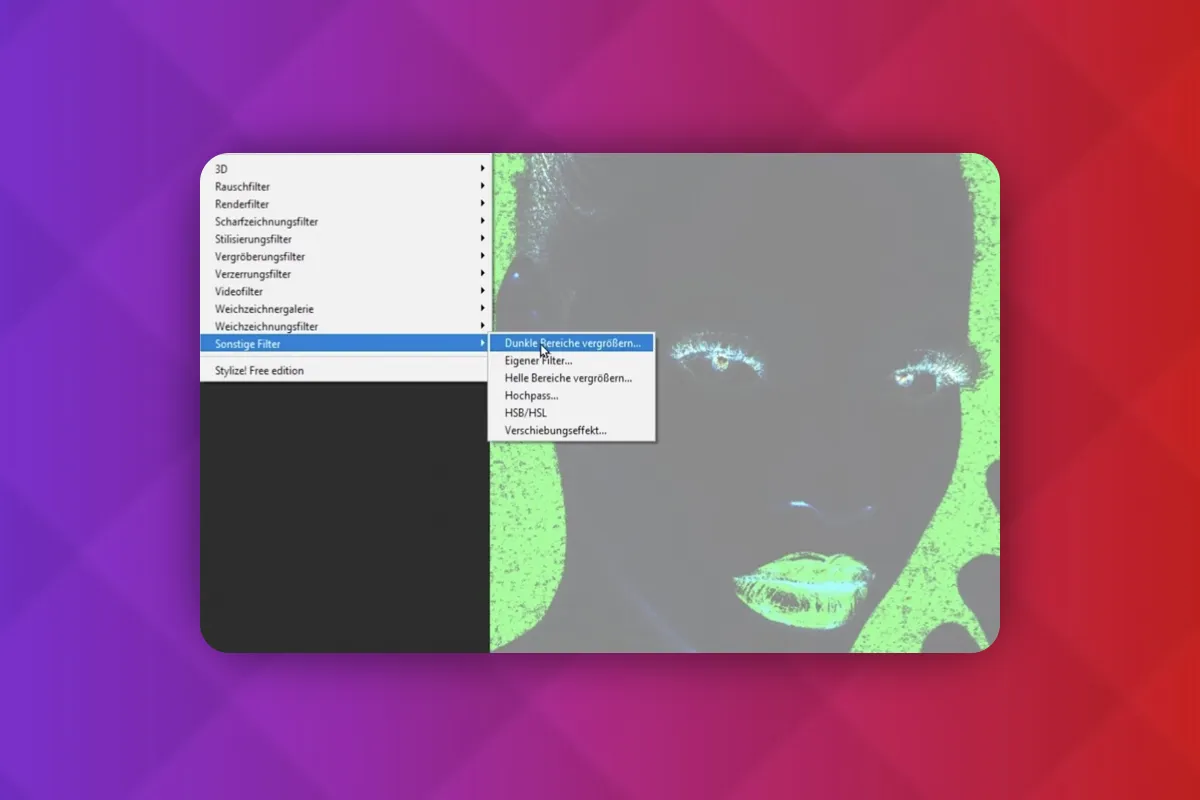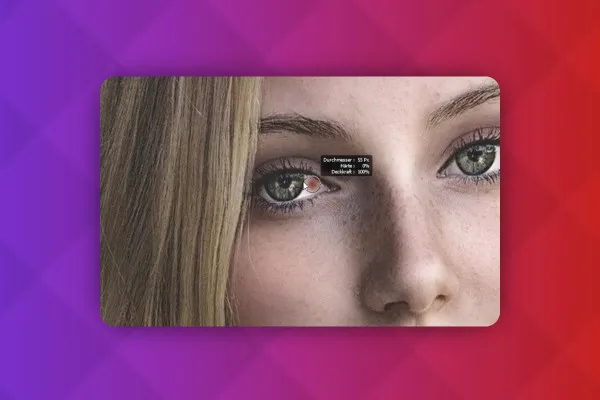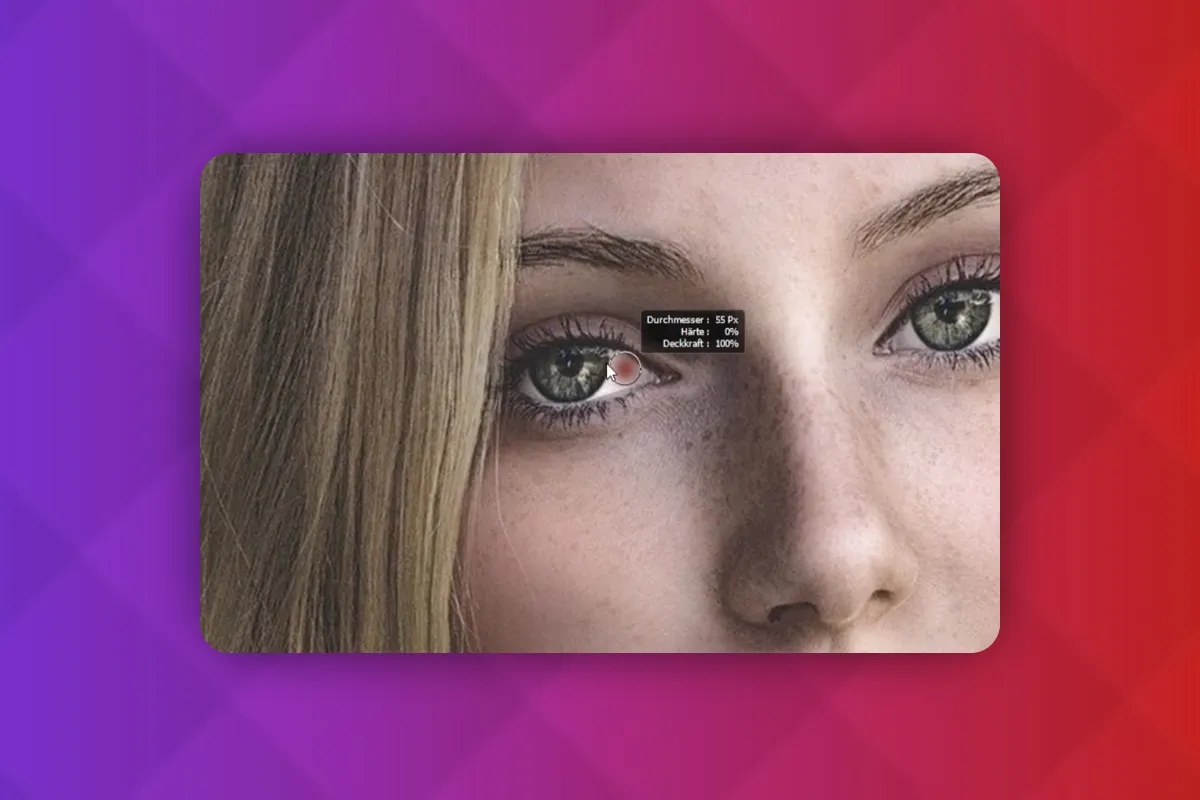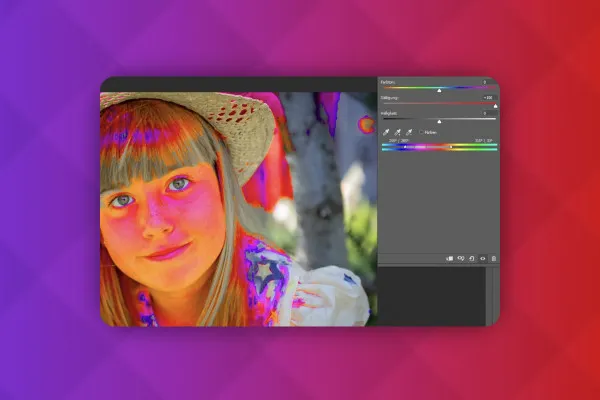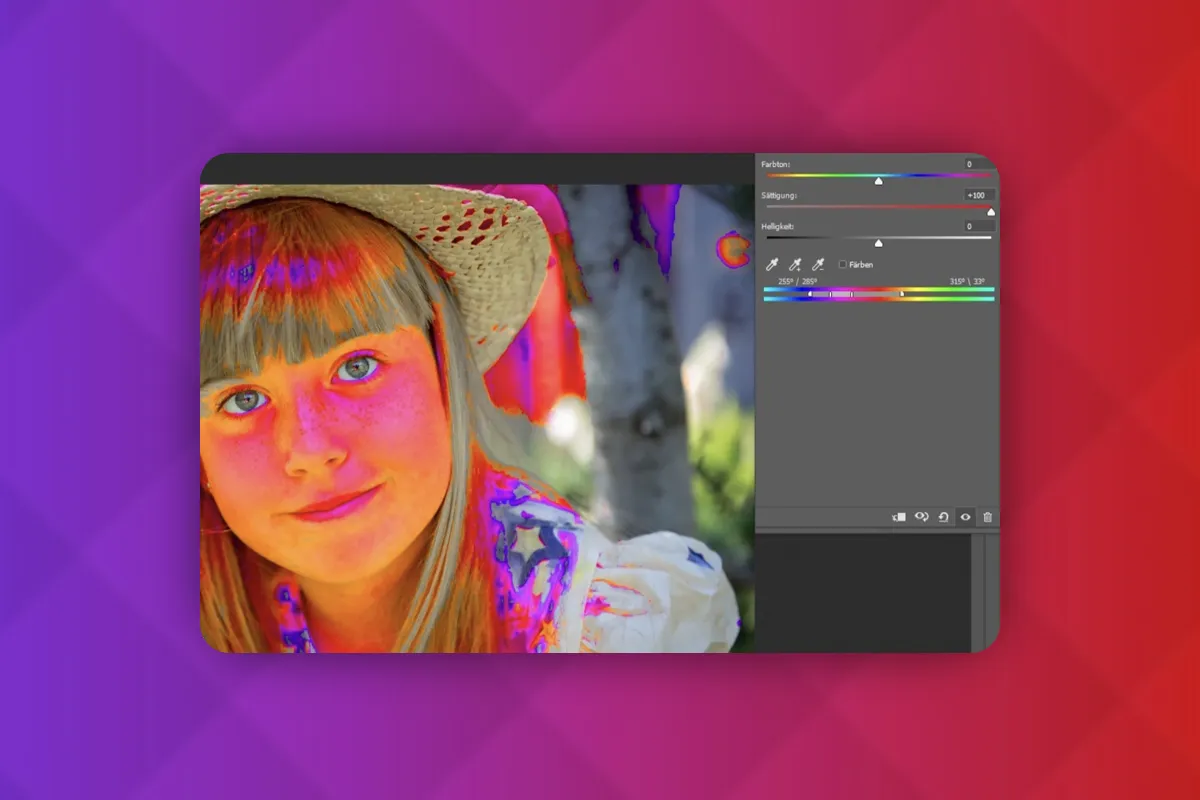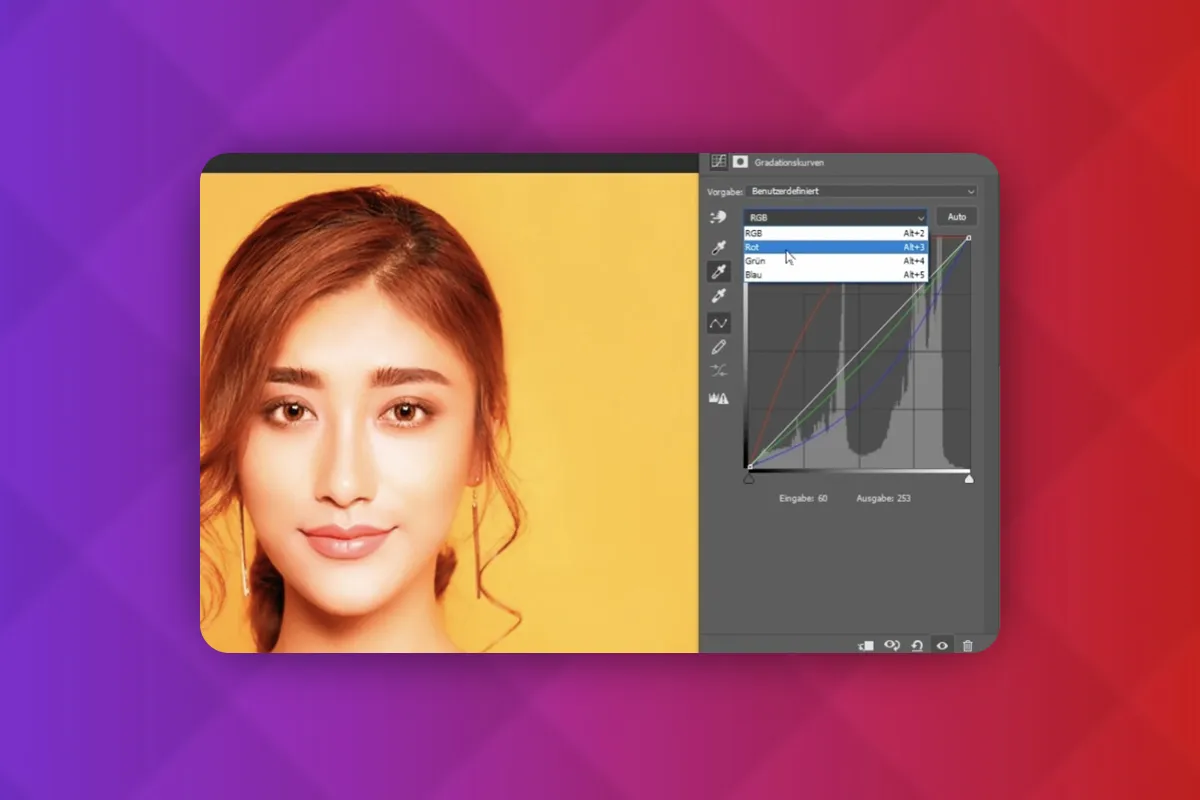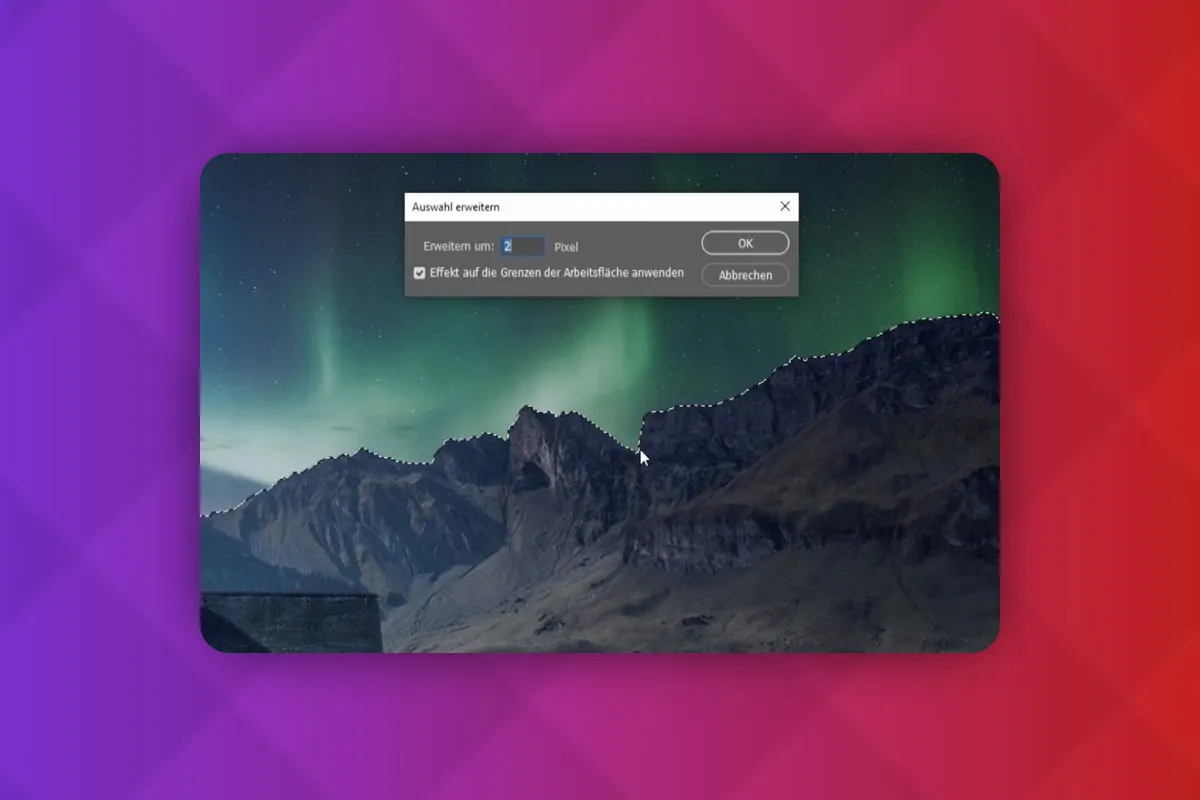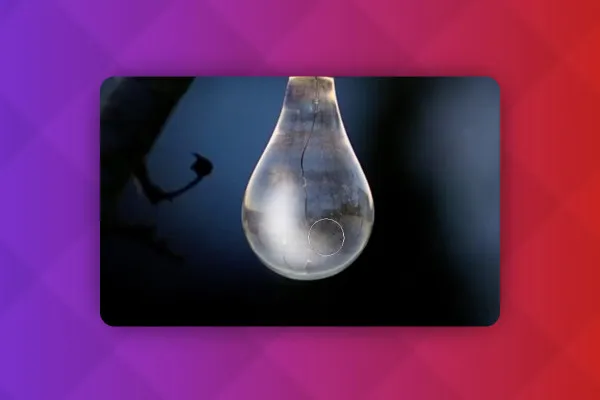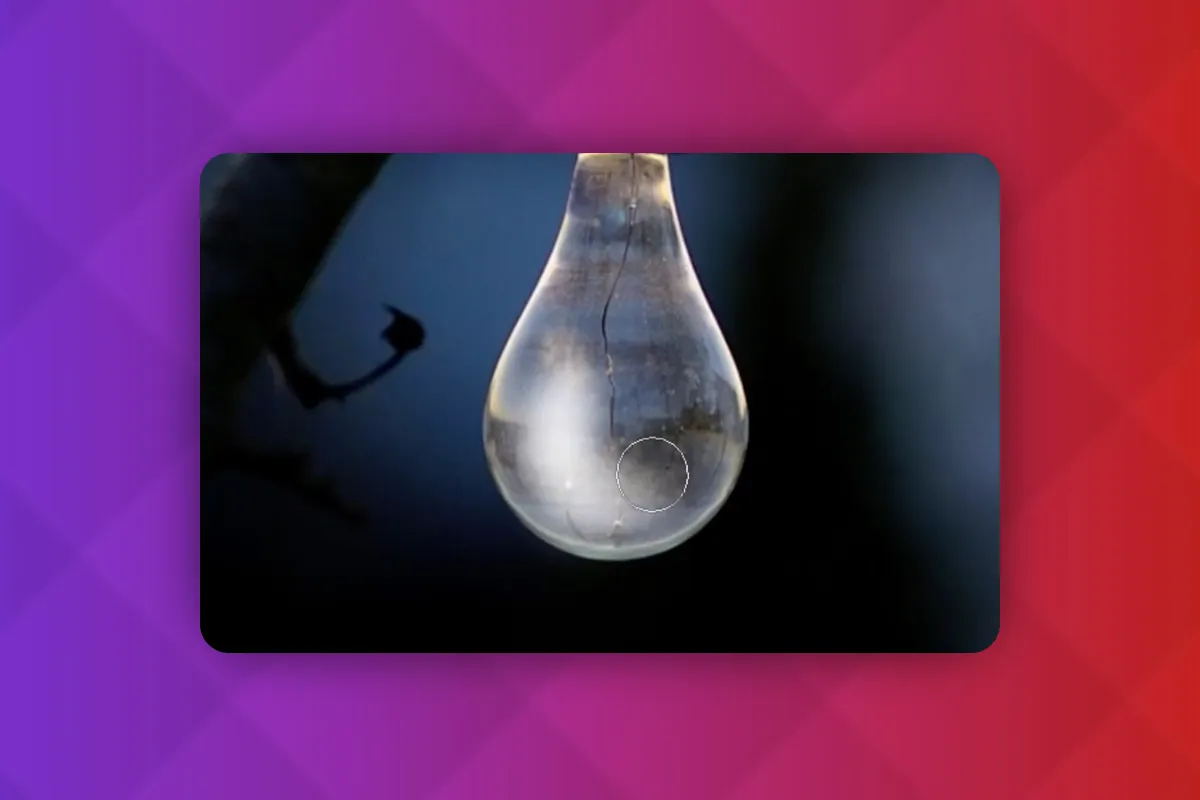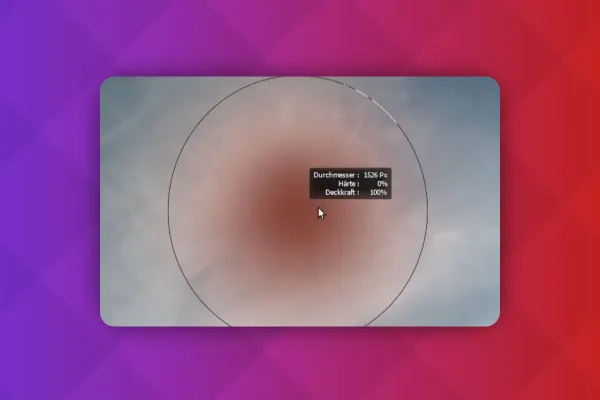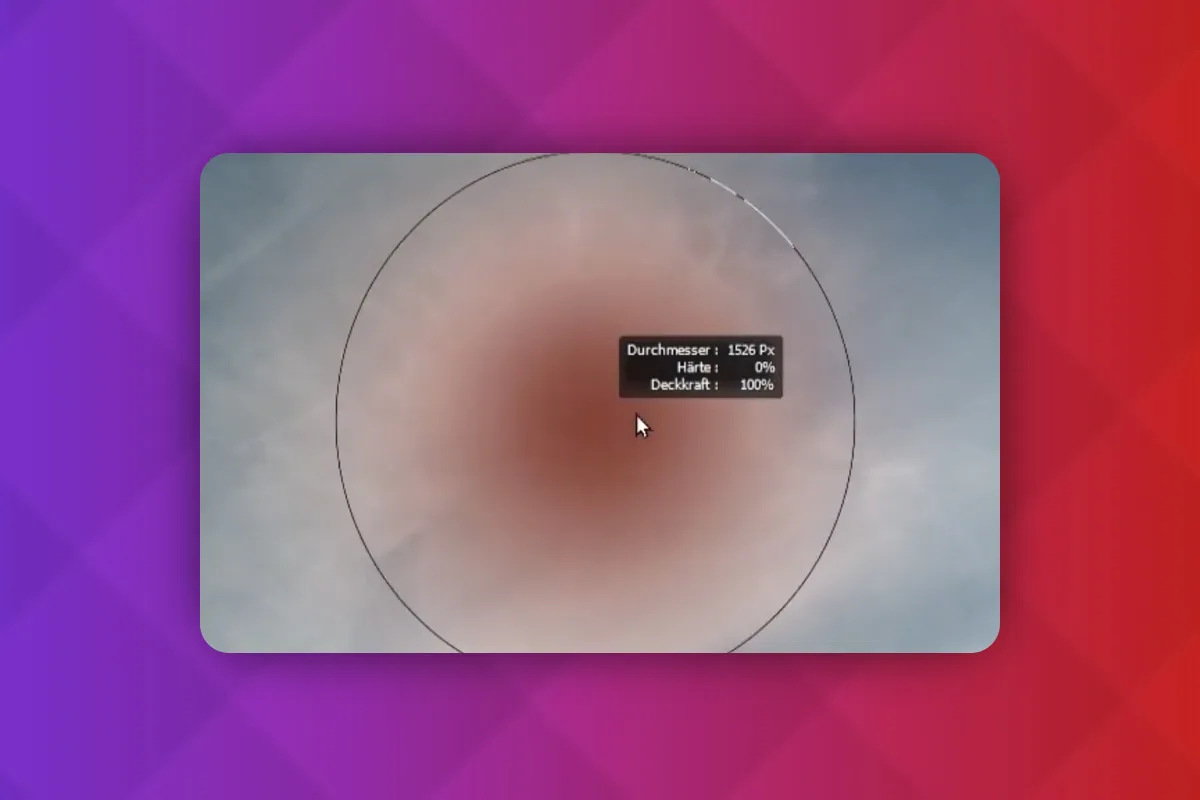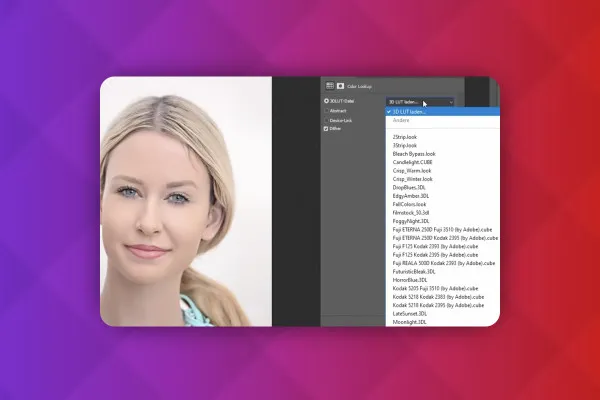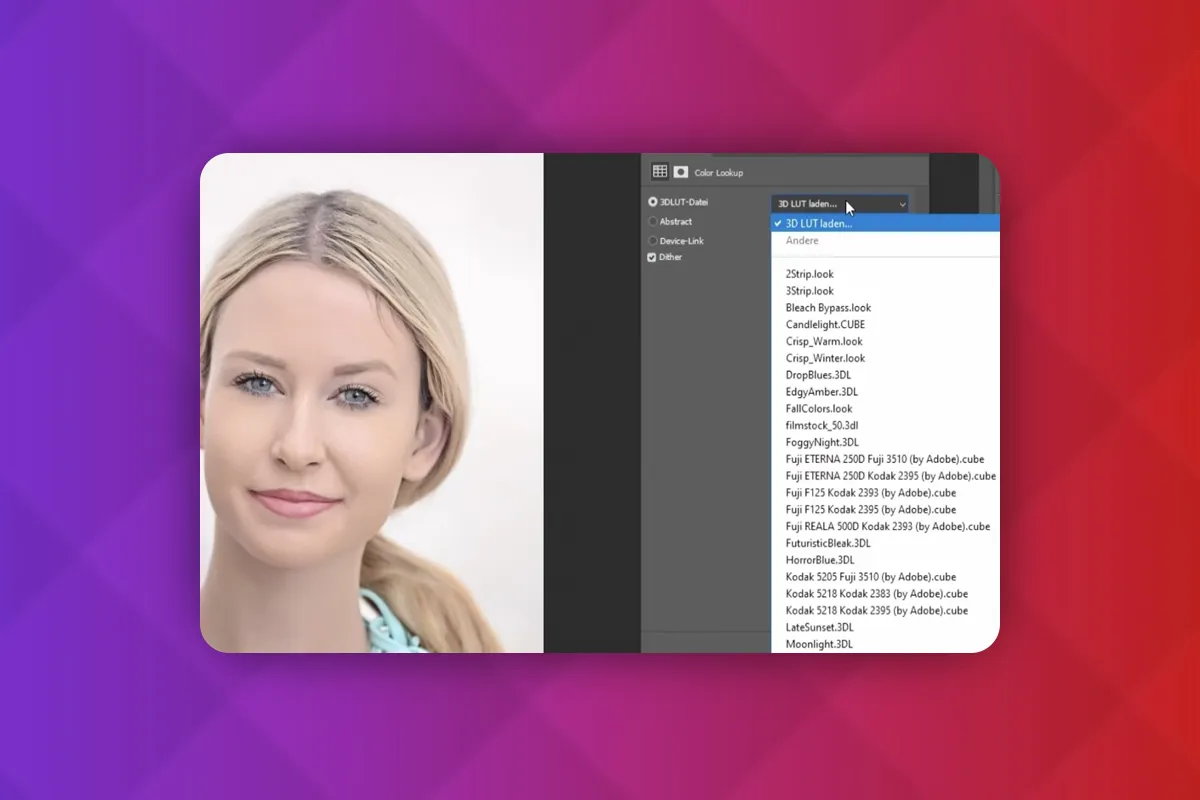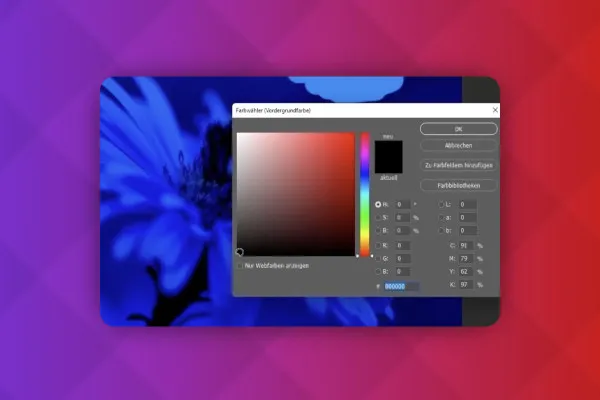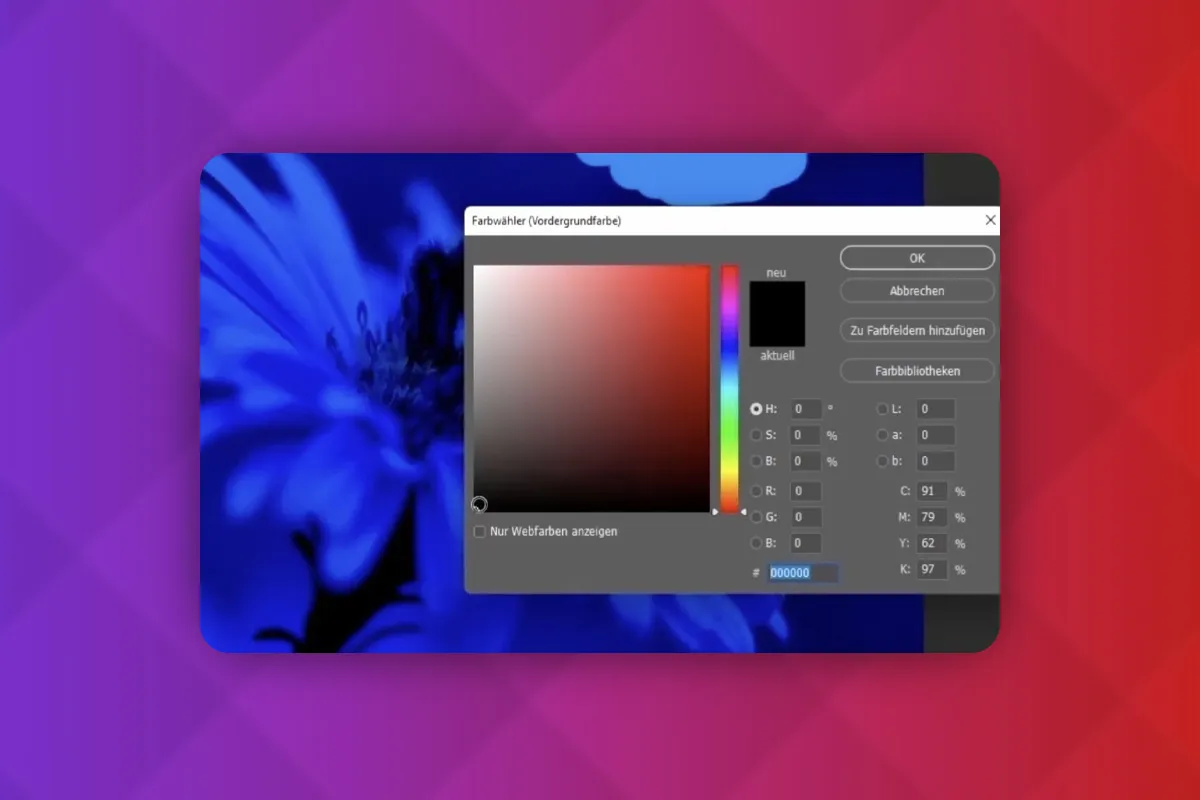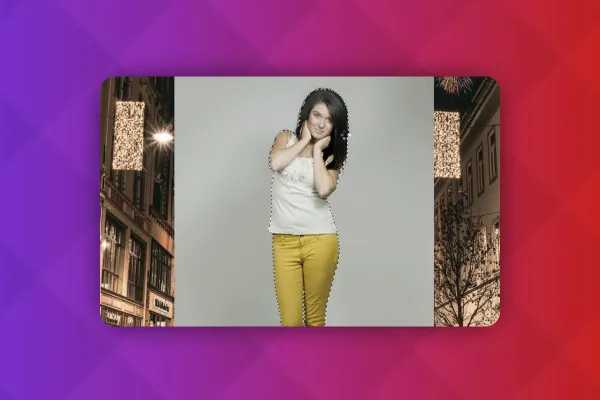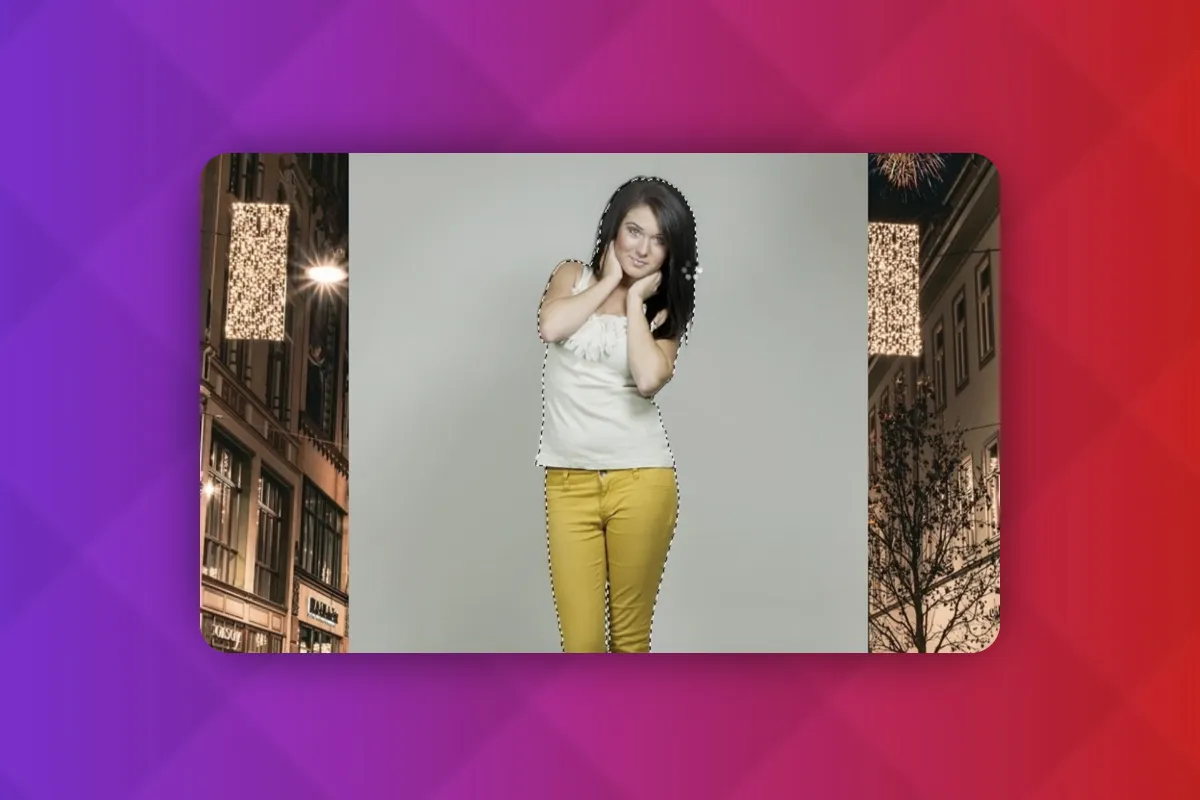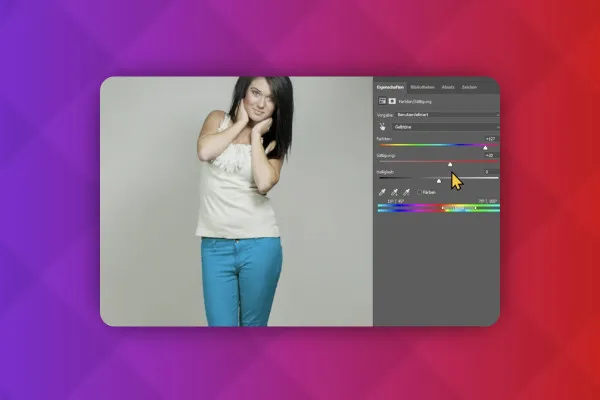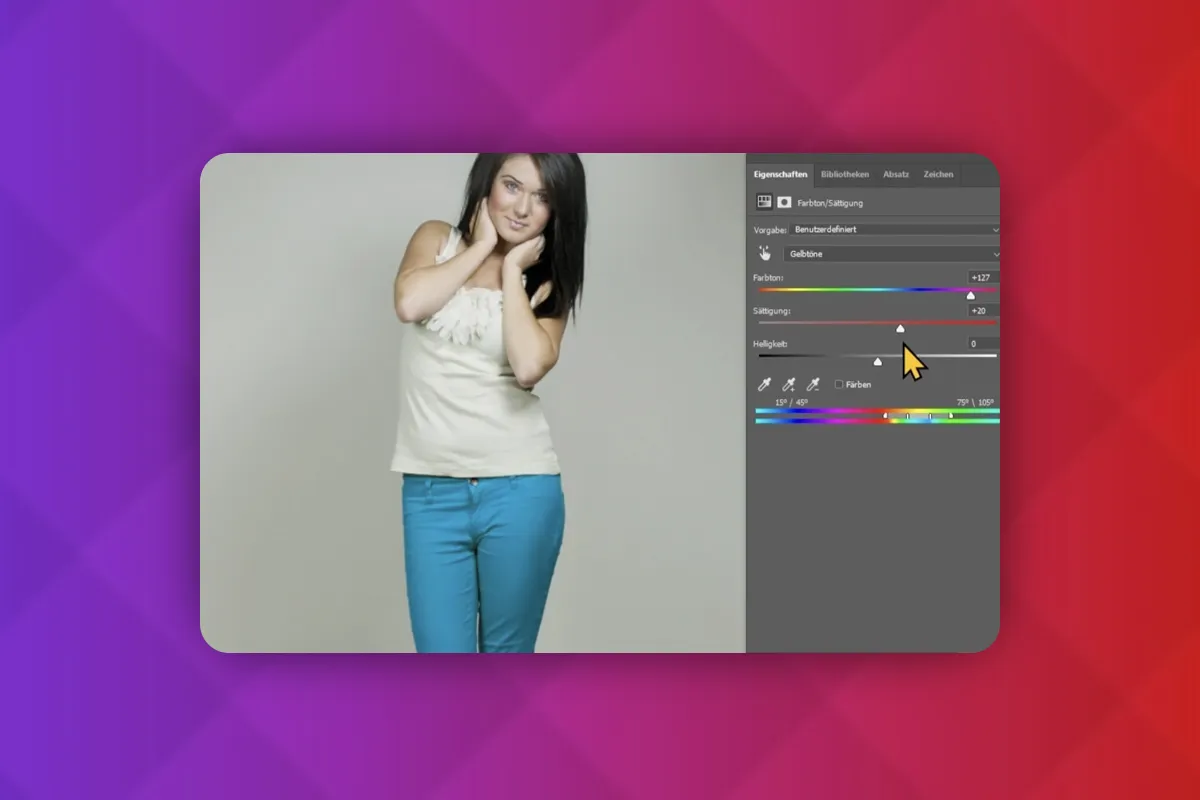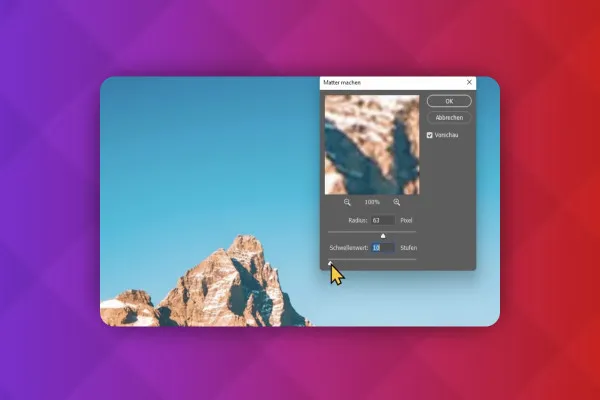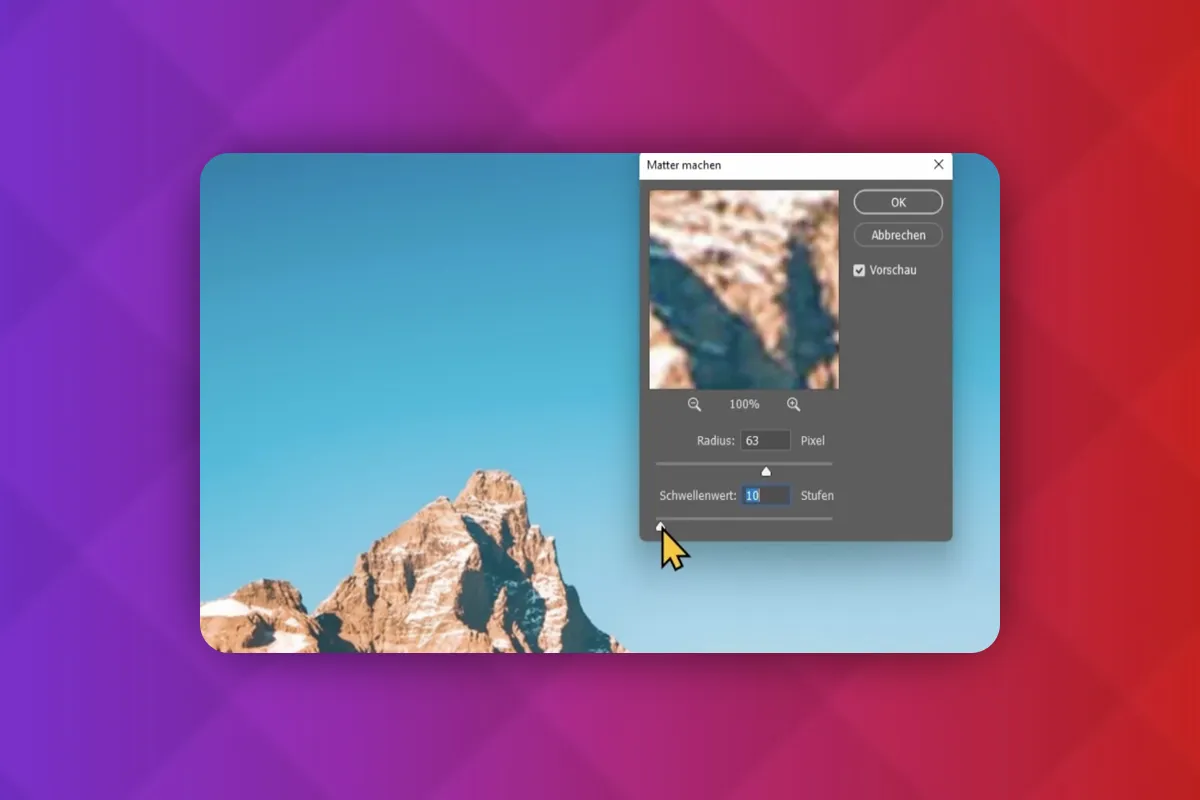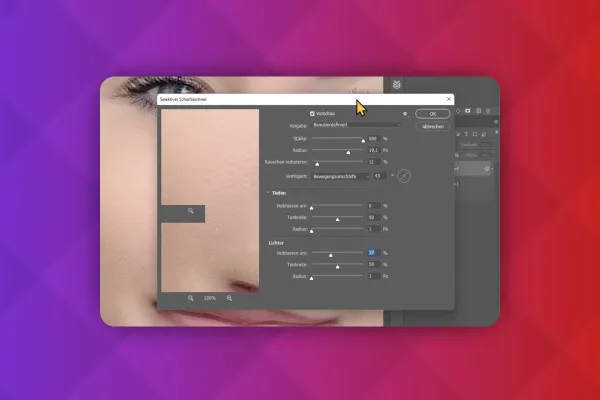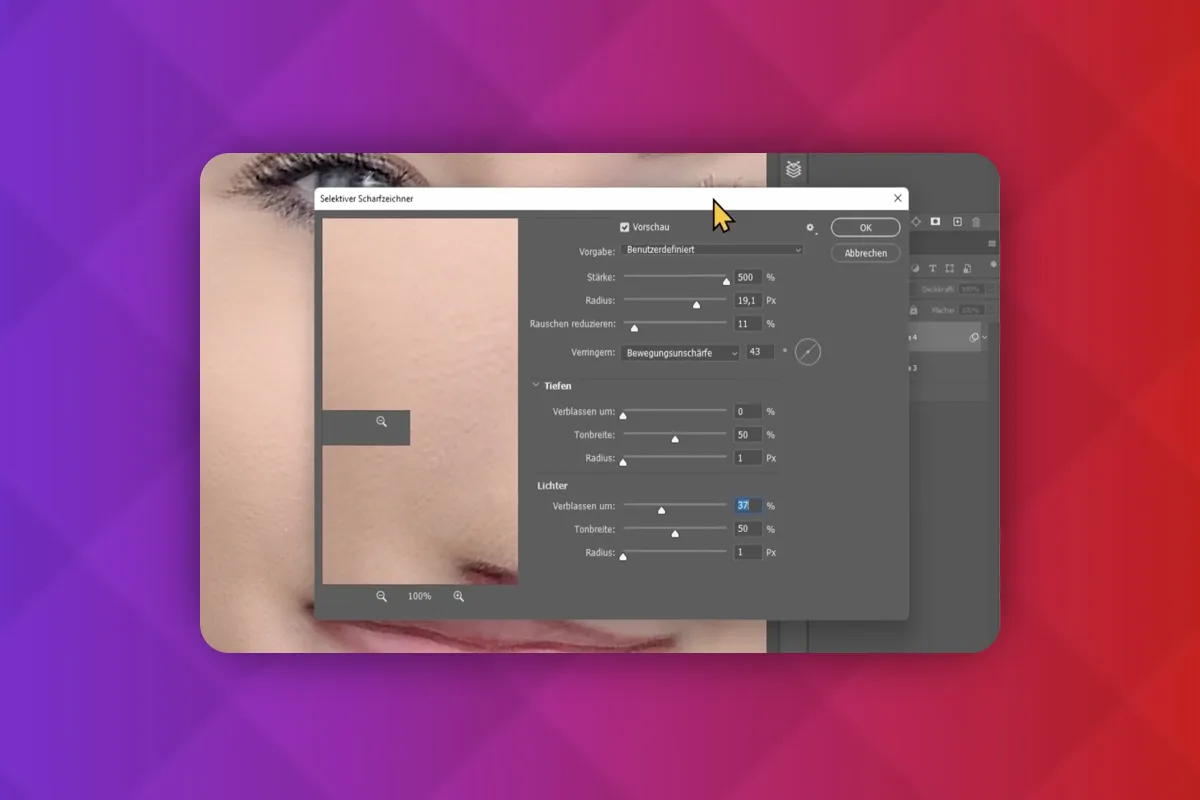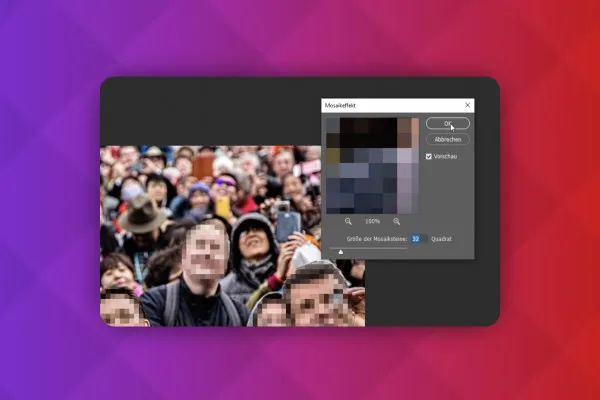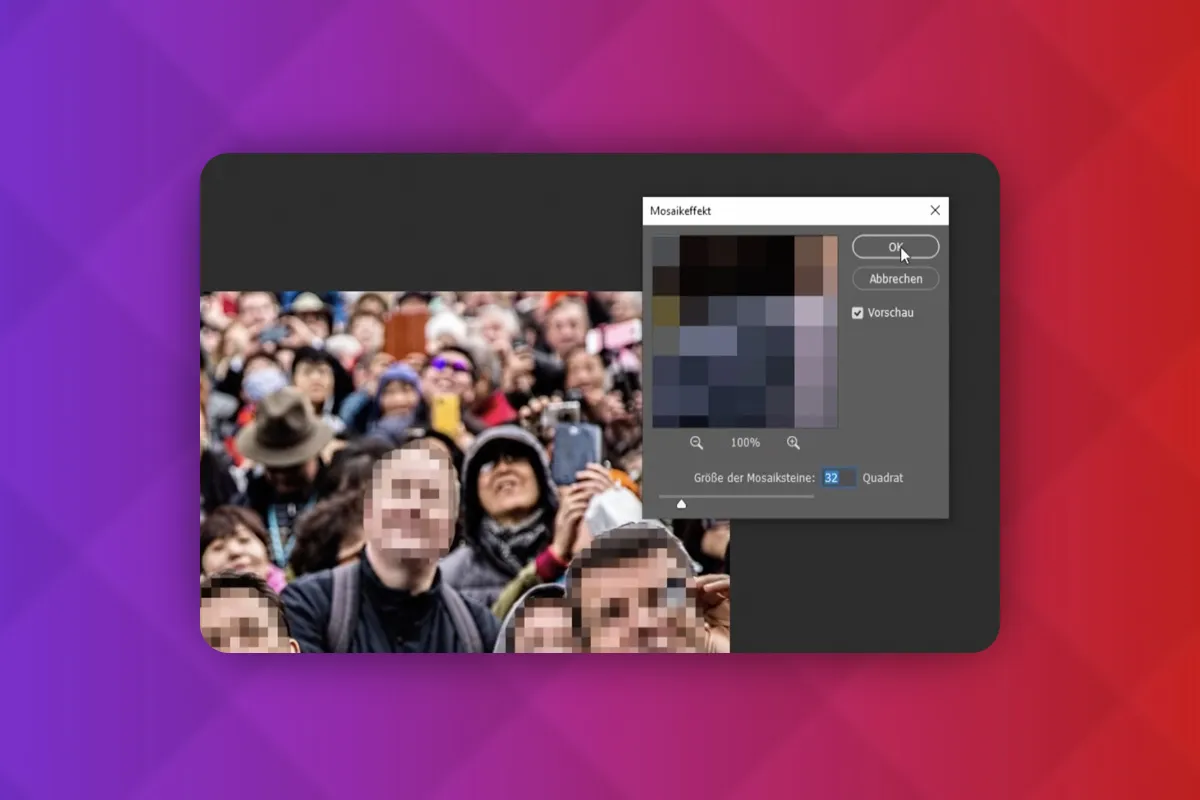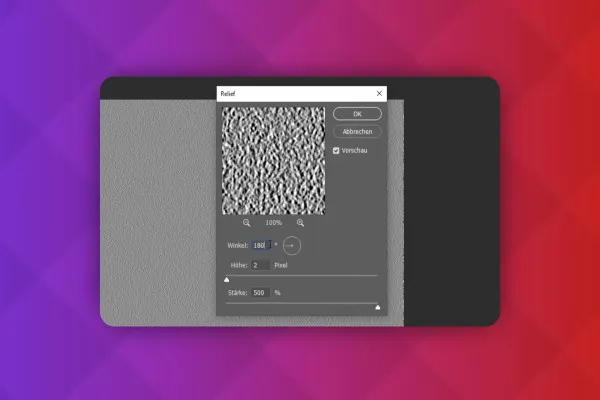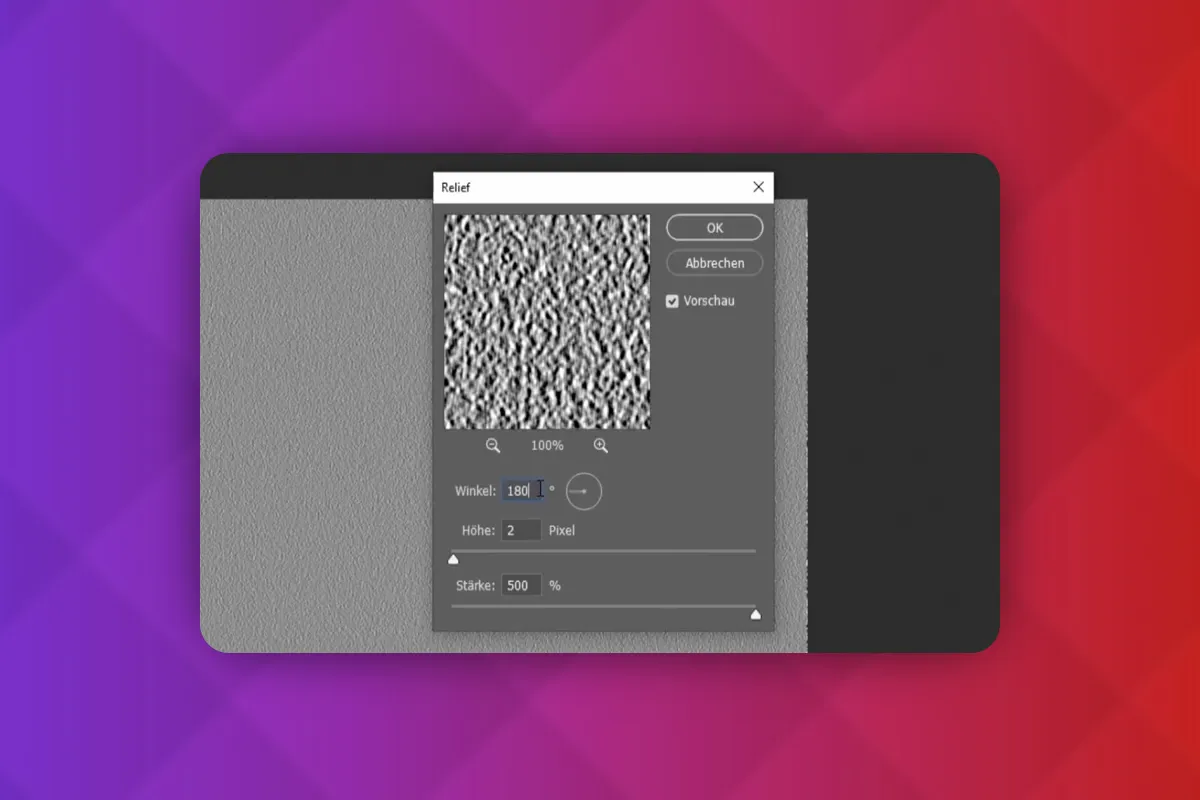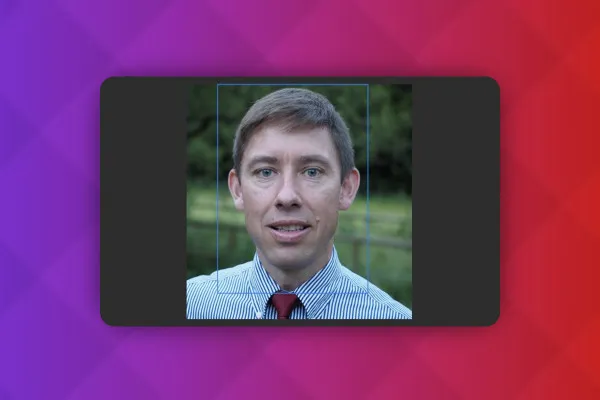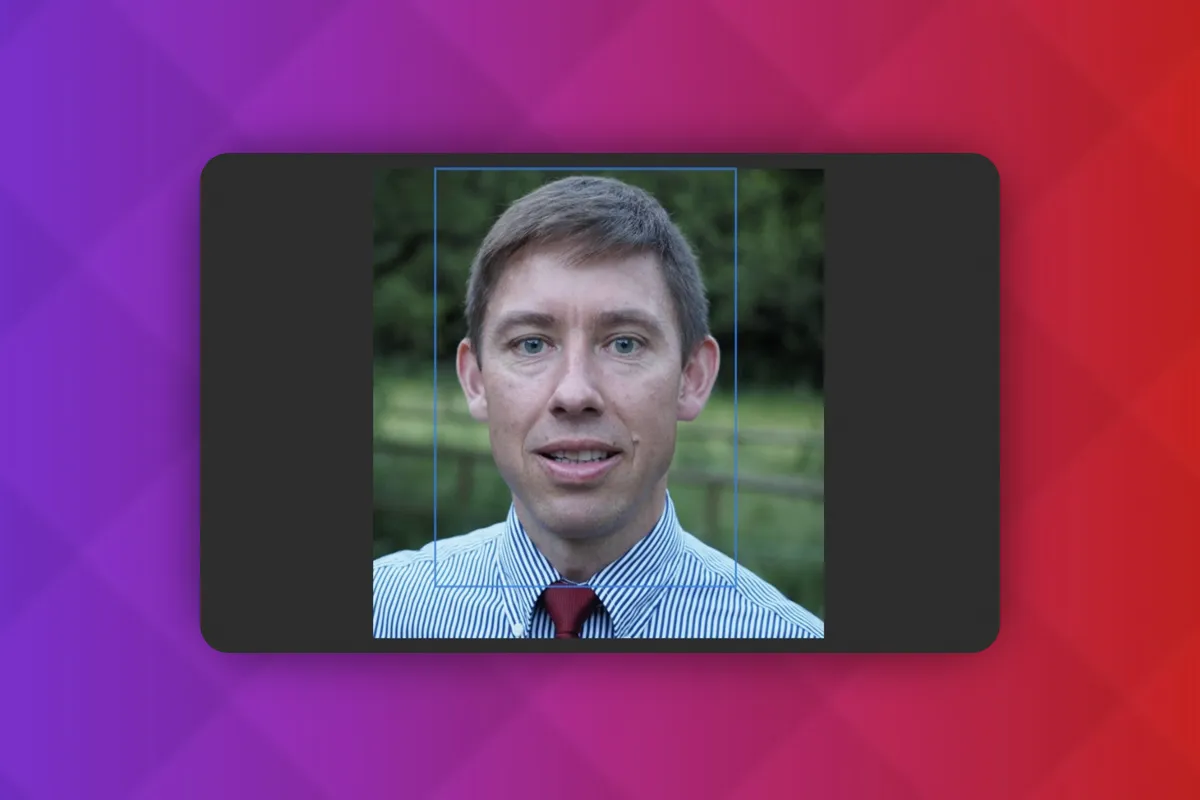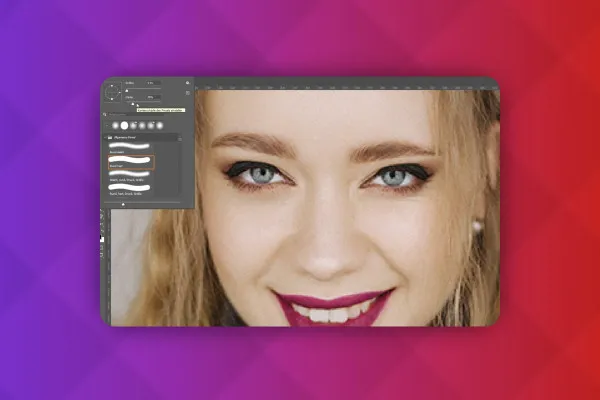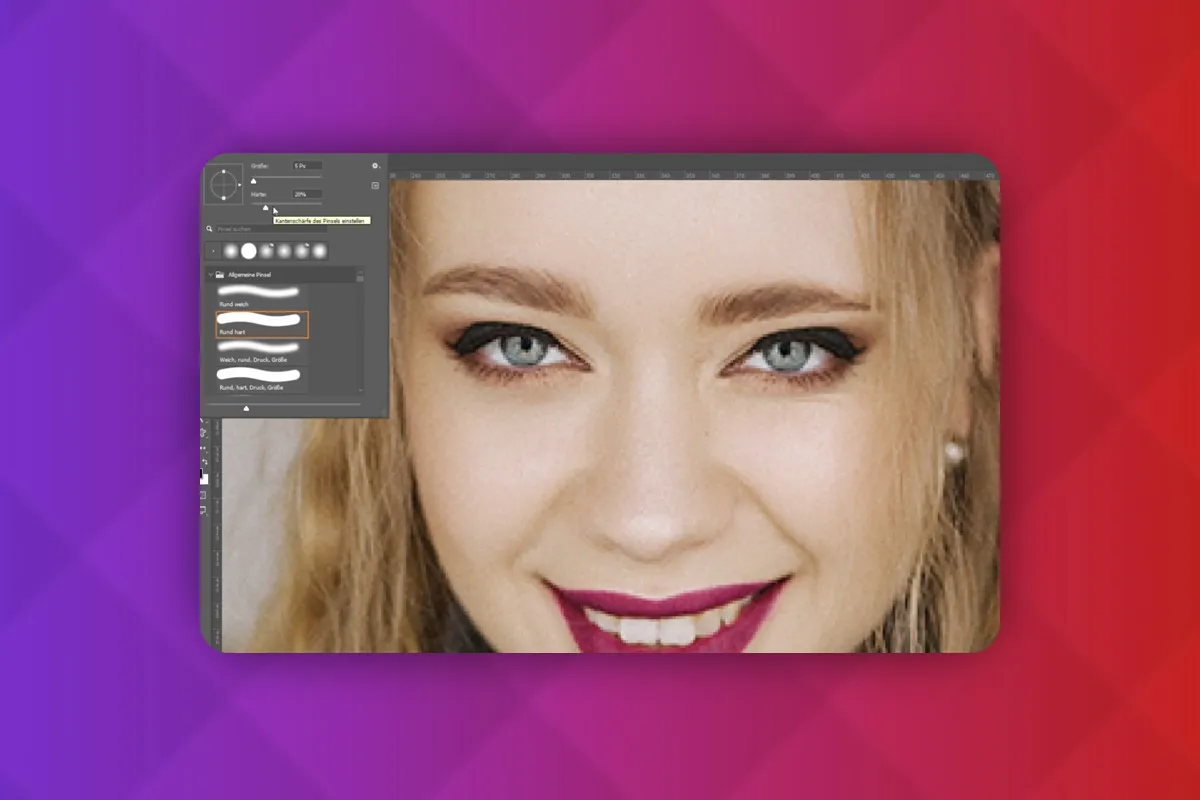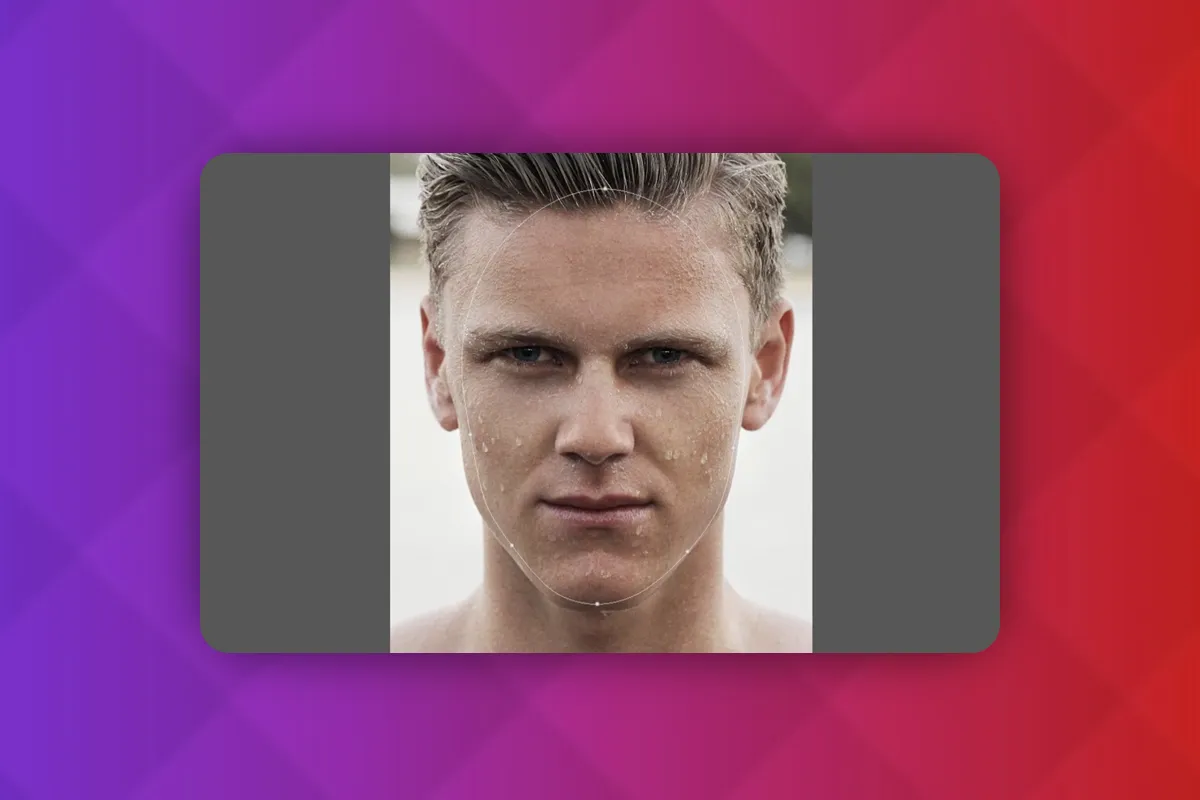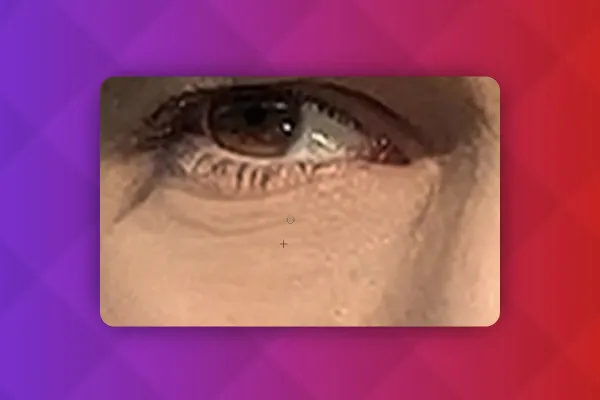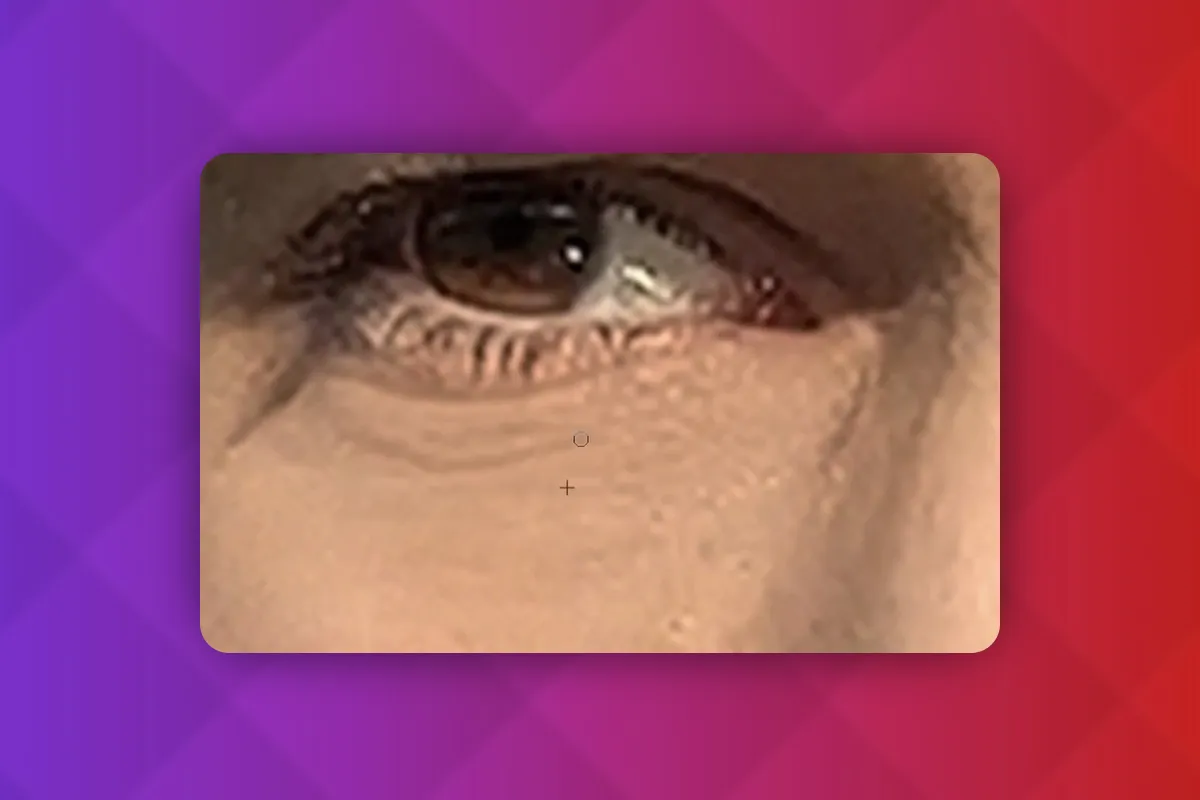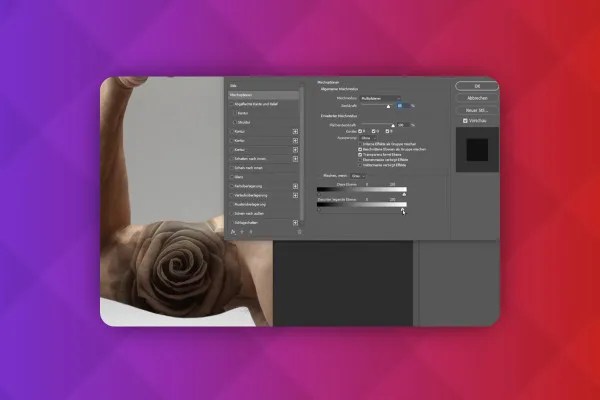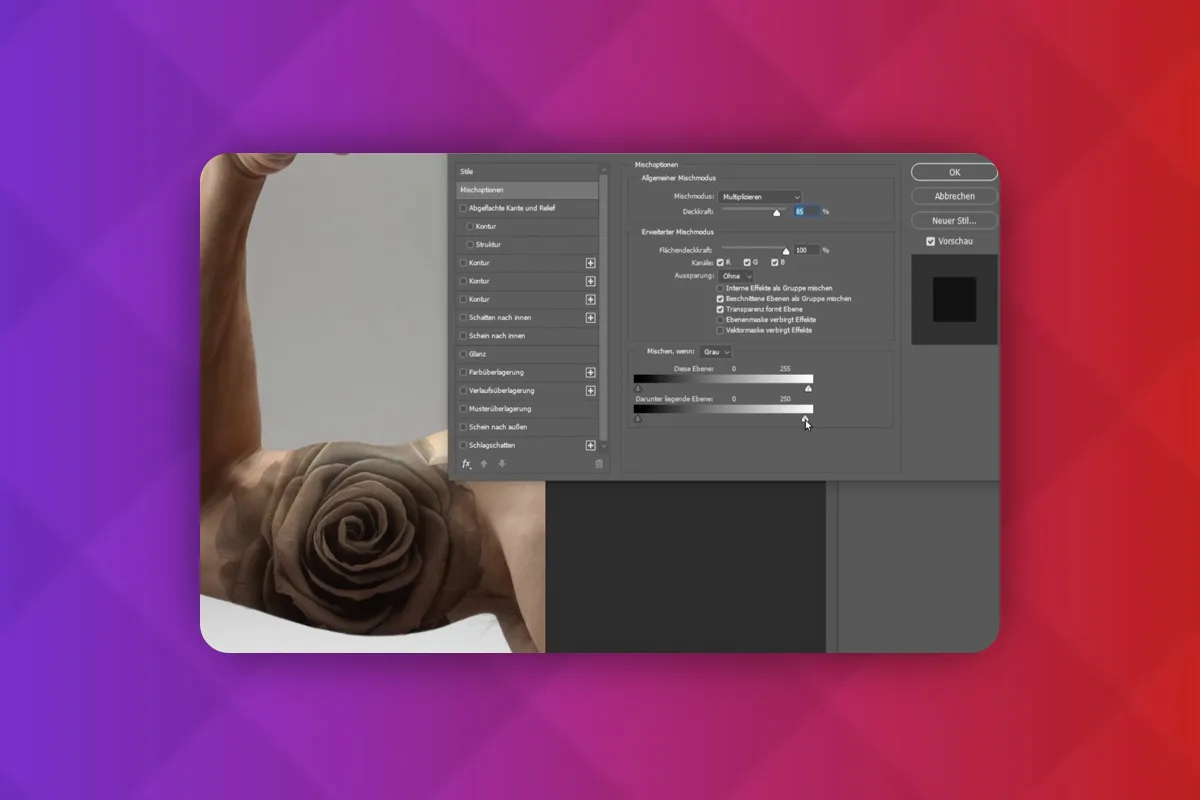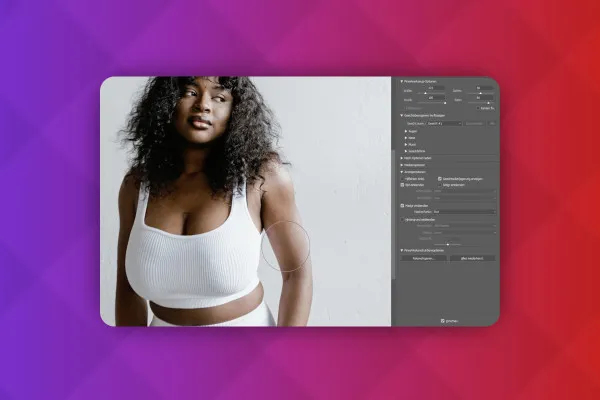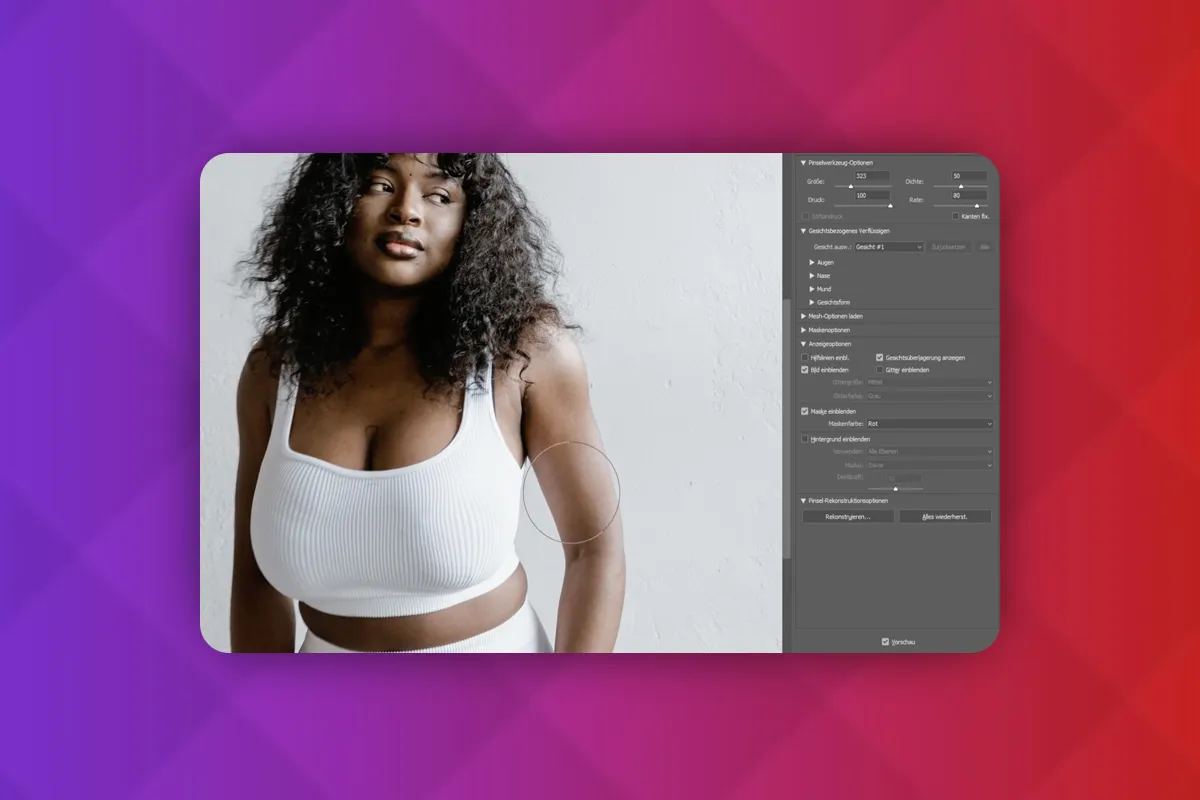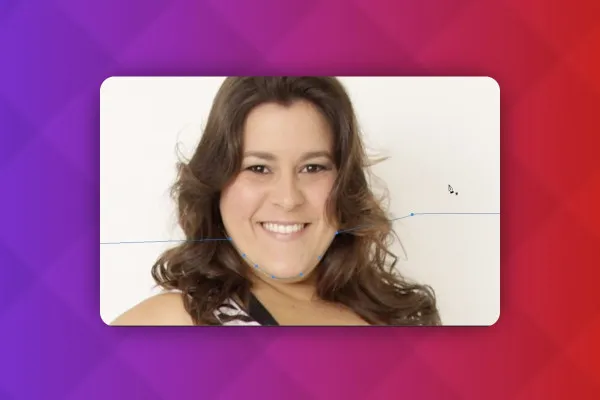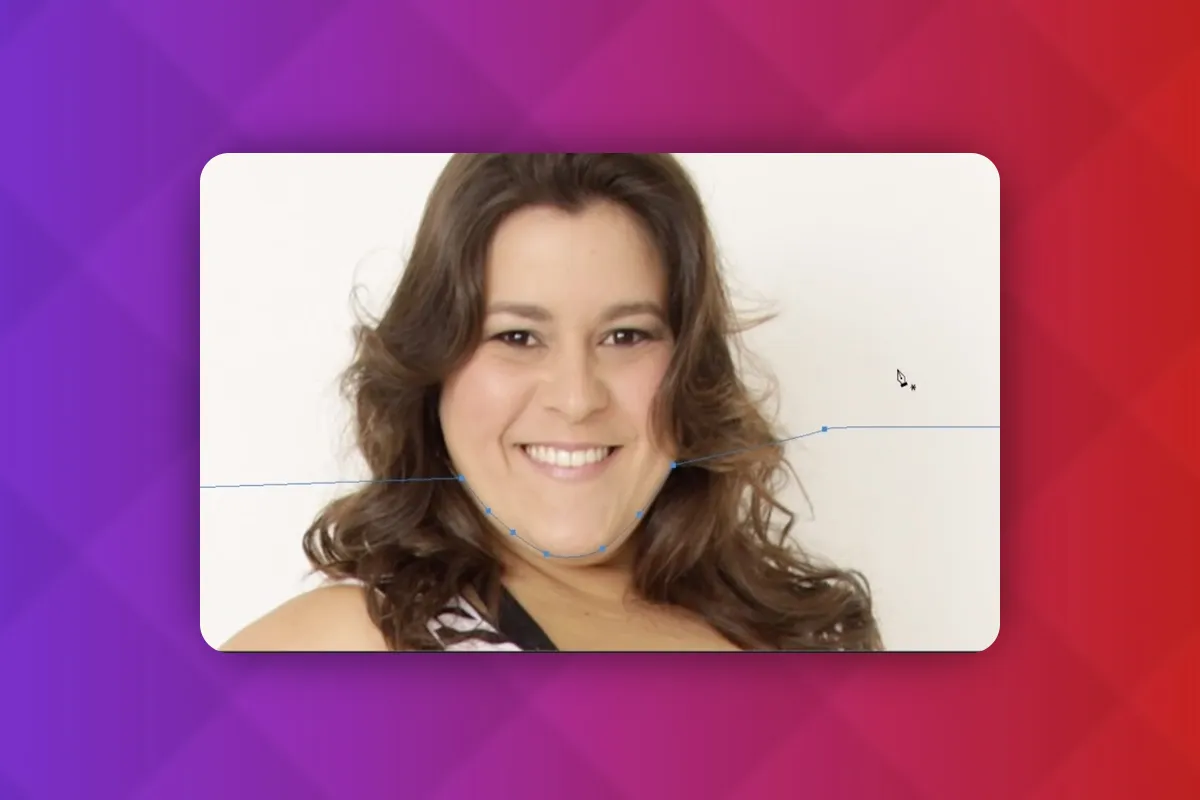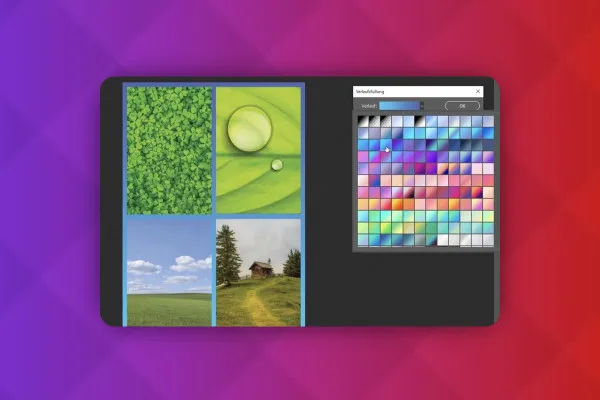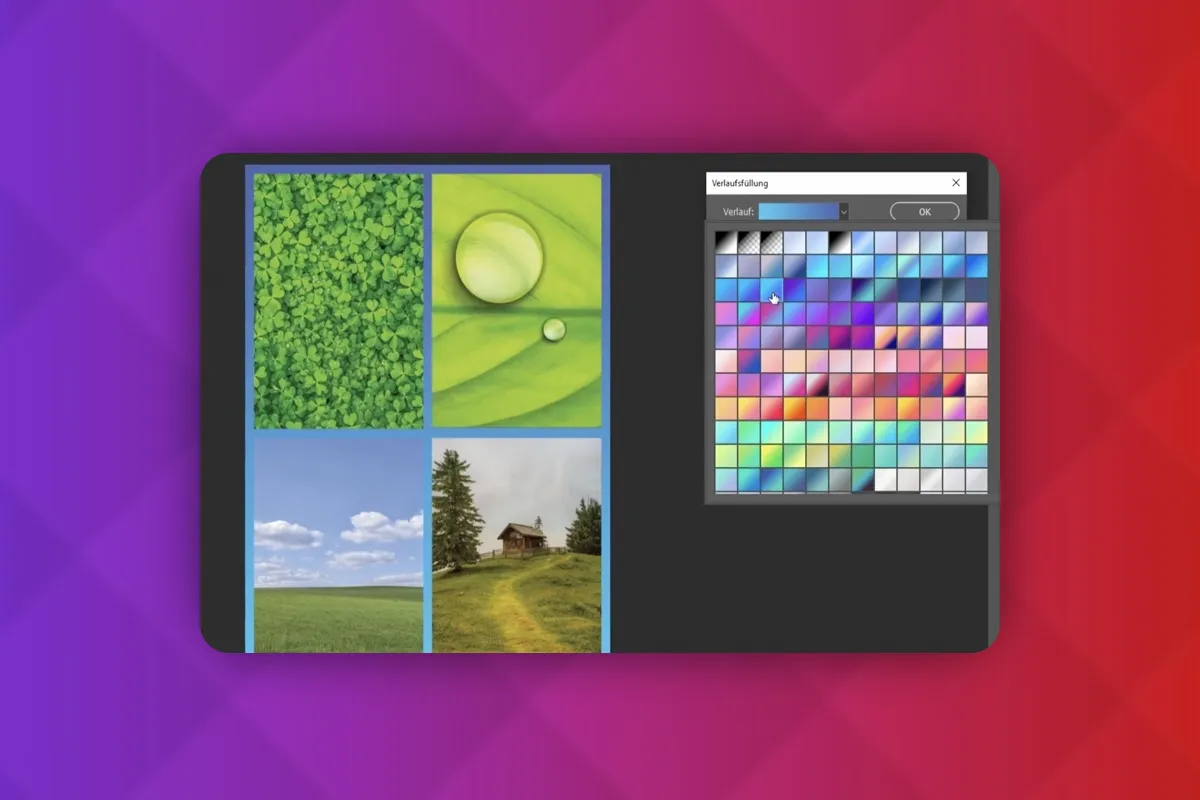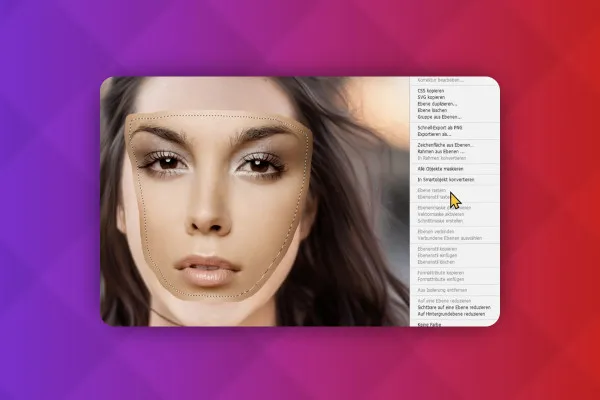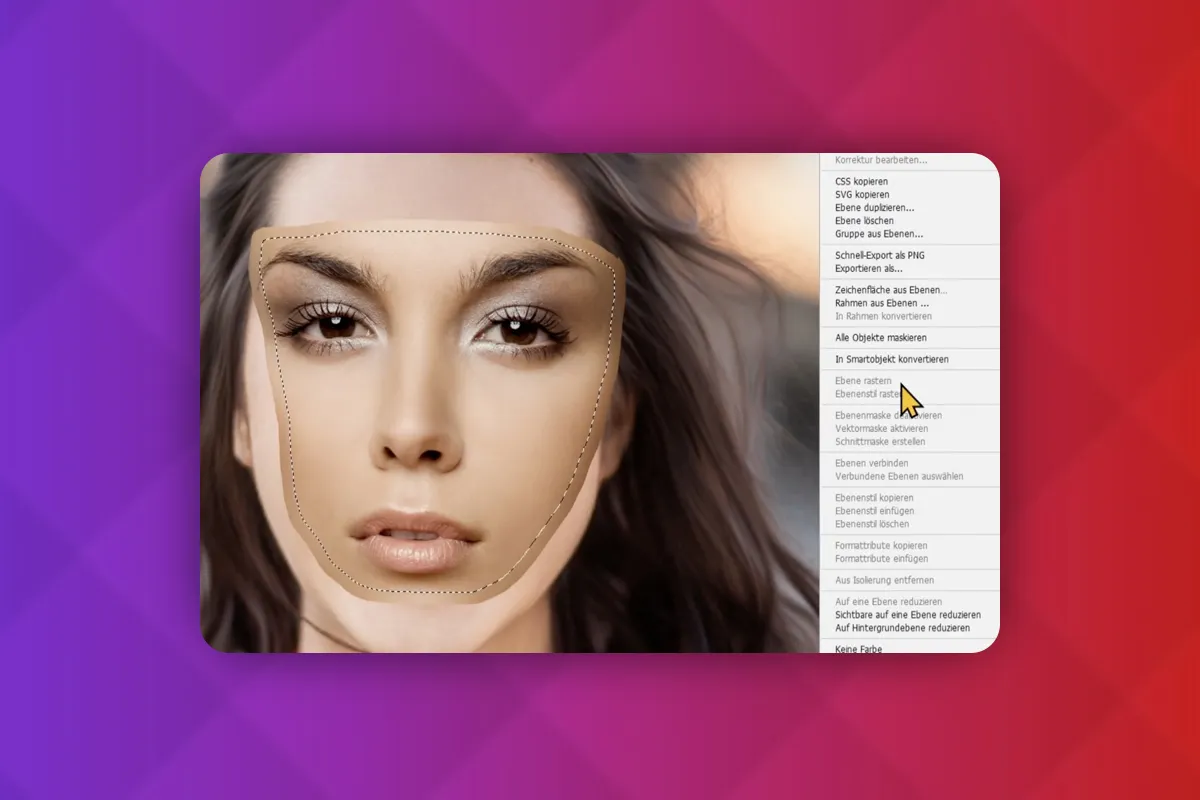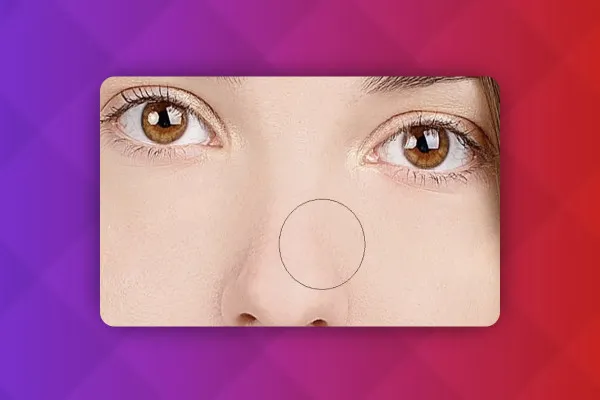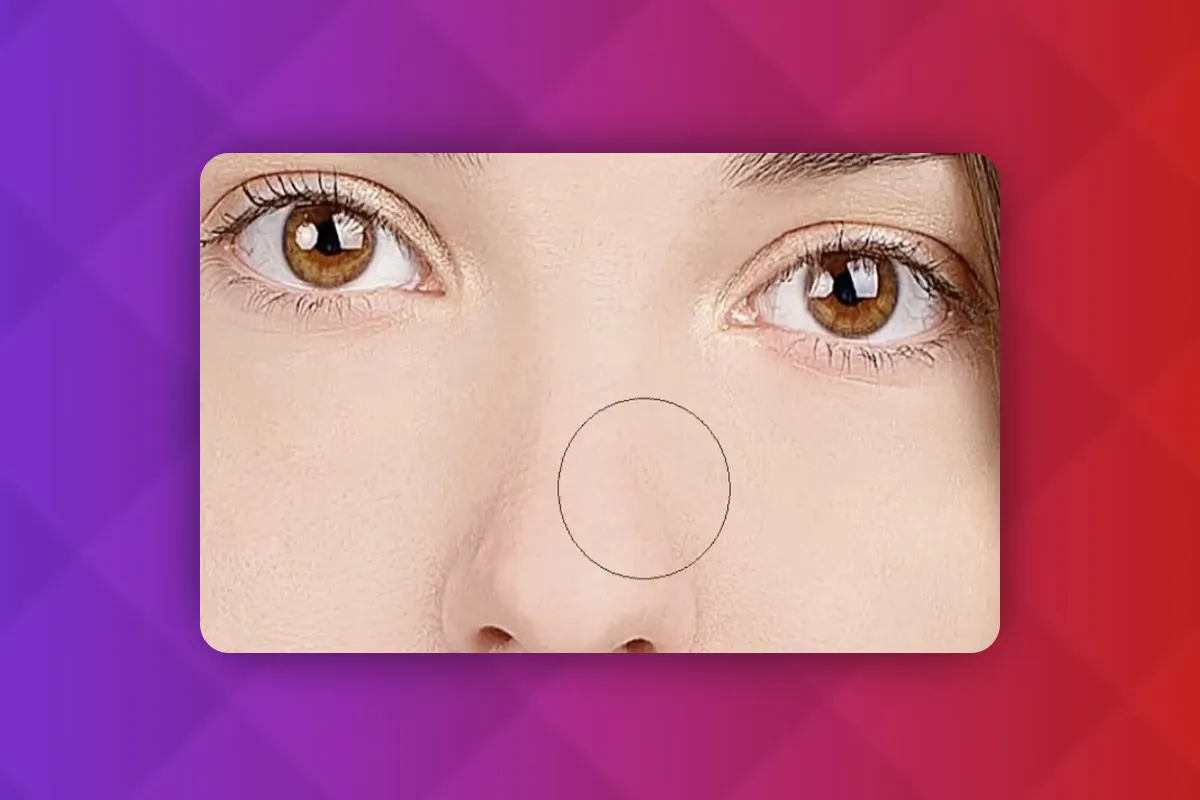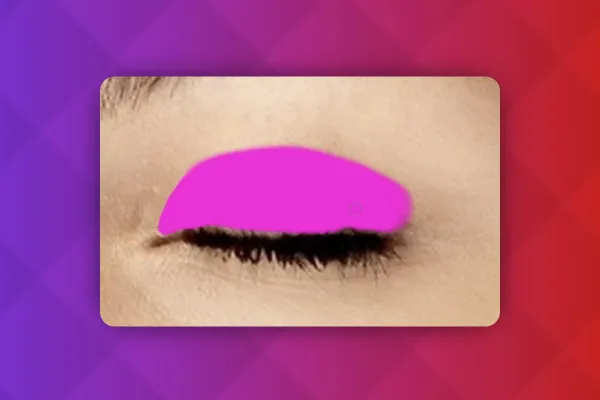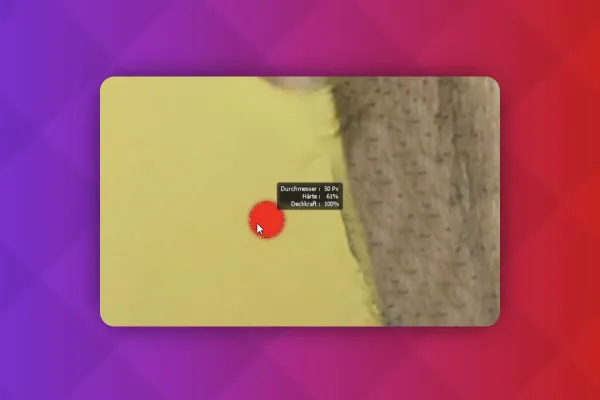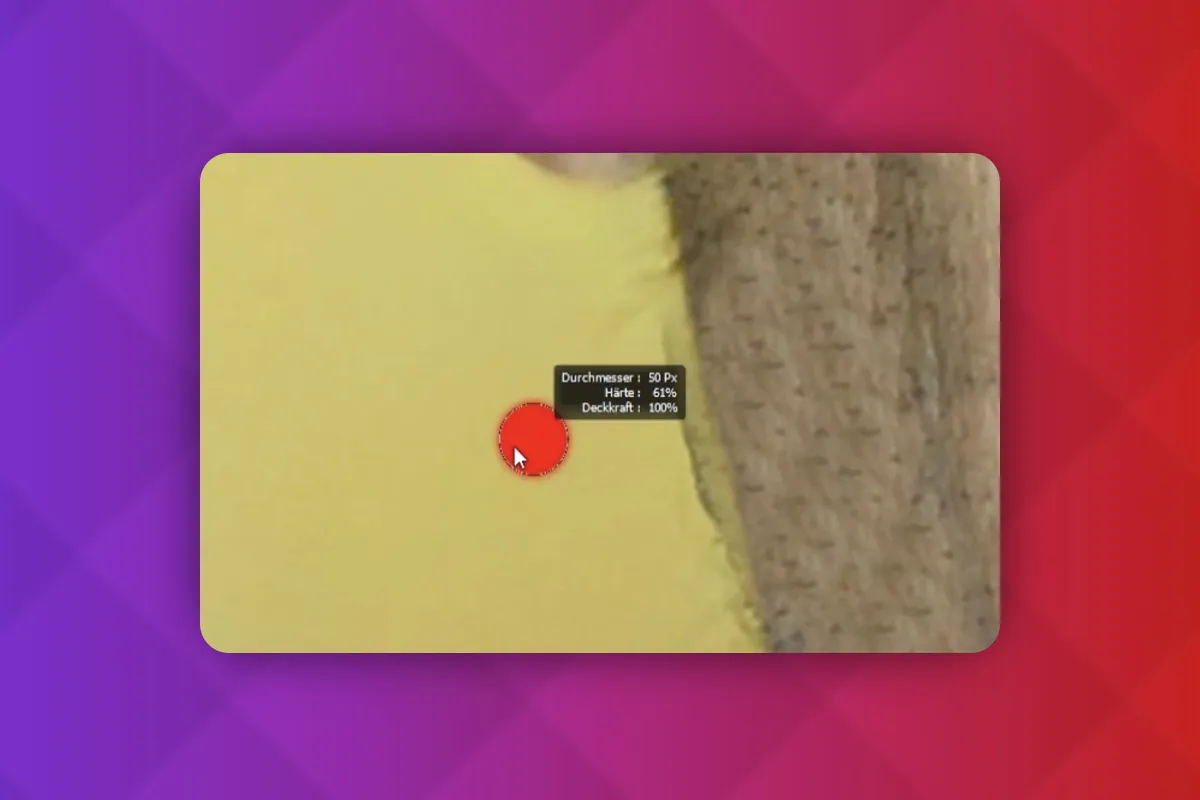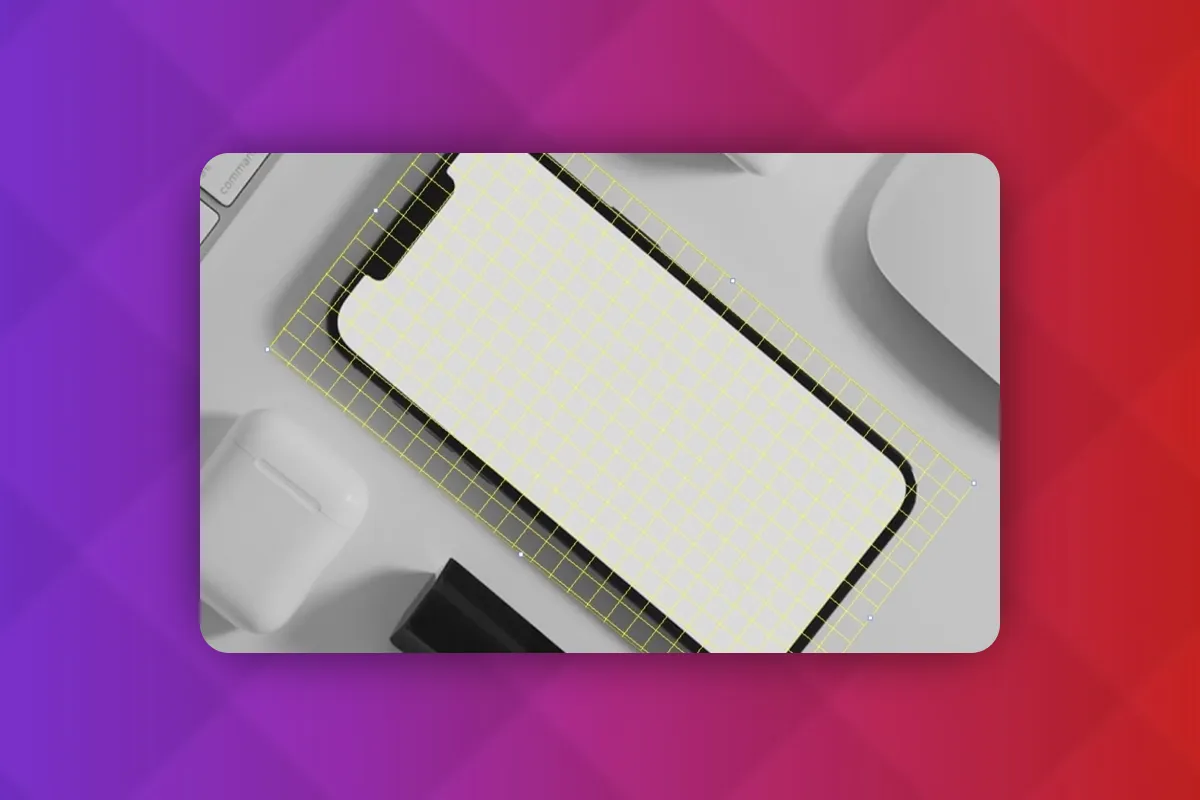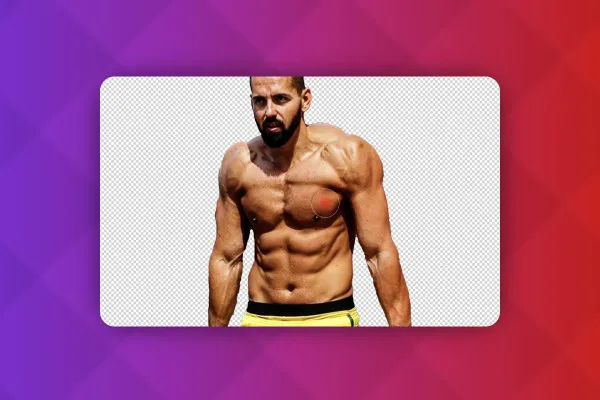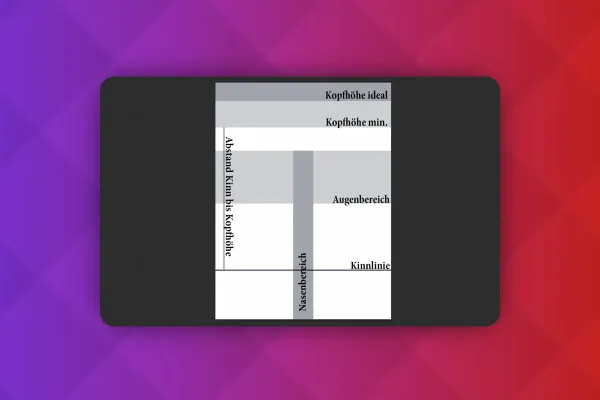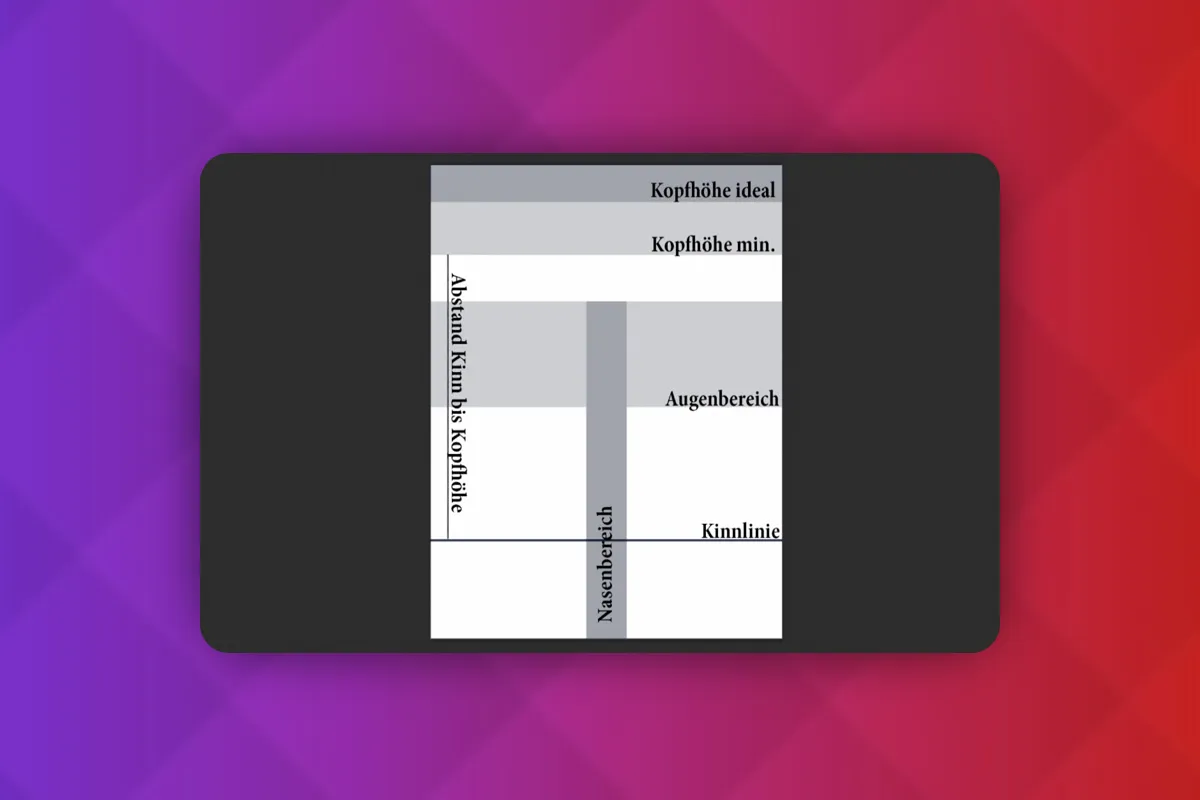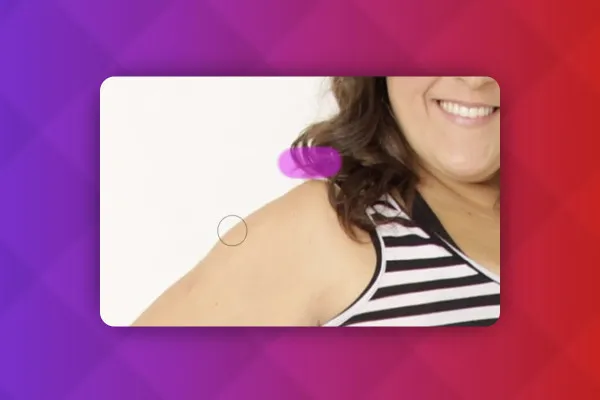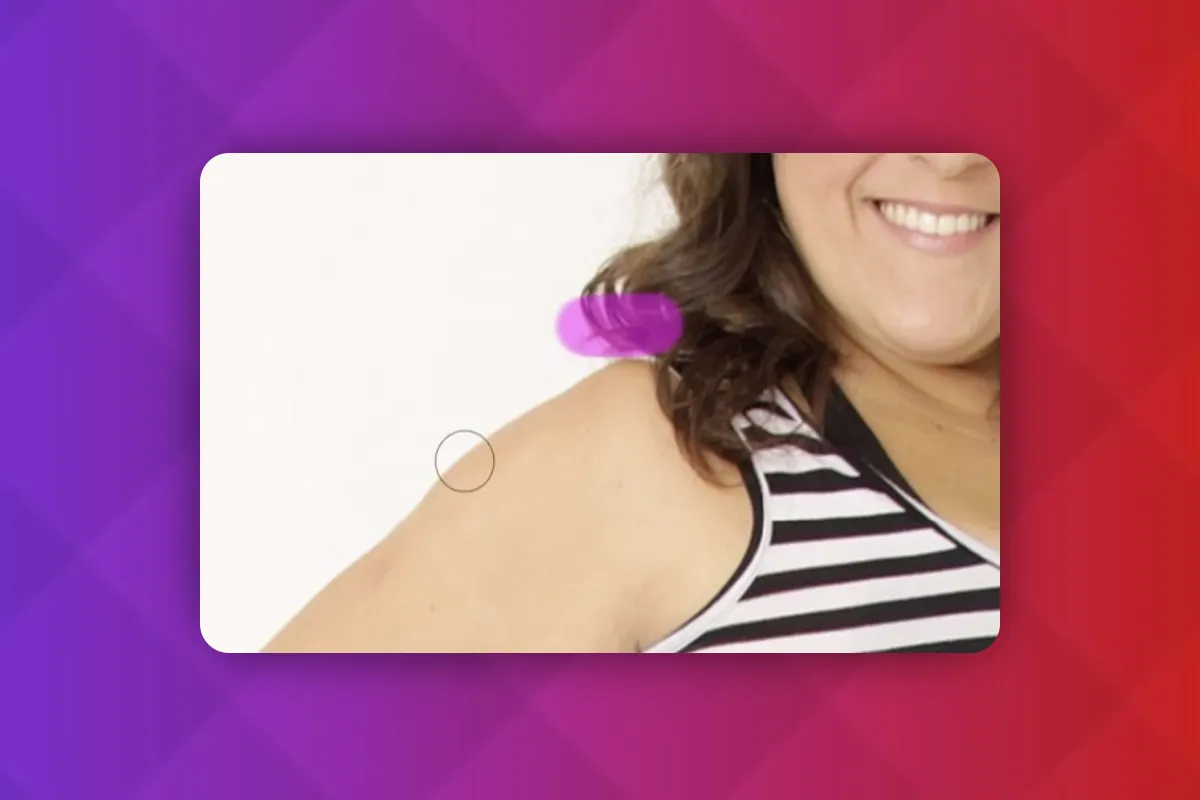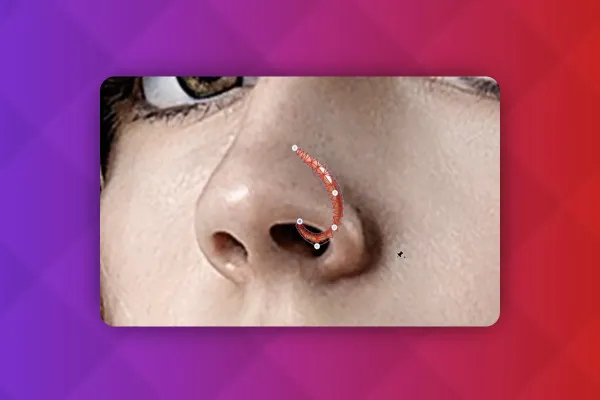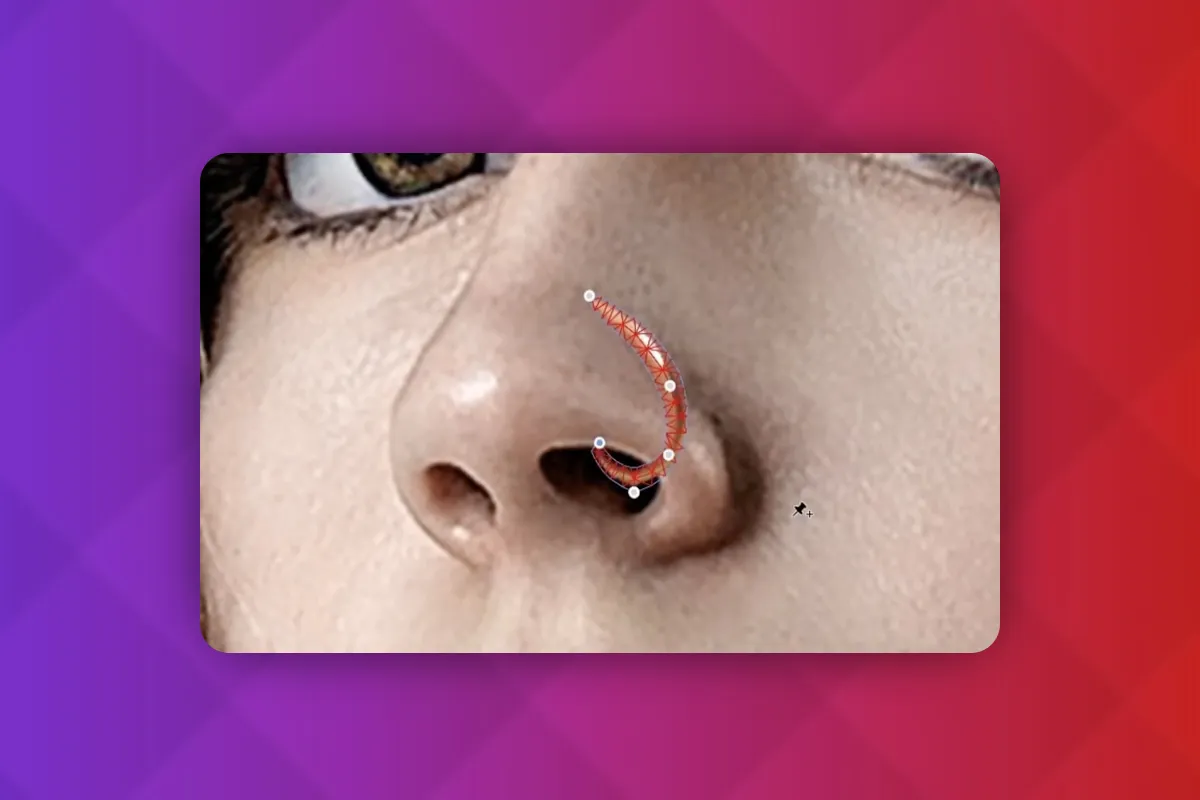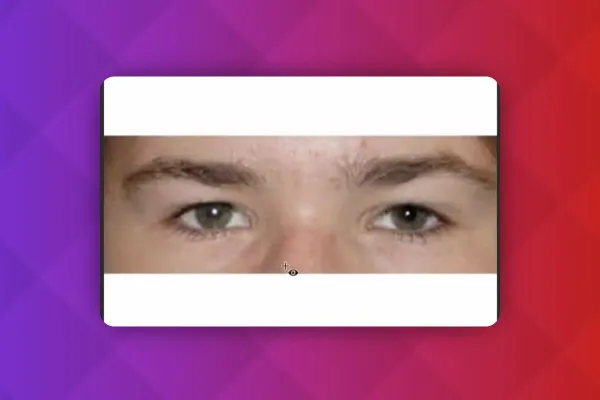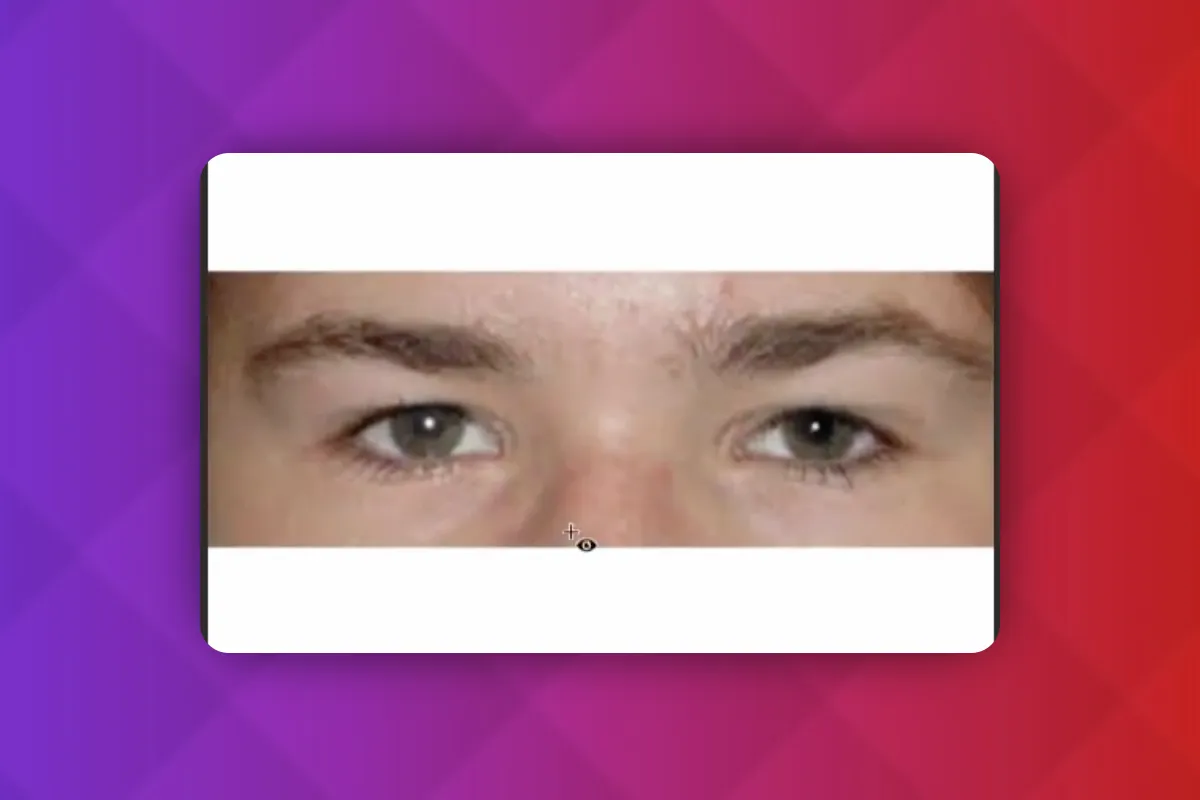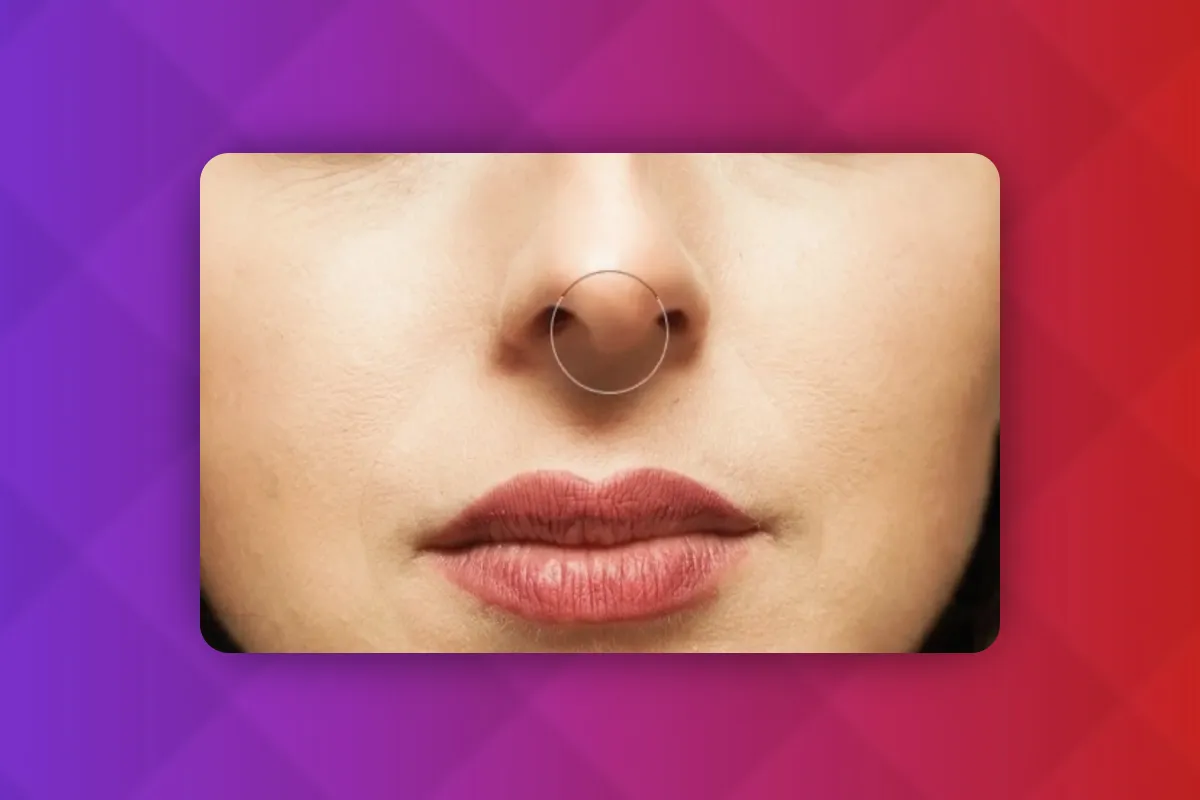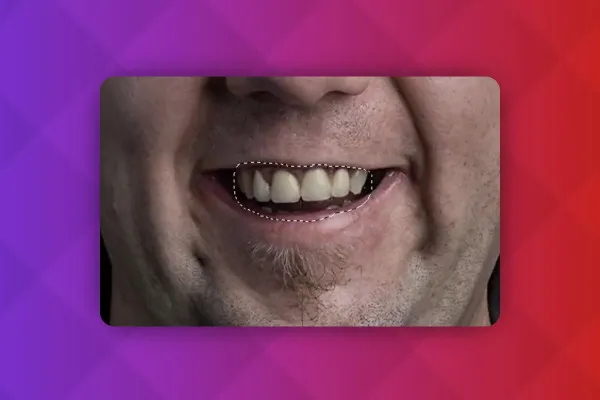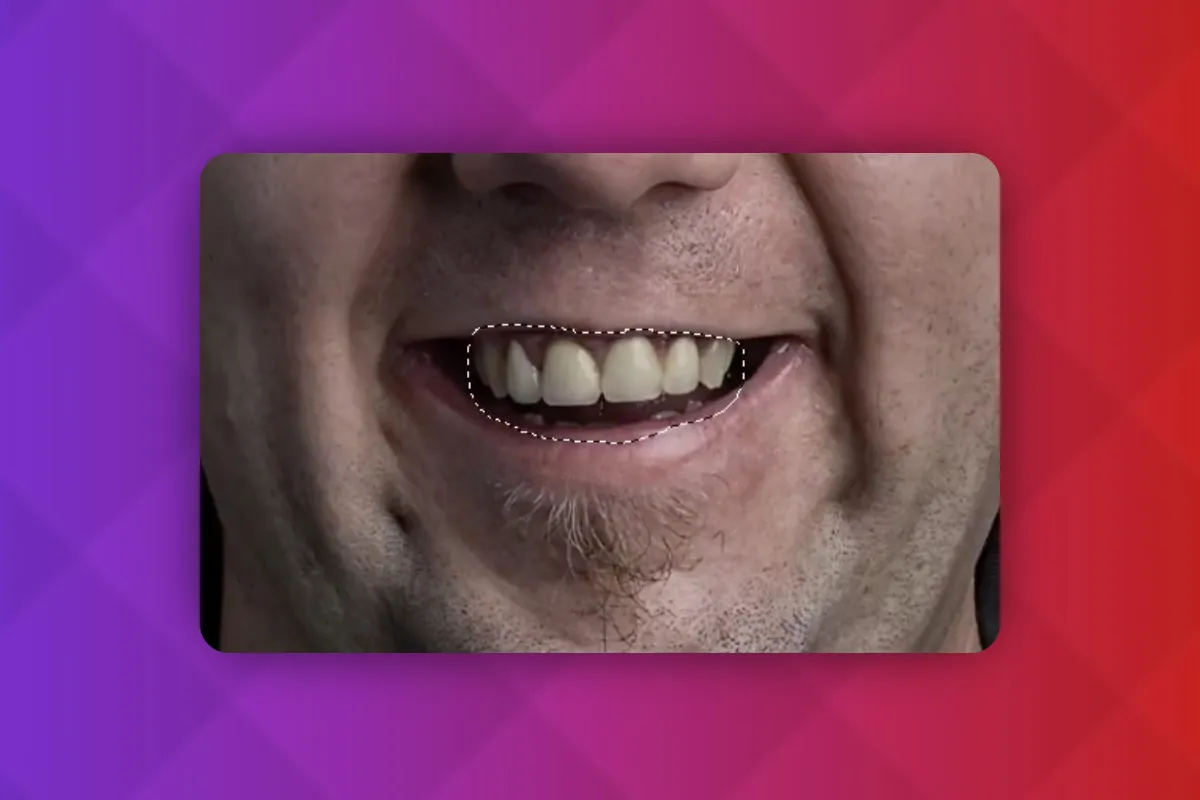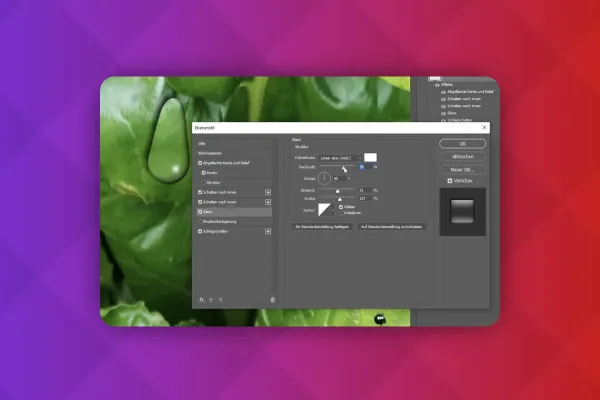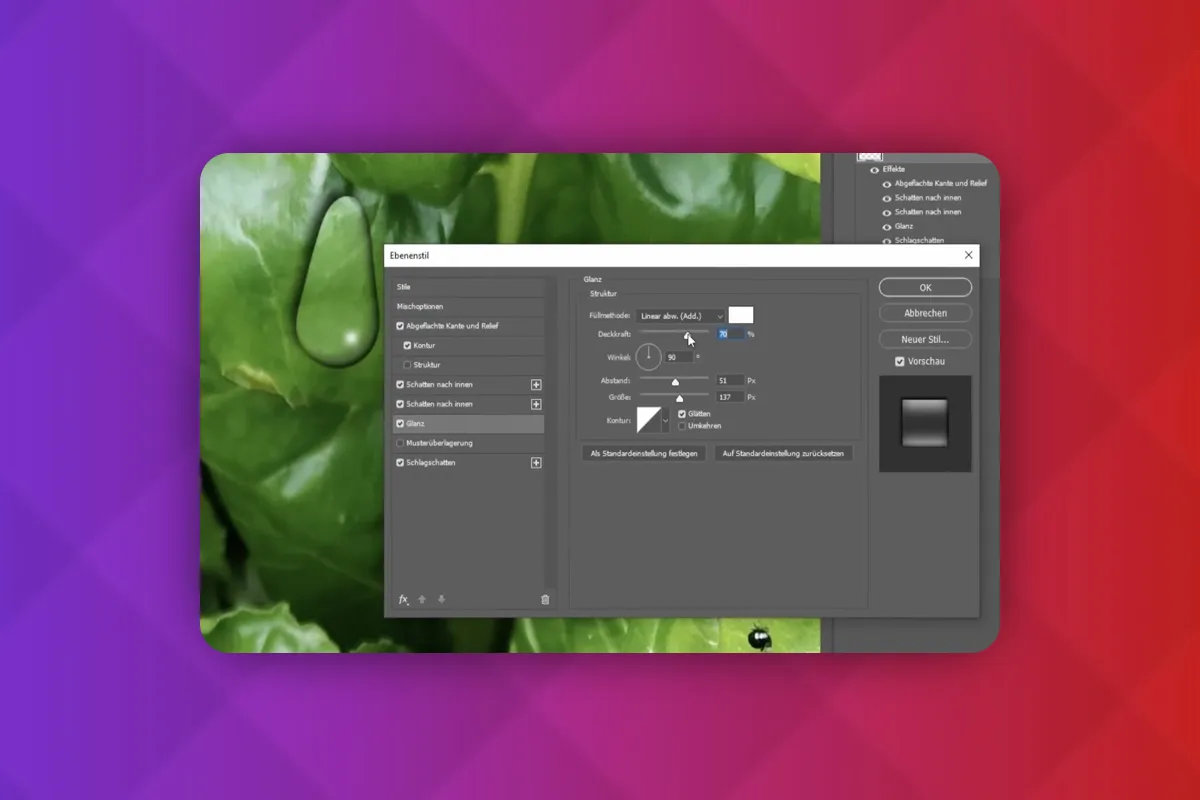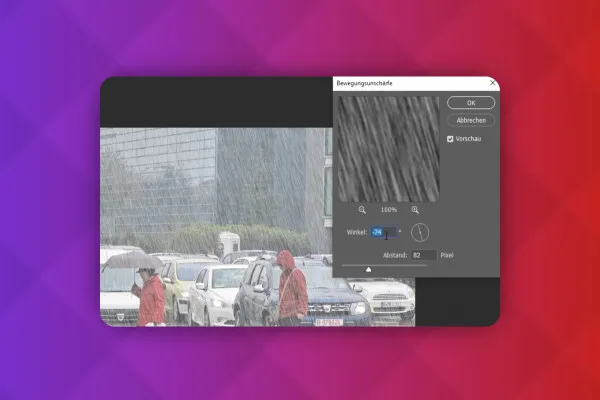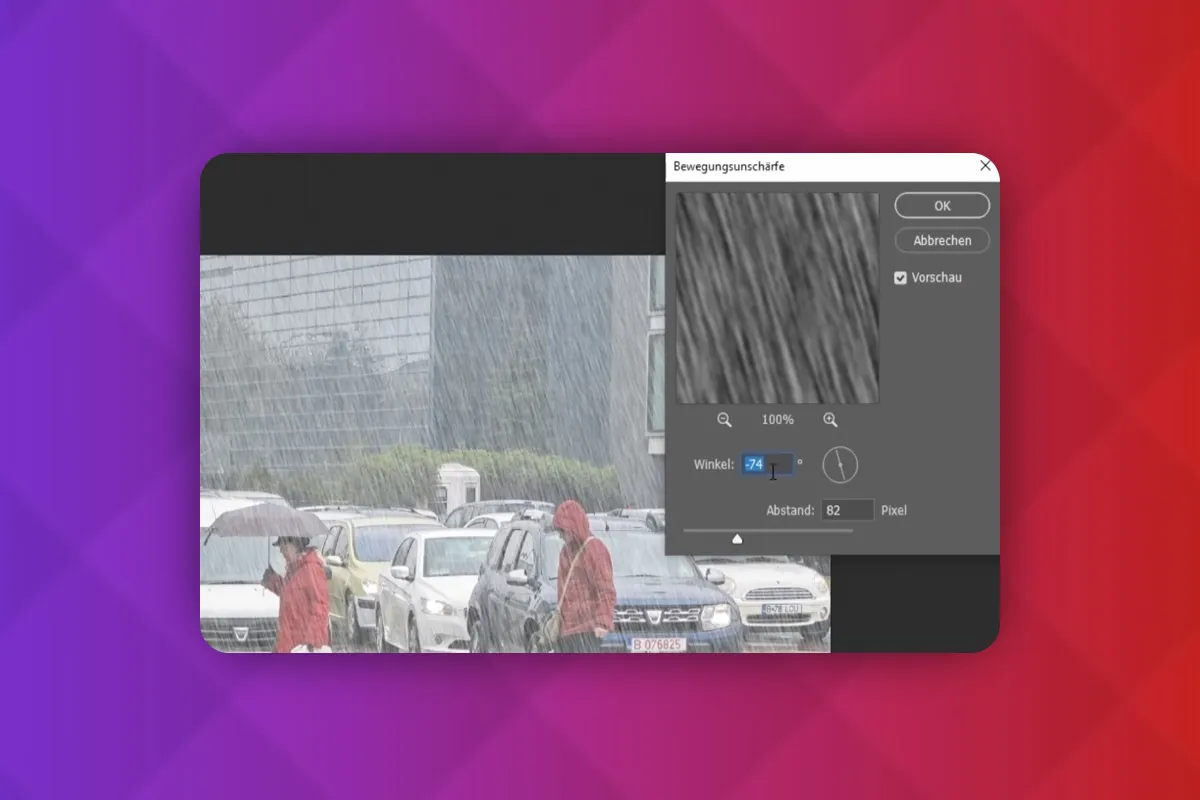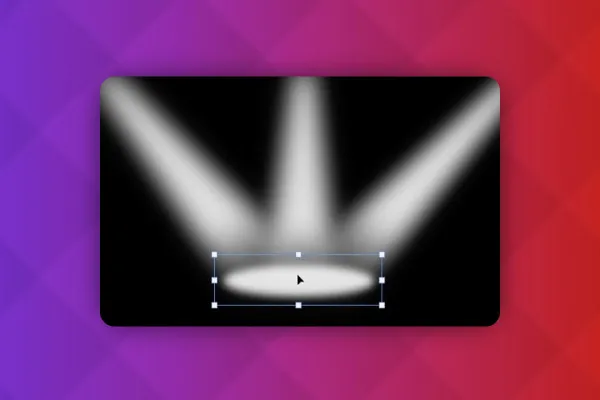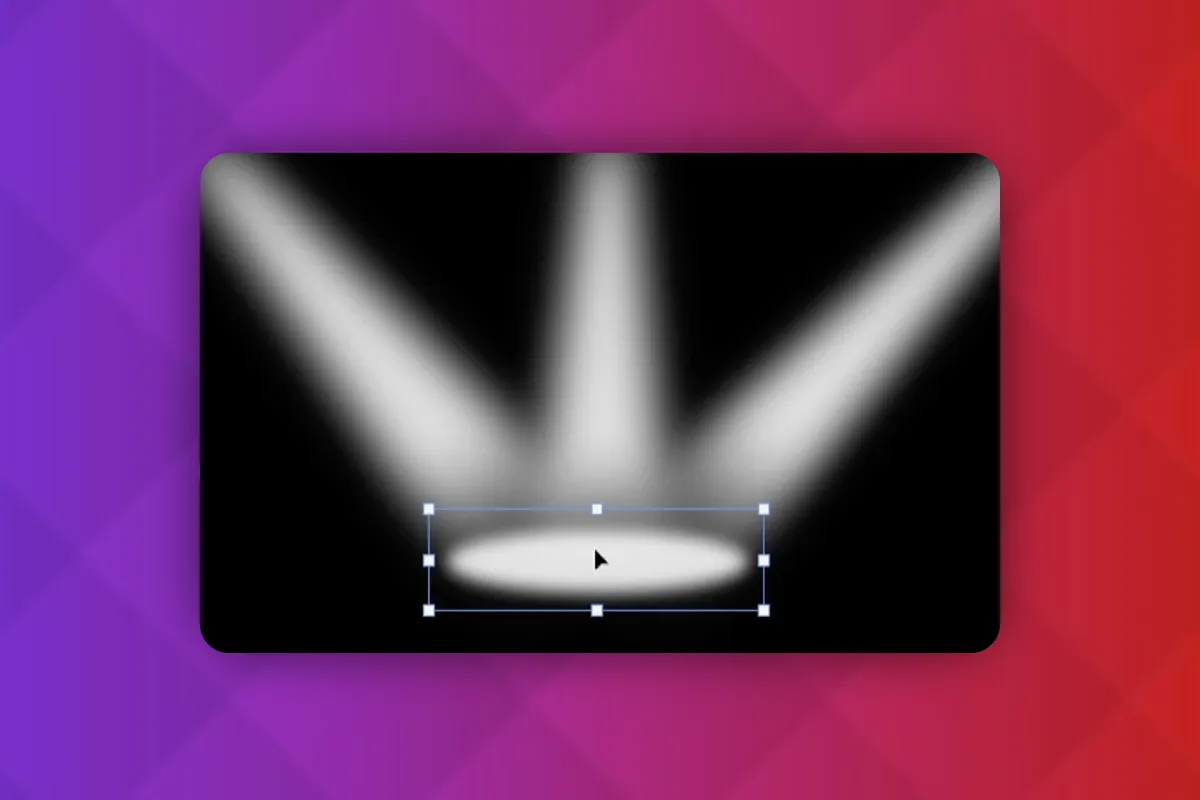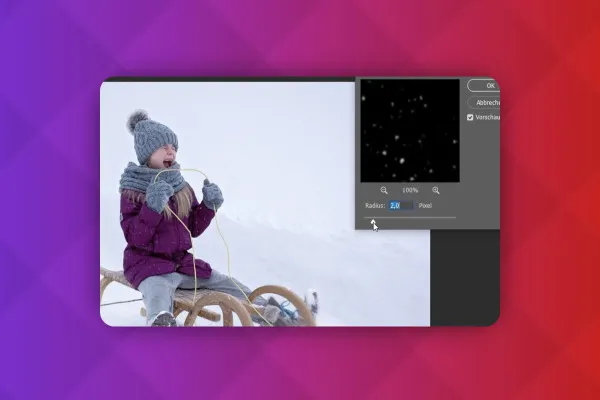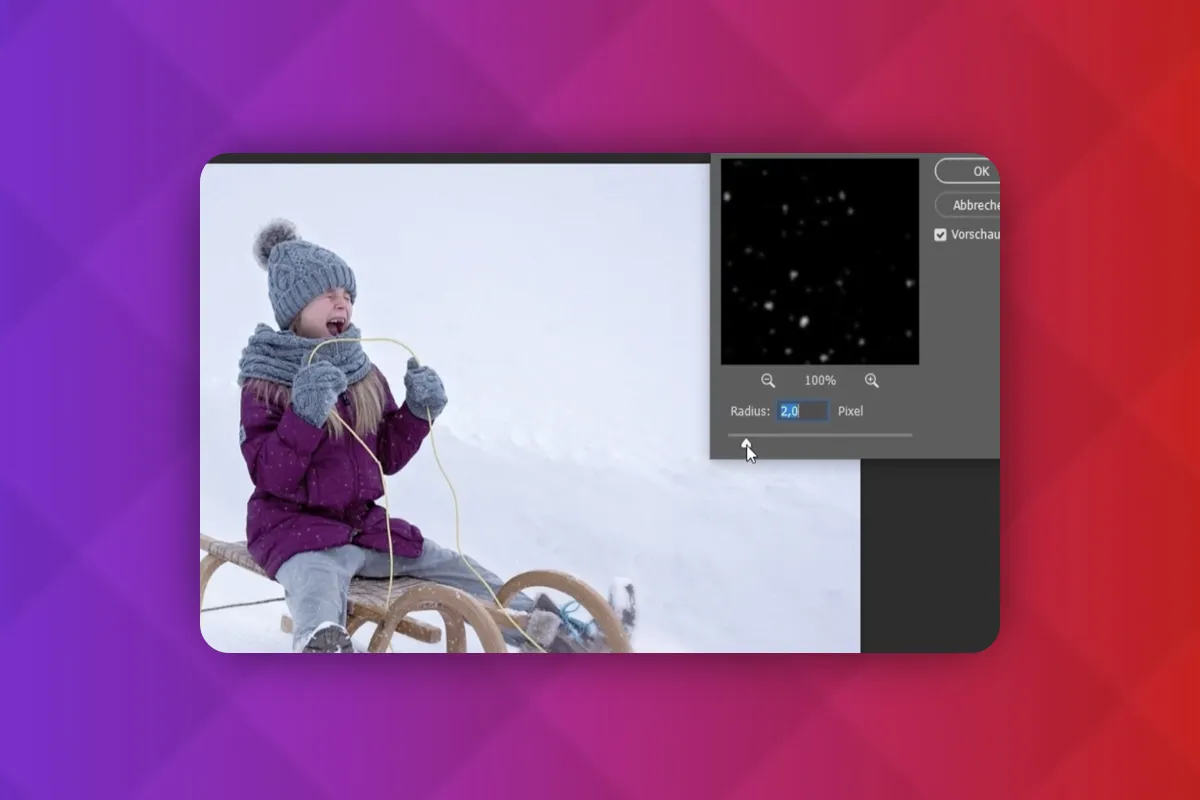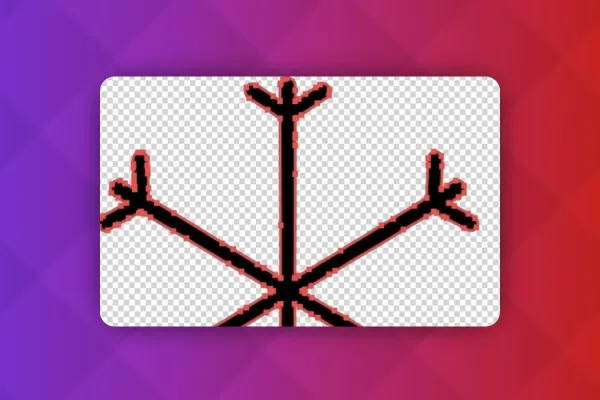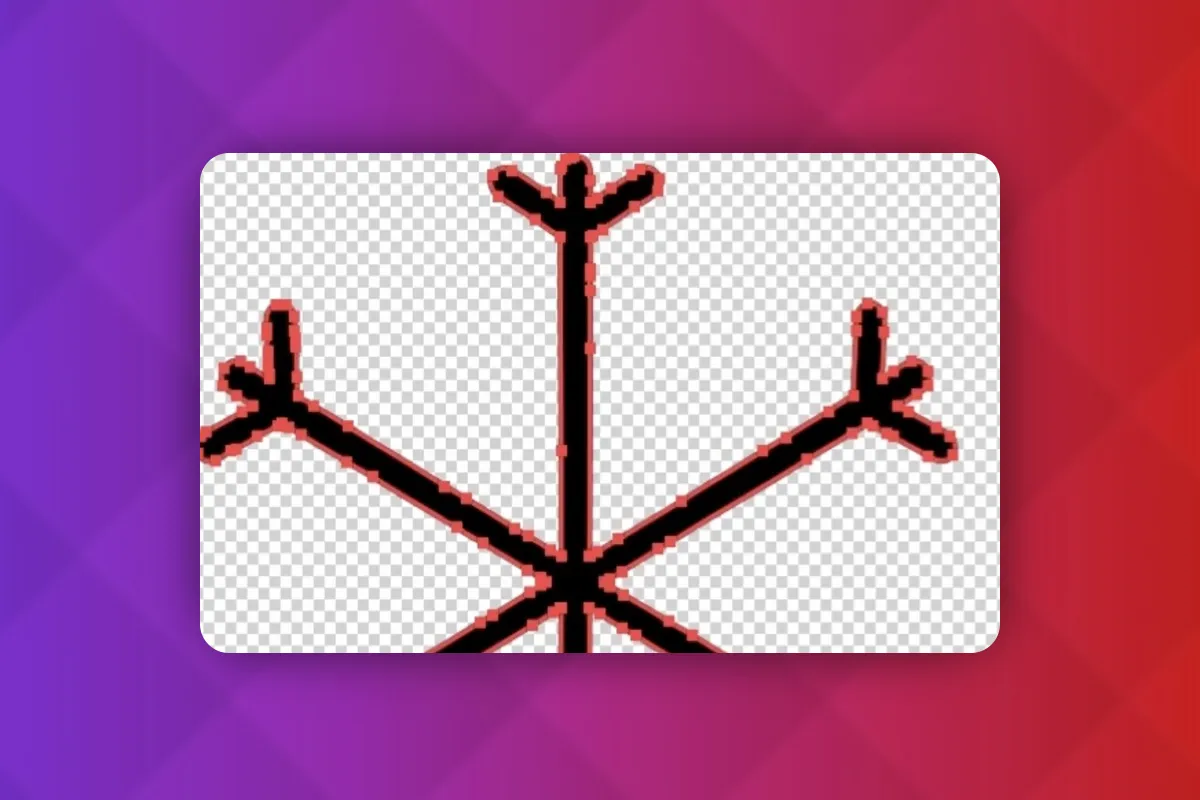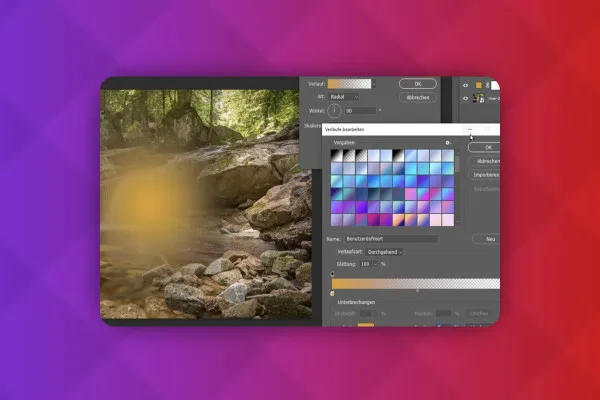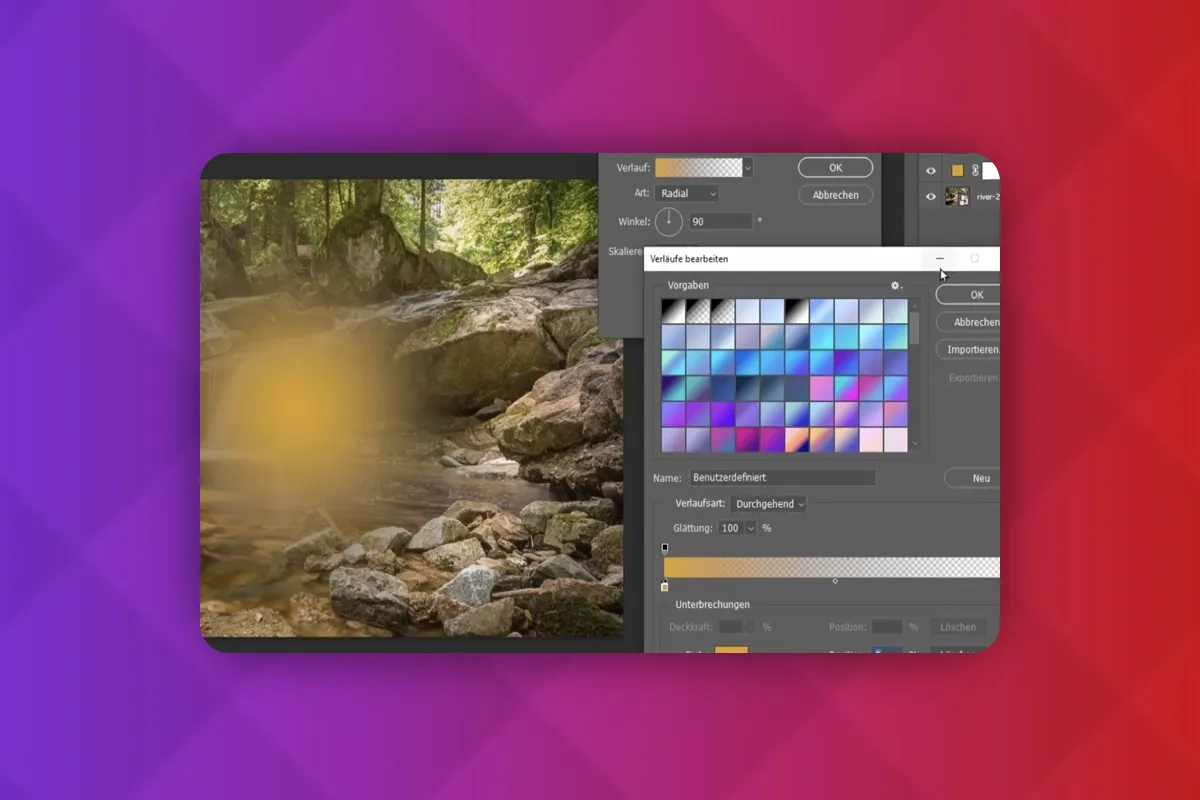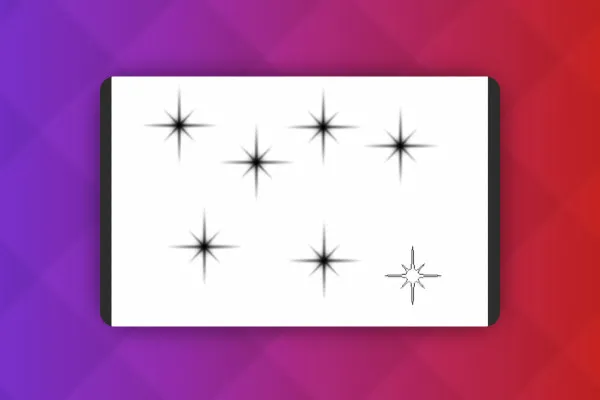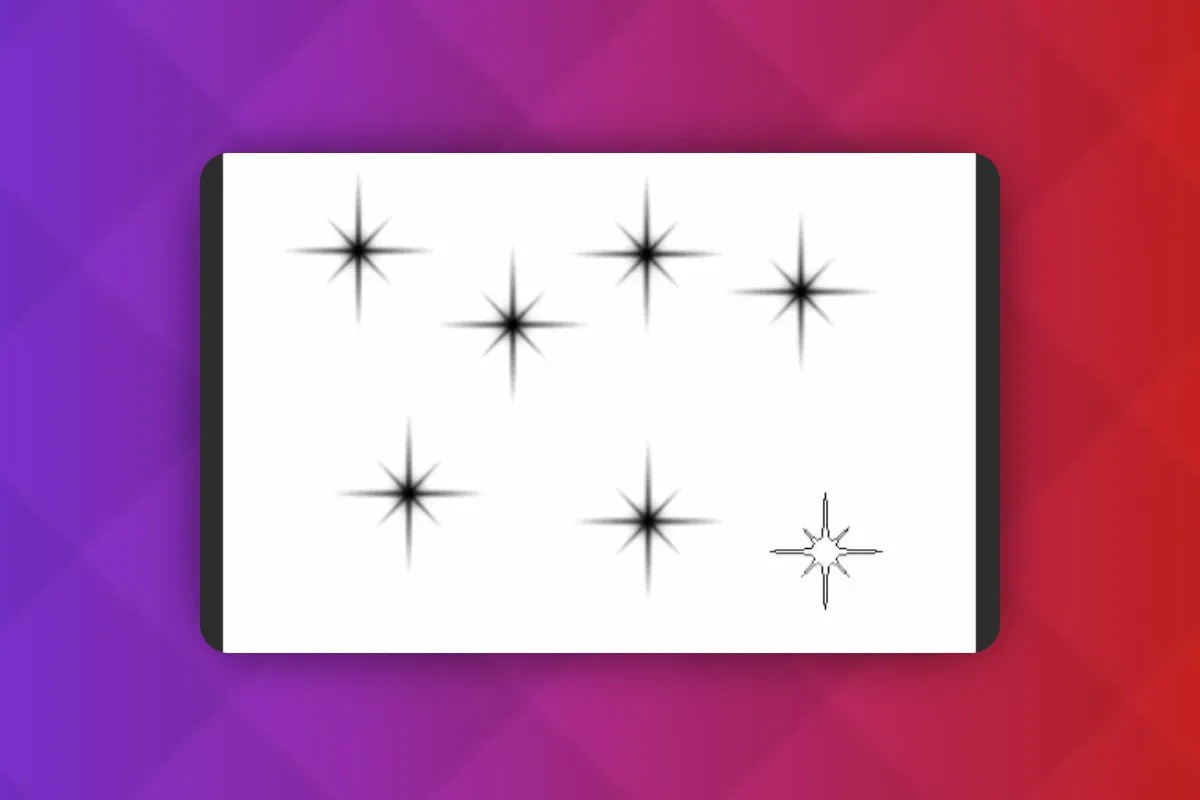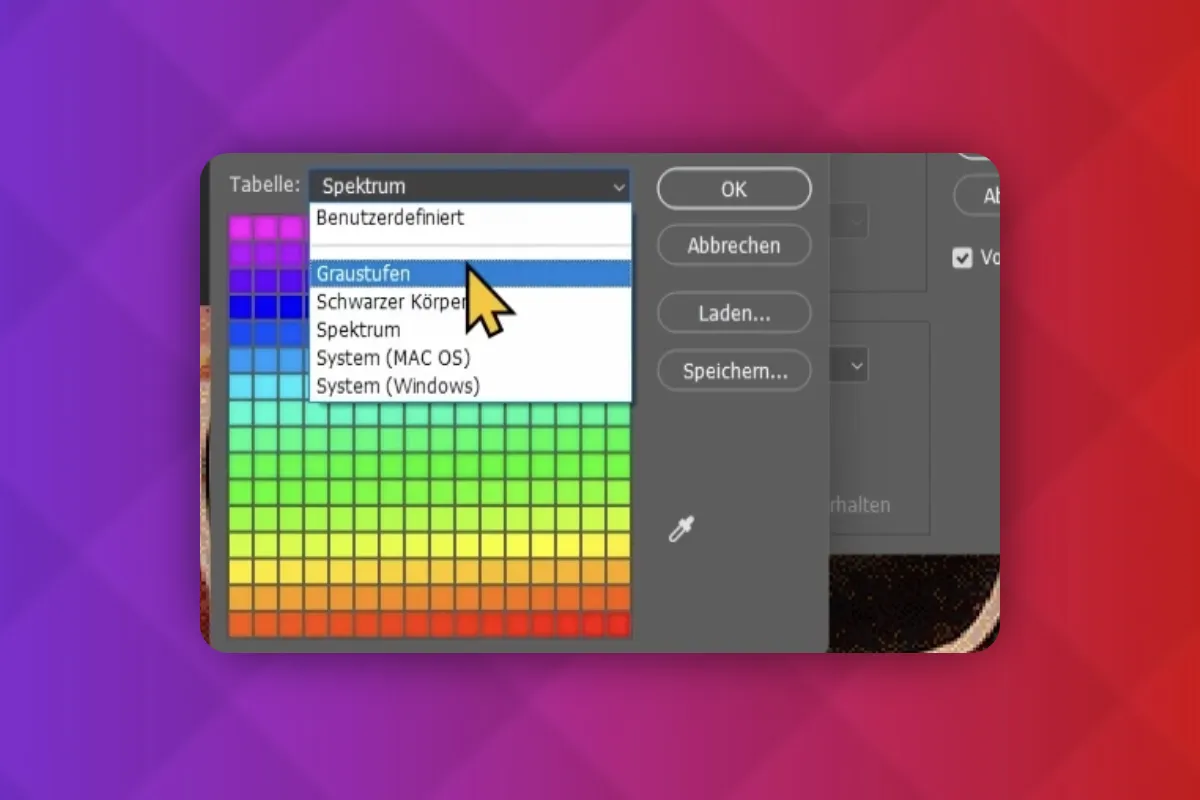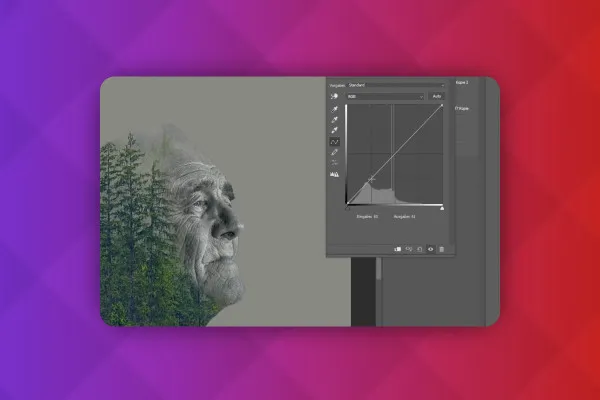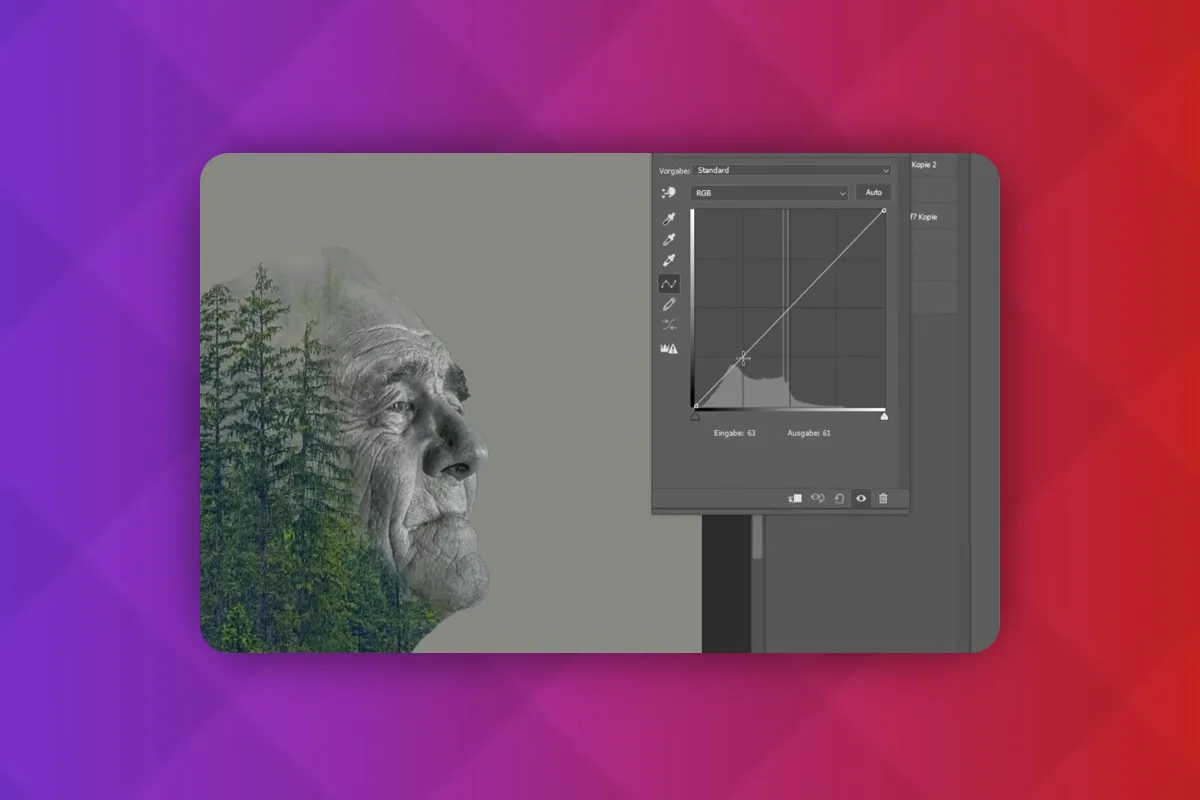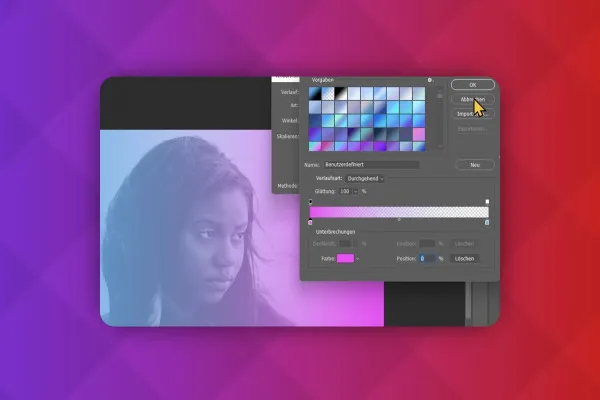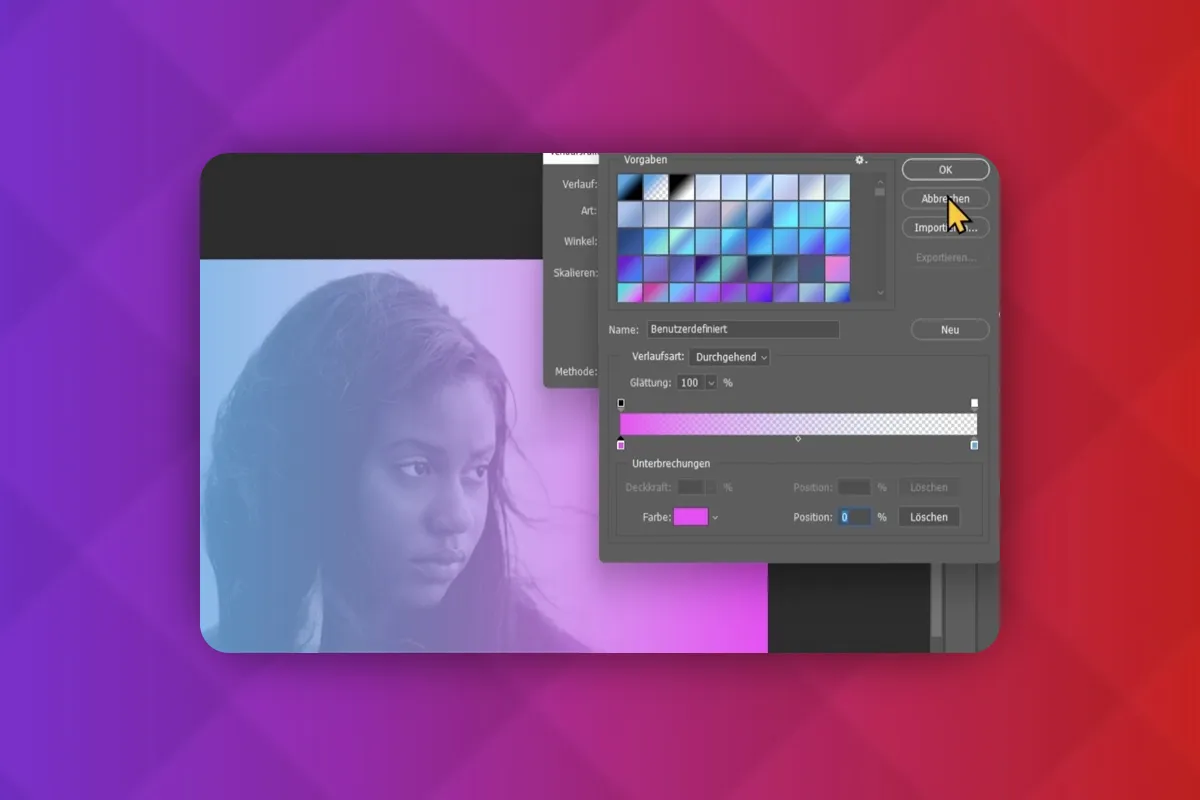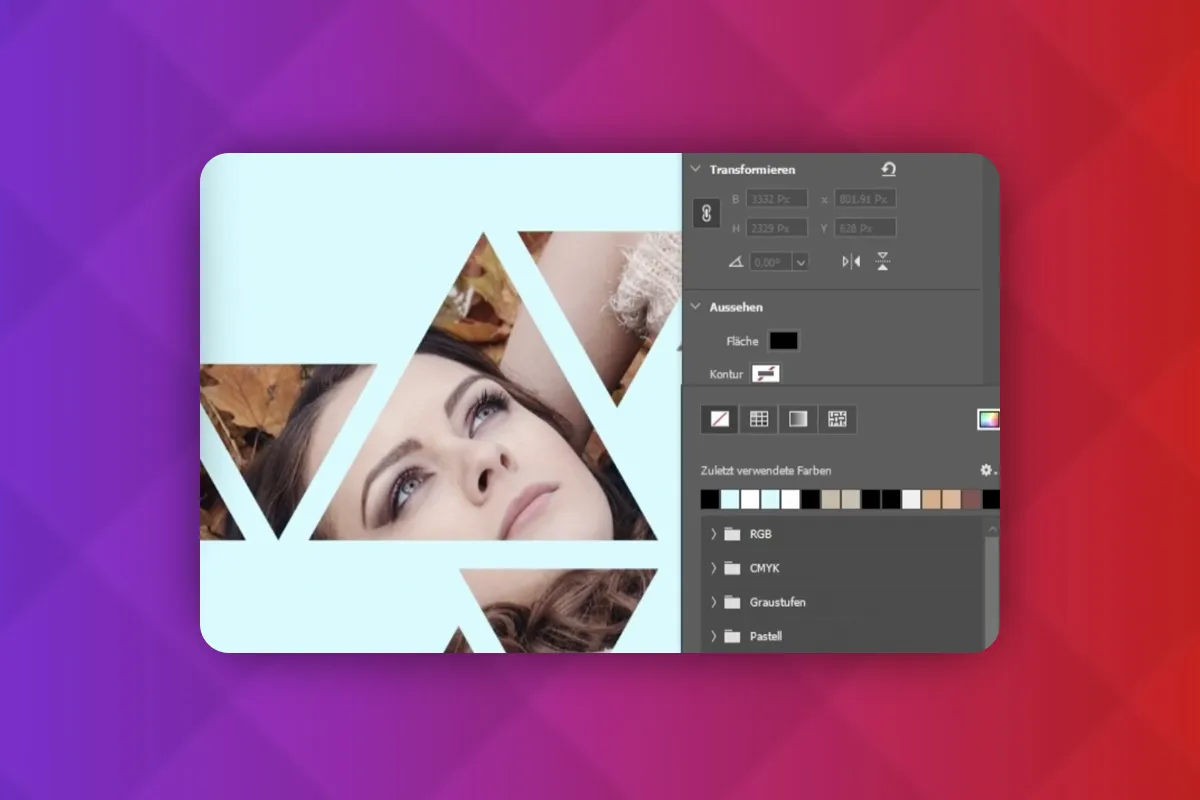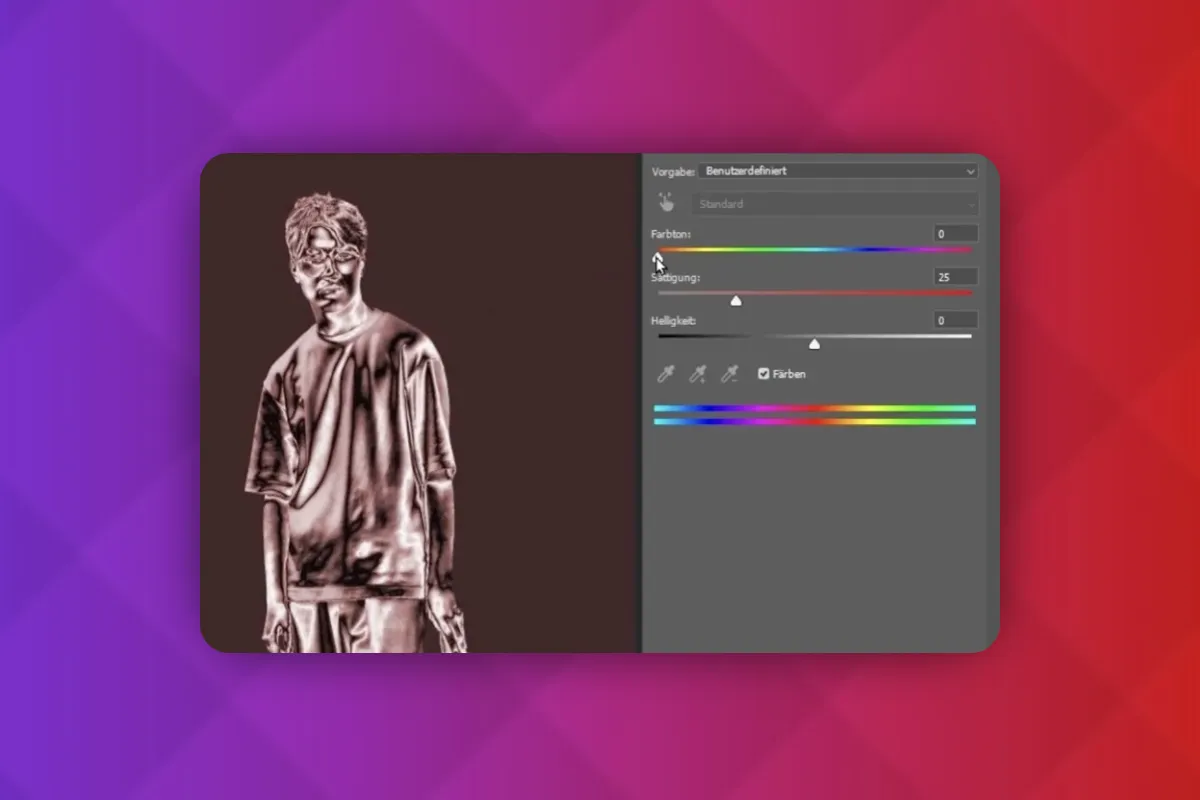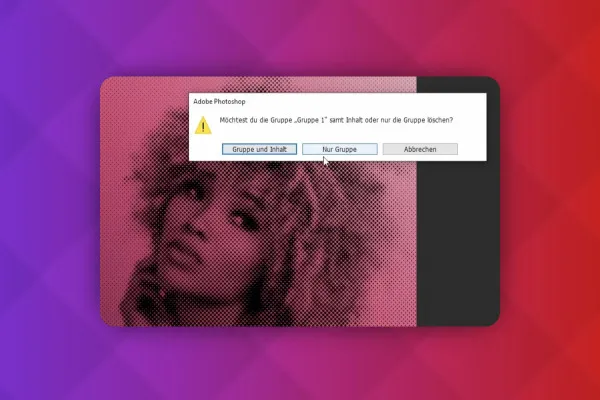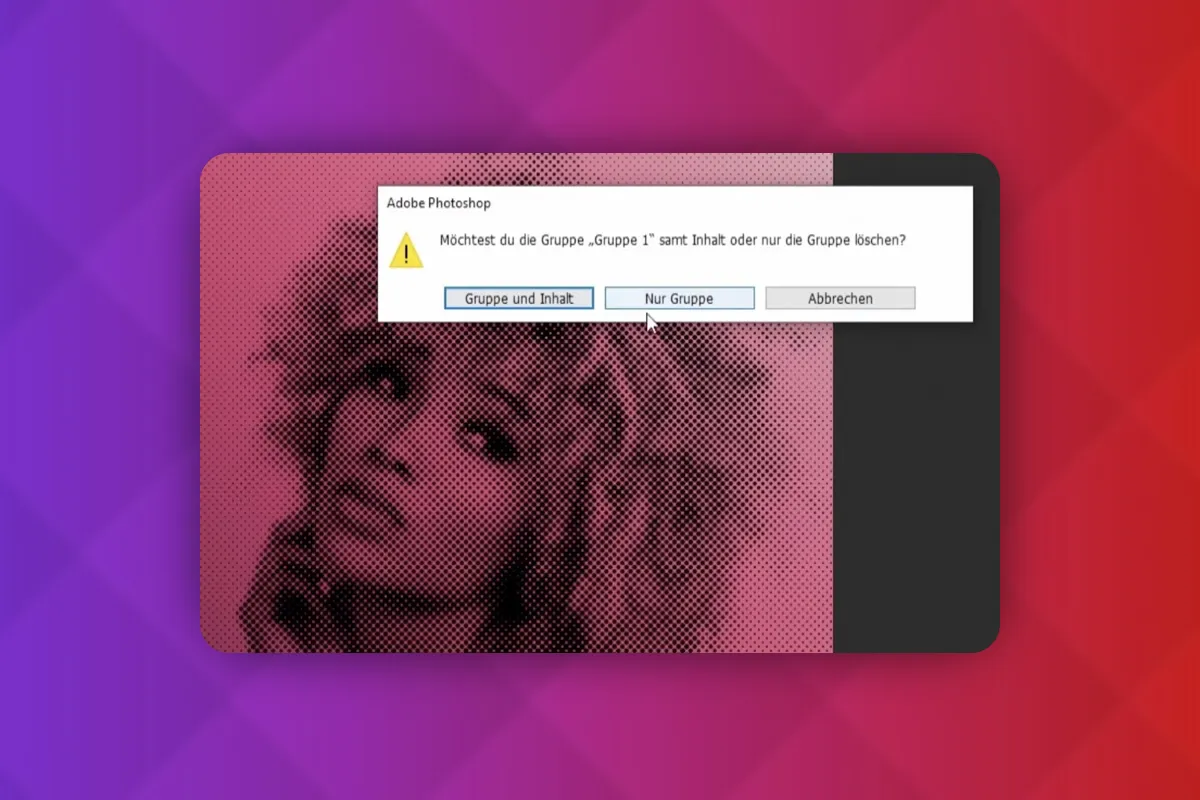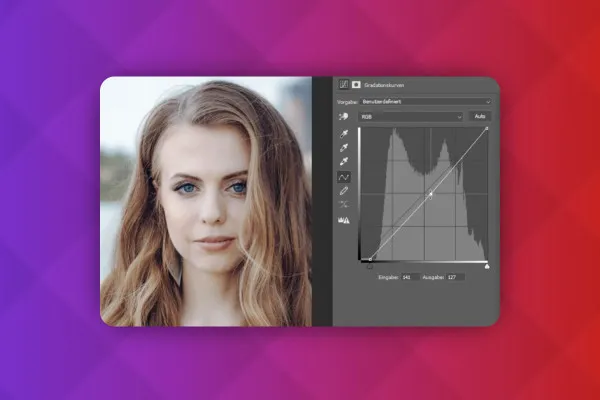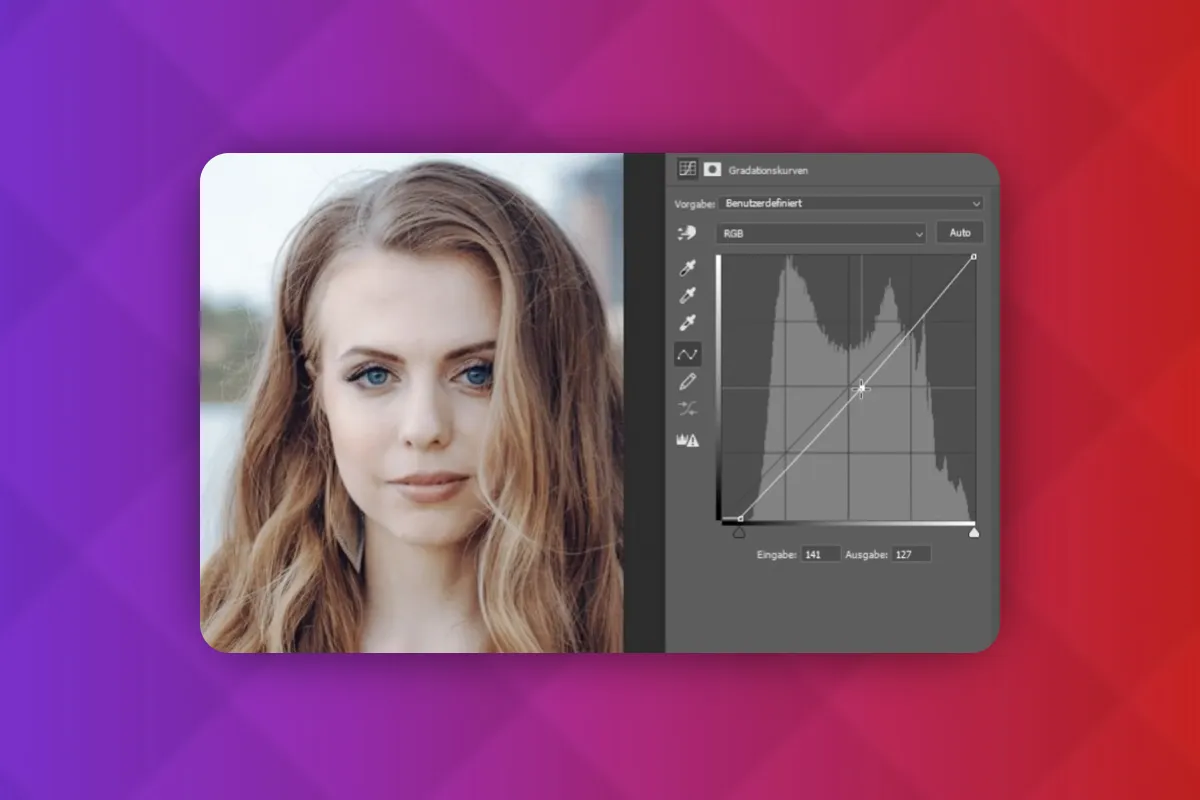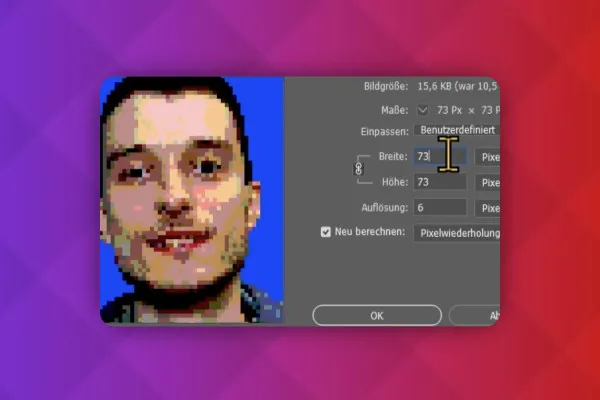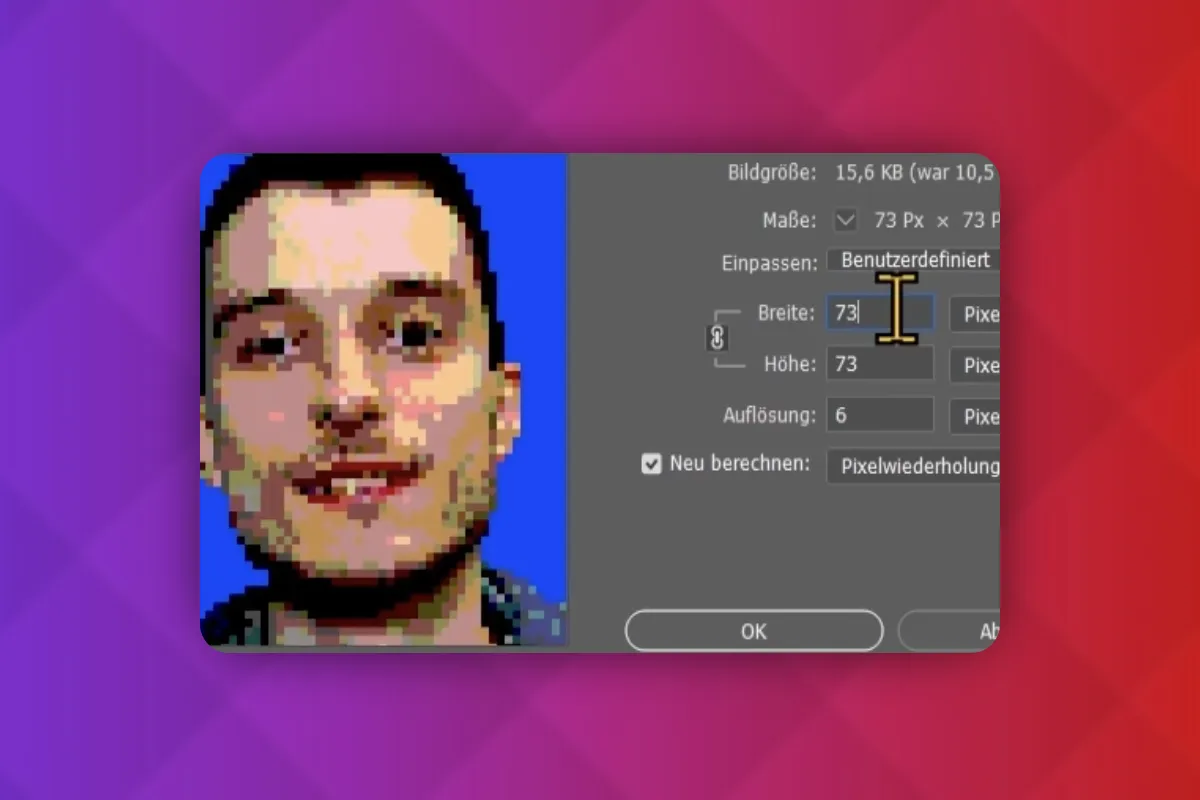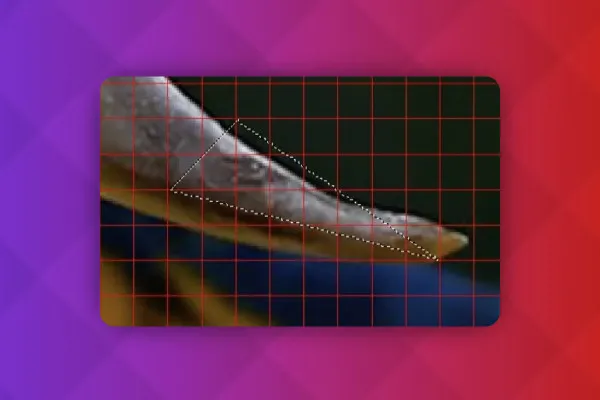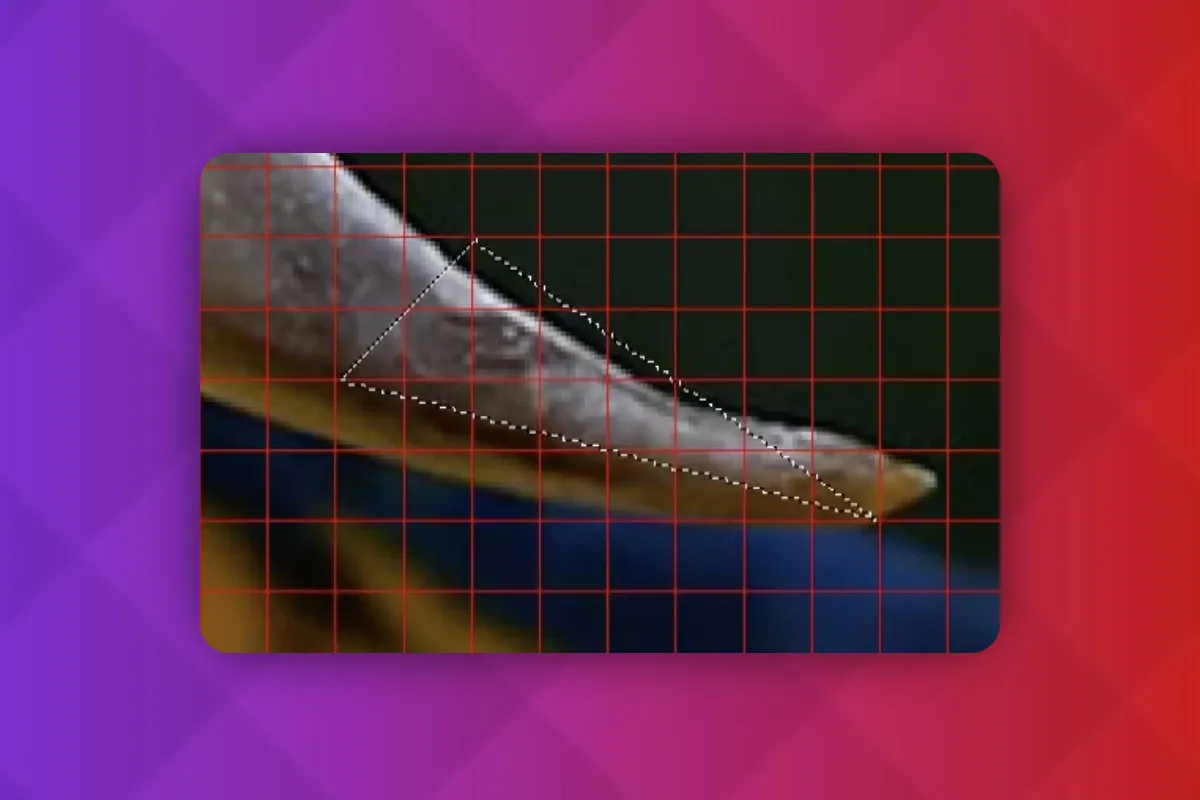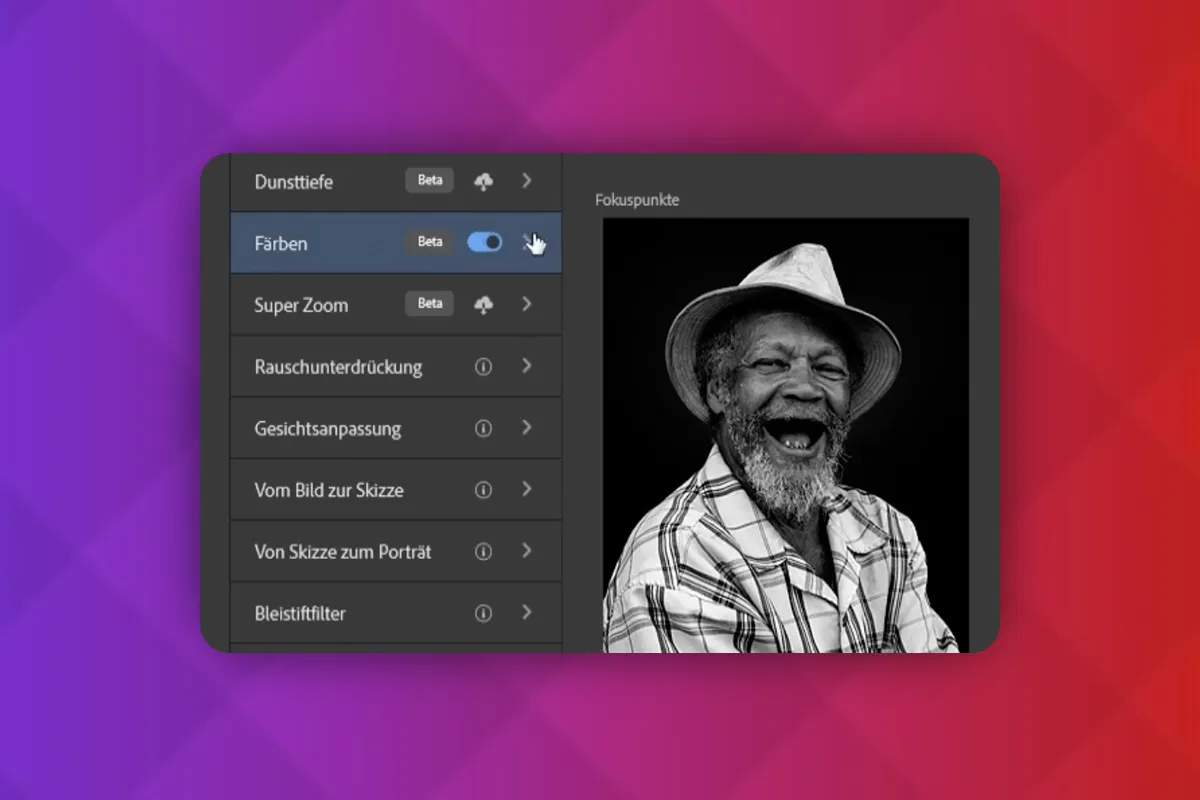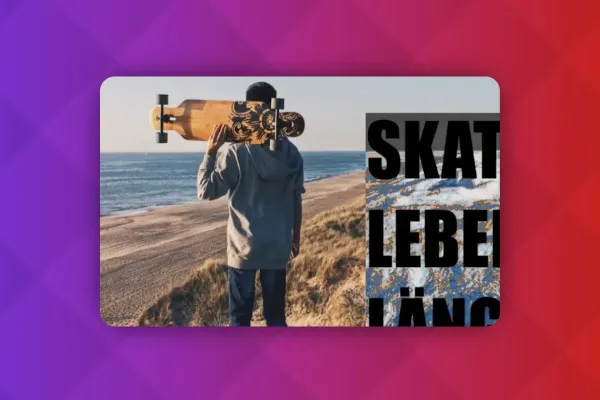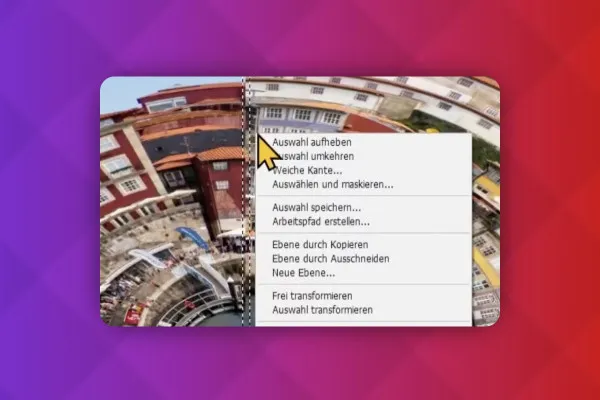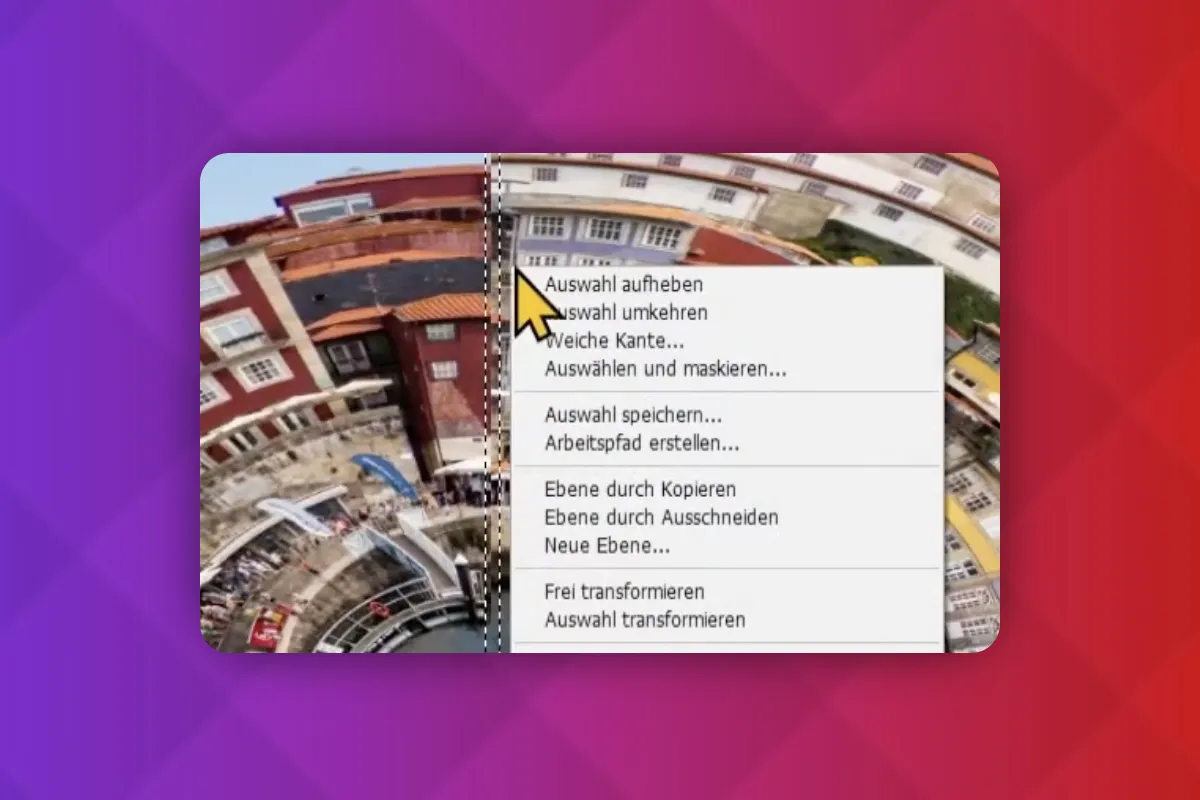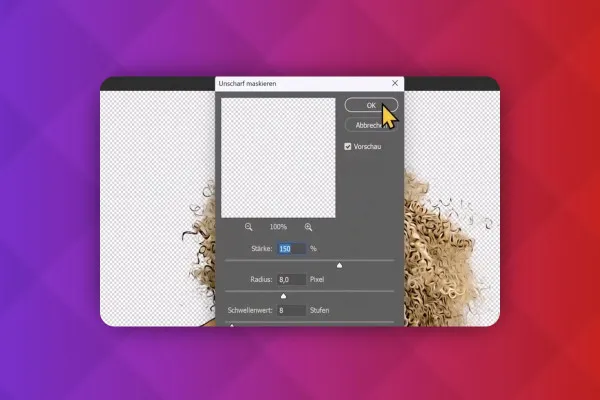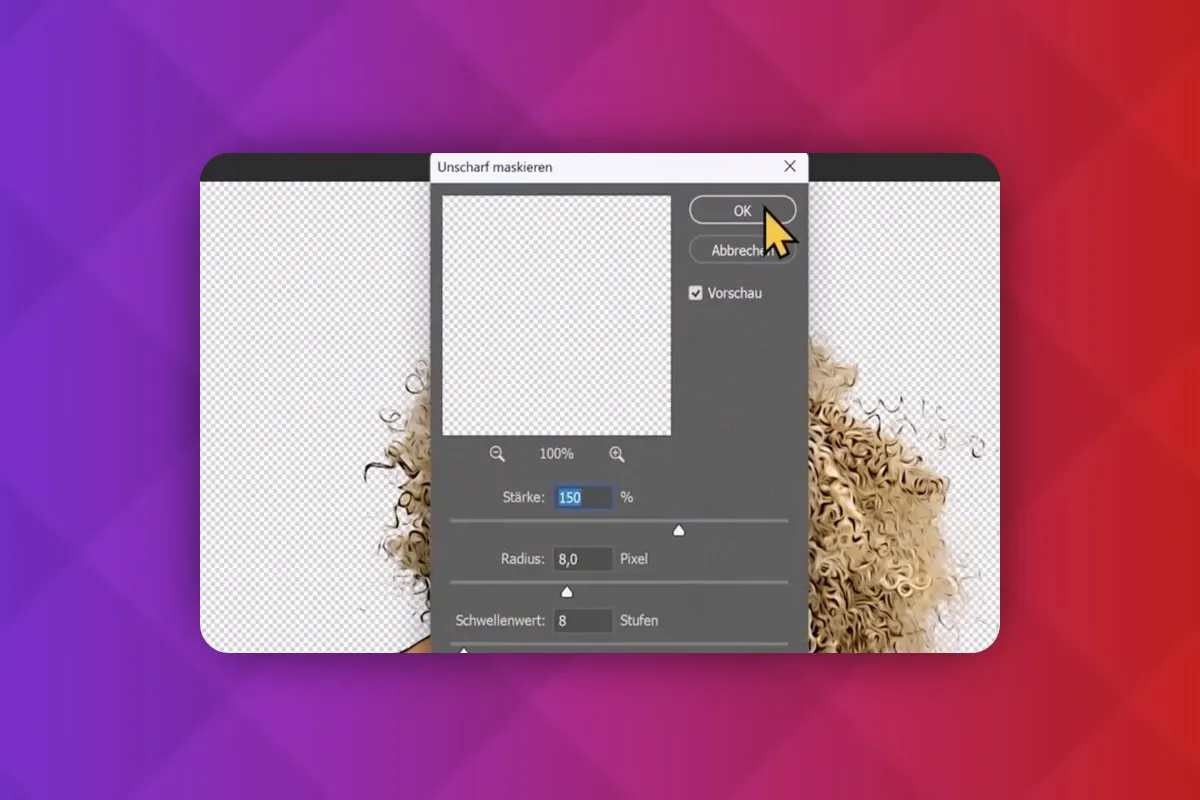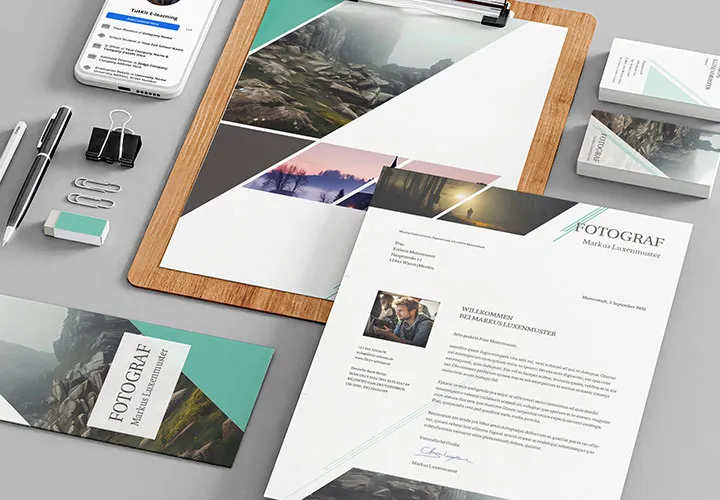Editing images & photos in Photoshop: 100 techniques you should know
Dim lights, add rain, straighten the horizon ... retouch skin, open eyes, apply make-up ... apply blend modes, create effects, adjust colors ... Whatever your next image editing task is: You will master it! In this tutorial by Andreas Lang, you will learn 100 practical Photoshop techniques for editing images and photos that you will need again and again.
- How it works: 100 Photoshop techniques for editing images and photos
- Retouching portraits: Nose, mouth, eyes, skin, teeth ... this is how you make adjustments
- Overlays: How to generate smoke, rain, flames and more out of nothing.
- Effects: How to create cool looks, for example in comic, oil paint and pixel style
- Photoshop functions: all blending modes explained, using LUTs, Camera Raw
- Much more: create shadows, crop objects, change colors ...
- 1 training, 12 hours, 100 Photoshop techniques - a tutorial by Andreas Lang
Photoshop tools in practical use! Start the training and learn techniques that you should definitely know for your image editing.
- Usable with:
- content:
12 h Video training
- Licence: private and commercial Rights of use
Examples of use
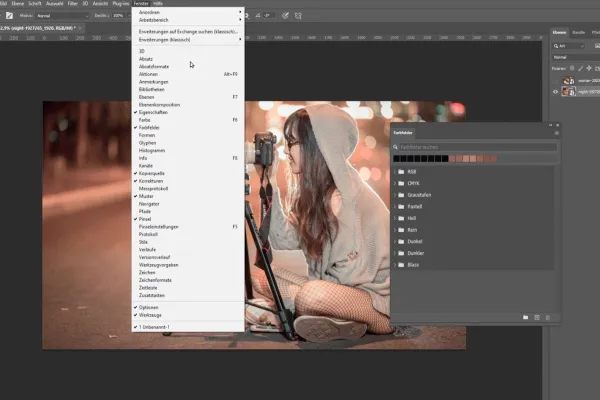

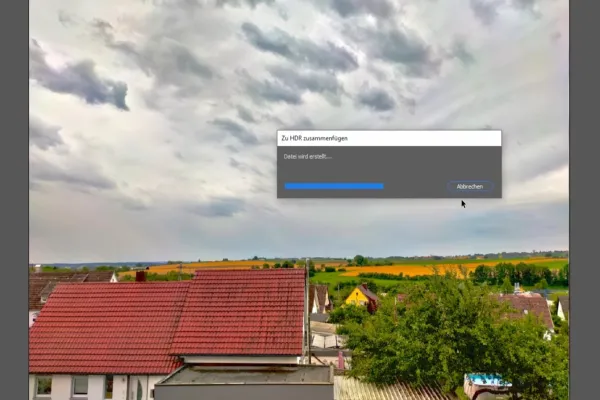
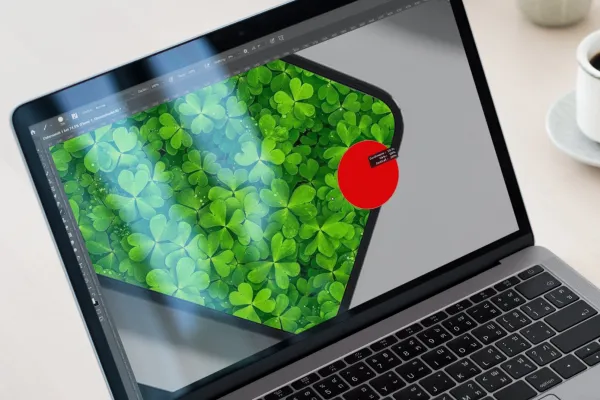
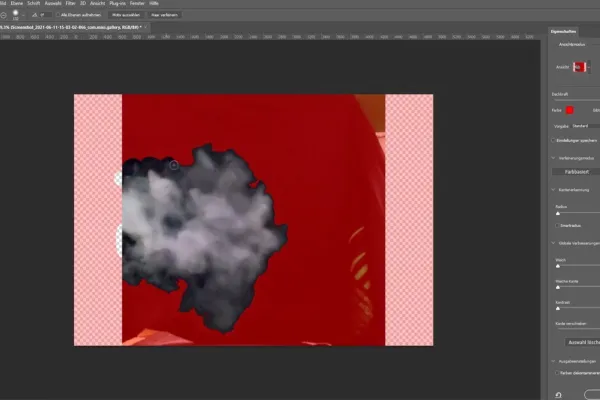
This is what awaits you in the Photoshop tutorial.
Techniques in Adobe Photoshop
Image editing in Adobe Photoshop
Create overlays in Adobe Photoshop
Effects in Adobe Photoshop
Details of the content
Always needed: Photoshop techniques for editing images and photos
If the image is noisy, too blurred, the color look doesn't match, objects need to be cropped or moved, mouth, nose, skin, eyes etc. need to be retouched and if new image elements need to be added and effects need to be created that are worth seeing: You can be asked! Because after this 12-hour Photoshop tutorial with Andreas Lang, you'll have mastered 100 image editing techniques that you'll need again and again . Watch. Join in. Apply.
Retouching, cropping, overlays and image looks - in Photoshop CC you can do all this and more!
Do you already know the basics and tools of Photoshop? Then it's time to get to the practical application: Starting with video 1, this Adobe Photoshop CC course will teach you how to achieve high-quality results when editing images and photos in the shortest possible time. Whether you're a beginner who wants to become a Photoshop expert or a user who wants to get more tips and tricks for your workflow - take a look right now and let us know!
On the one hand, the tutorial is recommended as a comprehensive course that you can go through from start to finish to get to know all the techniques. On the other hand, you can also use it as a reference book thanks to the self-contained individual videos . What was that again about replacing a sky? Straightening the horizon? With dodge and burn? Or all the blending modes in Photoshop? Just click on the desired video and get answers directly.
Editing images of landscapes and photos of people: these techniques will help you
The tutorial on editing images and photos covers the most important Photoshop techniques. The following topics, among others, are discussed in detail and in a practical way:
Techniques in Photoshop
- Sharpening images, coloring, removing noise, rescuing blurred images
- Frequency separation, dodge and burn, powdering skin, making faces unrecognizable
- Remove, move and insert objects, create shadows and reflections
- Camera Raw, LUTs and all blending modes explained in detail
- Replacing the sky, straightening the horizon, creating and softening highlights
Image editing in Photoshop
- Editing and retouching eyes, mouth, nose, skin, face
- Add piercings, tattoos, enlarge muscles, remove red eyes
- Making people look younger and older
- Create photo collages, HDR images, Instagram grids, passport photos and mockups
Overlay & effects
- Create drops, rain, flames, smoke, snow, light, sun and sparkles
- Comic look, dither effect, double exposure, dual tone, high-key, low-key
- Tiny planet, halftone, polaroid, polygon, pixel effects and black and white images
Other users are also interested
Quickly create high-quality business equipment

Neatly cut out!
Adjust your knowledge to AI!
Understand & apply effectively

Photo editing & image composition
Simply edit images professionally

Follow an instructive path of image editing!
Little effort. Sharp results.