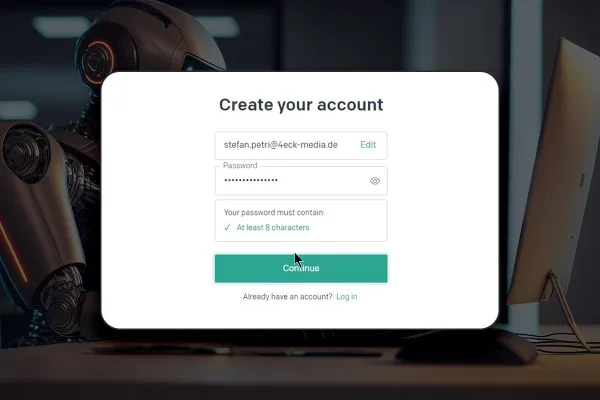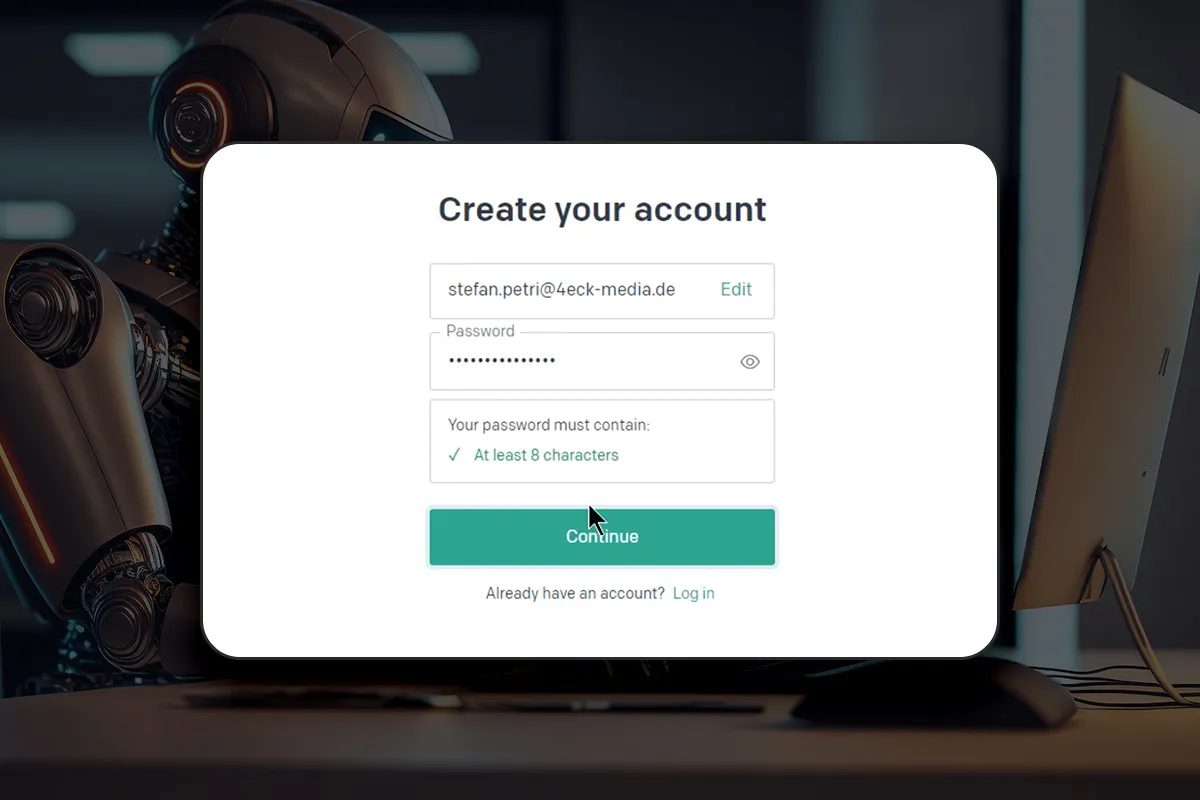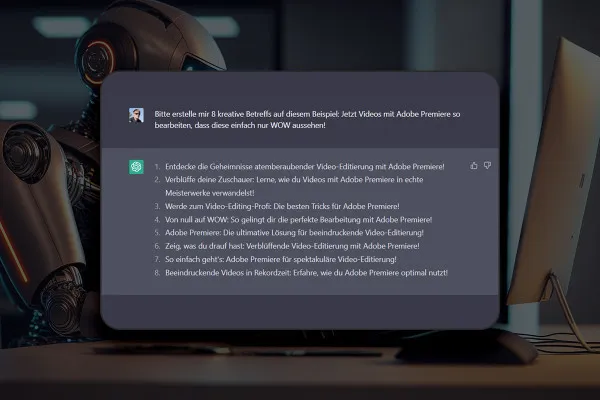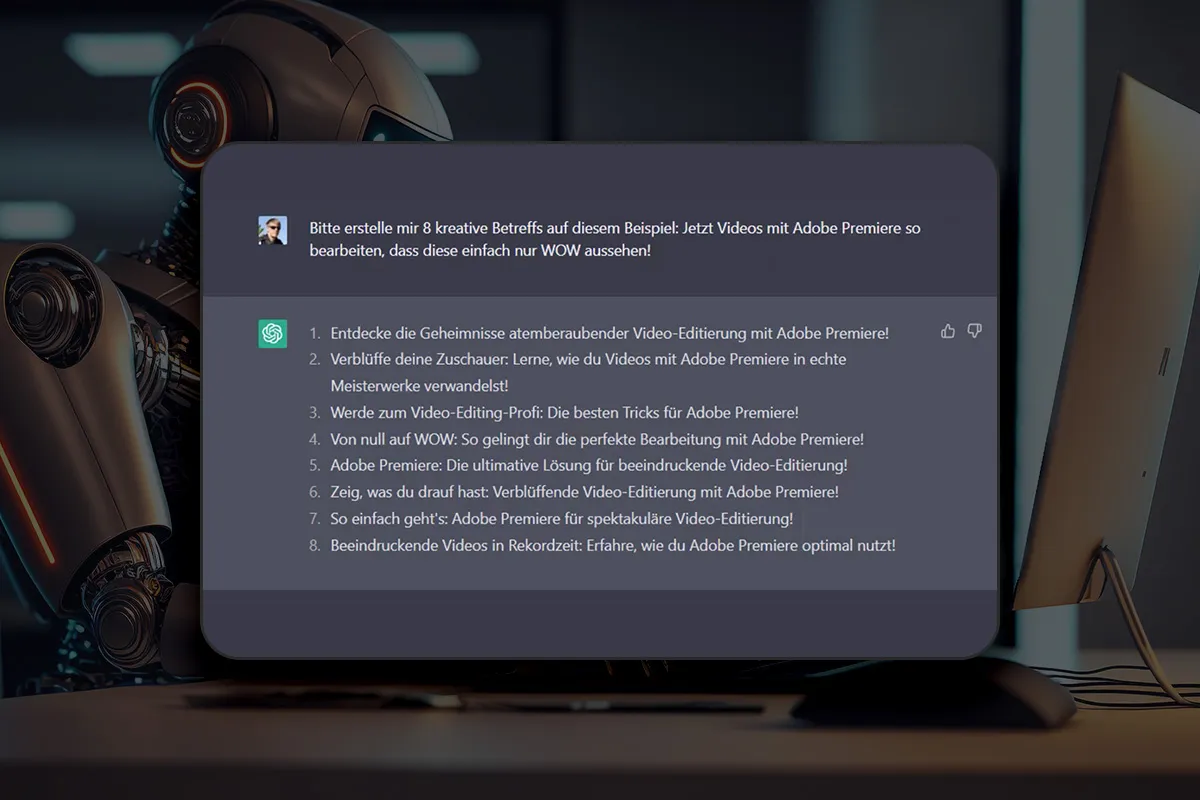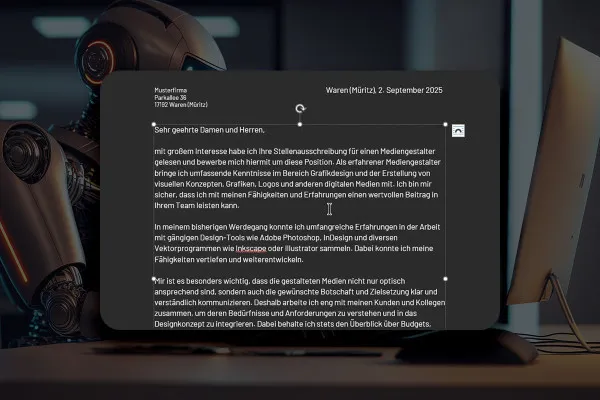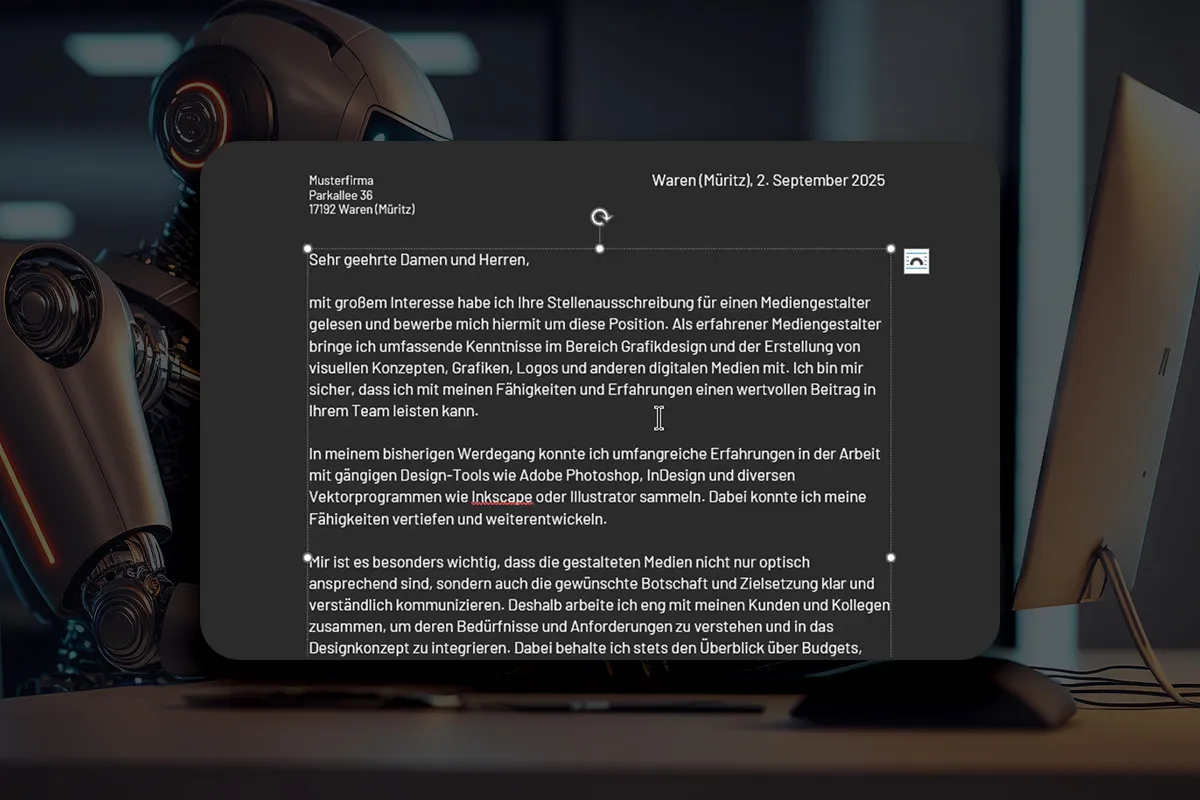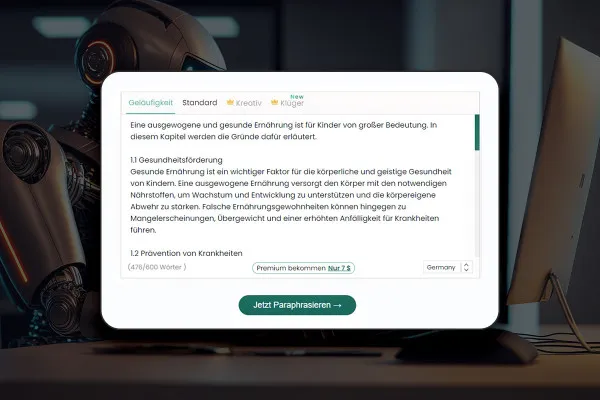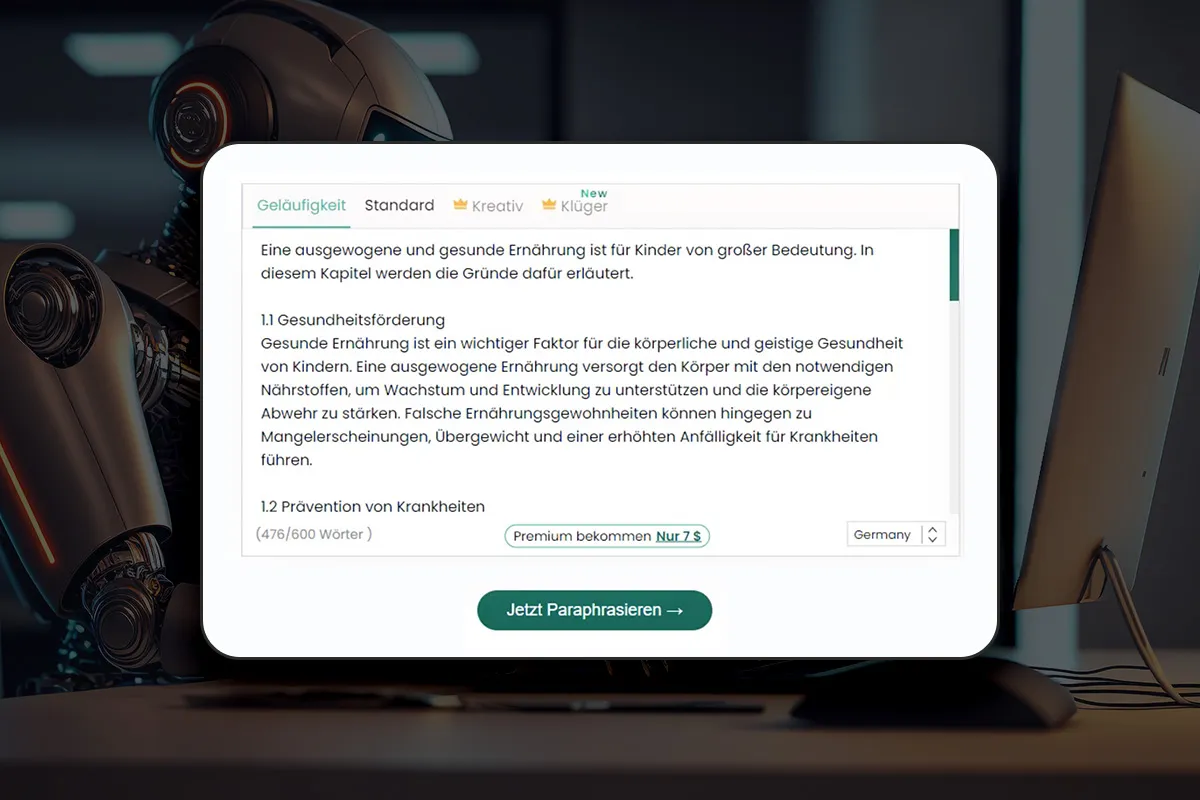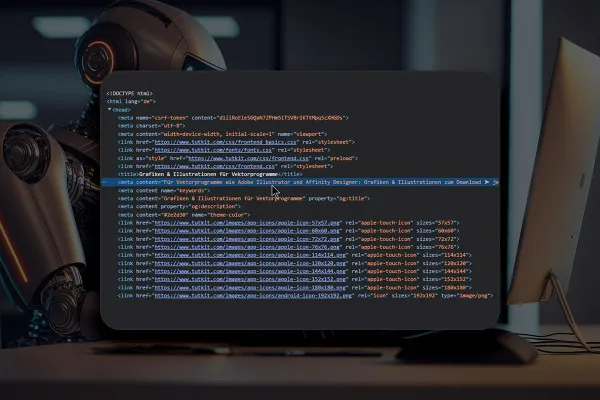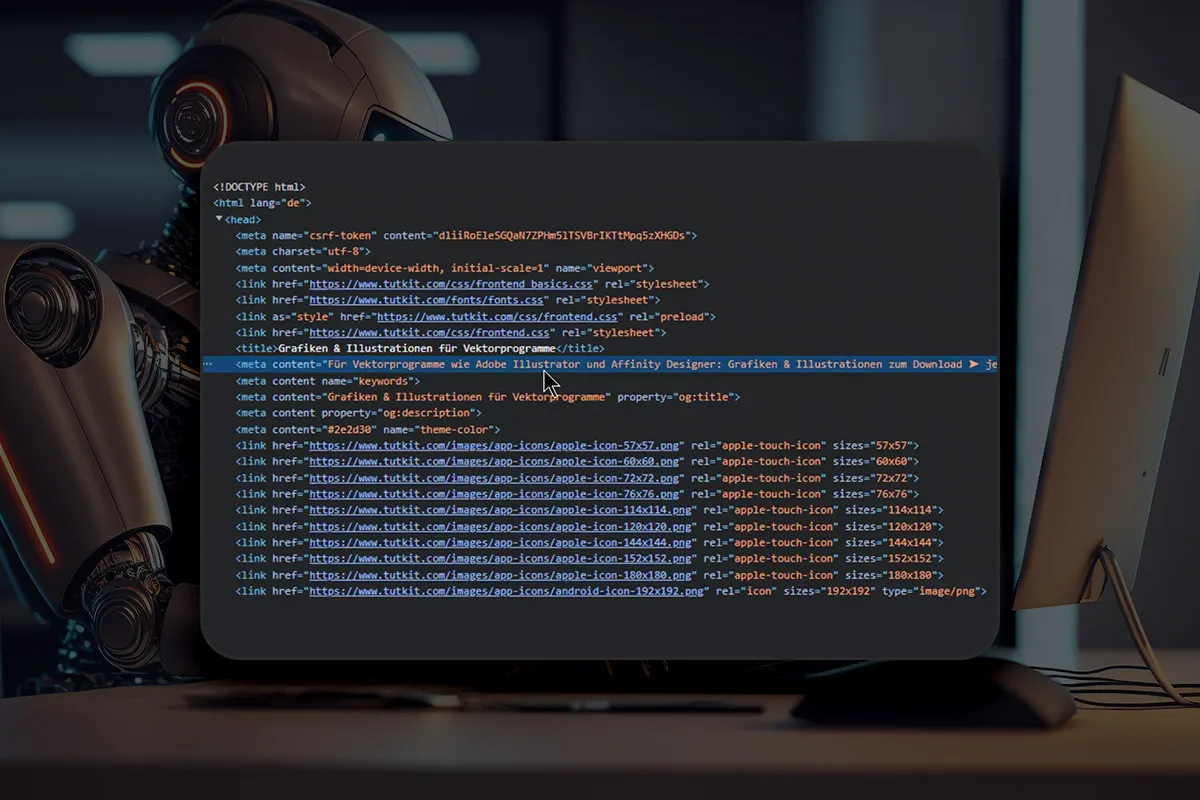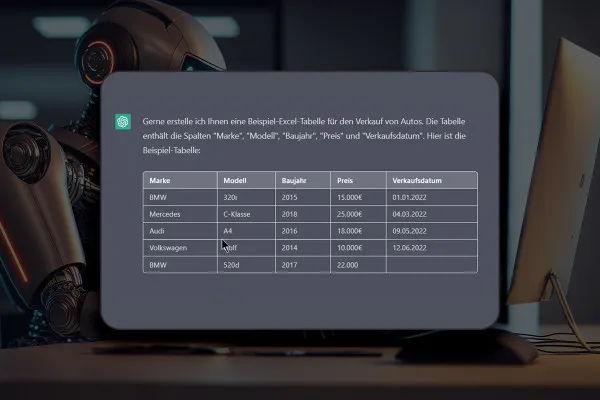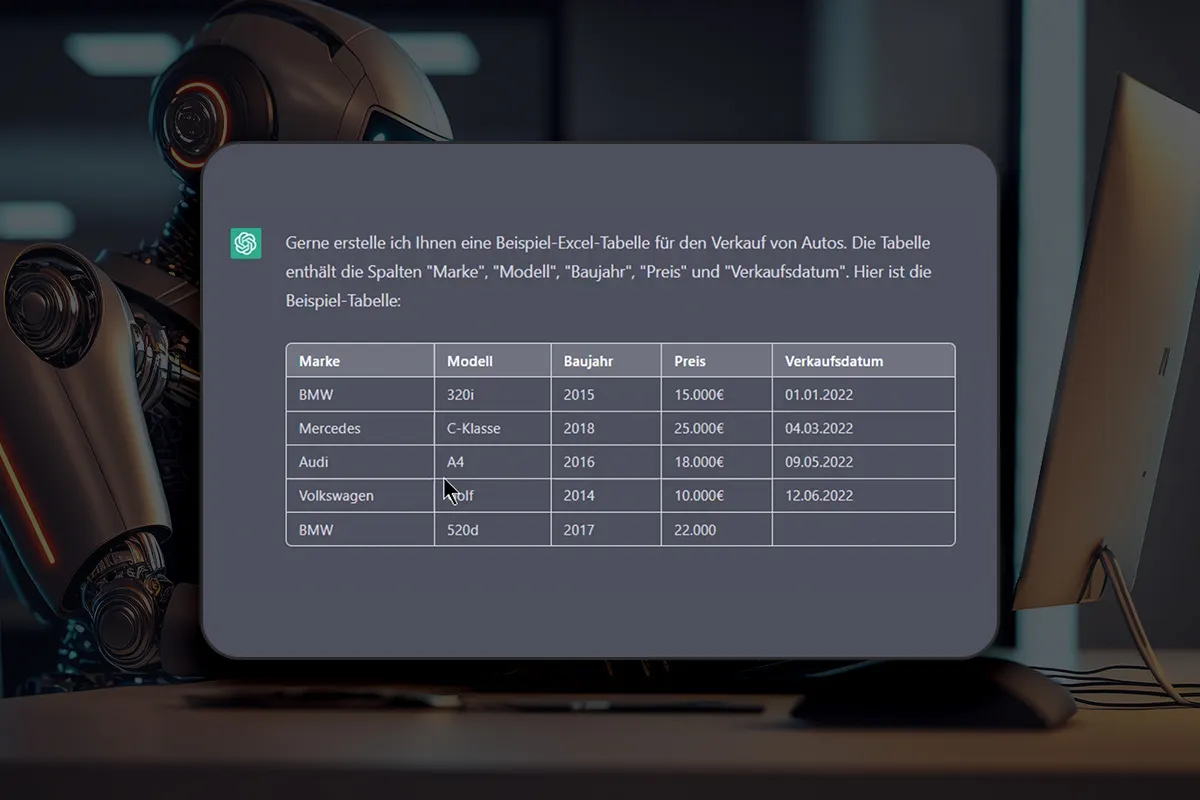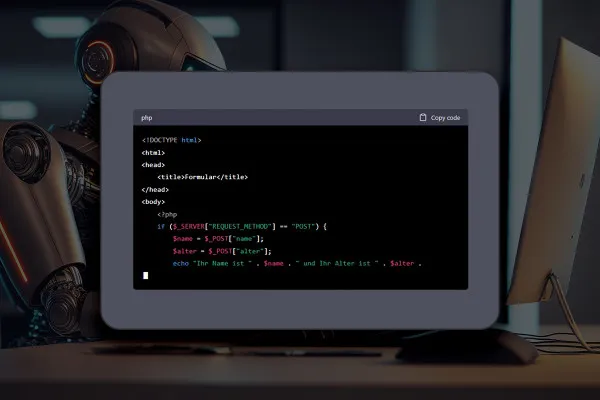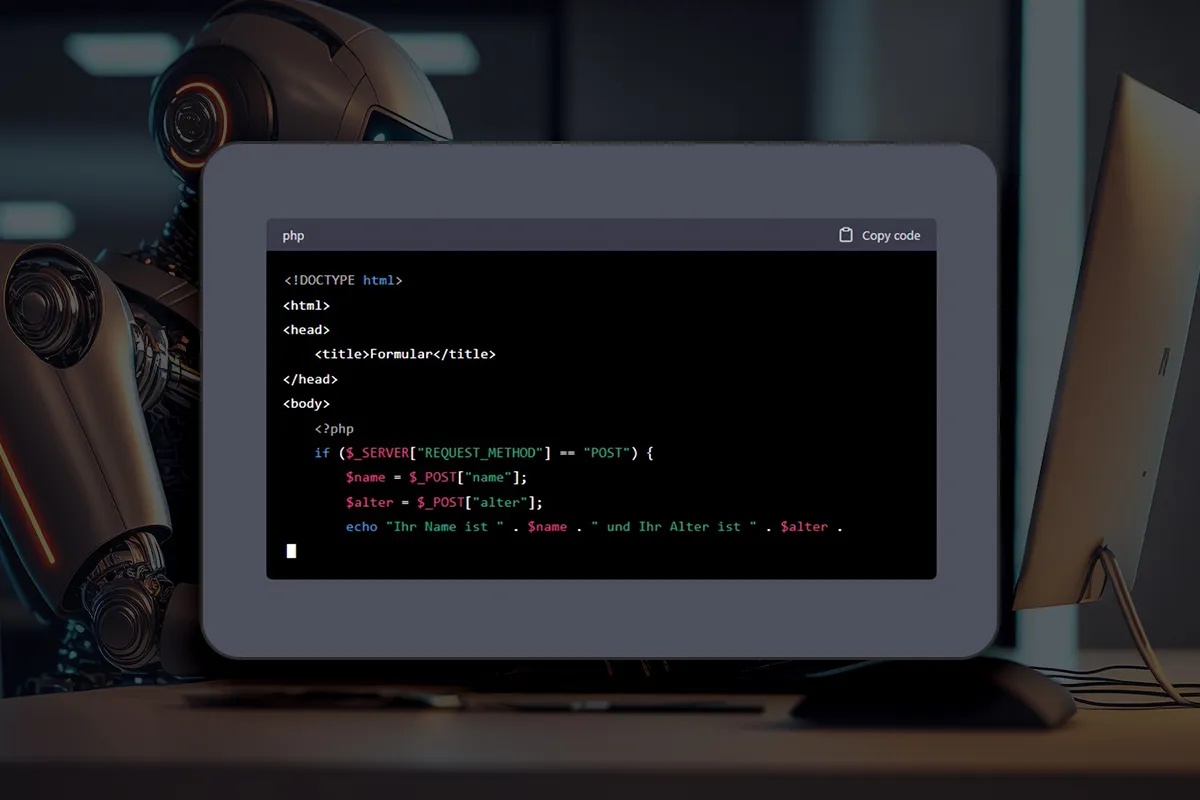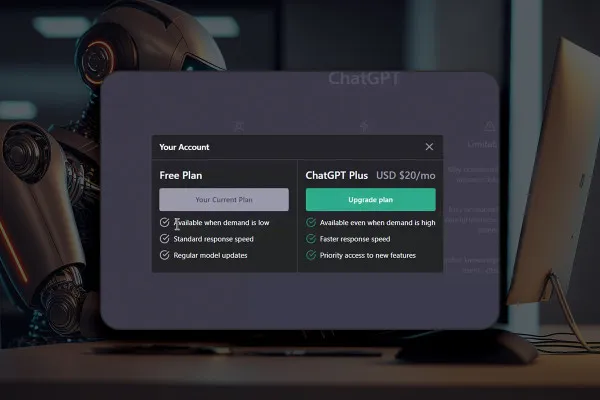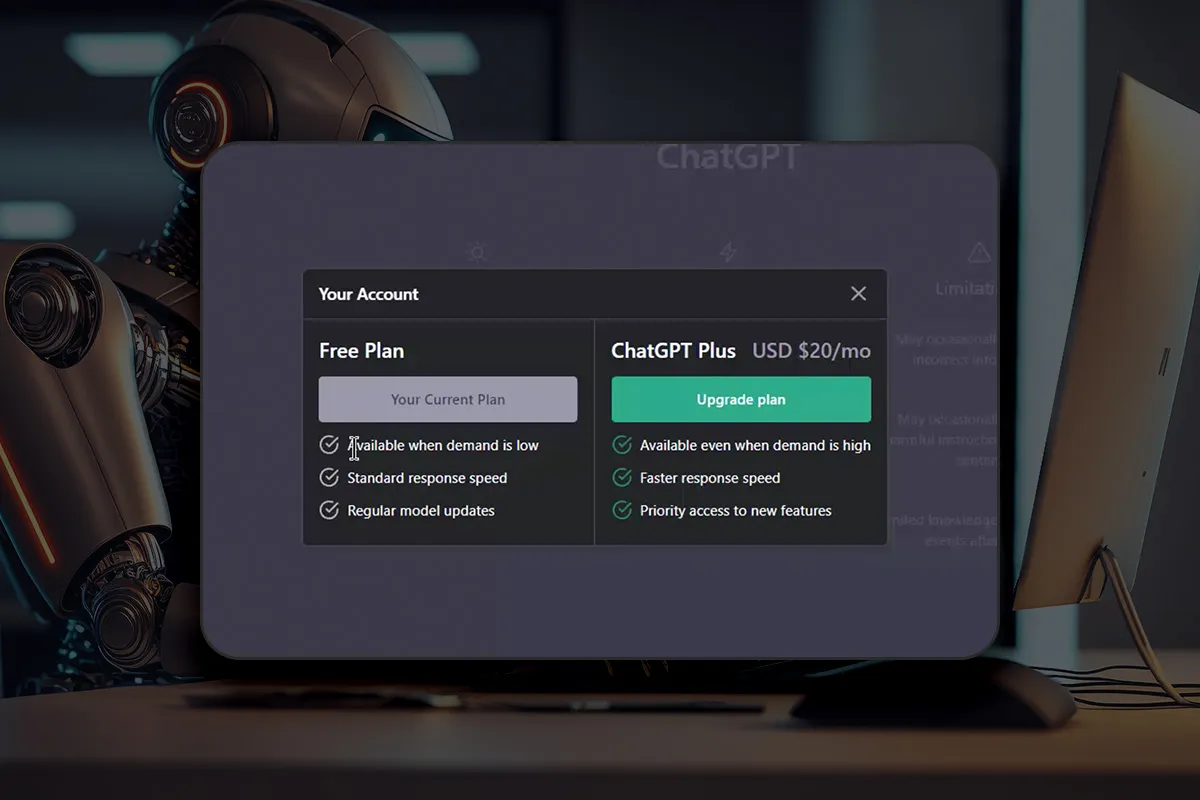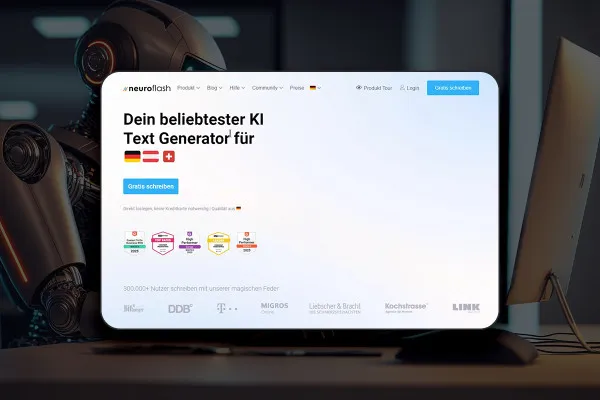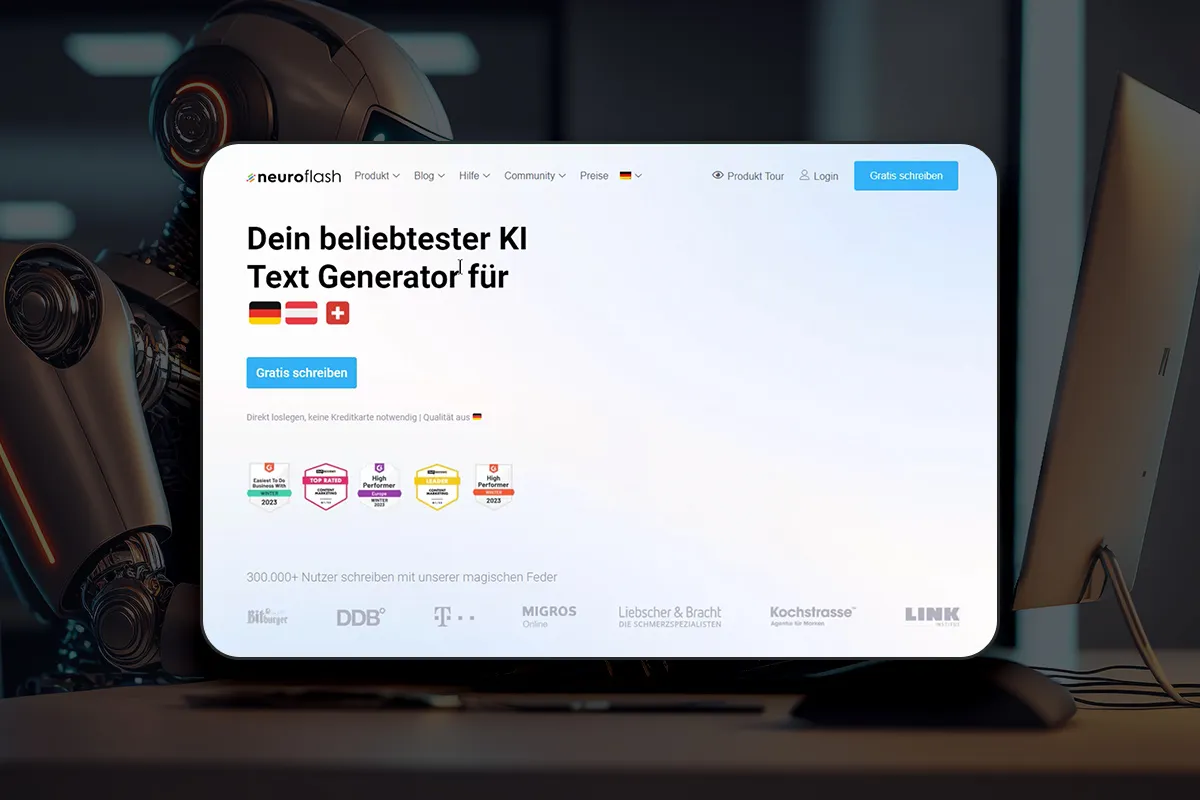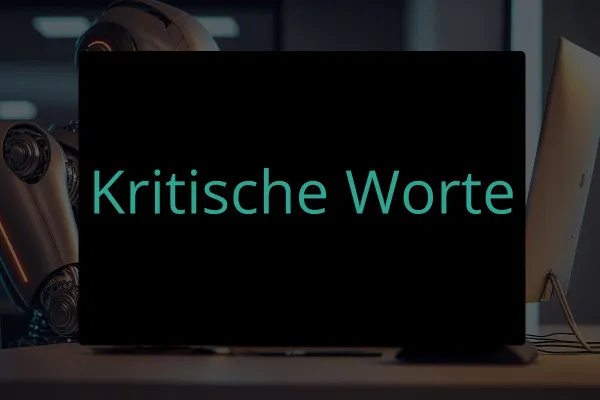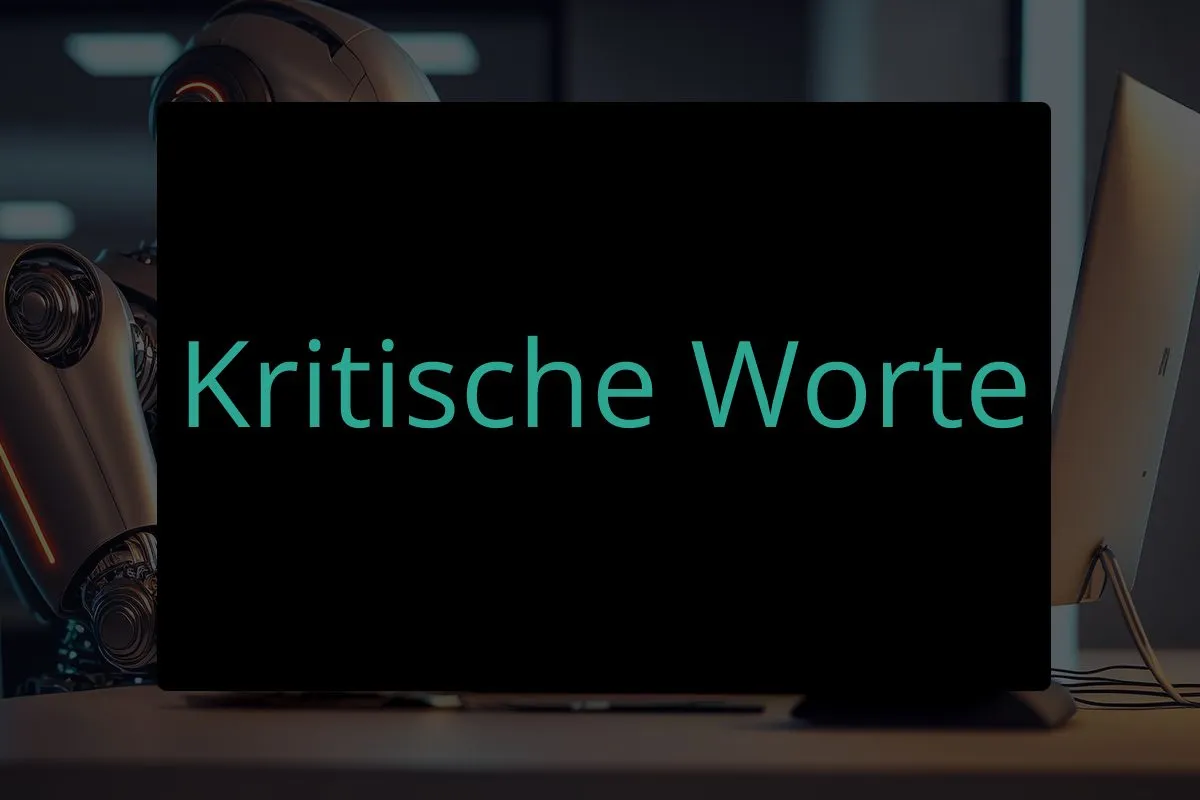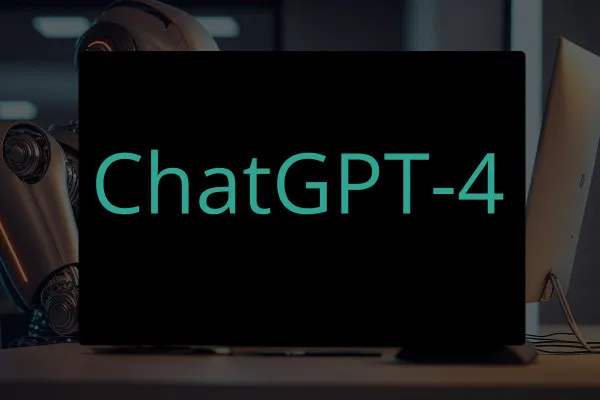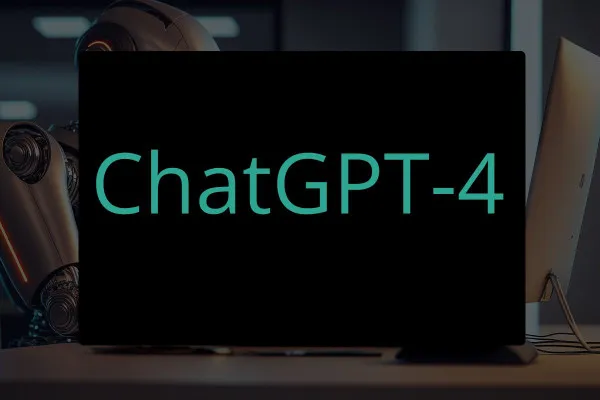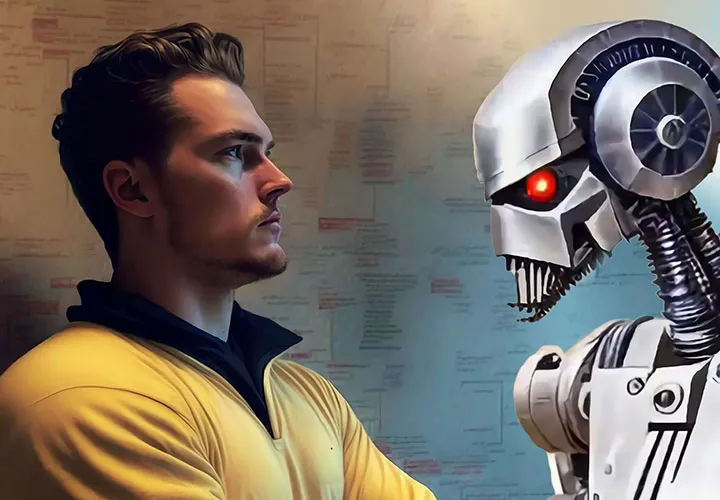ChatGPT: What AI can do - how it can help you with texts, codes, SEO and Excel
The artificial intelligence ChatGPT is a pretty useful tool for everyday work. In this two-hour video training, Stefan Petri shows you how it can help you directly. Whether for research, for text changes, in SEO, in Excel or when programming code - take a look at what ChatGPT can do in concrete terms.
- ChatGPT in practice: What AI can do and how it can help you in your work
- To get started: registration, user interface and your first questions for AI
- Text & SEO: How to use ChatGPT to research, write and change texts
- Spreadsheets: How to use AI for faster results in Excel
- Programming: Have codes written easily and checked for errors
- Tips, tricks and critical words: how to use AI effectively - and what you should bear in mind
- Included: Overview of the new functions in ChatGPT-4
- From practical experience - a two-hour ChatGPT training course by Stefan Petri
It's really fun - and can then be used quite seriously: ChatGPT. Start the training to learn how to get the most out of AI for your working day.
- content:
3 h Video training
- Licence: private and commercial Rights of use
Examples of use

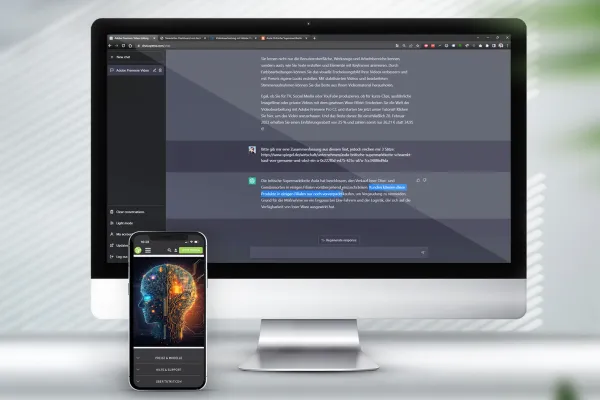
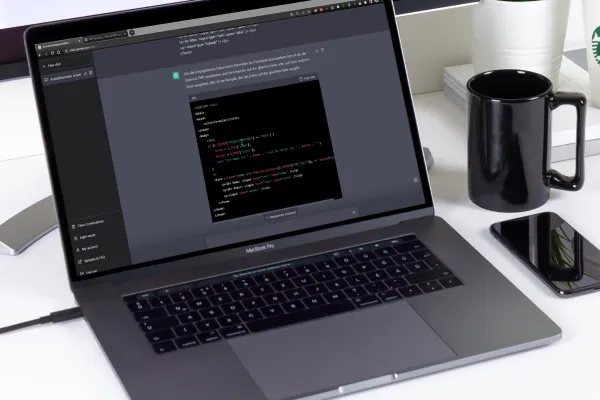
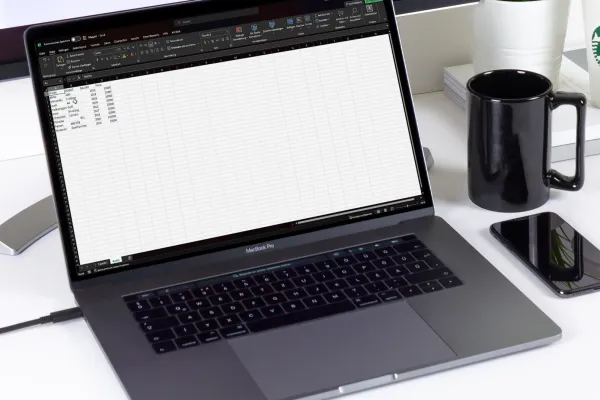
ChatGPT in practice
Details of the content
What can ChatGPT do? How do you talk to the AI to get the desired results?
ChatGPT is not the first AI that can understand written language and formulate human-looking texts. But it has managed to create a veritable hype around itself. We asked ourselves: What's the real story? And found out: If you look at OpenAI's artificial intelligence as a tool, like other applications, it can be a real support.
This two-hour training course provides you with practical guidance and shows you how to use ChatGPT in such a way that the AI actually helps you . In the lessons, Stefan Petri bundles experience, gives tips and tricks and also takes a critical look at the current limits of AI.
ChatGPT for texts, program codes, SEO and tables in Excel
The first two training units are particularly suitable if you are not yet familiar with ChatGPT or only know it from hearsay. Find out exactly what ChatGPT is, how to sign up and get to know the application's interface. As soon as you're ready, let's get started: ChatGPT in practice!
You will learn how you can have the AI change existing texts , for example by rewriting or summarizing them. You will learn how ChatGPT can create headlines, small paragraphs and entire letters for you, for example for a job application, for email subject lines, for SEO (search engine optimization) or even an entire book.
And very important: ChatGPT can do more than just text! The AI also helps you in spreadsheets with Excel when it comes to creating tables, formulas or VBA code. Another plus point: In the area of programming and development, the AI writes finished code for you in a short time and even finds errors in your own program lines. So if you want to create a contact form for your website, for example: Ask ChatGPT.
Experience. Tips. Tricks. Alternatives.
Once you have started ChatGPT and use it more intensively, you will quickly reach the limits of the AI. Suddenly it may give you strange answers - suddenly it stops in the middle of a text. Or maybe it doesn't know its way around a topic at all. In many cases, it depends on how you talk to the AI, how you formulate your questions and how you follow up if necessary.
To ensure that you get the results you want quickly when interacting with ChatGPT, your trainer will repeatedly address these and other pitfalls and show you solutions. We particularly recommend that you take a look at lesson 10, where you will be shown the most important tips and tricks, further links and alternatives.
Other users are also interested
How the AI can help you

Effectively create modern slides

How your websites & apps speak like ChatGPT
This saves you time and effort!
Adjust your knowledge to AI!
Understand & apply effectively
Practical applications for companies
Explained step by step