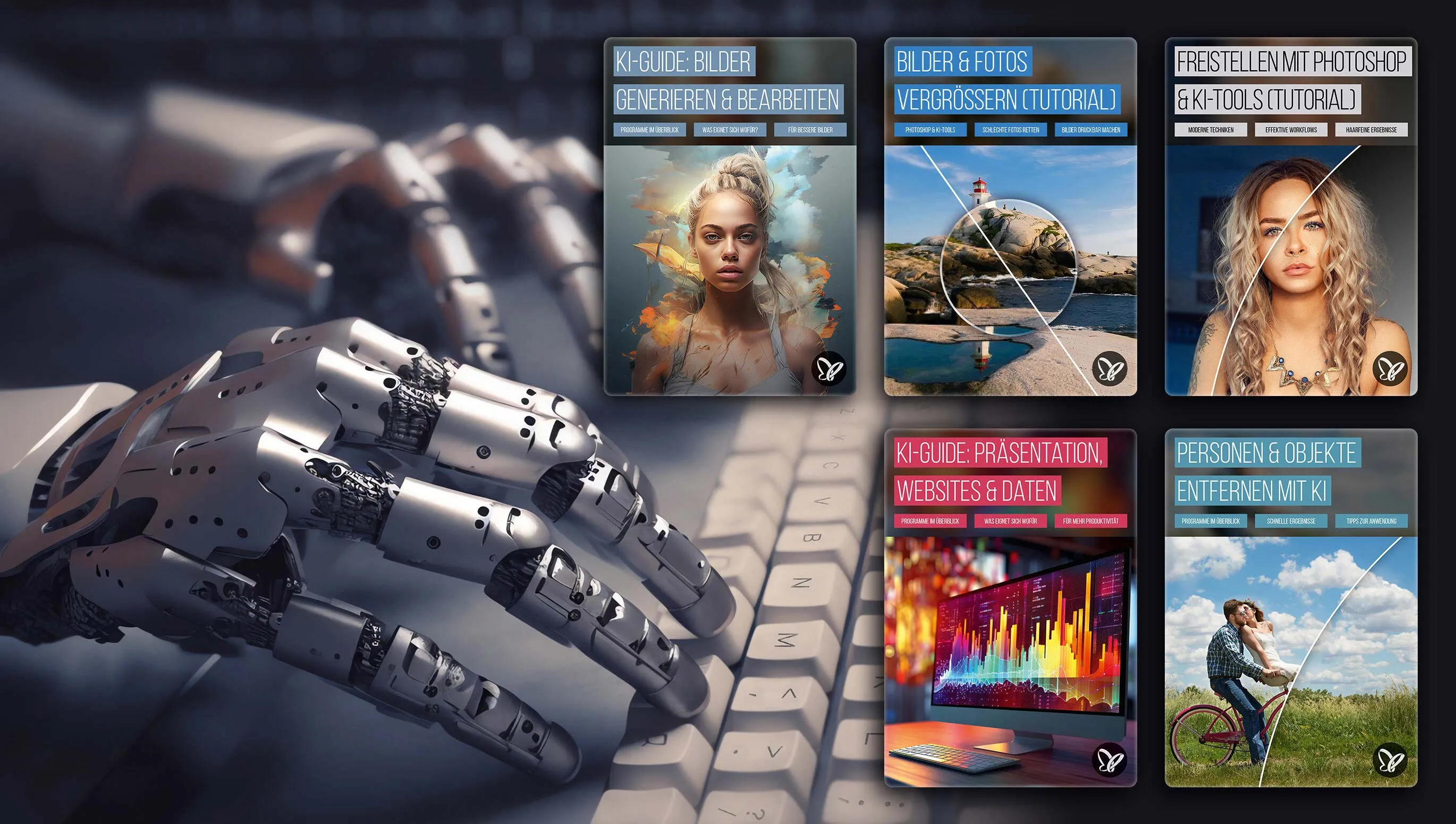AI is and will probably remain a focus topic in the long term. Accordingly, our latest tutorials also focus on the use of various artificial intelligences. New design templates are also available to you. What fresh content we have published for you in May and June of this year 2023 ... Get a comprehensive overview of all new training courses and templates.
Image editing with and without AI
Before we really get into the topic of AI, we would first like to recommend two training courses that are completely unrelated to artificial intelligence: Firstly, there's the brand new Illustrator tutorial by Andreas Lang, in which you can learn all the important basics for a quick introduction to vector editing. And then there's the YouTube course, which is all about creating and publishing YouTube shorts. You will also learn, for example, how to earn money with short videos.
And now off to AI: Stefan Petri has expanded his popular midjourney tutorial. In video 12 of the training, he introduces you to the functions that have been added with the update to version 5.2 of the image generation AI.
As if that wasn't enough, Stefan has also prepared three training courses on various image processing tasks for you. Enlarge images? Crop subjects? Removing distracting people and objects from photos? Artificial intelligence is now giving us a helping hand with these challenges. In the following training courses, you will find out which programs these are and how you can add manual assistance yourself if the AI does not complete the task satisfactorily.
In his Photoshop training course, Andreas Lang also presents 100 image editing techniques that you should know without AI. So whether you want to retouch portraits, create overlays, add effects or finally understand all the blending modes in Photoshop - just take a look at the new course. The new training courses in detail:
Enlarging images and photos without losing quality with Photoshop and AI
Whether the resolution is too small or too low: get to know various programs and methods with which you can scale up your images without losing quality.
Cropping with Photoshop and AI - cut out subjects quickly and precisely
Do you want to insert the subject against a different background or into a new scene? Watch this tutorial to see how you can quickly and easily crop people and hair, animals and fur, trees and leaves using modern techniques.
Removing people & distracting objects from images - Photoshop, DALL-E and other AI tools
Your photo shows impressive scenery, but one or two elements are distracting? Then simply remove them. With AI technologies, this is now easier and quicker than you might think.
Editing images & photos in Photoshop: 100 techniques you should know
When all the AI isn't enough to edit your images, it's up to you. With these 100 Photoshop techniques, you can skillfully and expertly achieve the desired result!
AI guides: text, image, video, audio, presentation, data & websites
In addition to image editing and image generation, artificial intelligence has long since taken over other areas. So whether you are currently working with text, audio, video, data, presentations or websites - some AI is certainly already there.
To keep track of the multitude of AI applications, trainer Sascha Delp has taken a look around: In four major AI guides, he shows you which programs can help you in which areas.
For example, get to know alternatives to ChatGPT and Midjourney, currently the most famous AI representatives. See how you can use AI to distort your voice, link Google spreadsheets with AI and create entire presentations and websites using artificial intelligence.
Below are the links to the AI guides - and keep your eyes peeled in our AI category, because more AI training courses on Google Bard, AI voices and deep fakes as well as sharpening images using AI are already on the way.
New design templates: invitations, timelines & corporate design packages
Our design templates now also include layouts for invitations to confirmations and youth consecrations. If you still need the right timeline for your next presentation, our 100+ timeline templates for PowerPoint, Keynote and Google Slides will help you. And always worth a look: our corporate design packages, which have been expanded to include business stationery for lawyers and law firms, for the vacation and travel industry and for the healthcare sector. All new design templates once again in a final picture show:


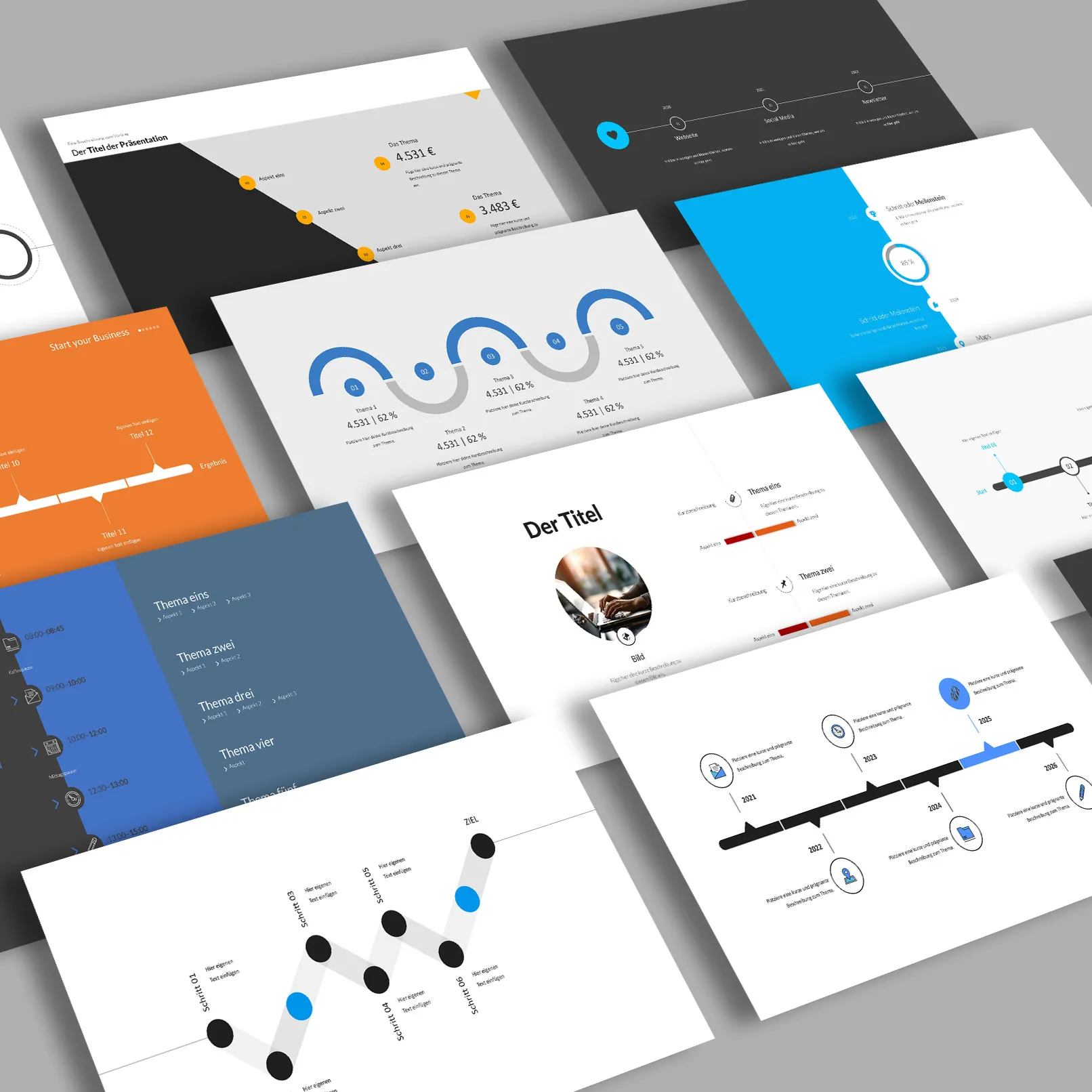


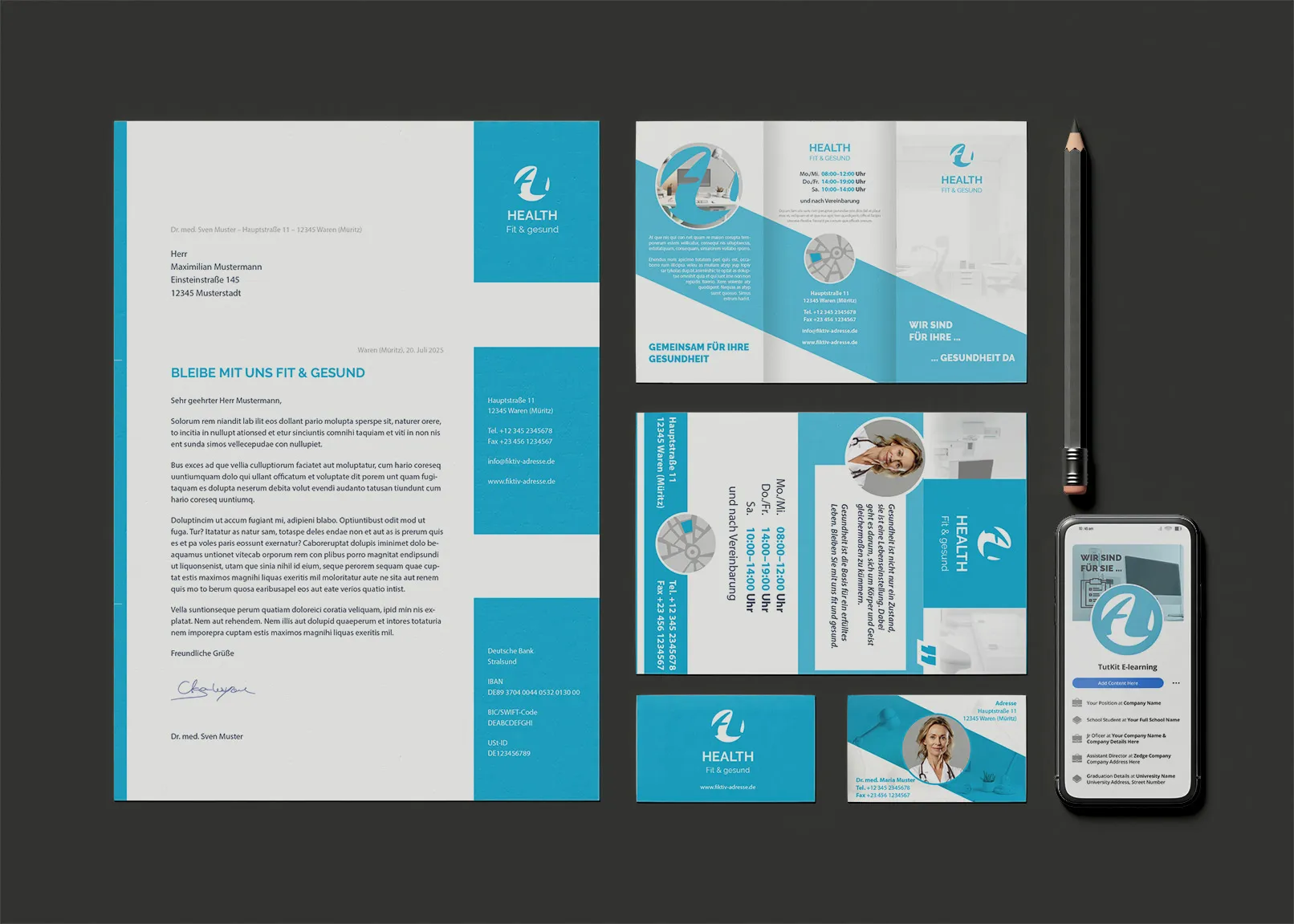
We hope there was something for you again, and will of course be adding more in the coming weeks and months. New training courses and design templates are already in the pipeline ...