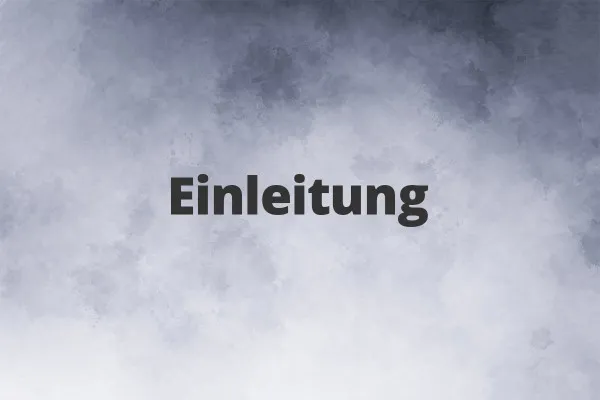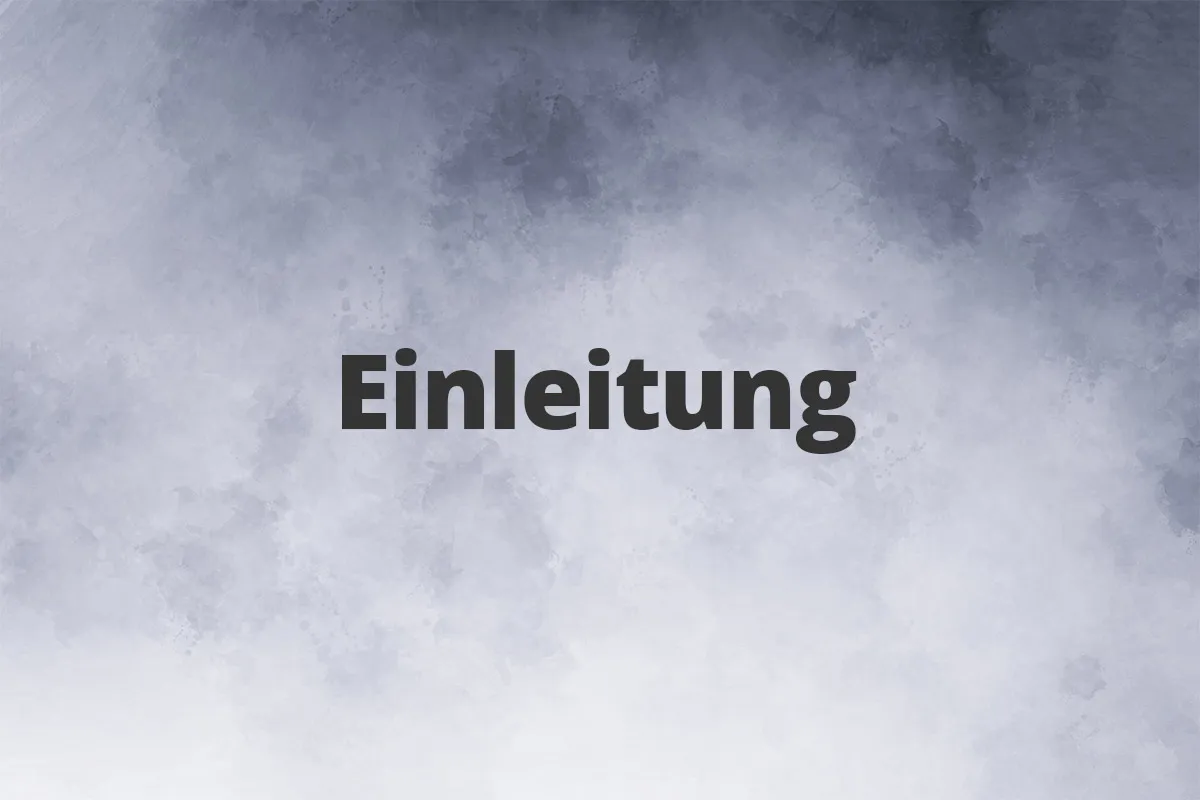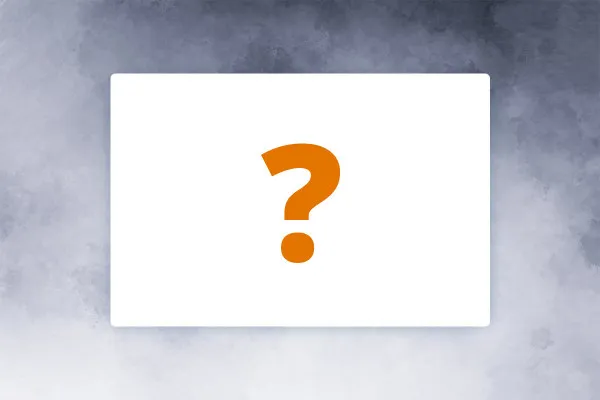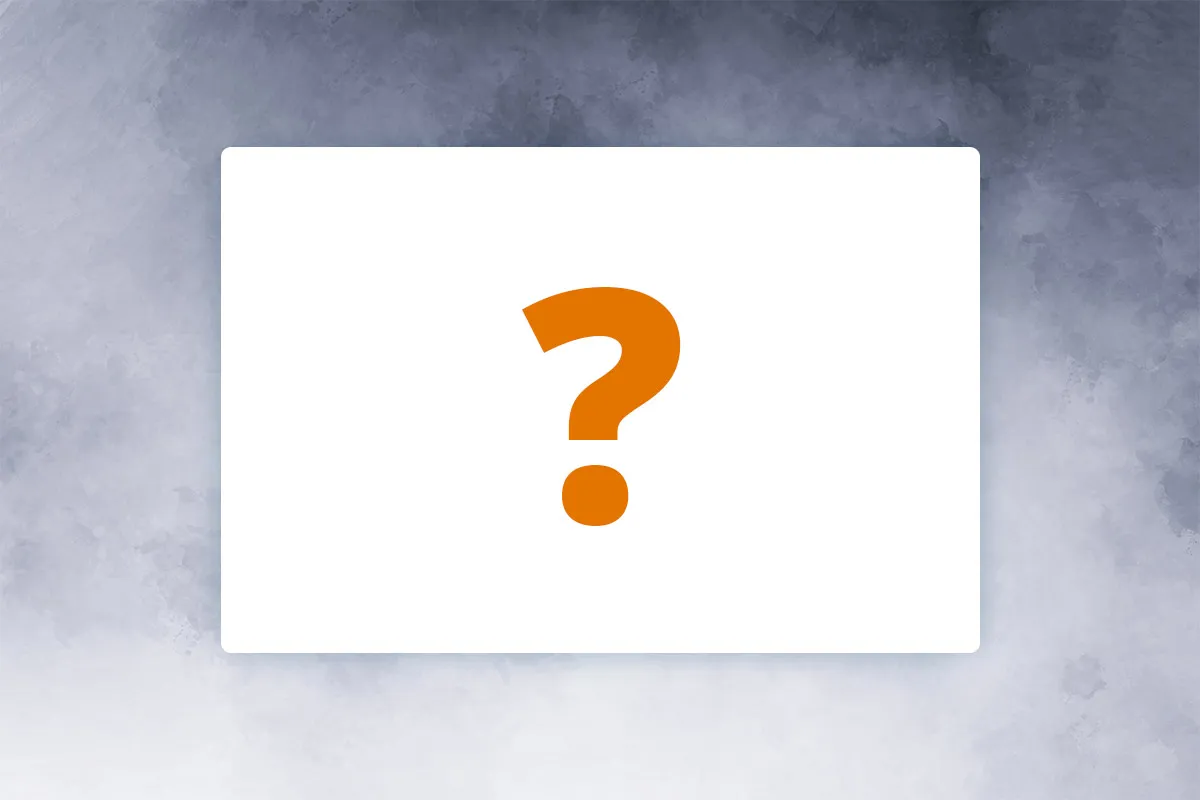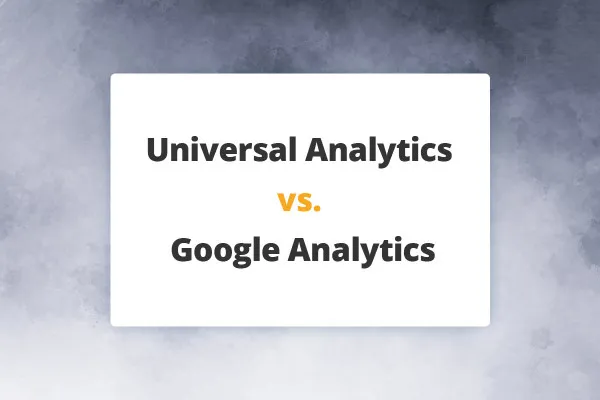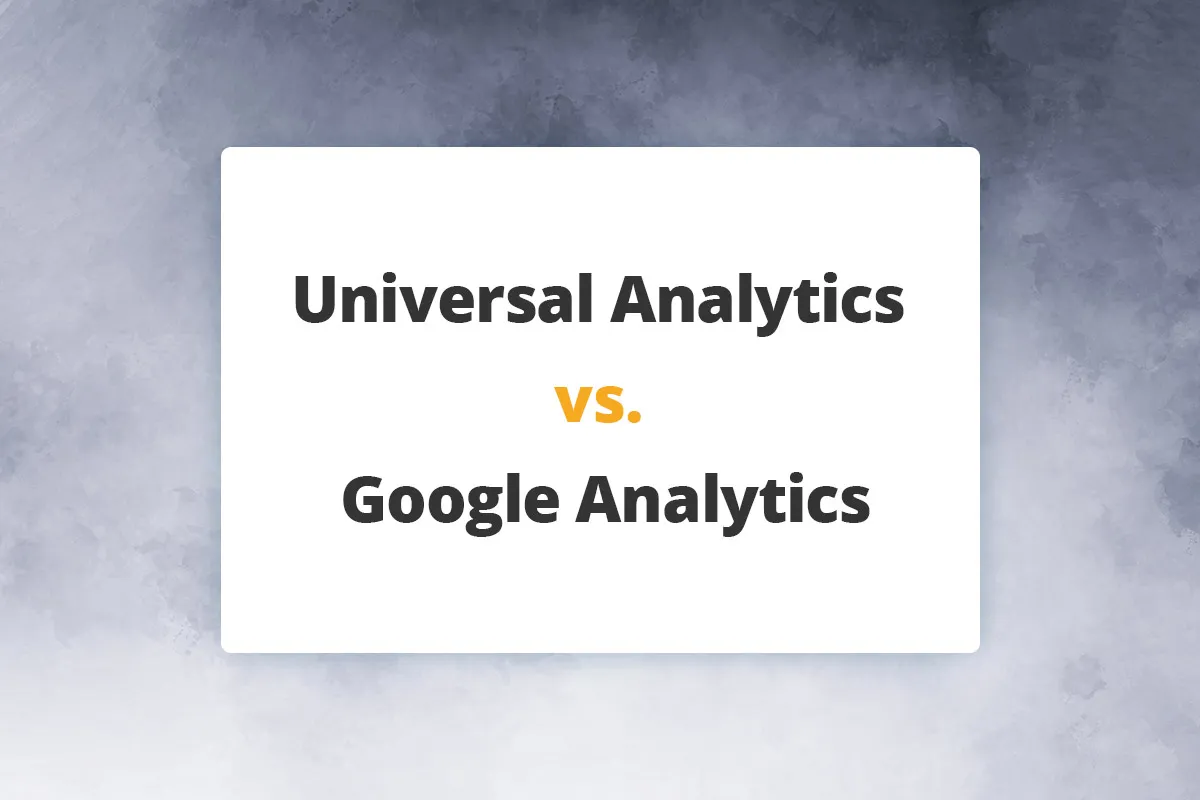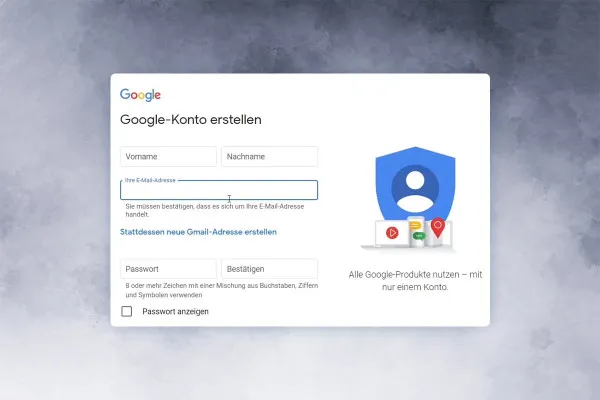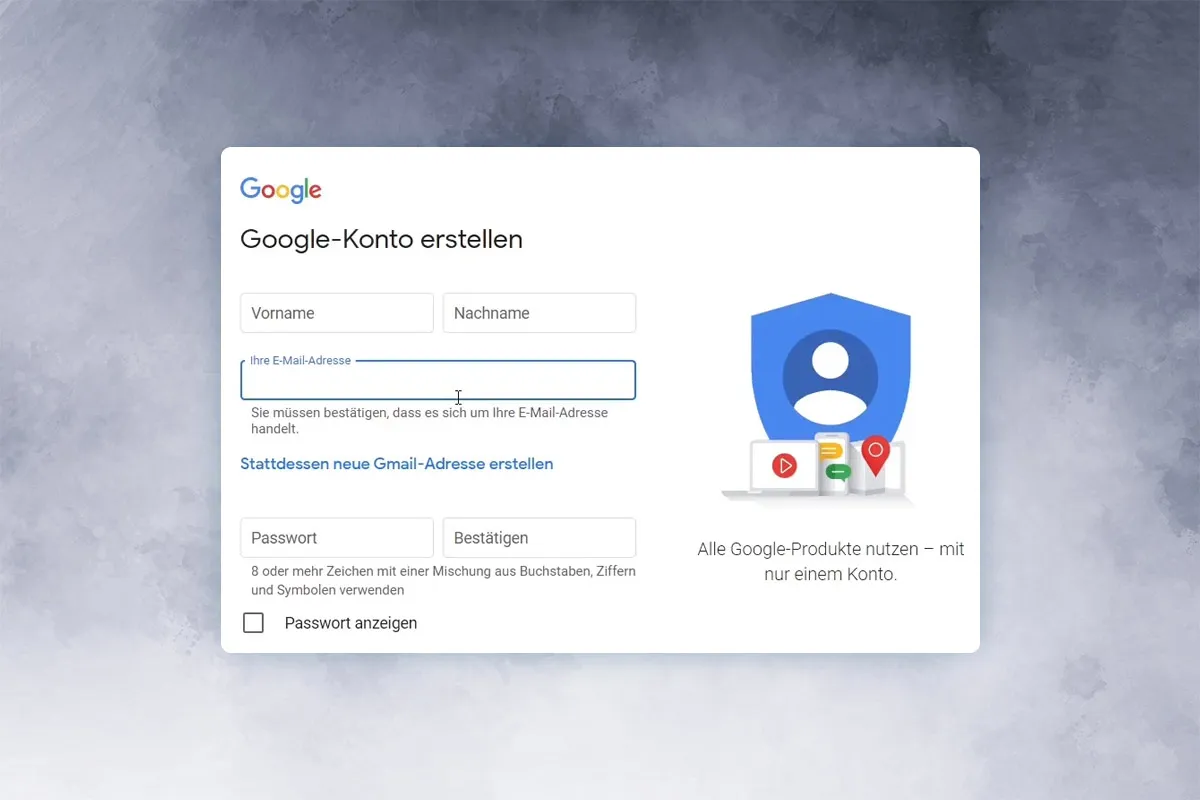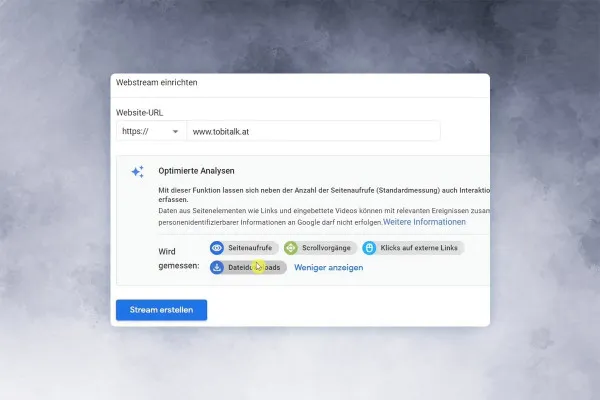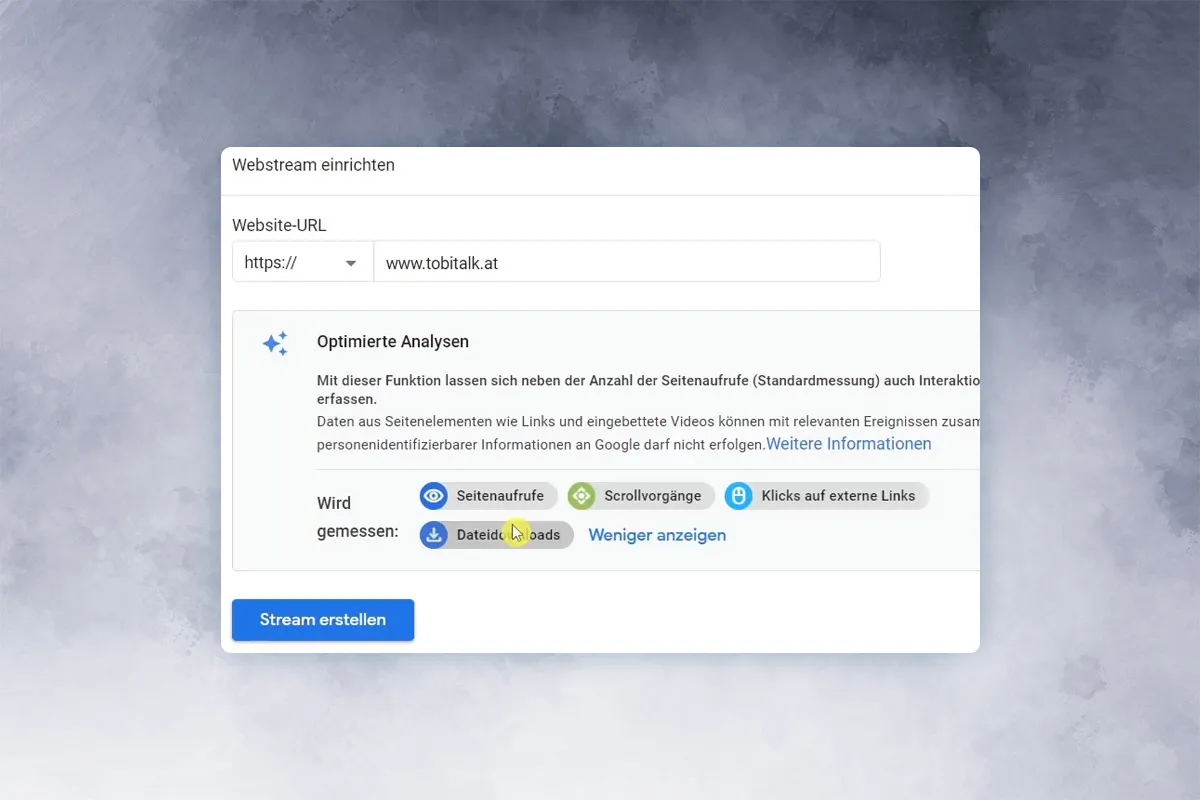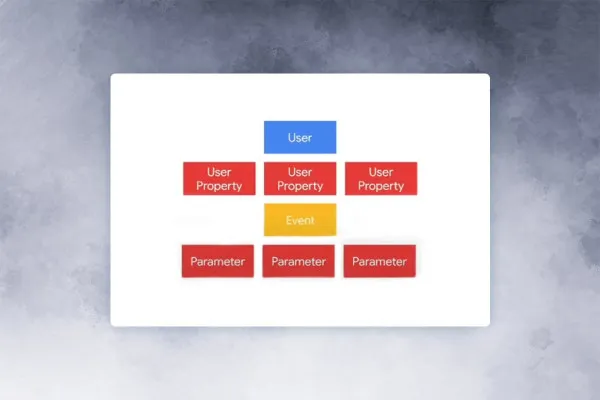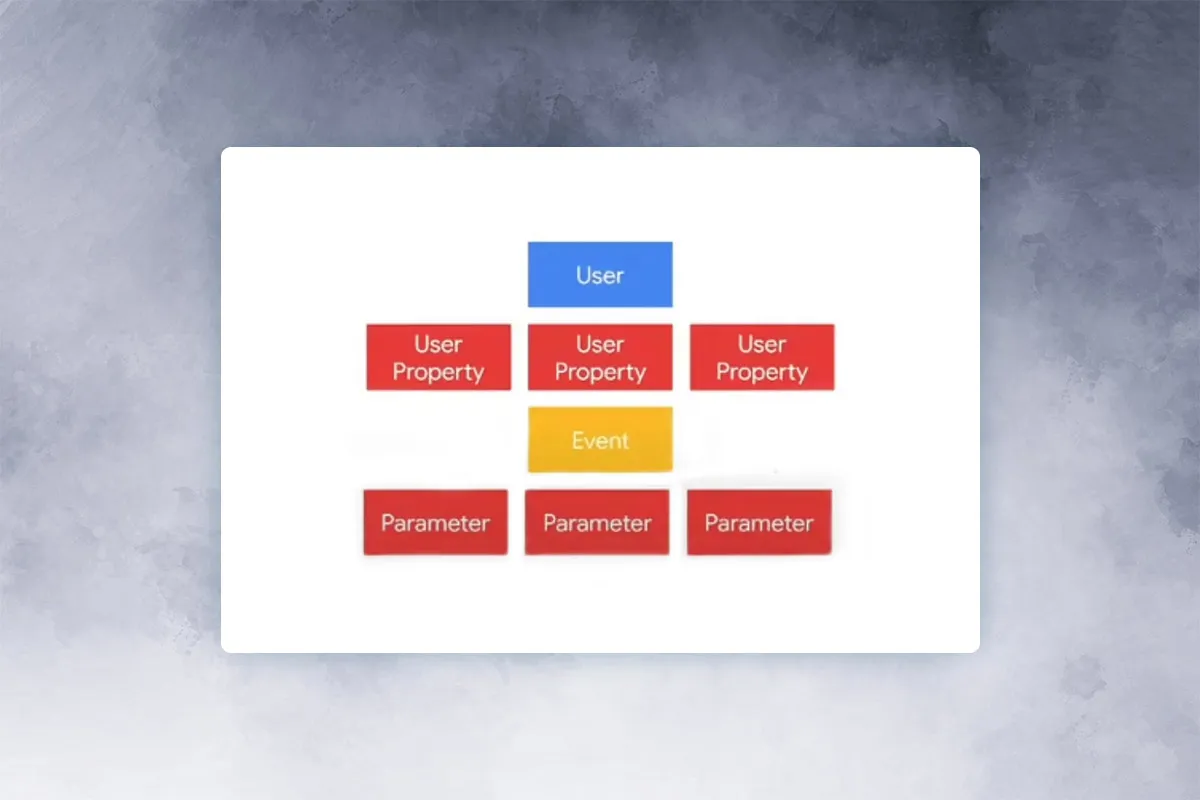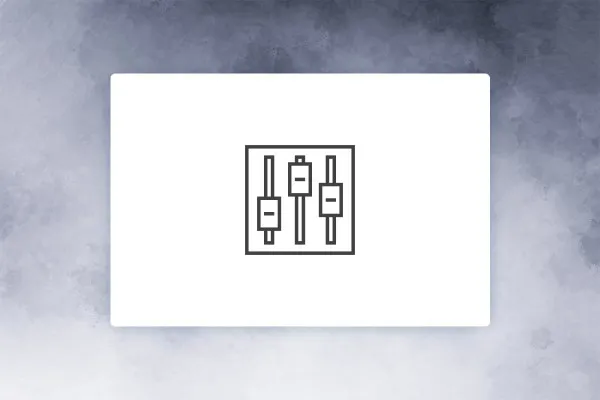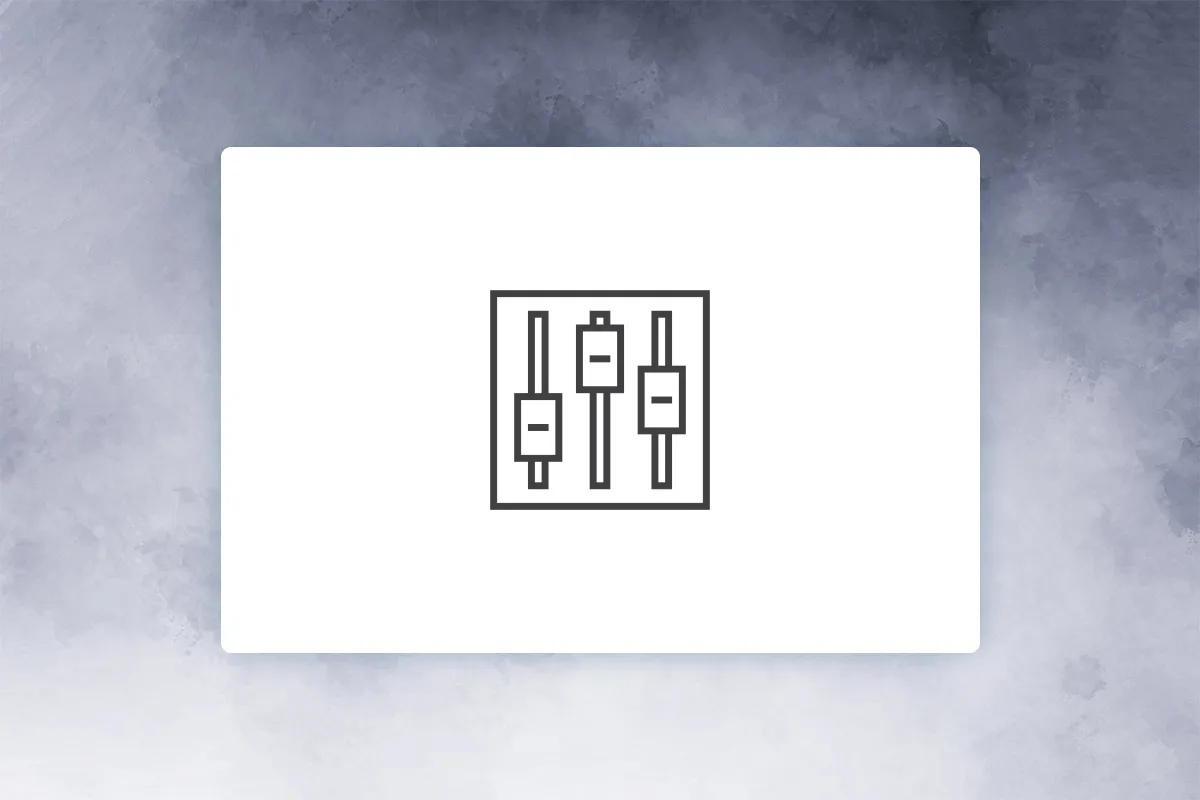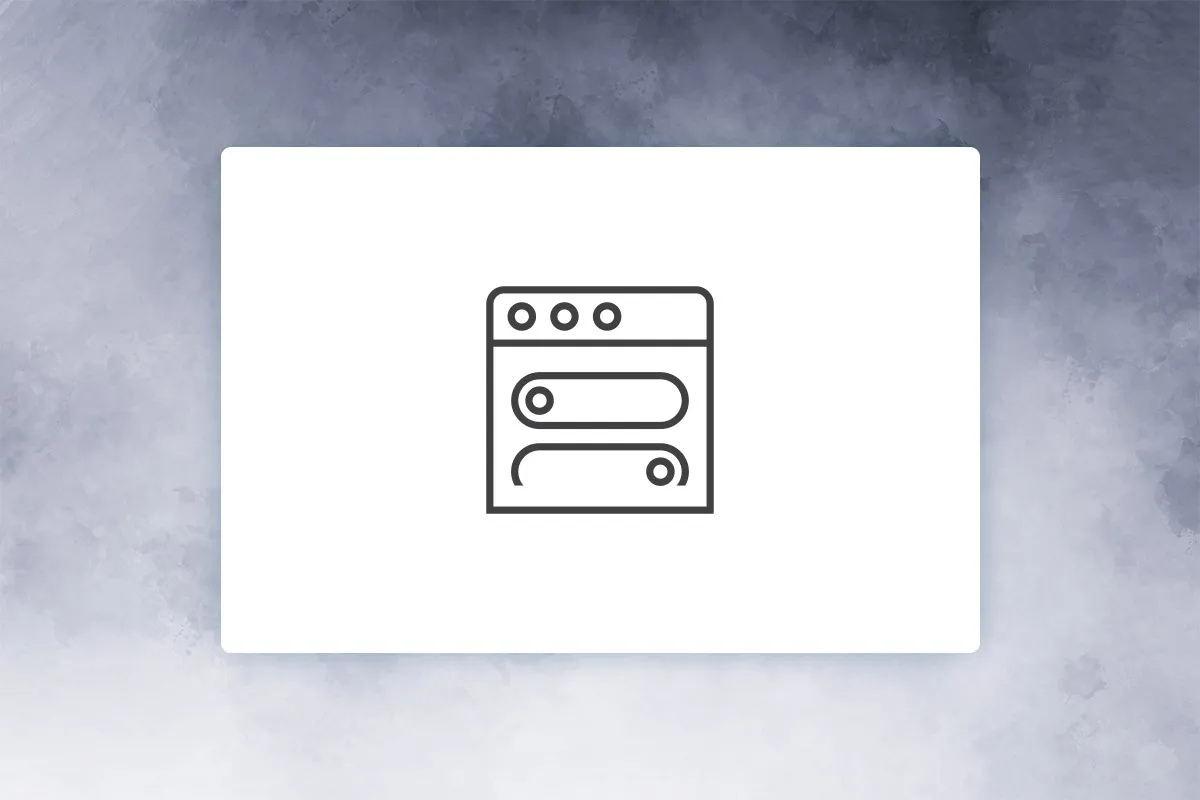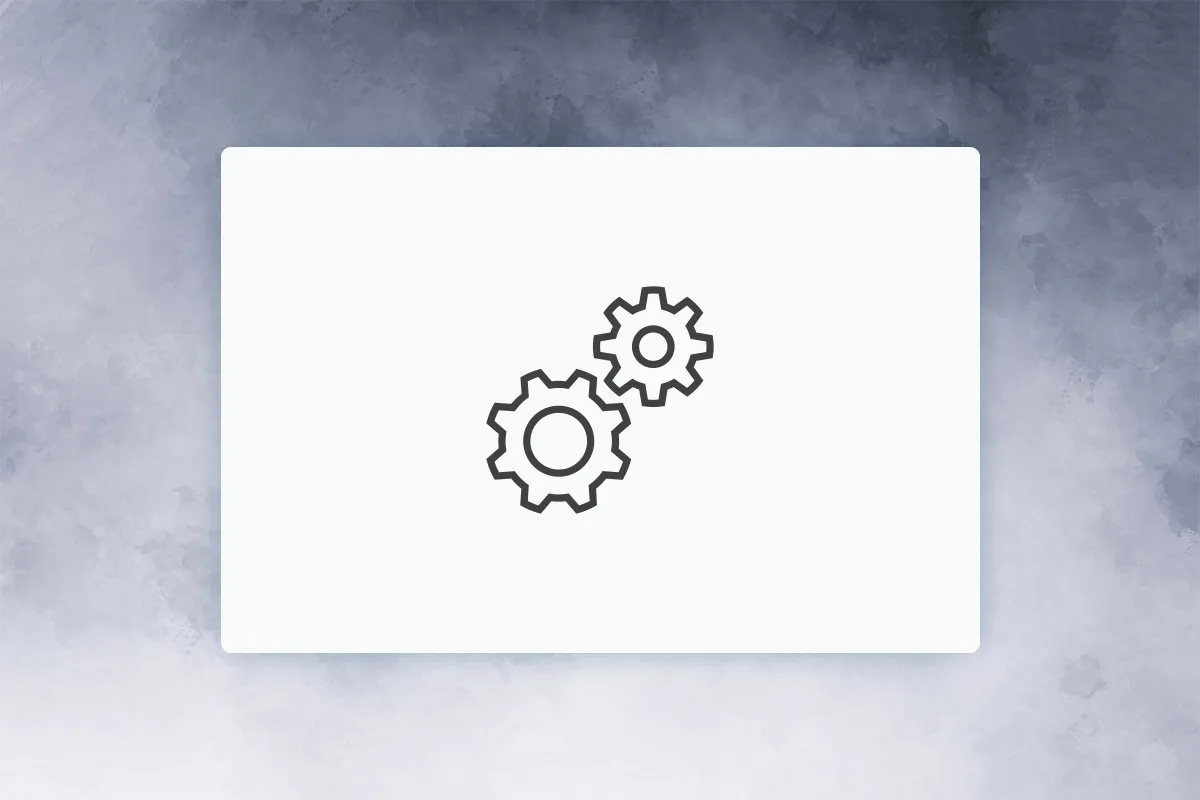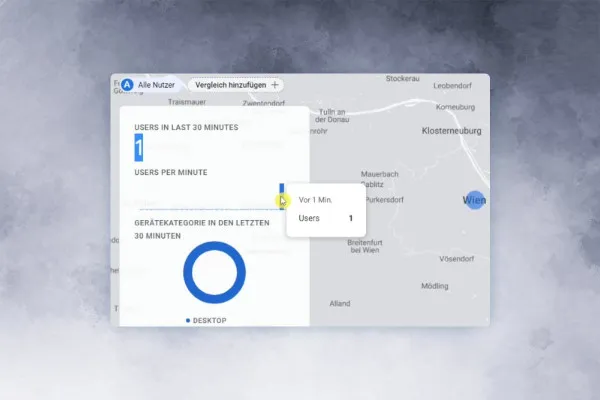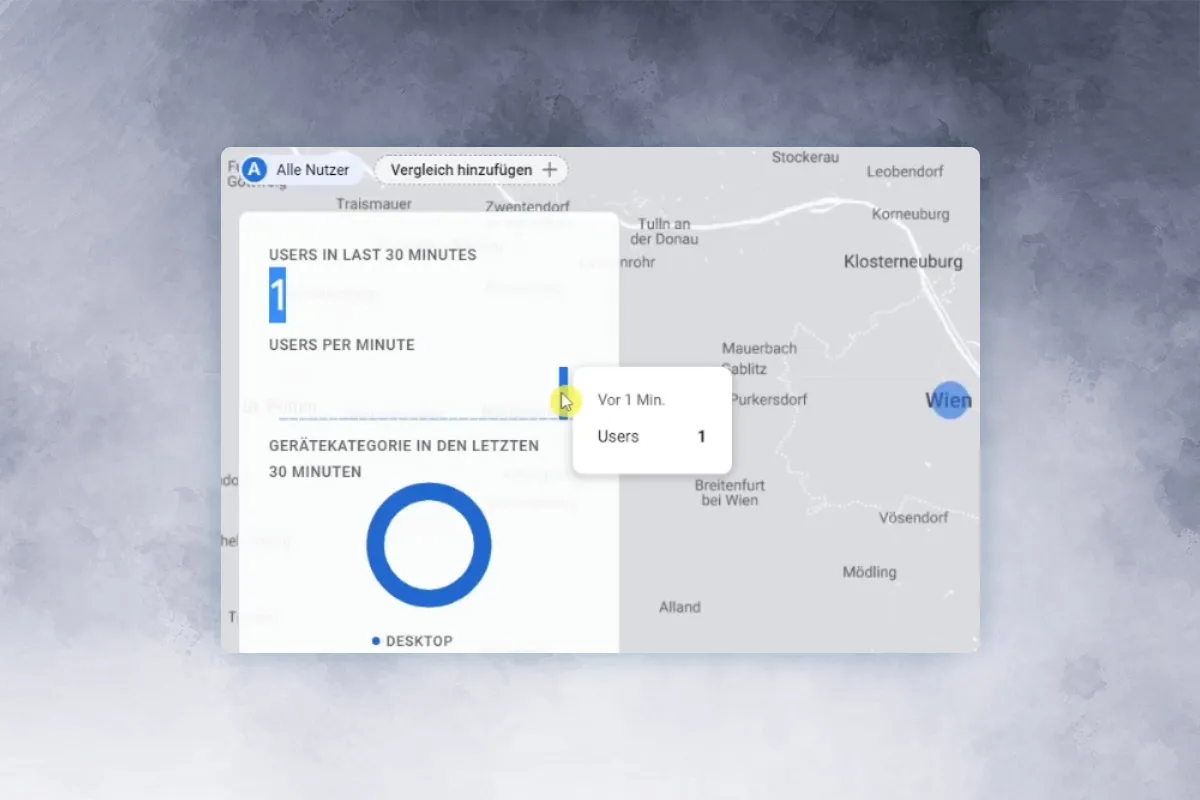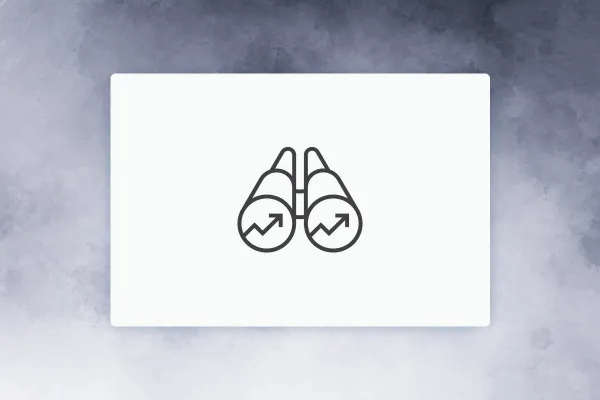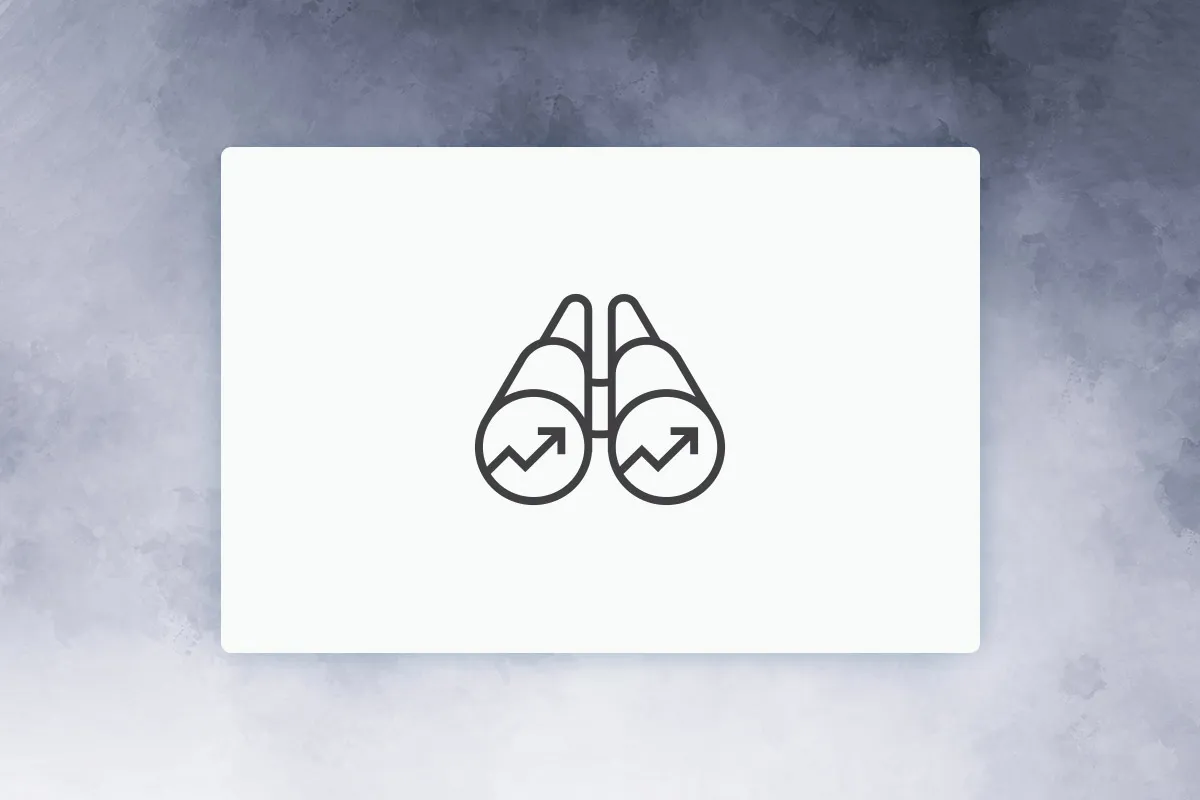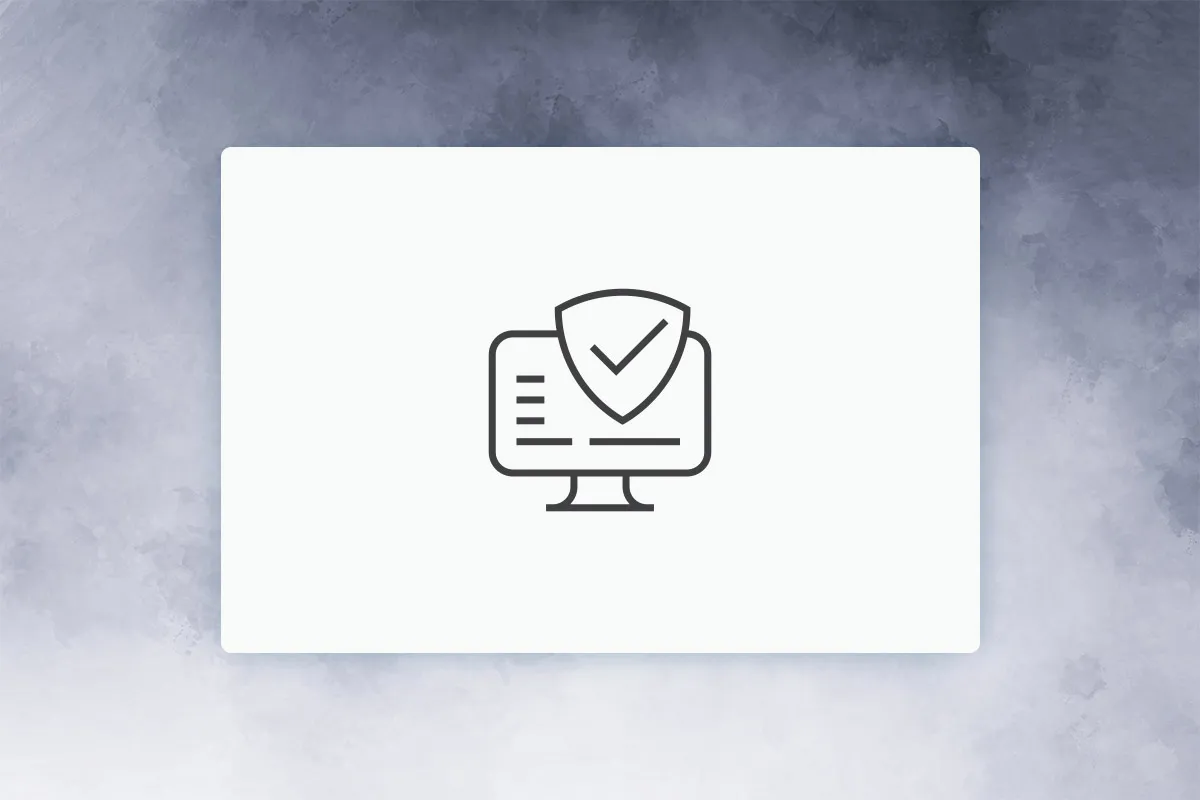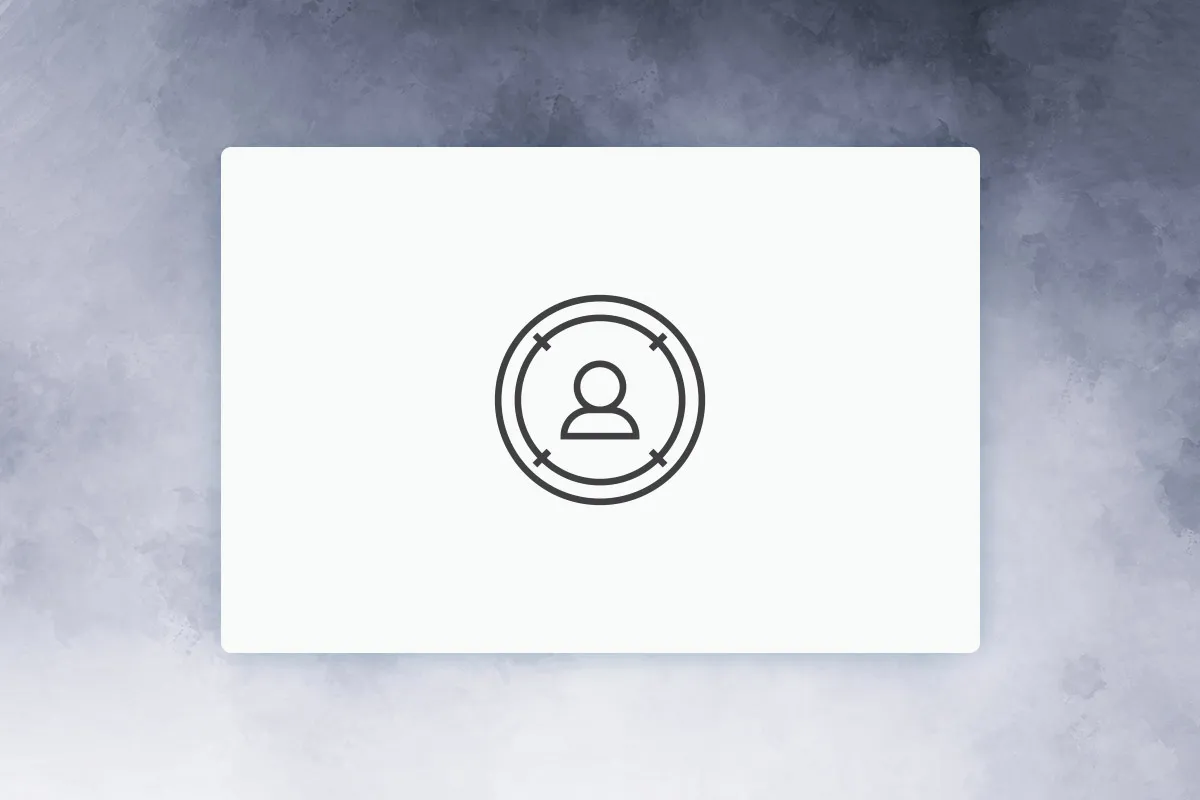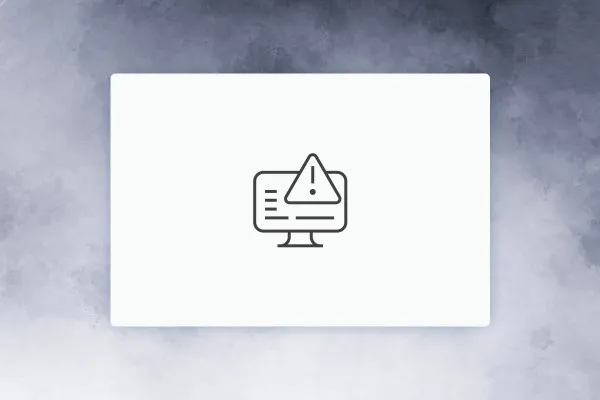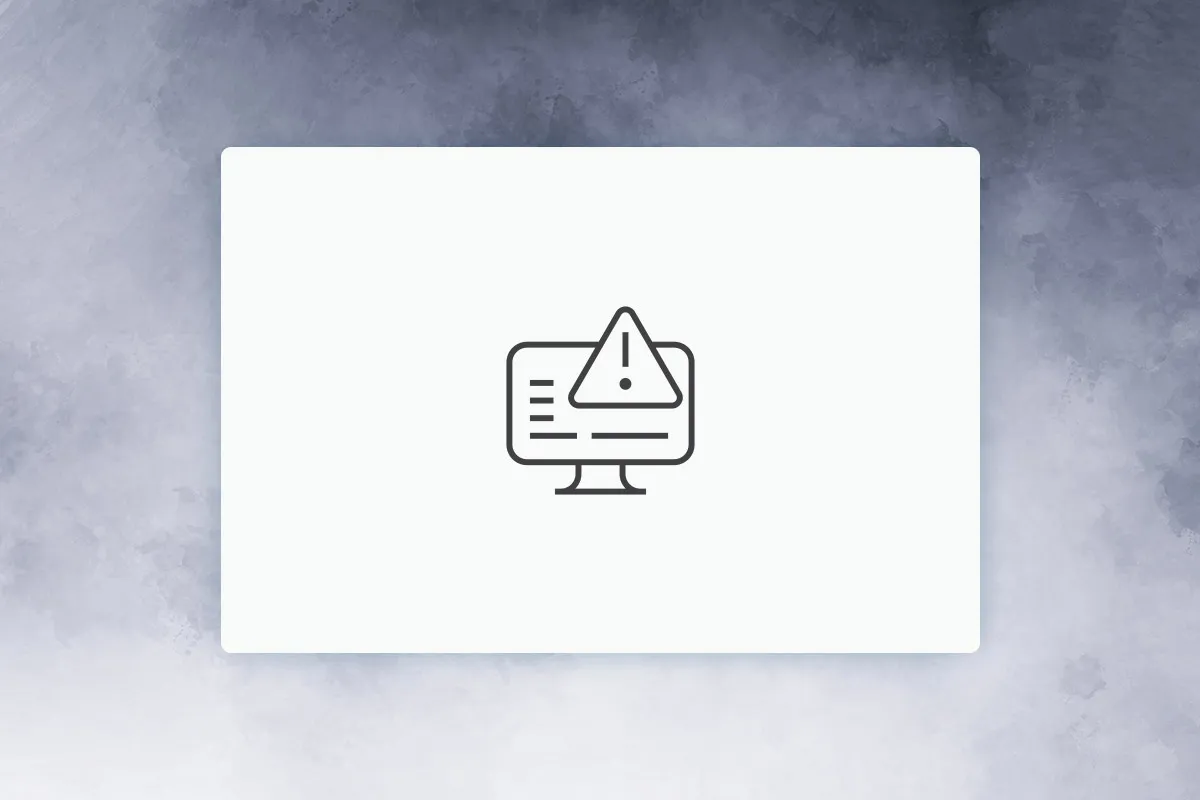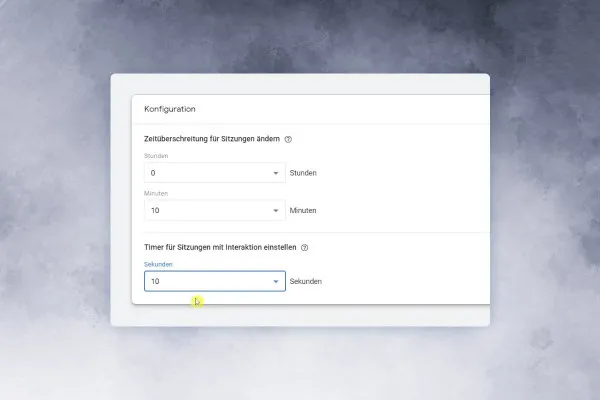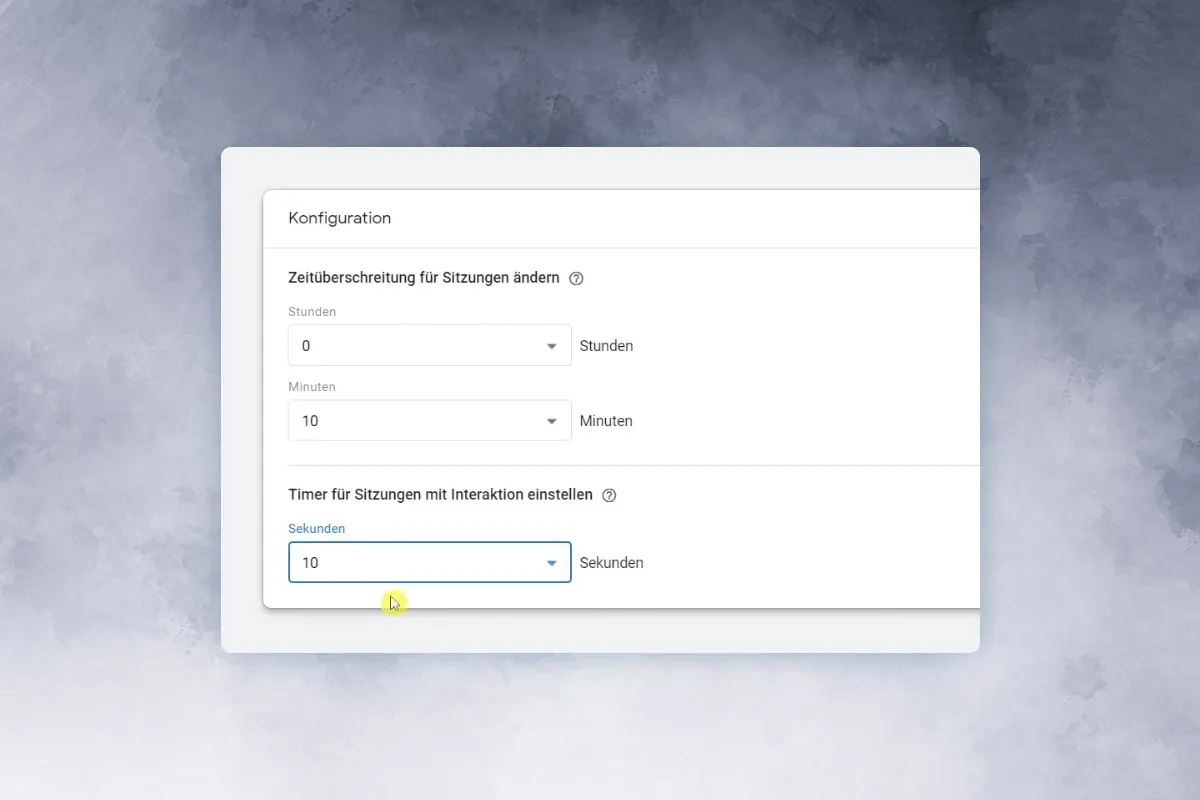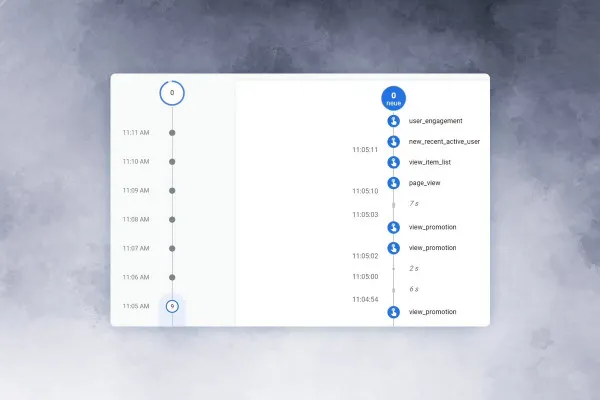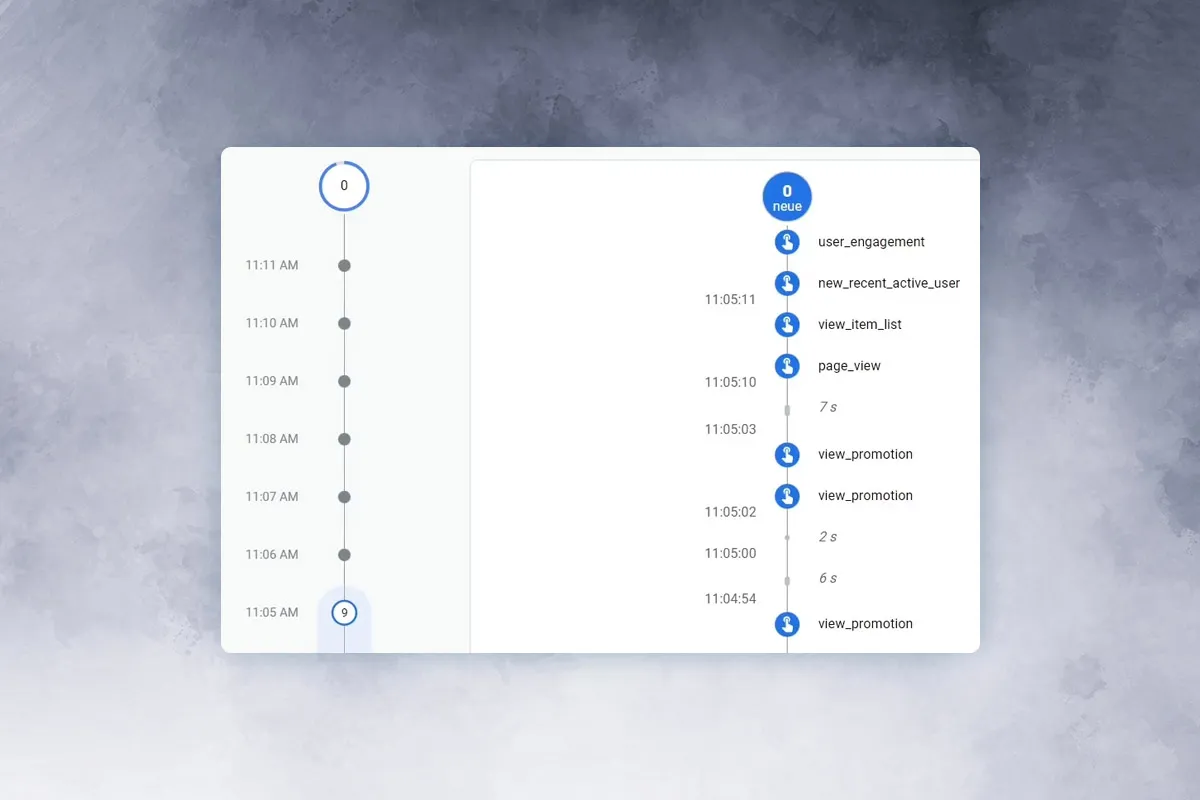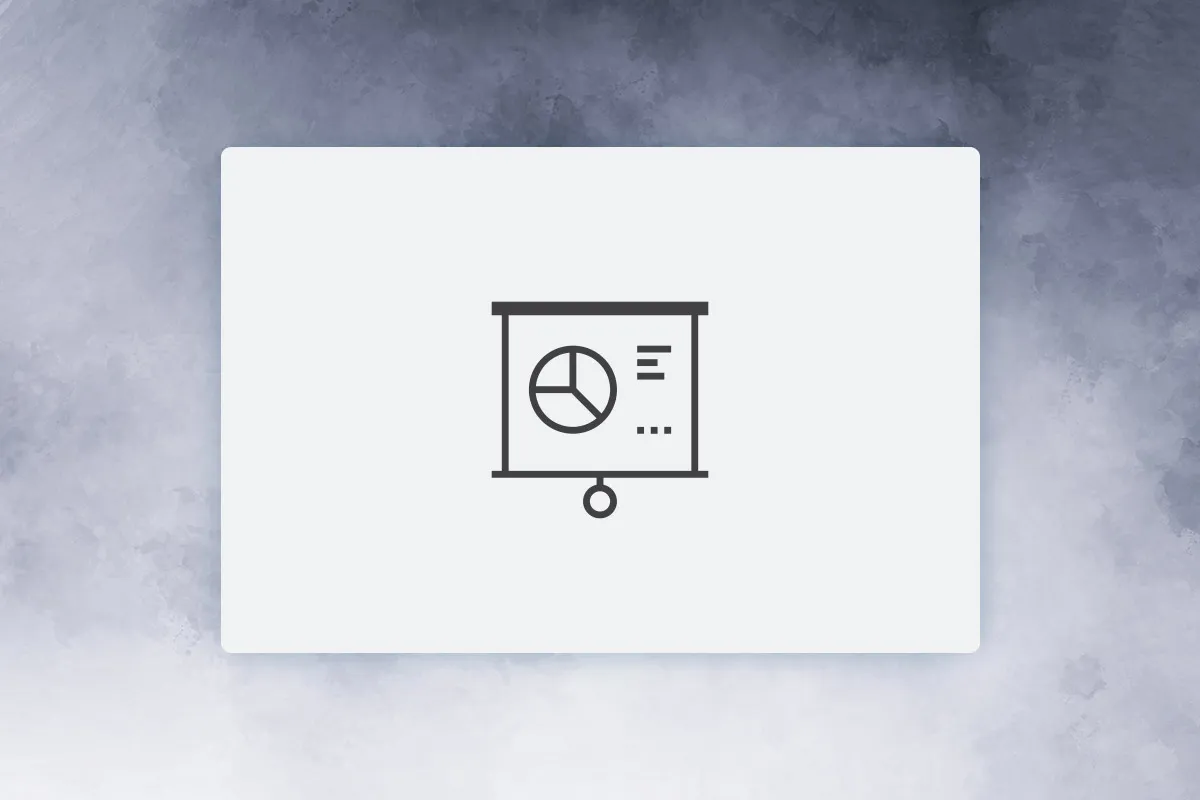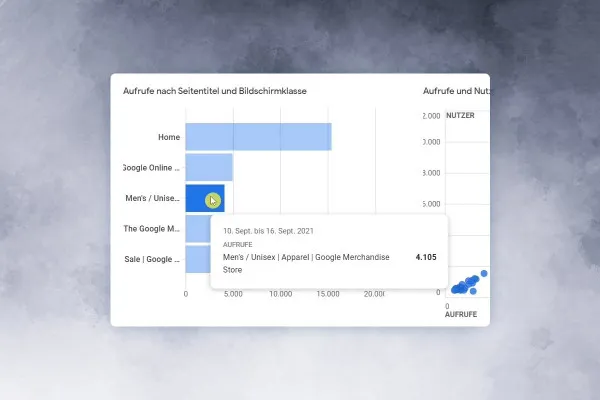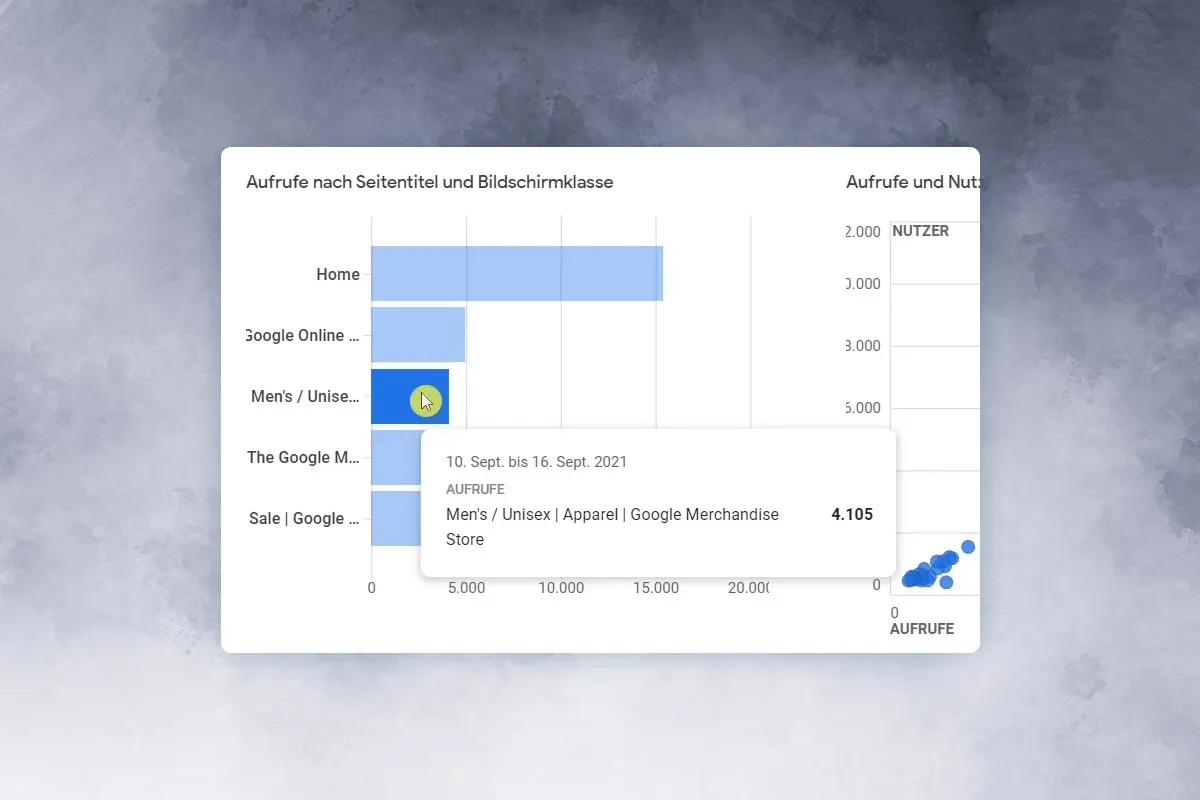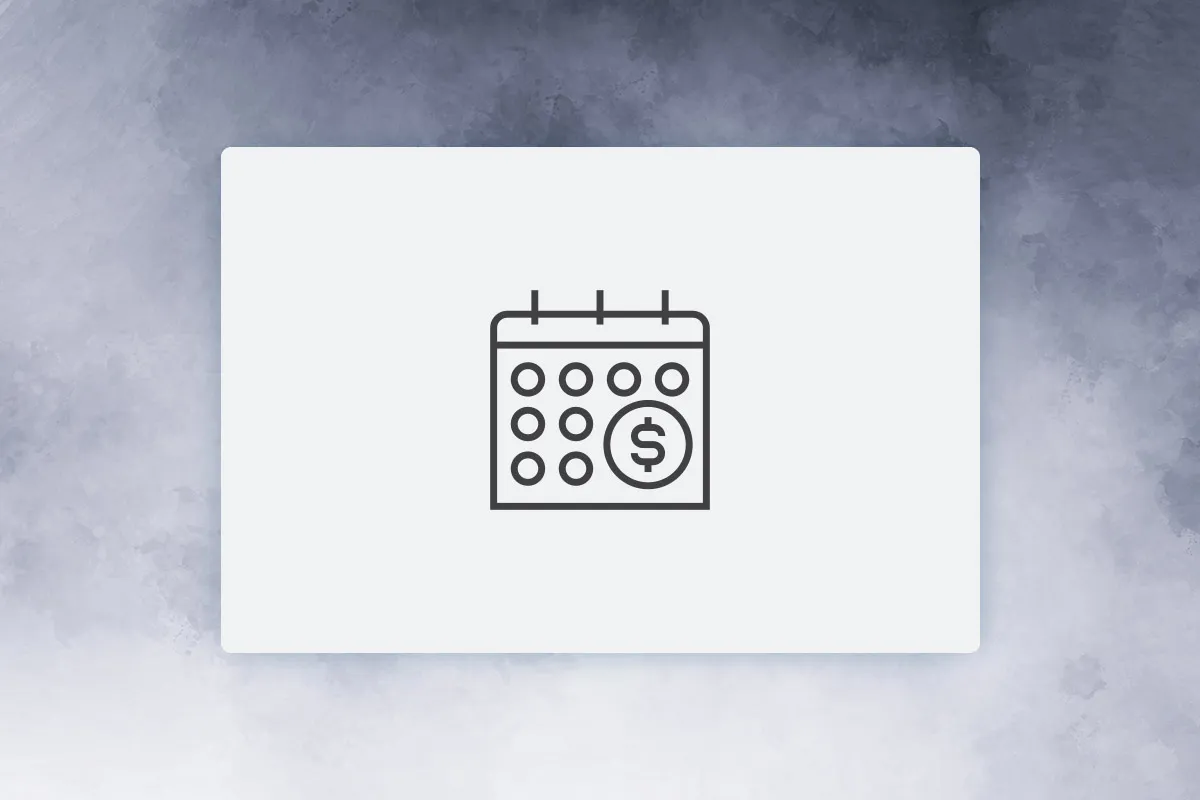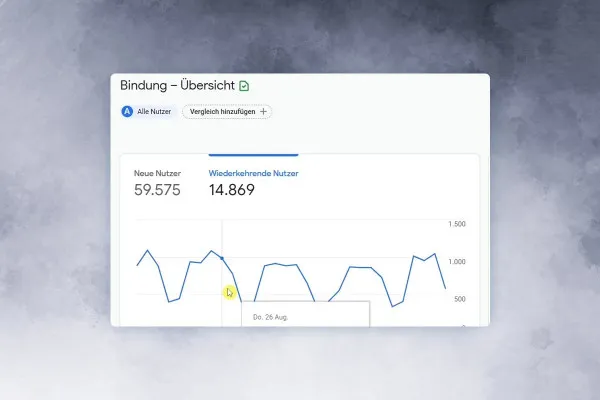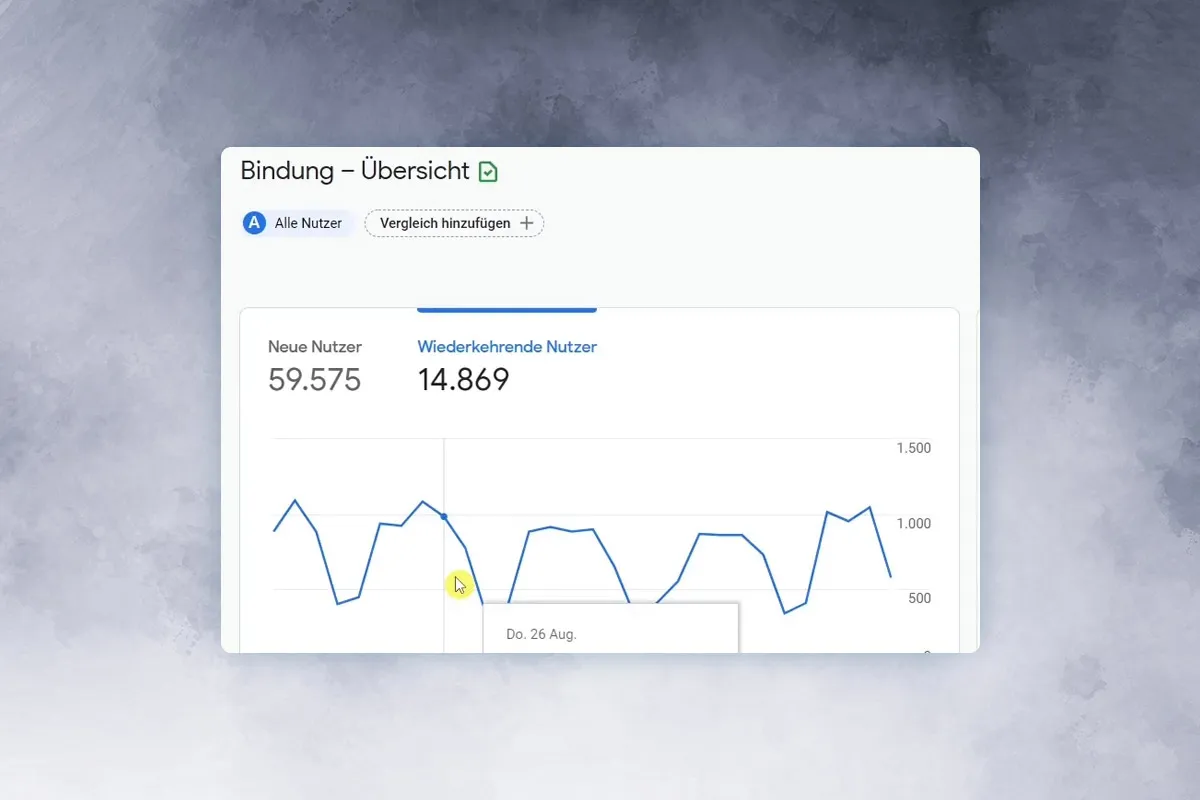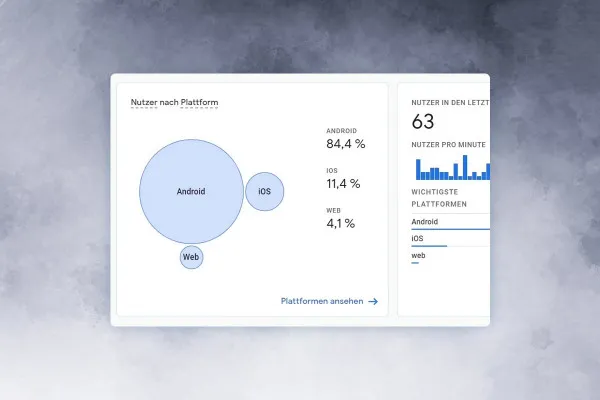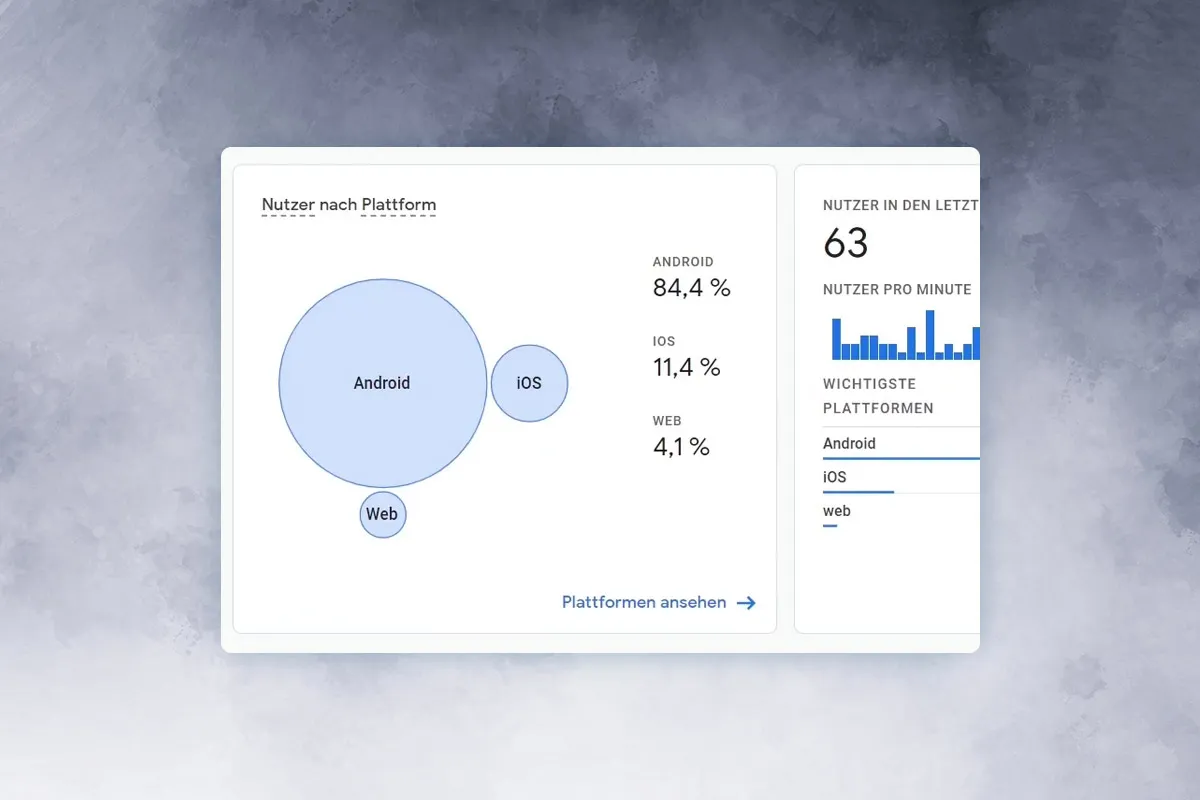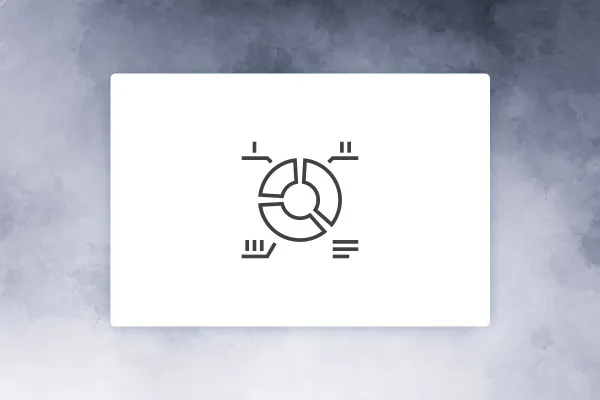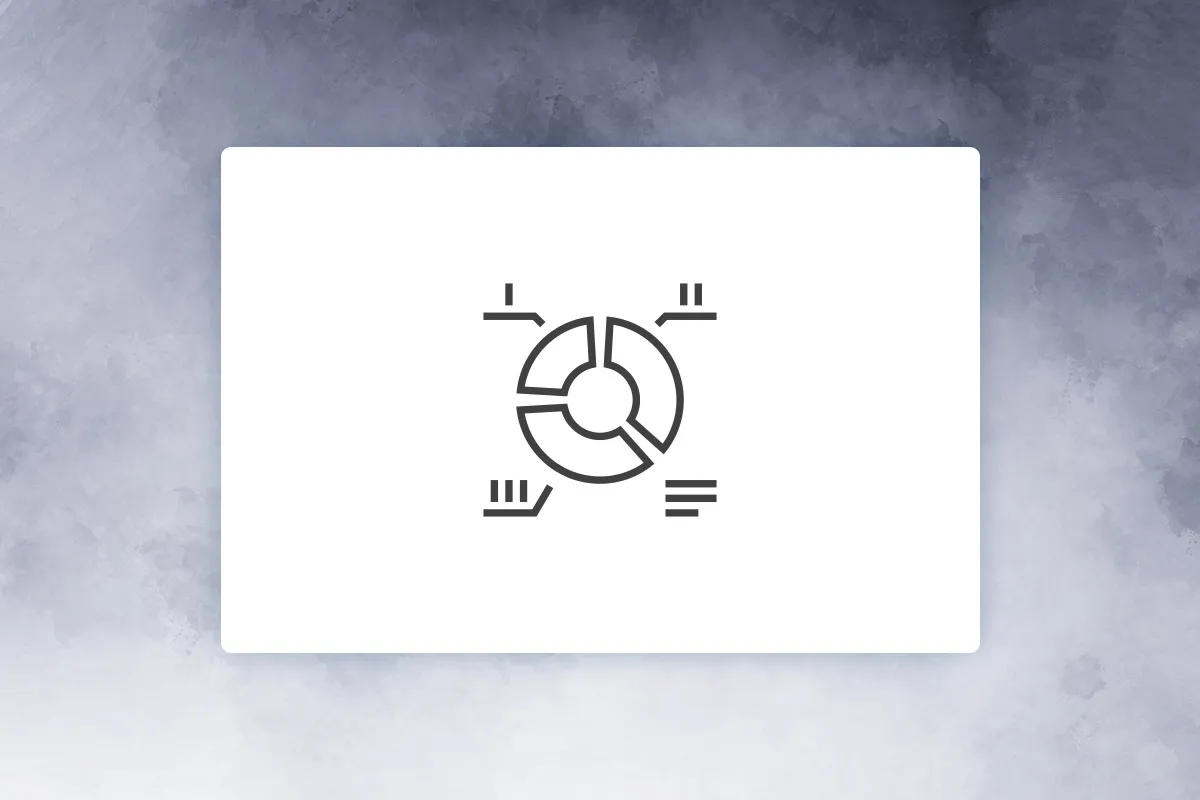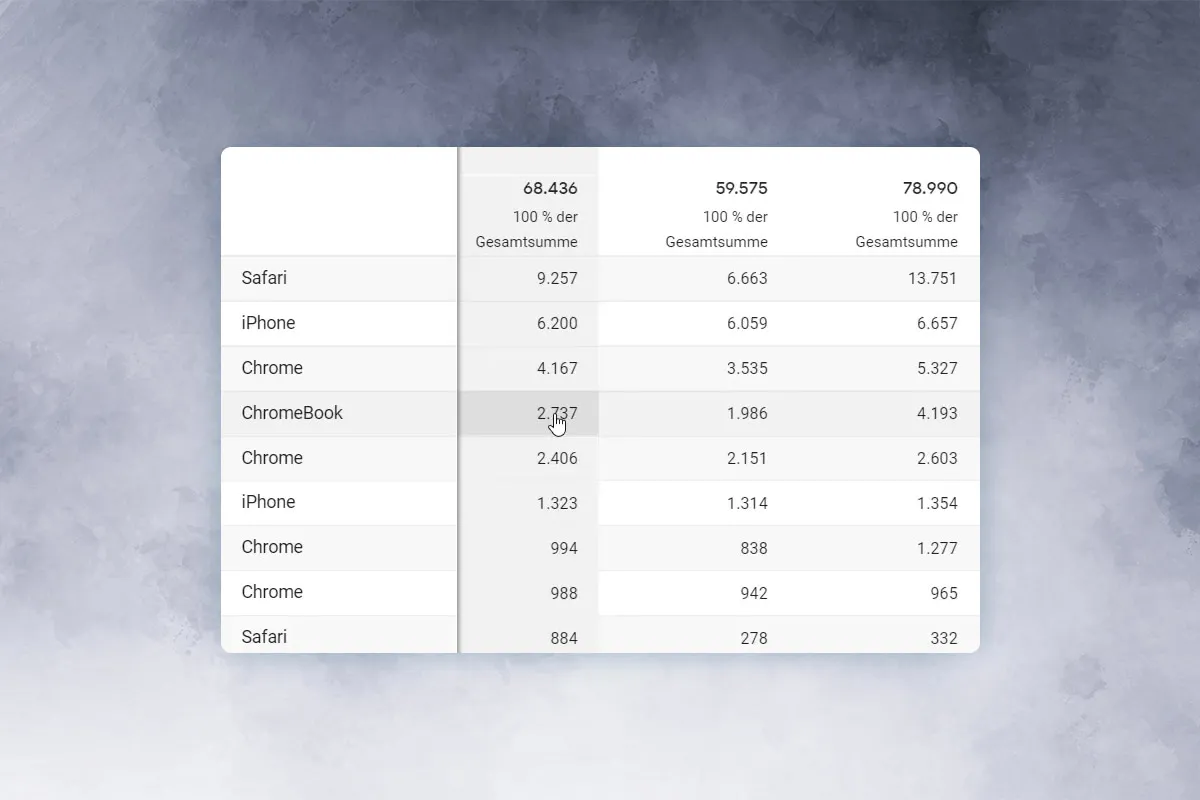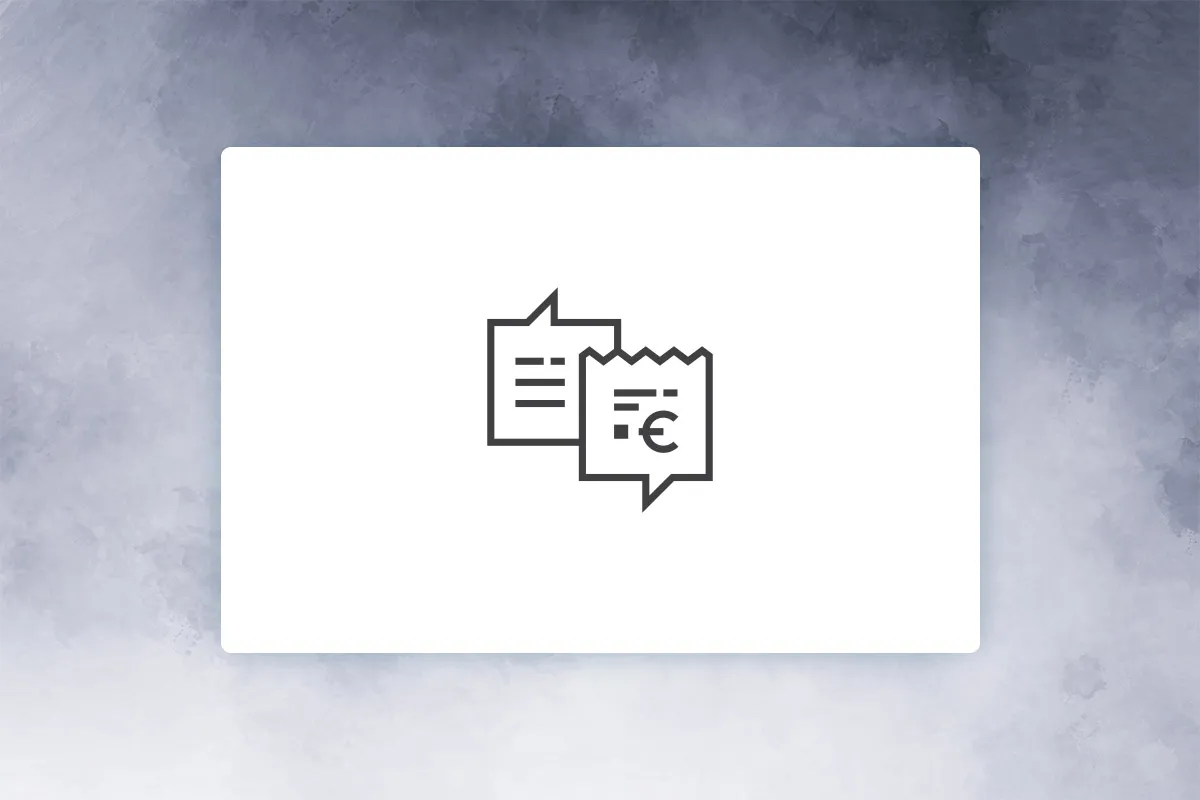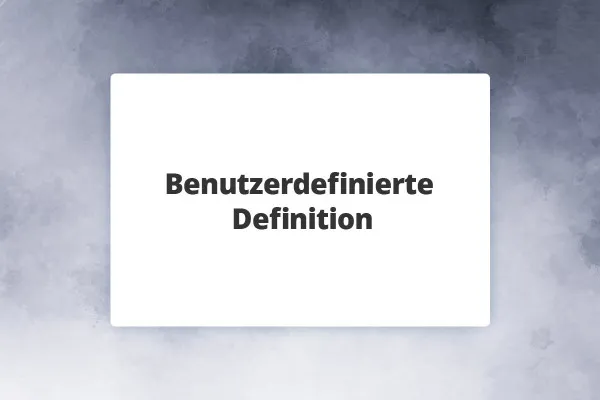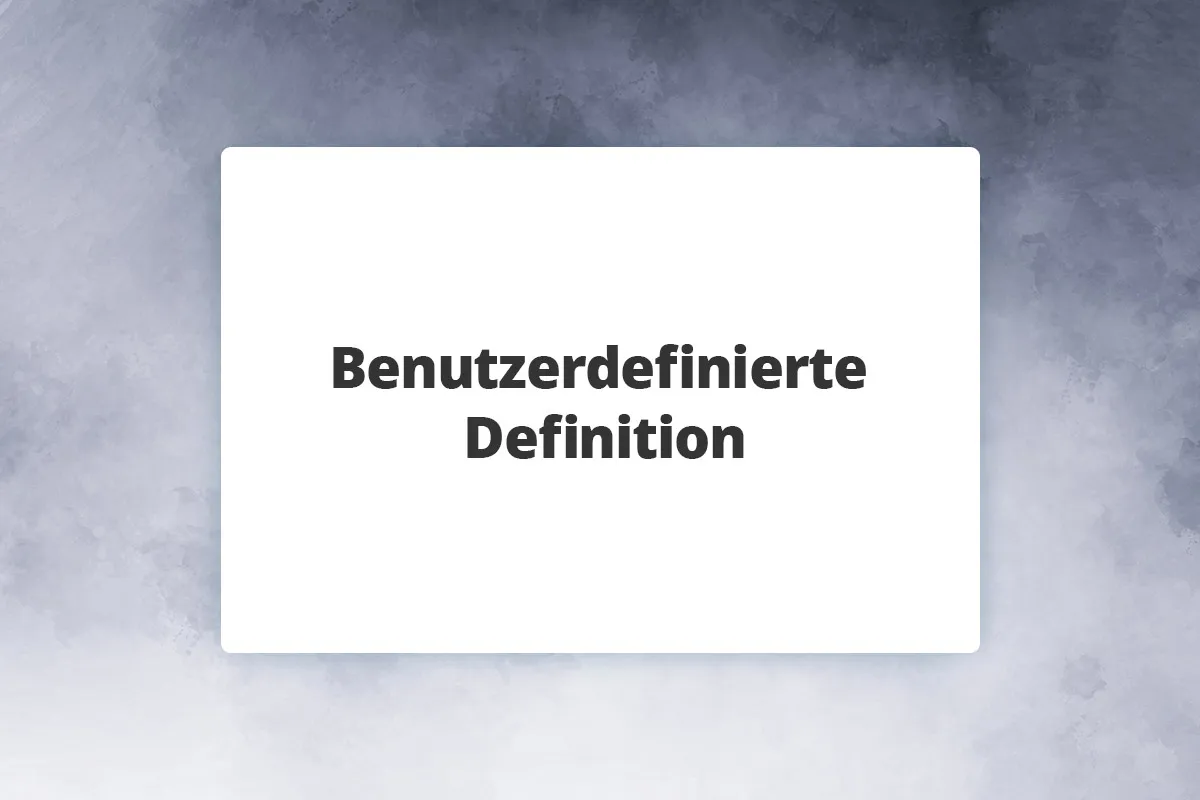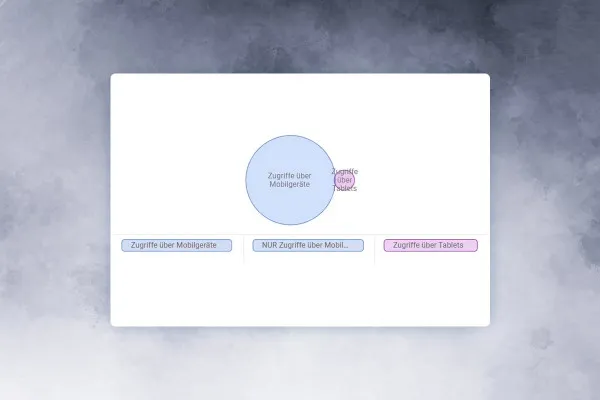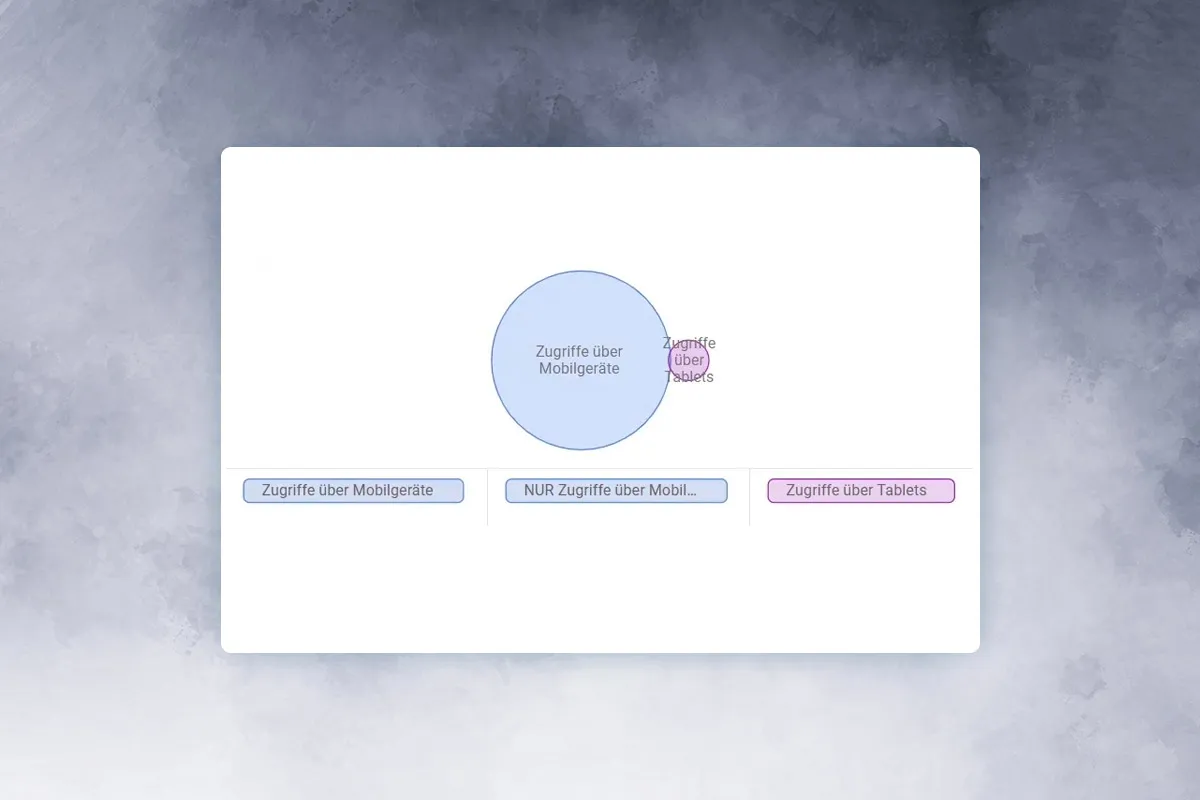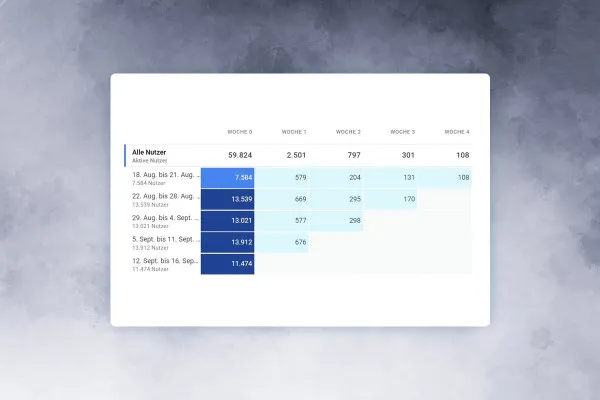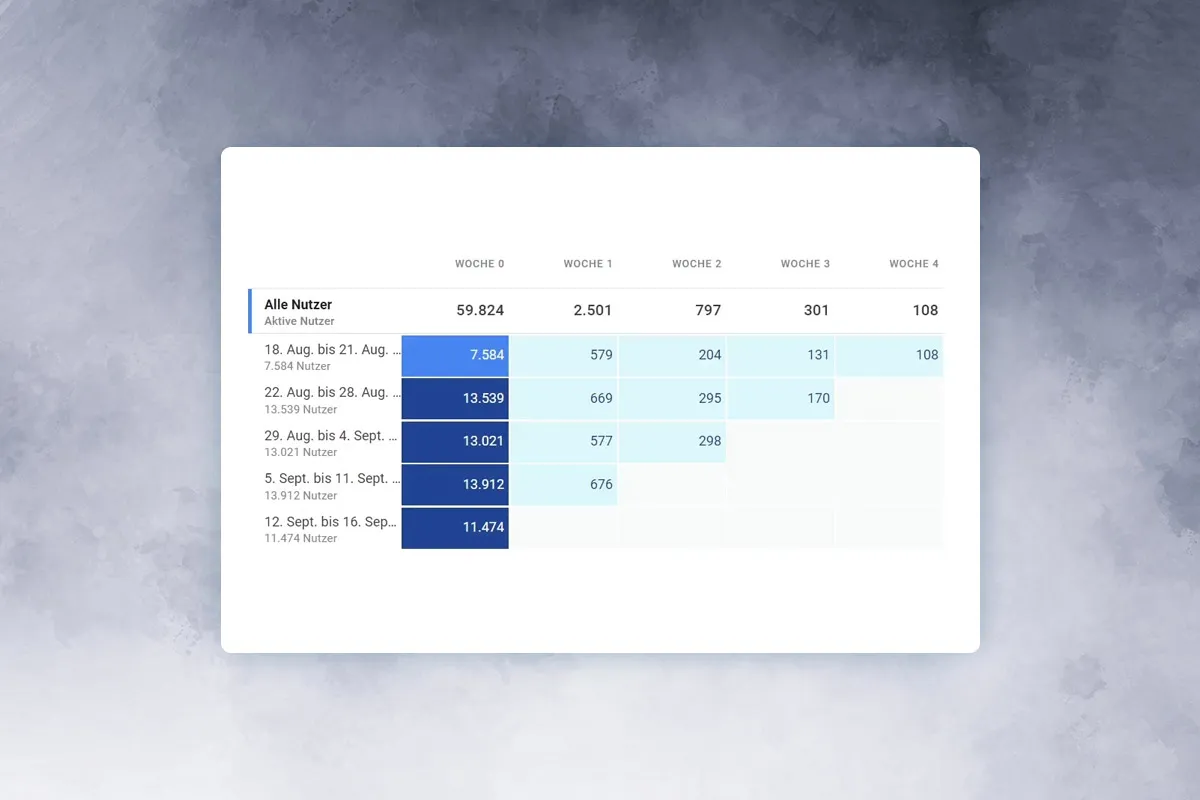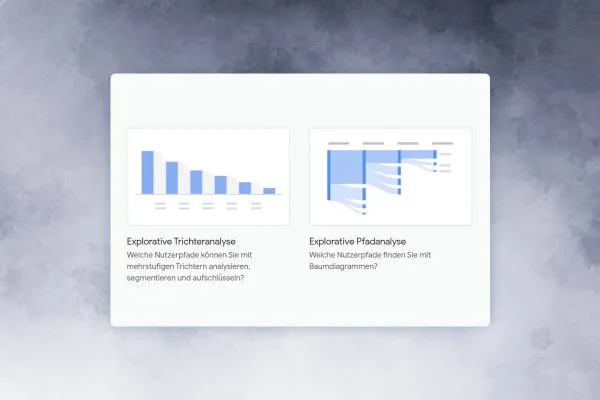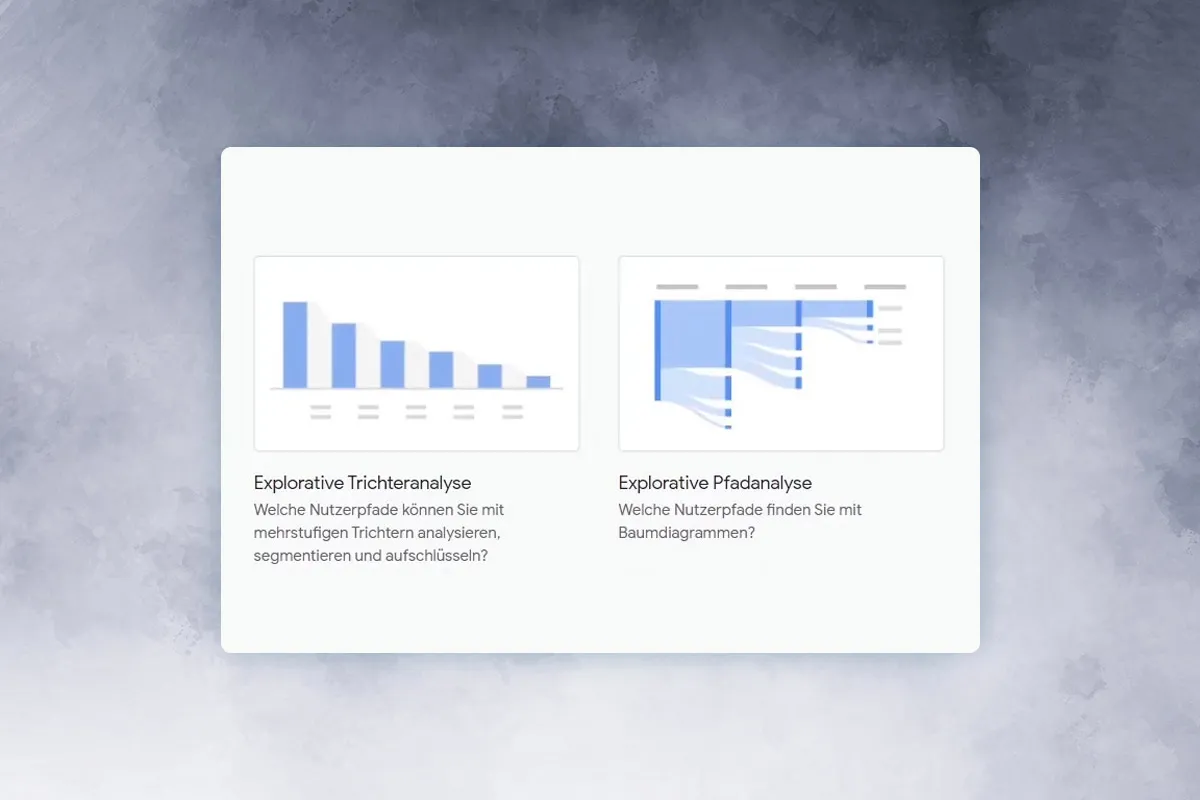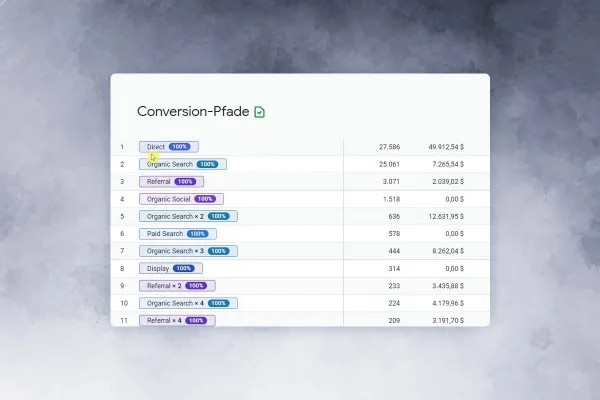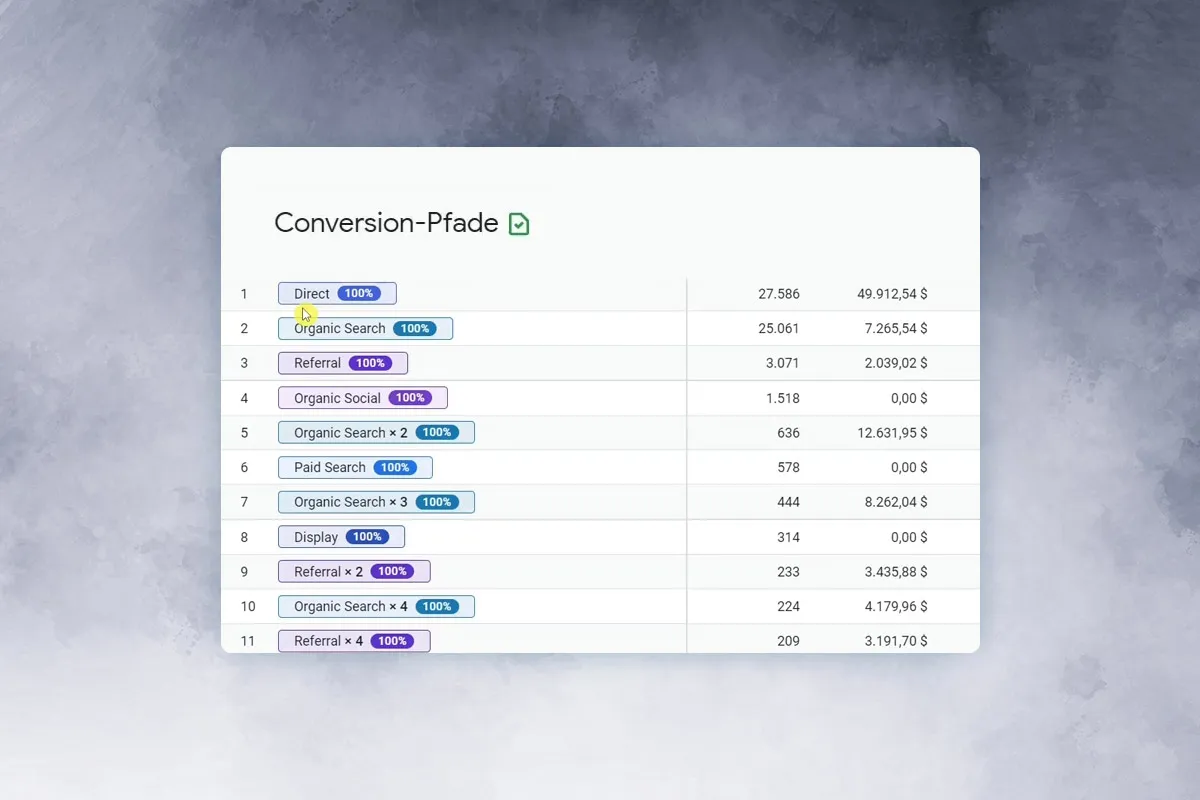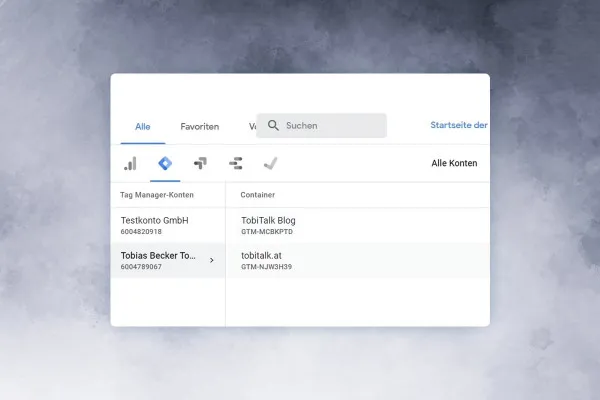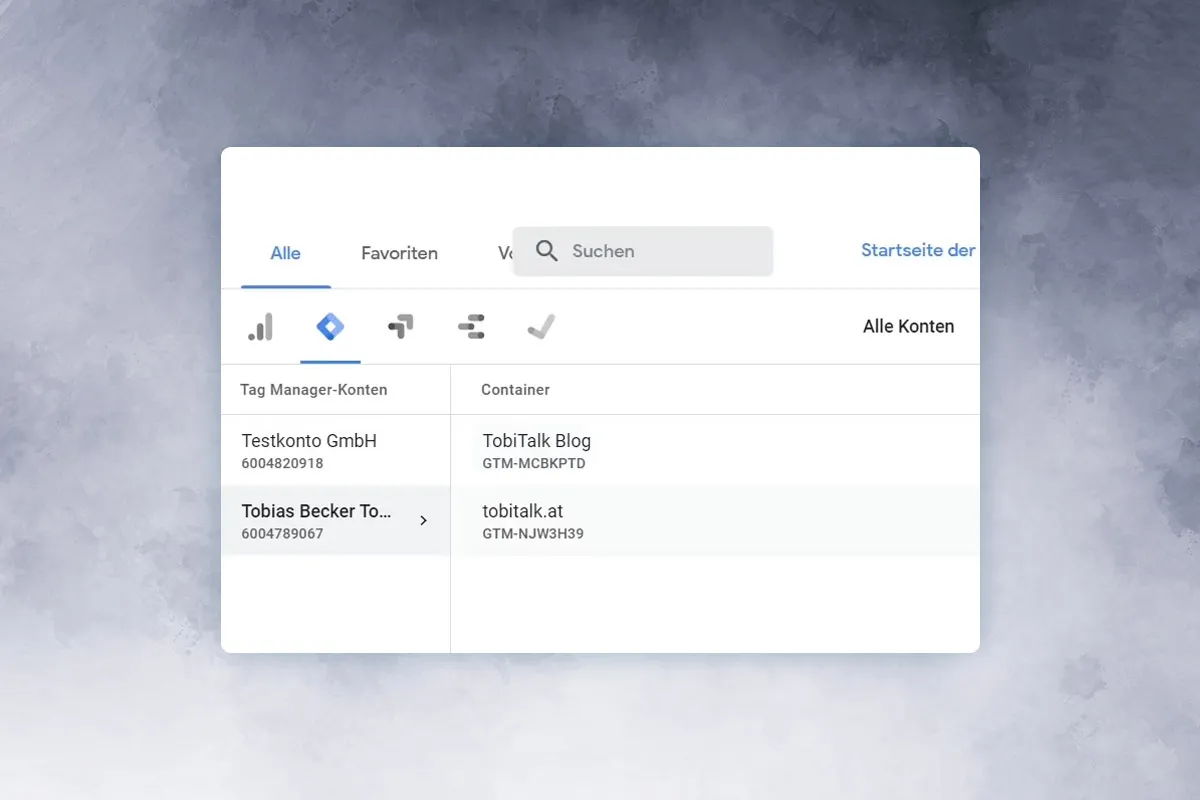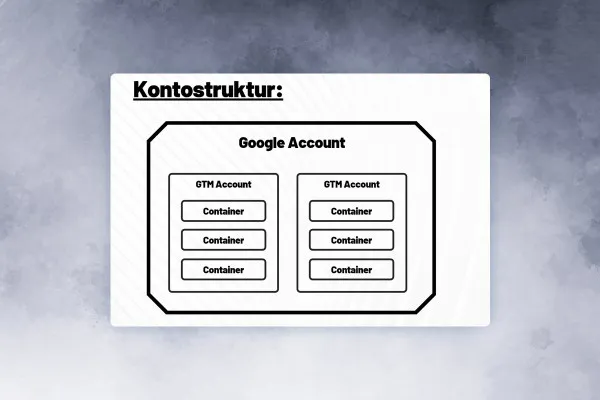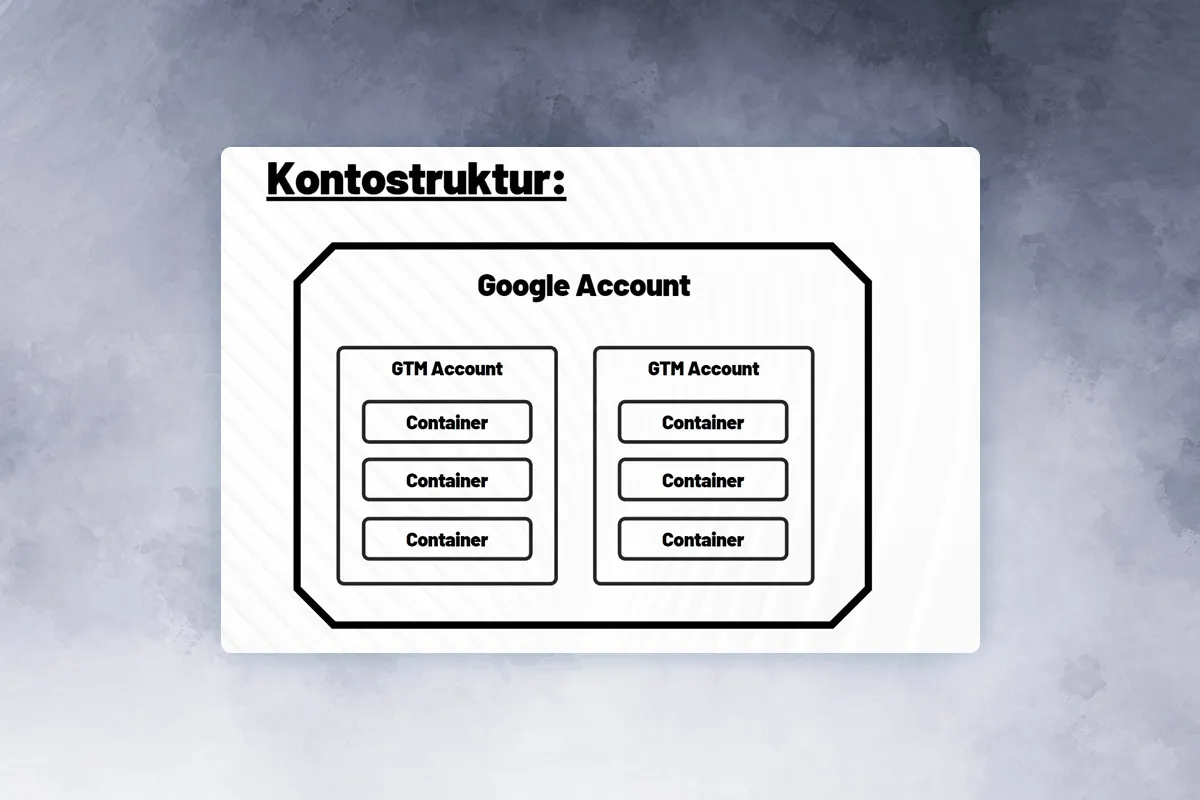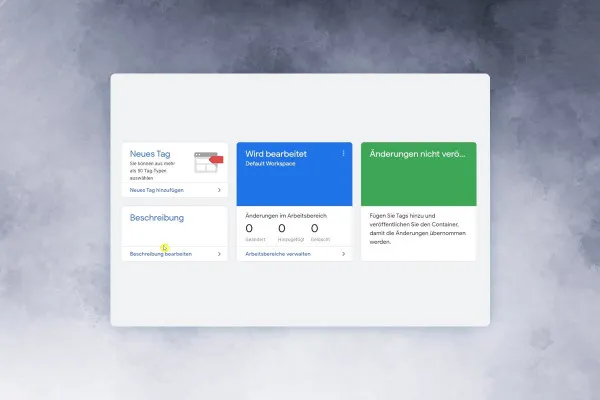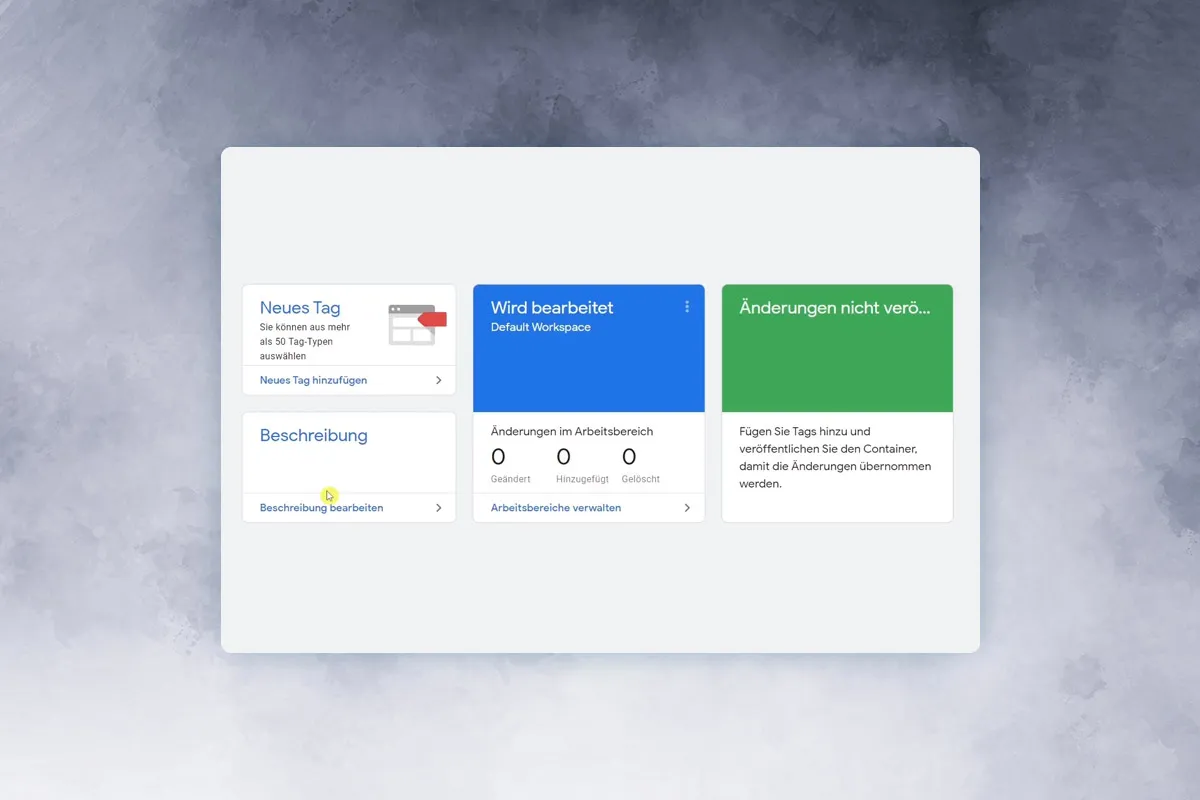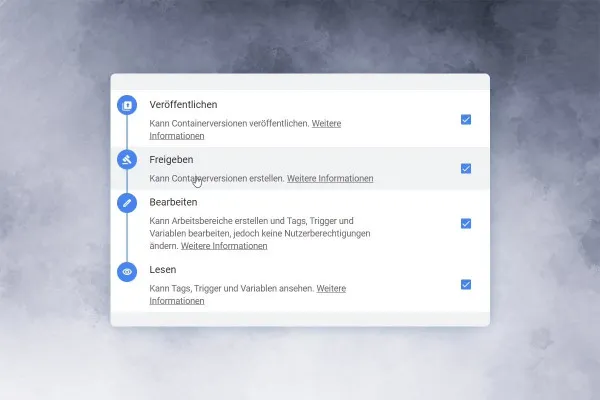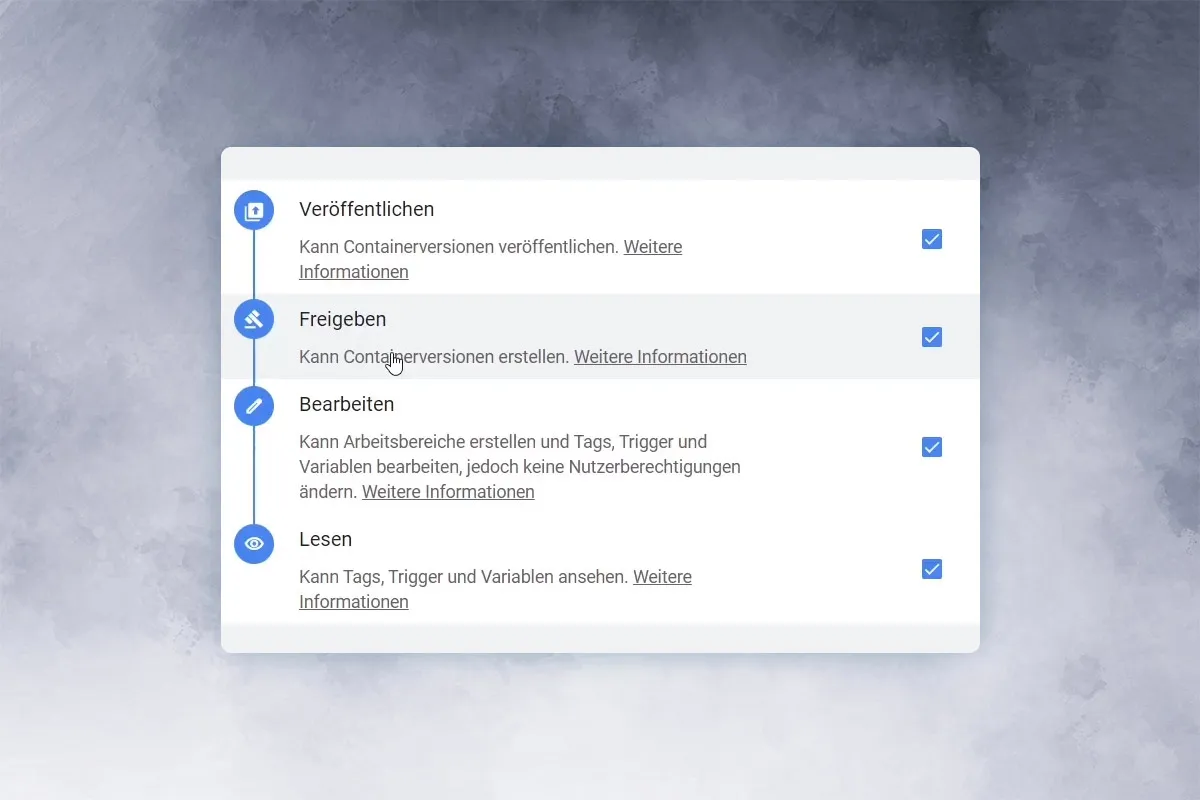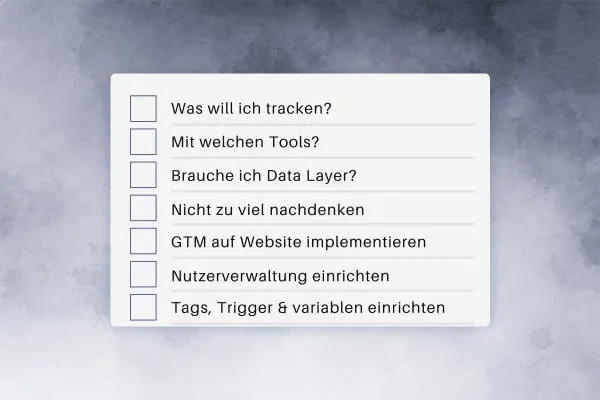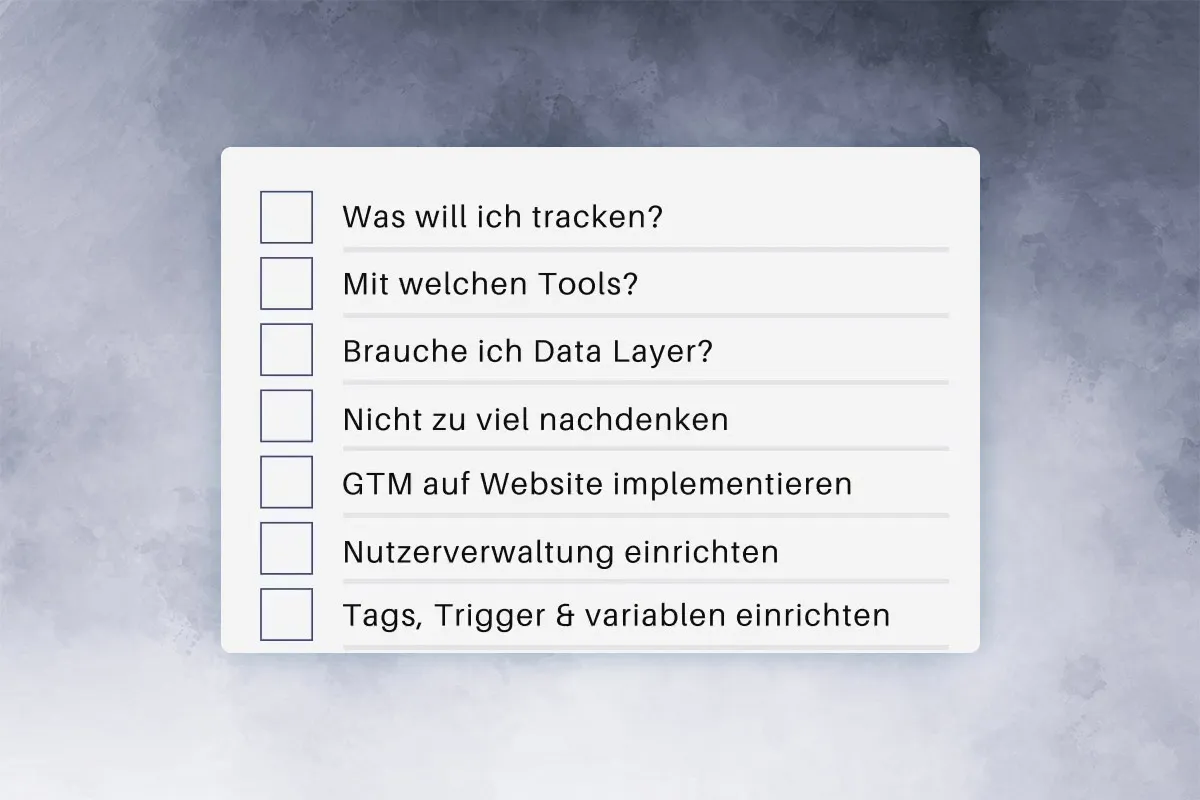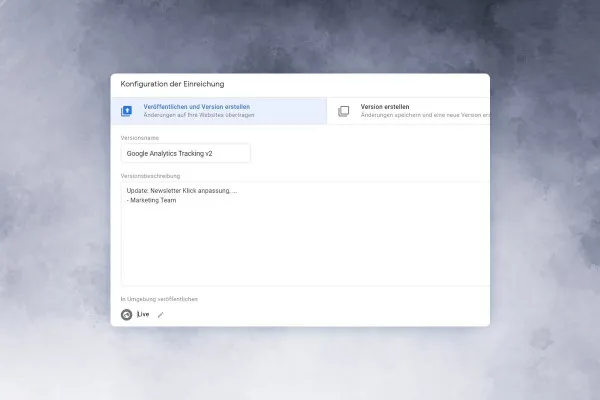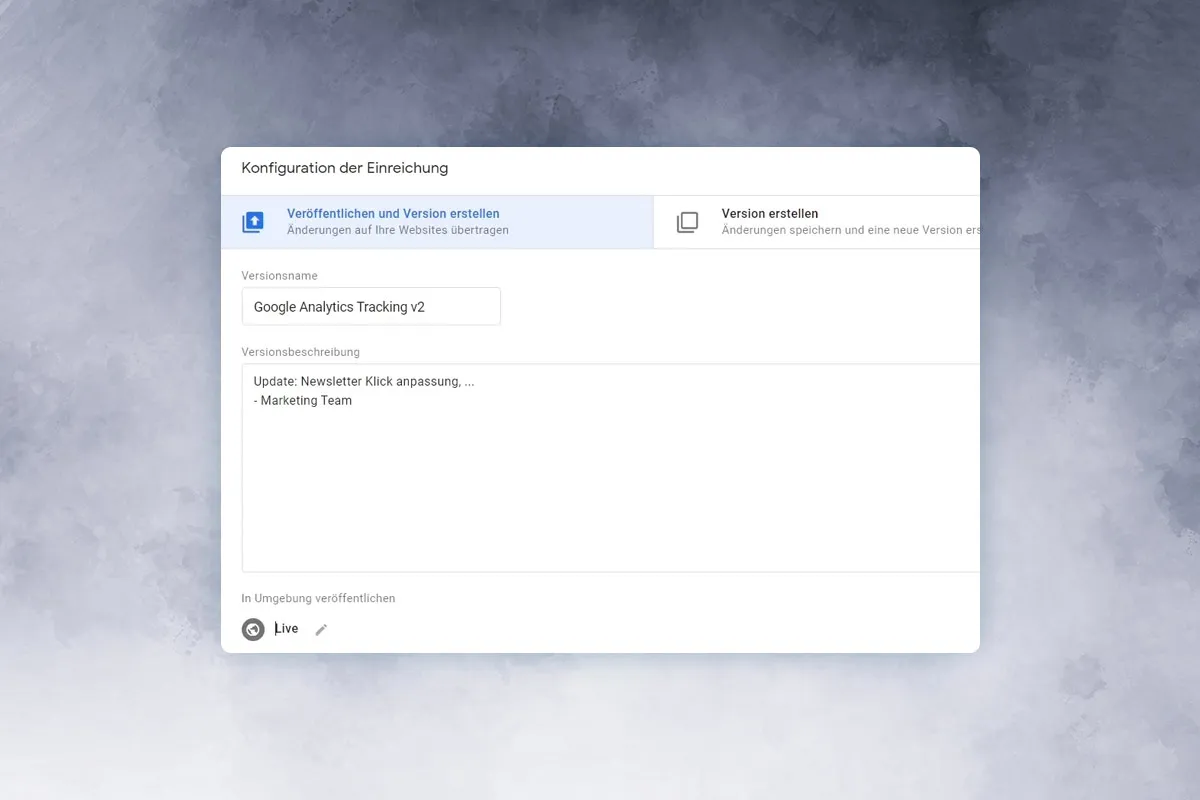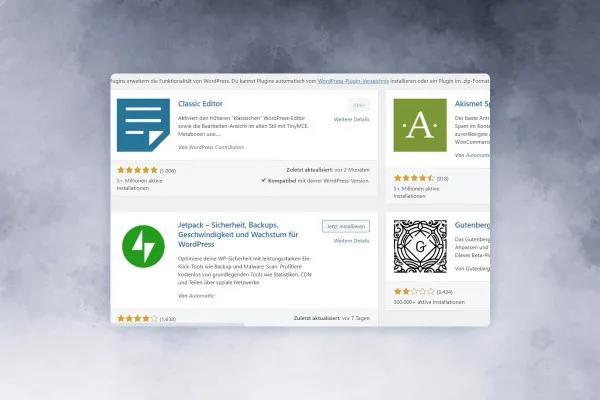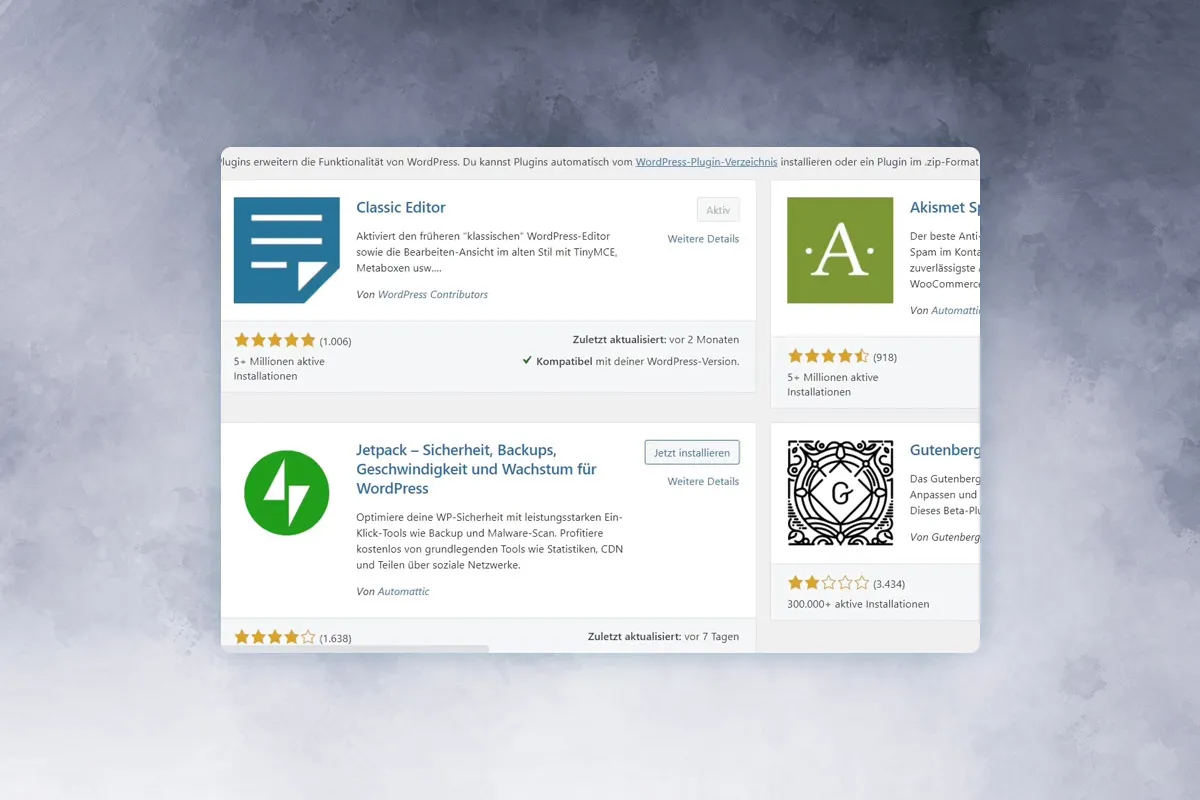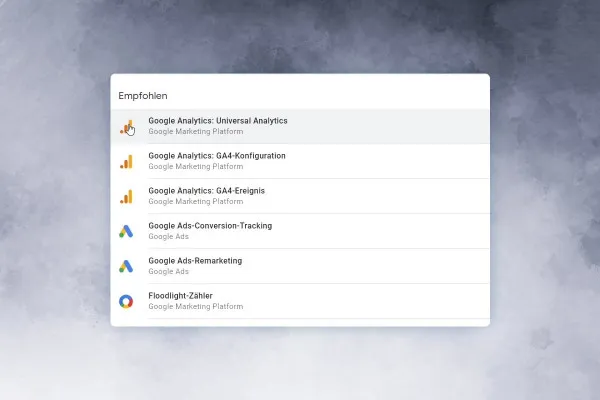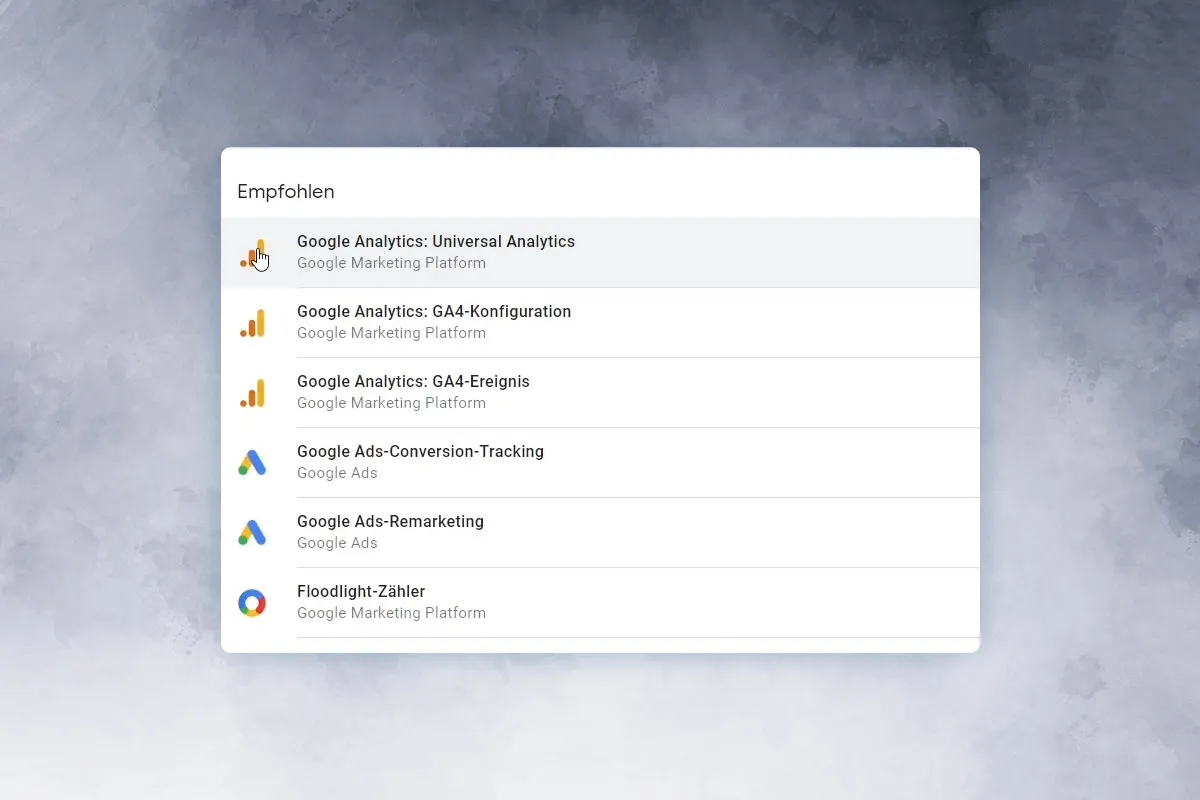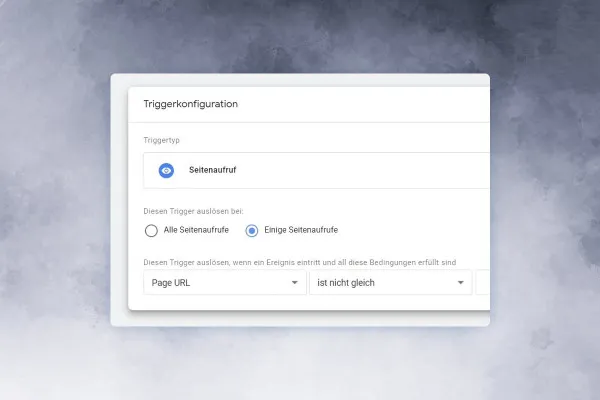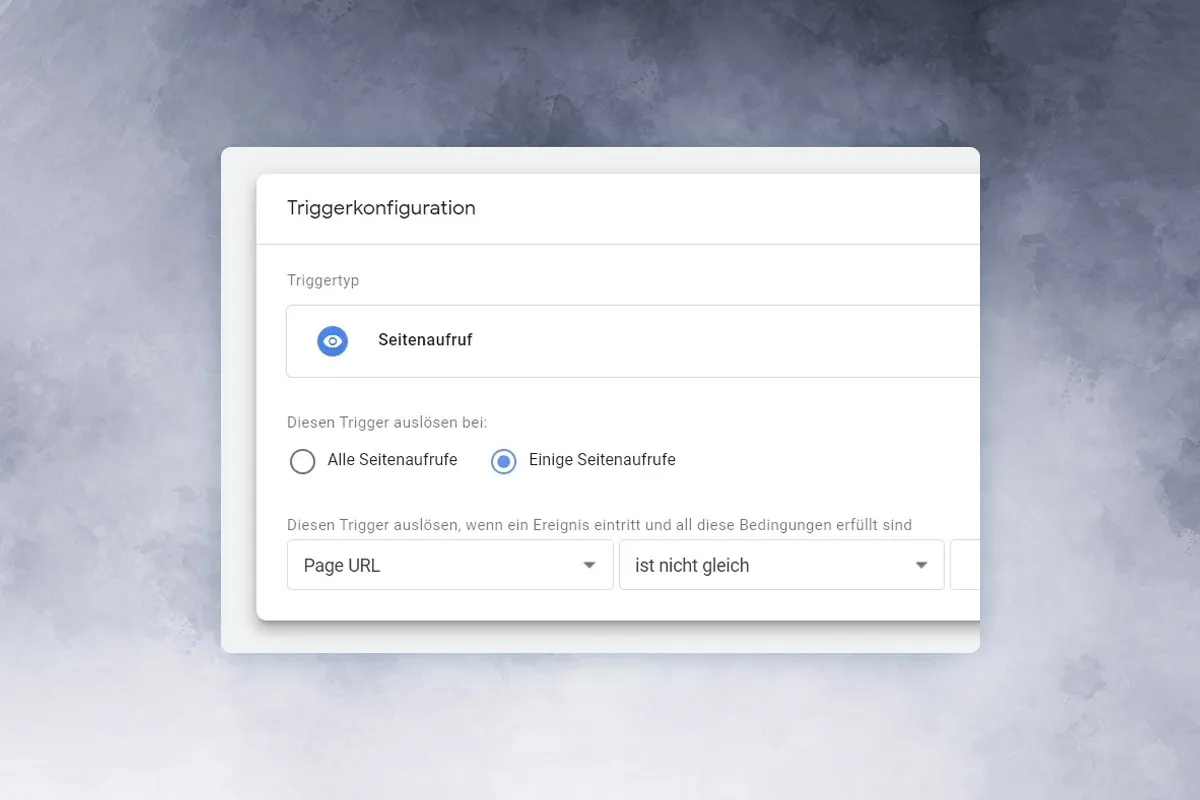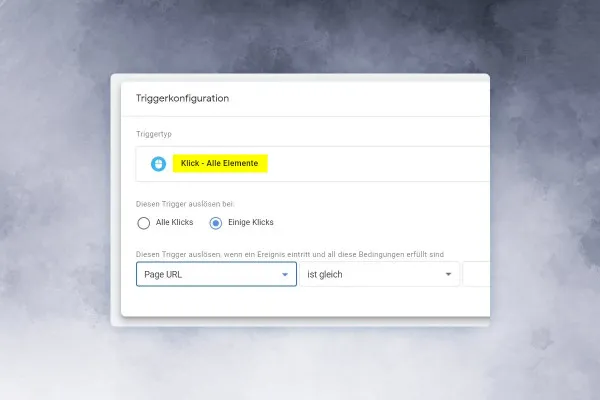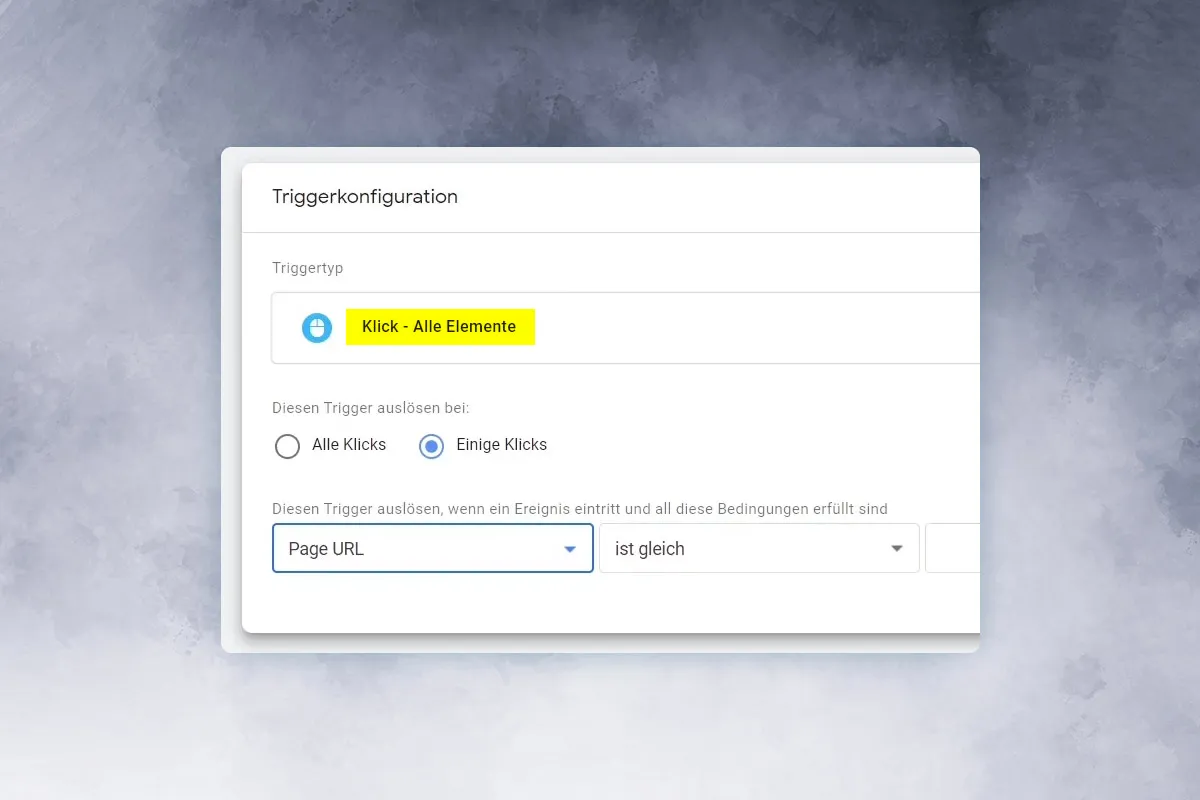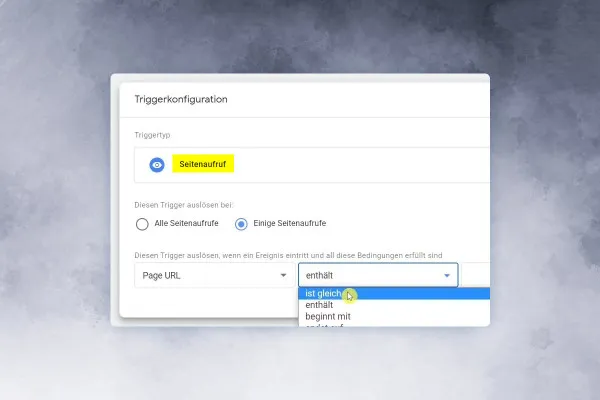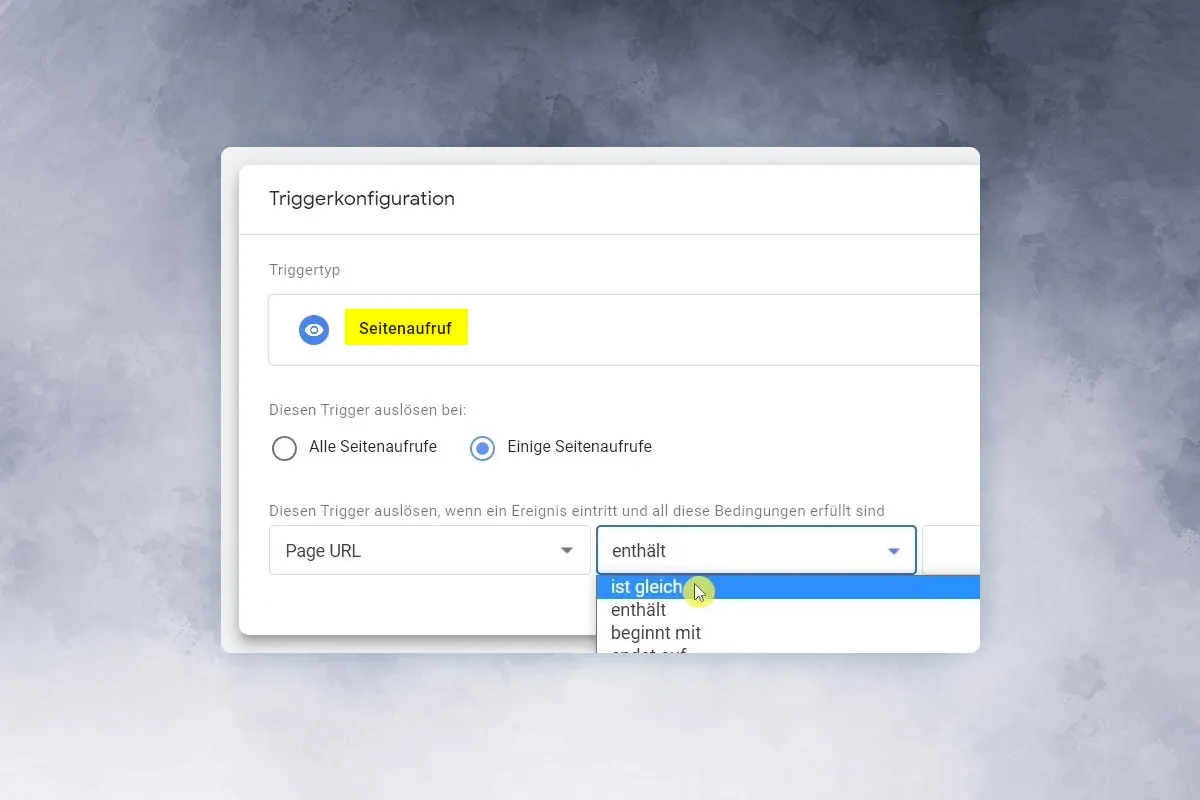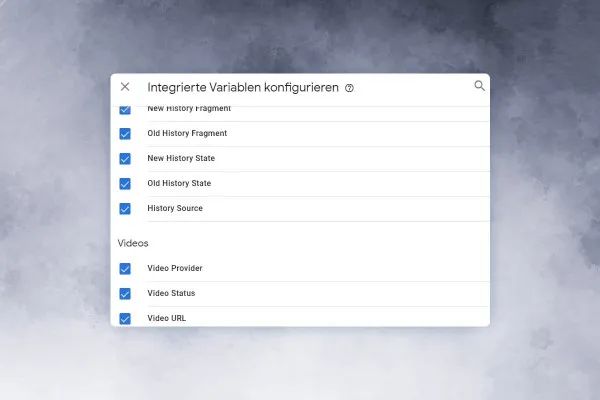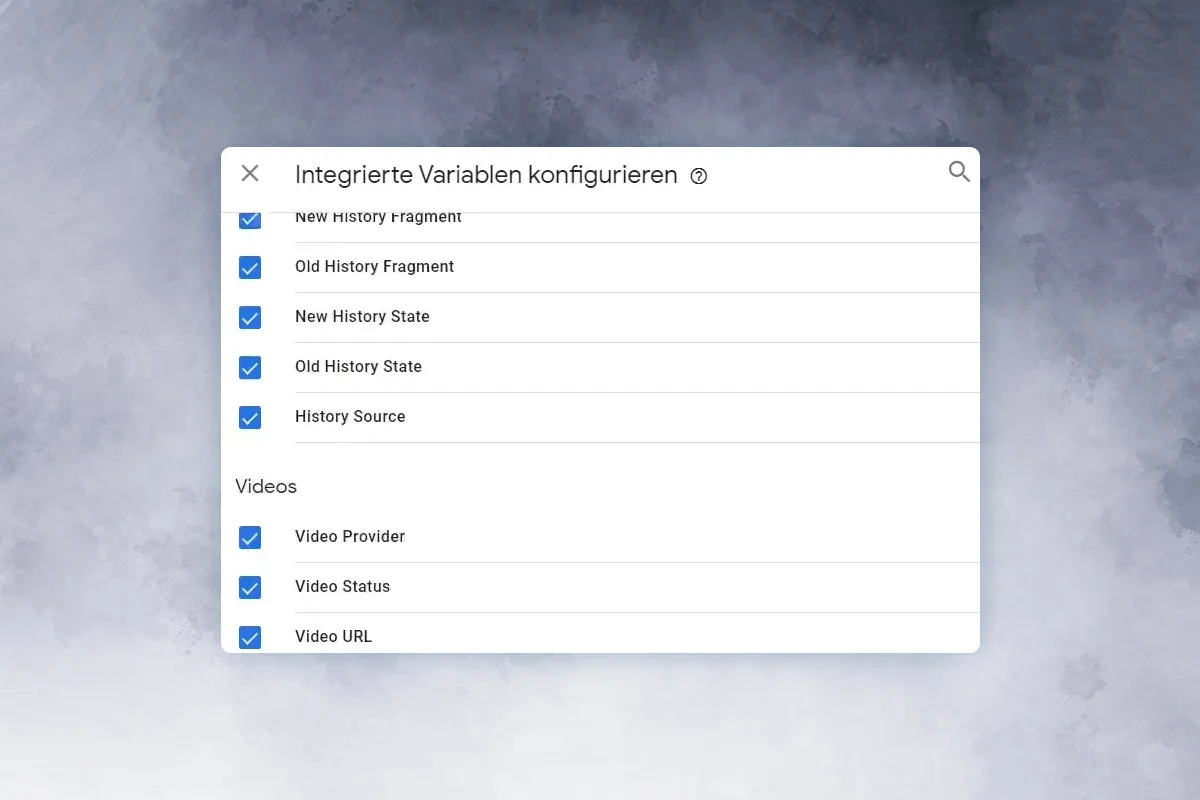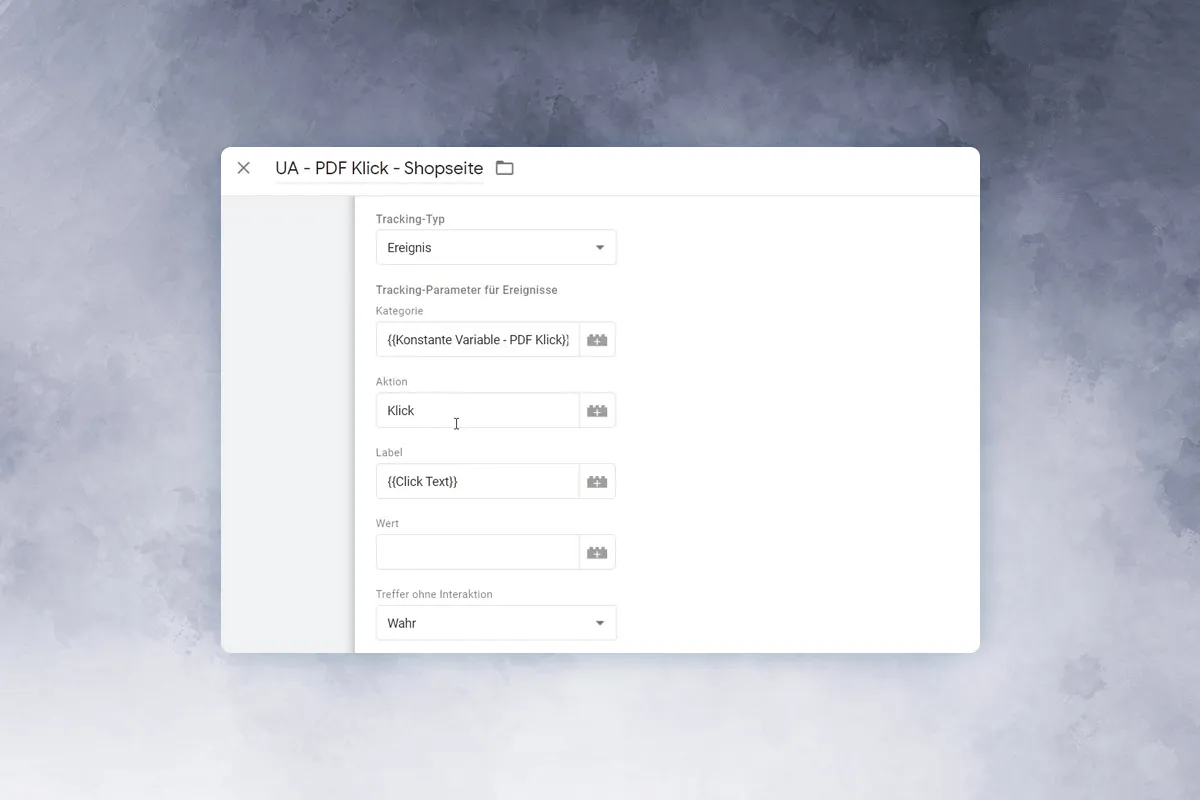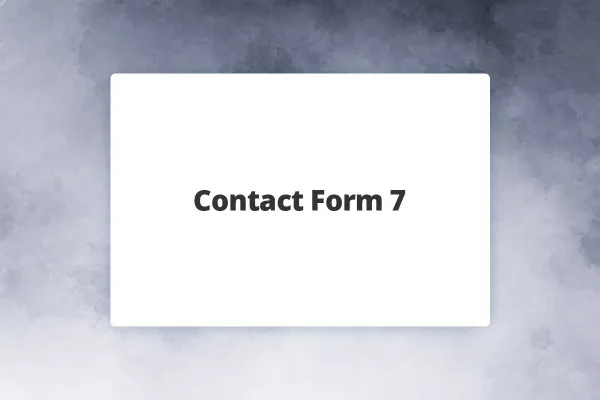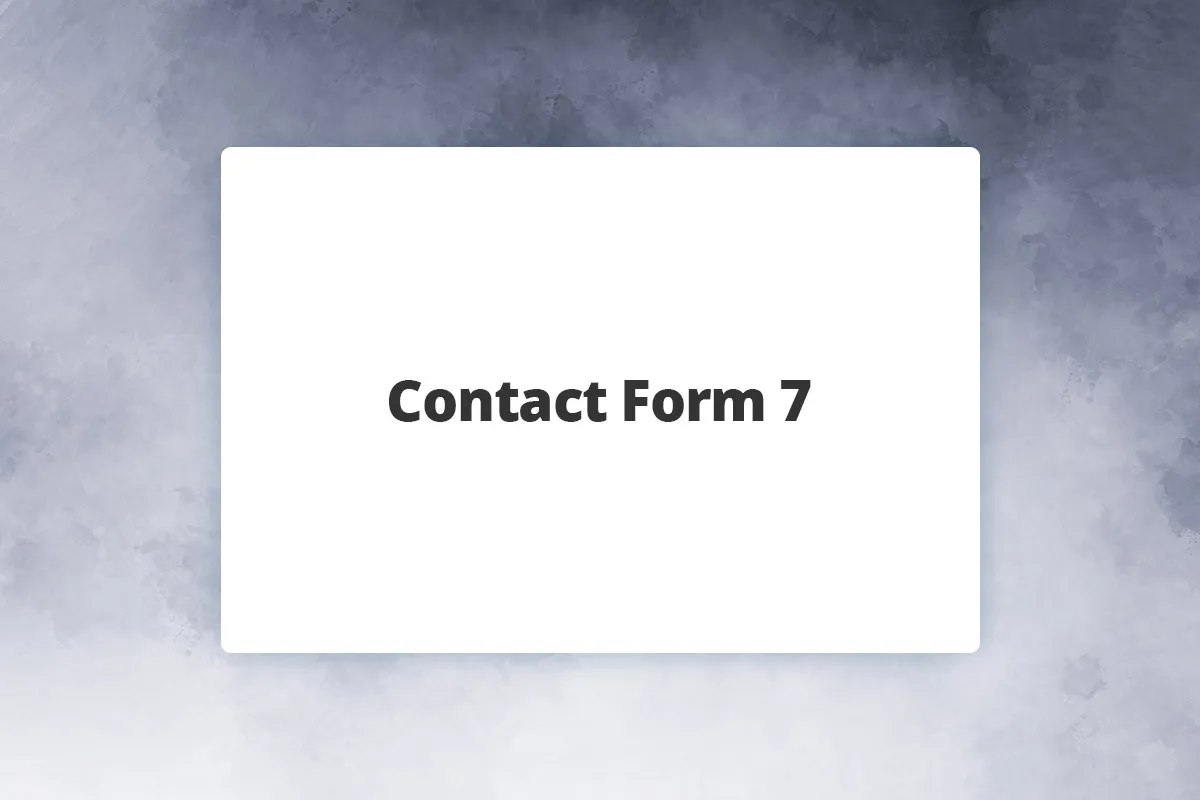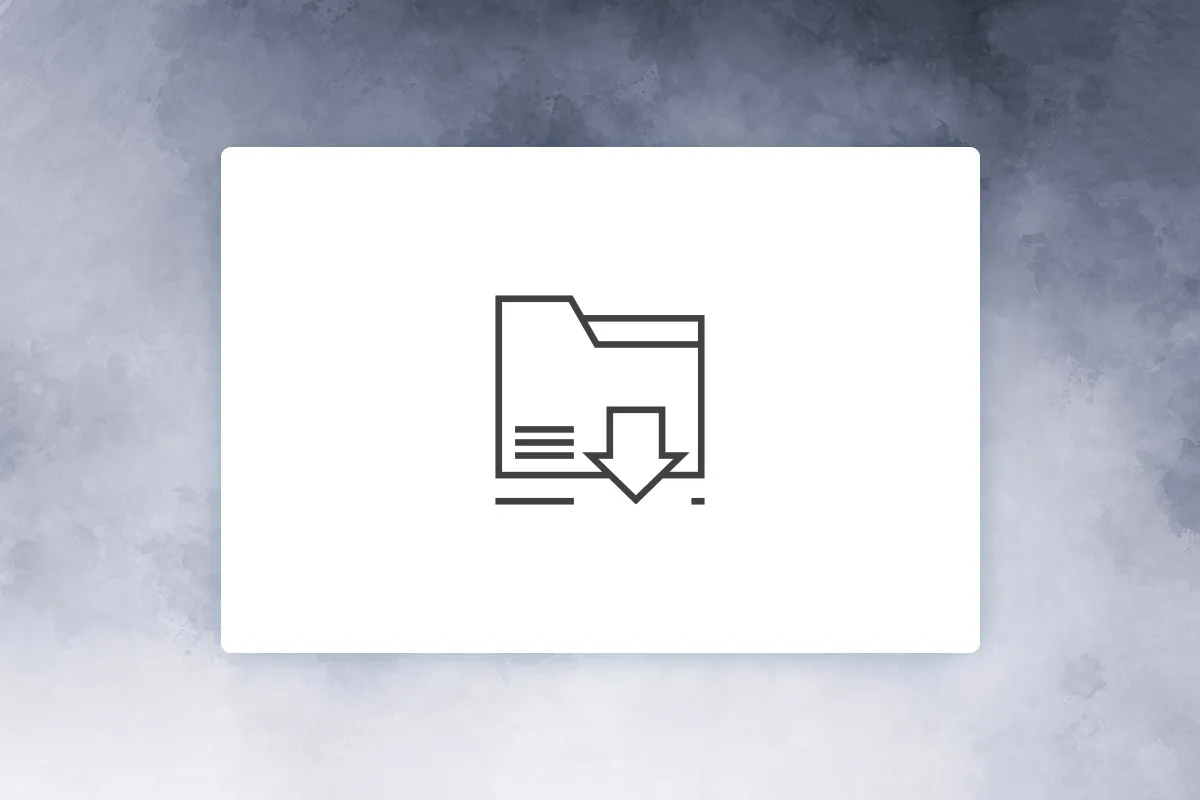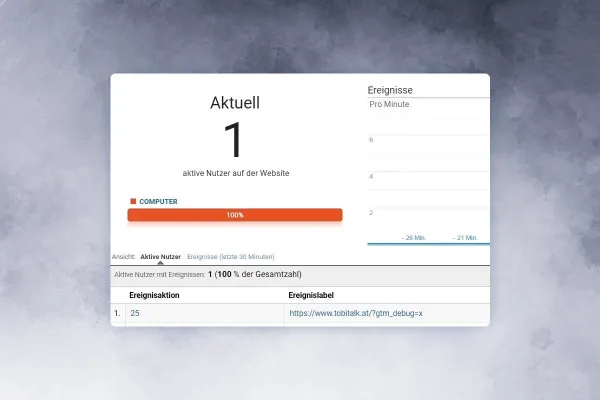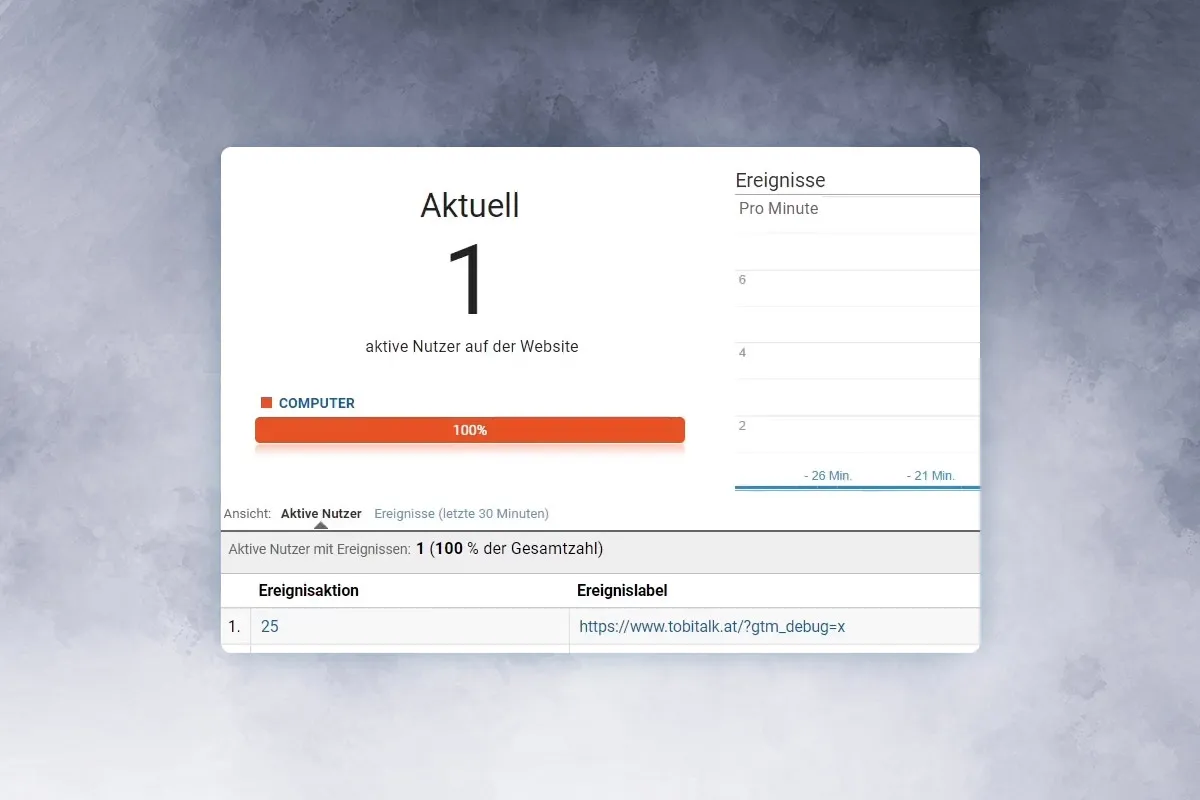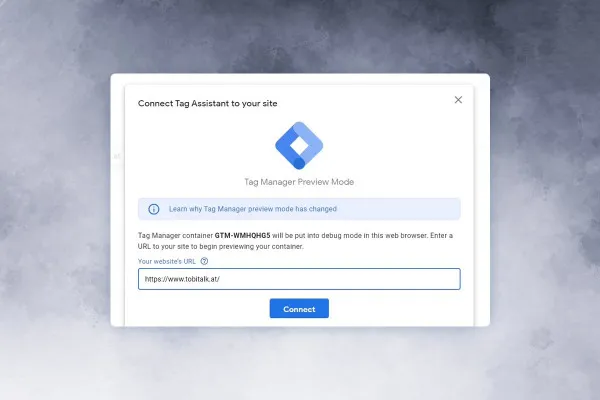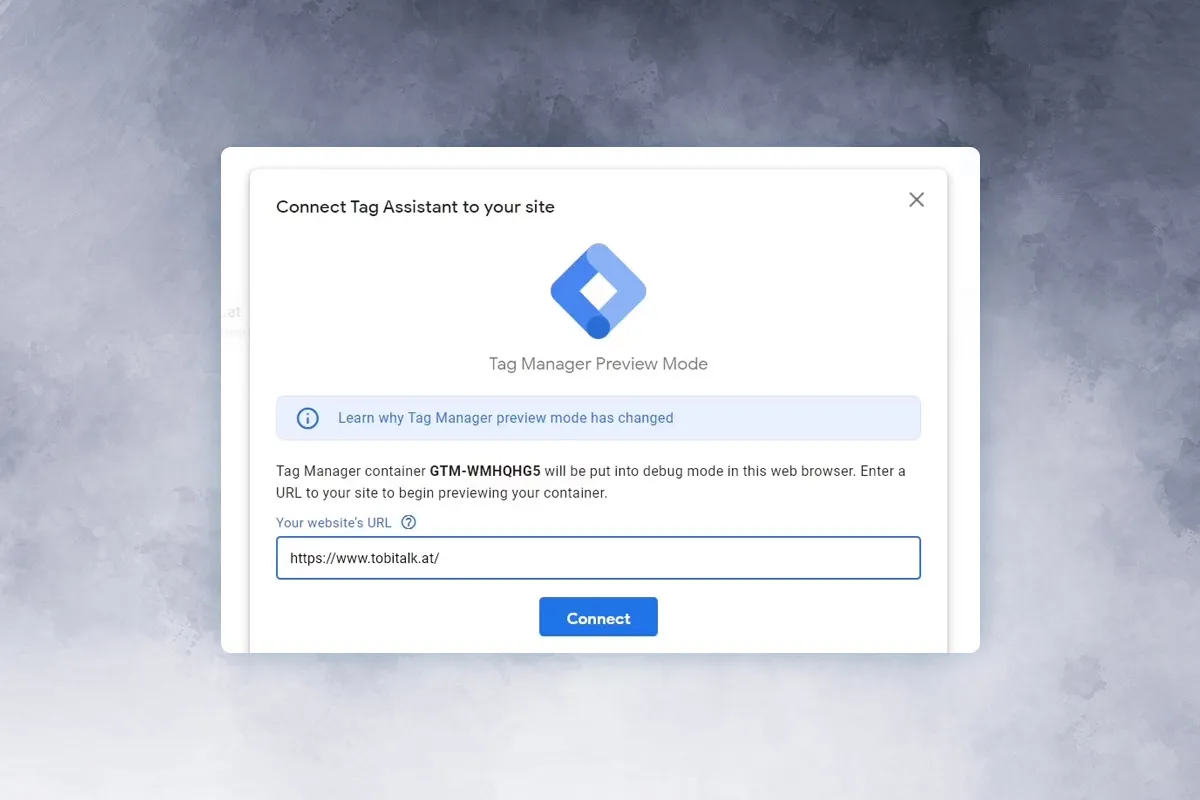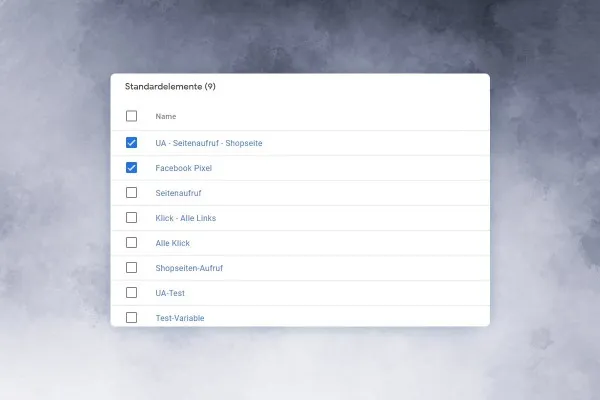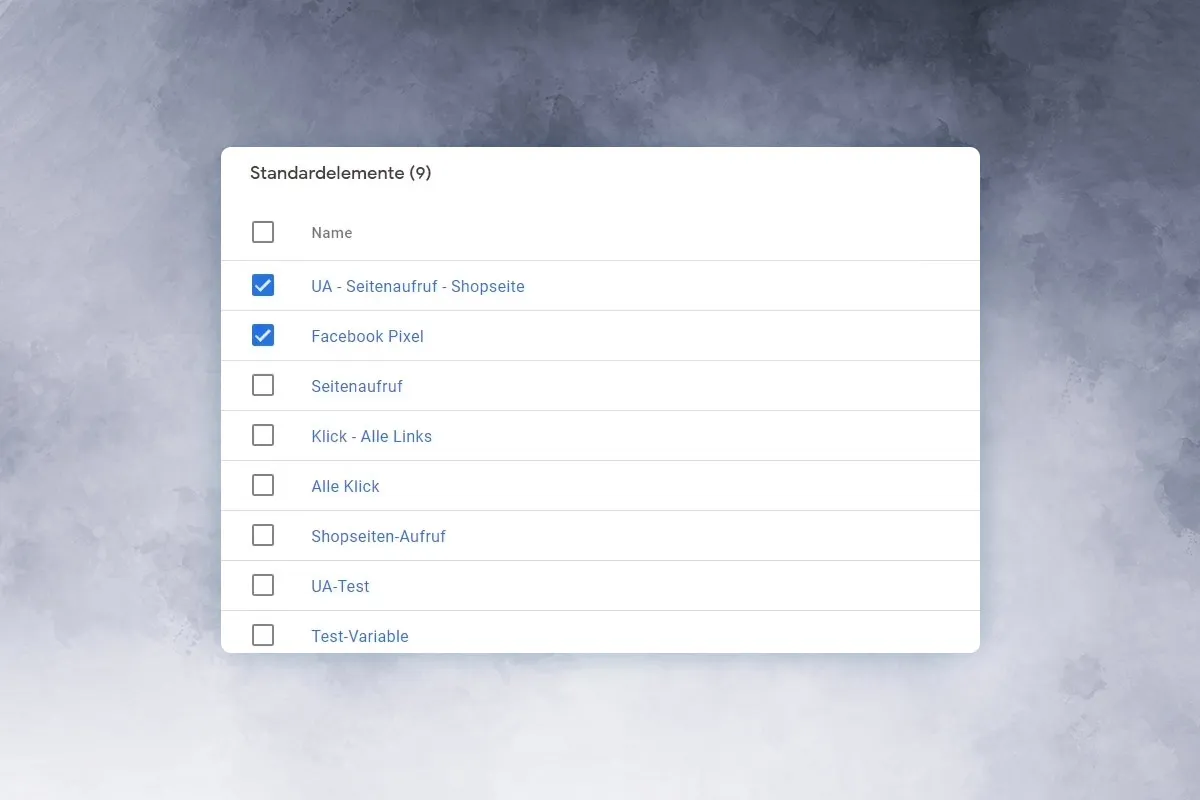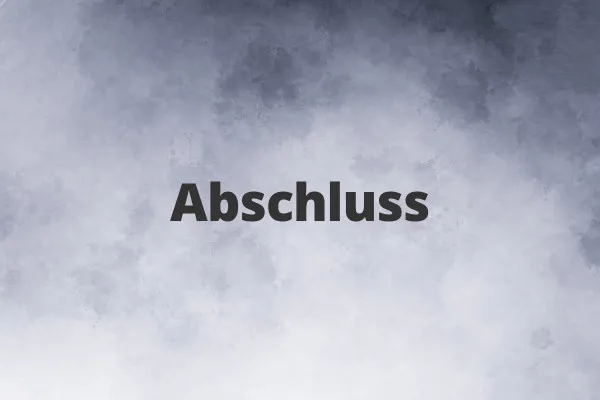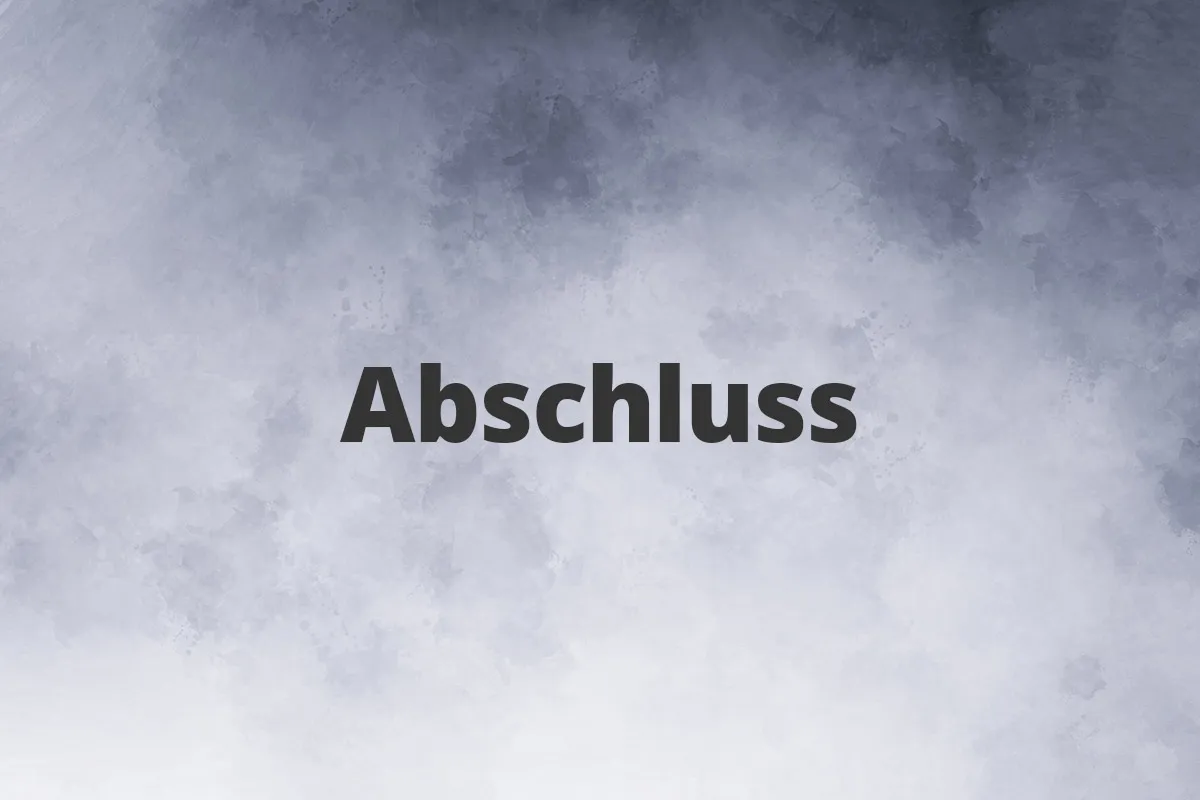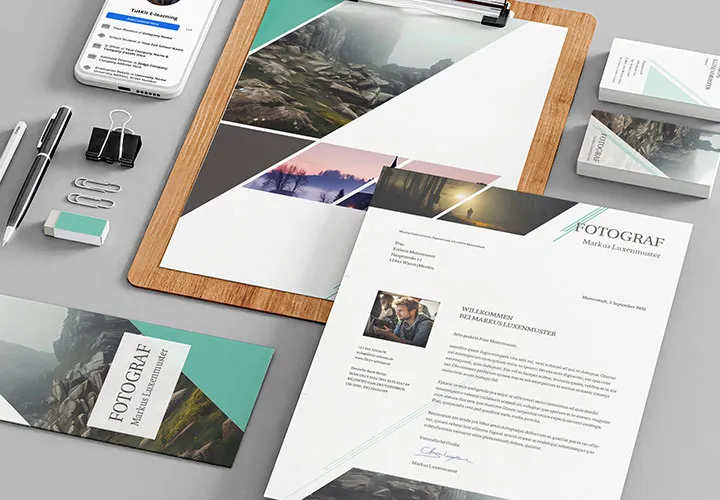Google Analytics 4 and Google Tag Manager (Tutorial): How to analyze your websites
Do you want to optimize your websites, apps and marketing measures to boost your sales? Then you should know first: How well are your pages and campaigns currently performing? Learn how to work with Google Analytics 4 and Google Tag Manager and collect the relevant data and statistics in this 6-hour tutorial by trainer Tobias Becker. This will provide you with the basis for improving your websites, apps and online marketing!
- Comprehensive video tutorial on Google Analytics 4 and Google Tag Manager
- Understand how to use the analysis and tracking tools to collect data relevant to you
- All important functions and parameters explained step by step
- Use the tutorial as a starting point for optimizing your websites, apps and marketing
- Over 6-hour practical tutorial by trainer Tobias Becker
Has anyone clicked? Seen your page? Scrolled down? Start the tutorial and learn how to perform valuable analyses with the Google Analytics and Tag Manager applications.
- content:
6 h Video training
- Licence: private and commercial Rights of use
- Bonus: including working material
Examples of use

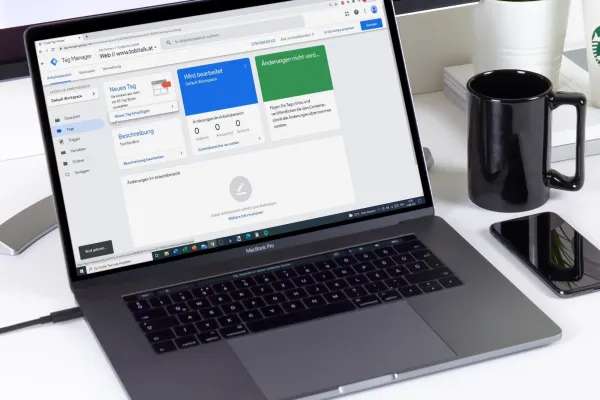
Google Analytics 4: Introduction
Google Analytics 4: Initial setup
Google Analytics 4: An overview
Google Analytics 4: Website Linkage
Google Analytics 4: Tag Configuration
Google Analytics 4: Reports in detail
Google Analytics 4: Tips & Tricks for the Reports
Google Analytics 4: Configure
Google Analytics 4: Explore
Google Analytics 4: Advertising
Google Tag Manager: Introduction
Google Tag Manager: On your marks, get set, go!
Google Tag Manager: The most important terms
Google Tag Manager: Tags
Google Tag Manager: Trigger
Google Tag Manager: Variables
Google Tag Manager: Practical knowledge in detail
Google Tag Manager: Practical knowledge for advanced users
Google Tag Manager: Further information.
Degree
Details of the content
Google Analytics 4 - the starting signal for online optimization!
Optimization comes before sales growth - and analysis before optimization. If you offer services or products online on a website or via an app, you need to find out: How are things going at the moment? How many page visits do you have? Where do people come from? How long do they stay? What are they doing? And much more ...
Google Analytics 4 gives you insight into exactly this kind of data and statistics . In this tutorial, you will therefore learn all the important basics for getting started with the application. On the other hand, you will delve deep into the numerous analysis tools of Google Analytics 4.
Whether you want to output reports on your users' demographic data or monetization, display parameters such as conversion or perform cohort analyses - your trainer Tobias Becker will show you how to set all this up, and always in such a way that you understand how the analyses work.
Google Tag Manager - how tags, triggers and variables work
Another building block for boosting your online success is Google Tag Manager. This allows you to manage your tags without having to make tedious changes to your pages again and again. Instead, you just embed the Google Tag Manager source code once and then edit and manage your tags via the Manager's user interface.
Sounds complicated? Don't worry: in the tutorial, your trainer will guide you step by step from logging in to Google Tag Manager to becoming an experienced user. You will learn all the important terms and how to use tags, triggers and variables. At the end of the course, you will be able to manage the tracking of phone numbers, contact forms and downloads via Google Tag Manager , for example.
Feelings are good. Data is better: get it with Google Analytics 4
Do you run a blog, are you responsible for a company website or an online store? Are you looking for a database to evaluate your online projects and improve them on this basis? Would you like to know whether the user experience you have designed is really working for your users? It's high time you started analyzing!
Whether you're a marketing or content manager - whether you're self-employed or want to make a profit: learn how to extract exactly the information you need to answer your questions from Google Analytics 4 with this 6+ hour tutorial from trainer Tobias Becker. The perfect start for all your future site optimizations!
Other users are also interested

For complete business equipment

Fully equipped from flyer to roll-up

From the business card to the roll-up
How to build trust with customers
Quickly create high-quality business equipment

With flyer, business card & Co.

Effectively create modern slides
Elegant templates for your business stationery