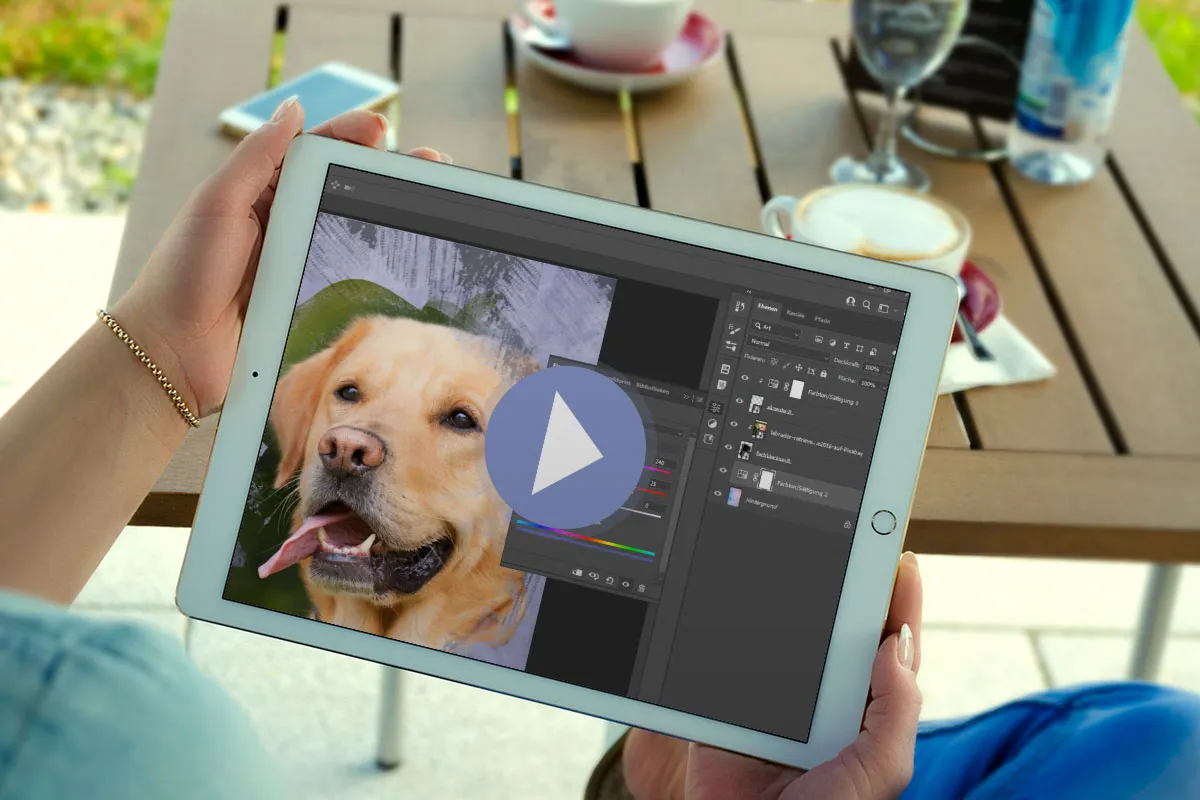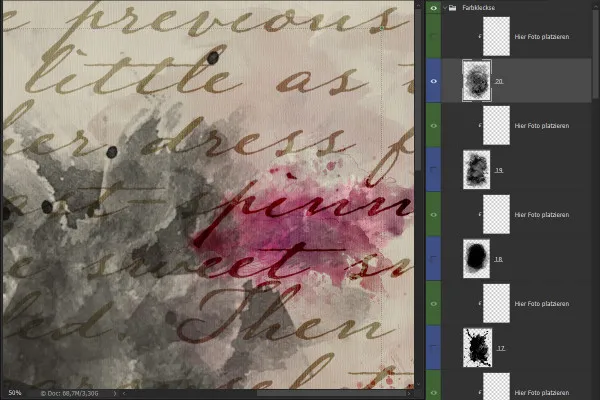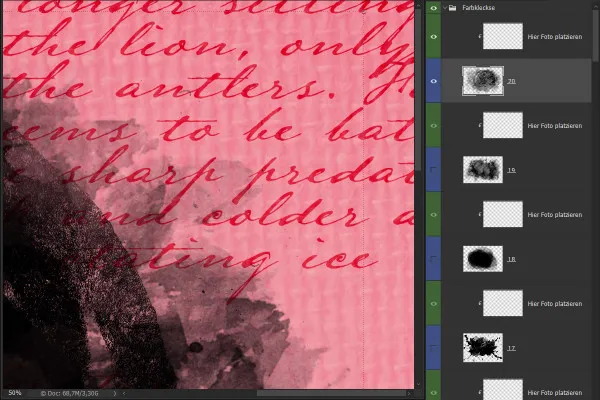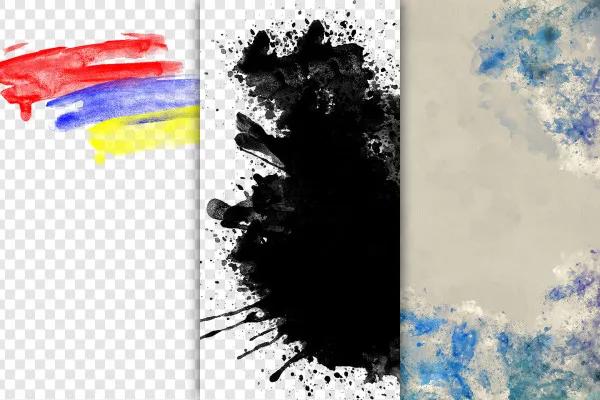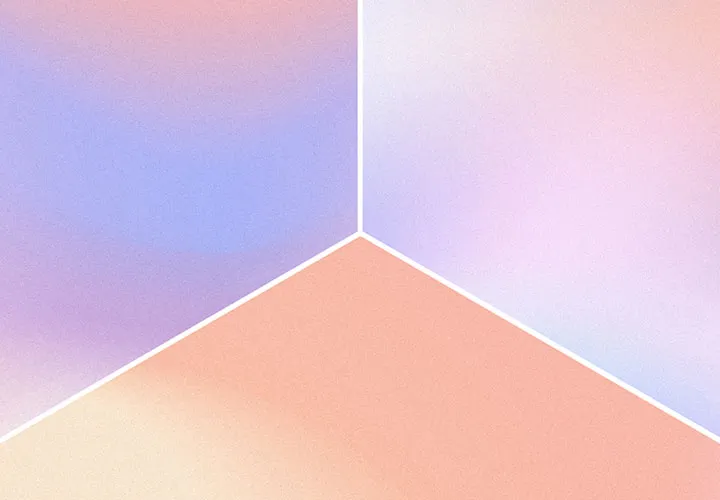Creative set: Portrait picture frame with watercolor effects for Photoshop & Co.
Textures, backgrounds and splashes of color - limitless combination possibilities! Create picture frames with watercolor effects in Photoshop, GIMP, Affinity Photo and more to perfectly match each of your portraits. Simply assemble and insert photos - the eye-catcher is pre-programmed!
- The large creative set for freely customizable picture frames with watercolour effects
- Simple modular principle: combine the accents, backgrounds and splashes of color to create individual frames
- In print quality: prepared for photos in landscape and portrait format (300 dpi, 4,000 px × 6,000 px)
- Excellent for portraits - and can also be used for many other photo motifs
- Software-compatible JPG and PNG files for layer-based programs such as Affinity Photo
- Bonus: all 45+ assets are also available in PSD files specially prepared for Photoshop
Do you love the delicate gradients of watercolors? Do you like variety? And colorful? Then grab this set and create one watercolor look after another for your photos.
- Usable with:
- content:
100
Assets/Templates
- Licence: private and commercial Rights of use
Examples of use


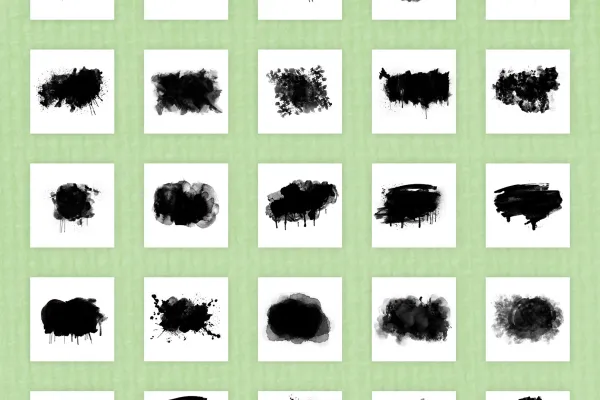


help video for application
Creative set for download: Portrait photo frame with watercolor effects for Photoshop & Co.
Details of the content
Your picture frames - now as versatile as your photos!
If you love templates to get to your goal quickly and still want to achieve highly individual results , you've come to the right place: whether portrait or landscape format, whether blue, green, yellow, black or pink, whether without or with additional eye-catchers - use the creative set to create exactly the right watercolor picture frame for your photo at any time.
Watercolor effects for portraits and many other motifs
The brush, the paint, the water, the background - watercolors impress with their delicacy, gentle gradients and blurred, blurred contours. Use this popular look to frame your motifs beautifully and artistically. This quickly turns a good photo into an even better image that you can present online or print out and use as a photo gift.
The picture frames in this package are particularly effective for portraits . But feel free to try out other motifs too. For example, use the watercolor photo frames to create a photo book, your next invitation card or a picture to hang on the wall in your home. Be amazed by the creative possibilities!
Select background, add accents, add splashes of color and insert photo
This set makes creating picture frames with a watercolor effect for portraits child's play - and at the same time appeals to your creativity to let it unfold! The basic process: You choose a background and a splash of color. Drag your photo over this and create a clipping mask. Now adjust the size of the color blob and photo. All it takes is a few clicks and your picture frame is ready.
Would you like to refine your picture frames and make them even more exquisite? Here are the possibilities: Combine several backgrounds into a new one by playing with the opacity of different backgrounds. Add additional motifs and textures from the included frame accents. Everything is possible - with this creative set!
Picture frame with watercolor effects in photo print quality
All the components you use to create your picture frames are available in high-quality photo print quality . The resolution: 300 dpi. The dimensions: 4,000 px × 6,000 px for portrait format and 6,000 px × 4,000 px for landscape format. You receive the 20 backgrounds in JPG format, the 20 color blobs and 9 accents in PNG format. This means that the content can be used in all layer-based image editing programs , including GIMP and Affinity Photo.
For Photoshop , you also get PSD files for portrait and landscape format. Here you can easily show or hide the individual components by activating and deactivating layers.
Other users are also interested

Fully covered, from starter to dessert!
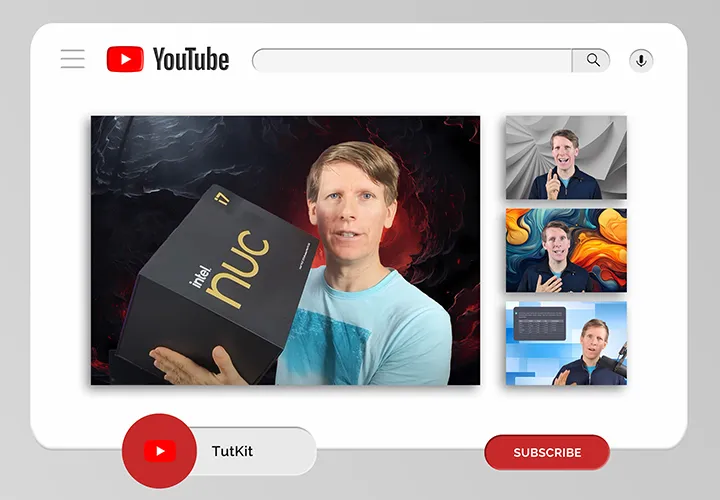
Modern motifs for vibrant backgrounds
Floral magic for the whole area
For backgrounds in web & print
Moving & invigorating
Hopp and top for Easter greetings

Simply create shiny effects
Simply let it flow in now!