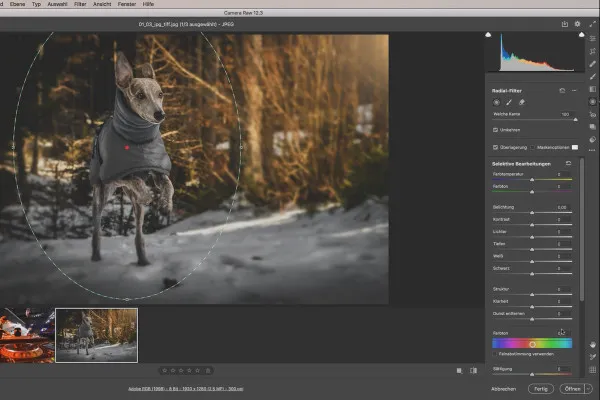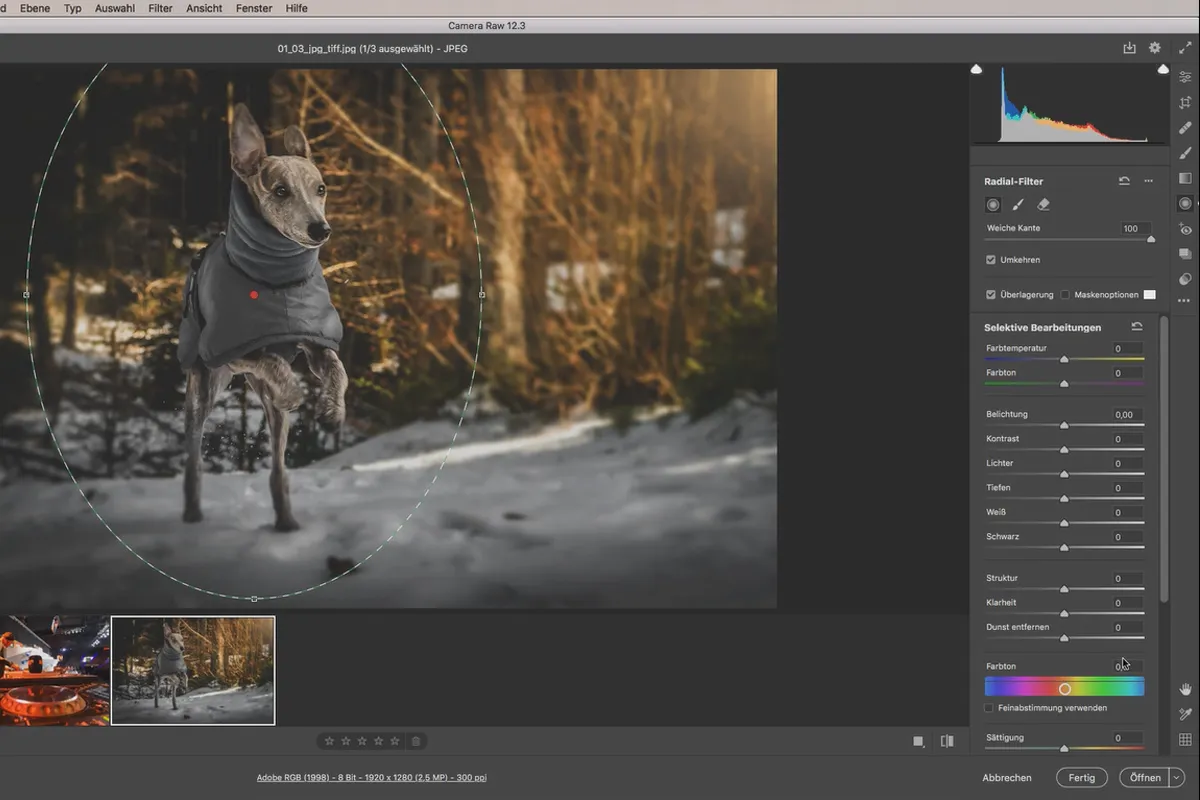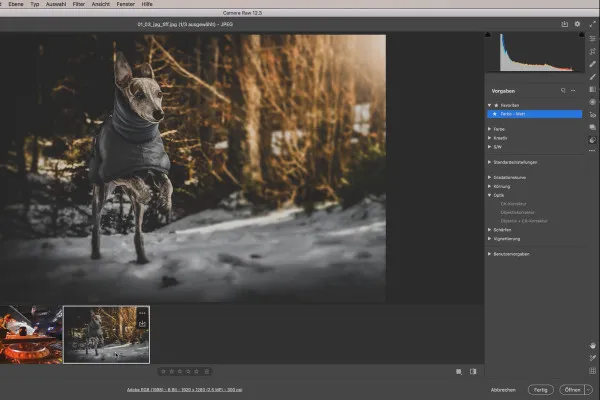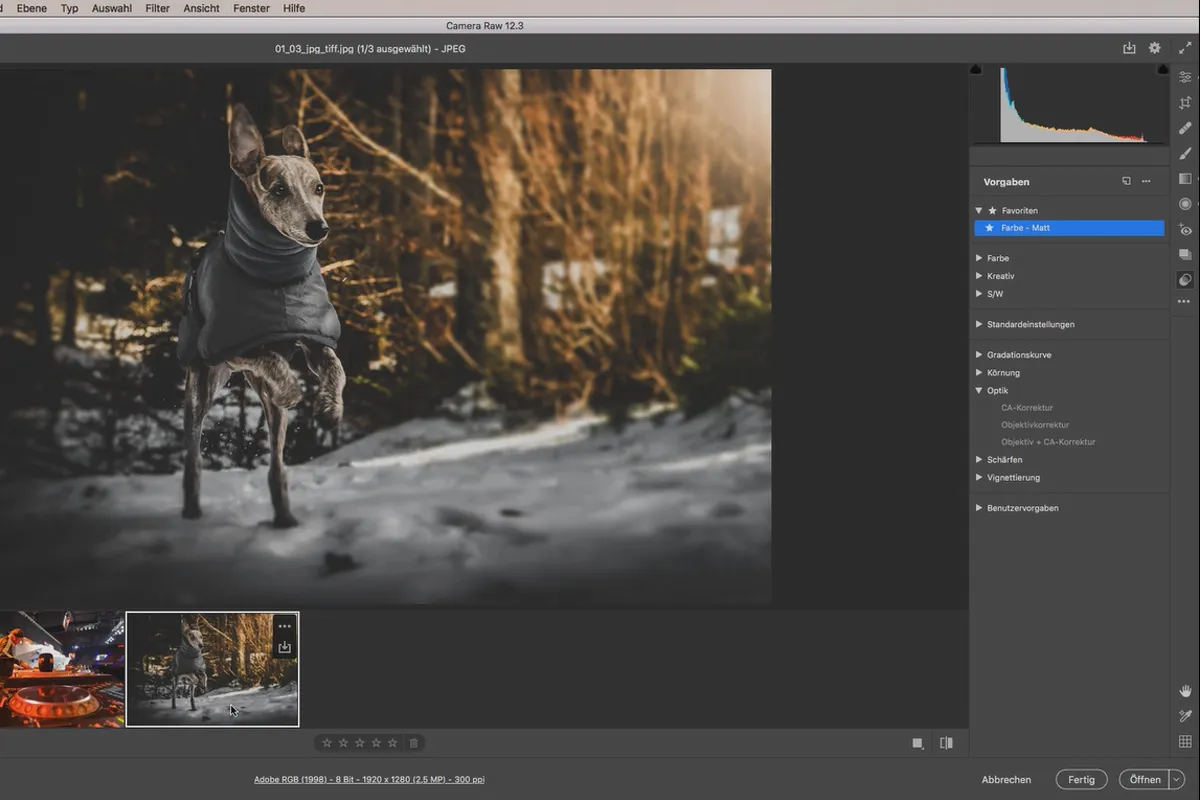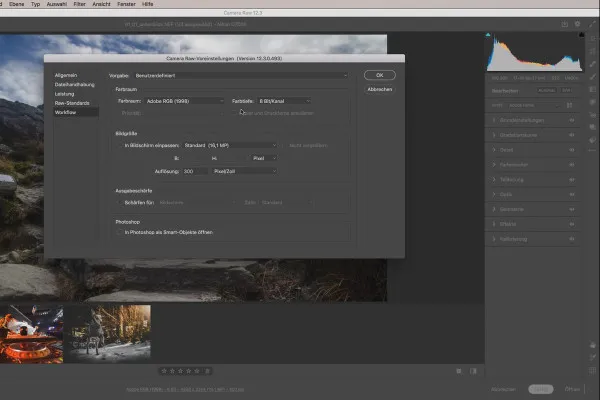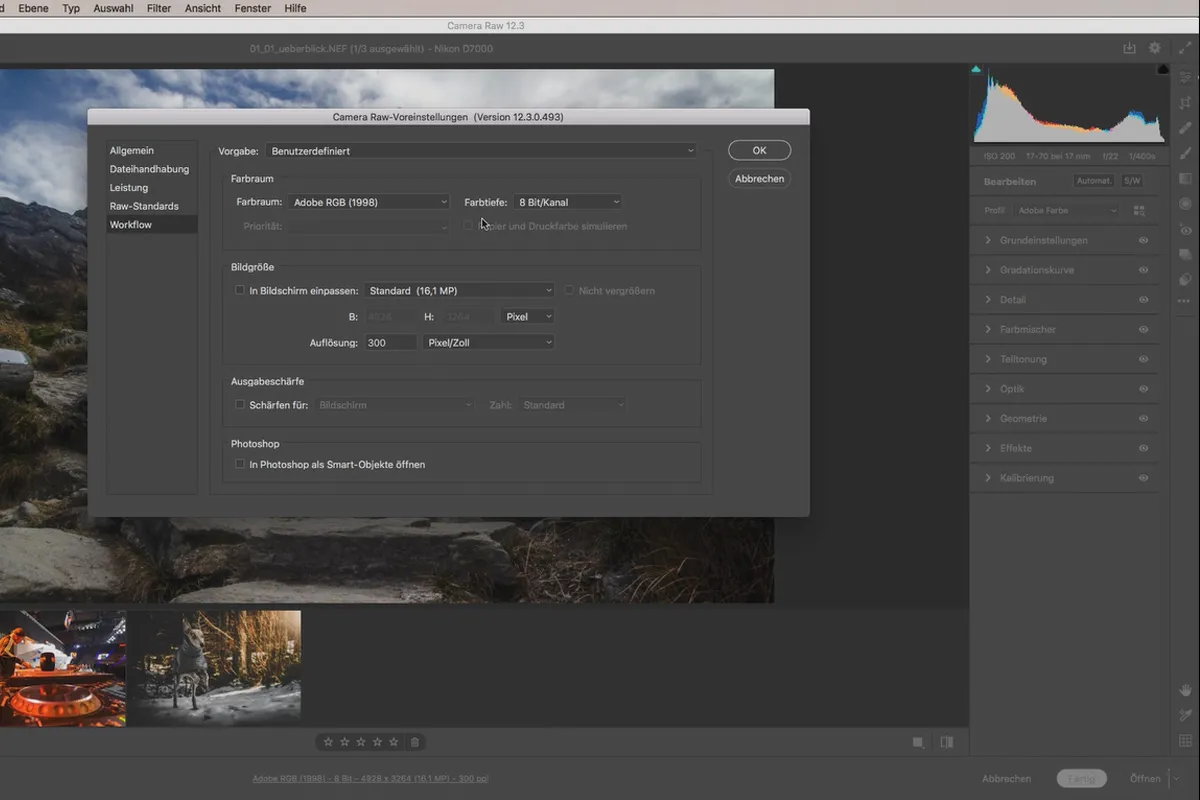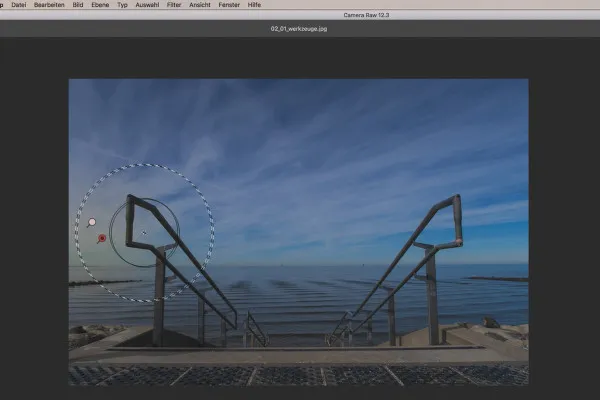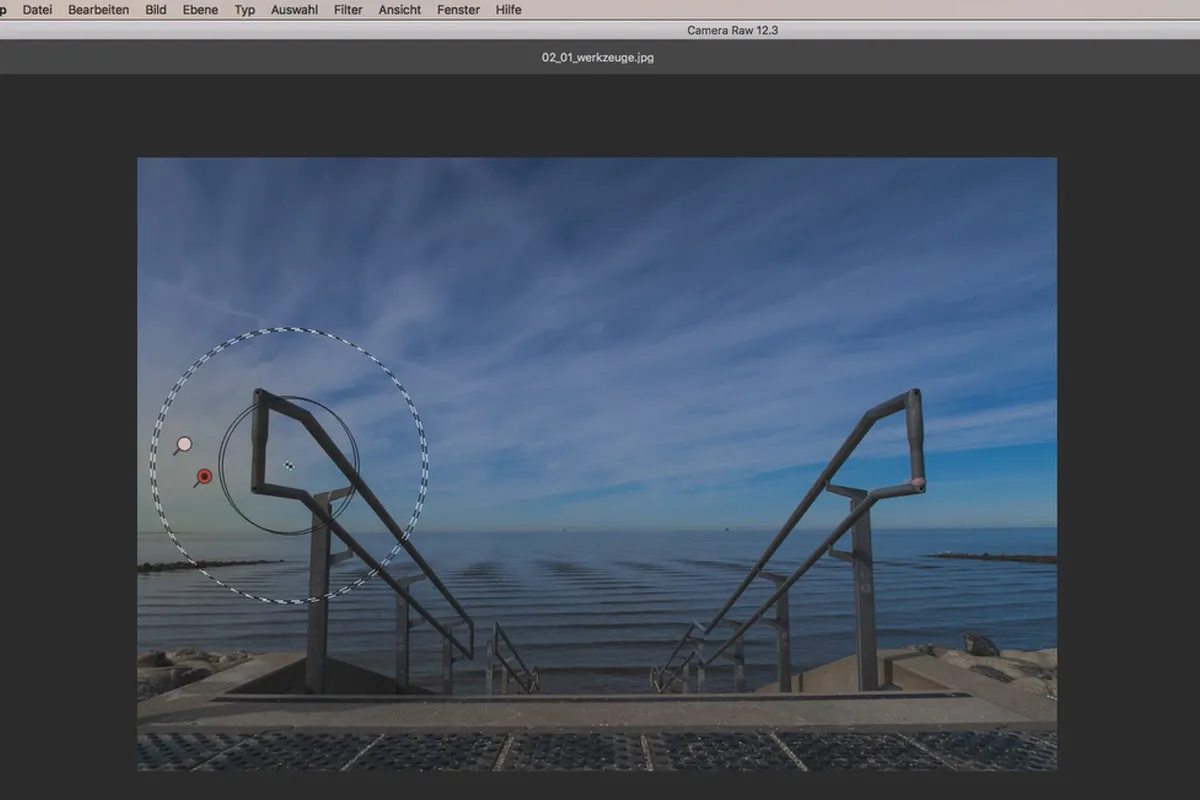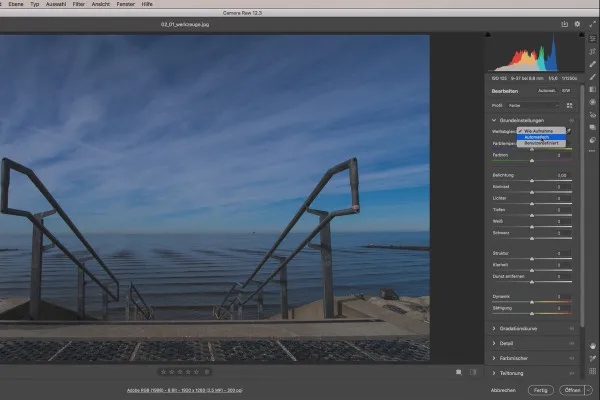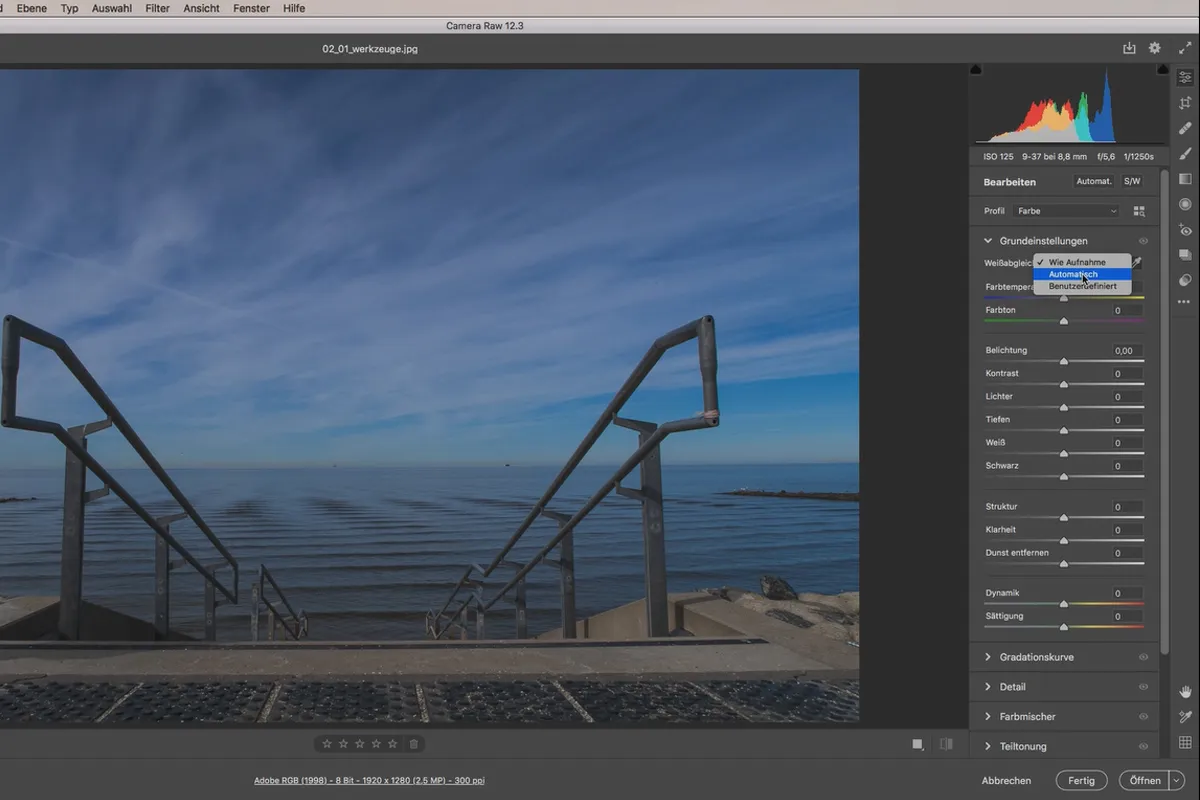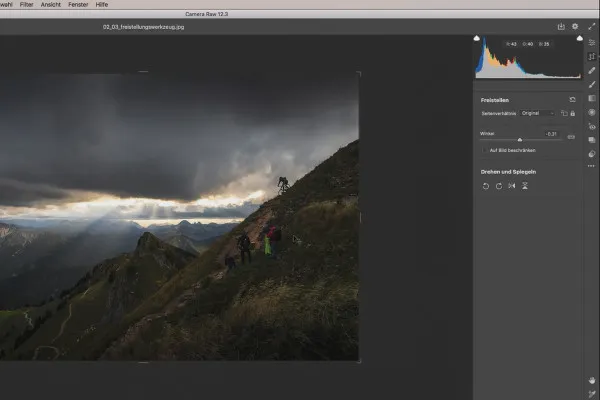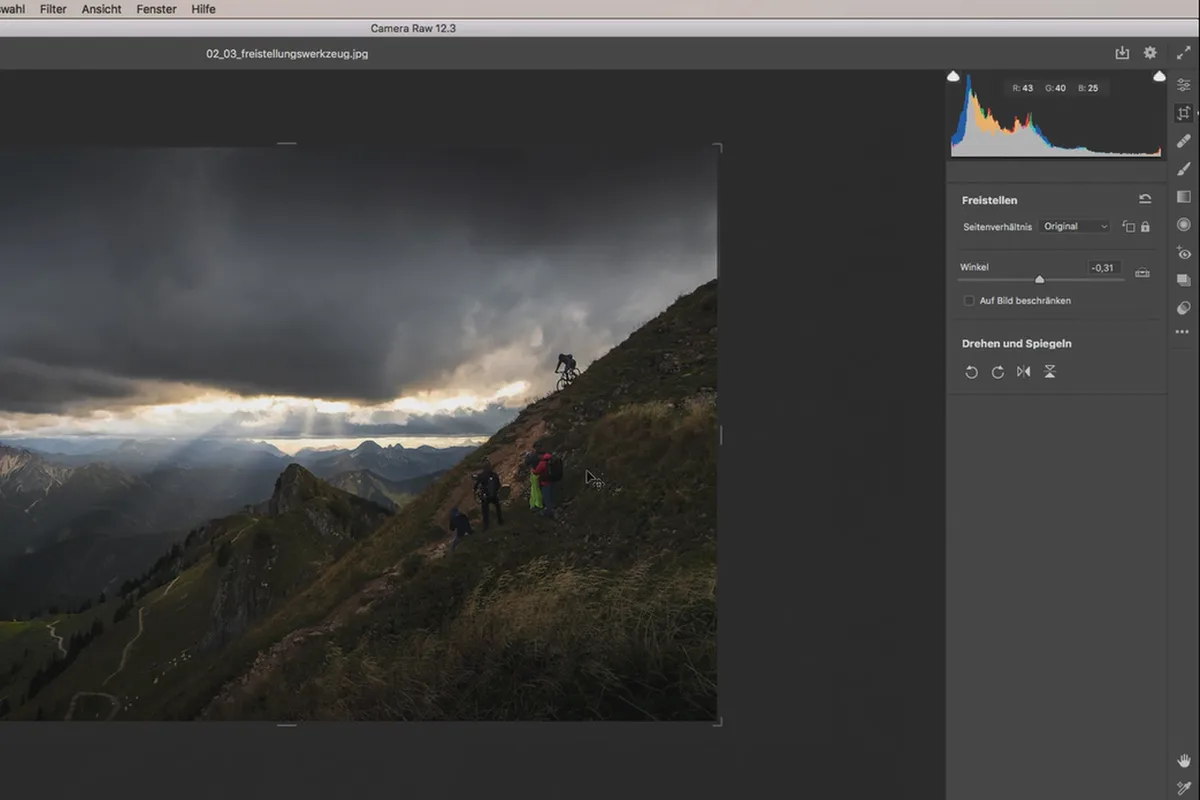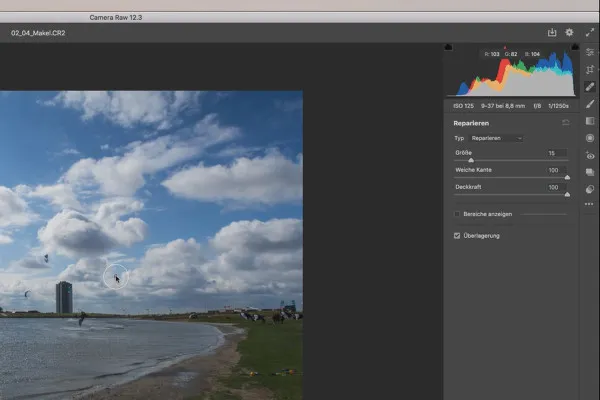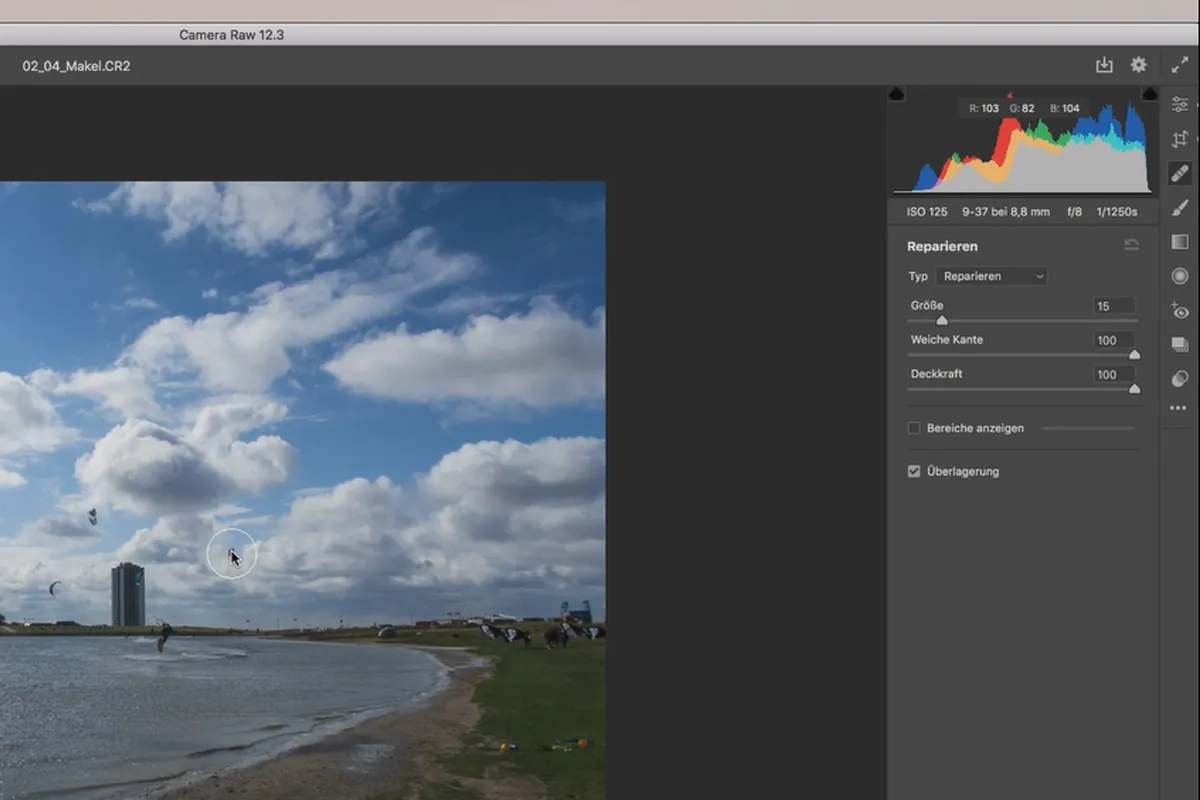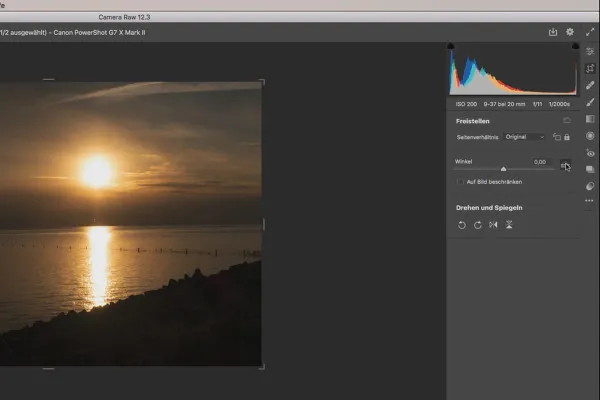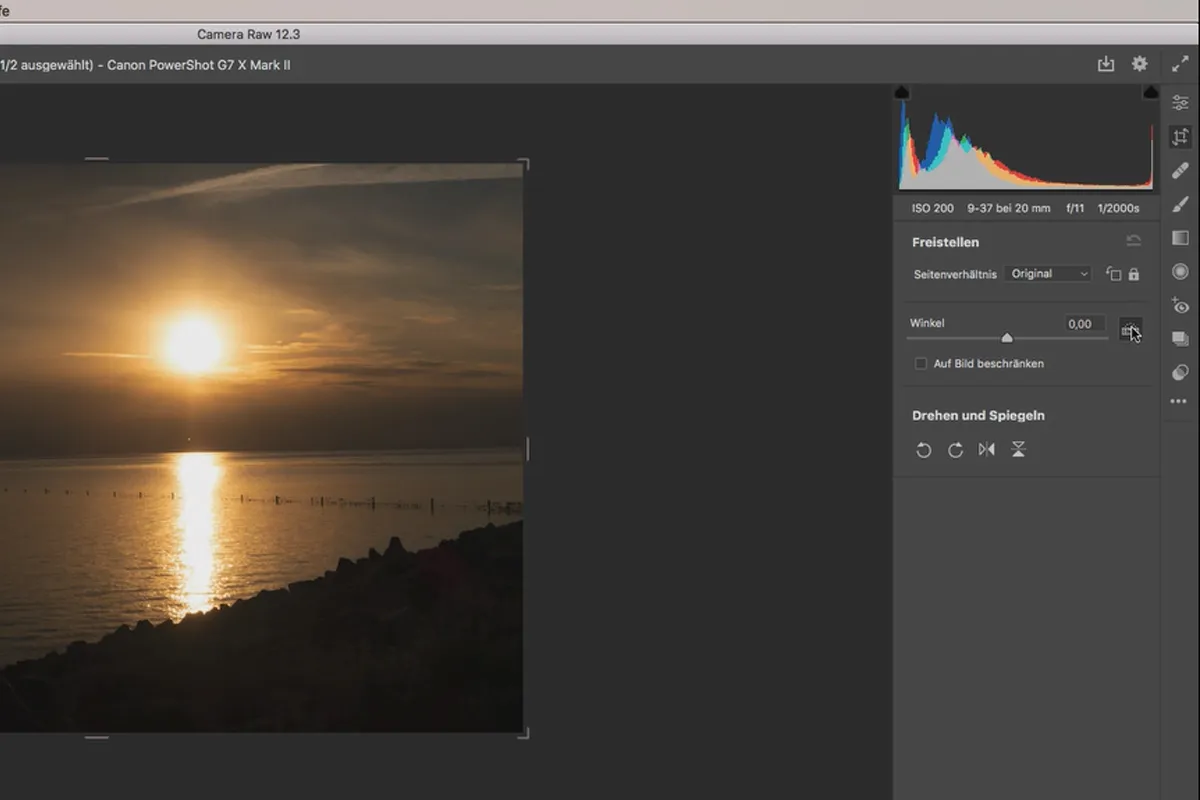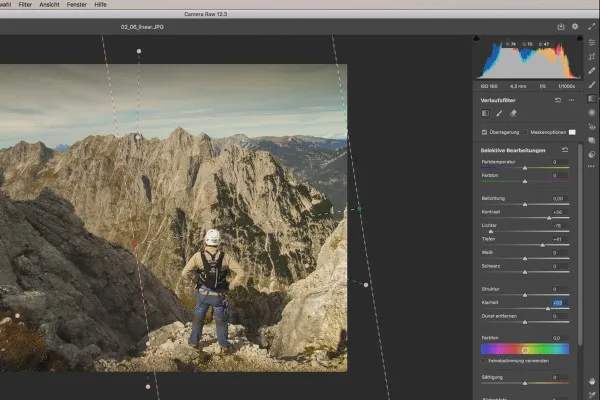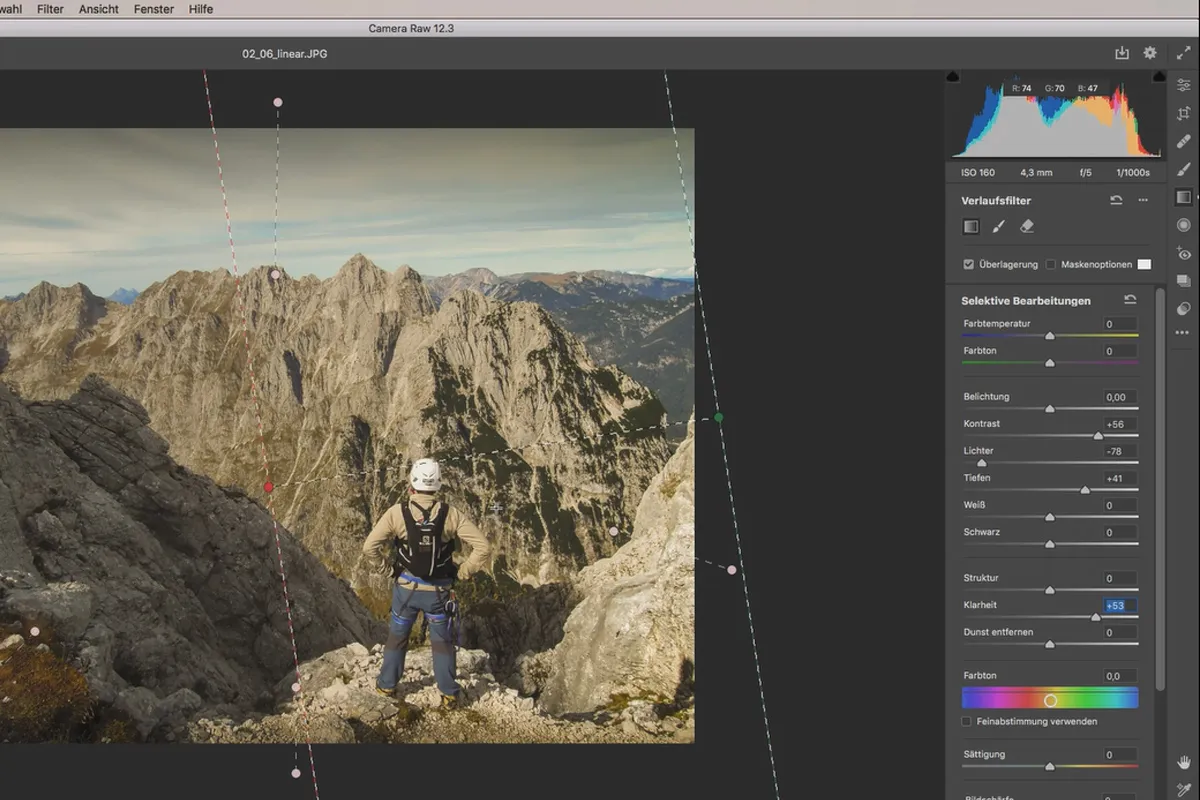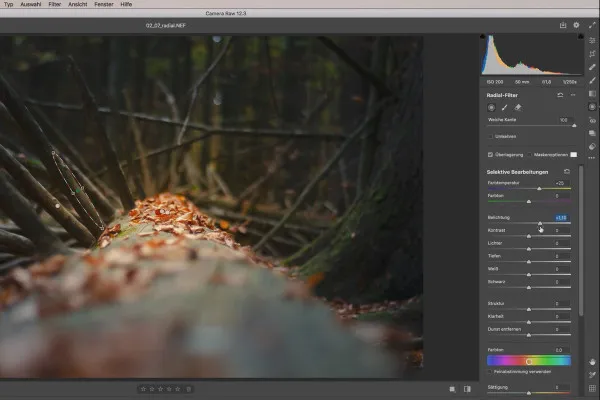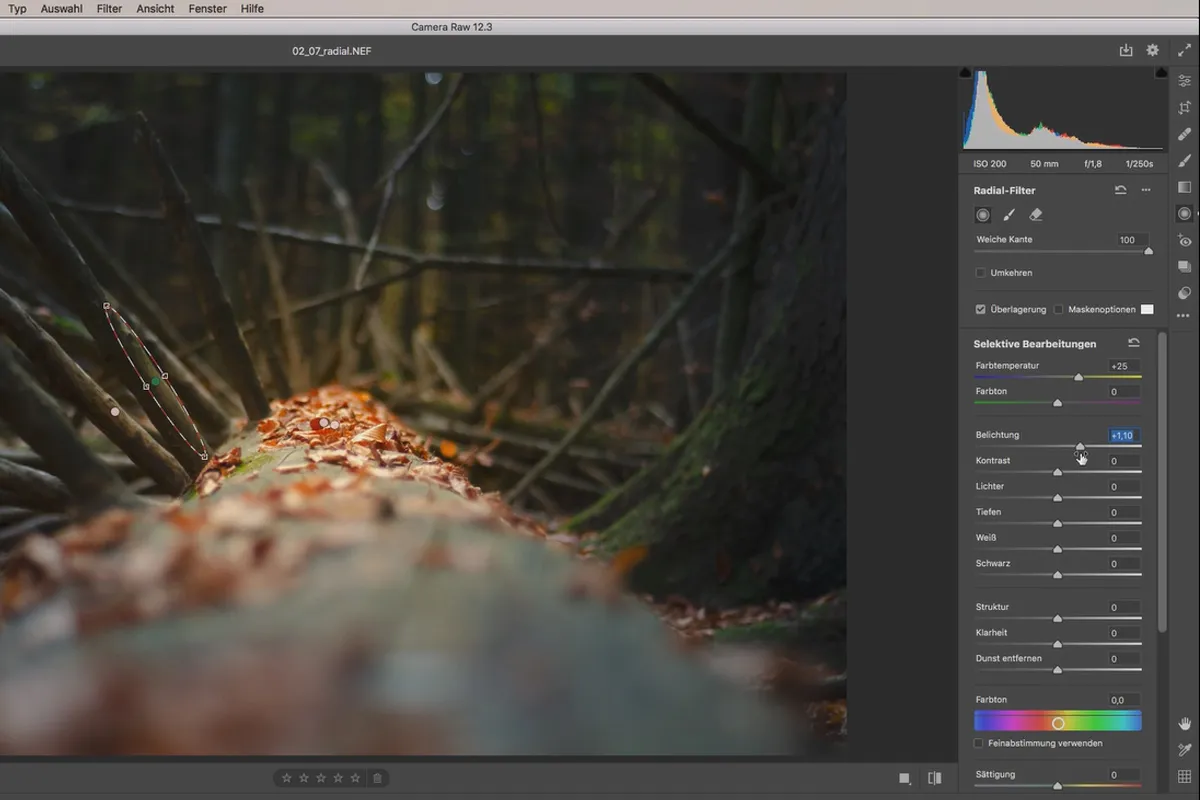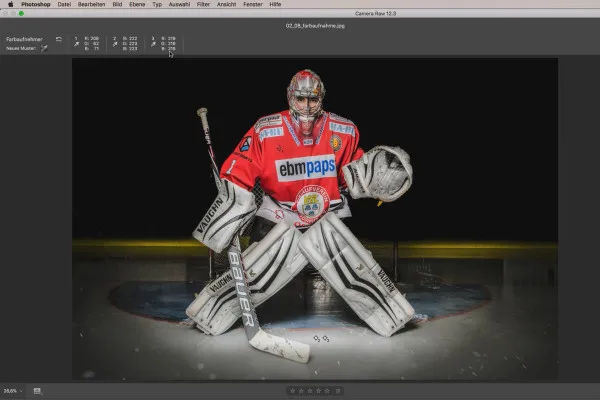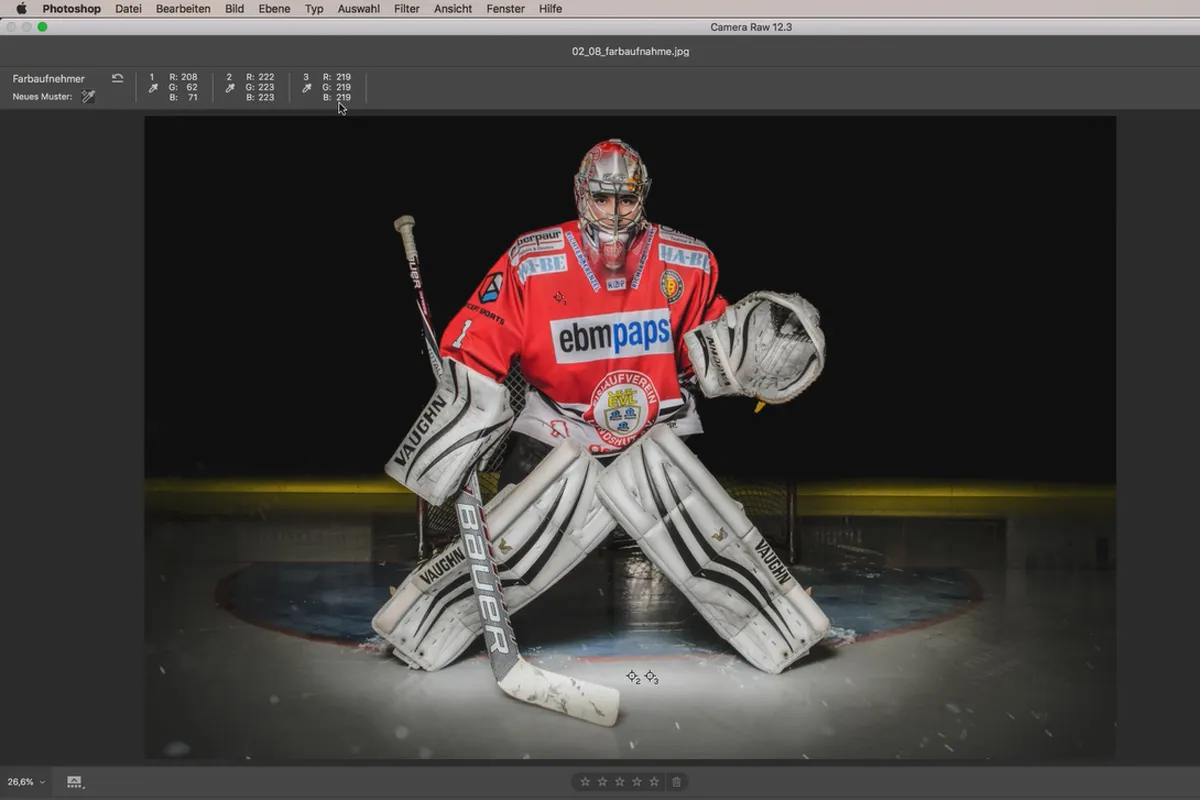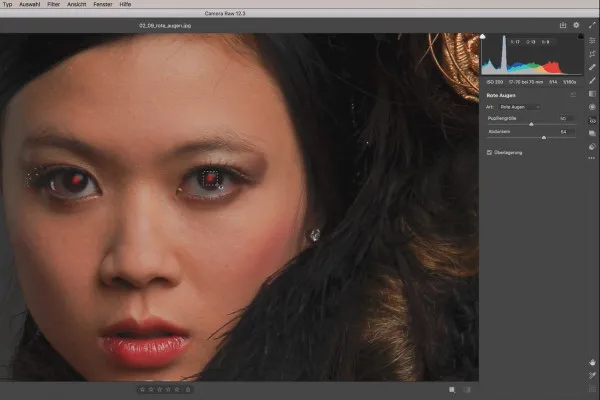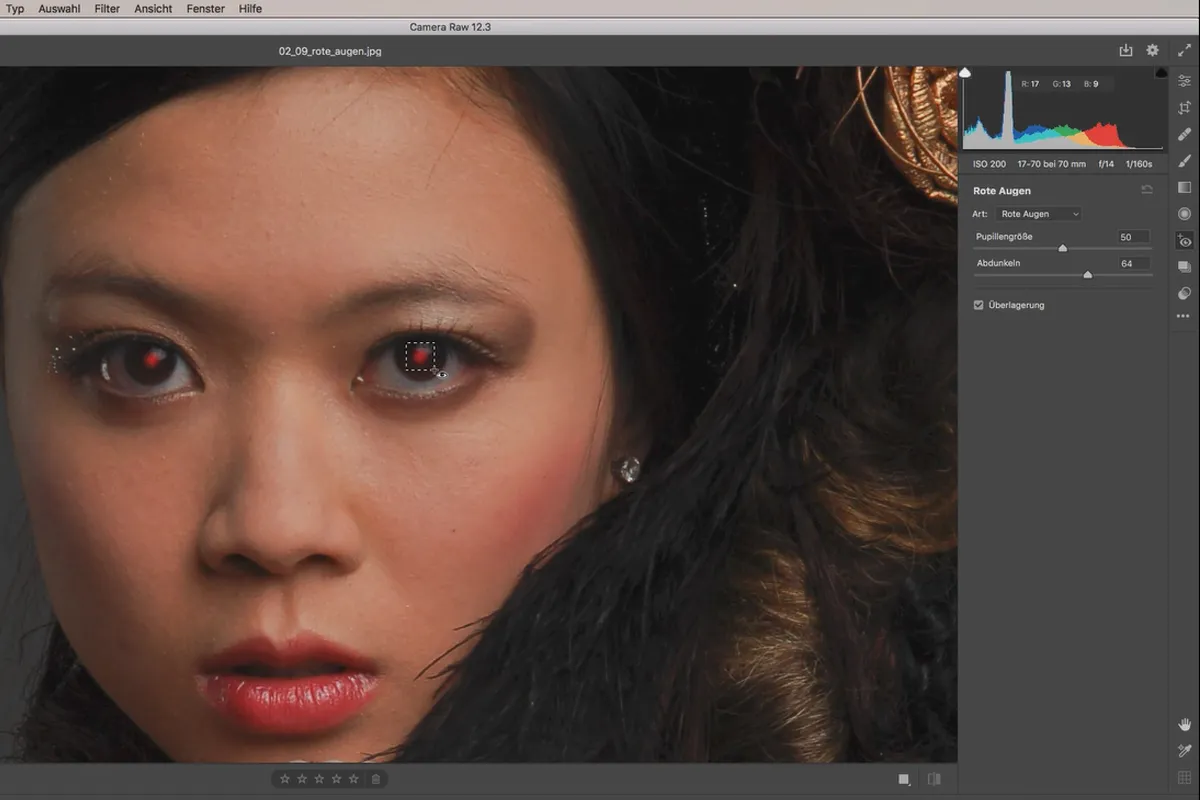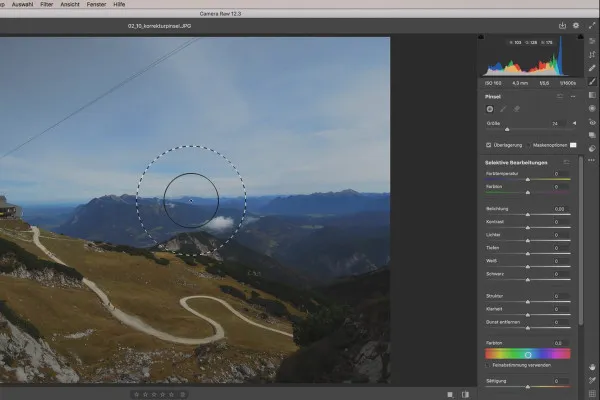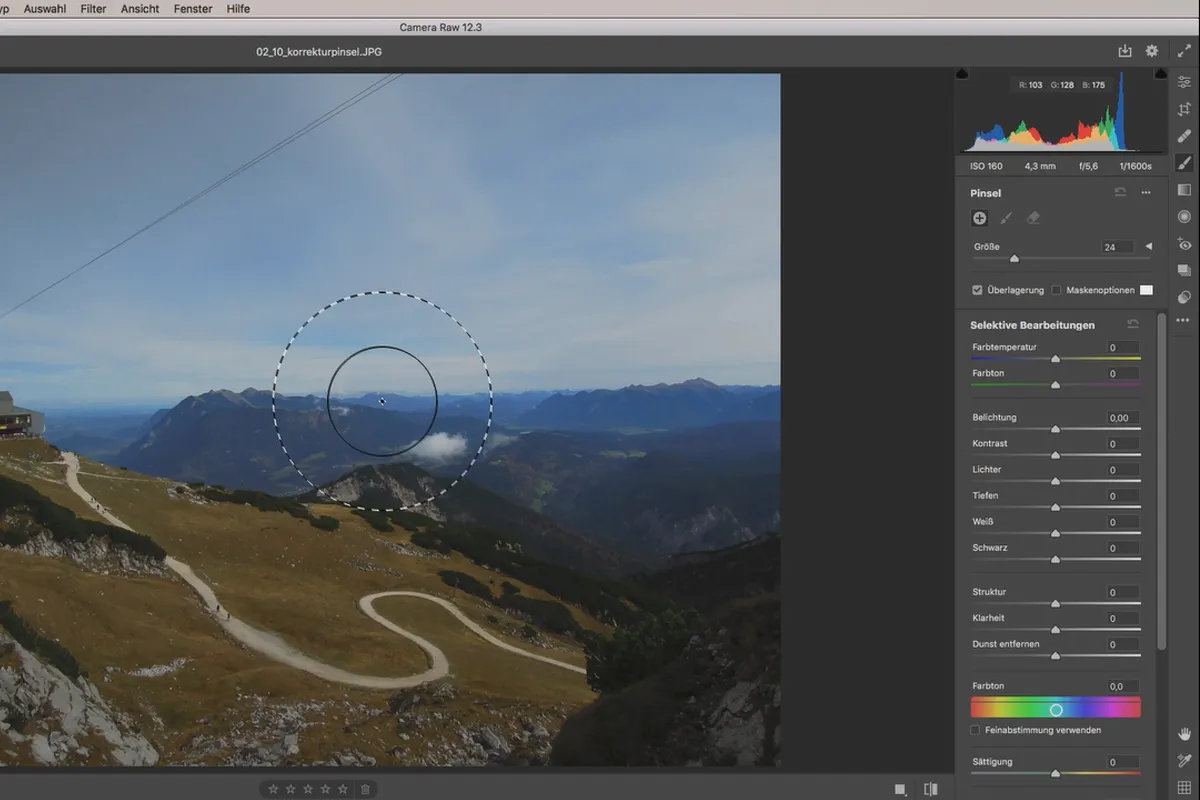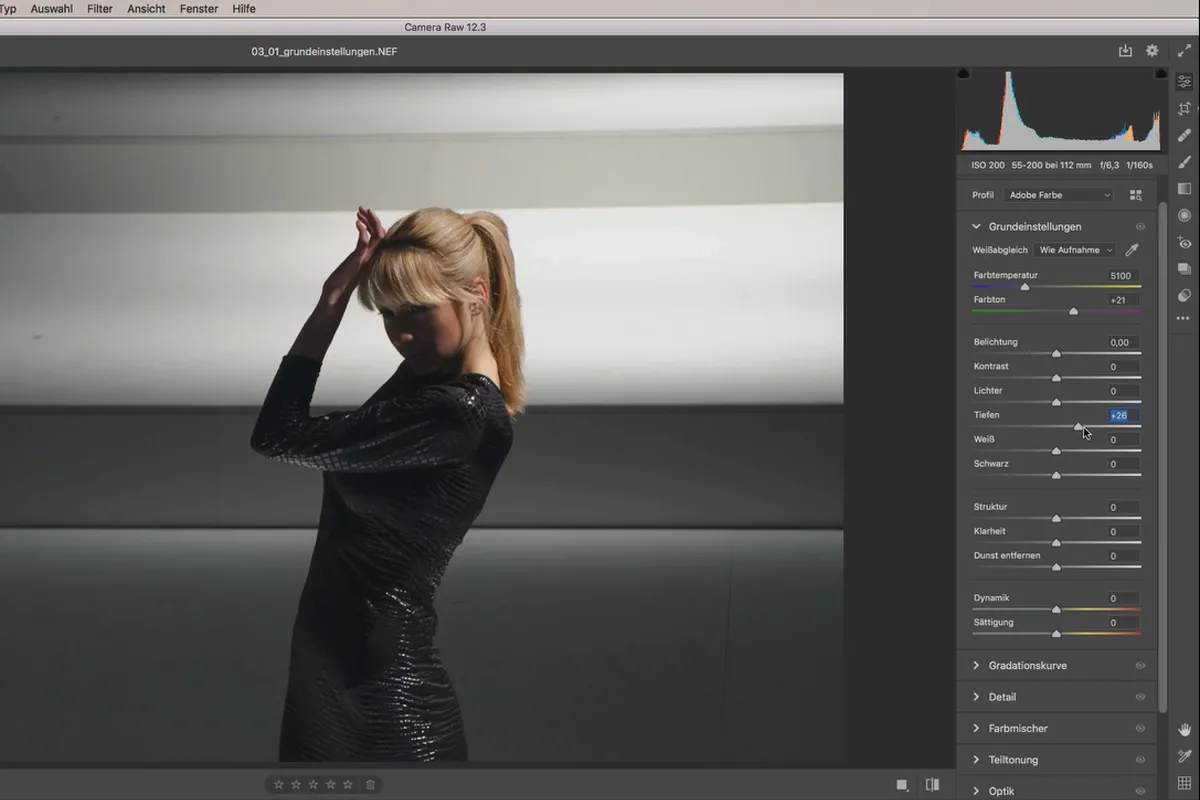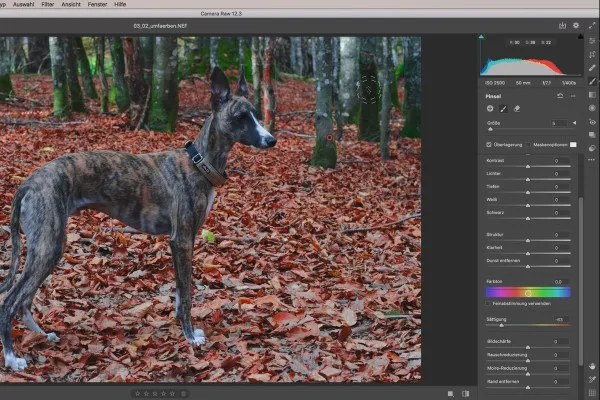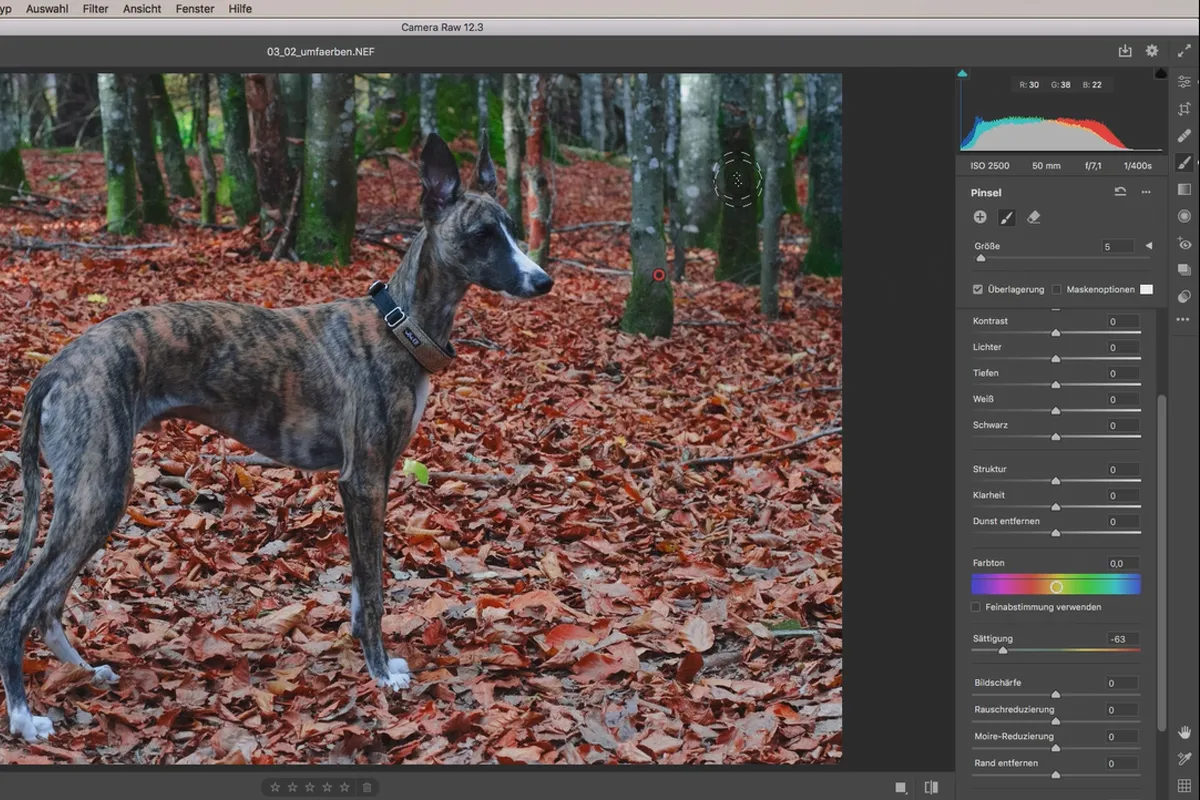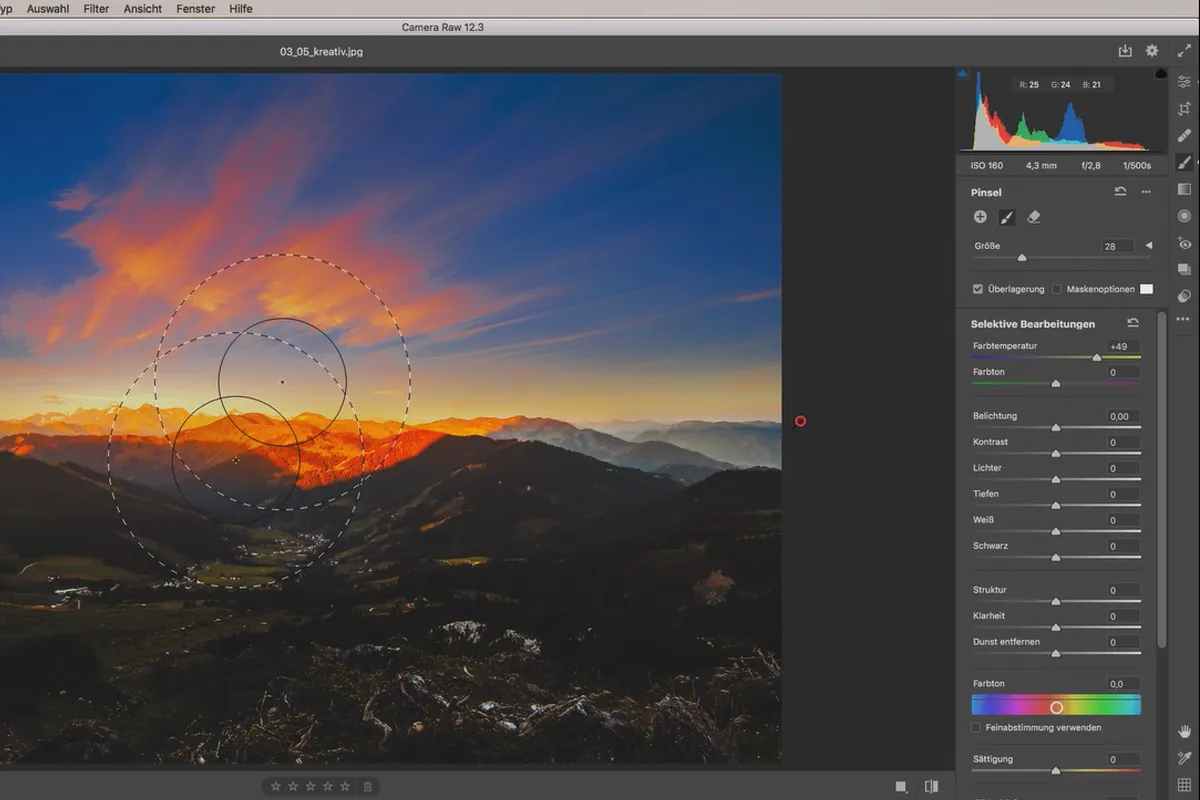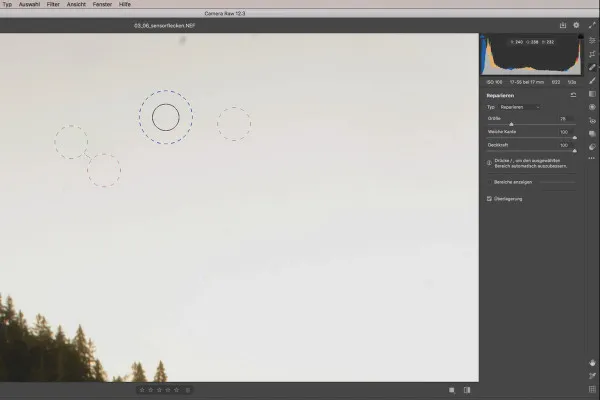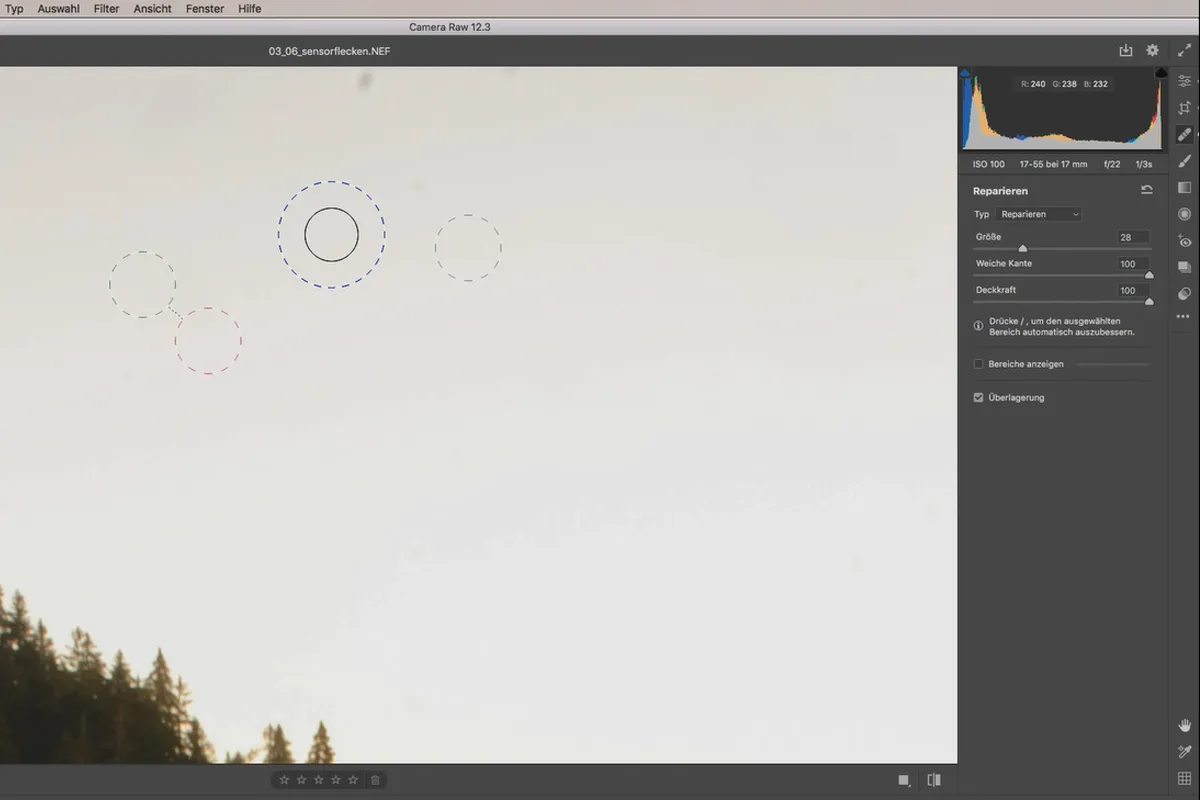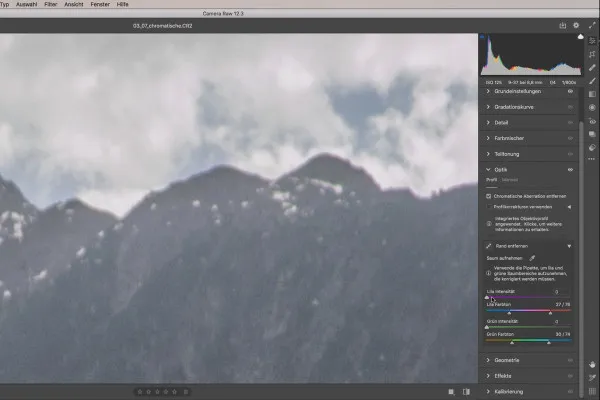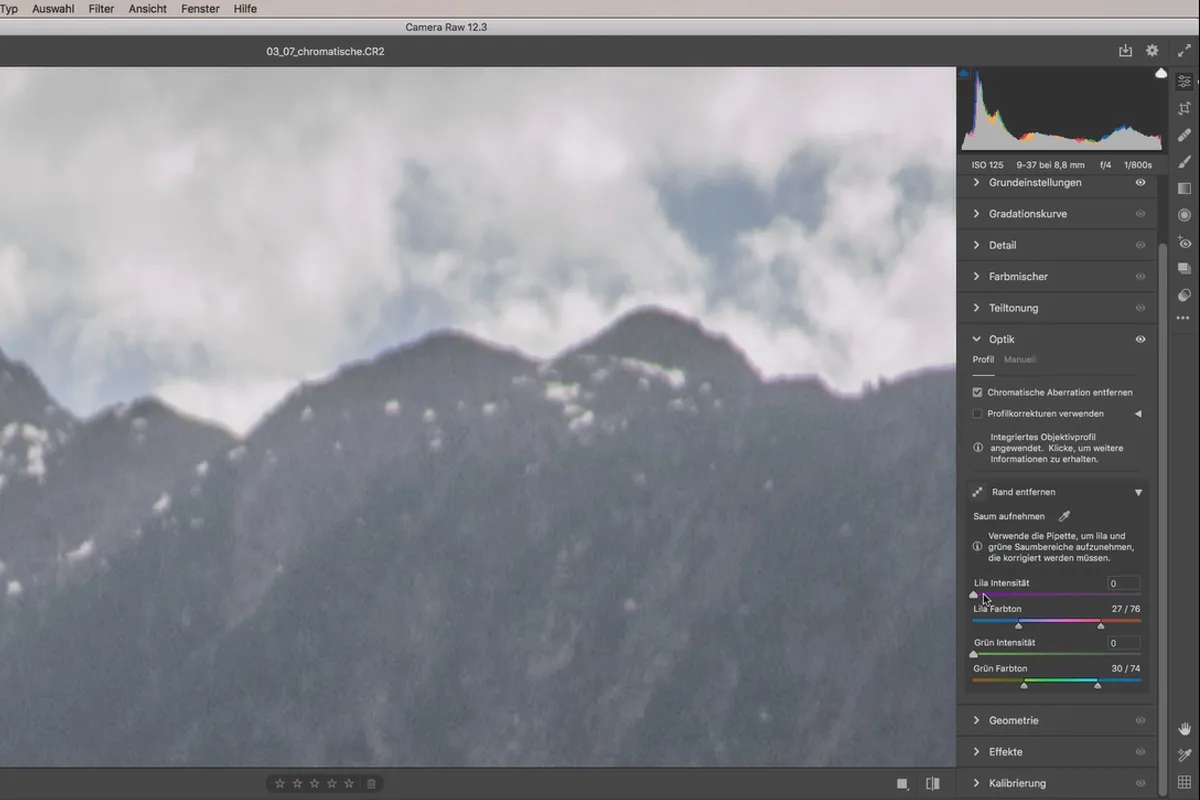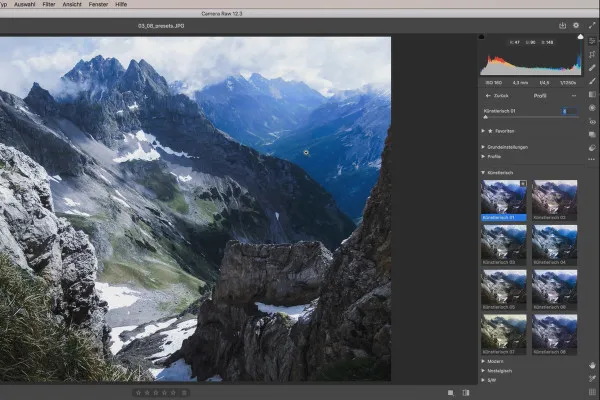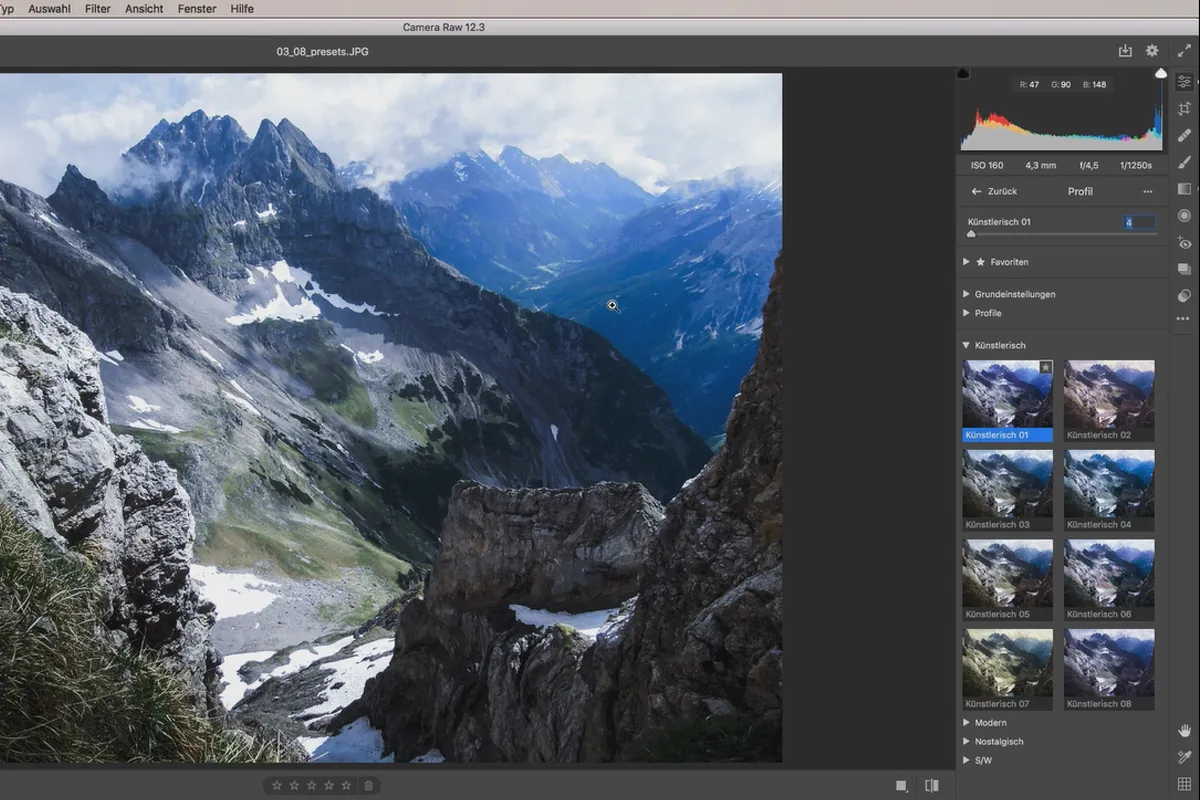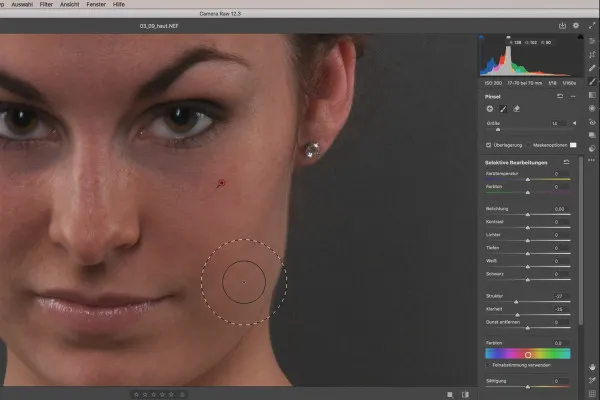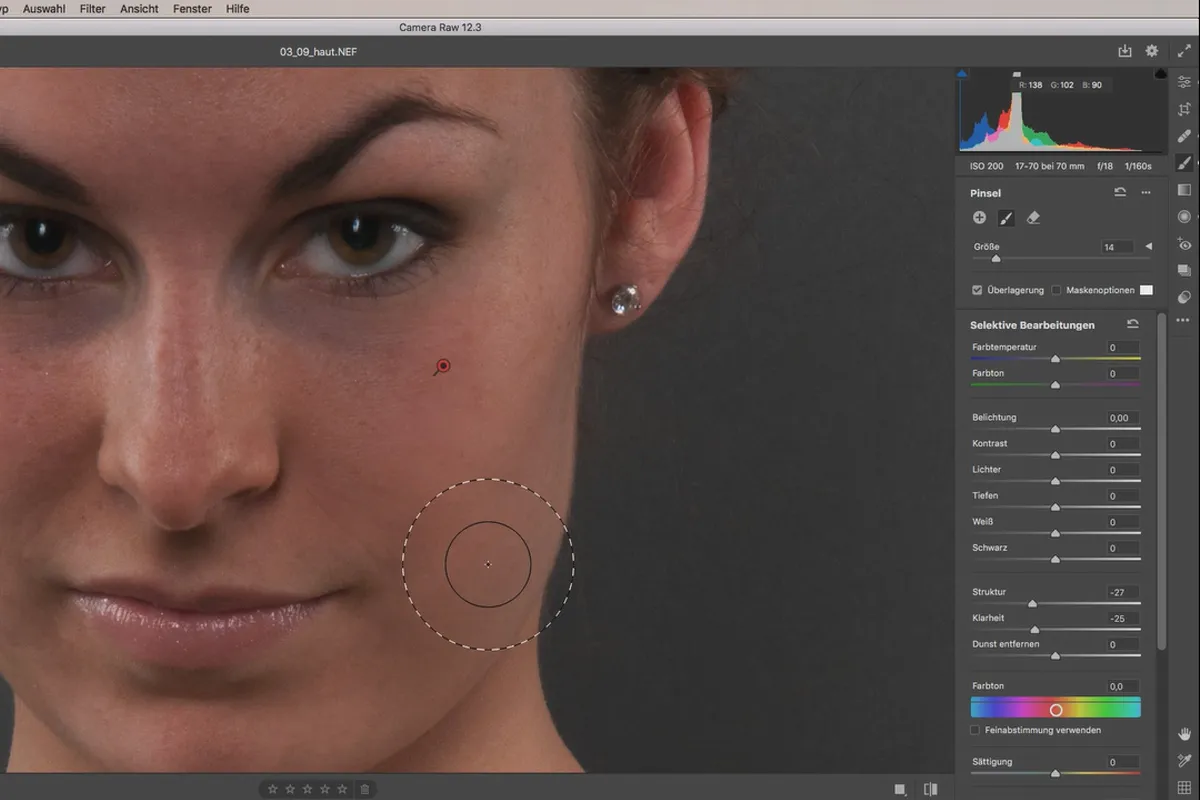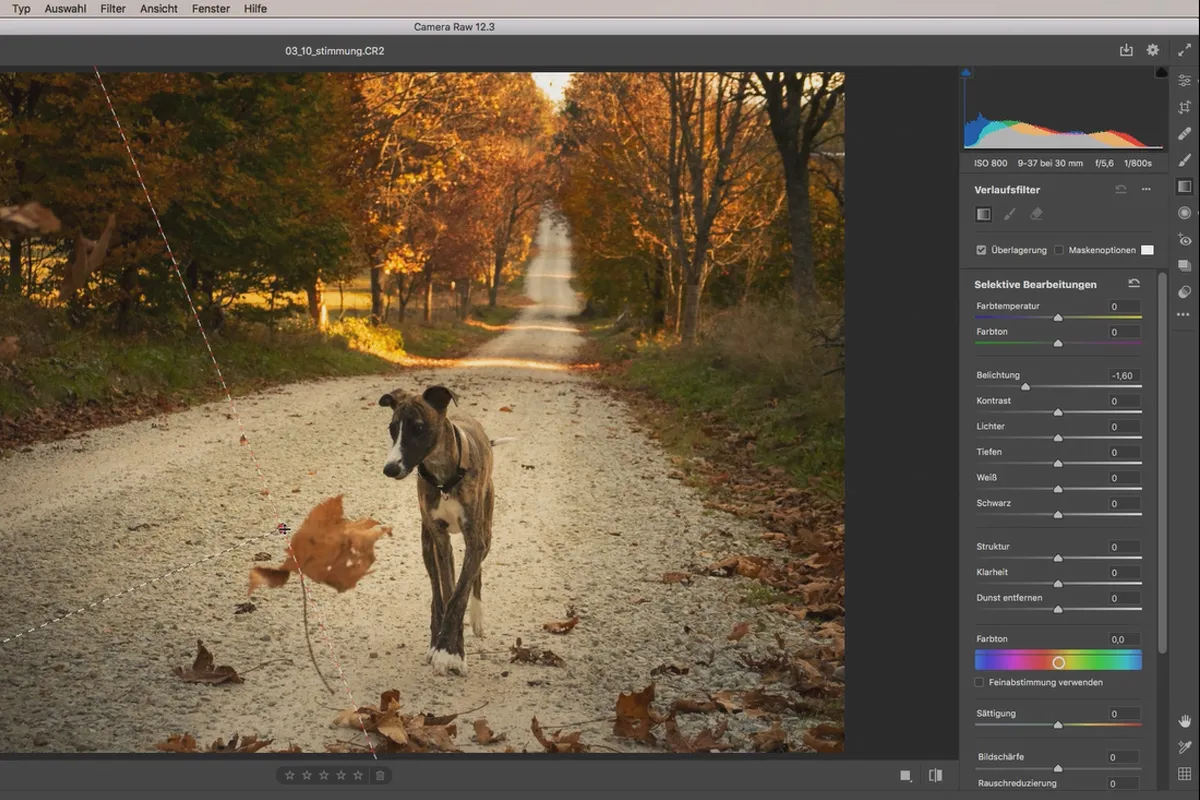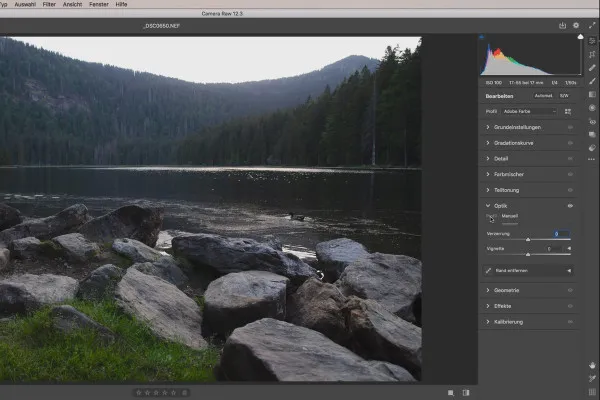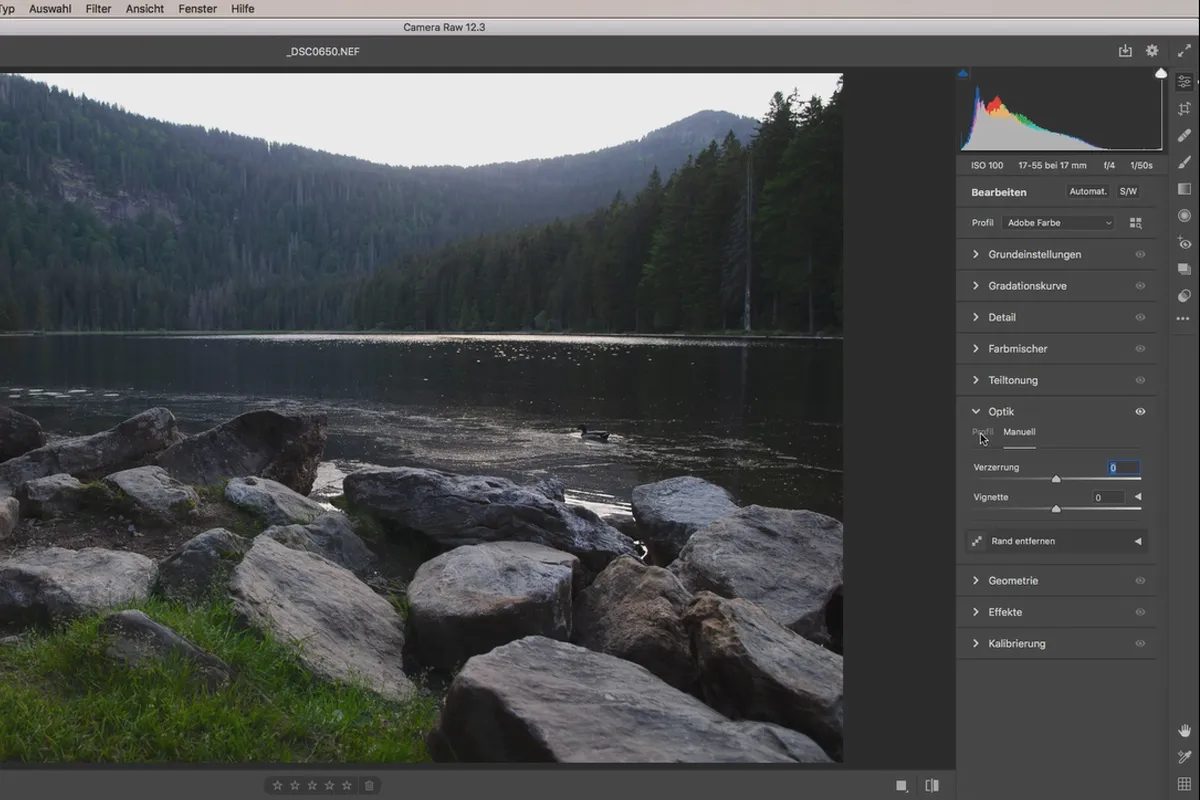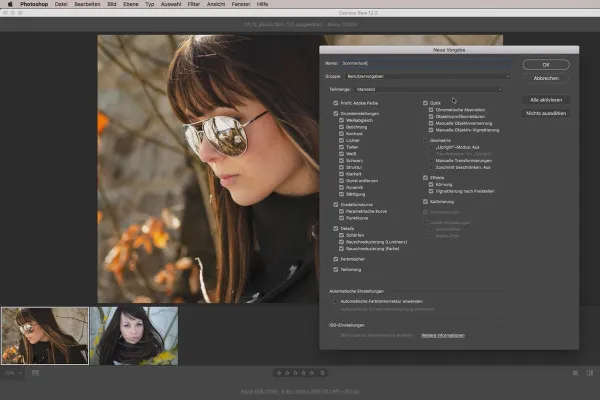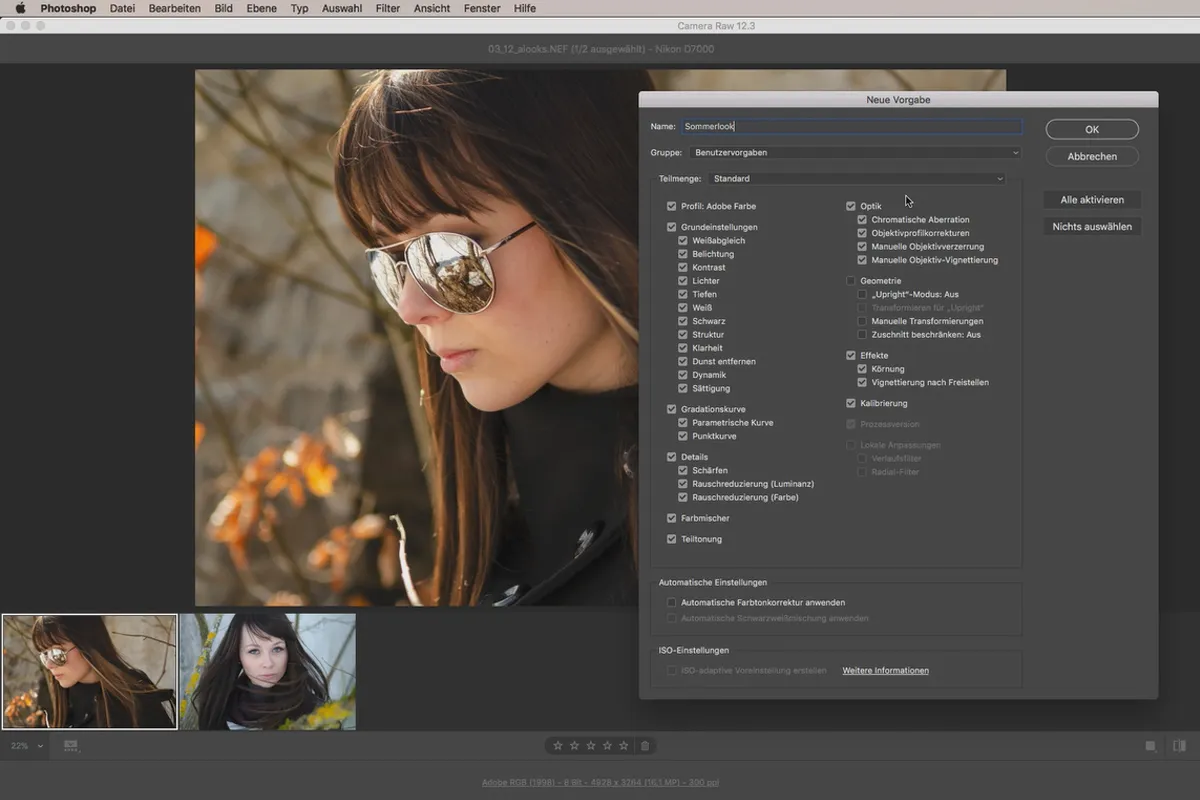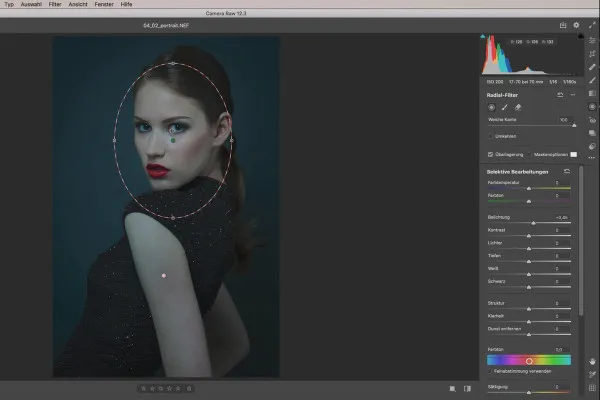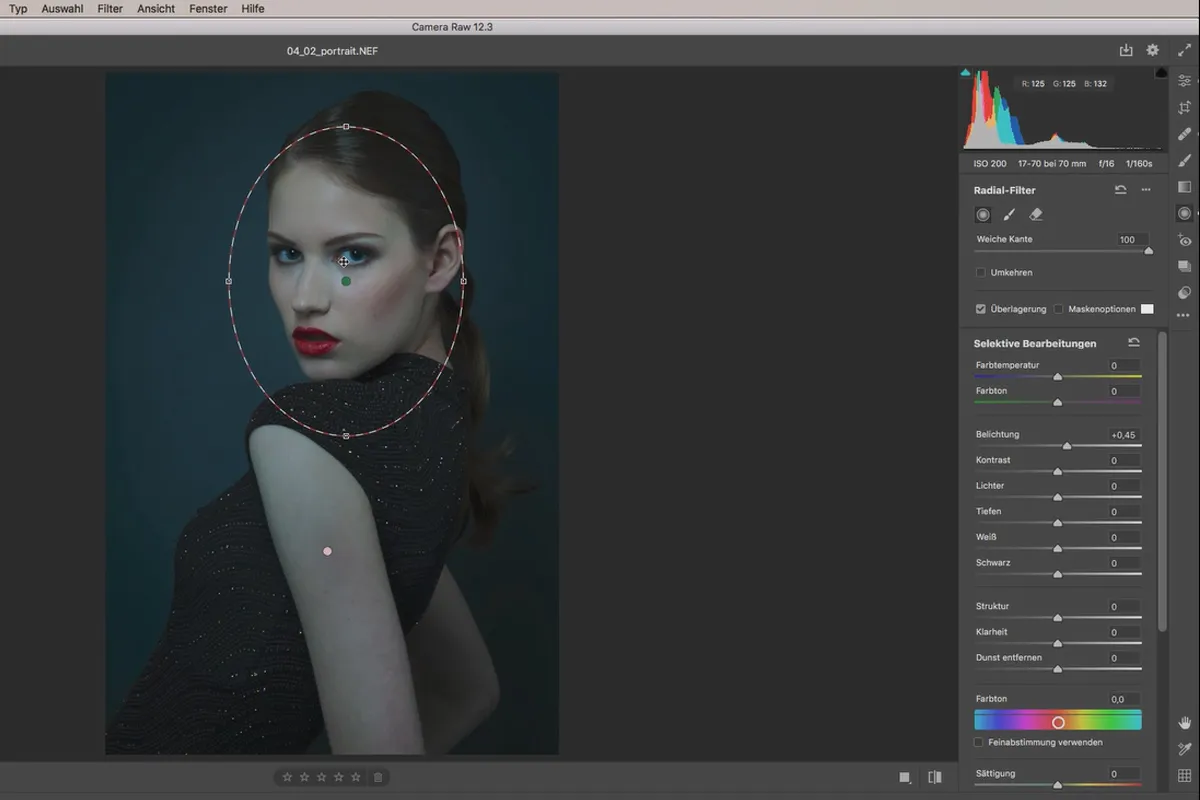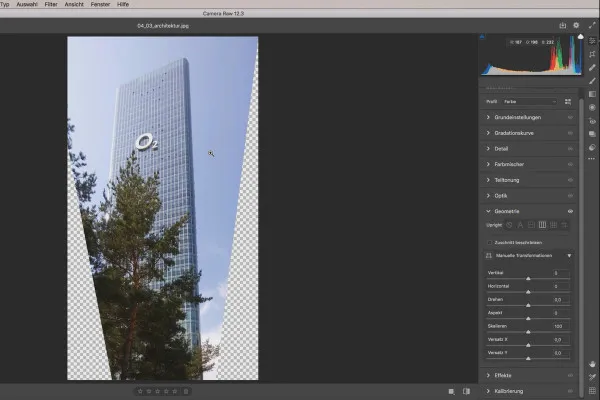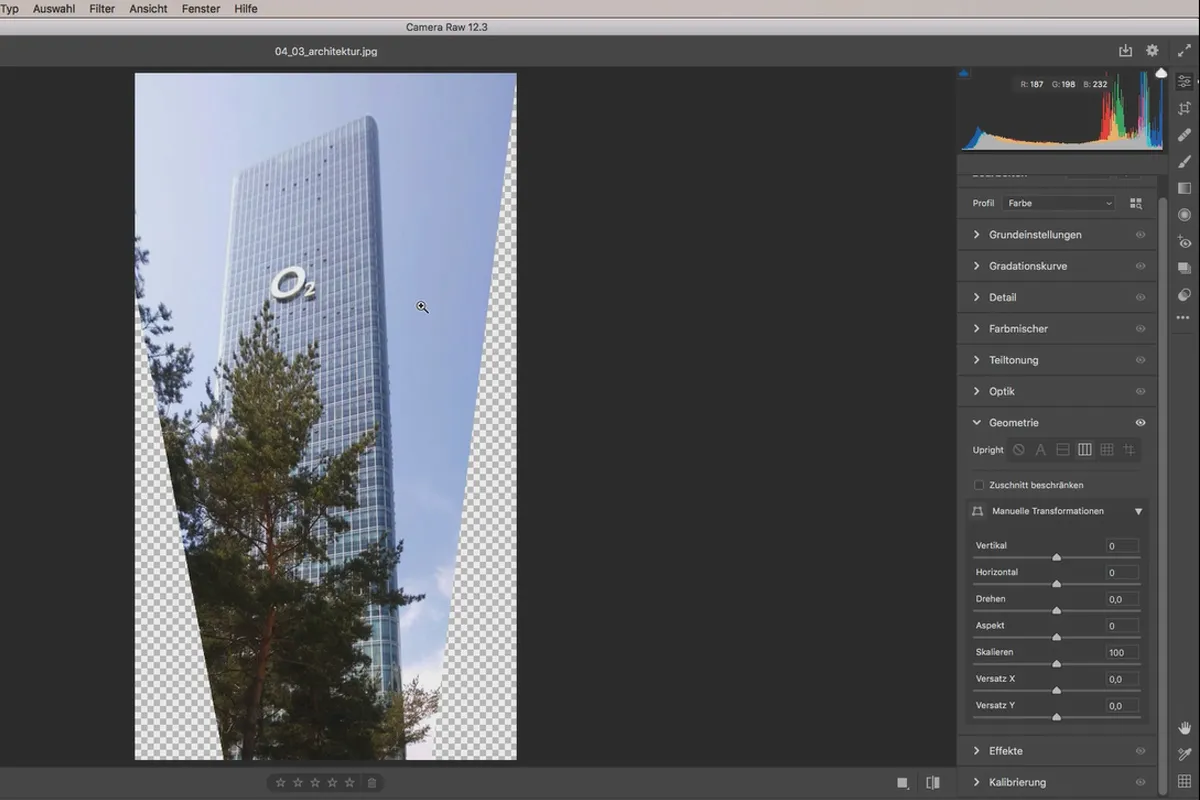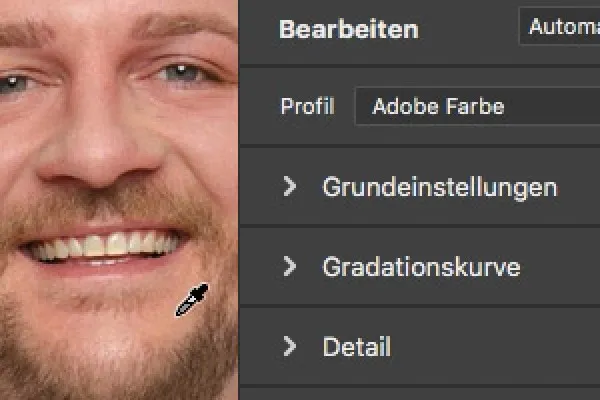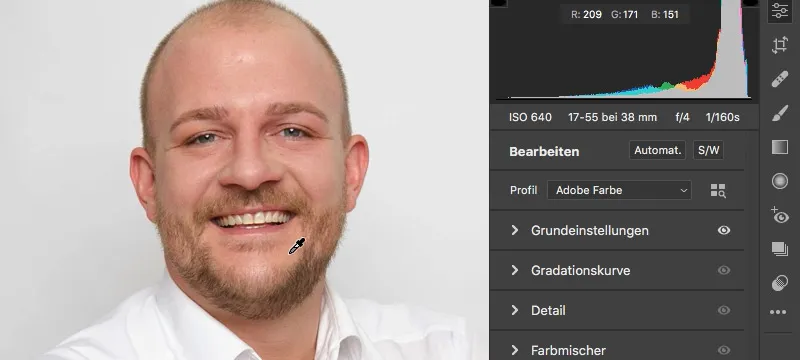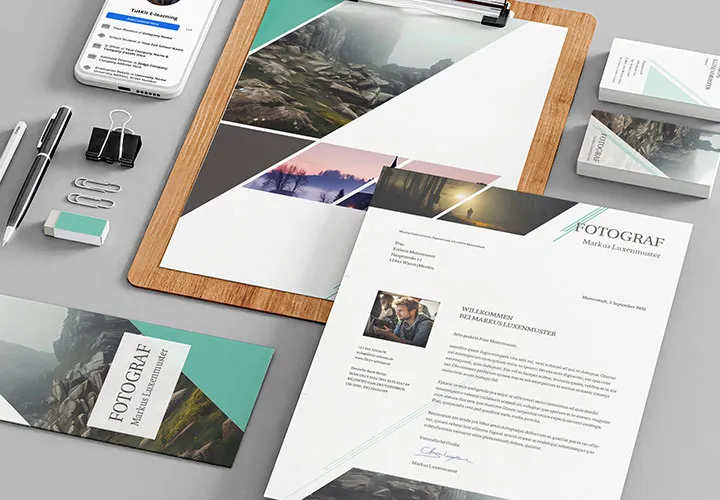Adobe Camera Raw: Video tutorial on photo editing
How to optimize your photos with Adobe Camera Raw. Get to know the raw converter inside out - and even more importantly: sharpen your eye for detail. In this two-hour video tutorial, Photoshop expert Michael Baierl tweaks the controls and lets you know which settings are suitable for which photo situations. Working material included!
- 2-hour video tutorial on photo editing with the Adobe Camera Raw converter
- All important tools and functions explained in a practical way using concrete examples
- Learn from a professional how to analyze your photos and enhance them with an eye for detail
- Among other things: removing distracting elements and sensor spots, skin retouching, using presets
- Complete workflow: how to optimize portraits, landscapes, sports, business and architecture photos
- Practical learning: including raw photos to understand what is shown
- Cutting-edge: All versions take place on the new Adobe Camera Raw 12.3 user interface
After this video tutorial, you will see your photos with different, even more experienced eyes. Get started right away and use the Camera Raw functions to fine-tune your photos to perfection.
- Usable with:
- content:
2 h Video training
- Licence: private and commercial Rights of use
- Bonus: including working material
Examples of use


Intro to the video training
Introduction
Tools
Workflow
Examples from practice
Details of the content
How to enhance your raw photos many times over with Adobe Camera Raw
Adobe Camera Raw - so many functions and controls - so many possibilities! But when and for what do you use what? Find out in this video tutorial! You've come to the right place ...
- ... if you want to get to know the Raw converter thoroughly and comprehensively.
- ... if you keep asking yourself what you could improve in your photos.
Every tool and all the important functions explained using practical examples - your trainer Michael Baierl welcomes you to a two-hour intensive course:
Tutorial Part 1: Basics and the tools at a glance
You call up Adobe Camera Raw in Photoshop if you want to develop raw files or edit JPG images. With version 12.3, the program interface of the plug-in has been completely revised. This is exactly where the video tutorial comes in. All explanations take place on the new interface so that you can follow what is shown directly in the current version.
In the first part of the video training, you will learn the basics as well as the tools and their functions. For example, white balance and cropping, the linear and radial graduated filters as well as the color pickup, correction brushes and the tool for removing red eyes are used.
You will see how the various tools affect your images in individual photo examples. Open the working files to accompany the training so that you can practically reproduce what has been shown in Camera Raw .
Tutorial part 2: Concrete practice - work steps and complete photo edits
You will rarely open Adobe Camera Raw to perform just one editing step. Instead, you will combine the options to retouch your photos, adjust the brightness and color, make lens corrections and create certain image looks, for example.
Whether you want to sharpen your photo, convert it to black and white, remove sensor spots or straighten the horizon line - your trainer will provide you with suitable solutions for typical photo editing challenges . In a final chapter, many of the previously introduced techniques are combined in complete editing processes. Look over your trainer's shoulder as he fully optimizes and creatively enhances landscape, portrait, architecture, sports and business photos in Adobe Camera Raw.
Tip: In Adobe Camera Raw, you can use our presets to customize the look of your photos with just one click. Discover the right presets for your photos now.
Other users are also interested

Follow an instructive path of image editing!
Simply edit images professionally
Quickly create high-quality business equipment

Photo editing & image composition

Neatly cut out!
Understand & apply effectively
Little effort. Sharp results.
Adjust your knowledge to AI!