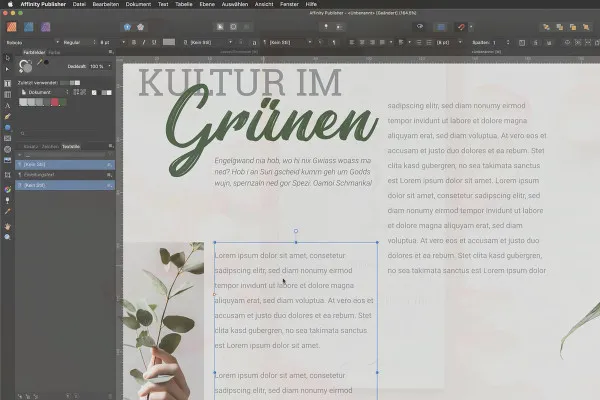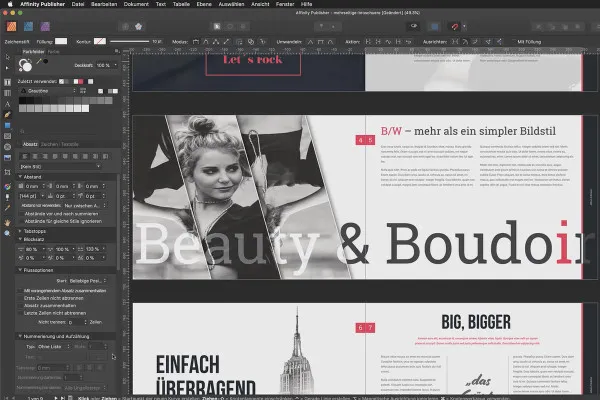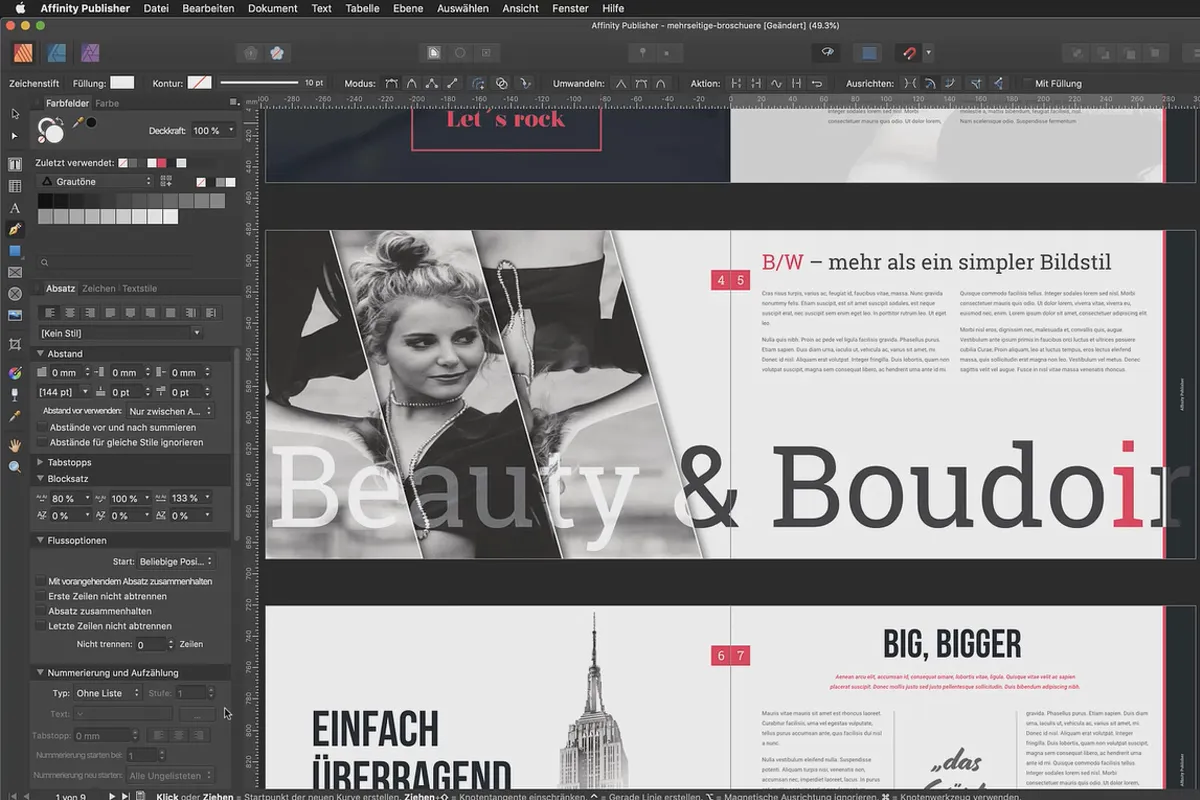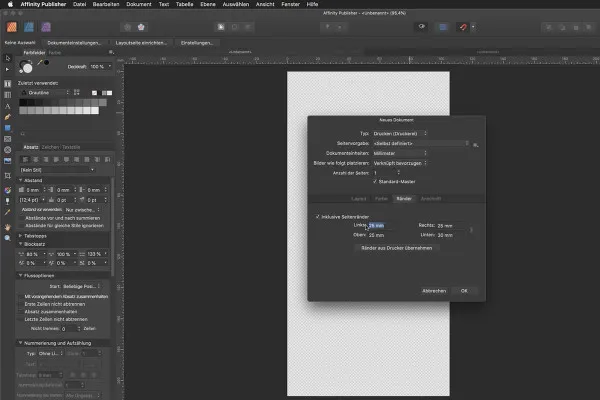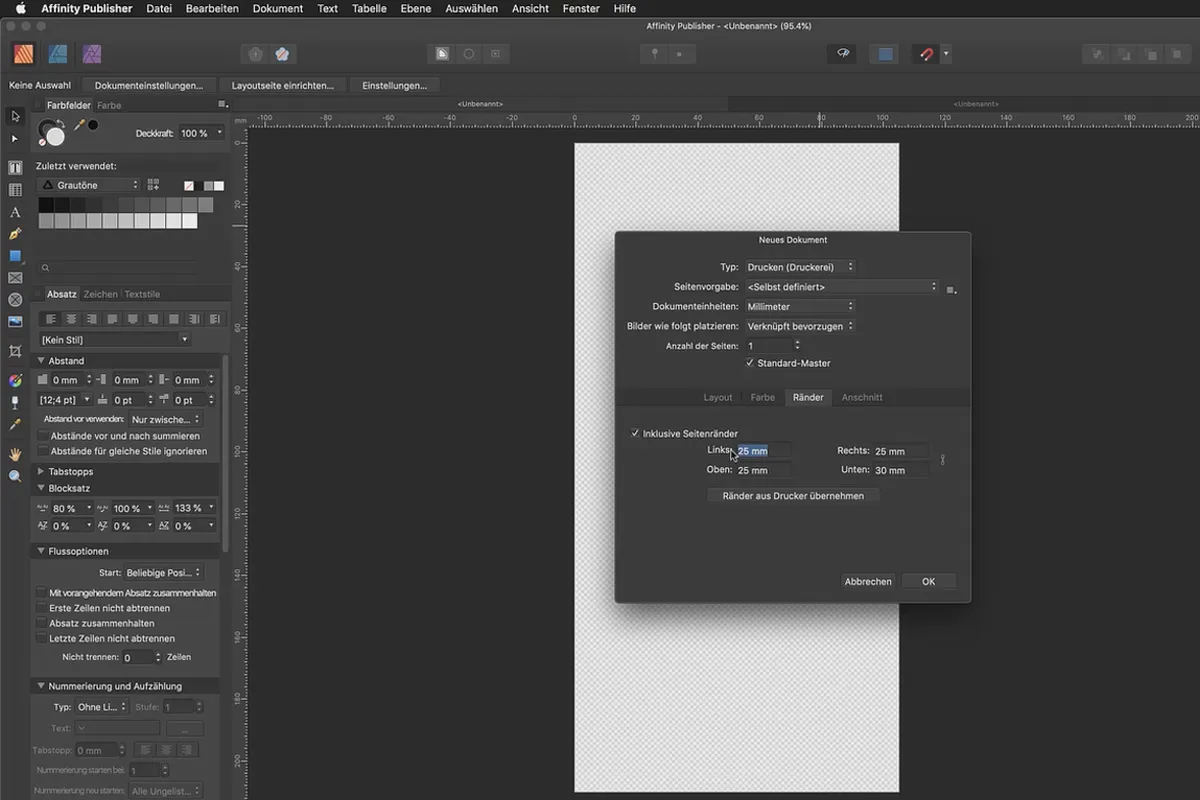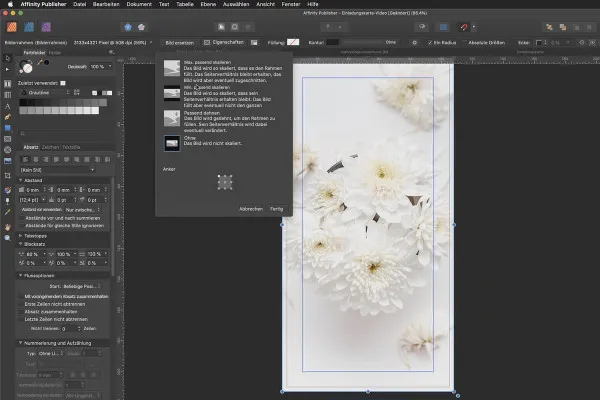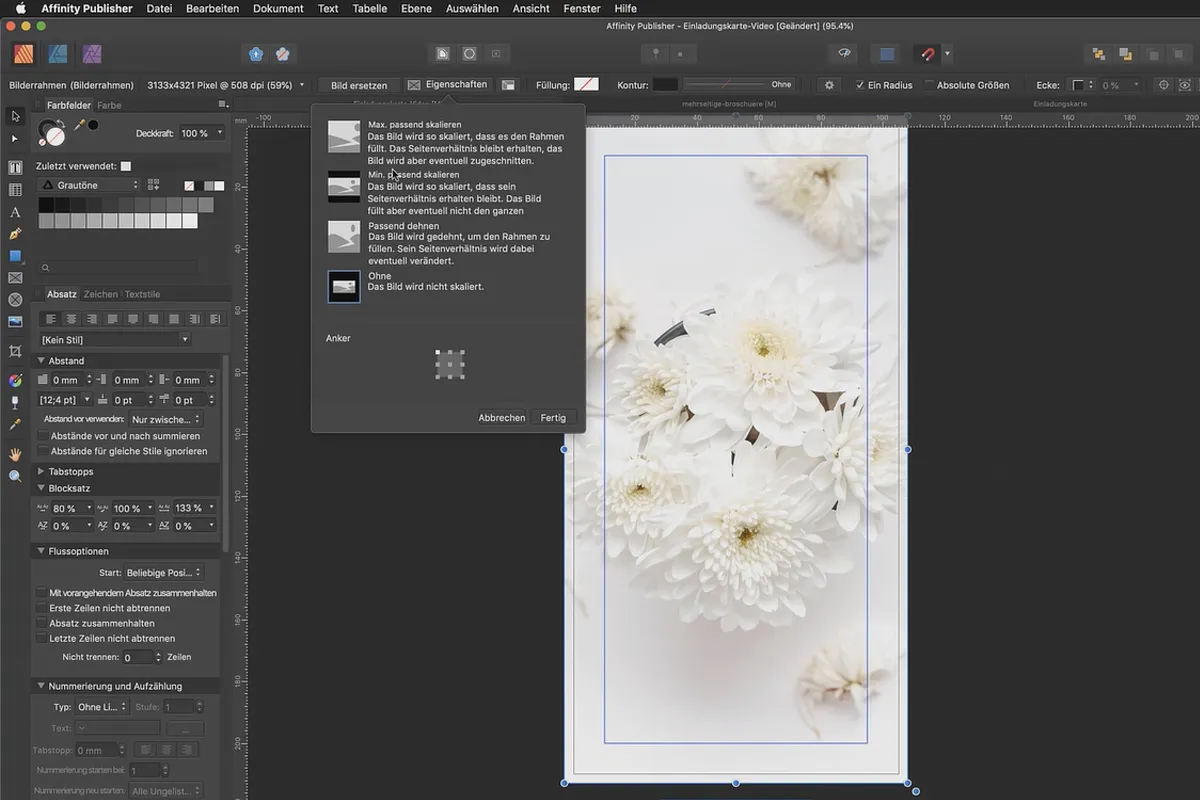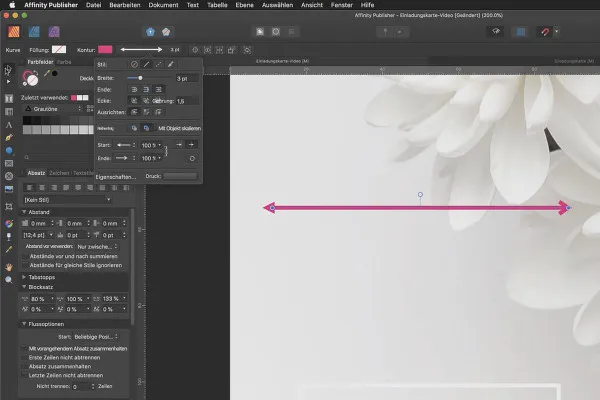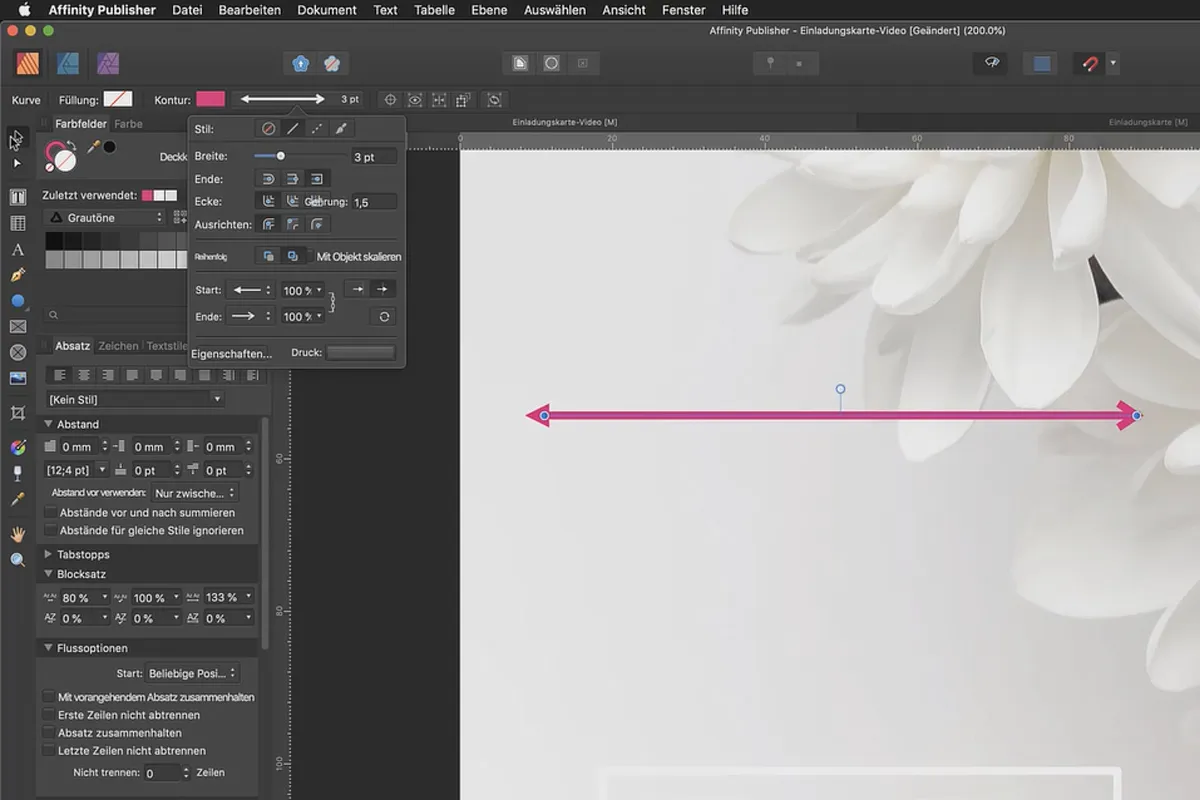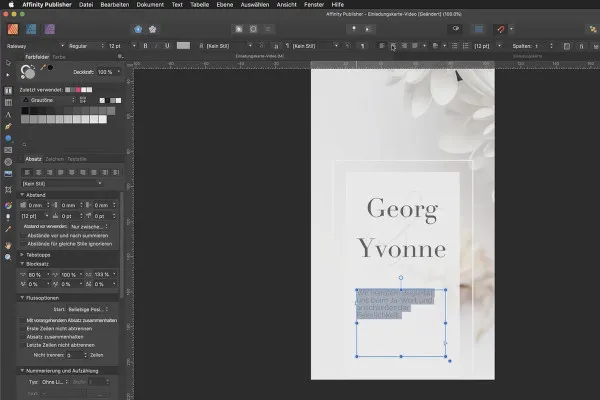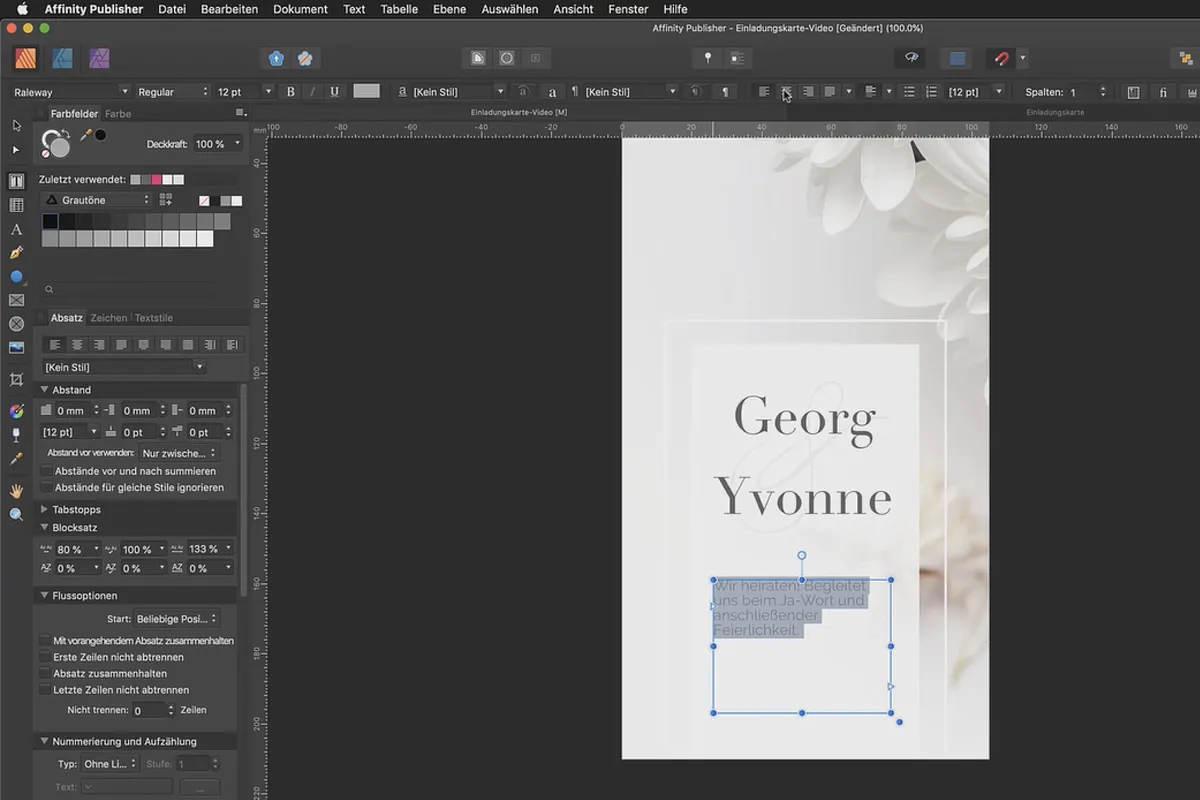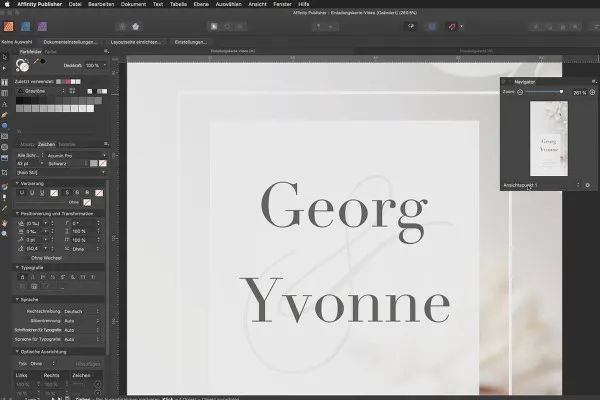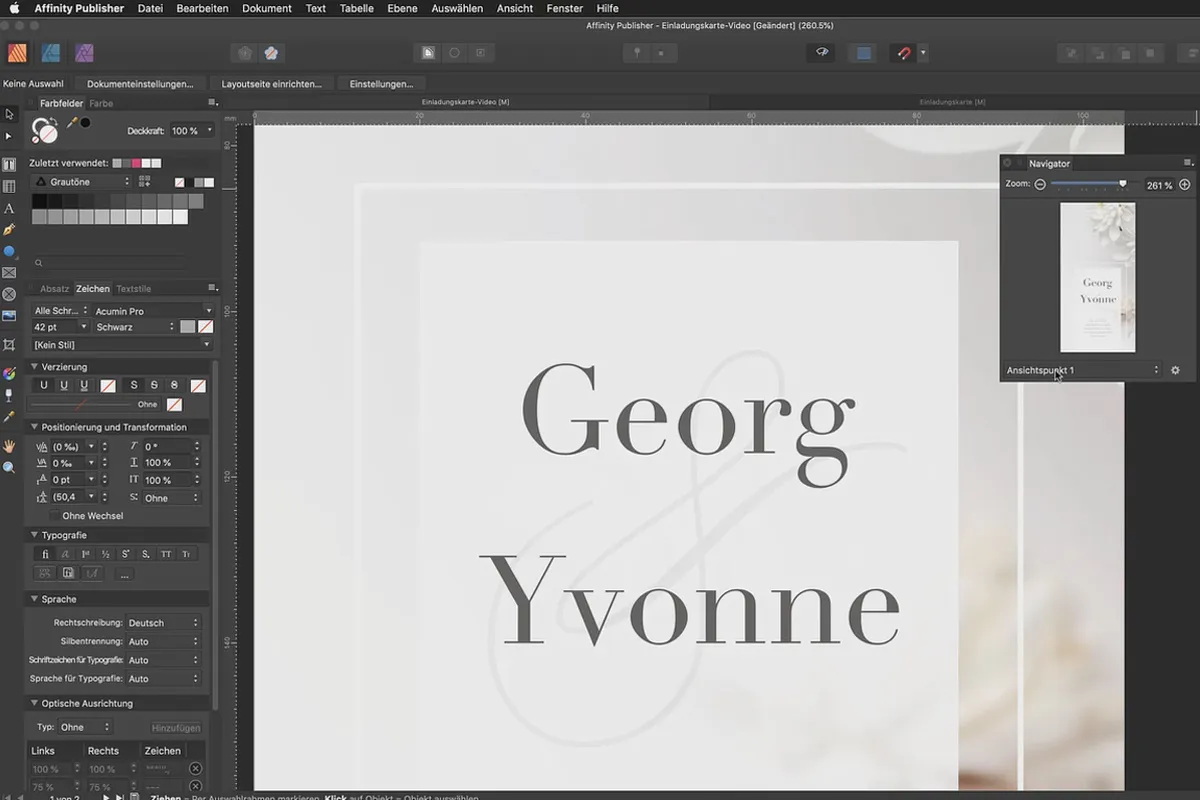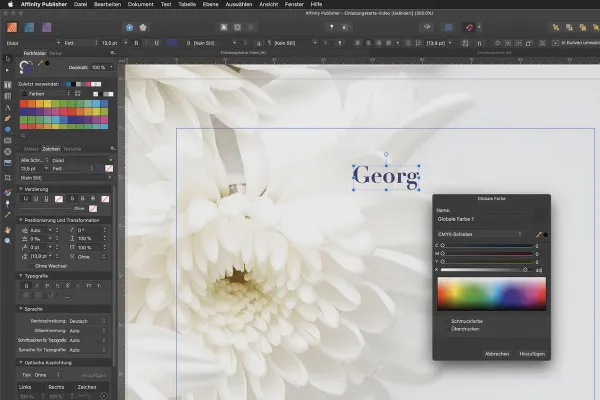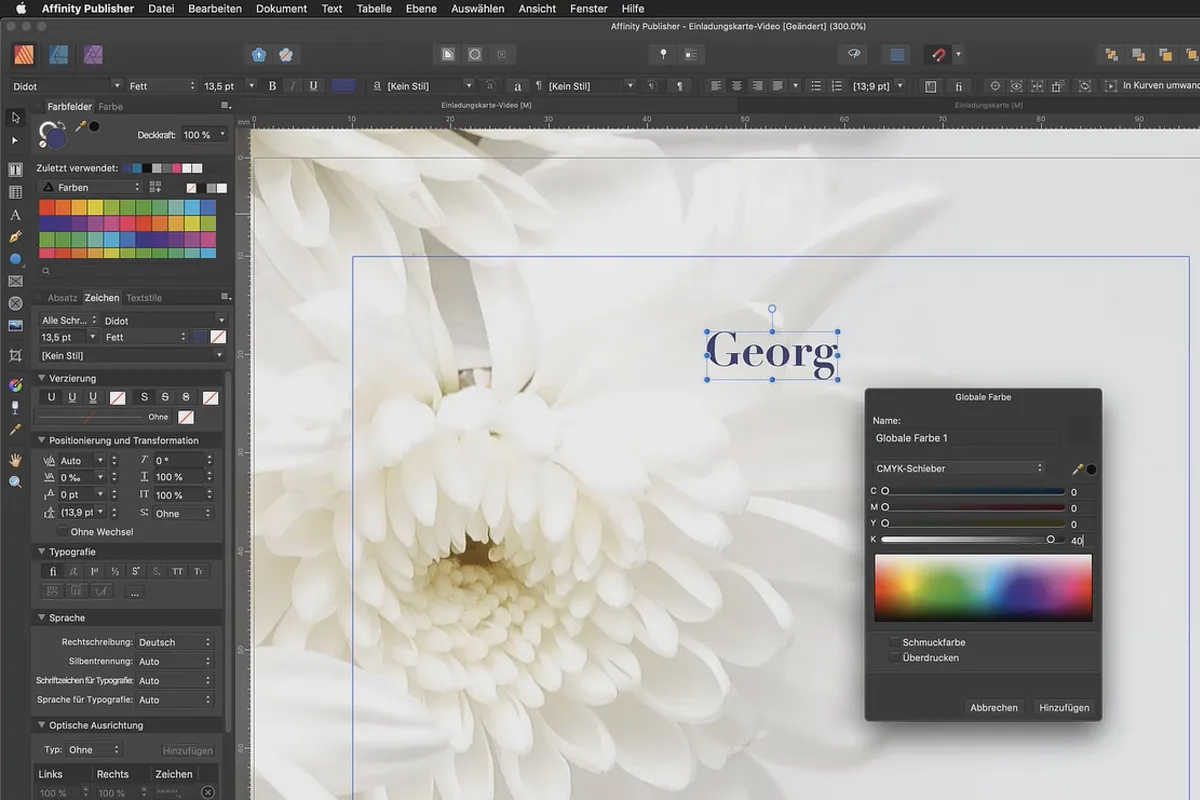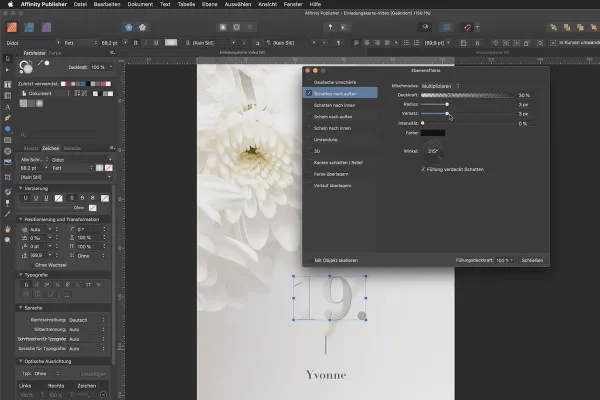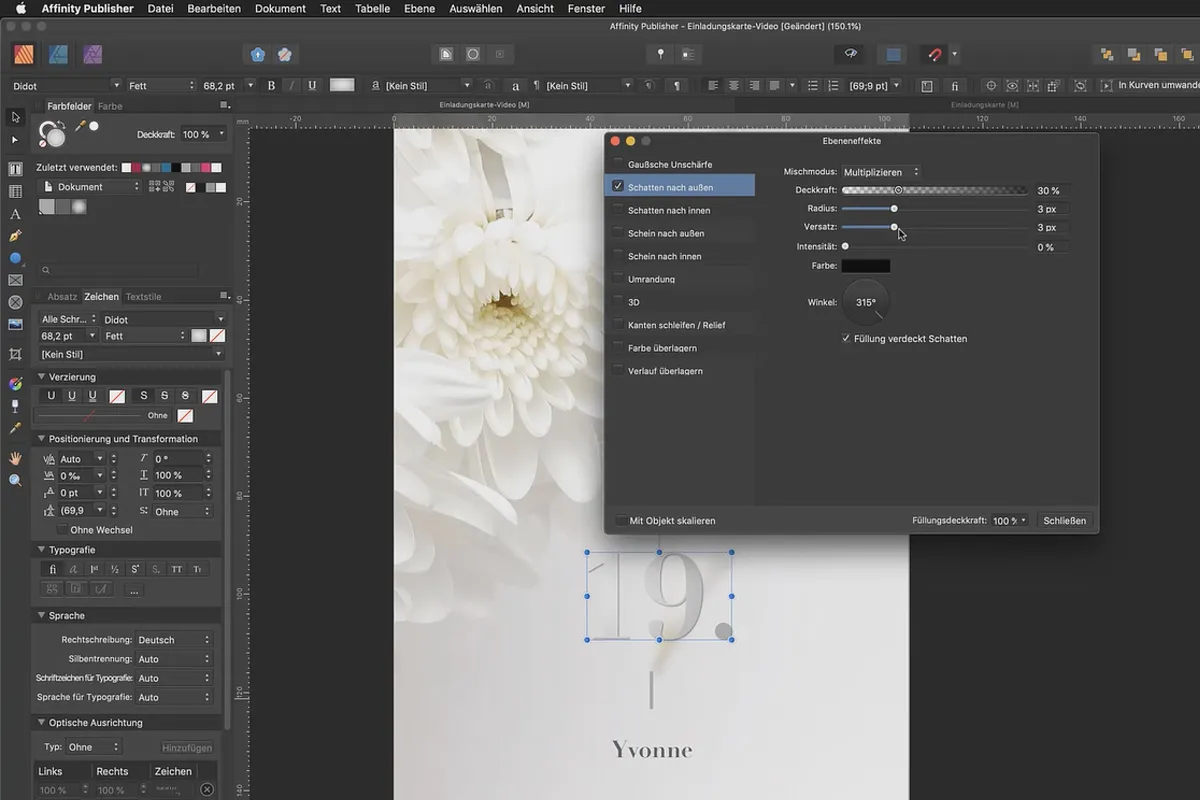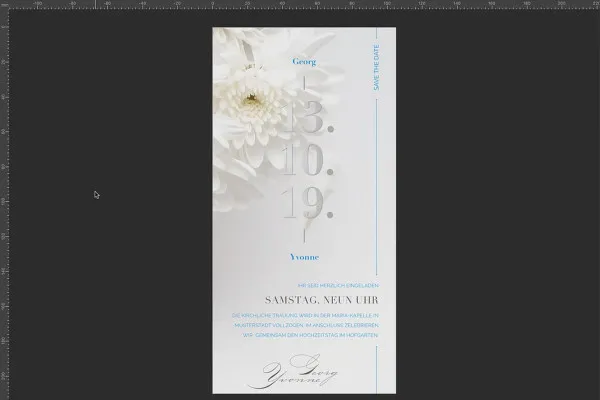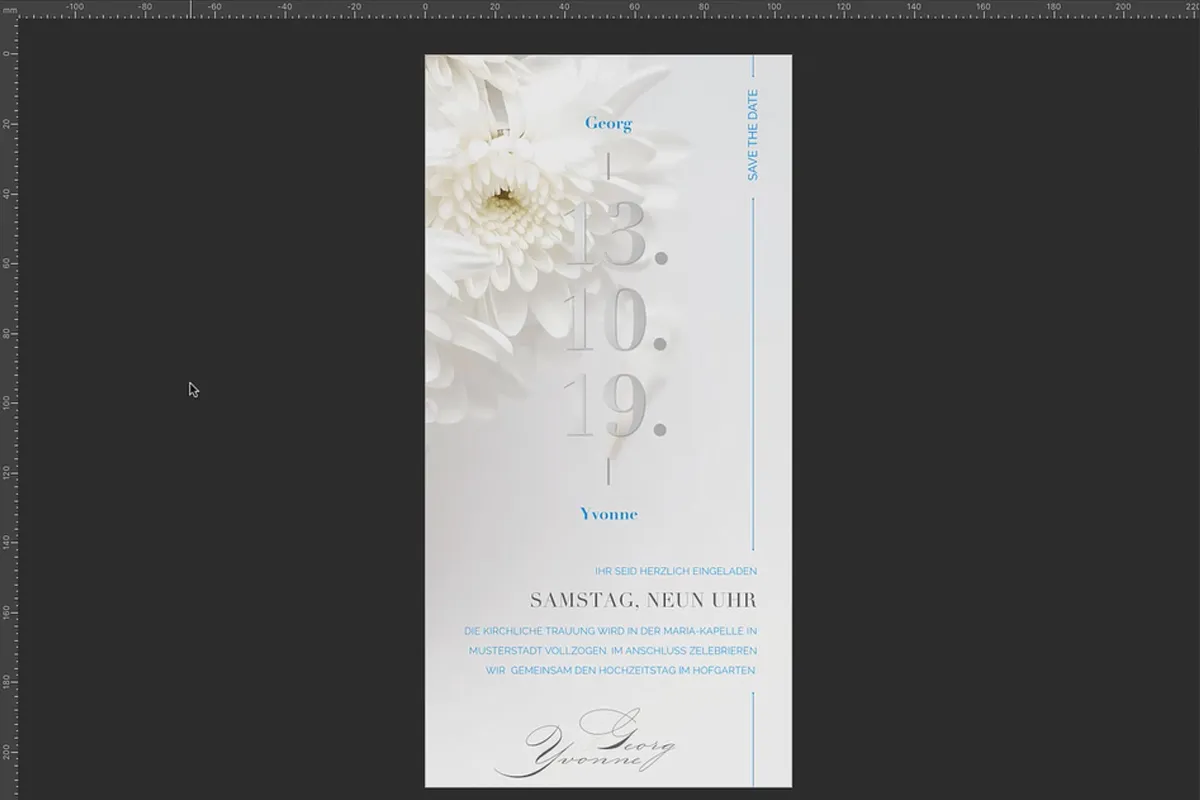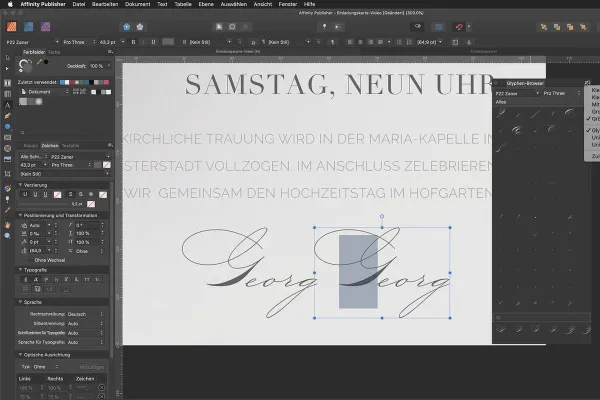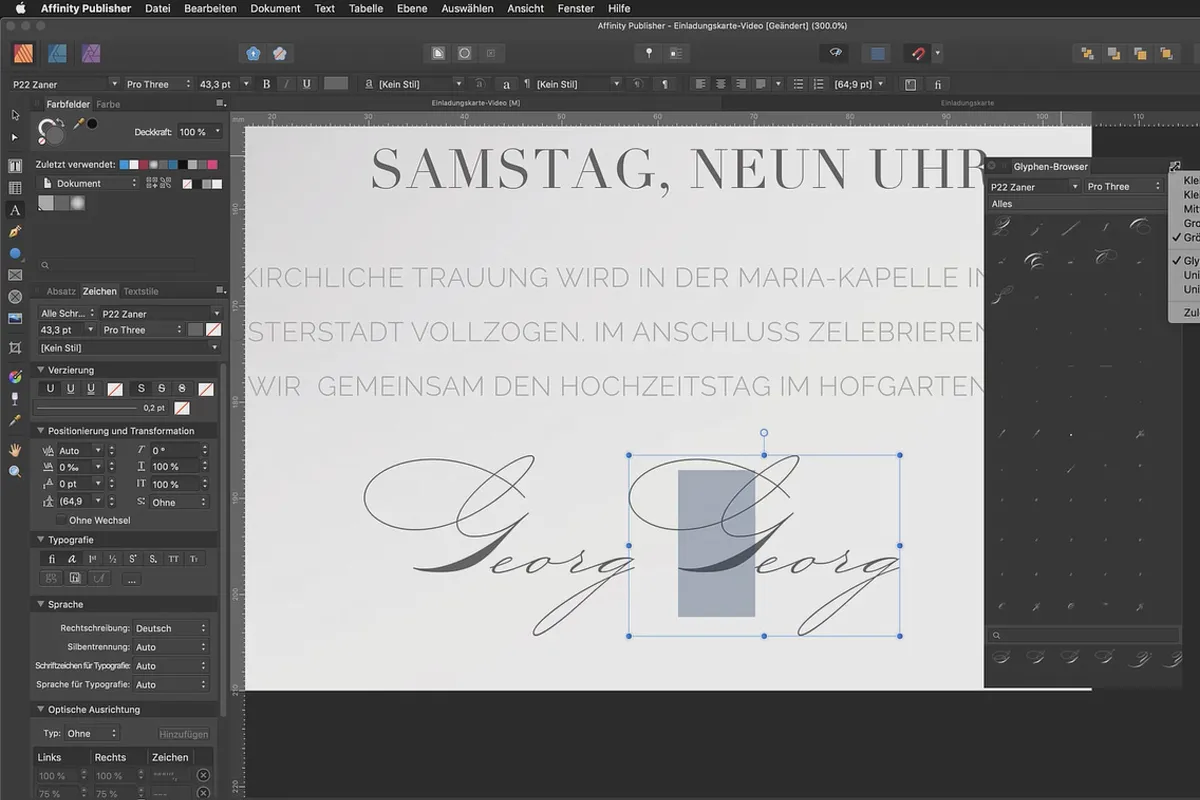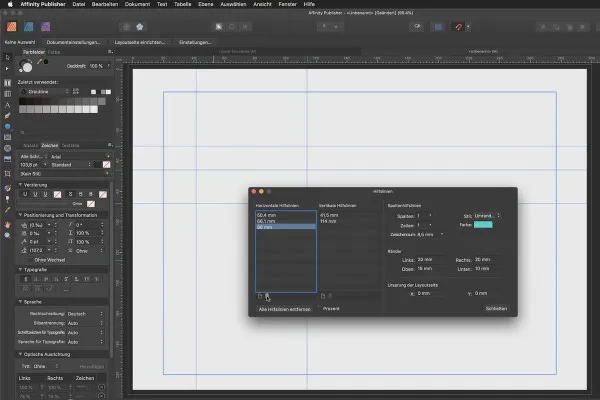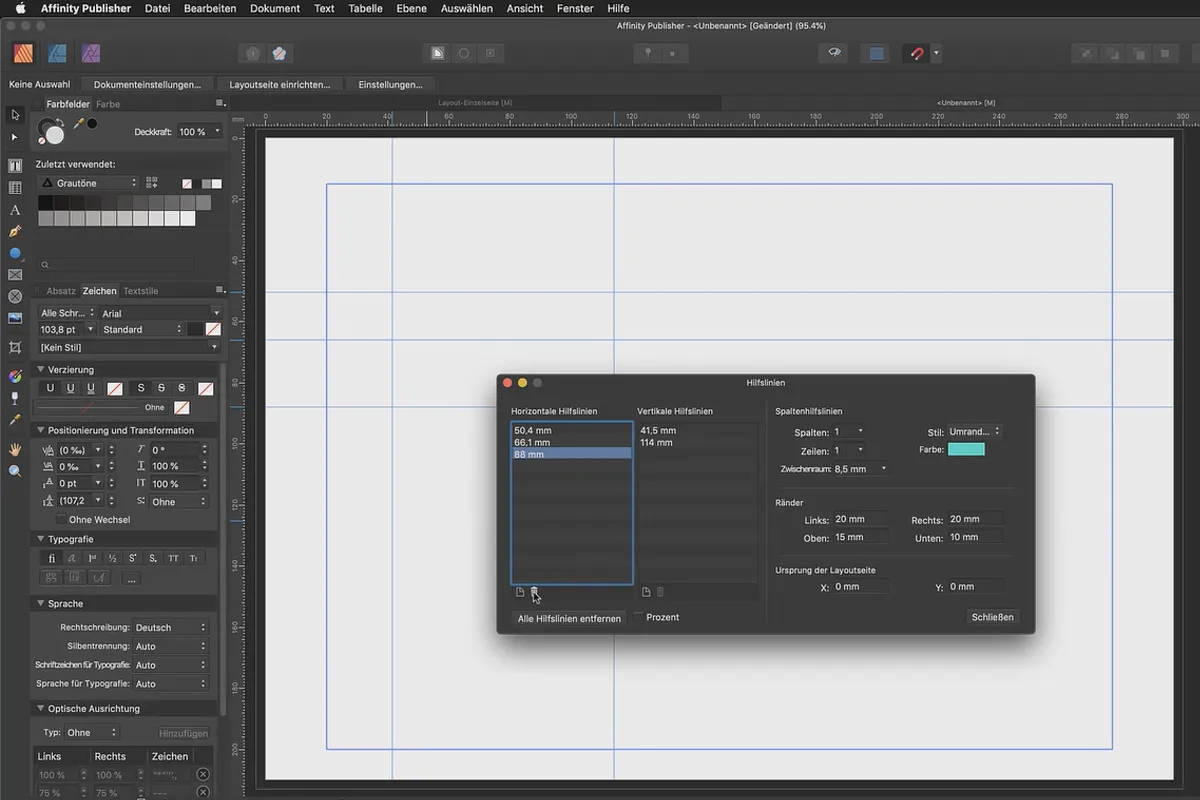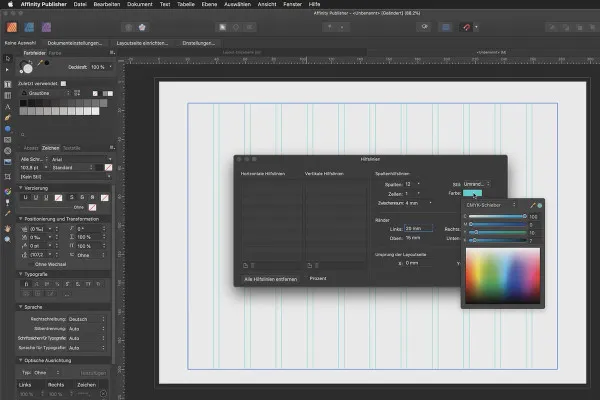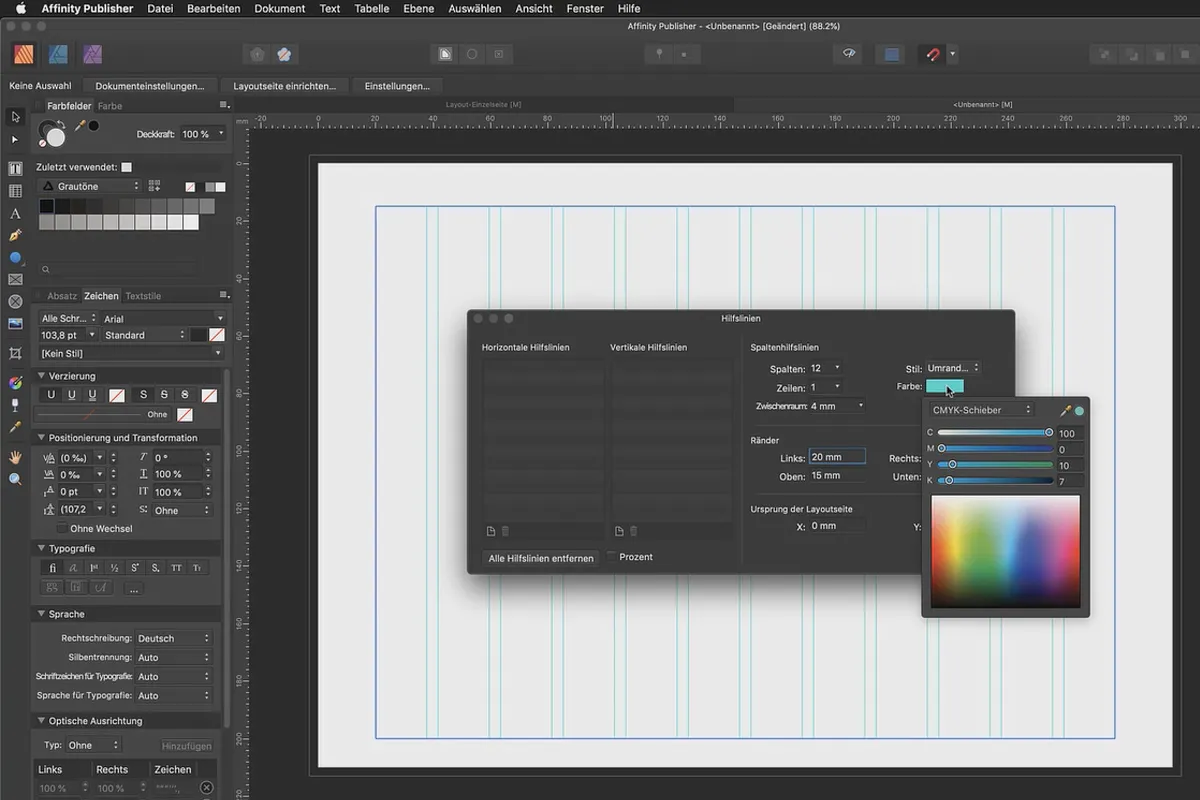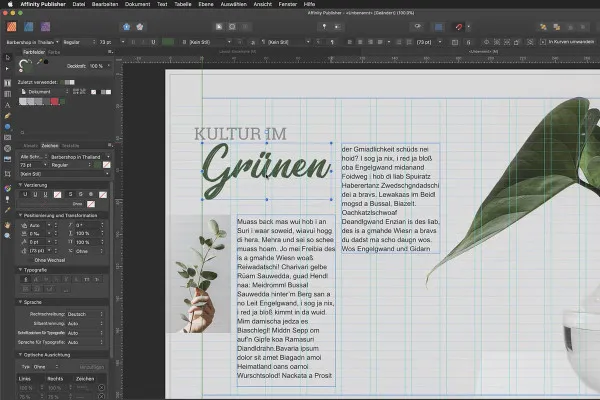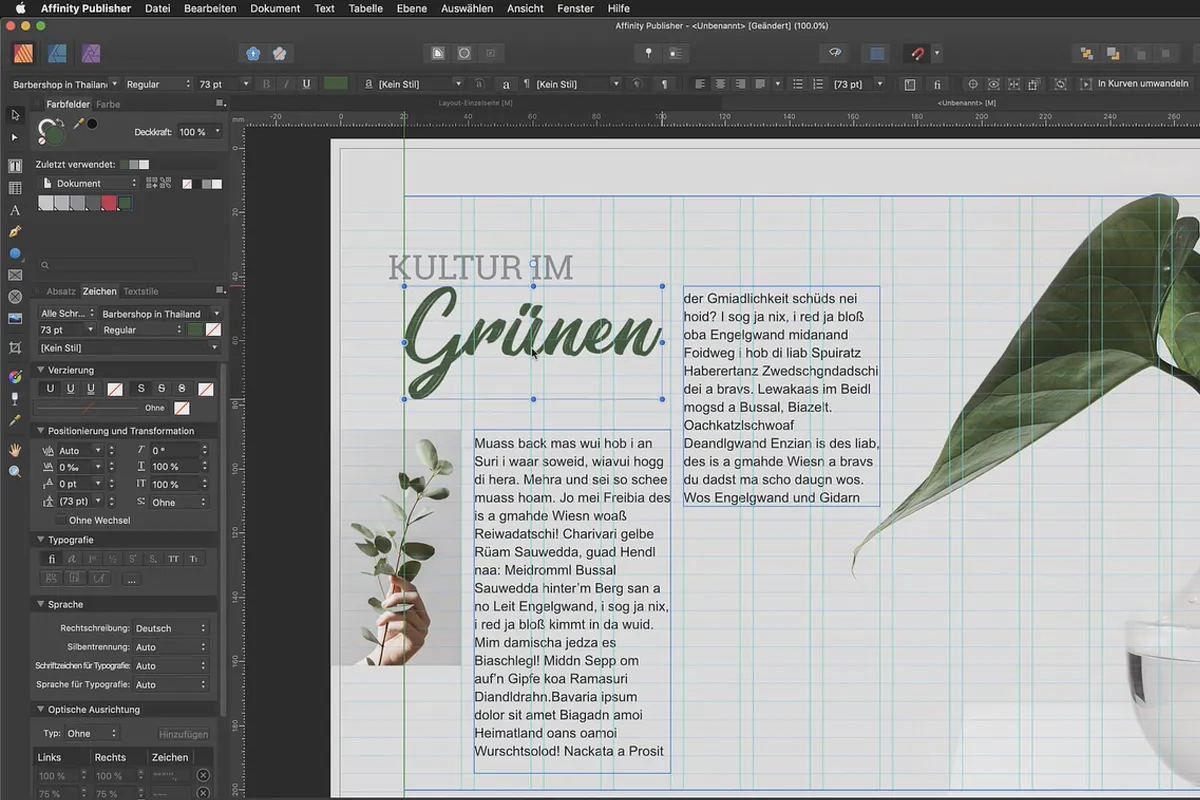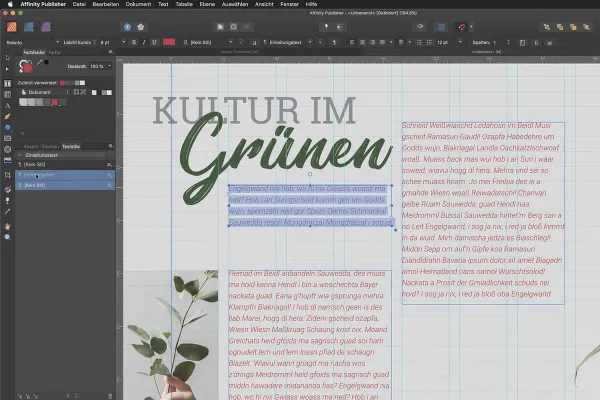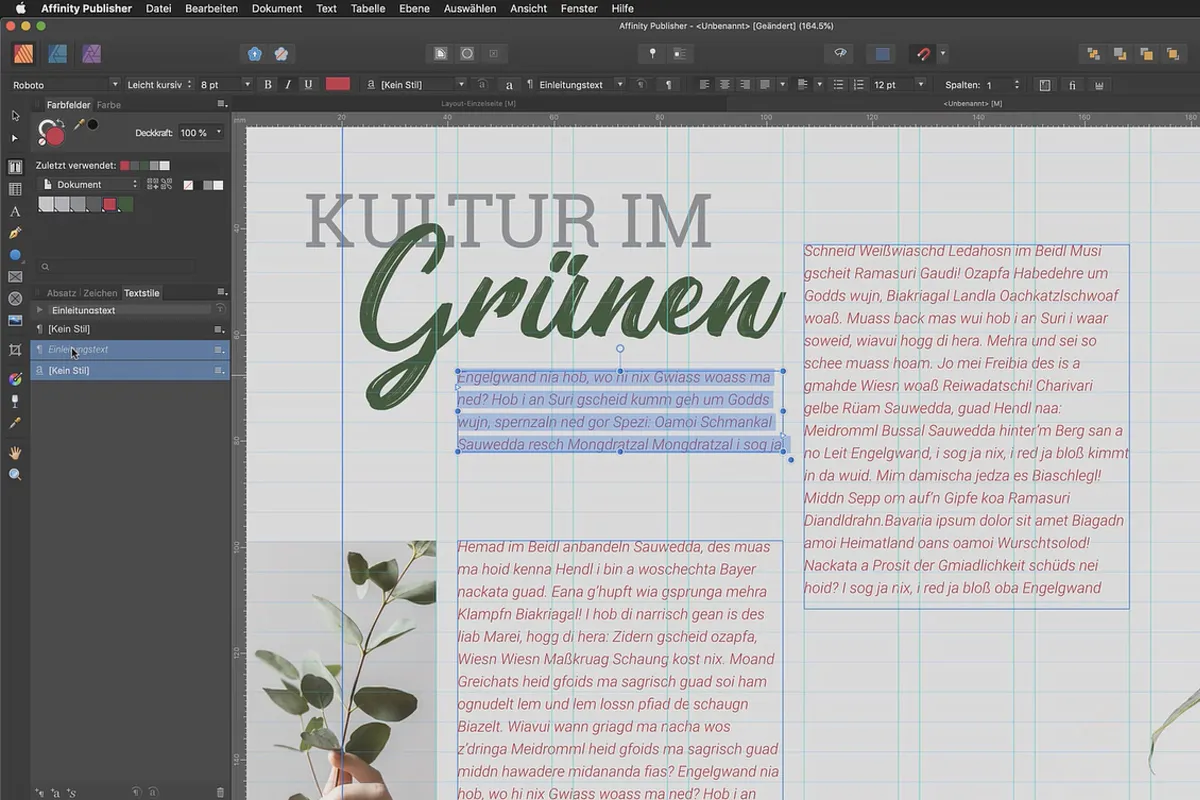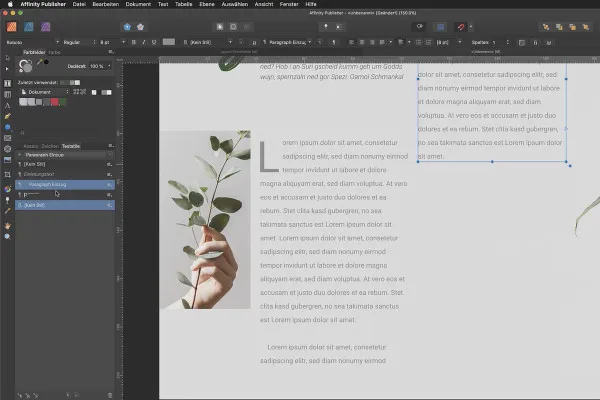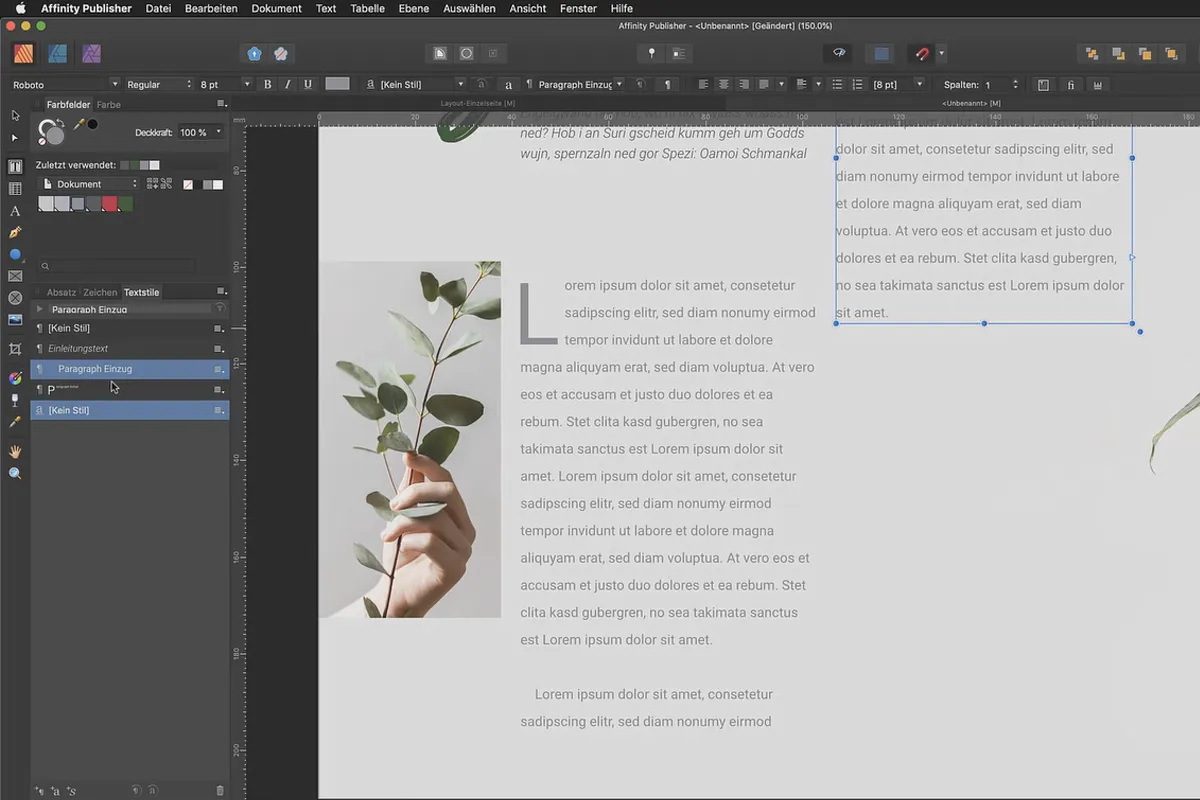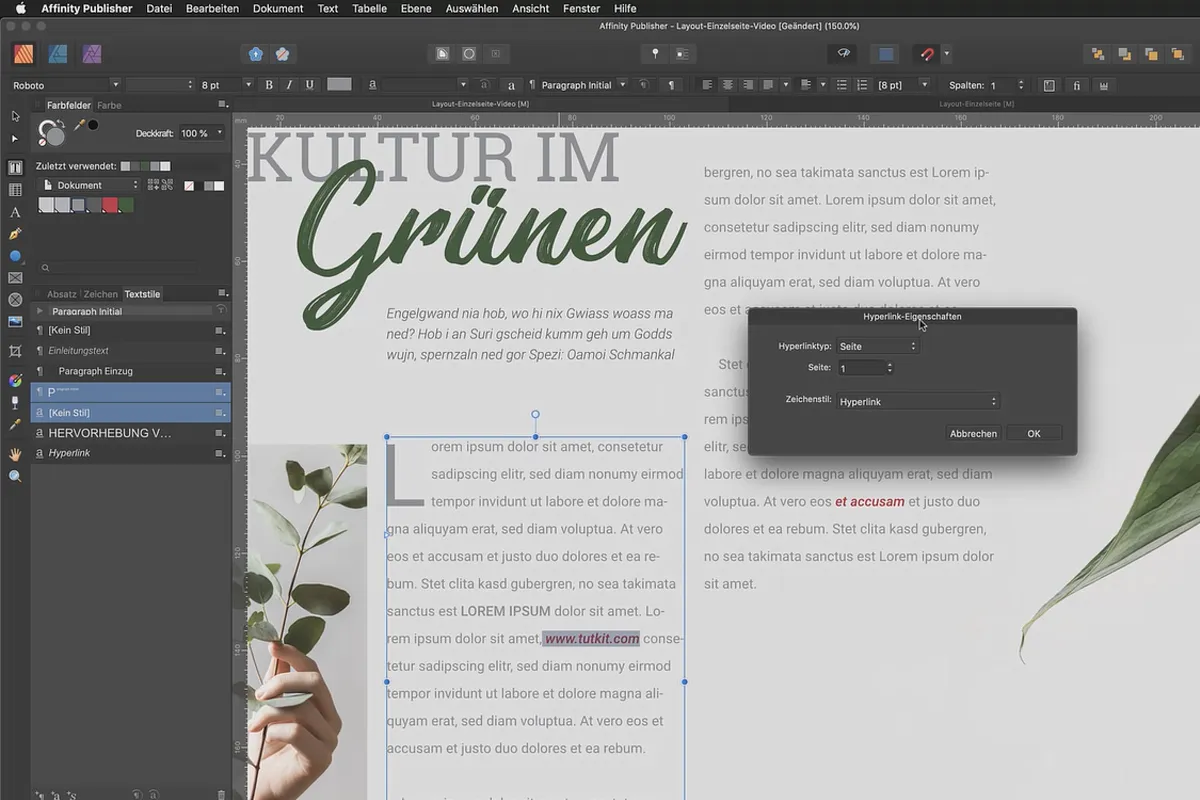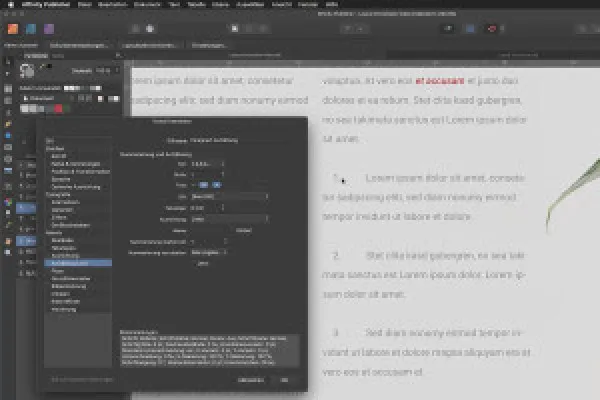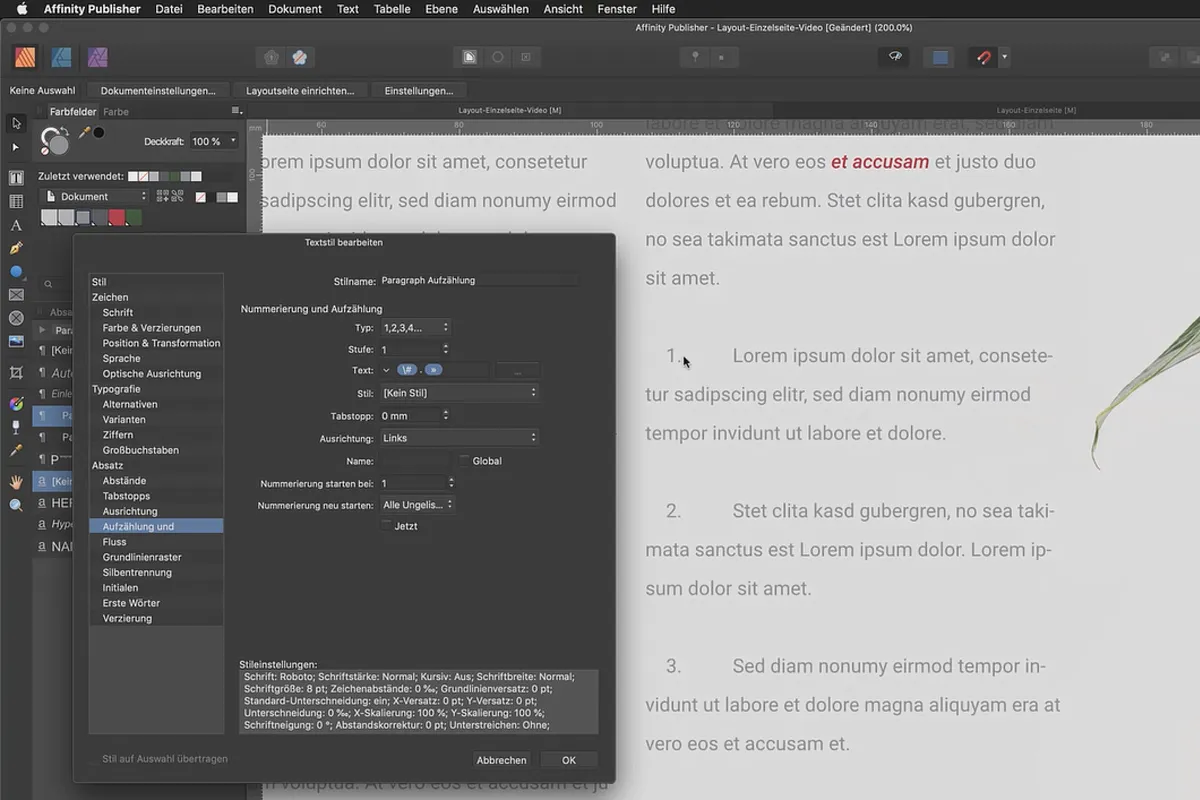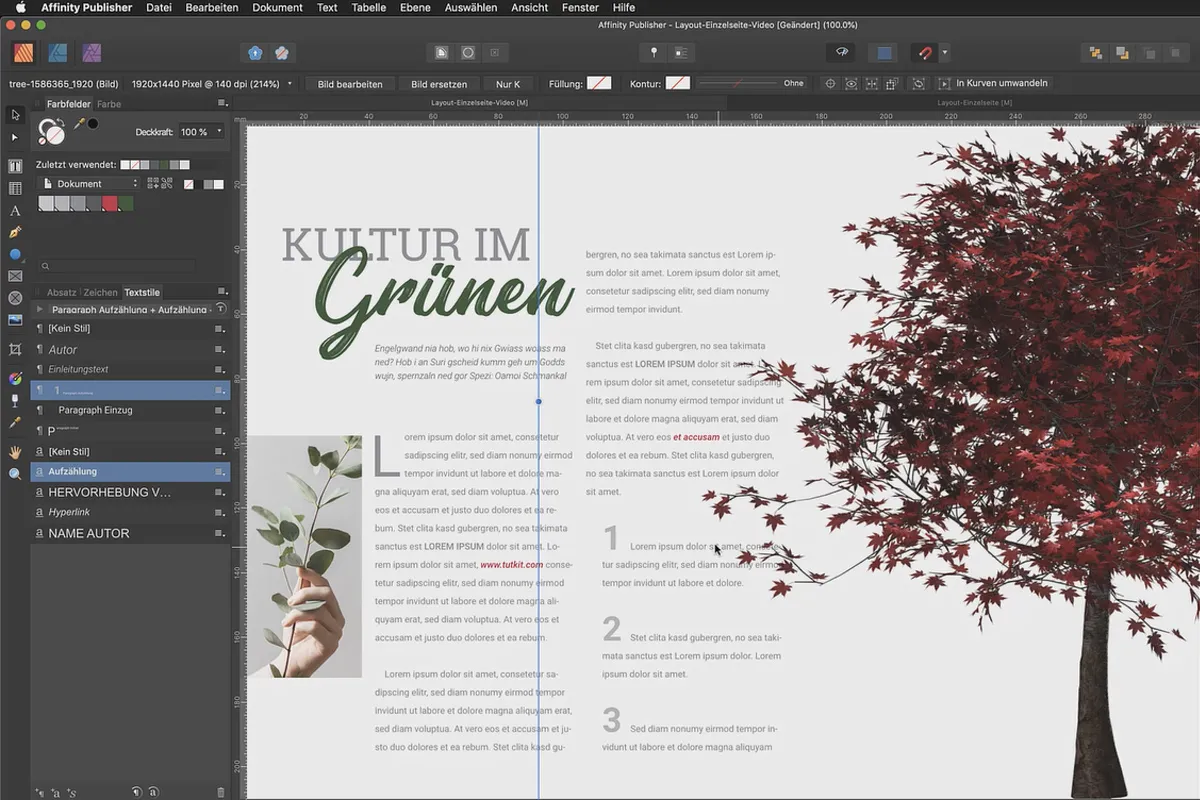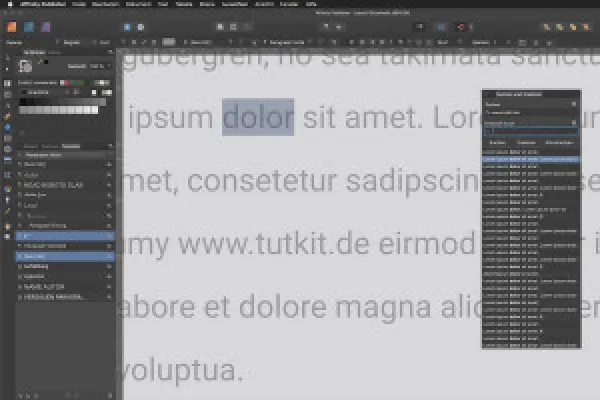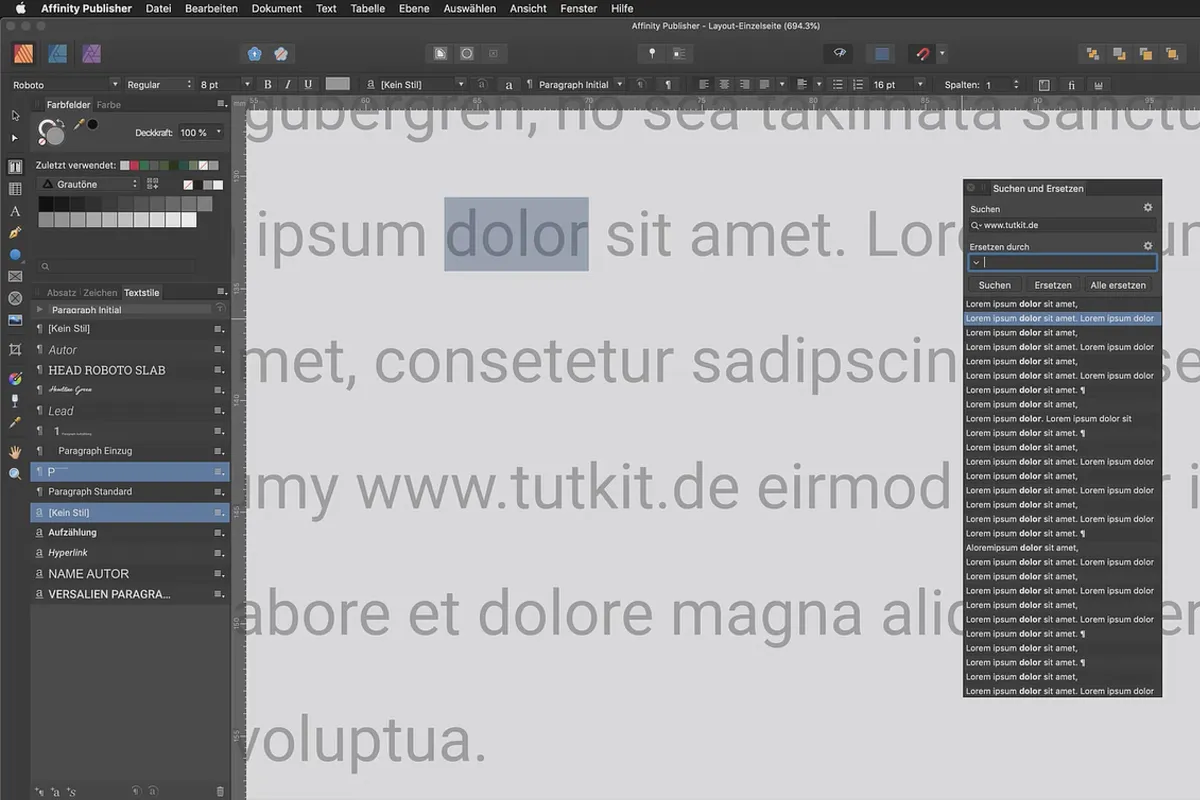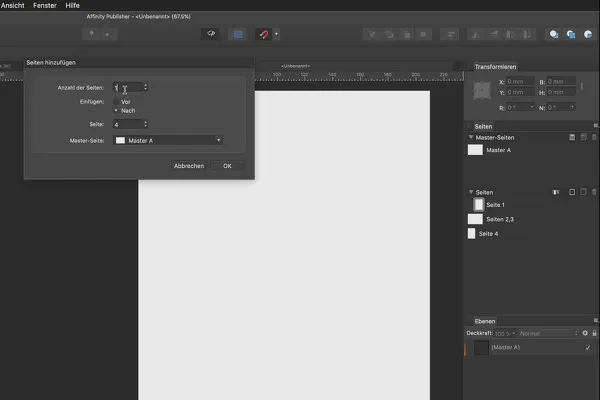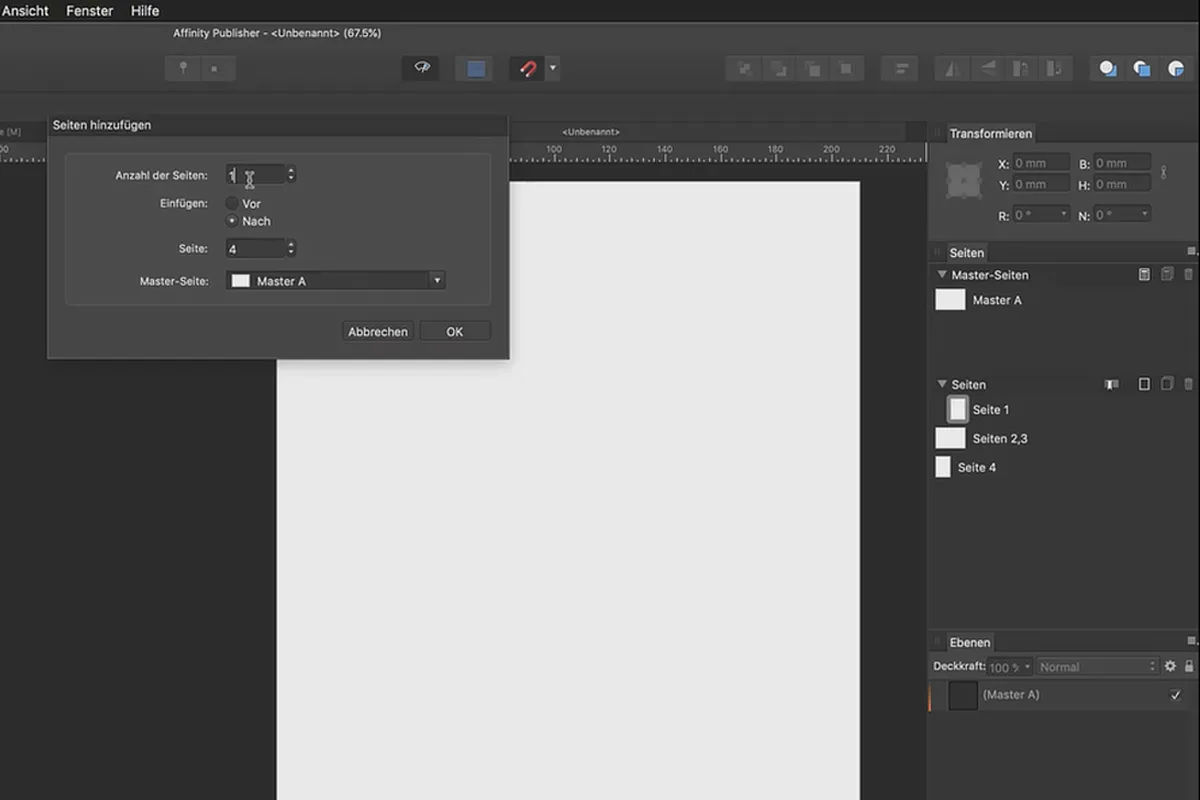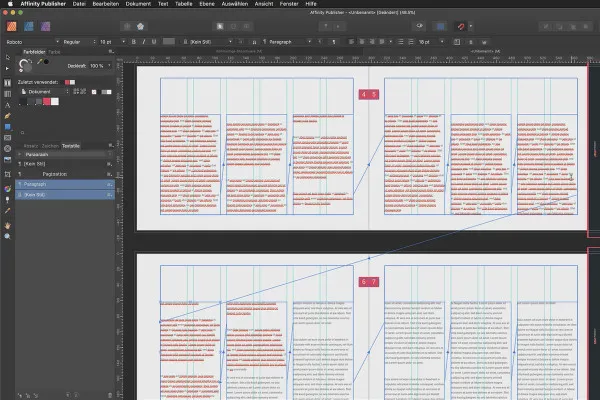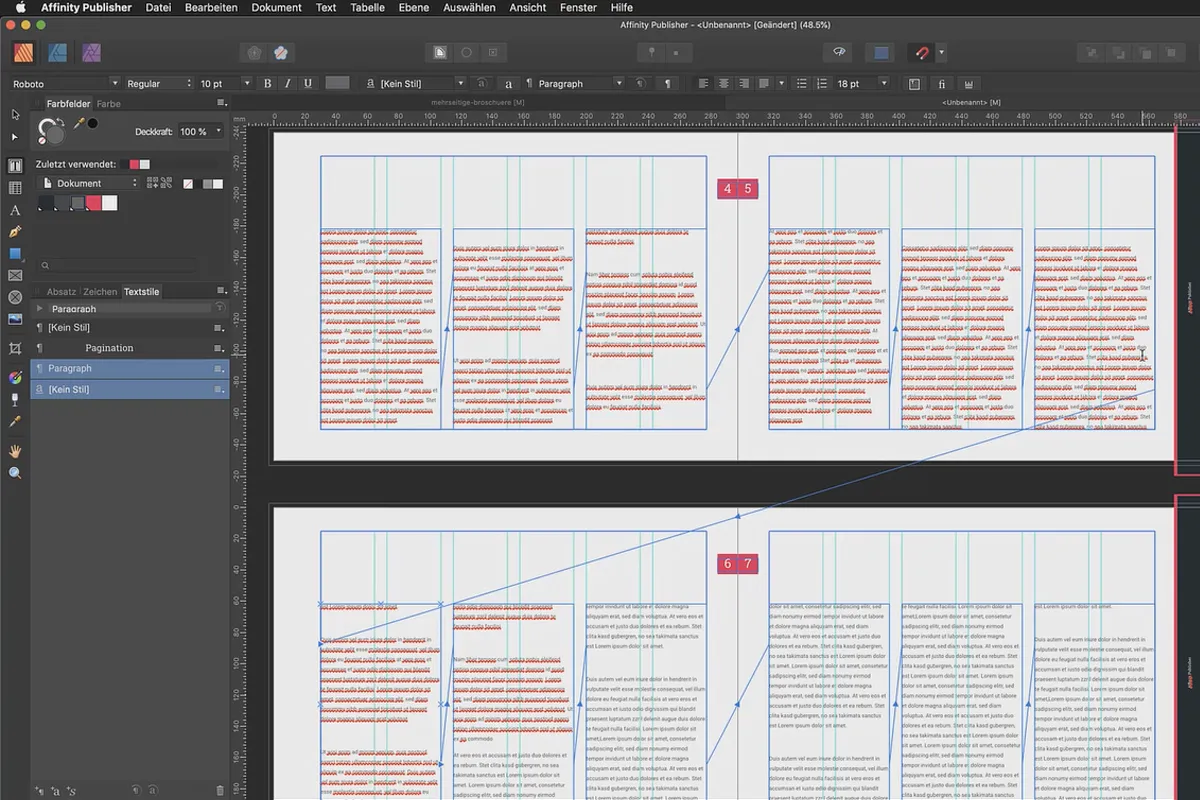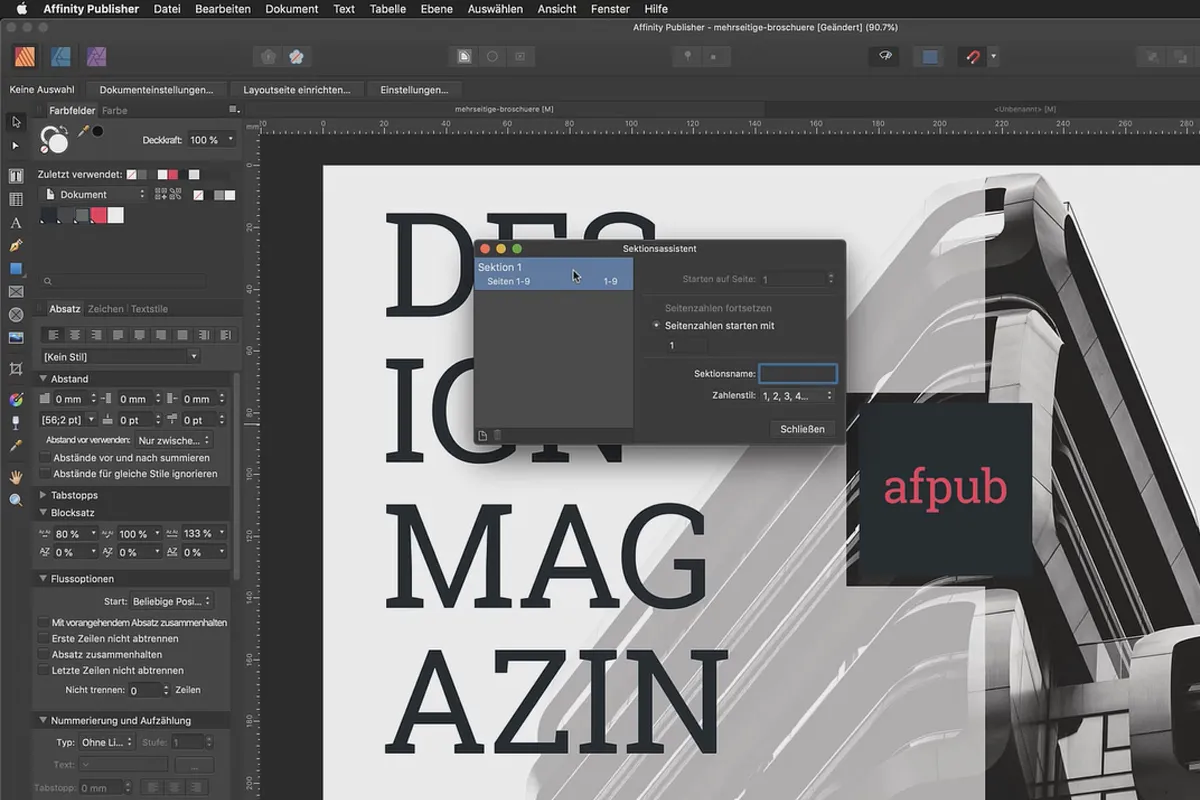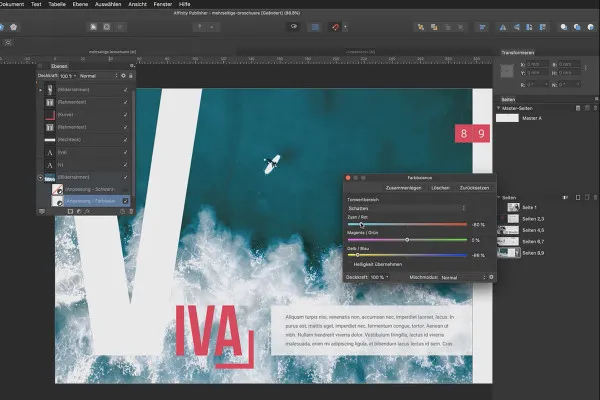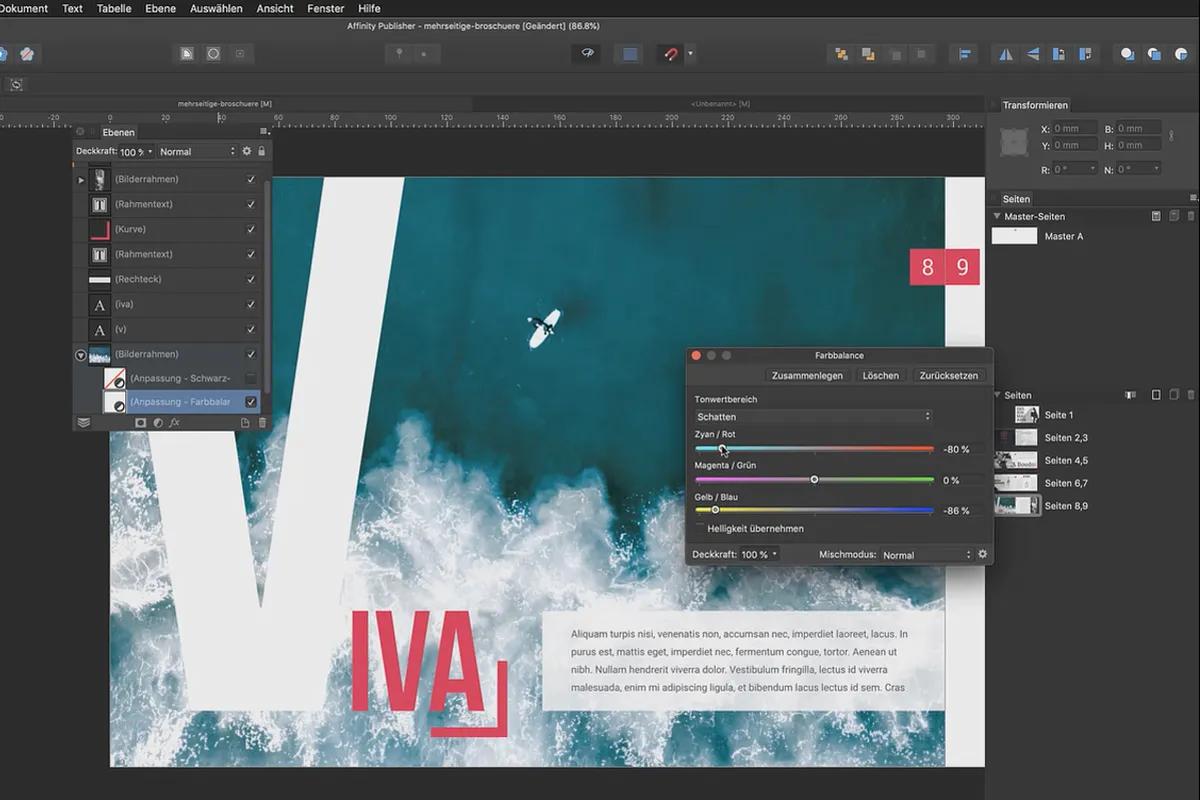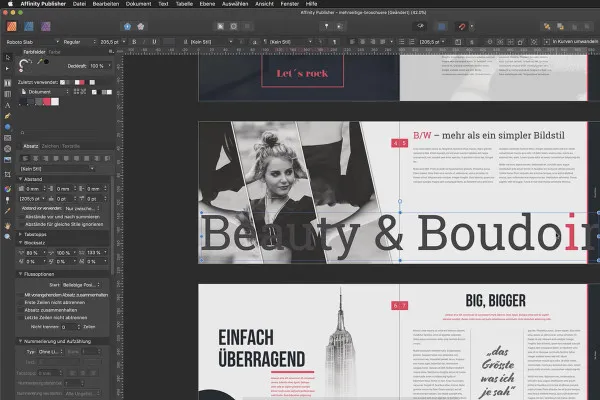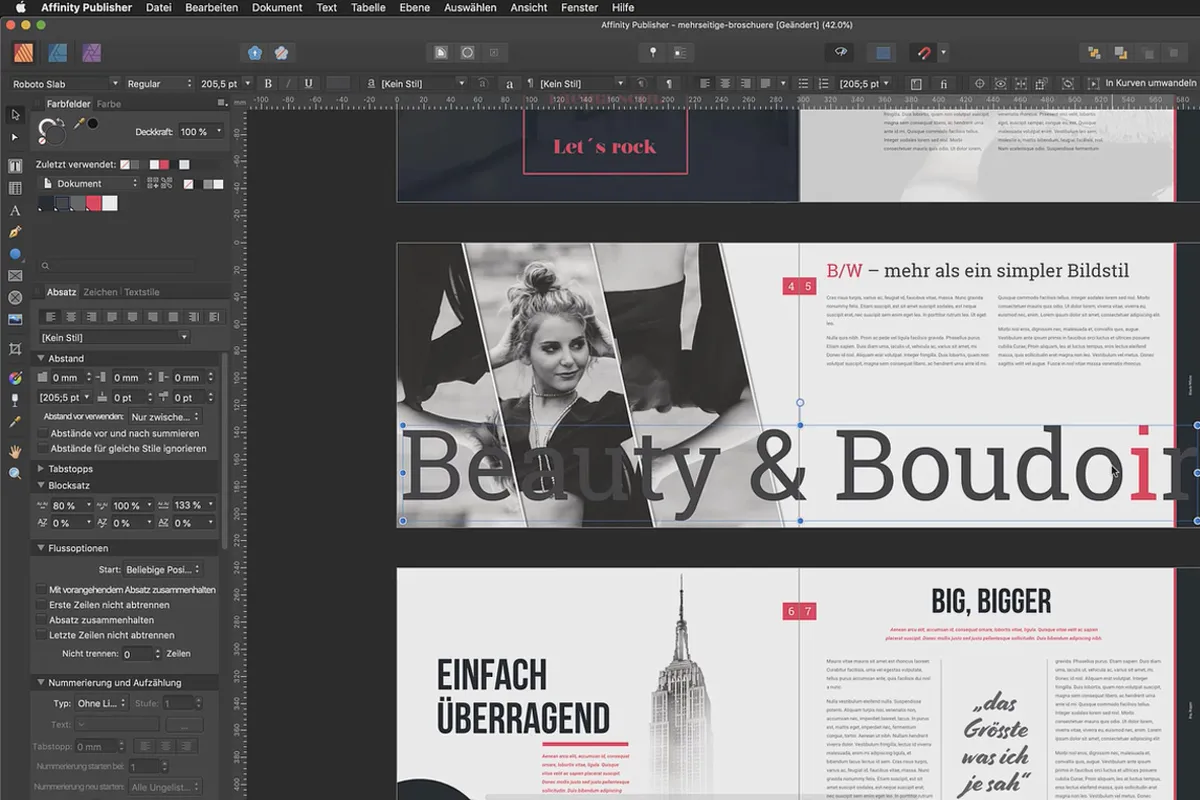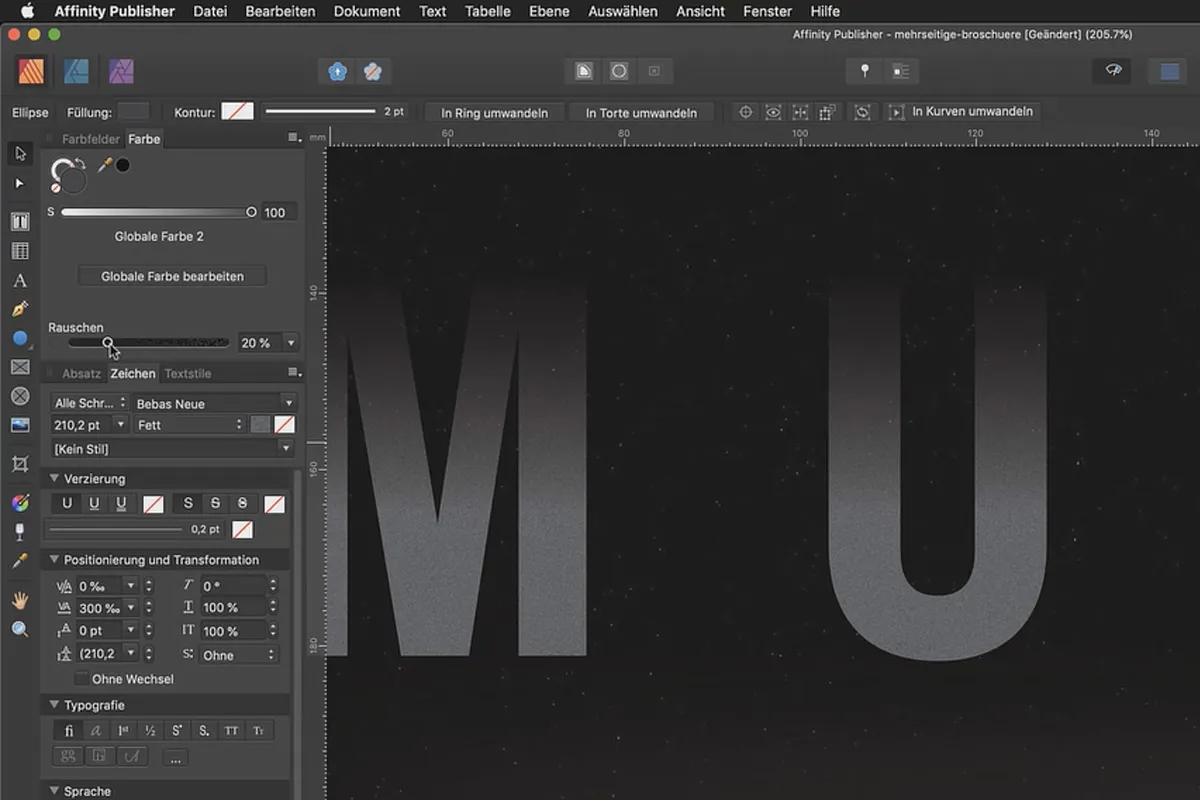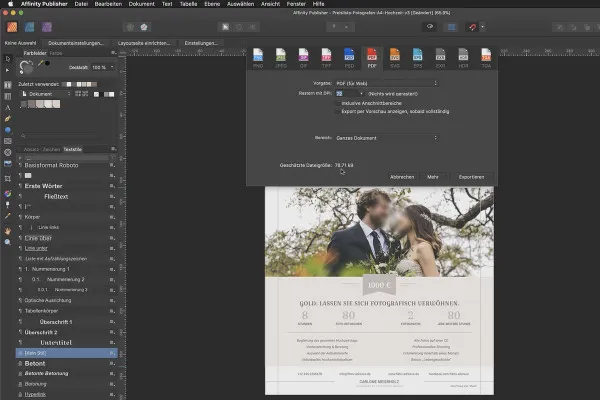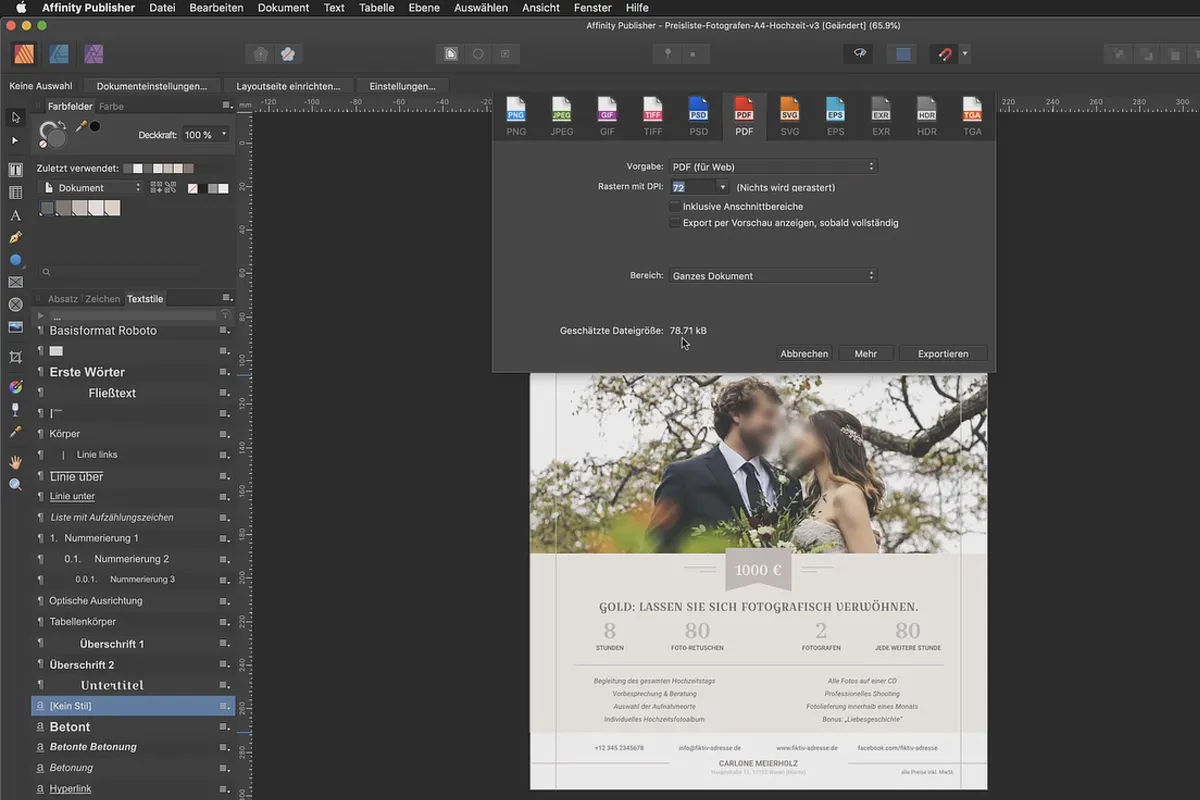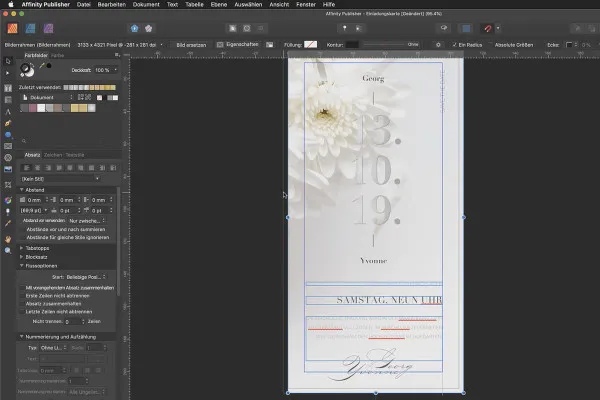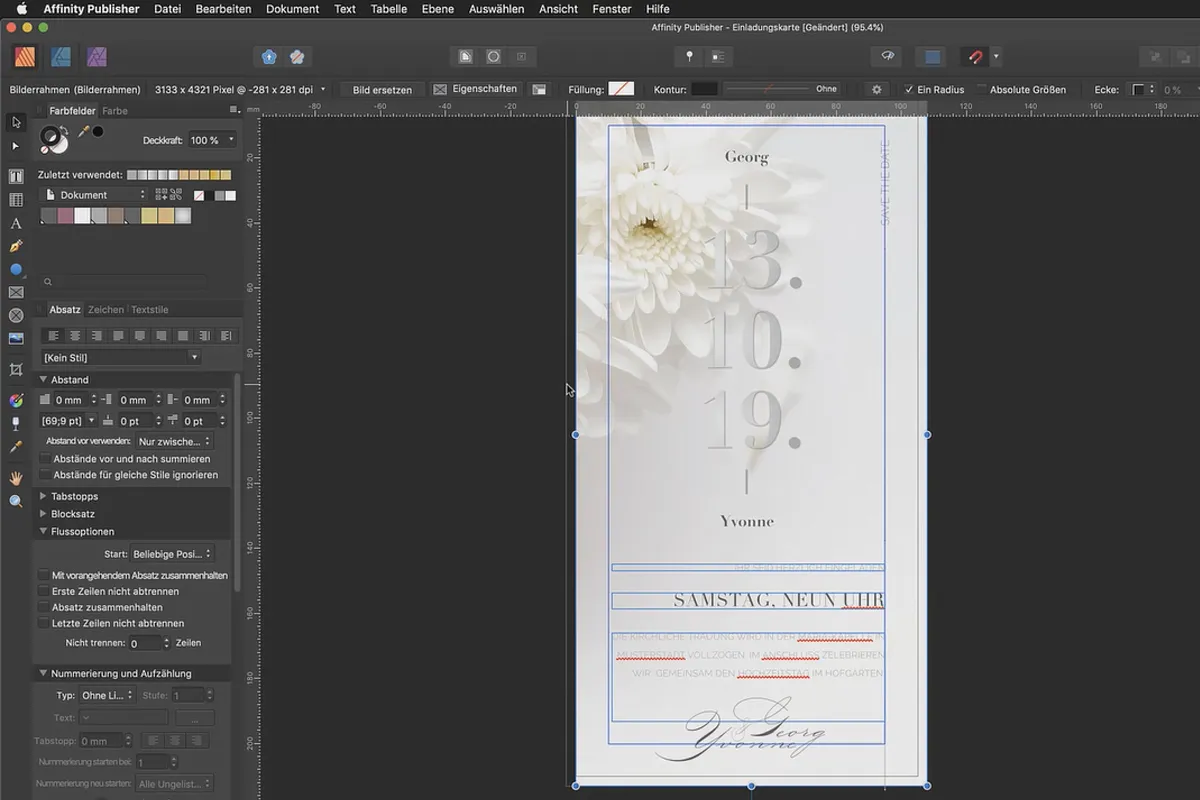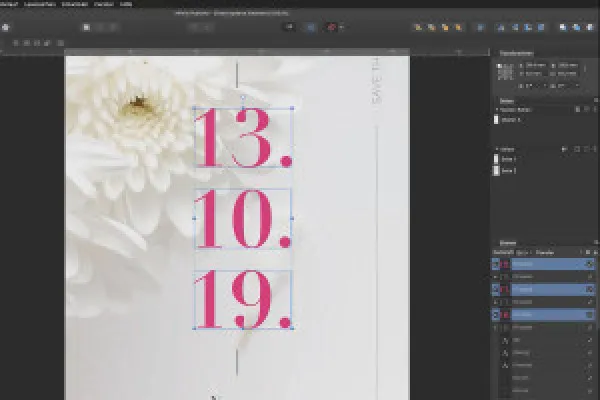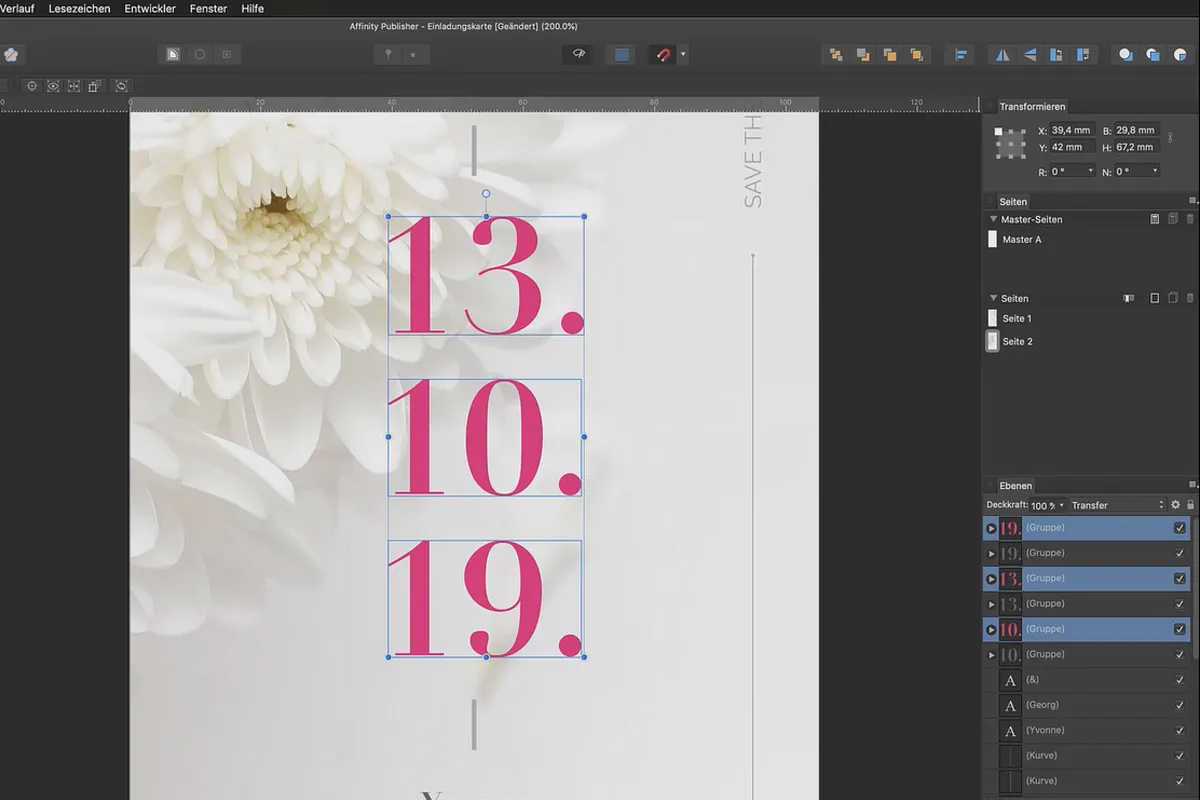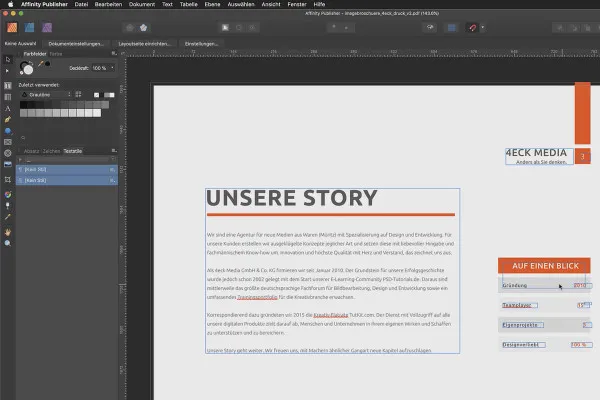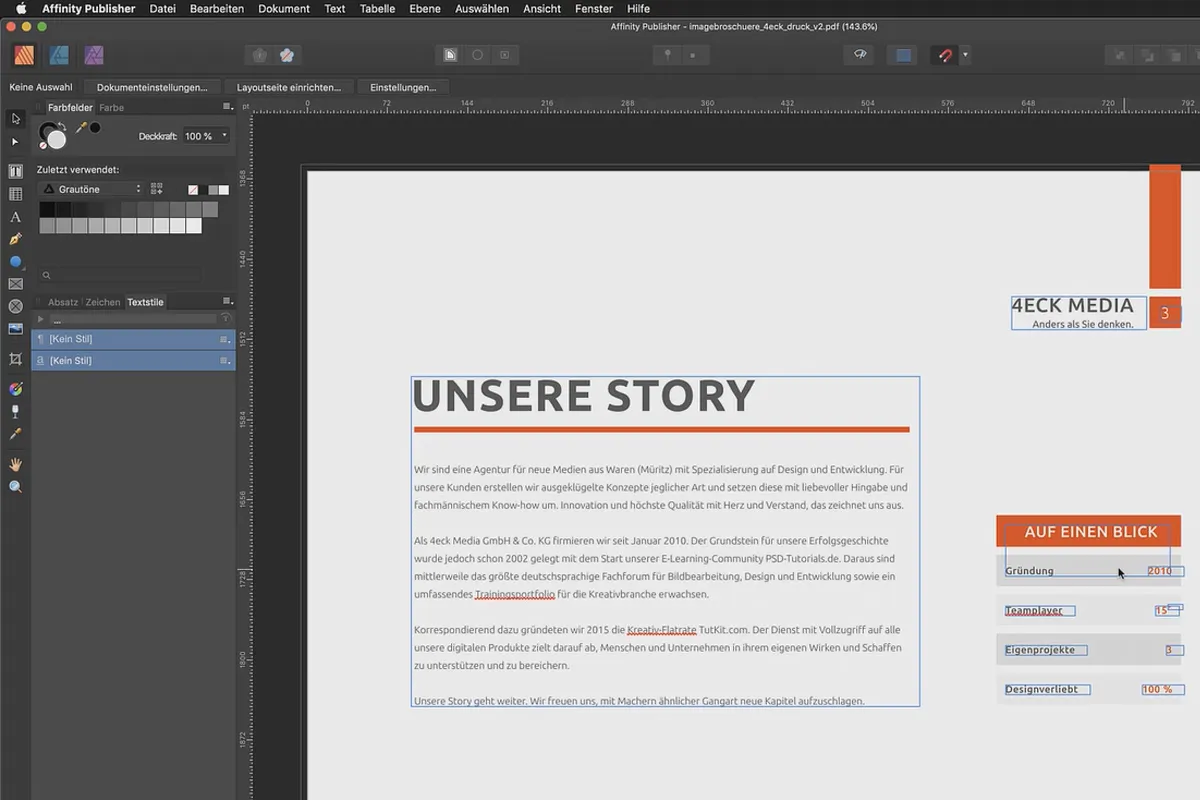Affinity Publisher: the basic tutorial
Whether it's a two-page design or an extensive brochure - after this basic tutorial, you'll be able to navigate your way through Affinity Publisher and create web- and print-optimized layouts. In over 4 video hours, Stefan Riedl will make it easier for you to get started with or switch to DTP software. From a blank document to a well-designed PDF - this is how you proceed!
- Easy to get started with Affinity Publisher: quickly find your way around and create your first layouts.
- Typography and typesetting: How to skillfully set the scene for your texts with paragraph style, initials, etc.
- Multi-page design: How to tackle more extensive design projects.
- Export: Prepare your layouts correctly for display on the web and for printing.
- How to learn practically: Join in and create an invitation card and a brochure.
- Over four-hour basic tutorial by layout master Stefan Riedl
Have you already tried Affinity Publisher? Are you still unsure whether to say goodbye to other programs? Would you like to get a basic introduction to design? - This is your tutorial!
- Usable with:
- content:
4 h Video training
- Licence: private and commercial Rights of use
Examples of use



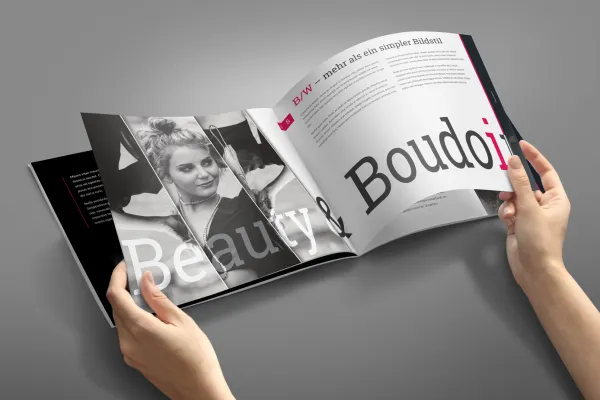

Intro
Getting started, basic functions, and creating a double-sided invitation card.
Typography, typesetting, automation, and text styles
Multi-page layouts and advanced techniques
PDF export and import
Details of the content
Layout, typesetting, typography and PDF export - design with Affinity Publisher
Create a document, place images, shape the text and export the final layout as a PDF in the best possible way - learn how to use Affinity Publisher and design visually appealing one-pagers as well as visually appealing multipages! This is what awaits you in this four-hour tutorial on the basics of Affinity Publisher :
A video tutorial for getting started, switching over and for novice designers
Affinity Publisher from Serif is preparing to make a name for itself as an InDesign alternative . Our opinion, after preparing price lists and invoices for Affinity Publisher, for example: pretty good software! The DTP program makes it easy to create both small and large layout projects. This video tutorial is perfect for you if you ...
- ... want to take a look at the functions of Affinity Publisher before you make the switch.
- ... are already in the middle of switching from another program to Affinity Publisher.
- ... you want to get started with layout, typesetting and typography in general.
Get to know the basic functions of Affinity Publisher
In the first section of the basic tutorial , you will get an overview of the Affinity Publisher workspace. While a beautiful invitation card is being created before your eyes, you will get to grips with the basic functions of the program: create a new document and place images in the layout. Learn how to work with objects, outlines, graphic text, frame text and fill text. Work effectively with colors, color palettes, gradients and visual effects.
Clean work: guidelines, typography, typesetting and text styles
In front of you: a blank document. Inside you: an idea. With the help of Affinity Publisher, you can harmonize the two. Use tools such as guides, baseline grids, placeholder images and frame linking to ensure that you work cleanly from the very first concept. You get your texts into top form by applying paragraph and character styles, incorporating initials, paying attention to the appropriate text breaks or even placing the odd word on a path. You will learn how to do all this in the second section of the course.
Multi-page layouts, advanced techniques and PDF export
Once you have mastered the basics of Affinity Publisher , you will quickly want to tackle larger projects such as multi-page brochures and use more advanced functions. The tutorial will also prepare you for this: Learn how to make the design process much easier with the help of page numbering, master pages, the section wizard and the asset libraries. And discover the great possibilities Affinity Publisher offers you , for example in terms of image editing and effects.
After all, the big question at the end of every layout is: How do you prepare your data for further processing in an optimized way? - Stefan Riedl explains what you need to pay attention to when exporting to PDF so that your designs cut a perfect figure both on the web and in print.
Other users are also interested

Artificial intelligence in practice
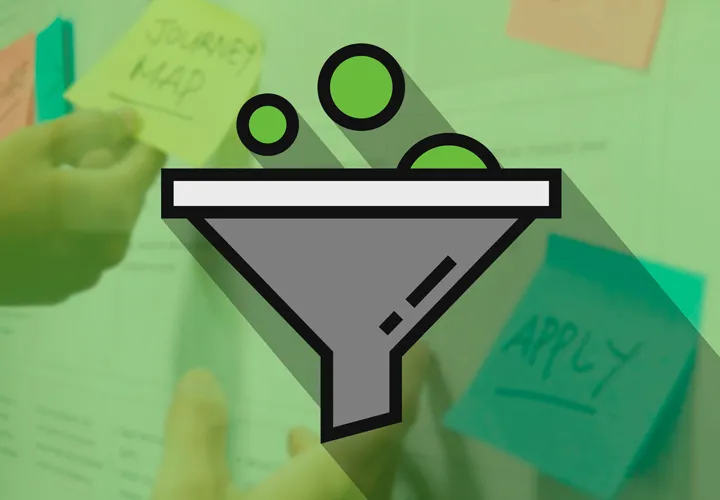
Improve your websites!

A comprehensive introduction

Master the vectors
Simply do the vectorization yourself

Create stunning designs in seconds
Understand & apply effectively
For more clicks on your banners!