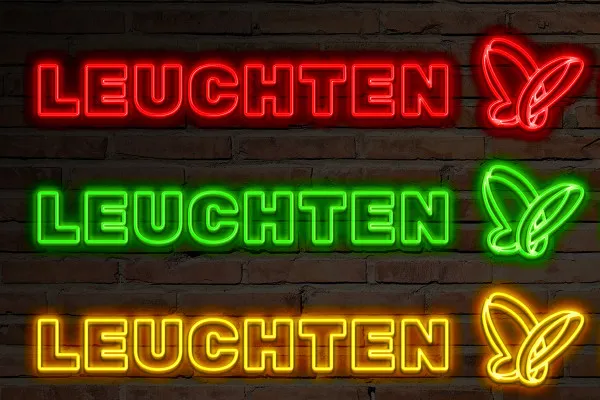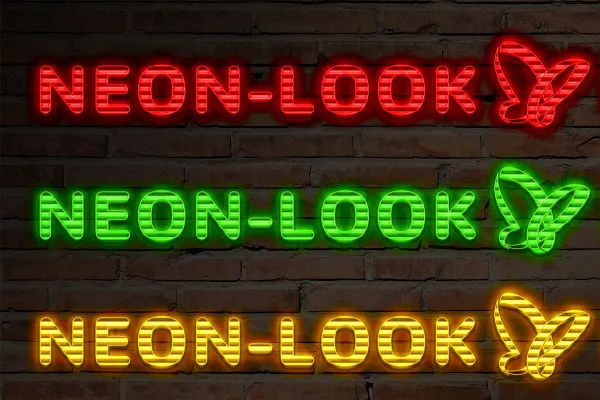Photoshop - Neon styles for font and shape
A glow in the dark - electrifying and irresistible. Let your lettering or shapes of logos, icons and other graphics light up brilliantly. With these 10 Photoshop styles, you can create the neon effect in different colors with just a few clicks - radiance for your photos, designs and texts!
- 10 neon styles for Photoshop with five prepared colors each: red, green, yellow, blue and purple
- Make your font shine in the font and size of your choice.
- Let shapes such as logos or icons flare up in typical neon colors.
- Simply slide the radiant results into your photos and designs.
- Easy to use: Everything is prepared and can be changed in a few simple steps.
Neon is retro, neon is trendy - download the styles and the right lights will come on in your pictures at any time.
- Usable with:
- content:
50
Assets/Templates
- Licence: private and commercial Rights of use
Examples of use

help video for application
Photoshop - Neon styles for text and shapes
Details of the content
Whether font or graphics - this is how you turn on the neon style in Photoshop!
If you've landed here, you're looking for a way to create a realistic neon style . Congratulations, you've found what you're looking for! Use the effects for your graphic design, for example when creating posters, flyers, event announcements or for eye-catching online presences, such as social media ads, Facebook homepages and website banners. Of course, the luminous style also creates a real eye-catcher in every photo.
Neon - straight out of the 80s and trendier than ever!
Blazing colors and electric crackling - the neon look of the 80s has long been back, as the logo of the successful series "Stranger Things" proves. With the help of the 10 Photoshop styles in this package, you can easily catapult the glow of the past into the present.
Load one of the PSD files into Photoshop and double-click on the smart object. Create all the elements you want to make glow in neon on the workspace. You can create texts in the font of your choice . Simply drag in shapes such as logos or icons. Now copy the prepared layer style to your own elements and after closing the smart object, they will shine in the neon look. Simply move the result to your photo or design, where you can further adjust the size.
Ten different neon styles in five colors each
Photoshop automatically generates the desired neon style in five different colors. So you can compare directly and choose red, green, yellow, blue or purple. The styles themselves vary the neon theme in many different ways.
Sometimes bright lines trace the contours of your font . Sometimes the letters are traversed by horizontally aligned "neon tubes". Then again, an almost metallic surface look finally takes you on a journey back in time to the 80s that is well worth seeing. The lighting effects sometimes concentrate on clearly highlighting the colors. Elsewhere, they play with gentle distortions. Glittering white can also be found in the neon styles , which has the effect of a dazzling overglow. Which effect should it be?
Other users are also interested
Two-tone and luminous effects
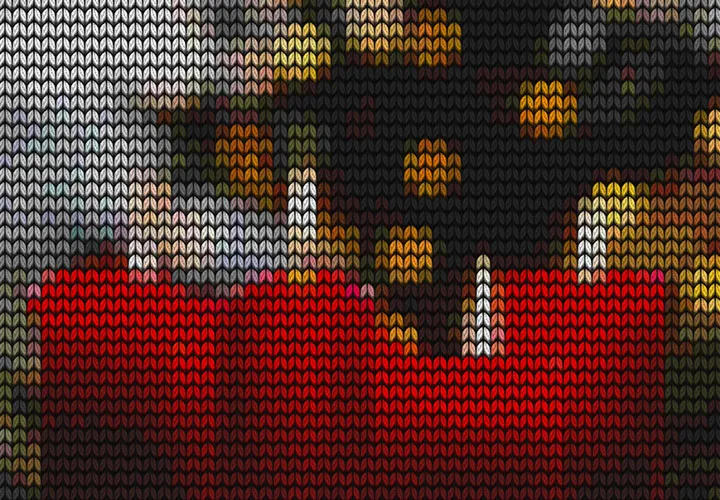
Pixel look meets knitwear style
From black and white to intense color

For lettering and graphic shapes
You'll make big eyes!
Real mood makers
Simply Blender beautiful!

What kind of face are you making?