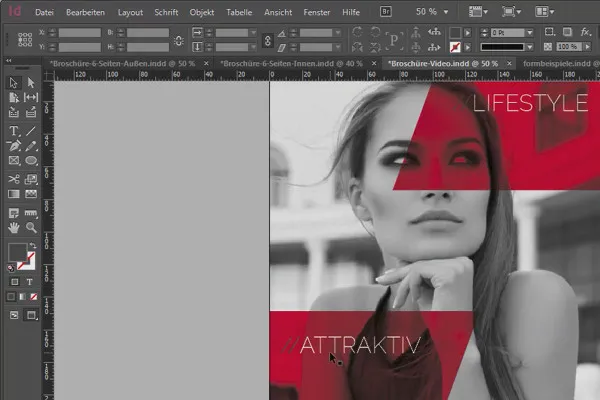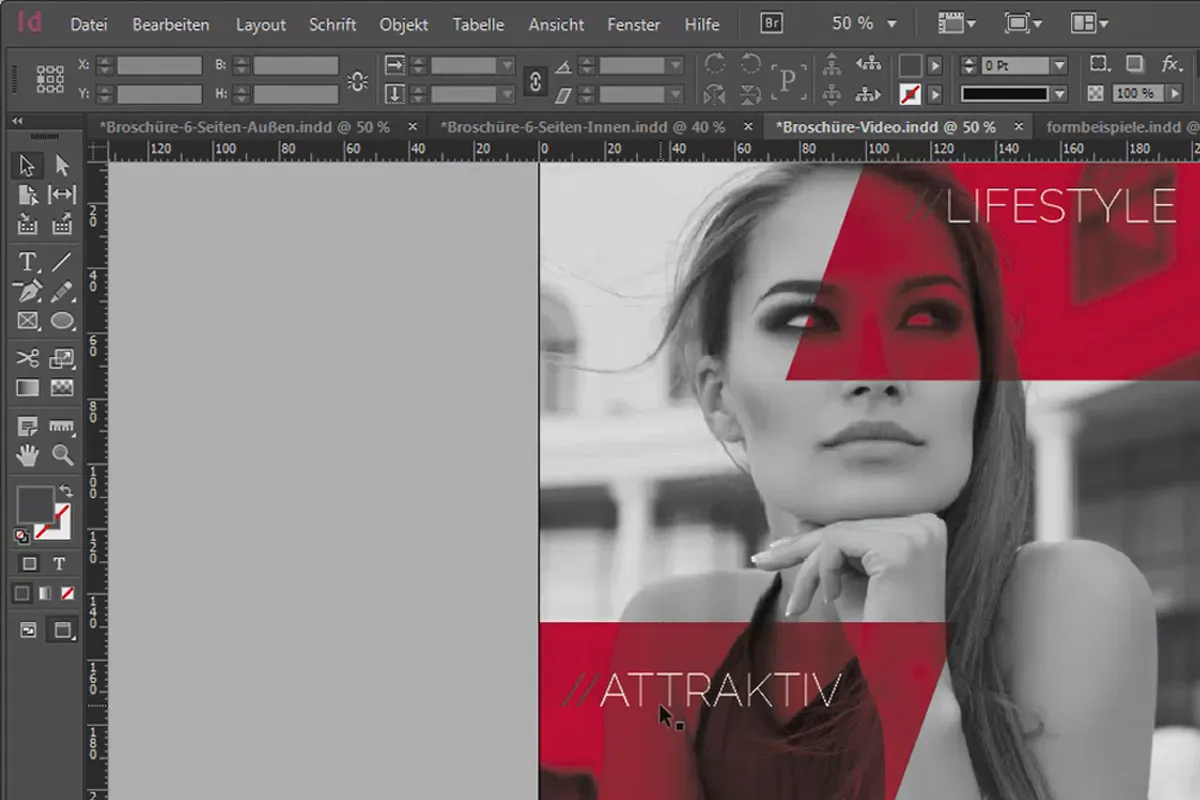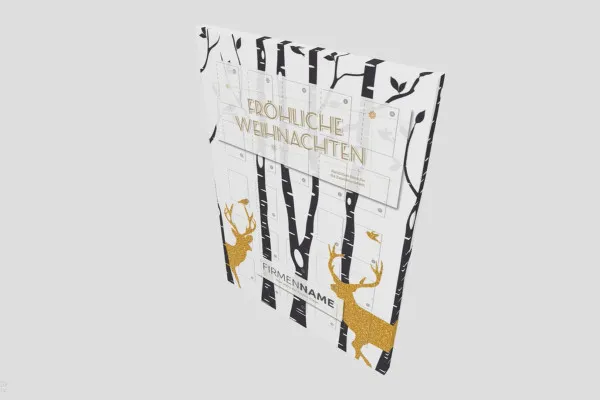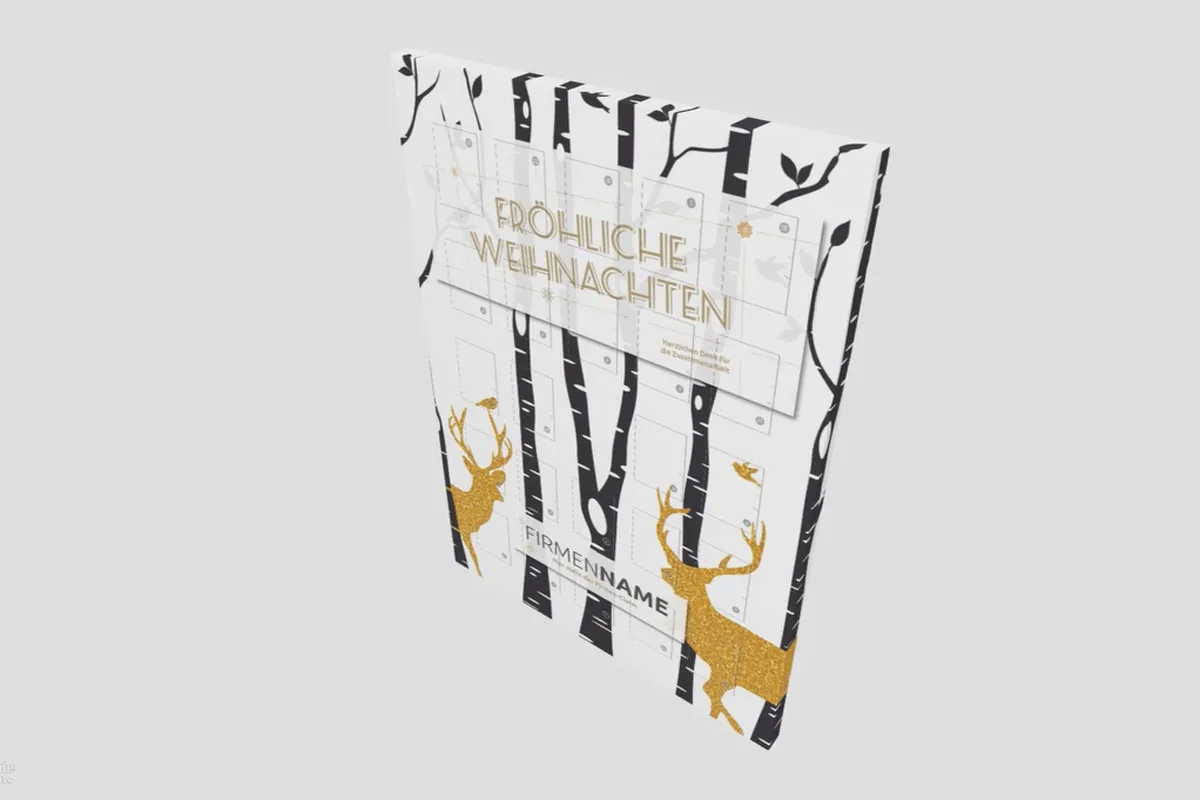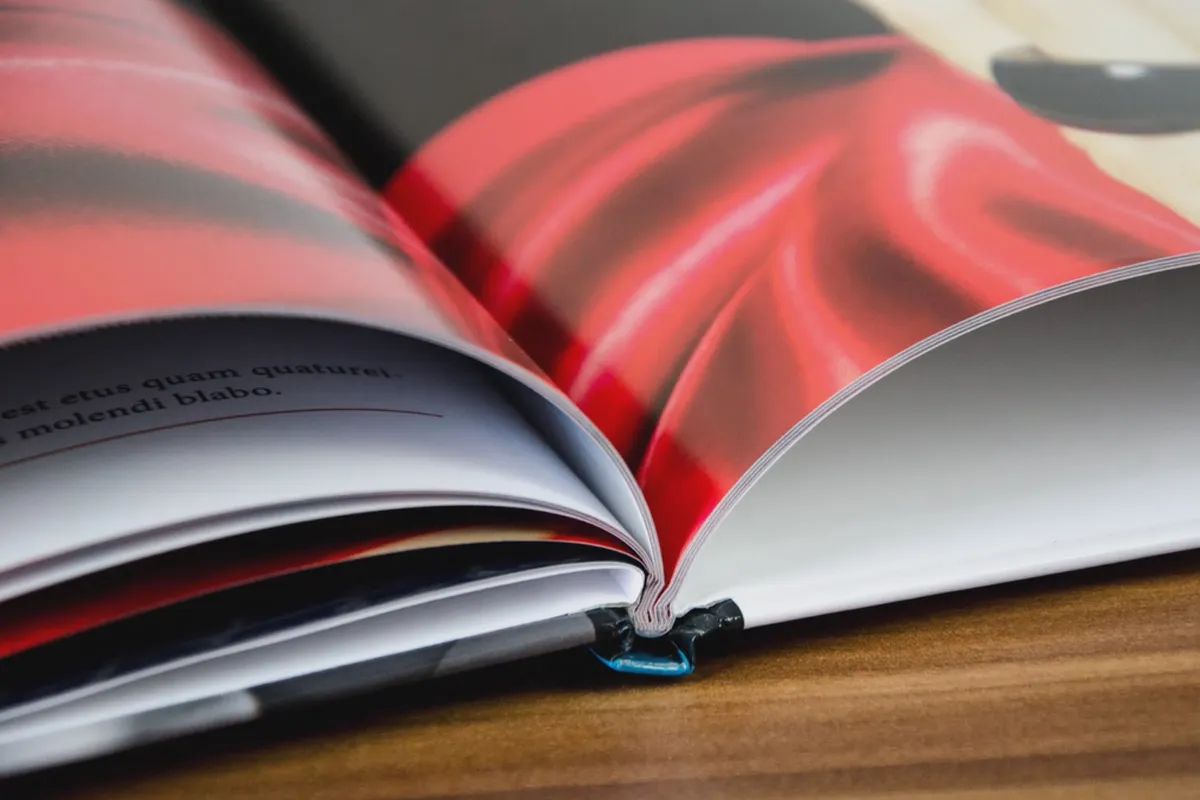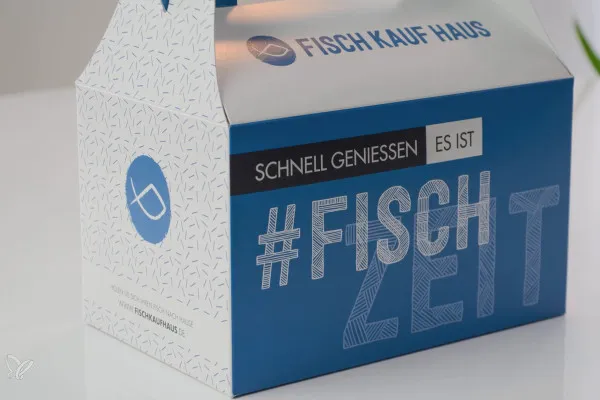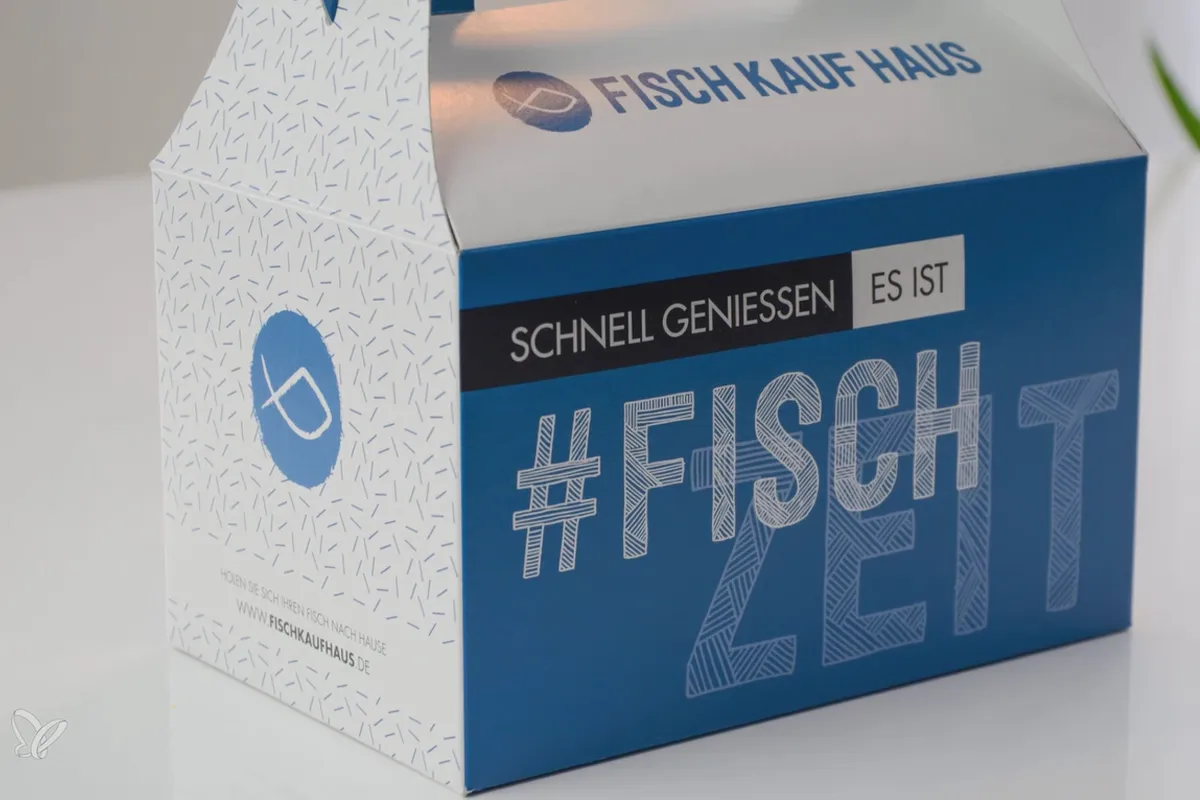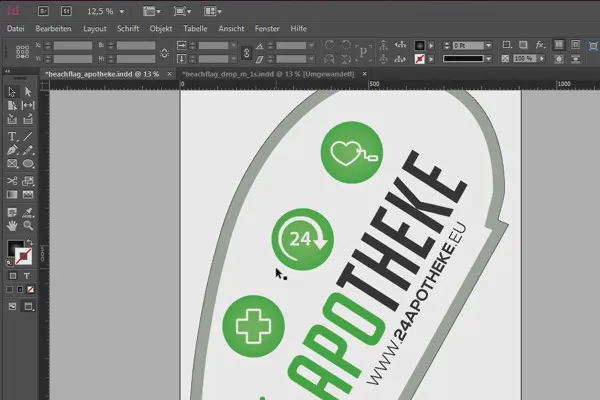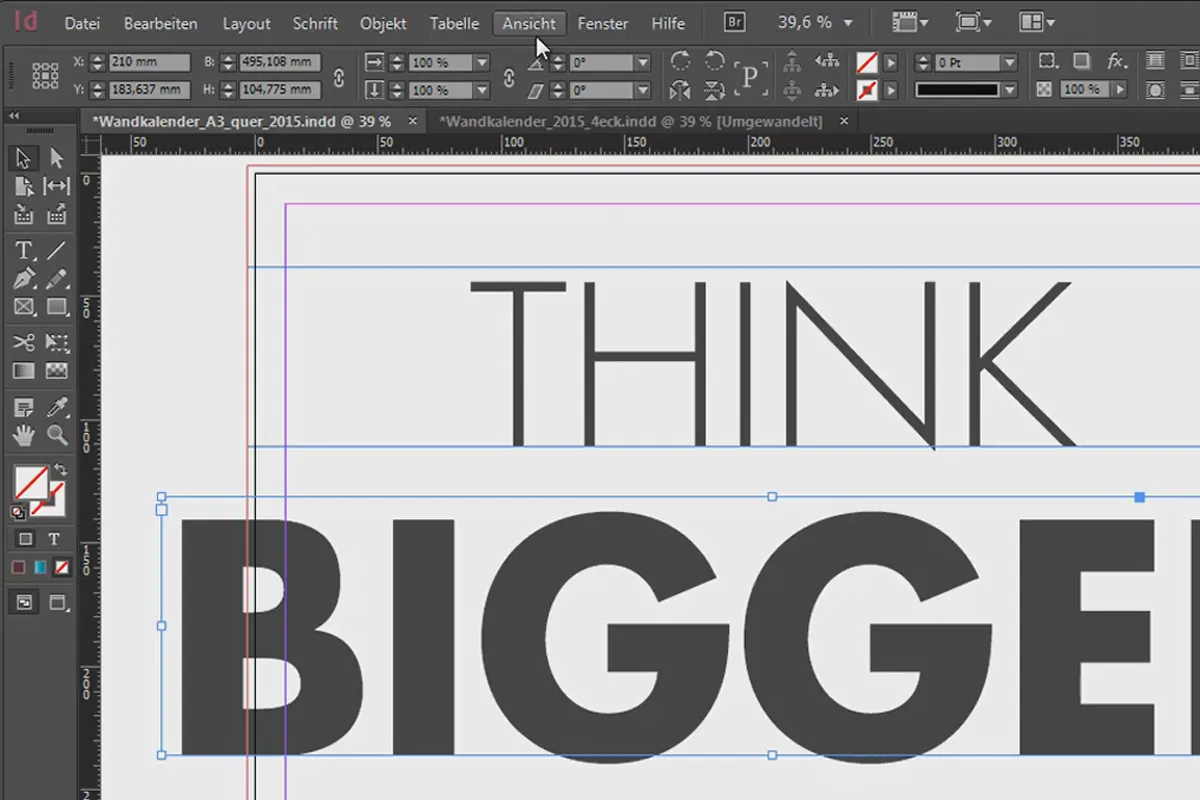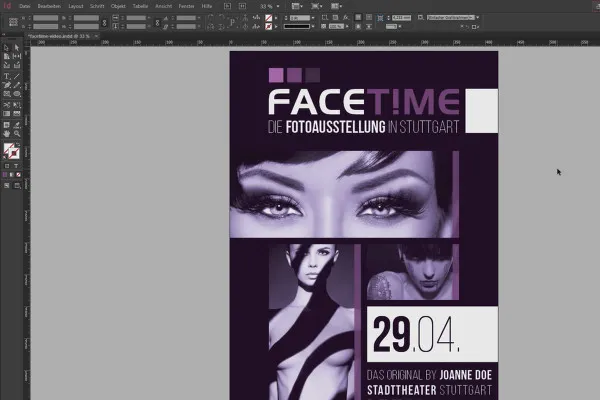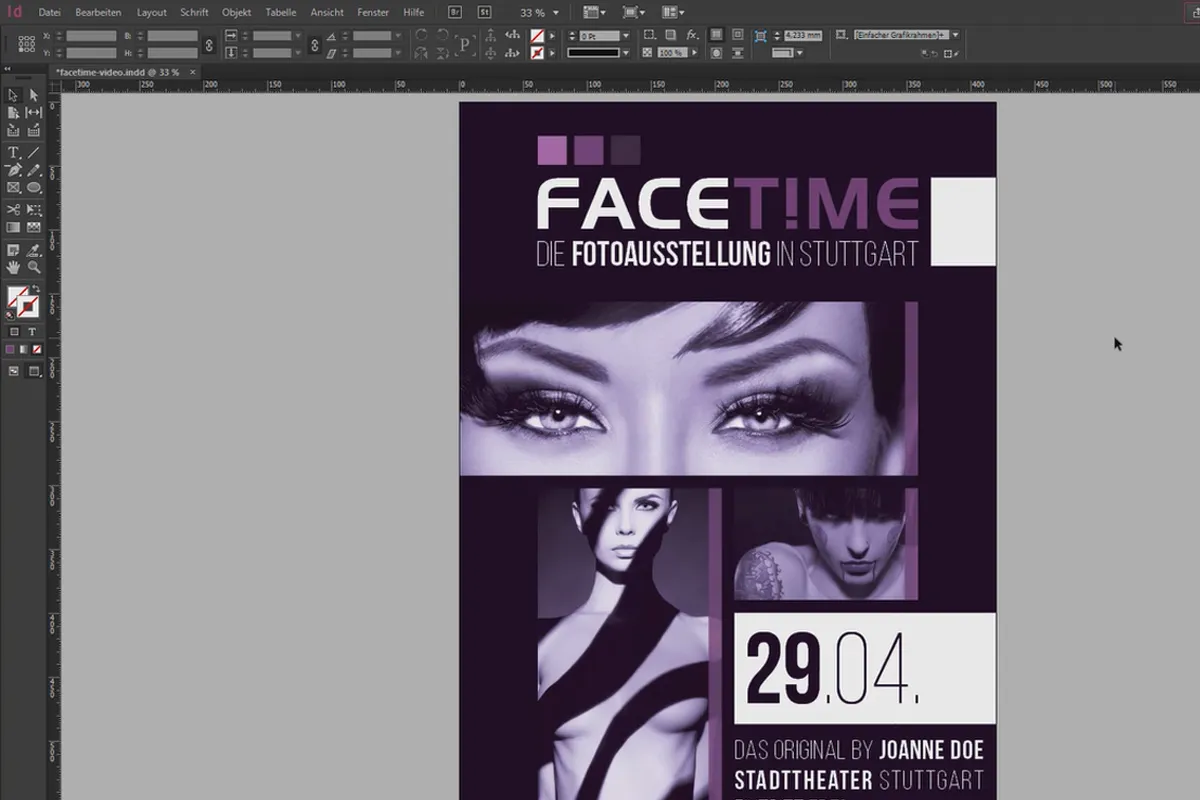Designing PDF print data in Adobe InDesign
Are you fascinated by sleek and sophisticated print layouts, but still have questions about print data and the preparation of PDFs, layout, design and typography? Then you've come to the right place! Together with your professional trainer Stefan Riedl, the typical question marks will be cleared out of the way in over 7 hours of video training! Let him show you how to go through the workflow for expressive print products in InDesign from A to Z using in-depth tutorials.
- 12 video lessons on sophisticated print products that couldn't be more exciting!
- From start to finish: the process of preparation, design development and final data export.
- Finding ideas, preparing print files and printing with online print shops.
- Create reproducible, printable PDF templates for you and your clients.
- Gain confidence in the future preparation of print files.
- Learn and use many tips and shortcuts.
- It deals with challenging topics that require a few tricks and a look around the corner.
From now on, paper carrier bags, calendars, beach flags, hardcovers and folded envelopes will no longer be foreign concepts, but print media that you'll love to use and that you'll know how to use!
- Usable with:
- content:
7 h Video training
- Licence: private and commercial Rights of use
Examples of use



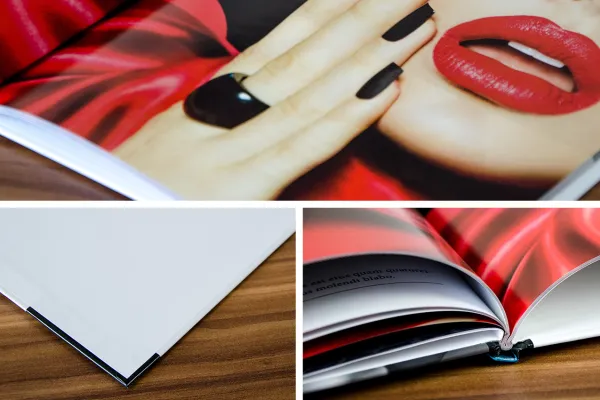


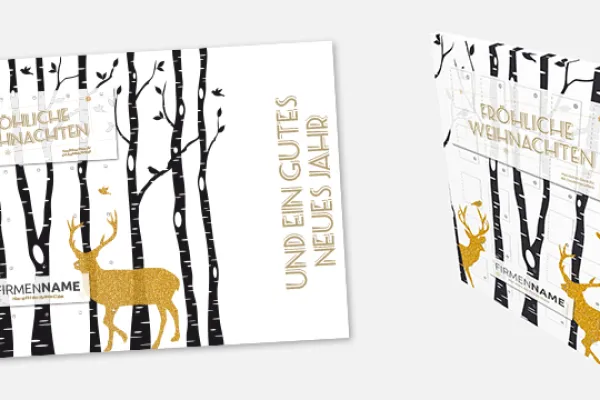




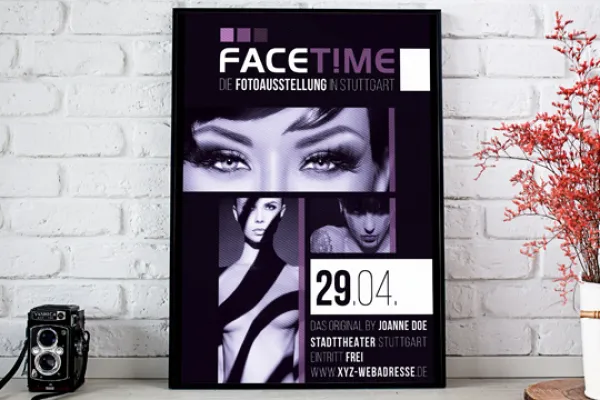
Prepare for printing in Adobe InDesign.
Details of the content
For design-oriented print data that looks just as good printed as it does on the desktop.
What you see is what you get - or WYSIWYG for short - a principle that tells us that what we can admire on the desktop must look just as good when printed. Or should it? It is not uncommon for the preparation of print data to conceal tricky pitfalls that lead to unsightly details in print. And anyway, what does a graphic designer have to consider to ensure that the printout runs like clockwork? Immerse yourself in the world of design & print, CMYK & RGB, desktop & print. You can expect exquisite content with a lot of impact, for results with maximum expression!
If you're thinking of off-the-shelf products à la business cards, you're wrong! We cover sophisticated topics and products that require a few tricks and a look around the corner and will amaze your customers, business partners and company employees! A first example of preparing print data in InDesign:
Correctly designing print data for a stylish paper carrier bag and exporting the PDF
Do you have the impression that there are definitely not enough beautiful carrier bags in the world? Then learn how to remedy this here! Create a special basic layout based on an upright bag format and get to know the key points of modern flat design. Your customers are guaranteed to cut a fine figure with this goodie bag at the next trade fair!
Note - Advertisement: The contents of this package were created with the kind support and sponsorship of cooperation partners. They may therefore be of a promotional nature.
You can probably already guess that we're not just scratching the surface here. If you're not yet familiar with the program, the best way to get started is with our InDesign beginner's tutorial. In this course, you will accompany InDesign professional Stefan Riedl as he works through the design of a wide variety of print results and experiences. Much of the content was created in collaboration with various online print shops, supported by product placements, so that some of the prints can also be presented for you in unboxing in front of the camera. Now take a look at other attractive works that you can also create yourself afterwards:
Multi-page brochure with folded cover - design of the print data and PDF export
How do I actually create a multi-page folded cover in a brochure? This example with a staple binding and six-page cover shows you what is important: choosing the right template, applying design lines correctly, implementing design concepts consistently, defining consecutive page numbering (pagination) and exporting PDF print data correctly.
Packaging design: gastronomy and gift box with unboxing
When designing for print, it is often necessary to be able to think three-dimensionally. Put your idea onto a box, which can contain any dimensions, so that you end up with a beautifully shaped and modern box. Take a look at our customer's corporate manual and let us show you what the result looks like in front of the camera.
Designing and printing a book with a hardcover
What do I need to consider when designing a book spine for a thick hardcover? And how wide should it be? In this creative workshop full of interesting content, you will learn how to create a cover that poses a number of challenges. You will find out what dimensions the book spine must have and which other focal points require accurate work.
Many more Adobe InDesign workshops await you in this package (see examples tab)
- Design and print an effective advertising beach flag in the shape of a droplet
- Design a 3-month calendar for the B2B sector and export it ready for printing
- Christmas greeting card for business customers in InDesign
- Correctly design a paper carrier bag (goodie bag) for a confectionery confectionery and export it ready for printing
- Professionally design a DIN A3 wall calendar and send it to print
- Design an illustrative Advent calendar for corporate customers and business partners
- Design and create an illustrated poster
- Modern Christmas greeting card in flat design for business customers and employees
How will the course help you prepare PDFs and print data?
More than standard bar stock from the printing press! Discover new buttons, important sub-functions and practical features for your daily work as a graphic designer - with this training you will become confident and adept at handling even elaborate and complex print products while expanding your knowledge of Adobe InDesign and PDF printing . A gain for you and your clients!
Other users are also interested
Understand & apply effectively
Simply do the vectorization yourself

Artificial intelligence in practice
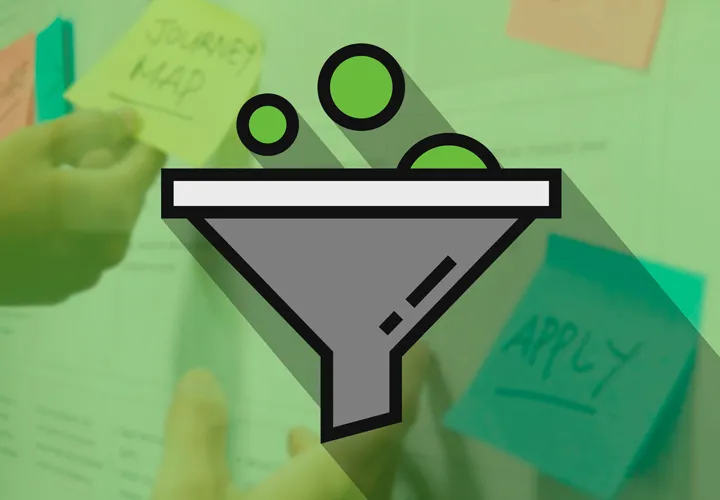
Improve your websites!

A comprehensive introduction

Master the vectors
For more clicks on your banners!

Create stunning designs in seconds