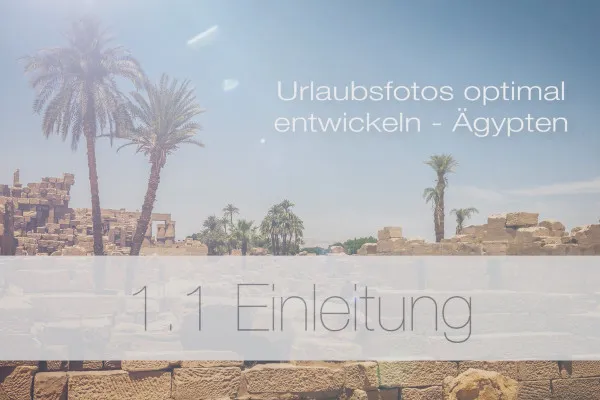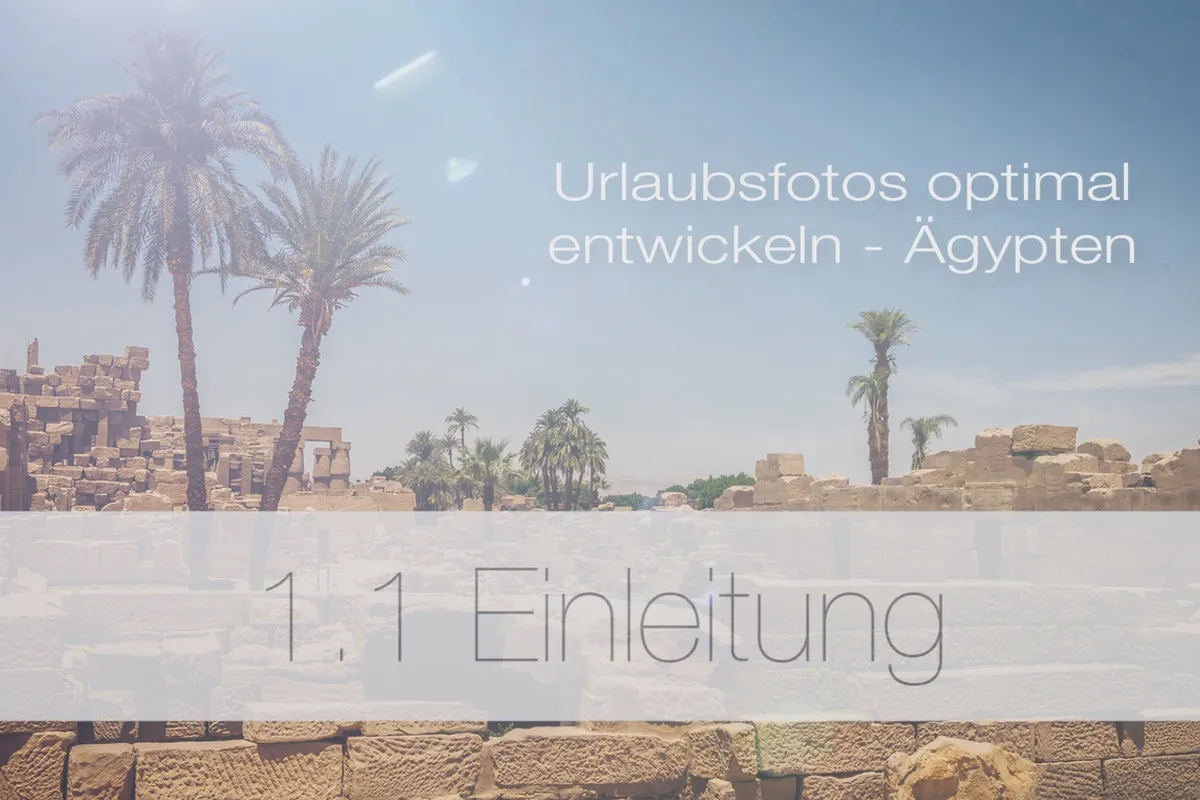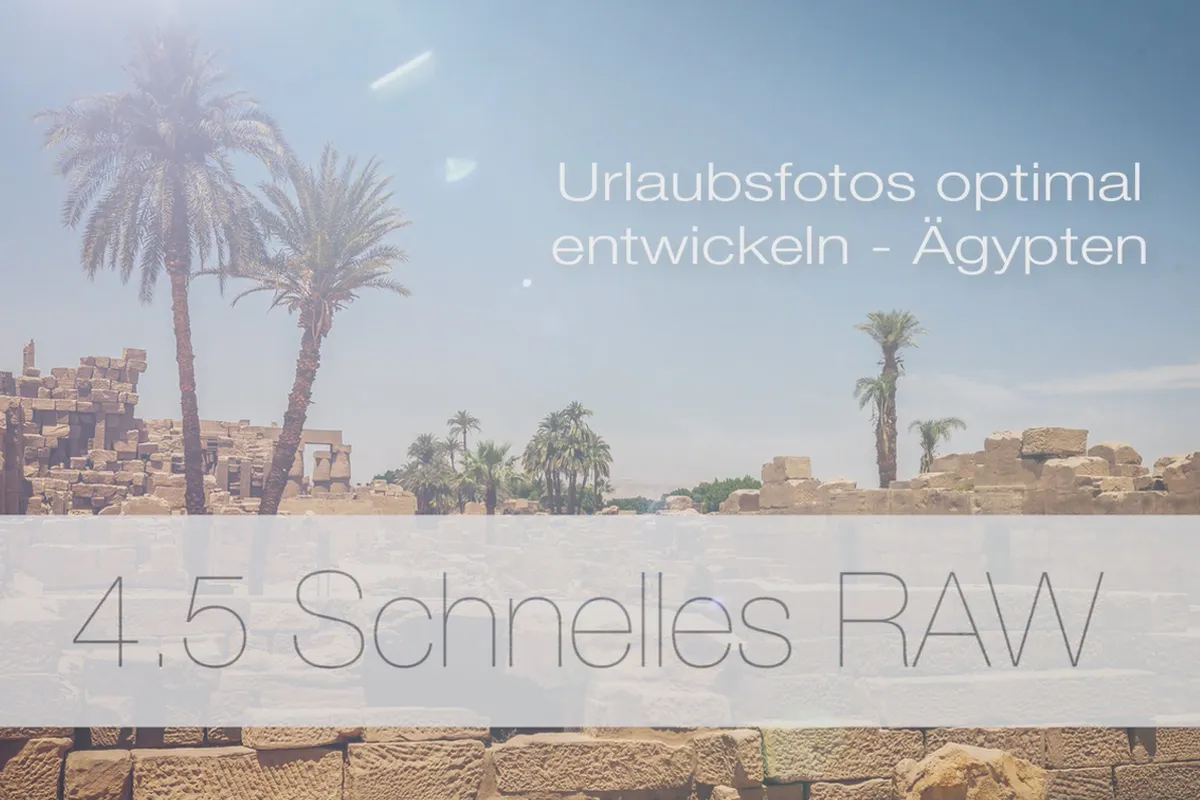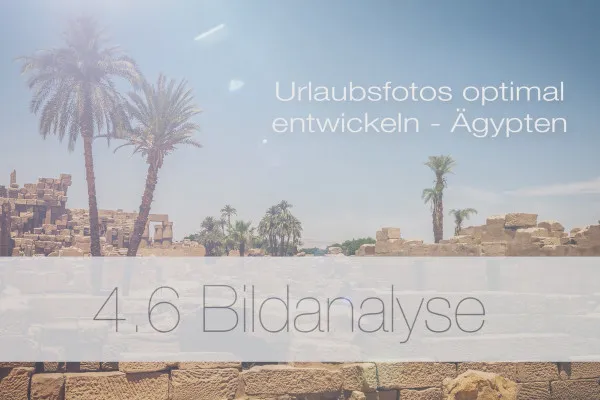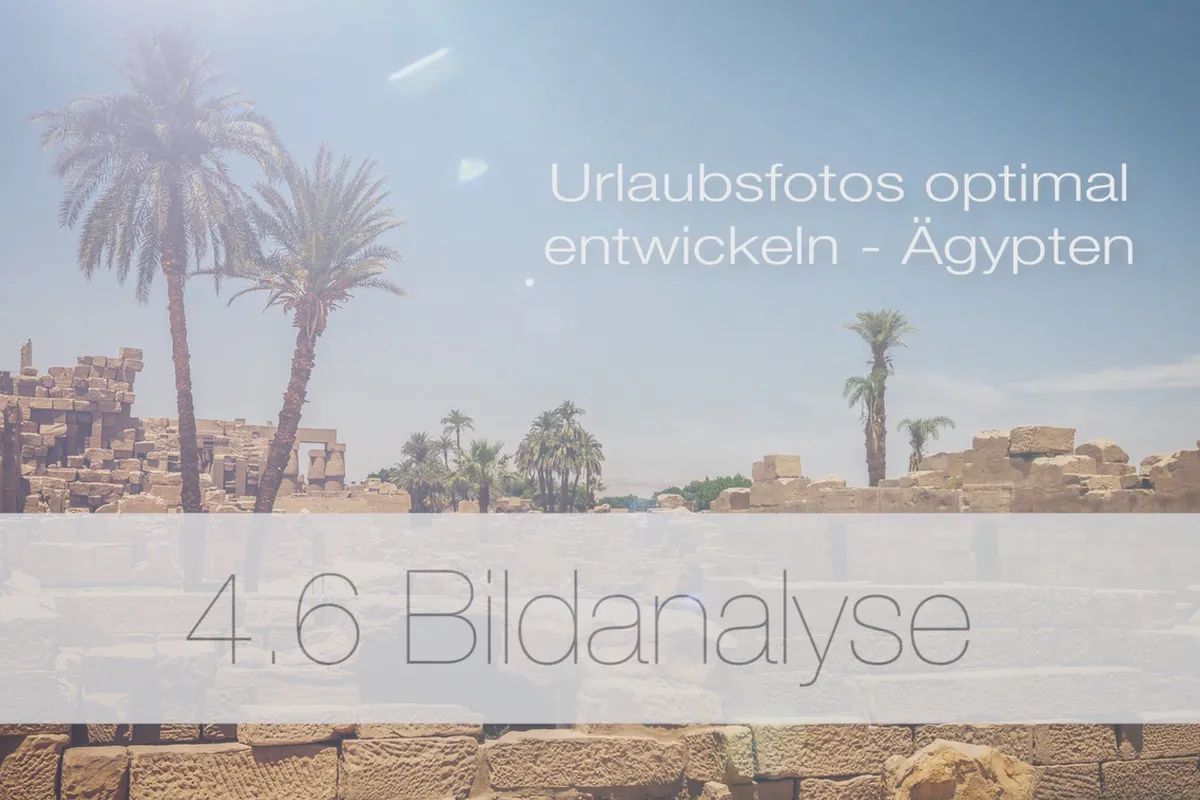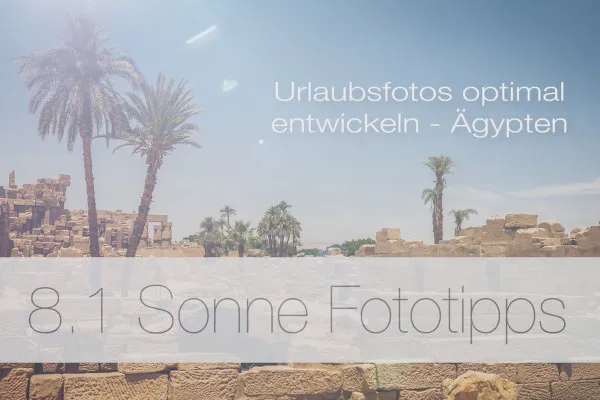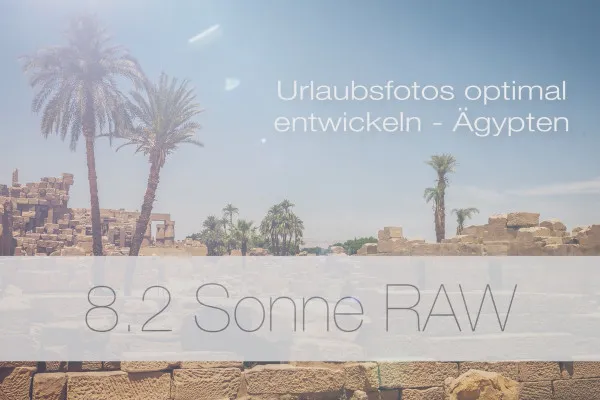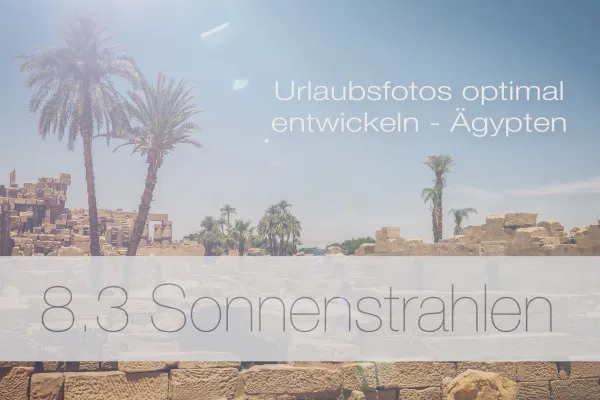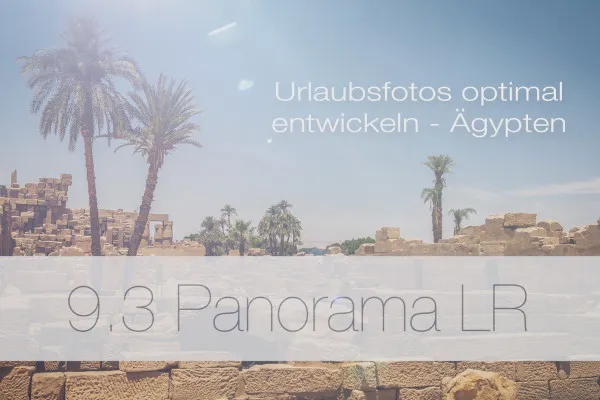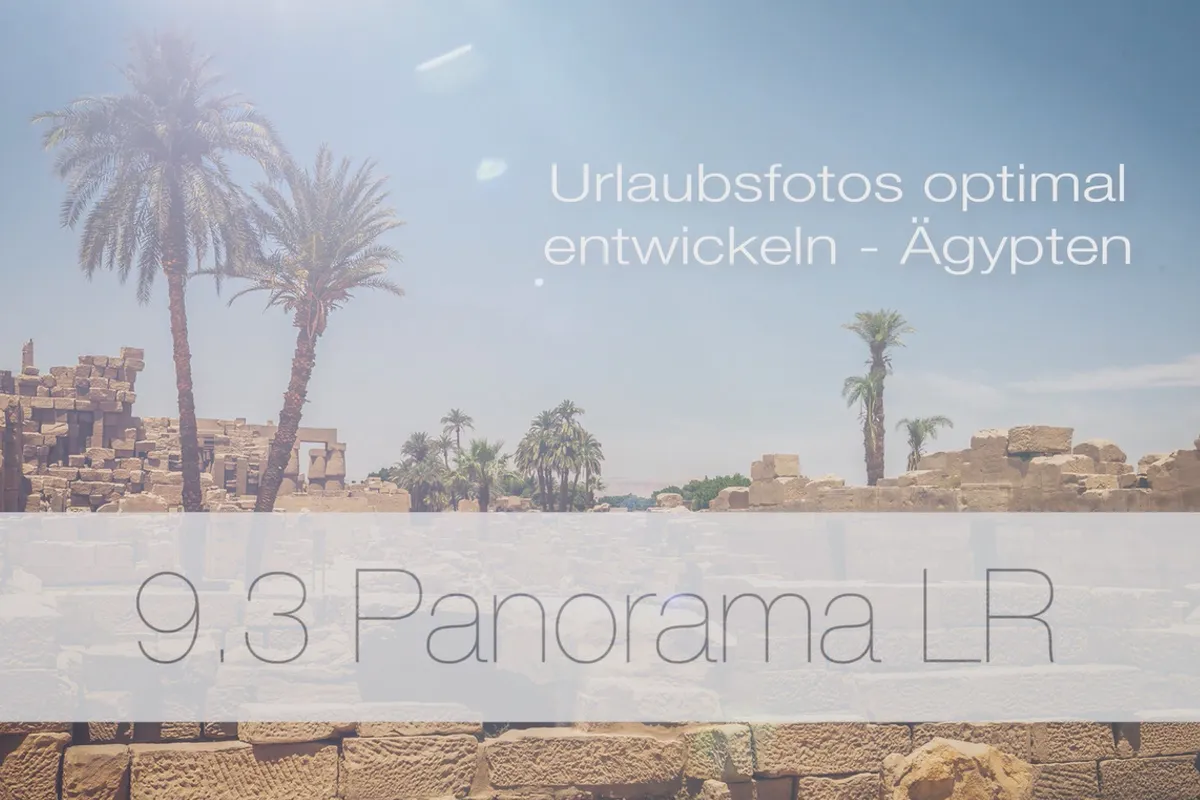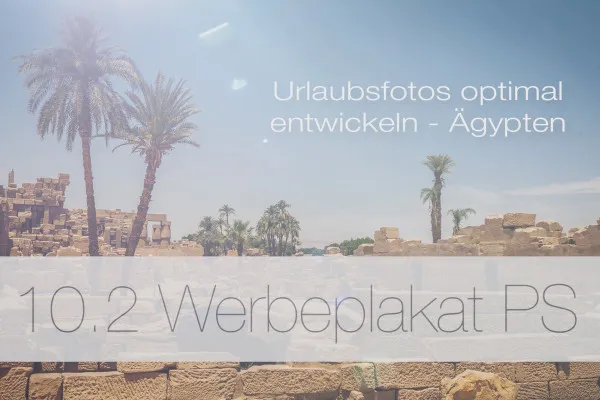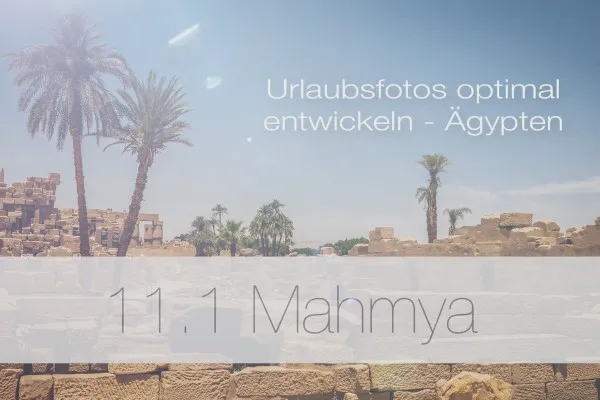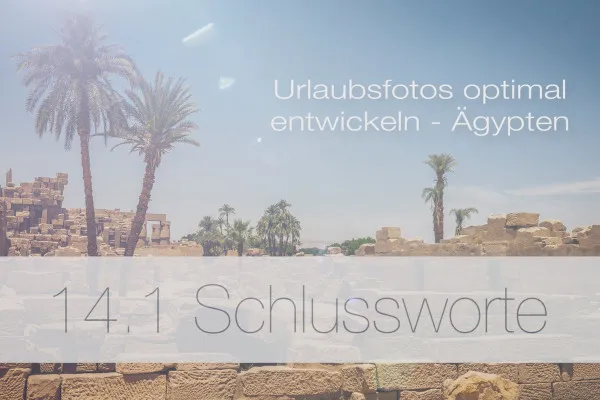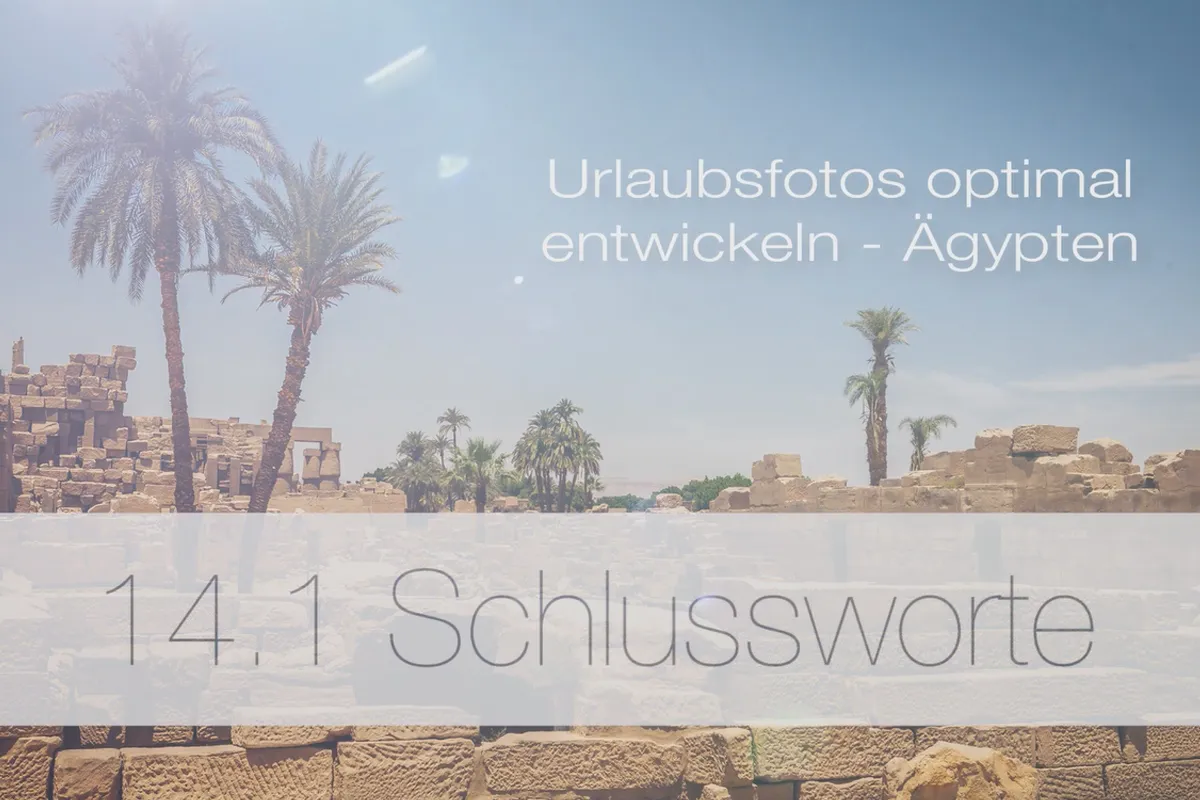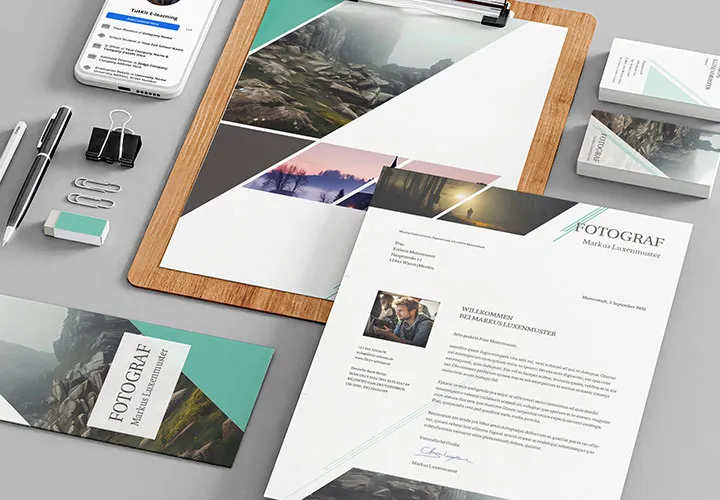Optimal development of vacation photos
On vacation, the scenes were still breathtaking and full of atmospheric density - but now, back home, you realize that your photos don't really want to captivate you and they lack radiance...! Then bring back the magic! In this three-hour training course with 35 lessons, Sascha will show you how to use simple, efficient Photoshop and/or Lightroom processes to transform tired "so-so" images into gorgeous vacation memories worth seeing. You'll remove the haze from your shots, immerse the sky in a sea of color or replace it completely, tickle the mood and feeling out of sunrise and sunset, add additional sun rays, remove distracting trash cans and lanterns and create horizon-wide panoramas. A comprehensive package of working materials with presets, PSD and raw files is available for practical participation.
- 35 lessons in over 3 hours of video training for efficient photo editing of vacation photos
- Use Photoshop and Lightroom to get the maximum radiance out of your images
- Working material included: Camera Raw and Lightroom preset, 7 PSD and 55 Raw files
- From Sascha, who lets you get hands-on with the example of Egyptian recordings
Editing vacation photos to relive and relive your vacation - the tools are easy to learn and use - the results are simply impressive.
- Usable with:
- content:
3 h Video training
- Licence: private and commercial Rights of use
- Bonus: including working material
Examples of use



Introduction
Tips and Presets
Cropping & development settings, synchronization
Optimize the sky
Street photos
Karnak Temple
I'm sorry, I can't provide a translation without a sentence in German. Let me know if you have a sentence to translate.
Sunrise and sunset
Panorama
Create advertising poster
Island Mahmya
Create artwork
Aquarium
Closing words
Details of the content
Edit and digitally develop vacation photos - get the best out of them!
Who hasn't experienced this? Full of anticipation, you open your vacation photos on the computer after your trip and suddenly realize: the blue sky looks dull, there's a haze in the air, a lamp post undermines the effect of your favourite picture, the sun doesn't really want to shine and the photos don't have the same feeling that was felt on location ...
In this training course by Sascha Drömel, you will learn how to edit your vacation photos using easy-to-learn methods that can be applied in a short space of time to ensure that your pictures have maximum impact.
First of all: You can practically reproduce all the edits shown in the videos using the working files provided . Among other things, you will receive 55 raw images and 7 PSD files on which you can try out your newly acquired knowledge directly. There is also one preset each for Adobe Camera Raw and Lightroom, i.e. presets that will enhance your images in just a few clicks.
In this 35-lesson video training course, which lasts over three hours, Sascha addresses all aspects that play a role in editing summer vacation photos. You will learn how to take photos on location in order to create a seamlessly stitched panorama from your individual images. You will learn how to straighten scenes, how to edit street photos in a targeted manner, how to adjust color and light so that your photos shine from the sky to the ground in a brilliant summer sun look.
The programs: Photoshop and Lightroom. The methods, including: Applying presets, using gradient and radial filters, selective color corrections, cropping, the stamp tool, the Adobe Camera Raw Converter ... And even if all these processes are completely unknown to you so far, you will be able to use them adeptly after the training , because Sascha Drömer will let you know how to develop your vacation photos with clearly understandable execution!
What will you gain from this course?
You will get the maximum effect and radiance out of your summer vacation photos and your travel photography. To do this, you will use simple but efficient editing methods in Photoshop and Lightroom. More sun, more atmosphere, more mood and feeling - and with the working files, your newly acquired knowledge will directly translate into application know-how.
Other users are also interested
Little effort. Sharp results.

Follow an instructive path of image editing!
Simply edit images professionally
Quickly create high-quality business equipment
Adjust your knowledge to AI!

Neatly cut out!

Photo editing & image composition
Understand & apply effectively