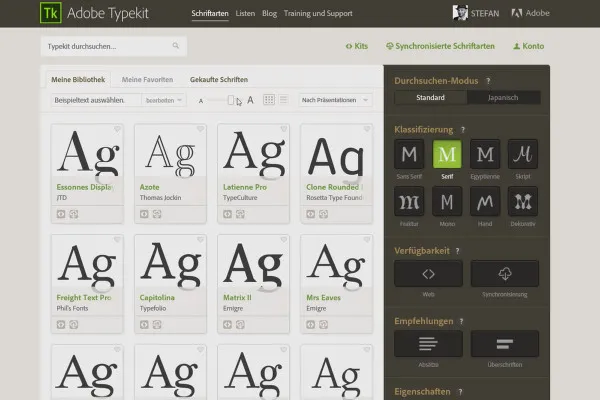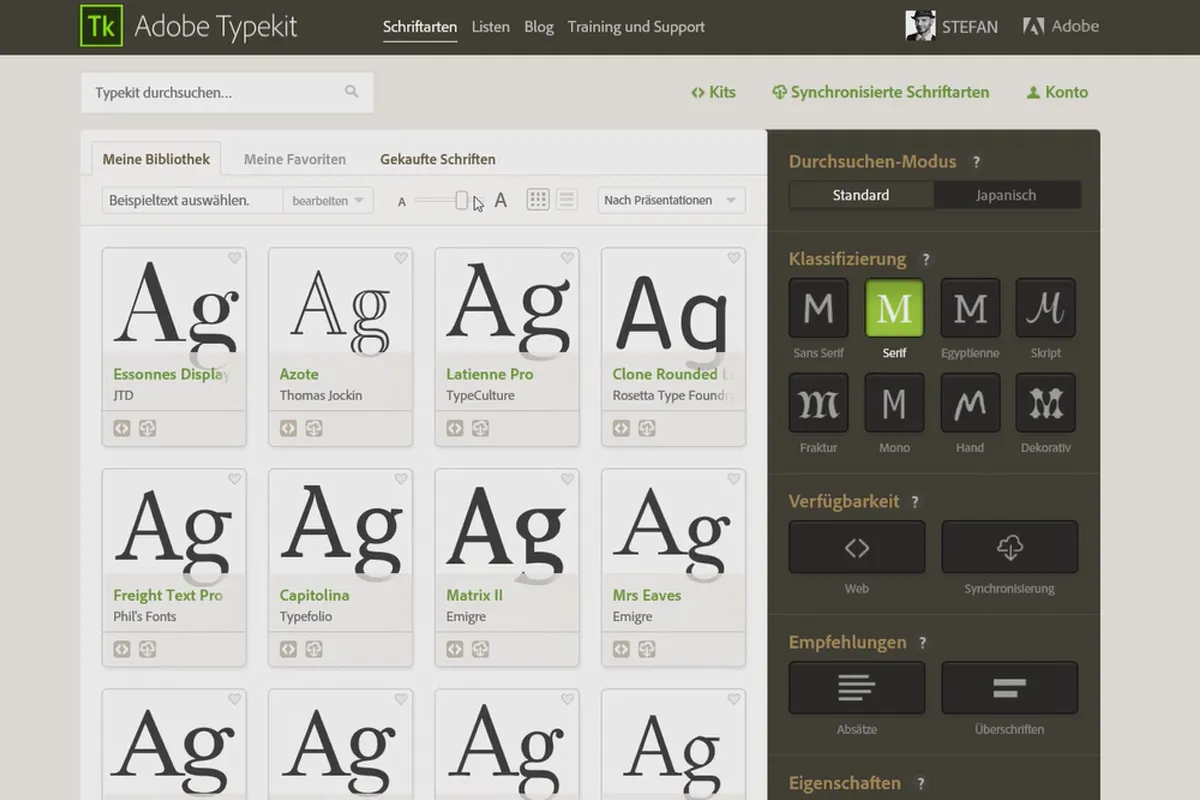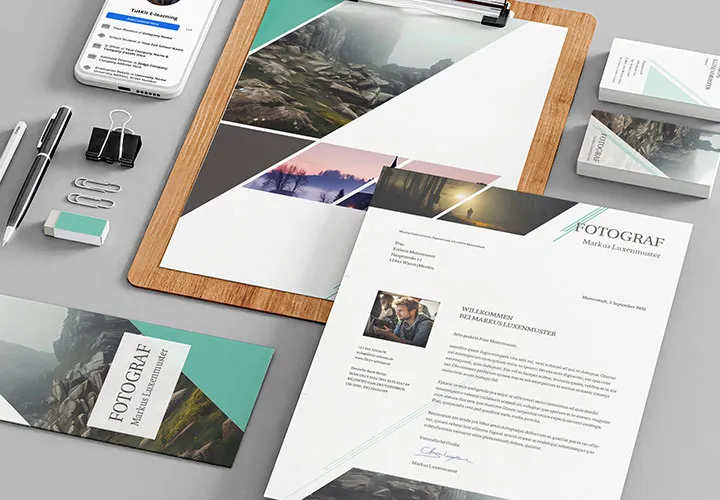InDesign updates: What's new in the Creative Cloud
Would you like to know how the latest features of the latest InDesign update work in practice, where they can be found and what advantages and disadvantages they bring? We'll explain it to you! When Adobe expands the Creative Cloud or makes important changes to the existing version, we will use concrete examples to delve into the new possibilities and turn gray theory into lively layout and typesetting editing!
- New functions of InDesign CC practically explained, up to version CC 18.0
- Benefit directly from every cloud update for your layout and typesetting work
- Stay constantly up to date and learn quickly and directly what is possible from now on!
- Over three hours and 29 lessons on the most important updates for InDesign CC
- From the experienced InDesign professionals at PSD-Tutorials.de and TutKit.com
Stick with it and continuously benefit from the advantages of the Creative Cloud - a dynamic learning package that expands with every InDesign extension and broadens your horizons!
- Usable with:
- content:
4 h Video training
- Licence: private and commercial Rights of use
Examples of use

InDesign CC Releases 2022/2023
InDesign CC Releases 2021
InDesign CC Releases 2020
InDesign CC Releases 2019
InDesign CC Releases 2018.
InDesign CC Releases 2017
InDesign CC Releases 2016
InDesign CC Releases 2015
InDesign CC Releases 2014
InDesign CC Releases 2013
Details of the content
Everything that's new in InDesign CC - the updates explained for you right away!
The Creative Cloud is constantly being updated by Adobe to provide you with new functions, faster navigation and a better overview. At the heart of every development: more possibilities and increased efficiency for your work with InDesign CC.
So that you not only get to know the latest features, but can find them immediately and use them for your purposes, we explain them in a practical way using concrete examples - whenever InDesign undergoes important changes.
This training is therefore not static, but is constantly being expanded and updated. Dynamism for your knowledge advantage in layout! New features are examined, critically discussed and tested and applied by professional trainers. This way, you can see straight away whether this or that function adds value for you. We keep our eyes open and focused on the cloud for you!
The package includes detailed explanations of the most important InDesign updates and new features for InDesign CC that have appeared since the program was released. The individual videos are assigned to the corresponding updates from Adobe. An overview of the contents of the 29 lessons with a total running time of over 3 hours:
What's new in Adobe InDesign CC 18.0 (CC 2022/2023)
- Style packs (as a technology preview for the English installation of InDesign only)
- Efficient copying and pasting between Illustrator and InDesign
- New graphic formats supported in InDesign
- Easy duplication of pages or print sheets after selection
- UXP scripting
- Preview InDesign documents
- Search for text in published documents
What's new in Adobe InDesign CC 17.0 (CC 2021)
- Using Adobe Capture in InDesign
- Improved resolution with a scalable user interface
What's new in Adobe InDesign CC 16.0 (CC 2020)
- Seamless content reviews with text annotations
- Search for colors in documents
- Intelligent image recognition and text wrapping
- Recognize and restore damaged documents
What's new in Adobe InDesign CC 15.0 (CC 2020)
- Column lines
- Variable fonts
- Search for similar images
- SVG import
New features in Adobe InDesign CC 14.0 (CC 2019)
- Importing comments from PDFs
- Visual search of fonts
- Simplified access to Adobe fonts
- Layout customization
- SVG fonts
- Customization of PDF forms
- Properties panel
- Instructions for print service providers
- Content-sensitive customization
- Spacing between paragraph styles
From Creative Cloud via CC 2014 to the latest innovations in CC 2018
- New features with Duden integration, endnotes, step management, gradients in folders
- Improved footnotes, scaling tips, TypeKit
- Adobe Portfolio for presenting your own designs on the web
- Mobile layout with Adobe Comp on the tablet
- Optimizations in the Creative Cloud Libraries
- Making documents available on the web via "Publish Online"
- Adobe Color: use themes, create your own compositions
- Automatically recognize colors
- Tables with new drag-and-drop function
- All about the new context menu for glyphs
- Conveniently insert hyperlinks with the hyperlink panel
- Synchronize fonts on desktop devices with Typekit
- Improved packaging, now including PDF and IDML files
- Scale effects together with the respective object
- Organization of colour fields in groups
- Introduction of the new look and feel
- Preview option for document creation
- QR codes viewed in detail
- ePUB: export, container, table of contents and much more.
What will this course, with tutorials on InDesign updates, bring you?
New buttons, hidden sub-functions, practical and efficiency-boosting insider tips - with this training you'll stay up to date and discover new possibilities in InDesign CC! Take advantage of every Adobe update and immediately gain profitable options for your design work!
Other users are also interested
Understand & apply effectively
Adjust your knowledge to AI!

Neatly cut out!

Photo editing & image composition
Quickly create high-quality business equipment
Little effort. Sharp results.

Follow an instructive path of image editing!
Simply edit images professionally