Free PowerPoint presentation templates are present on many websites and open for download for businesses that simply want to be faster at creating. Yes, a good presentation that effectively conveys the essence of your ideas, products or services to the audience is the litmus test when it comes to effective information dissemination.
Are you looking for cool presentation templates to showcase your work in the perfect light? Download free and paid templates from TutKit.com and start captivating your audience now!
Catering to the audience's psychology, creating impressive diagrams and captivating slides, choosing the right color background - all this may sound like a description of strategic military planning. In reality, however, it's a description of how the right use of PowerPoint templates can transform presentations from a boring listing of data into a powerful tool for engaging customer needs and business goals. This is not a waste of time, but a strategic step towards improving your business position and increasing profits.
Table of Contents
Free PowerPoint presentation templates: what problems do they solve?
The challenges associated with positioning a business are increasing due to constant competition and rapidly changing market conditions. In order to stand out from similar companies and attract the attention of the target group, ideas, strategies and services must be communicated effectively. An effective presentation is an important tool for attracting attention, driving decisions and conveying a positive impression of the company or product. Have you ever been in a boring presentation? Then you know how quickly your thoughts drift off and you no longer follow the speaker of the presentation. With the help of PowerPoint presentation templates, you can show your company's potential, convey strategic knowledge and present ideas in a convincing way.

Important aspects for optimizing the presentation
Presentation optimization techniques cover several aspects to maximize the impact and efficiency of communication. First, it is about visual appeal, i.e. a clear and appealing design, an appropriate color scheme and graphic elements that support the main ideas. Secondly, it is important to make the presentation clear and concise, avoid overloading it with text and create a logical progression of information. Using free PowerPoint presentation templates can greatly simplify and speed up the preparation process, allowing you to quickly create a professional-looking presentation with ready-made design elements and layouts. This ensures consistency and stability in the presentation and allows you to focus on the content and strategic aspects of communication.
Turn your presentation into a visual bomb! Use TutKit.com's ready-made PowerPoint templates, save time and impress with your professionalism.
Basic principles of an effective PowerPoint presentation
A successful presentation is a creative and strategic process that combines several key principles that influence its effectiveness.
- Visual appeal: This is determined not only by aesthetics, but also by the ability to capture the audience's attention and emphasize the most important messages. This includes a clear and appealing design, a harmonious color palette and visual elements that highlight the key points of the presentation.
- Clarity and unambiguity: These are well-known principles of an effective presentation. They require an accurate and concise presentation of information, avoidance of large amounts of text and complex terms and a clear formulation of the main ideas.
- Structure and logic: These help to organize the material so that it is easy for the audience to understand and follow. This includes the use of systematic sections and subsections, the order of information and logical transitions between them.
- Adaptation to the audience: This is a key aspect of a successful presentation, as taking into account the needs, interests and level of knowledge of the audience leads to a more effective perception of the information and a greater impact of the material presented. In order to achieve the greatest possible impact, it is necessary to carry out an analysis before the presentation in which the characteristics of the target audience, such as age, education, professional experience, interests and needs, are determined. Based on this analysis, you can adjust the style, tone and level of difficulty of the presentation, select appropriate examples and illustrations and use the language that will be best understood by the audience. By adapting to the audience, you can establish more effective and convincing communication with the listeners, which increases the likelihood of achieving the goal of the presentation.
- Interactivity and emotional engagement: Engage the audience's interest and interaction to achieve a deeper and more effective perception of the information presented. Interactivity can be achieved through questions, challenges to the audience, voting on answers or even the use of interactive technologies such as online polls or interactive graphics. Emotional engagement is about captivating and inspiring the audience through storytelling elements, personal stories, videos or audios that evoke an emotional response. These aspects help to make a presentation more memorable and increase its impact on the audience by encouraging active participation and an emotional connection to the information presented. You simply have to make your audience feel good during the presentation, because that's what they will remember later: the feeling they had during the presentation.
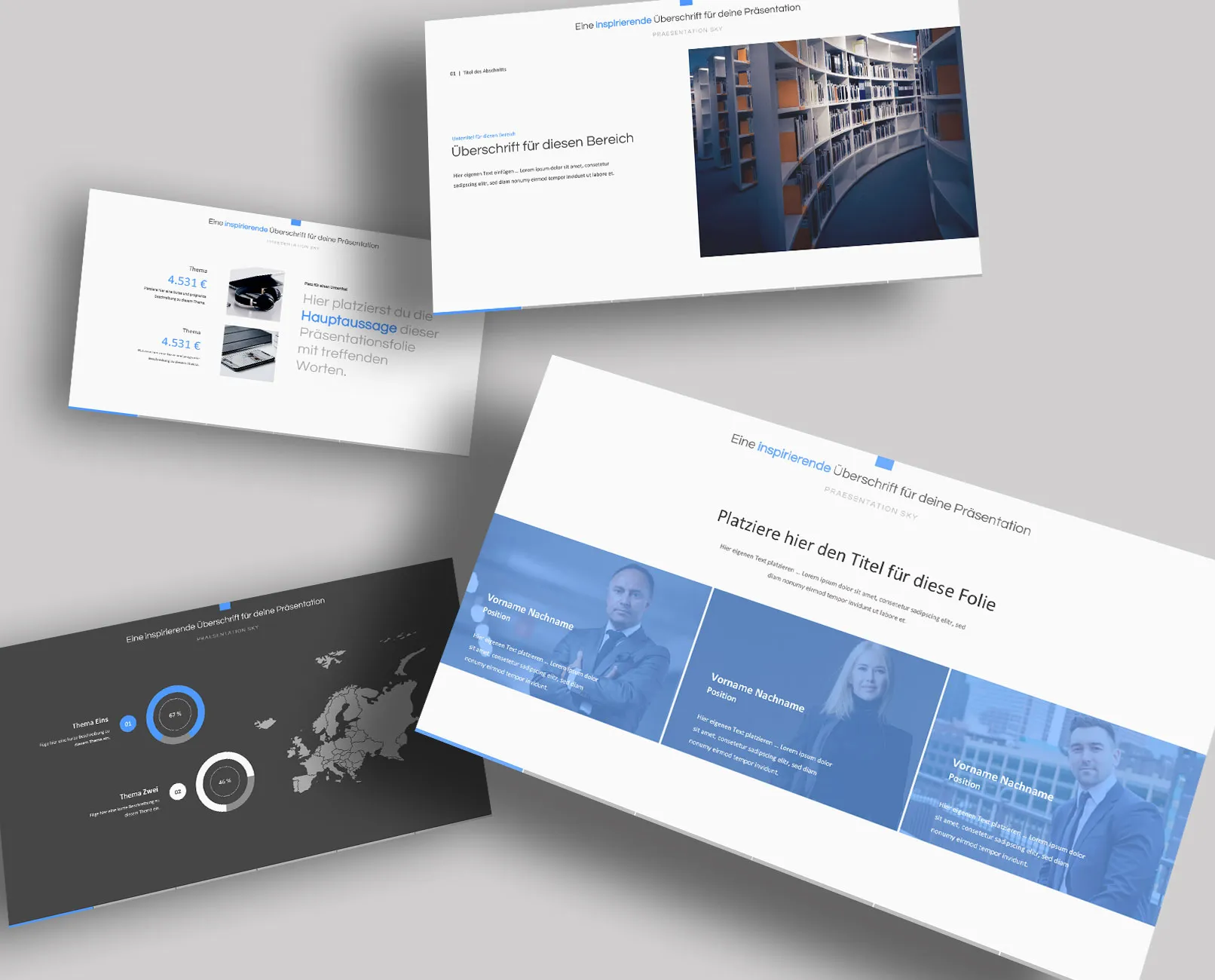
In general, an effective presentation requires that all these principles are combined in a harmonious and understandable way to maximize the impact on the audience and achieve the intended goal. In this context, it is important to recognize that the success of a presentation depends not only on its content, but also on the way it is presented. The combination of these principles provides a framework for creating impressive and effective presentations that achieve their objectives.
Don't waste time creating presentations! Download ready-made templates from TutKit.com, add your own content and shine in every meeting.
Advantages of using templates in PowerPoint
People will forget what you said, they will forget what you did, but they will never forget how you made them feel.
Maya Angelou
Using PowerPoint presentation templates opens up many benefits for users to help them create effective and professional presentations.
- Save time: PowerPoint presentation templates save users a lot of time in preparation as they contain predefined sections, slide layouts, standard design elements and text formatting. The user only has to insert the relevant content, which significantly speeds up the creation of presentations.
- Ensuring a consistent visual style: By using templates, a uniform appearance of presentations within the company can be ensured. This allows you to standardize the appearance of presentations and maintain the style and identity of your company.
- The professional appearance of presentations is improved: Templates give presentations a more professional appearance as they are designed according to modern design trends and ergonomic principles. They contain harmonious color schemes, a sleek design and appropriately designed text blocks.
- Easy customization to user needs: PowerPoint templates are usually flexible and can be adapted to the specific needs of the user. You can change slide layouts, add or remove elements and change color schemes and fonts to achieve an optimal visual appearance.
- The ability to create standardized documentation: By using templates for all company presentations, uniform documentation can be created, making it easier to understand and promoting consistency in communication with customers, partners and colleagues.
- The ability to work in teams: Facilitates teamwork as multiple users can work on the same presentation at the same time without losing style and consistency of design.
- Increased communication efficiency: With a consistent look and professional design, template-based presentations help audiences focus on the actual content, increasing communication efficiency and the achievement of presentation goals.
The use of PowerPoint templates is an integral part of professional presentation creation for successful business projects. They have proven themselves in practice and contribute to greater quality, efficiency and professionalism.
Do you want your presentation to be perfect? It's easy with TutKit.com: choose from a large collection of professional PowerPoint templates and reach new heights.
Tips for using templates effectively in PowerPoint
Using PowerPoint templates effectively is an important part of the presentation creation process to ensure consistency, professionalism and effective communication. To get the best results, it's important to follow these guidelines:
- Analyze your needs before selecting a model: Before choosing a template, be clear about the purpose and nature of your presentation. Choose the template that best suits the specific needs and characteristics of your project.
- Adapt the templates to the style of your company: If you work in a company, it is important that you adapt your template to the style of your company. Use corporate colors, logos and other brand elements to create a consistent visual identity.
- Upload your own templates: Choose a range of templates that match your company's typical requirements. This will save you time and ensure a consistent presentation design across your company.
- Avoid cluttered templates: Choose templates with a clear and uncluttered design. Avoid too many decorative elements that could distract from the main content of the presentation.
- Ensure consistent use: Make sure that the templates are consistent for all your presentations, even if they are created for different purposes or audiences. This helps to reinforce your company's brand and ensure a consistent visual style.
- Customize slide layouts professionally: Use the customization options of slide layouts to optimize the placement of text, images and other elements. Ensure a balance of space and importance to maximize impact.
- Adapt the templates to your context: You can adapt your chosen template to the context of your presentation. Add or remove elements depending on your needs and the specifics of your presentation.
By using PowerPoint templates effectively, you can save time, make your presentations more professional and ensure a consistent visual style. By following these tips, you will achieve better results with your presentations.
Are you ready to impress your audience? Download the free templates from TutKit.com and create a presentation you'll remember for a long time!
Templates in PowerPoint for Business
Presentation is everything. With it, you can achieve anything. Without it, even the greatest ideas amount to nothing.
Carmine Gallo
TutKit.com offers a wide range of PowerPoint presentation templates tailored specifically to the needs of businesses. Whether you are preparing reports, presenting products and services or planning strategic moves for your business, we have the right template for your needs.
- Templates for creating reports: These templates will help you create professional presentations that accurately reflect your company's key performance indicators, financial position, cost analysis and other important information for your audience.
- Product and service presentation templates: These templates will help you effectively present your products or services to your customers, investors or partners. They contain stylish layouts and design elements that emphasize the benefits of your offering.
- Strategic planning and analysis templates: They help you create strategic presentations that reflect your vision, mission and goals and include a detailed analysis of your company's strengths and weaknesses.
Using our templates for your presentations will not only save you time, but also ensure that they look professional and communicate effectively with your audience. Visit TutKit.com today and choose the free PowerPoint presentation templates that suit your needs!

