This article is aimed at those who want to create a photo album themselves using Photoshop. However, we recommend using Adobe InDesign for this purpose, as it offers more layout and design options, especially for multi-page documents. We also recommend that you make your work easier by downloading our ready-made photo album templates , which will significantly speed up the creation of your personal album and help you achieve a professional result.
Table of contents
There's always room for family.
Dom Toretto
Fast Five (2011)When you create a photo album , each page becomes a unique story that reflects the most important moments of your life. A photo is not just a design element, it is part of your own story.
A photo album not only preserves family memories, it becomes a living reflection of your past. When you leaf through it, you remember wonderful moments that may have been forgotten in the hustle and bustle of everyday life. It passes on the history of your family and helps you to recognize your ancestors and keep them alive in your memory.
Making your own wedding album is not only a creative process, but also a way to preserve your family's unique moments and pass them on to future generations.
No matter where you are, whether a quarter of a mile away or on the other side of the world, you will always be with me, and you will always be my brother.
DOM TORETTO
Furious 7 (2015)Programs for the professional creation of photo albums
When you create a wedding album, you need to use a variety of programs. These include programs for editing images, adjusting photos, creating graphics, adding text and preparing for printing.
Adobe Photoshop
To prepare your photos for your wedding album, you will need Adobe Photoshop. It is a powerful tool for enhancing and editing images. You can use it to crop, color correct, retouch and even improve the quality of your photos. The program has a wide range of tools such as layers, brushes and filters that you can use to achieve the desired effect on your photo and create high-quality images for your album. Alternatively, you can also use Adobe Lightroom, which is even more specialized for photo editing.
Adobe Illustrator
To create a high-quality wedding album, you need to use graphic elements such as frames, embellishments and effects. One of the best tools for creating such elements is the Adobe Illustrator program. It specializes in vector graphics that ensure high quality images at any scale. In Illustrator, you can create various shapes, lines, patterns and even shadow effects. You can shorten your path by using ready-made vector graphics for download.
Adobe InDesign
If you already have everything you need for your wedding album, it's important to have a place where you can organize all the elements into a cohesive story. Adobe InDesign software can help you do just that. With its help, you can easily design the pages of the album to create a harmonious and aesthetically pleasing picture. With InDesign, you can arrange photos and graphic elements on the page as you need them to convey the desired atmosphere and emotion. You can also add text to the photos that tells your wedding story or highlights important moments. At the end, the document is exported as a PDF file and sent to print.

The process of creating a photo album in Adobe Photoshop
Creating a wedding album in Photoshop is an interesting process. I'll show you an example with everything you need for one page of the album.
On this page I will place some key elements. First, I'll add the background, graphic elements and photos. Then I will show how to use text blocks to describe special moments or write wishes.
I will create an A4 size file, align it horizontally and choose the light mode with the Cmyk color model for printing on paper.
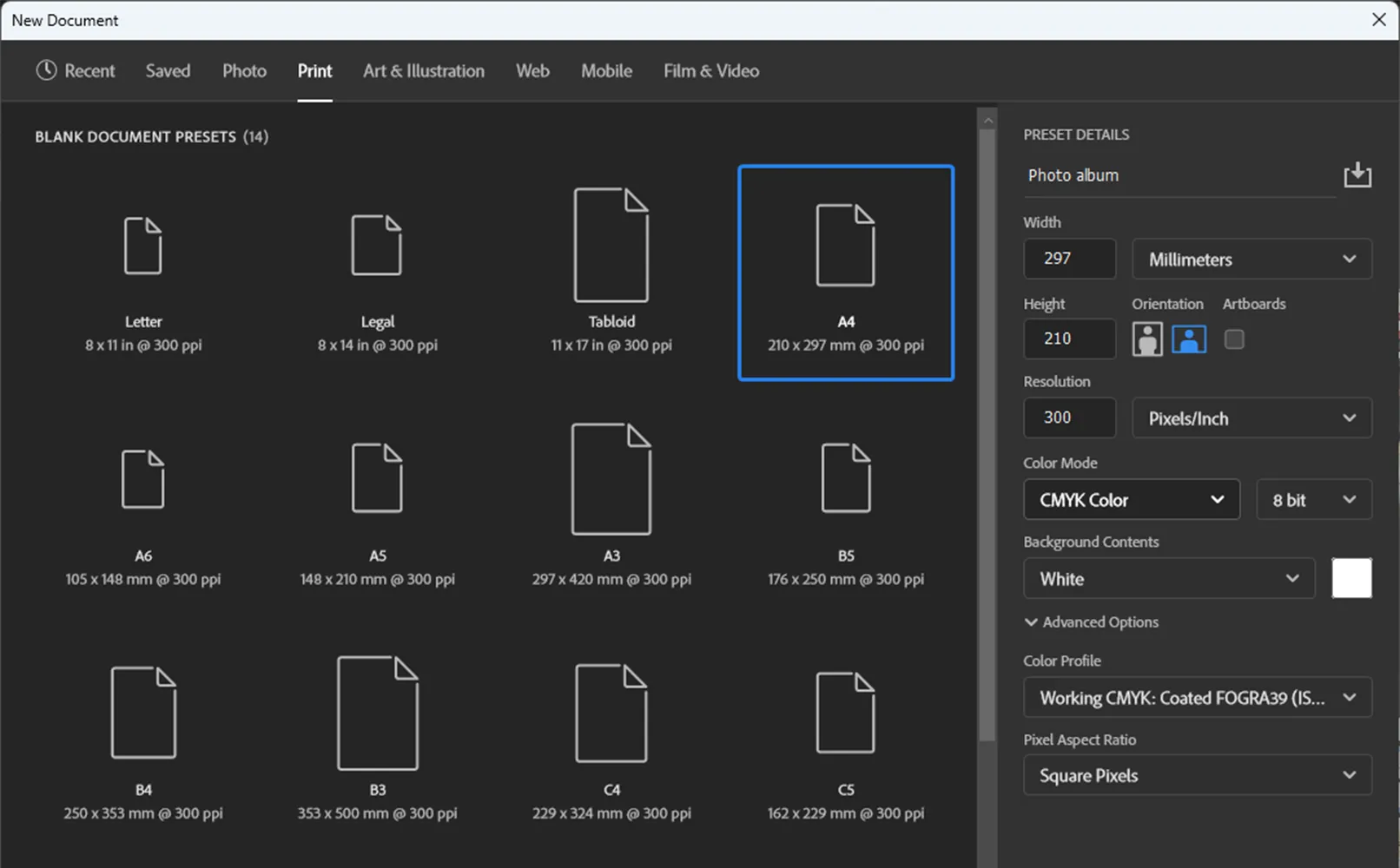
Here is our workspace in Photoshop. If you need to create multiple pages, use multiple artboards to organize your project more easily.
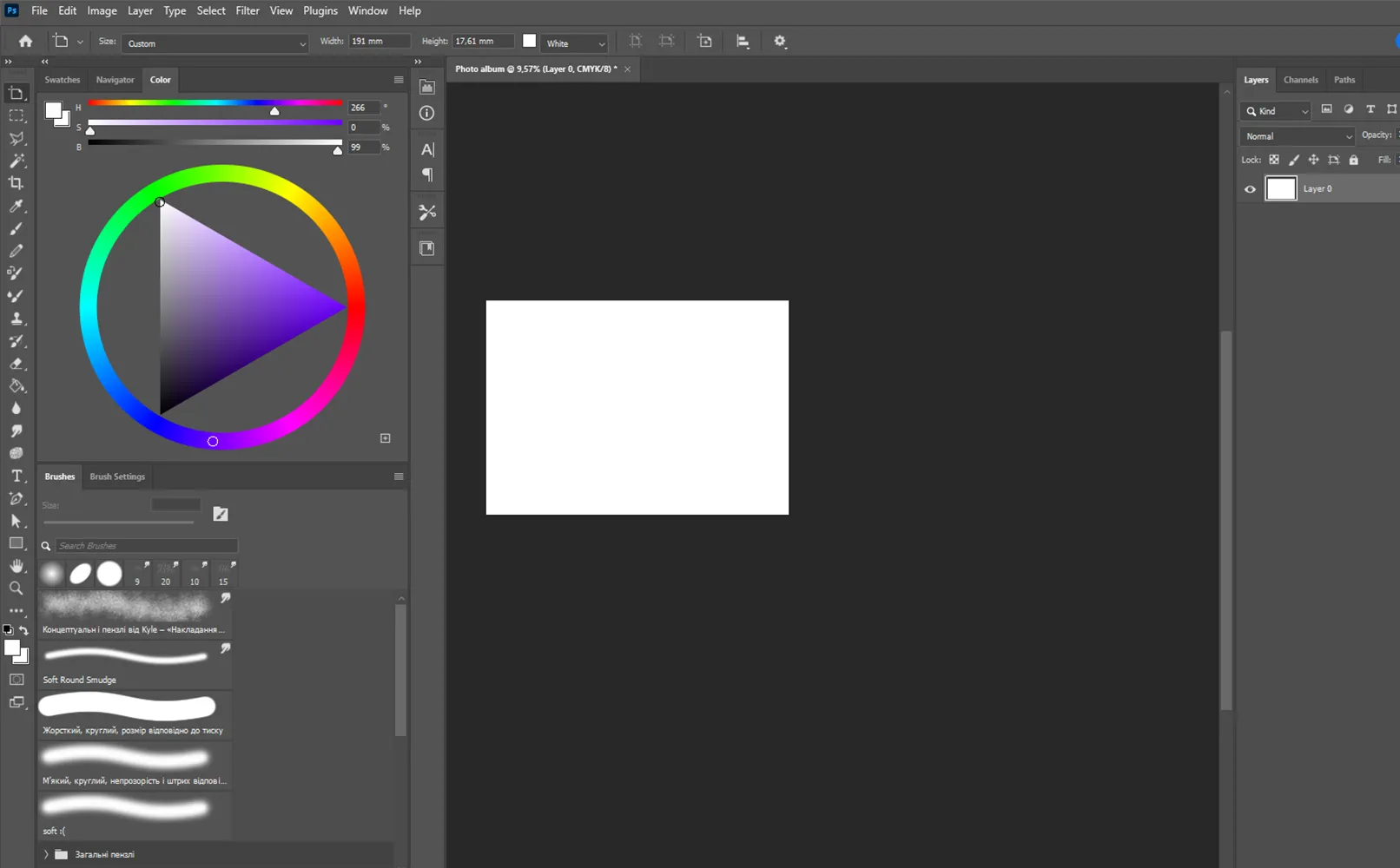
Let's start with the background. I'm going to create it using the gradient tool in Photoshop.
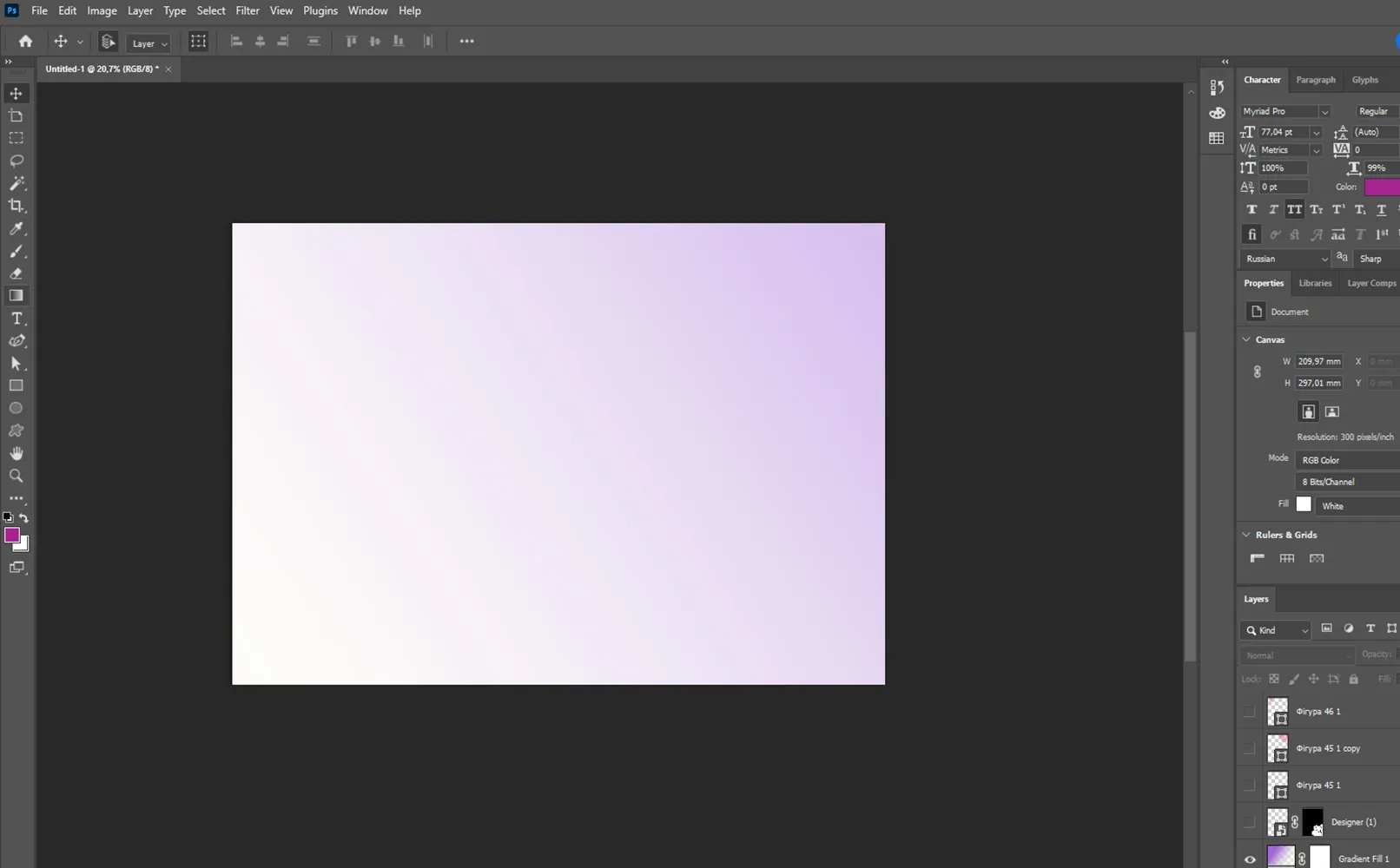
The next step is to add the graphic elements. Since I don't have any pre-made elements, I'll use the Shape tool in Photoshop. This gives the background a bit of variety.
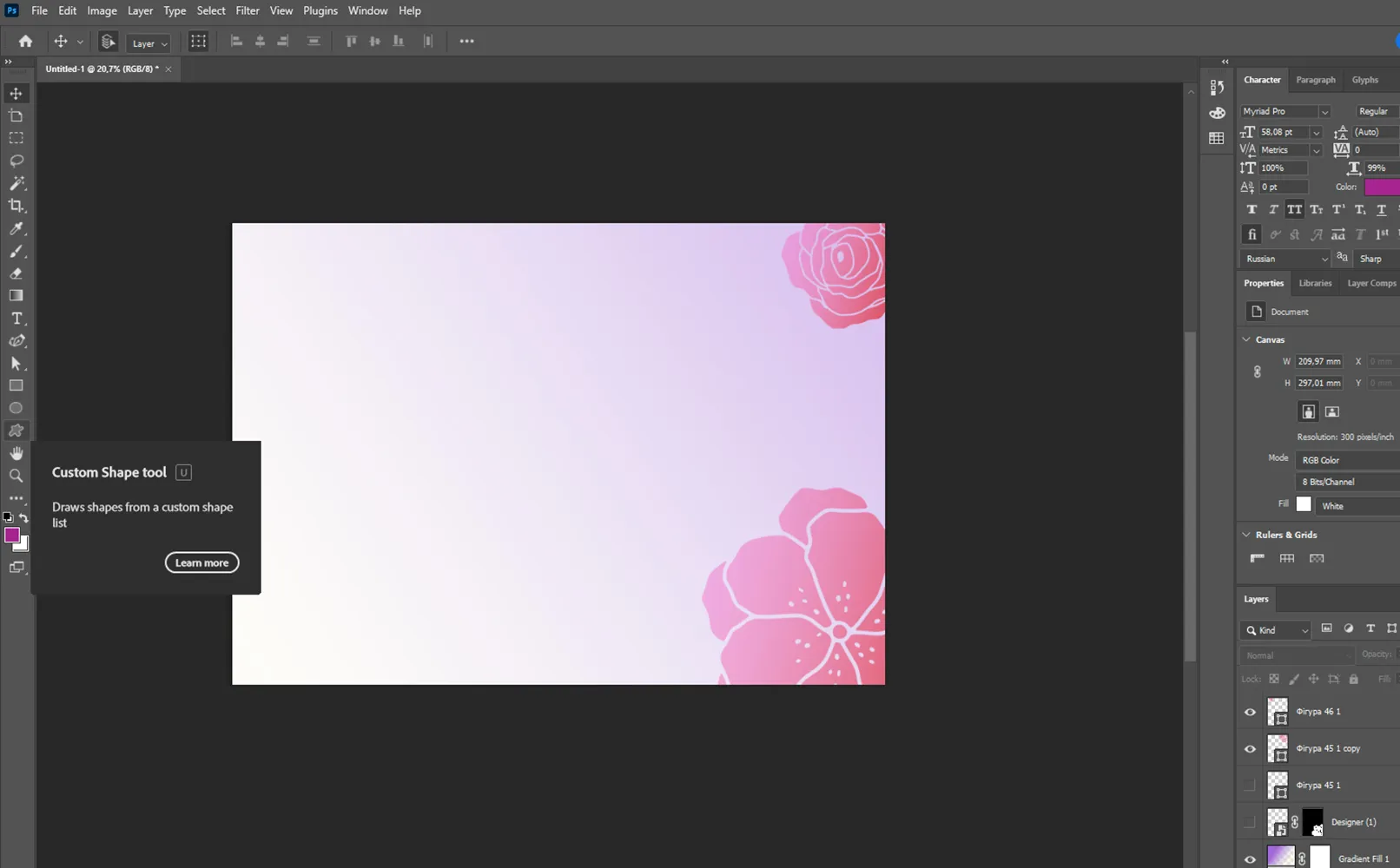
Here I show you how I use the mask tool to select a part of the photo and integrate it into the background to create a wedding atmosphere.
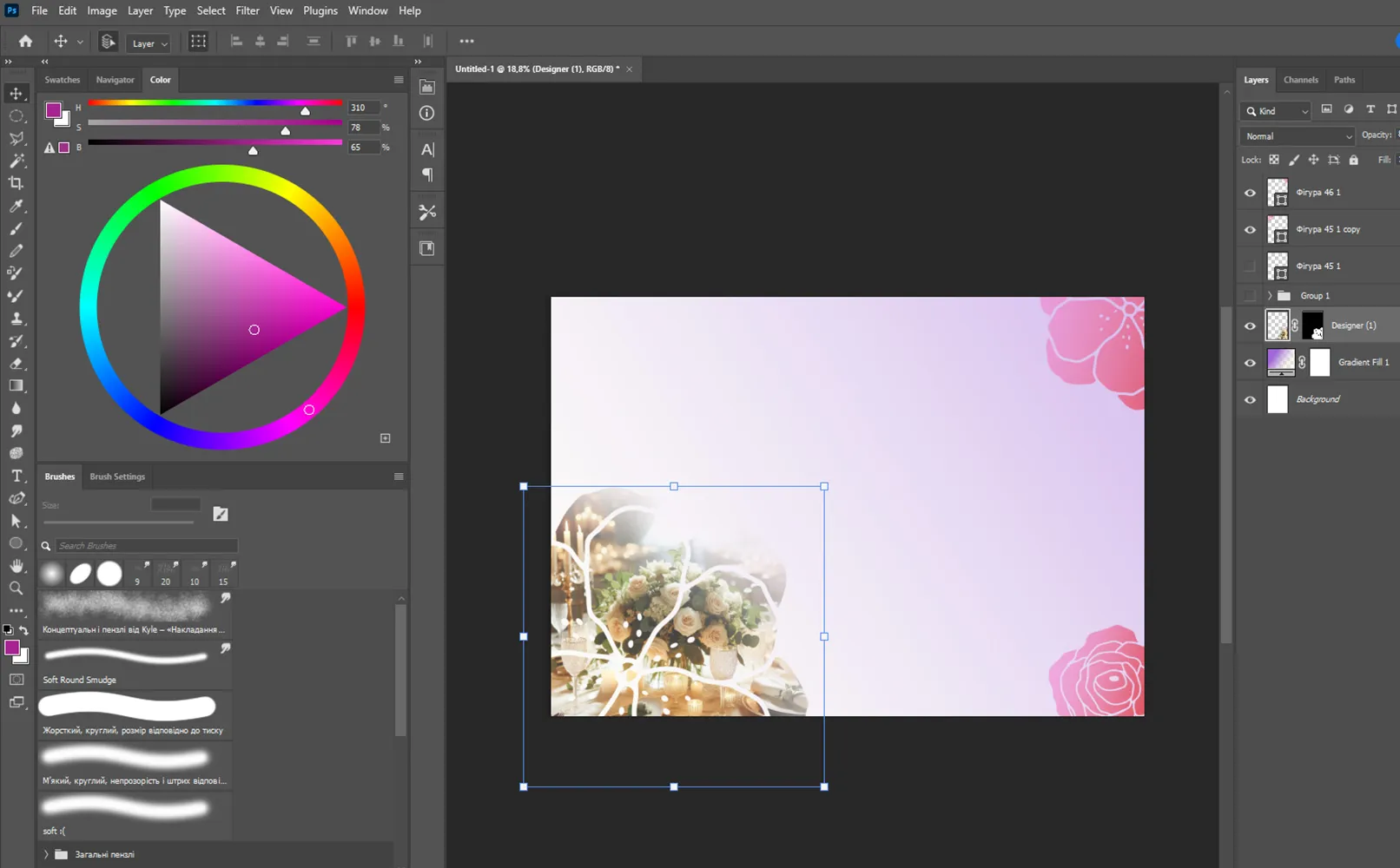
Now I add photos and position them so that the main focus is on the bottom photo, creating a motion effect. Instead of the usual square photos, I make them round using the mask tool.
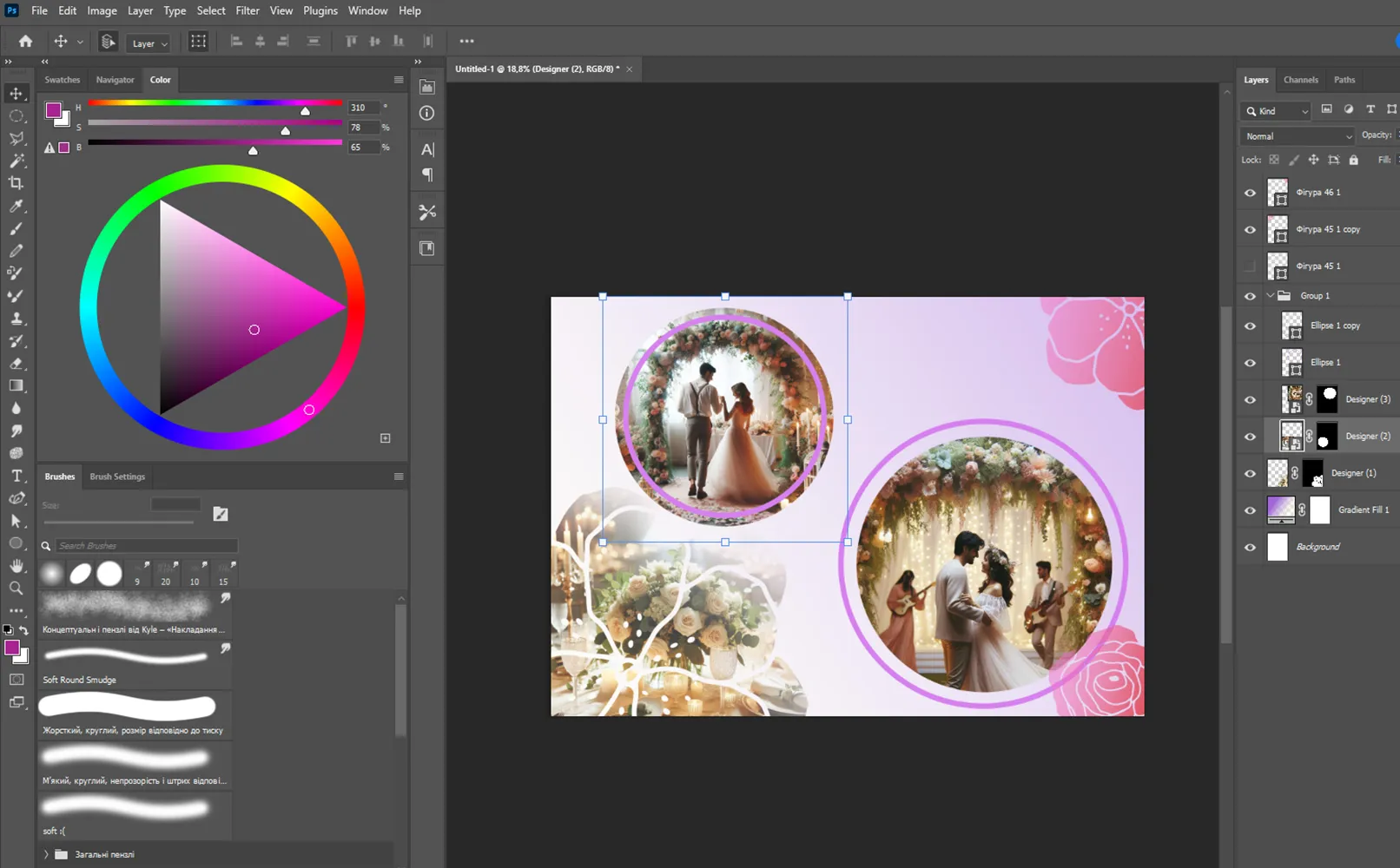
I added shadow and glow effects using layer styles.
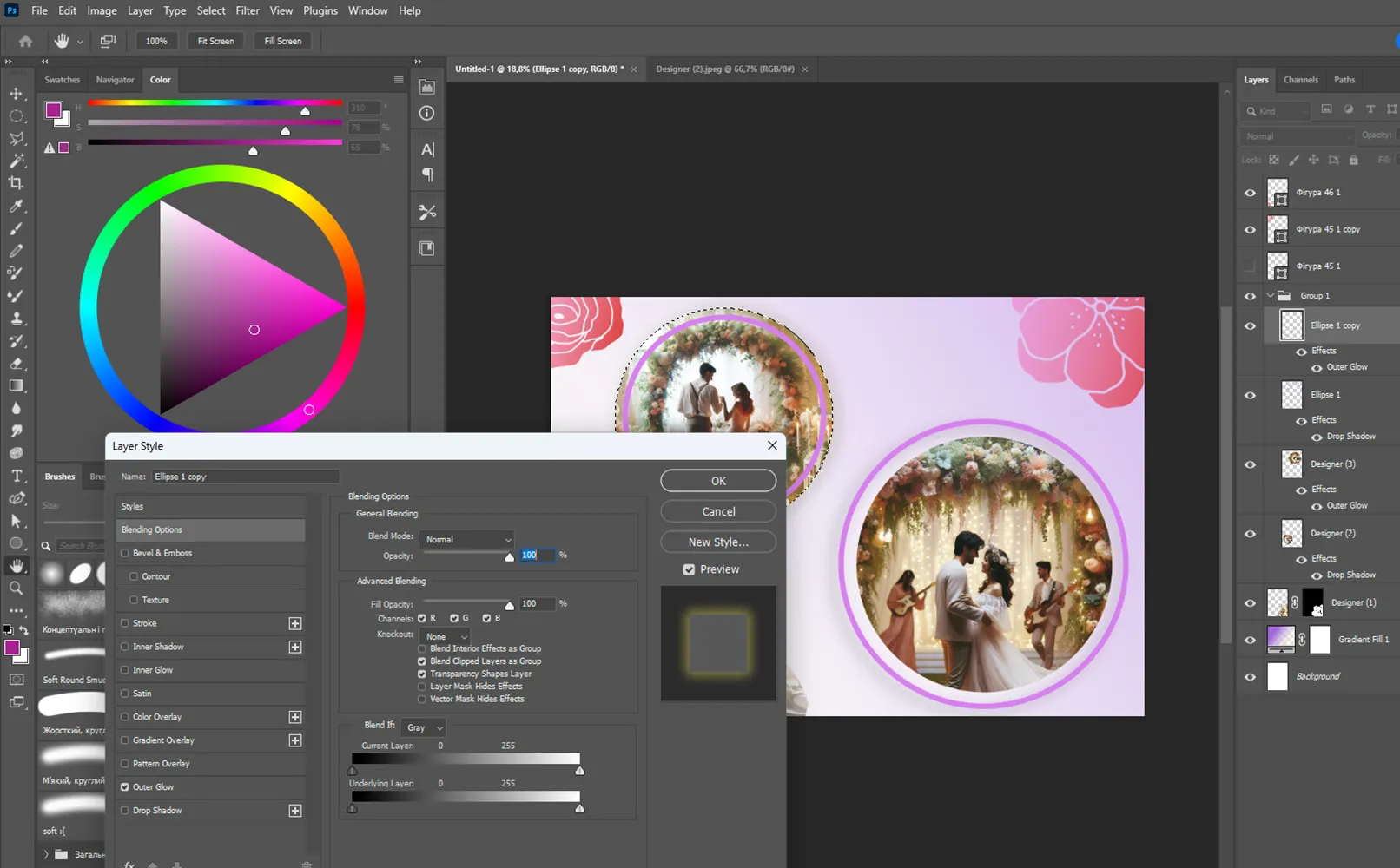
Place the text next to the photo in matching fonts.
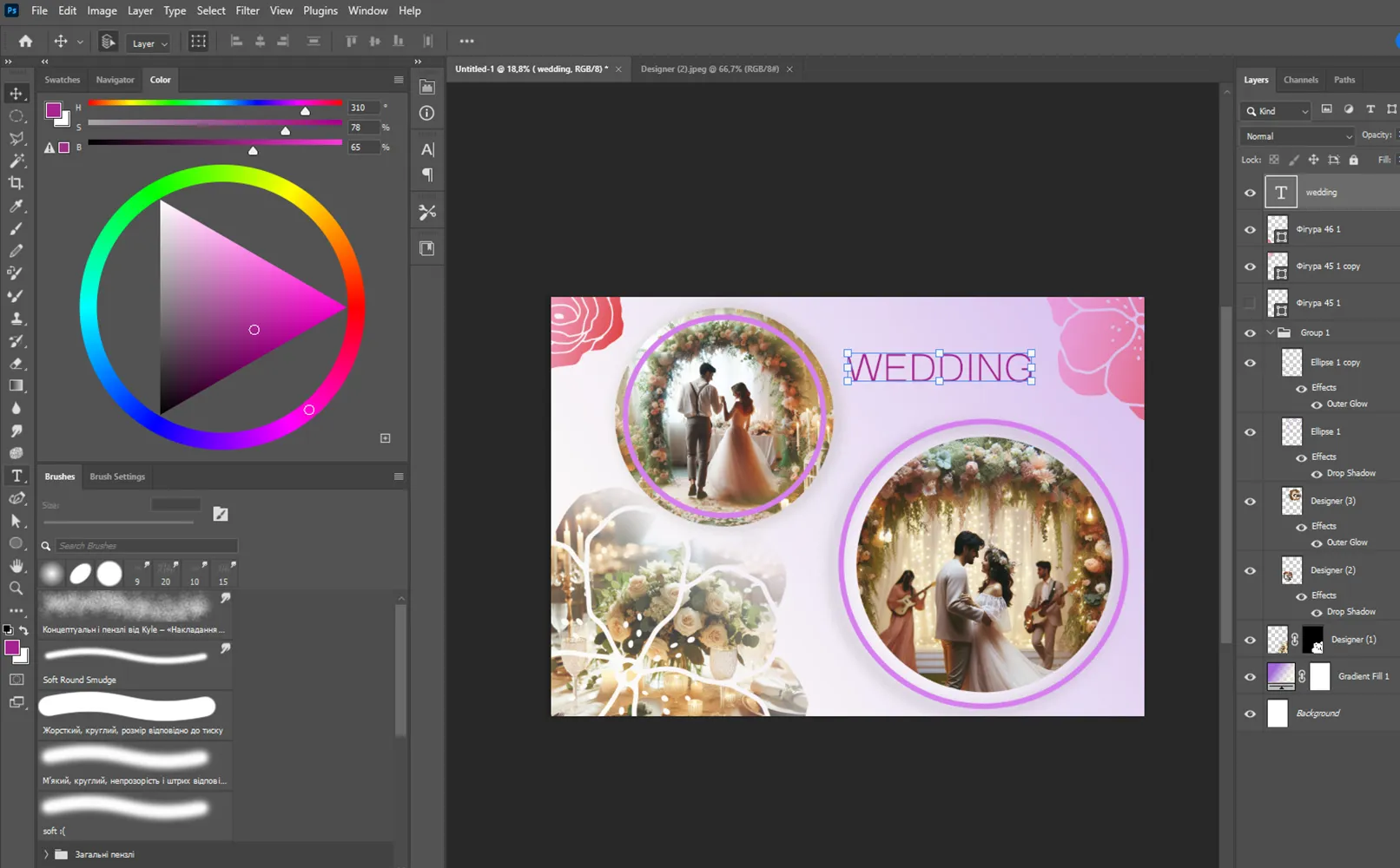
When you're done, save the file as a PDF and prepare it for printing.
Advantages of ready-made photo album templates
When it comes to creating a photo album, and especially a wedding album, remember that it requires certain skills and knowledge. You need to learn how to use software and learn about composition and color.
Everyone is a thrill seeker, but what really matters is the family.
DOM TORETTO
Furious 7 (2015)But if you use ready-made templates, this process becomes much easier. Templates are already professionally designed layouts. You can customize the project to your needs. This saves a lot of time that you would normally have to spend on creating a scrapbook. This makes the process easier, especially if you have no experience in design.
With ready-made templates , anyone can create a high-quality wedding album , even without professional experience.
At TutKit.com, you'll find a variety of wedding album templates that will give your album a unique and professional look. Our templates have a few key advantages that set them apart from the competition.
- We pay special attention to quality. Our designers carefully develop each template to ensure it meets the highest standards.
- All templates come with instructions on how to use and edit them. This makes creating a wedding album even easier and more convenient.
- The templates are designed by our team of professional designers, which guarantees high quality and originality of each work.
Our portal offers you professionally designed, ready-made templates. We guarantee professional design and ease of use for our customers.

