In this article, you'll learn how to create a free poster using a Word template and the advantages of editing it in Photoshop. By the end, you'll understand whether it's worth creating a poster in Word or whether it's better to save time and do everything in Photoshop.
But first, a bit of theory: if you're not interested, use the table of contents and go straight to editing the Word template.
Table of contents
Why you need free poster templates in Word
Good design is good business.
Ian Schrager
Free Word poster templates are popular with small and medium-sized businesses such as bars, stores, restaurants and others. They are used when you need to constantly advertise your products or services. Here you can find out how they can be useful for you too:
- Pubs: poster templates help pubs to attract visitors for events, special promotions or drink offers.
- Stores: Shops often use templates to advertise recurring sales, new arrivals or seasonal promotions.
- Restaurants: Restaurateurs can use the templates to promote new dishes, special offers or delivery services.
- Beauty salons: Beauty salon owners can use the free poster templates to advertise special offers for hair and beauty services, vacation promotions or seasonal discounts.
- Educational institutions: Schools, colleges and language courses can use the poster templates to advertise student recruitment, events such as conferences or seminars, and to inform about special requirements or rules of the institution.
Templates offer an easy and convenient way to create high-quality posters, saving you the time and resources needed to design from scratch.
Library of free templates in Word
- Posters: Poster templates offer the opportunity to quickly create eye-catching advertising materials for various events, promotions and products. This allows companies to present their products and services in the best light and attract the attention of potential customers.
- Business cards: With ready-made business card templates, you can create professionally designed and memorable business cards. This is an important tool for making business contacts and promoting the company's brand.
- Banners: Banner templates offer the opportunity to create effective advertising materials for online and offline advertising. They can be used to draw attention to special events, promotions or company products.
- Presentations: With ready-made presentation templates, you can create professional and stylish presentations for various purposes, such as business presentations, training materials and product demonstrations.
Each of these types of templates is a valuable tool for businesses to create high-quality promotional materials and business documents quickly and efficiently. Over 80% of businesses don't know each other, so they can use the same templates without putting themselves or other businesses at risk. This simplifies the poster creation process and makes it accessible to all.
Building a large library of templates is strategic for Word. Providing free resources, such as templates, helps attract users to use their programs and services.
The license to use Word software costs more than a dollar, and Microsoft is actively creating benefits that make a paid word processor worthwhile.
Microsoft's template library creates added value for potential customers and incentivizes them to buy the company's paid products or services. In this way, Word strengthens its market position and expands its customer base.
Creating a poster with a Word template
What you need to create a free poster in Word:
- Open a document in Word and go to the "New" section where you can choose from a variety of free templates.
- Visit the Microsoft website and go to the "Word" section, where you can also choose from a variety of ready-made templates.
Once you have selected the poster template you want, open it and start editing and changing it to your liking.
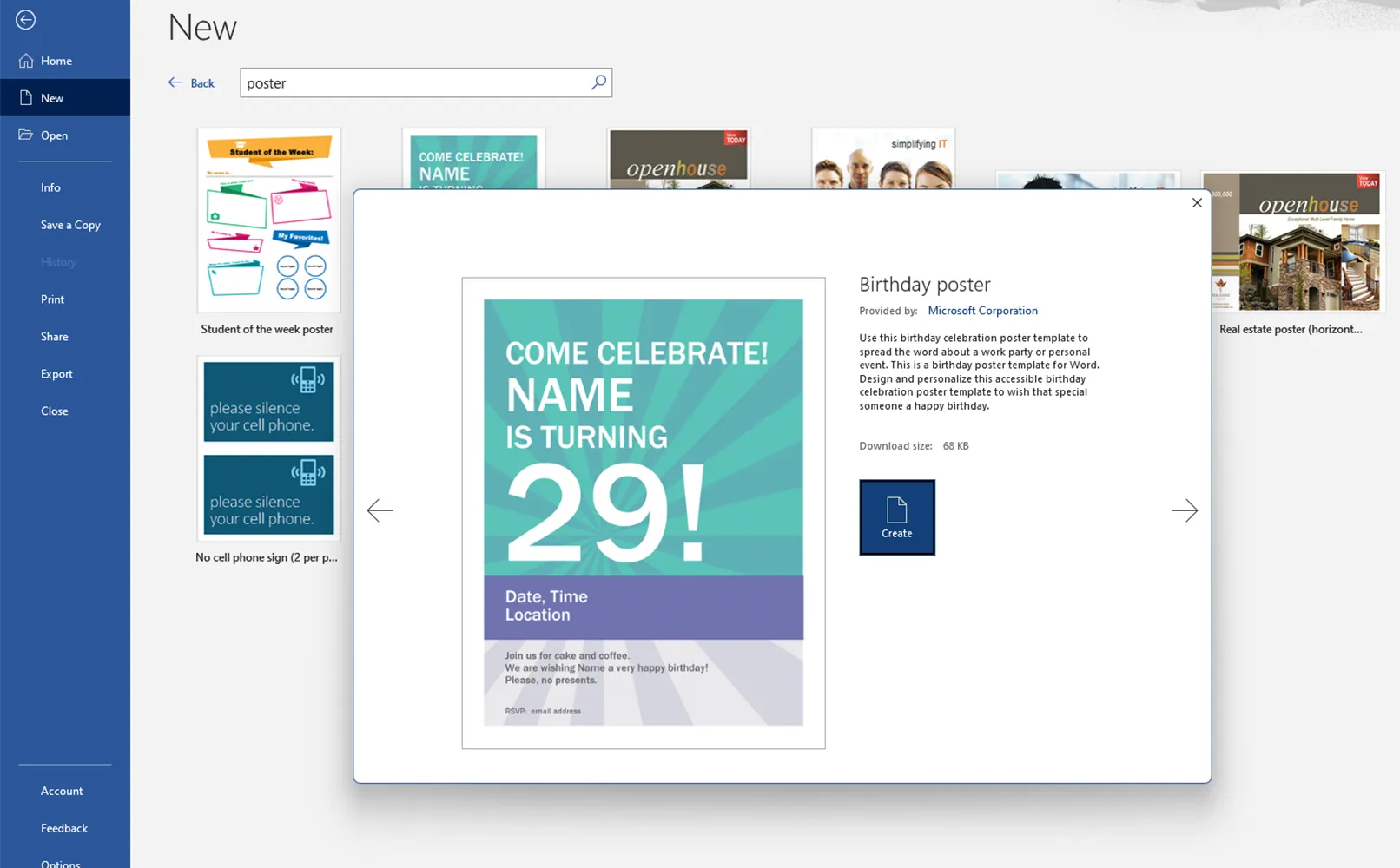
In the opened document we see the finished project with inserted text, created graphics and color palette. Now you can change any of these elements as you wish.
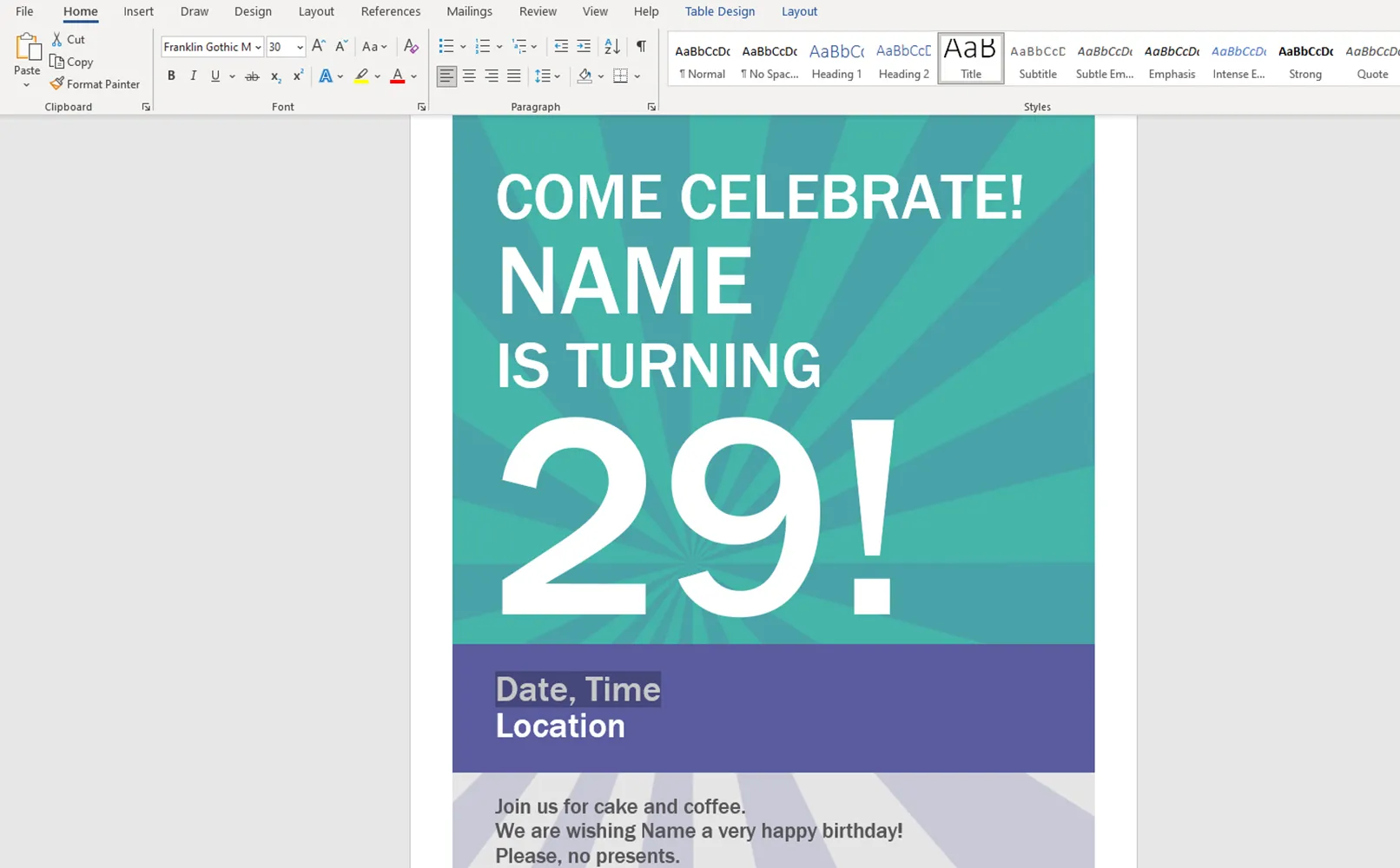
Let's start by editing the poster with the text. Move the mouse pointer over the text, select it and replace it with your own using the "Insert" tool.
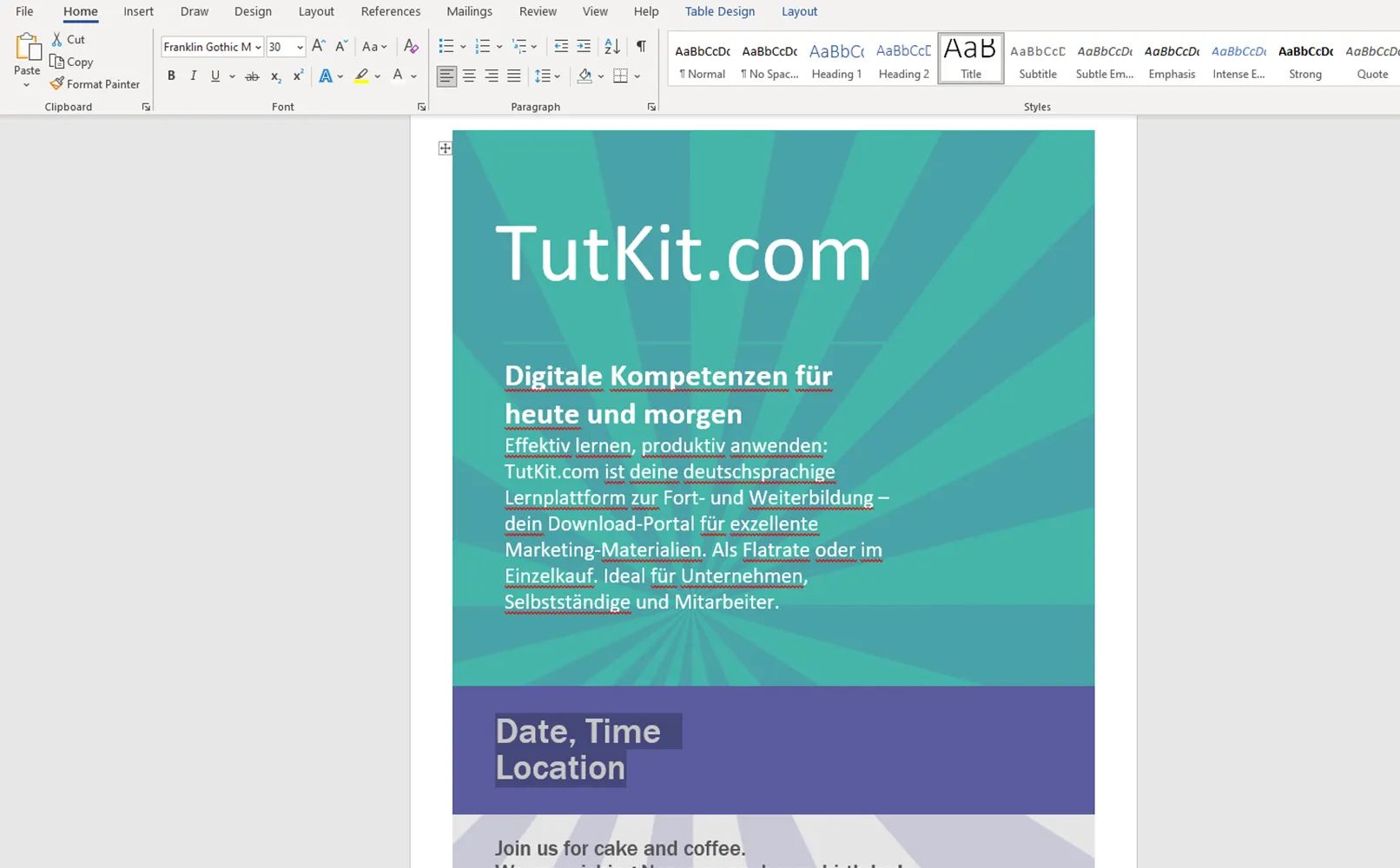
In the next step, I'll show you how to change the background color. You can do this in two ways:
Using the " Fill " tool
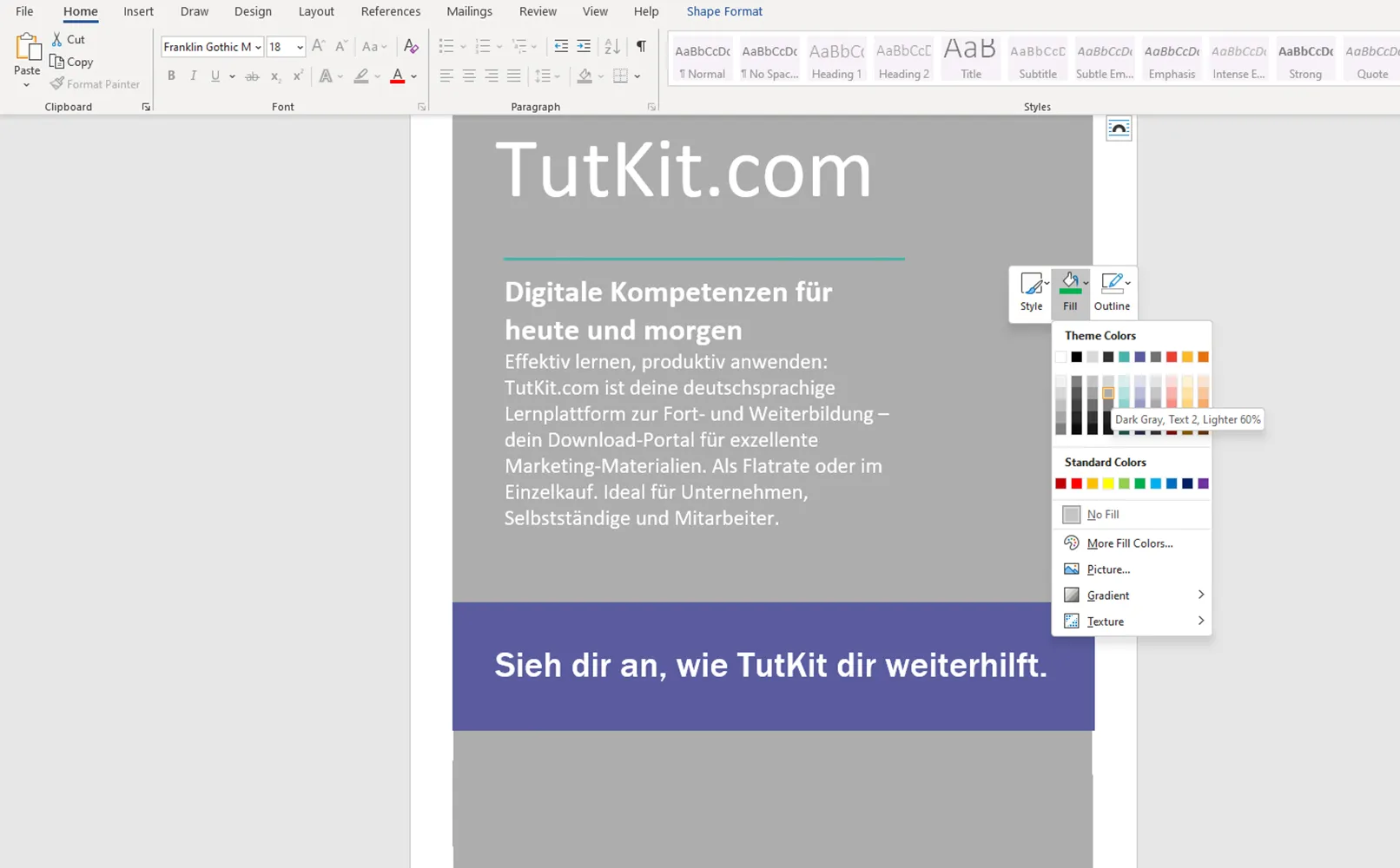
With the " Style " tool:
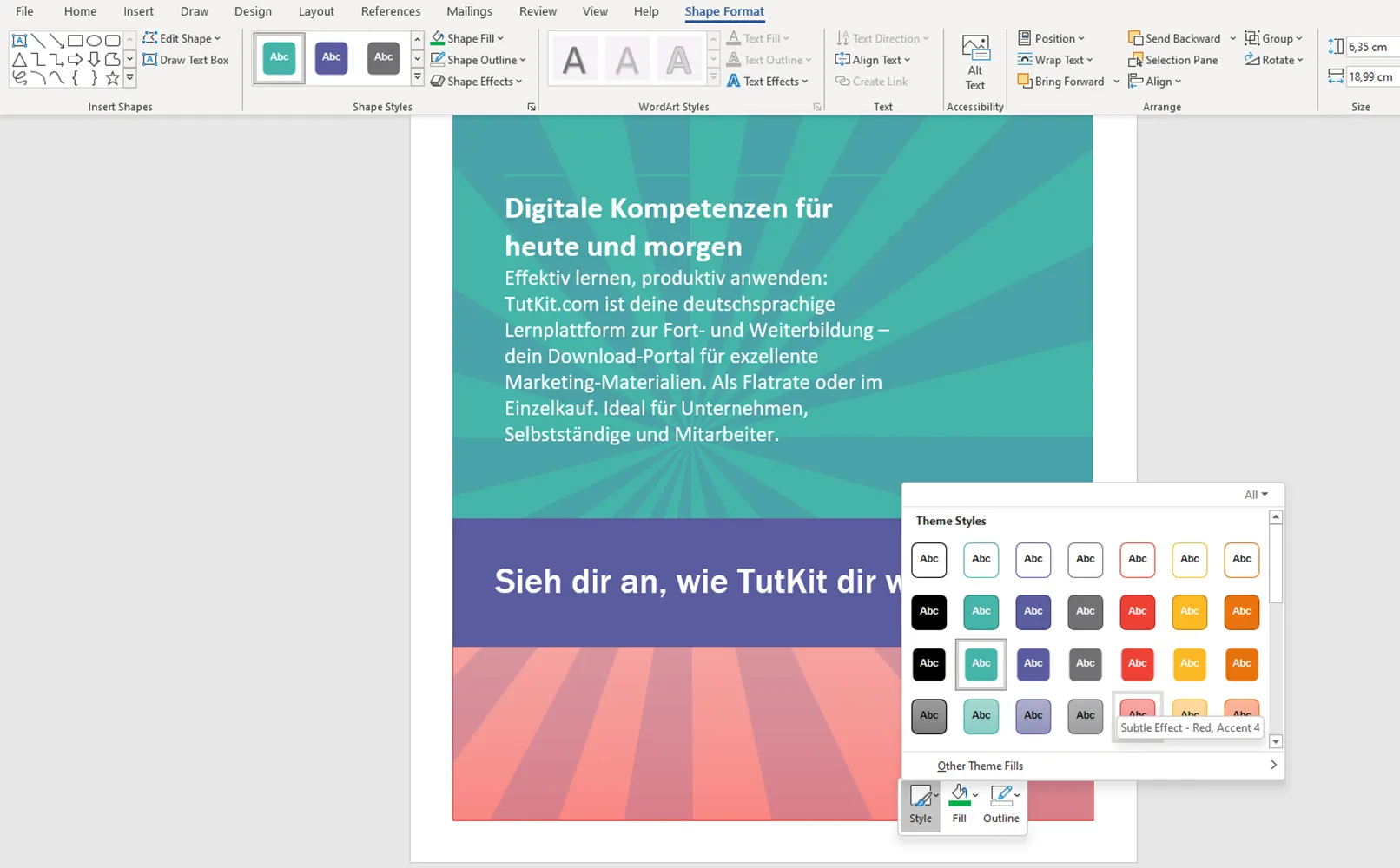
These are the basic editing elements you may need to edit your poster template.
Color doesn't add a pleasing quality to the design - it enhances it.
Pierre Bonnard
The positives and negatives of using Word poster templates
The benefits of using pre-made templates in Word offered directly by Microsoft include:
- There are a large number of templates on various topics that allow you to choose the right option for a particular task.
- These are free templates that are available to all users.
- The ability to edit templates directly online saves time and simplifies the document creation process.
At the same time, however, there are also some limitations and disadvantages:
- Although the templates themselves are free, Word is a paid program, which can be a barrier for some users.
- Some users find the Word interface not very user-friendly for working with templates, especially when complex editing is required.
- It can be difficult to edit templates because they are created with certain standards in mind, which limits flexibility when making changes.
- The quality of free Word templates varies. There are beautiful templates, but also many templates that are not suitable for actual customer needs.
Advantages of poster templates at TutKit.com
The poster templates you can download from us take into account all the rules when creating a template and ensure high quality and ease of use. They are not free, but quality has its price. Each of our poster templates is optimized for different programs and the editing process is simple and efficient.
Advantages of our poster templates:
- High quality and professional design.
- Optimization for different programs for easy selection.
- Detailed video tutorials to help you master the editing process.
The poster templates from TutKit.com not only offer quality and convenience, but are also a reliable helper in creating professional projects.
A designer knows he has achieved perfection, not when there is nothing left to add, but when there is nothing left to take away.
Antoine de Saint-Exupery
Let's edit a poster template from our portal
You can edit a poster template in many programs. I'll show one way in Adobe Photoshop, although it's not the only editing program for which the template is compatible.
Photoshop has a number of advantages and tools for creating with a template and here are a few of the ni.
The interface is clearer and easier to learn, making it quicker to get up to speed. Many of the tools in Adobe's program are the same, so it's easy to switch between different apps and use them effectively for your work.
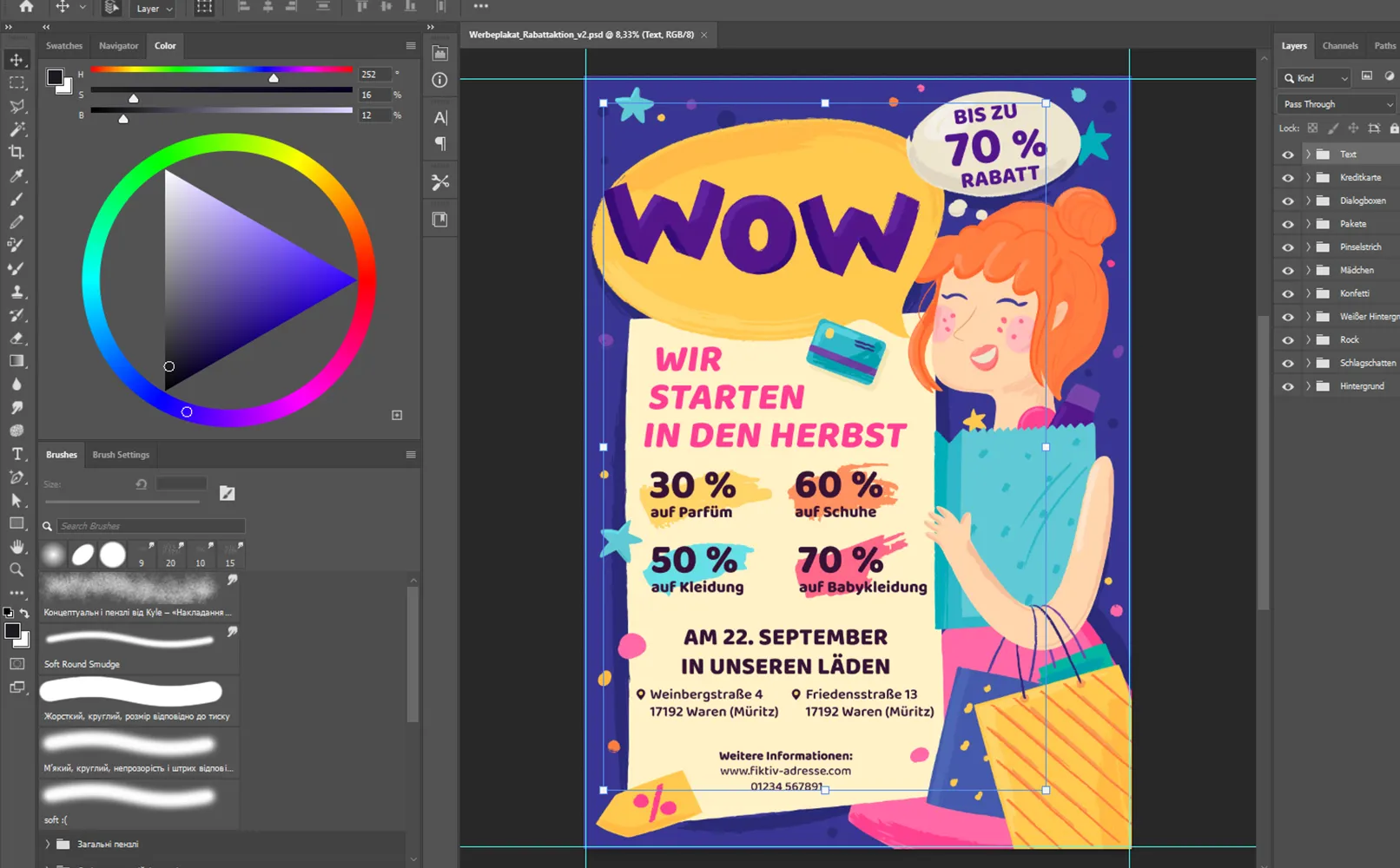
Editing graphic elements offers many possibilities: In addition to basic functions such as moving and resizing objects, you can also shape elements and apply various effects, allowing you to create even more interesting and creative designs.

With the help of Photoshop, you can achieve exactly the color tone you want.

Work with text: Even if you don't have the font you want, you can download it or simply replace it with a different one.
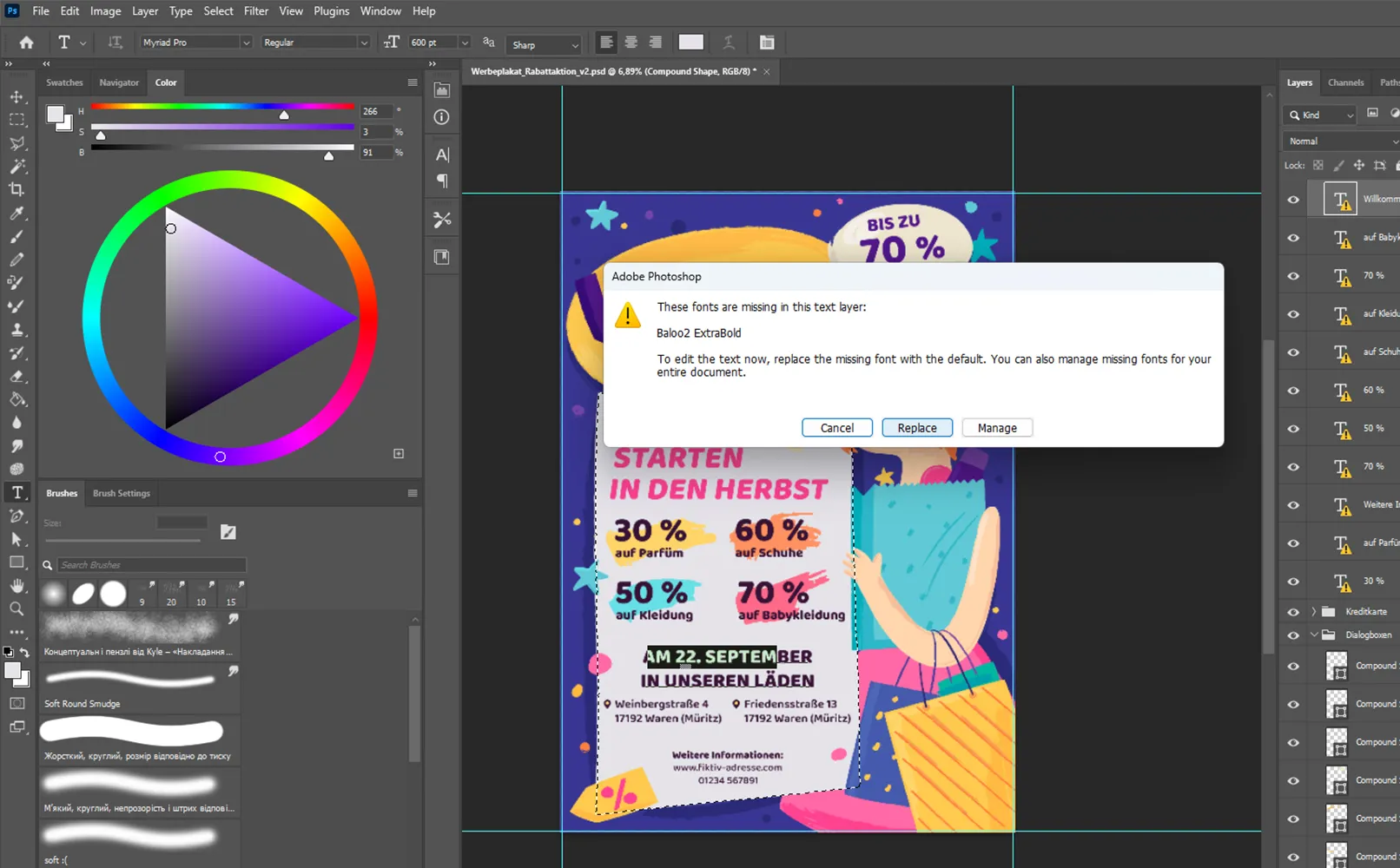
This is a small part of the template editing functions in Adobe Photoshop. Thanks to the numerous graphic editing functions, you can create unique designs with a variety of effects.
On our portal TutKit.com you will not only find ready-made poster templates, but also a huge selection of other ready-made templates for various purposes. Discover our content now:

