What do you need to create a wedding photo album yourself? I'll tell you about the different ways to create a photo album and describe how you can do it. You'll get my opinion on the best things to do when creating your own photo album, based on my experience and knowledge in the field. Make yourself comfortable, it will be interesting.
Table of contents
Different types of photo albums
Now I'm going to tell you about the different types of photo albums and their characteristics. There are different types of albums: traditional, digital and photo books.
Traditional albums are classic versions with paper pages in which the photos are inserted manually. You know these types of albums from your parents. Just ask them about their wedding pictures. Then you will probably see an album like this.
Digital albums are created using special software and are electronic versions that can be viewed on a computer or mobile device.
Photo books are a modern interpretation of albums where the photos are printed on the pages of a book.
Note the differences between printed and digital albums. Printed albums have a special charm and a feeling of reality, as you can touch the photos with your hands. You can take the album out at any time and present it to your guests when you have visitors. If you opt for a printed album, it's worth paying attention to the quality of the print and choosing the right paper and cover. Digital albums have the advantage of being convenient and versatile and you can easily edit and store your photos.
The latest trend in photo albums is personalization. It allows you to create unique albums that reflect each person's personality and style. Such albums can be designed in the form of a magazine or a book, which makes them even more attractive and memorable.
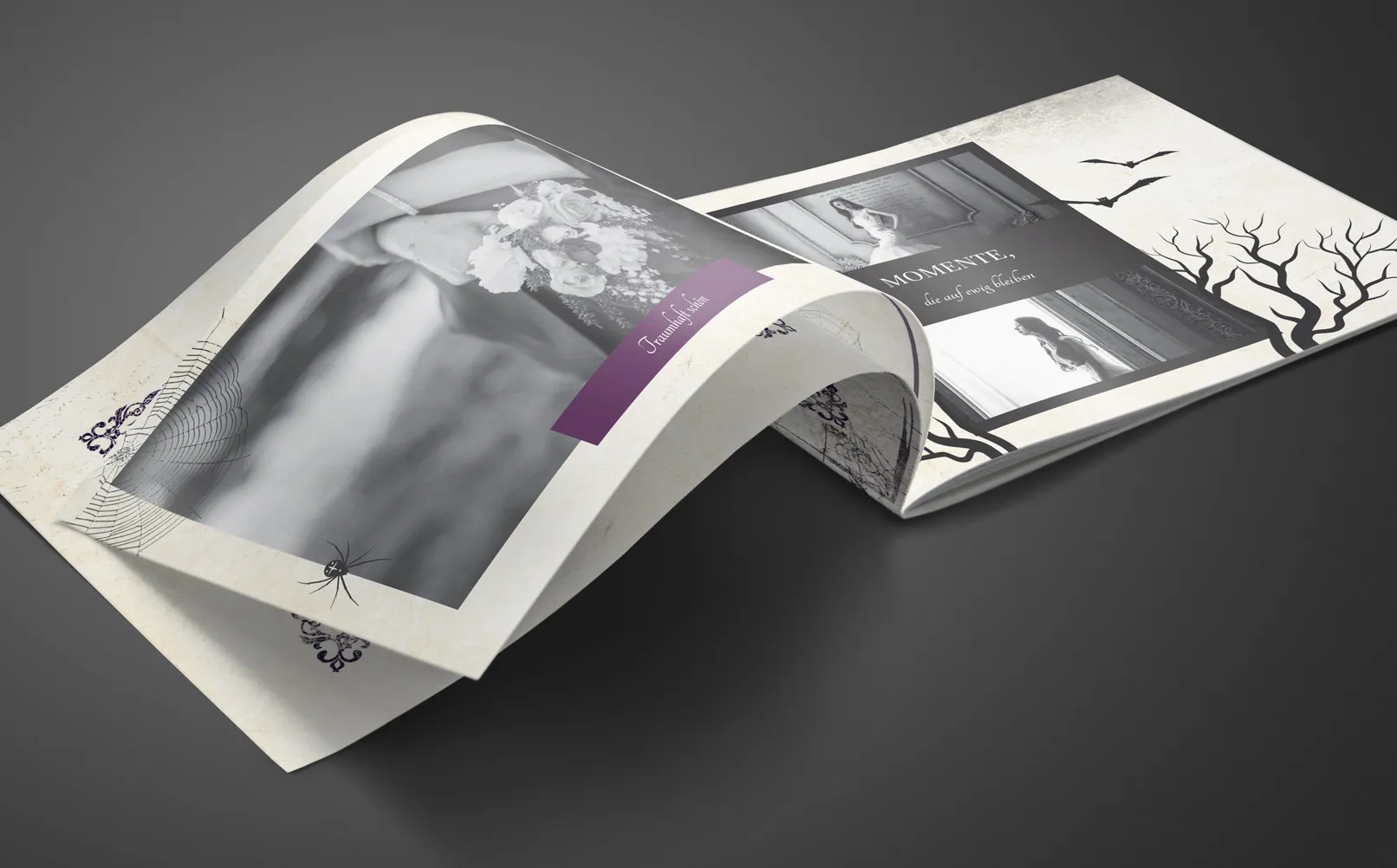
Programs for creating photo albums
There are many programs for creating your own photo album that offer different functions.
My style is set in the 21st century. Century. If you look at the process, it goes from photography to Photoshop, where certain features are enhanced and elements of the photo are toned down. There is no sense of truth when you look at the painting or the photograph or the moment the photograph was taken.
Kehinde Wiley
Adobe InDesign is one of the professional programs for creating multi-page documents, including photo albums. It is ideal for designing books, magazines and, of course, photo albums. The advantage of InDesign is its compatibility with other Adobe programs such as Photoshop and Illustrator. This increases the flexibility and options you have when working on your designs. Adobe InDesign also gives you the greatest possible layout variety because you can customize and change everything yourself. It is the program that professionals in agencies also use.
Another popular program is Canva. It impresses with its user-friendliness and a wealth of ready-made templates that you can easily adapt to your needs. Canva offers access to many design elements such as fonts, images and icons and makes creating a photo album quick and easy. Canva is often used by private individuals and employees who do the marketing themselves for a company.
When creating a photo album, it is important to choose the right layout, add photos, customize the design and other elements. Step by step, you can create a unique and unforgettable photo album that reflects your memories and emotions.

Tips for designing a wedding album
You can apply these tips not only to the design of your own wedding album, but also to other creative projects. These tips will help you create a beautiful wedding album that you and your loved ones will enjoy for years to come.
- Only use high-quality photos: Start by choosing the best photos that are the most emotional and memorable. Pay attention to the quality of the images and make sure they are clear and well-lit.
- Create a coherent composition: Arrange your photos so that they create a logical and emotional story of your day. Arrange each image so that it flows into the next. This creates a harmonious flow of memories.
- Work with graphic elements: Add graphic elements to complement your photos and emphasize their beauty. Use frames, lines, embellishments and other decorative elements to give your photo album a unique style.
- Place text wisely: Add text that emphasizes the essence of each photo. Use short and concise descriptions to capture the special moments and emotions associated with each photo.
- Get creative: Don't be afraid to experiment with composition, colors and styles. Let your photo album reflect your personality and your unique view of the world.

The disadvantages of creating a photo album with free services
Creating your own photo album is a complex and not always easy task. First of all, you need to consider that this process requires time and software knowledge. With this in mind, you have the opportunity to create your own photo album for free.
Dealing with new software, preparing photos and graphic elements can be a challenge for beginners. In addition, the limited possibilities of having a professional design and high-quality printing can be an obstacle to achieving the desired result.
The complexity of creating your own photo album can have several drawbacks:
- Complicated: It takes time and skill to work with different graphics programs. Unfamiliar tools and functions can cause difficulties and require additional time to learn.
- Limited possibilities: Lack of experience in professional design and limited resources for quality printing can limit the results of your work.
- It is not always possible to achieve a perfect result the first time, so sometimes it is easier to use ready-made templates.
Advantages of ready-made templates for wedding albums
- Time saving: You don't have to spend time creating a scrapbook from scratch as all the basic elements are already designed and ready to use.
- Easy editing: Templates make it easy to make changes. You can easily edit text, add or remove photos as you wish.
- Guaranteed professional look: Thanks to development by experienced designers, the templates offer a stylish and high-quality design that gives your album a professional look.
- Variability: The templates offer a wide range of styles and layouts so you can choose the best solution for your specific wedding theme or mood.
Download wedding album templates at TutKit.com
The TutKit.com portal offers a variety of wedding photo album templates created by expert designers with a lot of experience. In each template you will find video tutorials with detailed descriptions of all actions that make the work process even more convenient and understandable.
The templates support different formats and offer the possibility to customize them to your needs. This allows you to create a unique photo album that suits your preferences and wedding style. With their help, you can preserve your wedding memories for years to come in the form of high-quality photo albums that will delight you and your loved ones.

