For any type of business where time is a valuable resource, effective project management is a crucial factor for success. Good management inevitably means working with facts and figures to convey information accurately, simply and quickly. In this context, timeline templates for PowerPoint can be an indispensable tool for visualizing and managing schedules of events, tasks and resources. Let's take a look at the importance of timeline templates in project management and discover their potential as an effective planning and control tool.
Table of Contents
The role and benefits of using timeline templates in project management
The timeline is a powerful tool for understanding the past, present and future.
Stephen William Hawking
The use of timelines in project management plays a key role in the success and efficiency of digital project execution. They enable intuitive structuring and visualization of data of all kinds. The main advantages are:
- Visualization of the project schedule: Timelines offer the possibility to visualize the project schedule in a clear and understandable diagram. This allows everyone involved to clearly see the sequence of events, tasks and deadlines, which contributes to a better understanding of the overall picture and the interactions between the different project phases.
- Progress tracking and deadline management: Enables progress tracking of tasks and adherence to project schedules in real time. It is a handy tool for identifying deviations from the timeline and reminders of important deadlines to ensure the timely completion of the project.
- Resource planning and task allocation: Optimize resource management by clearly defining the tasks and resources required to achieve goals. This enables efficient allocation of work to team members according to their availability and skills.
- Analyze risks and planning opportunities: Timelines help to effectively analyze potential risks and planning options by running through different scenarios. They facilitate the qualitative identification of potential problems and the development of strategies to deal with them in advance.
Ready-made timeline templates for PowerPoint make using the tool in project management even more visually appealing. They enable the quick and easy creation of professional timelines without additional effort. The templates make the development and updating process more efficient and intuitive. You can focus on the strategic aspects of the project and ensure a consistent style and formatting throughout the presentation. The templates can also be easily customized to match your corporate identity.

Choosing and using timeline templates in PowerPoint
A timeline can help us see the connection between events and understand how they influence each other.
Choosing and using timeline templates in PowerPoint is an important step in creating professional and effective presentations. The TutKit.com portal offers a wide selection of ready-made, versatile timeline templates created by the well-known design agency 4eck Media to suit different needs and stylistic preferences.
Some of them include multiple layout options so you can choose the most suitable one for a specific project. The layouts also have additional, unique elements to highlight important events or reflect different aspects of the project, such as important timelines or unique markers. This makes them ideal for your company's image brochures.
Preparation and adaptation to specific needs is as simple as possible. The design and content are adapted to the specifics of the project. This can include adding or removing elements, changing colors and fonts and arranging information according to the sequence of events. It can also include the use of design elements such as animations, bullet points and illustrations that make communication more effective by making the presentation more attractive and easier to understand.
If you want to impress your audience while presenting information in an understandable way, the right solution is to choose and use the timeline templates in PowerPoint on TutKit.com. This way you can focus as much as possible on the content, because our designers have already taken care of the high-quality look.
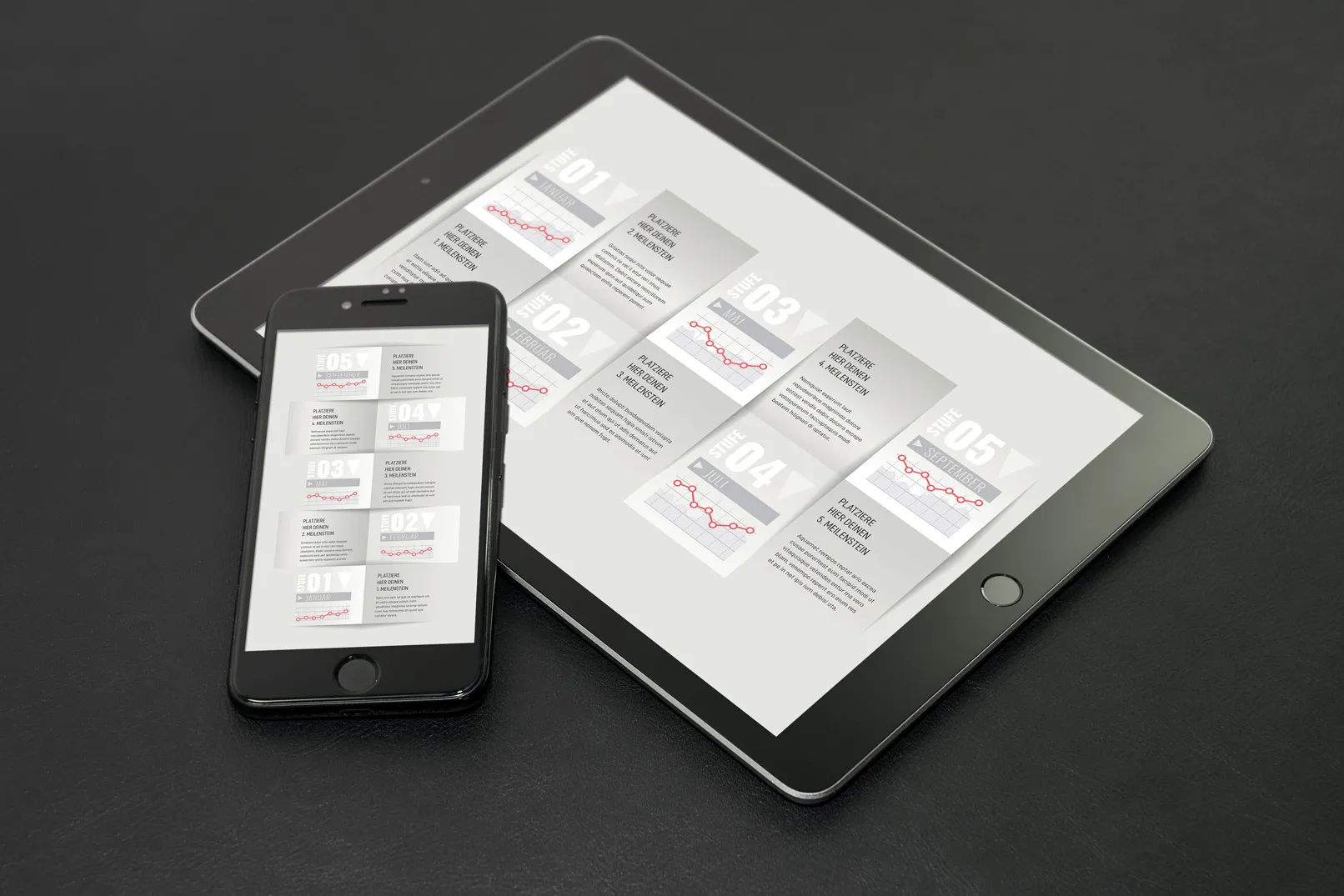
Practical examples of using timelines in projects
Let's look at practical examples of the timeline in different areas of project management, where it has proven to be an indispensable tool for organizing and controlling implementation processes. In the following cases, they allowed us to visualize the sequence of events, set deadlines and manage resources.
Application of timelines in the construction industry
Timelines are used to plan construction projects, set deadlines for different phases, track progress and coordinate work between different contractors. They can include phases such as preparatory work, foundation work, construction of structures, installation of systems and finishing work. Each phase can be clearly displayed on a timeline with deadlines and responsible parties.

Software development and IT projects
In software development, the timeline is used to plan releases, set the schedule for the development of certain functions and set milestones for new versions. For example, a timeline can show phases such as requirements analysis, development, testing and release. Each phase can be described in detail with time, tasks and resources.
Organization of events and activities
In event and activity management, they are used to plan and coordinate all aspects of an event. They can show steps such as venue selection, program planning, advertising and promotion, participant registration, technical equipment and decoration. A timeline also helps to ensure that all preparations are completed on time and the event is a success.
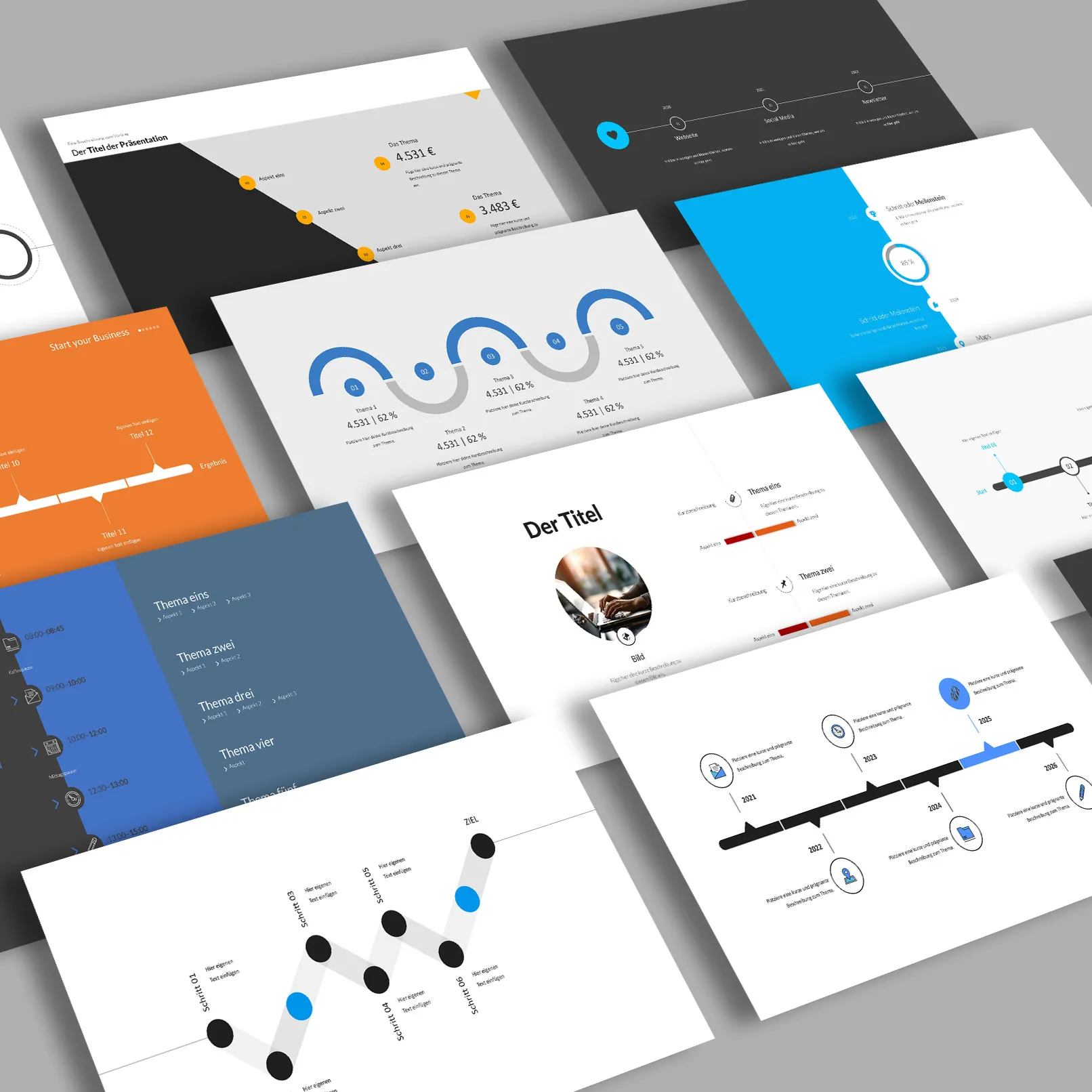
Implementation of research and analysis projects
In research and analysis projects, timelines are used to plan the research steps, collect data, analyze results and create reports. You can mark and highlight phases such as problem formulation, selection of research methods, data collection and processing, analysis of results and report generation. A timeline helps to ensure that the project is approached systematically and that all phases of the research can be completed on time.
These examples illustrate the many uses of timelines in project management and their importance for the successful completion of different types of projects.

