Sharpen the runners of your creative sled and design your own Christmas with content from TutKit.com. With these 5 winter highlights, you'll be gliding along smoothly to your Christmas card, advertising banner or even social media video clip.
We know this ourselves: The pre-Christmas period definitely demands an extra creative kick from our team. The banners in our newsletters should have a wintery feel. Our social media posts long for Christmas motifs. In addition, the doors of our TutKit.com Christmas calendar want to be festively decorated.
Do you also have a bag full of tasks? Then grab a shovel and clear the way to finished results - with our Christmas & Winter theme world. Hundreds of assets are waiting for you to create your winter, Christmas and New Year's Eve designs in a cheerful and upbeat way.
It works so quickly that even Santa's reindeer will be in a tizzy. You can believe it - or try it out right away - with our 5 winter highlights for Christmas designs that are as quick to create as they are festive...
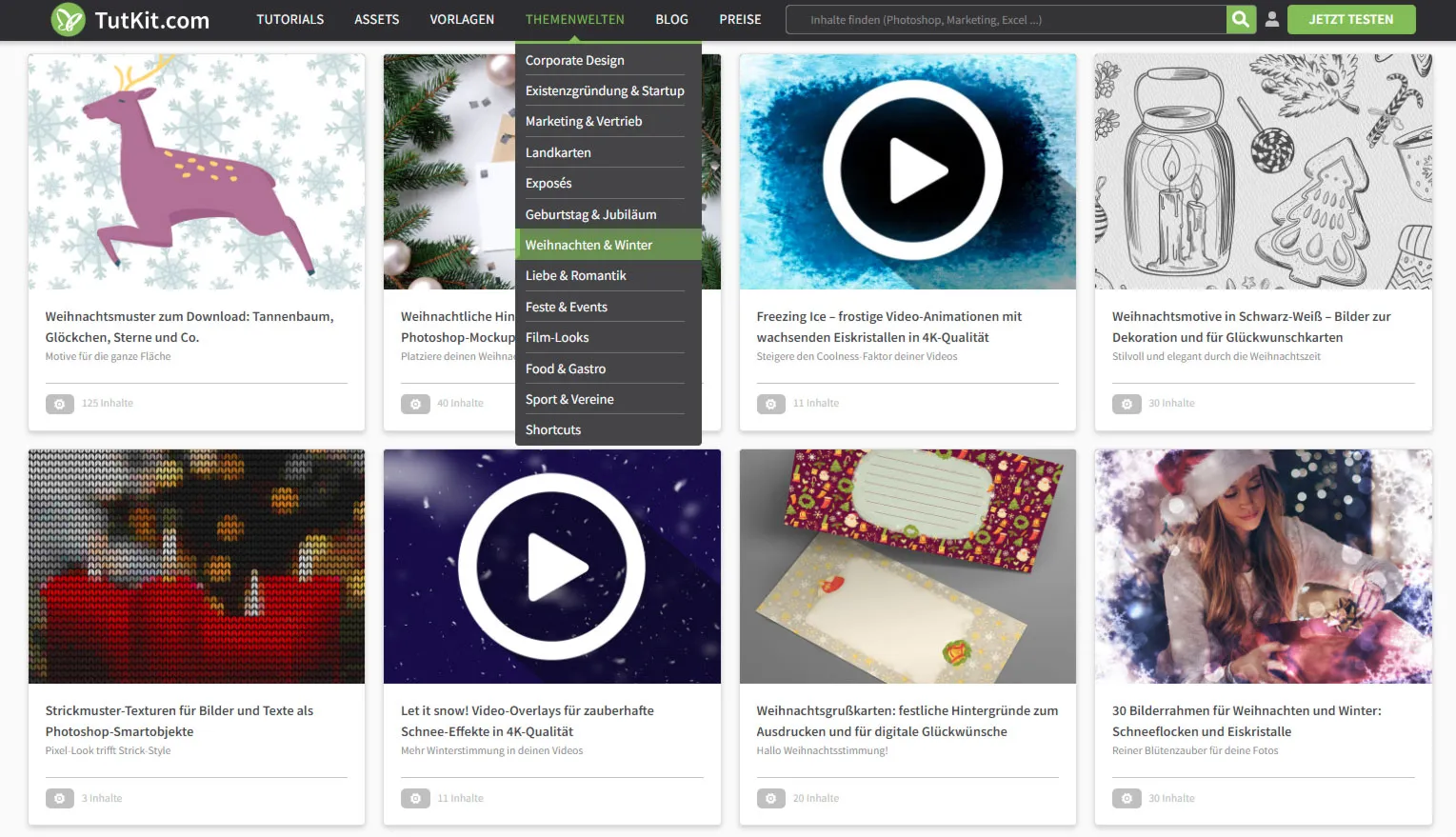
1 | Combines well with advertising banners, email headers and social media images
One little trick - many possibilities: Send your company's staff or your customers a festive email for the holidays. Greet your social media followers with a festive message. Or create a Christmas banner that can do one thing above all else: cast a festive spell.
One, two, three - here's how: Firstly, choose a background with stationery from our Christmas backgrounds. Secondly, select your desired Christmas saying from our Christmas hand lettering templates. Thirdly, place the hand lettering on the stationery of the background and adjust the size, perspective and color. Swoosh - done!
Additional tip: If you work with Photoshop, use the Photoshop mockups for the backgrounds. The program will take care of the perspective adjustment for you.

2 | Plant oh-fir-tree forests on the surfaces of your Christmas cards
It belongs to Christmas like the beaver cold belongs to a real winter: the Christmas tree. If you want to design your Christmas cards quickly now, then our Secret Santa trick recommendation is: plant a pretty Oh Christmas tree forest.
We have grown a whopping 600 Christmas tree patterns for you, each in two different colors. Choose one of the patterns and place the trees on the surface in Photoshop, Affinity Photo, Affinity Designer or Illustrator, for example. In combination with our Christmas hand lettering templates, your Christmas card can be printed shortly afterwards.

3 | Your logo in the Christmas spirit? Well, logo!
It's true, a logo should keep its shape. But is there really anything against showing it from its snow-covered side in winter? In a blog post, for example?
So if you don't mind a little change to the shape of your logo: open it in Photoshop, load the appropriate Photoshop style and simply apply it using the Styles panel. This is exactly how we covered our logo with snow (and the lettering too, of course):

4 | Graphics against Christmas stress, for peace and contemplation
Do you also find that the Christmas season is sometimes too colorful? Then tone down the colors. Use a white paper background. And draw a picture of calm and contemplation.
Something more concrete: Place one of our fine paper textures in the background of your design. Then choose one of the black and white Christmas illustrations. Place your chosen motif on the paper. Done!
Whether it's a Christmas bauble, gingerbread, gift, ice crystal or snow globe - the delicately drawn Christmas motifs are perfect for Christmas cards, banners, social media greetings and simply all your Christmas images that want to escape the pre-Christmas hustle and bustle.
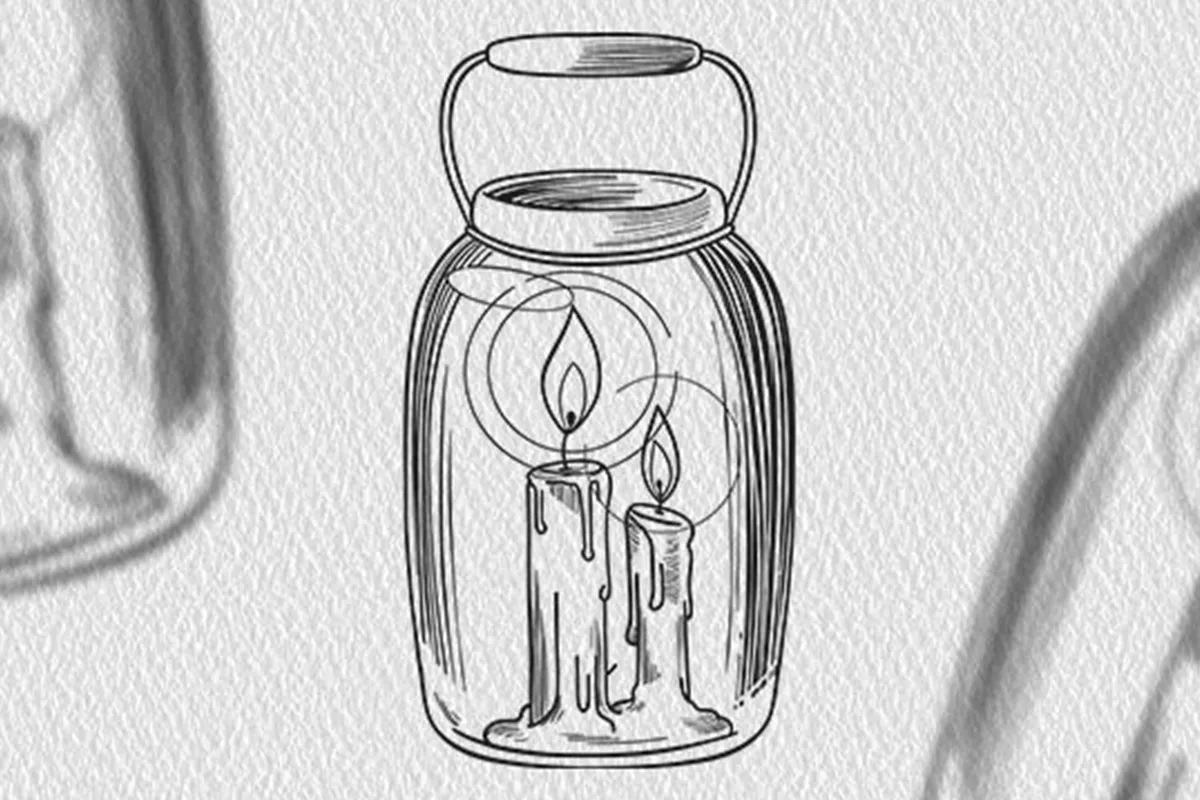
5 | Your video weather warning: snowfall to frost
Would you prefer to present your Christmas greetings in motion? Let it snow! You can also find suitable assets for your winter videos on TutKit.com: In one package, Mrs. Holle shakes the pillows vigorously - in another, Doctor Frost lowers the temperatures to well below zero degrees.
Use the icy video overlays to make the snow fall or ice crystals grow in from the edge in your clips. All overlay effects come with sharp 4K quality and 60 frames per second in the good video editing room and can of course be adjusted to the length of your videos via loop.
So the pre-Christmas season is already a joy: get your skates on for the Christmas & Winter theme world and create Christmas with the content from TutKit.com! By the way: If you have any problems using the assets, instructional videos are available for many of our complete packages. You can find these in the packages in the Help videos for use section.

