The timeline is a visual method of representing events over a period of time. It is a visual tool to illustrate a timeline or history, track progress and plan for the future. Time is not only a spatial dimension, but also an important factor in the organization of events and the presentation of information. In PowerPoint presentations, it becomes a key element that helps to structure and convey data and timelines clearly and efficiently.
Table of contents
What is the timeline?
The timeline enables the visual representation of a chronological sequence of events or processes. Timelines make it possible to place and synchronize different events, actions or elements so that they occur at certain points in time or with a certain delay. A timeline helps to display actions in a specific order and rhythm, which contributes to a clear and organized presentation of information. It also shows exactly the chronological sequence of steps already taken.
The timeline can help to see the big picture and better understand the connections between events.
You can design timelines in a graphics program and then insert them into PowerPoint as illustrations. You can also use ready-made timeline templates for PowerPoint.

Why should you choose PowerPoint to display a timeline?
The ability to reproduce timelines of varying degrees of complexity becomes an important part of a successful presentation. PowerPoint offers us almost unlimited possibilities in this area. From simple timelines for standard presentations to complex, interactive options for professional events, you can create timelines that meet your needs and the highest standards of professional quality.
There are many different ways to display time in PowerPoint presentations. You can use timelines, graphs, charts and even interactive elements.
PowerPoint is a good choice for displaying timelines when you want to give a presentation for several reasons.
- Integration: The software is often used for creating and demonstrating presentations, making it the ideal choice for displaying timelines.
- Functionality: With a PowerPoint timeline template, you get an extensive collection of tools for creating and editing timelines and updating the data.
- Professional look: The ready-made timeline templates in PowerPoint allow you to create presentations with a professional style, which is important to make a positive impression on your audience. Thanks to a wide selection of design layouts, colors, fonts and other visual elements, you can create a timeline that looks modern and maximally appealing. The slides are also easily customizable to your corporate design.
Overall, PowerPoint timeline templates are a powerful tool that allows you to create, customize and present timelines efficiently and professionally.

Advantages of ready-made timeline templates for PowerPoint
Such templates offer a number of advantages that should be considered when choosing presentation tools for your content:
- Efficiency: ready-made templates already have pre-prepared structures and designs, which saves a lot of time when creating a timeline.
- Professional look: The layouts are developed by professionals with modern design trends in mind, therefore they guarantee a presentable look.
- Flexibility: Many templates offer the possibility to adjust the placement of images, colors, fonts and other elements according to your own needs.
- Consistency: The use of standardized templates helps to maintain design consistency between different slides and presentation materials.
- Ease of use: PowerPoint timeline templates provide a ready-made structure for placing content on timelines, making creating a presentation more intuitive, convenient and easy.
- Increased productivity: Using ready-made templates can reduce the time needed to prepare a presentation and therefore increase productivity.
- Customizability: Such solutions offer flexible customization that allows them to be adapted to specific needs and presentation styles.
- Availability: Templates are available for download or integrated directly into the PowerPoint program, making them easily accessible at any time.
- Resource saving: Using a ready-made solution such as a timeline template in PowerPoint saves resources that can be used for other aspects of preparation.
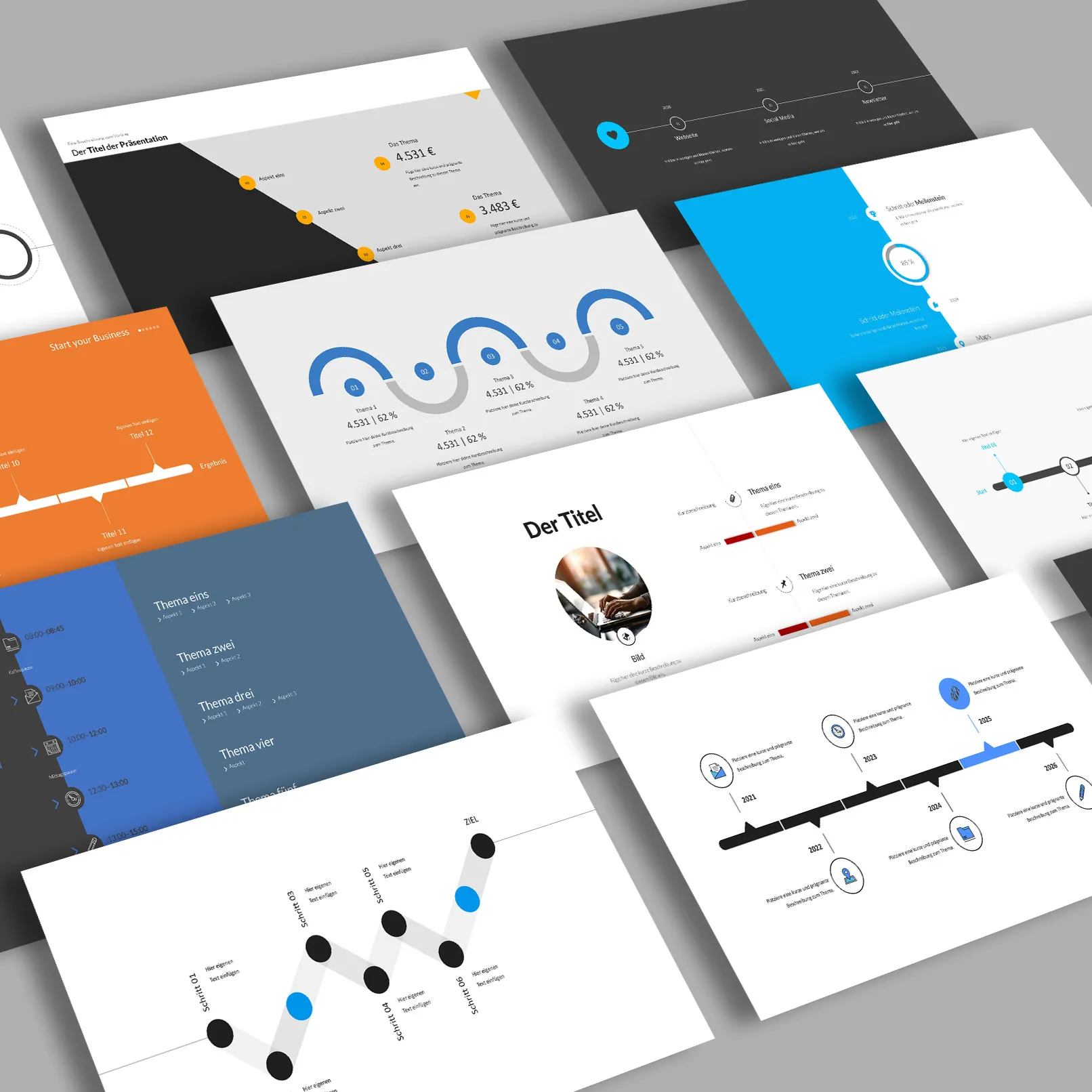
In summary, ready-made timeline templates for PowerPoint are an effective, convenient and professional way to visualize and demonstrate timeline content in presentations. They help you to make your work more productive and efficient while ensuring high quality and professionalism.
Don't be afraid to experiment with different formats to find out what works best for you
Vitalii Shynakov
Overview of PowerPoint timeline templates on TutKit.com
When selecting a timeline template for your presentation, choose one that meets your needs and design requirements and can be easily customized to match your corporate design. TutKit.com offers a wide range of high-quality timeline templates for PowerPoint that are also compatible with other software such as Google Slides. Developed by a team of highly skilled designers, these templates impress with their uniqueness and quality.

Our customers appreciate the following advantages:
- Compatibility with different programs: Timeline templates for PowerPoint can be used in PowerPoint as well as Keynote and Google Slides, making them a universal and convenient tool for all needs.
- Design experience: The 4eck Media agency team that created them has years of experience in creating high-quality and effective designs, which guarantees high quality. This agency is very well known in Germany for agency quality design templates and their templates have proven their popularity in the market multiple times.
- Variety of formats: The timeline templates are available in different formats - 16:9, 4:3 and A4 format, so you can choose the best format for your presentation.
- Easy customization: you can easily customize our PowerPoint timeline templates to match project status, company history, meeting agendas, seminars or forums, according to the specific requirements and corporate identity available in the full template packs.
- Professional look: TutKit.com's templates impress with their professionalism and stylish design, which helps you create an impressive and memorable presentation without any additional knowledge and skills.
- Efficiency: Using ready-made timeline templates from TutKit.com saves time in creating your own design concepts, which increases work productivity. It also saves you significant costs by eliminating the need to hire or employ a professional designer.
Using timeline templates from TutKit.com is a solution that will always help you create an impressive and professional presentation that meets the highest standards of design and efficiency.
Refresh your presentations and make them more effective today by choosing a modern PowerPoint template and the matching timelines for you.

