PDF files are a widely used format for presenting documents consistently across different platforms and environments. A PDF converter is software that converts various file formats to PDF or vice versa.
Although Adobe Acrobat is not the only provider of document creation software, there are several competitive alternatives. PDF editing does not necessarily require paid software; free alternatives such as PDF24 Creator can handle most tasks for personal use. I would like to focus here on 5 online tools that are free and packed with features for converting PDF files.
Table of contents
Adobe Acrobat PDF Converter
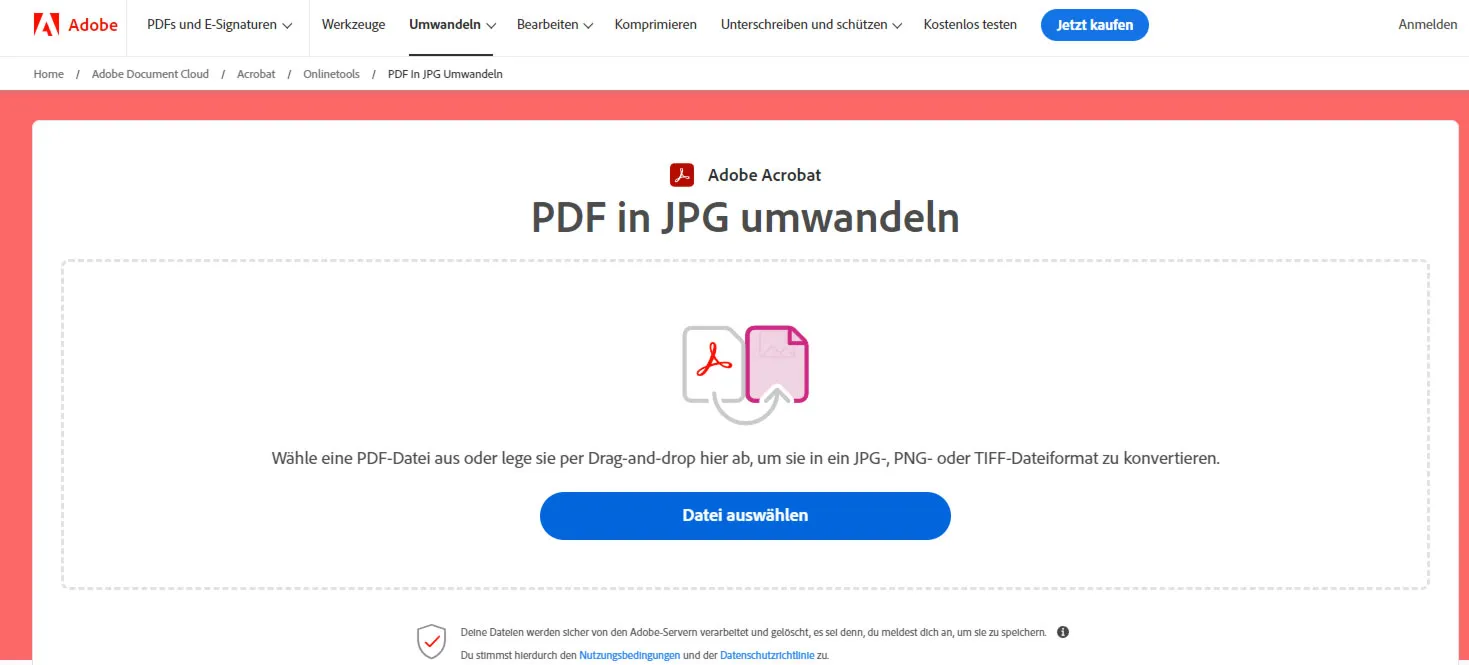
Adobe Acrobat PDF Converter is an outstanding solution for anyone looking for a reliable PDF converter. With Adobe Document Cloud Services, you can simply drag and drop or select a file to convert PDFs to Word documents, for example, or vice versa. The security of your files is guaranteed as they are deleted after the conversion process, unless you choose to save them by logging in.
What I find very practical: All converter tools from Adobe are free online (however, they usually only have rudimentary functions, the next tools have more functions).
Conversion options: Word, JPEG, Excel, PPTX, Word to PDF, JPEG
Further options: Merge PDF, Split PDF, Crop PDF pages, Delete PDF pages, Rotate PDF pages, Rearrange PDF pages, Extract PDF pages, Insert PDF pages, Number PDF pages, Compress PDF files
PDF24 Creator
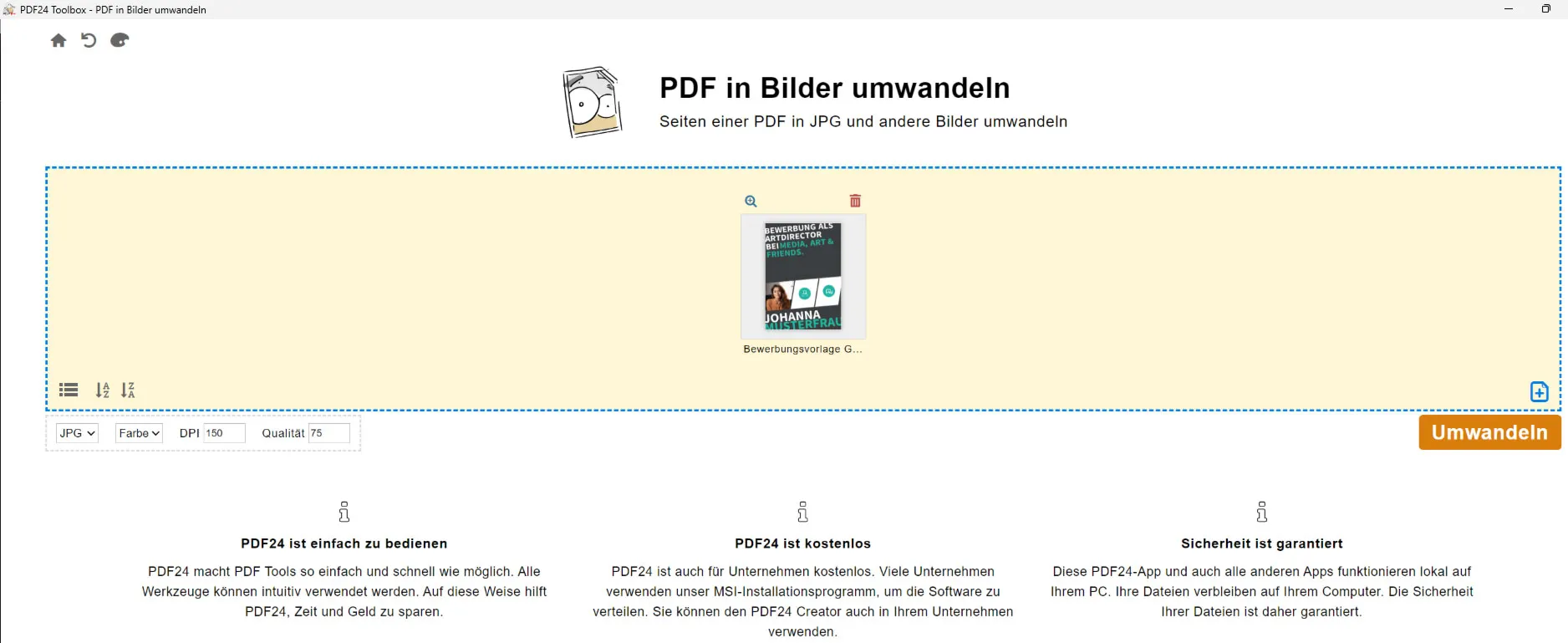
PDF24 Creator stands out as a premium free alternative to Adobe Acrobat, especially for Windows users looking for comprehensive editing tools. Developed by Geek Software GmbH, this software offers a variety of features that make it indispensable for editing and creating PDF files. All functions are available online or as software for Windows.
PDF24 Creator is therefore not only a powerful, but also a versatile and user-friendly software solution for all PDF requirements. The ingenious thing about it is that you can use it both online and as download software.
Conversion options: Word, Excel, PowerPoint, JPEG, PNG, SVG, HTML, TXT, ODT
Further options: Merge PDF, Split PDF, Compress PDF, Edit PDF, Sign PDF, Images to PDF, PDF to images, Extract images, Encrypt PDF, Remove password protection, Rotate PDF pages, Delete PDF pages, Extract PDF pages, Sort PDF pages, Web page to PDF, Create PDF application, Create PDF by camera, Recognize text by OCR, Insert watermark, Insert page numbers, Display as PDF, Overlay PDFs, Compare PDFs, Optimize PDF, Annotate PDF, Redact PDF, Create PDF
ILovePDF
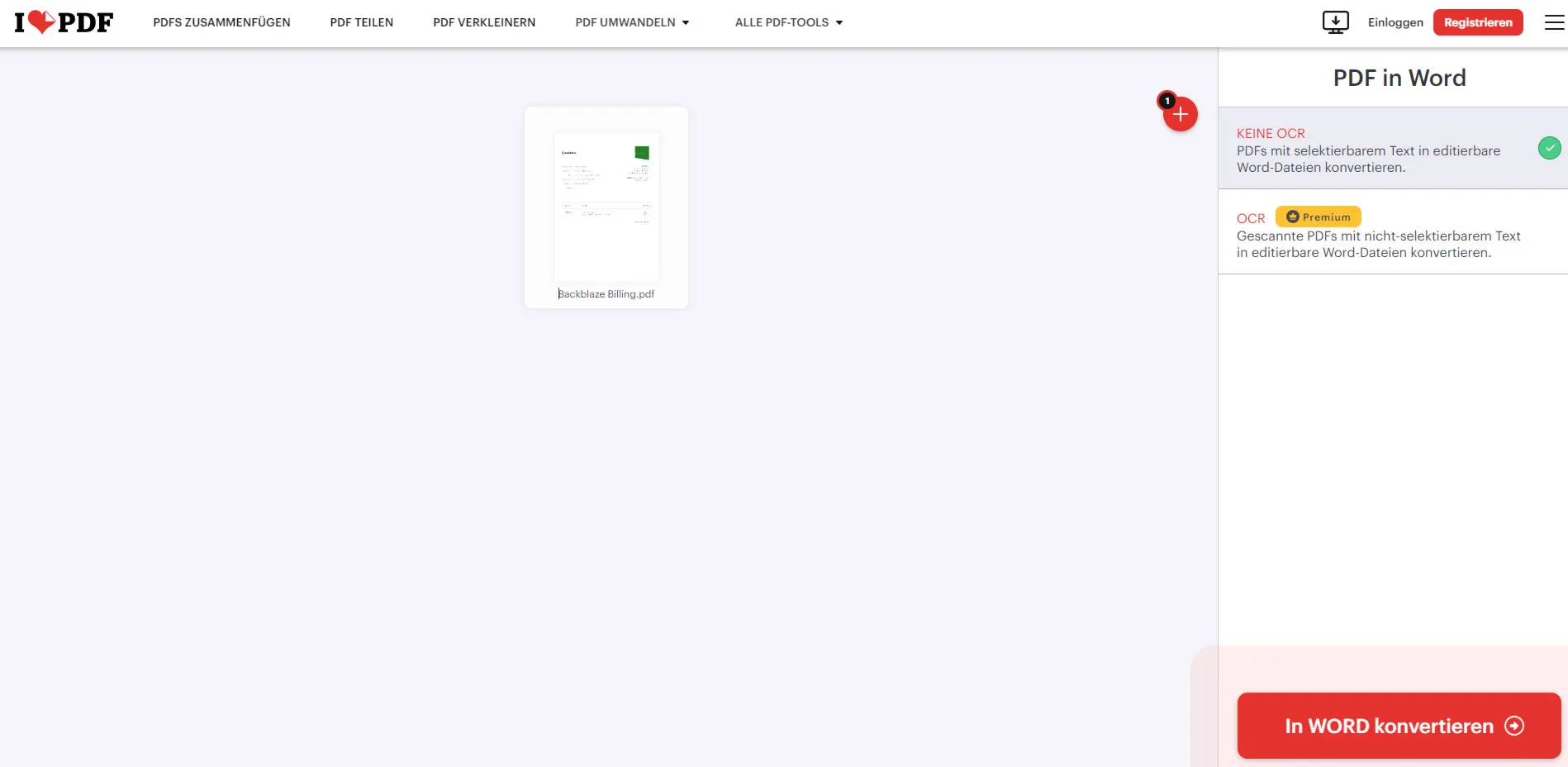
ILovePDF offers a comprehensive platform for editing, converting and managing PDF files, characterized by its versatility and ease of use. Available as a web app, desktop app and mobile app, ILovePDF meets the needs of different user groups, from individuals to organizations. The tool not only supports PDF file conversion, but also editing, merging and much more!
Conversion options: Word, Excel, PowerPoint, JPEG
Further options: Merge PDFs, Split PDF, Shrink PDF, Edit PDF, Sign PDF, Watermark, Rotate PDF, HTML to PDF, Unlock PDF, Password Protect PDF, Organize PDF, PDF to PDF/A, Repair PDF, Page Numbers, Scan as PDF, OCR PDF.
Smallpdf
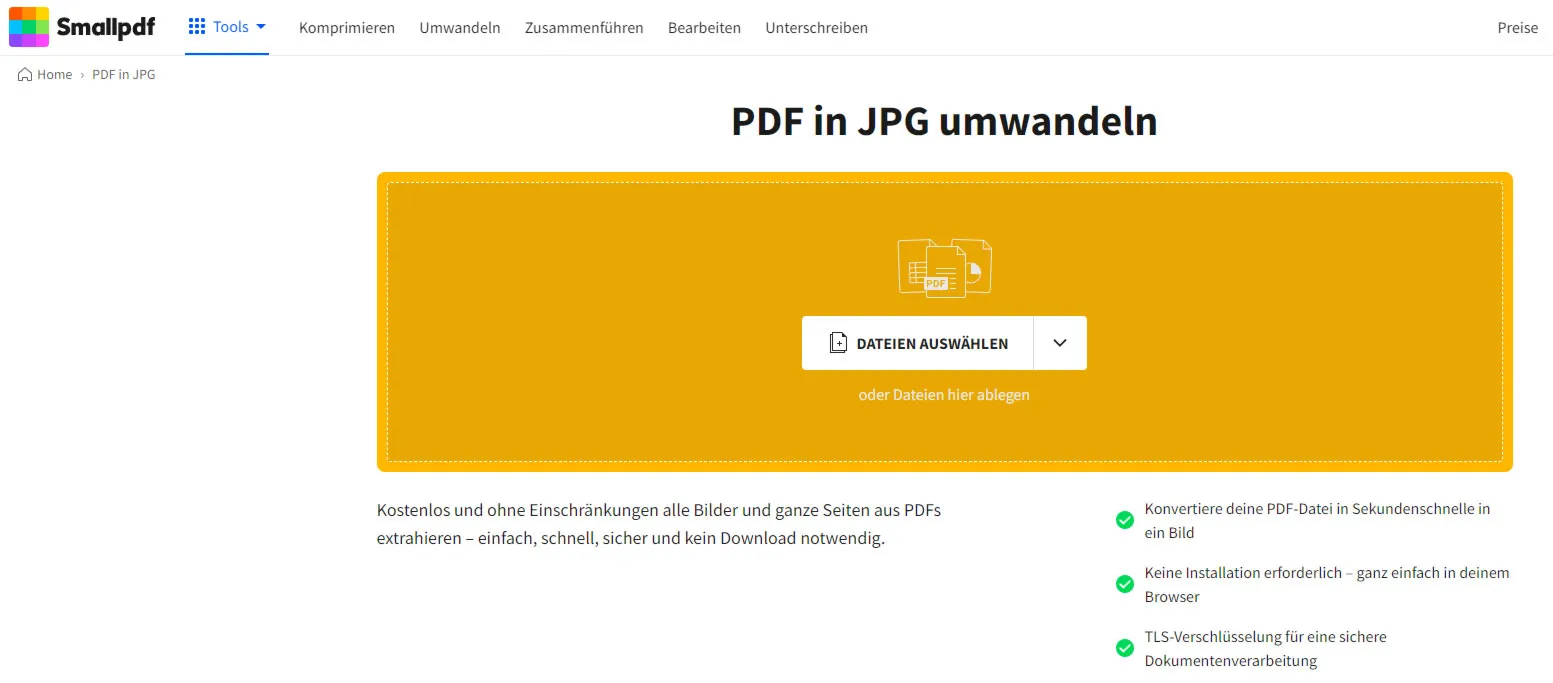
Smallpdf is characterized by its comprehensive conversion and compression features that allow users to shrink PDFs and convert a variety of file formats into PDFs. In addition, Smallpdf supports the organization of PDF pages by merging, splitting, rotating, deleting and extracting pages. For those who want to edit and view PDFs, Smallpdf offers editing tools, a PDF reader, the ability to add page numbers and extract text from PDFs.
Smallpdf offers a free basic version with basic features, while advanced features and use for business purposes require upgraded plans with varying costs based on the feature set and number of users.
Conversion options: Word, Excel, PowerPoint, JPEG
Other options: Shrink PDF, PDF converter, PDF scanner, merge PDFs, split PDF, rotate PDF, delete PDF pages, extract PDF pages, edit PDF, PDF reader, page numbers, AI PDF summary, PDF OCR, sign PDF, remove PDF password, protect PDF, reduce layers of PDF
Soda PDF
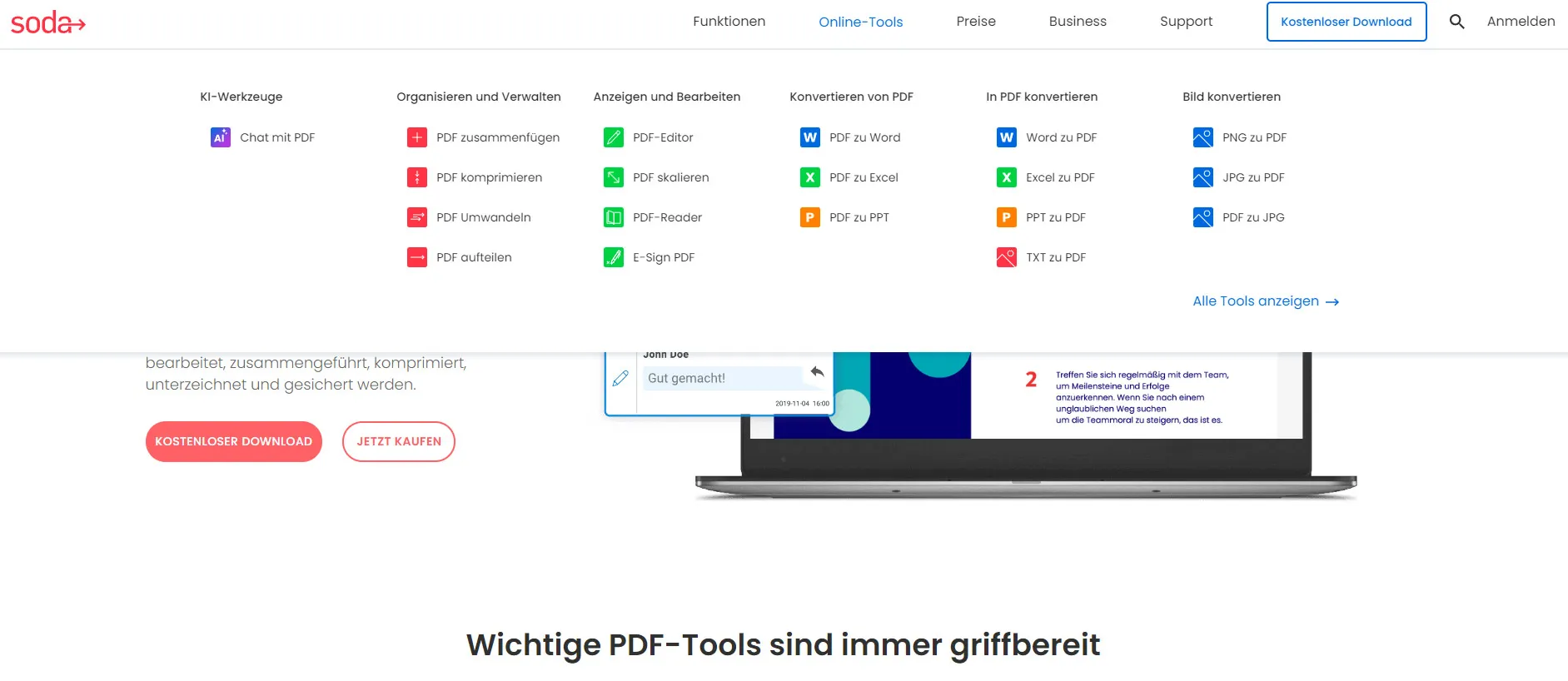
Soda PDF is a software solution that enables a variety of PDF-related tasks. You can use it to create, edit, convert, review and secure PDF files. It is designed for individuals and businesses that need a comprehensive PDF software solution.
The software is available in different versions, including an online version and desktop applications, allowing flexibility in use. It also offers different subscription plans that can be selected depending on the features needed and the number of users.
Conversion options: Word, Excel, PowerPoint, JPEG, PNG, TIFF, HTML
Other options: Chat PDF AI, Merge PDF, Compress PDF, Convert PDF, Edit PDF, Split PDF, OCR, Resize PDF, TXT to PDF, E-Sign, PDF Creator, Watermark, Unlock PDF, PDF forms, BMP to JPG, JPG to GIF, JPG to PNG, PNG to JPG, PDF to TIFF, GIF to PDF, GIF to JPG, PDF to DOCX, delete PDF pages, password protection, PDF reader, rotate PDF, GIF to PNG, JSON to CSV
Paid alternatives
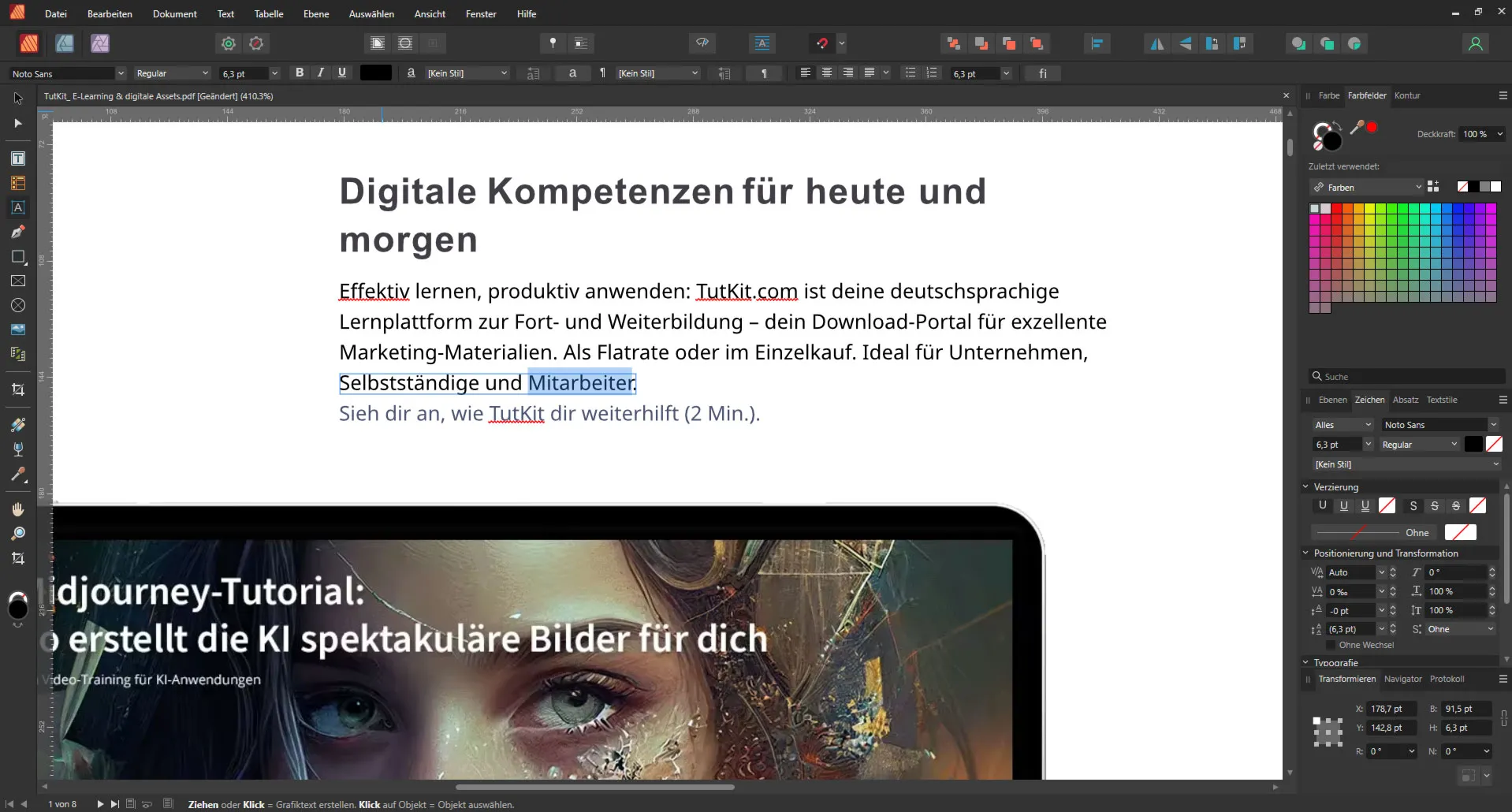
The tools presented cannot always do everything you had hoped for. Alternatively, it is worth either taking out a premium membership with the services or using commercial products. I have published a good overview in the article Editing PDFs: free online & offline tools below. Unfortunately, one thing is usually not possible in the free versions: changing texts directly in PDF files (or you convert them to Word format beforehand, for example, and then change the texts in Word, although you always have to make sure that all fonts are installed beforehand). By the way, my top recommendation is Affinity Publisher. For around 50 - 70 euros, you can get a program that can edit PDF files really well.

