Are you looking for a way to polish up your presentations without having to dig deep into your pockets? Then you've come to the right place! Discover our free PowerPoint template that will take your slides from "quite nice" to "wow". Whether for business, university or personal projects - with this template, you can present your ideas in style and leave a lasting impression on your audience.
Table of contents
Why use our free PowerPoint templates?

Imagine you're about to give a presentation. You have all the information, but your slides look a bit dry. That's where free PowerPoint templates come in. Why should you use them? Simple: they can completely change the look of your presentation without costing you a penny.
Firstly, they save time. Instead of spending hours creating a design from scratch, you can choose a template that fits your theme. With a few clicks, you add your content and voilà - your presentation looks like you hired a professional to do it.
Secondly, they increase the professionalism of your presentation. Free PowerPoint templates are often created by designers who know what's visually appealing. They use color schemes, fonts and layouts that make your content stand out and easy to understand. This makes you look more competent and your message comes across more clearly.
Thirdly, they offer variety. Whether you're preparing a business presentation, a lecture for university or a speech for a special occasion, there are templates for almost every topic and style. You can customize your presentation without having to start from scratch.
After all, they encourage creativity. With a range of design options at your fingertips, you're encouraged to experiment and maybe even combine elements you wouldn't have thought of before. This can make your presentation not only professional, but also unique.
In short, free PowerPoint templates are a real gift. They save time, increase professionalism, offer variety and encourage creativity. So why not use this resource and take your next presentation to the next level?
Choosing the right template for your project + free download

Choosing the right PowerPoint template for your project can make the difference between a good presentation and a great one. It's not just about finding something that looks good - the template also needs to fit the content and purpose of your presentation. On our subpage "Inspiring templates and tutorials for Microsoft PowerPoint" you will find a huge selection of professional templates covering all kinds of topics and styles. Here you can be sure to find something that fits your project perfectly.
But the best is yet to come: in this post, we're giving you one of our premium templates completely free of charge. This means you can experience the quality of our professionally designed templates for yourself without spending a penny. This free template is an example of what you can expect from us: high-quality designs that support and highlight your content.
Click here now to start the free download.
The download is part of the product: Templates for business presentations: Design "Alpha" for PowerPoint, Keynote and Google Slides
Step-by-step instructions on how to use the templates
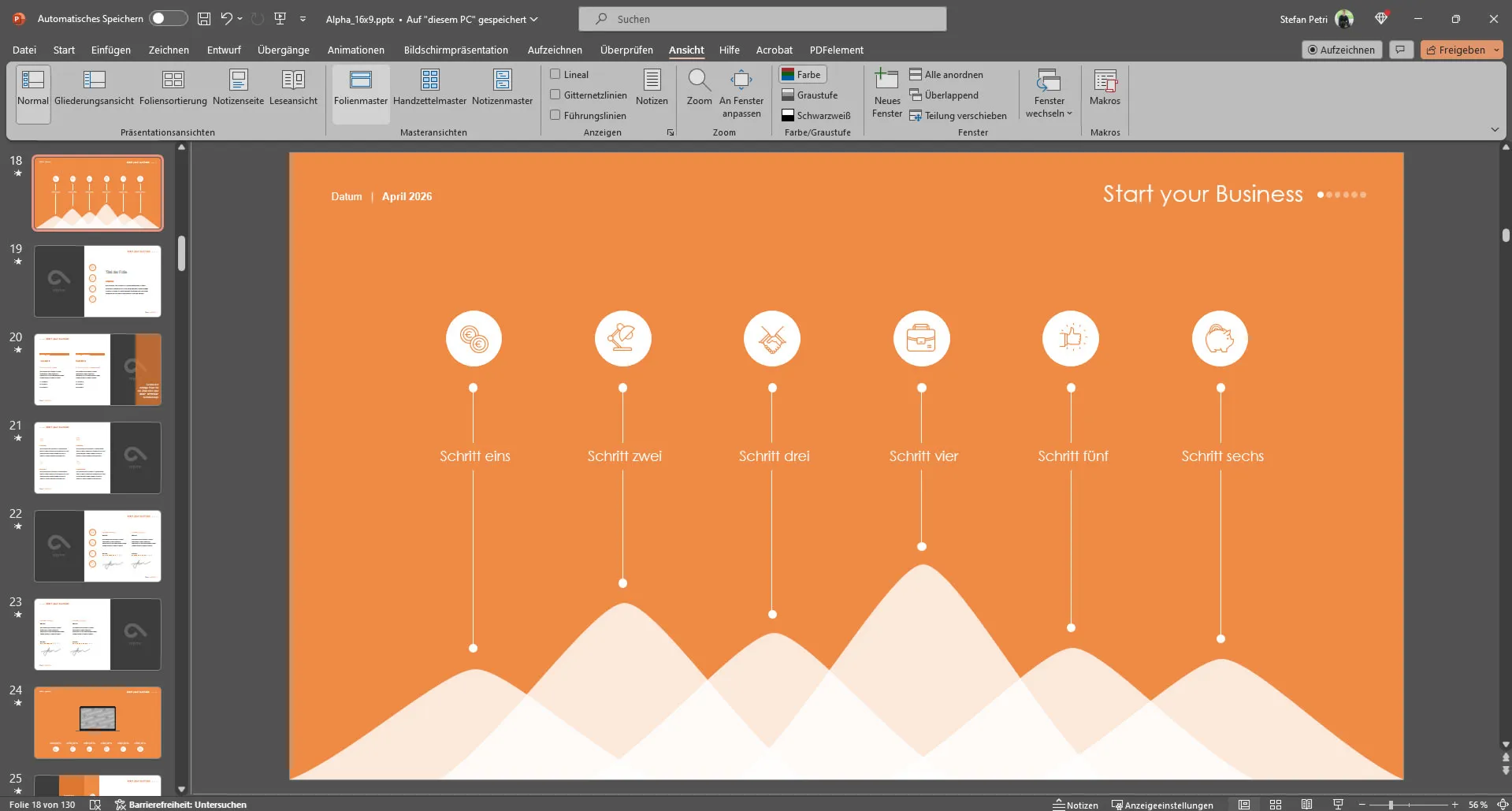
Here is a simple guide on how to download templates and use them for your presentations:
- Select template: Start by choosing the right template for your presentation. Remember that the template should match the theme and tone of your presentation.
- Download: Once you've found the perfect template, download it. For the special free template we offer, simply click the download button and save the file to your computer.
- Open the template: Open PowerPoint and then open the downloaded template. You can usually do this by launching PowerPoint, clicking "Open" and selecting the file you just downloaded.
- Customize: Now you can start filling the template with your content. Click on the placeholder texts and images to replace them with your own information and media. Most templates are designed so that you can easily change colors, fonts and layouts to suit your needs. Under View -> Slide master you can change the header area, which is sometimes repeated on several slides.
- Add animations and transitions: If you wish, you can further improve your presentation by adding animations and transitions. You can find these in the corresponding menus in PowerPoint.
- Preview and test: Once you've made your adjustments, it's a good idea to go through the presentation to make sure everything looks and works the way you want it to. Check the transitions between slides and make sure that all text and images are displayed correctly.
- Save and present: Don't forget to save your edited presentation. Now you're ready to impress your audience with a professional-looking presentation.
But what's even better than a text guide? A video guide to editing our presentation templates (in German), of course:
Tips and tricks for effective presentations
To make your presentations really stand out, there are a few tips and tricks you can use. Here are some tried and tested methods to ensure your presentations are not only informative, but also memorable and persuasive:
- Know your audience: understand who your audience is and what they are interested in or need. This will help you adapt the content and design of your presentation accordingly.
- Less is more: Avoid cluttered slides. Too much text or too many images can be distracting or overwhelming. Keep your slides clean and focused.
- Consistent design: Use a consistent color scheme, consistent fonts and recurring layouts to make your presentation visually cohesive.
- Tell a story: People respond to stories. Try to structure your presentation like a story, with a clear beginning, middle and end.
- Use visualizations: Pictures, diagrams and infographics can make complex information more understandable and memorable. Use visuals to support your points, but make sure they fit the message.
- Incorporate interaction: When possible, build in interactions with your audience, whether through questions, polls or discussions. This keeps the audience engaged and attentive.
- Practice, practice, practice: A well-prepared presentation is the key to success. Practice your presentation several times to make sure you are comfortable with the content and timing.
- Get feedback: If you have the opportunity, practice in front of friends or colleagues and ask for their feedback. This can give you valuable insight into how your presentation will be received.
- Check technique in advance: Make sure that all technical aspects, such as the projector or microphone, are working properly before the presentation begins.
- Stay calm: Even if something doesn't go according to plan, stay calm. Your composure can help cover up small glitches and keep the audience happy.
By following these tips, you can ensure that your presentation is not only informative, but also engaging and impressive.

